@modern-js/main-doc 2.0.0-beta.3 → 2.0.0-beta.4
Sign up to get free protection for your applications and to get access to all the features.
- package/.turbo/turbo-build.log +1 -1
- package/en/docusaurus-plugin-content-docs/current/apis/app/commands/inspect.md +0 -4
- package/en/docusaurus-plugin-content-docs/current/components/init-app.md +42 -0
- package/en/docusaurus-plugin-content-docs/current/configure/app/server/routes.md +2 -4
- package/en/docusaurus-plugin-content-docs/current/configure/app/tools/esbuild.md +16 -39
- package/en/docusaurus-plugin-content-docs/current/guides/basic-features/css/css-in-js.md +38 -0
- package/en/docusaurus-plugin-content-docs/current/guides/basic-features/css/css-modules.md +86 -0
- package/en/docusaurus-plugin-content-docs/current/guides/basic-features/css/less-sass.md +17 -0
- package/en/docusaurus-plugin-content-docs/current/guides/basic-features/css/postcss.md +81 -0
- package/en/docusaurus-plugin-content-docs/current/guides/basic-features/css/tailwindcss.md +95 -0
- package/en/docusaurus-plugin-content-docs/current/guides/basic-features/data-fetch.md +66 -0
- package/en/docusaurus-plugin-content-docs/current/guides/basic-features/routes.md +270 -0
- package/en/docusaurus-plugin-content-docs/current/guides/concept/entries.md +116 -0
- package/en/docusaurus-plugin-content-docs/current/guides/concept/lifecycle.md +15 -0
- package/en/docusaurus-plugin-content-docs/current/guides/get-started/quick-start.md +162 -0
- package/en/docusaurus-plugin-content-docs/current/guides/get-started/upgrade.md +78 -0
- package/{zh/tutorials/first-app → en/docusaurus-plugin-content-docs/current/guides}/overview.md +4 -4
- package/en/docusaurus-plugin-content-docs/current/tutorials/foundations/introduction.md +1 -1
- package/en/docusaurus-plugin-content-docs/current.json +11 -11
- package/package.json +3 -3
- package/zh/apis/app/commands/inspect.md +0 -4
- package/zh/apis/app/commands/new.md +1 -1
- package/zh/apis/app/hooks/src/index_.md +6 -5
- package/zh/components/debug-app.md +18 -0
- package/zh/components/global-proxy.md +28 -0
- package/zh/components/init-app.md +44 -0
- package/zh/components/prerequisites.md +19 -0
- package/zh/configure/app/server/routes.md +2 -4
- package/zh/configure/app/tools/esbuild.md +16 -39
- package/zh/guides/advanced-features/bff/bff-proxy.md +1 -1
- package/zh/guides/advanced-features/compatibility.md +2 -38
- package/zh/guides/advanced-features/custom-app.md +15 -17
- package/zh/guides/advanced-features/ssg.md +6 -6
- package/zh/guides/advanced-features/ssr.md +94 -51
- package/zh/guides/advanced-features/testing.md +33 -1
- package/zh/guides/advanced-features/web-server.md +2 -2
- package/zh/guides/basic-features/css/tailwindcss.md +2 -6
- package/zh/guides/basic-features/html.md +182 -0
- package/zh/guides/basic-features/mock.md +3 -9
- package/zh/guides/basic-features/proxy.md +2 -27
- package/zh/guides/concept/entries.md +4 -5
- package/zh/guides/get-started/quick-start.md +6 -78
- package/zh/guides/get-started/upgrade.md +8 -8
- package/zh/guides/topic-detail/model/quick-start.md +1 -1
- package/zh/guides/topic-detail/model/test-model.md +2 -2
- package/zh/guides/topic-detail/monorepo/intro.md +1 -1
- package/zh/guides/troubleshooting/dependencies.md +0 -69
- package/zh/tutorials/first-app/_category_.json +1 -1
- package/zh/tutorials/first-app/c01-start.md +94 -0
- package/zh/tutorials/first-app/{c05-component/5.1-use-ui-library.md → c02-component.md} +13 -15
- package/zh/tutorials/first-app/c03-css.md +305 -0
- package/zh/tutorials/first-app/{c08-client-side-routing/8.1-code-based-routing.md → c04-routes.md} +52 -39
- package/zh/tutorials/first-app/c05-loader.md +82 -0
- package/zh/tutorials/first-app/c06-model.md +256 -0
- package/zh/tutorials/first-app/c07-container.md +268 -0
- package/zh/tutorials/first-app/c08-entries.md +134 -0
- package/zh/tutorials/foundations/introduction.md +1 -1
- package/en/docusaurus-plugin-content-docs/current/configure/app/output/enable-modern-mode.md +0 -34
- package/zh/apis/generator/overview.md +0 -32
- package/zh/configure/app/output/enable-modern-mode.md +0 -34
- package/zh/guides/topic-detail/monorepo/deploy.md +0 -43
- package/zh/tutorials/first-app/c01-getting-started/1.1-prerequisites.md +0 -25
- package/zh/tutorials/first-app/c01-getting-started/1.2-minimal-mwa.md +0 -118
- package/zh/tutorials/first-app/c01-getting-started/1.3-dev-command.md +0 -29
- package/zh/tutorials/first-app/c01-getting-started/1.4-enable-ssr.md +0 -47
- package/zh/tutorials/first-app/c01-getting-started/1.5-start-command.md +0 -18
- package/zh/tutorials/first-app/c01-getting-started/1.6-create-repo.md +0 -31
- package/zh/tutorials/first-app/c01-getting-started/_category_.json +0 -3
- package/zh/tutorials/first-app/c02-generator-and-studio/2.1-generator.md +0 -79
- package/zh/tutorials/first-app/c02-generator-and-studio/2.2-boilerplates.md +0 -34
- package/zh/tutorials/first-app/c02-generator-and-studio/2.3-configuration.md +0 -19
- package/zh/tutorials/first-app/c02-generator-and-studio/_category_.json +0 -3
- package/zh/tutorials/first-app/c03-ide/3.1-setting-up.md +0 -55
- package/zh/tutorials/first-app/c03-ide/3.2-hints-in-ide.md +0 -60
- package/zh/tutorials/first-app/c03-ide/3.3-autofix-in-ide.md +0 -11
- package/zh/tutorials/first-app/c03-ide/3.4-autofix-in-cli.md +0 -63
- package/zh/tutorials/first-app/c03-ide/_category_.json +0 -3
- package/zh/tutorials/first-app/c04-es6-plus-and-ts/4.1-use-es6-plus.md +0 -54
- package/zh/tutorials/first-app/c04-es6-plus-and-ts/4.2-use-typescript.md +0 -135
- package/zh/tutorials/first-app/c04-es6-plus-and-ts/4.3-compatibility.md +0 -67
- package/zh/tutorials/first-app/c04-es6-plus-and-ts/_category_.json +0 -3
- package/zh/tutorials/first-app/c05-component/5.2-use-standalone-component.md +0 -72
- package/zh/tutorials/first-app/c05-component/_category_.json +0 -3
- package/zh/tutorials/first-app/c06-css-and-component/6.1-css-in-js.md +0 -110
- package/zh/tutorials/first-app/c06-css-and-component/6.2-utility-class.md +0 -143
- package/zh/tutorials/first-app/c06-css-and-component/6.3-postcss.md +0 -84
- package/zh/tutorials/first-app/c06-css-and-component/6.4-design-system.md +0 -83
- package/zh/tutorials/first-app/c06-css-and-component/6.5-storybook.md +0 -77
- package/zh/tutorials/first-app/c06-css-and-component/6.6-testing.md +0 -104
- package/zh/tutorials/first-app/c06-css-and-component/_category_.json +0 -3
- package/zh/tutorials/first-app/c07-app-entry/7.1-intro.md +0 -69
- package/zh/tutorials/first-app/c07-app-entry/7.2-add-entry-in-cli.md +0 -100
- package/zh/tutorials/first-app/c07-app-entry/7.3-manage-entries-by-hand.md +0 -69
- package/zh/tutorials/first-app/c07-app-entry/_category_.json +0 -3
- package/zh/tutorials/first-app/c08-client-side-routing/_category_.json +0 -3
- package/zh/tutorials/first-app/c09-bff/9.1-serverless.md +0 -30
- package/zh/tutorials/first-app/c09-bff/9.2-enable-bff.md +0 -95
- package/zh/tutorials/first-app/c09-bff/9.3-fetch-bff.md +0 -131
- package/zh/tutorials/first-app/c09-bff/_category_.json +0 -3
- package/zh/tutorials/first-app/c10-model/10.1-application-architecture.md +0 -21
- package/zh/tutorials/first-app/c10-model/10.2-add-model.md +0 -185
- package/zh/tutorials/first-app/c10-model/10.3-use-model.md +0 -55
- package/zh/tutorials/first-app/c10-model/10.4-testing.md +0 -69
- package/zh/tutorials/first-app/c10-model/_category_.json +0 -3
- package/zh/tutorials/first-app/c11-container/11.1-use-model-with-app-state.md +0 -240
- package/zh/tutorials/first-app/c11-container/11.2-add-container.md +0 -109
- package/zh/tutorials/first-app/c11-container/11.3-use-loader.md +0 -63
- package/zh/tutorials/first-app/c11-container/11.4-testing.md +0 -56
- package/zh/tutorials/first-app/c11-container/_category_.json +0 -3
|
@@ -1,63 +0,0 @@
|
|
|
1
|
-
---
|
|
2
|
-
title: 命令行中的自动修复
|
|
3
|
-
---
|
|
4
|
-
|
|
5
|
-
提交前的自动准入检查,跟 VS Code 里的保存一样,会尽可能自动格式化代码和修复问题,只有遇到无法自动修复的问题,才会报错阻止提交。
|
|
6
|
-
|
|
7
|
-
我们添加一段可自动修复的问题代码(如果在 VS Code 里添加,保存时会自动修复,所以用 CLI 来添加):
|
|
8
|
-
|
|
9
|
-
```bash
|
|
10
|
-
echo ';' >> src/routes/page.jsx
|
|
11
|
-
```
|
|
12
|
-
|
|
13
|
-
打开 `page.tsx`,可以看到末尾多了一个 ';',有问题提示。
|
|
14
|
-
|
|
15
|
-
提交代码:
|
|
16
|
-
|
|
17
|
-
```bash
|
|
18
|
-
git commit -am "test: 再次测试准入检查"
|
|
19
|
-
git status
|
|
20
|
-
```
|
|
21
|
-
|
|
22
|
-
可以看到虽然仍然提交失败,但新增的问题被自动修复了。
|
|
23
|
-
|
|
24
|
-
手动把参数 a 的问题修复(删除 a),再次添加 ';',提交代码:
|
|
25
|
-
|
|
26
|
-
```bash
|
|
27
|
-
echo ';' >> src/routes/page.jsx
|
|
28
|
-
git commit -am "test: 再次测试准入检查"
|
|
29
|
-
git log HEAD --stat --graph --name-status
|
|
30
|
-
```
|
|
31
|
-
|
|
32
|
-
可以看到提交成功了,新增的问题被自动修复,并且自动被 stage。
|
|
33
|
-
|
|
34
|
-
:::info 注
|
|
35
|
-
在真实项目的开发中,对于以下情况,可以在提交时增加 -n 或 --no-verify 参数,破例跳过准入检查:
|
|
36
|
-
1. Hotfix
|
|
37
|
-
2. merge 过程中解决了冲突,变更的文件里包含别人的代码
|
|
38
|
-
3. 旧项目迁移到 Modern.js,最初做统一自动修复的提交
|
|
39
|
-
:::
|
|
40
|
-
|
|
41
|
-
提交前的自动准入检查,只会检查和修复这次提交中有变更的文件(已经 stage 的文件),也就是说,只会强制要求这次工作过程中修改过的文件没有问题,不会要求你去解决这次工作无关的文件的问题。
|
|
42
|
-
|
|
43
|
-
如果要对整个仓库的所有文件做 lint 检查和自动修复,可以手动执行 `lint` 命令,比如:
|
|
44
|
-
|
|
45
|
-
```bash
|
|
46
|
-
echo ';' >> src/routes/page.jsx
|
|
47
|
-
pnpm run lint
|
|
48
|
-
```
|
|
49
|
-
|
|
50
|
-
:::info 注
|
|
51
|
-
上述命令速度慢,不常用。旧项目刚迁移到 Modern.js 框架的时候,可以用这个命令对所有代码做一次自动修复,单独提交。
|
|
52
|
-
:::
|
|
53
|
-
|
|
54
|
-
本章节中,我们完成了编程环境的初始化和检查,熟悉了相关功能。下一章节开始,我们就可以开始写代码了。
|
|
55
|
-
|
|
56
|
-
:::info 注
|
|
57
|
-
Modern.js 是用 [Modern Lint](/docs/guides/advanced-features/eslint) 规则集来实现上述能力, 集成了 ESLint、TypeScript 支持、Prettier 等主流工具和最佳实践。
|
|
58
|
-
:::
|
|
59
|
-
|
|
60
|
-
---
|
|
61
|
-
|
|
62
|
-
> 本章节的代码可以在[这里查看](https://github.com/modern-js-dev/modern-js-examples/tree/main/tutorials/c03/hello-modern)。
|
|
63
|
-
|
|
@@ -1,54 +0,0 @@
|
|
|
1
|
-
---
|
|
2
|
-
title: 使用 ES6+ 语法
|
|
3
|
-
---
|
|
4
|
-
|
|
5
|
-
上一章节中,我们确认了当前 IDE 的编程环境。
|
|
6
|
-
|
|
7
|
-
这一章节中,我们沿用上一章节的项目和编码环境,实现一个最简单的联系人列表。
|
|
8
|
-
|
|
9
|
-
Modern.js 支持 `src` 目录下直接使用 ES6+(ES2015+)语法。
|
|
10
|
-
|
|
11
|
-
我们把 `routes/page.jsx` 改成:
|
|
12
|
-
|
|
13
|
-
```js
|
|
14
|
-
const getAvatar = users =>
|
|
15
|
-
users.map(user => ({
|
|
16
|
-
...user,
|
|
17
|
-
avatar: `https://avatars.dicebear.com/v2/identicon/${user.name}.svg`,
|
|
18
|
-
}));
|
|
19
|
-
|
|
20
|
-
const getMockData = () =>
|
|
21
|
-
getAvatar([
|
|
22
|
-
{ name: 'Thomas', email: 'w.kccip@bllmfbgv.dm' },
|
|
23
|
-
{ name: 'Chow', email: 'f.lfqljnlk@ywoefljhc.af' },
|
|
24
|
-
{ name: 'Bradley', email: 'd.wfovsqyo@gpkcjwjgb.fr' },
|
|
25
|
-
{ name: 'Davis', email: '"t.kqkoj@utlkwnpwk.nu' },
|
|
26
|
-
]);
|
|
27
|
-
|
|
28
|
-
function Index() {
|
|
29
|
-
return (
|
|
30
|
-
<ul>
|
|
31
|
-
{getMockData().map(({ name, avatar, email }) => (
|
|
32
|
-
<li key={name}>
|
|
33
|
-
<img src={avatar} width={60} height={60} /> ---
|
|
34
|
-
<span>{name}</span> ---
|
|
35
|
-
<span>{email}</span>
|
|
36
|
-
</li>
|
|
37
|
-
))}
|
|
38
|
-
</ul>
|
|
39
|
-
);
|
|
40
|
-
}
|
|
41
|
-
|
|
42
|
-
export default Index;
|
|
43
|
-
```
|
|
44
|
-
|
|
45
|
-
可以看到其中使用了多种 ES6+ 语法(注意生成 mockData 过程中使用了 [Pipeline Operator](https://babeljs.io/docs/en/babel-plugin-proposal-pipeline-operator) 语法),都不需要做任何配置。
|
|
46
|
-
|
|
47
|
-
运行 `pnpm run dev`,查看运行结果:
|
|
48
|
-
|
|
49
|
-
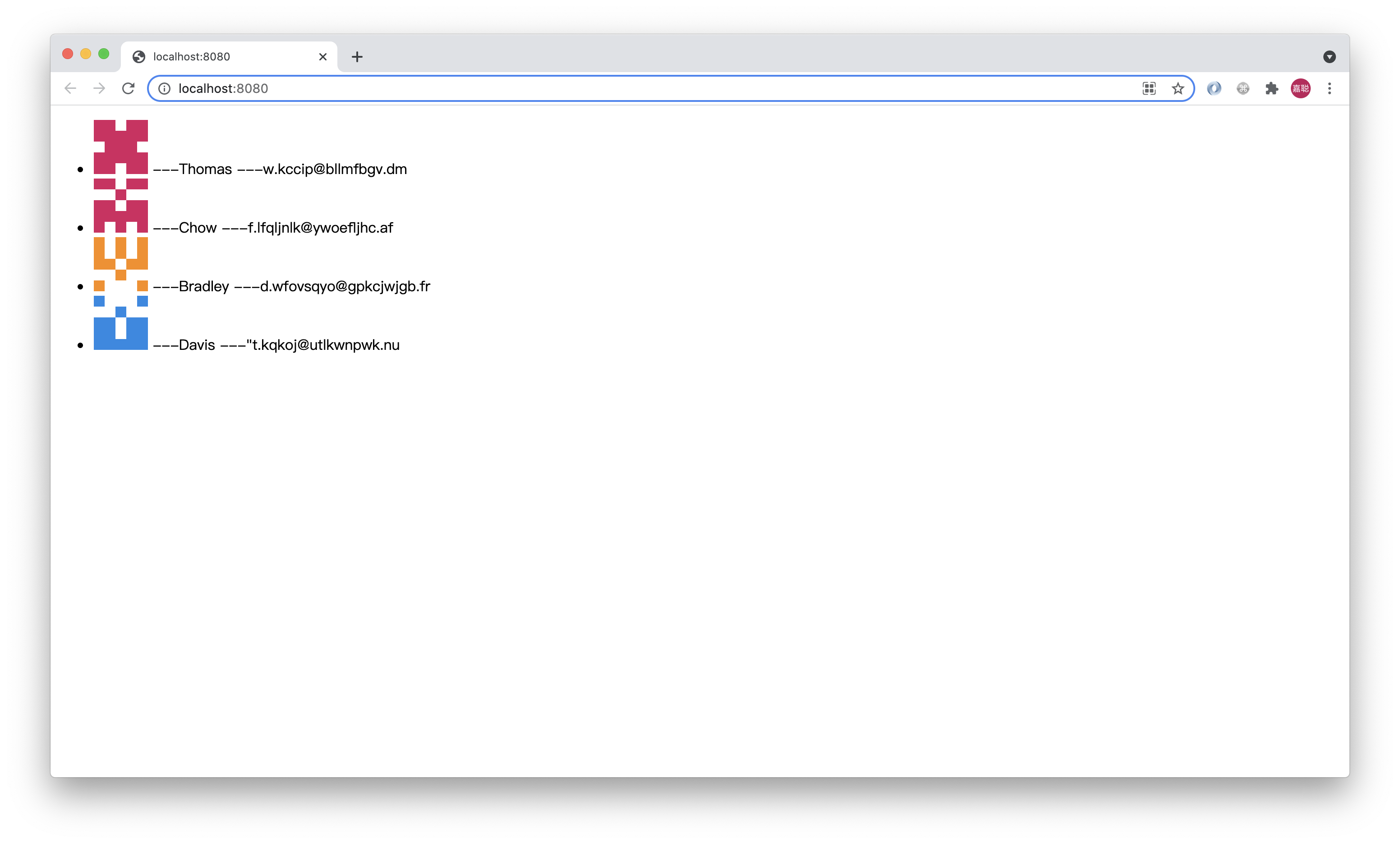
|
|
50
|
-
|
|
51
|
-
---
|
|
52
|
-
|
|
53
|
-
> 本小节的代码可以在[这里查看](https://github.com/modern-js-dev/modern-js-examples/tree/main/tutorials/c04/hello-modern)。
|
|
54
|
-
|
|
@@ -1,135 +0,0 @@
|
|
|
1
|
-
---
|
|
2
|
-
title: 使用 TypeScript 语法
|
|
3
|
-
---
|
|
4
|
-
|
|
5
|
-
Modern.js 同样对 TypeScript 提供了一等公民、开箱即用的支持。
|
|
6
|
-
|
|
7
|
-
这一小节,我们将当前为 ES6+ 语法的 Demo 修改为 TypeScript 语法。
|
|
8
|
-
|
|
9
|
-
在项目根目录下执行:
|
|
10
|
-
|
|
11
|
-
import Tabs from '@theme/Tabs';
|
|
12
|
-
import TabItem from '@theme/TabItem';
|
|
13
|
-
|
|
14
|
-
<Tabs>
|
|
15
|
-
<TabItem value="macOS" label="macOS" default>
|
|
16
|
-
|
|
17
|
-
```bash
|
|
18
|
-
mv src/routes/layout.jsx src/routes/layout.tsx
|
|
19
|
-
mv src/routes/page.jsx src/routes/page.tsx
|
|
20
|
-
mv modern.config.js modern.config.ts
|
|
21
|
-
touch src/modern-app-env.d.ts
|
|
22
|
-
|
|
23
|
-
pnpm add typescript @types/react @types/react-dom @types/node -D
|
|
24
|
-
|
|
25
|
-
touch tsconfig.json
|
|
26
|
-
```
|
|
27
|
-
|
|
28
|
-
</TabItem>
|
|
29
|
-
<TabItem value="Windows" label="Windows">
|
|
30
|
-
|
|
31
|
-
```bash
|
|
32
|
-
mv src/routes/layout.jsx src/routes/layout.tsx
|
|
33
|
-
mv src/routes/page.jsx src/routes/page.tsx
|
|
34
|
-
mv modern.config.js modern.config.ts
|
|
35
|
-
ni src/modern-app-env.d.ts
|
|
36
|
-
|
|
37
|
-
pnpm add typescript @types/react @types/react-dom @types/node -D
|
|
38
|
-
|
|
39
|
-
ni tsconfig.json
|
|
40
|
-
```
|
|
41
|
-
|
|
42
|
-
</TabItem>
|
|
43
|
-
</Tabs>
|
|
44
|
-
|
|
45
|
-
:::info 注
|
|
46
|
-
接下来所有章节的项目,都会使用 TS 来进行开发。
|
|
47
|
-
:::
|
|
48
|
-
|
|
49
|
-
`tsconfig.json` 内容如下:
|
|
50
|
-
|
|
51
|
-
```json
|
|
52
|
-
{
|
|
53
|
-
"extends": "@modern-js/tsconfig/base",
|
|
54
|
-
"compilerOptions": {
|
|
55
|
-
"declaration": false,
|
|
56
|
-
"jsx": "preserve",
|
|
57
|
-
"baseUrl": "./",
|
|
58
|
-
"paths": {
|
|
59
|
-
"@/*": ["./src/*"]
|
|
60
|
-
}
|
|
61
|
-
},
|
|
62
|
-
"include": ["src", "shared", "config"]
|
|
63
|
-
}
|
|
64
|
-
```
|
|
65
|
-
|
|
66
|
-
`modern.config.ts` 内容修改如下:
|
|
67
|
-
|
|
68
|
-
```ts
|
|
69
|
-
import { defineConfig } from '@modern-js/app-tools';
|
|
70
|
-
|
|
71
|
-
export default defineConfig({
|
|
72
|
-
runtime: {
|
|
73
|
-
router: true,
|
|
74
|
-
state: true,
|
|
75
|
-
},
|
|
76
|
-
});
|
|
77
|
-
```
|
|
78
|
-
|
|
79
|
-
`modern-app-env.d.ts` 内容如下
|
|
80
|
-
|
|
81
|
-
```ts
|
|
82
|
-
/// <reference types='@modern-js/app-tools/types' />
|
|
83
|
-
```
|
|
84
|
-
|
|
85
|
-
打开 `src/routes/page.tsx`,把代码改成以下内容:
|
|
86
|
-
|
|
87
|
-
```ts
|
|
88
|
-
const getAvatar = (users: Array<{ name: string; email: string }>) =>
|
|
89
|
-
users.map(user => ({
|
|
90
|
-
...user,
|
|
91
|
-
avatar: `https://avatars.dicebear.com/v2/identicon/${user.name}.svg`,
|
|
92
|
-
}));
|
|
93
|
-
|
|
94
|
-
const getMockData = () =>
|
|
95
|
-
getAvatar([
|
|
96
|
-
{ name: 'Thomas', email: 'w.kccip@bllmfbgv.dm' },
|
|
97
|
-
{ name: 'Chow', email: 'f.lfqljnlk@ywoefljhc.af' },
|
|
98
|
-
{ name: 'Bradley', email: 'd.wfovsqyo@gpkcjwjgb.fr' },
|
|
99
|
-
{ name: 'Davis', email: '"t.kqkoj@utlkwnpwk.nu' },
|
|
100
|
-
]);
|
|
101
|
-
|
|
102
|
-
function Index() {
|
|
103
|
-
return (
|
|
104
|
-
<ul>
|
|
105
|
-
{getMockData().map(({ name, avatar, email }) => (
|
|
106
|
-
<li key={name}>
|
|
107
|
-
<img src={avatar} width={60} height={60} /> ---
|
|
108
|
-
<span>{name}</span> ---
|
|
109
|
-
<span>{email}</span>
|
|
110
|
-
</li>
|
|
111
|
-
))}
|
|
112
|
-
</ul>
|
|
113
|
-
);
|
|
114
|
-
}
|
|
115
|
-
|
|
116
|
-
export default Index;
|
|
117
|
-
```
|
|
118
|
-
|
|
119
|
-
可以看到,跟 ES6+ 的代码相比有以下不同:
|
|
120
|
-
|
|
121
|
-
1. 由于 TS 还不支持 [Pipeline Operator](https://babeljs.io/docs/en/babel-plugin-proposal-pipeline-operator) 语法,需要把 mockData 的生成过程改成普通的函数调用语法。
|
|
122
|
-
2. 需要声明 `getAvatar` 参数的类型。
|
|
123
|
-
|
|
124
|
-
在 VS Code 里,把鼠标悬停在 `mockData` 上,可以看到它的类型已经被自动推导出来。如果把 `key={name}` 改成 `key={name * 2}`,可以看到 TS 的报错。
|
|
125
|
-
|
|
126
|
-
运行 `pnpm run dev`,可以看到一样的运行结果。
|
|
127
|
-
|
|
128
|
-
:::info 注
|
|
129
|
-
更简单、开箱即用的方式,是在创建项目的时候,**开发语言**选择 TS,会自动生成上述样板代码,源代码文件也会自动默认采用 .ts 和 .tsx。
|
|
130
|
-
:::
|
|
131
|
-
|
|
132
|
-
---
|
|
133
|
-
|
|
134
|
-
> 本小节的代码可以在[这里查看](https://github.com/modern-js-dev/modern-js-examples/tree/main/tutorials/c04/hello-modern-2)。
|
|
135
|
-
|
|
@@ -1,67 +0,0 @@
|
|
|
1
|
-
---
|
|
2
|
-
title: 客户端兼容性
|
|
3
|
-
---
|
|
4
|
-
|
|
5
|
-
前两个小节我们学习了如何使用 ES6+ 与 TypeScript 语法来编写应用。
|
|
6
|
-
|
|
7
|
-
这一小节,我们来学习如何在 Modern.js 中解决客户端兼容性的问题。
|
|
8
|
-
|
|
9
|
-
在实际项目中,往往会因为需要兼容老版本浏览器,而无法利用现代浏览器的最新特性与最佳实践。
|
|
10
|
-
|
|
11
|
-
Modern.js 提供了开箱即用的解决客户端兼容性的能力,支持自动 Polyfill、Browserslist 配置、差异化分发。
|
|
12
|
-
|
|
13
|
-
我们首先使用微生成器开启该功能:
|
|
14
|
-
|
|
15
|
-
```bash
|
|
16
|
-
? 请选择你想要的操作:启用可选功能
|
|
17
|
-
? 启用可选功能:启用「基于 UA 的 Polyfill」功能
|
|
18
|
-
```
|
|
19
|
-
|
|
20
|
-
接着我们修改 `modern.config.ts`,添加以下配置:
|
|
21
|
-
|
|
22
|
-
```typescript title="modern.config.ts"
|
|
23
|
-
export default defineConfig({
|
|
24
|
-
output: {
|
|
25
|
-
polyfill: 'ua',
|
|
26
|
-
},
|
|
27
|
-
});
|
|
28
|
-
```
|
|
29
|
-
|
|
30
|
-
以上配置将会开启「 自动 Polyfill 」,Modern.js 会根据浏览器对规范的支持程度,返回不同内容的 polyfill,我们不需要再担心低版本浏览器对新版本浏览器的拖累。
|
|
31
|
-
|
|
32
|
-
执行 `pnpm run dev`,可以看到浏览器中请求了当前服务上 `/__polyfill__` 这一资源,但是当前请求到的资源是空的:
|
|
33
|
-
|
|
34
|
-

|
|
35
|
-
|
|
36
|
-
我们切换到 Chrome Mobile 模式,选择设备为 iPhone 5/SE,重新刷新页面,可以看到请求到了有内容的资源:
|
|
37
|
-
|
|
38
|
-
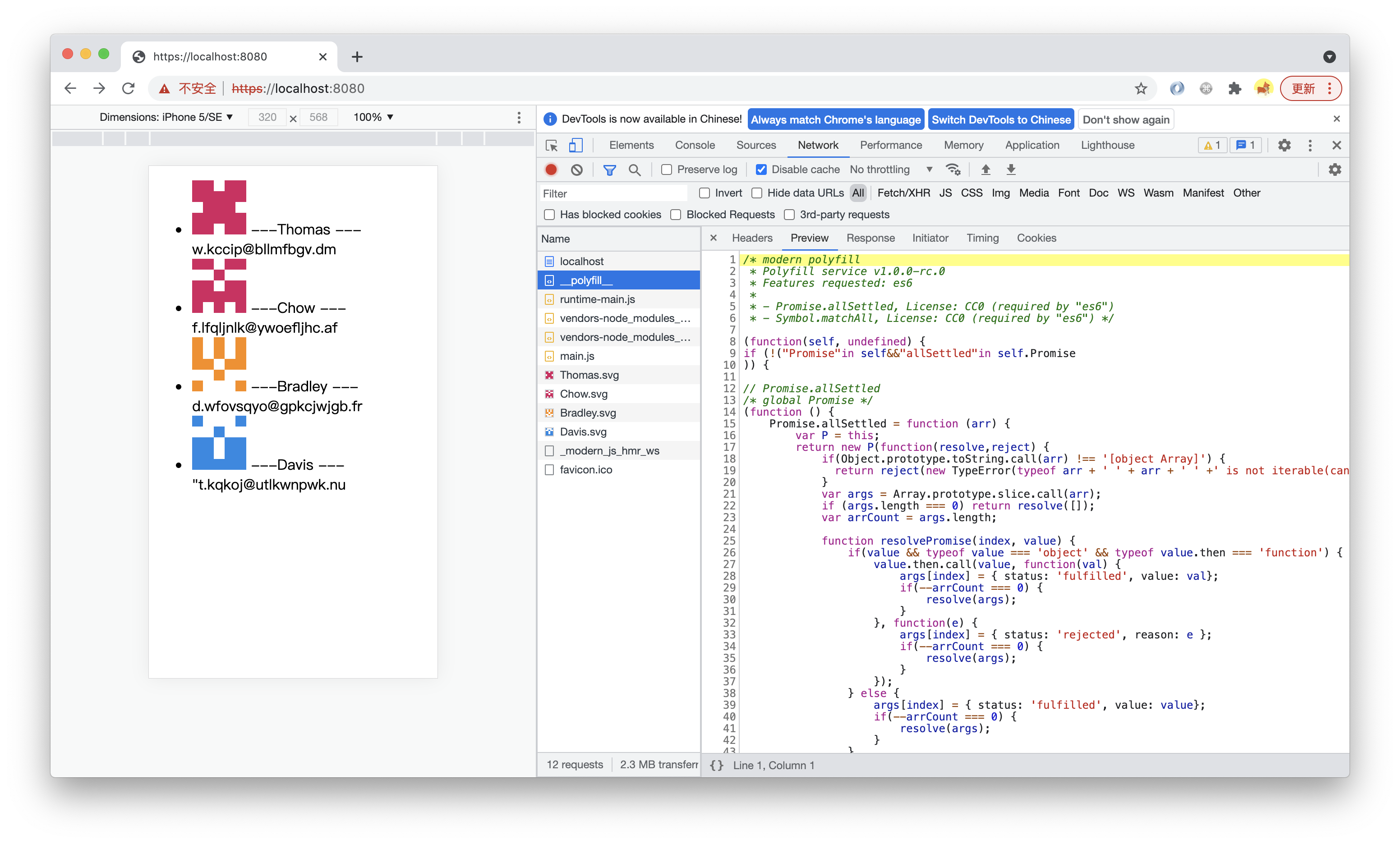
|
|
39
|
-
|
|
40
|
-
:::info 注
|
|
41
|
-
如果遇到无法识别的浏览器,Modern.js 将会返回全量的 polyfill。
|
|
42
|
-
:::
|
|
43
|
-
|
|
44
|
-
接下里我们继续修改 `modern.config.ts`:
|
|
45
|
-
|
|
46
|
-
```typescript title="modern.config.ts"
|
|
47
|
-
export default defineConfig({
|
|
48
|
-
output: {
|
|
49
|
-
enableModernMode: true,
|
|
50
|
-
polyfill: 'ua',
|
|
51
|
-
},
|
|
52
|
-
});
|
|
53
|
-
```
|
|
54
|
-
|
|
55
|
-
以上配置将会开启「 差异化分发 」,在原生支持模块功能的浏览器中,Modern.js 优先使用带有 ESM 模块语法静态资源的 HTML,浏览器能够最优化的加载模块,带来更好的页面性能。
|
|
56
|
-
|
|
57
|
-
执行 `pnpm run build && pnpm run start`,打开页面,可以看到已经加载了带有 `-es6` 后缀的资源文件:
|
|
58
|
-
|
|
59
|
-
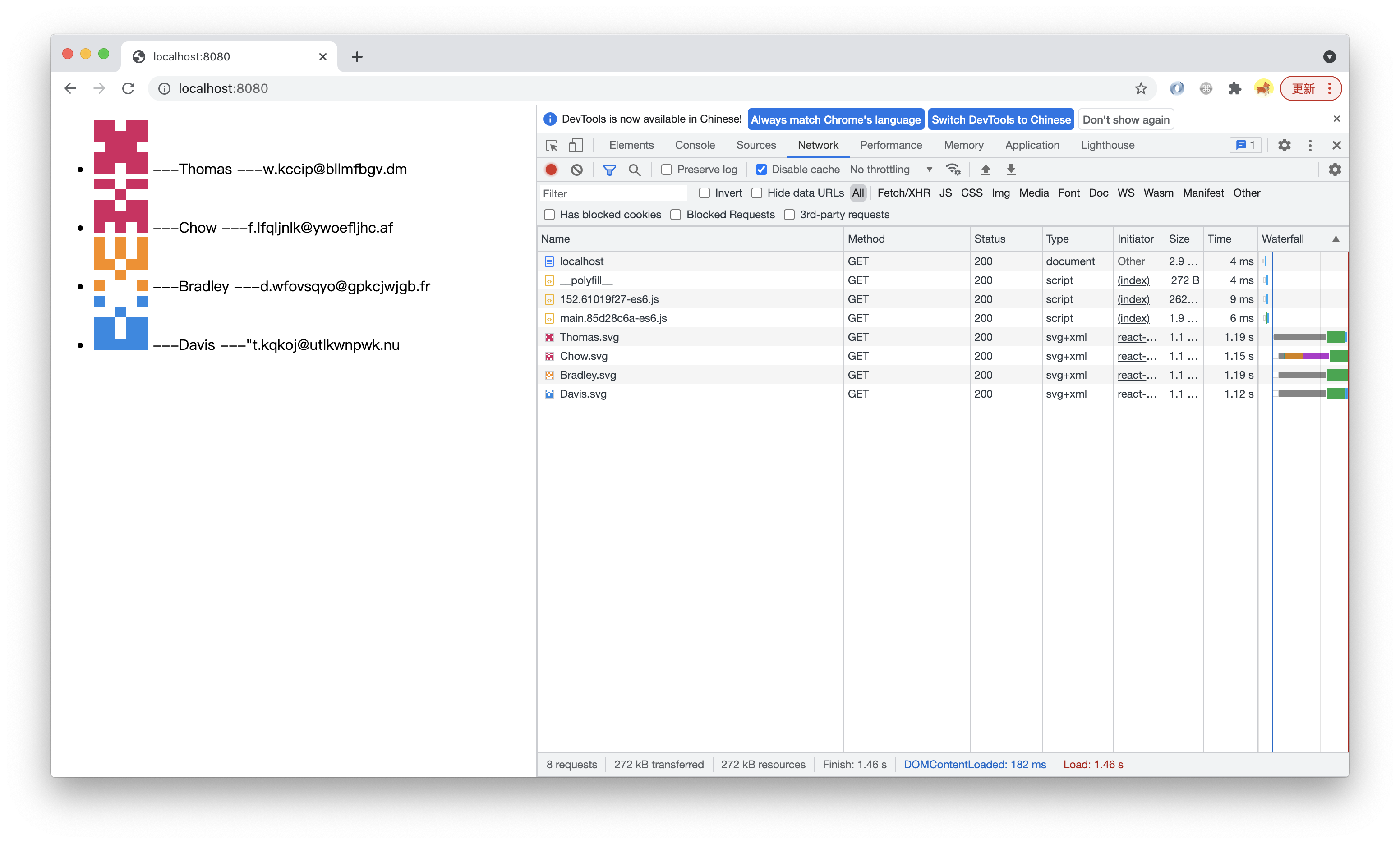
|
|
60
|
-
|
|
61
|
-
:::info 注
|
|
62
|
-
更多相关内容可以查看 [**客户端兼容性**](/docs/guides/advanced-features/compatibility)。
|
|
63
|
-
:::
|
|
64
|
-
|
|
65
|
-
---
|
|
66
|
-
|
|
67
|
-
> 本小节的代码可以在[这里查看](https://github.com/modern-js-dev/modern-js-examples/tree/main/tutorials/c04/hello-modern-3)。
|
|
@@ -1,72 +0,0 @@
|
|
|
1
|
-
---
|
|
2
|
-
title: 使用独立开源组件
|
|
3
|
-
---
|
|
4
|
-
|
|
5
|
-
上一小节我们使用 Ant Design 组件库中的组件来实现列表。
|
|
6
|
-
|
|
7
|
-
这一小节我们用独立开源组件来实现联系人的操作按钮。
|
|
8
|
-
|
|
9
|
-
以按钮库 [Ladda](https://lab.hakim.se/ladda/) 的 [React 实现](https://www.npmjs.com/package/react-ladda) 为例,先添加依赖:
|
|
10
|
-
|
|
11
|
-
```bash
|
|
12
|
-
pnpm add react-ladda ladda
|
|
13
|
-
```
|
|
14
|
-
|
|
15
|
-
在 `src/routes/page.tsx` 里导入组件,同时手动导入需要的 CSS:
|
|
16
|
-
|
|
17
|
-
```ts
|
|
18
|
-
import LaddaButton, { S, SLIDE_UP } from 'react-ladda';
|
|
19
|
-
import 'ladda/dist/ladda.min.css';
|
|
20
|
-
```
|
|
21
|
-
|
|
22
|
-
修改 `List.Item` 组件的调用代码,添加 actions:
|
|
23
|
-
|
|
24
|
-
```ts
|
|
25
|
-
<List.Item
|
|
26
|
-
key={name}
|
|
27
|
-
actions={[
|
|
28
|
-
<LaddaButton
|
|
29
|
-
key={email}
|
|
30
|
-
loading={false}
|
|
31
|
-
data-size={S}
|
|
32
|
-
data-style={SLIDE_UP}
|
|
33
|
-
data-spinner-size={20}
|
|
34
|
-
data-spinner-color="#ddd"
|
|
35
|
-
data-spinner-lines={8}>
|
|
36
|
-
Call
|
|
37
|
-
</LaddaButton>
|
|
38
|
-
]}>
|
|
39
|
-
<List.Item.Meta
|
|
40
|
-
avatar={<img alt="avatar" src={avatar} width={60} height={60} />}
|
|
41
|
-
title={name}
|
|
42
|
-
description={email}
|
|
43
|
-
/>
|
|
44
|
-
</List.Item>
|
|
45
|
-
```
|
|
46
|
-
|
|
47
|
-
`react-ladda` 组件库没有提供 types 文件,我们添加一个 `.d.ts` 文件:
|
|
48
|
-
|
|
49
|
-
在 `modern-app-env.d.ts` 中添加模块定义:
|
|
50
|
-
|
|
51
|
-
```ts
|
|
52
|
-
declare module 'react-ladda' {
|
|
53
|
-
const LaddaButton: any;
|
|
54
|
-
export default LaddaButton;
|
|
55
|
-
export const S: any;
|
|
56
|
-
export const SLIDE_UP: any;
|
|
57
|
-
}
|
|
58
|
-
```
|
|
59
|
-
|
|
60
|
-
执行 `pnpm run dev`,查看运行结果:
|
|
61
|
-
|
|
62
|
-
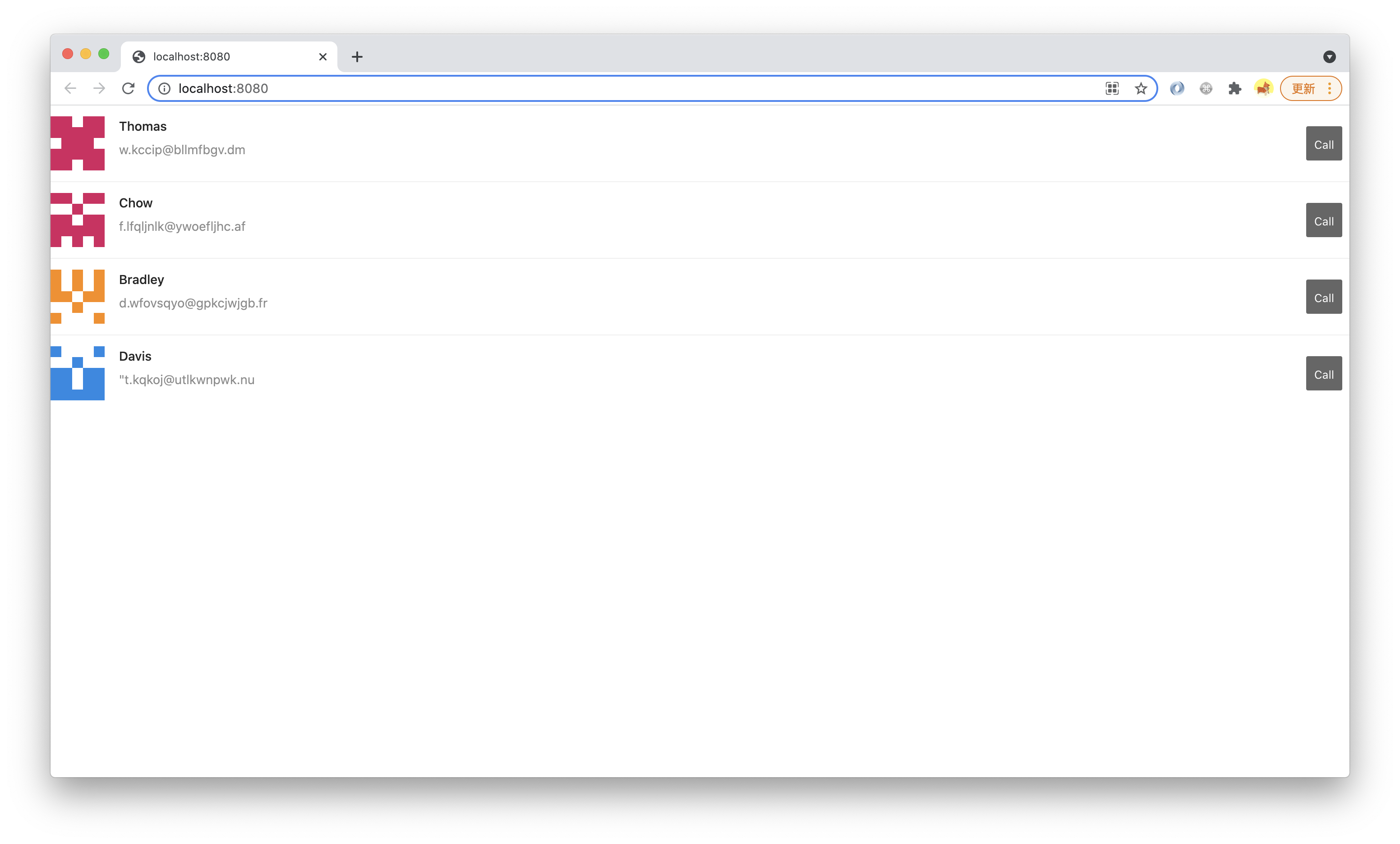
|
|
63
|
-
|
|
64
|
-
:::info 注
|
|
65
|
-
CSS 文件会自动经过 Modern.js 内置的 [PostCSS](/docs/guides/basic-features/css/postcss) 的处理,能够满足大多数项目的样式开发需求。
|
|
66
|
-
|
|
67
|
-
Modern.js 也支持导入 SCSS、Less 文件。此外,有的组件使用 CSS in JS,不需要额外导入样式文件,下一节会有相关介绍。
|
|
68
|
-
:::
|
|
69
|
-
|
|
70
|
-
---
|
|
71
|
-
|
|
72
|
-
> 本小节的代码可以在[这里查看](https://github.com/modern-js-dev/modern-js-examples/tree/main/tutorials/c05/hello-modern-2)。
|
|
@@ -1,110 +0,0 @@
|
|
|
1
|
-
---
|
|
2
|
-
title: 用 CSS in JS 写组件
|
|
3
|
-
---
|
|
4
|
-
|
|
5
|
-
上一章节中,我们学习了如何使用 UI 组件库、标准三方库中的组件。
|
|
6
|
-
|
|
7
|
-
这一章节中,我们将学习如何实现 UI 组件。
|
|
8
|
-
|
|
9
|
-
首先我们希望自己控制联系人头像的展示,实现这种设计稿:
|
|
10
|
-
|
|
11
|
-
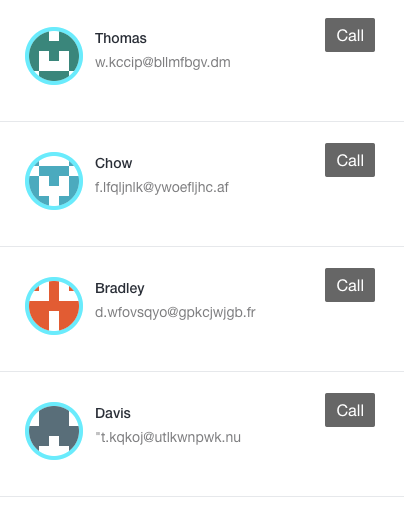
|
|
12
|
-
|
|
13
|
-
假设没有现成的组件可以实现,那就需要自己写些 CSS 了,传统上,我们有如下选择:
|
|
14
|
-
|
|
15
|
-
1. 直接在元素的 style 属性上写样式,缺点是:不方便维护,UI 视觉上的细节也会跟 UI 结构上的细节和业务逻辑混在一起。
|
|
16
|
-
2. 在 CSS 代码里用选择器找到这个头像元素,写样式,避免了 1 的缺点,但新的缺点是:不方便在其他有头像出现的地方复用,集中维护,做到 [DRY](https://en.wikipedia.org/wiki/Don't_repeat_yourself)。
|
|
17
|
-
3. 在 CSS 代码里写一个 classname,封装这个样式,避免了 2 的缺点,但新的缺点是:需要考虑命名问题,避免在全局命名空间下重名,可能要用到 [BEM](http://getbem.com/) 之类的规范。
|
|
18
|
-
4. 用 CSS Modules 技术,让 CSS 文件和其中的 classname 变得【 模块化 】,避免了 3 的缺点。
|
|
19
|
-
|
|
20
|
-
Modern.js 开箱即用的支持 CSS Modules,但我们更推荐优先采用 CSS Modules 的继承者、在【 模块化 】上更进一步的 [styled-components](https://styled-components.com/),来实现类似的需求。
|
|
21
|
-
|
|
22
|
-
Modern.js 同样开箱即用的支持 styled-components,既不需要安装依赖,也不需要做任何配置。
|
|
23
|
-
|
|
24
|
-
在 `src/routes/page.tsx` 里修改顶部的代码:
|
|
25
|
-
|
|
26
|
-
```js
|
|
27
|
-
import styled from '@modern-js/runtime/styled';
|
|
28
|
-
```
|
|
29
|
-
|
|
30
|
-
添加以下代码:
|
|
31
|
-
|
|
32
|
-
```js
|
|
33
|
-
const Avatar = styled.img`
|
|
34
|
-
width: 50px;
|
|
35
|
-
height: 50px;
|
|
36
|
-
border: 4px solid #0ef;
|
|
37
|
-
border-radius: 50%;
|
|
38
|
-
`;
|
|
39
|
-
```
|
|
40
|
-
|
|
41
|
-
修改 `List.Item.Meta` 的代码:
|
|
42
|
-
|
|
43
|
-
```tsx
|
|
44
|
-
<List.Item.Meta
|
|
45
|
-
avatar={<Avatar src={avatar} />}
|
|
46
|
-
title={name}
|
|
47
|
-
description={email}
|
|
48
|
-
/>
|
|
49
|
-
```
|
|
50
|
-
|
|
51
|
-
执行 `pnpm run dev`,可以看到预期的运行结果:
|
|
52
|
-
|
|
53
|
-
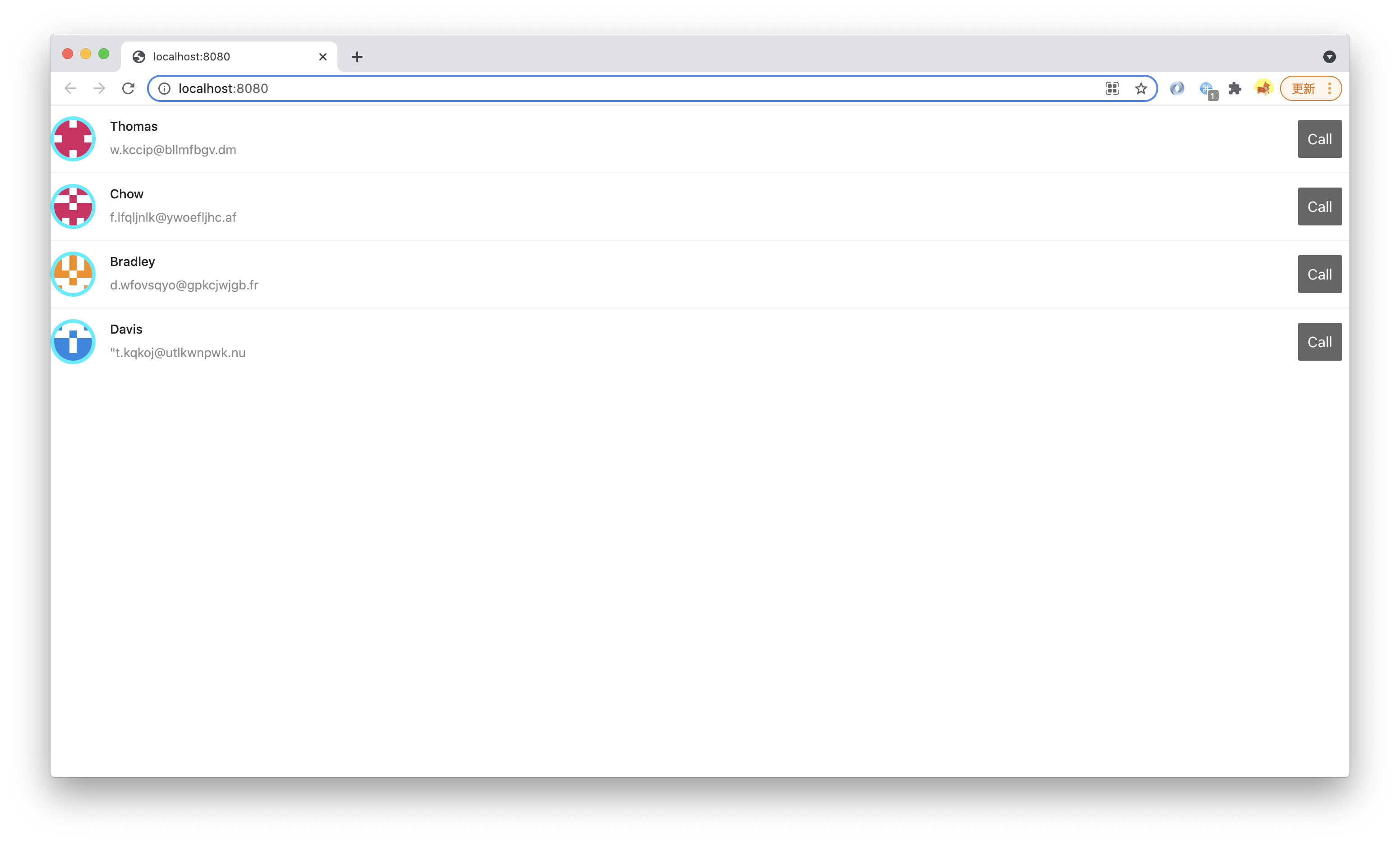
|
|
54
|
-
|
|
55
|
-
接下来我们做一点重构,为了增强可读性,让代码更容易维护,可以把 Avatar 组件拆分出去
|
|
56
|
-
|
|
57
|
-
在终端执行以下命令:
|
|
58
|
-
|
|
59
|
-
import Tabs from '@theme/Tabs';
|
|
60
|
-
import TabItem from '@theme/TabItem';
|
|
61
|
-
|
|
62
|
-
<Tabs>
|
|
63
|
-
<TabItem value="macOS" label="macOS" default>
|
|
64
|
-
|
|
65
|
-
```bash
|
|
66
|
-
mkdir -p src/routes/components/Avatar
|
|
67
|
-
touch src/routes/components/Avatar/index.tsx
|
|
68
|
-
```
|
|
69
|
-
|
|
70
|
-
</TabItem>
|
|
71
|
-
<TabItem value="Windows" label="Windows">
|
|
72
|
-
|
|
73
|
-
```powershell
|
|
74
|
-
mkdir -p src/routes/components/Avatar
|
|
75
|
-
ni src/routes/components/Avatar/index.tsx
|
|
76
|
-
```
|
|
77
|
-
|
|
78
|
-
</TabItem>
|
|
79
|
-
</Tabs>
|
|
80
|
-
|
|
81
|
-
把 `src/routes/page.tsx` 里的 Avatar 实现删掉,改成:
|
|
82
|
-
|
|
83
|
-
```ts
|
|
84
|
-
import Avatar from './components/Avatar';
|
|
85
|
-
```
|
|
86
|
-
|
|
87
|
-
`src/routes/components/Avatar/index.tsx` 的内容:
|
|
88
|
-
|
|
89
|
-
```ts
|
|
90
|
-
import styled from '@modern-js/runtime/styled';
|
|
91
|
-
|
|
92
|
-
const Avatar = styled.img`
|
|
93
|
-
width: 50px;
|
|
94
|
-
height: 50px;
|
|
95
|
-
border: 4px solid #0ef;
|
|
96
|
-
border-radius: 50%;
|
|
97
|
-
`;
|
|
98
|
-
|
|
99
|
-
export default Avatar;
|
|
100
|
-
```
|
|
101
|
-
|
|
102
|
-
执行 `pnpm run dev`,运行结果应该是一样的。
|
|
103
|
-
|
|
104
|
-
:::info 注
|
|
105
|
-
采用目录形式(Avatar/index.tsx)而不是单文件形式(Avatar.tsx)的原因是,之后可以方便在目录内部增加子文件,包括专用的资源(图片等)、专用子组件、CSS 文件等,在这个**黑盒**内部可以随意重构,只考虑**最小局部**。
|
|
106
|
-
:::
|
|
107
|
-
|
|
108
|
-
---
|
|
109
|
-
|
|
110
|
-
> 本小节的代码可以在[这里查看](https://github.com/modern-js-dev/modern-js-examples/tree/main/tutorials/c06/hello-modern)。
|
|
@@ -1,143 +0,0 @@
|
|
|
1
|
-
---
|
|
2
|
-
title: 用 Utility Class 写组件
|
|
3
|
-
---
|
|
4
|
-
|
|
5
|
-
上一小节我们学习了如何使用 style-components 实现 `Avatar` 组件。
|
|
6
|
-
|
|
7
|
-
但当前的 UI 仍然不能让人满意,缺乏专业感,例如列表项内部的布局有点粗糙,很多地方没对齐。
|
|
8
|
-
|
|
9
|
-
本小节中,我们自己来实现一个更好的 `Item` 组件,实现这样的设计稿:
|
|
10
|
-
|
|
11
|
-
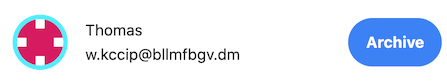
|
|
12
|
-
|
|
13
|
-
这次要实现的 UI 更复杂,有内部结构,但另一方面,并没有 `Avatar` 组件的**很粗的亮蓝色边框**这样很特殊的 UI,都是很常规的水平垂直布局、居中、字体样式等。
|
|
14
|
-
|
|
15
|
-
这种情况下,其实根本没必要写 CSS,有更高效的、跟 styled-components 互补的实现方式:Utility Class。
|
|
16
|
-
|
|
17
|
-
Modern.js 集成了主流、轻量、通用的 Utility Class 工具库 [Tailwind CSS](https://tailwindcss.com/)。
|
|
18
|
-
|
|
19
|
-
执行 `pnpm run new`,进行如下选择,开启 Tailwind CSS:
|
|
20
|
-
|
|
21
|
-
```bash
|
|
22
|
-
# 启用可选功能
|
|
23
|
-
❯ 启用 Tailwind CSS 支持
|
|
24
|
-
...
|
|
25
|
-
```
|
|
26
|
-
|
|
27
|
-
在 `src/routes/page.tsx` 顶部引入 Tailwind CSS 的 css 文件,就可以开始快速实现专业的 UI:
|
|
28
|
-
|
|
29
|
-
```js
|
|
30
|
-
import 'tailwindcss/base.css';
|
|
31
|
-
import 'tailwindcss/components.css';
|
|
32
|
-
import 'tailwindcss/utilities.css';
|
|
33
|
-
```
|
|
34
|
-
|
|
35
|
-
先创建 Item 组件:
|
|
36
|
-
|
|
37
|
-
import Tabs from '@theme/Tabs';
|
|
38
|
-
import TabItem from '@theme/TabItem';
|
|
39
|
-
|
|
40
|
-
<Tabs>
|
|
41
|
-
<TabItem value="macOS" label="macOS" default>
|
|
42
|
-
|
|
43
|
-
```bash
|
|
44
|
-
mkdir -p src/routes/components/Item
|
|
45
|
-
touch src/routes/components/Item/index.tsx
|
|
46
|
-
```
|
|
47
|
-
|
|
48
|
-
</TabItem>
|
|
49
|
-
<TabItem value="Windows" label="Windows">
|
|
50
|
-
|
|
51
|
-
```powershell
|
|
52
|
-
mkdir -p src/routes/components/Item
|
|
53
|
-
ni src/routes/components/Item/index.tsx
|
|
54
|
-
```
|
|
55
|
-
|
|
56
|
-
</TabItem>
|
|
57
|
-
</Tabs>
|
|
58
|
-
|
|
59
|
-
修改 `src/routes/page.tsx`,把 `List` 的 `render` 实现交给 `Item` 组件:
|
|
60
|
-
|
|
61
|
-
```js
|
|
62
|
-
import { List } from 'antd';
|
|
63
|
-
import 'tailwindcss/base.css';
|
|
64
|
-
import 'tailwindcss/components.css';
|
|
65
|
-
import 'tailwindcss/utilities.css';
|
|
66
|
-
import Item from './components/Item';
|
|
67
|
-
|
|
68
|
-
const getAvatar = (users: Array<{ name: string; email: string }>) =>
|
|
69
|
-
users.map(user => ({
|
|
70
|
-
...user,
|
|
71
|
-
avatar: `https://avatars.dicebear.com/v2/identicon/${user.name}.svg`,
|
|
72
|
-
}));
|
|
73
|
-
|
|
74
|
-
const mockData = getAvatar([
|
|
75
|
-
{ name: 'Thomas', email: 'w.kccip@bllmfbgv.dm' },
|
|
76
|
-
{ name: 'Chow', email: 'f.lfqljnlk@ywoefljhc.af' },
|
|
77
|
-
{ name: 'Bradley', email: 'd.wfovsqyo@gpkcjwjgb.fr' },
|
|
78
|
-
{ name: 'Davis', email: '"t.kqkoj@utlkwnpwk.nu' },
|
|
79
|
-
]);
|
|
80
|
-
|
|
81
|
-
function Index() {
|
|
82
|
-
return (
|
|
83
|
-
<div className="container lg mx-auto">
|
|
84
|
-
<List
|
|
85
|
-
dataSource={mockData}
|
|
86
|
-
renderItem={info => <Item key={info.name} info={info} />}
|
|
87
|
-
/>
|
|
88
|
-
</div>
|
|
89
|
-
);
|
|
90
|
-
}
|
|
91
|
-
|
|
92
|
-
export default Index;
|
|
93
|
-
```
|
|
94
|
-
|
|
95
|
-
在父容器的上使用了 [Utility Class](https://tailwindcss.com/docs/container) ,快速实现了最基本的 [RWD](https://tailwindcss.com/docs/responsive-design)(最大宽度、居中)。
|
|
96
|
-
|
|
97
|
-
接下来实现 `src/routes/components/Item/index.tsx`:
|
|
98
|
-
|
|
99
|
-
```tsx
|
|
100
|
-
import Avatar from '../Avatar';
|
|
101
|
-
|
|
102
|
-
type InfoProps = {
|
|
103
|
-
avatar: string;
|
|
104
|
-
name: string;
|
|
105
|
-
email: string;
|
|
106
|
-
archived?: boolean;
|
|
107
|
-
};
|
|
108
|
-
|
|
109
|
-
const Item = ({ info }: { info: InfoProps }) => {
|
|
110
|
-
const { avatar, name, email, archived } = info;
|
|
111
|
-
return (
|
|
112
|
-
<div className="flex p-4 items-center border-gray-200 border-b">
|
|
113
|
-
<Avatar src={avatar} />
|
|
114
|
-
<div className="ml-4 flex-1 flex justify-between">
|
|
115
|
-
<div className="flex-1">
|
|
116
|
-
<p>{name}</p>
|
|
117
|
-
<p>{email}</p>
|
|
118
|
-
</div>
|
|
119
|
-
<button
|
|
120
|
-
type="button"
|
|
121
|
-
disabled={archived}
|
|
122
|
-
className={`bg-blue-500 text-white font-bold
|
|
123
|
-
py-2 px-4 rounded-full hover:bg-blue-700`}>
|
|
124
|
-
Archive
|
|
125
|
-
</button>
|
|
126
|
-
</div>
|
|
127
|
-
</div>
|
|
128
|
-
);
|
|
129
|
-
};
|
|
130
|
-
|
|
131
|
-
export default Item;
|
|
132
|
-
```
|
|
133
|
-
|
|
134
|
-
执行 `pnpm run dev`,可以看到预期的运行结果:
|
|
135
|
-
|
|
136
|
-
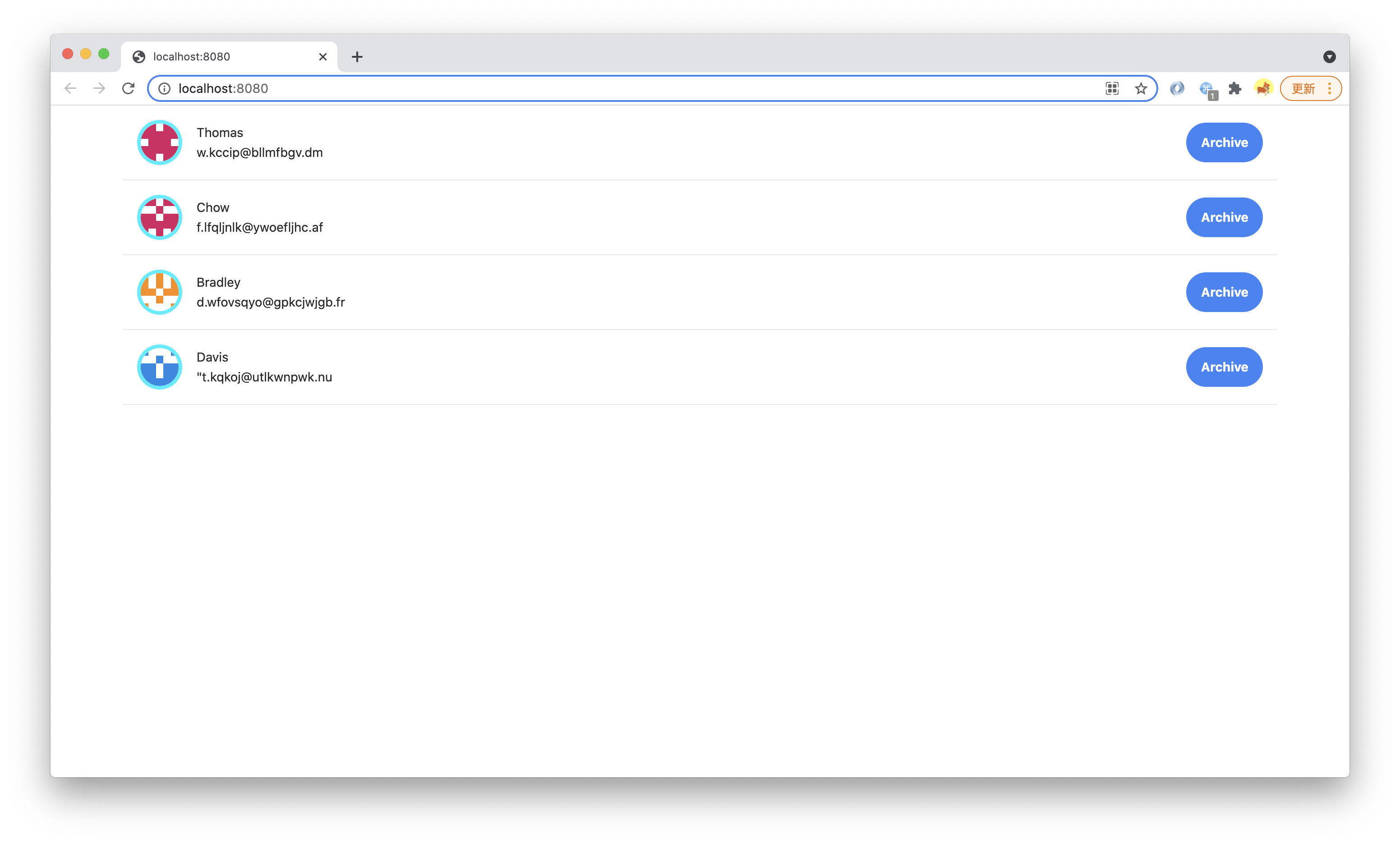
|
|
137
|
-
|
|
138
|
-
这一小节中,我们只使用了少量 Utility Class,比如 [Flex](https://tailwindcss.com/docs/display/)、[Padding](https://tailwindcss.com/docs/padding/)、[Margin](https://tailwindcss.com/docs/margin/)、[Text](https://tailwindcss.com/docs/text-color/)、[Font](https://tailwindcss.com/docs/font-weight/)、[Border](https://tailwindcss.com/docs/border-width),不写一行 CSS 就实现了有【 设计系统(Design System)】的、符合设计稿的专业 UI。
|
|
139
|
-
|
|
140
|
-
---
|
|
141
|
-
|
|
142
|
-
> 本小节的代码可以在[这里查看](https://github.com/modern-js-dev/modern-js-examples/tree/main/tutorials/c06/hello-modern-2)。
|
|
143
|
-
|