paddlex 3.0.0rc1__py3-none-any.whl → 3.0.2__py3-none-any.whl
This diff represents the content of publicly available package versions that have been released to one of the supported registries. The information contained in this diff is provided for informational purposes only and reflects changes between package versions as they appear in their respective public registries.
- paddlex/.version +1 -1
- paddlex/__init__.py +1 -1
- paddlex/configs/modules/chart_parsing/PP-Chart2Table.yaml +13 -0
- paddlex/configs/modules/doc_vlm/PP-DocBee2-3B.yaml +14 -0
- paddlex/configs/modules/formula_recognition/PP-FormulaNet_plus-L.yaml +40 -0
- paddlex/configs/modules/formula_recognition/PP-FormulaNet_plus-M.yaml +40 -0
- paddlex/configs/modules/formula_recognition/PP-FormulaNet_plus-S.yaml +40 -0
- paddlex/configs/modules/layout_detection/PP-DocBlockLayout.yaml +40 -0
- paddlex/configs/modules/layout_detection/PP-DocLayout-L.yaml +2 -2
- paddlex/configs/modules/layout_detection/PP-DocLayout-M.yaml +2 -2
- paddlex/configs/modules/layout_detection/PP-DocLayout-S.yaml +2 -2
- paddlex/configs/modules/layout_detection/PP-DocLayout_plus-L.yaml +40 -0
- paddlex/configs/modules/text_detection/PP-OCRv5_mobile_det.yaml +40 -0
- paddlex/configs/modules/text_detection/PP-OCRv5_server_det.yaml +40 -0
- paddlex/configs/modules/text_recognition/PP-OCRv5_mobile_rec.yaml +39 -0
- paddlex/configs/modules/text_recognition/PP-OCRv5_server_rec.yaml +39 -0
- paddlex/configs/modules/textline_orientation/PP-LCNet_x1_0_textline_ori.yaml +41 -0
- paddlex/configs/pipelines/OCR.yaml +7 -6
- paddlex/configs/pipelines/PP-ChatOCRv3-doc.yaml +3 -1
- paddlex/configs/pipelines/PP-ChatOCRv4-doc.yaml +91 -34
- paddlex/configs/pipelines/PP-StructureV3.yaml +72 -72
- paddlex/configs/pipelines/doc_understanding.yaml +1 -1
- paddlex/configs/pipelines/formula_recognition.yaml +2 -2
- paddlex/configs/pipelines/layout_parsing.yaml +3 -2
- paddlex/configs/pipelines/seal_recognition.yaml +1 -0
- paddlex/configs/pipelines/table_recognition.yaml +2 -1
- paddlex/configs/pipelines/table_recognition_v2.yaml +7 -1
- paddlex/hpip_links.html +20 -20
- paddlex/inference/common/batch_sampler/doc_vlm_batch_sampler.py +33 -10
- paddlex/inference/common/batch_sampler/image_batch_sampler.py +34 -25
- paddlex/inference/common/result/mixin.py +19 -12
- paddlex/inference/models/base/predictor/base_predictor.py +2 -8
- paddlex/inference/models/common/static_infer.py +29 -73
- paddlex/inference/models/common/tokenizer/__init__.py +2 -0
- paddlex/inference/models/common/tokenizer/clip_tokenizer.py +1 -1
- paddlex/inference/models/common/tokenizer/gpt_tokenizer.py +2 -2
- paddlex/inference/models/common/tokenizer/qwen2_5_tokenizer.py +112 -0
- paddlex/inference/models/common/tokenizer/qwen2_tokenizer.py +7 -1
- paddlex/inference/models/common/tokenizer/qwen_tokenizer.py +288 -0
- paddlex/inference/models/common/tokenizer/tokenizer_utils.py +13 -13
- paddlex/inference/models/common/tokenizer/tokenizer_utils_base.py +3 -3
- paddlex/inference/models/common/tokenizer/vocab.py +7 -7
- paddlex/inference/models/common/ts/funcs.py +19 -8
- paddlex/inference/models/common/vlm/conversion_utils.py +99 -0
- paddlex/inference/models/common/vlm/fusion_ops.py +205 -0
- paddlex/inference/models/common/vlm/generation/configuration_utils.py +1 -1
- paddlex/inference/models/common/vlm/generation/logits_process.py +1 -1
- paddlex/inference/models/common/vlm/generation/utils.py +1 -1
- paddlex/inference/models/common/vlm/transformers/configuration_utils.py +3 -3
- paddlex/inference/models/common/vlm/transformers/conversion_utils.py +3 -3
- paddlex/inference/models/common/vlm/transformers/model_outputs.py +2 -2
- paddlex/inference/models/common/vlm/transformers/model_utils.py +7 -31
- paddlex/inference/models/doc_vlm/modeling/GOT_ocr_2_0.py +830 -0
- paddlex/inference/models/doc_vlm/modeling/__init__.py +2 -0
- paddlex/inference/models/doc_vlm/modeling/qwen2.py +1606 -0
- paddlex/inference/models/doc_vlm/modeling/qwen2_5_vl.py +3006 -0
- paddlex/inference/models/doc_vlm/modeling/qwen2_vl.py +0 -105
- paddlex/inference/models/doc_vlm/predictor.py +79 -24
- paddlex/inference/models/doc_vlm/processors/GOT_ocr_2_0.py +97 -0
- paddlex/inference/models/doc_vlm/processors/__init__.py +2 -0
- paddlex/inference/models/doc_vlm/processors/common.py +189 -0
- paddlex/inference/models/doc_vlm/processors/qwen2_5_vl.py +548 -0
- paddlex/inference/models/doc_vlm/processors/qwen2_vl.py +21 -176
- paddlex/inference/models/formula_recognition/predictor.py +8 -2
- paddlex/inference/models/formula_recognition/processors.py +90 -77
- paddlex/inference/models/formula_recognition/result.py +28 -27
- paddlex/inference/models/image_feature/processors.py +3 -4
- paddlex/inference/models/keypoint_detection/predictor.py +3 -0
- paddlex/inference/models/object_detection/predictor.py +2 -0
- paddlex/inference/models/object_detection/processors.py +28 -3
- paddlex/inference/models/object_detection/utils.py +2 -0
- paddlex/inference/models/table_structure_recognition/result.py +0 -10
- paddlex/inference/models/text_detection/predictor.py +8 -0
- paddlex/inference/models/text_detection/processors.py +44 -10
- paddlex/inference/models/text_detection/result.py +0 -10
- paddlex/inference/models/text_recognition/result.py +1 -1
- paddlex/inference/pipelines/__init__.py +9 -5
- paddlex/inference/pipelines/_parallel.py +172 -0
- paddlex/inference/pipelines/anomaly_detection/pipeline.py +16 -6
- paddlex/inference/pipelines/attribute_recognition/pipeline.py +11 -1
- paddlex/inference/pipelines/base.py +14 -4
- paddlex/inference/pipelines/components/faisser.py +1 -1
- paddlex/inference/pipelines/doc_preprocessor/pipeline.py +53 -27
- paddlex/inference/pipelines/formula_recognition/pipeline.py +120 -82
- paddlex/inference/pipelines/formula_recognition/result.py +1 -11
- paddlex/inference/pipelines/image_classification/pipeline.py +16 -6
- paddlex/inference/pipelines/image_multilabel_classification/pipeline.py +16 -6
- paddlex/inference/pipelines/instance_segmentation/pipeline.py +16 -6
- paddlex/inference/pipelines/keypoint_detection/pipeline.py +16 -6
- paddlex/inference/pipelines/layout_parsing/layout_objects.py +859 -0
- paddlex/inference/pipelines/layout_parsing/pipeline.py +34 -47
- paddlex/inference/pipelines/layout_parsing/pipeline_v2.py +832 -260
- paddlex/inference/pipelines/layout_parsing/result.py +4 -17
- paddlex/inference/pipelines/layout_parsing/result_v2.py +259 -245
- paddlex/inference/pipelines/layout_parsing/setting.py +88 -0
- paddlex/inference/pipelines/layout_parsing/utils.py +391 -2028
- paddlex/inference/pipelines/layout_parsing/xycut_enhanced/__init__.py +16 -0
- paddlex/inference/pipelines/layout_parsing/xycut_enhanced/utils.py +1199 -0
- paddlex/inference/pipelines/layout_parsing/xycut_enhanced/xycuts.py +615 -0
- paddlex/inference/pipelines/m_3d_bev_detection/pipeline.py +2 -2
- paddlex/inference/pipelines/multilingual_speech_recognition/pipeline.py +2 -2
- paddlex/inference/pipelines/object_detection/pipeline.py +16 -6
- paddlex/inference/pipelines/ocr/pipeline.py +127 -70
- paddlex/inference/pipelines/ocr/result.py +21 -18
- paddlex/inference/pipelines/open_vocabulary_detection/pipeline.py +2 -2
- paddlex/inference/pipelines/open_vocabulary_segmentation/pipeline.py +2 -2
- paddlex/inference/pipelines/pp_chatocr/pipeline_base.py +2 -2
- paddlex/inference/pipelines/pp_chatocr/pipeline_v3.py +2 -5
- paddlex/inference/pipelines/pp_chatocr/pipeline_v4.py +6 -6
- paddlex/inference/pipelines/rotated_object_detection/pipeline.py +16 -6
- paddlex/inference/pipelines/seal_recognition/pipeline.py +109 -53
- paddlex/inference/pipelines/semantic_segmentation/pipeline.py +16 -6
- paddlex/inference/pipelines/small_object_detection/pipeline.py +16 -6
- paddlex/inference/pipelines/table_recognition/pipeline.py +26 -18
- paddlex/inference/pipelines/table_recognition/pipeline_v2.py +624 -53
- paddlex/inference/pipelines/table_recognition/result.py +1 -1
- paddlex/inference/pipelines/table_recognition/table_recognition_post_processing_v2.py +9 -5
- paddlex/inference/pipelines/ts_anomaly_detection/pipeline.py +2 -2
- paddlex/inference/pipelines/ts_classification/pipeline.py +2 -2
- paddlex/inference/pipelines/ts_forecasting/pipeline.py +2 -2
- paddlex/inference/pipelines/video_classification/pipeline.py +2 -2
- paddlex/inference/pipelines/video_detection/pipeline.py +2 -2
- paddlex/inference/serving/basic_serving/_app.py +46 -13
- paddlex/inference/serving/basic_serving/_pipeline_apps/_common/common.py +5 -1
- paddlex/inference/serving/basic_serving/_pipeline_apps/layout_parsing.py +0 -1
- paddlex/inference/serving/basic_serving/_pipeline_apps/pp_chatocrv3_doc.py +0 -1
- paddlex/inference/serving/basic_serving/_pipeline_apps/pp_chatocrv4_doc.py +1 -1
- paddlex/inference/serving/basic_serving/_pipeline_apps/pp_structurev3.py +6 -2
- paddlex/inference/serving/basic_serving/_pipeline_apps/table_recognition.py +1 -5
- paddlex/inference/serving/basic_serving/_pipeline_apps/table_recognition_v2.py +4 -5
- paddlex/inference/serving/infra/utils.py +20 -22
- paddlex/inference/serving/schemas/formula_recognition.py +1 -1
- paddlex/inference/serving/schemas/layout_parsing.py +1 -2
- paddlex/inference/serving/schemas/pp_chatocrv3_doc.py +1 -2
- paddlex/inference/serving/schemas/pp_chatocrv4_doc.py +2 -2
- paddlex/inference/serving/schemas/pp_structurev3.py +10 -6
- paddlex/inference/serving/schemas/seal_recognition.py +1 -1
- paddlex/inference/serving/schemas/table_recognition.py +2 -6
- paddlex/inference/serving/schemas/table_recognition_v2.py +5 -6
- paddlex/inference/utils/hpi.py +30 -16
- paddlex/inference/utils/hpi_model_info_collection.json +666 -162
- paddlex/inference/utils/io/readers.py +12 -12
- paddlex/inference/utils/misc.py +20 -0
- paddlex/inference/utils/mkldnn_blocklist.py +59 -0
- paddlex/inference/utils/official_models.py +140 -5
- paddlex/inference/utils/pp_option.py +74 -9
- paddlex/model.py +2 -2
- paddlex/modules/__init__.py +1 -1
- paddlex/modules/anomaly_detection/evaluator.py +2 -2
- paddlex/modules/base/__init__.py +1 -1
- paddlex/modules/base/evaluator.py +5 -5
- paddlex/modules/base/trainer.py +1 -1
- paddlex/modules/doc_vlm/dataset_checker.py +2 -2
- paddlex/modules/doc_vlm/evaluator.py +2 -2
- paddlex/modules/doc_vlm/exportor.py +2 -2
- paddlex/modules/doc_vlm/model_list.py +1 -1
- paddlex/modules/doc_vlm/trainer.py +2 -2
- paddlex/modules/face_recognition/evaluator.py +2 -2
- paddlex/modules/formula_recognition/evaluator.py +5 -2
- paddlex/modules/formula_recognition/model_list.py +3 -0
- paddlex/modules/formula_recognition/trainer.py +3 -0
- paddlex/modules/general_recognition/evaluator.py +1 -1
- paddlex/modules/image_classification/evaluator.py +2 -2
- paddlex/modules/image_classification/model_list.py +1 -0
- paddlex/modules/instance_segmentation/evaluator.py +1 -1
- paddlex/modules/keypoint_detection/evaluator.py +1 -1
- paddlex/modules/m_3d_bev_detection/evaluator.py +2 -2
- paddlex/modules/multilabel_classification/evaluator.py +2 -2
- paddlex/modules/object_detection/dataset_checker/dataset_src/convert_dataset.py +4 -4
- paddlex/modules/object_detection/evaluator.py +2 -2
- paddlex/modules/object_detection/model_list.py +2 -0
- paddlex/modules/semantic_segmentation/dataset_checker/__init__.py +12 -2
- paddlex/modules/semantic_segmentation/evaluator.py +2 -2
- paddlex/modules/table_recognition/evaluator.py +2 -2
- paddlex/modules/text_detection/evaluator.py +2 -2
- paddlex/modules/text_detection/model_list.py +2 -0
- paddlex/modules/text_recognition/evaluator.py +2 -2
- paddlex/modules/text_recognition/model_list.py +2 -0
- paddlex/modules/ts_anomaly_detection/evaluator.py +2 -2
- paddlex/modules/ts_classification/dataset_checker/dataset_src/split_dataset.py +1 -1
- paddlex/modules/ts_classification/evaluator.py +2 -2
- paddlex/modules/ts_forecast/evaluator.py +2 -2
- paddlex/modules/video_classification/evaluator.py +2 -2
- paddlex/modules/video_detection/evaluator.py +2 -2
- paddlex/ops/__init__.py +8 -5
- paddlex/paddlex_cli.py +19 -13
- paddlex/repo_apis/Paddle3D_api/bev_fusion/model.py +2 -2
- paddlex/repo_apis/PaddleClas_api/cls/config.py +1 -1
- paddlex/repo_apis/PaddleClas_api/cls/model.py +1 -1
- paddlex/repo_apis/PaddleClas_api/cls/register.py +10 -0
- paddlex/repo_apis/PaddleClas_api/cls/runner.py +1 -1
- paddlex/repo_apis/PaddleDetection_api/instance_seg/model.py +1 -1
- paddlex/repo_apis/PaddleDetection_api/instance_seg/runner.py +1 -1
- paddlex/repo_apis/PaddleDetection_api/object_det/config.py +1 -1
- paddlex/repo_apis/PaddleDetection_api/object_det/model.py +1 -1
- paddlex/repo_apis/PaddleDetection_api/object_det/official_categories.py +25 -0
- paddlex/repo_apis/PaddleDetection_api/object_det/register.py +30 -0
- paddlex/repo_apis/PaddleDetection_api/object_det/runner.py +1 -1
- paddlex/repo_apis/PaddleOCR_api/formula_rec/config.py +3 -3
- paddlex/repo_apis/PaddleOCR_api/formula_rec/model.py +5 -9
- paddlex/repo_apis/PaddleOCR_api/formula_rec/register.py +27 -0
- paddlex/repo_apis/PaddleOCR_api/formula_rec/runner.py +1 -1
- paddlex/repo_apis/PaddleOCR_api/table_rec/model.py +1 -1
- paddlex/repo_apis/PaddleOCR_api/table_rec/runner.py +1 -1
- paddlex/repo_apis/PaddleOCR_api/text_det/model.py +1 -1
- paddlex/repo_apis/PaddleOCR_api/text_det/register.py +18 -0
- paddlex/repo_apis/PaddleOCR_api/text_det/runner.py +1 -1
- paddlex/repo_apis/PaddleOCR_api/text_rec/config.py +3 -3
- paddlex/repo_apis/PaddleOCR_api/text_rec/model.py +5 -9
- paddlex/repo_apis/PaddleOCR_api/text_rec/register.py +18 -0
- paddlex/repo_apis/PaddleOCR_api/text_rec/runner.py +1 -1
- paddlex/repo_apis/PaddleSeg_api/seg/model.py +1 -1
- paddlex/repo_apis/PaddleSeg_api/seg/runner.py +1 -1
- paddlex/repo_apis/PaddleTS_api/ts_ad/config.py +3 -3
- paddlex/repo_apis/PaddleTS_api/ts_cls/config.py +2 -2
- paddlex/repo_apis/PaddleTS_api/ts_fc/config.py +4 -4
- paddlex/repo_apis/PaddleVideo_api/video_cls/config.py +1 -1
- paddlex/repo_apis/PaddleVideo_api/video_cls/model.py +1 -1
- paddlex/repo_apis/PaddleVideo_api/video_cls/runner.py +1 -1
- paddlex/repo_apis/PaddleVideo_api/video_det/config.py +1 -1
- paddlex/repo_apis/PaddleVideo_api/video_det/model.py +1 -1
- paddlex/repo_apis/PaddleVideo_api/video_det/runner.py +1 -1
- paddlex/repo_apis/base/config.py +1 -1
- paddlex/repo_manager/core.py +3 -3
- paddlex/repo_manager/meta.py +6 -2
- paddlex/repo_manager/repo.py +17 -16
- paddlex/utils/custom_device_list.py +26 -2
- paddlex/utils/deps.py +3 -3
- paddlex/utils/device.py +5 -13
- paddlex/utils/env.py +4 -0
- paddlex/utils/flags.py +11 -4
- paddlex/utils/fonts/__init__.py +34 -4
- paddlex/utils/misc.py +1 -1
- paddlex/utils/subclass_register.py +2 -2
- {paddlex-3.0.0rc1.dist-info → paddlex-3.0.2.dist-info}/METADATA +349 -208
- {paddlex-3.0.0rc1.dist-info → paddlex-3.0.2.dist-info}/RECORD +240 -211
- {paddlex-3.0.0rc1.dist-info → paddlex-3.0.2.dist-info}/WHEEL +1 -1
- {paddlex-3.0.0rc1.dist-info → paddlex-3.0.2.dist-info}/entry_points.txt +1 -0
- {paddlex-3.0.0rc1.dist-info/licenses → paddlex-3.0.2.dist-info}/LICENSE +0 -0
- {paddlex-3.0.0rc1.dist-info → paddlex-3.0.2.dist-info}/top_level.txt +0 -0
|
@@ -1,11 +1,13 @@
|
|
|
1
|
-
Metadata-Version: 2.
|
|
1
|
+
Metadata-Version: 2.1
|
|
2
2
|
Name: paddlex
|
|
3
|
-
Version: 3.0.
|
|
3
|
+
Version: 3.0.2
|
|
4
4
|
Summary: Low-code development tool based on PaddlePaddle.
|
|
5
|
+
Home-page: UNKNOWN
|
|
5
6
|
Author: PaddlePaddle Authors
|
|
6
7
|
Author-email:
|
|
7
8
|
License: Apache 2.0
|
|
8
9
|
Keywords: paddlepaddle
|
|
10
|
+
Platform: UNKNOWN
|
|
9
11
|
Classifier: Development Status :: 4 - Beta
|
|
10
12
|
Classifier: Intended Audience :: Developers
|
|
11
13
|
Classifier: Intended Audience :: Education
|
|
@@ -27,11 +29,10 @@ License-File: LICENSE
|
|
|
27
29
|
Requires-Dist: chardet
|
|
28
30
|
Requires-Dist: colorlog
|
|
29
31
|
Requires-Dist: filelock
|
|
30
|
-
Requires-Dist:
|
|
31
|
-
Requires-Dist: numpy
|
|
32
|
-
Requires-Dist: numpy==1.26.4; python_version >= "3.12"
|
|
32
|
+
Requires-Dist: huggingface-hub
|
|
33
|
+
Requires-Dist: numpy>=1.24
|
|
33
34
|
Requires-Dist: packaging
|
|
34
|
-
Requires-Dist: pandas
|
|
35
|
+
Requires-Dist: pandas>=1.3
|
|
35
36
|
Requires-Dist: pillow
|
|
36
37
|
Requires-Dist: prettytable
|
|
37
38
|
Requires-Dist: py-cpuinfo
|
|
@@ -41,78 +42,140 @@ Requires-Dist: requests
|
|
|
41
42
|
Requires-Dist: ruamel.yaml
|
|
42
43
|
Requires-Dist: typing-extensions
|
|
43
44
|
Requires-Dist: ujson
|
|
44
|
-
Provides-Extra:
|
|
45
|
-
Requires-Dist:
|
|
46
|
-
Requires-Dist:
|
|
47
|
-
Requires-Dist:
|
|
48
|
-
Requires-Dist:
|
|
49
|
-
Requires-Dist:
|
|
50
|
-
Requires-Dist:
|
|
45
|
+
Provides-Extra: all
|
|
46
|
+
Requires-Dist: aiohttp>=3.9; extra == "all"
|
|
47
|
+
Requires-Dist: bce-python-sdk>=0.9; extra == "all"
|
|
48
|
+
Requires-Dist: chinese-calendar; extra == "all"
|
|
49
|
+
Requires-Dist: einops; extra == "all"
|
|
50
|
+
Requires-Dist: faiss-cpu; extra == "all"
|
|
51
|
+
Requires-Dist: fastapi>=0.110; extra == "all"
|
|
52
|
+
Requires-Dist: filetype>=1.2; extra == "all"
|
|
53
|
+
Requires-Dist: ftfy; extra == "all"
|
|
54
|
+
Requires-Dist: GPUtil>=1.4; extra == "all"
|
|
55
|
+
Requires-Dist: imagesize; extra == "all"
|
|
56
|
+
Requires-Dist: Jinja2; extra == "all"
|
|
57
|
+
Requires-Dist: joblib; extra == "all"
|
|
58
|
+
Requires-Dist: langchain>=0.2; extra == "all"
|
|
59
|
+
Requires-Dist: langchain-community>=0.2; extra == "all"
|
|
60
|
+
Requires-Dist: langchain-core; extra == "all"
|
|
61
|
+
Requires-Dist: langchain-openai>=0.1; extra == "all"
|
|
62
|
+
Requires-Dist: lxml; extra == "all"
|
|
63
|
+
Requires-Dist: matplotlib; extra == "all"
|
|
64
|
+
Requires-Dist: openai>=1.63; extra == "all"
|
|
65
|
+
Requires-Dist: opencv-contrib-python==4.10.0.84; extra == "all"
|
|
66
|
+
Requires-Dist: openpyxl; extra == "all"
|
|
67
|
+
Requires-Dist: premailer; extra == "all"
|
|
68
|
+
Requires-Dist: pyclipper; extra == "all"
|
|
69
|
+
Requires-Dist: pycocotools<=2.0.8; extra == "all"
|
|
70
|
+
Requires-Dist: pypdfium2>=4; extra == "all"
|
|
71
|
+
Requires-Dist: regex; extra == "all"
|
|
72
|
+
Requires-Dist: scikit-image; extra == "all"
|
|
73
|
+
Requires-Dist: scikit-learn; extra == "all"
|
|
74
|
+
Requires-Dist: shapely; extra == "all"
|
|
75
|
+
Requires-Dist: soundfile; extra == "all"
|
|
76
|
+
Requires-Dist: starlette>=0.36; extra == "all"
|
|
77
|
+
Requires-Dist: tiktoken; extra == "all"
|
|
78
|
+
Requires-Dist: tokenizers>=0.19; extra == "all"
|
|
79
|
+
Requires-Dist: tqdm; extra == "all"
|
|
80
|
+
Requires-Dist: uvicorn>=0.16; extra == "all"
|
|
81
|
+
Requires-Dist: yarl>=1.9; extra == "all"
|
|
82
|
+
Requires-Dist: decord==0.6.0; ((platform_machine == "x86_64" or platform_machine == "AMD64") and sys_platform != "darwin") and extra == "all"
|
|
51
83
|
Provides-Extra: base
|
|
52
84
|
Requires-Dist: chinese-calendar; extra == "base"
|
|
53
|
-
Requires-Dist: decord==0.6.0; ((platform_machine == "x86_64" or platform_machine == "AMD64") and sys_platform != "darwin") and extra == "base"
|
|
54
85
|
Requires-Dist: einops; extra == "base"
|
|
55
86
|
Requires-Dist: faiss-cpu; extra == "base"
|
|
56
87
|
Requires-Dist: ftfy; extra == "base"
|
|
88
|
+
Requires-Dist: GPUtil>=1.4; extra == "base"
|
|
57
89
|
Requires-Dist: imagesize; extra == "base"
|
|
58
90
|
Requires-Dist: Jinja2; extra == "base"
|
|
59
91
|
Requires-Dist: joblib; extra == "base"
|
|
60
|
-
Requires-Dist: langchain
|
|
61
|
-
Requires-Dist: langchain-community
|
|
92
|
+
Requires-Dist: langchain>=0.2; extra == "base"
|
|
93
|
+
Requires-Dist: langchain-community>=0.2; extra == "base"
|
|
62
94
|
Requires-Dist: langchain-core; extra == "base"
|
|
63
|
-
Requires-Dist: langchain-openai
|
|
95
|
+
Requires-Dist: langchain-openai>=0.1; extra == "base"
|
|
64
96
|
Requires-Dist: lxml; extra == "base"
|
|
65
97
|
Requires-Dist: matplotlib; extra == "base"
|
|
66
|
-
Requires-Dist: openai
|
|
98
|
+
Requires-Dist: openai>=1.63; extra == "base"
|
|
67
99
|
Requires-Dist: opencv-contrib-python==4.10.0.84; extra == "base"
|
|
68
100
|
Requires-Dist: openpyxl; extra == "base"
|
|
69
101
|
Requires-Dist: premailer; extra == "base"
|
|
70
102
|
Requires-Dist: pyclipper; extra == "base"
|
|
71
|
-
Requires-Dist: pycocotools; extra == "base"
|
|
72
|
-
Requires-Dist:
|
|
103
|
+
Requires-Dist: pycocotools<=2.0.8; extra == "base"
|
|
104
|
+
Requires-Dist: pypdfium2>=4; extra == "base"
|
|
73
105
|
Requires-Dist: regex; extra == "base"
|
|
74
106
|
Requires-Dist: scikit-image; extra == "base"
|
|
75
107
|
Requires-Dist: scikit-learn; extra == "base"
|
|
76
108
|
Requires-Dist: shapely; extra == "base"
|
|
77
109
|
Requires-Dist: soundfile; extra == "base"
|
|
78
|
-
Requires-Dist:
|
|
110
|
+
Requires-Dist: tiktoken; extra == "base"
|
|
111
|
+
Requires-Dist: tokenizers>=0.19; extra == "base"
|
|
79
112
|
Requires-Dist: tqdm; extra == "base"
|
|
80
|
-
|
|
81
|
-
|
|
82
|
-
Requires-Dist:
|
|
83
|
-
Requires-Dist:
|
|
84
|
-
Requires-Dist: opencv-contrib-python==4.10.0.84; extra == "
|
|
85
|
-
Requires-Dist:
|
|
86
|
-
Requires-Dist:
|
|
113
|
+
Requires-Dist: decord==0.6.0; ((platform_machine == "x86_64" or platform_machine == "AMD64") and sys_platform != "darwin") and extra == "base"
|
|
114
|
+
Provides-Extra: cv
|
|
115
|
+
Requires-Dist: faiss-cpu; extra == "cv"
|
|
116
|
+
Requires-Dist: matplotlib; extra == "cv"
|
|
117
|
+
Requires-Dist: opencv-contrib-python==4.10.0.84; extra == "cv"
|
|
118
|
+
Requires-Dist: pycocotools<=2.0.8; extra == "cv"
|
|
119
|
+
Requires-Dist: pypdfium2>=4; extra == "cv"
|
|
120
|
+
Requires-Dist: scikit-image; extra == "cv"
|
|
87
121
|
Provides-Extra: ie
|
|
88
122
|
Requires-Dist: ftfy; extra == "ie"
|
|
89
123
|
Requires-Dist: imagesize; extra == "ie"
|
|
90
|
-
Requires-Dist: langchain
|
|
91
|
-
Requires-Dist: langchain-community
|
|
124
|
+
Requires-Dist: langchain>=0.2; extra == "ie"
|
|
125
|
+
Requires-Dist: langchain-community>=0.2; extra == "ie"
|
|
92
126
|
Requires-Dist: langchain-core; extra == "ie"
|
|
93
|
-
Requires-Dist: langchain-openai
|
|
127
|
+
Requires-Dist: langchain-openai>=0.1; extra == "ie"
|
|
94
128
|
Requires-Dist: lxml; extra == "ie"
|
|
95
|
-
Requires-Dist: openai
|
|
129
|
+
Requires-Dist: openai>=1.63; extra == "ie"
|
|
96
130
|
Requires-Dist: opencv-contrib-python==4.10.0.84; extra == "ie"
|
|
97
131
|
Requires-Dist: openpyxl; extra == "ie"
|
|
98
132
|
Requires-Dist: premailer; extra == "ie"
|
|
99
133
|
Requires-Dist: pyclipper; extra == "ie"
|
|
100
|
-
Requires-Dist:
|
|
134
|
+
Requires-Dist: pypdfium2>=4; extra == "ie"
|
|
101
135
|
Requires-Dist: scikit-learn; extra == "ie"
|
|
102
136
|
Requires-Dist: shapely; extra == "ie"
|
|
103
|
-
Requires-Dist: tokenizers
|
|
137
|
+
Requires-Dist: tokenizers>=0.19; extra == "ie"
|
|
138
|
+
Provides-Extra: multimodal
|
|
139
|
+
Requires-Dist: einops; extra == "multimodal"
|
|
140
|
+
Requires-Dist: ftfy; extra == "multimodal"
|
|
141
|
+
Requires-Dist: GPUtil>=1.4; extra == "multimodal"
|
|
142
|
+
Requires-Dist: Jinja2; extra == "multimodal"
|
|
143
|
+
Requires-Dist: opencv-contrib-python==4.10.0.84; extra == "multimodal"
|
|
144
|
+
Requires-Dist: pypdfium2>=4; extra == "multimodal"
|
|
145
|
+
Requires-Dist: regex; extra == "multimodal"
|
|
146
|
+
Requires-Dist: tiktoken; extra == "multimodal"
|
|
104
147
|
Provides-Extra: ocr
|
|
148
|
+
Requires-Dist: einops; extra == "ocr"
|
|
105
149
|
Requires-Dist: ftfy; extra == "ocr"
|
|
106
150
|
Requires-Dist: imagesize; extra == "ocr"
|
|
151
|
+
Requires-Dist: Jinja2; extra == "ocr"
|
|
107
152
|
Requires-Dist: lxml; extra == "ocr"
|
|
108
153
|
Requires-Dist: opencv-contrib-python==4.10.0.84; extra == "ocr"
|
|
109
154
|
Requires-Dist: openpyxl; extra == "ocr"
|
|
110
155
|
Requires-Dist: premailer; extra == "ocr"
|
|
111
156
|
Requires-Dist: pyclipper; extra == "ocr"
|
|
112
|
-
Requires-Dist:
|
|
157
|
+
Requires-Dist: pypdfium2>=4; extra == "ocr"
|
|
158
|
+
Requires-Dist: regex; extra == "ocr"
|
|
113
159
|
Requires-Dist: scikit-learn; extra == "ocr"
|
|
114
160
|
Requires-Dist: shapely; extra == "ocr"
|
|
115
|
-
Requires-Dist:
|
|
161
|
+
Requires-Dist: tiktoken; extra == "ocr"
|
|
162
|
+
Requires-Dist: tokenizers>=0.19; extra == "ocr"
|
|
163
|
+
Provides-Extra: plugins
|
|
164
|
+
Requires-Dist: aiohttp>=3.9; extra == "plugins"
|
|
165
|
+
Requires-Dist: bce-python-sdk>=0.9; extra == "plugins"
|
|
166
|
+
Requires-Dist: fastapi>=0.110; extra == "plugins"
|
|
167
|
+
Requires-Dist: filetype>=1.2; extra == "plugins"
|
|
168
|
+
Requires-Dist: starlette>=0.36; extra == "plugins"
|
|
169
|
+
Requires-Dist: uvicorn>=0.16; extra == "plugins"
|
|
170
|
+
Requires-Dist: yarl>=1.9; extra == "plugins"
|
|
171
|
+
Provides-Extra: serving
|
|
172
|
+
Requires-Dist: aiohttp>=3.9; extra == "serving"
|
|
173
|
+
Requires-Dist: bce-python-sdk>=0.9; extra == "serving"
|
|
174
|
+
Requires-Dist: fastapi>=0.110; extra == "serving"
|
|
175
|
+
Requires-Dist: filetype>=1.2; extra == "serving"
|
|
176
|
+
Requires-Dist: starlette>=0.36; extra == "serving"
|
|
177
|
+
Requires-Dist: uvicorn>=0.16; extra == "serving"
|
|
178
|
+
Requires-Dist: yarl>=1.9; extra == "serving"
|
|
116
179
|
Provides-Extra: speech
|
|
117
180
|
Requires-Dist: ftfy; extra == "speech"
|
|
118
181
|
Requires-Dist: Jinja2; extra == "speech"
|
|
@@ -125,70 +188,8 @@ Requires-Dist: joblib; extra == "ts"
|
|
|
125
188
|
Requires-Dist: matplotlib; extra == "ts"
|
|
126
189
|
Requires-Dist: scikit-learn; extra == "ts"
|
|
127
190
|
Provides-Extra: video
|
|
128
|
-
Requires-Dist: decord==0.6.0; ((platform_machine == "x86_64" or platform_machine == "AMD64") and sys_platform != "darwin") and extra == "video"
|
|
129
191
|
Requires-Dist: opencv-contrib-python==4.10.0.84; extra == "video"
|
|
130
|
-
|
|
131
|
-
Requires-Dist: aiohttp>=3.9; extra == "serving"
|
|
132
|
-
Requires-Dist: bce-python-sdk>=0.9; extra == "serving"
|
|
133
|
-
Requires-Dist: fastapi>=0.110; extra == "serving"
|
|
134
|
-
Requires-Dist: filetype>=1.2; extra == "serving"
|
|
135
|
-
Requires-Dist: starlette>=0.36; extra == "serving"
|
|
136
|
-
Requires-Dist: uvicorn>=0.16; extra == "serving"
|
|
137
|
-
Requires-Dist: yarl>=1.9; extra == "serving"
|
|
138
|
-
Provides-Extra: plugins
|
|
139
|
-
Requires-Dist: aiohttp>=3.9; extra == "plugins"
|
|
140
|
-
Requires-Dist: bce-python-sdk>=0.9; extra == "plugins"
|
|
141
|
-
Requires-Dist: fastapi>=0.110; extra == "plugins"
|
|
142
|
-
Requires-Dist: filetype>=1.2; extra == "plugins"
|
|
143
|
-
Requires-Dist: starlette>=0.36; extra == "plugins"
|
|
144
|
-
Requires-Dist: uvicorn>=0.16; extra == "plugins"
|
|
145
|
-
Requires-Dist: yarl>=1.9; extra == "plugins"
|
|
146
|
-
Provides-Extra: all
|
|
147
|
-
Requires-Dist: aiohttp>=3.9; extra == "all"
|
|
148
|
-
Requires-Dist: bce-python-sdk>=0.9; extra == "all"
|
|
149
|
-
Requires-Dist: chinese-calendar; extra == "all"
|
|
150
|
-
Requires-Dist: decord==0.6.0; ((platform_machine == "x86_64" or platform_machine == "AMD64") and sys_platform != "darwin") and extra == "all"
|
|
151
|
-
Requires-Dist: einops; extra == "all"
|
|
152
|
-
Requires-Dist: faiss-cpu; extra == "all"
|
|
153
|
-
Requires-Dist: fastapi>=0.110; extra == "all"
|
|
154
|
-
Requires-Dist: filetype>=1.2; extra == "all"
|
|
155
|
-
Requires-Dist: ftfy; extra == "all"
|
|
156
|
-
Requires-Dist: imagesize; extra == "all"
|
|
157
|
-
Requires-Dist: Jinja2; extra == "all"
|
|
158
|
-
Requires-Dist: joblib; extra == "all"
|
|
159
|
-
Requires-Dist: langchain==0.2.17; extra == "all"
|
|
160
|
-
Requires-Dist: langchain-community==0.2.17; extra == "all"
|
|
161
|
-
Requires-Dist: langchain-core; extra == "all"
|
|
162
|
-
Requires-Dist: langchain-openai==0.1.25; extra == "all"
|
|
163
|
-
Requires-Dist: lxml; extra == "all"
|
|
164
|
-
Requires-Dist: matplotlib; extra == "all"
|
|
165
|
-
Requires-Dist: openai==1.63.2; extra == "all"
|
|
166
|
-
Requires-Dist: opencv-contrib-python==4.10.0.84; extra == "all"
|
|
167
|
-
Requires-Dist: openpyxl; extra == "all"
|
|
168
|
-
Requires-Dist: premailer; extra == "all"
|
|
169
|
-
Requires-Dist: pyclipper; extra == "all"
|
|
170
|
-
Requires-Dist: pycocotools; extra == "all"
|
|
171
|
-
Requires-Dist: PyMuPDF; extra == "all"
|
|
172
|
-
Requires-Dist: regex; extra == "all"
|
|
173
|
-
Requires-Dist: scikit-image; extra == "all"
|
|
174
|
-
Requires-Dist: scikit-learn; extra == "all"
|
|
175
|
-
Requires-Dist: shapely; extra == "all"
|
|
176
|
-
Requires-Dist: soundfile; extra == "all"
|
|
177
|
-
Requires-Dist: starlette>=0.36; extra == "all"
|
|
178
|
-
Requires-Dist: tokenizers==0.19.1; extra == "all"
|
|
179
|
-
Requires-Dist: tqdm; extra == "all"
|
|
180
|
-
Requires-Dist: uvicorn>=0.16; extra == "all"
|
|
181
|
-
Requires-Dist: yarl>=1.9; extra == "all"
|
|
182
|
-
Dynamic: author
|
|
183
|
-
Dynamic: classifier
|
|
184
|
-
Dynamic: description
|
|
185
|
-
Dynamic: description-content-type
|
|
186
|
-
Dynamic: keywords
|
|
187
|
-
Dynamic: license
|
|
188
|
-
Dynamic: license-file
|
|
189
|
-
Dynamic: provides-extra
|
|
190
|
-
Dynamic: requires-dist
|
|
191
|
-
Dynamic: summary
|
|
192
|
+
Requires-Dist: decord==0.6.0; ((platform_machine == "x86_64" or platform_machine == "AMD64") and sys_platform != "darwin") and extra == "video"
|
|
192
193
|
|
|
193
194
|
<p align="center">
|
|
194
195
|
<img src="https://raw.githubusercontent.com/cuicheng01/PaddleX_doc_images/main/images/logo.png" width="735" height ="200" alt="PaddleX" align="middle" />
|
|
@@ -214,16 +215,10 @@ Dynamic: summary
|
|
|
214
215
|
|
|
215
216
|
PaddleX 3.0 是基于飞桨框架构建的低代码开发工具,它集成了众多**开箱即用的预训练模型**,可以实现模型从训练到推理的**全流程开发**,支持国内外**多款主流硬件**,助力AI 开发者进行产业实践。
|
|
216
217
|
|
|
217
|
-
|
|
218
|
-
|:--------------------------------------------------------------------------------------------------------------------------------------:|:--------------------------------------------------------------------------------------------------------------------------------------:|:--------------------------------------------------------------------------------------------------------------------------------------:|:--------------------------------------------------------------------------------------------------------------------------------------:|
|
|
219
|
-
| <img src="https://github.com/PaddlePaddle/PaddleX/assets/142379845/b302cd7e-e027-4ea6-86d0-8a4dd6d61f39" height="126px" width="180px"> | <img src="https://raw.githubusercontent.com/cuicheng01/PaddleX_doc_images/main/images/multilabel_cls.png" height="126px" width="180px"> | <img src="https://github.com/PaddlePaddle/PaddleX/assets/142379845/099e2b00-0bbe-4b20-9c5a-96b69e473bd2" height="126px" width="180px"> | <img src="https://github.com/PaddlePaddle/PaddleX/assets/142379845/09f683b4-27df-4c24-b8a7-84da20fdd182" height="126px" width="180px"> |
|
|
220
|
-
| [**通用语义分割**](https://paddlepaddle.github.io/PaddleX/latest/pipeline_usage/tutorials/cv_pipelines/semantic_segmentation.html) | [**图像异常检测**](https://paddlepaddle.github.io/PaddleX/latest/pipeline_usage/tutorials/cv_pipelines/image_anomaly_detection.html) | [ **通用OCR**](https://paddlepaddle.github.io/PaddleX/latest/pipeline_usage/tutorials/ocr_pipelines/OCR.html) | [**通用表格识别**](https://paddlepaddle.github.io/PaddleX/latest/pipeline_usage/tutorials/ocr_pipelines/table_recognition.html) |
|
|
221
|
-
| <img src="https://github.com/PaddlePaddle/PaddleX/assets/142379845/02637f8c-f248-415b-89ab-1276505f198c" height="126px" width="180px"> | <img src="https://raw.githubusercontent.com/cuicheng01/PaddleX_doc_images/main/images/image_anomaly_detection.png" height="126px" width="180px"> | <img src="https://github.com/PaddlePaddle/PaddleX/assets/142379845/1ef48536-48d4-484b-a6fb-0d6631ba2386" height="126px" width="180px"> | <img src="https://github.com/PaddlePaddle/PaddleX/assets/142379845/1e798e05-dee7-4b41-9cc4-6708b6014efa" height="126px" width="180px"> |
|
|
222
|
-
| [**文本图像智能分析**](https://paddlepaddle.github.io/PaddleX/latest/pipeline_usage/tutorials/information_extraction_pipelines/document_scene_information_extraction_v3.html) | [**时序预测**](https://paddlepaddle.github.io/PaddleX/latest/pipeline_usage/tutorials/time_series_pipelines/time_series_forecasting.html) | [**时序异常检测**](https://paddlepaddle.github.io/PaddleX/latest/pipeline_usage/tutorials/time_series_pipelines/time_series_anomaly_detection.html) | [**时序分类**](https://paddlepaddle.github.io/PaddleX/latest/pipeline_usage/tutorials/time_series_pipelines/time_series_classification.html) |
|
|
223
|
-
| <img src="https://github.com/PaddlePaddle/PaddleX/assets/142379845/e3d97f4e-ab46-411c-8155-494c61492b0a" height="126px" width="180px"> | <img src="https://github.com/PaddlePaddle/PaddleX/assets/142379845/6e897bf6-35fe-45e6-a040-e9a1a20cfdf2" height="126px" width="180px"> | <img src="https://github.com/PaddlePaddle/PaddleX/assets/142379845/c54c66cc-da4f-4631-877b-43b0fbb192a6" height="126px" width="180px"> | <img src="https://github.com/PaddlePaddle/PaddleX/assets/142379845/0ce925b2-3776-4dde-8ce0-5156d5a2476e" height="126px" width="180px"> |
|
|
218
|
+
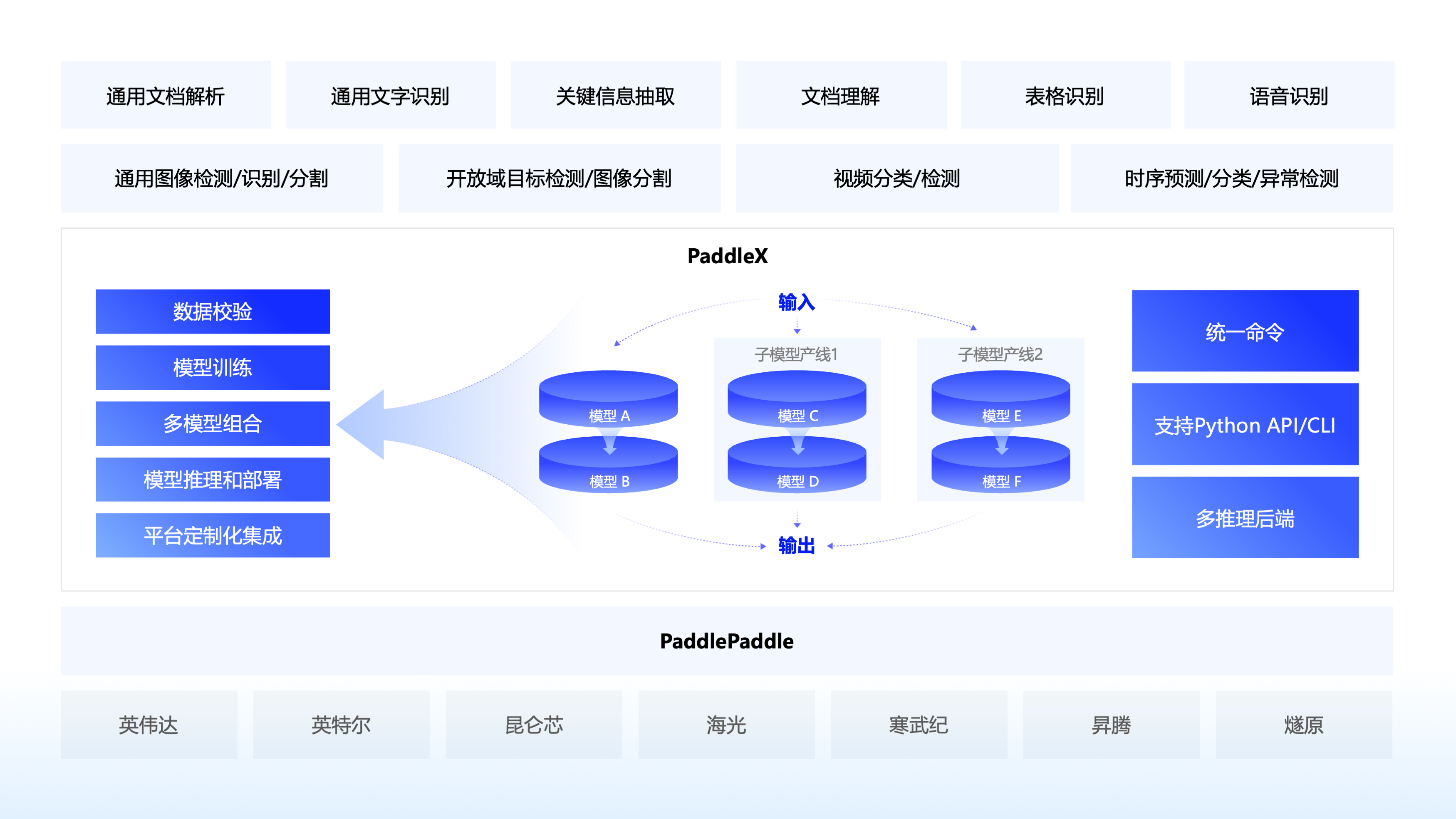
|
|
224
219
|
|
|
225
220
|
## 🌟 特性
|
|
226
|
-
🎨 **模型丰富一键调用**:将覆盖文本图像智能分析、OCR、目标检测、时序预测等多个关键领域的 **200+ 飞桨模型**整合为 **33 条模型产线**,通过极简的 Python API 一键调用,快速体验模型效果。同时支持 **
|
|
221
|
+
🎨 **模型丰富一键调用**:将覆盖文本图像智能分析、OCR、目标检测、时序预测等多个关键领域的 **200+ 飞桨模型**整合为 **33 条模型产线**,通过极简的 Python API 一键调用,快速体验模型效果。同时支持 **39 种单功能模块**,方便开发者进行模型组合使用。
|
|
227
222
|
|
|
228
223
|
🚀 **提高效率降低门槛**:实现基于统一命令和图形界面的模型**全流程开发**,打造大小模型结合、大模型半监督学习和多模型融合的[**8 条特色模型产线**](https://aistudio.baidu.com/intro/paddlex),大幅度降低迭代模型的成本。
|
|
229
224
|
|
|
@@ -233,46 +228,31 @@ PaddleX 3.0 是基于飞桨框架构建的低代码开发工具,它集成了
|
|
|
233
228
|
|
|
234
229
|
## 📣 近期更新
|
|
235
230
|
|
|
236
|
-
🔥🔥 **2025.4.22,发布 PaddleX v3.0.0rc1 。** 本次版本全面适配 PaddlePaddle 3.0正式版,核心升级如下:
|
|
237
|
-
|
|
238
|
-
- **全面适配飞桨框架3.0新特性**:支持编译器训练,训练命令通过追加 `-o Global.dy2st=True` 即可开启编译器训练,在 GPU 上,多数模型训练速度可提升 10% 以上,少部分模型训练速度可以提升 30% 以上。推理方面,模型整体适配飞桨 3.0 中间表示技术(PIR),拥有更加灵活的扩展能力和兼容性,静态图模型存储文件名由 `xxx.pdmodel` 改为 `xxx.json`。
|
|
239
|
-
- **新增飞桨自研文档图像理解多模态大模型 PP-DocBee**:在学术界及内部业务场景文档理解评测榜单上,PP-DocBee 均达到同参数量级别模型的 SOTA 水平。可应用到财报、研报、合同、说明书、法律法规等文档 QA 场景。
|
|
240
|
-
- **全面支持 ONNX 格式模型,支持通过Paddle2ONNX插件转换模型格式。**
|
|
241
|
-
- **升级高性能推理:**
|
|
242
|
-
- **新增对 ONNX、OM 格式模型的支持:** PaddleX 可以根据需要智能选择模型格式;
|
|
243
|
-
- **扩展支持的产线和模块:** 所有静态图推理的单功能模块与产线均可使用高性能推理插件来提升推理性能;
|
|
244
|
-
- **支持 CLI、API、配置文件 3 种配置方式:** 支持更精细的配置,用户可以在子产线、子模块粒度启用和禁用高性能推理插件。
|
|
245
|
-
|
|
246
|
-
- **多硬件支持扩展:**
|
|
247
|
-
- **NPU:昇腾全面验证的模型数量提升到 200 个。此外,通用 OCR、图像分类、目标检测等常用产线支持 OM 模型格式推理,推理速度能够提升 113.8%-226.4%,支持在 Atlas 200、Atlas 300 系列产品上推理部署。**
|
|
248
|
-
- **GCU:燧原正式纳入飞桨例行发版体系,完成了 PaddleX 生态适配。支持 90 个模型的训练和推理。**
|
|
249
231
|
|
|
232
|
+
🔥🔥 **2025.5.20,发布 PaddleX v3.0.0**,相比PaddleX v2.x,核心升级如下:
|
|
250
233
|
|
|
251
|
-
|
|
234
|
+
**丰富的模型库:**
|
|
235
|
+
- **模型丰富:** PaddleX3.0 包含270+模型,涵盖了图像(视频)分类/检测/分割、OCR、语音识别、时序等多种场景。
|
|
236
|
+
- **方案成熟:** PaddleX3.0 基于丰富的模型库,**提供了通用文档解析、关键信息抽取、文档理解、表格识别、通用图像识别等多种重要且成熟的AI解决方案。**
|
|
252
237
|
|
|
253
|
-
|
|
238
|
+
**统一推理接口,重构部署能力:**
|
|
239
|
+
- **推理接口标准化**,降低不同种类模型带来的API接口差异,减少用户学习成本,提升企业落地效率。
|
|
240
|
+
- **提供多模型组合能力**,复杂任务可以通过不同的模型方便地进行组合使用,实现1+1>2 的能力。
|
|
241
|
+
- **部署能力升级,多种模型部署可以使用统一的命令管理,支持多卡推理,支持多卡多实例服务化部署。**
|
|
254
242
|
|
|
255
|
-
|
|
243
|
+
**全面适配飞桨框架3.0:**
|
|
244
|
+
- **全面适配飞桨框架3.0新特性:** 支持编译器训练,训练命令通过追加 `-o Global.dy2st=True` 即可开启编译器训练,在 GPU 上,多数模型训练速度可提升 10% 以上,少部分模型训练速度可以提升 30% 以上。推理方面,模型整体适配飞桨 3.0 中间表示技术(PIR),拥有更加灵活的扩展能力和兼容性,静态图模型存储文件名由 `xxx.pdmodel` 改为 `xxx.json`。
|
|
245
|
+
- **全面支持 ONNX 格式模型:** 支持通过Paddle2ONNX插件转换模型格式。
|
|
256
246
|
|
|
257
|
-
|
|
258
|
-
|
|
259
|
-
-
|
|
260
|
-
|
|
261
|
-
- **全场景部署能力升级:**
|
|
262
|
-
- **高性能推理支持一键安装、Windows 系统及 220+ 模型,核心库 ultra-infer 开源;**
|
|
263
|
-
- **服务化部署新增高稳定性方案,支持动态配置优化。**
|
|
264
|
-
|
|
265
|
-
- **系统兼容性增强:** 适配 Windows 训练/推理,全面支持 Python 3.11/3.12。
|
|
266
|
-
|
|
267
|
-
🔥 **2024.11.15**,PaddleX 3.0 Beta2 开源版正式发布,全面适配 PaddlePaddle 3.0b2 版本。**新增通用图像识别、人脸识别、车辆属性识别和行人属性识别产线,同时新增 42 个模型开发全流程适配昇腾 910B,并全面支持[GitHub 站点文档](https://paddlepaddle.github.io/PaddleX/latest/index.html)。**
|
|
268
|
-
|
|
269
|
-
🔥 **2024.9.30**,PaddleX 3.0 Beta1 开源版正式发布,提供 **200+ 模型** 通过极简的 Python API 一键调用;实现基于统一命令的模型全流程开发,并开源 **PP-ChatOCRv3** 特色模型产线基础能力;支持 **100+ 模型高性能推理和服务化部署**(持续迭代中),**4条模型产线8个重点视觉模型端侧部署**;**100+ 模型开发全流程适配昇腾 910B**,**39+ 模型开发全流程适配昆仑芯和寒武纪**。
|
|
270
|
-
|
|
271
|
-
|
|
272
|
-
🔥 **2024.6.27**,PaddleX 3.0 Beta 开源版正式发布,支持以低代码的方式在本地端使用多种主流硬件进行产线和模型开发。
|
|
273
|
-
|
|
274
|
-
🔥 **2024.3.25**,PaddleX 3.0 云端发布,支持在 AI Studio 星河社区 以零代码的方式【创建产线】使用。
|
|
247
|
+
**重磅能力支撑:**
|
|
248
|
+
- **支撑PP-OCRv5的串联逻辑和多硬件推理、多后端推理、服务化部署能力。**
|
|
249
|
+
- **支撑PP-StructureV3的复杂模型串联和并联的逻辑,首次串联并联共15个模型,实现多模型协同的复杂pipeline。精度在 OmniDocBench 榜单上达到 SOTA 水平。**
|
|
250
|
+
- **支撑PP-ChatOCRv4的大模型串联逻辑,结合文心大模型4.5Turbo,结合新增的PP-DocBee2,关键信息抽取精度相比上一代提升15.7个百分点。**
|
|
275
251
|
|
|
252
|
+
**多硬件支持:**
|
|
253
|
+
- **整体支持英伟达、英特尔、苹果M系列、昆仑芯、昇腾、寒武纪、海光、燧原等芯片的训练和推理。**
|
|
254
|
+
- **在昇腾上,全面适配的模型达到200个,** 支持OM高性能推理的模型达到21个。此外支持PP-OCRv5、PP-StructureV3等重要模型方案。
|
|
255
|
+
- 在昆仑芯上支持重要分类、检测、OCR类模型(含PP-OCRv5)。
|
|
276
256
|
|
|
277
257
|
## 🔠 模型产线说明
|
|
278
258
|
|
|
@@ -282,7 +262,7 @@ PaddleX 3.0 是基于飞桨框架构建的低代码开发工具,它集成了
|
|
|
282
262
|
## 📊 能力支持
|
|
283
263
|
|
|
284
264
|
|
|
285
|
-
PaddleX的各个产线均支持本地**快速推理**,部分模型支持在[AI Studio星河社区](https://aistudio.baidu.com/overview)上进行**在线体验**,您可以快速体验各个产线的预训练模型效果,如果您对产线的预训练模型效果满意,可以直接对产线进行[高性能推理](https://paddlepaddle.github.io/PaddleX/latest/pipeline_deploy/high_performance_inference.html)/[服务化部署](https://paddlepaddle.github.io/PaddleX/latest/pipeline_deploy/serving.html)/[端侧部署](https://paddlepaddle.github.io/PaddleX/latest/pipeline_deploy/
|
|
265
|
+
PaddleX的各个产线均支持本地**快速推理**,部分模型支持在[AI Studio星河社区](https://aistudio.baidu.com/overview)上进行**在线体验**,您可以快速体验各个产线的预训练模型效果,如果您对产线的预训练模型效果满意,可以直接对产线进行[高性能推理](https://paddlepaddle.github.io/PaddleX/latest/pipeline_deploy/high_performance_inference.html)/[服务化部署](https://paddlepaddle.github.io/PaddleX/latest/pipeline_deploy/serving.html)/[端侧部署](https://paddlepaddle.github.io/PaddleX/latest/pipeline_deploy/on_device_deployment.html),如果不满意,您也可以使用产线的**二次开发**能力,提升效果。完整的产线开发流程请参考[PaddleX产线使用概览](https://paddlepaddle.github.io/PaddleX/latest/pipeline_usage/pipeline_develop_guide.html)或各产线使用[教程](#-文档)。
|
|
286
266
|
|
|
287
267
|
|
|
288
268
|
此外,PaddleX在[AI Studio星河社区](https://aistudio.baidu.com/overview)为开发者提供了基于[云端图形化开发界面](https://aistudio.baidu.com/pipeline/mine)的全流程开发工具, 点击【创建产线】,选择对应的任务场景和模型产线,就可以开启全流程开发。详细请参考[教程《零门槛开发产业级AI模型》](https://aistudio.baidu.com/practical/introduce/546656605663301)
|
|
@@ -309,7 +289,7 @@ PaddleX的各个产线均支持本地**快速推理**,部分模型支持在[AI
|
|
|
309
289
|
<td>✅</td>
|
|
310
290
|
</tr>
|
|
311
291
|
<tr>
|
|
312
|
-
<td><a href="https://paddlepaddle.github.io/PaddleX/latest/pipeline_usage/tutorials/information_extraction_pipelines/
|
|
292
|
+
<td><a href="https://paddlepaddle.github.io/PaddleX/latest/pipeline_usage/tutorials/information_extraction_pipelines/document_scene_information_extraction_v3.html">文档场景信息抽取v3</a></td>
|
|
313
293
|
<td><a href = "https://aistudio.baidu.com/community/app/182491/webUI?source=appCenter">链接</a></td>
|
|
314
294
|
<td>✅</td>
|
|
315
295
|
<td>✅</td>
|
|
@@ -318,6 +298,16 @@ PaddleX的各个产线均支持本地**快速推理**,部分模型支持在[AI
|
|
|
318
298
|
<td>✅</td>
|
|
319
299
|
<td>✅</td>
|
|
320
300
|
</tr>
|
|
301
|
+
<tr>
|
|
302
|
+
<td><a href="https://paddlepaddle.github.io/PaddleX/latest/pipeline_usage/tutorials/information_extraction_pipelines/document_scene_information_extraction_v4.html">文档场景信息抽取v4</a></td>
|
|
303
|
+
<td><a href = "https://aistudio.baidu.com/community/app/518493/webUI?source=appCenter">链接</a></td>
|
|
304
|
+
<td>✅</td>
|
|
305
|
+
<td>✅</td>
|
|
306
|
+
<td>✅</td>
|
|
307
|
+
<td>🚧</td>
|
|
308
|
+
<td>✅</td>
|
|
309
|
+
<td>✅</td>
|
|
310
|
+
</tr>
|
|
321
311
|
<tr>
|
|
322
312
|
<td><a href="https://paddlepaddle.github.io/PaddleX/latest/pipeline_usage/tutorials/ocr_pipelines/table_recognition.html">通用表格识别</a></td>
|
|
323
313
|
<td><a href = "https://aistudio.baidu.com/community/app/91661?source=appMineRecent">链接</a></td>
|
|
@@ -520,13 +510,13 @@ PaddleX的各个产线均支持本地**快速推理**,部分模型支持在[AI
|
|
|
520
510
|
</tr>
|
|
521
511
|
<tr>
|
|
522
512
|
<td><a href="https://paddlepaddle.github.io/PaddleX/latest/pipeline_usage/tutorials/ocr_pipelines/table_recognition_v2.html">通用表格识别v2</a></td>
|
|
523
|
-
<td
|
|
513
|
+
<td><a href = "https://aistudio.baidu.com/community/app/518495/webUI?source=appCenter">链接</a></td>
|
|
524
514
|
<td>✅</td>
|
|
525
515
|
<td>✅</td>
|
|
526
516
|
<td>✅</td>
|
|
527
517
|
<td>🚧</td>
|
|
528
518
|
<td>✅</td>
|
|
529
|
-
<td
|
|
519
|
+
<td>✅</td>
|
|
530
520
|
</tr>
|
|
531
521
|
<tr>
|
|
532
522
|
<td><a href="https://paddlepaddle.github.io/PaddleX/latest/pipeline_usage/tutorials/ocr_pipelines/layout_parsing.html">通用版面解析</a></td>
|
|
@@ -540,13 +530,13 @@ PaddleX的各个产线均支持本地**快速推理**,部分模型支持在[AI
|
|
|
540
530
|
</tr>
|
|
541
531
|
<tr>
|
|
542
532
|
<td><a href="https://paddlepaddle.github.io/PaddleX/latest/pipeline_usage/tutorials/ocr_pipelines/PP-StructureV3.html">通用版面解析v3</a></td>
|
|
543
|
-
<td
|
|
533
|
+
<td><a href = "https://aistudio.baidu.com/community/app/518494/webUI?source=appCente">链接</a></td>
|
|
544
534
|
<td>✅</td>
|
|
545
535
|
<td>✅</td>
|
|
546
536
|
<td>✅</td>
|
|
547
537
|
<td>🚧</td>
|
|
548
538
|
<td>🚧</td>
|
|
549
|
-
<td
|
|
539
|
+
<td>✅</td>
|
|
550
540
|
</tr>
|
|
551
541
|
<tr>
|
|
552
542
|
<td><a href="https://paddlepaddle.github.io/PaddleX/latest/pipeline_usage/tutorials/ocr_pipelines/doc_preprocessor.html">文档图像预处理</a></td>
|
|
@@ -752,7 +742,7 @@ PaddleX的各个产线均支持本地**快速推理**,部分模型支持在[AI
|
|
|
752
742
|
|
|
753
743
|
### 🛠️ 安装
|
|
754
744
|
|
|
755
|
-
> ❗在安装 PaddleX 之前,请确保您已具备基本的 **Python 运行环境**(注:目前支持 Python 3.8 至 Python 3.12)。PaddleX 3.0
|
|
745
|
+
> ❗在安装 PaddleX 之前,请确保您已具备基本的 **Python 运行环境**(注:目前支持 Python 3.8 至 Python 3.12)。PaddleX 3.0.x 版本依赖的 PaddlePaddle 版本为 3.0.0 及以上版本,请在使用前务必保证版本的对应关系。
|
|
756
746
|
|
|
757
747
|
* **安装 PaddlePaddle**
|
|
758
748
|
```bash
|
|
@@ -770,7 +760,7 @@ python -m pip install paddlepaddle==3.0.0 -i https://www.paddlepaddle.org.cn/pac
|
|
|
770
760
|
* **安装PaddleX**
|
|
771
761
|
|
|
772
762
|
```bash
|
|
773
|
-
pip install paddlex
|
|
763
|
+
pip install "paddlex[base]"
|
|
774
764
|
```
|
|
775
765
|
|
|
776
766
|
> ❗ 更多安装方式参考 [PaddleX 安装教程](https://paddlepaddle.github.io/PaddleX/latest/installation/installation.html)
|
|
@@ -920,13 +910,12 @@ for res in output:
|
|
|
920
910
|
|
|
921
911
|
|
|
922
912
|
## 📖 文档
|
|
923
|
-
<details>
|
|
913
|
+
<details open>
|
|
924
914
|
<summary> <b> ⬇️ 安装 </b></summary>
|
|
925
915
|
|
|
926
916
|
* [📦 PaddlePaddle 安装教程](https://paddlepaddle.github.io/PaddleX/latest/installation/paddlepaddle_install.html)
|
|
927
917
|
* [📦 PaddleX 安装教程](https://paddlepaddle.github.io/PaddleX/latest/installation/installation.html)
|
|
928
918
|
|
|
929
|
-
|
|
930
919
|
</details>
|
|
931
920
|
|
|
932
921
|
<details open>
|
|
@@ -937,74 +926,112 @@ for res in output:
|
|
|
937
926
|
* <details open>
|
|
938
927
|
<summary> <b> 📝 文本图像智能分析 </b></summary>
|
|
939
928
|
|
|
940
|
-
* [📄 文档场景信息抽取v3产线使用教程](https://paddlepaddle.github.io/PaddleX/latest/pipeline_usage/tutorials/information_extraction_pipelines/
|
|
941
|
-
|
|
929
|
+
* [📄 文档场景信息抽取v3产线使用教程](https://paddlepaddle.github.io/PaddleX/latest/pipeline_usage/tutorials/information_extraction_pipelines/document_scene_information_extraction_v3.html)
|
|
930
|
+
|
|
931
|
+
* [📄 文档场景信息抽取v4产线使用教程](https://paddlepaddle.github.io/PaddleX/latest/pipeline_usage/tutorials/information_extraction_pipelines/document_scene_information_extraction_v4.html)
|
|
932
|
+
|
|
933
|
+
</details>
|
|
942
934
|
|
|
943
935
|
* <details open>
|
|
944
936
|
<summary> <b> 🔍 OCR </b></summary>
|
|
945
937
|
|
|
946
938
|
* [📜 通用 OCR 产线使用教程](https://paddlepaddle.github.io/PaddleX/latest/pipeline_usage/tutorials/ocr_pipelines/OCR.html )
|
|
939
|
+
|
|
947
940
|
* [📊 通用表格识别产线使用教程](https://paddlepaddle.github.io/PaddleX/latest/pipeline_usage/tutorials/ocr_pipelines/table_recognition.html )
|
|
941
|
+
|
|
948
942
|
* [🗂️ 通用表格识别v2产线使用教程](https://paddlepaddle.github.io/PaddleX/latest/pipeline_usage/tutorials/ocr_pipelines/table_recognition_v2.html)
|
|
943
|
+
|
|
949
944
|
* [📰 通用版面解析产线使用教程](https://paddlepaddle.github.io/PaddleX/latest/pipeline_usage/tutorials/ocr_pipelines/layout_parsing.html)
|
|
945
|
+
|
|
950
946
|
* [🗞️ 通用版面解析产线v3使用教程](https://paddlepaddle.github.io/PaddleX/latest/pipeline_usage/tutorials/ocr_pipelines/PP-StructureV3.html)
|
|
951
947
|
* [📐 公式识别产线使用教程](https://paddlepaddle.github.io/PaddleX/latest/pipeline_usage/tutorials/ocr_pipelines/formula_recognition.html)
|
|
952
|
-
* [
|
|
948
|
+
* [📝 印章文本识别产线使用教程](https://paddlepaddle.github.io/PaddleX/latest/pipeline_usage/tutorials/ocr_pipelines/seal_recognition.html)
|
|
953
949
|
* [🖌️ 文档图像预处理产线使用教程](https://paddlepaddle.github.io/PaddleX/latest/pipeline_usage/tutorials/ocr_pipelines/doc_preprocessor.html)
|
|
950
|
+
|
|
954
951
|
</details>
|
|
955
952
|
|
|
956
953
|
* <details open>
|
|
957
954
|
<summary> <b> 🎥 计算机视觉 </b></summary>
|
|
958
955
|
|
|
959
956
|
* [🖼️ 通用图像分类产线使用教程](https://paddlepaddle.github.io/PaddleX/latest/pipeline_usage/tutorials/cv_pipelines/image_classification.html)
|
|
960
|
-
|
|
957
|
+
|
|
958
|
+
* [🎯 通用目标检测产线使用教程](https://paddlepaddle.github.io/PaddleX/latest/pipeline_usage/tutorials/cv_pipelines/object_detection.html)
|
|
959
|
+
|
|
961
960
|
* [📋 通用实例分割产线使用教程](https://paddlepaddle.github.io/PaddleX/latest/pipeline_usage/tutorials/cv_pipelines/instance_segmentation.html)
|
|
962
|
-
|
|
961
|
+
|
|
962
|
+
* [🗣️ 通用语义分割产线使用教程](https://paddlepaddle.github.io/PaddleX/latest/pipeline_usage/tutorials/cv_pipelines/semantic_segmentation.html)
|
|
963
|
+
|
|
963
964
|
* [🏷️ 图像多标签分类产线使用教程](https://paddlepaddle.github.io/PaddleX/latest/pipeline_usage/tutorials/cv_pipelines/image_multi_label_classification.html)
|
|
964
|
-
|
|
965
|
+
|
|
966
|
+
* [🔍 小目标检测产线使用教程](https://paddlepaddle.github.io/PaddleX/latest/pipeline_usage/tutorials/cv_pipelines/small_object_detection.html)
|
|
967
|
+
|
|
965
968
|
* [🖼️ 图像异常检测产线使用教程](https://paddlepaddle.github.io/PaddleX/latest/pipeline_usage/tutorials/cv_pipelines/image_anomaly_detection.html)
|
|
969
|
+
|
|
970
|
+
* [🌐 3D多模态融合检测产线使用教程](https://paddlepaddle.github.io/PaddleX/latest/pipeline_usage/tutorials/cv_pipelines/3d_bev_detection.html)
|
|
971
|
+
|
|
966
972
|
* [🔍 人体关键点检测产线使用教程](https://paddlepaddle.github.io/PaddleX/latest/pipeline_usage/tutorials/cv_pipelines/human_keypoint_detection.html)
|
|
967
|
-
|
|
973
|
+
|
|
974
|
+
* [📚 开放词汇检测产线使用教程](https://paddlepaddle.github.io/PaddleX/latest/pipeline_usage/tutorials/cv_pipelines/open_vocabulary_detection.html)
|
|
975
|
+
|
|
968
976
|
* [🎨 开放词汇分割产线使用教程](https://paddlepaddle.github.io/PaddleX/latest/pipeline_usage/tutorials/cv_pipelines/open_vocabulary_segmentation.html)
|
|
969
|
-
|
|
970
|
-
|
|
977
|
+
|
|
978
|
+
* [🔄 旋转目标检测产线使用教程](https://paddlepaddle.github.io/PaddleX/latest/pipeline_usage/tutorials/cv_pipelines/rotated_object_detection.html)
|
|
979
|
+
|
|
971
980
|
* [🖼️ 通用图像识别产线使用教程](https://paddlepaddle.github.io/PaddleX/latest/pipeline_usage/tutorials/cv_pipelines/general_image_recognition.html)
|
|
972
|
-
|
|
981
|
+
|
|
982
|
+
* [🚶♀️ 行人属性识别产线使用教程](https://paddlepaddle.github.io/PaddleX/latest/pipeline_usage/tutorials/cv_pipelines/pedestrian_attribute_recognition.html)
|
|
983
|
+
|
|
973
984
|
* [🚗 车辆属性识别产线使用教程](https://paddlepaddle.github.io/PaddleX/latest/pipeline_usage/tutorials/cv_pipelines/vehicle_attribute_recognition.html)
|
|
974
|
-
* [🚶♀️ 行人属性识别产线使用教程](https://paddlepaddle.github.io/PaddleX/latest/pipeline_usage/tutorials/cv_pipelines/pedestrian_attribute_recognition.html)
|
|
975
985
|
|
|
986
|
+
* [🆔人脸识别产线使用教程](https://paddlepaddle.github.io/PaddleX/latest/pipeline_usage/tutorials/cv_pipelines/face_recognition.html)
|
|
987
|
+
|
|
988
|
+
</details>
|
|
976
989
|
|
|
977
990
|
* <details open>
|
|
978
991
|
<summary> <b> ⏱️ 时序分析</b> </summary>
|
|
979
992
|
|
|
980
993
|
* [📈 时序预测产线使用教程](https://paddlepaddle.github.io/PaddleX/latest/pipeline_usage/tutorials/time_series_pipelines/time_series_forecasting.html)
|
|
994
|
+
|
|
981
995
|
* [📉 时序异常检测产线使用教程](https://paddlepaddle.github.io/PaddleX/latest/pipeline_usage/tutorials/time_series_pipelines/time_series_anomaly_detection.html)
|
|
982
|
-
|
|
983
|
-
|
|
996
|
+
|
|
997
|
+
* [🕒 时序分类产线使用教程](https://paddlepaddle.github.io/PaddleX/latest/pipeline_usage/tutorials/time_series_pipelines/time_series_classification.html)
|
|
998
|
+
|
|
999
|
+
</details>
|
|
984
1000
|
|
|
985
1001
|
* <details open>
|
|
986
1002
|
<summary> <b> 🎤 语音识别</b> </summary>
|
|
987
1003
|
|
|
988
1004
|
* [🌐 多语种语音识别产线使用教程](https://paddlepaddle.github.io/PaddleX/latest/pipeline_usage/tutorials/speech_pipelines/multilingual_speech_recognition.html)
|
|
989
1005
|
|
|
1006
|
+
</details>
|
|
1007
|
+
|
|
990
1008
|
* <details open>
|
|
991
1009
|
<summary> <b> 🎥 视频识别</b> </summary>
|
|
992
1010
|
|
|
993
1011
|
* [📈 通用视频分类产线使用教程](https://paddlepaddle.github.io/PaddleX/latest/pipeline_usage/tutorials/video_pipelines/video_classification.html)
|
|
1012
|
+
|
|
994
1013
|
* [🔍 通用视频检测产线使用教程](https://paddlepaddle.github.io/PaddleX/latest/pipeline_usage/tutorials/video_pipelines/video_detection.html)
|
|
995
1014
|
|
|
1015
|
+
|
|
1016
|
+
</details>
|
|
1017
|
+
|
|
996
1018
|
* <details open>
|
|
997
1019
|
<summary> <b> 🌐 多模态视觉语言模型</b> </summary>
|
|
998
1020
|
|
|
999
1021
|
* [📝 文档理解产线使用教程](https://paddlepaddle.github.io/PaddleX/latest/pipeline_usage/tutorials/vlm_pipelines/doc_understanding.html)
|
|
1000
|
-
</details>
|
|
1001
1022
|
|
|
1002
|
-
|
|
1023
|
+
</details>
|
|
1024
|
+
|
|
1025
|
+
* <details open>
|
|
1003
1026
|
<summary> <b>🔧 相关说明文件</b> </summary>
|
|
1004
1027
|
|
|
1005
1028
|
* [🖥️ PaddleX 产线命令行使用说明](https://paddlepaddle.github.io/PaddleX/latest/pipeline_usage/instructions/pipeline_CLI_usage.html)
|
|
1006
|
-
|
|
1007
|
-
|
|
1029
|
+
|
|
1030
|
+
* [📝 PaddleX 产线 Python 脚本使用说明](https://paddlepaddle.github.io/PaddleX/latest/pipeline_usage/instructions/pipeline_python_API.html)
|
|
1031
|
+
|
|
1032
|
+
* [🔎 产线并行推理](https://paddlepaddle.github.io/PaddleX/latest/pipeline_usage/instructions/parallel_inference.html)
|
|
1033
|
+
|
|
1034
|
+
</details>
|
|
1008
1035
|
|
|
1009
1036
|
</details>
|
|
1010
1037
|
|
|
@@ -1015,112 +1042,135 @@ for res in output:
|
|
|
1015
1042
|
<summary> <b> 🔍 OCR </b></summary>
|
|
1016
1043
|
|
|
1017
1044
|
* [📝 文本检测模块使用教程](https://paddlepaddle.github.io/PaddleX/latest/module_usage/tutorials/ocr_modules/text_detection.html)
|
|
1045
|
+
|
|
1018
1046
|
* [🔖 印章文本检测模块使用教程](https://paddlepaddle.github.io/PaddleX/latest/module_usage/tutorials/ocr_modules/seal_text_detection.html)
|
|
1047
|
+
|
|
1019
1048
|
* [🔠 文本识别模块使用教程](https://paddlepaddle.github.io/PaddleX/latest/module_usage/tutorials/ocr_modules/text_recognition.html)
|
|
1049
|
+
|
|
1020
1050
|
* [🗺️ 版面区域检测模块使用教程](https://paddlepaddle.github.io/PaddleX/latest/module_usage/tutorials/ocr_modules/layout_detection.html)
|
|
1051
|
+
|
|
1021
1052
|
* [📊 表格结构识别模块使用教程](https://paddlepaddle.github.io/PaddleX/latest/module_usage/tutorials/ocr_modules/table_structure_recognition.html)
|
|
1022
|
-
|
|
1023
|
-
* [🔧 文本图像矫正模块使用教程](https://paddlepaddle.github.io/PaddleX/latest/module_usage/tutorials/ocr_modules/text_image_unwarping.html)
|
|
1024
|
-
* [📐 公式识别模块使用教程](https://paddlepaddle.github.io/PaddleX/latest/module_usage/tutorials/ocr_modules/formula_recognition.html)
|
|
1053
|
+
|
|
1025
1054
|
* [📊 表格单元格检测模块使用教程](https://paddlepaddle.github.io/PaddleX/latest/module_usage/tutorials/ocr_modules/table_cells_detection.html)
|
|
1055
|
+
|
|
1026
1056
|
* [📈 表格分类模块使用教程](https://paddlepaddle.github.io/PaddleX/latest/module_usage/tutorials/ocr_modules/table_classification.html)
|
|
1057
|
+
|
|
1058
|
+
* [📄 文档图像方向分类使用教程](https://paddlepaddle.github.io/PaddleX/latest/module_usage/tutorials/ocr_modules/doc_img_orientation_classification.html)
|
|
1059
|
+
|
|
1060
|
+
* [🔧 文本图像矫正模块使用教程](https://paddlepaddle.github.io/PaddleX/latest/module_usage/tutorials/ocr_modules/text_image_unwarping.html)
|
|
1061
|
+
|
|
1027
1062
|
* [📝 文本行方向分类模块使用教程](https://paddlepaddle.github.io/PaddleX/latest/module_usage/tutorials/ocr_modules/textline_orientation_classification.html)
|
|
1028
1063
|
|
|
1029
|
-
|
|
1064
|
+
* [📐 公式识别模块使用教程](https://paddlepaddle.github.io/PaddleX/latest/module_usage/tutorials/ocr_modules/formula_recognition.html)
|
|
1065
|
+
|
|
1066
|
+
|
|
1067
|
+
</details>
|
|
1068
|
+
|
|
1030
1069
|
|
|
1031
1070
|
* <details open>
|
|
1032
1071
|
<summary> <b> 🖼️ 图像分类 </b></summary>
|
|
1033
1072
|
|
|
1034
1073
|
* [📂 图像分类模块使用教程](https://paddlepaddle.github.io/PaddleX/latest/module_usage/tutorials/cv_modules/image_classification.html)
|
|
1074
|
+
|
|
1035
1075
|
* [🏷️ 图像多标签分类模块使用教程](https://paddlepaddle.github.io/PaddleX/latest/module_usage/tutorials/cv_modules/image_multilabel_classification.html)
|
|
1076
|
+
|
|
1036
1077
|
* [👤 行人属性识别模块使用教程](https://paddlepaddle.github.io/PaddleX/latest/module_usage/tutorials/cv_modules/pedestrian_attribute_recognition.html)
|
|
1078
|
+
|
|
1037
1079
|
* [🚗 车辆属性识别模块使用教程](https://paddlepaddle.github.io/PaddleX/latest/module_usage/tutorials/cv_modules/vehicle_attribute_recognition.html)
|
|
1038
1080
|
|
|
1039
|
-
|
|
1081
|
+
|
|
1082
|
+
</details>
|
|
1040
1083
|
|
|
1041
1084
|
* <details open>
|
|
1042
1085
|
<summary> <b> 🏞️ 图像特征 </b></summary>
|
|
1043
1086
|
|
|
1044
1087
|
* [🔗 图像特征模块使用教程](https://paddlepaddle.github.io/PaddleX/latest/module_usage/tutorials/cv_modules/image_feature.html)
|
|
1088
|
+
|
|
1045
1089
|
* [😁 人脸特征模块使用教程](https://paddlepaddle.github.io/PaddleX/latest/module_usage/tutorials/cv_modules/face_feature.html)
|
|
1046
|
-
|
|
1090
|
+
|
|
1091
|
+
</details>
|
|
1047
1092
|
|
|
1048
1093
|
* <details open>
|
|
1049
1094
|
<summary> <b> 🎯 目标检测 </b></summary>
|
|
1050
1095
|
|
|
1051
1096
|
* [🎯 目标检测模块使用教程](https://paddlepaddle.github.io/PaddleX/latest/module_usage/tutorials/cv_modules/object_detection.html)
|
|
1097
|
+
|
|
1052
1098
|
* [📏 小目标检测模块使用教程](https://paddlepaddle.github.io/PaddleX/latest/module_usage/tutorials/cv_modules/small_object_detection.html)
|
|
1099
|
+
|
|
1053
1100
|
* [🧑🤝🧑 人脸检测模块使用教程](https://paddlepaddle.github.io/PaddleX/latest/module_usage/tutorials/cv_modules/face_detection.html)
|
|
1101
|
+
|
|
1054
1102
|
* [🔍 主体检测模块使用教程](https://paddlepaddle.github.io/PaddleX/latest/module_usage/tutorials/cv_modules/mainbody_detection.html)
|
|
1103
|
+
|
|
1055
1104
|
* [🚶 行人检测模块使用教程](https://paddlepaddle.github.io/PaddleX/latest/module_usage/tutorials/cv_modules/human_detection.html)
|
|
1056
|
-
* [🚗 车辆检测模块使用教程](https://paddlepaddle.github.io/PaddleX/latest/module_usage/tutorials/cv_modules/vehicle_detection.html)
|
|
1057
|
-
* [🔄 旋转目标检测模块使用教程](https://paddlepaddle.github.io/PaddleX/latest/module_usage/tutorials/cv_modules/rotated_object_detection.html)
|
|
1058
1105
|
|
|
1059
|
-
*
|
|
1060
|
-
<summary> <b> 🌐 开放词汇目标检测 </b></summary>
|
|
1106
|
+
* [🚶♂️ 人体关键点检测模块使用教程](https://paddlepaddle.github.io/PaddleX/latest/module_usage/tutorials/cv_modules/human_keypoint_detection.html)
|
|
1061
1107
|
|
|
1062
1108
|
* [🌐 开放词汇目标检测模块使用教程](https://paddlepaddle.github.io/PaddleX/latest/module_usage/tutorials/cv_modules/open_vocabulary_detection.html)
|
|
1063
|
-
</details>
|
|
1064
|
-
|
|
1065
|
-
* <details open>
|
|
1066
|
-
<summary> <b> 🎯 关键点检测 </b></summary>
|
|
1067
|
-
|
|
1068
|
-
* [🚶♂️ 人体关键点检测模块使用教程](https://paddlepaddle.github.io/PaddleX/latest/module_usage/tutorials/cv_modules/human_keypoint_detection.html)
|
|
1069
|
-
</details>
|
|
1070
1109
|
|
|
1110
|
+
</details>
|
|
1071
1111
|
|
|
1072
1112
|
* <details open>
|
|
1073
1113
|
<summary> <b> 🖼️ 图像分割 </b></summary>
|
|
1074
1114
|
|
|
1075
1115
|
* [🗺️ 语义分割模块使用教程](https://paddlepaddle.github.io/PaddleX/latest/module_usage/tutorials/cv_modules/semantic_segmentation.html)
|
|
1116
|
+
|
|
1076
1117
|
* [🔍 实例分割模块使用教程](https://paddlepaddle.github.io/PaddleX/latest/module_usage/tutorials/cv_modules/instance_segmentation.html)
|
|
1077
|
-
* [🚨 图像异常检测模块使用教程](https://paddlepaddle.github.io/PaddleX/latest/module_usage/tutorials/cv_modules/anomaly_detection.html)
|
|
1078
|
-
</details>
|
|
1079
1118
|
|
|
1080
|
-
*
|
|
1081
|
-
<summary> <b> 🌐 开放词汇分割 </b></summary>
|
|
1119
|
+
* [🚨 图像异常检测模块使用教程](https://paddlepaddle.github.io/PaddleX/latest/module_usage/tutorials/cv_modules/anomaly_detection.html)
|
|
1082
1120
|
|
|
1083
1121
|
* [🌐 开放词汇分割模块使用教程](https://paddlepaddle.github.io/PaddleX/latest/module_usage/tutorials/cv_modules/open_vocabulary_segmentation.html)
|
|
1084
|
-
|
|
1122
|
+
|
|
1123
|
+
</details>
|
|
1085
1124
|
|
|
1086
1125
|
* <details open>
|
|
1087
1126
|
<summary> <b> ⏱️ 时序分析 </b></summary>
|
|
1088
1127
|
|
|
1089
1128
|
* [📈 时序预测模块使用教程](https://paddlepaddle.github.io/PaddleX/latest/module_usage/tutorials/time_series_modules/time_series_forecasting.html)
|
|
1129
|
+
|
|
1090
1130
|
* [🚨 时序异常检测模块使用教程](https://paddlepaddle.github.io/PaddleX/latest/module_usage/tutorials/time_series_modules/time_series_anomaly_detection.html)
|
|
1091
|
-
* [🕒 时序分类模块使用教程](https://paddlepaddle.github.io/PaddleX/latest/module_usage/tutorials/time_series_modules/time_series_classification.html)
|
|
1092
|
-
</details>
|
|
1093
1131
|
|
|
1094
|
-
*
|
|
1095
|
-
<summary> <b> 📦 3D </b></summary>
|
|
1132
|
+
* [🕒 时序分类模块使用教程](https://paddlepaddle.github.io/PaddleX/latest/module_usage/tutorials/time_series_modules/time_series_classification.html)
|
|
1096
1133
|
|
|
1097
|
-
|
|
1134
|
+
</details>
|
|
1098
1135
|
|
|
1099
1136
|
* <details open>
|
|
1100
1137
|
<summary> <b> 🎤 语音识别 </b></summary>
|
|
1101
1138
|
|
|
1102
1139
|
* [🌐 多语种语音识别模块使用教程](https://paddlepaddle.github.io/PaddleX/latest/module_usage/tutorials/speech_modules/multilingual_speech_recognition.html)
|
|
1103
1140
|
|
|
1141
|
+
</details>
|
|
1142
|
+
|
|
1104
1143
|
* <details open>
|
|
1105
|
-
<summary> <b>
|
|
1144
|
+
<summary> <b> 📦 3D </b></summary>
|
|
1145
|
+
|
|
1146
|
+
* [📦 3D多模态融合检测模块使用教程](https://paddlepaddle.github.io/PaddleX/latest/module_usage/tutorials/cv_modules/3d_bev_detection.html)
|
|
1106
1147
|
|
|
1107
|
-
|
|
1108
|
-
* [🔍 视频检测模块使用教程](https://paddlepaddle.github.io/PaddleX/latest/module_usage/tutorials/video_modules/video_detection.html)
|
|
1148
|
+
</details>
|
|
1109
1149
|
|
|
1110
1150
|
* <details open>
|
|
1111
1151
|
<summary> <b> 🌐 多模态视觉语言模型 </b></summary>
|
|
1112
1152
|
|
|
1113
1153
|
* [📝 文档类视觉语言模型模块使用教程](https://paddlepaddle.github.io/PaddleX/latest/module_usage/tutorials/vlm_modules/doc_vlm.html)
|
|
1114
|
-
</details>
|
|
1115
1154
|
|
|
1116
|
-
*
|
|
1155
|
+
* [📈 图表解析模块使用教程](https://paddlepaddle.github.io/PaddleX/latest/module_usage/tutorials/vlm_modules/chart_parsing.html)
|
|
1156
|
+
|
|
1157
|
+
</details>
|
|
1158
|
+
|
|
1159
|
+
|
|
1160
|
+
* <details open>
|
|
1117
1161
|
<summary> <b> 📄 相关说明文件 </b></summary>
|
|
1118
1162
|
|
|
1119
1163
|
* [📝 PaddleX 单模型 Python 脚本使用说明](https://paddlepaddle.github.io/PaddleX/latest/module_usage/instructions/model_python_API.html)
|
|
1164
|
+
|
|
1120
1165
|
* [📝 PaddleX 通用模型配置文件参数说明](https://paddlepaddle.github.io/PaddleX/latest/module_usage/instructions/config_parameters_common.html)
|
|
1166
|
+
|
|
1121
1167
|
* [📝 PaddleX 时序任务模型配置文件参数说明](https://paddlepaddle.github.io/PaddleX/latest/module_usage/instructions/config_parameters_time_series.html)
|
|
1168
|
+
|
|
1122
1169
|
* [📝 PaddleX 3d任务模型配置文件参数说明](https://paddlepaddle.github.io/PaddleX/latest/module_usage/instructions/config_parameters_3d.html)
|
|
1123
|
-
|
|
1170
|
+
|
|
1171
|
+
* [📝 模型推理 Benchmark](https://paddlepaddle.github.io/PaddleX/latest/module_usage/instructions/benchmark.html)
|
|
1172
|
+
|
|
1173
|
+
</details>
|
|
1124
1174
|
|
|
1125
1175
|
</details>
|
|
1126
1176
|
|
|
@@ -1129,9 +1179,11 @@ for res in output:
|
|
|
1129
1179
|
|
|
1130
1180
|
* [🚀 PaddleX 高性能推理指南](https://paddlepaddle.github.io/PaddleX/latest/pipeline_deploy/high_performance_inference.html)
|
|
1131
1181
|
* [🖥️ PaddleX 服务化部署指南](https://paddlepaddle.github.io/PaddleX/latest/pipeline_deploy/serving.html)
|
|
1132
|
-
* [📱 PaddleX 端侧部署指南](https://paddlepaddle.github.io/PaddleX/latest/pipeline_deploy/
|
|
1182
|
+
* [📱 PaddleX 端侧部署指南](https://paddlepaddle.github.io/PaddleX/latest/pipeline_deploy/on_device_deployment.html)
|
|
1183
|
+
* [🌐 获取 ONNX 模型](https://paddlepaddle.github.io/PaddleX/latest/pipeline_deploy/paddle2onnx.html)
|
|
1133
1184
|
|
|
1134
1185
|
</details>
|
|
1186
|
+
|
|
1135
1187
|
<details open>
|
|
1136
1188
|
<summary> <b> 🖥️ 多硬件使用 </b></summary>
|
|
1137
1189
|
|
|
@@ -1140,26 +1192,113 @@ for res in output:
|
|
|
1140
1192
|
* [🔲 寒武纪 MLU 飞桨安装教程](https://paddlepaddle.github.io/PaddleX/latest/other_devices_support/paddlepaddle_install_MLU.html)
|
|
1141
1193
|
* [💻 昇腾 NPU 飞桨安装教程](https://paddlepaddle.github.io/PaddleX/latest/other_devices_support/paddlepaddle_install_NPU.html)
|
|
1142
1194
|
* [🔌 昆仑 XPU 飞桨安装教程](https://paddlepaddle.github.io/PaddleX/latest/other_devices_support/paddlepaddle_install_XPU.html)
|
|
1195
|
+
* [📱 燧原 GCU 飞桨安装教程](https://paddlepaddle.github.io/PaddleX/latest/other_devices_support/paddlepaddle_install_GCU.html)
|
|
1143
1196
|
|
|
1144
1197
|
</details>
|
|
1145
1198
|
|
|
1146
|
-
<details>
|
|
1199
|
+
<details open>
|
|
1200
|
+
<summary> <b> 📊 数据标注教程 </b></summary>
|
|
1201
|
+
|
|
1202
|
+
- <details open>
|
|
1203
|
+
<summary> <b> 💻 计算机视觉 </b></summary>
|
|
1204
|
+
|
|
1205
|
+
- [📂 图像分类任务模块](https://paddlepaddle.github.io/PaddleX/latest/data_annotations/cv_modules/image_classification.html)
|
|
1206
|
+
|
|
1207
|
+
- [📂 图像特征任务模块](https://paddlepaddle.github.io/PaddleX/latest/data_annotations/cv_modules/image_feature.html)
|
|
1208
|
+
|
|
1209
|
+
- [📂 实例分割任务模块](https://paddlepaddle.github.io/PaddleX/latest/data_annotations/cv_modules/instance_segmentation.html)
|
|
1210
|
+
|
|
1211
|
+
- [📂 图像多标签分类模块](https://paddlepaddle.github.io/PaddleX/latest/data_annotations/cv_modules/ml_classification.html)
|
|
1212
|
+
|
|
1213
|
+
- [📂 目标检测任务模块](https://paddlepaddle.github.io/PaddleX/latest/data_annotations/cv_modules/object_detection.html)
|
|
1214
|
+
|
|
1215
|
+
- [📂 语义分割任务模块](https://paddlepaddle.github.io/PaddleX/latest/data_annotations/cv_modules/semantic_segmentation.html)
|
|
1216
|
+
|
|
1217
|
+
</details>
|
|
1218
|
+
|
|
1219
|
+
- <details open>
|
|
1220
|
+
<summary> <b> 🔍 OCR </b></summary>
|
|
1221
|
+
|
|
1222
|
+
- [📊 表格识别任务模块](https://paddlepaddle.github.io/PaddleX/latest/data_annotations/ocr_modules/table_recognition.html)
|
|
1223
|
+
|
|
1224
|
+
- [📰 文本检测/识别任务模块](https://paddlepaddle.github.io/PaddleX/latest/data_annotations/ocr_modules/text_detection_recognition.html)
|
|
1225
|
+
|
|
1226
|
+
</details>
|
|
1227
|
+
|
|
1228
|
+
- <details open>
|
|
1229
|
+
<summary> <b> 📉 时序分析 </b></summary>
|
|
1230
|
+
|
|
1231
|
+
- [📈 时序异常检测任务模块](https://paddlepaddle.github.io/PaddleX/latest/data_annotations/time_series_modules/time_series_anomaly_detection.html)
|
|
1232
|
+
|
|
1233
|
+
- [📉时序分类任务模块](https://paddlepaddle.github.io/PaddleX/latest/data_annotations/time_series_modules/time_series_classification.html)
|
|
1234
|
+
|
|
1235
|
+
- [🕜 时序预测任务模块](https://paddlepaddle.github.io/PaddleX/latest/data_annotations/time_series_modules/time_series_forecasting.html)
|
|
1236
|
+
|
|
1237
|
+
</details>
|
|
1238
|
+
|
|
1239
|
+
</details>
|
|
1240
|
+
|
|
1241
|
+
<details open>
|
|
1242
|
+
<summary> <b> 📑 产线列表 </b></summary>
|
|
1243
|
+
|
|
1244
|
+
* [🖲️ PaddleX产线列表(CPU/GPU)](https://paddlepaddle.github.io/PaddleX/latest/support_list/pipelines_list.html)
|
|
1245
|
+
* [🔲 PaddleX产线列表(DCU)](https://paddlepaddle.github.io/PaddleX/latest/support_list/pipelines_list_dcu.html)
|
|
1246
|
+
* [💻 PaddleX产线列表(MLU)](https://paddlepaddle.github.io/PaddleX/latest/support_list/pipelines_list_mlu.html)
|
|
1247
|
+
* [🔌 PaddleX产线列表(NPU)](https://paddlepaddle.github.io/PaddleX/latest/support_list/pipelines_list_npu.html)
|
|
1248
|
+
* [📱 PaddleX产线列表(XPU)](https://paddlepaddle.github.io/PaddleX/latest/support_list/pipelines_list_xpu.html)
|
|
1249
|
+
|
|
1250
|
+
</details>
|
|
1251
|
+
|
|
1252
|
+
<details open>
|
|
1253
|
+
<summary> <b> 📄 模型列表 </b></summary>
|
|
1254
|
+
|
|
1255
|
+
* [🖲️ PaddleX模型列表(CPU/GPU)](https://paddlepaddle.github.io/PaddleX/latest/support_list/models_list.html)
|
|
1256
|
+
* [🔲 PaddleX模型列表(海光 DCU)](https://paddlepaddle.github.io/PaddleX/latest/support_list/model_list_dcu.html)
|
|
1257
|
+
* [💻 PaddleX模型列表(寒武纪 MLU)](https://paddlepaddle.github.io/PaddleX/latest/support_list/model_list_mlu.html)
|
|
1258
|
+
* [🔌 PaddleX模型列表(昇腾 NPU)](https://paddlepaddle.github.io/PaddleX/latest/support_list/model_list_npu.html)
|
|
1259
|
+
* [📱 PaddleX模型列表(昆仑 XPU)](https://paddlepaddle.github.io/PaddleX/latest/support_list/model_list_xpu.html)
|
|
1260
|
+
* [📺 PaddleX模型列表(燧原 GCU)](https://paddlepaddle.github.io/PaddleX/latest/support_list/model_list_gcu.html)
|
|
1261
|
+
|
|
1262
|
+
</details>
|
|
1263
|
+
|
|
1264
|
+
<details open>
|
|
1147
1265
|
<summary> <b> 📝 产业实践教程&范例 </b></summary>
|
|
1148
1266
|
|
|
1149
|
-
* [📑 文档场景信息抽取v3模型产线———论文文献信息抽取应用教程](
|
|
1150
|
-
|
|
1267
|
+
* [📑 文档场景信息抽取v3模型产线———论文文献信息抽取应用教程](https://paddlepaddle.github.io/PaddleX/3.0/practical_tutorials/document_scene_information_extraction%28layout_detection%29_tutorial.html)
|
|
1268
|
+
|
|
1269
|
+
* [📑 文档场景信息抽取v3模型产线———印章信息抽取应用教程](https://paddlepaddle.github.io/PaddleX/3.0/practical_tutorials/document_scene_information_extraction%28seal_recognition%29_tutorial.html)
|
|
1270
|
+
|
|
1271
|
+
* [📑 文档场景信息抽取v3模型产线———DeepSeek 篇](https://paddlepaddle.github.io/PaddleX/latest/practical_tutorials/document_scene_information_extraction(deepseek)_tutorial.html)
|
|
1272
|
+
|
|
1273
|
+
* [🚗 通用 OCR 模型产线———车牌识别教程](https://paddlepaddle.github.io/PaddleX/latest/practical_tutorials/ocr_det_license_tutorial.html)
|
|
1274
|
+
|
|
1275
|
+
* [✍️ 通用 OCR 模型产线———手写中文识别教程](https://paddlepaddle.github.io/PaddleX/latest/practical_tutorials/ocr_rec_chinese_tutorial.html)
|
|
1276
|
+
|
|
1277
|
+
* [🔍 公式识别模型产线实践教程](https://paddlepaddle.github.io/PaddleX/latest/practical_tutorials/formula_recognition_tutorial.html)
|
|
1278
|
+
|
|
1279
|
+
* [💻 版面区域检测模型使用实践教程———大模型训练数据构建教程](https://paddlepaddle.github.io/PaddleX/latest/practical_tutorials/layout_detection.html)
|
|
1280
|
+
|
|
1281
|
+
* [😊 人脸识别之卡通人脸识别实践教程———卡通人脸识别教程](https://paddlepaddle.github.io/PaddleX/latest/practical_tutorials/face_recognition_tutorial.html)
|
|
1282
|
+
|
|
1151
1283
|
* [🖼️ 通用图像分类模型产线———垃圾分类教程](https://paddlepaddle.github.io/PaddleX/latest/practical_tutorials/image_classification_garbage_tutorial.html)
|
|
1284
|
+
|
|
1152
1285
|
* [🧩 通用实例分割模型产线———遥感图像实例分割教程](https://paddlepaddle.github.io/PaddleX/latest/practical_tutorials/instance_segmentation_remote_sensing_tutorial.html)
|
|
1286
|
+
|
|
1153
1287
|
* [👥 通用目标检测模型产线———行人跌倒检测教程](https://paddlepaddle.github.io/PaddleX/latest/practical_tutorials/object_detection_fall_tutorial.html)
|
|
1288
|
+
|
|
1154
1289
|
* [👗 通用目标检测模型产线———服装时尚元素检测教程](https://paddlepaddle.github.io/PaddleX/latest/practical_tutorials/object_detection_fashion_pedia_tutorial.html)
|
|
1155
|
-
|
|
1156
|
-
* [✍️ 通用 OCR 模型产线———手写中文识别教程](https://paddlepaddle.github.io/PaddleX/latest/practical_tutorials/ocr_rec_chinese_tutorial.html)
|
|
1290
|
+
|
|
1157
1291
|
* [🗣️ 通用语义分割模型产线———车道线分割教程](https://paddlepaddle.github.io/PaddleX/latest/practical_tutorials/semantic_segmentation_road_tutorial.html)
|
|
1292
|
+
|
|
1158
1293
|
* [🛠️ 时序异常检测模型产线———设备异常检测应用教程](https://paddlepaddle.github.io/PaddleX/latest/practical_tutorials/ts_anomaly_detection.html)
|
|
1294
|
+
|
|
1159
1295
|
* [🎢 时序分类模型产线———心跳监测时序数据分类应用教程](https://paddlepaddle.github.io/PaddleX/latest/practical_tutorials/ts_classification.html)
|
|
1296
|
+
|
|
1160
1297
|
* [🔋 时序预测模型产线———用电量长期预测应用教程](https://paddlepaddle.github.io/PaddleX/latest/practical_tutorials/ts_forecast.html)
|
|
1161
1298
|
|
|
1162
|
-
|
|
1299
|
+
* [🔧 产线部署实践教程](https://paddlepaddle.github.io/PaddleX/latest/practical_tutorials/deployment_tutorial.html)
|
|
1300
|
+
|
|
1301
|
+
</details>
|
|
1163
1302
|
|
|
1164
1303
|
## 🤔 FAQ
|
|
1165
1304
|
|
|
@@ -1172,3 +1311,5 @@ for res in output:
|
|
|
1172
1311
|
## 📄 许可证书
|
|
1173
1312
|
|
|
1174
1313
|
本项目的发布受 [Apache 2.0 license](./LICENSE) 许可认证。
|
|
1314
|
+
|
|
1315
|
+
|