@modern-js/main-doc 2.0.0-beta.3 → 2.0.0-beta.5
Sign up to get free protection for your applications and to get access to all the features.
- package/.turbo/turbo-build.log +1 -1
- package/en/docusaurus-plugin-content-docs/current/apis/app/commands/dev.md +8 -3
- package/en/docusaurus-plugin-content-docs/current/apis/app/commands/inspect.md +31 -10
- package/en/docusaurus-plugin-content-docs/current/apis/app/commands/serve.md +32 -0
- package/en/docusaurus-plugin-content-docs/current/apis/app/hooks/src/server.md +31 -0
- package/en/docusaurus-plugin-content-docs/current/apis/app/runtime/core/bootstrap.md +4 -3
- package/en/docusaurus-plugin-content-docs/current/apis/app/runtime/core/create-app.md +2 -3
- package/en/docusaurus-plugin-content-docs/current/apis/app/runtime/core/use-module-apps.md +1 -1
- package/en/docusaurus-plugin-content-docs/current/components/init-app.md +42 -0
- package/en/docusaurus-plugin-content-docs/current/configure/app/builder-plugins.md +70 -0
- package/en/docusaurus-plugin-content-docs/current/configure/app/dev/with-master-app.md +0 -1
- package/en/docusaurus-plugin-content-docs/current/configure/app/plugins.md +11 -5
- package/en/docusaurus-plugin-content-docs/current/configure/app/server/routes.md +2 -4
- package/en/docusaurus-plugin-content-docs/current/configure/app/source/disable-entry-dirs.md +38 -0
- package/en/docusaurus-plugin-content-docs/current/configure/app/source/entries.md +66 -2
- package/en/docusaurus-plugin-content-docs/current/configure/app/tools/esbuild.md +16 -39
- package/en/docusaurus-plugin-content-docs/current/guides/basic-features/css/css-in-js.md +38 -0
- package/en/docusaurus-plugin-content-docs/current/guides/basic-features/css/css-modules.md +86 -0
- package/en/docusaurus-plugin-content-docs/current/guides/basic-features/css/less-sass.md +17 -0
- package/en/docusaurus-plugin-content-docs/current/guides/basic-features/css/postcss.md +81 -0
- package/en/docusaurus-plugin-content-docs/current/guides/basic-features/css/tailwindcss.md +95 -0
- package/en/docusaurus-plugin-content-docs/current/guides/basic-features/data-fetch.md +66 -0
- package/en/docusaurus-plugin-content-docs/current/guides/basic-features/routes.md +270 -0
- package/en/docusaurus-plugin-content-docs/current/guides/concept/entries.md +116 -0
- package/en/docusaurus-plugin-content-docs/current/guides/get-started/quick-start.md +162 -0
- package/en/docusaurus-plugin-content-docs/current/guides/get-started/upgrade.md +78 -0
- package/{zh/tutorials/first-app → en/docusaurus-plugin-content-docs/current/guides}/overview.md +4 -4
- package/en/docusaurus-plugin-content-docs/current/guides/topic-detail/framework-plugin/_category_.json +4 -0
- package/en/docusaurus-plugin-content-docs/current/guides/topic-detail/framework-plugin/lifecycle.md +15 -0
- package/en/docusaurus-plugin-content-docs/current/tutorials/foundations/introduction.md +1 -1
- package/en/docusaurus-plugin-content-docs/current.json +11 -11
- package/package.json +4 -4
- package/zh/apis/app/commands/dev.md +9 -4
- package/zh/apis/app/commands/inspect.md +32 -11
- package/zh/apis/app/commands/new.md +1 -1
- package/zh/apis/app/commands/{start.md → serve.md} +3 -3
- package/zh/apis/app/hooks/src/index_.md +5 -4
- package/zh/apis/app/hooks/src/server.md +31 -0
- package/zh/apis/app/runtime/core/bootstrap.md +3 -4
- package/zh/apis/app/runtime/core/create-app.md +1 -18
- package/zh/apis/app/runtime/core/use-module-apps.md +64 -33
- package/zh/apis/app/runtime/web-server/hook.md +1 -1
- package/zh/apis/app/runtime/web-server/middleware.md +1 -0
- package/zh/components/debug-app.md +18 -0
- package/zh/components/default-mwa-generate.md +5 -0
- package/zh/components/deploy.md +1 -0
- package/zh/components/enable-micro-frontend.md +13 -0
- package/zh/components/global-proxy.md +28 -0
- package/zh/components/init-app.md +44 -0
- package/zh/components/micro-runtime-config.md +18 -0
- package/zh/components/prerequisites.md +19 -0
- package/zh/components/release-note.md +1 -0
- package/zh/configure/app/builder-plugins.md +72 -0
- package/zh/configure/app/deploy/_category_.json +4 -0
- package/zh/configure/app/deploy/microFrontend.md +64 -0
- package/zh/configure/app/dev/with-master-app.md +0 -2
- package/zh/configure/app/plugins.md +10 -4
- package/zh/configure/app/runtime/master-app.md +33 -36
- package/zh/configure/app/server/routes.md +2 -4
- package/zh/configure/app/source/disable-entry-dirs.md +37 -0
- package/zh/configure/app/source/entries-dir.md +0 -3
- package/zh/configure/app/source/entries.md +66 -3
- package/zh/configure/app/tools/esbuild.md +16 -39
- package/zh/guides/advanced-features/bff/bff-proxy.md +1 -1
- package/zh/guides/advanced-features/compatibility.md +14 -39
- package/zh/guides/advanced-features/eslint.md +21 -21
- package/zh/guides/advanced-features/ssg.md +20 -9
- package/zh/guides/advanced-features/ssr.md +95 -52
- package/zh/guides/advanced-features/testing.md +44 -1
- package/zh/guides/advanced-features/web-server.md +14 -3
- package/zh/guides/basic-features/css/tailwindcss.md +13 -6
- package/zh/guides/basic-features/data-fetch.md +398 -5
- package/zh/guides/basic-features/html.md +182 -0
- package/zh/guides/basic-features/mock.md +3 -9
- package/zh/guides/basic-features/proxy.md +2 -27
- package/zh/guides/basic-features/routes.md +35 -3
- package/zh/guides/concept/entries.md +108 -19
- package/zh/guides/get-started/quick-start.md +14 -83
- package/zh/guides/get-started/upgrade.md +11 -9
- package/zh/guides/{concept → topic-detail/framework-plugin}/lifecycle.md +0 -0
- package/zh/guides/topic-detail/micro-frontend/c01-introduction.md +29 -0
- package/zh/guides/topic-detail/micro-frontend/c02-development.md +191 -0
- package/zh/guides/topic-detail/micro-frontend/c03-main-app.md +246 -0
- package/zh/guides/topic-detail/micro-frontend/c04-communicate.md +54 -0
- package/zh/guides/topic-detail/micro-frontend/{mixed-stack.md → c05-mixed-stack.md} +3 -3
- package/zh/guides/topic-detail/model/quick-start.md +1 -1
- package/zh/guides/topic-detail/model/test-model.md +2 -2
- package/zh/guides/topic-detail/monorepo/create-sub-project.md +2 -2
- package/zh/guides/topic-detail/monorepo/intro.md +1 -1
- package/zh/guides/troubleshooting/dependencies.md +0 -69
- package/zh/tutorials/first-app/_category_.json +1 -1
- package/zh/tutorials/first-app/c01-start.md +99 -0
- package/zh/tutorials/first-app/{c05-component/5.1-use-ui-library.md → c02-component.md} +13 -15
- package/zh/tutorials/first-app/c03-css.md +324 -0
- package/zh/tutorials/first-app/{c08-client-side-routing/8.1-code-based-routing.md → c04-routes.md} +52 -39
- package/zh/tutorials/first-app/c05-loader.md +82 -0
- package/zh/tutorials/first-app/c06-model.md +256 -0
- package/zh/tutorials/first-app/c07-container.md +283 -0
- package/zh/tutorials/first-app/c08-entries.md +137 -0
- package/zh/tutorials/foundations/introduction.md +1 -1
- package/en/docusaurus-plugin-content-docs/current/apis/app/commands/start.md +0 -32
- package/en/docusaurus-plugin-content-docs/current/configure/app/output/enable-modern-mode.md +0 -34
- package/zh/apis/generator/overview.md +0 -32
- package/zh/configure/app/output/enable-modern-mode.md +0 -34
- package/zh/guides/advanced-features/custom-app.md +0 -72
- package/zh/guides/topic-detail/micro-frontend/communicate.md +0 -39
- package/zh/guides/topic-detail/micro-frontend/debugging.md +0 -168
- package/zh/guides/topic-detail/micro-frontend/introduction.md +0 -13
- package/zh/guides/topic-detail/micro-frontend/route-mode.md +0 -110
- package/zh/guides/topic-detail/monorepo/deploy.md +0 -43
- package/zh/tutorials/first-app/c01-getting-started/1.1-prerequisites.md +0 -25
- package/zh/tutorials/first-app/c01-getting-started/1.2-minimal-mwa.md +0 -118
- package/zh/tutorials/first-app/c01-getting-started/1.3-dev-command.md +0 -29
- package/zh/tutorials/first-app/c01-getting-started/1.4-enable-ssr.md +0 -47
- package/zh/tutorials/first-app/c01-getting-started/1.5-start-command.md +0 -18
- package/zh/tutorials/first-app/c01-getting-started/1.6-create-repo.md +0 -31
- package/zh/tutorials/first-app/c01-getting-started/_category_.json +0 -3
- package/zh/tutorials/first-app/c02-generator-and-studio/2.1-generator.md +0 -79
- package/zh/tutorials/first-app/c02-generator-and-studio/2.2-boilerplates.md +0 -34
- package/zh/tutorials/first-app/c02-generator-and-studio/2.3-configuration.md +0 -19
- package/zh/tutorials/first-app/c02-generator-and-studio/_category_.json +0 -3
- package/zh/tutorials/first-app/c03-ide/3.1-setting-up.md +0 -55
- package/zh/tutorials/first-app/c03-ide/3.2-hints-in-ide.md +0 -60
- package/zh/tutorials/first-app/c03-ide/3.3-autofix-in-ide.md +0 -11
- package/zh/tutorials/first-app/c03-ide/3.4-autofix-in-cli.md +0 -63
- package/zh/tutorials/first-app/c03-ide/_category_.json +0 -3
- package/zh/tutorials/first-app/c04-es6-plus-and-ts/4.1-use-es6-plus.md +0 -54
- package/zh/tutorials/first-app/c04-es6-plus-and-ts/4.2-use-typescript.md +0 -135
- package/zh/tutorials/first-app/c04-es6-plus-and-ts/4.3-compatibility.md +0 -67
- package/zh/tutorials/first-app/c04-es6-plus-and-ts/_category_.json +0 -3
- package/zh/tutorials/first-app/c05-component/5.2-use-standalone-component.md +0 -72
- package/zh/tutorials/first-app/c05-component/_category_.json +0 -3
- package/zh/tutorials/first-app/c06-css-and-component/6.1-css-in-js.md +0 -110
- package/zh/tutorials/first-app/c06-css-and-component/6.2-utility-class.md +0 -143
- package/zh/tutorials/first-app/c06-css-and-component/6.3-postcss.md +0 -84
- package/zh/tutorials/first-app/c06-css-and-component/6.4-design-system.md +0 -83
- package/zh/tutorials/first-app/c06-css-and-component/6.5-storybook.md +0 -77
- package/zh/tutorials/first-app/c06-css-and-component/6.6-testing.md +0 -104
- package/zh/tutorials/first-app/c06-css-and-component/_category_.json +0 -3
- package/zh/tutorials/first-app/c07-app-entry/7.1-intro.md +0 -69
- package/zh/tutorials/first-app/c07-app-entry/7.2-add-entry-in-cli.md +0 -100
- package/zh/tutorials/first-app/c07-app-entry/7.3-manage-entries-by-hand.md +0 -69
- package/zh/tutorials/first-app/c07-app-entry/_category_.json +0 -3
- package/zh/tutorials/first-app/c08-client-side-routing/_category_.json +0 -3
- package/zh/tutorials/first-app/c09-bff/9.1-serverless.md +0 -30
- package/zh/tutorials/first-app/c09-bff/9.2-enable-bff.md +0 -95
- package/zh/tutorials/first-app/c09-bff/9.3-fetch-bff.md +0 -131
- package/zh/tutorials/first-app/c09-bff/_category_.json +0 -3
- package/zh/tutorials/first-app/c10-model/10.1-application-architecture.md +0 -21
- package/zh/tutorials/first-app/c10-model/10.2-add-model.md +0 -185
- package/zh/tutorials/first-app/c10-model/10.3-use-model.md +0 -55
- package/zh/tutorials/first-app/c10-model/10.4-testing.md +0 -69
- package/zh/tutorials/first-app/c10-model/_category_.json +0 -3
- package/zh/tutorials/first-app/c11-container/11.1-use-model-with-app-state.md +0 -240
- package/zh/tutorials/first-app/c11-container/11.2-add-container.md +0 -109
- package/zh/tutorials/first-app/c11-container/11.3-use-loader.md +0 -63
- package/zh/tutorials/first-app/c11-container/11.4-testing.md +0 -56
- package/zh/tutorials/first-app/c11-container/_category_.json +0 -3
|
@@ -1,131 +0,0 @@
|
|
|
1
|
-
---
|
|
2
|
-
title: 从 BFF 获取数据
|
|
3
|
-
---
|
|
4
|
-
|
|
5
|
-
上一小节中,我们创建了【 函数写法 】的 BFF,这一小节中,我们将用该模式为联系人列表实现一个数据接口。
|
|
6
|
-
|
|
7
|
-
我们首先把不需要的样板文件清理掉,把 `index.ts` 重命名为 `contacts.ts`,执行以下命令:
|
|
8
|
-
|
|
9
|
-
import Tabs from '@theme/Tabs';
|
|
10
|
-
import TabItem from '@theme/TabItem';
|
|
11
|
-
|
|
12
|
-
<Tabs>
|
|
13
|
-
<TabItem value="macOS" label="macOS" default>
|
|
14
|
-
|
|
15
|
-
```bash
|
|
16
|
-
rm -r api/info api/_app.ts
|
|
17
|
-
mv api/index.ts api/contacts.ts
|
|
18
|
-
```
|
|
19
|
-
|
|
20
|
-
</TabItem>
|
|
21
|
-
<TabItem value="Windows" label="Windows">
|
|
22
|
-
|
|
23
|
-
```powershell
|
|
24
|
-
rm -r api/info
|
|
25
|
-
rm api/_app.ts
|
|
26
|
-
mv api/index.ts api/contacts.ts
|
|
27
|
-
```
|
|
28
|
-
|
|
29
|
-
</TabItem>
|
|
30
|
-
</Tabs>
|
|
31
|
-
|
|
32
|
-
|
|
33
|
-
此时 API 路由将变为 `/api/contacts`。
|
|
34
|
-
|
|
35
|
-
我们使用 [faker](https://github.com/Marak/Faker.js) 来 mock 需要的数据,首先安装依赖:
|
|
36
|
-
|
|
37
|
-
```bash
|
|
38
|
-
pnpm add faker@5.5.3
|
|
39
|
-
```
|
|
40
|
-
|
|
41
|
-
将 `api/contacts.ts` 内容改为:
|
|
42
|
-
|
|
43
|
-
```js
|
|
44
|
-
import { name, internet } from 'faker';
|
|
45
|
-
|
|
46
|
-
export const get = async () => {
|
|
47
|
-
const mockData = new Array(20).fill(0).map(() => {
|
|
48
|
-
const firstName = name.firstName();
|
|
49
|
-
return {
|
|
50
|
-
name: firstName,
|
|
51
|
-
avatar: `https://avatars.dicebear.com/api/identicon/${firstName}.svg`,
|
|
52
|
-
email: internet.email(),
|
|
53
|
-
};
|
|
54
|
-
});
|
|
55
|
-
|
|
56
|
-
return { code: 200, data: mockData };
|
|
57
|
-
};
|
|
58
|
-
```
|
|
59
|
-
|
|
60
|
-
:::info 注
|
|
61
|
-
数据同样可以从远端接口获取,此处仅为了演示。
|
|
62
|
-
:::
|
|
63
|
-
|
|
64
|
-
执行 `pnpm run dev`,访问 `http://localhost:8080/api/contacts`:
|
|
65
|
-
|
|
66
|
-
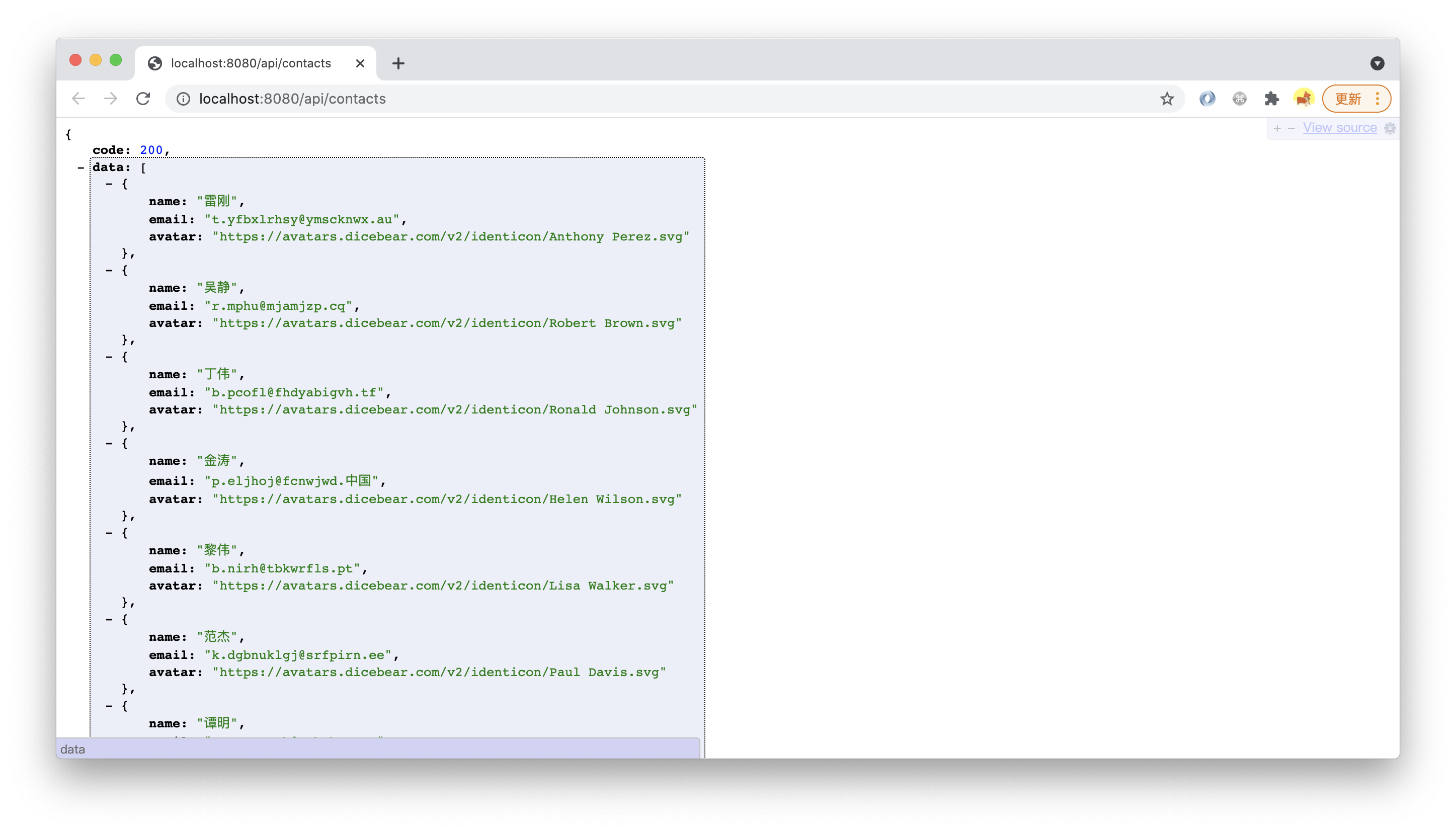
|
|
67
|
-
|
|
68
|
-
接下来我们把 `src/routes/contacts/page.tsx` 里硬编码的 `getMockData` 改成从 BFF 加载:
|
|
69
|
-
|
|
70
|
-
```tsx
|
|
71
|
-
import { Helmet } from '@modern-js/runtime/head';
|
|
72
|
-
import { List } from 'antd';
|
|
73
|
-
import 'ladda/dist/ladda.min.css';
|
|
74
|
-
import 'tailwindcss/base.css';
|
|
75
|
-
import 'tailwindcss/components.css';
|
|
76
|
-
import 'tailwindcss/utilities.css';
|
|
77
|
-
import './styles/utils.css';
|
|
78
|
-
|
|
79
|
-
import { useState, useEffect } from 'react';
|
|
80
|
-
import { get as contacts } from '@api/contacts';
|
|
81
|
-
import Item from './components/Item';
|
|
82
|
-
|
|
83
|
-
function Index() {
|
|
84
|
-
const [list, setList] = useState(
|
|
85
|
-
[] as Array<{ name: string; email: string; avatar: string }>,
|
|
86
|
-
);
|
|
87
|
-
const loadMockData = async () => {
|
|
88
|
-
const { data } = await contacts();
|
|
89
|
-
setList(data);
|
|
90
|
-
};
|
|
91
|
-
useEffect(() => {
|
|
92
|
-
if (!list.length) {
|
|
93
|
-
loadMockData();
|
|
94
|
-
}
|
|
95
|
-
});
|
|
96
|
-
return (
|
|
97
|
-
<div className="container lg mx-auto">
|
|
98
|
-
<Helmet>
|
|
99
|
-
<title>All</title>
|
|
100
|
-
</Helmet>
|
|
101
|
-
{(list.length && (
|
|
102
|
-
<List
|
|
103
|
-
dataSource={list}
|
|
104
|
-
renderItem={info => <Item key={info.name} info={info} />}
|
|
105
|
-
/>
|
|
106
|
-
)) || (
|
|
107
|
-
<div className="p-4 items-center border-gray-200 border-b border-t custom-text-gray">
|
|
108
|
-
Pending...
|
|
109
|
-
</div>
|
|
110
|
-
)}
|
|
111
|
-
</div>
|
|
112
|
-
);
|
|
113
|
-
}
|
|
114
|
-
|
|
115
|
-
export default Index;
|
|
116
|
-
```
|
|
117
|
-
|
|
118
|
-
在 Modern.js 中,可以通过调用函数(前后端一体化)的方式,直接调用 BFF 接口,调用时无需关心域名、路径等。
|
|
119
|
-
|
|
120
|
-
:::info 注
|
|
121
|
-
在使用 `pnpm run new` 创建 BFF 时,Modern.js 已经默认在 `tsconig.json` 中注入了别名。这也是之前提到的,生成器在项目创建之后并不会被抛弃,仍旧可以在开发过程中不断为项目提供新的内容。
|
|
122
|
-
:::
|
|
123
|
-
|
|
124
|
-
执行 `pnpm run dev`,再打开页面`http://localhost:8000/contacts`,可以看到页面加载后,会先初始化联系人数据(显示 pending),之后每次切换到 All 列表,也会重新请求联系人数据:
|
|
125
|
-
|
|
126
|
-
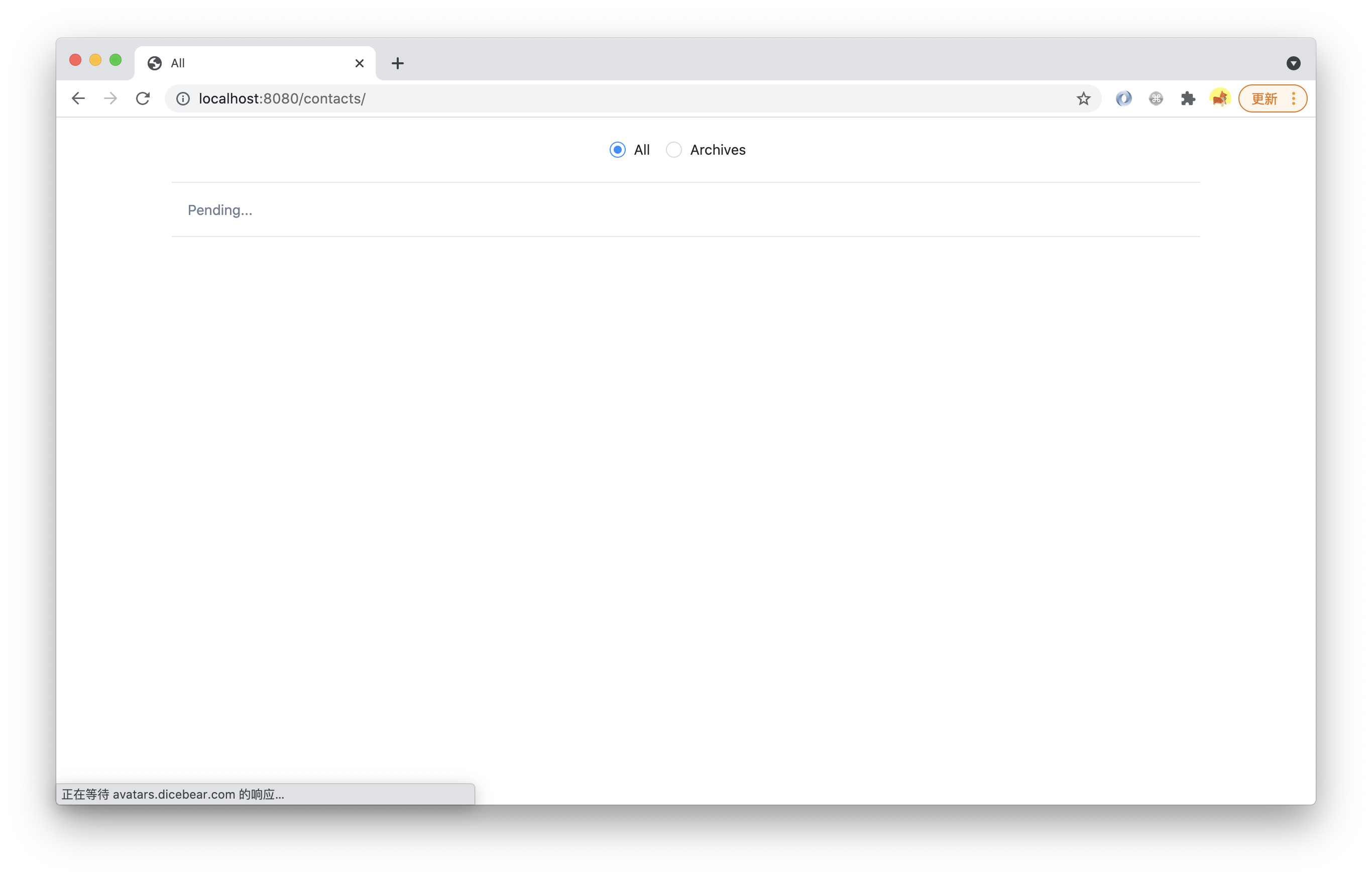
|
|
127
|
-
|
|
128
|
-
---
|
|
129
|
-
|
|
130
|
-
> 本小节的代码可以在[这里查看](https://github.com/modern-js-dev/modern-js-examples/tree/main/tutorials/c09/hello-modern-3)。
|
|
131
|
-
|
|
@@ -1,21 +0,0 @@
|
|
|
1
|
-
---
|
|
2
|
-
title: 应用架构
|
|
3
|
-
---
|
|
4
|
-
|
|
5
|
-
上一章节中,我们把硬编码的 `mockData` 改成从 BFF 加载,在 `pages.tsx` 组件里用 BFF 函数,获取到联系人数据之后,保存在 `Index` 的组件内部状态里,而 `archives/index` 组件暂时继续使用 mock 数据。
|
|
6
|
-
|
|
7
|
-
本章节中,为了进一步实现项目功能,我们需要让两个组件都从 BFF 获取数据,还要实现【 Archive 】按钮,点击按钮能把联系人归档。
|
|
8
|
-
|
|
9
|
-
业务逻辑变复杂之后,相关代码不可避免会变多,如果都写在组件里,都会让这个组件的可读性和可维护性变差,让做不同事情的代码混在一起。
|
|
10
|
-
|
|
11
|
-
原本可以跟 UI 完全解耦的业务逻辑(比如网络请求、纯数据的操作、状态的管理等)跟 UI 逻辑(比如联系人列表如何展现)混在一起,当需要修改 UI 的时候,不得不跟 UI 无关的业务逻辑代码打交道,反过来也一样,不符合【 [单一职责原则(SRP)](https://zh.wikipedia.org/wiki/%E5%8D%95%E4%B8%80%E5%8A%9F%E8%83%BD%E5%8E%9F%E5%88%99)】,也做不到【 [关注点分离(SoC)](https://zh.wikipedia.org/wiki/%E5%85%B3%E6%B3%A8%E7%82%B9%E5%88%86%E7%A6%BB)】。
|
|
12
|
-
|
|
13
|
-
从这里开始,我们发现如果这是个真实的项目,继续这样写下去会产生越来越多面条式代码,仅凭 React 组件这一种抽象方式,不足以让代码足够结构化,随着项目不断积累业务逻辑、复杂性和变更,技术债也会积累,最终可能变成没人愿意碰的祖传代码。
|
|
14
|
-
|
|
15
|
-
像这样的项目,需要更健全的**客户端应用架构**。
|
|
16
|
-
|
|
17
|
-
Modern.js 提供开箱即用的**应用架构**,支持几种扮演不同**角色(role)**、属于不同**分层(layer)**的代码模块类型,可以把业务逻辑解耦到不同类型的代码模块里,做到高[内聚](https://zh.wikipedia.org/wiki/%E5%85%A7%E8%81%9A%E6%80%A7_(%E8%A8%88%E7%AE%97%E6%A9%9F%E7%A7%91%E5%AD%B8))低[耦合](https://zh.wikipedia.org/wiki/%E8%80%A6%E5%90%88%E6%80%A7_(%E8%A8%88%E7%AE%97%E6%A9%9F%E7%A7%91%E5%AD%B8))。
|
|
18
|
-
|
|
19
|
-
当前项目里 `components/` 目录中的 React 组件,是一种可以称作【 视图组件 】的代码模块,负责 UI、交互上的界面展现。
|
|
20
|
-
|
|
21
|
-
本章节我们来把 `page.tsx` 中的 Index 组件中可以跟 UI 解耦的业务逻辑,移到一种叫【 Model(业务模型)】的代码模块里。
|
|
@@ -1,185 +0,0 @@
|
|
|
1
|
-
---
|
|
2
|
-
title: 实现 Model
|
|
3
|
-
---
|
|
4
|
-
|
|
5
|
-
创建一个完整的 Model 首先需要定义**状态(state)**,包括状态中数据的名称和初始值。
|
|
6
|
-
|
|
7
|
-
我们使用 Model 来管理联系人列表的数据,因此定义如下数据状态:
|
|
8
|
-
|
|
9
|
-
```js
|
|
10
|
-
const state = {
|
|
11
|
-
items: [],
|
|
12
|
-
};
|
|
13
|
-
```
|
|
14
|
-
|
|
15
|
-
使用 TS 语法,可以定义更完整的类型信息,比如 items 里每个对象都应该有 `name`、`email` 字段;
|
|
16
|
-
|
|
17
|
-
为了实现归档功能,还需要创建 `archived` 字段保存这个联系人是否已被归档的状态;
|
|
18
|
-
|
|
19
|
-
我们还需要一个字段用来访问所有已归档的联系人,可以定义 **computed** 类型的字段,对已有的数据做转换:
|
|
20
|
-
|
|
21
|
-
```js
|
|
22
|
-
const computed = {
|
|
23
|
-
archived: ({ items }) => {
|
|
24
|
-
return items.filter(item => item.archived);
|
|
25
|
-
},
|
|
26
|
-
};
|
|
27
|
-
```
|
|
28
|
-
|
|
29
|
-
:::info 注
|
|
30
|
-
当前版本还未支持 computed,本章节后续部分会先使用其他方式实现 archived 列表,这里只做介绍。
|
|
31
|
-
:::
|
|
32
|
-
|
|
33
|
-
computed 类型字段的定义方式是函数,但使用时可以像普通字段一样通过 state 访问。
|
|
34
|
-
|
|
35
|
-
Modern.js 支持的 Model 模块跟 React 组件一样,是基于 FP(Functional Programming)而不是 OOP(Object-Oriented Programming)的,对状态的管理是基于**不可变数据**的,不会修改状态中的数据,只会从一个状态转移到另一个状态,这样的好处很多,比如保障程序的可靠性、方便调试、方便记录和还原状态等。
|
|
36
|
-
|
|
37
|
-
由于 JS 没有原生支持不可变数据,为了提高编写这种代码的效率,Modern.js 集成了 [Immer](https://immerjs.github.io/immer/),能够像操作 JS 中常规的可变数据一样,去写这种状态转移的逻辑。
|
|
38
|
-
|
|
39
|
-
实现 Archive 按钮时,我们需要一个 `archive` 函数,负责修改指定联系人的 `archived` 字段,我们把这种函数都叫作 **action**:
|
|
40
|
-
|
|
41
|
-
```js
|
|
42
|
-
const actions = {
|
|
43
|
-
archive(draft, payload) {
|
|
44
|
-
const target = draft.items.find(item => item.email === payload);
|
|
45
|
-
if (target) {
|
|
46
|
-
target.archived = true;
|
|
47
|
-
}
|
|
48
|
-
},
|
|
49
|
-
};
|
|
50
|
-
```
|
|
51
|
-
|
|
52
|
-
action 函数是一种**纯函数**,确定的输入得到确定的输出(转移后的状态),不应该有任何副作用。
|
|
53
|
-
|
|
54
|
-
函数的第一个参数是 Immer 提供的 Draft State,第二个参数是 action 被调用时传入的参数(后面会介绍怎么调用)。
|
|
55
|
-
|
|
56
|
-
Model 里也可以定义 Side Effect,比如我们需要从 BFF 加载这个联系人列表的数据,这段业务逻辑可以写成:
|
|
57
|
-
|
|
58
|
-
```js
|
|
59
|
-
const effects = {
|
|
60
|
-
async load() {
|
|
61
|
-
const { data } = await contacts();
|
|
62
|
-
return data;
|
|
63
|
-
},
|
|
64
|
-
};
|
|
65
|
-
```
|
|
66
|
-
|
|
67
|
-
一个 Side Effect 有多种实现方式,上面使用的是 Async 函数方式,这种方式是最简单直观的。Modern.js 会根据它返回的 Promise 对象的状态变化,自动触发不同的 action。
|
|
68
|
-
|
|
69
|
-
因此一个 effect 总共有三个 action,命名里会用 Side Effect 的名称作为命名空间,在这个例子里,分别是:
|
|
70
|
-
|
|
71
|
-
- `load.pending`:等待中
|
|
72
|
-
- `load.fulfilled`:成功,得到结果
|
|
73
|
-
- `load.rejected`:失败,得到错误信息
|
|
74
|
-
|
|
75
|
-
Modern.js 虽然会自动定义和触发这些 action,但默认不会为这些 action 实现具体的业务逻辑(action 直接返回原本的状态,不做任何转换)。
|
|
76
|
-
|
|
77
|
-
我们尝试自己实现它们:
|
|
78
|
-
|
|
79
|
-
```js
|
|
80
|
-
import _ from 'lodash';
|
|
81
|
-
|
|
82
|
-
const state = {
|
|
83
|
-
items: [],
|
|
84
|
-
pending: false,
|
|
85
|
-
error: null,
|
|
86
|
-
};
|
|
87
|
-
|
|
88
|
-
const computed = {
|
|
89
|
-
archived: ({ items }) => {
|
|
90
|
-
return items.filter(item => item.archived);
|
|
91
|
-
},
|
|
92
|
-
};
|
|
93
|
-
|
|
94
|
-
const actions = {
|
|
95
|
-
archive(draft, payload) {
|
|
96
|
-
const target = draft.items.find(item => item.email === payload);
|
|
97
|
-
if (target) {
|
|
98
|
-
target.archived = true;
|
|
99
|
-
}
|
|
100
|
-
},
|
|
101
|
-
load: {
|
|
102
|
-
pending(draft) {
|
|
103
|
-
draft.pending = true;
|
|
104
|
-
},
|
|
105
|
-
fulfilled(draft, payload) {
|
|
106
|
-
draft.pending = false;
|
|
107
|
-
_.merge(draft.items, payload);
|
|
108
|
-
},
|
|
109
|
-
rejected(draft, payload) {
|
|
110
|
-
draft.pending = false;
|
|
111
|
-
draft.error = payload;
|
|
112
|
-
},
|
|
113
|
-
},
|
|
114
|
-
};
|
|
115
|
-
```
|
|
116
|
-
|
|
117
|
-
上述实现里,成功时,payload 是 promise 的结果;失败时,payload 是错误信息。
|
|
118
|
-
|
|
119
|
-
从上面这个例子里可以看到,可以用嵌套的写法,实现 `load.pending` 这样名称中包含命名空间的 action。
|
|
120
|
-
|
|
121
|
-
为了做到高内聚低耦合,一个 Model 的 state、action、side effect 不应该分散在不同文件里。接下来我们把上面的代码连起来,放在同一个 Model 文件里,执行以下命令:
|
|
122
|
-
|
|
123
|
-
```bash
|
|
124
|
-
mkdir -p src/contacts/routes/models/
|
|
125
|
-
touch src/contacts/routes/models/contacts.ts
|
|
126
|
-
```
|
|
127
|
-
|
|
128
|
-
`src/contacts/routes/models/contacts.ts` 的内容:
|
|
129
|
-
|
|
130
|
-
```tsx
|
|
131
|
-
import { model } from '@modern-js/runtime/model';
|
|
132
|
-
import { get as contacts } from '@api/contacts';
|
|
133
|
-
|
|
134
|
-
type State = {
|
|
135
|
-
items: {
|
|
136
|
-
avatar: string;
|
|
137
|
-
name: string;
|
|
138
|
-
email: string;
|
|
139
|
-
archived?: boolean;
|
|
140
|
-
}[];
|
|
141
|
-
pending: boolean;
|
|
142
|
-
error: null | Error;
|
|
143
|
-
};
|
|
144
|
-
|
|
145
|
-
export default model<State>('contacts').define({
|
|
146
|
-
state: {
|
|
147
|
-
items: [],
|
|
148
|
-
pending: false,
|
|
149
|
-
error: null,
|
|
150
|
-
},
|
|
151
|
-
computed: {
|
|
152
|
-
archived: ({ items }: State) => items.filter(item => item.archived),
|
|
153
|
-
},
|
|
154
|
-
actions: {
|
|
155
|
-
archive(draft, payload) {
|
|
156
|
-
const target = draft.items.find(item => item.email === payload)!;
|
|
157
|
-
if (target) {
|
|
158
|
-
target.archived = true;
|
|
159
|
-
}
|
|
160
|
-
},
|
|
161
|
-
load: {
|
|
162
|
-
pending(draft) {
|
|
163
|
-
draft.pending = true;
|
|
164
|
-
},
|
|
165
|
-
rejected(draft, payload) {
|
|
166
|
-
draft.pending = false;
|
|
167
|
-
draft.error = payload;
|
|
168
|
-
},
|
|
169
|
-
fulfilled(draft, p) {
|
|
170
|
-
draft.items = p;
|
|
171
|
-
},
|
|
172
|
-
},
|
|
173
|
-
},
|
|
174
|
-
effects: {
|
|
175
|
-
async load() {
|
|
176
|
-
const { data } = await contacts();
|
|
177
|
-
return data;
|
|
178
|
-
},
|
|
179
|
-
},
|
|
180
|
-
});
|
|
181
|
-
```
|
|
182
|
-
|
|
183
|
-
我们把一个包含 state,action 等要素的 plain object 称作【 Model Spec 】,Modern.js 提供了 [Model API](/docs/apis/app/runtime/model/model_),可以根据 Model Spec 生成【 Model 】。
|
|
184
|
-
|
|
185
|
-
本小节中,我们联系人列表项目需要的 Model 实现。下一小节我们将会学习如何使用 Model。
|
|
@@ -1,55 +0,0 @@
|
|
|
1
|
-
---
|
|
2
|
-
title: 使用 Model
|
|
3
|
-
---
|
|
4
|
-
|
|
5
|
-
上一小节中,我们实现了 Model,已经把 `page.tsx` `Index` 组件中原有的 UI 无关业务逻辑解耦出来。
|
|
6
|
-
|
|
7
|
-
这一小节中,我们使用这个 Model 直接把 `page.tsx` `Index` 组件重新还原出来,实现变得更简洁清晰:
|
|
8
|
-
|
|
9
|
-
```js title="src/contacts/routes/page.tsx"
|
|
10
|
-
import { useEffect } from 'react';
|
|
11
|
-
import { useLocalModel } from '@modern-js/runtime/model';
|
|
12
|
-
import contacts from './models/contacts';
|
|
13
|
-
import Item from './components/Item';
|
|
14
|
-
|
|
15
|
-
function Index() {
|
|
16
|
-
const [{ items, error, pending }, actions] = useLocalModel(contacts);
|
|
17
|
-
|
|
18
|
-
useEffect(() => {
|
|
19
|
-
if (!items.length && !error && !pending) {
|
|
20
|
-
actions.load();
|
|
21
|
-
}
|
|
22
|
-
});
|
|
23
|
-
return (
|
|
24
|
-
<div className="container lg mx-auto">
|
|
25
|
-
{(items.length && (
|
|
26
|
-
<List
|
|
27
|
-
dataSource={items}
|
|
28
|
-
renderItem={info => <Item key={info.name} info={info} />}
|
|
29
|
-
/>
|
|
30
|
-
)) || (
|
|
31
|
-
<div className="p-4 items-center border-gray-200 border-b border-t custom-text-gray">
|
|
32
|
-
Pending...
|
|
33
|
-
</div>
|
|
34
|
-
)}
|
|
35
|
-
</div>
|
|
36
|
-
);
|
|
37
|
-
}
|
|
38
|
-
|
|
39
|
-
export default Index;
|
|
40
|
-
```
|
|
41
|
-
|
|
42
|
-
以上代码跟上一章节中 `Index` 组件的代码等价。
|
|
43
|
-
|
|
44
|
-
`useLocalModel` 是 Modern.js 提供的 hooks API,可以使用 Model,在组件中提供 Model 中定义的 state,或通过 actions 调用 Model 中定义的 side effect 与 action,从而改变 Model 的 state。
|
|
45
|
-
|
|
46
|
-
Modern.js 的 Model 能够这样使用的原因是 Model 是基于 FP 的,不像 OOP 的 Model 那样自身持有和封装了状态,对外部提供方法访问和修改自身内部的状态。
|
|
47
|
-
|
|
48
|
-
Model 是业务逻辑,是计算过程,本身不创建也不持有状态,只有在被组件用 hooks API 使用后,才在指定的地方(比如这个例子里,是组件内部的 state)创建状态。
|
|
49
|
-
|
|
50
|
-
执行 `pnpm run dev`,可以看到跟上一章节一样的效果。
|
|
51
|
-
|
|
52
|
-
---
|
|
53
|
-
|
|
54
|
-
> 本小节的代码可以在[这里查看](https://github.com/modern-js-dev/modern-js-examples/tree/main/tutorials/c10/hello-modern-3)。
|
|
55
|
-
|
|
@@ -1,69 +0,0 @@
|
|
|
1
|
-
---
|
|
2
|
-
title: 测试 Model
|
|
3
|
-
---
|
|
4
|
-
|
|
5
|
-
上一小节中我们学习了如何使用 Model。
|
|
6
|
-
|
|
7
|
-
这一小节里我们来测试 Model。
|
|
8
|
-
|
|
9
|
-
跟[测试组件](../c06-css-and-component/6.6-testing.md)中一样,不需要做任何配置,可以直接给 Model 写测试用例。
|
|
10
|
-
|
|
11
|
-
以 `models/contacts` 为例,我们创建对应的 `.test` 文件:
|
|
12
|
-
|
|
13
|
-
import Tabs from '@theme/Tabs';
|
|
14
|
-
import TabItem from '@theme/TabItem';
|
|
15
|
-
|
|
16
|
-
<Tabs>
|
|
17
|
-
<TabItem value="macOS" label="macOS" default>
|
|
18
|
-
|
|
19
|
-
```bash
|
|
20
|
-
touch src/contacts/routes/models/contacts.test.ts
|
|
21
|
-
```
|
|
22
|
-
|
|
23
|
-
</TabItem>
|
|
24
|
-
<TabItem value="Windows" label="Windows">
|
|
25
|
-
|
|
26
|
-
```powershell
|
|
27
|
-
ni src/contacts/routes/models/contacts.test.ts
|
|
28
|
-
```
|
|
29
|
-
|
|
30
|
-
</TabItem>
|
|
31
|
-
</Tabs>
|
|
32
|
-
|
|
33
|
-
在测试用例中可以使用 Modern.js 提供的 Model 模拟,可以调用这个对象的方法写断言。
|
|
34
|
-
|
|
35
|
-
我们直接使用 createStore API 来编写测试文件,示例内容如下:
|
|
36
|
-
|
|
37
|
-
```ts
|
|
38
|
-
import { createStore } from '@modern-js/runtime/testing';
|
|
39
|
-
import contactsModel from './contacts';
|
|
40
|
-
|
|
41
|
-
const mockItem = {
|
|
42
|
-
avatar: '',
|
|
43
|
-
name: '李华',
|
|
44
|
-
age: '16',
|
|
45
|
-
email: 'lihua@gmail.com',
|
|
46
|
-
archived: false,
|
|
47
|
-
};
|
|
48
|
-
|
|
49
|
-
describe('test contracts model', () => {
|
|
50
|
-
it('actions works well', async () => {
|
|
51
|
-
const store = createStore();
|
|
52
|
-
const [state, actions] = store.use(contactsModel);
|
|
53
|
-
|
|
54
|
-
state.items.push(mockItem);
|
|
55
|
-
expect(store.use(contactsModel)[0].items.length).toBe(1);
|
|
56
|
-
expect(store.use(contactsModel)[0].items[0].archived).toBeFalsy();
|
|
57
|
-
|
|
58
|
-
await actions.archive('lihua@gmail.com');
|
|
59
|
-
expect(store.use(contactsModel)[0].items[0].archived).toBeTruthy();
|
|
60
|
-
});
|
|
61
|
-
});
|
|
62
|
-
```
|
|
63
|
-
|
|
64
|
-
执行 `pnpm run test`,可以看到测试报告。
|
|
65
|
-
|
|
66
|
-
---
|
|
67
|
-
|
|
68
|
-
> 本小节的代码可以在[这里查看](https://github.com/modern-js-dev/modern-js-examples/tree/main/tutorials/c10/hello-modern-4)。
|
|
69
|
-
|