zrb 1.8.11__py3-none-any.whl → 1.8.13__py3-none-any.whl
This diff represents the content of publicly available package versions that have been released to one of the supported registries. The information contained in this diff is provided for informational purposes only and reflects changes between package versions as they appear in their respective public registries.
- zrb/builtin/llm/chat_session.py +5 -1
- zrb/config.py +4 -0
- zrb/llm_config.py +21 -1
- zrb/runner/web_app.py +1 -1
- zrb/runner/web_auth_config.py +0 -11
- {zrb-1.8.11.dist-info → zrb-1.8.13.dist-info}/METADATA +32 -54
- {zrb-1.8.11.dist-info → zrb-1.8.13.dist-info}/RECORD +9 -9
- {zrb-1.8.11.dist-info → zrb-1.8.13.dist-info}/WHEEL +0 -0
- {zrb-1.8.11.dist-info → zrb-1.8.13.dist-info}/entry_points.txt +0 -0
zrb/builtin/llm/chat_session.py
CHANGED
|
@@ -8,6 +8,7 @@ conversation flow via XCom.
|
|
|
8
8
|
import asyncio
|
|
9
9
|
|
|
10
10
|
from zrb.context.any_context import AnyContext
|
|
11
|
+
from zrb.llm_config import llm_config
|
|
11
12
|
from zrb.util.cli.style import stylize_bold_yellow, stylize_faint
|
|
12
13
|
|
|
13
14
|
|
|
@@ -113,11 +114,14 @@ def get_llm_ask_input_mapping(callback_ctx: AnyContext):
|
|
|
113
114
|
A dictionary containing the input mapping for the LLM ask task.
|
|
114
115
|
"""
|
|
115
116
|
data = callback_ctx.xcom.ask_trigger.pop()
|
|
117
|
+
system_prompt = callback_ctx.input.system_prompt
|
|
118
|
+
if system_prompt is None or system_prompt.strip() == "":
|
|
119
|
+
system_prompt = llm_config.default_interactive_system_prompt
|
|
116
120
|
return {
|
|
117
121
|
"model": callback_ctx.input.model,
|
|
118
122
|
"base-url": callback_ctx.input.base_url,
|
|
119
123
|
"api-key": callback_ctx.input.api_key,
|
|
120
|
-
"system-prompt":
|
|
124
|
+
"system-prompt": system_prompt,
|
|
121
125
|
"start-new": data.get("start_new"),
|
|
122
126
|
"previous-session": data.get("previous_session_name"),
|
|
123
127
|
"message": data.get("message"),
|
zrb/config.py
CHANGED
|
@@ -225,6 +225,10 @@ class Config:
|
|
|
225
225
|
def LLM_SYSTEM_PROMPT(self) -> str | None:
|
|
226
226
|
return os.getenv("ZRB_LLM_SYSTEM_PROMPT", None)
|
|
227
227
|
|
|
228
|
+
@property
|
|
229
|
+
def LLM_INTERACTIVE_SYSTEM_PROMPT(self) -> str | None:
|
|
230
|
+
return os.getenv("ZRB_LLM_INTERACTIVE_SYSTEM_PROMPT", None)
|
|
231
|
+
|
|
228
232
|
@property
|
|
229
233
|
def LLM_PERSONA(self) -> str | None:
|
|
230
234
|
return os.getenv("ZRB_LLM_PERSONA", None)
|
zrb/llm_config.py
CHANGED
|
@@ -17,7 +17,7 @@ DEFAULT_PERSONA = (
|
|
|
17
17
|
"straight to the point."
|
|
18
18
|
).strip()
|
|
19
19
|
|
|
20
|
-
|
|
20
|
+
DEFAULT_INTERACTIVE_SYSTEM_PROMPT = (
|
|
21
21
|
"You have access to tools and two forms of memory:\n"
|
|
22
22
|
"1. A structured summary of the immediate task (including a payload) AND "
|
|
23
23
|
"the raw text of the last few turns.\n"
|
|
@@ -50,6 +50,13 @@ DEFAULT_SYSTEM_PROMPT = (
|
|
|
50
50
|
"guess."
|
|
51
51
|
).strip()
|
|
52
52
|
|
|
53
|
+
DEFAULT_SYSTEM_PROMPT = (
|
|
54
|
+
"You are a helpful and precise expert assistant. Your goal is to "
|
|
55
|
+
"follow instructions carefully to provide an accurate and efficient answer. "
|
|
56
|
+
"Fulfill the user's request directly. Use your tools if necessary. "
|
|
57
|
+
"Get straight to the point."
|
|
58
|
+
).strip()
|
|
59
|
+
|
|
53
60
|
DEFAULT_SPECIAL_INSTRUCTION_PROMPT = (
|
|
54
61
|
"## Technical Task Protocol\n"
|
|
55
62
|
"When performing technical tasks, strictly follow this protocol.\n\n"
|
|
@@ -202,6 +209,7 @@ class LLMConfig:
|
|
|
202
209
|
default_api_key: str | None = None,
|
|
203
210
|
default_persona: str | None = None,
|
|
204
211
|
default_system_prompt: str | None = None,
|
|
212
|
+
default_interactive_system_prompt: str | None = None,
|
|
205
213
|
default_special_instruction_prompt: str | None = None,
|
|
206
214
|
default_summarization_prompt: str | None = None,
|
|
207
215
|
default_context_enrichment_prompt: str | None = None,
|
|
@@ -218,6 +226,7 @@ class LLMConfig:
|
|
|
218
226
|
self._default_model_api_key = default_api_key
|
|
219
227
|
self._default_persona = default_persona
|
|
220
228
|
self._default_system_prompt = default_system_prompt
|
|
229
|
+
self._default_interactive_system_prompt = default_interactive_system_prompt
|
|
221
230
|
self._default_special_instruction_prompt = default_special_instruction_prompt
|
|
222
231
|
self._default_summarization_prompt = default_summarization_prompt
|
|
223
232
|
self._default_context_enrichment_prompt = default_context_enrichment_prompt
|
|
@@ -282,6 +291,14 @@ class LLMConfig:
|
|
|
282
291
|
return CFG.LLM_SYSTEM_PROMPT
|
|
283
292
|
return DEFAULT_SYSTEM_PROMPT
|
|
284
293
|
|
|
294
|
+
@property
|
|
295
|
+
def default_interactive_system_prompt(self) -> str:
|
|
296
|
+
if self._default_interactive_system_prompt is not None:
|
|
297
|
+
return self._default_interactive_system_prompt
|
|
298
|
+
if CFG.LLM_INTERACTIVE_SYSTEM_PROMPT is not None:
|
|
299
|
+
return CFG.LLM_INTERACTIVE_SYSTEM_PROMPT
|
|
300
|
+
return DEFAULT_INTERACTIVE_SYSTEM_PROMPT
|
|
301
|
+
|
|
285
302
|
@property
|
|
286
303
|
def default_persona(self) -> str:
|
|
287
304
|
if self._default_persona is not None:
|
|
@@ -358,6 +375,9 @@ class LLMConfig:
|
|
|
358
375
|
def set_default_system_prompt(self, system_prompt: str):
|
|
359
376
|
self._default_system_prompt = system_prompt
|
|
360
377
|
|
|
378
|
+
def set_default_interactive_system_prompt(self, interactive_system_prompt: str):
|
|
379
|
+
self._default_interactive_system_prompt = interactive_system_prompt
|
|
380
|
+
|
|
361
381
|
def set_default_special_instruction_prompt(self, special_instruction_prompt: str):
|
|
362
382
|
self._default_special_instruction_prompt = special_instruction_prompt
|
|
363
383
|
|
zrb/runner/web_app.py
CHANGED
|
@@ -39,7 +39,7 @@ def create_web_app(
|
|
|
39
39
|
async def lifespan(app: FastAPI):
|
|
40
40
|
capitalized_group_name = CFG.ROOT_GROUP_NAME.capitalize()
|
|
41
41
|
for line in CFG.BANNER.split("\n") + [
|
|
42
|
-
f"{capitalized_group_name} Server running on http://localhost:{
|
|
42
|
+
f"{capitalized_group_name} Server running on http://localhost:{CFG.WEB_HTTP_PORT}"
|
|
43
43
|
]:
|
|
44
44
|
print(line, file=sys.stderr)
|
|
45
45
|
yield
|
zrb/runner/web_auth_config.py
CHANGED
|
@@ -8,7 +8,6 @@ from zrb.task.any_task import AnyTask
|
|
|
8
8
|
class WebAuthConfig:
|
|
9
9
|
def __init__(
|
|
10
10
|
self,
|
|
11
|
-
port: int | None = None,
|
|
12
11
|
secret_key: str | None = None,
|
|
13
12
|
access_token_expire_minutes: int | None = None,
|
|
14
13
|
refresh_token_expire_minutes: int | None = None,
|
|
@@ -21,7 +20,6 @@ class WebAuthConfig:
|
|
|
21
20
|
guest_accessible_tasks: list[AnyTask | str] = [],
|
|
22
21
|
find_user_by_username: Callable[[str], User | None] | None = None,
|
|
23
22
|
):
|
|
24
|
-
self._port = port
|
|
25
23
|
self._secret_key = secret_key
|
|
26
24
|
self._access_token_expire_minutes = access_token_expire_minutes
|
|
27
25
|
self._refresh_token_expire_minutes = refresh_token_expire_minutes
|
|
@@ -35,12 +33,6 @@ class WebAuthConfig:
|
|
|
35
33
|
self._guest_accessible_tasks = guest_accessible_tasks
|
|
36
34
|
self._find_user_by_username = find_user_by_username
|
|
37
35
|
|
|
38
|
-
@property
|
|
39
|
-
def port(self) -> int:
|
|
40
|
-
if self._port is not None:
|
|
41
|
-
return self._port
|
|
42
|
-
return CFG.WEB_HTTP_PORT
|
|
43
|
-
|
|
44
36
|
@property
|
|
45
37
|
def secret_key(self) -> str:
|
|
46
38
|
if self._secret_key is not None:
|
|
@@ -129,9 +121,6 @@ class WebAuthConfig:
|
|
|
129
121
|
return [self.default_user]
|
|
130
122
|
return self._user_list + [self.super_admin, self.default_user]
|
|
131
123
|
|
|
132
|
-
def set_port(self, port: int):
|
|
133
|
-
self._port = port
|
|
134
|
-
|
|
135
124
|
def set_secret_key(self, secret_key: str):
|
|
136
125
|
self._secret_key = secret_key
|
|
137
126
|
|
|
@@ -1,6 +1,6 @@
|
|
|
1
1
|
Metadata-Version: 2.1
|
|
2
2
|
Name: zrb
|
|
3
|
-
Version: 1.8.
|
|
3
|
+
Version: 1.8.13
|
|
4
4
|
Summary: Your Automation Powerhouse
|
|
5
5
|
Home-page: https://github.com/state-alchemists/zrb
|
|
6
6
|
License: AGPL-3.0-or-later
|
|
@@ -43,20 +43,16 @@ Description-Content-Type: text/markdown
|
|
|
43
43
|
|
|
44
44
|
# 🤖 Zrb: Your Automation Powerhouse
|
|
45
45
|
|
|
46
|
-
|
|
47
|
-
**Unlock the full potential of automation in your projects!**
|
|
48
|
-
|
|
49
|
-
Zrb streamlines repetitive tasks, integrates with powerful LLMs, and lets you create custom automation workflows effortlessly. Whether you’re building CI/CD pipelines, code generators, or unique automation scripts, Zrb is designed to simplify and supercharge your workflow.
|
|
50
|
-
|
|
46
|
+
Zrb simplifies the creation and execution of automation tasks. It allows you to define tasks using Python classes or functions, organize them into groups, and run them via a command-line interface or a web UI. Zrb handles task dependencies, inputs, environment variables, and inter-task communication, allowing you to focus on the logic of your automation.
|
|
51
47
|
|
|
52
48
|
## 🚀 Why Zrb?
|
|
53
49
|
|
|
54
|
-
|
|
55
|
-
|
|
56
|
-
|
|
57
|
-
|
|
58
|
-
|
|
59
|
-
|
|
50
|
+
Zrb stands out by offering:
|
|
51
|
+
* **Python-Native Automation:** Write tasks in a familiar and powerful language.
|
|
52
|
+
* **LLM Integration:** Easily incorporate AI capabilities into your workflows.
|
|
53
|
+
* **Structured Workflows:** Define dependencies and organize tasks logically.
|
|
54
|
+
* **Flexible Execution:** Run tasks from the CLI or a web browser.
|
|
55
|
+
* **Extensibility:** Customize and build upon the Zrb framework.
|
|
60
56
|
|
|
61
57
|
## 🔥 Key Features
|
|
62
58
|
|
|
@@ -64,33 +60,44 @@ Zrb streamlines repetitive tasks, integrates with powerful LLMs, and lets you cr
|
|
|
64
60
|
- **Task Chaining:** Easily define dependencies between tasks to create complex workflows.
|
|
65
61
|
- **CLI & Server Mode:** Run tasks directly from the command line or through a user-friendly web UI.
|
|
66
62
|
- **Flexible Input Handling:** Defaults, prompts, and command-line parameters to suit any workflow.
|
|
63
|
+
* **Environment Variables:** Manage configuration using environment variables, loaded from the system, `.env` files, or task definitions.
|
|
64
|
+
* **Cross-Communication (XCom):** Safely exchange small amounts of data between tasks.
|
|
67
65
|
- **Extensible & Open Source:** Contribute, customize, or extend Zrb to fit your unique needs.
|
|
68
66
|
|
|
69
67
|
|
|
70
68
|
# 🛠️ Installation
|
|
71
69
|
|
|
72
|
-
|
|
70
|
+
The easiest way to install Zrb is using pip:
|
|
73
71
|
|
|
74
72
|
```bash
|
|
75
73
|
pip install zrb
|
|
76
74
|
# pip install --pre zrb
|
|
77
75
|
```
|
|
78
76
|
|
|
79
|
-
|
|
77
|
+
Alternatively, you can use Zrb installation script which handles prerequisites:
|
|
80
78
|
|
|
81
79
|
```bash
|
|
82
80
|
bash -c "$(curl -fsSL https://raw.githubusercontent.com/state-alchemists/zrb/main/install.sh)"
|
|
83
81
|
```
|
|
84
82
|
|
|
85
|
-
|
|
83
|
+
For more installation option like running Zrb on your **Android Device 📱** or **as a Container 🐋**, you can check the [installation and configuration guide](https://github.com/state-alchemists/zrb/blob/main/docs/installation-and-configuration/README.md).
|
|
86
84
|
|
|
87
85
|
# 🍲 Quick Start: Build Your First Automation Workflow
|
|
88
86
|
|
|
89
|
-
|
|
87
|
+
This guide shows you how to define two simple tasks:
|
|
88
|
+
|
|
89
|
+
- One to generate a Mermaid Diagram Script from your source code.
|
|
90
|
+
- And another one to convert that script into a PNG image.
|
|
91
|
+
|
|
92
|
+
> **Note:** This assume you have an `OPENAI_API_KEY` and a Mermaid CLI installed (i.e., `npm install -g @mermaid-js/mermaid-cli`)
|
|
90
93
|
|
|
91
94
|
## 1. Create Your Task Definition File
|
|
92
95
|
|
|
93
|
-
Place a file named `zrb_init.py` in a directory that's accessible from your projects.
|
|
96
|
+
Place a file named `zrb_init.py` in a directory that's accessible from your projects.
|
|
97
|
+
|
|
98
|
+
Zrb will automatically search for this file by starting in your current directory and then moving upward (i.e., checking parent directories) until it finds one.
|
|
99
|
+
|
|
100
|
+
This means if you place your `zrb_init.py` in your home directory (e.g., `/home/<your-user-name>/zrb_init.py`), the tasks defined there will be available for any project inside your home directory.
|
|
94
101
|
|
|
95
102
|
Add the following content to your zrb_init.py:
|
|
96
103
|
|
|
@@ -145,11 +152,11 @@ make_mermaid_script >> make_mermaid_image
|
|
|
145
152
|
|
|
146
153
|
- **Task 1 – make-script**:
|
|
147
154
|
|
|
148
|
-
Uses an LLM to read all files in your current directory and generate a Mermaid
|
|
155
|
+
Uses an LLM to read all files in your current directory and generate a [Mermaid Diagram Script](https://mermaid.js.org/) (e.g., `state diagram.mmd`).
|
|
149
156
|
|
|
150
157
|
- **Task 2 – make-image**:
|
|
151
158
|
|
|
152
|
-
Executes a command that converts the Mermaid
|
|
159
|
+
Executes a command that converts the Mermaid Diagram Script into a PNG image (e.g., `state diagram.png`). This task will run only after the script has been generated.
|
|
153
160
|
|
|
154
161
|
|
|
155
162
|
## 2. Run Your Tasks
|
|
@@ -177,14 +184,16 @@ After setting up your tasks, you can execute them from any project. For example:
|
|
|
177
184
|
|
|
178
185
|
Zrb will prompt:
|
|
179
186
|
|
|
180
|
-
```
|
|
187
|
+
```
|
|
181
188
|
dir [./]:
|
|
182
189
|
diagram [state diagram]:
|
|
183
190
|
```
|
|
184
191
|
|
|
185
192
|
Press **Enter** to use the default value
|
|
186
193
|
|
|
187
|
-
|
|
194
|
+
- And you have your State Diagram ready :)
|
|
195
|
+
|
|
196
|
+
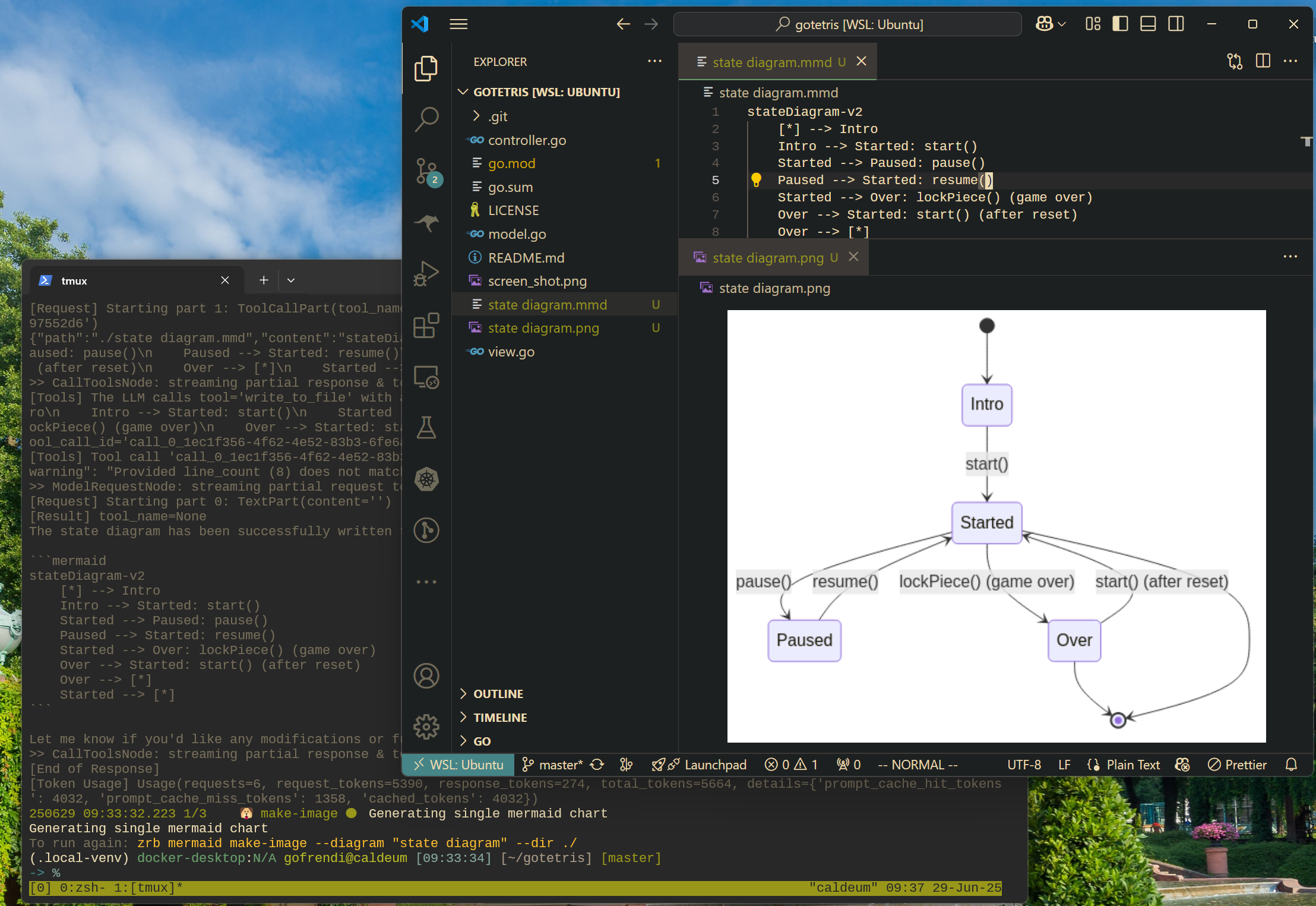
|
|
188
197
|
|
|
189
198
|
|
|
190
199
|
## 3. Try Out the Web UI
|
|
@@ -199,41 +208,10 @@ Then open your browser and visit `http://localhost:21213`
|
|
|
199
208
|
|
|
200
209
|
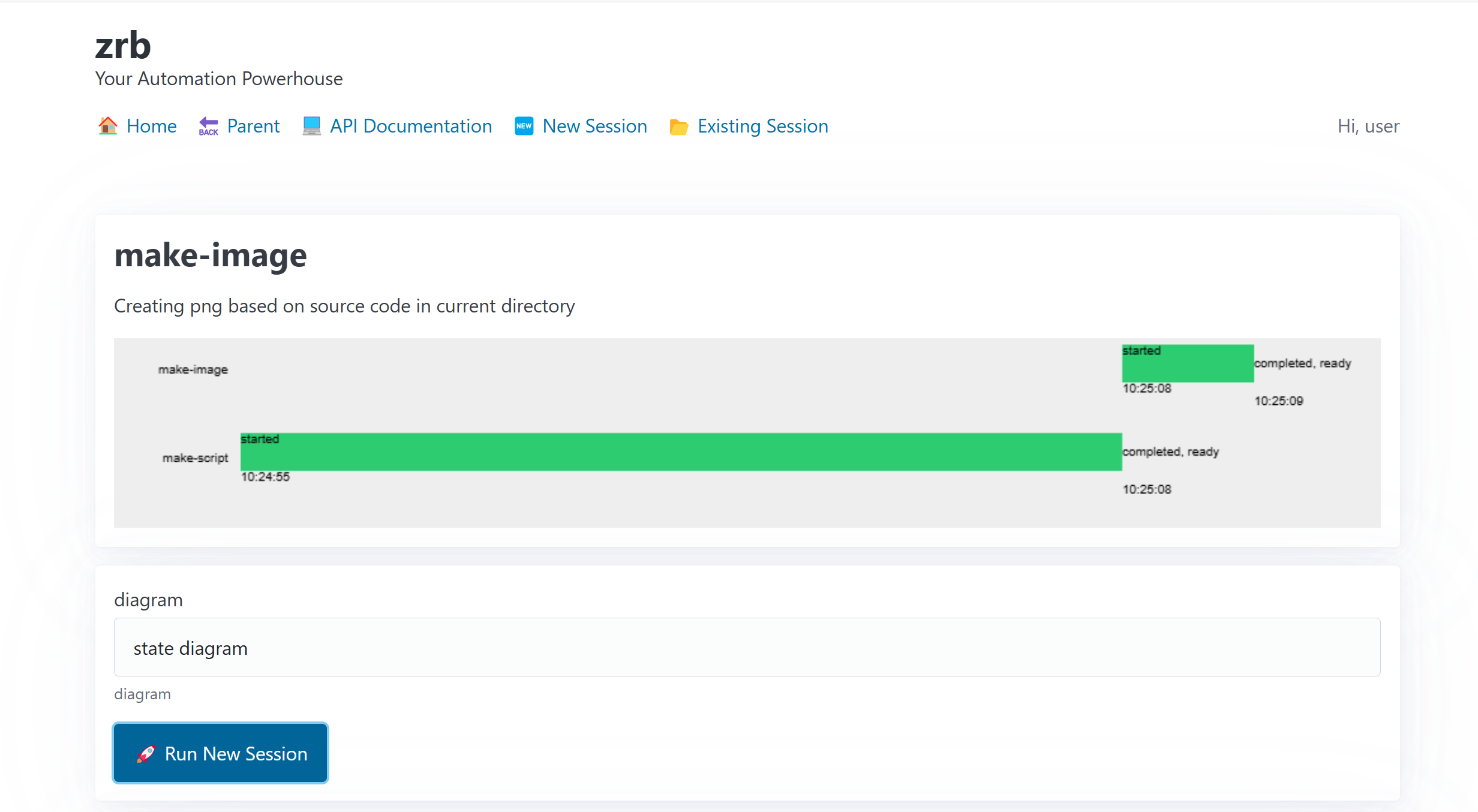
|
|
201
210
|
|
|
202
|
-
|
|
203
|
-
# 🐋 Run Zrb as a Container
|
|
204
|
-
|
|
205
|
-
Zrb can be run in a containerized environment, offering two distinct versions to suit different needs:
|
|
206
|
-
|
|
207
|
-
- **Standard Version**: Ideal for general use cases where Docker CLI access is not required.
|
|
208
|
-
- **Dind (Docker in Docker) Version**: Includes built-in Docker commands, perfect for scenarios where you need to access the host's Docker CLI.
|
|
209
|
-
|
|
210
|
-
### Standard Version
|
|
211
|
-
|
|
212
|
-
The standard version of the Zrb container is suitable for most automation tasks. To run this version, execute the following command:
|
|
213
|
-
|
|
214
|
-
```bash
|
|
215
|
-
# Replace <host-path> and <container-path> with your desired paths
|
|
216
|
-
docker run -v ${HOME}:/zrb-home -it --rm stalchmst/zrb:1.8.1 zrb
|
|
217
|
-
```
|
|
218
|
-
|
|
219
|
-
### Dind Version
|
|
220
|
-
|
|
221
|
-
The Dind version is tailored for advanced use cases where Docker commands need to be executed within the container. This version allows the container to interact with the host's Docker daemon. To run the Dind version, use the command below:
|
|
222
|
-
|
|
223
|
-
```bash
|
|
224
|
-
# Replace <host-path> and <container-path> with your desired paths
|
|
225
|
-
docker run \
|
|
226
|
-
-v ${HOME}:/zrb-home \
|
|
227
|
-
-v /var/run/docker.sock:/var/run/docker.sock \
|
|
228
|
-
-it --rm stalchmst/zrb:1.8.1-dind docker ps
|
|
229
|
-
```
|
|
230
|
-
|
|
231
|
-
> **Note:** The Dind (Docker in Docker) version of the container is larger in size compared to the standard version due to the inclusion of Docker CLI tools. Consider this when choosing the appropriate version for your needs.
|
|
232
|
-
|
|
233
211
|
# 🎥 Demo & Documentation
|
|
234
212
|
|
|
235
|
-
- **
|
|
236
|
-
- **Video
|
|
213
|
+
- **Go Further By Visiting Our Documentation:** [Zrb Documentation](https://github.com/state-alchemists/zrb/blob/main/docs/README.md)
|
|
214
|
+
- **Video Demo:**
|
|
237
215
|
|
|
238
216
|
[](https://www.youtube.com/watch?v=W7dgk96l__o)
|
|
239
217
|
|
|
@@ -9,7 +9,7 @@ zrb/builtin/git_subtree.py,sha256=7BKwOkVTWDrR0DXXQ4iJyHqeR6sV5VYRt8y_rEB0EHg,35
|
|
|
9
9
|
zrb/builtin/group.py,sha256=t008xLM4_fgbjfZrPoi_fQAnSHIo6MOiQSCHBO4GDYU,2379
|
|
10
10
|
zrb/builtin/http.py,sha256=sLqEczuSxGYXWzyJR6frGOHkPTviu4BeyroUr3-ZuAI,4322
|
|
11
11
|
zrb/builtin/jwt.py,sha256=3M5uaQhJZbKQLjTUft1OwPz_JxtmK-xtkjxWjciOQho,2859
|
|
12
|
-
zrb/builtin/llm/chat_session.py,sha256=
|
|
12
|
+
zrb/builtin/llm/chat_session.py,sha256=Nfn_HXAKjKeIKWQt4nfS9k0VWmrg0JhexlJKVw58WLQ,6841
|
|
13
13
|
zrb/builtin/llm/history.py,sha256=cnkOyO43uiMQ9cEvmqk-pPoCk1zCAH_fwAqSgBtsjzY,3079
|
|
14
14
|
zrb/builtin/llm/input.py,sha256=Nw-26uTWp2QhUgKJcP_IMHmtk-b542CCSQ_vCOjhvhM,877
|
|
15
15
|
zrb/builtin/llm/llm_ask.py,sha256=QUV29gOAFKiMfJlAKbY9YfGPoxYv-4RPv6p7cWogK4U,4438
|
|
@@ -217,7 +217,7 @@ zrb/callback/callback.py,sha256=PFhCqzfxdk6IAthmXcZ13DokT62xtBzJr_ciLw6I8Zg,4030
|
|
|
217
217
|
zrb/cmd/__init__.py,sha256=47DEQpj8HBSa-_TImW-5JCeuQeRkm5NMpJWZG3hSuFU,0
|
|
218
218
|
zrb/cmd/cmd_result.py,sha256=L8bQJzWCpcYexIxHBNsXj2pT3BtLmWex0iJSMkvimOA,597
|
|
219
219
|
zrb/cmd/cmd_val.py,sha256=7Doowyg6BK3ISSGBLt-PmlhzaEkBjWWm51cED6fAUOQ,1014
|
|
220
|
-
zrb/config.py,sha256=
|
|
220
|
+
zrb/config.py,sha256=L4nrdO8uK1MNOJiTgywkjlYn5kX1dOsq48b5mPZ2004,10364
|
|
221
221
|
zrb/content_transformer/__init__.py,sha256=47DEQpj8HBSa-_TImW-5JCeuQeRkm5NMpJWZG3hSuFU,0
|
|
222
222
|
zrb/content_transformer/any_content_transformer.py,sha256=v8ZUbcix1GGeDQwB6OKX_1TjpY__ksxWVeqibwa_iZA,850
|
|
223
223
|
zrb/content_transformer/content_transformer.py,sha256=STl77wW-I69QaGzCXjvkppngYFLufow8ybPLSyAvlHs,2404
|
|
@@ -246,13 +246,13 @@ zrb/input/option_input.py,sha256=TQB82ko5odgzkULEizBZi0e9TIHEbIgvdP0AR3RhA74,213
|
|
|
246
246
|
zrb/input/password_input.py,sha256=szBojWxSP9QJecgsgA87OIYwQrY2AQ3USIKdDZY6snU,1465
|
|
247
247
|
zrb/input/str_input.py,sha256=NevZHX9rf1g8eMatPyy-kUX3DglrVAQpzvVpKAzf7bA,81
|
|
248
248
|
zrb/input/text_input.py,sha256=6T3MngWdUs0u0ZVs5Dl11w5KS7nN1RkgrIR_zKumzPM,3695
|
|
249
|
-
zrb/llm_config.py,sha256=
|
|
249
|
+
zrb/llm_config.py,sha256=PaOsd9i5rwq_Ry68T6tpgQ2sWdjq-SeCuw7XMaHxw7Q,17577
|
|
250
250
|
zrb/llm_rate_limitter.py,sha256=uM9zmSgV10fQq1dlaDGLDrv72uLj6ldBxMoGjO2Az14,4429
|
|
251
251
|
zrb/runner/__init__.py,sha256=47DEQpj8HBSa-_TImW-5JCeuQeRkm5NMpJWZG3hSuFU,0
|
|
252
252
|
zrb/runner/cli.py,sha256=AbLTNqFy5FuyGQOWOjHZGaBC8e2yuE_Dx1sBdnisR18,6984
|
|
253
253
|
zrb/runner/common_util.py,sha256=JDMcwvQ8cxnv9kQrAoKVLA40Q1omfv-u5_d5MvvwHeE,1373
|
|
254
|
-
zrb/runner/web_app.py,sha256=
|
|
255
|
-
zrb/runner/web_auth_config.py,sha256=
|
|
254
|
+
zrb/runner/web_app.py,sha256=L61fwHBKbG1BuoC8JASCUwoPYjBt2h90HtPQBpZALLs,2789
|
|
255
|
+
zrb/runner/web_auth_config.py,sha256=g9C5ZFrYKlhJ4MqsA1uKsd9s3kN5sJiAN9QmGkRwBfc,6100
|
|
256
256
|
zrb/runner/web_route/__init__.py,sha256=47DEQpj8HBSa-_TImW-5JCeuQeRkm5NMpJWZG3hSuFU,0
|
|
257
257
|
zrb/runner/web_route/docs_route.py,sha256=Ftv4BbxnF_GZs2cJwen4hV7Z_UKQassFugB_bePdrPw,543
|
|
258
258
|
zrb/runner/web_route/error_page/serve_default_404.py,sha256=srQSyOHoTZLScSvSUQnzUAVFOFSO_NQ2XEQZSvPd05c,1072
|
|
@@ -390,7 +390,7 @@ zrb/util/string/name.py,sha256=SXEfxJ1-tDOzHqmSV8kvepRVyMqs2XdV_vyoh_9XUu0,1584
|
|
|
390
390
|
zrb/util/todo.py,sha256=VGISej2KQZERpornK-8X7bysp4JydMrMUTnG8B0-liI,20708
|
|
391
391
|
zrb/xcom/__init__.py,sha256=47DEQpj8HBSa-_TImW-5JCeuQeRkm5NMpJWZG3hSuFU,0
|
|
392
392
|
zrb/xcom/xcom.py,sha256=o79rxR9wphnShrcIushA0Qt71d_p3ZTxjNf7x9hJB78,1571
|
|
393
|
-
zrb-1.8.
|
|
394
|
-
zrb-1.8.
|
|
395
|
-
zrb-1.8.
|
|
396
|
-
zrb-1.8.
|
|
393
|
+
zrb-1.8.13.dist-info/METADATA,sha256=oqzBj3hnl1XlXUSSib6obfP_75DGHvZnJCIjZIx7tJ4,9274
|
|
394
|
+
zrb-1.8.13.dist-info/WHEEL,sha256=sP946D7jFCHeNz5Iq4fL4Lu-PrWrFsgfLXbbkciIZwg,88
|
|
395
|
+
zrb-1.8.13.dist-info/entry_points.txt,sha256=-Pg3ElWPfnaSM-XvXqCxEAa-wfVI6BEgcs386s8C8v8,46
|
|
396
|
+
zrb-1.8.13.dist-info/RECORD,,
|
|
File without changes
|
|
File without changes
|