tccli 3.0.1336.1__py2.py3-none-any.whl → 3.0.1338.1__py2.py3-none-any.whl
This diff represents the content of publicly available package versions that have been released to one of the supported registries. The information contained in this diff is provided for informational purposes only and reflects changes between package versions as they appear in their respective public registries.
- tccli/__init__.py +1 -1
- tccli/services/antiddos/v20200309/api.json +2 -2
- tccli/services/asr/v20190614/api.json +1 -1
- tccli/services/captcha/v20190722/api.json +10 -0
- tccli/services/cdb/v20170320/api.json +1 -1
- tccli/services/cdwdoris/v20211228/api.json +4 -4
- tccli/services/cfs/v20190719/api.json +6 -3
- tccli/services/cfw/v20190904/api.json +9 -0
- tccli/services/cls/v20201016/api.json +1 -1
- tccli/services/cme/v20191029/api.json +1 -1
- tccli/services/csip/v20221121/api.json +10 -0
- tccli/services/es/v20250101/api.json +71 -0
- tccli/services/ess/ess_client.py +106 -0
- tccli/services/ess/v20201111/api.json +179 -1
- tccli/services/ess/v20201111/examples.json +16 -0
- tccli/services/essbasic/essbasic_client.py +114 -8
- tccli/services/essbasic/v20210526/api.json +163 -3
- tccli/services/essbasic/v20210526/examples.json +16 -0
- tccli/services/gs/v20191118/api.json +11 -1
- tccli/services/gs/v20191118/examples.json +1 -1
- tccli/services/hunyuan/v20230901/api.json +3 -3
- tccli/services/lighthouse/lighthouse_client.py +53 -0
- tccli/services/lighthouse/v20200324/api.json +43 -0
- tccli/services/lighthouse/v20200324/examples.json +8 -0
- tccli/services/live/live_client.py +285 -20
- tccli/services/live/v20180801/api.json +549 -0
- tccli/services/live/v20180801/examples.json +40 -0
- tccli/services/lke/lke_client.py +110 -4
- tccli/services/lke/v20231130/api.json +141 -0
- tccli/services/lke/v20231130/examples.json +16 -0
- tccli/services/lkeap/v20240522/api.json +3 -3
- tccli/services/mps/v20190612/api.json +117 -1
- tccli/services/ocr/v20181119/examples.json +1 -1
- tccli/services/tdmq/v20200217/api.json +165 -25
- tccli/services/tdmq/v20200217/examples.json +1 -1
- tccli/services/teo/v20220901/api.json +1 -1
- tccli/services/tiia/tiia_client.py +73 -126
- tccli/services/tiia/v20190529/api.json +0 -112
- tccli/services/tiia/v20190529/examples.json +0 -14
- tccli/services/tione/tione_client.py +216 -4
- tccli/services/tione/v20211111/api.json +190 -0
- tccli/services/tione/v20211111/examples.json +32 -0
- tccli/services/trocket/trocket_client.py +161 -55
- tccli/services/trocket/v20230308/api.json +307 -1
- tccli/services/trocket/v20230308/examples.json +16 -0
- tccli/services/trtc/v20190722/api.json +2 -2
- tccli/services/tsf/v20180326/api.json +2 -2
- tccli/services/tsf/v20180326/examples.json +2 -2
- {tccli-3.0.1336.1.dist-info → tccli-3.0.1338.1.dist-info}/METADATA +2 -2
- {tccli-3.0.1336.1.dist-info → tccli-3.0.1338.1.dist-info}/RECORD +53 -53
- {tccli-3.0.1336.1.dist-info → tccli-3.0.1338.1.dist-info}/WHEEL +0 -0
- {tccli-3.0.1336.1.dist-info → tccli-3.0.1338.1.dist-info}/entry_points.txt +0 -0
- {tccli-3.0.1336.1.dist-info → tccli-3.0.1338.1.dist-info}/license_files/LICENSE +0 -0
|
@@ -365,7 +365,7 @@
|
|
|
365
365
|
"status": "online"
|
|
366
366
|
},
|
|
367
367
|
"CreateChannelFlowEvidenceReport": {
|
|
368
|
-
"document": "提交申请出证报告任务并返回报告ID。\n\n注意:\n- 使用此功能**需搭配出证套餐** ,使用前请联系对接的客户经理沟通。\n- 操作人必须是**发起方或者签署方企业的(非走授权书认证)法人或者超管**。\n- 合同流程必须**所有参与方已经签署完成**。\n- 出证过程需一定时间,建议在**提交出证任务后的24小时之后**,通过<a href=\"https://qian.tencent.com/developers/partnerApis/certificate/DescribeChannelFlowEvidenceReport\" target=\"_blank\">获取出证报告任务执行结果</a>接口进行查询执行结果和出证报告的下载URL。\n\n\n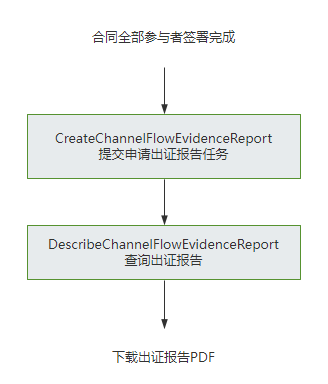",
|
|
368
|
+
"document": "提交申请出证报告任务并返回报告ID。\n\n出证报告的示例样式可以参考 [出征报告.PDF](https://qcloudimg.tencent-cloud.cn/raw/a55214fcddaebbd1582cc9c57cc6cf1b.pdf)\n\n注意:\n- 使用此功能**需搭配出证套餐** ,使用前请联系对接的客户经理沟通。\n- 操作人必须是**发起方或者签署方企业的(非走授权书认证)法人或者超管**。\n- 合同流程必须**所有参与方已经签署完成**。\n- 出证过程需一定时间,建议在**提交出证任务后的24小时之后**,通过<a href=\"https://qian.tencent.com/developers/partnerApis/certificate/DescribeChannelFlowEvidenceReport\" target=\"_blank\">获取出证报告任务执行结果</a>接口进行查询执行结果和出证报告的下载URL。\n\n\n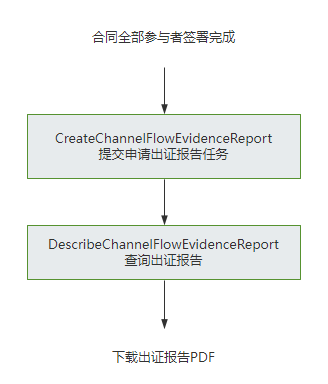",
|
|
369
369
|
"input": "CreateChannelFlowEvidenceReportRequest",
|
|
370
370
|
"name": "提交申请出证报告任务",
|
|
371
371
|
"output": "CreateChannelFlowEvidenceReportResponse",
|
|
@@ -448,6 +448,13 @@
|
|
|
448
448
|
"output": "CreateLegalSealQrCodeResponse",
|
|
449
449
|
"status": "online"
|
|
450
450
|
},
|
|
451
|
+
"CreateModifyAdminAuthorizationUrl": {
|
|
452
|
+
"document": "本接口(CreateModifyAdminAuthorizationUrl)用于重新上传超管授权书。\n\n注意:\n1. 重新上传超管授权书,必须是审核失败的情况下才能重新上传,可以通过回调[!授权书审核结果回调](https://qian.tencent.com/developers/partner/callback_types_staffs#%E5%9B%9B-%E6%8E%88%E6%9D%83%E4%B9%A6%E5%AE%A1%E6%A0%B8%E7%BB%93%E6%9E%9C%E5%9B%9E%E8%B0%83)得到",
|
|
453
|
+
"input": "CreateModifyAdminAuthorizationUrlRequest",
|
|
454
|
+
"name": "生成变更超管授权书链接",
|
|
455
|
+
"output": "CreateModifyAdminAuthorizationUrlResponse",
|
|
456
|
+
"status": "online"
|
|
457
|
+
},
|
|
451
458
|
"CreateOrganizationAuthFile": {
|
|
452
459
|
"document": "生成合成后的各类企业授权书,包括:\n- 企业认证超管授权书\n- 超管变更授权书\n- 企业注销授权书\n\n注: 需自行保证传入真实的企业/法人/超管信息,否则后续的审核将会拒绝。",
|
|
453
460
|
"input": "CreateOrganizationAuthFileRequest",
|
|
@@ -490,6 +497,13 @@
|
|
|
490
497
|
"output": "DeleteOrganizationAuthorizationsResponse",
|
|
491
498
|
"status": "online"
|
|
492
499
|
},
|
|
500
|
+
"DescribeBatchOrganizationRegistrationTasks": {
|
|
501
|
+
"document": "本接口(DescribeBatchOrganizationRegistrationTasks)用于查询企业批量认证任务状态。",
|
|
502
|
+
"input": "DescribeBatchOrganizationRegistrationTasksRequest",
|
|
503
|
+
"name": "查询企业批量认证状态",
|
|
504
|
+
"output": "DescribeBatchOrganizationRegistrationTasksResponse",
|
|
505
|
+
"status": "online"
|
|
506
|
+
},
|
|
493
507
|
"DescribeBatchOrganizationRegistrationUrls": {
|
|
494
508
|
"document": "此接口用于获取企业批量认证异步任务的状态及结果。需要先调用接口<a href=\"https://qian.tencent.com/developers/partnerApis/accounts/CreateBatchOrganizationRegistrationTasks\" target=\"_blank\">提交子企业批量认证链接创建任务</a>获取到任务ID,然后再调用此接口获取到各个子企业的注册认证链接。整体流程如下图。\n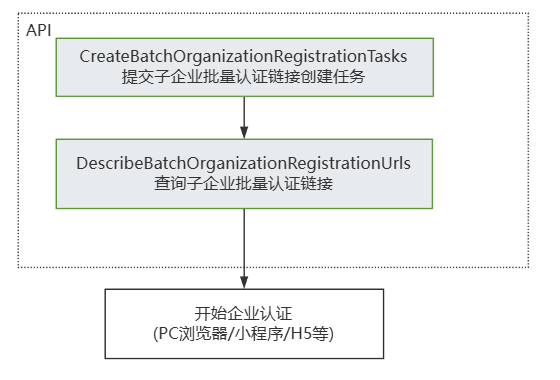\n\n\n注:\n`异步任务的处理完成时间视当前已提交的任务量、任务的复杂程度等因素决定,正常情况下 3~5 秒即可完成,但也可能需要更长的时间`",
|
|
495
509
|
"input": "DescribeBatchOrganizationRegistrationUrlsRequest",
|
|
@@ -610,11 +624,11 @@
|
|
|
610
624
|
"status": "online"
|
|
611
625
|
},
|
|
612
626
|
"PrepareFlows": {
|
|
613
|
-
"document": "该接口 (PrepareFlows) 用于创建待发起文件\n用户通过该接口进入签署流程发起的确认页面,进行发起信息二次确认, 如果确认则进行正常发起。\n目前该接口只支持B2C,<font color='red'> **不建议使用**</font>。",
|
|
627
|
+
"document": "已经不再使用\n\n该接口 (PrepareFlows) 用于创建待发起文件\n用户通过该接口进入签署流程发起的确认页面,进行发起信息二次确认, 如果确认则进行正常发起。\n目前该接口只支持B2C,<font color='red'> **不建议使用**</font>。",
|
|
614
628
|
"input": "PrepareFlowsRequest",
|
|
615
629
|
"name": "准备待发起文件",
|
|
616
630
|
"output": "PrepareFlowsResponse",
|
|
617
|
-
"status": "
|
|
631
|
+
"status": "deprecated"
|
|
618
632
|
},
|
|
619
633
|
"SyncProxyOrganization": {
|
|
620
634
|
"document": "此接口(SyncProxyOrganization)用于同步第三方平台子客企业信息,包括企业名称、企业营业执照、企业统一社会信用代码和法人姓名等,便于子客企业在企业激活过程中无需手动上传营业执照或补充企业信息。\n\n注意:\n\n- **需要在<a href=\"https://qian.tencent.com/developers/partnerApis/accounts/CreateConsoleLoginUrl\" target=\"_blank\">生成子客登录链接</a>前同步的企业信息**, 否则会出现信息同步没有用的情形\n- **企业信息需要和营业执照信息对应**, 否则会出现激活过程验证不通过的问题\n\n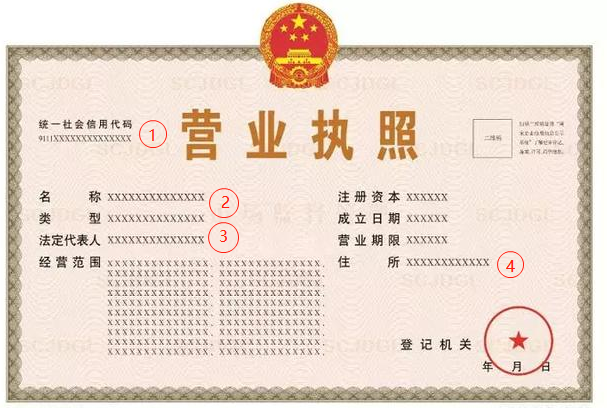\n\n\n- **企业统一社会信用代码**: 对应上图中的**1**\n- **第三方平台子客企业名称**: 对应上图中的**2**\n- **企业法定代表人的名字**:对应上图中的**3**\n- **企业详细住所**:对应上图中的**4**",
|
|
@@ -1251,6 +1265,42 @@
|
|
|
1251
1265
|
],
|
|
1252
1266
|
"usage": "in"
|
|
1253
1267
|
},
|
|
1268
|
+
"BatchOrganizationRegistrationTasksDetails": {
|
|
1269
|
+
"document": "批量认证企业任务详情信息,其中包括 TaskId,状态信息等等",
|
|
1270
|
+
"members": [
|
|
1271
|
+
{
|
|
1272
|
+
"disabled": false,
|
|
1273
|
+
"document": "生成注册链接的任务Id",
|
|
1274
|
+
"example": "yDxbNUyKQDx3oAUuO4zjEBQGidlGe4hP",
|
|
1275
|
+
"member": "string",
|
|
1276
|
+
"name": "TaskId",
|
|
1277
|
+
"output_required": false,
|
|
1278
|
+
"type": "string",
|
|
1279
|
+
"value_allowed_null": false
|
|
1280
|
+
},
|
|
1281
|
+
{
|
|
1282
|
+
"disabled": false,
|
|
1283
|
+
"document": "批量创建企业任务的状态\n<ul>\n<li>Processing</li>\n<li>Create</li>\n<li>Submit</li>\n<li>Authorization</li>\n<li>Failed</li>\n</ul>\n\n各个状态所代表的含义如下表格所示:\n<table>\n<thead align=\"center\" valign=\"center\">\n<tr><th>任务状态名称</th><th>任务状态详情</th></tr>\n</thead>\n<tbody>\n<tr><th align=\"center\" valign=\"center\">Processing</th><th>企业认证任务处理中,用户调用了<a href=\"https://qian.tencent.com/developers/partnerApis/accounts/CreateBatchOrganizationRegistrationTasks\">CreateBatchOrganizationRegistrationTasks</a>接口,但是任务还在处理中的状态</th></tr>\n<tr><th align=\"center\" valign=\"center\">Create</th><th>创建企业认证链接任务完成,可以调用生成任务链接接口</th></tr>\n<tr><th align=\"center\" valign=\"center\">Submit</th><th>企业认证任务已提交,到如下界面之后,会变为这个状态\n\n</th></tr>\n<tr><th align=\"center\" valign=\"center\">Authorization</th><th>企业认证任务认证成功,点击下图下一步,进入到授权书上传或者法人认证,则会变为这个状态\n\n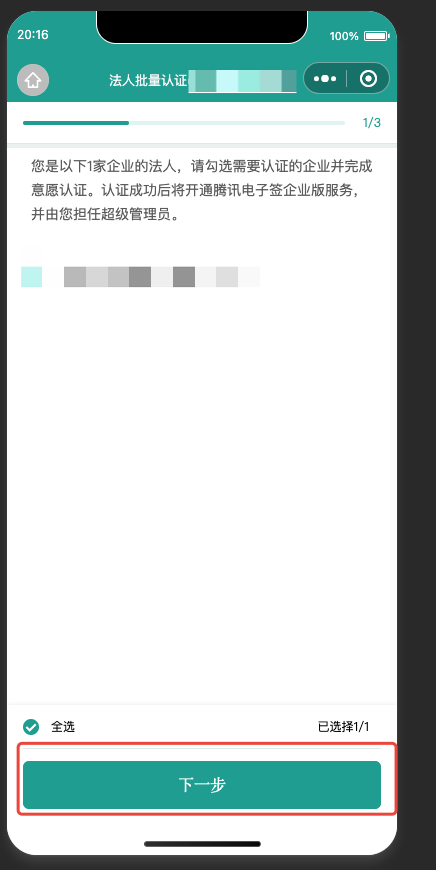</th></tr>\n<tr><th align=\"center\" valign=\"center\">Failed</th><th>企业认证任务失败</th></tr>\n</tbody>\n</table>",
|
|
1284
|
+
"example": "Submit",
|
|
1285
|
+
"member": "string",
|
|
1286
|
+
"name": "Status",
|
|
1287
|
+
"output_required": false,
|
|
1288
|
+
"type": "string",
|
|
1289
|
+
"value_allowed_null": false
|
|
1290
|
+
},
|
|
1291
|
+
{
|
|
1292
|
+
"disabled": false,
|
|
1293
|
+
"document": "如果任务失败,会返回错误信息",
|
|
1294
|
+
"example": "三要素校验失败: 工商库未能查询到企业信息,请核实信息或切换为上传营业执照认证。",
|
|
1295
|
+
"member": "string",
|
|
1296
|
+
"name": "ErrorMessage",
|
|
1297
|
+
"output_required": false,
|
|
1298
|
+
"type": "string",
|
|
1299
|
+
"value_allowed_null": false
|
|
1300
|
+
}
|
|
1301
|
+
],
|
|
1302
|
+
"usage": "out"
|
|
1303
|
+
},
|
|
1254
1304
|
"CancelFailureFlow": {
|
|
1255
1305
|
"document": "撤销失败的流程信息",
|
|
1256
1306
|
"members": [
|
|
@@ -6714,6 +6764,15 @@
|
|
|
6714
6764
|
"name": "Endpoint",
|
|
6715
6765
|
"required": false,
|
|
6716
6766
|
"type": "string"
|
|
6767
|
+
},
|
|
6768
|
+
{
|
|
6769
|
+
"disabled": false,
|
|
6770
|
+
"document": "认证链接使用单链接还是多链接模式<ul><li>0 - 多链接(默认),指批量生成链接, 每一个企业会拥有一个认证链接,然后分别认证</li><li>1 - 单链接 , 指批量生成链接,然后会将多个链接聚合成一个链接,进行认证</li></ul>p.s.请注意, 如果使用单链接的模式并且认证方式是授权书方式的时候,必须在接口中传递超管授权书。",
|
|
6771
|
+
"example": "0",
|
|
6772
|
+
"member": "uint64",
|
|
6773
|
+
"name": "BatchAuthMethod",
|
|
6774
|
+
"required": false,
|
|
6775
|
+
"type": "int"
|
|
6717
6776
|
}
|
|
6718
6777
|
],
|
|
6719
6778
|
"type": "object"
|
|
@@ -7865,6 +7924,61 @@
|
|
|
7865
7924
|
],
|
|
7866
7925
|
"type": "object"
|
|
7867
7926
|
},
|
|
7927
|
+
"CreateModifyAdminAuthorizationUrlRequest": {
|
|
7928
|
+
"document": "CreateModifyAdminAuthorizationUrl请求参数结构体",
|
|
7929
|
+
"members": [
|
|
7930
|
+
{
|
|
7931
|
+
"disabled": false,
|
|
7932
|
+
"document": "关于渠道应用的相关信息,包括渠道应用标识、第三方平台子客企业标识及第三方平台子客企业中的员工标识等内容,您可以参阅开发者中心所提供的 Agent 结构体以获取详细定义。\n\n此接口下面信息必填。\n<ul>\n<li>渠道应用标识: Agent.AppId</li>\n</ul>\n",
|
|
7933
|
+
"example": "无",
|
|
7934
|
+
"member": "Agent",
|
|
7935
|
+
"name": "Agent",
|
|
7936
|
+
"required": true,
|
|
7937
|
+
"type": "object"
|
|
7938
|
+
},
|
|
7939
|
+
{
|
|
7940
|
+
"disabled": false,
|
|
7941
|
+
"document": "企业认证流Id,可以通过回调[授权书认证审核结果回调](https://qian.tencent.com/developers/company/callback_types_staffs#%E5%8D%81%E5%85%AD-%E6%8E%88%E6%9D%83%E4%B9%A6%E8%AE%A4%E8%AF%81%E5%AE%A1%E6%A0%B8%E7%BB%93%E6%9E%9C%E5%9B%9E%E8%B0%83)得到",
|
|
7942
|
+
"example": "\"yDRS4UUgygqdcj5pUuO4zjEu602GFIe6\"",
|
|
7943
|
+
"member": "string",
|
|
7944
|
+
"name": "AuthorizationId",
|
|
7945
|
+
"required": false,
|
|
7946
|
+
"type": "string"
|
|
7947
|
+
},
|
|
7948
|
+
{
|
|
7949
|
+
"disabled": false,
|
|
7950
|
+
"document": "要跳转的链接类型<ul><li> **HTTP**:跳转电子签小程序的http_url, 短信通知或者H5跳转适合此类型 ,此时返回长链 (默认类型)</li><li>**HTTP_SHORT_URL**:跳转电子签小程序的http_url, 短信通知或者H5跳转适合此类型,此时返回短链</li><li>**APP**: 第三方APP或小程序跳转电子签小程序的path, APP或者小程序跳转适合此类型</li><li>**PC**: 跳转电子签web 端控制台的链接。</li></ul>",
|
|
7951
|
+
"example": "HTTP",
|
|
7952
|
+
"member": "string",
|
|
7953
|
+
"name": "Endpoint",
|
|
7954
|
+
"required": false,
|
|
7955
|
+
"type": "string"
|
|
7956
|
+
}
|
|
7957
|
+
],
|
|
7958
|
+
"type": "object"
|
|
7959
|
+
},
|
|
7960
|
+
"CreateModifyAdminAuthorizationUrlResponse": {
|
|
7961
|
+
"document": "CreateModifyAdminAuthorizationUrl返回参数结构体",
|
|
7962
|
+
"members": [
|
|
7963
|
+
{
|
|
7964
|
+
"disabled": false,
|
|
7965
|
+
"document": "变更企业超管授权书链接。没有有效期限制。注意:此链接仅能由当时认证企业的认证人使用。",
|
|
7966
|
+
"example": "https://res.ess.tencent.cn/cdn/h5-activity/jump-mp.html?to=REGISTER_ENTERPRISE_FOR_UPDATE_AUTH_FILE&AuthorizationId=yDt3sUUckpxzou8bUuFrZIdxeP9YoXeP",
|
|
7967
|
+
"member": "string",
|
|
7968
|
+
"name": "Url",
|
|
7969
|
+
"output_required": false,
|
|
7970
|
+
"type": "string",
|
|
7971
|
+
"value_allowed_null": false
|
|
7972
|
+
},
|
|
7973
|
+
{
|
|
7974
|
+
"document": "唯一请求 ID,由服务端生成,每次请求都会返回(若请求因其他原因未能抵达服务端,则该次请求不会获得 RequestId)。定位问题时需要提供该次请求的 RequestId。",
|
|
7975
|
+
"member": "string",
|
|
7976
|
+
"name": "RequestId",
|
|
7977
|
+
"type": "string"
|
|
7978
|
+
}
|
|
7979
|
+
],
|
|
7980
|
+
"type": "object"
|
|
7981
|
+
},
|
|
7868
7982
|
"CreateOrganizationAuthFileRequest": {
|
|
7869
7983
|
"document": "CreateOrganizationAuthFile请求参数结构体",
|
|
7870
7984
|
"members": [
|
|
@@ -8609,6 +8723,52 @@
|
|
|
8609
8723
|
],
|
|
8610
8724
|
"usage": "out"
|
|
8611
8725
|
},
|
|
8726
|
+
"DescribeBatchOrganizationRegistrationTasksRequest": {
|
|
8727
|
+
"document": "DescribeBatchOrganizationRegistrationTasks请求参数结构体",
|
|
8728
|
+
"members": [
|
|
8729
|
+
{
|
|
8730
|
+
"disabled": false,
|
|
8731
|
+
"document": "关于渠道应用的相关信息,包括渠道应用标识、第三方平台子客企业标识及第三方平台子客企业中的员工标识等内容,您可以参阅开发者中心所提供的 Agent 结构体以获取详细定义。\n\n此接口下面信息必填。\n<ul>\n<li>渠道应用标识: Agent.AppId</li>\n</ul>\n",
|
|
8732
|
+
"example": "无",
|
|
8733
|
+
"member": "Agent",
|
|
8734
|
+
"name": "Agent",
|
|
8735
|
+
"required": true,
|
|
8736
|
+
"type": "object"
|
|
8737
|
+
},
|
|
8738
|
+
{
|
|
8739
|
+
"disabled": false,
|
|
8740
|
+
"document": "企业批量认证链接的子任务 SubTaskId,该 SubTaskId 是通过接口[查询企业批量认证链接](https://qian.tencent.com/developers/companyApis/organizations/DescribeBatchOrganizationRegistrationUrls)可以得到。",
|
|
8741
|
+
"example": "[\"yDRS4UUgygqdcj56UuO4zjExBQcOiB68\",\"yDRS4UUgygqdcj5pUuO4zjEu602GFIe6\"]",
|
|
8742
|
+
"member": "string",
|
|
8743
|
+
"name": "TaskIds",
|
|
8744
|
+
"required": false,
|
|
8745
|
+
"type": "list"
|
|
8746
|
+
}
|
|
8747
|
+
],
|
|
8748
|
+
"type": "object"
|
|
8749
|
+
},
|
|
8750
|
+
"DescribeBatchOrganizationRegistrationTasksResponse": {
|
|
8751
|
+
"document": "DescribeBatchOrganizationRegistrationTasks返回参数结构体",
|
|
8752
|
+
"members": [
|
|
8753
|
+
{
|
|
8754
|
+
"disabled": false,
|
|
8755
|
+
"document": "企业批量任务状态明细",
|
|
8756
|
+
"example": "无",
|
|
8757
|
+
"member": "BatchOrganizationRegistrationTasksDetails",
|
|
8758
|
+
"name": "Details",
|
|
8759
|
+
"output_required": false,
|
|
8760
|
+
"type": "list",
|
|
8761
|
+
"value_allowed_null": false
|
|
8762
|
+
},
|
|
8763
|
+
{
|
|
8764
|
+
"document": "唯一请求 ID,由服务端生成,每次请求都会返回(若请求因其他原因未能抵达服务端,则该次请求不会获得 RequestId)。定位问题时需要提供该次请求的 RequestId。",
|
|
8765
|
+
"member": "string",
|
|
8766
|
+
"name": "RequestId",
|
|
8767
|
+
"type": "string"
|
|
8768
|
+
}
|
|
8769
|
+
],
|
|
8770
|
+
"type": "object"
|
|
8771
|
+
},
|
|
8612
8772
|
"DescribeBatchOrganizationRegistrationUrlsRequest": {
|
|
8613
8773
|
"document": "DescribeBatchOrganizationRegistrationUrls请求参数结构体",
|
|
8614
8774
|
"members": [
|
|
@@ -1010,6 +1010,14 @@
|
|
|
1010
1010
|
"title": "获取创建法人章二维码成功"
|
|
1011
1011
|
}
|
|
1012
1012
|
],
|
|
1013
|
+
"CreateModifyAdminAuthorizationUrl": [
|
|
1014
|
+
{
|
|
1015
|
+
"document": "平台审核因为照片不清晰原因,拒绝了超管授权书,\n此时用户重新上传超管授权书。\n生成的链接是小程序链接",
|
|
1016
|
+
"input": "POST / HTTP/1.1\nHost: essbasic.tencentcloudapi.com\nContent-Type: application/json\nX-TC-Action: CreateModifyAdminAuthorizationUrl\n<公共请求参数>\n\n{\n \"Agent\": {\n \"ProxyOperator\": {\n \"OpenId\": \"dianziqian\"\n },\n \"ProxyOrganizationOpenId\": \"dianziqian_org\",\n \"AppId\": \"yDwFoUUckpsomwx1UyhWGhIR2RkhOjw2\"\n },\n \"AuthorizationId\": \"yDt3sUUckpxzou8bUuFrZIdxeP9YoXeP\",\n \"Endpoint\": \"HTTP\"\n}",
|
|
1017
|
+
"output": "{\n \"Response\": {\n \"RequestId\": \"1245a2a3537e\",\n \"Url\": \"https://res.ess.tencent.cn/cdn/h5-activity-dev/jump-mp.html?to=REGISTER_ENTERPRISE_FOR_UPDATE_AUTH_FILE&AuthorizationId=yDt3sUUckpxzou8bUuFrZIdxeP9YoXeP\"\n }\n}",
|
|
1018
|
+
"title": "重新上传超管授权书"
|
|
1019
|
+
}
|
|
1020
|
+
],
|
|
1013
1021
|
"CreateOrganizationAuthFile": [
|
|
1014
1022
|
{
|
|
1015
1023
|
"document": "",
|
|
@@ -1136,6 +1144,14 @@
|
|
|
1136
1144
|
"title": "批量清理张三的所有认证中的认证流"
|
|
1137
1145
|
}
|
|
1138
1146
|
],
|
|
1147
|
+
"DescribeBatchOrganizationRegistrationTasks": [
|
|
1148
|
+
{
|
|
1149
|
+
"document": "1.通过创建企业批量认证任务 创建了三个认证任务\n2.其中一条认证流认证成功,一条认证流提交成功,一条认证流失败\n3.返回具体的详细信息",
|
|
1150
|
+
"input": "POST / HTTP/1.1\nHost: essbasic.tencentcloudapi.com\nContent-Type: application/json\nX-TC-Action: DescribeBatchOrganizationRegistrationTasks\n<公共请求参数>\n\n{\n \"Agent\": {\n \"ProxyOperator\": {\n \"OpenId\": \"dianziqian\"\n },\n \"ProxyOrganizationOpenId\": \"dianziqian_org\",\n \"AppId\": \"yDwFoUUckpsomwx1UyhWGhIR2RkhOjw2\"\n },\n \"TaskIds\": [\n \"yDt3sUUckpxe0hpyUuO0RjiSvVkhutfO\",\n \"yDt3sUUckpxe0hpwUuO0RjiuHRkYOTjC\",\n \"yDt3sUUckpxe0hpvUuO0Rji8Cg6fp80L\"\n ]\n}",
|
|
1151
|
+
"output": "{\n \"Response\": {\n \"Details\": [\n {\n \"ErrorMessage\": \"\",\n \"Status\": \"Authorization\",\n \"TaskId\": \"yDt3sUUckpxzouw8UuFrZIdSRJJWKucN\"\n },\n {\n \"ErrorMessage\": \"\",\n \"Status\": \"Submit\",\n \"TaskId\": \"yDt3sUUckpxzouw8UuFrZIdSRJJWKucN\"\n },\n {\n \"ErrorMessage\": \"认证失败,错误信息:此企业已经完成认证,请联系此企业的超级管理员(典*谦)加入该企业\",\n \"Status\": \"Failed\",\n \"TaskId\": \"yDt3sUUckpxzouw8UuFrZIdSRJJWKucN\"\n }\n ],\n \"RequestId\": \"s1750068263505524541\"\n }\n}",
|
|
1152
|
+
"title": "查询批量企业认证任务状态"
|
|
1153
|
+
}
|
|
1154
|
+
],
|
|
1139
1155
|
"DescribeBatchOrganizationRegistrationUrls": [
|
|
1140
1156
|
{
|
|
1141
1157
|
"document": "1. 通过【提交子企业批量认证链接创建任务】接口提交了【典子谦示例企业】和【张三示例企业】两个企业的认证链接创建任务返回任务ID:yDxbNUyKQDx3oAUuO4zjEBQGidlGe4hP\n2. 调用此接口用任务ID生成这两个企业的注册认证链接 ",
|
|
@@ -605,6 +605,16 @@
|
|
|
605
605
|
"output_required": false,
|
|
606
606
|
"type": "string",
|
|
607
607
|
"value_allowed_null": false
|
|
608
|
+
},
|
|
609
|
+
{
|
|
610
|
+
"disabled": false,
|
|
611
|
+
"document": "应用更新状态,取值:UPLOADING 上传中、CREATING 创建中、CREATE_FAIL 创建失败、CREATE_SUCCESS 创建成功、NORMAL 默认状态",
|
|
612
|
+
"example": "CREATE_SUCCESS",
|
|
613
|
+
"member": "string",
|
|
614
|
+
"name": "UpdateState",
|
|
615
|
+
"output_required": false,
|
|
616
|
+
"type": "string",
|
|
617
|
+
"value_allowed_null": false
|
|
608
618
|
}
|
|
609
619
|
],
|
|
610
620
|
"usage": "out"
|
|
@@ -2768,7 +2778,7 @@
|
|
|
2768
2778
|
},
|
|
2769
2779
|
{
|
|
2770
2780
|
"disabled": false,
|
|
2771
|
-
"document": "过滤条件,支持过滤的字段有:UserId",
|
|
2781
|
+
"document": "过滤条件,支持过滤的字段有:UserId、State、UpdateState、Name、AppMode 。其中 Name 为模糊匹配,其他参数为精确匹配。",
|
|
2772
2782
|
"example": "[{\"Name\":\"UserId\",\"Values\":[\"user1\"]}]\t",
|
|
2773
2783
|
"member": "Filter",
|
|
2774
2784
|
"name": "Filters",
|
|
@@ -178,7 +178,7 @@
|
|
|
178
178
|
{
|
|
179
179
|
"document": "查询安卓应用信息",
|
|
180
180
|
"input": "POST / HTTP/1.1\nHost: gs.tencentcloudapi.com\nContent-Type: application/json\nX-TC-Action: DescribeAndroidApps\n<公共请求参数>\n\n{\n \"Offset\": 2,\n \"Limit\": 2\n}",
|
|
181
|
-
"output": "{\n \"Response\": {\n \"Apps\": [\n {\n \"AndroidAppId\": \"apk-ne70ubtu\",\n \"AndroidAppVersionInfo\": [\n {\n \"AndroidAppVersion\": \"1705404913631168348\",\n \"CreateTime\": \"2024-01-16T11:36:20Z\",\n \"Command\": \"tar -zxvf test-1.0.X.tgz && cd test-1.0.X && ./install.sh\",\n \"UninstallCommand\": \"cd test-1.0.X && ./uninstall.sh\",\n \"CleanupMode\": \"CLEANUP_ON_UNINSTALL\",\n \"State\": \"CREATE_SUCCESS\",\n \"AndroidAppVersionName\": \"version_name\"\n },\n {\n \"AndroidAppVersion\": \"1705406075397560877\",\n \"CreateTime\": \"2024-01-16T11:54:35Z\",\n \"Command\": \"tar -zxvf test-2.0.X.tgz && cd test-2.0.X && ./install.sh\",\n \"UninstallCommand\": \"cd test-2.0.X && ./uninstall.sh\",\n \"CleanupMode\": \"CLEANUP_AFTER_INSTALL\",\n \"State\": \"CREATE_FAIL\",\n \"AndroidAppVersionName\": \"version_name2\"\n }\n ],\n \"Name\": \"test-app-1\",\n \"State\": \"ONLINE\",\n \"UserId\": \"user1\",\n \"AppMode\": \"ADVANCED\",\n \"CreateTime\": \"2024-01-16T11:54:35Z\"\n },\n {\n \"AndroidAppId\": \"apk-d6fyydrc\",\n \"AndroidAppVersionInfo\": null,\n \"Name\": \"test-app-2\",\n \"State\": \"ONLINE\",\n \"UserId\": \"user2\",\n \"AppMode\": \"NORMAL\",\n \"CreateTime\": \"2024-01-16T11:54:35Z\"\n }\n ],\n \"RequestId\": \"5eae7edb-7e12-451e-a4c1-7cf0b777c6e7\",\n \"TotalCount\": 2\n }\n}",
|
|
181
|
+
"output": "{\n \"Response\": {\n \"Apps\": [\n {\n \"AndroidAppId\": \"apk-ne70ubtu\",\n \"AndroidAppVersionInfo\": [\n {\n \"AndroidAppVersion\": \"1705404913631168348\",\n \"CreateTime\": \"2024-01-16T11:36:20Z\",\n \"Command\": \"tar -zxvf test-1.0.X.tgz && cd test-1.0.X && ./install.sh\",\n \"UninstallCommand\": \"cd test-1.0.X && ./uninstall.sh\",\n \"CleanupMode\": \"CLEANUP_ON_UNINSTALL\",\n \"State\": \"CREATE_SUCCESS\",\n \"AndroidAppVersionName\": \"version_name\"\n },\n {\n \"AndroidAppVersion\": \"1705406075397560877\",\n \"CreateTime\": \"2024-01-16T11:54:35Z\",\n \"Command\": \"tar -zxvf test-2.0.X.tgz && cd test-2.0.X && ./install.sh\",\n \"UninstallCommand\": \"cd test-2.0.X && ./uninstall.sh\",\n \"CleanupMode\": \"CLEANUP_AFTER_INSTALL\",\n \"State\": \"CREATE_FAIL\",\n \"AndroidAppVersionName\": \"version_name2\"\n }\n ],\n \"Name\": \"test-app-1\",\n \"State\": \"ONLINE\",\n \"UserId\": \"user1\",\n \"AppMode\": \"ADVANCED\",\n \"CreateTime\": \"2024-01-16T11:54:35Z\",\n \"UpdateState\": \"CREATE_SUCCESS\"\n },\n {\n \"AndroidAppId\": \"apk-d6fyydrc\",\n \"AndroidAppVersionInfo\": null,\n \"Name\": \"test-app-2\",\n \"State\": \"ONLINE\",\n \"UserId\": \"user2\",\n \"AppMode\": \"NORMAL\",\n \"CreateTime\": \"2024-01-16T11:54:35Z\",\n \"UpdateState\": \"CREATE_SUCCESS\"\n }\n ],\n \"RequestId\": \"5eae7edb-7e12-451e-a4c1-7cf0b777c6e7\",\n \"TotalCount\": 2\n }\n}",
|
|
182
182
|
"title": "查询安卓应用信息"
|
|
183
183
|
}
|
|
184
184
|
],
|
|
@@ -280,7 +280,7 @@
|
|
|
280
280
|
"members": [
|
|
281
281
|
{
|
|
282
282
|
"disabled": false,
|
|
283
|
-
"document": "
|
|
283
|
+
"document": "模型名称,可选值参考 [产品概述](https://cloud.tencent.com/document/product/1729/104753) 中混元生文模型列表。\n示例值:hunyuan-turbos-latest\n各模型介绍请阅读 [产品概述](https://cloud.tencent.com/document/product/1729/104753) 中的说明。注意:不同的模型计费不同,请根据 [购买指南](https://cloud.tencent.com/document/product/1729/97731) 按需调用。",
|
|
284
284
|
"example": "hunyuan-turbos-latest",
|
|
285
285
|
"member": "string",
|
|
286
286
|
"name": "Model",
|
|
@@ -799,11 +799,11 @@
|
|
|
799
799
|
"usage": "out"
|
|
800
800
|
},
|
|
801
801
|
"Content": {
|
|
802
|
-
"document": "
|
|
802
|
+
"document": "可以传入多种类型的内容,如图片、文本。",
|
|
803
803
|
"members": [
|
|
804
804
|
{
|
|
805
805
|
"disabled": false,
|
|
806
|
-
"document": "内容类型\n注意:\n需包含至少一个 Type 为\"text\"
|
|
806
|
+
"document": "内容类型\n注意:\n需包含至少一个 Type 为\"text\"的参数。\n参数值可选范围:[text\", \"image_url\"]\n注意:此字段可能返回 null,表示取不到有效值。",
|
|
807
807
|
"example": "text",
|
|
808
808
|
"member": "string",
|
|
809
809
|
"name": "Type",
|
|
@@ -2357,6 +2357,58 @@ def doDescribeDockerContainers(args, parsed_globals):
|
|
|
2357
2357
|
FormatOutput.output("action", json_obj, g_param[OptionsDefine.Output], g_param[OptionsDefine.Filter])
|
|
2358
2358
|
|
|
2359
2359
|
|
|
2360
|
+
def doSyncBlueprint(args, parsed_globals):
|
|
2361
|
+
g_param = parse_global_arg(parsed_globals)
|
|
2362
|
+
|
|
2363
|
+
if g_param[OptionsDefine.UseCVMRole.replace('-', '_')]:
|
|
2364
|
+
cred = credential.CVMRoleCredential()
|
|
2365
|
+
elif g_param[OptionsDefine.RoleArn.replace('-', '_')] and g_param[OptionsDefine.RoleSessionName.replace('-', '_')]:
|
|
2366
|
+
cred = credential.STSAssumeRoleCredential(
|
|
2367
|
+
g_param[OptionsDefine.SecretId], g_param[OptionsDefine.SecretKey], g_param[OptionsDefine.RoleArn.replace('-', '_')],
|
|
2368
|
+
g_param[OptionsDefine.RoleSessionName.replace('-', '_')], endpoint=g_param["sts_cred_endpoint"]
|
|
2369
|
+
)
|
|
2370
|
+
elif os.getenv(OptionsDefine.ENV_TKE_REGION) and os.getenv(OptionsDefine.ENV_TKE_PROVIDER_ID) and os.getenv(OptionsDefine.ENV_TKE_WEB_IDENTITY_TOKEN_FILE) and os.getenv(OptionsDefine.ENV_TKE_ROLE_ARN):
|
|
2371
|
+
cred = credential.DefaultTkeOIDCRoleArnProvider().get_credentials()
|
|
2372
|
+
else:
|
|
2373
|
+
cred = credential.Credential(
|
|
2374
|
+
g_param[OptionsDefine.SecretId], g_param[OptionsDefine.SecretKey], g_param[OptionsDefine.Token]
|
|
2375
|
+
)
|
|
2376
|
+
http_profile = HttpProfile(
|
|
2377
|
+
reqTimeout=60 if g_param[OptionsDefine.Timeout] is None else int(g_param[OptionsDefine.Timeout]),
|
|
2378
|
+
reqMethod="POST",
|
|
2379
|
+
endpoint=g_param[OptionsDefine.Endpoint],
|
|
2380
|
+
proxy=g_param[OptionsDefine.HttpsProxy.replace('-', '_')]
|
|
2381
|
+
)
|
|
2382
|
+
profile = ClientProfile(httpProfile=http_profile, signMethod="HmacSHA256")
|
|
2383
|
+
if g_param[OptionsDefine.Language]:
|
|
2384
|
+
profile.language = g_param[OptionsDefine.Language]
|
|
2385
|
+
mod = CLIENT_MAP[g_param[OptionsDefine.Version]]
|
|
2386
|
+
client = mod.LighthouseClient(cred, g_param[OptionsDefine.Region], profile)
|
|
2387
|
+
client._sdkVersion += ("_CLI_" + __version__)
|
|
2388
|
+
models = MODELS_MAP[g_param[OptionsDefine.Version]]
|
|
2389
|
+
model = models.SyncBlueprintRequest()
|
|
2390
|
+
model.from_json_string(json.dumps(args))
|
|
2391
|
+
start_time = time.time()
|
|
2392
|
+
while True:
|
|
2393
|
+
rsp = client.SyncBlueprint(model)
|
|
2394
|
+
result = rsp.to_json_string()
|
|
2395
|
+
try:
|
|
2396
|
+
json_obj = json.loads(result)
|
|
2397
|
+
except TypeError as e:
|
|
2398
|
+
json_obj = json.loads(result.decode('utf-8')) # python3.3
|
|
2399
|
+
if not g_param[OptionsDefine.Waiter] or search(g_param['OptionsDefine.WaiterInfo']['expr'], json_obj) == g_param['OptionsDefine.WaiterInfo']['to']:
|
|
2400
|
+
break
|
|
2401
|
+
cur_time = time.time()
|
|
2402
|
+
if cur_time - start_time >= g_param['OptionsDefine.WaiterInfo']['timeout']:
|
|
2403
|
+
raise ClientError('Request timeout, wait `%s` to `%s` timeout, last request is %s' %
|
|
2404
|
+
(g_param['OptionsDefine.WaiterInfo']['expr'], g_param['OptionsDefine.WaiterInfo']['to'],
|
|
2405
|
+
search(g_param['OptionsDefine.WaiterInfo']['expr'], json_obj)))
|
|
2406
|
+
else:
|
|
2407
|
+
print('Inquiry result is %s.' % search(g_param['OptionsDefine.WaiterInfo']['expr'], json_obj))
|
|
2408
|
+
time.sleep(g_param['OptionsDefine.WaiterInfo']['interval'])
|
|
2409
|
+
FormatOutput.output("action", json_obj, g_param[OptionsDefine.Output], g_param[OptionsDefine.Filter])
|
|
2410
|
+
|
|
2411
|
+
|
|
2360
2412
|
def doTerminateDisks(args, parsed_globals):
|
|
2361
2413
|
g_param = parse_global_arg(parsed_globals)
|
|
2362
2414
|
|
|
@@ -5637,6 +5689,7 @@ ACTION_MAP = {
|
|
|
5637
5689
|
"DescribeDockerContainerDetail": doDescribeDockerContainerDetail,
|
|
5638
5690
|
"DescribeBlueprintInstances": doDescribeBlueprintInstances,
|
|
5639
5691
|
"DescribeDockerContainers": doDescribeDockerContainers,
|
|
5692
|
+
"SyncBlueprint": doSyncBlueprint,
|
|
5640
5693
|
"TerminateDisks": doTerminateDisks,
|
|
5641
5694
|
"CreateFirewallTemplateRules": doCreateFirewallTemplateRules,
|
|
5642
5695
|
"DescribeSnapshotsDeniedActions": doDescribeSnapshotsDeniedActions,
|
|
@@ -735,6 +735,13 @@
|
|
|
735
735
|
"output": "StopInstancesResponse",
|
|
736
736
|
"status": "online"
|
|
737
737
|
},
|
|
738
|
+
"SyncBlueprint": {
|
|
739
|
+
"document": "本接口 (SyncBlueprint) 用于将自定义镜像同步到其它地域。\n\n* 支持向多个地域同步。最多10个地域。\n* 不支持向源地域同步。\n* 只支持NORMAL状态的镜像进行同步。\n* 不支持中国大陆地域和非中国大陆地域之间同步。\n* 可以通过[DescribeBlueprints](https://cloud.tencent.com/document/api/1207/47689)查询镜像状态,当镜像状态为NORMAL时表示源地域同步结束。",
|
|
740
|
+
"input": "SyncBlueprintRequest",
|
|
741
|
+
"name": "同步镜像",
|
|
742
|
+
"output": "SyncBlueprintResponse",
|
|
743
|
+
"status": "online"
|
|
744
|
+
},
|
|
738
745
|
"TerminateDisks": {
|
|
739
746
|
"document": "本接口(TerminateDisks)用于销毁一个或多个云硬盘。\n云硬盘状态必须处于SHUTDOWN(已隔离)状态。",
|
|
740
747
|
"input": "TerminateDisksRequest",
|
|
@@ -9576,6 +9583,42 @@
|
|
|
9576
9583
|
],
|
|
9577
9584
|
"usage": "out"
|
|
9578
9585
|
},
|
|
9586
|
+
"SyncBlueprintRequest": {
|
|
9587
|
+
"document": "SyncBlueprint请求参数结构体",
|
|
9588
|
+
"members": [
|
|
9589
|
+
{
|
|
9590
|
+
"disabled": false,
|
|
9591
|
+
"document": "镜像ID。",
|
|
9592
|
+
"example": "lhbp-sdeji832",
|
|
9593
|
+
"member": "string",
|
|
9594
|
+
"name": "BlueprintId",
|
|
9595
|
+
"required": true,
|
|
9596
|
+
"type": "string"
|
|
9597
|
+
},
|
|
9598
|
+
{
|
|
9599
|
+
"disabled": false,
|
|
9600
|
+
"document": "同步镜像的目的地域列表。",
|
|
9601
|
+
"example": "无",
|
|
9602
|
+
"member": "string",
|
|
9603
|
+
"name": "DestinationRegions",
|
|
9604
|
+
"required": true,
|
|
9605
|
+
"type": "list"
|
|
9606
|
+
}
|
|
9607
|
+
],
|
|
9608
|
+
"type": "object"
|
|
9609
|
+
},
|
|
9610
|
+
"SyncBlueprintResponse": {
|
|
9611
|
+
"document": "SyncBlueprint返回参数结构体",
|
|
9612
|
+
"members": [
|
|
9613
|
+
{
|
|
9614
|
+
"document": "唯一请求 ID,由服务端生成,每次请求都会返回(若请求因其他原因未能抵达服务端,则该次请求不会获得 RequestId)。定位问题时需要提供该次请求的 RequestId。",
|
|
9615
|
+
"member": "string",
|
|
9616
|
+
"name": "RequestId",
|
|
9617
|
+
"type": "string"
|
|
9618
|
+
}
|
|
9619
|
+
],
|
|
9620
|
+
"type": "object"
|
|
9621
|
+
},
|
|
9579
9622
|
"SystemDisk": {
|
|
9580
9623
|
"document": "描述了操作系统所在块设备即系统盘的信息。",
|
|
9581
9624
|
"members": [
|
|
@@ -846,6 +846,14 @@
|
|
|
846
846
|
"title": "关闭实例"
|
|
847
847
|
}
|
|
848
848
|
],
|
|
849
|
+
"SyncBlueprint": [
|
|
850
|
+
{
|
|
851
|
+
"document": "向两个地域同步自定义镜像。",
|
|
852
|
+
"input": "POST / HTTP/1.1\nHost: lighthouse.tencentcloudapi.com\nContent-Type: application/json\nX-TC-Action: SyncBlueprint\n<公共请求参数>\n\n{\n \"BlueprintId\": \"lhbp-ls883feh\",\n \"DestinationRegions\": [\n \"ap-singapore\",\n \"ap-hongkong\"\n ]\n}",
|
|
853
|
+
"output": "{\n \"Response\": {\n \"RequestId\": \"647f2a53-c672-45fa-980b-385423898a69\"\n }\n}",
|
|
854
|
+
"title": "跨地域同步自定义镜像"
|
|
855
|
+
}
|
|
856
|
+
],
|
|
849
857
|
"TerminateDisks": [
|
|
850
858
|
{
|
|
851
859
|
"document": "销毁云硬盘",
|