tccli 3.0.1207.1__py2.py3-none-any.whl → 3.0.1209.1__py2.py3-none-any.whl
This diff represents the content of publicly available package versions that have been released to one of the supported registries. The information contained in this diff is provided for informational purposes only and reflects changes between package versions as they appear in their respective public registries.
Potentially problematic release.
This version of tccli might be problematic. Click here for more details.
- tccli/__init__.py +1 -1
- tccli/services/__init__.py +3 -0
- tccli/services/advisor/v20200721/api.json +1 -1
- tccli/services/batch/v20170312/api.json +20 -2
- tccli/services/bma/v20221115/examples.json +1 -1
- tccli/services/ccc/v20200210/api.json +28 -1
- tccli/services/cls/cls_client.py +216 -4
- tccli/services/cls/v20201016/api.json +475 -0
- tccli/services/cls/v20201016/examples.json +39 -7
- tccli/services/cynosdb/v20190107/api.json +11 -0
- tccli/services/dc/dc_client.py +126 -73
- tccli/services/dc/v20180410/api.json +300 -0
- tccli/services/dc/v20180410/examples.json +8 -0
- tccli/services/dlc/dlc_client.py +53 -0
- tccli/services/dlc/v20210125/api.json +273 -0
- tccli/services/dlc/v20210125/examples.json +8 -0
- tccli/services/emr/v20190103/api.json +2 -2
- tccli/services/ess/v20201111/api.json +13 -13
- tccli/services/ess/v20201111/examples.json +10 -10
- tccli/services/essbasic/v20210526/api.json +2 -2
- tccli/services/faceid/v20180301/api.json +11 -1
- tccli/services/gwlb/__init__.py +4 -0
- tccli/services/gwlb/gwlb_client.py +1096 -0
- tccli/services/gwlb/v20240906/api.json +1807 -0
- tccli/services/gwlb/v20240906/examples.json +155 -0
- tccli/services/ioa/v20220601/api.json +18 -1
- tccli/services/oceanus/v20190422/api.json +4 -4
- tccli/services/privatedns/privatedns_client.py +57 -4
- tccli/services/privatedns/v20201028/api.json +101 -0
- tccli/services/privatedns/v20201028/examples.json +8 -0
- tccli/services/teo/v20220901/api.json +4 -4
- tccli/services/tke/tke_client.py +4 -57
- tccli/services/tke/v20180525/api.json +2 -74
- tccli/services/tke/v20180525/examples.json +0 -8
- tccli/services/trtc/v20190722/api.json +1 -1
- tccli/services/vclm/v20240523/api.json +9 -0
- tccli/services/vod/v20180717/api.json +1 -1
- tccli/services/vpc/v20170312/api.json +23 -14
- tccli/services/vpc/v20170312/examples.json +1 -1
- tccli/services/vtc/v20240223/api.json +9 -0
- {tccli-3.0.1207.1.dist-info → tccli-3.0.1209.1.dist-info}/METADATA +2 -2
- {tccli-3.0.1207.1.dist-info → tccli-3.0.1209.1.dist-info}/RECORD +45 -41
- {tccli-3.0.1207.1.dist-info → tccli-3.0.1209.1.dist-info}/WHEEL +0 -0
- {tccli-3.0.1207.1.dist-info → tccli-3.0.1209.1.dist-info}/entry_points.txt +0 -0
- {tccli-3.0.1207.1.dist-info → tccli-3.0.1209.1.dist-info}/license_files/LICENSE +0 -0
|
@@ -651,6 +651,13 @@
|
|
|
651
651
|
"output": "DescribeTasksResponse",
|
|
652
652
|
"status": "online"
|
|
653
653
|
},
|
|
654
|
+
"DescribeTasksAnalysis": {
|
|
655
|
+
"document": "该接口用于洞察分析列表",
|
|
656
|
+
"input": "DescribeTasksAnalysisRequest",
|
|
657
|
+
"name": "洞察分析列表",
|
|
658
|
+
"output": "DescribeTasksAnalysisResponse",
|
|
659
|
+
"status": "online"
|
|
660
|
+
},
|
|
654
661
|
"DescribeTasksCostInfo": {
|
|
655
662
|
"document": "该接口(DescribeTasksCostInfo)用于查询任务消耗",
|
|
656
663
|
"input": "DescribeTasksCostInfoRequest",
|
|
@@ -1416,6 +1423,162 @@
|
|
|
1416
1423
|
],
|
|
1417
1424
|
"type": "object"
|
|
1418
1425
|
},
|
|
1426
|
+
"AnalysisTaskResults": {
|
|
1427
|
+
"document": "洞察分析结果返回体",
|
|
1428
|
+
"members": [
|
|
1429
|
+
{
|
|
1430
|
+
"disabled": false,
|
|
1431
|
+
"document": "任务Id",
|
|
1432
|
+
"example": "89570c65-49de-4bbd-ac0a-a67c724fc80f",
|
|
1433
|
+
"member": "string",
|
|
1434
|
+
"name": "Id",
|
|
1435
|
+
"output_required": true,
|
|
1436
|
+
"type": "string",
|
|
1437
|
+
"value_allowed_null": false
|
|
1438
|
+
},
|
|
1439
|
+
{
|
|
1440
|
+
"disabled": false,
|
|
1441
|
+
"document": "任务创建时间,毫秒时间戳",
|
|
1442
|
+
"example": "1715141119301",
|
|
1443
|
+
"member": "int64",
|
|
1444
|
+
"name": "InstanceStartTime",
|
|
1445
|
+
"output_required": true,
|
|
1446
|
+
"type": "int",
|
|
1447
|
+
"value_allowed_null": false
|
|
1448
|
+
},
|
|
1449
|
+
{
|
|
1450
|
+
"disabled": false,
|
|
1451
|
+
"document": "任务结束时间,毫秒时间戳\n注意:此字段可能返回 null,表示取不到有效值。",
|
|
1452
|
+
"example": "1715141437247",
|
|
1453
|
+
"member": "int64",
|
|
1454
|
+
"name": "InstanceCompleteTime",
|
|
1455
|
+
"output_required": false,
|
|
1456
|
+
"type": "int",
|
|
1457
|
+
"value_allowed_null": true
|
|
1458
|
+
},
|
|
1459
|
+
{
|
|
1460
|
+
"disabled": false,
|
|
1461
|
+
"document": "任务状态:0 初始化, 1 执行中, 2 执行成功,3 数据写入中,4 排队中。-1 执行失败,-3 已取消。",
|
|
1462
|
+
"example": "2",
|
|
1463
|
+
"member": "int64",
|
|
1464
|
+
"name": "State",
|
|
1465
|
+
"output_required": true,
|
|
1466
|
+
"type": "int",
|
|
1467
|
+
"value_allowed_null": false
|
|
1468
|
+
},
|
|
1469
|
+
{
|
|
1470
|
+
"disabled": false,
|
|
1471
|
+
"document": "任务SQL语句",
|
|
1472
|
+
"example": "无",
|
|
1473
|
+
"member": "string",
|
|
1474
|
+
"name": "SQL",
|
|
1475
|
+
"output_required": true,
|
|
1476
|
+
"type": "string",
|
|
1477
|
+
"value_allowed_null": false
|
|
1478
|
+
},
|
|
1479
|
+
{
|
|
1480
|
+
"disabled": false,
|
|
1481
|
+
"document": "计算资源名字\n注意:此字段可能返回 null,表示取不到有效值。",
|
|
1482
|
+
"example": "无",
|
|
1483
|
+
"member": "string",
|
|
1484
|
+
"name": "DataEngineName",
|
|
1485
|
+
"output_required": true,
|
|
1486
|
+
"type": "string",
|
|
1487
|
+
"value_allowed_null": true
|
|
1488
|
+
},
|
|
1489
|
+
{
|
|
1490
|
+
"disabled": false,
|
|
1491
|
+
"document": "单位毫秒,引擎内执行耗时\n注意:此字段可能返回 null,表示取不到有效值。",
|
|
1492
|
+
"example": "80852",
|
|
1493
|
+
"member": "int64",
|
|
1494
|
+
"name": "JobTimeSum",
|
|
1495
|
+
"output_required": false,
|
|
1496
|
+
"type": "int",
|
|
1497
|
+
"value_allowed_null": true
|
|
1498
|
+
},
|
|
1499
|
+
{
|
|
1500
|
+
"disabled": false,
|
|
1501
|
+
"document": "单位秒,CU资源消耗\n注意:此字段可能返回 null,表示取不到有效值。",
|
|
1502
|
+
"example": "4329",
|
|
1503
|
+
"member": "int64",
|
|
1504
|
+
"name": "TaskTimeSum",
|
|
1505
|
+
"output_required": false,
|
|
1506
|
+
"type": "int",
|
|
1507
|
+
"value_allowed_null": true
|
|
1508
|
+
},
|
|
1509
|
+
{
|
|
1510
|
+
"disabled": false,
|
|
1511
|
+
"document": "数据扫描总行数\n注意:此字段可能返回 null,表示取不到有效值。",
|
|
1512
|
+
"example": "无",
|
|
1513
|
+
"member": "int64",
|
|
1514
|
+
"name": "InputRecordsSum",
|
|
1515
|
+
"output_required": false,
|
|
1516
|
+
"type": "int",
|
|
1517
|
+
"value_allowed_null": true
|
|
1518
|
+
},
|
|
1519
|
+
{
|
|
1520
|
+
"disabled": false,
|
|
1521
|
+
"document": "数据扫描总 bytes\n注意:此字段可能返回 null,表示取不到有效值。",
|
|
1522
|
+
"example": "无",
|
|
1523
|
+
"member": "int64",
|
|
1524
|
+
"name": "InputBytesSum",
|
|
1525
|
+
"output_required": false,
|
|
1526
|
+
"type": "int",
|
|
1527
|
+
"value_allowed_null": true
|
|
1528
|
+
},
|
|
1529
|
+
{
|
|
1530
|
+
"disabled": false,
|
|
1531
|
+
"document": "输出总行数\n注意:此字段可能返回 null,表示取不到有效值。",
|
|
1532
|
+
"example": "无",
|
|
1533
|
+
"member": "int64",
|
|
1534
|
+
"name": "OutputRecordsSum",
|
|
1535
|
+
"output_required": false,
|
|
1536
|
+
"type": "int",
|
|
1537
|
+
"value_allowed_null": true
|
|
1538
|
+
},
|
|
1539
|
+
{
|
|
1540
|
+
"disabled": false,
|
|
1541
|
+
"document": "输出总 bytes\n注意:此字段可能返回 null,表示取不到有效值。",
|
|
1542
|
+
"example": "无",
|
|
1543
|
+
"member": "int64",
|
|
1544
|
+
"name": "OutputBytesSum",
|
|
1545
|
+
"output_required": false,
|
|
1546
|
+
"type": "int",
|
|
1547
|
+
"value_allowed_null": true
|
|
1548
|
+
},
|
|
1549
|
+
{
|
|
1550
|
+
"disabled": false,
|
|
1551
|
+
"document": "shuffle read 总 bytes\n注意:此字段可能返回 null,表示取不到有效值。",
|
|
1552
|
+
"example": "无",
|
|
1553
|
+
"member": "int64",
|
|
1554
|
+
"name": "ShuffleReadBytesSum",
|
|
1555
|
+
"output_required": false,
|
|
1556
|
+
"type": "int",
|
|
1557
|
+
"value_allowed_null": true
|
|
1558
|
+
},
|
|
1559
|
+
{
|
|
1560
|
+
"disabled": false,
|
|
1561
|
+
"document": "shuffle read 总行数\n注意:此字段可能返回 null,表示取不到有效值。",
|
|
1562
|
+
"example": "无",
|
|
1563
|
+
"member": "int64",
|
|
1564
|
+
"name": "ShuffleReadRecordsSum",
|
|
1565
|
+
"output_required": false,
|
|
1566
|
+
"type": "int",
|
|
1567
|
+
"value_allowed_null": true
|
|
1568
|
+
},
|
|
1569
|
+
{
|
|
1570
|
+
"disabled": false,
|
|
1571
|
+
"document": "洞察结果类型分类,一个 json 数组,有如下几种类型:SPARK-StageScheduleDelay(资源抢占), SPARK-ShuffleFailure(Shuffle异常), SPARK-SlowTask(慢task), SPARK-DataSkew(数据倾斜), SPARK-InsufficientResource(磁盘或内存不足)\n注意:此字段可能返回 null,表示取不到有效值。",
|
|
1572
|
+
"example": "[\\\"SPARK-StageScheduleDelay\\\"]",
|
|
1573
|
+
"member": "string",
|
|
1574
|
+
"name": "AnalysisStatus",
|
|
1575
|
+
"output_required": false,
|
|
1576
|
+
"type": "string",
|
|
1577
|
+
"value_allowed_null": true
|
|
1578
|
+
}
|
|
1579
|
+
],
|
|
1580
|
+
"usage": "out"
|
|
1581
|
+
},
|
|
1419
1582
|
"Asset": {
|
|
1420
1583
|
"document": "元数据基本对象",
|
|
1421
1584
|
"members": [
|
|
@@ -10766,6 +10929,116 @@
|
|
|
10766
10929
|
],
|
|
10767
10930
|
"type": "object"
|
|
10768
10931
|
},
|
|
10932
|
+
"DescribeTasksAnalysisRequest": {
|
|
10933
|
+
"document": "DescribeTasksAnalysis请求参数结构体",
|
|
10934
|
+
"members": [
|
|
10935
|
+
{
|
|
10936
|
+
"disabled": false,
|
|
10937
|
+
"document": "数据引擎名称,用于筛选",
|
|
10938
|
+
"example": "shared_presto",
|
|
10939
|
+
"member": "string",
|
|
10940
|
+
"name": "DataEngineName",
|
|
10941
|
+
"required": false,
|
|
10942
|
+
"type": "string"
|
|
10943
|
+
},
|
|
10944
|
+
{
|
|
10945
|
+
"disabled": false,
|
|
10946
|
+
"document": "返回数量,默认为10,最大值为100。",
|
|
10947
|
+
"example": "20",
|
|
10948
|
+
"member": "int64",
|
|
10949
|
+
"name": "Limit",
|
|
10950
|
+
"required": false,
|
|
10951
|
+
"type": "int"
|
|
10952
|
+
},
|
|
10953
|
+
{
|
|
10954
|
+
"disabled": false,
|
|
10955
|
+
"document": "偏移量,默认为0。",
|
|
10956
|
+
"example": "0",
|
|
10957
|
+
"member": "int64",
|
|
10958
|
+
"name": "Offset",
|
|
10959
|
+
"required": false,
|
|
10960
|
+
"type": "int"
|
|
10961
|
+
},
|
|
10962
|
+
{
|
|
10963
|
+
"disabled": false,
|
|
10964
|
+
"document": "过滤条件,如下支持的过滤类型,传参Name应为以下其中一个: task-id - String - (任务ID准确过滤)task-id 取值形如:e386471f-139a-4e59-877f-50ece8135b99。task-state - String - (任务状态过滤)取值范围 0(初始化), 1(运行中), 2(成功), -1(失败),rule-id - String - (洞察类型)取值范围 SPARK-StageScheduleDelay(资源抢占), SPARK-ShuffleFailure(Shuffle异常), SPARK-SlowTask(慢task), SPARK-DataSkew(数据倾斜), SPARK-InsufficientResource(磁盘或内存不足)",
|
|
10965
|
+
"example": "无",
|
|
10966
|
+
"member": "Filter",
|
|
10967
|
+
"name": "Filters",
|
|
10968
|
+
"required": false,
|
|
10969
|
+
"type": "list"
|
|
10970
|
+
},
|
|
10971
|
+
{
|
|
10972
|
+
"disabled": false,
|
|
10973
|
+
"document": "排序字段,支持如下字段类型,instance-start-time (任务开始时间), instance-complete-time (任务结束时间),job-time-sum (单位毫秒,引擎内执行耗时),task-time-sum (CU资源消耗,单位秒),input-bytes-sum(数据扫描总大小,单位bytes),shuffle-read-bytes-sum(数据shuffle总大小,单位bytes)",
|
|
10974
|
+
"example": "instance-start-time",
|
|
10975
|
+
"member": "string",
|
|
10976
|
+
"name": "SortBy",
|
|
10977
|
+
"required": false,
|
|
10978
|
+
"type": "string"
|
|
10979
|
+
},
|
|
10980
|
+
{
|
|
10981
|
+
"disabled": false,
|
|
10982
|
+
"document": "排序方式,desc表示正序,asc表示反序, 默认为asc。",
|
|
10983
|
+
"example": "desc",
|
|
10984
|
+
"member": "string",
|
|
10985
|
+
"name": "Sorting",
|
|
10986
|
+
"required": false,
|
|
10987
|
+
"type": "string"
|
|
10988
|
+
},
|
|
10989
|
+
{
|
|
10990
|
+
"disabled": false,
|
|
10991
|
+
"document": "起始时间点,格式为yyyy-mm-dd HH:MM:SS",
|
|
10992
|
+
"example": "2019-01-21 00:00:00",
|
|
10993
|
+
"member": "string",
|
|
10994
|
+
"name": "StartTime",
|
|
10995
|
+
"required": false,
|
|
10996
|
+
"type": "string"
|
|
10997
|
+
},
|
|
10998
|
+
{
|
|
10999
|
+
"disabled": false,
|
|
11000
|
+
"document": "结束时间点,格式为yyyy-mm-dd HH:MM:SS时间跨度在(0,30天],支持最近45天数据查询。默认为当前时刻",
|
|
11001
|
+
"example": "2019-01-22 00:00:00",
|
|
11002
|
+
"member": "string",
|
|
11003
|
+
"name": "EndTime",
|
|
11004
|
+
"required": false,
|
|
11005
|
+
"type": "string"
|
|
11006
|
+
}
|
|
11007
|
+
],
|
|
11008
|
+
"type": "object"
|
|
11009
|
+
},
|
|
11010
|
+
"DescribeTasksAnalysisResponse": {
|
|
11011
|
+
"document": "DescribeTasksAnalysis返回参数结构体",
|
|
11012
|
+
"members": [
|
|
11013
|
+
{
|
|
11014
|
+
"disabled": false,
|
|
11015
|
+
"document": "洞察结果分页列表",
|
|
11016
|
+
"example": "无",
|
|
11017
|
+
"member": "AnalysisTaskResults",
|
|
11018
|
+
"name": "TaskList",
|
|
11019
|
+
"output_required": true,
|
|
11020
|
+
"type": "list",
|
|
11021
|
+
"value_allowed_null": false
|
|
11022
|
+
},
|
|
11023
|
+
{
|
|
11024
|
+
"disabled": false,
|
|
11025
|
+
"document": "洞察结果总数",
|
|
11026
|
+
"example": "21",
|
|
11027
|
+
"member": "uint64",
|
|
11028
|
+
"name": "TotalCount",
|
|
11029
|
+
"output_required": true,
|
|
11030
|
+
"type": "int",
|
|
11031
|
+
"value_allowed_null": false
|
|
11032
|
+
},
|
|
11033
|
+
{
|
|
11034
|
+
"document": "唯一请求 ID,由服务端生成,每次请求都会返回(若请求因其他原因未能抵达服务端,则该次请求不会获得 RequestId)。定位问题时需要提供该次请求的 RequestId。",
|
|
11035
|
+
"member": "string",
|
|
11036
|
+
"name": "RequestId",
|
|
11037
|
+
"type": "string"
|
|
11038
|
+
}
|
|
11039
|
+
],
|
|
11040
|
+
"type": "object"
|
|
11041
|
+
},
|
|
10769
11042
|
"DescribeTasksCostInfoRequest": {
|
|
10770
11043
|
"document": "DescribeTasksCostInfo请求参数结构体",
|
|
10771
11044
|
"members": [
|
|
@@ -750,6 +750,14 @@
|
|
|
750
750
|
"title": "查询任务列表"
|
|
751
751
|
}
|
|
752
752
|
],
|
|
753
|
+
"DescribeTasksAnalysis": [
|
|
754
|
+
{
|
|
755
|
+
"document": "",
|
|
756
|
+
"input": "POST / HTTP/1.1\nHost: dlc.tencentcloudapi.com\nContent-Type: application/json\nX-TC-Action: DescribeTasksAnalysis\n<公共请求参数>\n\n{}",
|
|
757
|
+
"output": "{\n \"Response\": {\n \"TaskList\": [\n {\n \"Id\": \"abc\",\n \"InstanceStartTime\": 0,\n \"InstanceCompleteTime\": 0,\n \"State\": 0,\n \"SQL\": \"abc\",\n \"DataEngineName\": \"abc\",\n \"JobTimeSum\": 0,\n \"TaskTimeSum\": 0,\n \"InputRecordsSum\": 0,\n \"InputBytesSum\": 0,\n \"OutputRecordsSum\": 0,\n \"OutputBytesSum\": 0,\n \"ShuffleReadBytesSum\": 0,\n \"ShuffleReadRecordsSum\": 0,\n \"AnalysisStatus\": \"abc\"\n }\n ],\n \"TotalCount\": 1,\n \"RequestId\": \"abc\"\n }\n}",
|
|
758
|
+
"title": "洞察分析列表"
|
|
759
|
+
}
|
|
760
|
+
],
|
|
753
761
|
"DescribeTasksCostInfo": [
|
|
754
762
|
{
|
|
755
763
|
"document": "",
|
|
@@ -4411,7 +4411,7 @@
|
|
|
4411
4411
|
},
|
|
4412
4412
|
{
|
|
4413
4413
|
"disabled": false,
|
|
4414
|
-
"document": "查询类型,支持HIVE,SPARK,MAPREDUCE,TRINO等类型,默认查询全部",
|
|
4414
|
+
"document": "查询类型,支持HIVE,SPARK,DLC_SPARK,SPARK_SQL,SCHEDULE,MAPREDUCE,TRINO等类型,默认查询全部",
|
|
4415
4415
|
"example": "HIVE",
|
|
4416
4416
|
"member": "string",
|
|
4417
4417
|
"name": "Type",
|
|
@@ -5506,7 +5506,7 @@
|
|
|
5506
5506
|
"members": [
|
|
5507
5507
|
{
|
|
5508
5508
|
"disabled": false,
|
|
5509
|
-
"document": "队列信息。是一个对象转成的json字符串,对应的golang
|
|
5509
|
+
"document": "队列信息。是一个对象转成的json字符串,对应的golang结构体如下所示,例如`QueueWithConfigSetForFairScheduler`的第一个字段`Name`:```Name string `json:\"name\"` //队列名称```- `Name`:字段名- `string`:字段类型- `json:\"name\"`:表示在序列化和反序列化`json`时,对应的`json key`,下面以`json key`来指代- `//`:后面的注释内容对应页面上看到的名称字段类型以`*`开头的表示取值可能为json规范下的null,不同的语言需要使用能表达null的类型来接收,例如java的包装类型;字段类型以`[]`开头的表示是数组类型;`json key`在调用`ModifyYarnQueueV2 `接口也会使用。- 公平调度器```type QueueWithConfigSetForFairScheduler struct {\tName string `json:\"name\"` //队列名称\tMyId string `json:\"myId\"` // 队列id,用于编辑、删除、克隆时使用\tParentId string `json:\"parentId\"` // 父队列Id\tType *string `json:\"type\"` // 队列归属。parent或空,当确定某个队列是父队列,且没有子队列时,才可以设置,通常用来支持放置策略nestedUserQueue\tAclSubmitApps *AclForYarnQueue `json:\"aclSubmitApps\"` // 提交访问控制\tAclAdministerApps *AclForYarnQueue `json:\"aclAdministerApps\"` // 管理访问控制\tMinSharePreemptionTimeout *int `json:\"minSharePreemptionTimeout\"` // 最小共享优先权超时时间\tFairSharePreemptionTimeout *int `json:\"fairSharePreemptionTimeout\"` // 公平份额抢占超时时间\tFairSharePreemptionThreshold *float32 `json:\"fairSharePreemptionThreshold\"` // 公平份额抢占阈值。取值 (0,1]\tAllowPreemptionFrom *bool `json:\"allowPreemptionFrom\"` // 抢占模式\tSchedulingPolicy *string `json:\"schedulingPolicy\"` // 调度策略,取值有drf、fair、fifo\tIsDefault *bool `json:\"isDefault\"` // 是否是root.default队列\tIsRoot *bool `json:\"isRoot\"` // 是否是root队列\tConfigSets []ConfigSetForFairScheduler `json:\"configSets\"` // 配置集设置\tChildren []QueueWithConfigSetForFairScheduler `json:\"queues\"` // 子队列信息。递归}type AclForYarnQueue struct {\tUser *string `json:\"user\"` //用户名\tGroup *string `json:\"group\"`//组名}type ConfigSetForFairScheduler struct {\tName string `json:\"name\"` // 配置集名称\tMinResources *YarnResource `json:\"minResources\"` // 最小资源量\tMaxResources *YarnResource `json:\"maxResources\"` // 最大资源量\tMaxChildResources *YarnResource `json:\"maxChildResources\"` // 能够分配给为未声明子队列的最大资源量\tMaxRunningApps *int `json:\"maxRunningApps\"` // 最高可同时处于运行的App数量\tWeight *float32 `json:\"weight\"` // 权重\tMaxAMShare *float32 `json:\"maxAMShare\"` // App Master最大份额}type YarnResource struct {\tVcores *int `json:\"vcores\"`\tMemory *int `json:\"memory\"`\tType *string `json:\"type\"` // 当值为`percent`时,表示使用的百分比,否则就是使用的绝对数值}```- 容量调度器```type QueueForCapacitySchedulerV3 struct {\tName string `json:\"name\"` // 队列名称\tMyId string `json:\"myId\"` // 队列id,用于编辑、删除、克隆时使用\tParentId string `json:\"parentId\"` // 父队列Id\tConfigs []ConfigForCapacityV3 `json:\"configs\"` //配置集设置\tState *string `json:\"state\"` // 资源池状态\tDefaultNodeLabelExpression *string `json:\"default-node-label-expression\"` // 默认标签表达式\tAclSubmitApps *AclForYarnQueue `json:\"acl_submit_applications\"` // 提交访问控制\tAclAdminQueue *AclForYarnQueue `json:\"acl_administer_queue\"` //管理访问控制\tMaxAllocationMB *int32 `json:\"maximum-allocation-mb\"` // 分配Container最大内存数量\tMaxAllocationVcores *int32 `json:\"maximum-allocation-vcores\"` // Container最大vCore数量\tIsDefault *bool `json:\"isDefault\"`// 是否是root.default队列\tIsRoot *bool `json:\"isRoot\"` // 是否是root队列\tQueues []*QueueForCapacitySchedulerV3 `json:\"queues\"`//子队列信息。递归}type ConfigForCapacityV3 struct {\tName string `json:\"configName\"` // 配置集名称\tLabels []CapacityLabel `json:\"labels\"` // 标签信息\tMinUserLimitPercent *int32 `json:\"minimum-user-limit-percent\"` // 用户最小容量\tUserLimitFactor *float32 `json:\"user-limit-factor\" valid:\"rangeExcludeLeft(0|)\"` // 用户资源因子\tMaxApps *int32 `json:\"maximum-applications\" valid:\"rangeExcludeLeft(0|)\"` // 最大应用数Max-Applications\tMaxAmPercent *float32 `json:\"maximum-am-resource-percent\"` // 最大AM比例\tDefaultApplicationPriority *int32 `json:\"default-application-priority\"` // 资源池优先级}type CapacityLabel struct {\tName string `json:\"labelName\"`\tCapacity *float32 `json:\"capacity\"` // 容量\tMaxCapacity *float32 `json:\"maximum-capacity\"` //最大容量}type AclForYarnQueue struct {\tUser *string `json:\"user\"` //用户名\tGroup *string `json:\"group\"`//组名}```",
|
|
5510
5510
|
"example": "无",
|
|
5511
5511
|
"member": "string",
|
|
5512
5512
|
"name": "Queue",
|
|
@@ -1,9 +1,9 @@
|
|
|
1
1
|
{
|
|
2
2
|
"actions": {
|
|
3
3
|
"ArchiveDynamicFlow": {
|
|
4
|
-
"document": "
|
|
4
|
+
"document": "该接口用于结束动态签署方2.0的合同流程。\n\n\n**功能开通**\n- 动态签署方2.0功能的使用需要先<font color=\"red\">联系产品经理开通模块化计费功能</font>,然后到控制台中打开此功能。详细的使用说明请参考<a href=\"https://qian.tencent.com/developers/company/dynamic_signer_v2\" target=\"_blank\">动态签署方2.0</a>文档。\n\n**使用条件**\n- 此接口只能在<font color=\"red\">合同处于非终态且<b>所有的签署方都已经完成签署</b></font>。一旦合同进入终态(例如:过期、拒签、撤销或者调用过此接口成功过),将无法通过此接口结束合同流程。\n\n**整体流程**\n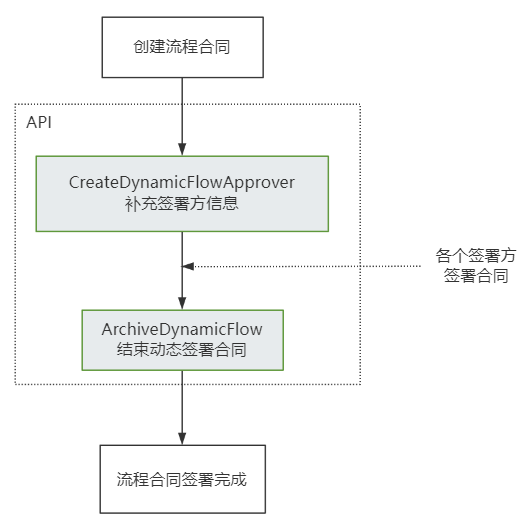",
|
|
5
5
|
"input": "ArchiveDynamicFlowRequest",
|
|
6
|
-
"name": "
|
|
6
|
+
"name": "结束动态签署流程",
|
|
7
7
|
"output": "ArchiveDynamicFlowResponse",
|
|
8
8
|
"status": "online"
|
|
9
9
|
},
|
|
@@ -92,9 +92,9 @@
|
|
|
92
92
|
"status": "online"
|
|
93
93
|
},
|
|
94
94
|
"CreateDynamicFlowApprover": {
|
|
95
|
-
"document": "此接口(CreateDynamicFlowApprover
|
|
95
|
+
"document": "此接口(CreateDynamicFlowApprover)接口主要用于补充动态签署方2.0合同的签署方信息,包括但不限于名字、手机号和签署区域等信息。\n\n\n**功能开通**\n动态签署方2.0功能的使用需要先<font color=\"red\">联系产品经理开通模块化计费功能</font>,然后到控制台中打开此功能。详细的使用说明请参考<a href=\"https://qian.tencent.com/developers/company/dynamic_signer_v2\" target=\"_blank\">动态签署方2.0</a>文档。\n\n**使用条件**\n- 在发起合同时,必须将OpenDynamicSignFlow参数设置为true,以确保合同以动态签署方2.0的方式处理,否则默认处理为普通合同。\n- 此接口只能在合同处于非终态时调用。一旦合同进入终态(例如:过期、拒签或撤销),将无法通过此接口添加新的签署方。\n\n\n动态签署方2.0合同<font color=\"red\">不会自动结束(整个合同变为签署完成)</font>,需要通过调用<a href=\"https://qian.tencent.com/developers/companyApis/operateFlows/ArchiveDynamicFlow/\" target=\"_blank\">结束动态签署合同</a>来手动结束签署流程。整体的流程如下图\n\n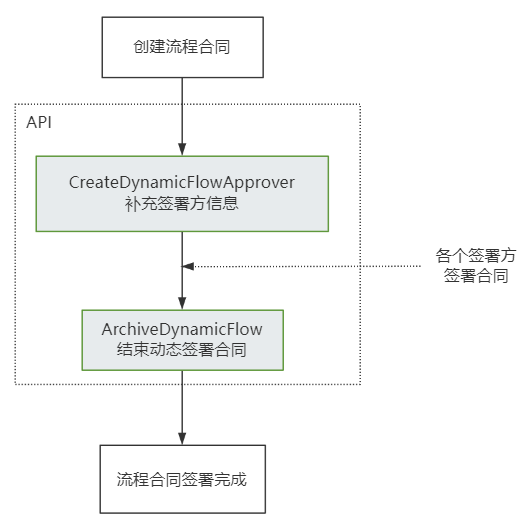",
|
|
96
96
|
"input": "CreateDynamicFlowApproverRequest",
|
|
97
|
-
"name": "
|
|
97
|
+
"name": "补充动态签署合同的签署方",
|
|
98
98
|
"output": "CreateDynamicFlowApproverResponse",
|
|
99
99
|
"status": "online"
|
|
100
100
|
},
|
|
@@ -127,7 +127,7 @@
|
|
|
127
127
|
"status": "online"
|
|
128
128
|
},
|
|
129
129
|
"CreateFlowApprovers": {
|
|
130
|
-
"document": "**适用场景 :**\n\n当通过模板或文件发起合同时, 签署人不制定, 等合同发起后再指定 可以用下面2种方案\n\n<b><font color=\"red\">1. 或签合同</font>: 若未指定企业签署人信息(只指定企业的名字),合同变成或签合同(个人签署方不支持或签合同)</b>。需调用此接口补充或添加签署人。或签签署人在控制台上的展示样式如下(会带有<b>或签</b>标识):\n\n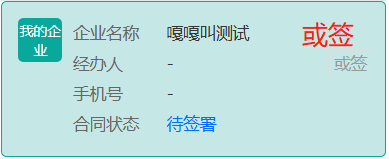\n\n<b><font color=\"red\">2. 动态签署人合同</font>: 若未指定具体签署人的信息,则合同变成动态签署人合同</b>。需调用此接口补充或添加签署人。可以参考文档
|
|
130
|
+
"document": "**适用场景 :**\n\n当通过模板或文件发起合同时, 签署人不制定, 等合同发起后再指定 可以用下面2种方案\n\n<b><font color=\"red\">1. 或签合同</font>: 若未指定企业签署人信息(只指定企业的名字),合同变成或签合同(个人签署方不支持或签合同)</b>。需调用此接口补充或添加签署人。或签签署人在控制台上的展示样式如下(会带有<b>或签</b>标识):\n\n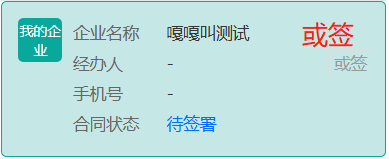\n\n<b><font color=\"red\">2. 动态签署人合同</font>: 若未指定具体签署人的信息,则合同变成动态签署人合同</b>。需调用此接口补充或添加签署人。可以参考文档 <a href=\"https://qian.tencent.com/developers/company/dynamic_signer/\" target=\"_blank\">动态签署人合同</a> 。动态签署人在控制台上的展示样式如下:\n\n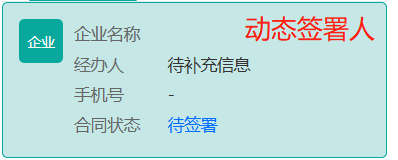\n\n实际签署人需要通过[获取跳转至腾讯电子签小程序的签署链接](https://qian.tencent.com/developers/companyApis/startFlows/CreateSchemeUrl/)生成的链接进入小程序,领取合同并签署。同一签署环节可补充多个员工作为或签署人,最终实际签署人取决于谁先领取合同完成签署。\n\n\n**限制条件**:\n\n1.本企业(发起方企业)企业微信签署人仅支持通过企业微信UserId或姓名+手机号进行补充。\n\n2.本企业(发起方企业)非企业微信签署人仅支持通过姓名+手机号进行补充。\n\n3.他方企业仅支持通过姓名+手机号进行补充。\n\n4.个人签署人支持通过姓名+手机号进行补充(若<b>个人用户已完成实名</b>,动态签署人合同也可以可通过姓名+证件号码进行补充)\n\n\n**整体流程如下图:**\n\n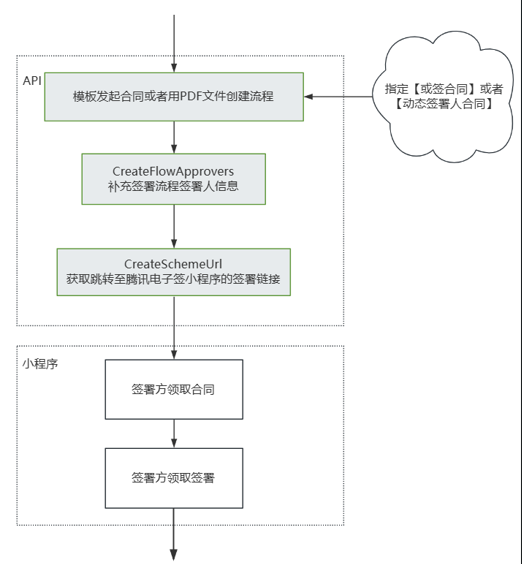",
|
|
131
131
|
"input": "CreateFlowApproversRequest",
|
|
132
132
|
"name": "补充签署流程签署人信息",
|
|
133
133
|
"output": "CreateFlowApproversResponse",
|
|
@@ -554,7 +554,7 @@
|
|
|
554
554
|
"status": "online"
|
|
555
555
|
},
|
|
556
556
|
"DescribeUserVerifyStatus": {
|
|
557
|
-
"document": "
|
|
557
|
+
"document": "检测个人用户是否已经实名。\n\n在调用生成C端用户实名链接([CreateUserVerifyUrl](https://qian.tencent.com/developers/companyApis/users/CreateUserVerifyUrl))接口之前,客户企业应首先调用本接口判断C端用户是否已经完成实名认证。如果用户已经实名,那么无需再次调用([CreateUserVerifyUrl](https://qian.tencent.com/developers/companyApis/users/CreateUserVerifyUrl))生成链接并走实名认证流程。\n\n注意: \n\n- 此接口<font color=\"red\">仅用于确认通过本公司生成[C端用户实名链接(CreateUserVerifyUrl)](https://qian.tencent.com/developers/companyApis/users/CreateUserVerifyUrl)接口注册认证的用户,不包括其他途径(如主动注册认证、在签署合同中注册认证等)在电子签平台上进行的实名认证</font>。\n\n- 调用此接口需要购买单独的实名套餐包。<font color=\"red\">使用前请联系对接的客户经理沟通</font>。",
|
|
558
558
|
"input": "DescribeUserVerifyStatusRequest",
|
|
559
559
|
"name": "查询用户实名状态",
|
|
560
560
|
"output": "DescribeUserVerifyStatusResponse",
|
|
@@ -1102,7 +1102,7 @@
|
|
|
1102
1102
|
"members": [
|
|
1103
1103
|
{
|
|
1104
1104
|
"disabled": false,
|
|
1105
|
-
"document": "
|
|
1105
|
+
"document": "签署方唯一编号,一个全局唯一的标识符,不同的流程不会出现冲突。\n\n可以使用签署方的唯一编号来生成签署链接(也可以通过RecipientId来生成签署链接)。\n注意:此字段可能返回 null,表示取不到有效值。",
|
|
1106
1106
|
"example": "06f2bc0f1772d8deac2f92b5df61a5ac",
|
|
1107
1107
|
"member": "string",
|
|
1108
1108
|
"name": "SignId",
|
|
@@ -1113,7 +1113,7 @@
|
|
|
1113
1113
|
},
|
|
1114
1114
|
{
|
|
1115
1115
|
"disabled": false,
|
|
1116
|
-
"document": "
|
|
1116
|
+
"document": "签署方角色编号,签署方角色编号是用于区分同一个流程中不同签署方的唯一标识。不同的流程会出现同样的签署方角色编号。\n\n填写控件和签署控件都与特定的角色编号关联。\n\n注意:此字段可能返回 null,表示取不到有效值。",
|
|
1117
1117
|
"example": "yDwhSUUckp3lqxlpUu6Ni3SvjJPoxxxx",
|
|
1118
1118
|
"member": "string",
|
|
1119
1119
|
"name": "RecipientId",
|
|
@@ -1383,7 +1383,7 @@
|
|
|
1383
1383
|
},
|
|
1384
1384
|
{
|
|
1385
1385
|
"disabled": false,
|
|
1386
|
-
"document": "
|
|
1386
|
+
"document": "设置用户自动签合同的扣费方式。\n\n<ul><li><b>1</b>: (默认)使用合同份额进行扣减</li></ul>",
|
|
1387
1387
|
"example": "无",
|
|
1388
1388
|
"member": "int64",
|
|
1389
1389
|
"name": "LicenseType",
|
|
@@ -9870,7 +9870,7 @@
|
|
|
9870
9870
|
"members": [
|
|
9871
9871
|
{
|
|
9872
9872
|
"disabled": false,
|
|
9873
|
-
"document": "
|
|
9873
|
+
"document": "签署方角色编号,签署方角色编号是用于区分同一个流程中不同签署方的唯一标识。不同的流程会出现同样的签署方角色编号。\n\n填写控件和签署控件都与特定的角色编号关联。\n\n在进行新增签署方操作时,建议记录下该签署方的角色编号。后续可以拉取流程信息,用来判断该签署方的当前状态。\n\n注意:此字段可能返回 null,表示取不到有效值。",
|
|
9874
9874
|
"example": "无",
|
|
9875
9875
|
"member": "string",
|
|
9876
9876
|
"name": "RecipientId",
|
|
@@ -9881,7 +9881,7 @@
|
|
|
9881
9881
|
},
|
|
9882
9882
|
{
|
|
9883
9883
|
"disabled": false,
|
|
9884
|
-
"document": "
|
|
9884
|
+
"document": "签署方唯一编号,一个全局唯一的标识符,不同的流程不会出现冲突。\n\n可以使用签署方的唯一编号来生成签署链接(也可以通过RecipientId来生成签署链接)。\n注意:此字段可能返回 null,表示取不到有效值。",
|
|
9885
9885
|
"example": "无",
|
|
9886
9886
|
"member": "string",
|
|
9887
9887
|
"name": "SignId",
|
|
@@ -9892,7 +9892,7 @@
|
|
|
9892
9892
|
},
|
|
9893
9893
|
{
|
|
9894
9894
|
"disabled": false,
|
|
9895
|
-
"document": "
|
|
9895
|
+
"document": "签署方当前状态,会出现下面的状态\n\n2:待签署\n3:已签署\n4:已拒绝\n5:已过期\n6:已撤销\n8:待填写\n9:因为各种原因(签署人改名等)而终止\n10:填写完成\n15:已解除\n19:转他人处理\n注意:此字段可能返回 null,表示取不到有效值。",
|
|
9896
9896
|
"example": "无",
|
|
9897
9897
|
"member": "int64",
|
|
9898
9898
|
"name": "ApproverStatus",
|
|
@@ -12180,7 +12180,7 @@
|
|
|
12180
12180
|
"members": [
|
|
12181
12181
|
{
|
|
12182
12182
|
"disabled": false,
|
|
12183
|
-
"document": "操作跳转链接\n<ul>\n<li><strong>有效期:</strong> 跳转链接的有效期为24小时。</li>\n<li><strong>无跳转链接返回的情况:</strong> 如果在操作过程中没有返回跳转链接,这意味着无需进行跳转操作。在这种情况下,服务将会直接被开通或关闭。\n<li><strong>有跳转链接返回的情况:</strong> 当操作类型为“OPEN”(开通服务),并且扩展服务类型为以下之一时, 系统将返回一个操作链接。当前操作人(超级管理员或法人)需要点击此链接,以完成服务的开通操作。\n\n<ul>\n<li><strong>OPEN_SERVER_SIGN</strong
|
|
12183
|
+
"document": "操作跳转链接\n<ul>\n<li><strong>有效期:</strong> 跳转链接的有效期为24小时。</li>\n<li><strong>无跳转链接返回的情况:</strong> 如果在操作过程中没有返回跳转链接,这意味着无需进行跳转操作。在这种情况下,服务将会直接被开通或关闭。\n<li><strong>有跳转链接返回的情况:</strong> 当操作类型为“OPEN”(开通服务),并且扩展服务类型为以下之一时, 系统将返回一个操作链接。当前操作人(超级管理员或法人)需要点击此链接,以完成服务的开通操作。\n\n<ul>\n<li><strong>OPEN_SERVER_SIGN</strong>(企业自动签署)</li>\n<li><strong>OVERSEA_SIGN</strong>(企业与港澳台居民签署合同)</li>\n</ul></li></li>\n</ul>",
|
|
12184
12184
|
"example": "https://res.ess.tencent.cn/cdn/h5-activity-dev/jump-mp.html?to=OPEN_SERVER_SIGN&request_token=xxxxx&organizationId=xxxxx&channelType=xxxxx&expired_time=1673428532&login=1&verify=1",
|
|
12185
12185
|
"member": "string",
|
|
12186
12186
|
"name": "OperateUrl",
|
|
@@ -1260,19 +1260,19 @@
|
|
|
1260
1260
|
],
|
|
1261
1261
|
"DescribeBillUsageDetail": [
|
|
1262
1262
|
{
|
|
1263
|
-
"document": "",
|
|
1264
|
-
"input": "POST / HTTP/1.1\nHost: ess.tencentcloudapi.com\nContent-Type: application/json\nX-TC-Action: DescribeBillUsageDetail\n<公共请求参数>\n\n{\n \"StartTime\": \"20230902\",\n \"EndTime\": \"20230930\",\n \"Offset\": 0,\n \"Limit\": 1000\n}",
|
|
1265
|
-
"output": "{\n \"Response\": {\n \"Error\": {\n \"Code\": \"InvalidParameter.Limit\",\n \"Message\": \"分页参数不合法\"\n },\n \"RequestId\": \"s169935778xxxxxxx\"\n }\n}",
|
|
1266
|
-
"title": "查询失败样例"
|
|
1267
|
-
},
|
|
1268
|
-
{
|
|
1269
|
-
"document": "",
|
|
1263
|
+
"document": "查询全部套餐消耗",
|
|
1270
1264
|
"input": "POST / HTTP/1.1\nHost: ess.tencentcloudapi.com\nContent-Type: application/json\nX-TC-Action: DescribeBillUsageDetail\n<公共请求参数>\n\n{\n \"StartTime\": \"20230902\",\n \"EndTime\": \"20230930\",\n \"Offset\": 0,\n \"Limit\": 50\n}",
|
|
1271
1265
|
"output": "{\n \"Response\": {\n \"Details\": [\n {\n \"CostTime\": 1695037514,\n \"CostType\": 1,\n \"CreateOrganizationName\": \"典子谦示例企业\",\n \"FlowId\": \"yDwFdUUckps******uzcbXwoXbRF6ja3\",\n \"FlowName\": \"典子谦示例合同\",\n \"OperatorName\": \"典子谦;张三\",\n \"QuotaName\": \"企业版运营礼包\",\n \"QuotaType\": \"CloudEnterprise\",\n \"Remark\": \"\",\n \"Status\": 4,\n \"UseCount\": 1\n }\n ],\n \"RequestId\": \"s16992572741898xxxx\",\n \"Total\": 1\n }\n}",
|
|
1272
1266
|
"title": "查询全部套餐消耗"
|
|
1273
1267
|
},
|
|
1274
1268
|
{
|
|
1275
|
-
"document": "",
|
|
1269
|
+
"document": "调用参数错误,导致查询失败样例",
|
|
1270
|
+
"input": "POST / HTTP/1.1\nHost: ess.tencentcloudapi.com\nContent-Type: application/json\nX-TC-Action: DescribeBillUsageDetail\n<公共请求参数>\n\n{\n \"StartTime\": \"20230902\",\n \"EndTime\": \"20230930\",\n \"Offset\": 0,\n \"Limit\": 1000\n}",
|
|
1271
|
+
"output": "{\n \"Response\": {\n \"Error\": {\n \"Code\": \"InvalidParameter.Limit\",\n \"Message\": \"分页参数不合法\"\n },\n \"RequestId\": \"s169935778xxxxxxx\"\n }\n}",
|
|
1272
|
+
"title": "查询失败样例"
|
|
1273
|
+
},
|
|
1274
|
+
{
|
|
1275
|
+
"document": "查询子企业客户消耗",
|
|
1276
1276
|
"input": "POST / HTTP/1.1\nHost: ess.tencentcloudapi.com\nContent-Type: application/json\nX-TC-Action: DescribeBillUsageDetail\n<公共请求参数>\n\n{\n \"StartTime\": \"20230902\",\n \"EndTime\": \"20230930\",\n \"Offset\": 0,\n \"Limit\": 50,\n \"Agent\": {\n \"ProxyOrganizationId\": \"yDxbNUyKQDx3oAUuO4zjEBQGidlGe4hP\"\n }\n}",
|
|
1277
1277
|
"output": "{\n \"Response\": {\n \"Details\": [\n {\n \"CostTime\": 1695037514,\n \"CostType\": 1,\n \"CreateOrganizationName\": \"张三示例企业\",\n \"FlowId\": \"yDwFdUUckps******xAhL7zuaIwkMth4\",\n \"FlowName\": \"张三示业合同\",\n \"OperatorName\": \"典子谦;张三\",\n \"QuotaName\": \"企业版运营礼包\",\n \"QuotaType\": \"CloudEnterprise\",\n \"Remark\": \"\",\n \"Status\": 4,\n \"UseCount\": 1\n }\n ],\n \"RequestId\": \"s16992572741898xxxx\",\n \"Total\": 1\n }\n}",
|
|
1278
1278
|
"title": "查询子企业客户消耗"
|
|
@@ -1577,8 +1577,8 @@
|
|
|
1577
1577
|
"DescribeUserVerifyStatus": [
|
|
1578
1578
|
{
|
|
1579
1579
|
"document": "通过二要素查询用户是否实名",
|
|
1580
|
-
"input": "POST / HTTP/1.1\nHost: ess.tencentcloudapi.com\nContent-Type: application/json\nX-TC-Action: DescribeUserVerifyStatus\n<公共请求参数>\n\n{\n \"Operator\": {\n \"UserId\": \"
|
|
1581
|
-
"output": "{\n \"Response\": {\n \"VerifyStatus\": true,\n \"RequestId\": \"
|
|
1580
|
+
"input": "POST / HTTP/1.1\nHost: ess.tencentcloudapi.com\nContent-Type: application/json\nX-TC-Action: DescribeUserVerifyStatus\n<公共请求参数>\n\n{\n \"Operator\": {\n \"UserId\": \"yDxbNUyKQDx3oAUuO4zjEBQGidlGe4hP\"\n },\n \"Name\": \"典子谦\",\n \"IdCardNumber\": \"620000198802020000\",\n \"IdCardType\": \"ID_CARD\"\n}",
|
|
1581
|
+
"output": "{\n \"Response\": {\n \"VerifyStatus\": true,\n \"RequestId\": \"49500cb4-ca5e-4da0-93fb-e15f3a710ed7 \"\n }\n}",
|
|
1582
1582
|
"title": "通过二要素查询用户是否实名"
|
|
1583
1583
|
}
|
|
1584
1584
|
],
|
|
@@ -949,7 +949,7 @@
|
|
|
949
949
|
},
|
|
950
950
|
{
|
|
951
951
|
"disabled": false,
|
|
952
|
-
"document": "设置用户开通自动签时是否绑定个人自动签账号许可。\n\n<ul><li
|
|
952
|
+
"document": "设置用户开通自动签时是否绑定个人自动签账号许可。\n\n<ul><li><b>1</b>: (默认)不绑定自动签账号许可开通,开通后一直有效, 后续使用合同份额进行合同发起</li></ul>",
|
|
953
953
|
"example": "无",
|
|
954
954
|
"member": "int64",
|
|
955
955
|
"name": "LicenseType",
|
|
@@ -10163,7 +10163,7 @@
|
|
|
10163
10163
|
"members": [
|
|
10164
10164
|
{
|
|
10165
10165
|
"disabled": false,
|
|
10166
|
-
"document": "操作跳转链接\n<ul><li><strong>链接有效期:</strong> 跳转链接的有效期为24小时。</li>\n<li><strong>没有返回链接的情形:</strong> 如果在操作时没有返回跳转链接,说明此次操作无需进行跳转,服务将会直接被开通或关闭。</li>\n<li><strong>返回链接的情形:</strong>
|
|
10166
|
+
"document": "操作跳转链接\n<ul><li><strong>链接有效期:</strong> 跳转链接的有效期为24小时。</li>\n<li><strong>没有返回链接的情形:</strong> 如果在操作时没有返回跳转链接,说明此次操作无需进行跳转,服务将会直接被开通或关闭。</li>\n<li><strong>返回链接的情形:</strong> 当操作类型为<b>OPEN(开通服务)</b>,并且扩展服务类型为<b>AUTO_SIGN( 企业自动签署)</b>、<b>DOWNLOAD_FLOW(授权渠道下载合同)</b>或<b>OVERSEA_SIGN(企业与港澳台居民签署合同)</b>时,系统将返回一个操作链接。收到操作链接后,贵方需主动联系超级管理员(超管)或法人。<font color=\"red\"><b>由超管或法人点击链接</b></font>,以完成服务的开通操作。</li>\n</ul>\n\n",
|
|
10167
10167
|
"example": "https://res.ess.tencent.cn/cdn/h5-activity-dev/jump-mp.html?to=OPEN_SERVER_SIGN&request_token=xxxxx&organizationId=xxxxx&channelType=xxxxx&expired_time=1673428532&login=1&verify=1",
|
|
10168
10168
|
"member": "string",
|
|
10169
10169
|
"name": "OperateUrl",
|
|
@@ -272,7 +272,7 @@
|
|
|
272
272
|
"members": [
|
|
273
273
|
{
|
|
274
274
|
"disabled": false,
|
|
275
|
-
"document": "疑似的攻击痕迹类型\nSuspectedSpoofingAttack:翻拍攻击\nSuspectedSynthesisImage:疑似合成图片\nSuspectedSynthesisVideo:疑似合成视频\nSuspectedeAnomalyAttack:人脸特征疑似非真人\nSuspectedAdversarialAttack:疑似对抗样本攻击\nSuspectedBlackIndustry
|
|
275
|
+
"document": "疑似的攻击痕迹类型\nSuspectedSpoofingAttack:翻拍攻击\nSuspectedSynthesisImage:疑似合成图片\nSuspectedSynthesisVideo:疑似合成视频\nSuspectedeAnomalyAttack:人脸特征疑似非真人\nSuspectedAdversarialAttack:疑似对抗样本攻击\nSuspectedBlackIndustry:疑似黑产批量模版攻击\nSuspectedWatermark:疑似存在水印\n注意:此字段可能返回 null,表示取不到有效值。",
|
|
276
276
|
"example": "SuspectedWatermark",
|
|
277
277
|
"member": "string",
|
|
278
278
|
"name": "Type",
|
|
@@ -1799,6 +1799,16 @@
|
|
|
1799
1799
|
"type": "list",
|
|
1800
1800
|
"value_allowed_null": true
|
|
1801
1801
|
},
|
|
1802
|
+
{
|
|
1803
|
+
"disabled": false,
|
|
1804
|
+
"document": "描述当前请求活体阶段被拒绝的详细原因,详情如下:\n01-用户全程闭眼\n02-用户未完成指定动作\n03-疑似翻拍攻击\n04-疑似合成攻击\n05-疑似黑产模版\n06-疑似存在水印\n07-反光校验未通过\n08-疑似中途换人\n09-人脸质量过差\n10-距离校验不通过\n11-疑似对抗样本攻击\n12-嘴巴区域疑似存在攻击痕迹\n13-眼睛区域疑似存在攻击痕迹\n14-眼睛或嘴巴被遮挡\n注意:此字段可能返回 null,表示取不到有效值。",
|
|
1805
|
+
"example": "[]",
|
|
1806
|
+
"member": "string",
|
|
1807
|
+
"name": "LivenessInfoTag",
|
|
1808
|
+
"output_required": true,
|
|
1809
|
+
"type": "list",
|
|
1810
|
+
"value_allowed_null": true
|
|
1811
|
+
},
|
|
1802
1812
|
{
|
|
1803
1813
|
"disabled": false,
|
|
1804
1814
|
"document": "手机号码。\n注意:此字段可能返回 null,表示取不到有效值。",
|