tccli 3.0.1198.1__py2.py3-none-any.whl → 3.0.1200.1__py2.py3-none-any.whl
Sign up to get free protection for your applications and to get access to all the features.
- tccli/__init__.py +1 -1
- tccli/services/aiart/v20221229/api.json +7 -7
- tccli/services/billing/v20180709/examples.json +2 -2
- tccli/services/ccc/ccc_client.py +57 -4
- tccli/services/ccc/v20200210/api.json +188 -0
- tccli/services/ccc/v20200210/examples.json +8 -0
- tccli/services/clb/v20180317/api.json +19 -1
- tccli/services/cme/v20191029/api.json +18 -8
- tccli/services/cwp/v20180228/api.json +2 -2
- tccli/services/cynosdb/cynosdb_client.py +0 -53
- tccli/services/cynosdb/v20190107/api.json +0 -92
- tccli/services/cynosdb/v20190107/examples.json +0 -8
- tccli/services/dasb/v20191018/api.json +32 -3
- tccli/services/dts/v20211206/api.json +7 -7
- tccli/services/emr/v20190103/api.json +4 -4
- tccli/services/ess/v20201111/api.json +13 -13
- tccli/services/ess/v20201111/examples.json +0 -6
- tccli/services/essbasic/v20210526/api.json +16 -7
- tccli/services/essbasic/v20210526/examples.json +0 -6
- tccli/services/faceid/v20180301/api.json +9 -0
- tccli/services/iecp/iecp_client.py +298 -1358
- tccli/services/iecp/v20210914/api.json +216 -2256
- tccli/services/iecp/v20210914/examples.json +0 -166
- tccli/services/ims/v20201229/api.json +9 -9
- tccli/services/ims/v20201229/examples.json +2 -2
- tccli/services/monitor/monitor_client.py +8 -114
- tccli/services/monitor/v20180724/api.json +0 -85
- tccli/services/monitor/v20180724/examples.json +0 -16
- tccli/services/ocr/v20181119/api.json +3 -3
- tccli/services/omics/v20221128/api.json +181 -34
- tccli/services/postgres/postgres_client.py +53 -0
- tccli/services/postgres/v20170312/api.json +191 -0
- tccli/services/postgres/v20170312/examples.json +16 -2
- tccli/services/rce/v20201103/api.json +17 -8
- tccli/services/ssl/v20191205/api.json +48 -0
- tccli/services/tcb/v20180608/api.json +21 -1
- tccli/services/tcss/v20201101/api.json +199 -3
- tccli/services/tcss/v20201101/examples.json +5 -5
- tccli/services/teo/v20220901/api.json +50 -0
- tccli/services/tke/v20180525/api.json +9 -9
- tccli/services/tke/v20220501/api.json +5 -5
- tccli/services/tse/v20201207/api.json +22 -0
- tccli/services/tsf/tsf_client.py +4 -57
- tccli/services/tsf/v20180326/api.json +0 -34
- tccli/services/tsf/v20180326/examples.json +0 -8
- tccli/services/tts/v20190823/api.json +1 -1
- tccli/services/vpc/v20170312/api.json +19 -0
- tccli/services/vpc/v20170312/examples.json +6 -0
- tccli/services/wedata/v20210820/api.json +11 -0
- {tccli-3.0.1198.1.dist-info → tccli-3.0.1200.1.dist-info}/METADATA +2 -2
- {tccli-3.0.1198.1.dist-info → tccli-3.0.1200.1.dist-info}/RECORD +54 -54
- {tccli-3.0.1198.1.dist-info → tccli-3.0.1200.1.dist-info}/WHEEL +0 -0
- {tccli-3.0.1198.1.dist-info → tccli-3.0.1200.1.dist-info}/entry_points.txt +0 -0
- {tccli-3.0.1198.1.dist-info → tccli-3.0.1200.1.dist-info}/license_files/LICENSE +0 -0
|
@@ -7272,17 +7272,17 @@
|
|
|
7272
7272
|
"example": "0",
|
|
7273
7273
|
"member": "int64",
|
|
7274
7274
|
"name": "Id",
|
|
7275
|
-
"
|
|
7275
|
+
"output_required": true,
|
|
7276
7276
|
"type": "int",
|
|
7277
7277
|
"value_allowed_null": false
|
|
7278
7278
|
},
|
|
7279
7279
|
{
|
|
7280
7280
|
"disabled": false,
|
|
7281
7281
|
"document": "卡槽类型,可取值有:\n<li> AUDIO:音频卡槽,可替换素材类型为 AUDIO 的音频素材;</li>\n<li> VIDEO:视频卡槽,可替换素材类型为 VIDEO 的视频素材;</li>\n<li> IMAGE:图片卡槽,可替换素材类型为 IMAGE 的图片素材;</li>\n<li> TEXT:文本卡槽,可替换文本内容。</li>",
|
|
7282
|
-
"example": "
|
|
7282
|
+
"example": "VIDEO",
|
|
7283
7283
|
"member": "string",
|
|
7284
7284
|
"name": "Type",
|
|
7285
|
-
"
|
|
7285
|
+
"output_required": true,
|
|
7286
7286
|
"type": "string",
|
|
7287
7287
|
"value_allowed_null": false
|
|
7288
7288
|
},
|
|
@@ -7292,7 +7292,7 @@
|
|
|
7292
7292
|
"example": "60097a8a8ea83d00017b484b",
|
|
7293
7293
|
"member": "string",
|
|
7294
7294
|
"name": "DefaultMaterialId",
|
|
7295
|
-
"
|
|
7295
|
+
"output_required": true,
|
|
7296
7296
|
"type": "string",
|
|
7297
7297
|
"value_allowed_null": false
|
|
7298
7298
|
},
|
|
@@ -7302,7 +7302,7 @@
|
|
|
7302
7302
|
"example": "无",
|
|
7303
7303
|
"member": "TextSlotInfo",
|
|
7304
7304
|
"name": "DefaultTextSlotInfo",
|
|
7305
|
-
"
|
|
7305
|
+
"output_required": true,
|
|
7306
7306
|
"type": "object",
|
|
7307
7307
|
"value_allowed_null": true
|
|
7308
7308
|
},
|
|
@@ -7312,7 +7312,17 @@
|
|
|
7312
7312
|
"example": "100",
|
|
7313
7313
|
"member": "float",
|
|
7314
7314
|
"name": "Duration",
|
|
7315
|
-
"
|
|
7315
|
+
"output_required": true,
|
|
7316
|
+
"type": "float",
|
|
7317
|
+
"value_allowed_null": false
|
|
7318
|
+
},
|
|
7319
|
+
{
|
|
7320
|
+
"disabled": false,
|
|
7321
|
+
"document": "卡槽起始时间,单位秒。",
|
|
7322
|
+
"example": "0",
|
|
7323
|
+
"member": "float",
|
|
7324
|
+
"name": "StartTime",
|
|
7325
|
+
"output_required": false,
|
|
7316
7326
|
"type": "float",
|
|
7317
7327
|
"value_allowed_null": false
|
|
7318
7328
|
}
|
|
@@ -8040,10 +8050,10 @@
|
|
|
8040
8050
|
{
|
|
8041
8051
|
"disabled": false,
|
|
8042
8052
|
"document": "文本内容。",
|
|
8043
|
-
"example": "
|
|
8053
|
+
"example": "智能创作",
|
|
8044
8054
|
"member": "string",
|
|
8045
8055
|
"name": "Text",
|
|
8046
|
-
"
|
|
8056
|
+
"output_required": true,
|
|
8047
8057
|
"type": "string",
|
|
8048
8058
|
"value_allowed_null": false
|
|
8049
8059
|
}
|
|
@@ -1408,11 +1408,11 @@
|
|
|
1408
1408
|
"status": "online"
|
|
1409
1409
|
},
|
|
1410
1410
|
"DescribeIndexList": {
|
|
1411
|
-
"document": "获取索引列表",
|
|
1411
|
+
"document": "接口已废弃\n\n获取索引列表",
|
|
1412
1412
|
"input": "DescribeIndexListRequest",
|
|
1413
1413
|
"name": "获取索引列表",
|
|
1414
1414
|
"output": "DescribeIndexListResponse",
|
|
1415
|
-
"status": "
|
|
1415
|
+
"status": "deprecated"
|
|
1416
1416
|
},
|
|
1417
1417
|
"DescribeJavaMemShellInfo": {
|
|
1418
1418
|
"document": "查询java内存马事件详细信息",
|
|
@@ -7401,58 +7401,6 @@ def doDescribeClusterInstanceGroups(args, parsed_globals):
|
|
|
7401
7401
|
FormatOutput.output("action", json_obj, g_param[OptionsDefine.Output], g_param[OptionsDefine.Filter])
|
|
7402
7402
|
|
|
7403
7403
|
|
|
7404
|
-
def doDescribeRollbackTimeValidity(args, parsed_globals):
|
|
7405
|
-
g_param = parse_global_arg(parsed_globals)
|
|
7406
|
-
|
|
7407
|
-
if g_param[OptionsDefine.UseCVMRole.replace('-', '_')]:
|
|
7408
|
-
cred = credential.CVMRoleCredential()
|
|
7409
|
-
elif g_param[OptionsDefine.RoleArn.replace('-', '_')] and g_param[OptionsDefine.RoleSessionName.replace('-', '_')]:
|
|
7410
|
-
cred = credential.STSAssumeRoleCredential(
|
|
7411
|
-
g_param[OptionsDefine.SecretId], g_param[OptionsDefine.SecretKey], g_param[OptionsDefine.RoleArn.replace('-', '_')],
|
|
7412
|
-
g_param[OptionsDefine.RoleSessionName.replace('-', '_')], endpoint=g_param["sts_cred_endpoint"]
|
|
7413
|
-
)
|
|
7414
|
-
elif os.getenv(OptionsDefine.ENV_TKE_REGION) and os.getenv(OptionsDefine.ENV_TKE_PROVIDER_ID) and os.getenv(OptionsDefine.ENV_TKE_WEB_IDENTITY_TOKEN_FILE) and os.getenv(OptionsDefine.ENV_TKE_ROLE_ARN):
|
|
7415
|
-
cred = credential.DefaultTkeOIDCRoleArnProvider().get_credentials()
|
|
7416
|
-
else:
|
|
7417
|
-
cred = credential.Credential(
|
|
7418
|
-
g_param[OptionsDefine.SecretId], g_param[OptionsDefine.SecretKey], g_param[OptionsDefine.Token]
|
|
7419
|
-
)
|
|
7420
|
-
http_profile = HttpProfile(
|
|
7421
|
-
reqTimeout=60 if g_param[OptionsDefine.Timeout] is None else int(g_param[OptionsDefine.Timeout]),
|
|
7422
|
-
reqMethod="POST",
|
|
7423
|
-
endpoint=g_param[OptionsDefine.Endpoint],
|
|
7424
|
-
proxy=g_param[OptionsDefine.HttpsProxy.replace('-', '_')]
|
|
7425
|
-
)
|
|
7426
|
-
profile = ClientProfile(httpProfile=http_profile, signMethod="HmacSHA256")
|
|
7427
|
-
if g_param[OptionsDefine.Language]:
|
|
7428
|
-
profile.language = g_param[OptionsDefine.Language]
|
|
7429
|
-
mod = CLIENT_MAP[g_param[OptionsDefine.Version]]
|
|
7430
|
-
client = mod.CynosdbClient(cred, g_param[OptionsDefine.Region], profile)
|
|
7431
|
-
client._sdkVersion += ("_CLI_" + __version__)
|
|
7432
|
-
models = MODELS_MAP[g_param[OptionsDefine.Version]]
|
|
7433
|
-
model = models.DescribeRollbackTimeValidityRequest()
|
|
7434
|
-
model.from_json_string(json.dumps(args))
|
|
7435
|
-
start_time = time.time()
|
|
7436
|
-
while True:
|
|
7437
|
-
rsp = client.DescribeRollbackTimeValidity(model)
|
|
7438
|
-
result = rsp.to_json_string()
|
|
7439
|
-
try:
|
|
7440
|
-
json_obj = json.loads(result)
|
|
7441
|
-
except TypeError as e:
|
|
7442
|
-
json_obj = json.loads(result.decode('utf-8')) # python3.3
|
|
7443
|
-
if not g_param[OptionsDefine.Waiter] or search(g_param['OptionsDefine.WaiterInfo']['expr'], json_obj) == g_param['OptionsDefine.WaiterInfo']['to']:
|
|
7444
|
-
break
|
|
7445
|
-
cur_time = time.time()
|
|
7446
|
-
if cur_time - start_time >= g_param['OptionsDefine.WaiterInfo']['timeout']:
|
|
7447
|
-
raise ClientError('Request timeout, wait `%s` to `%s` timeout, last request is %s' %
|
|
7448
|
-
(g_param['OptionsDefine.WaiterInfo']['expr'], g_param['OptionsDefine.WaiterInfo']['to'],
|
|
7449
|
-
search(g_param['OptionsDefine.WaiterInfo']['expr'], json_obj)))
|
|
7450
|
-
else:
|
|
7451
|
-
print('Inquiry result is %s.' % search(g_param['OptionsDefine.WaiterInfo']['expr'], json_obj))
|
|
7452
|
-
time.sleep(g_param['OptionsDefine.WaiterInfo']['interval'])
|
|
7453
|
-
FormatOutput.output("action", json_obj, g_param[OptionsDefine.Output], g_param[OptionsDefine.Filter])
|
|
7454
|
-
|
|
7455
|
-
|
|
7456
7404
|
def doDescribeDBSecurityGroups(args, parsed_globals):
|
|
7457
7405
|
g_param = parse_global_arg(parsed_globals)
|
|
7458
7406
|
|
|
@@ -7918,7 +7866,6 @@ ACTION_MAP = {
|
|
|
7918
7866
|
"UpgradeInstance": doUpgradeInstance,
|
|
7919
7867
|
"DescribeBinlogs": doDescribeBinlogs,
|
|
7920
7868
|
"DescribeClusterInstanceGroups": doDescribeClusterInstanceGroups,
|
|
7921
|
-
"DescribeRollbackTimeValidity": doDescribeRollbackTimeValidity,
|
|
7922
7869
|
"DescribeDBSecurityGroups": doDescribeDBSecurityGroups,
|
|
7923
7870
|
"OpenClusterPasswordComplexity": doOpenClusterPasswordComplexity,
|
|
7924
7871
|
"OpenAuditService": doOpenAuditService,
|
|
@@ -525,13 +525,6 @@
|
|
|
525
525
|
"output": "DescribeRollbackTimeRangeResponse",
|
|
526
526
|
"status": "online"
|
|
527
527
|
},
|
|
528
|
-
"DescribeRollbackTimeValidity": {
|
|
529
|
-
"document": "历史废弃接口,从云API下线\n\n指定时间和集群查询是否可回滚",
|
|
530
|
-
"input": "DescribeRollbackTimeValidityRequest",
|
|
531
|
-
"name": "查询指定时间是否可回滚",
|
|
532
|
-
"output": "DescribeRollbackTimeValidityResponse",
|
|
533
|
-
"status": "deprecated"
|
|
534
|
-
},
|
|
535
528
|
"DescribeServerlessStrategy": {
|
|
536
529
|
"document": "查询serverless策略",
|
|
537
530
|
"input": "DescribeServerlessStrategyRequest",
|
|
@@ -11515,91 +11508,6 @@
|
|
|
11515
11508
|
],
|
|
11516
11509
|
"type": "object"
|
|
11517
11510
|
},
|
|
11518
|
-
"DescribeRollbackTimeValidityRequest": {
|
|
11519
|
-
"document": "DescribeRollbackTimeValidity请求参数结构体",
|
|
11520
|
-
"members": [
|
|
11521
|
-
{
|
|
11522
|
-
"disabled": false,
|
|
11523
|
-
"document": "集群ID",
|
|
11524
|
-
"example": "cynosdbmysql-gn65y9nk",
|
|
11525
|
-
"member": "string",
|
|
11526
|
-
"name": "ClusterId",
|
|
11527
|
-
"required": true,
|
|
11528
|
-
"type": "string"
|
|
11529
|
-
},
|
|
11530
|
-
{
|
|
11531
|
-
"disabled": false,
|
|
11532
|
-
"document": "期望回滚的时间点",
|
|
11533
|
-
"example": "2019-01-13 02:12:05",
|
|
11534
|
-
"member": "string",
|
|
11535
|
-
"name": "ExpectTime",
|
|
11536
|
-
"required": true,
|
|
11537
|
-
"type": "string"
|
|
11538
|
-
},
|
|
11539
|
-
{
|
|
11540
|
-
"disabled": false,
|
|
11541
|
-
"document": "回滚时间点的允许误差范围",
|
|
11542
|
-
"example": "0",
|
|
11543
|
-
"member": "uint64",
|
|
11544
|
-
"name": "ExpectTimeThresh",
|
|
11545
|
-
"required": true,
|
|
11546
|
-
"type": "int"
|
|
11547
|
-
}
|
|
11548
|
-
],
|
|
11549
|
-
"type": "object"
|
|
11550
|
-
},
|
|
11551
|
-
"DescribeRollbackTimeValidityResponse": {
|
|
11552
|
-
"document": "DescribeRollbackTimeValidity返回参数结构体",
|
|
11553
|
-
"members": [
|
|
11554
|
-
{
|
|
11555
|
-
"disabled": false,
|
|
11556
|
-
"document": "存储poolID",
|
|
11557
|
-
"example": "\t1050",
|
|
11558
|
-
"member": "uint64",
|
|
11559
|
-
"name": "PoolId",
|
|
11560
|
-
"output_required": true,
|
|
11561
|
-
"type": "int",
|
|
11562
|
-
"value_allowed_null": false
|
|
11563
|
-
},
|
|
11564
|
-
{
|
|
11565
|
-
"disabled": false,
|
|
11566
|
-
"document": "回滚任务ID,后续按该时间点回滚时,需要传入",
|
|
11567
|
-
"example": "\t2008",
|
|
11568
|
-
"member": "uint64",
|
|
11569
|
-
"name": "QueryId",
|
|
11570
|
-
"output_required": true,
|
|
11571
|
-
"type": "int",
|
|
11572
|
-
"value_allowed_null": false
|
|
11573
|
-
},
|
|
11574
|
-
{
|
|
11575
|
-
"disabled": false,
|
|
11576
|
-
"document": "时间点是否有效:pass,检测通过;fail,检测失败",
|
|
11577
|
-
"example": "pass",
|
|
11578
|
-
"member": "string",
|
|
11579
|
-
"name": "Status",
|
|
11580
|
-
"output_required": true,
|
|
11581
|
-
"type": "string",
|
|
11582
|
-
"value_allowed_null": false
|
|
11583
|
-
},
|
|
11584
|
-
{
|
|
11585
|
-
"disabled": false,
|
|
11586
|
-
"document": "建议时间点,在Status为fail时,该值才有效",
|
|
11587
|
-
"example": "\"\"",
|
|
11588
|
-
"member": "string",
|
|
11589
|
-
"name": "SuggestTime",
|
|
11590
|
-
"output_required": true,
|
|
11591
|
-
"type": "string",
|
|
11592
|
-
"value_allowed_null": false
|
|
11593
|
-
},
|
|
11594
|
-
{
|
|
11595
|
-
"document": "唯一请求 ID,由服务端生成,每次请求都会返回(若请求因其他原因未能抵达服务端,则该次请求不会获得 RequestId)。定位问题时需要提供该次请求的 RequestId。",
|
|
11596
|
-
"member": "string",
|
|
11597
|
-
"name": "RequestId",
|
|
11598
|
-
"type": "string"
|
|
11599
|
-
}
|
|
11600
|
-
],
|
|
11601
|
-
"type": "object"
|
|
11602
|
-
},
|
|
11603
11511
|
"DescribeServerlessStrategyRequest": {
|
|
11604
11512
|
"document": "DescribeServerlessStrategy请求参数结构体",
|
|
11605
11513
|
"members": [
|
|
@@ -624,14 +624,6 @@
|
|
|
624
624
|
"title": "查询回档时间范围"
|
|
625
625
|
}
|
|
626
626
|
],
|
|
627
|
-
"DescribeRollbackTimeValidity": [
|
|
628
|
-
{
|
|
629
|
-
"document": "",
|
|
630
|
-
"input": "https://cynosdb.tencentcloudapi.com/?Action=DescribeRollbackTimeValidity\n&ClusterId=cynosdbpg-gn65y9nk\n&ExpectTime=2019-01-1302:12:05\n&ExpectTimeThresh=0\n&<公共请求参数>",
|
|
631
|
-
"output": "{\n \"Response\": {\n \"PoolId\": 1,\n \"QueryId\": 1,\n \"Status\": \"abc\",\n \"SuggestTime\": \"abc\",\n \"RequestId\": \"abc\"\n }\n}",
|
|
632
|
-
"title": "查询指定时间点是否看回档"
|
|
633
|
-
}
|
|
634
|
-
],
|
|
635
627
|
"DescribeServerlessStrategy": [
|
|
636
628
|
{
|
|
637
629
|
"document": "",
|
|
@@ -790,6 +790,16 @@
|
|
|
790
790
|
"output_required": false,
|
|
791
791
|
"type": "list",
|
|
792
792
|
"value_allowed_null": true
|
|
793
|
+
},
|
|
794
|
+
{
|
|
795
|
+
"disabled": false,
|
|
796
|
+
"document": "是否允许记录键盘\n注意:此字段可能返回 null,表示取不到有效值。",
|
|
797
|
+
"example": "false",
|
|
798
|
+
"member": "bool",
|
|
799
|
+
"name": "AllowKeyboardLogger",
|
|
800
|
+
"output_required": false,
|
|
801
|
+
"type": "bool",
|
|
802
|
+
"value_allowed_null": true
|
|
793
803
|
}
|
|
794
804
|
],
|
|
795
805
|
"usage": "out"
|
|
@@ -1421,7 +1431,7 @@
|
|
|
1421
1431
|
"example": "1",
|
|
1422
1432
|
"member": "uint64",
|
|
1423
1433
|
"name": "Id",
|
|
1424
|
-
"
|
|
1434
|
+
"output_required": true,
|
|
1425
1435
|
"type": "int",
|
|
1426
1436
|
"value_allowed_null": false
|
|
1427
1437
|
},
|
|
@@ -1431,7 +1441,7 @@
|
|
|
1431
1441
|
"example": "\"我的命令模板\"",
|
|
1432
1442
|
"member": "string",
|
|
1433
1443
|
"name": "Name",
|
|
1434
|
-
"
|
|
1444
|
+
"output_required": true,
|
|
1435
1445
|
"type": "string",
|
|
1436
1446
|
"value_allowed_null": false
|
|
1437
1447
|
},
|
|
@@ -1441,7 +1451,7 @@
|
|
|
1441
1451
|
"example": "rm -rf",
|
|
1442
1452
|
"member": "string",
|
|
1443
1453
|
"name": "CmdList",
|
|
1444
|
-
"
|
|
1454
|
+
"output_required": true,
|
|
1445
1455
|
"type": "string",
|
|
1446
1456
|
"value_allowed_null": false
|
|
1447
1457
|
}
|
|
@@ -1869,6 +1879,15 @@
|
|
|
1869
1879
|
"name": "AllowAccessCredential",
|
|
1870
1880
|
"required": false,
|
|
1871
1881
|
"type": "bool"
|
|
1882
|
+
},
|
|
1883
|
+
{
|
|
1884
|
+
"disabled": false,
|
|
1885
|
+
"document": "是否允许记录键盘",
|
|
1886
|
+
"example": "false",
|
|
1887
|
+
"member": "bool",
|
|
1888
|
+
"name": "AllowKeyboardLogger",
|
|
1889
|
+
"required": false,
|
|
1890
|
+
"type": "bool"
|
|
1872
1891
|
}
|
|
1873
1892
|
],
|
|
1874
1893
|
"type": "object"
|
|
@@ -1882,6 +1901,7 @@
|
|
|
1882
1901
|
"example": "1",
|
|
1883
1902
|
"member": "uint64",
|
|
1884
1903
|
"name": "Id",
|
|
1904
|
+
"output_required": true,
|
|
1885
1905
|
"type": "int",
|
|
1886
1906
|
"value_allowed_null": false
|
|
1887
1907
|
},
|
|
@@ -5420,6 +5440,15 @@
|
|
|
5420
5440
|
"name": "AllowAccessCredential",
|
|
5421
5441
|
"required": false,
|
|
5422
5442
|
"type": "bool"
|
|
5443
|
+
},
|
|
5444
|
+
{
|
|
5445
|
+
"disabled": false,
|
|
5446
|
+
"document": "是否允许键盘记录",
|
|
5447
|
+
"example": "false",
|
|
5448
|
+
"member": "bool",
|
|
5449
|
+
"name": "AllowKeyboardLogger",
|
|
5450
|
+
"required": false,
|
|
5451
|
+
"type": "bool"
|
|
5423
5452
|
}
|
|
5424
5453
|
],
|
|
5425
5454
|
"type": "object"
|
|
@@ -1529,7 +1529,7 @@
|
|
|
1529
1529
|
},
|
|
1530
1530
|
{
|
|
1531
1531
|
"disabled": false,
|
|
1532
|
-
"document": "
|
|
1532
|
+
"document": "源端信息,单机版类型数据库配置使用,且SrcNodeType传single。例如mysql、percona、mariadb等。",
|
|
1533
1533
|
"example": "无",
|
|
1534
1534
|
"member": "Endpoint",
|
|
1535
1535
|
"name": "SrcInfo",
|
|
@@ -1538,7 +1538,7 @@
|
|
|
1538
1538
|
},
|
|
1539
1539
|
{
|
|
1540
1540
|
"disabled": false,
|
|
1541
|
-
"document": "
|
|
1541
|
+
"document": "源端信息,分布式类型数据库配置使用,且SrcNodeType传cluster。例如分布式数据库tdsqlmysql等。",
|
|
1542
1542
|
"example": "无",
|
|
1543
1543
|
"member": "SyncDBEndpointInfos",
|
|
1544
1544
|
"name": "SrcInfos",
|
|
@@ -1556,7 +1556,7 @@
|
|
|
1556
1556
|
},
|
|
1557
1557
|
{
|
|
1558
1558
|
"disabled": false,
|
|
1559
|
-
"document": "
|
|
1559
|
+
"document": "目标端信息,单机版类型数据库配置使用,且SrcNodeType传single。例如mysql、percona、mariadb等。",
|
|
1560
1560
|
"example": "无",
|
|
1561
1561
|
"member": "Endpoint",
|
|
1562
1562
|
"name": "DstInfo",
|
|
@@ -1565,7 +1565,7 @@
|
|
|
1565
1565
|
},
|
|
1566
1566
|
{
|
|
1567
1567
|
"disabled": false,
|
|
1568
|
-
"document": "
|
|
1568
|
+
"document": "目标端信息,分布式类型数据库配置使用,且SrcNodeType传cluster。例如分布式数据库tdsqlmysql等。",
|
|
1569
1569
|
"example": "无",
|
|
1570
1570
|
"member": "SyncDBEndpointInfos",
|
|
1571
1571
|
"name": "DstInfos",
|
|
@@ -10320,7 +10320,7 @@
|
|
|
10320
10320
|
"example": "无",
|
|
10321
10321
|
"member": "Column",
|
|
10322
10322
|
"name": "Columns",
|
|
10323
|
-
"output_required":
|
|
10323
|
+
"output_required": false,
|
|
10324
10324
|
"required": false,
|
|
10325
10325
|
"type": "list",
|
|
10326
10326
|
"value_allowed_null": true
|
|
@@ -10331,7 +10331,7 @@
|
|
|
10331
10331
|
"example": "[\"_t1_old\",_t1_new\"]",
|
|
10332
10332
|
"member": "string",
|
|
10333
10333
|
"name": "TmpTables",
|
|
10334
|
-
"output_required":
|
|
10334
|
+
"output_required": false,
|
|
10335
10335
|
"required": false,
|
|
10336
10336
|
"type": "list",
|
|
10337
10337
|
"value_allowed_null": true
|
|
@@ -10342,7 +10342,7 @@
|
|
|
10342
10342
|
"example": "pt",
|
|
10343
10343
|
"member": "string",
|
|
10344
10344
|
"name": "TableEditMode",
|
|
10345
|
-
"output_required":
|
|
10345
|
+
"output_required": false,
|
|
10346
10346
|
"required": false,
|
|
10347
10347
|
"type": "string",
|
|
10348
10348
|
"value_allowed_null": true
|
|
@@ -4551,7 +4551,7 @@
|
|
|
4551
4551
|
},
|
|
4552
4552
|
{
|
|
4553
4553
|
"disabled": false,
|
|
4554
|
-
"document": "
|
|
4554
|
+
"document": "自定义查询过滤器。示例:<li>根据ClusterId过滤实例:[{\"Name\":\"ClusterId\",\"Values\":[\"emr-xxxxxxxx\"]}]</li><li>根据clusterName过滤实例:[{\"Name\": \"ClusterName\",\"Values\": [\"cluster_name\"]}]</li><li>根据ClusterStatus过滤实例:[{\"Name\": \"ClusterStatus\",\"Values\": [\"2\"]}]</li>",
|
|
4555
4555
|
"example": "无",
|
|
4556
4556
|
"member": "Filters",
|
|
4557
4557
|
"name": "Filters",
|
|
@@ -4905,8 +4905,8 @@
|
|
|
4905
4905
|
},
|
|
4906
4906
|
{
|
|
4907
4907
|
"disabled": false,
|
|
4908
|
-
"document": "按照OrderField升序或者降序进行排序。取值范围:<li>0
|
|
4909
|
-
"example": "
|
|
4908
|
+
"document": "按照OrderField升序或者降序进行排序。取值范围:<li>0:表示升序。</li><li>1:表示降序。</li>默认值为0。",
|
|
4909
|
+
"example": "0",
|
|
4910
4910
|
"member": "int64",
|
|
4911
4911
|
"name": "Asc",
|
|
4912
4912
|
"required": false,
|
|
@@ -4914,7 +4914,7 @@
|
|
|
4914
4914
|
},
|
|
4915
4915
|
{
|
|
4916
4916
|
"disabled": false,
|
|
4917
|
-
"document": "
|
|
4917
|
+
"document": "自定义查询过滤器。示例:<li>根据ClusterId过滤实例:[{\"Name\":\"ClusterId\",\"Values\":[\"emr-xxxxxxxx\"]}]</li><li>根据clusterName过滤实例:[{\"Name\": \"ClusterName\",\"Values\": [\"cluster_name\"]}]</li><li>根据ClusterStatus过滤实例:[{\"Name\": \"ClusterStatus\",\"Values\": [\"2\"]}]</li>",
|
|
4918
4918
|
"example": "无",
|
|
4919
4919
|
"member": "Filters",
|
|
4920
4920
|
"name": "Filters",
|
|
@@ -8,7 +8,7 @@
|
|
|
8
8
|
"status": "online"
|
|
9
9
|
},
|
|
10
10
|
"CancelFlow": {
|
|
11
|
-
"document": "用于撤销合同流程<br/>\n适用场景:如果某个合同流程当前至少还有一方没有签署,则可通过该接口取消该合同流程。常用于合同发错、内容填错,需要及时撤销的场景。<br/>\n- **可撤回合同状态**:未全部签署完成\n- **不撤回合同状态**:已全部签署完成、已拒签、已过期、已撤回、拒绝填写、已解除等合同状态。\n\n注:\n1. 如果合同流程中的参与方均已签署完毕,则无法通过该接口撤销合同,签署完毕的合同需要双方走解除流程将合同作废,可以参考<a href=\"https://qian.tencent.com/developers/companyApis/operateFlows/CreateReleaseFlow\" target=\"_blank\">发起解除合同流程</a>接口。\n\n2. 有对应合同撤销权限的人: <font color='red'>合同的发起人(并已经授予撤销权限)或者发起人所在企业的超管、法人</font>\n\n\n3. <font color='red'>只有撤销没有参与方签署过或只有自动签署签署过的合同,才会返还合同额度。</font>\n\n4. 撤销后可以看合同PDF内容的人员: 发起方的超管,
|
|
11
|
+
"document": "用于撤销合同流程<br/>\n适用场景:如果某个合同流程当前至少还有一方没有签署,则可通过该接口取消该合同流程。常用于合同发错、内容填错,需要及时撤销的场景。<br/>\n- **可撤回合同状态**:未全部签署完成\n- **不撤回合同状态**:已全部签署完成、已拒签、已过期、已撤回、拒绝填写、已解除等合同状态。\n\n注:\n1. 如果合同流程中的参与方均已签署完毕,则无法通过该接口撤销合同,签署完毕的合同需要双方走解除流程将合同作废,可以参考<a href=\"https://qian.tencent.com/developers/companyApis/operateFlows/CreateReleaseFlow\" target=\"_blank\">发起解除合同流程</a>接口。\n\n2. 有对应合同撤销权限的人: <font color='red'>合同的发起人(并已经授予撤销权限)或者发起人所在企业的超管、法人</font>\n\n\n3. <font color='red'>只有撤销没有参与方签署过或只有自动签署签署过的合同,才会返还合同额度。</font>\n\n4. 撤销后可以看合同PDF内容的人员: 发起方的超管, 发起方自己,发起方撤销合同的操作人员,已经签署合同、已经填写合同、邀请填写已经补充信息的参与人员, 其他参与人员看不到合同的内容。",
|
|
12
12
|
"input": "CancelFlowRequest",
|
|
13
13
|
"name": "撤销单个合同流程",
|
|
14
14
|
"output": "CancelFlowResponse",
|
|
@@ -29,7 +29,7 @@
|
|
|
29
29
|
"status": "online"
|
|
30
30
|
},
|
|
31
31
|
"CreateBatchCancelFlowUrl": {
|
|
32
|
-
"document": "指定需要批量撤回的签署流程Id,以获取批量撤销链接。\n客户需指定要撤回的签署流程Id,最多可指定100个,超过100则不处理。\n接口调用成功后,将返回批量撤回合同的链接。通过点击链接,可跳转至电子签小程序完成批量撤回操作。\n\n- **可撤回合同状态**:未全部签署完成\n- **不撤回合同状态**:已全部签署完成、已拒签、已过期、已撤回、拒绝填写、已解除等合同状态。\n\n批量撤销结果可以通过接口返回的TaskId关联[批量撤销任务结果回调](https://qian.tencent.com/developers/company/callback_types_contracts_sign#%E4%B9%9D-%E6%89%B9%E9%87%8F%E6%92%A4%E9%94%80%E7%BB%93%E6%9E%9C%E5%9B%9E%E8%B0%83)或通过接口[查询批量撤销签署流程任务结果](https://qian.tencent.com/developers/companyApis/operateFlows/CreateBatchCancelFlowUrl)\n\n\n注:\n1. 如果合同流程中的参与方均已签署完毕,则无法通过该接口撤销合同,签署完毕的合同需要双方走解除流程将合同作废,可以参考<a href=\"https://qian.tencent.com/developers/companyApis/operateFlows/CreateReleaseFlow\" target=\"_blank\">发起解除合同流程</a>接口。\n\n2. 有对应合同撤销权限的人: <font color='red'>合同的发起人(并已经授予撤销权限)或者发起人所在企业的超管、法人</font>\n\n\n3. <font color='red'>只有撤销没有参与方签署过或只有自动签署签署过的合同,才会返还合同额度。</font
|
|
32
|
+
"document": "指定需要批量撤回的签署流程Id,以获取批量撤销链接。\n客户需指定要撤回的签署流程Id,最多可指定100个,超过100则不处理。\n接口调用成功后,将返回批量撤回合同的链接。通过点击链接,可跳转至电子签小程序完成批量撤回操作。\n\n- **可撤回合同状态**:未全部签署完成\n- **不撤回合同状态**:已全部签署完成、已拒签、已过期、已撤回、拒绝填写、已解除等合同状态。\n\n批量撤销结果可以通过接口返回的TaskId关联[批量撤销任务结果回调](https://qian.tencent.com/developers/company/callback_types_contracts_sign#%E4%B9%9D-%E6%89%B9%E9%87%8F%E6%92%A4%E9%94%80%E7%BB%93%E6%9E%9C%E5%9B%9E%E8%B0%83)或通过接口[查询批量撤销签署流程任务结果](https://qian.tencent.com/developers/companyApis/operateFlows/CreateBatchCancelFlowUrl)\n\n\n注:\n1. 如果合同流程中的参与方均已签署完毕,则无法通过该接口撤销合同,签署完毕的合同需要双方走解除流程将合同作废,可以参考<a href=\"https://qian.tencent.com/developers/companyApis/operateFlows/CreateReleaseFlow\" target=\"_blank\">发起解除合同流程</a>接口。\n\n2. 有对应合同撤销权限的人: <font color='red'>合同的发起人(并已经授予撤销权限)或者发起人所在企业的超管、法人</font>\n\n\n3. <font color='red'>只有撤销没有参与方签署过或只有自动签署签署过的合同,才会返还合同额度。</font>\n\n4. 撤销后可以看合同PDF内容的人员: 发起方的超管, 发起方自己,发起方撤销合同的操作人员,已经签署合同、已经填写合同、邀请填写已经补充信息的参与人员, 其他参与人员看不到合同的内容。",
|
|
33
33
|
"input": "CreateBatchCancelFlowUrlRequest",
|
|
34
34
|
"name": "获取批量撤销签署流程腾讯电子签小程序链接",
|
|
35
35
|
"output": "CreateBatchCancelFlowUrlResponse",
|
|
@@ -57,9 +57,9 @@
|
|
|
57
57
|
"status": "online"
|
|
58
58
|
},
|
|
59
59
|
"CreateBatchQuickSignUrl": {
|
|
60
|
-
"document": "该接口用于发起合同后,生成个人用户的批量待办链接, 暂时不支持企业端签署。\n**注意:**\n1. 该接口目前仅支持签署人类型是**个人签署方的批量签署场景**(ApproverType=1)。\n2.
|
|
60
|
+
"document": "该接口用于发起合同后,生成个人用户的批量待办链接, 暂时不支持企业端签署。\n**注意:**\n1. 该接口目前仅支持签署人类型是**个人签署方的批量签署场景**(ApproverType=1)。\n2. 该接口可生成C端签署人的批量签署/查看链接,**签署控件仅支持手写签名(控件类型为SIGN_SIGNATURE)和时间类型的签署控件** 。\n3. 该签署链接**有效期为30分钟**,过期后将失效,如需签署可重新创建批量签署链接 。\n4. 该接口返回的签署链接适用于APP集成的场景,支持APP打开或浏览器直接打开,**不支持微信小程序嵌入**。\n跳转到小程序的实现,参考微信官方文档(分为<a href=\"https://developers.weixin.qq.com/miniprogram/dev/api/navigate/wx.navigateToMiniProgram.html\">全屏</a>、<a href=\"https://developers.weixin.qq.com/miniprogram/dev/framework/open-ability/openEmbeddedMiniProgram.html\">半屏</a>两种方式),如何配置也可以请参考: <a href=\"https://qian.tencent.com/developers/company/openwxminiprogram\">跳转电子签小程序配置</a>。\n6. 因h5涉及人脸身份认证能力基于慧眼人脸核身,对Android和iOS系统均有一定要求, 因此<font color='red'>App嵌入H5签署合同需要按照慧眼提供的<a href=\"https://cloud.tencent.com/document/product/1007/61076\">慧眼人脸核身兼容性文档</a>做兼容性适配</font>。",
|
|
61
61
|
"input": "CreateBatchQuickSignUrlRequest",
|
|
62
|
-
"name": "获取H5
|
|
62
|
+
"name": "获取H5批量签署或查看链接",
|
|
63
63
|
"output": "CreateBatchQuickSignUrlResponse",
|
|
64
64
|
"status": "online"
|
|
65
65
|
},
|
|
@@ -78,7 +78,7 @@
|
|
|
78
78
|
"status": "online"
|
|
79
79
|
},
|
|
80
80
|
"CreateDocument": {
|
|
81
|
-
"document": "创建签署流程电子文档<br />\n\n### 调用流程\n该接口需要给对应的流程指定一个模板id,并且填充该模板中需要补充的信息。需要配置<a href=\"https://qian.tencent.com/developers/companyApis/startFlows/CreateFlow\" target=\"_blank\">创建签署流程</a>和<a href=\"https://qian.tencent.com/developers/companyApis/startFlows/StartFlow\" target=\"_blank\">发起签署流程</a>接口使用。具体逻辑可以参考下图:\n\n\n\n\n### 填充模板中定义的填写控件\n模板中配置的<font color=\"red\">发起人填充控件</font>可以通过本接口的**FormFields数组**字段填充\n\n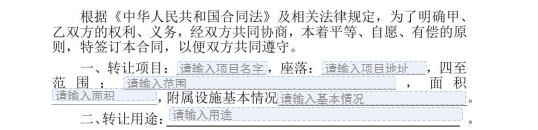\n\n填充的传参示例如下\n\n```\n request.FormFields = [{\n \"ComponentName\": \"项目的名字\",\n \"ComponentValue\": \"休闲山庄\"\n }, {\n \"ComponentName\": \"项目的地址\",\n \"ComponentValue\": \"凤凰山北侧\",\n }, {\n \"ComponentName\": \"范围\",\n \"ComponentValue\": \"凤凰山至107国道\",\n }, {\n \"ComponentName\": \"面积\",\n \"ComponentValue\": \"100亩\",\n }, {\n \"ComponentName\": \"基本情况\",\n \"ComponentValue\": \"完好\",\n }, , {\n \"ComponentName\": \"用途\",\n \"ComponentValue\": \"经营农家乐\",\n }\n ]\n```\n合成后合同样子示例\n\n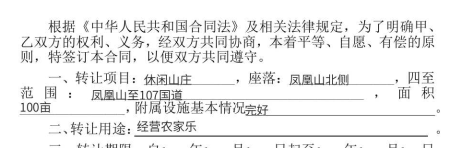",
|
|
82
82
|
"input": "CreateDocumentRequest",
|
|
83
83
|
"name": "模板发起合同-创建电子文档",
|
|
84
84
|
"output": "CreateDocumentResponse",
|
|
@@ -106,7 +106,7 @@
|
|
|
106
106
|
"status": "online"
|
|
107
107
|
},
|
|
108
108
|
"CreateFlow": {
|
|
109
|
-
"document": "通过模板创建签署流程<br/>\n适用场景:在标准制式的合同场景中,可通过提前预制好模板文件,每次调用模板文件的id,补充合同内容信息及签署信息生成电子合同。\n<table>\n\t<thead>\n\t\t<tr>\n\t\t\t<th>签署人类别</th>\n\t\t\t<th>需要提前准备的信息</th>\n\t\t</tr>\n\t</thead>\n\t<tbody>\n\t\t<tr>\n\t\t\t<td>自己企业的员工签署(未认证加入或已认证加入)</td>\n\t\t\t<td>签署企业的名字、员工的真实名字、员工的触达手机号、员工的证件号(证件号非必传)</td>\n\t\t</tr>\n\t\t<tr>\n\t\t\t<td>自己企业的员工签署(已认证加入)</td>\n\t\t\t<td>签署企业的名字、员工在电子签平台的ID(UserId)</td>\n\t\t</tr>\n\t\t<tr>\n\t\t\t<td>其他企业的员工签署</td>\n\t\t\t<td>签署企业的名字、员工的真实名字、员工的触达手机号、员工的证件号(证件号非必传)</td>\n\t\t</tr>\n\t\t<tr>\n\t\t\t<td>个人(自然人)签署</td>\n\t\t\t<td>个人的真实名字、个人的触达手机号、个人的身份证(证件号非必传)</td>\n\t\t</tr>\n\t</tbody>\n</table>\n\n\n注:配合<a href=\"https://qian.tencent.com/developers/companyApis/startFlows/CreateDocument\" target=\"_blank\">创建电子文档</a>和<a href=\"https://qian.tencent.com/developers/companyApis/startFlows/StartFlow\" target=\"_blank\">发起签署流程</a>接口使用。整体的逻辑如下图\n\n</td>\n\t\t\t<td>签署企业的名字、员工的真实名字、员工的触达手机号、员工的证件号(证件号非必传)</td>\n\t\t</tr>\n\t\t<tr>\n\t\t\t<td>自己企业的员工签署(已认证加入)</td>\n\t\t\t<td>签署企业的名字、员工在电子签平台的ID(UserId)</td>\n\t\t</tr>\n\t\t<tr>\n\t\t\t<td>其他企业的员工签署</td>\n\t\t\t<td>签署企业的名字、员工的真实名字、员工的触达手机号、员工的证件号(证件号非必传)</td>\n\t\t</tr>\n\t\t<tr>\n\t\t\t<td>个人(自然人)签署</td>\n\t\t\t<td>个人的真实名字、个人的触达手机号、个人的身份证(证件号非必传)</td>\n\t\t</tr>\n\t</tbody>\n</table>\n\n\n注:配合<a href=\"https://qian.tencent.com/developers/companyApis/startFlows/CreateDocument\" target=\"_blank\">创建电子文档</a>和<a href=\"https://qian.tencent.com/developers/companyApis/startFlows/StartFlow\" target=\"_blank\">发起签署流程</a>接口使用。整体的逻辑如下图\n\n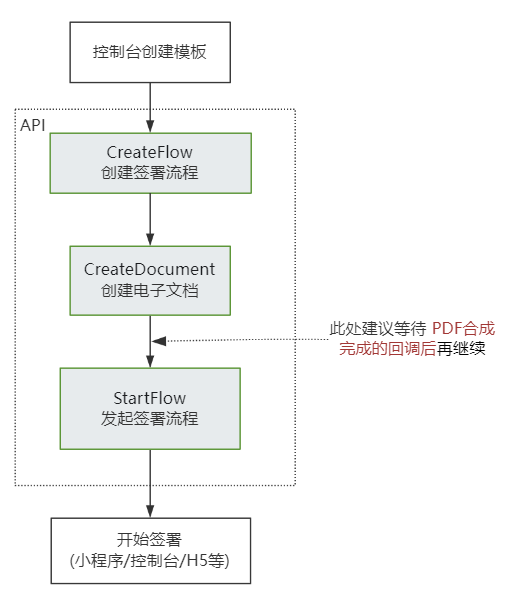\n\n注:**静默(自动)签署不支持合同签署方存在填写**功能\n<br>\n\n<font color=\"red\">相关视频指引</font> <br>\n1. <a href=\"https://dyn.ess.tencent.cn/guide/apivideo/createflow_seversign.mp4\" target=\"_blank\">创建静默(自动)签署模板和开通自动签署</a><br>\n2. <a href=\"https://dyn.ess.tencent.cn/guide/apivideo/flow_document_start.mp4\" target=\"_blank\">用模板创建发起合同</a><br>",
|
|
110
110
|
"input": "CreateFlowRequest",
|
|
111
111
|
"name": "模板发起合同-创建签署流程",
|
|
112
112
|
"output": "CreateFlowResponse",
|
|
@@ -288,7 +288,7 @@
|
|
|
288
288
|
"status": "online"
|
|
289
289
|
},
|
|
290
290
|
"CreateReleaseFlow": {
|
|
291
|
-
"document": "发起解除协议的主要应用场景为:基于一份已经签署的合同(签署流程),进行解除操作。\n解除协议的模板是官方提供 ,经过提供法务审核,暂不支持自定义。\n\n注意:\n<ul><li><code>原合同必须签署完</code>成后才能发起解除协议。</li>\n<li>只有原合同企业类型的参与人才能发起解除协议,<code>个人参与方不能发起解除协议</code>。</li>\n<li>原合同个人类型参与人必须是解除协议的参与人,<code>不能更换其他第三方个人</code>参与解除协议。</li>\n<li>如果原合同企业参与人无法参与解除协议,可以指定同企业具有同等权限的<code>企业员工代为处理</code>。</li>\n<li>发起解除协议同发起其他企业合同一样,也会参与合同<code>扣费</code>,扣费标准同其他类型合同。</li>\n<li>在解除协议签署完毕后,原合同及解除协议均变为已解除状态。</li>\n<li>非原合同企业参与人发起解除协议时,需要有<code>解除合同的权限</code>。</li>\n</ul
|
|
291
|
+
"document": "发起解除协议的主要应用场景为:基于一份已经签署的合同(签署流程),进行解除操作。\n解除协议的模板是官方提供 ,经过提供法务审核,暂不支持自定义。\n\n注意:\n<ul><li><code>原合同必须签署完</code>成后才能发起解除协议。</li>\n<li>只有原合同企业类型的参与人才能发起解除协议,<code>个人参与方不能发起解除协议</code>。</li>\n<li>原合同个人类型参与人必须是解除协议的参与人,<code>不能更换其他第三方个人</code>参与解除协议。</li>\n<li>如果原合同企业参与人无法参与解除协议,可以指定同企业具有同等权限的<code>企业员工代为处理</code>。</li>\n<li>发起解除协议同发起其他企业合同一样,也会参与合同<code>扣费</code>,扣费标准同其他类型合同。</li>\n<li>在解除协议签署完毕后,原合同及解除协议均变为已解除状态。</li>\n<li>非原合同企业参与人发起解除协议时,需要有<code>解除合同的权限</code>。</li>\n</ul>\n\n",
|
|
292
292
|
"input": "CreateReleaseFlowRequest",
|
|
293
293
|
"name": "发起解除协议",
|
|
294
294
|
"output": "CreateReleaseFlowResponse",
|
|
@@ -442,7 +442,7 @@
|
|
|
442
442
|
"status": "online"
|
|
443
443
|
},
|
|
444
444
|
"DescribeFlowComponents": {
|
|
445
|
-
"document": "可以根据合同流程ID
|
|
445
|
+
"document": "可以根据合同流程ID查询该合同流程相关联的填写控件信息和填写内容,包括填写控件的归属方、填写控件是否已经填写以及填写的具体内容。\n\n\n如下图模板所示,发起后对方填写后,可以获取红框中用户填写的信息。\n\n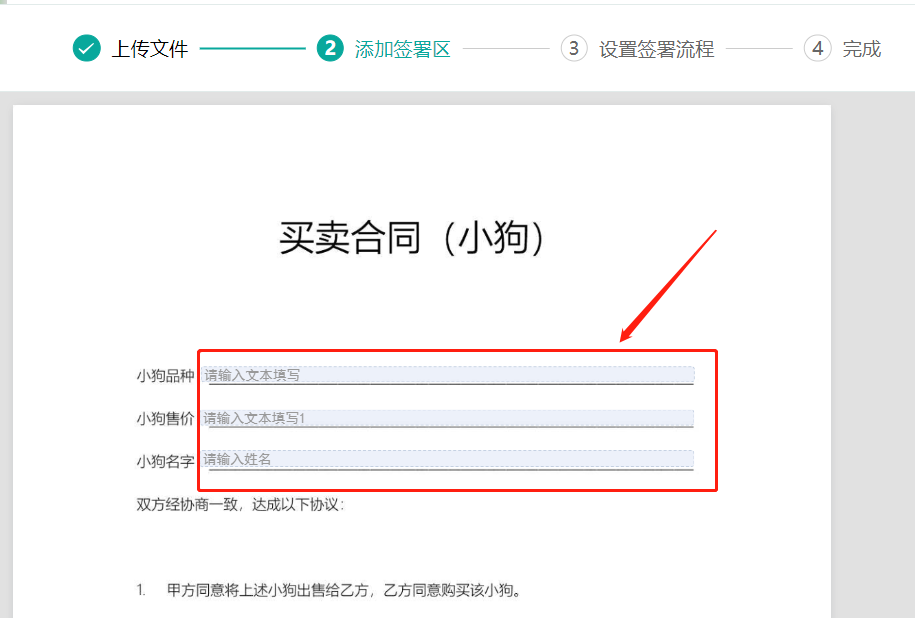",
|
|
446
446
|
"input": "DescribeFlowComponentsRequest",
|
|
447
447
|
"name": "查询合同的填写控件信息",
|
|
448
448
|
"output": "DescribeFlowComponentsResponse",
|
|
@@ -603,7 +603,7 @@
|
|
|
603
603
|
"status": "online"
|
|
604
604
|
},
|
|
605
605
|
"StartFlow": {
|
|
606
|
-
"document": "此接口用于启动流程。它是模板发起合同的最后一步。\n在[创建签署流程](https://qian.tencent.com/developers/companyApis/startFlows/CreateFlow)和[创建电子文档](https://qian.tencent.com/developers/companyApis/startFlows/CreateDocument)之后,用于开始整个合同流程, 推进流程进入到签署环节。\n\n和[创建电子文档](https://qian.tencent.com/developers/companyApis/startFlows/CreateDocument)之后,用于开始整个合同流程, 推进流程进入到签署环节。\n\n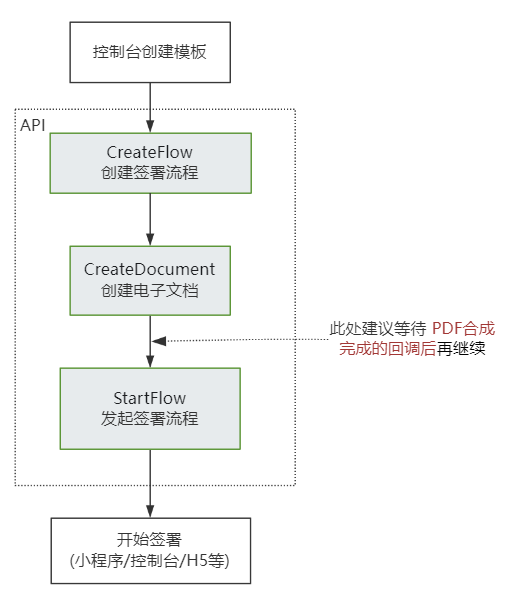\n\n注:\n1.<font color=\"red\">合同发起后就会扣减合同的额度</font>, 只有撤销没有参与方签署过或只有自动签署签署过的合同,才会返还合同额度。(过期,拒签,签署完成,解除完成等状态不会返还额度)\n\n2.<font color=\"red\">静默(自动)签署不支持非本企业合同签署方存在填写</font>功能\n\n3.<font color=\"red\">在发起签署流程之前,建议等待 [PDF合成完成的回调](https://qian.tencent.com/developers/company/callback_types_file_resources)</font>,尤其是当模板中存在动态表格等复杂填写控件时,因为合成过程可能会耗费秒级别的时间。",
|
|
607
607
|
"input": "StartFlowRequest",
|
|
608
608
|
"name": "模板发起合同-发起签署流程",
|
|
609
609
|
"output": "StartFlowResponse",
|
|
@@ -787,7 +787,7 @@
|
|
|
787
787
|
},
|
|
788
788
|
{
|
|
789
789
|
"disabled": false,
|
|
790
|
-
"document": "
|
|
790
|
+
"document": "签署方经办人的证件类型,支持以下类型,样式可以参考<a href=\"https://qian.tencent.com/developers/partner/id_card_support/\" target=\"_blank\">常见个人证件类型介绍</a>\n<ul><li>ID_CARD 中国大陆居民身份证 (默认值)</li>\n<li>HONGKONG_AND_MACAO 港澳居民来往内地通行证</li>\n<li>HONGKONG_MACAO_AND_TAIWAN 港澳台居民居住证(格式同居民身份证)</li>\n<li>OTHER_CARD_TYPE 其他证件</li></ul>\n\n\n\n\n注: `其他证件类型为白名单功能,使用前请联系对接的客户经理沟通。`",
|
|
791
791
|
"example": "ID_CARD",
|
|
792
792
|
"member": "string",
|
|
793
793
|
"name": "ApproverIdCardType",
|
|
@@ -797,7 +797,7 @@
|
|
|
797
797
|
{
|
|
798
798
|
"disabled": false,
|
|
799
799
|
"document": "签署方经办人的证件号码,应符合以下规则\n<ul><li>居民身份证号码应为18位字符串,由数字和大写字母X组成(如存在X,请大写)。</li>\n<li>港澳居民来往内地通行证号码共11位。第1位为字母,“H”字头签发给香港居民,“M”字头签发给澳门居民;第2位至第11位为数字。</li>\n<li>港澳台居民居住证号码编码规则与中国大陆身份证相同,应为18位字符串。</li></ul>",
|
|
800
|
-
"example": "
|
|
800
|
+
"example": "350203180010069855",
|
|
801
801
|
"member": "string",
|
|
802
802
|
"name": "ApproverIdCardNumber",
|
|
803
803
|
"required": false,
|
|
@@ -814,7 +814,7 @@
|
|
|
814
814
|
},
|
|
815
815
|
{
|
|
816
816
|
"disabled": false,
|
|
817
|
-
"document": "收据场景设置签署人角色类型,
|
|
817
|
+
"document": "收据场景设置签署人角色类型, 可以设置如下<b>类型</b>:\n<ul><li> **1** :收款人</li>\n<li> **2** :开具人</li>\n<li> **3** :见证人</li></ul>\n注: `收据场景为白名单功能,使用前请联系对接的客户经理沟通。`",
|
|
818
818
|
"example": "1",
|
|
819
819
|
"member": "int64",
|
|
820
820
|
"name": "ApproverRole",
|
|
@@ -10795,7 +10795,7 @@
|
|
|
10795
10795
|
},
|
|
10796
10796
|
{
|
|
10797
10797
|
"disabled": false,
|
|
10798
|
-
"document": "
|
|
10798
|
+
"document": "<b>只有在生成H5签署链接的情形下</b>( 如调用<a href=\"https://qian.tencent.com/developers/companyApis/startFlows/CreateFlowSignUrl\" target=\"_blank\">获取H5签署链接</a>、<a href=\"https://qian.tencent.com/developers/companyApis/startFlows/CreateBatchQuickSignUrl\" target=\"_blank\">获取H5批量签署链接</a>等接口),该配置才会生效。\n\n您可以指定H5签署视频核身的意图配置,选择问答模式或点头模式的语音文本。\n\n注意:\n1. 视频认证为<b>白名单功能,使用前请联系对接的客户经理沟通</b>。\n2. 使用视频认证时,<b>合同发起的时候必须将签署认证方式指定为人脸</b>(即ApproverSignTypes设置成人脸签署)。\n3. 签署完成后,可以通过<a href=\"https://qian.tencent.com/developers/companyApis/queryFlows/DescribeSignFaceVideo\" target=\"_blank\">查询签署认证人脸视频</a>获取到当时的视频。",
|
|
10799
10799
|
"example": "无",
|
|
10800
10800
|
"member": "Intention",
|
|
10801
10801
|
"name": "Intention",
|
|
@@ -161,12 +161,6 @@
|
|
|
161
161
|
"output": "{\n \"Response\": {\n \"Error\": {\n \"Code\": \"FailedOperation\",\n \"Message\": \"在合同[yDwFkUUckpstzjhfUugNAWf1KibXqS26]中无法找到参与人[姓名:典子谦,手机号:13200000000,证件号:620000198802020000,证件类型:ID_CARD,参与人类型:1]\"\n },\n \"RequestId\": \"s1698**53\"\n }\n}",
|
|
162
162
|
"title": "错误示例-创建签署链接中指定的C端个人用户不在合同参与人列表中"
|
|
163
163
|
},
|
|
164
|
-
{
|
|
165
|
-
"document": "1. 合同已经创建完成,其中个人用户A需要补充一些合同信息\n2. 给个人用户A创建批量签署链接",
|
|
166
|
-
"input": "POST / HTTP/1.1\nHost: ess.tencentcloudapi.com\nContent-Type: application/json\nX-TC-Action: CreateBatchQuickSignUrl\n<公共请求参数>\n\n{\n \"Operator\": {\n \"ClientIp\": \"1.2.3.4\",\n \"UserId\": \"yDxVwUyKQWho8CUuO4zjEyQOAgwvr4Zy\"\n },\n \"FlowApproverInfo\": {\n \"ApproverType\": 1,\n \"ApproverMobile\": \"13200000000\",\n \"ApproverName\": \"典子谦\",\n \"ApproverIdCardNumber\": \"620000198802020000\",\n \"ApproverIdCardType\": \"ID_CARD\"\n },\n \"SignatureTypes\": [\n 0,\n 1\n ],\n \"ApproverSignTypes\": [\n 1,\n 3\n ],\n \"FlowIds\": [\n \"yDwFkUUckpstzjhfUugNAWf1KibXqS26\"\n ]\n}",
|
|
167
|
-
"output": "{\n \"Response\": {\n \"Error\": {\n \"Code\": \"FailedOperation\",\n \"Message\": \"个人H5批量签署,不支持还需签署方拖拽签署控件的合同。不满足合同:[\\\"yDwFkUUckpstzjhfUugNAWf1KibXqS26\\\"]\"\n },\n \"RequestId\": \"s1698**1759\"\n }\n}",
|
|
168
|
-
"title": "错误示例-创建批量签署链接中的合同,个人用户还有填写控件需要补充"
|
|
169
|
-
},
|
|
170
164
|
{
|
|
171
165
|
"document": "1. 没有指定合同流程ID信息\n2. 没有指定合同组ID信息",
|
|
172
166
|
"input": "POST / HTTP/1.1\nHost: ess.tencentcloudapi.com\nContent-Type: application/json\nX-TC-Action: CreateBatchQuickSignUrl\n<公共请求参数>\n\n{\n \"Operator\": {\n \"ClientIp\": \"1.2.3.4\",\n \"UserId\": \"yDxVwUyKQWho8CUuO4zjEyQOAgwvr4Zy\"\n },\n \"FlowApproverInfo\": {\n \"ApproverType\": 1,\n \"ApproverMobile\": \"13200000000\",\n \"ApproverName\": \"典子谦\",\n \"ApproverIdCardNumber\": \"620000198802020000\",\n \"ApproverIdCardType\": \"ID_CARD\"\n }\n}",
|