tccli 3.0.1132.1__py2.py3-none-any.whl → 3.0.1134.1__py2.py3-none-any.whl
Sign up to get free protection for your applications and to get access to all the features.
- tccli/__init__.py +1 -1
- tccli/services/apm/v20210622/api.json +1 -0
- tccli/services/apm/v20210622/examples.json +1 -1
- tccli/services/asr/v20190614/api.json +2 -2
- tccli/services/billing/v20180709/api.json +10 -0
- tccli/services/cam/v20190116/api.json +41 -12
- tccli/services/cdwch/v20200915/api.json +9 -9
- tccli/services/cdwch/v20200915/examples.json +1 -1
- tccli/services/cdwdoris/v20211228/api.json +18 -0
- tccli/services/cfw/v20190904/api.json +4 -4
- tccli/services/ckafka/v20190819/api.json +130 -74
- tccli/services/ckafka/v20190819/examples.json +17 -17
- tccli/services/cls/v20201016/api.json +1 -1
- tccli/services/cls/v20201016/examples.json +1 -1
- tccli/services/cmq/v20190304/api.json +53 -49
- tccli/services/cmq/v20190304/examples.json +2 -2
- tccli/services/cms/v20190321/api.json +2 -0
- tccli/services/cms/v20190321/examples.json +1 -1
- tccli/services/csip/v20221121/api.json +137 -42
- tccli/services/csip/v20221121/examples.json +4 -4
- tccli/services/cynosdb/cynosdb_client.py +57 -4
- tccli/services/cynosdb/v20190107/api.json +451 -0
- tccli/services/cynosdb/v20190107/examples.json +8 -0
- tccli/services/dlc/dlc_client.py +106 -0
- tccli/services/dlc/v20210125/api.json +181 -0
- tccli/services/dlc/v20210125/examples.json +16 -0
- tccli/services/dsgc/v20190723/api.json +65 -58
- tccli/services/dsgc/v20190723/examples.json +5 -5
- tccli/services/dts/dts_client.py +0 -53
- tccli/services/dts/v20180330/api.json +0 -98
- tccli/services/dts/v20180330/examples.json +0 -8
- tccli/services/eb/v20210416/examples.json +1 -1
- tccli/services/emr/v20190103/api.json +5 -5
- tccli/services/ess/ess_client.py +411 -305
- tccli/services/ess/v20201111/api.json +144 -0
- tccli/services/ess/v20201111/examples.json +16 -0
- tccli/services/essbasic/essbasic_client.py +110 -4
- tccli/services/essbasic/v20210526/api.json +139 -4
- tccli/services/essbasic/v20210526/examples.json +16 -0
- tccli/services/gaap/v20180529/api.json +1 -1
- tccli/services/gaap/v20180529/examples.json +0 -6
- tccli/services/iecp/v20210914/api.json +40 -40
- tccli/services/ims/v20201229/api.json +2 -2
- tccli/services/lke/lke_client.py +171 -12
- tccli/services/lke/v20231130/api.json +524 -0
- tccli/services/lke/v20231130/examples.json +24 -0
- tccli/services/mongodb/mongodb_client.py +57 -4
- tccli/services/mongodb/v20190725/api.json +96 -0
- tccli/services/mongodb/v20190725/examples.json +8 -0
- tccli/services/monitor/v20180724/api.json +47 -19
- tccli/services/monitor/v20180724/examples.json +4 -4
- tccli/services/mps/v20190612/api.json +57 -7
- tccli/services/mps/v20190612/examples.json +1 -1
- tccli/services/ocr/v20181119/api.json +373 -3
- tccli/services/organization/organization_client.py +118 -12
- tccli/services/organization/v20210331/api.json +68 -0
- tccli/services/organization/v20210331/examples.json +16 -0
- tccli/services/pts/v20210728/api.json +1 -1
- tccli/services/pts/v20210728/examples.json +1 -1
- tccli/services/rum/v20210622/api.json +2 -0
- tccli/services/rum/v20210622/examples.json +1 -1
- tccli/services/sms/v20210111/api.json +26 -26
- tccli/services/tcr/v20190924/api.json +13 -10
- tccli/services/tcr/v20190924/examples.json +2 -2
- tccli/services/tdmq/tdmq_client.py +443 -19
- tccli/services/tdmq/v20200217/api.json +570 -0
- tccli/services/tdmq/v20200217/examples.json +64 -0
- tccli/services/tke/tke_client.py +53 -0
- tccli/services/tke/v20180525/api.json +227 -41
- tccli/services/tke/v20180525/examples.json +26 -0
- tccli/services/trro/v20220325/api.json +6 -6
- tccli/services/trtc/v20190722/api.json +1 -1
- tccli/services/tse/v20201207/api.json +13 -2
- tccli/services/tsf/v20180326/api.json +47 -35
- tccli/services/tsf/v20180326/examples.json +4 -4
- tccli/services/waf/v20180125/api.json +65 -9
- tccli/services/waf/v20180125/examples.json +1 -1
- tccli/services/wedata/v20210820/api.json +30 -19
- {tccli-3.0.1132.1.dist-info → tccli-3.0.1134.1.dist-info}/METADATA +2 -2
- {tccli-3.0.1132.1.dist-info → tccli-3.0.1134.1.dist-info}/RECORD +83 -83
- {tccli-3.0.1132.1.dist-info → tccli-3.0.1134.1.dist-info}/WHEEL +0 -0
- {tccli-3.0.1132.1.dist-info → tccli-3.0.1134.1.dist-info}/entry_points.txt +0 -0
- {tccli-3.0.1132.1.dist-info → tccli-3.0.1134.1.dist-info}/license_files/LICENSE +0 -0
|
@@ -98,6 +98,13 @@
|
|
|
98
98
|
"output": "CreateFlowApproversResponse",
|
|
99
99
|
"status": "online"
|
|
100
100
|
},
|
|
101
|
+
"CreateFlowBlockchainEvidenceUrl": {
|
|
102
|
+
"document": "获取区块链存证报告查看链接/二维码接口\n\n适用场景:企业员工可以通过此接口生成合同区块链存证报告的查看链接/二维码,以供他人扫码打开腾讯电子签小程序查看。\n\n[点击查看区块链存证报告样式](https://qcloudimg.tencent-cloud.cn/raw/47d5e9c2ffa90ad4e27b3cd14095aa08.jpg)\n\n注:\n<ul><li>1. 二维码下载链接过期时间为5分钟,请尽快下载保存。二维码/短链的过期时间为<font color=\"red\">7天</font>,超过有效期则不可用。</li>\n<li>2. 合同状态需为<font color=\"red\">签署完成</font> 、<font color=\"red\">已解除</font>才能生成报告查看二维码/短链。</li>\n<li>3. 调用接口时,需确保接口调用身份拥有此合同的访问数据权限或为合同参与方。</li>\n<li>4. 通过扫码或者点击链接,用户无需登录或者鉴权即可查看对应合同的区块链存证报告,请妥善保管好二维码或链接。</li></ul>",
|
|
103
|
+
"input": "CreateFlowBlockchainEvidenceUrlRequest",
|
|
104
|
+
"name": "获取签署存证证书查看二维码",
|
|
105
|
+
"output": "CreateFlowBlockchainEvidenceUrlResponse",
|
|
106
|
+
"status": "online"
|
|
107
|
+
},
|
|
101
108
|
"CreateFlowByFiles": {
|
|
102
109
|
"document": "此接口(CreateFlowByFiles)用来通过上传后的pdf资源编号来创建待签署的合同流程。<br/>\n适用场景:适用非制式的合同文件签署。一般开发者自己有完整的签署文件,可以通过该接口传入完整的PDF文件及流程信息生成待签署的合同流程。<br/>\n\n<table>\n\t<thead>\n\t\t<tr>\n\t\t\t<th>签署人类别</th>\n\t\t\t<th>需要提前准备的信息</th>\n\t\t</tr>\n\t</thead>\n\t<tbody>\n\t\t<tr>\n\t\t\t<td>自己企业的员工签署(未认证加入或已认证加入)</td>\n\t\t\t<td>签署企业的名字、员工的真实名字、员工的触达手机号、员工的证件号(证件号非必传)</td>\n\t\t</tr>\n\t\t<tr>\n\t\t\t<td>自己企业的员工签署(已认证加入)</td>\n\t\t\t<td>签署企业的名字、员工在电子签平台的ID(UserId)</td>\n\t\t</tr>\n\t\t<tr>\n\t\t\t<td>其他企业的员工签署</td>\n\t\t\t<td>签署企业的名字、员工的真实名字、员工的触达手机号、员工的证件号(证件号非必传)</td>\n\t\t</tr>\n\t\t<tr>\n\t\t\t<td>个人(自然人)签署</td>\n\t\t\t<td>个人的真实名字、个人的触达手机号、个人的身份证(证件号非必传)</td>\n\t\t</tr>\n\t</tbody>\n</table>\n\n\n\n该接口需要依赖[上传文件](https://qian.tencent.com/developers/companyApis/templatesAndFiles/UploadFiles)接口生成pdf资源编号(FileIds)进行使用。(如果非pdf文件需要调用[创建文件转换任务](https://qian.tencent.com/developers/companyApis/templatesAndFiles/CreateConvertTaskApi)接口转换成pdf资源)<br/>\n\n\n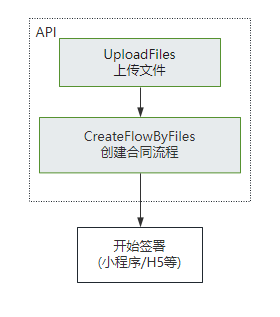\n\n注:\n- 合同**发起后就会扣减合同的额度**, 只有撤销没有参与方签署过或只有自动签署签署过的合同,才会返还合同额度。(**过期,拒签,签署完成,解除完成等状态不会返还额度**)\n- **静默(自动)签署不支持合同签署方存在填写**功能\n\n\n<font color=\"red\">相关视频指引</font> <br>\n1. <a href=\"https://dyn.ess.tencent.cn/guide/apivideo/ess_uploadfiles.mp4\" target=\"_blank\">上传用于合同发起的PDF文件代码编写示例</a><br>\n2. <a href=\"https://dyn.ess.tencent.cn/guide/apivideo/ess-CreateFlowByFiles.mp4\" target=\"_blank\">用PDF文件创建签署流程编写示例</a><br>",
|
|
103
110
|
"input": "CreateFlowByFilesRequest",
|
|
@@ -189,6 +196,13 @@
|
|
|
189
196
|
"output": "CreateIntegrationUserRolesResponse",
|
|
190
197
|
"status": "online"
|
|
191
198
|
},
|
|
199
|
+
"CreateLegalSealQrCode": {
|
|
200
|
+
"document": "该接口用于获取创建法人章的二维码<br/>\n\n**注意**\n1. 该二维码**有效期为7天**,过期后将失效,可重新创建 。",
|
|
201
|
+
"input": "CreateLegalSealQrCodeRequest",
|
|
202
|
+
"name": "获取创建法人章二维码",
|
|
203
|
+
"output": "CreateLegalSealQrCodeResponse",
|
|
204
|
+
"status": "online"
|
|
205
|
+
},
|
|
192
206
|
"CreateMultiFlowSignQRCode": {
|
|
193
207
|
"document": "此接口(CreateMultiFlowSignQRCode)用于创建一码多签签署码。\n\n**适用场景**:\n签署人可通过扫描二维码补充签署信息进行实名签署。常用于提前不知道签署人的身份信息场景,例如:劳务工招工、大批量员工入职等场景。\n\n**注意**:\n1. 本接口适用于**发起方没有填写控件的 B2C或者单C模板**, 若是B2C模板,还要满足以下任意一个条件\n - 模板中配置的签署顺序是无序\n - B端企业的签署方式是静默签署\n - B端企业是非首位签署\n2. 通过一码多签签署码发起的合同,合同涉及到的回调消息可参考文档[合同发起及签署相关回调\n]( https://qian.tencent.com/developers/company/callback_types_contracts_sign)\n3. 用户通过一码多签签署码发起合同时,因企业额度不足导致失败 会触发签署二维码相关回调,具体参考文档[签署二维码相关回调](https://qian.tencent.com/developers/company/callback_types_commons#%E7%AD%BE%E7%BD%B2%E4%BA%8C%E7%BB%B4%E7%A0%81%E7%9B%B8%E5%85%B3%E5%9B%9E%E8%B0%83)\n\n签署码的样式如下图:\n\n",
|
|
194
208
|
"input": "CreateMultiFlowSignQRCodeRequest",
|
|
@@ -2878,6 +2892,81 @@
|
|
|
2878
2892
|
],
|
|
2879
2893
|
"type": "object"
|
|
2880
2894
|
},
|
|
2895
|
+
"CreateFlowBlockchainEvidenceUrlRequest": {
|
|
2896
|
+
"document": "CreateFlowBlockchainEvidenceUrl请求参数结构体",
|
|
2897
|
+
"members": [
|
|
2898
|
+
{
|
|
2899
|
+
"disabled": false,
|
|
2900
|
+
"document": "执行本接口操作的员工信息。\n注: `在调用此接口时,请确保指定的员工已获得所需的接口调用权限,并具备接口传入的相应资源的数据权限。`",
|
|
2901
|
+
"example": "无",
|
|
2902
|
+
"member": "UserInfo",
|
|
2903
|
+
"name": "Operator",
|
|
2904
|
+
"required": true,
|
|
2905
|
+
"type": "object"
|
|
2906
|
+
},
|
|
2907
|
+
{
|
|
2908
|
+
"disabled": false,
|
|
2909
|
+
"document": "合同流程ID,为32位字符串。\n建议开发者妥善保存此流程ID,以便于顺利进行后续操作。\n可登录腾讯电子签控制台,在 \"合同\"->\"合同中心\" 中查看某个合同的FlowId(在页面中展示为合同ID)。",
|
|
2910
|
+
"example": "无",
|
|
2911
|
+
"member": "string",
|
|
2912
|
+
"name": "FlowId",
|
|
2913
|
+
"required": true,
|
|
2914
|
+
"type": "string"
|
|
2915
|
+
},
|
|
2916
|
+
{
|
|
2917
|
+
"disabled": false,
|
|
2918
|
+
"document": "代理企业和员工的信息。\n在集团企业代理子企业操作的场景中,需设置此参数。在此情境下,ProxyOrganizationId(子企业的组织ID)为必填项。",
|
|
2919
|
+
"example": "无",
|
|
2920
|
+
"member": "Agent",
|
|
2921
|
+
"name": "Agent",
|
|
2922
|
+
"required": false,
|
|
2923
|
+
"type": "object"
|
|
2924
|
+
}
|
|
2925
|
+
],
|
|
2926
|
+
"type": "object"
|
|
2927
|
+
},
|
|
2928
|
+
"CreateFlowBlockchainEvidenceUrlResponse": {
|
|
2929
|
+
"document": "CreateFlowBlockchainEvidenceUrl返回参数结构体",
|
|
2930
|
+
"members": [
|
|
2931
|
+
{
|
|
2932
|
+
"disabled": false,
|
|
2933
|
+
"document": "二维码图片下载链接,下载链接有效时间5分钟,请尽快下载保存。",
|
|
2934
|
+
"example": "https://file.test.ess.tencent.cn/bresource/resource/resource/0/0.JPG?hkey=5d92f0db15e6bbba6aea641f64c5c06d7914ff197f4b2b099ab565a5733",
|
|
2935
|
+
"member": "string",
|
|
2936
|
+
"name": "QrCode",
|
|
2937
|
+
"output_required": false,
|
|
2938
|
+
"type": "string",
|
|
2939
|
+
"value_allowed_null": false
|
|
2940
|
+
},
|
|
2941
|
+
{
|
|
2942
|
+
"disabled": false,
|
|
2943
|
+
"document": "查看短链,可直接点击短链查看报告。",
|
|
2944
|
+
"example": "https://test.essurl.cn/SR04UBxxxx",
|
|
2945
|
+
"member": "string",
|
|
2946
|
+
"name": "Url",
|
|
2947
|
+
"output_required": false,
|
|
2948
|
+
"type": "string",
|
|
2949
|
+
"value_allowed_null": false
|
|
2950
|
+
},
|
|
2951
|
+
{
|
|
2952
|
+
"disabled": false,
|
|
2953
|
+
"document": "二维码和短链的过期时间戳,过期时间默认为生成链接后7天。",
|
|
2954
|
+
"example": "无",
|
|
2955
|
+
"member": "uint64",
|
|
2956
|
+
"name": "ExpiredOn",
|
|
2957
|
+
"output_required": false,
|
|
2958
|
+
"type": "int",
|
|
2959
|
+
"value_allowed_null": false
|
|
2960
|
+
},
|
|
2961
|
+
{
|
|
2962
|
+
"document": "唯一请求 ID,由服务端生成,每次请求都会返回(若请求因其他原因未能抵达服务端,则该次请求不会获得 RequestId)。定位问题时需要提供该次请求的 RequestId。",
|
|
2963
|
+
"member": "string",
|
|
2964
|
+
"name": "RequestId",
|
|
2965
|
+
"type": "string"
|
|
2966
|
+
}
|
|
2967
|
+
],
|
|
2968
|
+
"type": "object"
|
|
2969
|
+
},
|
|
2881
2970
|
"CreateFlowByFilesRequest": {
|
|
2882
2971
|
"document": "CreateFlowByFiles请求参数结构体",
|
|
2883
2972
|
"members": [
|
|
@@ -4371,6 +4460,61 @@
|
|
|
4371
4460
|
],
|
|
4372
4461
|
"type": "object"
|
|
4373
4462
|
},
|
|
4463
|
+
"CreateLegalSealQrCodeRequest": {
|
|
4464
|
+
"document": "CreateLegalSealQrCode请求参数结构体",
|
|
4465
|
+
"members": [
|
|
4466
|
+
{
|
|
4467
|
+
"disabled": false,
|
|
4468
|
+
"document": "执行本接口操作的员工信息。\n注: `在调用此接口时,请确保指定的员工已获得所需的接口调用权限,并具备接口传入的相应资源的数据权限。`",
|
|
4469
|
+
"example": "无",
|
|
4470
|
+
"member": "UserInfo",
|
|
4471
|
+
"name": "Operator",
|
|
4472
|
+
"required": false,
|
|
4473
|
+
"type": "object"
|
|
4474
|
+
},
|
|
4475
|
+
{
|
|
4476
|
+
"disabled": false,
|
|
4477
|
+
"document": "代理企业和员工的信息。\n在集团企业代理子企业操作的场景中,需设置此参数。在此情境下,ProxyOrganizationId(子企业的组织ID)为必填项。",
|
|
4478
|
+
"example": "无",
|
|
4479
|
+
"member": "Agent",
|
|
4480
|
+
"name": "Agent",
|
|
4481
|
+
"required": false,
|
|
4482
|
+
"type": "object"
|
|
4483
|
+
},
|
|
4484
|
+
{
|
|
4485
|
+
"disabled": false,
|
|
4486
|
+
"document": "机构信息,暂未开放",
|
|
4487
|
+
"example": "无",
|
|
4488
|
+
"member": "OrganizationInfo",
|
|
4489
|
+
"name": "Organization",
|
|
4490
|
+
"required": false,
|
|
4491
|
+
"type": "object"
|
|
4492
|
+
}
|
|
4493
|
+
],
|
|
4494
|
+
"type": "object"
|
|
4495
|
+
},
|
|
4496
|
+
"CreateLegalSealQrCodeResponse": {
|
|
4497
|
+
"document": "CreateLegalSealQrCode返回参数结构体",
|
|
4498
|
+
"members": [
|
|
4499
|
+
{
|
|
4500
|
+
"disabled": false,
|
|
4501
|
+
"document": "二维码图片base64值",
|
|
4502
|
+
"example": "”xxxx“",
|
|
4503
|
+
"member": "string",
|
|
4504
|
+
"name": "QrcodeBase64",
|
|
4505
|
+
"output_required": true,
|
|
4506
|
+
"type": "string",
|
|
4507
|
+
"value_allowed_null": false
|
|
4508
|
+
},
|
|
4509
|
+
{
|
|
4510
|
+
"document": "唯一请求 ID,由服务端生成,每次请求都会返回(若请求因其他原因未能抵达服务端,则该次请求不会获得 RequestId)。定位问题时需要提供该次请求的 RequestId。",
|
|
4511
|
+
"member": "string",
|
|
4512
|
+
"name": "RequestId",
|
|
4513
|
+
"type": "string"
|
|
4514
|
+
}
|
|
4515
|
+
],
|
|
4516
|
+
"type": "object"
|
|
4517
|
+
},
|
|
4374
4518
|
"CreateMultiFlowSignQRCodeRequest": {
|
|
4375
4519
|
"document": "CreateMultiFlowSignQRCode请求参数结构体",
|
|
4376
4520
|
"members": [
|
|
@@ -340,6 +340,14 @@
|
|
|
340
340
|
"title": "错误示例, B2B签署,补充签署流程本企业企业签署人使用了姓名和手机号进行补充报错"
|
|
341
341
|
}
|
|
342
342
|
],
|
|
343
|
+
"CreateFlowBlockchainEvidenceUrl": [
|
|
344
|
+
{
|
|
345
|
+
"document": "拥有访问权限的员工生成合同区块链存证报告查看二维码/链接",
|
|
346
|
+
"input": "POST / HTTP/1.1\nHost: ess.tencentcloudapi.com\nContent-Type: application/json\nX-TC-Action: CreateFlowBlockchainEvidenceUrl\n<公共请求参数>\n\n{\n \"Operator\": {\n \"UserId\": \"yDR0fUUgyg*********jE1RTDui4pB\"\n },\n \"FlowId\": \"yDCANUUc************SI8fHrn0LCd\"\n}",
|
|
347
|
+
"output": "{\n \"Response\": {\n \"ExpiredOn\": 1719463451,\n \"QrCode\": \"https://file.test.ess.tencent.cn/bresource/resource/resource/0/0.JPG?hkey=5d92f0db15e6bbba6aea641f64c5c06d7914ff197f4b2b0*********27ec738d02a519c7a9f\",\n \"RequestId\": \"s1718858684971\",\n \"Url\": \"https://test.essurl.cn/SR0*****HF9B\"\n }\n}",
|
|
348
|
+
"title": "生成合同区块链存证报告查看二维码/链接"
|
|
349
|
+
}
|
|
350
|
+
],
|
|
343
351
|
"CreateFlowByFiles": [
|
|
344
352
|
{
|
|
345
353
|
"document": "1. 处方单场景的\"典子谦\"医生需要自动签(典子谦参与人的ApproverType设置成7, 并且AutoSignScene设置成E_PRESCRIPTION_AUTO_SIGN表明是处方单场景)\n2. 处方单的患者张三需要手工签署(张三参与人的ApproverType设置成1)\n3. 双方签署方的签署控件都是通过关键字生成(典子谦签署区GenerateMode设置成KEYWORD并且ComponentId设置成关键字\"处方医生\", 张三签署区GenerateMode设置成KEYWORD并且ComponentId设置成关键字\"患者签名\" )\n4. 不给合同签署方发送短信 (NotifyType设置成NONE)",
|
|
@@ -696,6 +704,14 @@
|
|
|
696
704
|
"title": "示例-普通企业绑定角色"
|
|
697
705
|
}
|
|
698
706
|
],
|
|
707
|
+
"CreateLegalSealQrCode": [
|
|
708
|
+
{
|
|
709
|
+
"document": "获取创建法人章二维码",
|
|
710
|
+
"input": "POST / HTTP/1.1\nHost: ess.tencentcloudapi.com\nContent-Type: application/json\nX-TC-Action: CreateLegalSealQrCode\n<公共请求参数>\n\n{\n \"Operator\": {\n \"UserId\": \"yDwfsUUckpsqt647UE6uSrk1ZWhYH56z\"\n }\n}",
|
|
711
|
+
"output": "{\n \"Response\": {\n \"QrcodeBase64\": \"xxxxxxxxx\",\n \"RequestId\": \"3c140219-cfe9-470e-b241-907877d6fb03\"\n }\n}",
|
|
712
|
+
"title": "获取创建法人章二维码"
|
|
713
|
+
}
|
|
714
|
+
],
|
|
699
715
|
"CreateMultiFlowSignQRCode": [
|
|
700
716
|
{
|
|
701
717
|
"document": "创建一码多扫流程签署二维码,指定固定的用户才能扫码签署。",
|
|
@@ -2151,6 +2151,58 @@ def doCreateChannelFlowEvidenceReport(args, parsed_globals):
|
|
|
2151
2151
|
FormatOutput.output("action", json_obj, g_param[OptionsDefine.Output], g_param[OptionsDefine.Filter])
|
|
2152
2152
|
|
|
2153
2153
|
|
|
2154
|
+
def doCreateLegalSealQrCode(args, parsed_globals):
|
|
2155
|
+
g_param = parse_global_arg(parsed_globals)
|
|
2156
|
+
|
|
2157
|
+
if g_param[OptionsDefine.UseCVMRole.replace('-', '_')]:
|
|
2158
|
+
cred = credential.CVMRoleCredential()
|
|
2159
|
+
elif g_param[OptionsDefine.RoleArn.replace('-', '_')] and g_param[OptionsDefine.RoleSessionName.replace('-', '_')]:
|
|
2160
|
+
cred = credential.STSAssumeRoleCredential(
|
|
2161
|
+
g_param[OptionsDefine.SecretId], g_param[OptionsDefine.SecretKey], g_param[OptionsDefine.RoleArn.replace('-', '_')],
|
|
2162
|
+
g_param[OptionsDefine.RoleSessionName.replace('-', '_')], endpoint=g_param["sts_cred_endpoint"]
|
|
2163
|
+
)
|
|
2164
|
+
elif os.getenv(OptionsDefine.ENV_TKE_REGION) and os.getenv(OptionsDefine.ENV_TKE_PROVIDER_ID) and os.getenv(OptionsDefine.ENV_TKE_WEB_IDENTITY_TOKEN_FILE) and os.getenv(OptionsDefine.ENV_TKE_ROLE_ARN):
|
|
2165
|
+
cred = credential.DefaultTkeOIDCRoleArnProvider().get_credentials()
|
|
2166
|
+
else:
|
|
2167
|
+
cred = credential.Credential(
|
|
2168
|
+
g_param[OptionsDefine.SecretId], g_param[OptionsDefine.SecretKey], g_param[OptionsDefine.Token]
|
|
2169
|
+
)
|
|
2170
|
+
http_profile = HttpProfile(
|
|
2171
|
+
reqTimeout=60 if g_param[OptionsDefine.Timeout] is None else int(g_param[OptionsDefine.Timeout]),
|
|
2172
|
+
reqMethod="POST",
|
|
2173
|
+
endpoint=g_param[OptionsDefine.Endpoint],
|
|
2174
|
+
proxy=g_param[OptionsDefine.HttpsProxy.replace('-', '_')]
|
|
2175
|
+
)
|
|
2176
|
+
profile = ClientProfile(httpProfile=http_profile, signMethod="HmacSHA256")
|
|
2177
|
+
if g_param[OptionsDefine.Language]:
|
|
2178
|
+
profile.language = g_param[OptionsDefine.Language]
|
|
2179
|
+
mod = CLIENT_MAP[g_param[OptionsDefine.Version]]
|
|
2180
|
+
client = mod.EssbasicClient(cred, g_param[OptionsDefine.Region], profile)
|
|
2181
|
+
client._sdkVersion += ("_CLI_" + __version__)
|
|
2182
|
+
models = MODELS_MAP[g_param[OptionsDefine.Version]]
|
|
2183
|
+
model = models.CreateLegalSealQrCodeRequest()
|
|
2184
|
+
model.from_json_string(json.dumps(args))
|
|
2185
|
+
start_time = time.time()
|
|
2186
|
+
while True:
|
|
2187
|
+
rsp = client.CreateLegalSealQrCode(model)
|
|
2188
|
+
result = rsp.to_json_string()
|
|
2189
|
+
try:
|
|
2190
|
+
json_obj = json.loads(result)
|
|
2191
|
+
except TypeError as e:
|
|
2192
|
+
json_obj = json.loads(result.decode('utf-8')) # python3.3
|
|
2193
|
+
if not g_param[OptionsDefine.Waiter] or search(g_param['OptionsDefine.WaiterInfo']['expr'], json_obj) == g_param['OptionsDefine.WaiterInfo']['to']:
|
|
2194
|
+
break
|
|
2195
|
+
cur_time = time.time()
|
|
2196
|
+
if cur_time - start_time >= g_param['OptionsDefine.WaiterInfo']['timeout']:
|
|
2197
|
+
raise ClientError('Request timeout, wait `%s` to `%s` timeout, last request is %s' %
|
|
2198
|
+
(g_param['OptionsDefine.WaiterInfo']['expr'], g_param['OptionsDefine.WaiterInfo']['to'],
|
|
2199
|
+
search(g_param['OptionsDefine.WaiterInfo']['expr'], json_obj)))
|
|
2200
|
+
else:
|
|
2201
|
+
print('Inquiry result is %s.' % search(g_param['OptionsDefine.WaiterInfo']['expr'], json_obj))
|
|
2202
|
+
time.sleep(g_param['OptionsDefine.WaiterInfo']['interval'])
|
|
2203
|
+
FormatOutput.output("action", json_obj, g_param[OptionsDefine.Output], g_param[OptionsDefine.Filter])
|
|
2204
|
+
|
|
2205
|
+
|
|
2154
2206
|
def doChannelVerifyPdf(args, parsed_globals):
|
|
2155
2207
|
g_param = parse_global_arg(parsed_globals)
|
|
2156
2208
|
|
|
@@ -3139,7 +3191,7 @@ def doDescribeFlowFiles(args, parsed_globals):
|
|
|
3139
3191
|
FormatOutput.output("action", json_obj, g_param[OptionsDefine.Output], g_param[OptionsDefine.Filter])
|
|
3140
3192
|
|
|
3141
3193
|
|
|
3142
|
-
def
|
|
3194
|
+
def doCreateFlowBlockchainEvidenceUrl(args, parsed_globals):
|
|
3143
3195
|
g_param = parse_global_arg(parsed_globals)
|
|
3144
3196
|
|
|
3145
3197
|
if g_param[OptionsDefine.UseCVMRole.replace('-', '_')]:
|
|
@@ -3168,11 +3220,11 @@ def doDescribeFlow(args, parsed_globals):
|
|
|
3168
3220
|
client = mod.EssbasicClient(cred, g_param[OptionsDefine.Region], profile)
|
|
3169
3221
|
client._sdkVersion += ("_CLI_" + __version__)
|
|
3170
3222
|
models = MODELS_MAP[g_param[OptionsDefine.Version]]
|
|
3171
|
-
model = models.
|
|
3223
|
+
model = models.CreateFlowBlockchainEvidenceUrlRequest()
|
|
3172
3224
|
model.from_json_string(json.dumps(args))
|
|
3173
3225
|
start_time = time.time()
|
|
3174
3226
|
while True:
|
|
3175
|
-
rsp = client.
|
|
3227
|
+
rsp = client.CreateFlowBlockchainEvidenceUrl(model)
|
|
3176
3228
|
result = rsp.to_json_string()
|
|
3177
3229
|
try:
|
|
3178
3230
|
json_obj = json.loads(result)
|
|
@@ -5843,6 +5895,58 @@ def doDestroyFlowFile(args, parsed_globals):
|
|
|
5843
5895
|
FormatOutput.output("action", json_obj, g_param[OptionsDefine.Output], g_param[OptionsDefine.Filter])
|
|
5844
5896
|
|
|
5845
5897
|
|
|
5898
|
+
def doDescribeFlow(args, parsed_globals):
|
|
5899
|
+
g_param = parse_global_arg(parsed_globals)
|
|
5900
|
+
|
|
5901
|
+
if g_param[OptionsDefine.UseCVMRole.replace('-', '_')]:
|
|
5902
|
+
cred = credential.CVMRoleCredential()
|
|
5903
|
+
elif g_param[OptionsDefine.RoleArn.replace('-', '_')] and g_param[OptionsDefine.RoleSessionName.replace('-', '_')]:
|
|
5904
|
+
cred = credential.STSAssumeRoleCredential(
|
|
5905
|
+
g_param[OptionsDefine.SecretId], g_param[OptionsDefine.SecretKey], g_param[OptionsDefine.RoleArn.replace('-', '_')],
|
|
5906
|
+
g_param[OptionsDefine.RoleSessionName.replace('-', '_')], endpoint=g_param["sts_cred_endpoint"]
|
|
5907
|
+
)
|
|
5908
|
+
elif os.getenv(OptionsDefine.ENV_TKE_REGION) and os.getenv(OptionsDefine.ENV_TKE_PROVIDER_ID) and os.getenv(OptionsDefine.ENV_TKE_WEB_IDENTITY_TOKEN_FILE) and os.getenv(OptionsDefine.ENV_TKE_ROLE_ARN):
|
|
5909
|
+
cred = credential.DefaultTkeOIDCRoleArnProvider().get_credentials()
|
|
5910
|
+
else:
|
|
5911
|
+
cred = credential.Credential(
|
|
5912
|
+
g_param[OptionsDefine.SecretId], g_param[OptionsDefine.SecretKey], g_param[OptionsDefine.Token]
|
|
5913
|
+
)
|
|
5914
|
+
http_profile = HttpProfile(
|
|
5915
|
+
reqTimeout=60 if g_param[OptionsDefine.Timeout] is None else int(g_param[OptionsDefine.Timeout]),
|
|
5916
|
+
reqMethod="POST",
|
|
5917
|
+
endpoint=g_param[OptionsDefine.Endpoint],
|
|
5918
|
+
proxy=g_param[OptionsDefine.HttpsProxy.replace('-', '_')]
|
|
5919
|
+
)
|
|
5920
|
+
profile = ClientProfile(httpProfile=http_profile, signMethod="HmacSHA256")
|
|
5921
|
+
if g_param[OptionsDefine.Language]:
|
|
5922
|
+
profile.language = g_param[OptionsDefine.Language]
|
|
5923
|
+
mod = CLIENT_MAP[g_param[OptionsDefine.Version]]
|
|
5924
|
+
client = mod.EssbasicClient(cred, g_param[OptionsDefine.Region], profile)
|
|
5925
|
+
client._sdkVersion += ("_CLI_" + __version__)
|
|
5926
|
+
models = MODELS_MAP[g_param[OptionsDefine.Version]]
|
|
5927
|
+
model = models.DescribeFlowRequest()
|
|
5928
|
+
model.from_json_string(json.dumps(args))
|
|
5929
|
+
start_time = time.time()
|
|
5930
|
+
while True:
|
|
5931
|
+
rsp = client.DescribeFlow(model)
|
|
5932
|
+
result = rsp.to_json_string()
|
|
5933
|
+
try:
|
|
5934
|
+
json_obj = json.loads(result)
|
|
5935
|
+
except TypeError as e:
|
|
5936
|
+
json_obj = json.loads(result.decode('utf-8')) # python3.3
|
|
5937
|
+
if not g_param[OptionsDefine.Waiter] or search(g_param['OptionsDefine.WaiterInfo']['expr'], json_obj) == g_param['OptionsDefine.WaiterInfo']['to']:
|
|
5938
|
+
break
|
|
5939
|
+
cur_time = time.time()
|
|
5940
|
+
if cur_time - start_time >= g_param['OptionsDefine.WaiterInfo']['timeout']:
|
|
5941
|
+
raise ClientError('Request timeout, wait `%s` to `%s` timeout, last request is %s' %
|
|
5942
|
+
(g_param['OptionsDefine.WaiterInfo']['expr'], g_param['OptionsDefine.WaiterInfo']['to'],
|
|
5943
|
+
search(g_param['OptionsDefine.WaiterInfo']['expr'], json_obj)))
|
|
5944
|
+
else:
|
|
5945
|
+
print('Inquiry result is %s.' % search(g_param['OptionsDefine.WaiterInfo']['expr'], json_obj))
|
|
5946
|
+
time.sleep(g_param['OptionsDefine.WaiterInfo']['interval'])
|
|
5947
|
+
FormatOutput.output("action", json_obj, g_param[OptionsDefine.Output], g_param[OptionsDefine.Filter])
|
|
5948
|
+
|
|
5949
|
+
|
|
5846
5950
|
def doChannelCreateUserRoles(args, parsed_globals):
|
|
5847
5951
|
g_param = parse_global_arg(parsed_globals)
|
|
5848
5952
|
|
|
@@ -6573,6 +6677,7 @@ ACTION_MAP = {
|
|
|
6573
6677
|
"DescribeChannelSealPolicyWorkflowUrl": doDescribeChannelSealPolicyWorkflowUrl,
|
|
6574
6678
|
"ChannelCreateOrganizationModifyQrCode": doChannelCreateOrganizationModifyQrCode,
|
|
6575
6679
|
"CreateChannelFlowEvidenceReport": doCreateChannelFlowEvidenceReport,
|
|
6680
|
+
"CreateLegalSealQrCode": doCreateLegalSealQrCode,
|
|
6576
6681
|
"ChannelVerifyPdf": doChannelVerifyPdf,
|
|
6577
6682
|
"GetDownloadFlowUrl": doGetDownloadFlowUrl,
|
|
6578
6683
|
"ChannelDescribeOrganizationSeals": doChannelDescribeOrganizationSeals,
|
|
@@ -6592,7 +6697,7 @@ ACTION_MAP = {
|
|
|
6592
6697
|
"ModifyExtendedService": doModifyExtendedService,
|
|
6593
6698
|
"SendSignInnerVerifyCode": doSendSignInnerVerifyCode,
|
|
6594
6699
|
"DescribeFlowFiles": doDescribeFlowFiles,
|
|
6595
|
-
"
|
|
6700
|
+
"CreateFlowBlockchainEvidenceUrl": doCreateFlowBlockchainEvidenceUrl,
|
|
6596
6701
|
"ChannelCreateBatchQuickSignUrl": doChannelCreateBatchQuickSignUrl,
|
|
6597
6702
|
"ChannelDisableUserAutoSign": doChannelDisableUserAutoSign,
|
|
6598
6703
|
"CreateBatchOrganizationRegistrationTasks": doCreateBatchOrganizationRegistrationTasks,
|
|
@@ -6644,6 +6749,7 @@ ACTION_MAP = {
|
|
|
6644
6749
|
"ChannelDescribeEmployees": doChannelDescribeEmployees,
|
|
6645
6750
|
"CreateUserAndSeal": doCreateUserAndSeal,
|
|
6646
6751
|
"DestroyFlowFile": doDestroyFlowFile,
|
|
6752
|
+
"DescribeFlow": doDescribeFlow,
|
|
6647
6753
|
"ChannelCreateUserRoles": doChannelCreateUserRoles,
|
|
6648
6754
|
"RejectFlow": doRejectFlow,
|
|
6649
6755
|
"ModifyUser": doModifyUser,
|
|
@@ -343,6 +343,13 @@
|
|
|
343
343
|
"output": "CreateConsoleLoginUrlResponse",
|
|
344
344
|
"status": "online"
|
|
345
345
|
},
|
|
346
|
+
"CreateFlowBlockchainEvidenceUrl": {
|
|
347
|
+
"document": "获取区块链存证报告查看链接/二维码接口\n\n适用场景:企业员工可以通过此接口生成合同区块链存证报告的查看链接/二维码,以供他人扫码打开腾讯电子签小程序查看。\n\n[点击查看区块链存证报告样式](https://qcloudimg.tencent-cloud.cn/raw/47d5e9c2ffa90ad4e27b3cd14095aa08.jpg)\n\n注:\n<ul><li>1. 二维码下载链接过期时间为5分钟,请尽快下载保存。二维码/短链的过期时间为<font color=\"red\">7天</font>,超过有效期则不可用。</li>\n<li>2. 合同状态需为<font color=\"red\">签署完成</font> 、<font color=\"red\">已解除</font>才能生成报告查看二维码/短链。</li>\n<li>3. 调用接口时,需确保接口调用身份拥有此合同的访问数据权限或为合同参与方。</li>\n<li>4. 通过扫码或者点击链接,用户无需登录或者鉴权即可查看对应合同的区块链存证报告,请妥善保管好二维码或链接。</li></ul>",
|
|
348
|
+
"input": "CreateFlowBlockchainEvidenceUrlRequest",
|
|
349
|
+
"name": "获取签署存证证书查看二维码",
|
|
350
|
+
"output": "CreateFlowBlockchainEvidenceUrlResponse",
|
|
351
|
+
"status": "online"
|
|
352
|
+
},
|
|
346
353
|
"CreateFlowGroupSignReview": {
|
|
347
354
|
"document": "1. 在使用[通过多文件创建合同组签署流程](https://qian.tencent.com/developers/partnerApis/startFlows/ChannelCreateFlowGroupByFiles)或[通过多模板创建合同组签署流程](https://qian.tencent.com/developers/partnerApis/startFlows/ChannelCreateFlowGroupByTemplates)创建合同组签署流程时,若指定了参数以下参数为true,则可以调用此接口提交企业内部签署审批结果,即使是自动签署也需要进行审核通过才会进行签署。\n - [FlowInfo.NeedSignReview](https://qian.tencent.com/developers/partnerApis/dataTypes/#flowinfo)\n - [FlowFileInfo.NeedSignReview](https://qian.tencent.com/developers/partnerApis/dataTypes/#flowfileinfo)\n - [FlowApproverInfo.ApproverNeedSignReview](https://qian.tencent.com/developers/partnerApis/dataTypes/#flowapproverinfo) \n\n2. 同一合同组,同一签署人可以多次提交签署审批结果,签署时的最后一个“审批结果”有效。",
|
|
348
355
|
"input": "CreateFlowGroupSignReviewRequest",
|
|
@@ -351,12 +358,19 @@
|
|
|
351
358
|
"status": "online"
|
|
352
359
|
},
|
|
353
360
|
"CreateFlowsByTemplates": {
|
|
354
|
-
"document": "接口(CreateFlowsByTemplates)用于使用模板批量创建签署流程。当前可批量发起合同(签署流程)数量为1-20个。\n如若在模板中配置了动态表格, 上传的附件必须为A4大小 \n合同发起人必须在电子签已经进行实名。\n\n### 一. 整体的逻辑如下\n\n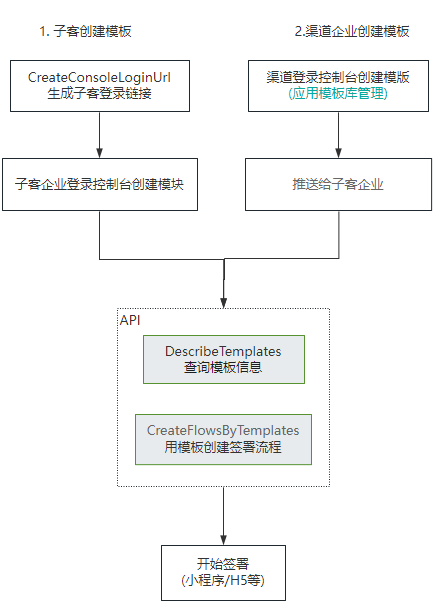\n\n### 二. 可以作为发起方和签署方的角色列表\n\n<table> <thead> <tr> <th>场景编号</th> <th>发起方</th> <th>签署方</th> <th>补充</th> </tr> </thead> <tbody> <tr> <td>场景一</td> <td>子企业A的员工</td> <td>子企业A的员工</td> <td>子企业是通过<a href=\"https://qian.tencent.com/developers/partnerApis/accounts/CreateConsoleLoginUrl\" target=\"_blank\">CreateConsoleLoginUrl</a>生成子客登录链接注册的企业</td> </tr> <tr> <td>场景二</td> <td>子企业A的员工</td> <td>子企业B(不指定经办人走领取逻辑)</td> <td>领取的逻辑可以参考文档<a href=\"https://qian.tencent.com/developers/partner/dynamic_signer\" target=\"_blank\">动态签署方</a> </td> </tr> <tr> <td>场景三</td> <td>子企业A的员工</td> <td>子企业B的员工</td> <td>-</td> </tr> <tr> <td>场景四</td> <td>子企业A的员工</td> <td>个人</td> <td>就是自然人,不是企业员工</td> </tr> <tr> <td>场景五</td> <td>子企业A的员工</td> <td>SaaS平台企业员工</td> <td>SaaS平台企业是通过<a href=\"https://qian.tencent.cn/console/company-register\" target=\"_blank\">https://qian.tencent.cn/console/company-register</a>链接注册的企业</td> </tr> </tbody> </table>\n\n\n\n\n### 三. 填充模板中定义的填写控件\n模板中配置的<font color=\"red\">发起人填充控件</font>可以通过本接口的**FormFields数组**字段填充\n\n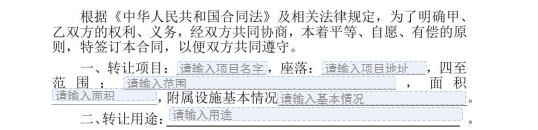\n填充的传参示例如下\n\n```\n request.FormFields = [{\n \"ComponentName\": \"项目的名字\",\n \"ComponentValue\": \"休闲山庄\"\n }, {\n \"ComponentName\": \"项目的地址\",\n \"ComponentValue\": \"凤凰山北侧\",\n }, {\n \"ComponentName\": \"范围\",\n \"ComponentValue\": \"凤凰山至107国道\",\n }, {\n \"ComponentName\": \"面积\",\n \"ComponentValue\": \"100亩\",\n }, {\n \"ComponentName\": \"基本情况\",\n \"ComponentValue\": \"完好\",\n }, , {\n \"ComponentName\": \"用途\",\n \"ComponentValue\": \"经营农家乐\",\n }\n ]\n```\n合成后合同样子示例\n\n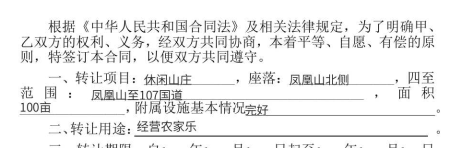\n\n\n\n### 四. 注意 \n1. 发起合同时候, 作为<font color=\"red\">发起方的第三方子企业A员工的企业和员工必须经过实名</font>, 而作为签署方的第三方子企业A员工/个人/自然人/SaaS平台企业员工/第三方子企业B员工企业中的企业和个人/员工可以未实名\n\n2. 不同类型的签署方传参不同, 可以参考开发者中心的FlowApproverInfo结构体说明\n\n3. <font color=\"red\">调用接口发起合同成功就会扣减合同的额度</font>, 只有撤销没有参与方签署过或只有自动签署签署过的合同,才会返还合同额度。(过期,拒签,签署完成,解除完成等状态不会返还额度)\n\n4. <font color=\"red\">静默(自动)签署不支持合同签署方存在填写</font>\n\n5. <font color=\"red\">在下一步创建签署链接前,建议等待DocumentFill </font> <a href=\"https://qian.tencent.com/developers/partner/callback_types_file_resources\">PDF合成完成的回调</a
|
|
361
|
+
"document": "接口(CreateFlowsByTemplates)用于使用模板批量创建签署流程。当前可批量发起合同(签署流程)数量为1-20个。\n如若在模板中配置了动态表格, 上传的附件必须为A4大小 \n合同发起人必须在电子签已经进行实名。\n\n### 一. 整体的逻辑如下\n\n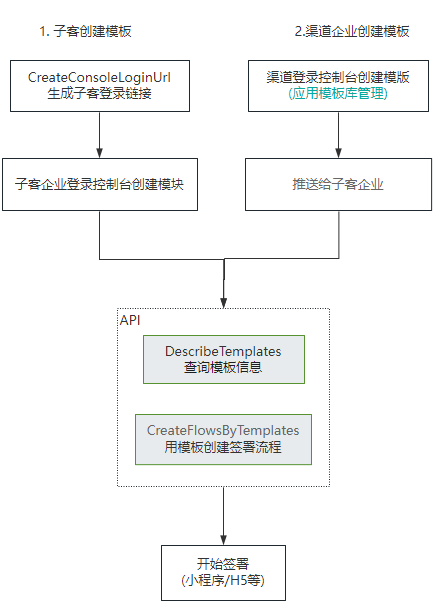\n\n### 二. 可以作为发起方和签署方的角色列表\n\n<table> <thead> <tr> <th>场景编号</th> <th>发起方</th> <th>签署方</th> <th>补充</th> </tr> </thead> <tbody> <tr> <td>场景一</td> <td>子企业A的员工</td> <td>子企业A的员工</td> <td>子企业是通过<a href=\"https://qian.tencent.com/developers/partnerApis/accounts/CreateConsoleLoginUrl\" target=\"_blank\">CreateConsoleLoginUrl</a>生成子客登录链接注册的企业</td> </tr> <tr> <td>场景二</td> <td>子企业A的员工</td> <td>子企业B(不指定经办人走领取逻辑)</td> <td>领取的逻辑可以参考文档<a href=\"https://qian.tencent.com/developers/partner/dynamic_signer\" target=\"_blank\">动态签署方</a> </td> </tr> <tr> <td>场景三</td> <td>子企业A的员工</td> <td>子企业B的员工</td> <td>-</td> </tr> <tr> <td>场景四</td> <td>子企业A的员工</td> <td>个人</td> <td>就是自然人,不是企业员工</td> </tr> <tr> <td>场景五</td> <td>子企业A的员工</td> <td>SaaS平台企业员工</td> <td>SaaS平台企业是通过<a href=\"https://qian.tencent.cn/console/company-register\" target=\"_blank\">https://qian.tencent.cn/console/company-register</a>链接注册的企业</td> </tr> </tbody> </table>\n\n\n\n\n### 三. 填充模板中定义的填写控件\n模板中配置的<font color=\"red\">发起人填充控件</font>可以通过本接口的**FormFields数组**字段填充\n\n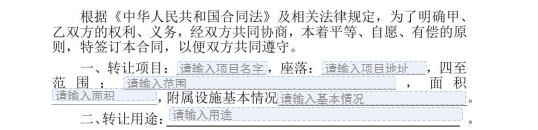\n填充的传参示例如下\n\n```\n request.FormFields = [{\n \"ComponentName\": \"项目的名字\",\n \"ComponentValue\": \"休闲山庄\"\n }, {\n \"ComponentName\": \"项目的地址\",\n \"ComponentValue\": \"凤凰山北侧\",\n }, {\n \"ComponentName\": \"范围\",\n \"ComponentValue\": \"凤凰山至107国道\",\n }, {\n \"ComponentName\": \"面积\",\n \"ComponentValue\": \"100亩\",\n }, {\n \"ComponentName\": \"基本情况\",\n \"ComponentValue\": \"完好\",\n }, , {\n \"ComponentName\": \"用途\",\n \"ComponentValue\": \"经营农家乐\",\n }\n ]\n```\n合成后合同样子示例\n\n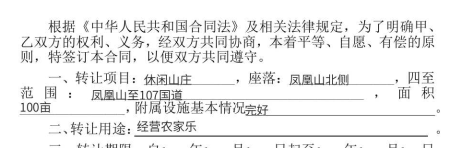\n\n\n\n### 四. 注意 \n1. 发起合同时候, 作为<font color=\"red\">发起方的第三方子企业A员工的企业和员工必须经过实名</font>, 而作为签署方的第三方子企业A员工/个人/自然人/SaaS平台企业员工/第三方子企业B员工企业中的企业和个人/员工可以未实名\n\n2. 不同类型的签署方传参不同, 可以参考开发者中心的FlowApproverInfo结构体说明\n\n3. <font color=\"red\">调用接口发起合同成功就会扣减合同的额度</font>, 只有撤销没有参与方签署过或只有自动签署签署过的合同,才会返还合同额度。(过期,拒签,签署完成,解除完成等状态不会返还额度)\n\n4. <font color=\"red\">静默(自动)签署不支持合同签署方存在填写</font>\n\n5. <font color=\"red\">在下一步创建签署链接前,建议等待DocumentFill </font> <a href=\"https://qian.tencent.com/developers/partner/callback_types_file_resources\">PDF合成完成的回调</a>或者睡眠几秒,尤其是当模板中存在动态表格等复杂填写控件时,因为合成过程可能会耗费秒级别的时间。\n\n\n<font color=\"red\">相关视频指引</font> <br>\n1. <a href=\"https://dyn.ess.tencent.cn/guide/apivideo/essbasic-CreateTemplates.mp4\" target=\"_blank\">创建模板&设置成本企业自动签署</a><br>",
|
|
355
362
|
"input": "CreateFlowsByTemplatesRequest",
|
|
356
363
|
"name": "用模板创建签署流程",
|
|
357
364
|
"output": "CreateFlowsByTemplatesResponse",
|
|
358
365
|
"status": "online"
|
|
359
366
|
},
|
|
367
|
+
"CreateLegalSealQrCode": {
|
|
368
|
+
"document": "此接口用于获取创建法人章二维码图片base64",
|
|
369
|
+
"input": "CreateLegalSealQrCodeRequest",
|
|
370
|
+
"name": "获取创建法人章二维码",
|
|
371
|
+
"output": "CreateLegalSealQrCodeResponse",
|
|
372
|
+
"status": "online"
|
|
373
|
+
},
|
|
360
374
|
"CreatePartnerAutoSignAuthUrl": {
|
|
361
375
|
"document": "创建他方自动签授权链接,通过该链接可进入小程序进行合作方企业的自动签授权,若当前企业未开通企业自动签,通过该链接会先引导开通本企业自动签。\n该接口效果同控制台: 企业设置-> 扩展服务 -> 企业自动签署 -> 合作企业方授权\n\n\n\n注: \n1. <font color='red'>所在企业的超管、法人才有权限调用此接口</font>(Agent.ProxyOperator.OpenId 需要传递超管或者法人的OpenId)\n2. 已经在授权中或者授权成功的企业,无法重复授权",
|
|
362
376
|
"input": "CreatePartnerAutoSignAuthUrlRequest",
|
|
@@ -442,7 +456,7 @@
|
|
|
442
456
|
"status": "online"
|
|
443
457
|
},
|
|
444
458
|
"DescribeTemplates": {
|
|
445
|
-
"document": "通过此接口(DescribeTemplates)查询该第三方平台子客企业在电子签拥有的有效模板,不包括第三方平台模板。\n\n**适用场景**\n 该接口常用来配合<a href=\"https://qian.tencent.com/developers/partnerApis/startFlows/CreateFlowsByTemplates\" target=\"_blank\">用模板创建签署流程</a>和<a href=\"https://qian.tencent.com/developers/partnerApis/startFlows/ChannelCreateFlowGroupByTemplates\" target=\"_blank\">通过多模板创建合同组签署流程</a>接口,作为创建合同的前置接口使用。 \n通过此接口查询到模板信息后,再通过调用创建合同的接口,指定模板ID,指定模板中需要的填写控件内容等,完成合同文档的创建。\n\n**模板的来源**\n子客企业的模板有两种途径获取\n- 渠道方(平台方)配置完成后, 分发给同应用的各个子企业\n- 子客企业通过CreateConsoleLoginUrl创建的链接登录子客控制台自己创建\n\n**一个模板通常会包含以下结构信息** \n\n- 模板ID, 模板名字等基本信息\n- 发起方参与信息Promoter、签署参与方 Recipients,后者会在模板发起合同时用于指定参与方\n- 发起方和签署方的填写控件 Components\n- 签署方的签署控件 SignComponents\n\n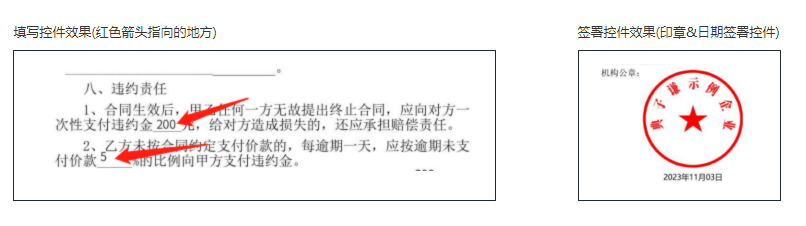\n\n模板中各元素的层级关系, 所有的填写控件和签署控件都归属某一个角色(通过控件的ComponentRecipientId来关联)\n\n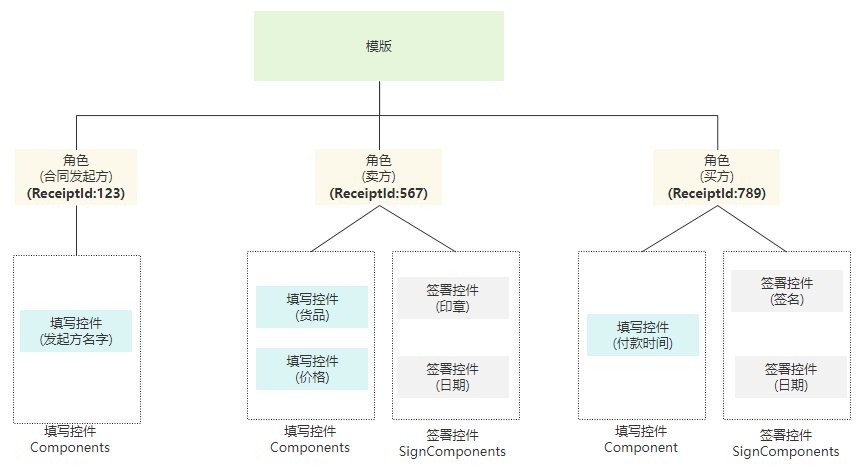\n\n\n**注意**\n\n>1. 查询条件TemplateId、TemplateName与ChannelTemplateId可同时存在,即可查询同时满足这些条件的模板。\n>2. TemplateId 和TemplateIds互为独立,若两个参数都传入,则以TemplateId
|
|
459
|
+
"document": "通过此接口(DescribeTemplates)查询该第三方平台子客企业在电子签拥有的有效模板,不包括第三方平台模板。\n\n**适用场景**\n 该接口常用来配合<a href=\"https://qian.tencent.com/developers/partnerApis/startFlows/CreateFlowsByTemplates\" target=\"_blank\">用模板创建签署流程</a>和<a href=\"https://qian.tencent.com/developers/partnerApis/startFlows/ChannelCreateFlowGroupByTemplates\" target=\"_blank\">通过多模板创建合同组签署流程</a>接口,作为创建合同的前置接口使用。 \n通过此接口查询到模板信息后,再通过调用创建合同的接口,指定模板ID,指定模板中需要的填写控件内容等,完成合同文档的创建。\n\n**模板的来源**\n子客企业的模板有两种途径获取\n- 渠道方(平台方)配置完成后, 分发给同应用的各个子企业\n- 子客企业通过CreateConsoleLoginUrl创建的链接登录子客控制台自己创建\n\n**一个模板通常会包含以下结构信息** \n\n- 模板ID, 模板名字等基本信息\n- 发起方参与信息Promoter、签署参与方 Recipients,后者会在模板发起合同时用于指定参与方\n- 发起方和签署方的填写控件 Components\n- 签署方的签署控件 SignComponents\n\n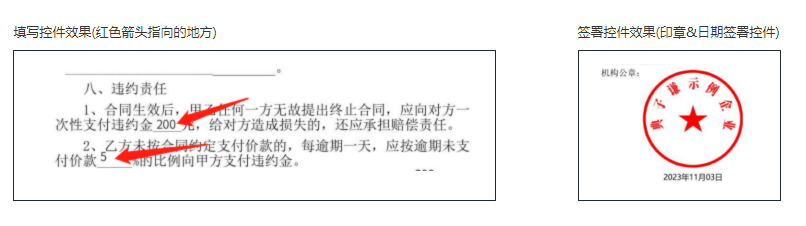\n\n模板中各元素的层级关系, 所有的填写控件和签署控件都归属某一个角色(通过控件的ComponentRecipientId来关联)\n\n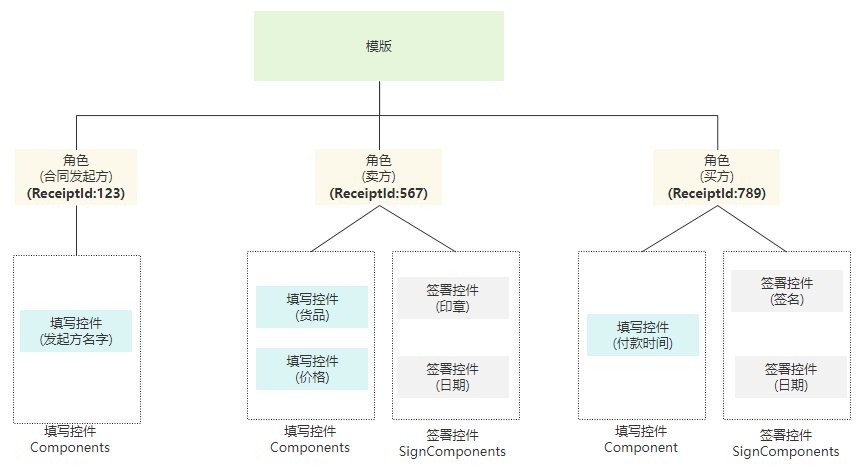\n\n\n**注意**\n\n>1. 查询条件TemplateId、TemplateName与ChannelTemplateId可同时存在,即可查询同时满足这些条件的模板。\n>2. TemplateId 和TemplateIds互为独立,若两个参数都传入,则以TemplateId为准\n\n<font color=\"red\">相关视频指引</font> <br>\n1. <a href=\"https://dyn.ess.tencent.cn/guide/apivideo/essbasic-CreateTemplates.mp4\" target=\"_blank\">创建模板&设置成本企业自动签署</a><br>",
|
|
446
460
|
"input": "DescribeTemplatesRequest",
|
|
447
461
|
"name": "查询模板信息列表",
|
|
448
462
|
"output": "DescribeTemplatesResponse",
|
|
@@ -6199,6 +6213,72 @@
|
|
|
6199
6213
|
],
|
|
6200
6214
|
"type": "object"
|
|
6201
6215
|
},
|
|
6216
|
+
"CreateFlowBlockchainEvidenceUrlRequest": {
|
|
6217
|
+
"document": "CreateFlowBlockchainEvidenceUrl请求参数结构体",
|
|
6218
|
+
"members": [
|
|
6219
|
+
{
|
|
6220
|
+
"disabled": false,
|
|
6221
|
+
"document": "关于渠道应用的相关信息,包括渠道应用标识、第三方平台子客企业标识及第三方平台子客企业中的员工标识等内容,您可以参阅开发者中心所提供的 Agent 结构体以获取详细定义。 此接口下面信息必填。 <ul> <li>渠道应用标识: Agent.AppId</li> <li>第三方平台子客企业标识: Agent.ProxyOrganizationOpenId</li> <li>第三方平台子客企业中的员工标识: Agent. ProxyOperator.OpenId</li> </ul>",
|
|
6222
|
+
"example": "无",
|
|
6223
|
+
"member": "Agent",
|
|
6224
|
+
"name": "Agent",
|
|
6225
|
+
"required": true,
|
|
6226
|
+
"type": "object"
|
|
6227
|
+
},
|
|
6228
|
+
{
|
|
6229
|
+
"disabled": false,
|
|
6230
|
+
"document": "合同流程ID,为32位字符串。建议开发者妥善保存此流程ID,以便于顺利进行后续操作。可登录腾讯电子签控制台,在 \"合同\"->\"合同中心\" 中查看某个合同的FlowId(在页面中展示为合同ID)。",
|
|
6231
|
+
"example": "无",
|
|
6232
|
+
"member": "string",
|
|
6233
|
+
"name": "FlowId",
|
|
6234
|
+
"required": true,
|
|
6235
|
+
"type": "string"
|
|
6236
|
+
}
|
|
6237
|
+
],
|
|
6238
|
+
"type": "object"
|
|
6239
|
+
},
|
|
6240
|
+
"CreateFlowBlockchainEvidenceUrlResponse": {
|
|
6241
|
+
"document": "CreateFlowBlockchainEvidenceUrl返回参数结构体",
|
|
6242
|
+
"members": [
|
|
6243
|
+
{
|
|
6244
|
+
"disabled": false,
|
|
6245
|
+
"document": "二维码图片下载链接,下载链接有效时间5分钟,请尽快下载保存。",
|
|
6246
|
+
"example": "https://file.test.ess.tencent.cn/bresource/resource/resource/0/0.JPG?hkey=5d92f0db15e6bbba6aea641f64c5c06d7914ff197f4b2b099ab565a5733",
|
|
6247
|
+
"member": "string",
|
|
6248
|
+
"name": "QrCode",
|
|
6249
|
+
"output_required": false,
|
|
6250
|
+
"type": "string",
|
|
6251
|
+
"value_allowed_null": false
|
|
6252
|
+
},
|
|
6253
|
+
{
|
|
6254
|
+
"disabled": false,
|
|
6255
|
+
"document": "查看短链,可直接点击短链查看报告。",
|
|
6256
|
+
"example": "https://test.essurl.cn/SR04UBxxxx",
|
|
6257
|
+
"member": "string",
|
|
6258
|
+
"name": "Url",
|
|
6259
|
+
"output_required": false,
|
|
6260
|
+
"type": "string",
|
|
6261
|
+
"value_allowed_null": false
|
|
6262
|
+
},
|
|
6263
|
+
{
|
|
6264
|
+
"disabled": false,
|
|
6265
|
+
"document": "二维码和短链的过期时间戳,过期时间默认为生成链接后7天。",
|
|
6266
|
+
"example": "无",
|
|
6267
|
+
"member": "uint64",
|
|
6268
|
+
"name": "ExpiredOn",
|
|
6269
|
+
"output_required": false,
|
|
6270
|
+
"type": "int",
|
|
6271
|
+
"value_allowed_null": false
|
|
6272
|
+
},
|
|
6273
|
+
{
|
|
6274
|
+
"document": "唯一请求 ID,由服务端生成,每次请求都会返回(若请求因其他原因未能抵达服务端,则该次请求不会获得 RequestId)。定位问题时需要提供该次请求的 RequestId。",
|
|
6275
|
+
"member": "string",
|
|
6276
|
+
"name": "RequestId",
|
|
6277
|
+
"type": "string"
|
|
6278
|
+
}
|
|
6279
|
+
],
|
|
6280
|
+
"type": "object"
|
|
6281
|
+
},
|
|
6202
6282
|
"CreateFlowGroupSignReviewRequest": {
|
|
6203
6283
|
"document": "CreateFlowGroupSignReview请求参数结构体",
|
|
6204
6284
|
"members": [
|
|
@@ -6463,6 +6543,61 @@
|
|
|
6463
6543
|
],
|
|
6464
6544
|
"type": "object"
|
|
6465
6545
|
},
|
|
6546
|
+
"CreateLegalSealQrCodeRequest": {
|
|
6547
|
+
"document": "CreateLegalSealQrCode请求参数结构体",
|
|
6548
|
+
"members": [
|
|
6549
|
+
{
|
|
6550
|
+
"disabled": false,
|
|
6551
|
+
"document": "关于渠道应用的相关信息,包括渠道应用标识、第三方平台子客企业标识及第三方平台子客企业中的员工标识等内容\n此接口下面信息必填。\n<ul>\n<li>渠道应用标识: Agent.AppId</li>\n<li>第三方平台子客企业标识: Agent.ProxyOrganizationOpenId</li>\n<li>第三方平台子客企业中的员工标识: Agent.ProxyOperator.OpenId</li>\n</ul>注:\n`1. 企业激活时, 此时的Agent.ProxyOrganizationOpenId将会是企业激活后企业的唯一标识,建议开发者保存企业ProxyOrganizationOpenId,后续各项接口调用皆需要此参数。 `\n`2. 员工认证时, 此时的Agent.ProxyOperator.OpenId将会是员工认证加入企业后的唯一标识,建议开发者保存此员工的OpenId,后续各项接口调用皆需要此参数。 `\n`3. 同渠道应用(Agent.AppId)下,企业唯一标识ProxyOrganizationOpenId需要保持唯一,员工唯一标识OpenId也要保持唯一 (而不是企业下唯一)。 `",
|
|
6552
|
+
"example": "无",
|
|
6553
|
+
"member": "Agent",
|
|
6554
|
+
"name": "Agent",
|
|
6555
|
+
"required": false,
|
|
6556
|
+
"type": "object"
|
|
6557
|
+
},
|
|
6558
|
+
{
|
|
6559
|
+
"disabled": false,
|
|
6560
|
+
"document": "操作人信息",
|
|
6561
|
+
"example": "无",
|
|
6562
|
+
"member": "UserInfo",
|
|
6563
|
+
"name": "Operator",
|
|
6564
|
+
"required": false,
|
|
6565
|
+
"type": "object"
|
|
6566
|
+
},
|
|
6567
|
+
{
|
|
6568
|
+
"disabled": false,
|
|
6569
|
+
"document": "企业信息",
|
|
6570
|
+
"example": "无",
|
|
6571
|
+
"member": "OrganizationInfo",
|
|
6572
|
+
"name": "Organization",
|
|
6573
|
+
"required": false,
|
|
6574
|
+
"type": "object"
|
|
6575
|
+
}
|
|
6576
|
+
],
|
|
6577
|
+
"type": "object"
|
|
6578
|
+
},
|
|
6579
|
+
"CreateLegalSealQrCodeResponse": {
|
|
6580
|
+
"document": "CreateLegalSealQrCode返回参数结构体",
|
|
6581
|
+
"members": [
|
|
6582
|
+
{
|
|
6583
|
+
"disabled": false,
|
|
6584
|
+
"document": "二维码图片base64值",
|
|
6585
|
+
"example": "无",
|
|
6586
|
+
"member": "string",
|
|
6587
|
+
"name": "QrcodeBase64",
|
|
6588
|
+
"output_required": true,
|
|
6589
|
+
"type": "string",
|
|
6590
|
+
"value_allowed_null": false
|
|
6591
|
+
},
|
|
6592
|
+
{
|
|
6593
|
+
"document": "唯一请求 ID,由服务端生成,每次请求都会返回(若请求因其他原因未能抵达服务端,则该次请求不会获得 RequestId)。定位问题时需要提供该次请求的 RequestId。",
|
|
6594
|
+
"member": "string",
|
|
6595
|
+
"name": "RequestId",
|
|
6596
|
+
"type": "string"
|
|
6597
|
+
}
|
|
6598
|
+
],
|
|
6599
|
+
"type": "object"
|
|
6600
|
+
},
|
|
6466
6601
|
"CreatePartnerAutoSignAuthUrlRequest": {
|
|
6467
6602
|
"document": "CreatePartnerAutoSignAuthUrl请求参数结构体",
|
|
6468
6603
|
"members": [
|
|
@@ -7848,7 +7983,7 @@
|
|
|
7848
7983
|
"members": [
|
|
7849
7984
|
{
|
|
7850
7985
|
"disabled": false,
|
|
7851
|
-
"document": "
|
|
7986
|
+
"document": "合同详情预览,允许展示控件信息\n<ul>\n<li><b>true</b>:允许在合同详情页展示控件</li>\n<li><b>false</b>:(默认)不允许在合同详情页展示控件</li>\n</ul>",
|
|
7852
7987
|
"example": "true",
|
|
7853
7988
|
"member": "bool",
|
|
7854
7989
|
"name": "ShowFlowDetailComponent",
|
|
@@ -7857,7 +7992,7 @@
|
|
|
7857
7992
|
},
|
|
7858
7993
|
{
|
|
7859
7994
|
"disabled": false,
|
|
7860
|
-
"document": "
|
|
7995
|
+
"document": "模板预览,允许展示模板控件信息\n<ul><li> <b>true</b> :允许在模板预览页展示控件</li>\n<li> <b>false</b> :(默认)不允许在模板预览页展示控件</li></ul>",
|
|
7861
7996
|
"example": "true",
|
|
7862
7997
|
"member": "bool",
|
|
7863
7998
|
"name": "ShowTemplateComponent",
|
|
@@ -746,6 +746,14 @@
|
|
|
746
746
|
"title": "生成到模板详情的控制台链接"
|
|
747
747
|
}
|
|
748
748
|
],
|
|
749
|
+
"CreateFlowBlockchainEvidenceUrl": [
|
|
750
|
+
{
|
|
751
|
+
"document": "拥有访问权限的员工生成合同区块链存证报告查看二维码/链接",
|
|
752
|
+
"input": "POST / HTTP/1.1\nHost: essbasic.tencentcloudapi.com\nContent-Type: application/json\nX-TC-Action: CreateFlowBlockchainEvidenceUrl\n<公共请求参数>\n\n{\n \"Agent\": {\n \"ProxyOperator\": {\n \"OpenId\": \"ianc_1111\"\n },\n \"ProxyOrganizationOpenId\": \"ABC_organization_open_id\",\n \"AppId\": \"16fd2f7d7*****f8d501d57b5ec\"\n },\n \"FlowId\": \"yDCANUUckp******7SI8fHrn0LCd\"\n}",
|
|
753
|
+
"output": "{\n \"Response\": {\n \"ExpiredOn\": 1719463451,\n \"QrCode\": \"https://file.test.ess.tencent.cn/bresource/resource/resource/0/0.JPG?hkey=5d92f0db15e6bbba6aea641f64c5c06d7914ff197f4b2b099ab565a5733**************3a5b2d692827ec738d02a519c7a9f\",\n \"RequestId\": \"s17188843684971\",\n \"Url\": \"https://test.essurl.cn/SR0****F9B\"\n }\n}",
|
|
754
|
+
"title": "生成合同区块链存证报告查看二维码/链接"
|
|
755
|
+
}
|
|
756
|
+
],
|
|
749
757
|
"CreateFlowGroupSignReview": [
|
|
750
758
|
{
|
|
751
759
|
"document": "1.签署审核通过企业签署人(ApproverType 设置为PERSON)\n2.使用 姓名 + 手机号 定位合同组内所有子合同的该签署人\n3.拒绝(阻断)该签署人的签署操作 (ReviewType 设置为REJECT)",
|
|
@@ -786,6 +794,14 @@
|
|
|
786
794
|
"title": "创建含有动态签署人流程,签署方不指定具体的签署人"
|
|
787
795
|
}
|
|
788
796
|
],
|
|
797
|
+
"CreateLegalSealQrCode": [
|
|
798
|
+
{
|
|
799
|
+
"document": "获取创建法人章二维码",
|
|
800
|
+
"input": "POST / HTTP/1.1\nHost: essbasic.tencentcloudapi.com\nContent-Type: application/json\nX-TC-Action: CreateLegalSealQrCode\n<公共请求参数>\n\n{\n \"Agent\": {\n \"ProxyOrganizationOpenId\": \"org_dianziqian\",\n \"ProxyOperator\": {\n \"OpenId\": \"n9527\"\n },\n \"AppId\": \"yDwfwUUgygormhg1UuS2eARxjMT0mxAw\"\n }\n}",
|
|
801
|
+
"output": "{\n \"Response\": {\n \"QrcodeBase64\": \"xxxxxxxxx\",\n \"RequestId\": \"3c140219-cfe9-470e-b241-907877d6fb03\"\n }\n}",
|
|
802
|
+
"title": "获取创建法人章二维码"
|
|
803
|
+
}
|
|
804
|
+
],
|
|
789
805
|
"CreatePartnerAutoSignAuthUrl": [
|
|
790
806
|
{
|
|
791
807
|
"document": "",
|