tccli 3.0.1126.1__py2.py3-none-any.whl → 3.0.1128.1__py2.py3-none-any.whl
Sign up to get free protection for your applications and to get access to all the features.
- tccli/__init__.py +1 -1
- tccli/services/asr/v20190614/api.json +7 -7
- tccli/services/asr/v20190614/examples.json +1 -1
- tccli/services/billing/v20180709/api.json +2 -2
- tccli/services/cam/cam_client.py +110 -57
- tccli/services/cam/v20190116/api.json +128 -0
- tccli/services/cam/v20190116/examples.json +8 -0
- tccli/services/cat/v20180409/api.json +10 -0
- tccli/services/ccc/v20200210/api.json +1 -1
- tccli/services/cds/v20180420/api.json +2 -2
- tccli/services/cls/v20201016/api.json +28 -0
- tccli/services/domain/v20180808/api.json +16 -16
- tccli/services/domain/v20180808/examples.json +9 -9
- tccli/services/dsgc/v20190723/api.json +10 -1
- tccli/services/dts/v20180330/api.json +2 -2
- tccli/services/emr/emr_client.py +53 -0
- tccli/services/emr/v20190103/api.json +354 -0
- tccli/services/emr/v20190103/examples.json +8 -0
- tccli/services/ess/v20201111/api.json +4 -4
- tccli/services/ess/v20201111/examples.json +0 -6
- tccli/services/essbasic/v20210526/api.json +6 -6
- tccli/services/hunyuan/hunyuan_client.py +12 -118
- tccli/services/hunyuan/v20230901/api.json +0 -260
- tccli/services/hunyuan/v20230901/examples.json +0 -58
- tccli/services/iotexplorer/v20190423/api.json +30 -13
- tccli/services/iotexplorer/v20190423/examples.json +3 -3
- tccli/services/mongodb/mongodb_client.py +212 -0
- tccli/services/mongodb/v20190725/api.json +322 -0
- tccli/services/mongodb/v20190725/examples.json +32 -0
- tccli/services/monitor/v20180724/api.json +6 -5
- tccli/services/monitor/v20180724/examples.json +1 -1
- tccli/services/tmt/v20180321/api.json +5 -4
- tccli/services/trtc/v20190722/api.json +1 -1
- tccli/services/tse/v20201207/api.json +2 -2
- tccli/services/tse/v20201207/examples.json +2 -2
- tccli/services/waf/v20180125/api.json +94 -0
- tccli/services/waf/v20180125/examples.json +16 -0
- tccli/services/waf/waf_client.py +106 -0
- {tccli-3.0.1126.1.dist-info → tccli-3.0.1128.1.dist-info}/METADATA +2 -2
- {tccli-3.0.1126.1.dist-info → tccli-3.0.1128.1.dist-info}/RECORD +43 -43
- {tccli-3.0.1126.1.dist-info → tccli-3.0.1128.1.dist-info}/WHEEL +0 -0
- {tccli-3.0.1126.1.dist-info → tccli-3.0.1128.1.dist-info}/entry_points.txt +0 -0
- {tccli-3.0.1126.1.dist-info → tccli-3.0.1128.1.dist-info}/license_files/LICENSE +0 -0
|
@@ -63,6 +63,13 @@
|
|
|
63
63
|
"output": "DescribeAutoScaleStrategiesResponse",
|
|
64
64
|
"status": "online"
|
|
65
65
|
},
|
|
66
|
+
"DescribeClusterFlowStatusDetail": {
|
|
67
|
+
"document": "查询EMR任务运行详情状态",
|
|
68
|
+
"input": "DescribeClusterFlowStatusDetailRequest",
|
|
69
|
+
"name": "查询EMR集群任务运行详情状态",
|
|
70
|
+
"output": "DescribeClusterFlowStatusDetailResponse",
|
|
71
|
+
"status": "online"
|
|
72
|
+
},
|
|
66
73
|
"DescribeClusterNodes": {
|
|
67
74
|
"document": "查询集群节点信息",
|
|
68
75
|
"input": "DescribeClusterNodesRequest",
|
|
@@ -2751,6 +2758,111 @@
|
|
|
2751
2758
|
],
|
|
2752
2759
|
"type": "object"
|
|
2753
2760
|
},
|
|
2761
|
+
"DescribeClusterFlowStatusDetailRequest": {
|
|
2762
|
+
"document": "DescribeClusterFlowStatusDetail请求参数结构体",
|
|
2763
|
+
"members": [
|
|
2764
|
+
{
|
|
2765
|
+
"disabled": false,
|
|
2766
|
+
"document": "EMR实例ID",
|
|
2767
|
+
"example": "emr-examples",
|
|
2768
|
+
"member": "string",
|
|
2769
|
+
"name": "InstanceId",
|
|
2770
|
+
"required": true,
|
|
2771
|
+
"type": "string"
|
|
2772
|
+
},
|
|
2773
|
+
{
|
|
2774
|
+
"disabled": false,
|
|
2775
|
+
"document": "流程相关参数",
|
|
2776
|
+
"example": "无",
|
|
2777
|
+
"member": "FlowParam",
|
|
2778
|
+
"name": "FlowParam",
|
|
2779
|
+
"required": true,
|
|
2780
|
+
"type": "object"
|
|
2781
|
+
},
|
|
2782
|
+
{
|
|
2783
|
+
"disabled": false,
|
|
2784
|
+
"document": "是否返回任务额外信息\n默认: false",
|
|
2785
|
+
"example": "false",
|
|
2786
|
+
"member": "bool",
|
|
2787
|
+
"name": "NeedExtraDetail",
|
|
2788
|
+
"required": false,
|
|
2789
|
+
"type": "bool"
|
|
2790
|
+
}
|
|
2791
|
+
],
|
|
2792
|
+
"type": "object"
|
|
2793
|
+
},
|
|
2794
|
+
"DescribeClusterFlowStatusDetailResponse": {
|
|
2795
|
+
"document": "DescribeClusterFlowStatusDetail返回参数结构体",
|
|
2796
|
+
"members": [
|
|
2797
|
+
{
|
|
2798
|
+
"disabled": false,
|
|
2799
|
+
"document": "任务步骤详情\n注意:此字段可能返回 null,表示取不到有效值。",
|
|
2800
|
+
"example": "无",
|
|
2801
|
+
"member": "StageInfoDetail",
|
|
2802
|
+
"name": "StageDetails",
|
|
2803
|
+
"output_required": true,
|
|
2804
|
+
"type": "list",
|
|
2805
|
+
"value_allowed_null": true
|
|
2806
|
+
},
|
|
2807
|
+
{
|
|
2808
|
+
"disabled": false,
|
|
2809
|
+
"document": "任务参数\n注意:此字段可能返回 null,表示取不到有效值。",
|
|
2810
|
+
"example": "无",
|
|
2811
|
+
"member": "FlowParamsDesc",
|
|
2812
|
+
"name": "FlowDesc",
|
|
2813
|
+
"output_required": true,
|
|
2814
|
+
"type": "list",
|
|
2815
|
+
"value_allowed_null": true
|
|
2816
|
+
},
|
|
2817
|
+
{
|
|
2818
|
+
"disabled": false,
|
|
2819
|
+
"document": "任务名称\n注意:此字段可能返回 null,表示取不到有效值。",
|
|
2820
|
+
"example": "无",
|
|
2821
|
+
"member": "string",
|
|
2822
|
+
"name": "FlowName",
|
|
2823
|
+
"output_required": true,
|
|
2824
|
+
"type": "string",
|
|
2825
|
+
"value_allowed_null": true
|
|
2826
|
+
},
|
|
2827
|
+
{
|
|
2828
|
+
"disabled": false,
|
|
2829
|
+
"document": "总任务流程进度:\n例如:0.8\n注意:此字段可能返回 null,表示取不到有效值。",
|
|
2830
|
+
"example": "无",
|
|
2831
|
+
"member": "float",
|
|
2832
|
+
"name": "FlowTotalProgress",
|
|
2833
|
+
"output_required": true,
|
|
2834
|
+
"type": "float",
|
|
2835
|
+
"value_allowed_null": true
|
|
2836
|
+
},
|
|
2837
|
+
{
|
|
2838
|
+
"disabled": false,
|
|
2839
|
+
"document": "定义流程总状态:\n0:初始化,\n1:运行中,\n2:完成,\n3:完成(存在跳过步骤),\n-1:失败,\n-3:阻塞,\n注意:此字段可能返回 null,表示取不到有效值。",
|
|
2840
|
+
"example": "无",
|
|
2841
|
+
"member": "int64",
|
|
2842
|
+
"name": "FlowTotalStatus",
|
|
2843
|
+
"output_required": false,
|
|
2844
|
+
"type": "int",
|
|
2845
|
+
"value_allowed_null": true
|
|
2846
|
+
},
|
|
2847
|
+
{
|
|
2848
|
+
"disabled": false,
|
|
2849
|
+
"document": "流程额外信息\nNeedExtraDetail为true时返回\n注意:此字段可能返回 null,表示取不到有效值。",
|
|
2850
|
+
"example": "无",
|
|
2851
|
+
"member": "FlowExtraDetail",
|
|
2852
|
+
"name": "FlowExtraDetail",
|
|
2853
|
+
"output_required": false,
|
|
2854
|
+
"type": "list",
|
|
2855
|
+
"value_allowed_null": true
|
|
2856
|
+
},
|
|
2857
|
+
{
|
|
2858
|
+
"document": "唯一请求 ID,由服务端生成,每次请求都会返回(若请求因其他原因未能抵达服务端,则该次请求不会获得 RequestId)。定位问题时需要提供该次请求的 RequestId。",
|
|
2859
|
+
"member": "string",
|
|
2860
|
+
"name": "RequestId",
|
|
2861
|
+
"type": "string"
|
|
2862
|
+
}
|
|
2863
|
+
],
|
|
2864
|
+
"type": "object"
|
|
2865
|
+
},
|
|
2754
2866
|
"DescribeClusterNodesRequest": {
|
|
2755
2867
|
"document": "DescribeClusterNodes请求参数结构体",
|
|
2756
2868
|
"members": [
|
|
@@ -5155,6 +5267,82 @@
|
|
|
5155
5267
|
],
|
|
5156
5268
|
"usage": "in"
|
|
5157
5269
|
},
|
|
5270
|
+
"FlowExtraDetail": {
|
|
5271
|
+
"document": "流程额外信息",
|
|
5272
|
+
"members": [
|
|
5273
|
+
{
|
|
5274
|
+
"disabled": false,
|
|
5275
|
+
"document": "额外信息Title\n注意:此字段可能返回 null,表示取不到有效值。",
|
|
5276
|
+
"example": "无",
|
|
5277
|
+
"member": "string",
|
|
5278
|
+
"name": "Title",
|
|
5279
|
+
"output_required": false,
|
|
5280
|
+
"type": "string",
|
|
5281
|
+
"value_allowed_null": true
|
|
5282
|
+
},
|
|
5283
|
+
{
|
|
5284
|
+
"disabled": false,
|
|
5285
|
+
"document": "额外信息\n注意:此字段可能返回 null,表示取不到有效值。",
|
|
5286
|
+
"example": "无",
|
|
5287
|
+
"member": "FlowParamsDesc",
|
|
5288
|
+
"name": "Detail",
|
|
5289
|
+
"output_required": false,
|
|
5290
|
+
"type": "list",
|
|
5291
|
+
"value_allowed_null": true
|
|
5292
|
+
}
|
|
5293
|
+
],
|
|
5294
|
+
"usage": "out"
|
|
5295
|
+
},
|
|
5296
|
+
"FlowParam": {
|
|
5297
|
+
"document": "FlowParam流程参数",
|
|
5298
|
+
"members": [
|
|
5299
|
+
{
|
|
5300
|
+
"disabled": false,
|
|
5301
|
+
"document": "流程参数key\nTraceId:通过TraceId查询\nFlowId: 通过FlowId查询",
|
|
5302
|
+
"example": "无",
|
|
5303
|
+
"member": "string",
|
|
5304
|
+
"name": "FKey",
|
|
5305
|
+
"required": true,
|
|
5306
|
+
"type": "string"
|
|
5307
|
+
},
|
|
5308
|
+
{
|
|
5309
|
+
"disabled": false,
|
|
5310
|
+
"document": "参数value",
|
|
5311
|
+
"example": "无",
|
|
5312
|
+
"member": "string",
|
|
5313
|
+
"name": "FValue",
|
|
5314
|
+
"required": true,
|
|
5315
|
+
"type": "string"
|
|
5316
|
+
}
|
|
5317
|
+
],
|
|
5318
|
+
"usage": "in"
|
|
5319
|
+
},
|
|
5320
|
+
"FlowParamsDesc": {
|
|
5321
|
+
"document": "任务参数描述",
|
|
5322
|
+
"members": [
|
|
5323
|
+
{
|
|
5324
|
+
"disabled": false,
|
|
5325
|
+
"document": "参数key",
|
|
5326
|
+
"example": "",
|
|
5327
|
+
"member": "string",
|
|
5328
|
+
"name": "PKey",
|
|
5329
|
+
"required": true,
|
|
5330
|
+
"type": "string",
|
|
5331
|
+
"value_allowed_null": false
|
|
5332
|
+
},
|
|
5333
|
+
{
|
|
5334
|
+
"disabled": false,
|
|
5335
|
+
"document": "参数value\n注意:此字段可能返回 null,表示取不到有效值。",
|
|
5336
|
+
"example": "",
|
|
5337
|
+
"member": "string",
|
|
5338
|
+
"name": "PValue",
|
|
5339
|
+
"required": true,
|
|
5340
|
+
"type": "string",
|
|
5341
|
+
"value_allowed_null": true
|
|
5342
|
+
}
|
|
5343
|
+
],
|
|
5344
|
+
"usage": "out"
|
|
5345
|
+
},
|
|
5158
5346
|
"GroupGlobalConfs": {
|
|
5159
5347
|
"document": "集群所有伸缩组全局参数信息",
|
|
5160
5348
|
"members": [
|
|
@@ -8012,6 +8200,16 @@
|
|
|
8012
8200
|
"output_required": false,
|
|
8013
8201
|
"type": "string",
|
|
8014
8202
|
"value_allowed_null": true
|
|
8203
|
+
},
|
|
8204
|
+
{
|
|
8205
|
+
"disabled": false,
|
|
8206
|
+
"document": "备注\n注意:此字段可能返回 null,表示取不到有效值。",
|
|
8207
|
+
"example": "无",
|
|
8208
|
+
"member": "string",
|
|
8209
|
+
"name": "Remark",
|
|
8210
|
+
"output_required": false,
|
|
8211
|
+
"type": "string",
|
|
8212
|
+
"value_allowed_null": true
|
|
8015
8213
|
}
|
|
8016
8214
|
],
|
|
8017
8215
|
"usage": "out"
|
|
@@ -10664,6 +10862,162 @@
|
|
|
10664
10862
|
],
|
|
10665
10863
|
"usage": "out"
|
|
10666
10864
|
},
|
|
10865
|
+
"StageInfoDetail": {
|
|
10866
|
+
"document": "任务步骤详情",
|
|
10867
|
+
"members": [
|
|
10868
|
+
{
|
|
10869
|
+
"disabled": false,
|
|
10870
|
+
"document": "步骤id",
|
|
10871
|
+
"example": "无",
|
|
10872
|
+
"member": "string",
|
|
10873
|
+
"name": "Stage",
|
|
10874
|
+
"output_required": true,
|
|
10875
|
+
"type": "string",
|
|
10876
|
+
"value_allowed_null": false
|
|
10877
|
+
},
|
|
10878
|
+
{
|
|
10879
|
+
"disabled": false,
|
|
10880
|
+
"document": "步骤名\n注意:此字段可能返回 null,表示取不到有效值。",
|
|
10881
|
+
"example": "无",
|
|
10882
|
+
"member": "string",
|
|
10883
|
+
"name": "Name",
|
|
10884
|
+
"output_required": true,
|
|
10885
|
+
"type": "string",
|
|
10886
|
+
"value_allowed_null": true
|
|
10887
|
+
},
|
|
10888
|
+
{
|
|
10889
|
+
"disabled": false,
|
|
10890
|
+
"document": "是否展示",
|
|
10891
|
+
"example": "无",
|
|
10892
|
+
"member": "bool",
|
|
10893
|
+
"name": "IsShow",
|
|
10894
|
+
"output_required": true,
|
|
10895
|
+
"type": "bool",
|
|
10896
|
+
"value_allowed_null": false
|
|
10897
|
+
},
|
|
10898
|
+
{
|
|
10899
|
+
"disabled": false,
|
|
10900
|
+
"document": "是否子流程",
|
|
10901
|
+
"example": "无",
|
|
10902
|
+
"member": "bool",
|
|
10903
|
+
"name": "IsSubFlow",
|
|
10904
|
+
"output_required": true,
|
|
10905
|
+
"type": "bool",
|
|
10906
|
+
"value_allowed_null": false
|
|
10907
|
+
},
|
|
10908
|
+
{
|
|
10909
|
+
"disabled": false,
|
|
10910
|
+
"document": "子流程标签\n注意:此字段可能返回 null,表示取不到有效值。",
|
|
10911
|
+
"example": "无",
|
|
10912
|
+
"member": "string",
|
|
10913
|
+
"name": "SubFlowFlag",
|
|
10914
|
+
"output_required": true,
|
|
10915
|
+
"type": "string",
|
|
10916
|
+
"value_allowed_null": true
|
|
10917
|
+
},
|
|
10918
|
+
{
|
|
10919
|
+
"disabled": false,
|
|
10920
|
+
"document": "步骤运行状态:0:未开始 1:进行中 2:已完成 3:部分完成 -1:失败",
|
|
10921
|
+
"example": "无",
|
|
10922
|
+
"member": "int64",
|
|
10923
|
+
"name": "Status",
|
|
10924
|
+
"output_required": true,
|
|
10925
|
+
"type": "int",
|
|
10926
|
+
"value_allowed_null": false
|
|
10927
|
+
},
|
|
10928
|
+
{
|
|
10929
|
+
"disabled": false,
|
|
10930
|
+
"document": "步骤运行状态描述\n注意:此字段可能返回 null,表示取不到有效值。",
|
|
10931
|
+
"example": "无",
|
|
10932
|
+
"member": "string",
|
|
10933
|
+
"name": "Desc",
|
|
10934
|
+
"output_required": true,
|
|
10935
|
+
"type": "string",
|
|
10936
|
+
"value_allowed_null": true
|
|
10937
|
+
},
|
|
10938
|
+
{
|
|
10939
|
+
"disabled": false,
|
|
10940
|
+
"document": "运行进度\n注意:此字段可能返回 null,表示取不到有效值。",
|
|
10941
|
+
"example": "无",
|
|
10942
|
+
"member": "float",
|
|
10943
|
+
"name": "Progress",
|
|
10944
|
+
"output_required": true,
|
|
10945
|
+
"type": "float",
|
|
10946
|
+
"value_allowed_null": true
|
|
10947
|
+
},
|
|
10948
|
+
{
|
|
10949
|
+
"disabled": false,
|
|
10950
|
+
"document": "开始时间\n注意:此字段可能返回 null,表示取不到有效值。",
|
|
10951
|
+
"example": "无",
|
|
10952
|
+
"member": "datetime",
|
|
10953
|
+
"name": "Starttime",
|
|
10954
|
+
"output_required": true,
|
|
10955
|
+
"type": "string",
|
|
10956
|
+
"value_allowed_null": true
|
|
10957
|
+
},
|
|
10958
|
+
{
|
|
10959
|
+
"disabled": false,
|
|
10960
|
+
"document": "结束时间\n注意:此字段可能返回 null,表示取不到有效值。",
|
|
10961
|
+
"example": "无",
|
|
10962
|
+
"member": "datetime",
|
|
10963
|
+
"name": "Endtime",
|
|
10964
|
+
"output_required": true,
|
|
10965
|
+
"type": "string",
|
|
10966
|
+
"value_allowed_null": true
|
|
10967
|
+
},
|
|
10968
|
+
{
|
|
10969
|
+
"disabled": false,
|
|
10970
|
+
"document": "是否有详情信息\n注意:此字段可能返回 null,表示取不到有效值。",
|
|
10971
|
+
"example": "无",
|
|
10972
|
+
"member": "bool",
|
|
10973
|
+
"name": "HadWoodDetail",
|
|
10974
|
+
"output_required": true,
|
|
10975
|
+
"type": "bool",
|
|
10976
|
+
"value_allowed_null": true
|
|
10977
|
+
},
|
|
10978
|
+
{
|
|
10979
|
+
"disabled": false,
|
|
10980
|
+
"document": "Wood子流程Id\n注意:此字段可能返回 null,表示取不到有效值。",
|
|
10981
|
+
"example": "无",
|
|
10982
|
+
"member": "uint64",
|
|
10983
|
+
"name": "WoodJobId",
|
|
10984
|
+
"output_required": true,
|
|
10985
|
+
"type": "int",
|
|
10986
|
+
"value_allowed_null": true
|
|
10987
|
+
},
|
|
10988
|
+
{
|
|
10989
|
+
"disabled": false,
|
|
10990
|
+
"document": "多语言版本Key\n注意:此字段可能返回 null,表示取不到有效值。",
|
|
10991
|
+
"example": "无",
|
|
10992
|
+
"member": "string",
|
|
10993
|
+
"name": "LanguageKey",
|
|
10994
|
+
"output_required": true,
|
|
10995
|
+
"type": "string",
|
|
10996
|
+
"value_allowed_null": true
|
|
10997
|
+
},
|
|
10998
|
+
{
|
|
10999
|
+
"disabled": false,
|
|
11000
|
+
"document": "如果stage失败,失败原因\n注意:此字段可能返回 null,表示取不到有效值。",
|
|
11001
|
+
"example": "无",
|
|
11002
|
+
"member": "string",
|
|
11003
|
+
"name": "FailedReason",
|
|
11004
|
+
"output_required": true,
|
|
11005
|
+
"type": "string",
|
|
11006
|
+
"value_allowed_null": true
|
|
11007
|
+
},
|
|
11008
|
+
{
|
|
11009
|
+
"disabled": false,
|
|
11010
|
+
"document": "步骤耗时\n注意:此字段可能返回 null,表示取不到有效值。",
|
|
11011
|
+
"example": "无",
|
|
11012
|
+
"member": "string",
|
|
11013
|
+
"name": "TimeConsuming",
|
|
11014
|
+
"output_required": true,
|
|
11015
|
+
"type": "string",
|
|
11016
|
+
"value_allowed_null": true
|
|
11017
|
+
}
|
|
11018
|
+
],
|
|
11019
|
+
"usage": "out"
|
|
11020
|
+
},
|
|
10667
11021
|
"StartStopServiceOrMonitorRequest": {
|
|
10668
11022
|
"document": "StartStopServiceOrMonitor请求参数结构体",
|
|
10669
11023
|
"members": [
|
|
@@ -72,6 +72,14 @@
|
|
|
72
72
|
"title": "获取自动扩缩容规则"
|
|
73
73
|
}
|
|
74
74
|
],
|
|
75
|
+
"DescribeClusterFlowStatusDetail": [
|
|
76
|
+
{
|
|
77
|
+
"document": "",
|
|
78
|
+
"input": "POST / HTTP/1.1\nHost: emr.tencentcloudapi.com\nContent-Type: application/json\nX-TC-Action: DescribeClusterFlowStatusDetail\n<公共请求参数>\n\n{\n \"InstanceId\": \"abc\",\n \"FlowParam\": {\n \"FKey\": \"abc\",\n \"FValue\": \"abc\"\n },\n \"NeedExtraDetail\": true\n}",
|
|
79
|
+
"output": "{\n \"Response\": {\n \"StageDetails\": [\n {\n \"Stage\": \"abc\",\n \"Name\": \"abc\",\n \"IsShow\": true,\n \"IsSubFlow\": true,\n \"SubFlowFlag\": \"abc\",\n \"Status\": 0,\n \"Desc\": \"abc\",\n \"Progress\": 0,\n \"Starttime\": \"2020-09-22 00:00:00\",\n \"Endtime\": \"2020-09-22 00:00:00\",\n \"HadWoodDetail\": true,\n \"WoodJobId\": 1,\n \"LanguageKey\": \"abc\",\n \"FailedReason\": \"abc\",\n \"TimeConsuming\": \"abc\"\n }\n ],\n \"FlowDesc\": [\n {\n \"PKey\": \"abc\",\n \"PValue\": \"abc\"\n }\n ],\n \"FlowName\": \"abc\",\n \"FlowTotalProgress\": 0,\n \"FlowTotalStatus\": 0,\n \"FlowExtraDetail\": [\n {\n \"Title\": \"abc\",\n \"Detail\": [\n {\n \"PKey\": \"abc\",\n \"PValue\": \"abc\"\n }\n ]\n }\n ],\n \"RequestId\": \"abc\"\n }\n}",
|
|
80
|
+
"title": "查询EMR任务运行详情状态"
|
|
81
|
+
}
|
|
82
|
+
],
|
|
75
83
|
"DescribeClusterNodes": [
|
|
76
84
|
{
|
|
77
85
|
"document": "通过emr集群ID获取硬件节点信息",
|
|
@@ -148,7 +148,7 @@
|
|
|
148
148
|
"status": "online"
|
|
149
149
|
},
|
|
150
150
|
"CreateFlowSignUrl": {
|
|
151
|
-
"document": "该接口用于发起合同后,生成用户的签署链接 <br/>\n\n**注意**\n1.
|
|
151
|
+
"document": "该接口用于发起合同后,生成用户的签署链接 <br/>\n\n**注意**\n1. 该签署**链接有效期为30分钟**,过期后将失效,如需签署可重新创建签署链接 。\n2. 该接口返回的签署链接适用于APP集成的场景,支持APP打开或浏览器直接打开,**不支持微信小程序嵌入**。\n跳转到小程序的实现,参考微信官方文档(分为<a href=\"https://developers.weixin.qq.com/miniprogram/dev/api/navigate/wx.navigateToMiniProgram.html\">全屏</a>、<a href=\"https://developers.weixin.qq.com/miniprogram/dev/framework/open-ability/openEmbeddedMiniProgram.html\">半屏</a>两种方式),如何配置也可以请参考: <a href=\"https://qian.tencent.com/developers/company/openwxminiprogram\">跳转电子签小程序配置</a>。\n3. 因h5涉及人脸身份认证能力基于慧眼人脸核身,对Android和iOS系统均有一定要求, 因此<font color='red'>App嵌入H5签署合同需要按照慧眼提供的<a href=\"https://cloud.tencent.com/document/product/1007/61076\">慧眼人脸核身兼容性文档</a>做兼容性适配</font>。",
|
|
152
152
|
"input": "CreateFlowSignUrlRequest",
|
|
153
153
|
"name": "获取H5签署链接",
|
|
154
154
|
"output": "CreateFlowSignUrlResponse",
|
|
@@ -864,7 +864,7 @@
|
|
|
864
864
|
},
|
|
865
865
|
{
|
|
866
866
|
"disabled": false,
|
|
867
|
-
"document": "[用PDF文件创建签署流程](https://qian.tencent.com/developers/companyApis/startFlows/CreateFlowByFiles)时,如果设置了外层参数SignBeanTag=1(允许签署过程中添加签署控件),则可通过此参数明确规定合同所使用的签署控件类型(骑缝章、普通章法人章等)和具体的印章(印章ID
|
|
867
|
+
"document": "[用PDF文件创建签署流程](https://qian.tencent.com/developers/companyApis/startFlows/CreateFlowByFiles)时,如果设置了外层参数SignBeanTag=1(允许签署过程中添加签署控件),则可通过此参数明确规定合同所使用的签署控件类型(骑缝章、普通章法人章等)和具体的印章(印章ID或者印章类型)或签名方式。\n\n注:`限制印章控件或骑缝章控件情况下,仅本企业签署方可以指定具体印章(通过传递ComponentValue,支持多个),他方企业或个人只支持限制控件类型。`",
|
|
868
868
|
"example": "无",
|
|
869
869
|
"member": "ComponentLimit",
|
|
870
870
|
"name": "AddSignComponentsLimits",
|
|
@@ -1837,7 +1837,7 @@
|
|
|
1837
1837
|
},
|
|
1838
1838
|
{
|
|
1839
1839
|
"disabled": false,
|
|
1840
|
-
"document": "**在所有的定位方式下**,控件的扩展参数,为<font color=\"red\">JSON格式</font>,不同类型的控件会有部分非通用参数。\n\n<font color=\"red\">ComponentType为TEXT、MULTI_LINE_TEXT时</font>,支持以下参数:\n<ul><li> <b>Font</b>:目前只支持黑体、宋体</li>\n<li> <b>FontSize</b>: 范围12 :72</li>\n<li> <b>FontAlign</b>: Left/Right/Center,左对齐/居中/右对齐</li>\n<li> <b>FontColor</b>:字符串类型,格式为RGB颜色数字</li></ul>\n<b>参数样例</b>:`{\"FontColor\":\"255,0,0\",\"FontSize\":12}`\n\n<font color=\"red\">ComponentType为DATE时</font>,支持以下参数:\n<ul><li> <b>Font</b>:目前只支持黑体、宋体</li>\n<li> <b>FontSize</b>: 范围12 :72</li></ul>\n<b>参数样例</b>:`{\"FontColor\":\"255,0,0\",\"FontSize\":12}`\n\n<font color=\"red\">ComponentType为FILL_IMAGE时</font>,支持以下参数:\n<ul><li> <b>NotMakeImageCenter</b>:bool。是否设置图片居中。false:居中(默认)。 true : 不居中</li>\n<li> <b>FillMethod</b> : int. 填充方式。0-铺满(默认);1-等比例缩放</li></ul>\n\n<font color=\"red\">ComponentType为SIGN_SIGNATURE类型时</font
|
|
1840
|
+
"document": "**在所有的定位方式下**,控件的扩展参数,为<font color=\"red\">JSON格式</font>,不同类型的控件会有部分非通用参数。\n\n<font color=\"red\">ComponentType为TEXT、MULTI_LINE_TEXT时</font>,支持以下参数:\n<ul><li> <b>Font</b>:目前只支持黑体、宋体</li>\n<li> <b>FontSize</b>: 范围12 :72</li>\n<li> <b>FontAlign</b>: Left/Right/Center,左对齐/居中/右对齐</li>\n<li> <b>FontColor</b>:字符串类型,格式为RGB颜色数字</li></ul>\n<b>参数样例</b>:`{\"FontColor\":\"255,0,0\",\"FontSize\":12}`\n\n<font color=\"red\">ComponentType为DATE时</font>,支持以下参数:\n<ul><li> <b>Font</b>:目前只支持黑体、宋体</li>\n<li> <b>FontSize</b>: 范围12 :72</li></ul>\n<b>参数样例</b>:`{\"FontColor\":\"255,0,0\",\"FontSize\":12}`\n\n<font color=\"red\">ComponentType为FILL_IMAGE时</font>,支持以下参数:\n<ul><li> <b>NotMakeImageCenter</b>:bool。是否设置图片居中。false:居中(默认)。 true : 不居中</li>\n<li> <b>FillMethod</b> : int. 填充方式。0-铺满(默认);1-等比例缩放</li></ul>\n\n<font color=\"red\">ComponentType为SIGN_SIGNATURE类型时</font>,可以通过**ComponentTypeLimit**参数控制签名方式\n<ul><li> <b>HANDWRITE</b> : 需要实时手写的手写签名</li>\n<li> <b>HANDWRITTEN_ESIGN</b> : 长效手写签名, 是使用保存到个人中心的印章列表的手写签名(并且包含HANDWRITE)</li>\n<li> <b>OCR_ESIGN</b> : AI智能识别手写签名</li>\n<li> <b>ESIGN</b> : 个人印章类型</li>\n<li> <b>SYSTEM_ESIGN</b> : 系统签名(该类型可以在用户签署时根据用户姓名一键生成一个签名来进行签署)</li>\n<li> <b>IMG_ESIGN</b> : 图片印章(该类型支持用户在签署将上传的PNG格式的图片作为签名)</li></ul>\n<b>参考样例</b>:`{\"ComponentTypeLimit\": [\"SYSTEM_ESIGN\"]}`\n印章的对应关系参考下图\n<br><br>\n\n<font color=\"red\">ComponentType为SIGN_SEAL 或者 SIGN_PAGING_SEAL类型时</font>,可以通过**ComponentTypeLimit**参数控制签署方签署时要使用的印章类型,支持指定以下印章类型\n<ul><li> <b>OFFICIAL</b> : 企业公章</li>\n<li> <b>CONTRACT</b> : 合同专用章</li>\n<li> <b>FINANCE</b> : 财务专用章</li>\n<li> <b>PERSONNEL</b> : 人事专用章</li></ul>\n<b>参考样例</b>:`{\\\"ComponentTypeLimit\\\":[\\\"PERSONNEL\\\",\\\"FINANCE\\\"]}` 表示改印章签署区,客户需使用人事专用章或财务专用章盖章签署。<br><br>\n\n<font color=\"red\">ComponentType为SIGN_DATE时</font>,支持以下参数:\n<ul><li> <b>Font</b> :字符串类型目前只支持\"黑体\"、\"宋体\",如果不填默认为\"黑体\"</li>\n<li> <b>FontSize</b> : 数字类型,范围6-72,默认值为12</li>\n<li> <b>FontAlign</b> : 字符串类型,可取Left/Right/Center,对应左对齐/居中/右对齐</li>\n<li> <b>Format</b> : 字符串类型,日期格式,必须是以下五种之一 “yyyy m d”,”yyyy年m月d日”,”yyyy/m/d”,”yyyy-m-d”,”yyyy.m.d”。</li>\n<li> <b>Gaps</b> : 字符串类型,仅在Format为“yyyy m d”时起作用,格式为用逗号分开的两个整数,例如”2,2”,两个数字分别是日期格式的前后两个空隙中的空格个数</li></ul>\n如果extra参数为空,默认为”yyyy年m月d日”格式的居中日期\n特别地,如果extra中Format字段为空或无法被识别,则extra参数会被当作默认值处理(Font,FontSize,Gaps和FontAlign都不会起效)\n<b>参数样例</b>: ` \"{\"Format\":\"yyyy m d\",\"FontSize\":12,\"Gaps\":\"2,2\", \"FontAlign\":\"Right\"}\"`\n\n<font color=\"red\">ComponentType为SIGN_SEAL类型时</font>,支持以下参数:\n<ul><li> <b>PageRanges</b> :PageRange的数组,通过PageRanges属性设置该印章在PDF所有页面上盖章(适用于标书在所有页面盖章的情况)</li></ul>\n<b>参数样例</b>:` \"{\"PageRanges\":[{\"BeginPage\":1,\"EndPage\":-1}]}\"`\n\n\n<font color=\"red\">关键字模式下支持关键字找不到的情况下不进行报错的设置</font>\n<ul><li> <b>IgnoreKeywordError</b> :1-关键字查找不到时不进行报错</li></ul>\n场景说明:如果使用关键字进行定位,但是指定的PDF文件中又没有设置的关键字时,发起合同会进行关键字是否存在的校验,如果关键字不存在,会进行报错返回。如果不希望进行报错,可以设置\"IgnoreKeywordError\"来忽略错误。请注意,如果关键字签署控件对应的签署方在整个PDF文件中一个签署控件都没有,还是会触发报错逻辑。\n<b>参数样例</b>:` \"{\"IgnoreKeywordError\":1}\"`",
|
|
1841
1841
|
"example": "无",
|
|
1842
1842
|
"member": "string",
|
|
1843
1843
|
"name": "ComponentExtra",
|
|
@@ -2006,7 +2006,7 @@
|
|
|
2006
2006
|
},
|
|
2007
2007
|
{
|
|
2008
2008
|
"disabled": false,
|
|
2009
|
-
"document": "签署控件类型的值(可选),用与限制签署时印章或者签名的选择范围\n\n1.当ComponentType 是 SIGN_SEAL 或者 SIGN_PAGING_SEAL 时可传入企业印章Id
|
|
2009
|
+
"document": "签署控件类型的值(可选),用与限制签署时印章或者签名的选择范围\n\n1.当ComponentType 是 SIGN_SEAL 或者 SIGN_PAGING_SEAL 时可传入企业印章Id(支持多个)或者以下印章类型\n\n<ul><li> <b>OFFICIAL</b> : 企业公章</li>\n<li> <b>CONTRACT</b> : 合同专用章</li>\n<li> <b>FINANCE</b> : 财务专用章</li>\n<li> <b>PERSONNEL</b> : 人事专用章</li></ul>\n\n**注:`限制印章控件或骑缝章控件情况下,仅本企业签署方可以指定具体印章(通过传递ComponentValue,支持多个),他方企业签署人只能限制类型.若同时指定了印章类型和印章Id,以印章Id为主,印章类型会被忽略`**\n\n\n2.当ComponentType 是 SIGN_SIGNATURE 时可传入以下类型(支持多个)\n\n<ul><li>HANDWRITE : 需要实时手写的手写签名</li>\n<li>HANDWRITTEN_ESIGN : 长效手写签名, 是使用保存到个人中心的印章列表的手写签名(并且包含HANDWRITE)</li>\n<li>OCR_ESIGN : OCR印章(智慧手写签名)</li>\n<li>ESIGN : 个人印章</li>\n<li>SYSTEM_ESIGN : 系统印章</li></ul>\n\n3.当ComponentType 是 SIGN_LEGAL_PERSON_SEAL 时无需传递此参数。",
|
|
2010
2010
|
"example": "无",
|
|
2011
2011
|
"member": "string",
|
|
2012
2012
|
"name": "ComponentValue",
|
|
@@ -600,12 +600,6 @@
|
|
|
600
600
|
"input": "POST / HTTP/1.1\nHost: ess.tencentcloudapi.com\nContent-Type: application/json\nX-TC-Action: CreateFlowSignUrl\n<公共请求参数>\n\n{\n \"Operator\": {\n \"UserId\": \"yDRCLUUgygq2xun5UuO4zjEwg0vjoimj\"\n },\n \"FlowApproverInfos\": [\n {\n \"ApproverType\": 1,\n \"ApproverMobile\": \"13200000000\",\n \"ApproverName\": \"典子谦\"\n }\n ],\n \"JumpUrl\": \"https://www.example.com\",\n \"FlowId\": \"yDwFmUUckpstqfvzUE1h3jo1f3cqjkGm\"\n}",
|
|
601
601
|
"output": "{\n \"Response\": {\n \"FlowApproverUrlInfos\": [\n {\n \"ApproverMobile\": \"13200000000\",\n \"ApproverName\": \"典子谦\",\n \"ApproverType\": 1,\n \"LongUrl\": \"https://quick.test.qian.tencent.cn/home?ApproverIdCardNumber=MioqKi**Kio2&ApproverMobile=MTk***NjA%3D&ApproverName=%25**A&ApproverType=1&Code=yDwJCUUck****V2R5K&CodeType=QUICK&FlowId=yDwF**1f3cqjkGm&ShowHeader=1&shortKey=yDwq5**M5GlG1c&token=bR8**HA\",\n \"SignUrl\": \"https://essurl.cn/bR8**HA\"\n }\n ],\n \"RequestId\": \"s1693832180480950012\"\n }\n}",
|
|
602
602
|
"title": "创建个人用户H5签署链接(签署完成后跳转到指定地址)"
|
|
603
|
-
},
|
|
604
|
-
{
|
|
605
|
-
"document": "1. 给个人用户创建签署链接\n2. 该个人用户除了签署控件,还有填写控件需要补充",
|
|
606
|
-
"input": "POST / HTTP/1.1\nHost: ess.tencentcloudapi.com\nContent-Type: application/json\nX-TC-Action: CreateFlowSignUrl\n<公共请求参数>\n\n{\n \"Operator\": {\n \"UserId\": \"yDRCLUUgygq2xun5UuO4zjEwg0vjoimj\"\n },\n \"FlowApproverInfos\": [\n {\n \"ApproverType\": 1,\n \"ApproverMobile\": \"13200000000\",\n \"ApproverName\": \"典子谦\"\n }\n ],\n \"FlowId\": \"yDwFmUUckpstqfvzUE1h3jo1f3cqjkGm\"\n}",
|
|
607
|
-
"output": "{\n \"Response\": {\n \"Error\": {\n \"Code\": \"FailedOperation\",\n \"Message\": \"该用户有暂不支持H5端的控件,请删除后重新发起流程\"\n },\n \"RequestId\": \"s1693901602090298421\"\n }\n}",
|
|
608
|
-
"title": "错误示例-创建个人用户签署链接,该用户还有些控件需要填写"
|
|
609
603
|
}
|
|
610
604
|
],
|
|
611
605
|
"CreateIntegrationDepartment": [
|
|
@@ -113,7 +113,7 @@
|
|
|
113
113
|
"status": "online"
|
|
114
114
|
},
|
|
115
115
|
"ChannelCreateFlowSignUrl": {
|
|
116
|
-
"document": "该接口用于发起合同后,生成用户的签署链接 <br/>\n\n**注意**\n1.
|
|
116
|
+
"document": "该接口用于发起合同后,生成用户的签署链接 <br/>\n\n**注意**\n1. 该签署**链接有效期为30分钟**,过期后将失效,如需签署可重新创建签署链接 。\n2. 该接口返回的签署链接适用于APP集成的场景,支持APP打开或浏览器直接打开,**不支持微信小程序嵌入**。\n跳转到小程序的实现,参考微信官方文档(分为<a href=\"https://developers.weixin.qq.com/miniprogram/dev/api/navigate/wx.navigateToMiniProgram.html\">全屏</a>、<a href=\"https://developers.weixin.qq.com/miniprogram/dev/framework/open-ability/openEmbeddedMiniProgram.html\">半屏</a>两种方式),如何配置也可以请参考: <a href=\"https://qian.tencent.com/developers/company/openwxminiprogram\">跳转电子签小程序配置</a>。\n3. 因h5涉及人脸身份认证能力基于慧眼人脸核身,对Android和iOS系统均有一定要求, 因此<font color='red'>App嵌入H5签署合同需要按照慧眼提供的<a href=\"https://cloud.tencent.com/document/product/1007/61076\">慧眼人脸核身兼容性文档</a>做兼容性适配</font>。",
|
|
117
117
|
"input": "ChannelCreateFlowSignUrlRequest",
|
|
118
118
|
"name": "获取用户H5签署链接",
|
|
119
119
|
"output": "ChannelCreateFlowSignUrlResponse",
|
|
@@ -337,7 +337,7 @@
|
|
|
337
337
|
"status": "online"
|
|
338
338
|
},
|
|
339
339
|
"CreateConsoleLoginUrl": {
|
|
340
|
-
"document": "此接口(CreateConsoleLoginUrl)用于创建第三方平台子客企业控制台Web/移动登录链接。支持web控制台、电子签小程序和H5链接。登录链接是进入子客web企业控制台的唯一入口。\n\nWeb链接访问后,会根据子客企业(**Agent中ProxyOrganizationOpenId表示**)和员工(**Agent中OpenId表示**)的状态,进入不同的流程,主要情况分类如下:\n<table>\n<thead>\n<tr>\n<th>子客企业状态</th>\n<th>子客企业员工状态</th>\n<th>点击链接进入的流程</th>\n
|
|
340
|
+
"document": "此接口(CreateConsoleLoginUrl)用于创建第三方平台子客企业控制台Web/移动登录链接。支持web控制台、电子签小程序和H5链接。登录链接是进入子客web企业控制台的唯一入口。\n\nWeb链接访问后,会根据子客企业(**Agent中ProxyOrganizationOpenId表示**)和员工(**Agent中OpenId表示**)的状态,进入不同的流程,主要情况分类如下:\n<table>\n<thead>\n<tr>\n<th>子客企业状态</th>\n<th>子客企业员工状态</th>\n<th>点击链接进入的流程</th>\n</tr>\n</thead>\n<tbody>\n<tr>\n<td>企业未激活</td>\n<td>员工未认证</td>\n<td>进入企业激活流程,首次完成企业激活流程的员工会成为超管</td>\n</tr>\n<tr>\n<td>企业已激活</td>\n<td>员工未认证</td>\n<td>进入员认证并加入企业流程</td>\n</tr>\n<tr>\n<td>企业已激活</td>\n<td>员工已认证</td>\n<td>进入子客企业Web控制台</td>\n</tr>\n</tbody>\n</table>\n如果是企业激活流程,需要注意如下情况:\n\n1. 若在激活过程中,**更换用户OpenID重新生成链接,之前的认证会被清理**。因此不要在企业认证过程生成多个链接给多人同时操作,会导致认证过程互相影响。\n2. 若您认证中发现信息有误需要重新认证,**可通过更换用户OpenID重新生成链接的方式,来清理掉已有的流程**。\n\n系统的渠道企业, 应用, 子客企业, 子客员工的组织形式\n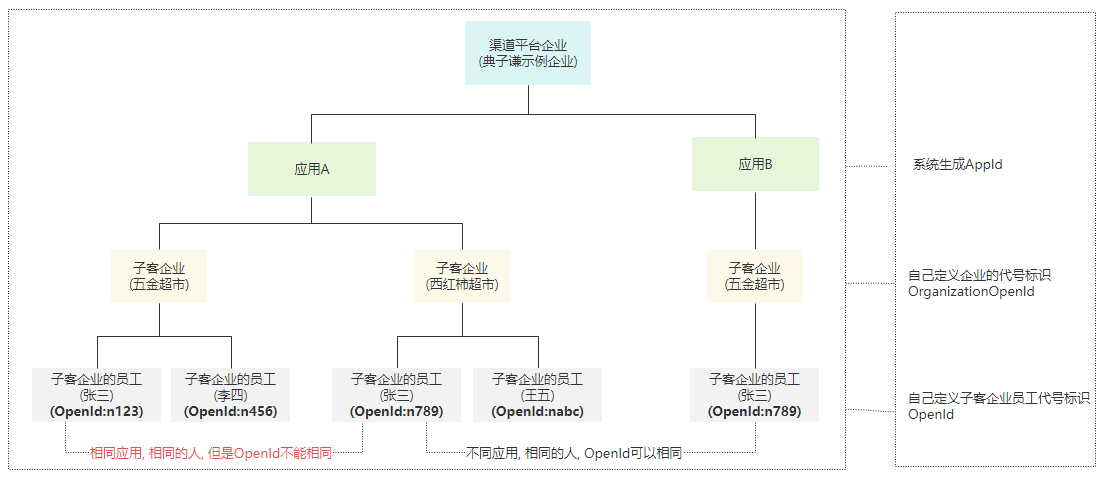\n\n\n<font color=\"red\">相关视频指引</font> <br>\n1. <a href=\"https://dyn.ess.tencent.cn/guide/apivideo/essbasic-createconsoleloginin.mp4\" target=\"_blank\">【生成子客登录链接】代码编写 & 子企业认证示例</a><br>",
|
|
341
341
|
"input": "CreateConsoleLoginUrlRequest",
|
|
342
342
|
"name": "生成子客登录链接",
|
|
343
343
|
"output": "CreateConsoleLoginUrlResponse",
|
|
@@ -2854,7 +2854,7 @@
|
|
|
2854
2854
|
},
|
|
2855
2855
|
{
|
|
2856
2856
|
"disabled": false,
|
|
2857
|
-
"document": "第三方应用平台的用户openid。 您可登录腾讯电子签控制台,在 \"更多能力\"->\"组织管理\" 中查阅某位员工的OpenId。 OpenId必须是传入合同(FlowId
|
|
2857
|
+
"document": "第三方应用平台的用户openid。 您可登录腾讯电子签控制台,在 \"更多能力\"->\"组织管理\" 中查阅某位员工的OpenId。 OpenId必须是传入合同(FlowId)中的签署人。\n\n<ul>\n<li>1. 若OpenId为空,Name和Mobile 必须提供。</li>\n<li>2. 若OpenId 与 Name,Mobile均存在,将优先采用OpenId对应的员工。\t</li>\n</ul>",
|
|
2858
2858
|
"example": "无",
|
|
2859
2859
|
"member": "string",
|
|
2860
2860
|
"name": "OpenId",
|
|
@@ -5594,7 +5594,7 @@
|
|
|
5594
5594
|
},
|
|
5595
5595
|
{
|
|
5596
5596
|
"disabled": false,
|
|
5597
|
-
"document": "**在所有的定位方式下**,控件的扩展参数,为<font color=\"red\">JSON格式</font>,不同类型的控件会有部分非通用参数。\n\n<font color=\"red\">ComponentType为TEXT、MULTI_LINE_TEXT时</font>,支持以下参数:\n<ul><li> <b>Font</b>:目前只支持黑体、宋体</li>\n<li> <b>FontSize</b>: 范围12 :72</li>\n<li> <b>FontAlign</b>: Left/Right/Center,左对齐/居中/右对齐</li>\n<li> <b>FontColor</b>:字符串类型,格式为RGB颜色数字</li></ul>\n<b>参数样例</b>:`{\"FontColor\":\"255,0,0\",\"FontSize\":12}`\n\n<font color=\"red\">ComponentType为DATE时</font>,支持以下参数:\n<ul><li> <b>Font</b>:目前只支持黑体、宋体</li>\n<li> <b>FontSize</b>: 范围12 :72</li></ul>\n<b>参数样例</b>:`{\"FontColor\":\"255,0,0\",\"FontSize\":12}`\n\n<font color=\"red\">ComponentType为FILL_IMAGE时</font>,支持以下参数:\n<ul><li> <b>NotMakeImageCenter</b>:bool。是否设置图片居中。false:居中(默认)。 true : 不居中</li>\n<li> <b>FillMethod</b> : int. 填充方式。0-铺满(默认);1-等比例缩放</li></ul>\n\n<font color=\"red\">ComponentType为SIGN_SIGNATURE类型时</font>,可以**ComponentTypeLimit**参数控制签署方式\n<ul><li> <b>HANDWRITE</b> : 需要实时手写的手写签名</li>\n<li> <b>HANDWRITTEN_ESIGN</b> : 长效手写签名, 是使用保存到个人中心的印章列表的手写签名(并且包含HANDWRITE)</li>\n<li> <b>OCR_ESIGN</b> : AI智能识别手写签名</li>\n<li> <b>ESIGN</b> : 个人印章类型</li>\n<li> <b>SYSTEM_ESIGN</b> : 系统签名(该类型可以在用户签署时根据用户姓名一键生成一个签名来进行签署)</li>\n<li> <b>IMG_ESIGN</b> : 图片印章(该类型支持用户在签署将上传的PNG格式的图片作为签名)</li></ul>\n<b>参考样例</b>:`{\"ComponentTypeLimit\": [\"SYSTEM_ESIGN\"]}`\n印章的对应关系参考下图\n\n\n<font color=\"red\">ComponentType为SIGN_DATE时</font>,支持以下参数:\n<ul><li> <b>Font</b> :字符串类型目前只支持\"黑体\"、\"宋体\",如果不填默认为\"黑体\"</li>\n<li> <b>FontSize</b> : 数字类型,范围6-72,默认值为12</li>\n<li> <b>FontAlign</b> : 字符串类型,可取Left/Right/Center,对应左对齐/居中/右对齐</li>\n<li> <b>Format</b> : 字符串类型,日期格式,必须是以下五种之一 “yyyy m d”,”yyyy年m月d日”,”yyyy/m/d”,”yyyy-m-d”,”yyyy.m.d”。</li>\n<li> <b>Gaps</b> : 字符串类型,仅在Format为“yyyy m d”时起作用,格式为用逗号分开的两个整数,例如”2,2”,两个数字分别是日期格式的前后两个空隙中的空格个数</li></ul>\n如果extra参数为空,默认为”yyyy年m月d日”格式的居中日期\n特别地,如果extra中Format字段为空或无法被识别,则extra参数会被当作默认值处理(Font,FontSize,Gaps和FontAlign都不会起效)\n<b>参数样例</b>: ` \"{\"Format\":\"yyyy m d\",\"FontSize\":12,\"Gaps\":\"2,2\", \"FontAlign\":\"Right\"}\"`\n\n<font color=\"red\">ComponentType为SIGN_SEAL类型时</font>,支持以下参数:\n<ul><li> <b>PageRanges</b> :PageRange的数组,通过PageRanges属性设置该印章在PDF所有页面上盖章(适用于标书在所有页面盖章的情况)</li></ul>\n<b>参数样例</b>:` \"{\"PageRanges\":[{\"BeginPage\":1,\"EndPage\":-1}]}\"`\n\n<font color=\"red\">签署印章旋转功能,当ComponentType为SIGN_SIGNATURE、SIGN_DATE、SIGN_SEAL时</font>,可以通过以下参数设置签署图片的旋转角度:\n<ul><li> <b>Rotate</b>:旋转角度,支持范围:-360:360,为正整数时,为顺时针旋转;为负整数时,为逆时针旋转。</li>\n<li> <b>RotateRelation</b>:旋转关联控件,用于指定关联旋转的控件。例如:让印章控件和签署日期控件按照印章控件为中心旋转(此时,设置印章控件的RotateRelation为日期控件的ComponentId,设置日期签署控件的RotateRelation为印章控件的ComponentId)。</li></ul>\n<b>参数样例</b>:`{\"Rotate\":-30,\"RotateRelation\":\"Component_Id1\"}`\n\n<font color=\"red\">关键字模式下支持关键字找不到的情况下不进行报错的设置</font>\n<ul><li> <b>IgnoreKeywordError</b> :1-关键字查找不到时不进行报错</li></ul>\n场景说明:如果使用关键字进行定位,但是指定的PDF文件中又没有设置的关键字时,发起合同会进行关键字是否存在的校验,如果关键字不存在,会进行报错返回。如果不希望进行报错,可以设置\"IgnoreKeywordError\"来忽略错误。请注意,如果关键字签署控件对应的签署方在整个PDF文件中一个签署控件都没有,还是会触发报错逻辑。\n<b>参数样例</b>:` \"{\"IgnoreKeywordError\":1}\"`",
|
|
5597
|
+
"document": "**在所有的定位方式下**,控件的扩展参数,为<font color=\"red\">JSON格式</font>,不同类型的控件会有部分非通用参数。\n\n<font color=\"red\">ComponentType为TEXT、MULTI_LINE_TEXT时</font>,支持以下参数:\n<ul><li> <b>Font</b>:目前只支持黑体、宋体</li>\n<li> <b>FontSize</b>: 范围12 :72</li>\n<li> <b>FontAlign</b>: Left/Right/Center,左对齐/居中/右对齐</li>\n<li> <b>FontColor</b>:字符串类型,格式为RGB颜色数字</li></ul>\n<b>参数样例</b>:`{\"FontColor\":\"255,0,0\",\"FontSize\":12}`\n\n<font color=\"red\">ComponentType为DATE时</font>,支持以下参数:\n<ul><li> <b>Font</b>:目前只支持黑体、宋体</li>\n<li> <b>FontSize</b>: 范围12 :72</li></ul>\n<b>参数样例</b>:`{\"FontColor\":\"255,0,0\",\"FontSize\":12}`\n\n<font color=\"red\">ComponentType为FILL_IMAGE时</font>,支持以下参数:\n<ul><li> <b>NotMakeImageCenter</b>:bool。是否设置图片居中。false:居中(默认)。 true : 不居中</li>\n<li> <b>FillMethod</b> : int. 填充方式。0-铺满(默认);1-等比例缩放</li></ul>\n\n<font color=\"red\">ComponentType为SIGN_SIGNATURE类型时</font>,可以**ComponentTypeLimit**参数控制签署方式\n<ul><li> <b>HANDWRITE</b> : 需要实时手写的手写签名</li>\n<li> <b>HANDWRITTEN_ESIGN</b> : 长效手写签名, 是使用保存到个人中心的印章列表的手写签名(并且包含HANDWRITE)</li>\n<li> <b>OCR_ESIGN</b> : AI智能识别手写签名</li>\n<li> <b>ESIGN</b> : 个人印章类型</li>\n<li> <b>SYSTEM_ESIGN</b> : 系统签名(该类型可以在用户签署时根据用户姓名一键生成一个签名来进行签署)</li>\n<li> <b>IMG_ESIGN</b> : 图片印章(该类型支持用户在签署将上传的PNG格式的图片作为签名)</li></ul>\n<b>参考样例</b>:`{\"ComponentTypeLimit\": [\"SYSTEM_ESIGN\"]}`\n印章的对应关系参考下图\n<br><br>\n<font color=\"red\">ComponentType为SIGN_SEAL 或者 SIGN_PAGING_SEAL类型时</font>,可以通过**ComponentTypeLimit**参数控制签署方签署时要使用的印章类型,支持指定以下印章类型\n<ul><li> <b>OFFICIAL</b> : 企业公章</li>\n<li> <b>CONTRACT</b> : 合同专用章</li>\n<li> <b>FINANCE</b> : 财务专用章</li>\n<li> <b>PERSONNEL</b> : 人事专用章</li></ul>\n<b>参考样例</b>:`{\\\"ComponentTypeLimit\\\":[\\\"PERSONNEL\\\",\\\"FINANCE\\\"]}` 表示改印章签署区,客户需使用人事专用章或财务专用章盖章签署。<br><br>\n\n<font color=\"red\">ComponentType为SIGN_DATE时</font>,支持以下参数:\n<ul><li> <b>Font</b> :字符串类型目前只支持\"黑体\"、\"宋体\",如果不填默认为\"黑体\"</li>\n<li> <b>FontSize</b> : 数字类型,范围6-72,默认值为12</li>\n<li> <b>FontAlign</b> : 字符串类型,可取Left/Right/Center,对应左对齐/居中/右对齐</li>\n<li> <b>Format</b> : 字符串类型,日期格式,必须是以下五种之一 “yyyy m d”,”yyyy年m月d日”,”yyyy/m/d”,”yyyy-m-d”,”yyyy.m.d”。</li>\n<li> <b>Gaps</b> : 字符串类型,仅在Format为“yyyy m d”时起作用,格式为用逗号分开的两个整数,例如”2,2”,两个数字分别是日期格式的前后两个空隙中的空格个数</li></ul>\n如果extra参数为空,默认为”yyyy年m月d日”格式的居中日期\n特别地,如果extra中Format字段为空或无法被识别,则extra参数会被当作默认值处理(Font,FontSize,Gaps和FontAlign都不会起效)\n<b>参数样例</b>: ` \"{\"Format\":\"yyyy m d\",\"FontSize\":12,\"Gaps\":\"2,2\", \"FontAlign\":\"Right\"}\"`\n\n<font color=\"red\">ComponentType为SIGN_SEAL类型时</font>,支持以下参数:\n<ul><li> <b>PageRanges</b> :PageRange的数组,通过PageRanges属性设置该印章在PDF所有页面上盖章(适用于标书在所有页面盖章的情况)</li></ul>\n<b>参数样例</b>:` \"{\"PageRanges\":[{\"BeginPage\":1,\"EndPage\":-1}]}\"`\n\n<font color=\"red\">签署印章旋转功能,当ComponentType为SIGN_SIGNATURE、SIGN_DATE、SIGN_SEAL时</font>,可以通过以下参数设置签署图片的旋转角度:\n<ul><li> <b>Rotate</b>:旋转角度,支持范围:-360:360,为正整数时,为顺时针旋转;为负整数时,为逆时针旋转。</li>\n<li> <b>RotateRelation</b>:旋转关联控件,用于指定关联旋转的控件。例如:让印章控件和签署日期控件按照印章控件为中心旋转(此时,设置印章控件的RotateRelation为日期控件的ComponentId,设置日期签署控件的RotateRelation为印章控件的ComponentId)。</li></ul>\n<b>参数样例</b>:`{\"Rotate\":-30,\"RotateRelation\":\"Component_Id1\"}`\n\n<font color=\"red\">关键字模式下支持关键字找不到的情况下不进行报错的设置</font>\n<ul><li> <b>IgnoreKeywordError</b> :1-关键字查找不到时不进行报错</li></ul>\n场景说明:如果使用关键字进行定位,但是指定的PDF文件中又没有设置的关键字时,发起合同会进行关键字是否存在的校验,如果关键字不存在,会进行报错返回。如果不希望进行报错,可以设置\"IgnoreKeywordError\"来忽略错误。请注意,如果关键字签署控件对应的签署方在整个PDF文件中一个签署控件都没有,还是会触发报错逻辑。\n<b>参数样例</b>:` \"{\"IgnoreKeywordError\":1}\"`",
|
|
5598
5598
|
"example": "ComponentExtra",
|
|
5599
5599
|
"member": "string",
|
|
5600
5600
|
"name": "ComponentExtra",
|
|
@@ -5774,7 +5774,7 @@
|
|
|
5774
5774
|
},
|
|
5775
5775
|
{
|
|
5776
5776
|
"disabled": false,
|
|
5777
|
-
"document": "签署控件类型的值(可选),用与限制签署时印章或者签名的选择范围\n\n1.当ComponentType 是 SIGN_SEAL 或者 SIGN_PAGING_SEAL 时可传入企业印章Id
|
|
5777
|
+
"document": "签署控件类型的值(可选),用与限制签署时印章或者签名的选择范围\n\n1.当ComponentType 是 SIGN_SEAL 或者 SIGN_PAGING_SEAL 时可传入企业印章Id(支持多个)或者以下印章类型\n\n<ul><li> <b>OFFICIAL</b> : 企业公章</li>\n<li> <b>CONTRACT</b> : 合同专用章</li>\n<li> <b>FINANCE</b> : 财务专用章</li>\n<li> <b>PERSONNEL</b> : 人事专用章</li></ul>\n\n注:`限制印章控件或骑缝章控件情况下,仅本企业签署方可以指定具体印章(通过传递ComponentValue,支持多个),他方企业签署人只能限制类型.若同时指定了印章类型和印章Id,以印章Id为主,印章类型会被忽略`\n\n2.当ComponentType 是 SIGN_SIGNATURE 时可传入以下类型(支持多个)\n\n<ul><li>HANDWRITE : 需要实时手写的手写签名</li>\n<li>HANDWRITTEN_ESIGN : 长效手写签名, 是使用保存到个人中心的印章列表的手写签名(并且包含HANDWRITE)</li>\n<li>OCR_ESIGN : OCR印章(智慧手写签名)</li>\n<li>ESIGN : 个人印章</li>\n<li>SYSTEM_ESIGN : 系统印章</li></ul>\n\n3.当ComponentType 是 SIGN_LEGAL_PERSON_SEAL 时无需传递此参数。",
|
|
5778
5778
|
"example": "无",
|
|
5779
5779
|
"member": "string",
|
|
5780
5780
|
"name": "ComponentValue",
|
|
@@ -8431,7 +8431,7 @@
|
|
|
8431
8431
|
},
|
|
8432
8432
|
{
|
|
8433
8433
|
"disabled": false,
|
|
8434
|
-
"document": "[通过文件创建签署流程](https://qian.tencent.com/developers/partnerApis/startFlows/ChannelCreateFlowByFiles)时,如果设置了外层参数SignBeanTag=1(允许签署过程中添加签署控件),则可通过此参数明确规定合同所使用的签署控件类型(骑缝章、普通章法人章等)和具体的印章(印章ID
|
|
8434
|
+
"document": "[通过文件创建签署流程](https://qian.tencent.com/developers/partnerApis/startFlows/ChannelCreateFlowByFiles)时,如果设置了外层参数SignBeanTag=1(允许签署过程中添加签署控件),则可通过此参数明确规定合同所使用的签署控件类型(骑缝章、普通章法人章等)和具体的印章(印章ID,或者印章类型)或签名方式。\n\n注:`限制印章控件或骑缝章控件情况下,仅本企业签署方可以指定具体印章(通过传递ComponentValue,支持多个),他方企业或个人只支持限制控件类型。`",
|
|
8435
8435
|
"example": "无",
|
|
8436
8436
|
"member": "ComponentLimit",
|
|
8437
8437
|
"name": "AddSignComponentsLimits",
|