pygpt-net 2.5.20__py3-none-any.whl → 2.5.21__py3-none-any.whl
This diff represents the content of publicly available package versions that have been released to one of the supported registries. The information contained in this diff is provided for informational purposes only and reflects changes between package versions as they appear in their respective public registries.
- pygpt_net/CHANGELOG.txt +5 -0
- pygpt_net/__init__.py +1 -1
- pygpt_net/core/render/web/renderer.py +16 -16
- pygpt_net/data/config/config.json +2 -2
- pygpt_net/data/config/models.json +2 -2
- pygpt_net/data/css/web-chatgpt.css +2 -2
- pygpt_net/data/locale/locale.de.ini +2 -2
- pygpt_net/data/locale/locale.en.ini +2 -2
- pygpt_net/data/locale/locale.es.ini +2 -2
- pygpt_net/data/locale/locale.fr.ini +2 -2
- pygpt_net/data/locale/locale.it.ini +2 -2
- pygpt_net/data/locale/locale.pl.ini +2 -2
- pygpt_net/data/locale/locale.uk.ini +2 -2
- pygpt_net/data/locale/locale.zh.ini +2 -2
- pygpt_net/provider/core/config/patch.py +6 -0
- {pygpt_net-2.5.20.dist-info → pygpt_net-2.5.21.dist-info}/METADATA +126 -114
- {pygpt_net-2.5.20.dist-info → pygpt_net-2.5.21.dist-info}/RECORD +20 -20
- {pygpt_net-2.5.20.dist-info → pygpt_net-2.5.21.dist-info}/LICENSE +0 -0
- {pygpt_net-2.5.20.dist-info → pygpt_net-2.5.21.dist-info}/WHEEL +0 -0
- {pygpt_net-2.5.20.dist-info → pygpt_net-2.5.21.dist-info}/entry_points.txt +0 -0
pygpt_net/CHANGELOG.txt
CHANGED
pygpt_net/__init__.py
CHANGED
|
@@ -13,7 +13,7 @@ __author__ = "Marcin Szczygliński"
|
|
|
13
13
|
__copyright__ = "Copyright 2025, Marcin Szczygliński"
|
|
14
14
|
__credits__ = ["Marcin Szczygliński"]
|
|
15
15
|
__license__ = "MIT"
|
|
16
|
-
__version__ = "2.5.
|
|
16
|
+
__version__ = "2.5.21"
|
|
17
17
|
__build__ = "2025-06-28"
|
|
18
18
|
__maintainer__ = "Marcin Szczygliński"
|
|
19
19
|
__github__ = "https://github.com/szczyglis-dev/py-gpt"
|
|
@@ -6,7 +6,7 @@
|
|
|
6
6
|
# GitHub: https://github.com/szczyglis-dev/py-gpt #
|
|
7
7
|
# MIT License #
|
|
8
8
|
# Created By : Marcin Szczygliński #
|
|
9
|
-
# Updated Date: 2025.06.
|
|
9
|
+
# Updated Date: 2025.06.28 22:00:00 #
|
|
10
10
|
# ================================================== #
|
|
11
11
|
|
|
12
12
|
import json
|
|
@@ -1001,7 +1001,7 @@ class Renderer(BaseRenderer):
|
|
|
1001
1001
|
escaped_html = json.dumps(html)
|
|
1002
1002
|
try:
|
|
1003
1003
|
node = self.get_output_node_by_pid(pid)
|
|
1004
|
-
node.page().runJavaScript(f"appendNode({escaped_html});")
|
|
1004
|
+
node.page().runJavaScript(f"if (typeof window.appendNode !== 'undefined') appendNode({escaped_html});")
|
|
1005
1005
|
node.update_current_content()
|
|
1006
1006
|
except Exception as e:
|
|
1007
1007
|
pass
|
|
@@ -1083,7 +1083,7 @@ class Renderer(BaseRenderer):
|
|
|
1083
1083
|
:param ctx: context item
|
|
1084
1084
|
"""
|
|
1085
1085
|
try:
|
|
1086
|
-
self.get_output_node(ctx.meta).page().runJavaScript("removeNode({});".format(ctx.id))
|
|
1086
|
+
self.get_output_node(ctx.meta).page().runJavaScript("if (typeof window.removeNode !== 'undefined') removeNode({});".format(ctx.id))
|
|
1087
1087
|
except Exception as e:
|
|
1088
1088
|
pass
|
|
1089
1089
|
|
|
@@ -1094,7 +1094,7 @@ class Renderer(BaseRenderer):
|
|
|
1094
1094
|
:param ctx: context item
|
|
1095
1095
|
"""
|
|
1096
1096
|
try:
|
|
1097
|
-
self.get_output_node(ctx.meta).page().runJavaScript("removeNodesFromId({});".format(ctx.id))
|
|
1097
|
+
self.get_output_node(ctx.meta).page().runJavaScript("if (typeof window.removeNodesFromId !== 'undefined') removeNodesFromId({});".format(ctx.id))
|
|
1098
1098
|
except Exception as e:
|
|
1099
1099
|
pass
|
|
1100
1100
|
|
|
@@ -1147,7 +1147,7 @@ class Renderer(BaseRenderer):
|
|
|
1147
1147
|
try:
|
|
1148
1148
|
nodes = self.get_all_nodes()
|
|
1149
1149
|
for node in nodes:
|
|
1150
|
-
node.page().runJavaScript("enableEditIcons();")
|
|
1150
|
+
node.page().runJavaScript("if (typeof window.enableEditIcons !== 'undefined') enableEditIcons();")
|
|
1151
1151
|
except Exception as e:
|
|
1152
1152
|
pass
|
|
1153
1153
|
|
|
@@ -1162,7 +1162,7 @@ class Renderer(BaseRenderer):
|
|
|
1162
1162
|
try:
|
|
1163
1163
|
nodes = self.get_all_nodes()
|
|
1164
1164
|
for node in nodes:
|
|
1165
|
-
node.page().runJavaScript("disableEditIcons();")
|
|
1165
|
+
node.page().runJavaScript("if (typeof window.disableEditIcons !== 'undefined') disableEditIcons();")
|
|
1166
1166
|
except Exception as e:
|
|
1167
1167
|
pass
|
|
1168
1168
|
|
|
@@ -1177,7 +1177,7 @@ class Renderer(BaseRenderer):
|
|
|
1177
1177
|
try:
|
|
1178
1178
|
nodes = self.get_all_nodes()
|
|
1179
1179
|
for node in nodes:
|
|
1180
|
-
node.page().runJavaScript("enableTimestamp();")
|
|
1180
|
+
node.page().runJavaScript("if (typeof window.enableTimestamp !== 'undefined') enableTimestamp();")
|
|
1181
1181
|
except Exception as e:
|
|
1182
1182
|
pass
|
|
1183
1183
|
|
|
@@ -1192,7 +1192,7 @@ class Renderer(BaseRenderer):
|
|
|
1192
1192
|
try:
|
|
1193
1193
|
nodes = self.get_all_nodes()
|
|
1194
1194
|
for node in nodes:
|
|
1195
|
-
node.page().runJavaScript("disableTimestamp();")
|
|
1195
|
+
node.page().runJavaScript("if (typeof window.disableTimestamp !== 'undefined') disableTimestamp();")
|
|
1196
1196
|
except Exception as e:
|
|
1197
1197
|
pass
|
|
1198
1198
|
|
|
@@ -1253,11 +1253,11 @@ class Renderer(BaseRenderer):
|
|
|
1253
1253
|
for pid in self.pids:
|
|
1254
1254
|
if self.pids[pid].loaded:
|
|
1255
1255
|
for node in nodes:
|
|
1256
|
-
node.page().runJavaScript("updateCSS({});".format(to_json))
|
|
1256
|
+
node.page().runJavaScript("if (typeof window.updateCSS !== 'undefined') updateCSS({});".format(to_json))
|
|
1257
1257
|
if self.window.core.config.get('render.blocks'):
|
|
1258
|
-
node.page().runJavaScript("enableBlocks();")
|
|
1258
|
+
node.page().runJavaScript("if (typeof window.enableBlocks !== 'undefined') enableBlocks();")
|
|
1259
1259
|
else:
|
|
1260
|
-
node.page().runJavaScript("disableBlocks();") # TODO: ctx!!!!!
|
|
1260
|
+
node.page().runJavaScript("if (typeof window.disableBlocks !== 'undefined') disableBlocks();") # TODO: ctx!!!!!
|
|
1261
1261
|
return
|
|
1262
1262
|
|
|
1263
1263
|
def on_theme_change(self):
|
|
@@ -1281,7 +1281,7 @@ class Renderer(BaseRenderer):
|
|
|
1281
1281
|
"""
|
|
1282
1282
|
escaped_content = json.dumps(content)
|
|
1283
1283
|
try:
|
|
1284
|
-
self.get_output_node(meta).page().runJavaScript(f"appendToolOutput({escaped_content});")
|
|
1284
|
+
self.get_output_node(meta).page().runJavaScript(f"if (typeof window.appendToolOutput !== 'undefined') appendToolOutput({escaped_content});")
|
|
1285
1285
|
except Exception as e:
|
|
1286
1286
|
pass
|
|
1287
1287
|
|
|
@@ -1298,7 +1298,7 @@ class Renderer(BaseRenderer):
|
|
|
1298
1298
|
"""
|
|
1299
1299
|
escaped_content = json.dumps(content)
|
|
1300
1300
|
try:
|
|
1301
|
-
self.get_output_node(meta).page().runJavaScript(f"updateToolOutput({escaped_content});")
|
|
1301
|
+
self.get_output_node(meta).page().runJavaScript(f"if (typeof window.updateToolOutput !== 'undefined') updateToolOutput({escaped_content});")
|
|
1302
1302
|
except Exception as e:
|
|
1303
1303
|
pass
|
|
1304
1304
|
|
|
@@ -1309,7 +1309,7 @@ class Renderer(BaseRenderer):
|
|
|
1309
1309
|
:param meta: context meta
|
|
1310
1310
|
"""
|
|
1311
1311
|
try:
|
|
1312
|
-
self.get_output_node(meta).page().runJavaScript(f"clearToolOutput();")
|
|
1312
|
+
self.get_output_node(meta).page().runJavaScript(f"if (typeof window.clearToolOutput !== 'undefined') clearToolOutput();")
|
|
1313
1313
|
except Exception as e:
|
|
1314
1314
|
pass
|
|
1315
1315
|
|
|
@@ -1320,14 +1320,14 @@ class Renderer(BaseRenderer):
|
|
|
1320
1320
|
:param meta: context meta
|
|
1321
1321
|
"""
|
|
1322
1322
|
try:
|
|
1323
|
-
self.get_output_node(meta).page().runJavaScript(f"beginToolOutput();")
|
|
1323
|
+
self.get_output_node(meta).page().runJavaScript(f"if (typeof window.beginToolOutput !== 'undefined') beginToolOutput();")
|
|
1324
1324
|
except Exception as e:
|
|
1325
1325
|
pass
|
|
1326
1326
|
|
|
1327
1327
|
def tool_output_end(self):
|
|
1328
1328
|
"""End tool output"""
|
|
1329
1329
|
try:
|
|
1330
|
-
self.get_output_node().page().runJavaScript(f"endToolOutput();")
|
|
1330
|
+
self.get_output_node().page().runJavaScript(f"if (typeof window.endToolOutput !== 'undefined') endToolOutput();")
|
|
1331
1331
|
except Exception as e:
|
|
1332
1332
|
pass
|
|
1333
1333
|
|
|
@@ -269,7 +269,7 @@ code {{
|
|
|
269
269
|
margin: 0;
|
|
270
270
|
padding-top: 10px;
|
|
271
271
|
display: block;
|
|
272
|
-
font-size: 0.
|
|
272
|
+
font-size: 0.8rem;
|
|
273
273
|
}}
|
|
274
274
|
.extra-src-img-box .img-outer {{
|
|
275
275
|
display: flex;
|
|
@@ -298,7 +298,7 @@ code {{
|
|
|
298
298
|
display: block;
|
|
299
299
|
width: 100%;
|
|
300
300
|
height: 100%;
|
|
301
|
-
object-fit:
|
|
301
|
+
object-fit: contain;
|
|
302
302
|
}}
|
|
303
303
|
|
|
304
304
|
/* common */
|
|
@@ -205,8 +205,8 @@ ctx.delete.confirm = Sind Sie sicher, dass Sie löschen möchten?
|
|
|
205
205
|
ctx.delete.item.confirm = Gesprächselement löschen?
|
|
206
206
|
ctx.delete.item.link = löschen
|
|
207
207
|
ctx.extra.audio = Antwort vorlesen (Audio)
|
|
208
|
-
ctx.extra.copy =
|
|
209
|
-
ctx.extra.copy_code =
|
|
208
|
+
ctx.extra.copy = Kopieren
|
|
209
|
+
ctx.extra.copy_code = kopieren
|
|
210
210
|
ctx.extra.delete = Diesen Eintrag löschen
|
|
211
211
|
ctx.extra.edit = Bearbeiten und Antwort neu generieren (ab diesem Punkt)
|
|
212
212
|
ctx.extra.join = An vorherige Antwort anhängen (zusammenführen)
|
|
@@ -222,8 +222,8 @@ ctx.delete.confirm = Are you sure you want to delete?
|
|
|
222
222
|
ctx.delete.item.confirm = Delete conversation item?
|
|
223
223
|
ctx.delete.item.link = delete
|
|
224
224
|
ctx.extra.audio = Read response (audio)
|
|
225
|
-
ctx.extra.copy = Copy
|
|
226
|
-
ctx.extra.copy_code = Copy
|
|
225
|
+
ctx.extra.copy = Copy
|
|
226
|
+
ctx.extra.copy_code = Copy
|
|
227
227
|
ctx.extra.delete = Delete this item
|
|
228
228
|
ctx.extra.edit = Edit and regenerate (from this point)
|
|
229
229
|
ctx.extra.join = Append to previous response (merge)
|
|
@@ -205,8 +205,8 @@ ctx.delete.confirm = ¿Está seguro de querer eliminar?
|
|
|
205
205
|
ctx.delete.item.confirm = ¿Eliminar elemento de la conversación?
|
|
206
206
|
ctx.delete.item.link = eliminar
|
|
207
207
|
ctx.extra.audio = Leer respuesta (audio)
|
|
208
|
-
ctx.extra.copy = Copiar
|
|
209
|
-
ctx.extra.copy_code = copiar
|
|
208
|
+
ctx.extra.copy = Copiar
|
|
209
|
+
ctx.extra.copy_code = copiar
|
|
210
210
|
ctx.extra.delete = Eliminar este elemento
|
|
211
211
|
ctx.extra.edit = Editar y regenerar (desde este punto)
|
|
212
212
|
ctx.extra.join = Adjuntar a la respuesta anterior (combinar)
|
|
@@ -205,8 +205,8 @@ ctx.delete.confirm = Êtes-vous sûr de vouloir supprimer ?
|
|
|
205
205
|
ctx.delete.item.confirm = Supprimer l'élément de la conversation ?
|
|
206
206
|
ctx.delete.item.link = supprimer
|
|
207
207
|
ctx.extra.audio = Lire la réponse (audio)
|
|
208
|
-
ctx.extra.copy = Copier
|
|
209
|
-
ctx.extra.copy_code = copier
|
|
208
|
+
ctx.extra.copy = Copier
|
|
209
|
+
ctx.extra.copy_code = copier
|
|
210
210
|
ctx.extra.delete = Supprimer cet élément
|
|
211
211
|
ctx.extra.edit = Modifier et régénérer (à partir de ce point)
|
|
212
212
|
ctx.extra.join = Joindre à la réponse précédente (fusionner)
|
|
@@ -205,8 +205,8 @@ ctx.delete.confirm = Sei sicuro di voler eliminare?
|
|
|
205
205
|
ctx.delete.item.confirm = Eliminare l'elemento della conversazione?
|
|
206
206
|
ctx.delete.item.link = elimina
|
|
207
207
|
ctx.extra.audio = Leggi la risposta (audio)
|
|
208
|
-
ctx.extra.copy = Copia
|
|
209
|
-
ctx.extra.copy_code = copia
|
|
208
|
+
ctx.extra.copy = Copia
|
|
209
|
+
ctx.extra.copy_code = copia
|
|
210
210
|
ctx.extra.delete = Elimina questo elemento
|
|
211
211
|
ctx.extra.edit = Modifica e rigenera (da questo punto)
|
|
212
212
|
ctx.extra.join = Aggiungi alla risposta precedente (unisci)
|
|
@@ -205,8 +205,8 @@ ctx.delete.confirm = Czy na pewno usunąć?
|
|
|
205
205
|
ctx.delete.item.confirm = Usunąć element rozmowy?
|
|
206
206
|
ctx.delete.item.link = usuń
|
|
207
207
|
ctx.extra.audio = Odczytaj odpowiedź (audio)
|
|
208
|
-
ctx.extra.copy = Kopiuj
|
|
209
|
-
ctx.extra.copy_code = kopiuj
|
|
208
|
+
ctx.extra.copy = Kopiuj
|
|
209
|
+
ctx.extra.copy_code = kopiuj
|
|
210
210
|
ctx.extra.delete = Usuń ten element
|
|
211
211
|
ctx.extra.edit = Edytuj i wygeneruj ponownie (od tego miejsca)
|
|
212
212
|
ctx.extra.join = Dołącz do poprzedniej odpowiedzi (połącz)
|
|
@@ -205,8 +205,8 @@ ctx.delete.confirm = Ви впевнені, що хочете видалити?
|
|
|
205
205
|
ctx.delete.item.confirm = Видалити елемент розмови?
|
|
206
206
|
ctx.delete.item.link = видалити
|
|
207
207
|
ctx.extra.audio = Читати відповідь (аудіо)
|
|
208
|
-
ctx.extra.copy =
|
|
209
|
-
ctx.extra.copy_code =
|
|
208
|
+
ctx.extra.copy = Копіювати
|
|
209
|
+
ctx.extra.copy_code = kопіювати
|
|
210
210
|
ctx.extra.delete = Видалити цей елемент
|
|
211
211
|
ctx.extra.edit = Редагувати та згенерувати знову (з цього місця)
|
|
212
212
|
ctx.extra.join = Долучити до попередньої відповіді (об'єднати)
|
|
@@ -205,8 +205,8 @@ ctx.delete.confirm = 您確定要刪除嗎?
|
|
|
205
205
|
ctx.delete.item.confirm = 刪除對話項目?
|
|
206
206
|
ctx.delete.item.link = 刪除
|
|
207
207
|
ctx.extra.audio = 朗读回应(音频)
|
|
208
|
-
ctx.extra.copy =
|
|
209
|
-
ctx.extra.copy_code =
|
|
208
|
+
ctx.extra.copy = 复制
|
|
209
|
+
ctx.extra.copy_code = 复制
|
|
210
210
|
ctx.extra.delete = 删除这一项
|
|
211
211
|
ctx.extra.edit = 编辑并重新生成响应(从这一点开始)
|
|
212
212
|
ctx.extra.join = 附加到前一个回应(合并)
|
|
@@ -1891,6 +1891,12 @@ class Patch:
|
|
|
1891
1891
|
data["mode"] = "chat"
|
|
1892
1892
|
updated = True
|
|
1893
1893
|
|
|
1894
|
+
# < 2.5.21
|
|
1895
|
+
if old < parse_version("2.5.21"):
|
|
1896
|
+
print("Migrating config from < 2.5.21...")
|
|
1897
|
+
self.window.core.updater.patch_css('web-chatgpt.css', True) # force replace file
|
|
1898
|
+
updated = True
|
|
1899
|
+
|
|
1894
1900
|
# update file
|
|
1895
1901
|
migrated = False
|
|
1896
1902
|
if updated:
|
|
@@ -1,9 +1,9 @@
|
|
|
1
1
|
Metadata-Version: 2.3
|
|
2
2
|
Name: pygpt-net
|
|
3
|
-
Version: 2.5.
|
|
3
|
+
Version: 2.5.21
|
|
4
4
|
Summary: Desktop AI Assistant powered by models: OpenAI o1, o3, GPT-4o, GPT-4 Vision, DALL-E 3, Llama 3, Mistral, Gemini, Claude, DeepSeek, Bielik, and other models supported by Llama Index, and Ollama. Features include chatbot, text completion, image generation, vision analysis, speech-to-text, internet access, file handling, command execution and more.
|
|
5
5
|
License: MIT
|
|
6
|
-
Keywords: py_gpt,py-gpt,pygpt,desktop,app,o1,gpt,gpt4,gpt-4o,gpt-4v,gpt3.5,gpt-4,gpt-4-vision,gpt-3.5,llama3,mistral,gemini,deepseek,bielik,claude,tts,whisper,vision,chatgpt,dall-e,chat,chatbot,assistant,text completion,image generation,ai,api,openai,api key,langchain,llama-index,ollama,presets,ui,qt,pyside
|
|
6
|
+
Keywords: py_gpt,py-gpt,pygpt,desktop,app,o1,gpt,gpt4,gpt-4o,gpt-4v,gpt3.5,gpt-4,gpt-4-vision,gpt-3.5,llama3,mistral,gemini,grok,deepseek,bielik,claude,tts,whisper,vision,chatgpt,dall-e,chat,chatbot,assistant,text completion,image generation,ai,api,openai,api key,langchain,llama-index,ollama,presets,ui,qt,pyside
|
|
7
7
|
Author: Marcin Szczyglinski
|
|
8
8
|
Author-email: info@pygpt.net
|
|
9
9
|
Requires-Python: >=3.10,<3.13
|
|
@@ -96,7 +96,7 @@ Description-Content-Type: text/markdown
|
|
|
96
96
|
|
|
97
97
|
[](https://snapcraft.io/pygpt)
|
|
98
98
|
|
|
99
|
-
Release: **2.5.
|
|
99
|
+
Release: **2.5.21** | build: **2025-06-28** | Python: **>=3.10, <3.13**
|
|
100
100
|
|
|
101
101
|
> Official website: https://pygpt.net | Documentation: https://pygpt.readthedocs.io
|
|
102
102
|
>
|
|
@@ -108,7 +108,7 @@ Release: **2.5.20** | build: **2025-06-28** | Python: **>=3.10, <3.13**
|
|
|
108
108
|
|
|
109
109
|
## Overview
|
|
110
110
|
|
|
111
|
-
**PyGPT** is **all-in-one** Desktop AI Assistant that provides direct interaction with OpenAI language models, including `o1`, `gpt-4o`, `gpt-4`, `gpt-4 Vision`, and `gpt-3.5`, through the `OpenAI API`. By utilizing `LlamaIndex`, the application also supports alternative LLMs, like those available on `HuggingFace`, locally available models (like `Llama 3`,`Mistral`, `DeepSeek V3/R1` or `Bielik`), `Google Gemini` and `
|
|
111
|
+
**PyGPT** is **all-in-one** Desktop AI Assistant that provides direct interaction with OpenAI language models, including `o1`, `o3`, `gpt-4o`, `gpt-4`, `gpt-4 Vision`, and `gpt-3.5`, through the `OpenAI API`. By utilizing `LlamaIndex`, the application also supports alternative LLMs, like those available on `HuggingFace`, locally available models via `Ollama` (like `Llama 3`,`Mistral`, `DeepSeek V3/R1` or `Bielik`), `Google Gemini`, `Anthropic Claude`, and `xAI Grok`.
|
|
112
112
|
|
|
113
113
|
This assistant offers multiple modes of operation such as chat, assistants, completions, and image-related tasks using `DALL-E 3` for generation and `gpt-4 Vision` for image analysis. **PyGPT** has filesystem capabilities for file I/O, can generate and run Python code, execute system commands, execute custom commands and manage file transfers. It also allows models to perform web searches with the `Google` and `Microsoft Bing`.
|
|
114
114
|
|
|
@@ -132,8 +132,8 @@ You can download compiled 64-bit versions for Windows and Linux here: https://py
|
|
|
132
132
|
|
|
133
133
|
- Desktop AI Assistant for `Linux`, `Windows` and `Mac`, written in Python.
|
|
134
134
|
- Works similarly to `ChatGPT`, but locally (on a desktop computer).
|
|
135
|
-
- 11 modes of operation: Chat,
|
|
136
|
-
- Supports multiple models: `o1`, `GPT-4o`, `GPT-4`, `GPT-3.5`, and any model accessible through `LlamaIndex` and `Ollama` such as `Llama 3`, `Mistral`, `Google Gemini`, `Anthropic Claude`, `DeepSeek V3/R1`, `Bielik`, etc.
|
|
135
|
+
- 11 modes of operation: Chat, Chat with Files, Chat with Audio, Research (Perplexity), Completion, Image generation, Vision, Assistants, Experts, Agents and Autonomous Mode.
|
|
136
|
+
- Supports multiple models: `o1`, `o1`, `GPT-4o`, `GPT-4`, `GPT-3.5`, and any model accessible through `LlamaIndex` and `Ollama` such as `Llama 3`, `Mistral`, `Google Gemini`, `Anthropic Claude`, `xAI Grok`, `DeepSeek V3/R1`, `Bielik`, etc.
|
|
137
137
|
- Chat with your own Files: integrated `LlamaIndex` support: chat with data such as: `txt`, `pdf`, `csv`, `html`, `md`, `docx`, `json`, `epub`, `xlsx`, `xml`, webpages, `Google`, `GitHub`, video/audio, images and other data types, or use conversation history as additional context provided to the model.
|
|
138
138
|
- Built-in vector databases support and automated files and data embedding.
|
|
139
139
|
- Included support features for individuals with disabilities: customizable keyboard shortcuts, voice control, and translation of on-screen actions into audio via speech synthesis.
|
|
@@ -310,6 +310,13 @@ poetry env use python3.10
|
|
|
310
310
|
poetry shell
|
|
311
311
|
```
|
|
312
312
|
|
|
313
|
+
or (Poetry >= 2.0):
|
|
314
|
+
|
|
315
|
+
```commandline
|
|
316
|
+
poetry env use python3.10
|
|
317
|
+
poetry env activate
|
|
318
|
+
```
|
|
319
|
+
|
|
313
320
|
4. Install requirements:
|
|
314
321
|
|
|
315
322
|
```commandline
|
|
@@ -480,6 +487,114 @@ Plugin allows you to generate images in Chat mode:
|
|
|
480
487
|
|
|
481
488
|

|
|
482
489
|
|
|
490
|
+
## Chat with Files (LlamaIndex)
|
|
491
|
+
|
|
492
|
+
This mode enables chat interaction with your documents and entire context history through conversation.
|
|
493
|
+
It seamlessly incorporates `LlamaIndex` into the chat interface, allowing for immediate querying of your indexed documents.
|
|
494
|
+
|
|
495
|
+
**Querying single files**
|
|
496
|
+
|
|
497
|
+
You can also query individual files "on the fly" using the `query_file` command from the `Files I/O` plugin. This allows you to query any file by simply asking a question about that file. A temporary index will be created in memory for the file being queried, and an answer will be returned from it. From version `2.1.9` similar command is available for querying web and external content: `Directly query web content with LlamaIndex`.
|
|
498
|
+
|
|
499
|
+
**For example:**
|
|
500
|
+
|
|
501
|
+
If you have a file: `data/my_cars.txt` with content `My car is red.`
|
|
502
|
+
|
|
503
|
+
You can ask for: `Query the file my_cars.txt about what color my car is.`
|
|
504
|
+
|
|
505
|
+
And you will receive the response: `Red`.
|
|
506
|
+
|
|
507
|
+
Note: this command indexes the file only for the current query and does not persist it in the database. To store queried files also in the standard index you must enable the option `Auto-index readed files` in plugin settings. Remember to enable `+ Tools` checkbox to allow usage of tools and commands from plugins.
|
|
508
|
+
|
|
509
|
+
**Using Chat with Files mode**
|
|
510
|
+
|
|
511
|
+
In this mode, you are querying the whole index, stored in a vector store database.
|
|
512
|
+
To start, you need to index (embed) the files you want to use as additional context.
|
|
513
|
+
Embedding transforms your text data into vectors. If you're unfamiliar with embeddings and how they work, check out this article:
|
|
514
|
+
|
|
515
|
+
https://stackoverflow.blog/2023/11/09/an-intuitive-introduction-to-text-embeddings/
|
|
516
|
+
|
|
517
|
+
For a visualization from OpenAI's page, see this picture:
|
|
518
|
+
|
|
519
|
+

|
|
520
|
+
|
|
521
|
+
Source: https://cdn.openai.com/new-and-improved-embedding-model/draft-20221214a/vectors-3.svg
|
|
522
|
+
|
|
523
|
+
To index your files, simply copy or upload them into the `data` directory and initiate indexing (embedding) by clicking the `Index all` button, or right-click on a file and select `Index...`. Additionally, you have the option to utilize data from indexed files in any Chat mode by activating the `Chat with Files (LlamaIndex, inline)` plugin.
|
|
524
|
+
|
|
525
|
+

|
|
526
|
+
|
|
527
|
+
After the file(s) are indexed (embedded in vector store), you can use context from them in chat mode:
|
|
528
|
+
|
|
529
|
+
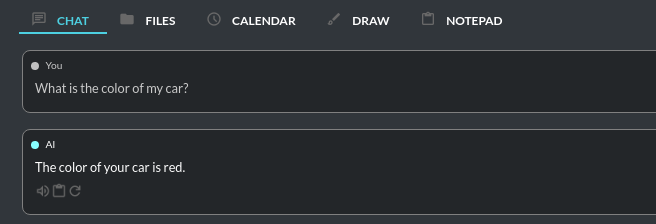
|
|
530
|
+
|
|
531
|
+
Built-in file loaders:
|
|
532
|
+
|
|
533
|
+
**Files:**
|
|
534
|
+
|
|
535
|
+
- CSV files (csv)
|
|
536
|
+
- Epub files (epub)
|
|
537
|
+
- Excel .xlsx spreadsheets (xlsx)
|
|
538
|
+
- HTML files (html, htm)
|
|
539
|
+
- IPYNB Notebook files (ipynb)
|
|
540
|
+
- Image (vision) (jpg, jpeg, png, gif, bmp, tiff, webp)
|
|
541
|
+
- JSON files (json)
|
|
542
|
+
- Markdown files (md)
|
|
543
|
+
- PDF documents (pdf)
|
|
544
|
+
- Txt/raw files (txt)
|
|
545
|
+
- Video/audio (mp4, avi, mov, mkv, webm, mp3, mpeg, mpga, m4a, wav)
|
|
546
|
+
- Word .docx documents (docx)
|
|
547
|
+
- XML files (xml)
|
|
548
|
+
|
|
549
|
+
**Web/external content:**
|
|
550
|
+
|
|
551
|
+
- Bitbucket
|
|
552
|
+
- ChatGPT Retrieval Plugin
|
|
553
|
+
- GitHub Issues
|
|
554
|
+
- GitHub Repository
|
|
555
|
+
- Google Calendar
|
|
556
|
+
- Google Docs
|
|
557
|
+
- Google Drive
|
|
558
|
+
- Google Gmail
|
|
559
|
+
- Google Keep
|
|
560
|
+
- Google Sheets
|
|
561
|
+
- Microsoft OneDrive
|
|
562
|
+
- RSS
|
|
563
|
+
- SQL Database
|
|
564
|
+
- Sitemap (XML)
|
|
565
|
+
- Twitter/X posts
|
|
566
|
+
- Webpages (crawling any webpage content)
|
|
567
|
+
- YouTube (transcriptions)
|
|
568
|
+
|
|
569
|
+
You can configure data loaders in `Settings / Indexes (LlamaIndex) / Data Loaders` by providing list of keyword arguments for specified loaders.
|
|
570
|
+
You can also develop and provide your own custom loader and register it within the application.
|
|
571
|
+
|
|
572
|
+
LlamaIndex is also integrated with context database - you can use data from database (your context history) as additional context in discussion.
|
|
573
|
+
Options for indexing existing context history or enabling real-time indexing new ones (from database) are available in `Settings / Indexes (LlamaIndex)` section.
|
|
574
|
+
|
|
575
|
+
**WARNING:** remember that when indexing content, API calls to the embedding model are used. Each indexing consumes additional tokens. Always control the number of tokens used on the OpenAI page.
|
|
576
|
+
|
|
577
|
+
**Tip:** Using the Chat with Files mode, you have default access to files manually indexed from the /data directory. However, you can use additional context by attaching a file - such additional context from the attachment does not land in the main index, but only in a temporary one, available only for the given conversation.
|
|
578
|
+
|
|
579
|
+
**Token limit:** When you use `Chat with Files` in non-query mode, LlamaIndex adds extra context to the system prompt. If you use a plugins (which also adds more instructions to system prompt), you might go over the maximum number of tokens allowed. If you get a warning that says you've used too many tokens, turn off plugins you're not using or turn off the "+ Tools" option to reduce the number of tokens used by the system prompt.
|
|
580
|
+
|
|
581
|
+
**Available vector stores** (provided by `LlamaIndex`):
|
|
582
|
+
|
|
583
|
+
```
|
|
584
|
+
- ChromaVectorStore
|
|
585
|
+
- ElasticsearchStore
|
|
586
|
+
- PinecodeVectorStore
|
|
587
|
+
- RedisVectorStore
|
|
588
|
+
- SimpleVectorStore
|
|
589
|
+
```
|
|
590
|
+
|
|
591
|
+
You can configure selected vector store by providing config options like `api_key`, etc. in `Settings -> LlamaIndex` window. See the section: `Configuration / Vector stores` for configuration reference.
|
|
592
|
+
|
|
593
|
+
|
|
594
|
+
**Configuring data loaders**
|
|
595
|
+
|
|
596
|
+
In the `Settings -> LlamaIndex -> Data loaders` section you can define the additional keyword arguments to pass into data loader instance. See the section: `Configuration / Data Loaders` for configuration reference.
|
|
597
|
+
|
|
483
598
|
|
|
484
599
|
## Chat with Audio
|
|
485
600
|
|
|
@@ -617,114 +732,6 @@ The vector database in use will be displayed in the list of uploaded files, on t
|
|
|
617
732
|
|
|
618
733
|
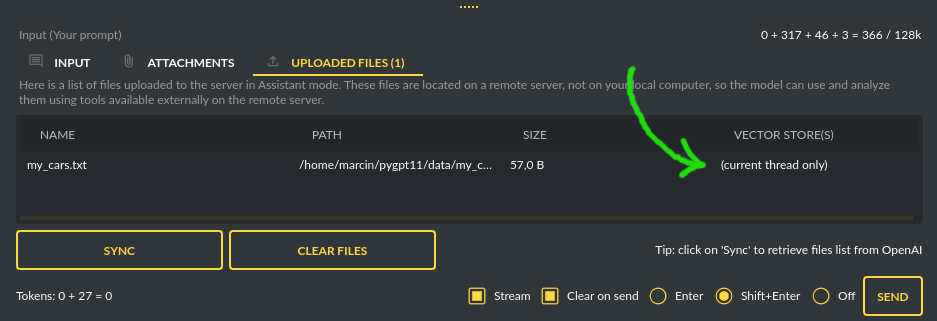
|
|
619
734
|
|
|
620
|
-
## Chat with Files (LlamaIndex)
|
|
621
|
-
|
|
622
|
-
This mode enables chat interaction with your documents and entire context history through conversation.
|
|
623
|
-
It seamlessly incorporates `LlamaIndex` into the chat interface, allowing for immediate querying of your indexed documents.
|
|
624
|
-
|
|
625
|
-
**Querying single files**
|
|
626
|
-
|
|
627
|
-
You can also query individual files "on the fly" using the `query_file` command from the `Files I/O` plugin. This allows you to query any file by simply asking a question about that file. A temporary index will be created in memory for the file being queried, and an answer will be returned from it. From version `2.1.9` similar command is available for querying web and external content: `Directly query web content with LlamaIndex`.
|
|
628
|
-
|
|
629
|
-
**For example:**
|
|
630
|
-
|
|
631
|
-
If you have a file: `data/my_cars.txt` with content `My car is red.`
|
|
632
|
-
|
|
633
|
-
You can ask for: `Query the file my_cars.txt about what color my car is.`
|
|
634
|
-
|
|
635
|
-
And you will receive the response: `Red`.
|
|
636
|
-
|
|
637
|
-
Note: this command indexes the file only for the current query and does not persist it in the database. To store queried files also in the standard index you must enable the option `Auto-index readed files` in plugin settings. Remember to enable `+ Tools` checkbox to allow usage of tools and commands from plugins.
|
|
638
|
-
|
|
639
|
-
**Using Chat with Files mode**
|
|
640
|
-
|
|
641
|
-
In this mode, you are querying the whole index, stored in a vector store database.
|
|
642
|
-
To start, you need to index (embed) the files you want to use as additional context.
|
|
643
|
-
Embedding transforms your text data into vectors. If you're unfamiliar with embeddings and how they work, check out this article:
|
|
644
|
-
|
|
645
|
-
https://stackoverflow.blog/2023/11/09/an-intuitive-introduction-to-text-embeddings/
|
|
646
|
-
|
|
647
|
-
For a visualization from OpenAI's page, see this picture:
|
|
648
|
-
|
|
649
|
-

|
|
650
|
-
|
|
651
|
-
Source: https://cdn.openai.com/new-and-improved-embedding-model/draft-20221214a/vectors-3.svg
|
|
652
|
-
|
|
653
|
-
To index your files, simply copy or upload them into the `data` directory and initiate indexing (embedding) by clicking the `Index all` button, or right-click on a file and select `Index...`. Additionally, you have the option to utilize data from indexed files in any Chat mode by activating the `Chat with Files (LlamaIndex, inline)` plugin.
|
|
654
|
-
|
|
655
|
-

|
|
656
|
-
|
|
657
|
-
After the file(s) are indexed (embedded in vector store), you can use context from them in chat mode:
|
|
658
|
-
|
|
659
|
-
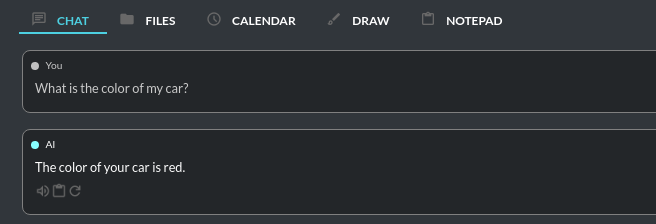
|
|
660
|
-
|
|
661
|
-
Built-in file loaders:
|
|
662
|
-
|
|
663
|
-
**Files:**
|
|
664
|
-
|
|
665
|
-
- CSV files (csv)
|
|
666
|
-
- Epub files (epub)
|
|
667
|
-
- Excel .xlsx spreadsheets (xlsx)
|
|
668
|
-
- HTML files (html, htm)
|
|
669
|
-
- IPYNB Notebook files (ipynb)
|
|
670
|
-
- Image (vision) (jpg, jpeg, png, gif, bmp, tiff, webp)
|
|
671
|
-
- JSON files (json)
|
|
672
|
-
- Markdown files (md)
|
|
673
|
-
- PDF documents (pdf)
|
|
674
|
-
- Txt/raw files (txt)
|
|
675
|
-
- Video/audio (mp4, avi, mov, mkv, webm, mp3, mpeg, mpga, m4a, wav)
|
|
676
|
-
- Word .docx documents (docx)
|
|
677
|
-
- XML files (xml)
|
|
678
|
-
|
|
679
|
-
**Web/external content:**
|
|
680
|
-
|
|
681
|
-
- Bitbucket
|
|
682
|
-
- ChatGPT Retrieval Plugin
|
|
683
|
-
- GitHub Issues
|
|
684
|
-
- GitHub Repository
|
|
685
|
-
- Google Calendar
|
|
686
|
-
- Google Docs
|
|
687
|
-
- Google Drive
|
|
688
|
-
- Google Gmail
|
|
689
|
-
- Google Keep
|
|
690
|
-
- Google Sheets
|
|
691
|
-
- Microsoft OneDrive
|
|
692
|
-
- RSS
|
|
693
|
-
- SQL Database
|
|
694
|
-
- Sitemap (XML)
|
|
695
|
-
- Twitter/X posts
|
|
696
|
-
- Webpages (crawling any webpage content)
|
|
697
|
-
- YouTube (transcriptions)
|
|
698
|
-
|
|
699
|
-
You can configure data loaders in `Settings / Indexes (LlamaIndex) / Data Loaders` by providing list of keyword arguments for specified loaders.
|
|
700
|
-
You can also develop and provide your own custom loader and register it within the application.
|
|
701
|
-
|
|
702
|
-
LlamaIndex is also integrated with context database - you can use data from database (your context history) as additional context in discussion.
|
|
703
|
-
Options for indexing existing context history or enabling real-time indexing new ones (from database) are available in `Settings / Indexes (LlamaIndex)` section.
|
|
704
|
-
|
|
705
|
-
**WARNING:** remember that when indexing content, API calls to the embedding model are used. Each indexing consumes additional tokens. Always control the number of tokens used on the OpenAI page.
|
|
706
|
-
|
|
707
|
-
**Tip:** Using the Chat with Files mode, you have default access to files manually indexed from the /data directory. However, you can use additional context by attaching a file - such additional context from the attachment does not land in the main index, but only in a temporary one, available only for the given conversation.
|
|
708
|
-
|
|
709
|
-
**Token limit:** When you use `Chat with Files` in non-query mode, LlamaIndex adds extra context to the system prompt. If you use a plugins (which also adds more instructions to system prompt), you might go over the maximum number of tokens allowed. If you get a warning that says you've used too many tokens, turn off plugins you're not using or turn off the "+ Tools" option to reduce the number of tokens used by the system prompt.
|
|
710
|
-
|
|
711
|
-
**Available vector stores** (provided by `LlamaIndex`):
|
|
712
|
-
|
|
713
|
-
```
|
|
714
|
-
- ChromaVectorStore
|
|
715
|
-
- ElasticsearchStore
|
|
716
|
-
- PinecodeVectorStore
|
|
717
|
-
- RedisVectorStore
|
|
718
|
-
- SimpleVectorStore
|
|
719
|
-
```
|
|
720
|
-
|
|
721
|
-
You can configure selected vector store by providing config options like `api_key`, etc. in `Settings -> LlamaIndex` window. See the section: `Configuration / Vector stores` for configuration reference.
|
|
722
|
-
|
|
723
|
-
|
|
724
|
-
**Configuring data loaders**
|
|
725
|
-
|
|
726
|
-
In the `Settings -> LlamaIndex -> Data loaders` section you can define the additional keyword arguments to pass into data loader instance. See the section: `Configuration / Data Loaders` for configuration reference.
|
|
727
|
-
|
|
728
735
|
|
|
729
736
|
## Agent (LlamaIndex)
|
|
730
737
|
|
|
@@ -4090,6 +4097,11 @@ may consume additional tokens that are not displayed in the main window.
|
|
|
4090
4097
|
|
|
4091
4098
|
## Recent changes:
|
|
4092
4099
|
|
|
4100
|
+
**2.5.21 (2025-06-28)**
|
|
4101
|
+
|
|
4102
|
+
- Fixed JS errors in logger.
|
|
4103
|
+
- Updated CSS.
|
|
4104
|
+
|
|
4093
4105
|
**2.5.20 (2025-06-28)**
|
|
4094
4106
|
|
|
4095
4107
|
- LlamaIndex upgraded to 0.12.44.
|
|
@@ -1,6 +1,6 @@
|
|
|
1
|
-
pygpt_net/CHANGELOG.txt,sha256=
|
|
1
|
+
pygpt_net/CHANGELOG.txt,sha256=JrLK-SNNHRSLQir3kR9I3FwhTcj3pBWWdlLhlvKtZHA,84886
|
|
2
2
|
pygpt_net/LICENSE,sha256=dz9sfFgYahvu2NZbx4C1xCsVn9GVer2wXcMkFRBvqzY,1146
|
|
3
|
-
pygpt_net/__init__.py,sha256=
|
|
3
|
+
pygpt_net/__init__.py,sha256=67e3FlOfsdVfzsOgyHHNhlr4IORWCB3VAzPY134MtgA,1373
|
|
4
4
|
pygpt_net/app.py,sha256=wIuKYBQFxgWEasSO36baU_aZA7qi1noM7IQP0ofhQ48,16333
|
|
5
5
|
pygpt_net/config.py,sha256=Qc1FOBtTf3O6A6-6KoqUGtoJ0u8hXQeowvCVbZFwtik,16405
|
|
6
6
|
pygpt_net/container.py,sha256=4puHeSNIyj3q6gTjPLsQKE1U-4fAhoNANYKiDq-mTqA,4054
|
|
@@ -225,7 +225,7 @@ pygpt_net/core/render/web/body.py,sha256=4sieQEevnBYGz-oJw-rThwRSQBp4sbKqU96rdxL
|
|
|
225
225
|
pygpt_net/core/render/web/helpers.py,sha256=ymJl1vUAYoEh3PyMmtjpRtH4KyhZIhMjRhpwR73NLic,3576
|
|
226
226
|
pygpt_net/core/render/web/parser.py,sha256=49Vq3jqRrUWWKy0WlBiwR8JcDzp3_MKoLNEXOpbL3qU,10230
|
|
227
227
|
pygpt_net/core/render/web/pid.py,sha256=ZyYmzB01adMqY9-1Zi0QhGgrzyg-E9xC_VxqjNvTHWk,1331
|
|
228
|
-
pygpt_net/core/render/web/renderer.py,sha256=
|
|
228
|
+
pygpt_net/core/render/web/renderer.py,sha256=g-Bi8lvV4yGXZEelAtoJvZ3sFBIQHIVqGDIU5doRQmQ,40077
|
|
229
229
|
pygpt_net/core/render/web/syntax_highlight.py,sha256=QSLGF5cJL_Xeqej7_TYwY_5C2w9enXV_cMEuaJ3C43U,2005
|
|
230
230
|
pygpt_net/core/settings/__init__.py,sha256=onqwNiICm2VhHfmXLvp1MiEJ14m2jzeeI2pjUiaUwtY,7787
|
|
231
231
|
pygpt_net/core/tabs/__init__.py,sha256=ZNKeb0o3eOw2t-Cwadt3cHmtMKzn2XyphwdnmsBgJkQ,25213
|
|
@@ -248,8 +248,8 @@ pygpt_net/css_rc.py,sha256=i13kX7irhbYCWZ5yJbcMmnkFp_UfS4PYnvRFSPF7XXo,11349
|
|
|
248
248
|
pygpt_net/data/audio/click_off.mp3,sha256=aNiRDP1pt-Jy7ija4YKCNFBwvGWbzU460F4pZWZDS90,65201
|
|
249
249
|
pygpt_net/data/audio/click_on.mp3,sha256=qfdsSnthAEHVXzeyN4LlC0OvXuyW8p7stb7VXtlvZ1k,65201
|
|
250
250
|
pygpt_net/data/audio/ok.mp3,sha256=LTiV32pEBkpUGBkKkcOdOFB7Eyt_QoP2Nv6c5AaXftk,32256
|
|
251
|
-
pygpt_net/data/config/config.json,sha256=
|
|
252
|
-
pygpt_net/data/config/models.json,sha256=
|
|
251
|
+
pygpt_net/data/config/config.json,sha256=98aICLztjMz4ZP2j7wW01ldpB9ipU7YhxOmT8bi4dRs,20384
|
|
252
|
+
pygpt_net/data/config/models.json,sha256=lKI2mLIO4cQbb-O9-JiiA7a7naMKvY_YCef5qbTxbBs,81125
|
|
253
253
|
pygpt_net/data/config/modes.json,sha256=OhpcZWkHSYuMAz8SgDYzGe9ZUcBdt-7AIghPSGgITrI,1923
|
|
254
254
|
pygpt_net/data/config/presets/agent_openai.json,sha256=vMTR-soRBiEZrpJJHuFLWyx8a3Ez_BqtqjyXgxCAM_Q,733
|
|
255
255
|
pygpt_net/data/config/presets/agent_openai_assistant.json,sha256=awJw9lNTGpKML6SJUShVn7lv8AXh0oic7wBeyoN7AYs,798
|
|
@@ -283,7 +283,7 @@ pygpt_net/data/css/style.light.css,sha256=szc-rgR_UoLOTegJerDoL2Rx_l-E6BOYSe956s
|
|
|
283
283
|
pygpt_net/data/css/web-blocks.css,sha256=H_crm4OL_qsdSe8Ln8Lzcwu4NOe0myhmiBbmOKPPIGE,6316
|
|
284
284
|
pygpt_net/data/css/web-blocks.dark.css,sha256=x0b3DYWv0-XeUgCSKajIpkAXAEEg-YR7GIg94pwXO7A,1319
|
|
285
285
|
pygpt_net/data/css/web-blocks.light.css,sha256=TEzRZsdjY3xLkMQNzQemxORzsKvHkW_c53mYFNAGnNc,1379
|
|
286
|
-
pygpt_net/data/css/web-chatgpt.css,sha256=
|
|
286
|
+
pygpt_net/data/css/web-chatgpt.css,sha256=AXz-G4R40VHrcXSZPzEGrtcSDgmA2wD9hUqkGvgApfY,6622
|
|
287
287
|
pygpt_net/data/css/web-chatgpt.dark.css,sha256=fFYWpV4IraSto-GyaNe8sDjmtwEoWOiQYBLmQ5G5TOM,1106
|
|
288
288
|
pygpt_net/data/css/web-chatgpt.light.css,sha256=XoOyh-VP1gIpCqeBpSOi6jB6zG_7BMfvwo0-t67XmP8,1196
|
|
289
289
|
pygpt_net/data/css/web-chatgpt_wide.css,sha256=QMs7L1Tcoc5zCA9YjUZRC01rF12JdF67Dk-zSVhJo8o,6620
|
|
@@ -1487,14 +1487,14 @@ pygpt_net/data/js/katex/fonts/KaTeX_Typewriter-Regular.woff,sha256=4U_tArGrp86fW
|
|
|
1487
1487
|
pygpt_net/data/js/katex/fonts/KaTeX_Typewriter-Regular.woff2,sha256=cdUX1ngneHz6vfGGkUzDNY7aU543kxlB8rL9SiH2jAs,13568
|
|
1488
1488
|
pygpt_net/data/js/katex/katex.min.css,sha256=lVaKnUaQNG4pI71WHffQZVALLQF4LMZEk4nOia8U9ow,23532
|
|
1489
1489
|
pygpt_net/data/js/katex/katex.min.js,sha256=KLASOtKS2x8pUxWVzCDmlWJ4jhuLb0vtrgakbD6gDDo,276757
|
|
1490
|
-
pygpt_net/data/locale/locale.de.ini,sha256=
|
|
1491
|
-
pygpt_net/data/locale/locale.en.ini,sha256=
|
|
1492
|
-
pygpt_net/data/locale/locale.es.ini,sha256=
|
|
1493
|
-
pygpt_net/data/locale/locale.fr.ini,sha256=
|
|
1494
|
-
pygpt_net/data/locale/locale.it.ini,sha256=
|
|
1495
|
-
pygpt_net/data/locale/locale.pl.ini,sha256=
|
|
1496
|
-
pygpt_net/data/locale/locale.uk.ini,sha256=
|
|
1497
|
-
pygpt_net/data/locale/locale.zh.ini,sha256=
|
|
1490
|
+
pygpt_net/data/locale/locale.de.ini,sha256=GbTpkWd-z0-KNU4VxIk0D4N5B6hidaZXUR0SgrzpPFk,65972
|
|
1491
|
+
pygpt_net/data/locale/locale.en.ini,sha256=Ws91HWVJ5jE8AO_QxjxHIr9djSXgKtp8MaUjoouJFYw,79841
|
|
1492
|
+
pygpt_net/data/locale/locale.es.ini,sha256=QZDtkHOPSumTxjYMupVCjHAk8kaZESFFo_qU69c93P0,66151
|
|
1493
|
+
pygpt_net/data/locale/locale.fr.ini,sha256=oUvwEl5n0H9GWezHy4xrdVtZZ1AR7qOQAd_u8ZgQO58,68187
|
|
1494
|
+
pygpt_net/data/locale/locale.it.ini,sha256=ZpA8rBEU6kbXK-HB_UzV7QrYZh11jr0-v4d-qCK4VVM,64923
|
|
1495
|
+
pygpt_net/data/locale/locale.pl.ini,sha256=Ez_kxUEaW9VbbG7pBet_5JKVmbgpAwHKa0BwRtDtocc,64919
|
|
1496
|
+
pygpt_net/data/locale/locale.uk.ini,sha256=9A0TudZG_nfaqfi5t7YRPtdmXzNpvB4EgHk-6upzEyU,90222
|
|
1497
|
+
pygpt_net/data/locale/locale.zh.ini,sha256=1lg6j4pEL5-T7064trvheWSNkx8UZIthb0OEVxZYD_g,66368
|
|
1498
1498
|
pygpt_net/data/locale/plugin.agent.de.ini,sha256=BY28KpfFvgfVYJzcw2o5ScWnR4uuErIYGyc3NVHlmTw,1714
|
|
1499
1499
|
pygpt_net/data/locale/plugin.agent.en.ini,sha256=88LkZUpilbV9l4QDbMyIdq_K9sbWt-CQPpavEttPjJU,1489
|
|
1500
1500
|
pygpt_net/data/locale/plugin.agent.es.ini,sha256=bqaJQne8HPKFVtZ8Ukzo1TSqVW41yhYbGUqW3j2x1p8,1680
|
|
@@ -1822,7 +1822,7 @@ pygpt_net/provider/core/calendar/db_sqlite/storage.py,sha256=QDclQCQdr4QyRIqjgGX
|
|
|
1822
1822
|
pygpt_net/provider/core/config/__init__.py,sha256=jQQgG9u_ZLsZWXustoc1uvC-abUvj4RBKPAM30-f2Kc,488
|
|
1823
1823
|
pygpt_net/provider/core/config/base.py,sha256=cbvzbMNqL2XgC-36gGubnU37t94AX7LEw0lecb2Nm80,1365
|
|
1824
1824
|
pygpt_net/provider/core/config/json_file.py,sha256=P78SRQpNr_nF7TYftYLnHl_DVo7GLPNs4_lvw97sqq8,5122
|
|
1825
|
-
pygpt_net/provider/core/config/patch.py,sha256=
|
|
1825
|
+
pygpt_net/provider/core/config/patch.py,sha256=UMZ1A83IRDUJ2q9RORxFV3mpNrl4VR__obdk4b-1H0I,99282
|
|
1826
1826
|
pygpt_net/provider/core/ctx/__init__.py,sha256=jQQgG9u_ZLsZWXustoc1uvC-abUvj4RBKPAM30-f2Kc,488
|
|
1827
1827
|
pygpt_net/provider/core/ctx/base.py,sha256=Tfb4MDNe9BXXPU3lbzpdYwJF9S1oa2-mzgu5XT4It9g,3003
|
|
1828
1828
|
pygpt_net/provider/core/ctx/db_sqlite/__init__.py,sha256=G2pB7kZfREJRLJZmfv3DKTslXC-K7EhNN2sn56q6BFA,11753
|
|
@@ -2186,8 +2186,8 @@ pygpt_net/ui/widget/textarea/web.py,sha256=2LebPHa_e5lvBqnIVzjwsLcFMoc11BonXgAUs
|
|
|
2186
2186
|
pygpt_net/ui/widget/vision/__init__.py,sha256=8HT4tQFqQogEEpGYTv2RplKBthlsFKcl5egnv4lzzEw,488
|
|
2187
2187
|
pygpt_net/ui/widget/vision/camera.py,sha256=T8b5cmK6uhf_WSSxzPt_Qod8JgMnst6q8sQqRvgQiSA,2584
|
|
2188
2188
|
pygpt_net/utils.py,sha256=WtrdagJ-BlCjxGEEVq2rhsyAZMcU6JqltCXzOs823po,6707
|
|
2189
|
-
pygpt_net-2.5.
|
|
2190
|
-
pygpt_net-2.5.
|
|
2191
|
-
pygpt_net-2.5.
|
|
2192
|
-
pygpt_net-2.5.
|
|
2193
|
-
pygpt_net-2.5.
|
|
2189
|
+
pygpt_net-2.5.21.dist-info/LICENSE,sha256=rbPqNB_xxANH8hKayJyIcTwD4bj4Y2G-Mcm85r1OImM,1126
|
|
2190
|
+
pygpt_net-2.5.21.dist-info/METADATA,sha256=zej14g-wySqf5rKDXiqN92b3jSV2BTeR3Bal5CeOz7s,168693
|
|
2191
|
+
pygpt_net-2.5.21.dist-info/WHEEL,sha256=b4K_helf-jlQoXBBETfwnf4B04YC67LOev0jo4fX5m8,88
|
|
2192
|
+
pygpt_net-2.5.21.dist-info/entry_points.txt,sha256=qvpII6UHIt8XfokmQWnCYQrTgty8FeJ9hJvOuUFCN-8,43
|
|
2193
|
+
pygpt_net-2.5.21.dist-info/RECORD,,
|
|
File without changes
|
|
File without changes
|
|
File without changes
|