pygpt-net 2.1.37__py3-none-any.whl → 2.4.48__py3-none-any.whl
This diff represents the content of publicly available package versions that have been released to one of the supported registries. The information contained in this diff is provided for informational purposes only and reflects changes between package versions as they appear in their respective public registries.
- CHANGELOG.md +930 -133
- README.md +2229 -1137
- pygpt_net/CHANGELOG.txt +810 -9
- pygpt_net/LICENSE +1 -1
- pygpt_net/__init__.py +10 -4
- pygpt_net/app.py +77 -4
- pygpt_net/config.py +133 -12
- pygpt_net/container.py +23 -1
- pygpt_net/controller/__init__.py +55 -12
- pygpt_net/controller/access/__init__.py +81 -0
- pygpt_net/controller/access/control.py +410 -0
- pygpt_net/controller/access/voice.py +432 -0
- pygpt_net/controller/agent/__init__.py +21 -128
- pygpt_net/controller/agent/common.py +126 -0
- pygpt_net/controller/agent/experts.py +165 -0
- pygpt_net/controller/agent/legacy.py +398 -0
- pygpt_net/controller/agent/llama.py +154 -0
- pygpt_net/controller/assistant/__init__.py +75 -62
- pygpt_net/controller/assistant/batch.py +576 -0
- pygpt_net/controller/assistant/editor.py +171 -18
- pygpt_net/controller/assistant/files.py +115 -131
- pygpt_net/controller/assistant/store.py +480 -0
- pygpt_net/controller/assistant/threads.py +276 -58
- pygpt_net/controller/attachment.py +283 -65
- pygpt_net/controller/audio/__init__.py +158 -17
- pygpt_net/controller/calendar/__init__.py +38 -5
- pygpt_net/controller/calendar/note.py +134 -13
- pygpt_net/controller/camera.py +219 -100
- pygpt_net/controller/chat/__init__.py +73 -10
- pygpt_net/controller/chat/attachment.py +621 -0
- pygpt_net/controller/chat/audio.py +99 -0
- pygpt_net/controller/chat/command.py +90 -0
- pygpt_net/controller/chat/common.py +143 -37
- pygpt_net/controller/chat/files.py +28 -6
- pygpt_net/controller/chat/image.py +102 -145
- pygpt_net/controller/chat/input.py +130 -127
- pygpt_net/controller/chat/output.py +182 -203
- pygpt_net/controller/chat/render.py +542 -50
- pygpt_net/controller/chat/response.py +278 -0
- pygpt_net/controller/chat/stream.py +186 -0
- pygpt_net/controller/chat/text.py +167 -198
- pygpt_net/controller/chat/vision.py +36 -47
- pygpt_net/controller/command.py +39 -11
- pygpt_net/controller/config/__init__.py +45 -6
- pygpt_net/controller/config/field/checkbox.py +7 -4
- pygpt_net/controller/config/field/cmd.py +7 -5
- pygpt_net/controller/config/field/combo.py +41 -11
- pygpt_net/controller/config/field/dictionary.py +14 -11
- pygpt_net/controller/config/field/input.py +9 -6
- pygpt_net/controller/config/field/slider.py +12 -9
- pygpt_net/controller/config/field/textarea.py +8 -5
- pygpt_net/controller/config/placeholder.py +196 -25
- pygpt_net/controller/ctx/__init__.py +666 -86
- pygpt_net/controller/ctx/common.py +44 -23
- pygpt_net/controller/ctx/extra.py +76 -17
- pygpt_net/controller/ctx/summarizer.py +28 -6
- pygpt_net/controller/{debug.py → debug/__init__.py} +62 -8
- pygpt_net/controller/dialogs/confirm.py +194 -17
- pygpt_net/controller/dialogs/debug.py +10 -2
- pygpt_net/controller/dialogs/info.py +34 -2
- pygpt_net/controller/files.py +65 -13
- pygpt_net/controller/finder.py +175 -0
- pygpt_net/controller/idx/__init__.py +151 -18
- pygpt_net/controller/idx/common.py +11 -30
- pygpt_net/controller/idx/indexer.py +183 -53
- pygpt_net/controller/idx/settings.py +9 -3
- pygpt_net/controller/kernel/__init__.py +370 -0
- pygpt_net/controller/kernel/reply.py +171 -0
- pygpt_net/controller/kernel/stack.py +137 -0
- pygpt_net/controller/lang/__init__.py +24 -12
- pygpt_net/controller/lang/custom.py +46 -11
- pygpt_net/controller/lang/mapping.py +178 -19
- pygpt_net/controller/launcher.py +16 -2
- pygpt_net/controller/layout.py +78 -10
- pygpt_net/controller/mode.py +63 -24
- pygpt_net/controller/model/__init__.py +56 -20
- pygpt_net/controller/model/editor.py +9 -4
- pygpt_net/controller/notepad.py +132 -123
- pygpt_net/controller/painter/__init__.py +16 -4
- pygpt_net/controller/painter/capture.py +96 -22
- pygpt_net/controller/painter/common.py +9 -7
- pygpt_net/controller/plugins/__init__.py +90 -42
- pygpt_net/controller/plugins/presets.py +19 -10
- pygpt_net/controller/plugins/settings.py +12 -6
- pygpt_net/controller/presets/__init__.py +263 -17
- pygpt_net/controller/presets/editor.py +173 -41
- pygpt_net/controller/presets/experts.py +156 -0
- pygpt_net/controller/settings/__init__.py +49 -9
- pygpt_net/controller/settings/editor.py +132 -25
- pygpt_net/controller/settings/profile.py +569 -0
- pygpt_net/controller/settings/workdir.py +215 -0
- pygpt_net/controller/theme/__init__.py +86 -8
- pygpt_net/controller/theme/common.py +29 -5
- pygpt_net/controller/theme/markdown.py +74 -37
- pygpt_net/controller/theme/menu.py +56 -4
- pygpt_net/controller/theme/nodes.py +39 -12
- pygpt_net/controller/tools/__init__.py +91 -0
- pygpt_net/controller/ui/__init__.py +29 -43
- pygpt_net/controller/ui/mode.py +135 -35
- pygpt_net/controller/ui/tabs.py +687 -0
- pygpt_net/controller/ui/vision.py +45 -19
- pygpt_net/core/access/__init__.py +30 -0
- pygpt_net/core/access/actions.py +131 -0
- pygpt_net/core/access/helpers.py +234 -0
- pygpt_net/core/access/shortcuts.py +104 -0
- pygpt_net/core/access/voice.py +277 -0
- pygpt_net/core/agents/__init__.py +32 -0
- pygpt_net/core/agents/legacy.py +66 -0
- pygpt_net/core/agents/memory.py +80 -0
- pygpt_net/core/agents/observer/__init__.py +17 -0
- pygpt_net/core/agents/observer/evaluation.py +163 -0
- pygpt_net/core/agents/provider.py +68 -0
- pygpt_net/core/agents/runner.py +702 -0
- pygpt_net/core/agents/tools.py +175 -0
- pygpt_net/core/assistants/__init__.py +22 -141
- pygpt_net/core/assistants/files.py +359 -0
- pygpt_net/core/assistants/store.py +300 -0
- pygpt_net/core/{attachments.py → attachments/__init__.py} +124 -29
- pygpt_net/core/attachments/context.py +752 -0
- pygpt_net/core/attachments/worker.py +40 -0
- pygpt_net/core/{audio.py → audio/__init__.py} +74 -3
- pygpt_net/core/audio/context.py +39 -0
- pygpt_net/core/audio/whisper.py +37 -0
- pygpt_net/core/bridge/__init__.py +266 -0
- pygpt_net/core/bridge/context.py +113 -0
- pygpt_net/core/bridge/worker.py +157 -0
- pygpt_net/core/calendar/__init__.py +57 -11
- pygpt_net/core/chain/__init__.py +41 -23
- pygpt_net/core/chain/chat.py +55 -31
- pygpt_net/core/chain/completion.py +58 -34
- pygpt_net/core/command.py +321 -13
- pygpt_net/core/ctx/__init__.py +721 -70
- pygpt_net/core/ctx/bag.py +53 -0
- pygpt_net/core/ctx/container.py +142 -0
- pygpt_net/core/ctx/idx.py +45 -8
- pygpt_net/core/ctx/output.py +247 -0
- pygpt_net/core/ctx/reply.py +63 -0
- pygpt_net/core/db/__init__.py +109 -16
- pygpt_net/core/db/viewer.py +50 -12
- pygpt_net/core/debug/__init__.py +35 -14
- pygpt_net/core/debug/agent.py +12 -7
- pygpt_net/core/debug/assistants.py +10 -2
- pygpt_net/core/debug/attachments.py +5 -4
- pygpt_net/core/debug/config.py +11 -1
- pygpt_net/core/debug/context.py +67 -23
- pygpt_net/core/debug/events.py +58 -0
- pygpt_net/core/debug/indexes.py +3 -1
- pygpt_net/core/debug/kernel.py +30 -0
- pygpt_net/core/debug/models.py +2 -1
- pygpt_net/core/debug/presets.py +25 -9
- pygpt_net/core/debug/tabs.py +49 -0
- pygpt_net/core/dispatcher.py +86 -181
- pygpt_net/core/docker/__init__.py +410 -0
- pygpt_net/core/docker/builder.py +87 -0
- pygpt_net/core/events/__init__.py +17 -0
- pygpt_net/core/events/app.py +54 -0
- pygpt_net/core/events/base.py +73 -0
- pygpt_net/core/events/control.py +88 -0
- pygpt_net/core/events/event.py +120 -0
- pygpt_net/core/events/kernel.py +67 -0
- pygpt_net/core/events/render.py +71 -0
- pygpt_net/core/experts/__init__.py +501 -0
- pygpt_net/core/filesystem/__init__.py +257 -24
- pygpt_net/core/filesystem/actions.py +15 -10
- pygpt_net/core/filesystem/editor.py +57 -11
- pygpt_net/core/filesystem/packer.py +87 -0
- pygpt_net/core/filesystem/types.py +12 -7
- pygpt_net/core/filesystem/url.py +21 -1
- pygpt_net/core/history.py +3 -2
- pygpt_net/core/idx/__init__.py +125 -30
- pygpt_net/core/idx/chat.py +438 -83
- pygpt_net/core/idx/context.py +47 -7
- pygpt_net/core/idx/indexing.py +546 -62
- pygpt_net/core/idx/llm.py +42 -21
- pygpt_net/core/idx/metadata.py +21 -5
- pygpt_net/core/idx/types/ctx.py +32 -6
- pygpt_net/core/idx/types/external.py +41 -7
- pygpt_net/core/idx/types/files.py +31 -6
- pygpt_net/core/idx/ui/__init__.py +22 -0
- pygpt_net/core/idx/ui/loaders.py +217 -0
- pygpt_net/core/idx/worker.py +32 -3
- pygpt_net/core/image.py +22 -10
- pygpt_net/core/installer.py +2 -4
- pygpt_net/core/llm/__init__.py +13 -3
- pygpt_net/core/locale.py +43 -8
- pygpt_net/core/models.py +121 -17
- pygpt_net/core/modes.py +62 -14
- pygpt_net/core/notepad.py +38 -3
- pygpt_net/core/platforms.py +6 -3
- pygpt_net/core/plugins.py +59 -32
- pygpt_net/core/presets.py +223 -31
- pygpt_net/core/profile.py +280 -0
- pygpt_net/core/prompt/__init__.py +156 -0
- pygpt_net/core/prompt/custom.py +307 -0
- pygpt_net/core/prompt/template.py +107 -0
- pygpt_net/core/render/base.py +347 -32
- pygpt_net/core/render/markdown/__init__.py +0 -0
- pygpt_net/core/render/markdown/body.py +210 -0
- pygpt_net/core/render/markdown/helpers.py +91 -0
- pygpt_net/core/render/markdown/parser.py +78 -6
- pygpt_net/core/render/markdown/pid.py +23 -0
- pygpt_net/core/render/markdown/renderer.py +405 -383
- pygpt_net/core/render/plain/body.py +130 -0
- pygpt_net/core/render/plain/helpers.py +60 -0
- pygpt_net/core/render/plain/pid.py +22 -0
- pygpt_net/core/render/plain/renderer.py +281 -231
- pygpt_net/core/render/web/__init__.py +10 -0
- pygpt_net/core/render/web/body.py +800 -0
- pygpt_net/core/render/web/helpers.py +102 -0
- pygpt_net/core/render/web/parser.py +297 -0
- pygpt_net/core/render/web/pid.py +36 -0
- pygpt_net/core/render/web/renderer.py +1356 -0
- pygpt_net/core/render/web/syntax_highlight.py +58 -0
- pygpt_net/core/settings.py +49 -22
- pygpt_net/core/tabs/__init__.py +822 -0
- pygpt_net/core/tabs/tab.py +81 -0
- pygpt_net/core/text/finder.py +214 -0
- pygpt_net/core/text/utils.py +78 -0
- pygpt_net/core/text/web_finder.py +213 -0
- pygpt_net/core/tokens.py +97 -32
- pygpt_net/core/types/__init__.py +12 -0
- pygpt_net/core/types/mode.py +22 -0
- pygpt_net/core/updater/__init__.py +67 -6
- pygpt_net/core/vision/__init__.py +22 -0
- pygpt_net/core/vision/analyzer.py +158 -0
- pygpt_net/core/{web.py → web/__init__.py} +29 -7
- pygpt_net/core/web/helpers.py +237 -0
- pygpt_net/css.qrc +5 -0
- pygpt_net/css_rc.py +251 -0
- pygpt_net/data/audio/click_off.mp3 +0 -0
- pygpt_net/data/audio/click_on.mp3 +0 -0
- pygpt_net/data/audio/ok.mp3 +0 -0
- pygpt_net/data/config/config.json +188 -37
- pygpt_net/data/config/models.json +1509 -48
- pygpt_net/data/config/modes.json +23 -5
- pygpt_net/data/config/presets/agent_openai.json +33 -0
- pygpt_net/data/config/presets/agent_openai_assistant.json +33 -0
- pygpt_net/data/config/presets/agent_planner.json +33 -0
- pygpt_net/data/config/presets/agent_react.json +33 -0
- pygpt_net/data/config/presets/batman_and_joker.json +7 -3
- pygpt_net/data/config/presets/current.agent.json +7 -4
- pygpt_net/data/config/presets/current.agent_llama.json +32 -0
- pygpt_net/data/config/presets/current.assistant.json +6 -3
- pygpt_net/data/config/presets/current.audio.json +34 -0
- pygpt_net/data/config/presets/current.chat.json +6 -3
- pygpt_net/data/config/presets/current.completion.json +6 -3
- pygpt_net/data/config/presets/current.expert.json +23 -0
- pygpt_net/data/config/presets/current.img.json +6 -3
- pygpt_net/data/config/presets/current.langchain.json +6 -3
- pygpt_net/data/config/presets/current.llama_index.json +6 -3
- pygpt_net/data/config/presets/current.vision.json +6 -3
- pygpt_net/data/config/presets/dalle_white_cat.json +6 -3
- pygpt_net/data/config/presets/joke_agent.json +25 -0
- pygpt_net/data/config/presets/joke_expert.json +29 -0
- pygpt_net/data/config/settings.json +724 -64
- pygpt_net/data/config/settings_section.json +9 -0
- pygpt_net/data/css/markdown.css +28 -2
- pygpt_net/data/css/markdown.dark.css +2 -2
- pygpt_net/data/css/markdown.light.css +12 -3
- pygpt_net/data/css/style.css +1 -0
- pygpt_net/data/css/style.dark.css +2 -3
- pygpt_net/data/css/style.light.css +28 -4
- pygpt_net/data/css/web-blocks.css +339 -0
- pygpt_net/data/css/web-blocks.dark.css +74 -0
- pygpt_net/data/css/web-blocks.light.css +82 -0
- pygpt_net/data/css/web-chatgpt.css +350 -0
- pygpt_net/data/css/web-chatgpt.dark.css +64 -0
- pygpt_net/data/css/web-chatgpt.light.css +75 -0
- pygpt_net/data/css/web-chatgpt_wide.css +350 -0
- pygpt_net/data/css/web-chatgpt_wide.dark.css +64 -0
- pygpt_net/data/css/web-chatgpt_wide.light.css +75 -0
- pygpt_net/data/fonts/MonaspaceArgon/MonaspaceArgon-Bold.otf +0 -0
- pygpt_net/data/fonts/MonaspaceArgon/MonaspaceArgon-BoldItalic.otf +0 -0
- pygpt_net/data/fonts/MonaspaceArgon/MonaspaceArgon-Italic.otf +0 -0
- pygpt_net/data/fonts/MonaspaceArgon/MonaspaceArgon-Regular.otf +0 -0
- pygpt_net/data/fonts/MonaspaceKrypton/MonaspaceKrypton-Bold.otf +0 -0
- pygpt_net/data/fonts/MonaspaceKrypton/MonaspaceKrypton-BoldItalic.otf +0 -0
- pygpt_net/data/fonts/MonaspaceKrypton/MonaspaceKrypton-Italic.otf +0 -0
- pygpt_net/data/fonts/MonaspaceKrypton/MonaspaceKrypton-Regular.otf +0 -0
- pygpt_net/data/fonts/MonaspaceNeon/MonaspaceNeon-Bold.otf +0 -0
- pygpt_net/data/fonts/MonaspaceNeon/MonaspaceNeon-BoldItalic.otf +0 -0
- pygpt_net/data/fonts/MonaspaceNeon/MonaspaceNeon-Italic.otf +0 -0
- pygpt_net/data/fonts/MonaspaceNeon/MonaspaceNeon-Regular.otf +0 -0
- pygpt_net/data/fonts/MonaspaceRadon/MonaspaceRadon-Bold.otf +0 -0
- pygpt_net/data/fonts/MonaspaceRadon/MonaspaceRadon-BoldItalic.otf +0 -0
- pygpt_net/data/fonts/MonaspaceRadon/MonaspaceRadon-Italic.otf +0 -0
- pygpt_net/data/fonts/MonaspaceRadon/MonaspaceRadon-Regular.otf +0 -0
- pygpt_net/data/fonts/MonaspaceXenon/MonaspaceXenon-Bold.otf +0 -0
- pygpt_net/data/fonts/MonaspaceXenon/MonaspaceXenon-BoldItalic.otf +0 -0
- pygpt_net/data/fonts/MonaspaceXenon/MonaspaceXenon-Italic.otf +0 -0
- pygpt_net/data/fonts/MonaspaceXenon/MonaspaceXenon-Regular.otf +0 -0
- pygpt_net/data/icons/accessibility.svg +1 -0
- pygpt_net/data/icons/collapse.svg +3 -0
- pygpt_net/data/icons/cursor.png +0 -0
- pygpt_net/data/icons/split_screen.svg +1 -0
- pygpt_net/data/js/highlight/DIGESTS.md +793 -0
- pygpt_net/data/js/highlight/LICENSE +29 -0
- pygpt_net/data/js/highlight/README.md +45 -0
- pygpt_net/data/js/highlight/es/core.js +2600 -0
- pygpt_net/data/js/highlight/es/core.min.js +307 -0
- pygpt_net/data/js/highlight/es/highlight.js +2600 -0
- pygpt_net/data/js/highlight/es/highlight.min.js +307 -0
- pygpt_net/data/js/highlight/es/languages/1c.js +552 -0
- pygpt_net/data/js/highlight/es/languages/1c.min.js +25 -0
- pygpt_net/data/js/highlight/es/languages/abnf.js +91 -0
- pygpt_net/data/js/highlight/es/languages/abnf.min.js +12 -0
- pygpt_net/data/js/highlight/es/languages/accesslog.js +100 -0
- pygpt_net/data/js/highlight/es/languages/accesslog.min.js +13 -0
- pygpt_net/data/js/highlight/es/languages/actionscript.js +161 -0
- pygpt_net/data/js/highlight/es/languages/actionscript.min.js +17 -0
- pygpt_net/data/js/highlight/es/languages/ada.js +273 -0
- pygpt_net/data/js/highlight/es/languages/ada.min.js +25 -0
- pygpt_net/data/js/highlight/es/languages/angelscript.js +186 -0
- pygpt_net/data/js/highlight/es/languages/angelscript.min.js +21 -0
- pygpt_net/data/js/highlight/es/languages/apache.js +109 -0
- pygpt_net/data/js/highlight/es/languages/apache.min.js +14 -0
- pygpt_net/data/js/highlight/es/languages/applescript.js +157 -0
- pygpt_net/data/js/highlight/es/languages/applescript.min.js +18 -0
- pygpt_net/data/js/highlight/es/languages/arcade.js +425 -0
- pygpt_net/data/js/highlight/es/languages/arcade.min.js +28 -0
- pygpt_net/data/js/highlight/es/languages/arduino.js +1014 -0
- pygpt_net/data/js/highlight/es/languages/arduino.min.js +54 -0
- pygpt_net/data/js/highlight/es/languages/armasm.js +132 -0
- pygpt_net/data/js/highlight/es/languages/armasm.min.js +17 -0
- pygpt_net/data/js/highlight/es/languages/asciidoc.js +269 -0
- pygpt_net/data/js/highlight/es/languages/asciidoc.min.js +35 -0
- pygpt_net/data/js/highlight/es/languages/aspectj.js +239 -0
- pygpt_net/data/js/highlight/es/languages/aspectj.min.js +30 -0
- pygpt_net/data/js/highlight/es/languages/autohotkey.js +83 -0
- pygpt_net/data/js/highlight/es/languages/autohotkey.min.js +13 -0
- pygpt_net/data/js/highlight/es/languages/autoit.js +186 -0
- pygpt_net/data/js/highlight/es/languages/autoit.min.js +21 -0
- pygpt_net/data/js/highlight/es/languages/avrasm.js +86 -0
- pygpt_net/data/js/highlight/es/languages/avrasm.min.js +12 -0
- pygpt_net/data/js/highlight/es/languages/awk.js +76 -0
- pygpt_net/data/js/highlight/es/languages/awk.min.js +11 -0
- pygpt_net/data/js/highlight/es/languages/axapta.js +196 -0
- pygpt_net/data/js/highlight/es/languages/axapta.min.js +10 -0
- pygpt_net/data/js/highlight/es/languages/bash.js +415 -0
- pygpt_net/data/js/highlight/es/languages/bash.min.js +21 -0
- pygpt_net/data/js/highlight/es/languages/basic.js +238 -0
- pygpt_net/data/js/highlight/es/languages/basic.min.js +9 -0
- pygpt_net/data/js/highlight/es/languages/bnf.js +47 -0
- pygpt_net/data/js/highlight/es/languages/bnf.min.js +6 -0
- pygpt_net/data/js/highlight/es/languages/brainfuck.js +62 -0
- pygpt_net/data/js/highlight/es/languages/brainfuck.min.js +8 -0
- pygpt_net/data/js/highlight/es/languages/c.js +340 -0
- pygpt_net/data/js/highlight/es/languages/c.min.js +40 -0
- pygpt_net/data/js/highlight/es/languages/cal.js +168 -0
- pygpt_net/data/js/highlight/es/languages/cal.min.js +15 -0
- pygpt_net/data/js/highlight/es/languages/capnproto.js +107 -0
- pygpt_net/data/js/highlight/es/languages/capnproto.min.js +11 -0
- pygpt_net/data/js/highlight/es/languages/ceylon.js +148 -0
- pygpt_net/data/js/highlight/es/languages/ceylon.min.js +15 -0
- pygpt_net/data/js/highlight/es/languages/clean.js +75 -0
- pygpt_net/data/js/highlight/es/languages/clean.min.js +8 -0
- pygpt_net/data/js/highlight/es/languages/clojure-repl.js +35 -0
- pygpt_net/data/js/highlight/es/languages/clojure-repl.min.js +4 -0
- pygpt_net/data/js/highlight/es/languages/clojure.js +192 -0
- pygpt_net/data/js/highlight/es/languages/clojure.min.js +25 -0
- pygpt_net/data/js/highlight/es/languages/cmake.js +72 -0
- pygpt_net/data/js/highlight/es/languages/cmake.min.js +7 -0
- pygpt_net/data/js/highlight/es/languages/coffeescript.js +374 -0
- pygpt_net/data/js/highlight/es/languages/coffeescript.min.js +28 -0
- pygpt_net/data/js/highlight/es/languages/coq.js +453 -0
- pygpt_net/data/js/highlight/es/languages/coq.min.js +7 -0
- pygpt_net/data/js/highlight/es/languages/cos.js +148 -0
- pygpt_net/data/js/highlight/es/languages/cos.min.js +15 -0
- pygpt_net/data/js/highlight/es/languages/cpp.js +611 -0
- pygpt_net/data/js/highlight/es/languages/cpp.min.js +46 -0
- pygpt_net/data/js/highlight/es/languages/crmsh.js +108 -0
- pygpt_net/data/js/highlight/es/languages/crmsh.min.js +19 -0
- pygpt_net/data/js/highlight/es/languages/crystal.js +320 -0
- pygpt_net/data/js/highlight/es/languages/crystal.min.js +48 -0
- pygpt_net/data/js/highlight/es/languages/csharp.js +414 -0
- pygpt_net/data/js/highlight/es/languages/csharp.min.js +49 -0
- pygpt_net/data/js/highlight/es/languages/csp.js +66 -0
- pygpt_net/data/js/highlight/es/languages/csp.min.js +6 -0
- pygpt_net/data/js/highlight/es/languages/css.js +862 -0
- pygpt_net/data/js/highlight/es/languages/css.min.js +31 -0
- pygpt_net/data/js/highlight/es/languages/d.js +280 -0
- pygpt_net/data/js/highlight/es/languages/d.min.js +20 -0
- pygpt_net/data/js/highlight/es/languages/dart.js +270 -0
- pygpt_net/data/js/highlight/es/languages/dart.min.js +22 -0
- pygpt_net/data/js/highlight/es/languages/delphi.js +254 -0
- pygpt_net/data/js/highlight/es/languages/delphi.min.js +19 -0
- pygpt_net/data/js/highlight/es/languages/diff.js +70 -0
- pygpt_net/data/js/highlight/es/languages/diff.min.js +9 -0
- pygpt_net/data/js/highlight/es/languages/django.js +83 -0
- pygpt_net/data/js/highlight/es/languages/django.min.js +13 -0
- pygpt_net/data/js/highlight/es/languages/dns.js +86 -0
- pygpt_net/data/js/highlight/es/languages/dns.min.js +11 -0
- pygpt_net/data/js/highlight/es/languages/dockerfile.js +52 -0
- pygpt_net/data/js/highlight/es/languages/dockerfile.min.js +8 -0
- pygpt_net/data/js/highlight/es/languages/dos.js +175 -0
- pygpt_net/data/js/highlight/es/languages/dos.min.js +13 -0
- pygpt_net/data/js/highlight/es/languages/dsconfig.js +74 -0
- pygpt_net/data/js/highlight/es/languages/dsconfig.min.js +9 -0
- pygpt_net/data/js/highlight/es/languages/dts.js +165 -0
- pygpt_net/data/js/highlight/es/languages/dts.min.js +22 -0
- pygpt_net/data/js/highlight/es/languages/dust.js +55 -0
- pygpt_net/data/js/highlight/es/languages/dust.min.js +8 -0
- pygpt_net/data/js/highlight/es/languages/ebnf.js +62 -0
- pygpt_net/data/js/highlight/es/languages/ebnf.min.js +7 -0
- pygpt_net/data/js/highlight/es/languages/elixir.js +287 -0
- pygpt_net/data/js/highlight/es/languages/elixir.min.js +34 -0
- pygpt_net/data/js/highlight/es/languages/elm.js +151 -0
- pygpt_net/data/js/highlight/es/languages/elm.min.js +18 -0
- pygpt_net/data/js/highlight/es/languages/erb.js +37 -0
- pygpt_net/data/js/highlight/es/languages/erb.min.js +5 -0
- pygpt_net/data/js/highlight/es/languages/erlang-repl.js +62 -0
- pygpt_net/data/js/highlight/es/languages/erlang-repl.min.js +13 -0
- pygpt_net/data/js/highlight/es/languages/erlang.js +207 -0
- pygpt_net/data/js/highlight/es/languages/erlang.min.js +28 -0
- pygpt_net/data/js/highlight/es/languages/excel.js +553 -0
- pygpt_net/data/js/highlight/es/languages/excel.min.js +10 -0
- pygpt_net/data/js/highlight/es/languages/fix.js +47 -0
- pygpt_net/data/js/highlight/es/languages/fix.min.js +7 -0
- pygpt_net/data/js/highlight/es/languages/flix.js +87 -0
- pygpt_net/data/js/highlight/es/languages/flix.min.js +10 -0
- pygpt_net/data/js/highlight/es/languages/fortran.js +582 -0
- pygpt_net/data/js/highlight/es/languages/fortran.min.js +17 -0
- pygpt_net/data/js/highlight/es/languages/fsharp.js +635 -0
- pygpt_net/data/js/highlight/es/languages/fsharp.min.js +47 -0
- pygpt_net/data/js/highlight/es/languages/gams.js +189 -0
- pygpt_net/data/js/highlight/es/languages/gams.min.js +28 -0
- pygpt_net/data/js/highlight/es/languages/gauss.js +314 -0
- pygpt_net/data/js/highlight/es/languages/gauss.min.js +36 -0
- pygpt_net/data/js/highlight/es/languages/gcode.js +89 -0
- pygpt_net/data/js/highlight/es/languages/gcode.min.js +17 -0
- pygpt_net/data/js/highlight/es/languages/gherkin.js +57 -0
- pygpt_net/data/js/highlight/es/languages/gherkin.min.js +9 -0
- pygpt_net/data/js/highlight/es/languages/glsl.js +136 -0
- pygpt_net/data/js/highlight/es/languages/glsl.min.js +8 -0
- pygpt_net/data/js/highlight/es/languages/gml.js +3138 -0
- pygpt_net/data/js/highlight/es/languages/gml.min.js +10 -0
- pygpt_net/data/js/highlight/es/languages/go.js +164 -0
- pygpt_net/data/js/highlight/es/languages/go.min.js +19 -0
- pygpt_net/data/js/highlight/es/languages/golo.js +89 -0
- pygpt_net/data/js/highlight/es/languages/golo.min.js +6 -0
- pygpt_net/data/js/highlight/es/languages/gradle.js +198 -0
- pygpt_net/data/js/highlight/es/languages/gradle.min.js +6 -0
- pygpt_net/data/js/highlight/es/languages/graphql.js +86 -0
- pygpt_net/data/js/highlight/es/languages/graphql.min.js +12 -0
- pygpt_net/data/js/highlight/es/languages/groovy.js +198 -0
- pygpt_net/data/js/highlight/es/languages/groovy.min.js +21 -0
- pygpt_net/data/js/highlight/es/languages/haml.js +121 -0
- pygpt_net/data/js/highlight/es/languages/haml.min.js +18 -0
- pygpt_net/data/js/highlight/es/languages/handlebars.js +266 -0
- pygpt_net/data/js/highlight/es/languages/handlebars.min.js +29 -0
- pygpt_net/data/js/highlight/es/languages/haskell.js +225 -0
- pygpt_net/data/js/highlight/es/languages/haskell.min.js +32 -0
- pygpt_net/data/js/highlight/es/languages/haxe.js +175 -0
- pygpt_net/data/js/highlight/es/languages/haxe.min.js +30 -0
- pygpt_net/data/js/highlight/es/languages/hsp.js +67 -0
- pygpt_net/data/js/highlight/es/languages/hsp.min.js +14 -0
- pygpt_net/data/js/highlight/es/languages/http.js +105 -0
- pygpt_net/data/js/highlight/es/languages/http.min.js +14 -0
- pygpt_net/data/js/highlight/es/languages/hy.js +145 -0
- pygpt_net/data/js/highlight/es/languages/hy.min.js +15 -0
- pygpt_net/data/js/highlight/es/languages/inform7.js +78 -0
- pygpt_net/data/js/highlight/es/languages/inform7.min.js +10 -0
- pygpt_net/data/js/highlight/es/languages/ini.js +129 -0
- pygpt_net/data/js/highlight/es/languages/ini.min.js +16 -0
- pygpt_net/data/js/highlight/es/languages/irpf90.js +115 -0
- pygpt_net/data/js/highlight/es/languages/irpf90.min.js +15 -0
- pygpt_net/data/js/highlight/es/languages/isbl.js +3213 -0
- pygpt_net/data/js/highlight/es/languages/isbl.min.js +25 -0
- pygpt_net/data/js/highlight/es/languages/java.js +298 -0
- pygpt_net/data/js/highlight/es/languages/java.min.js +38 -0
- pygpt_net/data/js/highlight/es/languages/javascript.js +775 -0
- pygpt_net/data/js/highlight/es/languages/javascript.min.js +81 -0
- pygpt_net/data/js/highlight/es/languages/jboss-cli.js +71 -0
- pygpt_net/data/js/highlight/es/languages/jboss-cli.min.js +10 -0
- pygpt_net/data/js/highlight/es/languages/json.js +62 -0
- pygpt_net/data/js/highlight/es/languages/json.min.js +8 -0
- pygpt_net/data/js/highlight/es/languages/julia-repl.js +59 -0
- pygpt_net/data/js/highlight/es/languages/julia-repl.min.js +4 -0
- pygpt_net/data/js/highlight/es/languages/julia.js +450 -0
- pygpt_net/data/js/highlight/es/languages/julia.min.js +18 -0
- pygpt_net/data/js/highlight/es/languages/kotlin.js +294 -0
- pygpt_net/data/js/highlight/es/languages/kotlin.min.js +46 -0
- pygpt_net/data/js/highlight/es/languages/lasso.js +179 -0
- pygpt_net/data/js/highlight/es/languages/lasso.min.js +28 -0
- pygpt_net/data/js/highlight/es/languages/latex.js +286 -0
- pygpt_net/data/js/highlight/es/languages/latex.min.js +34 -0
- pygpt_net/data/js/highlight/es/languages/ldif.js +39 -0
- pygpt_net/data/js/highlight/es/languages/ldif.min.js +5 -0
- pygpt_net/data/js/highlight/es/languages/leaf.js +105 -0
- pygpt_net/data/js/highlight/es/languages/leaf.min.js +12 -0
- pygpt_net/data/js/highlight/es/languages/less.js +963 -0
- pygpt_net/data/js/highlight/es/languages/less.min.js +45 -0
- pygpt_net/data/js/highlight/es/languages/lisp.js +147 -0
- pygpt_net/data/js/highlight/es/languages/lisp.min.js +16 -0
- pygpt_net/data/js/highlight/es/languages/livecodeserver.js +181 -0
- pygpt_net/data/js/highlight/es/languages/livecodeserver.min.js +21 -0
- pygpt_net/data/js/highlight/es/languages/livescript.js +386 -0
- pygpt_net/data/js/highlight/es/languages/livescript.min.js +35 -0
- pygpt_net/data/js/highlight/es/languages/llvm.js +143 -0
- pygpt_net/data/js/highlight/es/languages/llvm.min.js +16 -0
- pygpt_net/data/js/highlight/es/languages/lsl.js +84 -0
- pygpt_net/data/js/highlight/es/languages/lsl.min.js +19 -0
- pygpt_net/data/js/highlight/es/languages/lua.js +88 -0
- pygpt_net/data/js/highlight/es/languages/lua.min.js +14 -0
- pygpt_net/data/js/highlight/es/languages/makefile.js +94 -0
- pygpt_net/data/js/highlight/es/languages/makefile.min.js +14 -0
- pygpt_net/data/js/highlight/es/languages/markdown.js +256 -0
- pygpt_net/data/js/highlight/es/languages/markdown.min.js +32 -0
- pygpt_net/data/js/highlight/es/languages/mathematica.js +7367 -0
- pygpt_net/data/js/highlight/es/languages/mathematica.min.js +21 -0
- pygpt_net/data/js/highlight/es/languages/matlab.js +115 -0
- pygpt_net/data/js/highlight/es/languages/matlab.min.js +15 -0
- pygpt_net/data/js/highlight/es/languages/maxima.js +422 -0
- pygpt_net/data/js/highlight/es/languages/maxima.min.js +12 -0
- pygpt_net/data/js/highlight/es/languages/mel.js +243 -0
- pygpt_net/data/js/highlight/es/languages/mel.min.js +8 -0
- pygpt_net/data/js/highlight/es/languages/mercury.js +116 -0
- pygpt_net/data/js/highlight/es/languages/mercury.min.js +16 -0
- pygpt_net/data/js/highlight/es/languages/mipsasm.js +112 -0
- pygpt_net/data/js/highlight/es/languages/mipsasm.min.js +15 -0
- pygpt_net/data/js/highlight/es/languages/mizar.js +35 -0
- pygpt_net/data/js/highlight/es/languages/mizar.min.js +4 -0
- pygpt_net/data/js/highlight/es/languages/mojolicious.js +44 -0
- pygpt_net/data/js/highlight/es/languages/mojolicious.min.js +6 -0
- pygpt_net/data/js/highlight/es/languages/monkey.js +192 -0
- pygpt_net/data/js/highlight/es/languages/monkey.min.js +17 -0
- pygpt_net/data/js/highlight/es/languages/moonscript.js +149 -0
- pygpt_net/data/js/highlight/es/languages/moonscript.min.js +23 -0
- pygpt_net/data/js/highlight/es/languages/n1ql.js +373 -0
- pygpt_net/data/js/highlight/es/languages/n1ql.min.js +13 -0
- pygpt_net/data/js/highlight/es/languages/nestedtext.js +91 -0
- pygpt_net/data/js/highlight/es/languages/nestedtext.min.js +9 -0
- pygpt_net/data/js/highlight/es/languages/nginx.js +161 -0
- pygpt_net/data/js/highlight/es/languages/nginx.min.js +21 -0
- pygpt_net/data/js/highlight/es/languages/nim.js +193 -0
- pygpt_net/data/js/highlight/es/languages/nim.min.js +15 -0
- pygpt_net/data/js/highlight/es/languages/nix.js +103 -0
- pygpt_net/data/js/highlight/es/languages/nix.min.js +12 -0
- pygpt_net/data/js/highlight/es/languages/node-repl.js +41 -0
- pygpt_net/data/js/highlight/es/languages/node-repl.min.js +5 -0
- pygpt_net/data/js/highlight/es/languages/nsis.js +565 -0
- pygpt_net/data/js/highlight/es/languages/nsis.min.js +23 -0
- pygpt_net/data/js/highlight/es/languages/objectivec.js +261 -0
- pygpt_net/data/js/highlight/es/languages/objectivec.min.js +23 -0
- pygpt_net/data/js/highlight/es/languages/ocaml.js +91 -0
- pygpt_net/data/js/highlight/es/languages/ocaml.min.js +14 -0
- pygpt_net/data/js/highlight/es/languages/openscad.js +85 -0
- pygpt_net/data/js/highlight/es/languages/openscad.min.js +15 -0
- pygpt_net/data/js/highlight/es/languages/oxygene.js +95 -0
- pygpt_net/data/js/highlight/es/languages/oxygene.min.js +13 -0
- pygpt_net/data/js/highlight/es/languages/parser3.js +63 -0
- pygpt_net/data/js/highlight/es/languages/parser3.min.js +10 -0
- pygpt_net/data/js/highlight/es/languages/perl.js +512 -0
- pygpt_net/data/js/highlight/es/languages/perl.min.js +40 -0
- pygpt_net/data/js/highlight/es/languages/pf.js +68 -0
- pygpt_net/data/js/highlight/es/languages/pf.min.js +9 -0
- pygpt_net/data/js/highlight/es/languages/pgsql.js +533 -0
- pygpt_net/data/js/highlight/es/languages/pgsql.min.js +69 -0
- pygpt_net/data/js/highlight/es/languages/php-template.js +62 -0
- pygpt_net/data/js/highlight/es/languages/php-template.min.js +8 -0
- pygpt_net/data/js/highlight/es/languages/php.js +621 -0
- pygpt_net/data/js/highlight/es/languages/php.min.js +58 -0
- pygpt_net/data/js/highlight/es/languages/plaintext.js +27 -0
- pygpt_net/data/js/highlight/es/languages/plaintext.min.js +3 -0
- pygpt_net/data/js/highlight/es/languages/pony.js +98 -0
- pygpt_net/data/js/highlight/es/languages/pony.min.js +12 -0
- pygpt_net/data/js/highlight/es/languages/powershell.js +325 -0
- pygpt_net/data/js/highlight/es/languages/powershell.min.js +40 -0
- pygpt_net/data/js/highlight/es/languages/processing.js +442 -0
- pygpt_net/data/js/highlight/es/languages/processing.min.js +18 -0
- pygpt_net/data/js/highlight/es/languages/profile.js +51 -0
- pygpt_net/data/js/highlight/es/languages/profile.min.js +9 -0
- pygpt_net/data/js/highlight/es/languages/prolog.js +105 -0
- pygpt_net/data/js/highlight/es/languages/prolog.min.js +11 -0
- pygpt_net/data/js/highlight/es/languages/properties.js +76 -0
- pygpt_net/data/js/highlight/es/languages/properties.min.js +9 -0
- pygpt_net/data/js/highlight/es/languages/protobuf.js +87 -0
- pygpt_net/data/js/highlight/es/languages/protobuf.min.js +11 -0
- pygpt_net/data/js/highlight/es/languages/puppet.js +154 -0
- pygpt_net/data/js/highlight/es/languages/puppet.min.js +18 -0
- pygpt_net/data/js/highlight/es/languages/purebasic.js +108 -0
- pygpt_net/data/js/highlight/es/languages/purebasic.min.js +11 -0
- pygpt_net/data/js/highlight/es/languages/python-repl.js +40 -0
- pygpt_net/data/js/highlight/es/languages/python-repl.min.js +5 -0
- pygpt_net/data/js/highlight/es/languages/python.js +444 -0
- pygpt_net/data/js/highlight/es/languages/python.min.js +42 -0
- pygpt_net/data/js/highlight/es/languages/q.js +46 -0
- pygpt_net/data/js/highlight/es/languages/q.min.js +8 -0
- pygpt_net/data/js/highlight/es/languages/qml.js +197 -0
- pygpt_net/data/js/highlight/es/languages/qml.min.js +29 -0
- pygpt_net/data/js/highlight/es/languages/r.js +265 -0
- pygpt_net/data/js/highlight/es/languages/r.min.js +26 -0
- pygpt_net/data/js/highlight/es/languages/reasonml.js +150 -0
- pygpt_net/data/js/highlight/es/languages/reasonml.min.js +18 -0
- pygpt_net/data/js/highlight/es/languages/rib.js +45 -0
- pygpt_net/data/js/highlight/es/languages/rib.min.js +6 -0
- pygpt_net/data/js/highlight/es/languages/roboconf.js +90 -0
- pygpt_net/data/js/highlight/es/languages/roboconf.min.js +13 -0
- pygpt_net/data/js/highlight/es/languages/routeros.js +172 -0
- pygpt_net/data/js/highlight/es/languages/routeros.min.js +22 -0
- pygpt_net/data/js/highlight/es/languages/rsl.js +157 -0
- pygpt_net/data/js/highlight/es/languages/rsl.min.js +11 -0
- pygpt_net/data/js/highlight/es/languages/ruby.js +456 -0
- pygpt_net/data/js/highlight/es/languages/ruby.min.js +54 -0
- pygpt_net/data/js/highlight/es/languages/ruleslanguage.js +84 -0
- pygpt_net/data/js/highlight/es/languages/ruleslanguage.min.js +9 -0
- pygpt_net/data/js/highlight/es/languages/rust.js +324 -0
- pygpt_net/data/js/highlight/es/languages/rust.min.js +27 -0
- pygpt_net/data/js/highlight/es/languages/sas.js +565 -0
- pygpt_net/data/js/highlight/es/languages/sas.min.js +17 -0
- pygpt_net/data/js/highlight/es/languages/scala.js +222 -0
- pygpt_net/data/js/highlight/es/languages/scala.min.js +28 -0
- pygpt_net/data/js/highlight/es/languages/scheme.js +204 -0
- pygpt_net/data/js/highlight/es/languages/scheme.min.js +19 -0
- pygpt_net/data/js/highlight/es/languages/scilab.js +81 -0
- pygpt_net/data/js/highlight/es/languages/scilab.min.js +13 -0
- pygpt_net/data/js/highlight/es/languages/scss.js +852 -0
- pygpt_net/data/js/highlight/es/languages/scss.min.js +33 -0
- pygpt_net/data/js/highlight/es/languages/shell.js +41 -0
- pygpt_net/data/js/highlight/es/languages/shell.min.js +5 -0
- pygpt_net/data/js/highlight/es/languages/smali.js +134 -0
- pygpt_net/data/js/highlight/es/languages/smali.min.js +13 -0
- pygpt_net/data/js/highlight/es/languages/smalltalk.js +77 -0
- pygpt_net/data/js/highlight/es/languages/smalltalk.min.js +11 -0
- pygpt_net/data/js/highlight/es/languages/sml.js +83 -0
- pygpt_net/data/js/highlight/es/languages/sml.min.js +14 -0
- pygpt_net/data/js/highlight/es/languages/sqf.js +2670 -0
- pygpt_net/data/js/highlight/es/languages/sqf.min.js +17 -0
- pygpt_net/data/js/highlight/es/languages/sql.js +690 -0
- pygpt_net/data/js/highlight/es/languages/sql.min.js +17 -0
- pygpt_net/data/js/highlight/es/languages/stan.js +529 -0
- pygpt_net/data/js/highlight/es/languages/stan.min.js +28 -0
- pygpt_net/data/js/highlight/es/languages/stata.js +61 -0
- pygpt_net/data/js/highlight/es/languages/stata.min.js +11 -0
- pygpt_net/data/js/highlight/es/languages/step21.js +75 -0
- pygpt_net/data/js/highlight/es/languages/step21.min.js +10 -0
- pygpt_net/data/js/highlight/es/languages/stylus.js +912 -0
- pygpt_net/data/js/highlight/es/languages/stylus.min.js +36 -0
- pygpt_net/data/js/highlight/es/languages/subunit.js +52 -0
- pygpt_net/data/js/highlight/es/languages/subunit.min.js +10 -0
- pygpt_net/data/js/highlight/es/languages/swift.js +951 -0
- pygpt_net/data/js/highlight/es/languages/swift.min.js +66 -0
- pygpt_net/data/js/highlight/es/languages/taggerscript.js +67 -0
- pygpt_net/data/js/highlight/es/languages/taggerscript.min.js +7 -0
- pygpt_net/data/js/highlight/es/languages/tap.js +55 -0
- pygpt_net/data/js/highlight/es/languages/tap.min.js +7 -0
- pygpt_net/data/js/highlight/es/languages/tcl.js +199 -0
- pygpt_net/data/js/highlight/es/languages/tcl.min.js +15 -0
- pygpt_net/data/js/highlight/es/languages/thrift.js +85 -0
- pygpt_net/data/js/highlight/es/languages/thrift.min.js +12 -0
- pygpt_net/data/js/highlight/es/languages/tp.js +180 -0
- pygpt_net/data/js/highlight/es/languages/tp.min.js +19 -0
- pygpt_net/data/js/highlight/es/languages/twig.js +268 -0
- pygpt_net/data/js/highlight/es/languages/twig.min.js +18 -0
- pygpt_net/data/js/highlight/es/languages/typescript.js +909 -0
- pygpt_net/data/js/highlight/es/languages/typescript.min.js +98 -0
- pygpt_net/data/js/highlight/es/languages/vala.js +69 -0
- pygpt_net/data/js/highlight/es/languages/vala.min.js +9 -0
- pygpt_net/data/js/highlight/es/languages/vbnet.js +165 -0
- pygpt_net/data/js/highlight/es/languages/vbnet.min.js +25 -0
- pygpt_net/data/js/highlight/es/languages/vbscript-html.js +32 -0
- pygpt_net/data/js/highlight/es/languages/vbscript-html.min.js +4 -0
- pygpt_net/data/js/highlight/es/languages/vbscript.js +228 -0
- pygpt_net/data/js/highlight/es/languages/vbscript.min.js +10 -0
- pygpt_net/data/js/highlight/es/languages/verilog.js +558 -0
- pygpt_net/data/js/highlight/es/languages/verilog.min.js +17 -0
- pygpt_net/data/js/highlight/es/languages/vhdl.js +224 -0
- pygpt_net/data/js/highlight/es/languages/vhdl.min.js +13 -0
- pygpt_net/data/js/highlight/es/languages/vim.js +137 -0
- pygpt_net/data/js/highlight/es/languages/vim.min.js +12 -0
- pygpt_net/data/js/highlight/es/languages/wasm.js +147 -0
- pygpt_net/data/js/highlight/es/languages/wasm.min.js +15 -0
- pygpt_net/data/js/highlight/es/languages/wren.js +310 -0
- pygpt_net/data/js/highlight/es/languages/wren.min.js +30 -0
- pygpt_net/data/js/highlight/es/languages/x86asm.js +161 -0
- pygpt_net/data/js/highlight/es/languages/x86asm.min.js +18 -0
- pygpt_net/data/js/highlight/es/languages/xl.js +213 -0
- pygpt_net/data/js/highlight/es/languages/xl.min.js +15 -0
- pygpt_net/data/js/highlight/es/languages/xml.js +249 -0
- pygpt_net/data/js/highlight/es/languages/xml.min.js +29 -0
- pygpt_net/data/js/highlight/es/languages/xquery.js +368 -0
- pygpt_net/data/js/highlight/es/languages/xquery.min.js +33 -0
- pygpt_net/data/js/highlight/es/languages/yaml.js +203 -0
- pygpt_net/data/js/highlight/es/languages/yaml.min.js +25 -0
- pygpt_net/data/js/highlight/es/languages/zephir.js +137 -0
- pygpt_net/data/js/highlight/es/languages/zephir.min.js +18 -0
- pygpt_net/data/js/highlight/es/package.json +1 -0
- pygpt_net/data/js/highlight/highlight.js +60739 -0
- pygpt_net/data/js/highlight/highlight.min.js +3861 -0
- pygpt_net/data/js/highlight/languages/1c.js +554 -0
- pygpt_net/data/js/highlight/languages/1c.min.js +25 -0
- pygpt_net/data/js/highlight/languages/abnf.js +93 -0
- pygpt_net/data/js/highlight/languages/abnf.min.js +11 -0
- pygpt_net/data/js/highlight/languages/accesslog.js +102 -0
- pygpt_net/data/js/highlight/languages/accesslog.min.js +13 -0
- pygpt_net/data/js/highlight/languages/actionscript.js +163 -0
- pygpt_net/data/js/highlight/languages/actionscript.min.js +17 -0
- pygpt_net/data/js/highlight/languages/ada.js +275 -0
- pygpt_net/data/js/highlight/languages/ada.min.js +25 -0
- pygpt_net/data/js/highlight/languages/angelscript.js +188 -0
- pygpt_net/data/js/highlight/languages/angelscript.min.js +21 -0
- pygpt_net/data/js/highlight/languages/apache.js +111 -0
- pygpt_net/data/js/highlight/languages/apache.min.js +14 -0
- pygpt_net/data/js/highlight/languages/applescript.js +159 -0
- pygpt_net/data/js/highlight/languages/applescript.min.js +19 -0
- pygpt_net/data/js/highlight/languages/arcade.js +427 -0
- pygpt_net/data/js/highlight/languages/arcade.min.js +27 -0
- pygpt_net/data/js/highlight/languages/arduino.js +1016 -0
- pygpt_net/data/js/highlight/languages/arduino.min.js +54 -0
- pygpt_net/data/js/highlight/languages/armasm.js +134 -0
- pygpt_net/data/js/highlight/languages/armasm.min.js +17 -0
- pygpt_net/data/js/highlight/languages/asciidoc.js +271 -0
- pygpt_net/data/js/highlight/languages/asciidoc.min.js +35 -0
- pygpt_net/data/js/highlight/languages/aspectj.js +241 -0
- pygpt_net/data/js/highlight/languages/aspectj.min.js +31 -0
- pygpt_net/data/js/highlight/languages/autohotkey.js +85 -0
- pygpt_net/data/js/highlight/languages/autohotkey.min.js +14 -0
- pygpt_net/data/js/highlight/languages/autoit.js +188 -0
- pygpt_net/data/js/highlight/languages/autoit.min.js +21 -0
- pygpt_net/data/js/highlight/languages/avrasm.js +88 -0
- pygpt_net/data/js/highlight/languages/avrasm.min.js +12 -0
- pygpt_net/data/js/highlight/languages/awk.js +78 -0
- pygpt_net/data/js/highlight/languages/awk.min.js +11 -0
- pygpt_net/data/js/highlight/languages/axapta.js +198 -0
- pygpt_net/data/js/highlight/languages/axapta.min.js +11 -0
- pygpt_net/data/js/highlight/languages/bash.js +417 -0
- pygpt_net/data/js/highlight/languages/bash.min.js +21 -0
- pygpt_net/data/js/highlight/languages/basic.js +240 -0
- pygpt_net/data/js/highlight/languages/basic.min.js +10 -0
- pygpt_net/data/js/highlight/languages/bnf.js +49 -0
- pygpt_net/data/js/highlight/languages/bnf.min.js +6 -0
- pygpt_net/data/js/highlight/languages/brainfuck.js +64 -0
- pygpt_net/data/js/highlight/languages/brainfuck.min.js +8 -0
- pygpt_net/data/js/highlight/languages/c.js +342 -0
- pygpt_net/data/js/highlight/languages/c.min.js +40 -0
- pygpt_net/data/js/highlight/languages/cal.js +170 -0
- pygpt_net/data/js/highlight/languages/cal.min.js +15 -0
- pygpt_net/data/js/highlight/languages/capnproto.js +109 -0
- pygpt_net/data/js/highlight/languages/capnproto.min.js +11 -0
- pygpt_net/data/js/highlight/languages/ceylon.js +150 -0
- pygpt_net/data/js/highlight/languages/ceylon.min.js +15 -0
- pygpt_net/data/js/highlight/languages/clean.js +77 -0
- pygpt_net/data/js/highlight/languages/clean.min.js +8 -0
- pygpt_net/data/js/highlight/languages/clojure-repl.js +37 -0
- pygpt_net/data/js/highlight/languages/clojure-repl.min.js +4 -0
- pygpt_net/data/js/highlight/languages/clojure.js +194 -0
- pygpt_net/data/js/highlight/languages/clojure.min.js +25 -0
- pygpt_net/data/js/highlight/languages/cmake.js +74 -0
- pygpt_net/data/js/highlight/languages/cmake.min.js +7 -0
- pygpt_net/data/js/highlight/languages/coffeescript.js +376 -0
- pygpt_net/data/js/highlight/languages/coffeescript.min.js +29 -0
- pygpt_net/data/js/highlight/languages/coq.js +455 -0
- pygpt_net/data/js/highlight/languages/coq.min.js +7 -0
- pygpt_net/data/js/highlight/languages/cos.js +150 -0
- pygpt_net/data/js/highlight/languages/cos.min.js +15 -0
- pygpt_net/data/js/highlight/languages/cpp.js +613 -0
- pygpt_net/data/js/highlight/languages/cpp.min.js +47 -0
- pygpt_net/data/js/highlight/languages/crmsh.js +110 -0
- pygpt_net/data/js/highlight/languages/crmsh.min.js +19 -0
- pygpt_net/data/js/highlight/languages/crystal.js +322 -0
- pygpt_net/data/js/highlight/languages/crystal.min.js +48 -0
- pygpt_net/data/js/highlight/languages/csharp.js +416 -0
- pygpt_net/data/js/highlight/languages/csharp.min.js +49 -0
- pygpt_net/data/js/highlight/languages/csp.js +68 -0
- pygpt_net/data/js/highlight/languages/csp.min.js +7 -0
- pygpt_net/data/js/highlight/languages/css.js +864 -0
- pygpt_net/data/js/highlight/languages/css.min.js +31 -0
- pygpt_net/data/js/highlight/languages/d.js +282 -0
- pygpt_net/data/js/highlight/languages/d.min.js +20 -0
- pygpt_net/data/js/highlight/languages/dart.js +272 -0
- pygpt_net/data/js/highlight/languages/dart.min.js +22 -0
- pygpt_net/data/js/highlight/languages/delphi.js +256 -0
- pygpt_net/data/js/highlight/languages/delphi.min.js +19 -0
- pygpt_net/data/js/highlight/languages/diff.js +72 -0
- pygpt_net/data/js/highlight/languages/diff.min.js +9 -0
- pygpt_net/data/js/highlight/languages/django.js +85 -0
- pygpt_net/data/js/highlight/languages/django.min.js +13 -0
- pygpt_net/data/js/highlight/languages/dns.js +88 -0
- pygpt_net/data/js/highlight/languages/dns.min.js +11 -0
- pygpt_net/data/js/highlight/languages/dockerfile.js +54 -0
- pygpt_net/data/js/highlight/languages/dockerfile.min.js +8 -0
- pygpt_net/data/js/highlight/languages/dos.js +177 -0
- pygpt_net/data/js/highlight/languages/dos.min.js +12 -0
- pygpt_net/data/js/highlight/languages/dsconfig.js +76 -0
- pygpt_net/data/js/highlight/languages/dsconfig.min.js +9 -0
- pygpt_net/data/js/highlight/languages/dts.js +167 -0
- pygpt_net/data/js/highlight/languages/dts.min.js +22 -0
- pygpt_net/data/js/highlight/languages/dust.js +57 -0
- pygpt_net/data/js/highlight/languages/dust.min.js +8 -0
- pygpt_net/data/js/highlight/languages/ebnf.js +64 -0
- pygpt_net/data/js/highlight/languages/ebnf.min.js +7 -0
- pygpt_net/data/js/highlight/languages/elixir.js +289 -0
- pygpt_net/data/js/highlight/languages/elixir.min.js +34 -0
- pygpt_net/data/js/highlight/languages/elm.js +153 -0
- pygpt_net/data/js/highlight/languages/elm.min.js +18 -0
- pygpt_net/data/js/highlight/languages/erb.js +39 -0
- pygpt_net/data/js/highlight/languages/erb.min.js +5 -0
- pygpt_net/data/js/highlight/languages/erlang-repl.js +64 -0
- pygpt_net/data/js/highlight/languages/erlang-repl.min.js +13 -0
- pygpt_net/data/js/highlight/languages/erlang.js +209 -0
- pygpt_net/data/js/highlight/languages/erlang.min.js +28 -0
- pygpt_net/data/js/highlight/languages/excel.js +555 -0
- pygpt_net/data/js/highlight/languages/excel.min.js +10 -0
- pygpt_net/data/js/highlight/languages/fix.js +49 -0
- pygpt_net/data/js/highlight/languages/fix.min.js +7 -0
- pygpt_net/data/js/highlight/languages/flix.js +89 -0
- pygpt_net/data/js/highlight/languages/flix.min.js +10 -0
- pygpt_net/data/js/highlight/languages/fortran.js +584 -0
- pygpt_net/data/js/highlight/languages/fortran.min.js +17 -0
- pygpt_net/data/js/highlight/languages/fsharp.js +637 -0
- pygpt_net/data/js/highlight/languages/fsharp.min.js +47 -0
- pygpt_net/data/js/highlight/languages/gams.js +191 -0
- pygpt_net/data/js/highlight/languages/gams.min.js +28 -0
- pygpt_net/data/js/highlight/languages/gauss.js +316 -0
- pygpt_net/data/js/highlight/languages/gauss.min.js +36 -0
- pygpt_net/data/js/highlight/languages/gcode.js +91 -0
- pygpt_net/data/js/highlight/languages/gcode.min.js +16 -0
- pygpt_net/data/js/highlight/languages/gherkin.js +59 -0
- pygpt_net/data/js/highlight/languages/gherkin.min.js +8 -0
- pygpt_net/data/js/highlight/languages/glsl.js +138 -0
- pygpt_net/data/js/highlight/languages/glsl.min.js +8 -0
- pygpt_net/data/js/highlight/languages/gml.js +3140 -0
- pygpt_net/data/js/highlight/languages/gml.min.js +10 -0
- pygpt_net/data/js/highlight/languages/go.js +166 -0
- pygpt_net/data/js/highlight/languages/go.min.js +20 -0
- pygpt_net/data/js/highlight/languages/golo.js +91 -0
- pygpt_net/data/js/highlight/languages/golo.min.js +6 -0
- pygpt_net/data/js/highlight/languages/gradle.js +200 -0
- pygpt_net/data/js/highlight/languages/gradle.min.js +5 -0
- pygpt_net/data/js/highlight/languages/graphql.js +88 -0
- pygpt_net/data/js/highlight/languages/graphql.min.js +12 -0
- pygpt_net/data/js/highlight/languages/groovy.js +200 -0
- pygpt_net/data/js/highlight/languages/groovy.min.js +21 -0
- pygpt_net/data/js/highlight/languages/haml.js +123 -0
- pygpt_net/data/js/highlight/languages/haml.min.js +18 -0
- pygpt_net/data/js/highlight/languages/handlebars.js +268 -0
- pygpt_net/data/js/highlight/languages/handlebars.min.js +29 -0
- pygpt_net/data/js/highlight/languages/haskell.js +227 -0
- pygpt_net/data/js/highlight/languages/haskell.min.js +32 -0
- pygpt_net/data/js/highlight/languages/haxe.js +177 -0
- pygpt_net/data/js/highlight/languages/haxe.min.js +29 -0
- pygpt_net/data/js/highlight/languages/hsp.js +69 -0
- pygpt_net/data/js/highlight/languages/hsp.min.js +14 -0
- pygpt_net/data/js/highlight/languages/http.js +107 -0
- pygpt_net/data/js/highlight/languages/http.min.js +14 -0
- pygpt_net/data/js/highlight/languages/hy.js +147 -0
- pygpt_net/data/js/highlight/languages/hy.min.js +16 -0
- pygpt_net/data/js/highlight/languages/inform7.js +80 -0
- pygpt_net/data/js/highlight/languages/inform7.min.js +11 -0
- pygpt_net/data/js/highlight/languages/ini.js +131 -0
- pygpt_net/data/js/highlight/languages/ini.min.js +15 -0
- pygpt_net/data/js/highlight/languages/irpf90.js +117 -0
- pygpt_net/data/js/highlight/languages/irpf90.min.js +15 -0
- pygpt_net/data/js/highlight/languages/isbl.js +3215 -0
- pygpt_net/data/js/highlight/languages/isbl.min.js +25 -0
- pygpt_net/data/js/highlight/languages/java.js +300 -0
- pygpt_net/data/js/highlight/languages/java.min.js +38 -0
- pygpt_net/data/js/highlight/languages/javascript.js +777 -0
- pygpt_net/data/js/highlight/languages/javascript.min.js +81 -0
- pygpt_net/data/js/highlight/languages/jboss-cli.js +73 -0
- pygpt_net/data/js/highlight/languages/jboss-cli.min.js +10 -0
- pygpt_net/data/js/highlight/languages/json.js +64 -0
- pygpt_net/data/js/highlight/languages/json.min.js +8 -0
- pygpt_net/data/js/highlight/languages/julia-repl.js +61 -0
- pygpt_net/data/js/highlight/languages/julia-repl.min.js +5 -0
- pygpt_net/data/js/highlight/languages/julia.js +452 -0
- pygpt_net/data/js/highlight/languages/julia.min.js +18 -0
- pygpt_net/data/js/highlight/languages/kotlin.js +296 -0
- pygpt_net/data/js/highlight/languages/kotlin.min.js +46 -0
- pygpt_net/data/js/highlight/languages/lasso.js +181 -0
- pygpt_net/data/js/highlight/languages/lasso.min.js +29 -0
- pygpt_net/data/js/highlight/languages/latex.js +288 -0
- pygpt_net/data/js/highlight/languages/latex.min.js +33 -0
- pygpt_net/data/js/highlight/languages/ldif.js +41 -0
- pygpt_net/data/js/highlight/languages/ldif.min.js +5 -0
- pygpt_net/data/js/highlight/languages/leaf.js +107 -0
- pygpt_net/data/js/highlight/languages/leaf.min.js +12 -0
- pygpt_net/data/js/highlight/languages/less.js +965 -0
- pygpt_net/data/js/highlight/languages/less.min.js +45 -0
- pygpt_net/data/js/highlight/languages/lisp.js +149 -0
- pygpt_net/data/js/highlight/languages/lisp.min.js +17 -0
- pygpt_net/data/js/highlight/languages/livecodeserver.js +183 -0
- pygpt_net/data/js/highlight/languages/livecodeserver.min.js +21 -0
- pygpt_net/data/js/highlight/languages/livescript.js +388 -0
- pygpt_net/data/js/highlight/languages/livescript.min.js +35 -0
- pygpt_net/data/js/highlight/languages/llvm.js +145 -0
- pygpt_net/data/js/highlight/languages/llvm.min.js +16 -0
- pygpt_net/data/js/highlight/languages/lsl.js +86 -0
- pygpt_net/data/js/highlight/languages/lsl.min.js +19 -0
- pygpt_net/data/js/highlight/languages/lua.js +90 -0
- pygpt_net/data/js/highlight/languages/lua.min.js +15 -0
- pygpt_net/data/js/highlight/languages/makefile.js +96 -0
- pygpt_net/data/js/highlight/languages/makefile.min.js +14 -0
- pygpt_net/data/js/highlight/languages/markdown.js +258 -0
- pygpt_net/data/js/highlight/languages/markdown.min.js +32 -0
- pygpt_net/data/js/highlight/languages/mathematica.js +7369 -0
- pygpt_net/data/js/highlight/languages/mathematica.min.js +21 -0
- pygpt_net/data/js/highlight/languages/matlab.js +117 -0
- pygpt_net/data/js/highlight/languages/matlab.min.js +15 -0
- pygpt_net/data/js/highlight/languages/maxima.js +424 -0
- pygpt_net/data/js/highlight/languages/maxima.min.js +12 -0
- pygpt_net/data/js/highlight/languages/mel.js +245 -0
- pygpt_net/data/js/highlight/languages/mel.min.js +8 -0
- pygpt_net/data/js/highlight/languages/mercury.js +118 -0
- pygpt_net/data/js/highlight/languages/mercury.min.js +16 -0
- pygpt_net/data/js/highlight/languages/mipsasm.js +114 -0
- pygpt_net/data/js/highlight/languages/mipsasm.min.js +15 -0
- pygpt_net/data/js/highlight/languages/mizar.js +37 -0
- pygpt_net/data/js/highlight/languages/mizar.min.js +4 -0
- pygpt_net/data/js/highlight/languages/mojolicious.js +46 -0
- pygpt_net/data/js/highlight/languages/mojolicious.min.js +6 -0
- pygpt_net/data/js/highlight/languages/monkey.js +194 -0
- pygpt_net/data/js/highlight/languages/monkey.min.js +17 -0
- pygpt_net/data/js/highlight/languages/moonscript.js +151 -0
- pygpt_net/data/js/highlight/languages/moonscript.min.js +23 -0
- pygpt_net/data/js/highlight/languages/n1ql.js +375 -0
- pygpt_net/data/js/highlight/languages/n1ql.min.js +13 -0
- pygpt_net/data/js/highlight/languages/nestedtext.js +93 -0
- pygpt_net/data/js/highlight/languages/nestedtext.min.js +9 -0
- pygpt_net/data/js/highlight/languages/nginx.js +163 -0
- pygpt_net/data/js/highlight/languages/nginx.min.js +21 -0
- pygpt_net/data/js/highlight/languages/nim.js +195 -0
- pygpt_net/data/js/highlight/languages/nim.min.js +15 -0
- pygpt_net/data/js/highlight/languages/nix.js +105 -0
- pygpt_net/data/js/highlight/languages/nix.min.js +13 -0
- pygpt_net/data/js/highlight/languages/node-repl.js +43 -0
- pygpt_net/data/js/highlight/languages/node-repl.min.js +5 -0
- pygpt_net/data/js/highlight/languages/nsis.js +567 -0
- pygpt_net/data/js/highlight/languages/nsis.min.js +23 -0
- pygpt_net/data/js/highlight/languages/objectivec.js +263 -0
- pygpt_net/data/js/highlight/languages/objectivec.min.js +23 -0
- pygpt_net/data/js/highlight/languages/ocaml.js +93 -0
- pygpt_net/data/js/highlight/languages/ocaml.min.js +14 -0
- pygpt_net/data/js/highlight/languages/openscad.js +87 -0
- pygpt_net/data/js/highlight/languages/openscad.min.js +15 -0
- pygpt_net/data/js/highlight/languages/oxygene.js +97 -0
- pygpt_net/data/js/highlight/languages/oxygene.min.js +13 -0
- pygpt_net/data/js/highlight/languages/parser3.js +65 -0
- pygpt_net/data/js/highlight/languages/parser3.min.js +10 -0
- pygpt_net/data/js/highlight/languages/perl.js +514 -0
- pygpt_net/data/js/highlight/languages/perl.min.js +41 -0
- pygpt_net/data/js/highlight/languages/pf.js +70 -0
- pygpt_net/data/js/highlight/languages/pf.min.js +10 -0
- pygpt_net/data/js/highlight/languages/pgsql.js +535 -0
- pygpt_net/data/js/highlight/languages/pgsql.min.js +69 -0
- pygpt_net/data/js/highlight/languages/php-template.js +64 -0
- pygpt_net/data/js/highlight/languages/php-template.min.js +8 -0
- pygpt_net/data/js/highlight/languages/php.js +623 -0
- pygpt_net/data/js/highlight/languages/php.min.js +58 -0
- pygpt_net/data/js/highlight/languages/plaintext.js +29 -0
- pygpt_net/data/js/highlight/languages/plaintext.min.js +4 -0
- pygpt_net/data/js/highlight/languages/pony.js +100 -0
- pygpt_net/data/js/highlight/languages/pony.min.js +12 -0
- pygpt_net/data/js/highlight/languages/powershell.js +327 -0
- pygpt_net/data/js/highlight/languages/powershell.min.js +39 -0
- pygpt_net/data/js/highlight/languages/processing.js +444 -0
- pygpt_net/data/js/highlight/languages/processing.min.js +18 -0
- pygpt_net/data/js/highlight/languages/profile.js +53 -0
- pygpt_net/data/js/highlight/languages/profile.min.js +9 -0
- pygpt_net/data/js/highlight/languages/prolog.js +107 -0
- pygpt_net/data/js/highlight/languages/prolog.min.js +11 -0
- pygpt_net/data/js/highlight/languages/properties.js +78 -0
- pygpt_net/data/js/highlight/languages/properties.min.js +10 -0
- pygpt_net/data/js/highlight/languages/protobuf.js +89 -0
- pygpt_net/data/js/highlight/languages/protobuf.min.js +11 -0
- pygpt_net/data/js/highlight/languages/puppet.js +156 -0
- pygpt_net/data/js/highlight/languages/puppet.min.js +18 -0
- pygpt_net/data/js/highlight/languages/purebasic.js +110 -0
- pygpt_net/data/js/highlight/languages/purebasic.min.js +11 -0
- pygpt_net/data/js/highlight/languages/python-repl.js +42 -0
- pygpt_net/data/js/highlight/languages/python-repl.min.js +5 -0
- pygpt_net/data/js/highlight/languages/python.js +446 -0
- pygpt_net/data/js/highlight/languages/python.min.js +42 -0
- pygpt_net/data/js/highlight/languages/q.js +48 -0
- pygpt_net/data/js/highlight/languages/q.min.js +8 -0
- pygpt_net/data/js/highlight/languages/qml.js +199 -0
- pygpt_net/data/js/highlight/languages/qml.min.js +29 -0
- pygpt_net/data/js/highlight/languages/r.js +267 -0
- pygpt_net/data/js/highlight/languages/r.min.js +26 -0
- pygpt_net/data/js/highlight/languages/reasonml.js +152 -0
- pygpt_net/data/js/highlight/languages/reasonml.min.js +18 -0
- pygpt_net/data/js/highlight/languages/rib.js +47 -0
- pygpt_net/data/js/highlight/languages/rib.min.js +6 -0
- pygpt_net/data/js/highlight/languages/roboconf.js +92 -0
- pygpt_net/data/js/highlight/languages/roboconf.min.js +12 -0
- pygpt_net/data/js/highlight/languages/routeros.js +174 -0
- pygpt_net/data/js/highlight/languages/routeros.min.js +22 -0
- pygpt_net/data/js/highlight/languages/rsl.js +159 -0
- pygpt_net/data/js/highlight/languages/rsl.min.js +11 -0
- pygpt_net/data/js/highlight/languages/ruby.js +458 -0
- pygpt_net/data/js/highlight/languages/ruby.min.js +54 -0
- pygpt_net/data/js/highlight/languages/ruleslanguage.js +86 -0
- pygpt_net/data/js/highlight/languages/ruleslanguage.min.js +9 -0
- pygpt_net/data/js/highlight/languages/rust.js +326 -0
- pygpt_net/data/js/highlight/languages/rust.min.js +27 -0
- pygpt_net/data/js/highlight/languages/sas.js +567 -0
- pygpt_net/data/js/highlight/languages/sas.min.js +18 -0
- pygpt_net/data/js/highlight/languages/scala.js +224 -0
- pygpt_net/data/js/highlight/languages/scala.min.js +28 -0
- pygpt_net/data/js/highlight/languages/scheme.js +206 -0
- pygpt_net/data/js/highlight/languages/scheme.min.js +20 -0
- pygpt_net/data/js/highlight/languages/scilab.js +83 -0
- pygpt_net/data/js/highlight/languages/scilab.min.js +13 -0
- pygpt_net/data/js/highlight/languages/scss.js +854 -0
- pygpt_net/data/js/highlight/languages/scss.min.js +33 -0
- pygpt_net/data/js/highlight/languages/shell.js +43 -0
- pygpt_net/data/js/highlight/languages/shell.min.js +5 -0
- pygpt_net/data/js/highlight/languages/smali.js +136 -0
- pygpt_net/data/js/highlight/languages/smali.min.js +13 -0
- pygpt_net/data/js/highlight/languages/smalltalk.js +79 -0
- pygpt_net/data/js/highlight/languages/smalltalk.min.js +11 -0
- pygpt_net/data/js/highlight/languages/sml.js +85 -0
- pygpt_net/data/js/highlight/languages/sml.min.js +14 -0
- pygpt_net/data/js/highlight/languages/sqf.js +2672 -0
- pygpt_net/data/js/highlight/languages/sqf.min.js +17 -0
- pygpt_net/data/js/highlight/languages/sql.js +692 -0
- pygpt_net/data/js/highlight/languages/sql.min.js +17 -0
- pygpt_net/data/js/highlight/languages/stan.js +531 -0
- pygpt_net/data/js/highlight/languages/stan.min.js +28 -0
- pygpt_net/data/js/highlight/languages/stata.js +63 -0
- pygpt_net/data/js/highlight/languages/stata.min.js +11 -0
- pygpt_net/data/js/highlight/languages/step21.js +77 -0
- pygpt_net/data/js/highlight/languages/step21.min.js +10 -0
- pygpt_net/data/js/highlight/languages/stylus.js +914 -0
- pygpt_net/data/js/highlight/languages/stylus.min.js +36 -0
- pygpt_net/data/js/highlight/languages/subunit.js +54 -0
- pygpt_net/data/js/highlight/languages/subunit.min.js +9 -0
- pygpt_net/data/js/highlight/languages/swift.js +953 -0
- pygpt_net/data/js/highlight/languages/swift.min.js +66 -0
- pygpt_net/data/js/highlight/languages/taggerscript.js +69 -0
- pygpt_net/data/js/highlight/languages/taggerscript.min.js +8 -0
- pygpt_net/data/js/highlight/languages/tap.js +57 -0
- pygpt_net/data/js/highlight/languages/tap.min.js +7 -0
- pygpt_net/data/js/highlight/languages/tcl.js +201 -0
- pygpt_net/data/js/highlight/languages/tcl.min.js +15 -0
- pygpt_net/data/js/highlight/languages/thrift.js +87 -0
- pygpt_net/data/js/highlight/languages/thrift.min.js +12 -0
- pygpt_net/data/js/highlight/languages/tp.js +182 -0
- pygpt_net/data/js/highlight/languages/tp.min.js +19 -0
- pygpt_net/data/js/highlight/languages/twig.js +270 -0
- pygpt_net/data/js/highlight/languages/twig.min.js +18 -0
- pygpt_net/data/js/highlight/languages/typescript.js +911 -0
- pygpt_net/data/js/highlight/languages/typescript.min.js +98 -0
- pygpt_net/data/js/highlight/languages/vala.js +71 -0
- pygpt_net/data/js/highlight/languages/vala.min.js +9 -0
- pygpt_net/data/js/highlight/languages/vbnet.js +167 -0
- pygpt_net/data/js/highlight/languages/vbnet.min.js +25 -0
- pygpt_net/data/js/highlight/languages/vbscript-html.js +34 -0
- pygpt_net/data/js/highlight/languages/vbscript-html.min.js +4 -0
- pygpt_net/data/js/highlight/languages/vbscript.js +230 -0
- pygpt_net/data/js/highlight/languages/vbscript.min.js +10 -0
- pygpt_net/data/js/highlight/languages/verilog.js +560 -0
- pygpt_net/data/js/highlight/languages/verilog.min.js +17 -0
- pygpt_net/data/js/highlight/languages/vhdl.js +226 -0
- pygpt_net/data/js/highlight/languages/vhdl.min.js +13 -0
- pygpt_net/data/js/highlight/languages/vim.js +139 -0
- pygpt_net/data/js/highlight/languages/vim.min.js +12 -0
- pygpt_net/data/js/highlight/languages/wasm.js +149 -0
- pygpt_net/data/js/highlight/languages/wasm.min.js +14 -0
- pygpt_net/data/js/highlight/languages/wren.js +312 -0
- pygpt_net/data/js/highlight/languages/wren.min.js +30 -0
- pygpt_net/data/js/highlight/languages/x86asm.js +163 -0
- pygpt_net/data/js/highlight/languages/x86asm.min.js +19 -0
- pygpt_net/data/js/highlight/languages/xl.js +215 -0
- pygpt_net/data/js/highlight/languages/xl.min.js +15 -0
- pygpt_net/data/js/highlight/languages/xml.js +251 -0
- pygpt_net/data/js/highlight/languages/xml.min.js +29 -0
- pygpt_net/data/js/highlight/languages/xquery.js +370 -0
- pygpt_net/data/js/highlight/languages/xquery.min.js +33 -0
- pygpt_net/data/js/highlight/languages/yaml.js +205 -0
- pygpt_net/data/js/highlight/languages/yaml.min.js +25 -0
- pygpt_net/data/js/highlight/languages/zephir.js +139 -0
- pygpt_net/data/js/highlight/languages/zephir.min.js +18 -0
- pygpt_net/data/js/highlight/package.json +93 -0
- pygpt_net/data/js/highlight/styles/1c-light.css +107 -0
- pygpt_net/data/js/highlight/styles/1c-light.min.css +9 -0
- pygpt_net/data/js/highlight/styles/a11y-dark.css +94 -0
- pygpt_net/data/js/highlight/styles/a11y-dark.min.css +7 -0
- pygpt_net/data/js/highlight/styles/a11y-light.css +94 -0
- pygpt_net/data/js/highlight/styles/a11y-light.min.css +7 -0
- pygpt_net/data/js/highlight/styles/agate.css +127 -0
- pygpt_net/data/js/highlight/styles/agate.min.css +20 -0
- pygpt_net/data/js/highlight/styles/an-old-hope.css +75 -0
- pygpt_net/data/js/highlight/styles/an-old-hope.min.css +9 -0
- pygpt_net/data/js/highlight/styles/androidstudio.css +60 -0
- pygpt_net/data/js/highlight/styles/androidstudio.min.css +1 -0
- pygpt_net/data/js/highlight/styles/arduino-light.css +78 -0
- pygpt_net/data/js/highlight/styles/arduino-light.min.css +1 -0
- pygpt_net/data/js/highlight/styles/arta.css +66 -0
- pygpt_net/data/js/highlight/styles/arta.min.css +1 -0
- pygpt_net/data/js/highlight/styles/ascetic.css +45 -0
- pygpt_net/data/js/highlight/styles/ascetic.min.css +1 -0
- pygpt_net/data/js/highlight/styles/atom-one-dark-reasonable.css +105 -0
- pygpt_net/data/js/highlight/styles/atom-one-dark-reasonable.min.css +1 -0
- pygpt_net/data/js/highlight/styles/atom-one-dark.css +90 -0
- pygpt_net/data/js/highlight/styles/atom-one-dark.min.css +1 -0
- pygpt_net/data/js/highlight/styles/atom-one-light.css +90 -0
- pygpt_net/data/js/highlight/styles/atom-one-light.min.css +1 -0
- pygpt_net/data/js/highlight/styles/brown-paper.css +63 -0
- pygpt_net/data/js/highlight/styles/brown-paper.min.css +1 -0
- pygpt_net/data/js/highlight/styles/brown-papersq.png +0 -0
- pygpt_net/data/js/highlight/styles/codepen-embed.css +57 -0
- pygpt_net/data/js/highlight/styles/codepen-embed.min.css +1 -0
- pygpt_net/data/js/highlight/styles/codeschool.css +163 -0
- pygpt_net/data/js/highlight/styles/codeschool.min.css +7 -0
- pygpt_net/data/js/highlight/styles/color-brewer.css +66 -0
- pygpt_net/data/js/highlight/styles/color-brewer.min.css +1 -0
- pygpt_net/data/js/highlight/styles/darcula.css +163 -0
- pygpt_net/data/js/highlight/styles/darcula.min.css +7 -0
- pygpt_net/data/js/highlight/styles/dark.css +62 -0
- pygpt_net/data/js/highlight/styles/dark.min.css +1 -0
- pygpt_net/data/js/highlight/styles/default-dark.css +163 -0
- pygpt_net/data/js/highlight/styles/default-dark.min.css +7 -0
- pygpt_net/data/js/highlight/styles/default-light.css +163 -0
- pygpt_net/data/js/highlight/styles/default-light.min.css +7 -0
- pygpt_net/data/js/highlight/styles/default.css +117 -0
- pygpt_net/data/js/highlight/styles/default.min.css +9 -0
- pygpt_net/data/js/highlight/styles/devibeans.css +90 -0
- pygpt_net/data/js/highlight/styles/devibeans.min.css +7 -0
- pygpt_net/data/js/highlight/styles/docco.css +83 -0
- pygpt_net/data/js/highlight/styles/docco.min.css +1 -0
- pygpt_net/data/js/highlight/styles/far.css +67 -0
- pygpt_net/data/js/highlight/styles/far.min.css +1 -0
- pygpt_net/data/js/highlight/styles/felipec.css +94 -0
- pygpt_net/data/js/highlight/styles/felipec.min.css +7 -0
- pygpt_net/data/js/highlight/styles/foundation.css +80 -0
- pygpt_net/data/js/highlight/styles/foundation.min.css +1 -0
- pygpt_net/data/js/highlight/styles/github-dark-dimmed.css +117 -0
- pygpt_net/data/js/highlight/styles/github-dark-dimmed.min.css +9 -0
- pygpt_net/data/js/highlight/styles/github-dark.css +118 -0
- pygpt_net/data/js/highlight/styles/github-dark.min.css +10 -0
- pygpt_net/data/js/highlight/styles/github.css +118 -0
- pygpt_net/data/js/highlight/styles/github.min.css +10 -0
- pygpt_net/data/js/highlight/styles/gml.css +72 -0
- pygpt_net/data/js/highlight/styles/gml.min.css +1 -0
- pygpt_net/data/js/highlight/styles/googlecode.css +79 -0
- pygpt_net/data/js/highlight/styles/googlecode.min.css +1 -0
- pygpt_net/data/js/highlight/styles/gradient-dark.css +90 -0
- pygpt_net/data/js/highlight/styles/gradient-dark.min.css +1 -0
- pygpt_net/data/js/highlight/styles/gradient-light.css +90 -0
- pygpt_net/data/js/highlight/styles/gradient-light.min.css +1 -0
- pygpt_net/data/js/highlight/styles/grayscale.css +89 -0
- pygpt_net/data/js/highlight/styles/grayscale.min.css +1 -0
- pygpt_net/data/js/highlight/styles/hybrid.css +88 -0
- pygpt_net/data/js/highlight/styles/hybrid.min.css +1 -0
- pygpt_net/data/js/highlight/styles/idea.css +86 -0
- pygpt_net/data/js/highlight/styles/idea.min.css +1 -0
- pygpt_net/data/js/highlight/styles/intellij-light.css +107 -0
- pygpt_net/data/js/highlight/styles/intellij-light.min.css +1 -0
- pygpt_net/data/js/highlight/styles/ir-black.css +66 -0
- pygpt_net/data/js/highlight/styles/ir-black.min.css +1 -0
- pygpt_net/data/js/highlight/styles/isbl-editor-dark.css +94 -0
- pygpt_net/data/js/highlight/styles/isbl-editor-dark.min.css +1 -0
- pygpt_net/data/js/highlight/styles/isbl-editor-light.css +93 -0
- pygpt_net/data/js/highlight/styles/isbl-editor-light.min.css +1 -0
- pygpt_net/data/js/highlight/styles/kimbie-dark.css +69 -0
- pygpt_net/data/js/highlight/styles/kimbie-dark.min.css +1 -0
- pygpt_net/data/js/highlight/styles/kimbie-light.css +69 -0
- pygpt_net/data/js/highlight/styles/kimbie-light.min.css +1 -0
- pygpt_net/data/js/highlight/styles/lightfair.css +81 -0
- pygpt_net/data/js/highlight/styles/lightfair.min.css +1 -0
- pygpt_net/data/js/highlight/styles/lioshi.css +76 -0
- pygpt_net/data/js/highlight/styles/lioshi.min.css +1 -0
- pygpt_net/data/js/highlight/styles/magula.css +66 -0
- pygpt_net/data/js/highlight/styles/magula.min.css +1 -0
- pygpt_net/data/js/highlight/styles/material-darker.css +163 -0
- pygpt_net/data/js/highlight/styles/material-darker.min.css +7 -0
- pygpt_net/data/js/highlight/styles/material-lighter.css +163 -0
- pygpt_net/data/js/highlight/styles/material-lighter.min.css +7 -0
- pygpt_net/data/js/highlight/styles/material-palenight.css +163 -0
- pygpt_net/data/js/highlight/styles/material-palenight.min.css +7 -0
- pygpt_net/data/js/highlight/styles/material-vivid.css +163 -0
- pygpt_net/data/js/highlight/styles/material-vivid.min.css +7 -0
- pygpt_net/data/js/highlight/styles/material.css +163 -0
- pygpt_net/data/js/highlight/styles/material.min.css +7 -0
- pygpt_net/data/js/highlight/styles/mono-blue.css +56 -0
- pygpt_net/data/js/highlight/styles/mono-blue.min.css +1 -0
- pygpt_net/data/js/highlight/styles/monokai-sublime.css +76 -0
- pygpt_net/data/js/highlight/styles/monokai-sublime.min.css +1 -0
- pygpt_net/data/js/highlight/styles/monokai.css +70 -0
- pygpt_net/data/js/highlight/styles/monokai.min.css +1 -0
- pygpt_net/data/js/highlight/styles/night-owl.css +174 -0
- pygpt_net/data/js/highlight/styles/night-owl.min.css +1 -0
- pygpt_net/data/js/highlight/styles/nnfx-dark.css +104 -0
- pygpt_net/data/js/highlight/styles/nnfx-dark.min.css +10 -0
- pygpt_net/data/js/highlight/styles/nnfx-light.css +104 -0
- pygpt_net/data/js/highlight/styles/nnfx-light.min.css +10 -0
- pygpt_net/data/js/highlight/styles/nord.css +275 -0
- pygpt_net/data/js/highlight/styles/nord.min.css +1 -0
- pygpt_net/data/js/highlight/styles/obsidian.css +79 -0
- pygpt_net/data/js/highlight/styles/obsidian.min.css +1 -0
- pygpt_net/data/js/highlight/styles/panda-syntax-dark.css +92 -0
- pygpt_net/data/js/highlight/styles/panda-syntax-dark.min.css +1 -0
- pygpt_net/data/js/highlight/styles/panda-syntax-light.css +89 -0
- pygpt_net/data/js/highlight/styles/panda-syntax-light.min.css +1 -0
- pygpt_net/data/js/highlight/styles/paraiso-dark.css +67 -0
- pygpt_net/data/js/highlight/styles/paraiso-dark.min.css +1 -0
- pygpt_net/data/js/highlight/styles/paraiso-light.css +67 -0
- pygpt_net/data/js/highlight/styles/paraiso-light.min.css +1 -0
- pygpt_net/data/js/highlight/styles/pojoaque.css +76 -0
- pygpt_net/data/js/highlight/styles/pojoaque.jpg +0 -0
- pygpt_net/data/js/highlight/styles/pojoaque.min.css +1 -0
- pygpt_net/data/js/highlight/styles/purebasic.css +103 -0
- pygpt_net/data/js/highlight/styles/purebasic.min.css +1 -0
- pygpt_net/data/js/highlight/styles/qtcreator-dark.css +76 -0
- pygpt_net/data/js/highlight/styles/qtcreator-dark.min.css +1 -0
- pygpt_net/data/js/highlight/styles/qtcreator-light.css +74 -0
- pygpt_net/data/js/highlight/styles/qtcreator-light.min.css +1 -0
- pygpt_net/data/js/highlight/styles/rainbow.css +77 -0
- pygpt_net/data/js/highlight/styles/rainbow.min.css +1 -0
- pygpt_net/data/js/highlight/styles/routeros.css +86 -0
- pygpt_net/data/js/highlight/styles/routeros.min.css +1 -0
- pygpt_net/data/js/highlight/styles/school-book.css +62 -0
- pygpt_net/data/js/highlight/styles/school-book.min.css +1 -0
- pygpt_net/data/js/highlight/styles/shades-of-purple.css +84 -0
- pygpt_net/data/js/highlight/styles/shades-of-purple.min.css +1 -0
- pygpt_net/data/js/highlight/styles/srcery.css +89 -0
- pygpt_net/data/js/highlight/styles/srcery.min.css +1 -0
- pygpt_net/data/js/highlight/styles/stackoverflow-dark.css +117 -0
- pygpt_net/data/js/highlight/styles/stackoverflow-dark.min.css +13 -0
- pygpt_net/data/js/highlight/styles/stackoverflow-light.css +117 -0
- pygpt_net/data/js/highlight/styles/stackoverflow-light.min.css +13 -0
- pygpt_net/data/js/highlight/styles/sunburst.css +89 -0
- pygpt_net/data/js/highlight/styles/sunburst.min.css +1 -0
- pygpt_net/data/js/highlight/styles/tokyo-night-dark.css +114 -0
- pygpt_net/data/js/highlight/styles/tokyo-night-dark.min.css +8 -0
- pygpt_net/data/js/highlight/styles/tokyo-night-light.css +114 -0
- pygpt_net/data/js/highlight/styles/tokyo-night-light.min.css +8 -0
- pygpt_net/data/js/highlight/styles/tomorrow-night-blue.css +69 -0
- pygpt_net/data/js/highlight/styles/tomorrow-night-blue.min.css +1 -0
- pygpt_net/data/js/highlight/styles/tomorrow-night-bright.css +68 -0
- pygpt_net/data/js/highlight/styles/tomorrow-night-bright.min.css +1 -0
- pygpt_net/data/js/highlight/styles/vs.css +63 -0
- pygpt_net/data/js/highlight/styles/vs.min.css +1 -0
- pygpt_net/data/js/highlight/styles/vs2015.css +100 -0
- pygpt_net/data/js/highlight/styles/vs2015.min.css +1 -0
- pygpt_net/data/js/highlight/styles/windows-10-light.css +163 -0
- pygpt_net/data/js/highlight/styles/windows-10-light.min.css +7 -0
- pygpt_net/data/js/highlight/styles/windows-10.css +163 -0
- pygpt_net/data/js/highlight/styles/windows-10.min.css +7 -0
- pygpt_net/data/js/highlight/styles/xcode.css +90 -0
- pygpt_net/data/js/highlight/styles/xcode.min.css +1 -0
- pygpt_net/data/js/highlight/styles/xt256.css +79 -0
- pygpt_net/data/js/highlight/styles/xt256.min.css +1 -0
- pygpt_net/data/js/katex/auto-render.min.js +1 -0
- pygpt_net/data/js/katex/fonts/KaTeX_AMS-Regular.ttf +0 -0
- pygpt_net/data/js/katex/fonts/KaTeX_AMS-Regular.woff +0 -0
- pygpt_net/data/js/katex/fonts/KaTeX_AMS-Regular.woff2 +0 -0
- pygpt_net/data/js/katex/fonts/KaTeX_Caligraphic-Bold.ttf +0 -0
- pygpt_net/data/js/katex/fonts/KaTeX_Caligraphic-Bold.woff +0 -0
- pygpt_net/data/js/katex/fonts/KaTeX_Caligraphic-Bold.woff2 +0 -0
- pygpt_net/data/js/katex/fonts/KaTeX_Caligraphic-Regular.ttf +0 -0
- pygpt_net/data/js/katex/fonts/KaTeX_Caligraphic-Regular.woff +0 -0
- pygpt_net/data/js/katex/fonts/KaTeX_Caligraphic-Regular.woff2 +0 -0
- pygpt_net/data/js/katex/fonts/KaTeX_Fraktur-Bold.ttf +0 -0
- pygpt_net/data/js/katex/fonts/KaTeX_Fraktur-Bold.woff +0 -0
- pygpt_net/data/js/katex/fonts/KaTeX_Fraktur-Bold.woff2 +0 -0
- pygpt_net/data/js/katex/fonts/KaTeX_Fraktur-Regular.ttf +0 -0
- pygpt_net/data/js/katex/fonts/KaTeX_Fraktur-Regular.woff +0 -0
- pygpt_net/data/js/katex/fonts/KaTeX_Fraktur-Regular.woff2 +0 -0
- pygpt_net/data/js/katex/fonts/KaTeX_Main-Bold.ttf +0 -0
- pygpt_net/data/js/katex/fonts/KaTeX_Main-Bold.woff +0 -0
- pygpt_net/data/js/katex/fonts/KaTeX_Main-Bold.woff2 +0 -0
- pygpt_net/data/js/katex/fonts/KaTeX_Main-BoldItalic.ttf +0 -0
- pygpt_net/data/js/katex/fonts/KaTeX_Main-BoldItalic.woff +0 -0
- pygpt_net/data/js/katex/fonts/KaTeX_Main-BoldItalic.woff2 +0 -0
- pygpt_net/data/js/katex/fonts/KaTeX_Main-Italic.ttf +0 -0
- pygpt_net/data/js/katex/fonts/KaTeX_Main-Italic.woff +0 -0
- pygpt_net/data/js/katex/fonts/KaTeX_Main-Italic.woff2 +0 -0
- pygpt_net/data/js/katex/fonts/KaTeX_Main-Regular.ttf +0 -0
- pygpt_net/data/js/katex/fonts/KaTeX_Main-Regular.woff +0 -0
- pygpt_net/data/js/katex/fonts/KaTeX_Main-Regular.woff2 +0 -0
- pygpt_net/data/js/katex/fonts/KaTeX_Math-BoldItalic.ttf +0 -0
- pygpt_net/data/js/katex/fonts/KaTeX_Math-BoldItalic.woff +0 -0
- pygpt_net/data/js/katex/fonts/KaTeX_Math-BoldItalic.woff2 +0 -0
- pygpt_net/data/js/katex/fonts/KaTeX_Math-Italic.ttf +0 -0
- pygpt_net/data/js/katex/fonts/KaTeX_Math-Italic.woff +0 -0
- pygpt_net/data/js/katex/fonts/KaTeX_Math-Italic.woff2 +0 -0
- pygpt_net/data/js/katex/fonts/KaTeX_SansSerif-Bold.ttf +0 -0
- pygpt_net/data/js/katex/fonts/KaTeX_SansSerif-Bold.woff +0 -0
- pygpt_net/data/js/katex/fonts/KaTeX_SansSerif-Bold.woff2 +0 -0
- pygpt_net/data/js/katex/fonts/KaTeX_SansSerif-Italic.ttf +0 -0
- pygpt_net/data/js/katex/fonts/KaTeX_SansSerif-Italic.woff +0 -0
- pygpt_net/data/js/katex/fonts/KaTeX_SansSerif-Italic.woff2 +0 -0
- pygpt_net/data/js/katex/fonts/KaTeX_SansSerif-Regular.ttf +0 -0
- pygpt_net/data/js/katex/fonts/KaTeX_SansSerif-Regular.woff +0 -0
- pygpt_net/data/js/katex/fonts/KaTeX_SansSerif-Regular.woff2 +0 -0
- pygpt_net/data/js/katex/fonts/KaTeX_Script-Regular.ttf +0 -0
- pygpt_net/data/js/katex/fonts/KaTeX_Script-Regular.woff +0 -0
- pygpt_net/data/js/katex/fonts/KaTeX_Script-Regular.woff2 +0 -0
- pygpt_net/data/js/katex/fonts/KaTeX_Size1-Regular.ttf +0 -0
- pygpt_net/data/js/katex/fonts/KaTeX_Size1-Regular.woff +0 -0
- pygpt_net/data/js/katex/fonts/KaTeX_Size1-Regular.woff2 +0 -0
- pygpt_net/data/js/katex/fonts/KaTeX_Size2-Regular.ttf +0 -0
- pygpt_net/data/js/katex/fonts/KaTeX_Size2-Regular.woff +0 -0
- pygpt_net/data/js/katex/fonts/KaTeX_Size2-Regular.woff2 +0 -0
- pygpt_net/data/js/katex/fonts/KaTeX_Size3-Regular.ttf +0 -0
- pygpt_net/data/js/katex/fonts/KaTeX_Size3-Regular.woff +0 -0
- pygpt_net/data/js/katex/fonts/KaTeX_Size3-Regular.woff2 +0 -0
- pygpt_net/data/js/katex/fonts/KaTeX_Size4-Regular.ttf +0 -0
- pygpt_net/data/js/katex/fonts/KaTeX_Size4-Regular.woff +0 -0
- pygpt_net/data/js/katex/fonts/KaTeX_Size4-Regular.woff2 +0 -0
- pygpt_net/data/js/katex/fonts/KaTeX_Typewriter-Regular.ttf +0 -0
- pygpt_net/data/js/katex/fonts/KaTeX_Typewriter-Regular.woff +0 -0
- pygpt_net/data/js/katex/fonts/KaTeX_Typewriter-Regular.woff2 +0 -0
- pygpt_net/data/js/katex/katex.min.css +1 -0
- pygpt_net/data/js/katex/katex.min.js +1 -0
- pygpt_net/data/locale/locale.de.ini +580 -124
- pygpt_net/data/locale/locale.en.ini +820 -282
- pygpt_net/data/locale/locale.es.ini +580 -124
- pygpt_net/data/locale/locale.fr.ini +581 -125
- pygpt_net/data/locale/locale.it.ini +581 -125
- pygpt_net/data/locale/locale.pl.ini +584 -128
- pygpt_net/data/locale/locale.uk.ini +1046 -0
- pygpt_net/data/locale/locale.zh.ini +642 -189
- pygpt_net/data/locale/plugin.agent.de.ini +17 -0
- pygpt_net/data/locale/plugin.agent.en.ini +13 -18
- pygpt_net/data/locale/plugin.agent.es.ini +17 -0
- pygpt_net/data/locale/plugin.agent.fr.ini +17 -0
- pygpt_net/data/locale/plugin.agent.it.ini +17 -0
- pygpt_net/data/locale/plugin.agent.pl.ini +15 -18
- pygpt_net/data/locale/plugin.agent.uk.ini +17 -0
- pygpt_net/data/locale/plugin.agent.zh.ini +17 -0
- pygpt_net/data/locale/plugin.audio_input.de.ini +63 -0
- pygpt_net/data/locale/plugin.audio_input.en.ini +41 -67
- pygpt_net/data/locale/plugin.audio_input.es.ini +63 -0
- pygpt_net/data/locale/plugin.audio_input.fr.ini +63 -0
- pygpt_net/data/locale/plugin.audio_input.it.ini +63 -0
- pygpt_net/data/locale/plugin.audio_input.pl.ini +51 -64
- pygpt_net/data/locale/plugin.audio_input.uk.ini +63 -0
- pygpt_net/data/locale/plugin.audio_input.zh.ini +63 -0
- pygpt_net/data/locale/plugin.audio_output.de.ini +30 -0
- pygpt_net/data/locale/plugin.audio_output.en.ini +23 -36
- pygpt_net/data/locale/plugin.audio_output.es.ini +30 -0
- pygpt_net/data/locale/plugin.audio_output.fr.ini +30 -0
- pygpt_net/data/locale/plugin.audio_output.it.ini +30 -0
- pygpt_net/data/locale/plugin.audio_output.pl.ini +26 -27
- pygpt_net/data/locale/plugin.audio_output.uk.ini +30 -0
- pygpt_net/data/locale/plugin.audio_output.zh.ini +30 -0
- pygpt_net/data/locale/plugin.cmd_api.de.ini +12 -0
- pygpt_net/data/locale/plugin.cmd_api.en.ini +9 -13
- pygpt_net/data/locale/plugin.cmd_api.es.ini +12 -0
- pygpt_net/data/locale/plugin.cmd_api.fr.ini +12 -0
- pygpt_net/data/locale/plugin.cmd_api.it.ini +12 -0
- pygpt_net/data/locale/plugin.cmd_api.pl.ini +10 -17
- pygpt_net/data/locale/plugin.cmd_api.uk.ini +12 -0
- pygpt_net/data/locale/plugin.cmd_api.zh.ini +12 -0
- pygpt_net/data/locale/plugin.cmd_code_interpreter.de.ini +33 -0
- pygpt_net/data/locale/plugin.cmd_code_interpreter.en.ini +60 -34
- pygpt_net/data/locale/plugin.cmd_code_interpreter.es.ini +33 -0
- pygpt_net/data/locale/plugin.cmd_code_interpreter.fr.ini +33 -0
- pygpt_net/data/locale/plugin.cmd_code_interpreter.it.ini +33 -0
- pygpt_net/data/locale/plugin.cmd_code_interpreter.pl.ini +32 -26
- pygpt_net/data/locale/plugin.cmd_code_interpreter.uk.ini +33 -0
- pygpt_net/data/locale/plugin.cmd_code_interpreter.zh.ini +33 -0
- pygpt_net/data/locale/plugin.cmd_custom.de.ini +6 -0
- pygpt_net/data/locale/plugin.cmd_custom.en.ini +4 -6
- pygpt_net/data/locale/plugin.cmd_custom.es.ini +6 -0
- pygpt_net/data/locale/plugin.cmd_custom.fr.ini +6 -0
- pygpt_net/data/locale/plugin.cmd_custom.it.ini +6 -0
- pygpt_net/data/locale/plugin.cmd_custom.pl.ini +4 -5
- pygpt_net/data/locale/plugin.cmd_custom.uk.ini +6 -0
- pygpt_net/data/locale/plugin.cmd_custom.zh.ini +6 -0
- pygpt_net/data/locale/plugin.cmd_files.de.ini +56 -0
- pygpt_net/data/locale/plugin.cmd_files.en.ini +42 -68
- pygpt_net/data/locale/plugin.cmd_files.es.ini +56 -0
- pygpt_net/data/locale/plugin.cmd_files.fr.ini +56 -0
- pygpt_net/data/locale/plugin.cmd_files.it.ini +56 -0
- pygpt_net/data/locale/plugin.cmd_files.pl.ini +55 -75
- pygpt_net/data/locale/plugin.cmd_files.uk.ini +56 -0
- pygpt_net/data/locale/plugin.cmd_files.zh.ini +56 -0
- pygpt_net/data/locale/plugin.cmd_history.de.ini +31 -0
- pygpt_net/data/locale/plugin.cmd_history.en.ini +25 -39
- pygpt_net/data/locale/plugin.cmd_history.es.ini +31 -0
- pygpt_net/data/locale/plugin.cmd_history.fr.ini +31 -0
- pygpt_net/data/locale/plugin.cmd_history.it.ini +31 -0
- pygpt_net/data/locale/plugin.cmd_history.pl.ini +28 -44
- pygpt_net/data/locale/plugin.cmd_history.uk.ini +31 -0
- pygpt_net/data/locale/plugin.cmd_history.zh.ini +31 -0
- pygpt_net/data/locale/plugin.cmd_mouse_control.de.ini +31 -0
- pygpt_net/data/locale/plugin.cmd_mouse_control.en.ini +33 -0
- pygpt_net/data/locale/plugin.cmd_mouse_control.es.ini +31 -0
- pygpt_net/data/locale/plugin.cmd_mouse_control.fr.ini +31 -0
- pygpt_net/data/locale/plugin.cmd_mouse_control.it.ini +31 -0
- pygpt_net/data/locale/plugin.cmd_mouse_control.pl.ini +31 -0
- pygpt_net/data/locale/plugin.cmd_mouse_control.uk.ini +31 -0
- pygpt_net/data/locale/plugin.cmd_mouse_control.zh.ini +31 -0
- pygpt_net/data/locale/plugin.cmd_serial.de.ini +17 -0
- pygpt_net/data/locale/plugin.cmd_serial.en.ini +13 -20
- pygpt_net/data/locale/plugin.cmd_serial.es.ini +17 -0
- pygpt_net/data/locale/plugin.cmd_serial.fr.ini +17 -0
- pygpt_net/data/locale/plugin.cmd_serial.it.ini +17 -0
- pygpt_net/data/locale/plugin.cmd_serial.pl.ini +14 -31
- pygpt_net/data/locale/plugin.cmd_serial.uk.ini +17 -0
- pygpt_net/data/locale/plugin.cmd_serial.zh.ini +17 -0
- pygpt_net/data/locale/plugin.cmd_system.de.ini +17 -0
- pygpt_net/data/locale/plugin.cmd_system.en.ini +23 -0
- pygpt_net/data/locale/plugin.cmd_system.es.ini +17 -0
- pygpt_net/data/locale/plugin.cmd_system.fr.ini +17 -0
- pygpt_net/data/locale/plugin.cmd_system.it.ini +17 -0
- pygpt_net/data/locale/plugin.cmd_system.pl.ini +17 -0
- pygpt_net/data/locale/plugin.cmd_system.uk.ini +17 -0
- pygpt_net/data/locale/plugin.cmd_system.zh.ini +17 -0
- pygpt_net/data/locale/plugin.cmd_web.de.ini +62 -0
- pygpt_net/data/locale/plugin.cmd_web.en.ini +58 -71
- pygpt_net/data/locale/plugin.cmd_web.es.ini +62 -0
- pygpt_net/data/locale/plugin.cmd_web.fr.ini +62 -0
- pygpt_net/data/locale/plugin.cmd_web.it.ini +62 -0
- pygpt_net/data/locale/plugin.cmd_web.pl.ini +59 -76
- pygpt_net/data/locale/plugin.cmd_web.uk.ini +62 -0
- pygpt_net/data/locale/plugin.cmd_web.zh.ini +62 -0
- pygpt_net/data/locale/plugin.crontab.de.ini +9 -0
- pygpt_net/data/locale/plugin.crontab.en.ini +5 -8
- pygpt_net/data/locale/plugin.crontab.es.ini +9 -0
- pygpt_net/data/locale/plugin.crontab.fr.ini +9 -0
- pygpt_net/data/locale/plugin.crontab.it.ini +9 -0
- pygpt_net/data/locale/plugin.crontab.pl.ini +7 -10
- pygpt_net/data/locale/plugin.crontab.uk.ini +9 -0
- pygpt_net/data/locale/plugin.crontab.zh.ini +9 -0
- pygpt_net/data/locale/plugin.experts.de.ini +3 -0
- pygpt_net/data/locale/plugin.experts.en.ini +3 -0
- pygpt_net/data/locale/plugin.experts.es.ini +3 -0
- pygpt_net/data/locale/plugin.experts.fr.ini +3 -0
- pygpt_net/data/locale/plugin.experts.it.ini +3 -0
- pygpt_net/data/locale/plugin.experts.pl.ini +3 -0
- pygpt_net/data/locale/plugin.experts.uk.ini +3 -0
- pygpt_net/data/locale/plugin.experts.zh.ini +3 -0
- pygpt_net/data/locale/plugin.extra_prompt.de.ini +5 -0
- pygpt_net/data/locale/plugin.extra_prompt.en.ini +3 -4
- pygpt_net/data/locale/plugin.extra_prompt.es.ini +5 -0
- pygpt_net/data/locale/plugin.extra_prompt.fr.ini +5 -0
- pygpt_net/data/locale/plugin.extra_prompt.it.ini +5 -0
- pygpt_net/data/locale/plugin.extra_prompt.pl.ini +4 -6
- pygpt_net/data/locale/plugin.extra_prompt.uk.ini +5 -0
- pygpt_net/data/locale/plugin.extra_prompt.zh.ini +5 -0
- pygpt_net/data/locale/plugin.idx_llama_index.de.ini +23 -0
- pygpt_net/data/locale/plugin.idx_llama_index.en.ini +20 -30
- pygpt_net/data/locale/plugin.idx_llama_index.es.ini +23 -0
- pygpt_net/data/locale/plugin.idx_llama_index.fr.ini +23 -0
- pygpt_net/data/locale/plugin.idx_llama_index.it.ini +23 -0
- pygpt_net/data/locale/plugin.idx_llama_index.pl.ini +21 -16
- pygpt_net/data/locale/plugin.idx_llama_index.uk.ini +23 -0
- pygpt_net/data/locale/plugin.idx_llama_index.zh.ini +23 -0
- pygpt_net/data/locale/plugin.mailer.en.ini +21 -0
- pygpt_net/data/locale/plugin.openai_dalle.de.ini +5 -0
- pygpt_net/data/locale/plugin.openai_dalle.en.ini +2 -3
- pygpt_net/data/locale/plugin.openai_dalle.es.ini +5 -0
- pygpt_net/data/locale/plugin.openai_dalle.fr.ini +5 -0
- pygpt_net/data/locale/plugin.openai_dalle.it.ini +5 -0
- pygpt_net/data/locale/plugin.openai_dalle.pl.ini +3 -4
- pygpt_net/data/locale/plugin.openai_dalle.uk.ini +5 -0
- pygpt_net/data/locale/plugin.openai_dalle.zh.ini +5 -0
- pygpt_net/data/locale/plugin.openai_vision.de.ini +15 -0
- pygpt_net/data/locale/plugin.openai_vision.en.ini +11 -16
- pygpt_net/data/locale/plugin.openai_vision.es.ini +15 -0
- pygpt_net/data/locale/plugin.openai_vision.fr.ini +15 -0
- pygpt_net/data/locale/plugin.openai_vision.it.ini +15 -0
- pygpt_net/data/locale/plugin.openai_vision.pl.ini +11 -16
- pygpt_net/data/locale/plugin.openai_vision.uk.ini +15 -0
- pygpt_net/data/locale/plugin.openai_vision.zh.ini +15 -0
- pygpt_net/data/locale/plugin.real_time.de.ini +12 -0
- pygpt_net/data/locale/plugin.real_time.en.ini +8 -11
- pygpt_net/data/locale/plugin.real_time.es.ini +12 -0
- pygpt_net/data/locale/plugin.real_time.fr.ini +12 -0
- pygpt_net/data/locale/plugin.real_time.it.ini +12 -0
- pygpt_net/data/locale/plugin.real_time.pl.ini +8 -11
- pygpt_net/data/locale/plugin.real_time.uk.ini +12 -0
- pygpt_net/data/locale/plugin.real_time.zh.ini +12 -0
- pygpt_net/data/locale/plugin.voice_control.de.ini +5 -0
- pygpt_net/data/locale/plugin.voice_control.en.ini +5 -0
- pygpt_net/data/locale/plugin.voice_control.es.ini +5 -0
- pygpt_net/data/locale/plugin.voice_control.fr.ini +5 -0
- pygpt_net/data/locale/plugin.voice_control.it.ini +5 -0
- pygpt_net/data/locale/plugin.voice_control.pl.ini +5 -0
- pygpt_net/data/locale/plugin.voice_control.uk.ini +5 -0
- pygpt_net/data/locale/plugin.voice_control.zh.ini +5 -0
- pygpt_net/data/prompts.csv +169 -0
- pygpt_net/data/win32/README.rtf +0 -0
- pygpt_net/data/win32/USER-LICENSE.rtf +0 -0
- pygpt_net/data/win32/banner.bmp +0 -0
- pygpt_net/data/win32/banner_welcome.bmp +0 -0
- pygpt_net/fonts.qrc +64 -0
- pygpt_net/fonts_rc.py +67878 -0
- pygpt_net/icons.qrc +138 -403
- pygpt_net/icons_rc.py +214 -133
- pygpt_net/item/assistant.py +192 -28
- pygpt_net/item/attachment.py +35 -3
- pygpt_net/item/ctx.py +294 -17
- pygpt_net/item/model.py +58 -3
- pygpt_net/item/preset.py +41 -1
- pygpt_net/item/prompt.py +63 -0
- pygpt_net/js.qrc +8 -0
- pygpt_net/js_rc.py +50785 -0
- pygpt_net/launcher.py +81 -3
- pygpt_net/migrations/Version20240408180000.py +34 -0
- pygpt_net/migrations/Version20240426050000.py +55 -0
- pygpt_net/migrations/Version20240501030000.py +31 -0
- pygpt_net/migrations/Version20241122130000.py +34 -0
- pygpt_net/migrations/Version20241126170000.py +28 -0
- pygpt_net/migrations/Version20241215110000.py +25 -0
- pygpt_net/migrations/__init__.py +13 -2
- pygpt_net/plugin/agent/__init__.py +25 -154
- pygpt_net/plugin/agent/config.py +146 -0
- pygpt_net/plugin/audio_input/__init__.py +54 -263
- pygpt_net/plugin/audio_input/config.py +247 -0
- pygpt_net/plugin/audio_input/simple.py +68 -9
- pygpt_net/plugin/audio_input/worker.py +43 -2
- pygpt_net/plugin/audio_output/__init__.py +61 -34
- pygpt_net/plugin/audio_output/config.py +34 -0
- pygpt_net/plugin/audio_output/worker.py +56 -13
- pygpt_net/plugin/base/__init__.py +0 -0
- pygpt_net/plugin/base/config.py +26 -0
- pygpt_net/plugin/{base.py → base/plugin.py} +212 -133
- pygpt_net/plugin/base/signals.py +23 -0
- pygpt_net/plugin/base/worker.py +268 -0
- pygpt_net/plugin/cmd_api/__init__.py +16 -112
- pygpt_net/plugin/cmd_api/config.py +91 -0
- pygpt_net/plugin/cmd_api/worker.py +19 -25
- pygpt_net/plugin/cmd_code_interpreter/__init__.py +166 -194
- pygpt_net/plugin/cmd_code_interpreter/builder.py +82 -0
- pygpt_net/plugin/cmd_code_interpreter/config.py +390 -0
- pygpt_net/plugin/cmd_code_interpreter/docker.py +63 -0
- pygpt_net/plugin/cmd_code_interpreter/ipython/__init__.py +13 -0
- pygpt_net/plugin/cmd_code_interpreter/ipython/docker_kernel.py +546 -0
- pygpt_net/plugin/cmd_code_interpreter/ipython/local_kernel.py +220 -0
- pygpt_net/plugin/cmd_code_interpreter/output.py +42 -0
- pygpt_net/plugin/cmd_code_interpreter/runner.py +207 -48
- pygpt_net/plugin/cmd_code_interpreter/worker.py +188 -120
- pygpt_net/plugin/cmd_custom/__init__.py +15 -75
- pygpt_net/plugin/cmd_custom/config.py +54 -0
- pygpt_net/plugin/cmd_custom/worker.py +15 -30
- pygpt_net/plugin/cmd_files/__init__.py +31 -436
- pygpt_net/plugin/cmd_files/config.py +426 -0
- pygpt_net/plugin/cmd_files/output.py +42 -0
- pygpt_net/plugin/cmd_files/worker.py +203 -356
- pygpt_net/plugin/cmd_history/__init__.py +33 -294
- pygpt_net/plugin/cmd_history/config.py +270 -0
- pygpt_net/plugin/cmd_history/worker.py +56 -88
- pygpt_net/plugin/cmd_mouse_control/__init__.py +166 -0
- pygpt_net/plugin/cmd_mouse_control/config.py +277 -0
- pygpt_net/plugin/cmd_mouse_control/worker.py +327 -0
- pygpt_net/plugin/cmd_serial/__init__.py +15 -127
- pygpt_net/plugin/cmd_serial/config.py +105 -0
- pygpt_net/plugin/cmd_serial/worker.py +28 -59
- pygpt_net/plugin/cmd_system/__init__.py +169 -0
- pygpt_net/plugin/cmd_system/config.py +137 -0
- pygpt_net/plugin/cmd_system/docker.py +63 -0
- pygpt_net/plugin/cmd_system/output.py +42 -0
- pygpt_net/plugin/cmd_system/runner.py +258 -0
- pygpt_net/plugin/cmd_system/worker.py +120 -0
- pygpt_net/plugin/cmd_web/__init__.py +127 -321
- pygpt_net/plugin/cmd_web/config.py +367 -0
- pygpt_net/plugin/cmd_web/websearch.py +96 -35
- pygpt_net/plugin/cmd_web/worker.py +226 -118
- pygpt_net/plugin/crontab/__init__.py +20 -83
- pygpt_net/plugin/crontab/config.py +73 -0
- pygpt_net/plugin/experts/__init__.py +81 -0
- pygpt_net/plugin/experts/config.py +26 -0
- pygpt_net/plugin/extra_prompt/__init__.py +10 -42
- pygpt_net/plugin/extra_prompt/config.py +44 -0
- pygpt_net/plugin/idx_llama_index/__init__.py +88 -162
- pygpt_net/plugin/idx_llama_index/config.py +134 -0
- pygpt_net/plugin/idx_llama_index/worker.py +31 -31
- pygpt_net/plugin/mailer/__init__.py +123 -0
- pygpt_net/plugin/mailer/config.py +149 -0
- pygpt_net/plugin/mailer/runner.py +285 -0
- pygpt_net/plugin/mailer/worker.py +123 -0
- pygpt_net/plugin/openai_dalle/__init__.py +63 -67
- pygpt_net/plugin/openai_dalle/config.py +72 -0
- pygpt_net/plugin/openai_vision/__init__.py +105 -143
- pygpt_net/plugin/openai_vision/config.py +118 -0
- pygpt_net/plugin/openai_vision/worker.py +159 -0
- pygpt_net/plugin/real_time/__init__.py +101 -51
- pygpt_net/plugin/real_time/config.py +61 -0
- pygpt_net/plugin/voice_control/__init__.py +158 -0
- pygpt_net/plugin/voice_control/config.py +35 -0
- pygpt_net/provider/agents/__init__.py +0 -0
- pygpt_net/provider/agents/base.py +36 -0
- pygpt_net/provider/agents/openai.py +43 -0
- pygpt_net/provider/agents/openai_assistant.py +77 -0
- pygpt_net/provider/agents/planner.py +52 -0
- pygpt_net/provider/agents/react.py +68 -0
- pygpt_net/provider/audio_input/base.py +2 -2
- pygpt_net/provider/audio_output/base.py +2 -2
- pygpt_net/provider/audio_output/openai_tts.py +5 -11
- pygpt_net/provider/core/assistant/base.py +5 -3
- pygpt_net/provider/core/assistant/json_file.py +21 -5
- pygpt_net/provider/core/assistant_file/__init__.py +10 -0
- pygpt_net/provider/core/assistant_file/base.py +55 -0
- pygpt_net/provider/core/assistant_file/db_sqlite/__init__.py +201 -0
- pygpt_net/provider/core/assistant_file/db_sqlite/patch.py +27 -0
- pygpt_net/provider/core/assistant_file/db_sqlite/storage.py +352 -0
- pygpt_net/provider/core/assistant_file/db_sqlite/utils.py +62 -0
- pygpt_net/provider/core/assistant_store/__init__.py +10 -0
- pygpt_net/provider/core/assistant_store/base.py +56 -0
- pygpt_net/provider/core/assistant_store/db_sqlite/__init__.py +135 -0
- pygpt_net/provider/core/assistant_store/db_sqlite/patch.py +27 -0
- pygpt_net/provider/core/assistant_store/db_sqlite/storage.py +240 -0
- pygpt_net/provider/core/assistant_store/db_sqlite/utils.py +66 -0
- pygpt_net/provider/core/assistant_store/json_file.py +150 -0
- pygpt_net/provider/core/attachment/base.py +5 -3
- pygpt_net/provider/core/attachment/json_file.py +14 -4
- pygpt_net/provider/core/calendar/base.py +5 -3
- pygpt_net/provider/core/calendar/db_sqlite/__init__.py +6 -5
- pygpt_net/provider/core/calendar/db_sqlite/storage.py +5 -4
- pygpt_net/provider/core/config/base.py +8 -6
- pygpt_net/provider/core/config/json_file.py +9 -7
- pygpt_net/provider/core/config/patch.py +535 -1
- pygpt_net/provider/core/ctx/base.py +47 -19
- pygpt_net/provider/core/ctx/db_sqlite/__init__.py +152 -20
- pygpt_net/provider/core/ctx/db_sqlite/storage.py +530 -46
- pygpt_net/provider/core/ctx/db_sqlite/utils.py +87 -17
- pygpt_net/provider/core/index/base.py +129 -23
- pygpt_net/provider/core/index/db_sqlite/__init__.py +130 -23
- pygpt_net/provider/core/index/db_sqlite/storage.py +130 -23
- pygpt_net/provider/core/index/db_sqlite/utils.py +4 -2
- pygpt_net/provider/core/mode/base.py +5 -3
- pygpt_net/provider/core/mode/json_file.py +7 -6
- pygpt_net/provider/core/model/base.py +6 -4
- pygpt_net/provider/core/model/json_file.py +13 -7
- pygpt_net/provider/core/model/patch.py +274 -1
- pygpt_net/provider/core/notepad/base.py +5 -3
- pygpt_net/provider/core/notepad/db_sqlite/__init__.py +5 -4
- pygpt_net/provider/core/notepad/db_sqlite/storage.py +4 -3
- pygpt_net/provider/core/plugin_preset/base.py +4 -2
- pygpt_net/provider/core/plugin_preset/json_file.py +5 -3
- pygpt_net/provider/core/preset/base.py +6 -4
- pygpt_net/provider/core/preset/json_file.py +75 -33
- pygpt_net/provider/core/preset/patch.py +63 -1
- pygpt_net/provider/core/prompt/__init__.py +0 -0
- pygpt_net/provider/core/prompt/base.py +51 -0
- pygpt_net/provider/core/prompt/json_file.py +170 -0
- pygpt_net/provider/gpt/__init__.py +107 -60
- pygpt_net/provider/gpt/assistants.py +252 -239
- pygpt_net/provider/gpt/audio.py +64 -0
- pygpt_net/provider/gpt/chat.py +159 -54
- pygpt_net/provider/gpt/completion.py +67 -36
- pygpt_net/provider/gpt/image.py +77 -47
- pygpt_net/provider/gpt/store.py +608 -0
- pygpt_net/provider/gpt/summarizer.py +15 -3
- pygpt_net/provider/gpt/utils.py +27 -0
- pygpt_net/provider/gpt/vision.py +110 -46
- pygpt_net/provider/gpt/worker/assistants.py +454 -36
- pygpt_net/provider/gpt/worker/importer.py +320 -38
- pygpt_net/provider/llms/anthropic.py +23 -20
- pygpt_net/provider/llms/azure_openai.py +39 -6
- pygpt_net/provider/llms/base.py +64 -10
- pygpt_net/provider/llms/google.py +73 -0
- pygpt_net/provider/llms/hugging_face.py +18 -6
- pygpt_net/provider/llms/hugging_face_api.py +85 -0
- pygpt_net/provider/llms/local.py +43 -0
- pygpt_net/provider/llms/ollama.py +83 -5
- pygpt_net/provider/llms/openai.py +50 -6
- pygpt_net/provider/loaders/base.py +25 -1
- pygpt_net/provider/loaders/file_csv.py +5 -1
- pygpt_net/provider/loaders/file_html.py +5 -1
- pygpt_net/provider/loaders/file_image_vision.py +12 -3
- pygpt_net/provider/loaders/file_ipynb.py +5 -1
- pygpt_net/provider/loaders/file_markdown.py +5 -1
- pygpt_net/provider/loaders/file_pdf.py +4 -1
- pygpt_net/provider/loaders/file_video_audio.py +5 -1
- pygpt_net/provider/loaders/file_xml.py +4 -1
- pygpt_net/provider/loaders/hub/github/issues.py +5 -5
- pygpt_net/provider/loaders/hub/google/gmail.py +2 -2
- pygpt_net/provider/loaders/hub/image_vision/base.py +22 -0
- pygpt_net/provider/loaders/hub/json/base.py +2 -2
- pygpt_net/provider/loaders/hub/pandas_excel/base.py +2 -2
- pygpt_net/provider/loaders/hub/simple_csv/base.py +2 -2
- pygpt_net/provider/loaders/hub/yt/base.py +6 -1
- pygpt_net/provider/loaders/web_bitbucket.py +6 -1
- pygpt_net/provider/loaders/web_chatgpt_retrieval.py +7 -1
- pygpt_net/provider/loaders/web_database.py +22 -3
- pygpt_net/provider/loaders/web_github_issues.py +22 -1
- pygpt_net/provider/loaders/web_github_repo.py +23 -1
- pygpt_net/provider/loaders/web_google_calendar.py +13 -1
- pygpt_net/provider/loaders/web_google_docs.py +10 -1
- pygpt_net/provider/loaders/web_google_drive.py +18 -2
- pygpt_net/provider/loaders/web_google_gmail.py +12 -2
- pygpt_net/provider/loaders/web_google_keep.py +8 -1
- pygpt_net/provider/loaders/web_google_sheets.py +10 -1
- pygpt_net/provider/loaders/web_microsoft_onedrive.py +20 -1
- pygpt_net/provider/loaders/web_page.py +4 -2
- pygpt_net/provider/loaders/web_rss.py +3 -1
- pygpt_net/provider/loaders/web_sitemap.py +13 -3
- pygpt_net/provider/loaders/web_twitter.py +8 -2
- pygpt_net/provider/loaders/web_yt.py +35 -2
- pygpt_net/provider/vector_stores/__init__.py +113 -14
- pygpt_net/provider/vector_stores/base.py +45 -10
- pygpt_net/provider/vector_stores/chroma.py +22 -6
- pygpt_net/provider/vector_stores/ctx_attachment.py +125 -0
- pygpt_net/provider/vector_stores/elasticsearch.py +21 -6
- pygpt_net/provider/vector_stores/pinecode.py +21 -6
- pygpt_net/provider/vector_stores/redis.py +21 -6
- pygpt_net/provider/vector_stores/simple.py +17 -6
- pygpt_net/provider/vector_stores/temp.py +21 -7
- pygpt_net/provider/web/base.py +11 -4
- pygpt_net/provider/web/google_custom_search.py +9 -3
- pygpt_net/provider/web/microsoft_bing.py +9 -3
- pygpt_net/tools/__init__.py +150 -0
- pygpt_net/{controller/audio/transcript.py → tools/audio_transcriber/__init__.py} +105 -41
- pygpt_net/tools/audio_transcriber/ui/__init__.py +0 -0
- pygpt_net/tools/audio_transcriber/ui/dialogs.py +150 -0
- pygpt_net/tools/base.py +113 -0
- pygpt_net/tools/code_interpreter/__init__.py +563 -0
- pygpt_net/tools/code_interpreter/ui/__init__.py +0 -0
- pygpt_net/tools/code_interpreter/ui/dialogs.py +127 -0
- pygpt_net/tools/code_interpreter/ui/widgets.py +386 -0
- pygpt_net/tools/html_canvas/__init__.py +320 -0
- pygpt_net/tools/html_canvas/ui/__init__.py +0 -0
- pygpt_net/tools/html_canvas/ui/dialogs.py +142 -0
- pygpt_net/tools/html_canvas/ui/widgets.py +135 -0
- pygpt_net/tools/image_viewer/__init__.py +303 -0
- pygpt_net/tools/image_viewer/ui/__init__.py +0 -0
- pygpt_net/tools/image_viewer/ui/dialogs.py +152 -0
- pygpt_net/tools/indexer/__init__.py +520 -0
- pygpt_net/tools/indexer/ui/__init__.py +0 -0
- pygpt_net/tools/indexer/ui/browse.py +46 -0
- pygpt_net/tools/indexer/ui/ctx.py +96 -0
- pygpt_net/tools/indexer/ui/dialogs.py +199 -0
- pygpt_net/tools/indexer/ui/files.py +101 -0
- pygpt_net/tools/indexer/ui/web.py +199 -0
- pygpt_net/tools/indexer/ui/widgets.py +121 -0
- pygpt_net/tools/media_player/__init__.py +202 -0
- pygpt_net/tools/media_player/ui/__init__.py +0 -0
- pygpt_net/tools/media_player/ui/dialogs.py +113 -0
- pygpt_net/{ui/widget/video/player.py → tools/media_player/ui/widgets.py} +61 -33
- pygpt_net/tools/text_editor/__init__.py +293 -0
- pygpt_net/tools/text_editor/ui/__init__.py +0 -0
- pygpt_net/tools/text_editor/ui/dialogs.py +80 -0
- pygpt_net/tools/text_editor/ui/widgets.py +77 -0
- pygpt_net/ui/__init__.py +90 -22
- pygpt_net/ui/base/config_dialog.py +2 -1
- pygpt_net/ui/base/context_menu.py +81 -0
- pygpt_net/ui/dialog/about.py +44 -29
- pygpt_net/ui/dialog/applog.py +17 -4
- pygpt_net/ui/dialog/assistant.py +45 -29
- pygpt_net/ui/dialog/assistant_store.py +525 -0
- pygpt_net/ui/dialog/db.py +111 -49
- pygpt_net/ui/dialog/editor.py +16 -68
- pygpt_net/ui/dialog/find.py +29 -0
- pygpt_net/ui/dialog/image.py +4 -44
- pygpt_net/ui/dialog/logger.py +2 -1
- pygpt_net/ui/dialog/plugins.py +8 -6
- pygpt_net/ui/dialog/preset.py +118 -47
- pygpt_net/ui/dialog/profile.py +118 -0
- pygpt_net/ui/dialog/settings.py +23 -7
- pygpt_net/ui/dialog/start.py +5 -2
- pygpt_net/ui/dialog/url.py +29 -0
- pygpt_net/ui/dialog/workdir.py +108 -0
- pygpt_net/ui/dialogs.py +35 -19
- pygpt_net/ui/layout/chat/__init__.py +3 -3
- pygpt_net/ui/layout/chat/attachments.py +56 -6
- pygpt_net/ui/layout/chat/attachments_ctx.py +162 -0
- pygpt_net/ui/layout/chat/attachments_uploaded.py +41 -16
- pygpt_net/ui/layout/chat/calendar.py +15 -21
- pygpt_net/ui/layout/chat/explorer.py +39 -0
- pygpt_net/ui/layout/chat/input.py +48 -11
- pygpt_net/ui/layout/chat/output.py +112 -99
- pygpt_net/ui/layout/chat/painter.py +35 -29
- pygpt_net/ui/layout/ctx/__init__.py +4 -1
- pygpt_net/ui/layout/ctx/ctx_list.py +233 -36
- pygpt_net/ui/layout/status.py +9 -1
- pygpt_net/ui/layout/toolbox/__init__.py +17 -23
- pygpt_net/ui/layout/toolbox/agent.py +23 -13
- pygpt_net/ui/layout/toolbox/agent_llama.py +74 -0
- pygpt_net/ui/layout/toolbox/assistants.py +12 -8
- pygpt_net/ui/layout/toolbox/footer.py +33 -7
- pygpt_net/ui/layout/toolbox/image.py +2 -1
- pygpt_net/ui/layout/toolbox/indexes.py +99 -12
- pygpt_net/ui/layout/toolbox/mode.py +11 -49
- pygpt_net/ui/layout/toolbox/model.py +12 -48
- pygpt_net/ui/layout/toolbox/presets.py +44 -12
- pygpt_net/ui/layout/toolbox/prompt.py +30 -15
- pygpt_net/ui/main.py +98 -20
- pygpt_net/ui/menu/__init__.py +11 -1
- pygpt_net/ui/menu/about.py +14 -3
- pygpt_net/ui/menu/audio.py +40 -11
- pygpt_net/ui/menu/config.py +61 -11
- pygpt_net/ui/menu/debug.py +34 -9
- pygpt_net/ui/menu/donate.py +46 -0
- pygpt_net/ui/menu/file.py +25 -3
- pygpt_net/ui/menu/theme.py +19 -1
- pygpt_net/ui/menu/tools.py +83 -0
- pygpt_net/ui/menu/video.py +1 -13
- pygpt_net/ui/tray.py +5 -5
- pygpt_net/ui/widget/anims/loader.py +229 -0
- pygpt_net/ui/widget/anims/toggles.py +167 -0
- pygpt_net/ui/widget/audio/input_button.py +53 -3
- pygpt_net/ui/widget/calendar/select.py +30 -4
- pygpt_net/ui/widget/dialog/alert.py +3 -1
- pygpt_net/ui/widget/dialog/{interpreter.py → assistant_store.py} +14 -14
- pygpt_net/ui/widget/dialog/audio.py +1 -38
- pygpt_net/ui/widget/dialog/base.py +22 -8
- pygpt_net/ui/widget/dialog/confirm.py +8 -7
- pygpt_net/ui/widget/dialog/debug.py +2 -1
- pygpt_net/ui/widget/dialog/editor_file.py +117 -13
- pygpt_net/ui/widget/dialog/find.py +88 -0
- pygpt_net/ui/widget/dialog/image.py +1 -1
- pygpt_net/ui/widget/dialog/preset_plugins.py +2 -2
- pygpt_net/ui/widget/dialog/profile.py +177 -0
- pygpt_net/ui/widget/dialog/url.py +207 -0
- pygpt_net/ui/widget/dialog/{video_player.py → workdir.py} +11 -11
- pygpt_net/ui/widget/draw/painter.py +40 -2
- pygpt_net/ui/widget/element/button.py +87 -3
- pygpt_net/ui/widget/element/group.py +38 -2
- pygpt_net/ui/widget/filesystem/explorer.py +46 -13
- pygpt_net/ui/widget/image/display.py +42 -9
- pygpt_net/ui/widget/lists/assistant_store.py +114 -0
- pygpt_net/ui/widget/lists/attachment.py +82 -15
- pygpt_net/ui/widget/lists/attachment_ctx.py +173 -0
- pygpt_net/ui/widget/lists/base.py +2 -2
- pygpt_net/ui/widget/lists/base_combo.py +130 -0
- pygpt_net/ui/widget/lists/base_list_combo.py +121 -0
- pygpt_net/ui/widget/lists/context.py +359 -173
- pygpt_net/ui/widget/lists/db.py +7 -3
- pygpt_net/ui/widget/lists/experts.py +136 -0
- pygpt_net/ui/widget/lists/index.py +3 -3
- pygpt_net/ui/widget/lists/index_combo.py +130 -0
- pygpt_net/ui/widget/lists/llama_mode_combo.py +35 -0
- pygpt_net/ui/widget/lists/mode.py +2 -6
- pygpt_net/ui/widget/lists/mode_combo.py +34 -0
- pygpt_net/ui/widget/lists/model_combo.py +34 -0
- pygpt_net/ui/widget/lists/preset.py +48 -1
- pygpt_net/ui/widget/lists/profile.py +141 -0
- pygpt_net/ui/widget/lists/uploaded.py +20 -7
- pygpt_net/ui/widget/option/checkbox.py +69 -6
- pygpt_net/ui/widget/option/cmd.py +11 -5
- pygpt_net/ui/widget/option/combo.py +41 -4
- pygpt_net/ui/widget/option/dictionary.py +33 -10
- pygpt_net/ui/widget/option/input.py +106 -2
- pygpt_net/ui/widget/option/prompt.py +14 -1
- pygpt_net/ui/widget/option/textarea.py +18 -1
- pygpt_net/ui/widget/option/toggle.py +63 -0
- pygpt_net/ui/widget/option/toggle_label.py +79 -0
- pygpt_net/ui/widget/tabs/Input.py +2 -2
- pygpt_net/ui/widget/tabs/body.py +36 -0
- pygpt_net/ui/widget/tabs/layout.py +195 -0
- pygpt_net/ui/widget/tabs/output.py +305 -26
- pygpt_net/ui/widget/textarea/calendar_note.py +55 -32
- pygpt_net/ui/widget/textarea/editor.py +66 -115
- pygpt_net/ui/widget/textarea/find.py +52 -0
- pygpt_net/ui/widget/textarea/html.py +329 -0
- pygpt_net/ui/widget/textarea/input.py +67 -33
- pygpt_net/ui/widget/textarea/notepad.py +77 -44
- pygpt_net/ui/widget/textarea/output.py +54 -40
- pygpt_net/ui/widget/textarea/search_input.py +9 -1
- pygpt_net/ui/widget/textarea/url.py +43 -0
- pygpt_net/ui/widget/textarea/web.py +361 -0
- pygpt_net/utils.py +100 -15
- {pygpt_net-2.1.37.dist-info → pygpt_net-2.4.48.dist-info}/LICENSE +2 -0
- {pygpt_net-2.1.37.dist-info → pygpt_net-2.4.48.dist-info}/METADATA +2288 -1173
- pygpt_net-2.4.48.dist-info/RECORD +2181 -0
- pygpt_net/controller/agent/flow.py +0 -223
- pygpt_net/controller/editor.py +0 -54
- pygpt_net/controller/interpreter.py +0 -299
- pygpt_net/controller/video.py +0 -107
- pygpt_net/core/bridge.py +0 -121
- pygpt_net/core/prompt.py +0 -69
- pygpt_net/data/locale/locale.ua.ini +0 -591
- pygpt_net/provider/llms/llama.py +0 -47
- pygpt_net/ui/dialog/audio.py +0 -75
- pygpt_net/ui/dialog/interpreter.py +0 -107
- pygpt_net/ui/dialog/video_player.py +0 -36
- pygpt_net/ui/widget/textarea/interpreter.py +0 -104
- pygpt_net-2.1.37.dist-info/RECORD +0 -760
- /pygpt_net/{ui/widget/video → core/text}/__init__.py +0 -0
- {pygpt_net-2.1.37.dist-info → pygpt_net-2.4.48.dist-info}/WHEEL +0 -0
- {pygpt_net-2.1.37.dist-info → pygpt_net-2.4.48.dist-info}/entry_points.txt +0 -0
|
@@ -1,66 +1,88 @@
|
|
|
1
1
|
Metadata-Version: 2.1
|
|
2
2
|
Name: pygpt-net
|
|
3
|
-
Version: 2.
|
|
4
|
-
Summary: Desktop AI Assistant powered by GPT-4, GPT-
|
|
5
|
-
Home-page: https://
|
|
3
|
+
Version: 2.4.48
|
|
4
|
+
Summary: Desktop AI Assistant powered by models: OpenAI o1, GPT-4o, GPT-4, GPT-4 Vision, GPT-3.5, DALL-E 3, Llama 3, Mistral, Gemini, Claude, Bielik, and other models supported by Langchain, Llama Index, and Ollama. Features include chatbot, text completion, image generation, vision analysis, speech-to-text, internet access, file handling, command execution and more.
|
|
5
|
+
Home-page: https://pygpt.net
|
|
6
6
|
License: MIT
|
|
7
|
-
Keywords: py_gpt,py-gpt,pygpt,desktop,app,gpt,gpt4,
|
|
7
|
+
Keywords: py_gpt,py-gpt,pygpt,desktop,app,o1,gpt,gpt4,gpt-4o,gpt-4v,gpt3.5,gpt-4,gpt-4-vision,gpt-3.5,llama3,mistral,gemini,bielik,claude,tts,whisper,vision,chatgpt,dall-e,chat,chatbot,assistant,text completion,image generation,ai,api,openai,api key,langchain,llama-index,ollama,presets,ui,qt,pyside
|
|
8
8
|
Author: Marcin Szczyglinski
|
|
9
9
|
Author-email: info@pygpt.net
|
|
10
|
-
Requires-Python: >=3.10,<3.
|
|
10
|
+
Requires-Python: >=3.10,<3.13
|
|
11
11
|
Classifier: License :: OSI Approved :: MIT License
|
|
12
12
|
Classifier: Programming Language :: Python
|
|
13
13
|
Classifier: Programming Language :: Python :: 3
|
|
14
14
|
Classifier: Programming Language :: Python :: 3.10
|
|
15
15
|
Classifier: Programming Language :: Python :: 3.11
|
|
16
|
+
Classifier: Programming Language :: Python :: 3.12
|
|
16
17
|
Classifier: Topic :: Utilities
|
|
17
18
|
Requires-Dist: EbookLib (>=0.18,<0.19)
|
|
18
|
-
Requires-Dist: Markdown (>=3.
|
|
19
|
+
Requires-Dist: Markdown (>=3.7,<4.0)
|
|
19
20
|
Requires-Dist: PyAudio (>=0.2.14,<0.3.0)
|
|
20
|
-
Requires-Dist:
|
|
21
|
-
Requires-Dist: PySide6
|
|
22
|
-
Requires-Dist:
|
|
23
|
-
Requires-Dist: SQLAlchemy (>=2.0.
|
|
24
|
-
Requires-Dist: SpeechRecognition (>=3.10.
|
|
25
|
-
Requires-Dist: beautifulsoup4 (>=4.12.
|
|
26
|
-
Requires-Dist: chromadb (>=0.
|
|
21
|
+
Requires-Dist: PyAutoGUI (>=0.9.54,<0.10.0)
|
|
22
|
+
Requires-Dist: PySide6 (==6.6.1)
|
|
23
|
+
Requires-Dist: Pygments (>=2.18.0,<3.0.0)
|
|
24
|
+
Requires-Dist: SQLAlchemy (>=2.0.27,<3.0.0)
|
|
25
|
+
Requires-Dist: SpeechRecognition (>=3.10.1,<4.0.0)
|
|
26
|
+
Requires-Dist: beautifulsoup4 (>=4.12.3,<5.0.0)
|
|
27
|
+
Requires-Dist: chromadb (>=0.5.17,<0.6.0)
|
|
27
28
|
Requires-Dist: croniter (>=2.0.1,<3.0.0)
|
|
28
29
|
Requires-Dist: docker (>=7.0.0,<8.0.0)
|
|
29
30
|
Requires-Dist: docx2txt (>=0.8,<0.9)
|
|
30
|
-
Requires-Dist:
|
|
31
|
-
Requires-Dist:
|
|
32
|
-
Requires-Dist:
|
|
33
|
-
Requires-Dist:
|
|
34
|
-
Requires-Dist:
|
|
35
|
-
Requires-Dist:
|
|
36
|
-
Requires-Dist:
|
|
37
|
-
Requires-Dist:
|
|
38
|
-
Requires-Dist:
|
|
39
|
-
Requires-Dist: llama-index
|
|
40
|
-
Requires-Dist: llama-index-
|
|
41
|
-
Requires-Dist: llama-index-
|
|
42
|
-
Requires-Dist: llama-index-
|
|
43
|
-
Requires-Dist: llama-index-
|
|
44
|
-
Requires-Dist: llama-index-
|
|
45
|
-
Requires-Dist: llama-index-
|
|
46
|
-
Requires-Dist: llama-index-
|
|
47
|
-
Requires-Dist: llama-index-
|
|
48
|
-
Requires-Dist: llama-index-
|
|
31
|
+
Requires-Dist: google-generativeai (>=0.8.3,<0.9.0)
|
|
32
|
+
Requires-Dist: httpx (>=0.27.2,<0.28.0)
|
|
33
|
+
Requires-Dist: httpx-socks (>=0.9.2,<0.10.0)
|
|
34
|
+
Requires-Dist: ipykernel (>=6.29.5,<7.0.0)
|
|
35
|
+
Requires-Dist: jupyter_client (>=8.6.3,<9.0.0)
|
|
36
|
+
Requires-Dist: langchain (>=0.2.14,<0.3.0)
|
|
37
|
+
Requires-Dist: langchain-community (>=0.2.12,<0.3.0)
|
|
38
|
+
Requires-Dist: langchain-experimental (>=0.0.64,<0.0.65)
|
|
39
|
+
Requires-Dist: langchain-openai (>=0.1.22,<0.2.0)
|
|
40
|
+
Requires-Dist: llama-index (>=0.12.11,<0.13.0)
|
|
41
|
+
Requires-Dist: llama-index-agent-openai (>=0.4.2,<0.5.0)
|
|
42
|
+
Requires-Dist: llama-index-core (==0.12.11)
|
|
43
|
+
Requires-Dist: llama-index-embeddings-azure-openai (>=0.3.0,<0.4.0)
|
|
44
|
+
Requires-Dist: llama-index-embeddings-gemini (>=0.3.1,<0.4.0)
|
|
45
|
+
Requires-Dist: llama-index-embeddings-huggingface-api (>=0.3.0,<0.4.0)
|
|
46
|
+
Requires-Dist: llama-index-embeddings-ollama (>=0.5.0,<0.6.0)
|
|
47
|
+
Requires-Dist: llama-index-embeddings-openai (>=0.3.1,<0.4.0)
|
|
48
|
+
Requires-Dist: llama-index-llms-anthropic (>=0.6.3,<0.7.0)
|
|
49
|
+
Requires-Dist: llama-index-llms-azure-openai (>=0.3.0,<0.4.0)
|
|
50
|
+
Requires-Dist: llama-index-llms-gemini (>=0.4.3,<0.5.0)
|
|
51
|
+
Requires-Dist: llama-index-llms-huggingface-api (>=0.3.1,<0.4.0)
|
|
52
|
+
Requires-Dist: llama-index-llms-ollama (>=0.5.0,<0.6.0)
|
|
53
|
+
Requires-Dist: llama-index-llms-openai (>=0.3.13,<0.4.0)
|
|
54
|
+
Requires-Dist: llama-index-llms-openai-like (>=0.3.3,<0.4.0)
|
|
55
|
+
Requires-Dist: llama-index-multi-modal-llms-openai (>=0.4.2,<0.5.0)
|
|
56
|
+
Requires-Dist: llama-index-readers-chatgpt-plugin (>=0.3.0,<0.4.0)
|
|
57
|
+
Requires-Dist: llama-index-readers-database (>=0.3.0,<0.4.0)
|
|
58
|
+
Requires-Dist: llama-index-readers-file (>=0.4.3,<0.5.0)
|
|
59
|
+
Requires-Dist: llama-index-readers-github (>=0.5.0,<0.6.0)
|
|
60
|
+
Requires-Dist: llama-index-readers-google (>=0.5.0,<0.6.0)
|
|
61
|
+
Requires-Dist: llama-index-readers-microsoft-onedrive (>=0.3.0,<0.4.0)
|
|
62
|
+
Requires-Dist: llama-index-readers-twitter (>=0.3.0,<0.4.0)
|
|
63
|
+
Requires-Dist: llama-index-readers-web (>=0.3.3,<0.4.0)
|
|
64
|
+
Requires-Dist: llama-index-vector-stores-chroma (>=0.4.1,<0.5.0)
|
|
65
|
+
Requires-Dist: llama-index-vector-stores-elasticsearch (>=0.4.0,<0.5.0)
|
|
66
|
+
Requires-Dist: llama-index-vector-stores-pinecone (>=0.4.2,<0.5.0)
|
|
67
|
+
Requires-Dist: llama-index-vector-stores-redis (>=0.4.0,<0.5.0)
|
|
68
|
+
Requires-Dist: mss (>=9.0.2,<10.0.0)
|
|
49
69
|
Requires-Dist: nbconvert (>=7.16.1,<8.0.0)
|
|
50
|
-
Requires-Dist: openai (>=1.
|
|
51
|
-
Requires-Dist: opencv-python (>=4.
|
|
70
|
+
Requires-Dist: openai (>=1.55.1,<1.60.0)
|
|
71
|
+
Requires-Dist: opencv-python (>=4.9.0.80,<5.0.0.0)
|
|
52
72
|
Requires-Dist: packaging (>=23.2,<24.0)
|
|
53
|
-
Requires-Dist: pandas (>=2.
|
|
73
|
+
Requires-Dist: pandas (>=2.2.0,<3.0.0)
|
|
54
74
|
Requires-Dist: pillow (>=10.2.0,<11.0.0)
|
|
55
75
|
Requires-Dist: pinecone-client (>=3.1.0,<4.0.0)
|
|
56
76
|
Requires-Dist: pydub (>=0.25.1,<0.26.0)
|
|
57
77
|
Requires-Dist: pygame (>=2.5.2,<3.0.0)
|
|
58
|
-
Requires-Dist:
|
|
78
|
+
Requires-Dist: pynput (>=1.7.7,<2.0.0)
|
|
79
|
+
Requires-Dist: pypdf (>=5.1.0,<6.0.0)
|
|
59
80
|
Requires-Dist: pyserial (>=3.5,<4.0)
|
|
81
|
+
Requires-Dist: python-markdown-math (>=0.8,<0.9)
|
|
60
82
|
Requires-Dist: qt-material (>=2.14,<3.0)
|
|
61
83
|
Requires-Dist: redis (>=5.0.1,<6.0.0)
|
|
62
84
|
Requires-Dist: show-in-file-manager (>=1.1.4,<2.0.0)
|
|
63
|
-
Requires-Dist: tiktoken (>=0.
|
|
85
|
+
Requires-Dist: tiktoken (>=0.7.0,<0.8.0)
|
|
64
86
|
Requires-Dist: wikipedia (>=1.4.0,<2.0.0)
|
|
65
87
|
Requires-Dist: youtube-transcript-api (>=0.6.2,<0.7.0)
|
|
66
88
|
Project-URL: Documentation, https://pygpt.readthedocs.io/
|
|
@@ -71,33 +93,35 @@ Description-Content-Type: text/markdown
|
|
|
71
93
|
|
|
72
94
|
[](https://snapcraft.io/pygpt)
|
|
73
95
|
|
|
74
|
-
Release: **2.
|
|
96
|
+
Release: **2.4.48** | build: **2025.01.16** | Python: **>=3.10, <3.13**
|
|
75
97
|
|
|
76
|
-
Official website: https://pygpt.net | Documentation: https://pygpt.readthedocs.io
|
|
77
|
-
|
|
78
|
-
|
|
79
|
-
|
|
80
|
-
Compiled version for Linux (`
|
|
98
|
+
> Official website: https://pygpt.net | Documentation: https://pygpt.readthedocs.io
|
|
99
|
+
>
|
|
100
|
+
> Discord: https://pygpt.net/discord | Snap: https://snapcraft.io/pygpt | PyPi: https://pypi.org/project/pygpt-net
|
|
101
|
+
>
|
|
102
|
+
> Compiled version for Linux (`zip`) and Windows 10/11 (`msi`) 64-bit: https://pygpt.net/#download
|
|
103
|
+
>
|
|
104
|
+
> ❤️ Donate: https://www.buymeacoffee.com/szczyglis | https://github.com/sponsors/szczyglis-dev
|
|
81
105
|
|
|
82
106
|
## Overview
|
|
83
107
|
|
|
84
|
-
**PyGPT** is **all-in-one** Desktop AI Assistant that provides direct interaction with OpenAI language models, including `
|
|
108
|
+
**PyGPT** is **all-in-one** Desktop AI Assistant that provides direct interaction with OpenAI language models, including `o1`, `gpt-4o`, `gpt-4`, `gpt-4 Vision`, and `gpt-3.5`, through the `OpenAI API`. By utilizing `LangChain` and `LlamaIndex`, the application also supports alternative LLMs, like those available on `HuggingFace`, locally available models (like `Llama 3`,`Mistral` or `Bielik`), `Google Gemini` and `Anthropic Claude`.
|
|
85
109
|
|
|
86
|
-
This assistant offers multiple modes of operation such as chat, assistants, completions, and image-related tasks using `DALL-E 3` for generation and `
|
|
110
|
+
This assistant offers multiple modes of operation such as chat, assistants, completions, and image-related tasks using `DALL-E 3` for generation and `gpt-4 Vision` for image analysis. **PyGPT** has filesystem capabilities for file I/O, can generate and run Python code, execute system commands, execute custom commands and manage file transfers. It also allows models to perform web searches with the `Google` and `Microsoft Bing`.
|
|
87
111
|
|
|
88
112
|
For audio interactions, **PyGPT** includes speech synthesis using the `Microsoft Azure`, `Google`, `Eleven Labs` and `OpenAI` Text-To-Speech services. Additionally, it features speech recognition capabilities provided by `OpenAI Whisper`, `Google` and `Bing` enabling the application to understand spoken commands and transcribe audio inputs into text. It features context memory with save and load functionality, enabling users to resume interactions from predefined points in the conversation. Prompt creation and management are streamlined through an intuitive preset system.
|
|
89
113
|
|
|
90
114
|
**PyGPT**'s functionality extends through plugin support, allowing for custom enhancements. Its multi-modal capabilities make it an adaptable tool for a range of AI-assisted operations, such as text-based interactions, system automation, daily assisting, vision applications, natural language processing, code generation and image creation.
|
|
91
115
|
|
|
92
|
-
Multiple operation modes are included, such as chat, text completion, assistant, vision,
|
|
116
|
+
Multiple operation modes are included, such as chat, text completion, assistant, vision, LangChain, Chat with Files (via `LlamaIndex`), commands execution, external API calls and image generation, making **PyGPT** a multi-tool for many AI-driven tasks.
|
|
93
117
|
|
|
94
|
-
**Video** (mp4, version `2.
|
|
118
|
+
**Video** (mp4, version `2.4.35`, build `2024-11-28`):
|
|
95
119
|
|
|
96
|
-
https://github.com/
|
|
120
|
+
https://github.com/user-attachments/assets/5751a003-950f-40e7-a655-d098bbf27b0c
|
|
97
121
|
|
|
98
|
-
**Screenshot** (version `2.
|
|
122
|
+
**Screenshot** (version `2.4.35`, build `2024-11-28`):
|
|
99
123
|
|
|
100
|
-

|
|
101
125
|
|
|
102
126
|
You can download compiled 64-bit versions for Windows and Linux here: https://pygpt.net/#download
|
|
103
127
|
|
|
@@ -105,55 +129,59 @@ You can download compiled 64-bit versions for Windows and Linux here: https://py
|
|
|
105
129
|
|
|
106
130
|
- Desktop AI Assistant for `Linux`, `Windows` and `Mac`, written in Python.
|
|
107
131
|
- Works similarly to `ChatGPT`, but locally (on a desktop computer).
|
|
108
|
-
-
|
|
109
|
-
- Supports multiple models: `GPT-4`, `GPT-3.5`, and any model accessible through `
|
|
110
|
-
-
|
|
111
|
-
-
|
|
132
|
+
- 11 modes of operation: Chat, Vision, Completion, Assistant, Image generation, LangChain, Chat with Files, Chat with Audio, Experts, Autonomous Mode and Agents.
|
|
133
|
+
- Supports multiple models: `o1`, `GPT-4o`, `GPT-4`, `GPT-3.5`, and any model accessible through `LangChain`, `LlamaIndex` and `Ollama` such as `Llama 3`, `Mistral`, `Google Gemini`, `Anthropic Claude`, `Bielik`, etc.
|
|
134
|
+
- Chat with your own Files: integrated `LlamaIndex` support: chat with data such as: `txt`, `pdf`, `csv`, `html`, `md`, `docx`, `json`, `epub`, `xlsx`, `xml`, webpages, `Google`, `GitHub`, video/audio, images and other data types, or use conversation history as additional context provided to the model.
|
|
135
|
+
- Built-in vector databases support and automated files and data embedding.
|
|
136
|
+
- Included support features for individuals with disabilities: customizable keyboard shortcuts, voice control, and translation of on-screen actions into audio via speech synthesis.
|
|
137
|
+
- Handles and stores the full context of conversations (short and long-term memory).
|
|
112
138
|
- Internet access via `Google` and `Microsoft Bing`.
|
|
113
139
|
- Speech synthesis via `Microsoft Azure`, `Google`, `Eleven Labs` and `OpenAI` Text-To-Speech services.
|
|
114
|
-
- Speech recognition via `OpenAI Whisper`, `Google
|
|
115
|
-
-
|
|
116
|
-
-
|
|
117
|
-
- Integrated `
|
|
118
|
-
- Integrated `Llama-index` support: chat with `txt`, `pdf`, `csv`, `html`, `md`, `docx`, `json`, `epub`, `xlsx`, `xml`, webpages, `Google`, `GitHub`, video/audio, images and other data types, or use conversation history as additional context provided to the model.
|
|
140
|
+
- Speech recognition via `OpenAI Whisper`, `Google` and `Microsoft Speech Recognition`.
|
|
141
|
+
- Real-time video camera capture in Vision mode.
|
|
142
|
+
- Image analysis via `GPT-4 Vision` and `GPT-4o`.
|
|
143
|
+
- Integrated `LangChain` support (you can connect to any LLM, e.g., on `HuggingFace`).
|
|
119
144
|
- Integrated calendar, day notes and search in contexts by selected date.
|
|
120
|
-
-
|
|
145
|
+
- Tools and commands execution (via plugins: access to the local filesystem, Python Code Interpreter, system commands execution, and more).
|
|
121
146
|
- Custom commands creation and execution.
|
|
147
|
+
- Crontab / Task scheduler included.
|
|
122
148
|
- Manages files and attachments with options to upload, download, and organize.
|
|
123
149
|
- Context history with the capability to revert to previous contexts (long-term memory).
|
|
124
150
|
- Allows you to easily manage prompts with handy editable presets.
|
|
125
151
|
- Provides an intuitive operation and interface.
|
|
126
152
|
- Includes a notepad.
|
|
127
153
|
- Includes simple painter / drawing tool.
|
|
128
|
-
- Includes optional Autonomous Mode (Agents).
|
|
129
154
|
- Supports multiple languages.
|
|
130
|
-
- Enables the use of all the powerful features of `GPT-4`, `GPT-4V`, and `GPT-3.5`.
|
|
131
155
|
- Requires no previous knowledge of using AI models.
|
|
132
|
-
- Simplifies image generation using `DALL-E
|
|
133
|
-
- Possesses the potential to support future OpenAI models.
|
|
156
|
+
- Simplifies image generation using `DALL-E`.
|
|
134
157
|
- Fully configurable.
|
|
135
158
|
- Themes support.
|
|
159
|
+
- Real-time code syntax highlighting.
|
|
136
160
|
- Plugins support.
|
|
137
161
|
- Built-in token usage calculation.
|
|
138
|
-
-
|
|
162
|
+
- Possesses the potential to support future OpenAI models.
|
|
163
|
+
- **Open source**; source code is available on `GitHub`.
|
|
139
164
|
- Utilizes the user's own API key.
|
|
165
|
+
- and many more.
|
|
140
166
|
|
|
141
167
|
The application is free, open-source, and runs on PCs with `Linux`, `Windows 10`, `Windows 11` and `Mac`.
|
|
142
168
|
Full Python source code is available on `GitHub`.
|
|
143
169
|
|
|
144
|
-
**PyGPT uses the user's API key - to use the
|
|
145
|
-
you must have a registered OpenAI account and your own API key.**
|
|
170
|
+
**PyGPT uses the user's API key - to use the GPT models,
|
|
171
|
+
you must have a registered OpenAI account and your own API key. Local models do not require any API keys.**
|
|
146
172
|
|
|
147
|
-
You can also use built-it
|
|
173
|
+
You can also use built-it LangChain support to connect to other Large Language Models (LLMs),
|
|
148
174
|
such as those on HuggingFace. Additional API keys may be required.
|
|
149
175
|
|
|
150
176
|
# Installation
|
|
151
177
|
|
|
152
|
-
##
|
|
178
|
+
## Binaries (Linux, Windows 10 and 11)
|
|
153
179
|
|
|
154
|
-
You can download compiled versions for `Linux` and `Windows` (10/11).
|
|
180
|
+
You can download compiled binary versions for `Linux` and `Windows` (10/11).
|
|
155
181
|
|
|
156
|
-
|
|
182
|
+
**PyGPT** binaries require a PC with Windows 10, 11, or Linux. Simply download the installer or the archive with the appropriate version from the download page at https://pygpt.net, extract it, or install it, and then run the application. A binary version for Mac is not available, so you must run PyGPT from PyPi or from the source code on Mac. Currently, only 64-bit binaries are available.
|
|
183
|
+
|
|
184
|
+
Linux version requires `GLIBC` >= `2.35`.
|
|
157
185
|
|
|
158
186
|
## Snap Store
|
|
159
187
|
|
|
@@ -183,6 +211,18 @@ sudo snap connect pygpt:camera
|
|
|
183
211
|
sudo snap connect pygpt:audio-record :audio-record
|
|
184
212
|
```
|
|
185
213
|
|
|
214
|
+
**Connecting IPython in Docker in Snap version**:
|
|
215
|
+
|
|
216
|
+
To use IPython in the Snap version, you must connect PyGPT to the Docker daemon:
|
|
217
|
+
|
|
218
|
+
```commandline
|
|
219
|
+
sudo snap connect pygpt:docker-executables docker:docker-executables
|
|
220
|
+
```
|
|
221
|
+
|
|
222
|
+
````commandline
|
|
223
|
+
sudo snap connect pygpt:docker docker:docker-daemon
|
|
224
|
+
````
|
|
225
|
+
|
|
186
226
|
## PyPi (pip)
|
|
187
227
|
|
|
188
228
|
The application can also be installed from `PyPi` using `pip install`:
|
|
@@ -206,11 +246,11 @@ pip install pygpt-net
|
|
|
206
246
|
pygpt
|
|
207
247
|
```
|
|
208
248
|
|
|
209
|
-
##
|
|
249
|
+
## Running from GitHub source code
|
|
210
250
|
|
|
211
|
-
An alternative method is to download the source code from `GitHub` and execute the application using the Python interpreter (
|
|
251
|
+
An alternative method is to download the source code from `GitHub` and execute the application using the Python interpreter (`>=3.10`, `<3.13`).
|
|
212
252
|
|
|
213
|
-
###
|
|
253
|
+
### Install with pip
|
|
214
254
|
|
|
215
255
|
1. Clone git repository or download .zip file:
|
|
216
256
|
|
|
@@ -219,7 +259,7 @@ git clone https://github.com/szczyglis-dev/py-gpt.git
|
|
|
219
259
|
cd py-gpt
|
|
220
260
|
```
|
|
221
261
|
|
|
222
|
-
2. Create virtual environment:
|
|
262
|
+
2. Create a new virtual environment:
|
|
223
263
|
|
|
224
264
|
```commandline
|
|
225
265
|
python3 -m venv venv
|
|
@@ -238,7 +278,7 @@ pip install -r requirements.txt
|
|
|
238
278
|
python3 run.py
|
|
239
279
|
```
|
|
240
280
|
|
|
241
|
-
|
|
281
|
+
### Install with Poetry
|
|
242
282
|
|
|
243
283
|
1. Clone git repository or download .zip file:
|
|
244
284
|
|
|
@@ -303,9 +343,17 @@ sudo apt install libasound2-data
|
|
|
303
343
|
sudo apt install libasound2-plugins
|
|
304
344
|
```
|
|
305
345
|
|
|
346
|
+
**Problems with GLIBC on Linux**
|
|
347
|
+
|
|
348
|
+
If you encounter error:
|
|
349
|
+
|
|
350
|
+
```commandline
|
|
351
|
+
Error loading Python lib libpython3.10.so.1.0: dlopen: /lib/x86_64-linux-gnu/libm.so.6: version GLIBC_2.35 not found (required by libpython3.10.so.1.0)
|
|
352
|
+
```
|
|
353
|
+
when trying to run the compiled version for Linux, try updating GLIBC to version `2.35`, or use a newer operating system that has at least version `2.35` of GLIBC.
|
|
354
|
+
|
|
306
355
|
**Access to camera in Snap version:**
|
|
307
356
|
|
|
308
|
-
To use camera in Vision mode in Snap version you must connect the camera with:
|
|
309
357
|
|
|
310
358
|
```commandline
|
|
311
359
|
sudo snap connect pygpt:camera
|
|
@@ -330,33 +378,54 @@ The absence of the installed libraries may cause display errors or completely pr
|
|
|
330
378
|
|
|
331
379
|
It may also be necessary to add the path `C:\path\to\venv\Lib\python3.x\site-packages\PySide6` to the `PATH` variable.
|
|
332
380
|
|
|
381
|
+
**WebEngine/Chromium renderer and OpenGL problems**
|
|
382
|
+
|
|
383
|
+
If you have a problems with `WebEngine / Chromium` renderer you can force the legacy mode by launching the app with command line arguments:
|
|
384
|
+
|
|
385
|
+
``` ini
|
|
386
|
+
python3 run.py --legacy=1
|
|
387
|
+
```
|
|
388
|
+
|
|
389
|
+
and to force disable OpenGL hardware acceleration:
|
|
390
|
+
|
|
391
|
+
``` ini
|
|
392
|
+
python3 run.py --disable-gpu=1
|
|
393
|
+
```
|
|
394
|
+
|
|
395
|
+
You can also manualy enable legacy mode by editing config file - open the `%WORKDIR%/config.json` config file in editor and set the following options:
|
|
396
|
+
|
|
397
|
+
``` json
|
|
398
|
+
"render.engine": "legacy",
|
|
399
|
+
"render.open_gl": false,
|
|
400
|
+
```
|
|
401
|
+
|
|
333
402
|
## Other requirements
|
|
334
403
|
|
|
335
404
|
For operation, an internet connection is needed (for API connectivity), a registered OpenAI account,
|
|
336
|
-
and an active API key that must be input into the program.
|
|
405
|
+
and an active API key that must be input into the program. Local models, such as `Llama3` do not require OpenAI account and any API keys.
|
|
337
406
|
|
|
338
407
|
## Debugging and logging
|
|
339
408
|
|
|
340
|
-
|
|
409
|
+
Please go to `Debugging and Logging` section for instructions on how to log and diagnose issues in a more detailed manner.
|
|
341
410
|
|
|
342
411
|
|
|
343
412
|
# Quick Start
|
|
344
413
|
|
|
345
414
|
## Setting-up OpenAI API KEY
|
|
346
415
|
|
|
416
|
+
**Tip:** The API key is required to work with the OpenAI API. If you wish to use custom API endpoints or local API that do not require API keys, simply enter anything into the API key field to avoid a prompt about the API key being empty.
|
|
417
|
+
|
|
347
418
|
During the initial launch, you must configure your API key within the application.
|
|
348
419
|
|
|
349
420
|
To do so, navigate to the menu:
|
|
350
421
|
|
|
351
422
|
``` ini
|
|
352
|
-
Config -> Settings
|
|
423
|
+
Config -> Settings -> API Keys
|
|
353
424
|
```
|
|
354
425
|
|
|
355
426
|
and then paste the API key into the `OpenAI API KEY` field.
|
|
356
427
|
|
|
357
|
-
|
|
358
|
-
|
|
359
|
-

|
|
428
|
+

|
|
360
429
|
|
|
361
430
|
The API key can be obtained by registering on the OpenAI website:
|
|
362
431
|
|
|
@@ -368,126 +437,196 @@ Your API keys will be available here:
|
|
|
368
437
|
|
|
369
438
|
**Note:** The ability to use models within the application depends on the API user's access to a given model!
|
|
370
439
|
|
|
371
|
-
#
|
|
440
|
+
# Working modes
|
|
372
441
|
|
|
373
442
|
## Chat
|
|
374
443
|
|
|
375
|
-
**+
|
|
444
|
+
**+ Inline Vision and Image generation**
|
|
376
445
|
|
|
377
|
-
This mode in **PyGPT** mirrors `ChatGPT`, allowing you to chat with models such as `GPT-4`, `GPT-
|
|
446
|
+
This mode in **PyGPT** mirrors `ChatGPT`, allowing you to chat with models such as `o1`, `GPT-4`, `GPT-4o` and `GPT-3.5`. It works by using the `ChatCompletion` OpenAI API.
|
|
378
447
|
|
|
379
|
-
|
|
448
|
+
**Tip: This mode directly uses the OpenAI API. If you want to use models other than GPT (such as Gemini, Claude, or Llama3), use `Chat with Files` mode.**
|
|
380
449
|
|
|
381
|
-
|
|
450
|
+
The main part of the interface is a chat window where you see your conversations. Below it is a message box for typing. On the right side, you can set up or change the model and system prompt. You can also save these settings as presets to easily switch between models or tasks.
|
|
382
451
|
|
|
383
|
-
|
|
452
|
+
Above where you type your messages, the interface shows you the number of tokens your message will use up as you type it – this helps to keep track of usage. There is also a feature to attach and upload files in this area. Go to the `Files and Attachments` section for more information on how to use attachments.
|
|
384
453
|
|
|
385
|
-
|
|
386
|
-
Plugin allows you to send photos or image from camera to analysis in any Chat mode:
|
|
454
|
+

|
|
387
455
|
|
|
388
|
-
|
|
456
|
+
**Vision:** If you want to send photos from your disk or images from your camera for analysis, and the selected model does not support Vision, you must enable the `GPT-4 Vision (inline)` plugin in the Plugins menu. This plugin allows you to send photos or images from your camera for analysis in any Chat mode.
|
|
457
|
+
|
|
458
|
+

|
|
389
459
|
|
|
390
460
|
With this plugin, you can capture an image with your camera or attach an image and send it for analysis to discuss the photograph:
|
|
391
461
|
|
|
392
|
-

|
|
393
463
|
|
|
394
|
-
**Image generation:** If you want to generate images (using DALL-E) directly in chat you must enable plugin
|
|
464
|
+
**Image generation:** If you want to generate images (using DALL-E) directly in chat you must enable plugin `DALL-E 3 (inline)` in the Plugins menu.
|
|
395
465
|
Plugin allows you to generate images in Chat mode:
|
|
396
466
|
|
|
397
|
-

|
|
468
|
+
|
|
469
|
+
|
|
470
|
+
## Chat with Audio
|
|
471
|
+
|
|
472
|
+
2024-11-26: currently in beta.
|
|
473
|
+
|
|
474
|
+
This mode works like the Chat mode but with native support for audio input and output using a multimodal model - `gpt-4o-audio`. In this mode, audio input and output are directed to and from the model directly, without the use of external plugins. This enables faster and better audio communication.
|
|
475
|
+
|
|
476
|
+
More info: https://platform.openai.com/docs/guides/audio/quickstart
|
|
477
|
+
|
|
478
|
+
Currently, in beta. Tool and function calls are not enabled in this mode.
|
|
479
|
+
|
|
480
|
+
**INFO:** The execution of commands and tools in this mode is temporarily unavailable.
|
|
398
481
|
|
|
399
482
|
## Completion
|
|
400
483
|
|
|
401
|
-
|
|
484
|
+
An older mode of operation that allows working in the standard text completion mode. However, it allows for a bit more flexibility with the text by enabling you to initiate the entire discussion in any way you like.
|
|
402
485
|
|
|
403
486
|
Similar to chat mode, on the right-hand side of the interface, there are convenient presets. These allow you to fine-tune instructions and swiftly transition between varied configurations and pre-made prompt templates.
|
|
404
487
|
|
|
405
488
|
Additionally, this mode offers options for labeling the AI and the user, making it possible to simulate dialogues between specific characters - for example, you could create a conversation between Batman and the Joker, as predefined in the prompt. This feature presents a range of creative possibilities for setting up different conversational scenarios in an engaging and exploratory manner.
|
|
406
489
|
|
|
407
|
-

|
|
408
|
-
|
|
409
490
|
From version `2.0.107` the `davinci` models are deprecated and has been replaced with `gpt-3.5-turbo-instruct` model in Completion mode.
|
|
410
491
|
|
|
411
|
-
##
|
|
492
|
+
## Image generation (DALL-E)
|
|
412
493
|
|
|
413
|
-
|
|
494
|
+
### DALL-E 3
|
|
414
495
|
|
|
415
|
-
|
|
496
|
+
**PyGPT** enables quick and easy image creation with `DALL-E 3`.
|
|
497
|
+
The older model version, `DALL-E 2`, is also accessible. Generating images is akin to a chat conversation - a user's prompt triggers the generation, followed by downloading, saving to the computer,
|
|
498
|
+
and displaying the image onscreen. You can send raw prompt to `DALL-E` in `Image generation` mode or ask the model for the best prompt.
|
|
416
499
|
|
|
417
|
-
|
|
500
|
+

|
|
418
501
|
|
|
419
|
-
|
|
502
|
+
Image generation using DALL-E is available in every mode via plugin `DALL-E 3 Image Generation (inline)`. Just ask any model, in any mode, like e.g. GPT-4 to generate an image and it will do it inline, without need to mode change.
|
|
420
503
|
|
|
421
|
-
|
|
504
|
+
If you want to generate images (using DALL-E) directly in chat you must enable plugin **DALL-E 3 Inline** in the Plugins menu.
|
|
505
|
+
Plugin allows you to generate images in Chat mode:
|
|
422
506
|
|
|
423
|
-

|
|
508
|
+
|
|
509
|
+
### Multiple variants
|
|
510
|
+
|
|
511
|
+
You can generate up to **4 different variants** (DALL-E 2) for a given prompt in one session. DALL-E 3 allows one image.
|
|
512
|
+
To select the desired number of variants to create, use the slider located in the right-hand corner at
|
|
513
|
+
the bottom of the screen. This replaces the conversation temperature slider when you switch to image generation mode.
|
|
514
|
+
|
|
515
|
+
### Raw mode
|
|
516
|
+
|
|
517
|
+
There is an option for switching prompt generation mode.
|
|
518
|
+
|
|
519
|
+
If **Raw Mode** is enabled, DALL-E will receive the prompt exactly as you have provided it.
|
|
520
|
+
If **Raw Mode** is disabled, GPT will generate the best prompt for you based on your instructions.
|
|
521
|
+
|
|
522
|
+
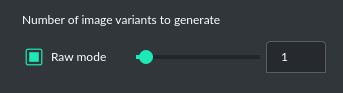
|
|
523
|
+
|
|
524
|
+
### Image storage
|
|
525
|
+
|
|
526
|
+
Once you've generated an image, you can easily save it anywhere on your disk by right-clicking on it.
|
|
527
|
+
You also have the options to delete it or view it in full size in your web browser.
|
|
528
|
+
|
|
529
|
+
**Tip:** Use presets to save your prepared prompts.
|
|
530
|
+
This lets you quickly use them again for generating new images later on.
|
|
531
|
+
|
|
532
|
+
The app keeps a history of all your prompts, allowing you to revisit any session and reuse previous
|
|
533
|
+
prompts for creating new images.
|
|
534
|
+
|
|
535
|
+
Images are stored in ``img`` directory in **PyGPT** user data folder.
|
|
424
536
|
|
|
425
|
-
Please note that token usage calculation is unavailable in this mode. Nonetheless, file (attachment)
|
|
426
|
-
uploads are supported. Simply navigate to the `Files` tab to effortlessly manage files and attachments which
|
|
427
|
-
can be sent to the OpenAI API.
|
|
428
537
|
|
|
429
538
|
## Vision (GPT-4 Vision)
|
|
430
539
|
|
|
431
|
-
This mode enables image analysis using the `
|
|
540
|
+
This mode enables image analysis using the `gpt-4o` and `gpt-4-vision` models. Functioning much like the chat mode,
|
|
432
541
|
it also allows you to upload images or provide URLs to images. The vision feature can analyze both local
|
|
433
542
|
images and those found online.
|
|
434
543
|
|
|
435
|
-
|
|
436
|
-
|
|
437
|
-
**From version 2.0.14** - Vision mode also includes real-time video capture from camera. To enable capture check the option `Camera` on the right-bottom corner. It will enable real-time capturing from your camera. To capture image from camera and append it to chat just click on video at left side. You can also enable `Auto capture` - image will be captured and appended to chat message every time you send message.
|
|
544
|
+
Vision is also integrated into any chat mode via plugin `GPT-4 Vision (inline)`. Just enable the plugin and use Vision in other work modes, such as Chat or Chat with Files.
|
|
438
545
|
|
|
439
|
-
|
|
546
|
+
Vision mode also includes real-time video capture from camera. To capture image from camera and append it to chat just click on video at left side. You can also enable `Auto capture` - image will be captured and appended to chat message every time you send message.
|
|
440
547
|
|
|
441
548
|
**1) Video camera real-time image capture**
|
|
442
549
|
|
|
443
|
-

|
|
444
551
|
|
|
445
|
-

|
|
446
553
|
|
|
447
554
|
**2) you can also provide an image URL**
|
|
448
555
|
|
|
449
|
-

|
|
450
557
|
|
|
451
558
|
**3) or you can just upload your local images or use the inline Vision in the standard chat mode:**
|
|
452
559
|
|
|
453
|
-

|
|
454
561
|
|
|
455
|
-
**Tip:** When using `Vision (inline)` by utilizing a plugin in standard mode, such as `Chat` (not `Vision` mode), the `+ Vision`
|
|
562
|
+
**Tip:** When using `Vision (inline)` by utilizing a plugin in standard mode, such as `Chat` (not `Vision` mode), the `+ Vision` label will appear at the bottom of the Chat window.
|
|
563
|
+
|
|
564
|
+
## Assistants
|
|
565
|
+
|
|
566
|
+
This mode uses the OpenAI's **Assistants API**.
|
|
567
|
+
|
|
568
|
+
This mode expands on the basic chat functionality by including additional external tools like a `Code Interpreter` for executing code, `Retrieval Files` for accessing files, and custom `Functions` for enhanced interaction and integration with other APIs or services. In this mode, you can easily upload and download files. **PyGPT** streamlines file management, enabling you to quickly upload documents and manage files created by the model.
|
|
569
|
+
|
|
570
|
+
Setting up new assistants is simple - a single click is all it takes, and they instantly sync with the `OpenAI API`. Importing assistants you've previously created with OpenAI into **PyGPT** is also a seamless process.
|
|
571
|
+
|
|
572
|
+

|
|
573
|
+
|
|
574
|
+
In Assistant mode you are allowed to storage your files in remote vector store (per Assistant) and manage them easily from app:
|
|
575
|
+
|
|
576
|
+
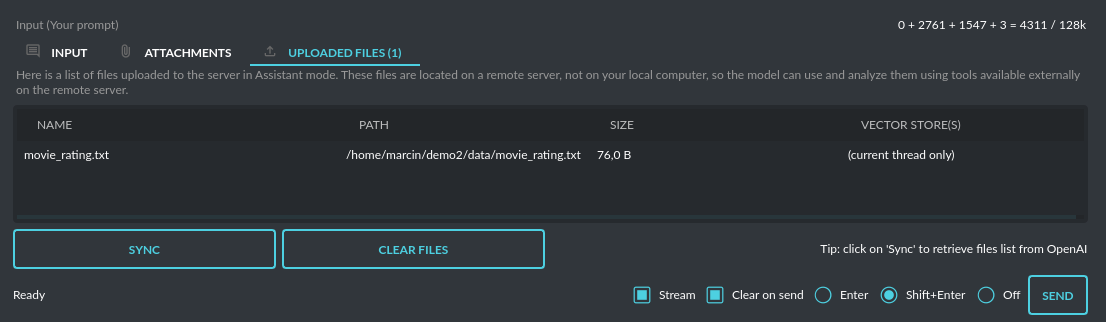
|
|
577
|
+
|
|
578
|
+
Please note that token usage calculation is unavailable in this mode. Nonetheless, file (attachment)
|
|
579
|
+
uploads are supported. Simply navigate to the `Files` tab to effortlessly manage files and attachments which
|
|
580
|
+
can be sent to the OpenAI API.
|
|
581
|
+
|
|
582
|
+
### Vector stores (via Assistants API)
|
|
583
|
+
|
|
584
|
+
Assistant mode supports the use of external vector databases offered by the OpenAI API. This feature allows you to store your files in a database and then search them using the Assistant's API. Each assistant can be linked to one vector database—if a database is linked, all files uploaded in this mode will be stored in the linked vector database. If an assistant does not have a linked vector database, a temporary database is automatically created during the file upload, which is accessible only in the current thread. Files from temporary databases are automatically deleted after 7 days.
|
|
585
|
+
|
|
586
|
+
To enable the use of vector stores, enable the `Chat with Files` checkbox in the Assistant settings. This enables the `File search` tool in Assistants API.
|
|
587
|
+
|
|
588
|
+
To manage external vector databases, click the DB icon next to the vector database selection list in the Assistant creation and editing window (screen below). In this management window, you can create a new vector database, edit an existing one, or import a list of all existing databases from the OpenAI server:
|
|
589
|
+
|
|
590
|
+
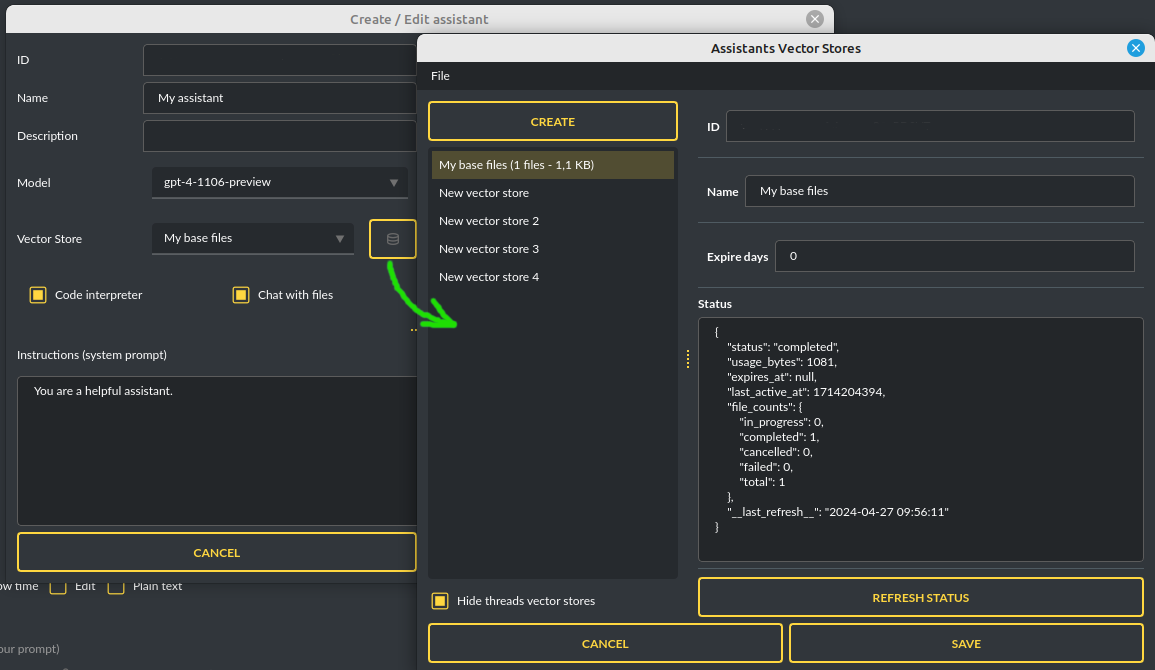
|
|
591
|
+
|
|
592
|
+
You can define, using `Expire days`, how long files should be automatically kept in the database before deletion (as storing files on OpenAI incurs costs). If the value is set to 0, files will not be automatically deleted.
|
|
593
|
+
|
|
594
|
+
The vector database in use will be displayed in the list of uploaded files, on the field to the right—if a file is stored in a database, the name of the database will be displayed there; if not, information will be shown indicating that the file is only accessible within the thread:
|
|
456
595
|
|
|
457
|
-
|
|
596
|
+
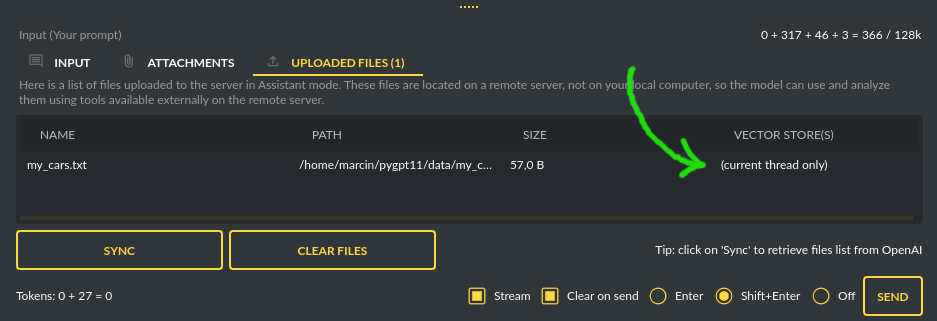
|
|
458
597
|
|
|
459
|
-
|
|
598
|
+
## LangChain
|
|
599
|
+
|
|
600
|
+
This mode enables you to work with models that are supported by `LangChain`. The LangChain support is integrated
|
|
460
601
|
into the application, allowing you to interact with any LLM by simply supplying a configuration
|
|
461
602
|
file for the specific model. You can add as many models as you like; just list them in the configuration
|
|
462
603
|
file named `models.json`.
|
|
463
604
|
|
|
464
|
-
Available LLMs providers supported by **PyGPT
|
|
605
|
+
Available LLMs providers supported by **PyGPT**, in `LangChain` and `Chat with Files (LlamaIndex)` modes:
|
|
465
606
|
|
|
466
607
|
```
|
|
467
608
|
- OpenAI
|
|
468
609
|
- Azure OpenAI
|
|
610
|
+
- Google (Gemini, etc.)
|
|
469
611
|
- HuggingFace
|
|
470
612
|
- Anthropic
|
|
471
|
-
-
|
|
472
|
-
- Ollama
|
|
613
|
+
- Ollama (Llama3, Mistral, etc.)
|
|
473
614
|
```
|
|
474
615
|
|
|
475
|
-

|
|
476
|
-
|
|
477
616
|
You have the ability to add custom model wrappers for models that are not available by default in **PyGPT**.
|
|
478
617
|
To integrate a new model, you can create your own wrapper and register it with the application.
|
|
479
|
-
Detailed instructions for this process are provided in the section titled `Managing models / Adding models via
|
|
618
|
+
Detailed instructions for this process are provided in the section titled `Managing models / Adding models via LangChain`.
|
|
480
619
|
|
|
481
|
-
## Chat with
|
|
620
|
+
## Chat with Files (LlamaIndex)
|
|
482
621
|
|
|
483
622
|
This mode enables chat interaction with your documents and entire context history through conversation.
|
|
484
|
-
It seamlessly incorporates `
|
|
623
|
+
It seamlessly incorporates `LlamaIndex` into the chat interface, allowing for immediate querying of your indexed documents.
|
|
485
624
|
|
|
486
625
|
**Querying single files**
|
|
487
626
|
|
|
488
|
-
|
|
627
|
+
You can also query individual files "on the fly" using the `query_file` command from the `Files I/O` plugin. This allows you to query any file by simply asking a question about that file. A temporary index will be created in memory for the file being queried, and an answer will be returned from it. From version `2.1.9` similar command is available for querying web and external content: `Directly query web content with LlamaIndex`.
|
|
489
628
|
|
|
490
|
-
For example
|
|
629
|
+
**For example:**
|
|
491
630
|
|
|
492
631
|
If you have a file: `data/my_cars.txt` with content `My car is red.`
|
|
493
632
|
|
|
@@ -495,9 +634,9 @@ You can ask for: `Query the file my_cars.txt about what color my car is.`
|
|
|
495
634
|
|
|
496
635
|
And you will receive the response: `Red`.
|
|
497
636
|
|
|
498
|
-
Note: this command indexes the file only for the current query and does not persist it in the database. To store queried files also in the standard index you must enable the option
|
|
637
|
+
Note: this command indexes the file only for the current query and does not persist it in the database. To store queried files also in the standard index you must enable the option `Auto-index readed files` in plugin settings. Remember to enable `+ Tools` checkbox to allow usage of tools and commands from plugins.
|
|
499
638
|
|
|
500
|
-
**Using Chat with
|
|
639
|
+
**Using Chat with Files mode**
|
|
501
640
|
|
|
502
641
|
In this mode, you are querying the whole index, stored in a vector store database.
|
|
503
642
|
To start, you need to index (embed) the files you want to use as additional context.
|
|
@@ -511,13 +650,13 @@ For a visualization from OpenAI's page, see this picture:
|
|
|
511
650
|
|
|
512
651
|
Source: https://cdn.openai.com/new-and-improved-embedding-model/draft-20221214a/vectors-3.svg
|
|
513
652
|
|
|
514
|
-
To index your files, simply copy or upload them into the `data` directory and initiate indexing (embedding) by clicking the `Index all` button, or right-click on a file and select `Index...`. Additionally, you have the option to utilize data from indexed files in any Chat mode by activating the `Chat with
|
|
653
|
+
To index your files, simply copy or upload them into the `data` directory and initiate indexing (embedding) by clicking the `Index all` button, or right-click on a file and select `Index...`. Additionally, you have the option to utilize data from indexed files in any Chat mode by activating the `Chat with Files (LlamaIndex, inline)` plugin.
|
|
515
654
|
|
|
516
655
|

|
|
517
656
|
|
|
518
657
|
After the file(s) are indexed (embedded in vector store), you can use context from them in chat mode:
|
|
519
658
|
|
|
520
|
-

|
|
521
660
|
|
|
522
661
|
Built-in file loaders:
|
|
523
662
|
|
|
@@ -557,20 +696,19 @@ Built-in file loaders:
|
|
|
557
696
|
- Webpages (crawling any webpage content)
|
|
558
697
|
- YouTube (transcriptions)
|
|
559
698
|
|
|
560
|
-
You can configure data loaders in `Settings /
|
|
699
|
+
You can configure data loaders in `Settings / Indexes (LlamaIndex) / Data Loaders` by providing list of keyword arguments for specified loaders.
|
|
561
700
|
You can also develop and provide your own custom loader and register it within the application.
|
|
562
701
|
|
|
563
|
-
|
|
564
|
-
Options for indexing existing context history or enabling real-time indexing new ones (from database) are available in `Settings /
|
|
702
|
+
LlamaIndex is also integrated with context database - you can use data from database (your context history) as additional context in discussion.
|
|
703
|
+
Options for indexing existing context history or enabling real-time indexing new ones (from database) are available in `Settings / Indexes (LlamaIndex)` section.
|
|
565
704
|
|
|
566
705
|
**WARNING:** remember that when indexing content, API calls to the embedding model are used. Each indexing consumes additional tokens. Always control the number of tokens used on the OpenAI page.
|
|
567
706
|
|
|
568
|
-
**Tip:**
|
|
569
|
-
Attachments tab in `Chat with files` mode can be used to provide images to `Vision (inline)` plugin only.
|
|
707
|
+
**Tip:** Using the Chat with Files mode, you have default access to files manually indexed from the /data directory. However, you can use additional context by attaching a file - such additional context from the attachment does not land in the main index, but only in a temporary one, available only for the given conversation.
|
|
570
708
|
|
|
571
|
-
**Token limit:** When you use `Chat with
|
|
709
|
+
**Token limit:** When you use `Chat with Files` in non-query mode, LlamaIndex adds extra context to the system prompt. If you use a plugins (which also adds more instructions to system prompt), you might go over the maximum number of tokens allowed. If you get a warning that says you've used too many tokens, turn off plugins you're not using or turn off the "+ Tools" option to reduce the number of tokens used by the system prompt.
|
|
572
710
|
|
|
573
|
-
**Available vector stores** (provided by `
|
|
711
|
+
**Available vector stores** (provided by `LlamaIndex`):
|
|
574
712
|
|
|
575
713
|
```
|
|
576
714
|
- ChromaVectorStore
|
|
@@ -580,722 +718,473 @@ Attachments tab in `Chat with files` mode can be used to provide images to `Visi
|
|
|
580
718
|
- SimpleVectorStore
|
|
581
719
|
```
|
|
582
720
|
|
|
583
|
-
You can configure selected vector store by providing config options like `api_key`, etc. in `Settings ->
|
|
584
|
-
Arguments provided here (on list: `Vector Store (**kwargs)` in `Advanced settings` will be passed to selected vector store provider.
|
|
585
|
-
You can check keyword arguments needed by selected provider on Llama-index API reference page:
|
|
721
|
+
You can configure selected vector store by providing config options like `api_key`, etc. in `Settings -> LlamaIndex` window. See the section: `Configuration / Vector stores` for configuration reference.
|
|
586
722
|
|
|
587
|
-
https://docs.llamaindex.ai/en/stable/api_reference/storage/vector_store.html
|
|
588
723
|
|
|
589
|
-
|
|
724
|
+
**Configuring data loaders**
|
|
590
725
|
|
|
591
|
-
|
|
592
|
-
For other providers you can provide these arguments:
|
|
726
|
+
In the `Settings -> LlamaIndex -> Data loaders` section you can define the additional keyword arguments to pass into data loader instance. See the section: `Configuration / Data Loaders` for configuration reference.
|
|
593
727
|
|
|
594
|
-
**ElasticsearchStore**
|
|
595
728
|
|
|
596
|
-
|
|
729
|
+
## Agent (LlamaIndex)
|
|
597
730
|
|
|
598
|
-
|
|
599
|
-
- any other keyword arguments provided on list
|
|
731
|
+
**Currently in beta version** -- introduced in `2.4.10` (2024-11-14)
|
|
600
732
|
|
|
601
|
-
|
|
733
|
+
Mode that allows the use of agents offered by `LlamaIndex`.
|
|
602
734
|
|
|
603
|
-
|
|
735
|
+
Includes built-in agents:
|
|
604
736
|
|
|
605
|
-
-
|
|
606
|
-
-
|
|
737
|
+
- OpenAI
|
|
738
|
+
- ReAct
|
|
739
|
+
- Structured Planner (sub-tasks)
|
|
607
740
|
|
|
608
|
-
|
|
741
|
+
In the future, the list of built-in agents will be expanded.
|
|
609
742
|
|
|
610
|
-
|
|
743
|
+
You can also create your own agent by creating a new provider that inherits from `pygpt_net.provider.agents.base`.
|
|
611
744
|
|
|
612
|
-
|
|
613
|
-
- any other keyword arguments provided on list
|
|
745
|
+
**Tools and Plugins**
|
|
614
746
|
|
|
615
|
-
|
|
747
|
+
In this mode, all commands from active plugins are available (commands from plugins are automatically converted into tools for the agent on-the-fly).
|
|
616
748
|
|
|
617
|
-
|
|
618
|
-
If you want to only query index (without chat) you can enable `Query index only (without chat)` option.
|
|
749
|
+
**RAG - using indexes**
|
|
619
750
|
|
|
620
|
-
|
|
751
|
+
If an index is selected in the agent preset, a tool for reading data from the index is automatically added to the agent, creating a RAG automatically.
|
|
621
752
|
|
|
622
|
-
|
|
753
|
+
Multimodality is currently unavailable, only text is supported. Vision support will be added in the future.
|
|
623
754
|
|
|
624
|
-
|
|
755
|
+
**Loop / Evaluate Mode**
|
|
625
756
|
|
|
626
|
-
|
|
757
|
+
You can run the agent in autonomous mode, in a loop, and with evaluation of the current output. When you enable the `Loop / Evaluate` checkbox, after the final response is given, the quality of the answer will be rated on a percentage scale of `0% to 100%` by another agent. If the response receives a score lower than the one expected (set using a slider at the bottom right corner of the screen, with a default value `75%`), a prompt will be sent to the agent requesting improvements and enhancements to the response.
|
|
627
758
|
|
|
628
|
-
|
|
629
|
-
from plugins import CustomPlugin, OtherCustomPlugin
|
|
630
|
-
from llms import CustomLLM
|
|
631
|
-
from vector_stores import CustomVectorStore
|
|
632
|
-
from loaders import CustomLoader
|
|
759
|
+
Setting the expected (required) score to `0%` means that the response will be evaluated every time the agent produces a result, and it will always be prompted to self-improve its answer. This way, you can put the agent in an autonomous loop, where it will continue to operate until it succeeds.
|
|
633
760
|
|
|
634
|
-
|
|
635
|
-
CustomPlugin(),
|
|
636
|
-
OtherCustomPlugin(),
|
|
637
|
-
]
|
|
638
|
-
llms = [
|
|
639
|
-
CustomLLM(),
|
|
640
|
-
]
|
|
641
|
-
vector_stores = [
|
|
642
|
-
CustomVectorStore(),
|
|
643
|
-
]
|
|
644
|
-
loaders = [
|
|
645
|
-
CustomLoader(),
|
|
646
|
-
]
|
|
761
|
+
You can set the limit of steps in such a loop by going to `Settings -> Agents and experts -> LlamaIndex agents -> Max evaluation steps `. The default value is `3`, meaning the agent will only make three attempts to improve or correct its answer. If you set the limit to zero, there will be no limit, and the agent can operate in this mode indefinitely (watch out for tokens!).
|
|
647
762
|
|
|
648
|
-
|
|
649
|
-
plugins=plugins,
|
|
650
|
-
llms=llms,
|
|
651
|
-
vector_stores=vector_stores, # <--- list with custom vector store providers
|
|
652
|
-
loaders=loaders # <--- list with custom data loaders
|
|
653
|
-
)
|
|
654
|
-
```
|
|
655
|
-
The vector store provider must be an instance of `pygpt_net.provider.vector_stores.base.BaseStore`.
|
|
656
|
-
You can review the code of the built-in providers in `pygpt_net.provider.vector_stores` and use them as examples when creating a custom provider.
|
|
763
|
+
You can change the prompt used for evaluating the response in `Settings -> Prompts -> Agent: evaluation prompt in loop`. Here, you can adjust it to suit your needs, for example, by defining more or less critical feedback for the responses received.
|
|
657
764
|
|
|
658
|
-
|
|
659
|
-
You can review the code of the built-in loaders in `pygpt_net.provider.loaders` and use them as examples when creating a custom loader.
|
|
765
|
+
## Agent (Autonomous)
|
|
660
766
|
|
|
661
|
-
|
|
767
|
+
This is an older version of the Agent mode, still available as legacy. However, it is recommended to use the newer mode: `Agent (LlamaIndex)`.
|
|
662
768
|
|
|
663
|
-
|
|
769
|
+
**WARNING: Please use this mode with caution** - autonomous mode, when connected with other plugins, may produce unexpected results!
|
|
664
770
|
|
|
665
|
-
|
|
666
|
-
You can
|
|
771
|
+
The mode activates autonomous mode, where AI begins a conversation with itself.
|
|
772
|
+
You can set this loop to run for any number of iterations. Throughout this sequence, the model will engage
|
|
773
|
+
in self-dialogue, answering his own questions and comments, in order to find the best possible solution, subjecting previously generated steps to criticism.
|
|
667
774
|
|
|
668
|
-
|
|
775
|
+
**WARNING:** Setting the number of run steps (iterations) to `0` activates an infinite loop which can generate a large number of requests and cause very high token consumption, so use this option with caution! Confirmation will be displayed every time you run the infinite loop.
|
|
669
776
|
|
|
670
|
-
|
|
777
|
+
This mode is similar to `Auto-GPT` - it can be used to create more advanced inferences and to solve problems by breaking them down into subtasks that the model will autonomously perform one after another until the goal is achieved.
|
|
671
778
|
|
|
672
|
-
|
|
779
|
+
You can create presets with custom instructions for multiple agents, incorporating various workflows, instructions, and goals to achieve.
|
|
673
780
|
|
|
674
|
-
|
|
781
|
+
All plugins are available for agents, so you can enable features such as file access, command execution, web searching, image generation, vision analysis, etc., for your agents. Connecting agents with plugins can create a fully autonomous, self-sufficient system. All currently enabled plugins are automatically available to the Agent.
|
|
675
782
|
|
|
676
|
-
|
|
783
|
+
When the `Auto-stop` option is enabled, the agent will attempt to stop once the goal has been reached.
|
|
677
784
|
|
|
678
|
-
- `
|
|
679
|
-
- `encoding` - str, default: `utf-8`
|
|
785
|
+
In opposition to `Auto-stop`, when the `Always continue...` option is enabled, the agent will use the "always continue" prompt to generate additional reasoning and automatically proceed to the next step, even if it appears that the task has been completed.
|
|
680
786
|
|
|
681
|
-
**
|
|
787
|
+
**Options**
|
|
682
788
|
|
|
683
|
-
|
|
684
|
-
|
|
789
|
+
The agent is essentially a **virtual** mode that internally sequences the execution of a selected underlying mode.
|
|
790
|
+
You can choose which internal mode the agent should use in the settings:
|
|
685
791
|
|
|
686
|
-
|
|
792
|
+
```Settings / Agent (autonomous) / Sub-mode to use```
|
|
687
793
|
|
|
688
|
-
|
|
689
|
-
If the local mode is enabled, then the local model will be used. The local mode requires a Python/PyPi version of the application and is not available in the compiled or Snap versions.
|
|
690
|
-
If the API mode (default) is selected, then the OpenAI API and the standard vision model will be used.
|
|
794
|
+
Available choices include: `chat`, `completion`, `langchain`, `vision`, `llama_index` (Chat with Files).
|
|
691
795
|
|
|
692
|
-
|
|
796
|
+
Default is: `chat`.
|
|
693
797
|
|
|
694
|
-
|
|
798
|
+
If you want to use the LlamaIndex mode when running the agent, you can also specify which index `LlamaIndex` should use with the option:
|
|
695
799
|
|
|
696
|
-
|
|
697
|
-
- `local_prompt` - str, default: `Question: describe what you see in this image. Answer:`
|
|
698
|
-
- `api_prompt` - str, default: `Describe what you see in this image` - Prompt to use in API
|
|
699
|
-
- `api_model` - str, default: `gpt-4-vision-preview` - Model to use in API
|
|
700
|
-
- `api_tokens` - int, default: `1000` - Max output tokens in API
|
|
800
|
+
```Settings / Agents and experts / Index to use```
|
|
701
801
|
|
|
702
|
-
|
|
802
|
+

|
|
703
803
|
|
|
704
|
-
- `parser_config` - dict, default: `None`
|
|
705
|
-
- `concatenate` - bool, default: `False`
|
|
706
804
|
|
|
707
|
-
|
|
805
|
+
## Experts (co-op, co-operation mode)
|
|
708
806
|
|
|
709
|
-
|
|
710
|
-
- `remove_images` - bool, default: `True`
|
|
807
|
+
**This mode is experimental.**
|
|
711
808
|
|
|
712
|
-
|
|
809
|
+
Expert mode allows for the creation of experts (using presets) and then consulting them during a conversation. In this mode, a primary base context is created for conducting the conversation. From within this context, the model can make requests to an expert to perform a task and return the results to the main thread. When an expert is called in the background, a separate context is created for them with their own memory. This means that each expert, during the life of one main context, also has access to their own memory via their separate, isolated context.
|
|
713
810
|
|
|
714
|
-
|
|
811
|
+
**In simple terms - you can imagine an expert as a separate, additional instance of the model running in the background, which can be called at any moment for assistance, with its own context and memory, as well as its own specialized instructions in a given subject.**
|
|
715
812
|
|
|
716
|
-
|
|
813
|
+
Experts do not share contexts with one another, and the only point of contact between them is the main conversation thread. In this main thread, the model acts as a manager of experts, who can exchange data between them as needed.
|
|
717
814
|
|
|
718
|
-
|
|
719
|
-
If the local mode is enabled, then the local `Whisper` model will be used. The local mode requires a Python/PyPi version of the application and is not available in the compiled or Snap versions.
|
|
720
|
-
If the API mode (default) is selected, then the currently selected provider in `Audio Input` plugin will be used. If the `OpenAI Whisper` is chosen then the OpenAI API and the API Whisper model will be used.
|
|
815
|
+
An expert is selected based on the name in the presets; for example, naming your expert as: ID = python_expert, name = "Python programmer" will create an expert whom the model will attempt to invoke for matters related to Python programming. You can also manually request to refer to a given expert:
|
|
721
816
|
|
|
722
|
-
|
|
817
|
+
```bash
|
|
818
|
+
Call the Python expert to generate some code.
|
|
819
|
+
```
|
|
723
820
|
|
|
724
|
-
|
|
821
|
+
Experts can be activated or deactivated - to enable or disable use RMB context menu to select the `Enable/Disable` options from the presets list. Only enabled experts are available to use in the thread.
|
|
725
822
|
|
|
726
|
-
|
|
823
|
+
Experts can also be used in `Agent (autonomous)` mode - by creating a new agent using a preset. Simply move the appropriate experts to the active list to automatically make them available for use by the agent.
|
|
727
824
|
|
|
728
|
-
|
|
825
|
+
You can also use experts in "inline" mode - by activating the `Experts (inline)` plugin. This allows for the use of experts in any mode, such as normal chat.
|
|
729
826
|
|
|
730
|
-
|
|
827
|
+
Expert mode, like agent mode, is a "virtual" mode - you need to select a target mode of operation for it, which can be done in the settings at `Settings / Agent (autonomous) / Sub-mode for experts`.
|
|
731
828
|
|
|
732
|
-
|
|
829
|
+
You can also ask for a list of active experts at any time:
|
|
733
830
|
|
|
734
|
-
|
|
831
|
+
```bash
|
|
832
|
+
Give me a list of active experts.
|
|
833
|
+
```
|
|
735
834
|
|
|
736
|
-
- `username` - str, default: `None`
|
|
737
|
-
- `api_key` - str, default: `None`
|
|
738
|
-
- `extensions_to_skip` - list, default: `[]`
|
|
739
835
|
|
|
740
|
-
|
|
836
|
+
# Context and memory
|
|
741
837
|
|
|
742
|
-
|
|
743
|
-
- `bearer_token` - str, default: `None`
|
|
744
|
-
- `retries` - int, default: `None`
|
|
745
|
-
- `batch_size` - int, default: `100`
|
|
838
|
+
## Short and long-term memory
|
|
746
839
|
|
|
747
|
-
**
|
|
840
|
+
**PyGPT** features a continuous chat mode that maintains a long context of the ongoing dialogue. It preserves the entire conversation history and automatically appends it to each new message (prompt) you send to the AI. Additionally, you have the flexibility to revisit past conversations whenever you choose. The application keeps a record of your chat history, allowing you to resume discussions from the exact point you stopped.
|
|
748
841
|
|
|
749
|
-
|
|
750
|
-
- `token_path` - str, default: `token.json`
|
|
842
|
+
## Handling multiple contexts
|
|
751
843
|
|
|
752
|
-
|
|
844
|
+
On the left side of the application interface, there is a panel that displays a list of saved conversations. You can save numerous contexts and switch between them with ease. This feature allows you to revisit and continue from any point in a previous conversation. **PyGPT** automatically generates a summary for each context, akin to the way `ChatGPT` operates and gives you the option to modify these titles itself.
|
|
753
845
|
|
|
754
|
-
-
|
|
755
|
-
- `token_path` - str, default: `token.json`
|
|
846
|
+

|
|
756
847
|
|
|
757
|
-
|
|
848
|
+
You can disable context support in the settings by using the following option:
|
|
758
849
|
|
|
759
|
-
|
|
760
|
-
|
|
761
|
-
|
|
850
|
+
``` ini
|
|
851
|
+
Config -> Settings -> Use context
|
|
852
|
+
```
|
|
762
853
|
|
|
763
|
-
|
|
854
|
+
## Clearing history
|
|
764
855
|
|
|
765
|
-
|
|
766
|
-
- `token_path` - str, default: `token.json`
|
|
767
|
-
- `use_iterative_parser` - bool, default: `False`
|
|
768
|
-
- `max_results` - int, default: `10`
|
|
769
|
-
- `results_per_page` - int, default: `None`
|
|
856
|
+
You can clear the entire memory (all contexts) by selecting the menu option:
|
|
770
857
|
|
|
771
|
-
|
|
858
|
+
``` ini
|
|
859
|
+
File -> Clear history...
|
|
860
|
+
```
|
|
772
861
|
|
|
773
|
-
|
|
862
|
+
## Context storage
|
|
774
863
|
|
|
775
|
-
|
|
864
|
+
On the application side, the context is stored in the `SQLite` database located in the working directory (`db.sqlite`).
|
|
865
|
+
In addition, all history is also saved to `.txt` files for easy reading.
|
|
776
866
|
|
|
777
|
-
|
|
778
|
-
- `token_path` - str, default: `token.json`
|
|
867
|
+
Once a conversation begins, a title for the chat is generated and displayed on the list to the left. This process is similar to `ChatGPT`, where the subject of the conversation is summarized, and a title for the thread is created based on that summary. You can change the name of the thread at any time.
|
|
779
868
|
|
|
780
|
-
|
|
869
|
+
# Files And Attachments
|
|
781
870
|
|
|
782
|
-
|
|
783
|
-
- `verbose` - bool, default: `False`
|
|
871
|
+
## Uploading attachments
|
|
784
872
|
|
|
785
|
-
**
|
|
873
|
+
**Using Your Own Files as Additional Context in Conversations**
|
|
786
874
|
|
|
787
|
-
|
|
788
|
-
- `verbose` - bool, default: `False`
|
|
789
|
-
- `concurrent_requests` - int, default: `5`
|
|
790
|
-
- `timeout` - int, default: `5`
|
|
791
|
-
- `retries` - int, default: `0`
|
|
792
|
-
- `filter_dirs_include` - list, default: `None`
|
|
793
|
-
- `filter_dirs_exclude` - list, default: `None`
|
|
794
|
-
- `filter_file_ext_include` - list, default: `None`
|
|
795
|
-
- `filter_file_ext_exclude` - list, default: `None`
|
|
875
|
+
You can use your own files (for example, to analyze them) during any conversation. You can do this in two ways: by indexing (embedding) your files in a vector database, which makes them available all the time during a "Chat with Files" session, or by adding a file attachment (the attachment file will only be available during the conversation in which it was uploaded).
|
|
796
876
|
|
|
797
|
-
**
|
|
877
|
+
**Attachments**
|
|
798
878
|
|
|
799
|
-
|
|
800
|
-
- `client_secret` - str, default: `None`
|
|
801
|
-
- `tenant_id` - str, default: `consumers`
|
|
879
|
+
**PyGPT** makes it simple for users to upload files and send them to the model for tasks like analysis, similar to attaching files in `ChatGPT`. There's a separate `Attachments` tab next to the text input area specifically for managing file uploads.
|
|
802
880
|
|
|
803
|
-
**
|
|
881
|
+
**Tip: Attachments uploaded in group are available in all contexts in group**.
|
|
804
882
|
|
|
805
|
-
-
|
|
806
|
-
- `limit` - int, default: `10`
|
|
883
|
+

|
|
807
884
|
|
|
808
|
-
|
|
885
|
+
You can use attachments to provide additional context to the conversation. Uploaded files will be converted into text using loaders from LlamaIndex, and then embedded into the vector store. You can upload any file format supported by the application through LlamaIndex. Supported formats include:
|
|
809
886
|
|
|
810
|
-
-
|
|
811
|
-
- `uri` - str, default: `None`
|
|
812
|
-
- `scheme` - str, default: `None`
|
|
813
|
-
- `host` - str, default: `None`
|
|
814
|
-
- `port` - str, default: `None`
|
|
815
|
-
- `user` - str, default: `None`
|
|
816
|
-
- `password` - str, default: `None`
|
|
817
|
-
- `dbname` - str, default: `None`
|
|
887
|
+
Text-based types:
|
|
818
888
|
|
|
819
|
-
|
|
889
|
+
- CSV files (csv)
|
|
890
|
+
- Epub files (epub)
|
|
891
|
+
- Excel .xlsx spreadsheets (xlsx)
|
|
892
|
+
- HTML files (html, htm)
|
|
893
|
+
- IPYNB Notebook files (ipynb)
|
|
894
|
+
- JSON files (json)
|
|
895
|
+
- Markdown files (md)
|
|
896
|
+
- PDF documents (pdf)
|
|
897
|
+
- Plain-text files (txt and etc.)
|
|
898
|
+
- Word .docx documents (docx)
|
|
899
|
+
- XML files (xml)
|
|
820
900
|
|
|
821
|
-
-
|
|
822
|
-
- `num_tweets` - int, default: `100`
|
|
901
|
+
Media-types:
|
|
823
902
|
|
|
824
|
-
|
|
903
|
+
- Image (using vision) (jpg, jpeg, png, gif, bmp, tiff, webp)
|
|
904
|
+
- Video/audio (mp4, avi, mov, mkv, webm, mp3, mpeg, mpga, m4a, wav)
|
|
825
905
|
|
|
826
|
-
|
|
906
|
+
Archives:
|
|
827
907
|
|
|
828
|
-
|
|
908
|
+
- zip
|
|
909
|
+
- tar, tar.gz, tar.bz2
|
|
829
910
|
|
|
830
|
-
The
|
|
831
|
-
You can set this loop to run for any number of iterations. Throughout this sequence, the model will engage
|
|
832
|
-
in self-dialogue, answering his own questions and comments, in order to find the best possible solution, subjecting previously generated steps to criticism.
|
|
911
|
+
The content from the uploaded attachments will be used in the current conversation and will be available throughout (per context). There are 3 modes available for working with additional context from attachments:
|
|
833
912
|
|
|
834
|
-
|
|
913
|
+
- `Full context`: Provides best results. This mode attaches the entire content of the read file to the user's prompt. This process happens in the background and may require a large number of tokens if you uploaded extensive content.
|
|
835
914
|
|
|
836
|
-
|
|
915
|
+
- `RAG`: The indexed attachment will only be queried in real-time using LlamaIndex. This operation does not require any additional tokens, but it may not provide access to the full content of the file 1:1.
|
|
837
916
|
|
|
838
|
-
|
|
917
|
+
- `Summary`: When queried, an additional query will be generated in the background and executed by a separate model to summarize the content of the attachment and return the required information to the main model. You can change the model used for summarization in the settings under the `Files and attachments` section.
|
|
839
918
|
|
|
840
|
-
|
|
919
|
+
In the `RAG` and `Summary` mode, you can enable an additional setting by going to `Settings -> Files and attachments -> Use history in RAG query`. This allows for better preparation of queries for RAG. When this option is turned on, the entire conversation context is considered, rather than just the user's last query. This allows for better searching of the index for additional context. In the `RAG limit` option, you can set a limit on how many recent entries in a discussion should be considered (`0 = no limit, default: 3`).
|
|
841
920
|
|
|
842
|
-
|
|
921
|
+
**Important**: When using `Full context` mode, the entire content of the file is included in the prompt, which can result in high token usage each time. If you want to reduce the number of tokens used, instead use the `RAG` option, which will only query the indexed attachment in the vector database to provide additional context.
|
|
843
922
|
|
|
844
|
-
|
|
923
|
+
**Images as Additional Context**
|
|
845
924
|
|
|
846
|
-
|
|
925
|
+
Files such as jpg, png, and similar images are a special case. By default, images are not used as additional context; they are analyzed in real-time using a vision model. If you want to use them as additional context instead, you must enable the "Allow images as additional context" option in the settings: `Files and attachments -> Allow images as additional context`.
|
|
847
926
|
|
|
848
|
-
|
|
849
|
-
You can choose which internal mode the agent should use in the settings:
|
|
927
|
+
**Uploading larger files and auto-index**
|
|
850
928
|
|
|
851
|
-
|
|
929
|
+
To use the `RAG` mode, the file must be indexed in the vector database. This occurs automatically at the time of upload if the `Auto-index on upload` option in the `Attachments` tab is enabled. When uploading large files, such indexing might take a while - therefore, if you are using the `Full context` option, which does not use the index, you can disable the `Auto-index` option to speed up the upload of the attachment. In this case, it will only be indexed when the `RAG` option is called for the first time, and until then, attachment will be available in the form of `Full context` and `Summary`.
|
|
852
930
|
|
|
853
|
-
|
|
931
|
+
## Downloading files
|
|
854
932
|
|
|
855
|
-
|
|
933
|
+
**PyGPT** enables the automatic download and saving of files created by the model. This is carried out in the background, with the files being saved to an `data` folder located within the user's working directory. To view or manage these files, users can navigate to the `Files` tab which features a file browser for this specific directory. Here, users have the interface to handle all files sent by the AI.
|
|
856
934
|
|
|
857
|
-
|
|
935
|
+
This `data` directory is also where the application stores files that are generated locally by the AI, such as code files or any other data requested from the model. Users have the option to execute code directly from the stored files and read their contents, with the results fed back to the AI. This hands-off process is managed by the built-in plugin system and model-triggered commands. You can also indexing files from this directory (using integrated `LlamaIndex`) and use it's contents as additional context provided to discussion.
|
|
858
936
|
|
|
859
|
-
|
|
937
|
+
The `Files I/O` plugin takes care of file operations in the `data` directory, while the `Code Interpreter` plugin allows for the execution of code from these files.
|
|
860
938
|
|
|
861
|
-
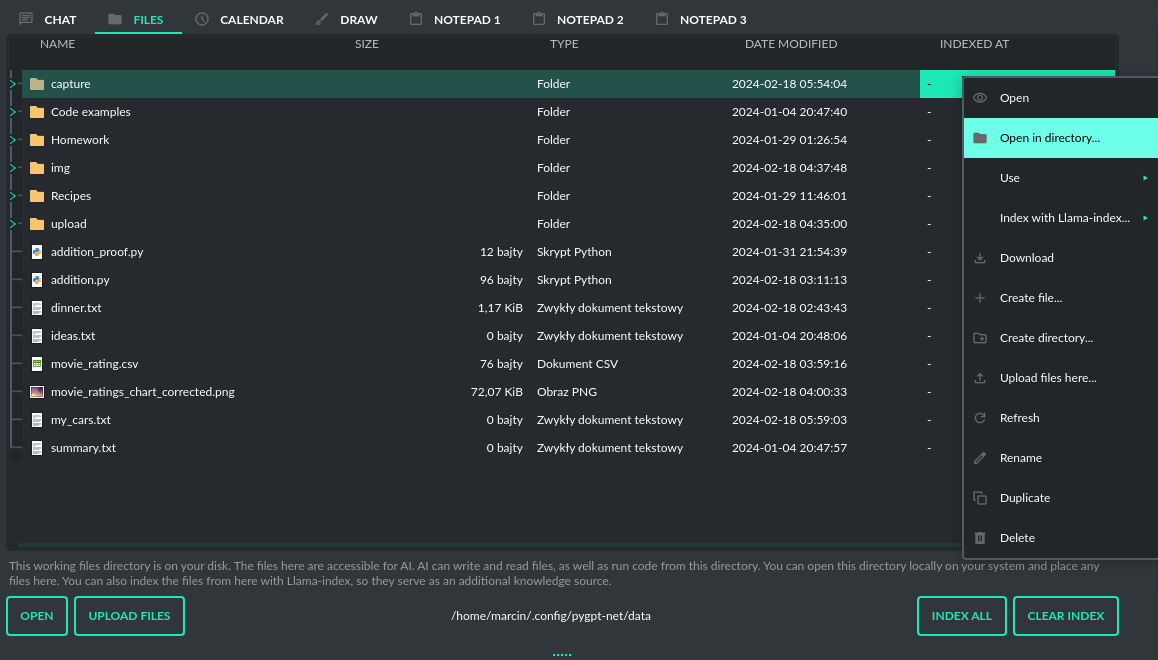
|
|
862
940
|
|
|
941
|
+
To allow the model to manage files or python code execution, the `+ Tools` option must be active, along with the above-mentioned plugins:
|
|
863
942
|
|
|
864
|
-
|
|
943
|
+

|
|
865
944
|
|
|
866
|
-
|
|
945
|
+
# Presets
|
|
867
946
|
|
|
868
|
-
|
|
947
|
+
## What is preset?
|
|
869
948
|
|
|
870
|
-
|
|
949
|
+
Presets in **PyGPT** are essentially templates used to store and quickly apply different configurations. Each preset includes settings for the mode you want to use (such as chat, completion, or image generation), an initial system prompt, an assigned name for the AI, a username for the session, and the desired "temperature" for the conversation. A warmer "temperature" setting allows the AI to provide more creative responses, while a cooler setting encourages more predictable replies. These presets can be used across various modes and with models accessed via the `OpenAI API` or `LangChain`.
|
|
871
950
|
|
|
872
|
-
The
|
|
873
|
-
In `Assistant` mode, you can send documents and files to analyze, while in `Vision` mode, you can send images.
|
|
874
|
-
In other modes, you can enable attachments by activating the `Vision (inline)` plugin (for providing images only).
|
|
951
|
+
The application lets you create as many presets as needed and easily switch among them. Additionally, you can clone an existing preset, which is useful for creating variations based on previously set configurations and experimentation.
|
|
875
952
|
|
|
876
|
-
|
|
953
|
+

|
|
877
954
|
|
|
878
|
-
|
|
955
|
+
## Example usage
|
|
879
956
|
|
|
880
|
-
|
|
957
|
+
The application includes several sample presets that help you become acquainted with the mechanism of their use.
|
|
881
958
|
|
|
882
|
-
|
|
959
|
+
# Profiles
|
|
960
|
+
|
|
961
|
+
You can create multiple profiles for an app and switch between them. Each profile uses its own configuration, settings, context history, and a separate folder for user files. This allows you to set up different environments and quickly switch between them, changing the entire setup with just one click.
|
|
962
|
+
|
|
963
|
+
The app lets you create new profiles, edit existing ones, and duplicate current ones.
|
|
964
|
+
|
|
965
|
+
To create a new profile, select the option from the menu: `Config -> Profile -> New Profile...`
|
|
966
|
+
|
|
967
|
+
To edit saved profiles, choose the option from the menu: `Config -> Profile -> Edit Profiles...`
|
|
968
|
+
|
|
969
|
+
To switch to a created profile, pick the profile from the menu: `Config -> Profile -> [Profile Name]`
|
|
970
|
+
|
|
971
|
+
Each profile uses its own user directory (workdir). You can link a newly created or edited profile to an existing workdir with its configuration.
|
|
972
|
+
|
|
973
|
+
The name of the currently active profile is shown as (Profile Name) in the window title.
|
|
974
|
+
|
|
975
|
+
# Models
|
|
976
|
+
|
|
977
|
+
## Built-in models
|
|
978
|
+
|
|
979
|
+
PyGPT has built-in support for models (as of 2024-11-27):
|
|
980
|
+
|
|
981
|
+
- `bielik-11b-v2.2-instruct:Q4_K_M`
|
|
982
|
+
- `chatgpt-4o-latest`
|
|
983
|
+
- `claude-3-5-sonnet-20240620`
|
|
984
|
+
- `claude-3-opus-20240229`
|
|
985
|
+
- `codellama`
|
|
986
|
+
- `dall-e-2`
|
|
987
|
+
- `dall-e-3`
|
|
988
|
+
- `gemini-1.5-flash`
|
|
989
|
+
- `gemini-1.5-pro`
|
|
990
|
+
- `gpt-3.5-turbo`
|
|
991
|
+
- `gpt-3.5-turbo-1106`
|
|
992
|
+
- `gpt-3.5-turbo-16k`
|
|
993
|
+
- `gpt-3.5-turbo-instruct`
|
|
994
|
+
- `gpt-4`
|
|
995
|
+
- `gpt-4-0125-preview`
|
|
996
|
+
- `gpt-4-1106-preview`
|
|
997
|
+
- `gpt-4-32k`
|
|
998
|
+
- `gpt-4-turbo`
|
|
999
|
+
- `gpt-4-turbo-2024-04-09`
|
|
1000
|
+
- `gpt-4-turbo-preview`
|
|
1001
|
+
- `gpt-4-vision-preview`
|
|
1002
|
+
- `gpt-4o`
|
|
1003
|
+
- `gpt-4o-2024-11-20`
|
|
1004
|
+
- `gpt-4o-audio-preview`
|
|
1005
|
+
- `gpt-4o-mini`
|
|
1006
|
+
- `llama2-uncensored`
|
|
1007
|
+
- `llama3.1`
|
|
1008
|
+
- `llama3.1:405b`
|
|
1009
|
+
- `llama3.1:70b`
|
|
1010
|
+
- `mistral`
|
|
1011
|
+
- `mistral-large`
|
|
1012
|
+
- `o1-mini`
|
|
1013
|
+
- `o1-preview`
|
|
883
1014
|
|
|
884
|
-
|
|
1015
|
+
All models are specified in the configuration file `models.json`, which you can customize.
|
|
1016
|
+
This file is located in your working directory. You can add new models provided directly by `OpenAI API`
|
|
1017
|
+
and those supported by `LlamaIndex` or `LangChain` to this file. Configuration for LangChain wrapper is placed in `langchain` key, configuration for LlamaIndex in `llama_index` key.
|
|
885
1018
|
|
|
886
|
-
|
|
1019
|
+
## Adding a custom model
|
|
887
1020
|
|
|
888
|
-
|
|
1021
|
+
You can add your own models. See the section `Extending PyGPT / Adding a new model` for more info.
|
|
889
1022
|
|
|
890
|
-
|
|
1023
|
+
There is built-in support for those LLM providers:
|
|
891
1024
|
|
|
892
|
-
|
|
1025
|
+
- OpenAI (openai)
|
|
1026
|
+
- Azure OpenAI (azure_openai)
|
|
1027
|
+
- Google (google)
|
|
1028
|
+
- HuggingFace (huggingface)
|
|
1029
|
+
- Anthropic (anthropic)
|
|
1030
|
+
- Ollama (ollama)
|
|
893
1031
|
|
|
894
|
-
|
|
1032
|
+
## How to use local or non-GPT models
|
|
895
1033
|
|
|
896
|
-
|
|
1034
|
+
### Llama 3, Mistral, and other local models
|
|
897
1035
|
|
|
898
|
-
|
|
1036
|
+
How to use locally installed Llama 3 or Mistral models:
|
|
899
1037
|
|
|
900
|
-
|
|
1038
|
+
1) Choose a working mode: `Chat with Files` or `LangChain`.
|
|
901
1039
|
|
|
902
|
-
|
|
1040
|
+
2) On the models list - select, edit, or add a new model (with `ollama` provider). You can edit the model settings through the menu `Config -> Models`, then configure the model parameters in the `advanced` section.
|
|
903
1041
|
|
|
904
|
-
|
|
1042
|
+
3) Download and install Ollama from here: https://github.com/ollama/ollama
|
|
905
1043
|
|
|
906
|
-
|
|
1044
|
+
For example, on Linux:
|
|
907
1045
|
|
|
908
|
-
|
|
1046
|
+
```curl -fsSL https://ollama.com/install.sh | sh```
|
|
909
1047
|
|
|
910
|
-
|
|
1048
|
+
4) Run the model (e.g. Llama 3) locally on your machine. For example, on Linux:
|
|
911
1049
|
|
|
912
|
-
|
|
1050
|
+
```ollama run llama3.1```
|
|
913
1051
|
|
|
914
|
-
|
|
1052
|
+
5) Return to PyGPT and select the correct model from models list to chat with selected model using Ollama running locally.
|
|
915
1053
|
|
|
916
|
-
|
|
1054
|
+
**Example available models**
|
|
917
1055
|
|
|
918
|
-
|
|
1056
|
+
- `llama3.1`
|
|
1057
|
+
- `codellama`
|
|
1058
|
+
- `mistral`
|
|
1059
|
+
- `llama2-uncensored`
|
|
919
1060
|
|
|
920
|
-
|
|
921
|
-
Config -> Settings -> Use context
|
|
922
|
-
```
|
|
1061
|
+
You can add more models by editing the models list.
|
|
923
1062
|
|
|
924
|
-
|
|
1063
|
+
**List of all models supported by Ollama**
|
|
925
1064
|
|
|
926
|
-
|
|
1065
|
+
https://ollama.com/library
|
|
927
1066
|
|
|
928
|
-
|
|
929
|
-
File -> Clear history...
|
|
930
|
-
```
|
|
1067
|
+
https://github.com/ollama/ollama
|
|
931
1068
|
|
|
932
|
-
|
|
1069
|
+
**IMPORTANT:** Remember to define the correct model name in the **kwargs list in the model settings.
|
|
933
1070
|
|
|
934
|
-
|
|
935
|
-
In addition, all history is also saved to `.txt` files for easy reading.
|
|
1071
|
+
**Using local embeddings**
|
|
936
1072
|
|
|
937
|
-
|
|
1073
|
+
Refer to: https://docs.llamaindex.ai/en/stable/examples/embeddings/ollama_embedding/
|
|
938
1074
|
|
|
939
|
-
|
|
1075
|
+
You can use an Ollama instance for embeddings. Simply select the `ollama` provider in:
|
|
940
1076
|
|
|
941
|
-
|
|
1077
|
+
```Config -> Settings -> Indexes (LlamaIndex) -> Embeddings -> Embeddings provider```
|
|
942
1078
|
|
|
943
|
-
|
|
1079
|
+
Define parameters like model name and Ollama base URL in the Embeddings provider **kwargs list, e.g.:
|
|
944
1080
|
|
|
945
|
-
|
|
1081
|
+
- name: `model_name`, value: `llama3.1`, type: `str`
|
|
946
1082
|
|
|
947
|
-
|
|
1083
|
+
- name: `base_url`, value: `http://localhost:11434`, type: `str`
|
|
948
1084
|
|
|
949
|
-
|
|
1085
|
+
### Google Gemini and Anthropic Claude
|
|
950
1086
|
|
|
951
|
-
|
|
1087
|
+
To use `Gemini` or `Claude` models, select the `Chat with Files` mode in PyGPT and select a predefined model.
|
|
1088
|
+
Remember to configure the required parameters like API keys in the model ENV config fields.
|
|
952
1089
|
|
|
1090
|
+
**Google Gemini**
|
|
953
1091
|
|
|
954
|
-
|
|
1092
|
+
Required ENV:
|
|
955
1093
|
|
|
956
|
-
|
|
1094
|
+
- GOOGLE_API_KEY
|
|
957
1095
|
|
|
958
|
-
**
|
|
959
|
-
The older model version, `DALL-E 2`, is also accessible. Generating images is akin to a chat conversation - a user's prompt triggers the generation, followed by downloading, saving to the computer,
|
|
960
|
-
and displaying the image onscreen. You can send raw prompt to `DALL-E` in `Image generation` mode or ask the model for the best prompt.
|
|
1096
|
+
Required **kwargs:
|
|
961
1097
|
|
|
962
|
-
|
|
1098
|
+
- model
|
|
963
1099
|
|
|
964
|
-
|
|
965
|
-
Plugin allows you to generate images in Chat mode:
|
|
1100
|
+
**Anthropic Claude**
|
|
966
1101
|
|
|
967
|
-
|
|
1102
|
+
Required ENV:
|
|
968
1103
|
|
|
969
|
-
|
|
1104
|
+
- ANTHROPIC_API_KEY
|
|
970
1105
|
|
|
971
|
-
|
|
972
|
-
To select the desired number of variants to create, use the slider located in the right-hand corner at
|
|
973
|
-
the bottom of the screen. This replaces the conversation temperature slider when you switch to image generation mode.
|
|
1106
|
+
Required **kwargs:
|
|
974
1107
|
|
|
975
|
-
|
|
1108
|
+
- model
|
|
976
1109
|
|
|
977
|
-
There is an option for switching prompt generation mode.
|
|
978
1110
|
|
|
979
|
-
|
|
980
|
-
If **Raw Mode** is disabled, GPT will generate the best prompt for you based on your instructions.
|
|
1111
|
+
# Plugins
|
|
981
1112
|
|
|
982
|
-
|
|
1113
|
+
## Overview
|
|
983
1114
|
|
|
984
|
-
|
|
1115
|
+
**PyGPT** can be enhanced with plugins to add new features.
|
|
985
1116
|
|
|
986
|
-
|
|
987
|
-
You also have the options to delete it or view it in full size in your web browser.
|
|
1117
|
+
**Tip:** Plugins works best with GPT-4 models.
|
|
988
1118
|
|
|
989
|
-
|
|
990
|
-
This lets you quickly use them again for generating new images later on.
|
|
1119
|
+
The following plugins are currently available, and model can use them instantly:
|
|
991
1120
|
|
|
992
|
-
|
|
993
|
-
prompts for creating new images.
|
|
1121
|
+
- `Audio Input` - provides speech recognition.
|
|
994
1122
|
|
|
995
|
-
|
|
1123
|
+
- `Audio Output` - provides voice synthesis.
|
|
996
1124
|
|
|
997
|
-
|
|
1125
|
+
- `Autonomous Agent (inline)` - enables autonomous conversation (AI to AI), manages loop, and connects output back to input. This is the inline Agent mode.
|
|
998
1126
|
|
|
999
|
-
|
|
1000
|
-
This file is located in your working directory. You can add new models provided directly by `OpenAI API`
|
|
1001
|
-
and those supported by `Langchain` to this file. Configuration for Langchain wrapper is placed in `langchain` key.
|
|
1127
|
+
- `Chat with Files (LlamaIndex, inline)` - plugin integrates `LlamaIndex` storage in any chat and provides additional knowledge into context (from indexed files and previous context from database).
|
|
1002
1128
|
|
|
1003
|
-
|
|
1129
|
+
- `API calls` - plugin lets you connect the model to the external services using custom defined API calls.
|
|
1004
1130
|
|
|
1005
|
-
|
|
1131
|
+
- `Code Interpreter` - responsible for generating and executing Python code, functioning much like
|
|
1132
|
+
the Code Interpreter on ChatGPT, but locally. This means GPT can interface with any script, application, or code.
|
|
1133
|
+
Plugins can work in conjunction to perform sequential tasks; for example, the `Files` plugin can write generated
|
|
1134
|
+
Python code to a file, which the `Code Interpreter` can execute it and return its result to GPT.
|
|
1006
1135
|
|
|
1007
|
-
|
|
1136
|
+
- `Custom Commands` - allows you to create and execute custom commands on your system.
|
|
1008
1137
|
|
|
1009
|
-
|
|
1010
|
-
|
|
1011
|
-
"id": "gpt-3.5-turbo",
|
|
1012
|
-
"name": "gpt-3.5-turbo",
|
|
1013
|
-
"mode": [
|
|
1014
|
-
"chat",
|
|
1015
|
-
"assistant",
|
|
1016
|
-
"langchain",
|
|
1017
|
-
"llama_index"
|
|
1018
|
-
],
|
|
1019
|
-
"langchain": {
|
|
1020
|
-
"provider": "openai",
|
|
1021
|
-
"mode": [
|
|
1022
|
-
"chat"
|
|
1023
|
-
],
|
|
1024
|
-
"args": [
|
|
1025
|
-
{
|
|
1026
|
-
"name": "model_name",
|
|
1027
|
-
"value": "gpt-3.5-turbo",
|
|
1028
|
-
"type": "str"
|
|
1029
|
-
}
|
|
1030
|
-
],
|
|
1031
|
-
"env": [
|
|
1032
|
-
{
|
|
1033
|
-
"name": "OPENAI_API_KEY",
|
|
1034
|
-
"value": "{api_key}"
|
|
1035
|
-
}
|
|
1036
|
-
]
|
|
1037
|
-
},
|
|
1038
|
-
"llama_index": {
|
|
1039
|
-
"provider": "openai",
|
|
1040
|
-
"mode": [
|
|
1041
|
-
"chat"
|
|
1042
|
-
],
|
|
1043
|
-
"args": [
|
|
1044
|
-
{
|
|
1045
|
-
"name": "model",
|
|
1046
|
-
"value": "gpt-3.5-turbo",
|
|
1047
|
-
"type": "str"
|
|
1048
|
-
}
|
|
1049
|
-
],
|
|
1050
|
-
"env": [
|
|
1051
|
-
{
|
|
1052
|
-
"name": "OPENAI_API_KEY",
|
|
1053
|
-
"value": "{api_key}"
|
|
1054
|
-
}
|
|
1055
|
-
]
|
|
1056
|
-
},
|
|
1057
|
-
"ctx": 4096,
|
|
1058
|
-
"tokens": 4096,
|
|
1059
|
-
"default": false
|
|
1060
|
-
},
|
|
1061
|
-
```
|
|
1138
|
+
- `Files I/O` - provides access to the local filesystem, enabling GPT to read and write files,
|
|
1139
|
+
as well as list and create directories.
|
|
1062
1140
|
|
|
1063
|
-
|
|
1141
|
+
- `System (OS)` - allows you to create and execute custom commands on your system.
|
|
1064
1142
|
|
|
1065
|
-
|
|
1066
|
-
- OpenAI (openai)
|
|
1067
|
-
- Azure OpenAI (azure_openai)
|
|
1068
|
-
- HuggingFace (huggingface)
|
|
1069
|
-
- Anthropic (anthropic)
|
|
1070
|
-
- Llama 2 (llama2)
|
|
1071
|
-
- Ollama (ollama)
|
|
1072
|
-
```
|
|
1143
|
+
- `Mouse and Keyboard` - provides the ability to control the mouse and keyboard by the model.
|
|
1073
1144
|
|
|
1074
|
-
|
|
1145
|
+
- `Web Search` - provides the ability to connect to the Web, search web pages for current data, and index external content using LlamaIndex data loaders.
|
|
1075
1146
|
|
|
1076
|
-
|
|
1147
|
+
- `Serial port / USB` - plugin provides commands for reading and sending data to USB ports.
|
|
1077
1148
|
|
|
1078
|
-
|
|
1149
|
+
- `Context history (calendar, inline)` - provides access to context history database.
|
|
1079
1150
|
|
|
1080
|
-
|
|
1081
|
-
# app.py
|
|
1151
|
+
- `Crontab / Task scheduler` - plugin provides cron-based job scheduling - you can schedule tasks/prompts to be sent at any time using cron-based syntax for task setup.
|
|
1082
1152
|
|
|
1083
|
-
|
|
1084
|
-
from pygpt_net.provider.llms.azure_openai import AzureOpenAILLM
|
|
1085
|
-
from pygpt_net.provider.llms.anthropic import AnthropicLLM
|
|
1086
|
-
from pygpt_net.provider.llms.hugging_face import HuggingFaceLLM
|
|
1087
|
-
from pygpt_net.provider.llms.llama import Llama2LLM
|
|
1088
|
-
from pygpt_net.provider.llms.ollama import OllamaLLM
|
|
1153
|
+
- `DALL-E 3: Image Generation (inline)` - integrates DALL-E 3 image generation with any chat and mode. Just enable and ask for image in Chat mode, using standard model like GPT-4. The plugin does not require the `+ Tools` option to be enabled.
|
|
1089
1154
|
|
|
1155
|
+
- `Experts (inline)` - allows calling experts in any chat mode. This is the inline Experts (co-op) mode.
|
|
1090
1156
|
|
|
1091
|
-
|
|
1092
|
-
"""Runs the app."""
|
|
1093
|
-
# Initialize the app
|
|
1094
|
-
launcher = Launcher()
|
|
1095
|
-
launcher.init()
|
|
1157
|
+
- `GPT-4 Vision (inline)` - integrates Vision capabilities with any chat mode, not just Vision mode. When the plugin is enabled, the model temporarily switches to vision in the background when an image attachment or vision capture is provided.
|
|
1096
1158
|
|
|
1097
|
-
|
|
1098
|
-
...
|
|
1159
|
+
- `Real Time` - automatically appends the current date and time to the system prompt, informing the model about current time.
|
|
1099
1160
|
|
|
1100
|
-
|
|
1101
|
-
launcher.add_llm(OpenAILLM())
|
|
1102
|
-
launcher.add_llm(AzureOpenAILLM())
|
|
1103
|
-
launcher.add_llm(AnthropicLLM())
|
|
1104
|
-
launcher.add_llm(HuggingFaceLLM())
|
|
1105
|
-
launcher.add_llm(Llama2LLM())
|
|
1106
|
-
launcher.add_llm(OllamaLLM())
|
|
1161
|
+
- `System Prompt Extra (append)` - appends additional system prompts (extra data) from a list to every current system prompt. You can enhance every system prompt with extra instructions that will be automatically appended to the system prompt.
|
|
1107
1162
|
|
|
1108
|
-
|
|
1109
|
-
launcher.run()
|
|
1110
|
-
```
|
|
1163
|
+
- `Voice Control (inline)` - provides voice control command execution within a conversation.
|
|
1111
1164
|
|
|
1112
|
-
|
|
1165
|
+
- `Mailer` - Provides the ability to send, receive and read emails.
|
|
1113
1166
|
|
|
1114
|
-
|
|
1167
|
+
## Audio Input
|
|
1115
1168
|
|
|
1116
|
-
|
|
1169
|
+
The plugin facilitates speech recognition (by default using the `Whisper` model from OpenAI, `Google` and `Bing` are also available). It allows for voice commands to be relayed to the AI using your own voice. Whisper doesn't require any extra API keys or additional configurations; it uses the main OpenAI key. In the plugin's configuration options, you should adjust the volume level (min energy) at which the plugin will respond to your microphone. Once the plugin is activated, a new `Speak` option will appear at the bottom near the `Send` button - when this is enabled, the application will respond to the voice received from the microphone.
|
|
1117
1170
|
|
|
1118
|
-
|
|
1171
|
+
The plugin can be extended with other speech recognition providers.
|
|
1119
1172
|
|
|
1120
|
-
|
|
1173
|
+
Options:
|
|
1121
1174
|
|
|
1122
|
-
|
|
1175
|
+
- `Provider` *provider*
|
|
1123
1176
|
|
|
1177
|
+
Choose the provider. *Default:* `Whisper`
|
|
1124
1178
|
|
|
1125
|
-
|
|
1126
|
-
# launcher.py
|
|
1179
|
+
Available providers:
|
|
1127
1180
|
|
|
1128
|
-
|
|
1129
|
-
|
|
1130
|
-
|
|
1181
|
+
- Whisper (via `OpenAI API`)
|
|
1182
|
+
- Whisper (local model) - not available in compiled and Snap versions, only Python/PyPi version
|
|
1183
|
+
- Google (via `SpeechRecognition` library)
|
|
1184
|
+
- Google Cloud (via `SpeechRecognition` library)
|
|
1185
|
+
- Microsoft Bing (via `SpeechRecognition` library)
|
|
1131
1186
|
|
|
1132
|
-
|
|
1133
|
-
CustomPlugin(),
|
|
1134
|
-
OtherCustomPlugin(),
|
|
1135
|
-
]
|
|
1136
|
-
llms = [
|
|
1137
|
-
CustomLLM(),
|
|
1138
|
-
]
|
|
1139
|
-
vector_stores = []
|
|
1140
|
-
|
|
1141
|
-
run(
|
|
1142
|
-
plugins=plugins,
|
|
1143
|
-
llms=llms,
|
|
1144
|
-
vector_stores=vector_stores
|
|
1145
|
-
)
|
|
1146
|
-
```
|
|
1147
|
-
|
|
1148
|
-
**Examples (tutorial files)**
|
|
1149
|
-
|
|
1150
|
-
See the `examples` directory in this repository with examples of custom launcher, plugin, vector store, LLM (Langchain and Llama-index) provider and data loader:
|
|
1151
|
-
|
|
1152
|
-
- `examples/custom_launcher.py`
|
|
1153
|
-
|
|
1154
|
-
- `examples/example_audio_input.py`
|
|
1155
|
-
|
|
1156
|
-
- `examples/example_audio_output.py`
|
|
1157
|
-
|
|
1158
|
-
- `examples/example_data_loader.py`
|
|
1159
|
-
|
|
1160
|
-
- `examples/example_llm.py` <-- use it as an example
|
|
1161
|
-
|
|
1162
|
-
- `examples/example_plugin.py`
|
|
1163
|
-
|
|
1164
|
-
- `examples/example_vector_store.py`
|
|
1165
|
-
|
|
1166
|
-
- `examples/example_web_search.py`
|
|
1167
|
-
|
|
1168
|
-
These example files can be used as a starting point for creating your own extensions for **PyGPT**.
|
|
1169
|
-
|
|
1170
|
-
To integrate your own model or provider into **PyGPT**, you can also reference the classes located in the `pygpt_net.provider.llms`. These samples can act as an more complex example for your custom class. Ensure that your custom wrapper class includes two essential methods: `chat` and `completion`. These methods should return the respective objects required for the model to operate in `chat` and `completion` modes.
|
|
1171
|
-
|
|
1172
|
-
|
|
1173
|
-
## Adding custom Vector Store providers
|
|
1174
|
-
|
|
1175
|
-
**From version 2.0.114 you can also register your own Vector Store provider**:
|
|
1176
|
-
|
|
1177
|
-
```python
|
|
1178
|
-
# app.py
|
|
1179
|
-
|
|
1180
|
-
# vector stores
|
|
1181
|
-
from pygpt_net.provider.vector_stores.chroma import ChromaProvider
|
|
1182
|
-
from pygpt_net.provider.vector_stores.elasticsearch import ElasticsearchProvider
|
|
1183
|
-
from pygpt_net.provider.vector_stores.pinecode import PinecodeProvider
|
|
1184
|
-
from pygpt_net.provider.vector_stores.redis import RedisProvider
|
|
1185
|
-
from pygpt_net.provider.vector_stores.simple import SimpleProvider
|
|
1186
|
-
|
|
1187
|
-
def run(**kwargs):
|
|
1188
|
-
# ...
|
|
1189
|
-
# register base vector store providers (llama-index)
|
|
1190
|
-
launcher.add_vector_store(ChromaProvider())
|
|
1191
|
-
launcher.add_vector_store(ElasticsearchProvider())
|
|
1192
|
-
launcher.add_vector_store(PinecodeProvider())
|
|
1193
|
-
launcher.add_vector_store(RedisProvider())
|
|
1194
|
-
launcher.add_vector_store(SimpleProvider())
|
|
1195
|
-
|
|
1196
|
-
# register custom vector store providers (llama-index)
|
|
1197
|
-
vector_stores = kwargs.get('vector_stores', None)
|
|
1198
|
-
if isinstance(vector_stores, list):
|
|
1199
|
-
for store in vector_stores:
|
|
1200
|
-
launcher.add_vector_store(store)
|
|
1201
|
-
|
|
1202
|
-
# ...
|
|
1203
|
-
```
|
|
1204
|
-
|
|
1205
|
-
To register your custom vector store provider just register it by passing provider instance in `vector_stores` keyword argument:
|
|
1206
|
-
|
|
1207
|
-
```python
|
|
1208
|
-
|
|
1209
|
-
# custom_launcher.py
|
|
1210
|
-
|
|
1211
|
-
from pygpt_net.app import run
|
|
1212
|
-
from plugins import CustomPlugin, OtherCustomPlugin
|
|
1213
|
-
from llms import CustomLLM
|
|
1214
|
-
from vector_stores import CustomVectorStore
|
|
1215
|
-
|
|
1216
|
-
plugins = [
|
|
1217
|
-
CustomPlugin(),
|
|
1218
|
-
OtherCustomPlugin(),
|
|
1219
|
-
]
|
|
1220
|
-
llms = [
|
|
1221
|
-
CustomLLM(),
|
|
1222
|
-
]
|
|
1223
|
-
vector_stores = [
|
|
1224
|
-
CustomVectorStore(),
|
|
1225
|
-
]
|
|
1226
|
-
|
|
1227
|
-
run(
|
|
1228
|
-
plugins=plugins,
|
|
1229
|
-
llms=llms,
|
|
1230
|
-
vector_stores=vector_stores
|
|
1231
|
-
)
|
|
1232
|
-
```
|
|
1233
|
-
|
|
1234
|
-
# Plugins
|
|
1235
|
-
|
|
1236
|
-
**PyGPT** can be enhanced with plugins to add new features.
|
|
1237
|
-
|
|
1238
|
-
The following plugins are currently available, and model can use them instantly:
|
|
1239
|
-
|
|
1240
|
-
- `Audio Input` - provides speech recognition.
|
|
1241
|
-
|
|
1242
|
-
- `Audio Output` - provides voice synthesis.
|
|
1243
|
-
|
|
1244
|
-
- `Autonomous Agent (inline)` - enables autonomous conversation (AI to AI), manages loop, and connects output back to input. This is the inline Agent mode.
|
|
1245
|
-
|
|
1246
|
-
- `Chat with files (Llama-index, inline)` - plugin integrates `Llama-index` storage in any chat and provides additional knowledge into context (from indexed files and previous context from database).
|
|
1247
|
-
|
|
1248
|
-
- `Command: API calls` - plugin lets you connect the model to the external services using custom defined API calls.
|
|
1249
|
-
|
|
1250
|
-
- `Command: Code Interpreter` - responsible for generating and executing Python code, functioning much like
|
|
1251
|
-
the Code Interpreter on ChatGPT, but locally. This means GPT can interface with any script, application, or code.
|
|
1252
|
-
The plugin can also execute system commands, allowing GPT to integrate with your operating system.
|
|
1253
|
-
Plugins can work in conjunction to perform sequential tasks; for example, the `Files` plugin can write generated
|
|
1254
|
-
Python code to a file, which the `Code Interpreter` can execute it and return its result to GPT.
|
|
1255
|
-
|
|
1256
|
-
- `Command: Custom Commands` - allows you to create and execute custom commands on your system.
|
|
1257
|
-
|
|
1258
|
-
- `Command: Files I/O` - provides access to the local filesystem, enabling GPT to read and write files,
|
|
1259
|
-
as well as list and create directories.
|
|
1260
|
-
|
|
1261
|
-
- `Command: Web Search` - provides the ability to connect to the Web, search web pages for current data, and index external content using Llama-index data loaders.
|
|
1262
|
-
|
|
1263
|
-
- `Command: Serial port / USB` - plugin provides commands for reading and sending data to USB ports.
|
|
1264
|
-
|
|
1265
|
-
- `Context history (calendar, inline)` - provides access to context history database.
|
|
1266
|
-
|
|
1267
|
-
- `Crontab / Task scheduler` - plugin provides cron-based job scheduling - you can schedule tasks/prompts to be sent at any time using cron-based syntax for task setup.
|
|
1268
|
-
|
|
1269
|
-
- `DALL-E 3: Image Generation (inline)` - integrates DALL-E 3 image generation with any chat and mode. Just enable and ask for image in Chat mode, using standard model like GPT-4. The plugin does not require the `Execute commands` option to be enabled.
|
|
1270
|
-
|
|
1271
|
-
- `GPT-4 Vision (inline)` - integrates Vision capabilities with any chat mode, not just Vision mode. When the plugin is enabled, the model temporarily switches to vision in the background when an image attachment or vision capture is provided.
|
|
1272
|
-
|
|
1273
|
-
- `Real Time` - automatically appends the current date and time to the system prompt, informing the model about current time.
|
|
1274
|
-
|
|
1275
|
-
- `System Prompt Extra (append)` - appends additional system prompts (extra data) from a list to every current system prompt. You can enhance every system prompt with extra instructions that will be automatically appended to the system prompt.
|
|
1276
|
-
|
|
1277
|
-
|
|
1278
|
-
## Audio Input
|
|
1279
|
-
|
|
1280
|
-
The plugin facilitates speech recognition (by default using the `Whisper` model from OpenAI, `Google` and `Bing` are also available). It allows for voice commands to be relayed to the AI using your own voice. Whisper doesn't require any extra API keys or additional configurations; it uses the main OpenAI key. In the plugin's configuration options, you should adjust the volume level (min energy) at which the plugin will respond to your microphone. Once the plugin is activated, a new `Speak` option will appear at the bottom near the `Send` button - when this is enabled, the application will respond to the voice received from the microphone.
|
|
1281
|
-
|
|
1282
|
-
The plugin can be extended with other speech recognition providers.
|
|
1283
|
-
|
|
1284
|
-
Options:
|
|
1285
|
-
|
|
1286
|
-
- `Provider` *provider*
|
|
1287
|
-
|
|
1288
|
-
Choose the provider. *Default:* `Whisper`
|
|
1289
|
-
|
|
1290
|
-
Available providers:
|
|
1291
|
-
|
|
1292
|
-
- Whisper (via `OpenAI API`)
|
|
1293
|
-
- Whisper (local model) - not available in compiled and Snap versions, only Python/PyPi version
|
|
1294
|
-
- Google (via `SpeechRecognition` library)
|
|
1295
|
-
- Google Cloud (via `SpeechRecognition` library)
|
|
1296
|
-
- Microsoft Bing (via `SpeechRecognition` library)
|
|
1297
|
-
|
|
1298
|
-
**Whisper (API)**
|
|
1187
|
+
**Whisper (API)**
|
|
1299
1188
|
|
|
1300
1189
|
- `Model` *whisper_model*
|
|
1301
1190
|
|
|
@@ -1429,7 +1318,7 @@ Options reference: https://pypi.org/project/SpeechRecognition/1.3.1/
|
|
|
1429
1318
|
The plugin lets you turn text into speech using the TTS model from OpenAI or other services like ``Microsoft Azure``, ``Google``, and ``Eleven Labs``. You can add more text-to-speech providers to it too. `OpenAI TTS` does not require any additional API keys or extra configuration; it utilizes the main OpenAI key.
|
|
1430
1319
|
Microsoft Azure requires to have an Azure API Key. Before using speech synthesis via `Microsoft Azure`, `Google` or `Eleven Labs`, you must configure the audio plugin with your API keys, regions and voices if required.
|
|
1431
1320
|
|
|
1432
|
-

|
|
1433
1322
|
|
|
1434
1323
|
Through the available options, you can select the voice that you want the model to use. More voice synthesis providers coming soon.
|
|
1435
1324
|
|
|
@@ -1555,30 +1444,30 @@ If enabled, plugin will stop after goal is reached." *Default:* `True`
|
|
|
1555
1444
|
|
|
1556
1445
|
- `Reverse roles between iterations` *reverse_roles*
|
|
1557
1446
|
|
|
1558
|
-
Only for Completion/
|
|
1447
|
+
Only for Completion/LangChain modes.
|
|
1559
1448
|
If enabled, this option reverses the roles (AI <> user) with each iteration. For example,
|
|
1560
1449
|
if in the previous iteration the response was generated for "Batman," the next iteration will use that
|
|
1561
1450
|
response to generate an input for "Joker." *Default:* `True`
|
|
1562
1451
|
|
|
1563
|
-
## Chat with
|
|
1452
|
+
## Chat with Files (LlamaIndex, inline)
|
|
1564
1453
|
|
|
1565
|
-
Plugin integrates `
|
|
1454
|
+
Plugin integrates `LlamaIndex` storage in any chat and provides additional knowledge into context.
|
|
1566
1455
|
|
|
1567
|
-
- `Ask
|
|
1456
|
+
- `Ask LlamaIndex first` *ask_llama_first*
|
|
1568
1457
|
|
|
1569
|
-
When enabled, then `
|
|
1458
|
+
When enabled, then `LlamaIndex` will be asked first, and response will be used as additional knowledge in prompt. When disabled, then `LlamaIndex` will be asked only when needed. **INFO: Disabled in autonomous mode (via plugin)!** *Default:* `False`
|
|
1570
1459
|
|
|
1571
|
-
- `Auto-prepare question before asking
|
|
1460
|
+
- `Auto-prepare question before asking LlamaIndex first` *prepare_question*
|
|
1572
1461
|
|
|
1573
|
-
When enabled, then question will be prepared before asking
|
|
1462
|
+
When enabled, then question will be prepared before asking LlamaIndex first to create best query. *Default:* `False`
|
|
1574
1463
|
|
|
1575
1464
|
- `Model for question preparation` *model_prepare_question*
|
|
1576
1465
|
|
|
1577
|
-
Model used to prepare question before asking
|
|
1466
|
+
Model used to prepare question before asking LlamaIndex. *Default:* `gpt-3.5-turbo`
|
|
1578
1467
|
|
|
1579
1468
|
- `Max output tokens for question preparation` *prepare_question_max_tokens*
|
|
1580
1469
|
|
|
1581
|
-
Max tokens in output when preparing question before asking
|
|
1470
|
+
Max tokens in output when preparing question before asking LlamaIndex. *Default:* `500`
|
|
1582
1471
|
|
|
1583
1472
|
- `Prompt for question preparation` *syntax_prepare_question*
|
|
1584
1473
|
|
|
@@ -1586,26 +1475,26 @@ System prompt for question preparation.
|
|
|
1586
1475
|
|
|
1587
1476
|
- `Max characters in question` *max_question_chars*
|
|
1588
1477
|
|
|
1589
|
-
Max characters in question when querying
|
|
1478
|
+
Max characters in question when querying LlamaIndex, 0 = no limit. *Default:* `1000`
|
|
1590
1479
|
|
|
1591
1480
|
- `Append metadata to context` *append_meta*
|
|
1592
1481
|
|
|
1593
|
-
If enabled, then metadata from
|
|
1482
|
+
If enabled, then metadata from LlamaIndex will be appended to additional context. *Default:* `False`
|
|
1594
1483
|
|
|
1595
1484
|
- `Model` *model_query*
|
|
1596
1485
|
|
|
1597
|
-
Model used for querying `
|
|
1486
|
+
Model used for querying `LlamaIndex`. *Default:* `gpt-3.5-turbo`
|
|
1598
1487
|
|
|
1599
1488
|
- `Indexes IDs` *idx*
|
|
1600
1489
|
|
|
1601
1490
|
Indexes to use. If you want to use multiple indexes at once then separate them by comma. *Default:* `base`
|
|
1602
1491
|
|
|
1603
1492
|
|
|
1604
|
-
##
|
|
1493
|
+
## API calls
|
|
1605
1494
|
|
|
1606
1495
|
**PyGPT** lets you connect the model to the external services using custom defined API calls.
|
|
1607
1496
|
|
|
1608
|
-
To activate this feature, turn on the `
|
|
1497
|
+
To activate this feature, turn on the `API calls` plugin found in the `Plugins` menu.
|
|
1609
1498
|
|
|
1610
1499
|
In this plugin you can provide list of allowed API calls, their parameters and request types. The model will replace provided placeholders with required params and make API call to external service.
|
|
1611
1500
|
|
|
@@ -1658,58 +1547,162 @@ Connection timeout (seconds). *Default:* `5`
|
|
|
1658
1547
|
User agent to use when making requests. *Default:* `Mozilla/5.0`
|
|
1659
1548
|
|
|
1660
1549
|
|
|
1661
|
-
##
|
|
1550
|
+
## Code Interpreter
|
|
1662
1551
|
|
|
1663
1552
|
### Executing Code
|
|
1664
1553
|
|
|
1665
|
-
|
|
1554
|
+
From version `2.4.13` with built-in `IPython`.
|
|
1666
1555
|
|
|
1667
|
-
|
|
1556
|
+
The plugin operates similarly to the `Code Interpreter` in `ChatGPT`, with the key difference that it works locally on the user's system. It allows for the execution of any Python code on the computer that the model may generate. When combined with the `Files I/O` plugin, it facilitates running code from files saved in the `data` directory. You can also prepare your own code files and enable the model to use them or add your own plugin for this purpose. You can execute commands and code on the host machine or in Docker container.
|
|
1668
1557
|
|
|
1669
|
-
|
|
1558
|
+
**IPython:** Starting from version `2.4.13`, it is highly recommended to adopt the new option: `IPython`, which offers significant improvements over previous workflows. IPython provides a robust environment for executing code within a kernel, allowing you to maintain the state of your session by preserving the results of previous commands. This feature is particularly useful for iterative development and data analysis, as it enables you to build upon prior computations without starting from scratch. Moreover, IPython supports the use of magic commands, such as `!pip install <package_name>`, which facilitate the installation of new packages directly within the session. This capability streamlines the process of managing dependencies and enhances the flexibility of your development environment. Overall, IPython offers a more efficient and user-friendly experience for executing and managing code.
|
|
1670
1559
|
|
|
1671
|
-
|
|
1560
|
+
To use IPython in sandbox mode, Docker must be installed on your system.
|
|
1672
1561
|
|
|
1673
|
-
|
|
1562
|
+
You can find the installation instructions here: https://docs.docker.com/engine/install/
|
|
1674
1563
|
|
|
1564
|
+
**Tip: connecting IPython in Docker in Snap version**:
|
|
1675
1565
|
|
|
1566
|
+
To use IPython in the Snap version, you must connect PyGPT to the Docker daemon:
|
|
1567
|
+
|
|
1568
|
+
```commandline
|
|
1569
|
+
sudo snap connect pygpt:docker-executables docker:docker-executables
|
|
1570
|
+
```
|
|
1571
|
+
|
|
1572
|
+
````commandline
|
|
1573
|
+
sudo snap connect pygpt:docker docker:docker-daemon
|
|
1574
|
+
````
|
|
1575
|
+
|
|
1576
|
+
|
|
1577
|
+
**Code interpreter:** a real-time Python Code Interpreter is built-in. Click the `<>` icon to open the interpreter window. Both the input and output of the interpreter are connected to the plugin. Any output generated by the executed code will be displayed in the interpreter. Additionally, you can request the model to retrieve contents from the interpreter window output.
|
|
1578
|
+
|
|
1579
|
+
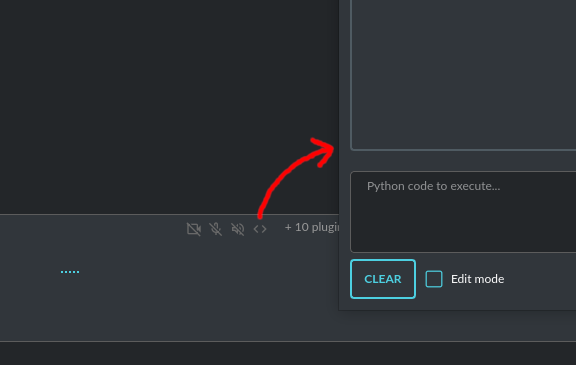
|
|
1676
1580
|
|
|
1677
|
-
|
|
1581
|
+
|
|
1582
|
+
**Tip:** always remember to enable the `+ Tools` option to allow execute commands from the plugins.
|
|
1678
1583
|
|
|
1679
1584
|
|
|
1680
1585
|
**Options:**
|
|
1681
1586
|
|
|
1587
|
+
**General**
|
|
1588
|
+
|
|
1589
|
+
- `Connect to the Python Code Interpreter window` *attach_output*
|
|
1590
|
+
|
|
1591
|
+
Automatically attach code input/output to the Python Code Interpreter window. *Default:* `True`
|
|
1592
|
+
|
|
1593
|
+
- `Tool: get_python_output` *cmd.get_python_output*
|
|
1594
|
+
|
|
1595
|
+
Allows `get_python_output` command execution. If enabled, it allows retrieval of the output from the Python Code Interpreter window. *Default:* `True`
|
|
1596
|
+
|
|
1597
|
+
- `Tool: get_python_input` *cmd.get_python_input*
|
|
1598
|
+
|
|
1599
|
+
Allows `get_python_input` command execution. If enabled, it allows retrieval all input code (from edit section) from the Python Code Interpreter window. *Default:* `True`
|
|
1600
|
+
|
|
1601
|
+
- `Tool: clear_python_output` *cmd.clear_python_output*
|
|
1602
|
+
|
|
1603
|
+
Allows `clear_python_output` command execution. If enabled, it allows clear the output of the Python Code Interpreter window. *Default:* `True`
|
|
1604
|
+
|
|
1605
|
+
|
|
1606
|
+
**IPython**
|
|
1607
|
+
|
|
1608
|
+
- `Sandbox (docker container)` *sandbox_ipython*
|
|
1609
|
+
|
|
1610
|
+
Executes IPython in sandbox (docker container). Docker must be installed and running.
|
|
1611
|
+
|
|
1612
|
+
- `Dockerfile` *ipython_dockerfile*
|
|
1613
|
+
|
|
1614
|
+
You can customize the Dockerfile for the image used by IPython by editing the configuration above and rebuilding the image via Tools -> Rebuild IPython Docker Image.
|
|
1615
|
+
|
|
1616
|
+
- `Session Key` *ipython_session_key*
|
|
1617
|
+
|
|
1618
|
+
It must match the key provided in the Dockerfile.
|
|
1619
|
+
|
|
1620
|
+
- `Docker image name` *ipython_image_name*
|
|
1621
|
+
|
|
1622
|
+
Custom image name
|
|
1623
|
+
|
|
1624
|
+
- `Docker container name` *ipython_container_name*
|
|
1625
|
+
|
|
1626
|
+
Custom container name
|
|
1627
|
+
|
|
1628
|
+
- `Connection address` *ipython_conn_addr*
|
|
1629
|
+
|
|
1630
|
+
Default: 127.0.0.1
|
|
1631
|
+
|
|
1632
|
+
- `Port: shell` *ipython_port_shell*
|
|
1633
|
+
|
|
1634
|
+
Default: 5555
|
|
1635
|
+
|
|
1636
|
+
- `Port: iopub` *ipython_port_iopub*
|
|
1637
|
+
|
|
1638
|
+
Default: 5556
|
|
1639
|
+
|
|
1640
|
+
- `Port: stdin` *ipython_port_stdin*
|
|
1641
|
+
|
|
1642
|
+
Default: 5557
|
|
1643
|
+
|
|
1644
|
+
- `Port: control` *ipython_port_control*
|
|
1645
|
+
|
|
1646
|
+
Default: 5558
|
|
1647
|
+
|
|
1648
|
+
- `Port: hb` *ipython_port_hb*
|
|
1649
|
+
|
|
1650
|
+
Default: 5559
|
|
1651
|
+
|
|
1652
|
+
|
|
1653
|
+
- `Tool: ipython_execute` *cmd.ipython_execute*
|
|
1654
|
+
|
|
1655
|
+
Allows Python code execution in IPython interpreter (in current kernel). *Default:* `True`
|
|
1656
|
+
|
|
1657
|
+
- `Tool: python_kernel_restart` *cmd.ipython_kernel_restart*
|
|
1658
|
+
|
|
1659
|
+
Allows to restart IPython kernel. *Default:* `True`
|
|
1660
|
+
|
|
1661
|
+
|
|
1662
|
+
**Python (legacy)**
|
|
1663
|
+
|
|
1664
|
+
- `Sandbox (docker container)` *sandbox_docker*
|
|
1665
|
+
|
|
1666
|
+
Executes commands in sandbox (docker container). Docker must be installed and running.
|
|
1667
|
+
|
|
1682
1668
|
- `Python command template` *python_cmd_tpl*
|
|
1683
1669
|
|
|
1684
1670
|
Python command template (use {filename} as path to file placeholder). *Default:* `python3 {filename}`
|
|
1685
1671
|
|
|
1686
|
-
- `
|
|
1672
|
+
- `Dockerfile` *dockerfile*
|
|
1673
|
+
|
|
1674
|
+
You can customize the Dockerfile for the image used by legacy Python by editing the configuration above and rebuilding the image via Tools -> Rebuild Python (Legacy) Docker Image.
|
|
1675
|
+
|
|
1676
|
+
- `Docker image name` *image_name*
|
|
1677
|
+
|
|
1678
|
+
Custom Docker image name
|
|
1679
|
+
|
|
1680
|
+
- `Docker container name` *container_name*
|
|
1681
|
+
|
|
1682
|
+
Custom Docker container name
|
|
1683
|
+
|
|
1684
|
+
- `Tool: code_execute` *cmd.code_execute*
|
|
1687
1685
|
|
|
1688
1686
|
Allows `code_execute` command execution. If enabled, provides Python code execution (generate and execute from file). *Default:* `True`
|
|
1689
1687
|
|
|
1690
|
-
- `
|
|
1688
|
+
- `Tool: code_execute_all` *cmd.code_execute_all*
|
|
1691
1689
|
|
|
1692
1690
|
Allows `code_execute_all` command execution. If enabled, provides execution of all the Python code in interpreter window. *Default:* `True`
|
|
1693
1691
|
|
|
1694
|
-
- `
|
|
1692
|
+
- `Tool: code_execute_file` *cmd.code_execute_file*
|
|
1695
1693
|
|
|
1696
1694
|
Allows `code_execute_file` command execution. If enabled, provides Python code execution from existing .py file. *Default:* `True`
|
|
1697
|
-
|
|
1698
|
-
- `Enable: sys_exec` *cmd.sys_exec*
|
|
1699
|
-
|
|
1700
|
-
Allows `sys_exec` command execution. If enabled, provides system commands execution. *Default:* `True`
|
|
1701
1695
|
|
|
1702
|
-
- `Enable: get_python_output` *cmd.get_python_output*
|
|
1703
1696
|
|
|
1704
|
-
|
|
1697
|
+
**HTML Canvas**
|
|
1705
1698
|
|
|
1706
|
-
- `
|
|
1699
|
+
- `Tool: render_html_output` *cmd.render_html_output*
|
|
1707
1700
|
|
|
1708
|
-
Allows `
|
|
1701
|
+
Allows `render_html_output` command execution. If enabled, it allows to render HTML/JS code in built-it HTML/JS browser (HTML Canvas). *Default:* `True`
|
|
1709
1702
|
|
|
1710
|
-
- `
|
|
1703
|
+
- `Tool: get_html_output` *cmd.get_html_output*
|
|
1711
1704
|
|
|
1712
|
-
Allows `
|
|
1705
|
+
Allows `get_html_output` command execution. If enabled, it allows retrieval current output from HTML Canvas. *Default:* `True`
|
|
1713
1706
|
|
|
1714
1707
|
- `Sandbox (docker container)` *sandbox_docker*
|
|
1715
1708
|
|
|
@@ -1719,20 +1712,13 @@ Execute commands in sandbox (docker container). Docker must be installed and run
|
|
|
1719
1712
|
|
|
1720
1713
|
Docker image to use for sandbox *Default:* `python:3.8-alpine`
|
|
1721
1714
|
|
|
1722
|
-
- `Auto-append CWD to sys_exec` *auto_cwd*
|
|
1723
|
-
|
|
1724
|
-
Automatically append current working directory to `sys_exec` command. *Default:* `True`
|
|
1725
|
-
|
|
1726
|
-
- `Connect to the Python code interpreter window` *attach_output*
|
|
1727
|
-
|
|
1728
|
-
Automatically attach code input/output to the Python code interpreter window. *Default:* `True`
|
|
1729
1715
|
|
|
1730
1716
|
|
|
1731
|
-
##
|
|
1717
|
+
## Custom Commands
|
|
1732
1718
|
|
|
1733
1719
|
With the `Custom Commands` plugin, you can integrate **PyGPT** with your operating system and scripts or applications. You can define an unlimited number of custom commands and instruct GPT on when and how to execute them. Configuration is straightforward, and **PyGPT** includes a simple tutorial command for testing and learning how it works:
|
|
1734
1720
|
|
|
1735
|
-

|
|
1736
1722
|
|
|
1737
1723
|
To add a new custom command, click the **ADD** button and then:
|
|
1738
1724
|
|
|
@@ -1788,9 +1774,9 @@ With the setup above, every time you ask GPT to generate a song for you and save
|
|
|
1788
1774
|
|
|
1789
1775
|
```> please execute tutorial test command```
|
|
1790
1776
|
|
|
1791
|
-

|
|
1792
1778
|
|
|
1793
|
-
##
|
|
1779
|
+
## Files I/O
|
|
1794
1780
|
|
|
1795
1781
|
The plugin allows for file management within the local filesystem. It enables the model to create, read, write and query files located in the `data` directory, which can be found in the user's work directory. With this plugin, the AI can also generate Python code files and thereafter execute that code within the user's system.
|
|
1796
1782
|
|
|
@@ -1807,8 +1793,8 @@ Plugin capabilities include:
|
|
|
1807
1793
|
- Copying files and directories
|
|
1808
1794
|
- Moving (renaming) files and directories
|
|
1809
1795
|
- Reading file info
|
|
1810
|
-
- Indexing files and directories using
|
|
1811
|
-
- Querying files using
|
|
1796
|
+
- Indexing files and directories using LlamaIndex
|
|
1797
|
+
- Querying files using LlamaIndex
|
|
1812
1798
|
- Searching for files and directories
|
|
1813
1799
|
|
|
1814
1800
|
If a file being created (with the same name) already exists, a prefix including the date and time is added to the file name.
|
|
@@ -1817,89 +1803,89 @@ If a file being created (with the same name) already exists, a prefix including
|
|
|
1817
1803
|
|
|
1818
1804
|
**General**
|
|
1819
1805
|
|
|
1820
|
-
- `
|
|
1806
|
+
- `Tool: send (upload) file as attachment` *cmd.send_file*
|
|
1821
1807
|
|
|
1822
1808
|
Allows `cmd.send_file` command execution. *Default:* `True`
|
|
1823
1809
|
|
|
1824
|
-
- `
|
|
1810
|
+
- `Tool: read file` *cmd.read_file*
|
|
1825
1811
|
|
|
1826
1812
|
Allows `read_file` command execution. *Default:* `True`
|
|
1827
1813
|
|
|
1828
|
-
- `
|
|
1814
|
+
- `Tool: append to file` *cmd.append_file*
|
|
1829
1815
|
|
|
1830
1816
|
Allows `append_file` command execution. Text-based files only (plain text, JSON, CSV, etc.) *Default:* `True`
|
|
1831
1817
|
|
|
1832
|
-
- `
|
|
1818
|
+
- `Tool: save file` *cmd.save_file*
|
|
1833
1819
|
|
|
1834
1820
|
Allows `save_file` command execution. Text-based files only (plain text, JSON, CSV, etc.) *Default:* `True`
|
|
1835
1821
|
|
|
1836
|
-
- `
|
|
1822
|
+
- `Tool: delete file` *cmd.delete_file*
|
|
1837
1823
|
|
|
1838
1824
|
Allows `delete_file` command execution. *Default:* `True`
|
|
1839
1825
|
|
|
1840
|
-
- `
|
|
1826
|
+
- `Tool: list files (ls)` *cmd.list_files*
|
|
1841
1827
|
|
|
1842
1828
|
Allows `list_dir` command execution. *Default:* `True`
|
|
1843
1829
|
|
|
1844
|
-
- `
|
|
1830
|
+
- `Tool: list files in dirs in directory (ls)` *cmd.list_dir*
|
|
1845
1831
|
|
|
1846
1832
|
Allows `mkdir` command execution. *Default:* `True`
|
|
1847
1833
|
|
|
1848
|
-
- `
|
|
1834
|
+
- `Tool: downloading files` *cmd.download_file*
|
|
1849
1835
|
|
|
1850
1836
|
Allows `download_file` command execution. *Default:* `True`
|
|
1851
1837
|
|
|
1852
|
-
- `
|
|
1838
|
+
- `Tool: removing directories` *cmd.rmdir*
|
|
1853
1839
|
|
|
1854
1840
|
Allows `rmdir` command execution. *Default:* `True`
|
|
1855
1841
|
|
|
1856
|
-
- `
|
|
1842
|
+
- `Tool: copying files` *cmd.copy_file*
|
|
1857
1843
|
|
|
1858
1844
|
Allows `copy_file` command execution. *Default:* `True`
|
|
1859
1845
|
|
|
1860
|
-
- `
|
|
1846
|
+
- `Tool: copying directories (recursive)` *cmd.copy_dir*
|
|
1861
1847
|
|
|
1862
1848
|
Allows `copy_dir` command execution. *Default:* `True`
|
|
1863
1849
|
|
|
1864
|
-
- `
|
|
1850
|
+
- `Tool: move files and directories (rename)` *cmd.move*
|
|
1865
1851
|
|
|
1866
1852
|
Allows `move` command execution. *Default:* `True`
|
|
1867
1853
|
|
|
1868
|
-
- `
|
|
1854
|
+
- `Tool: check if path is directory` *cmd.is_dir*
|
|
1869
1855
|
|
|
1870
1856
|
Allows `is_dir` command execution. *Default:* `True`
|
|
1871
1857
|
|
|
1872
|
-
- `
|
|
1858
|
+
- `Tool: check if path is file` *cmd.is_file*
|
|
1873
1859
|
|
|
1874
1860
|
Allows `is_file` command execution. *Default:* `True`
|
|
1875
1861
|
|
|
1876
|
-
- `
|
|
1862
|
+
- `Tool: check if file or directory exists` *cmd.file_exists*
|
|
1877
1863
|
|
|
1878
1864
|
Allows `file_exists` command execution. *Default:* `True`
|
|
1879
1865
|
|
|
1880
|
-
- `
|
|
1866
|
+
- `Tool: get file size` *cmd.file_size*
|
|
1881
1867
|
|
|
1882
1868
|
Allows `file_size` command execution. *Default:* `True`
|
|
1883
1869
|
|
|
1884
|
-
- `
|
|
1870
|
+
- `Tool: get file info` *cmd.file_info*
|
|
1885
1871
|
|
|
1886
1872
|
Allows `file_info` command execution. *Default:* `True`
|
|
1887
1873
|
|
|
1888
|
-
- `
|
|
1874
|
+
- `Tool: find file or directory` *cmd.find*
|
|
1889
1875
|
|
|
1890
1876
|
Allows `find` command execution. *Default:* `True`
|
|
1891
1877
|
|
|
1892
|
-
- `
|
|
1878
|
+
- `Tool: get current working directory` *cmd.cwd*
|
|
1893
1879
|
|
|
1894
1880
|
Allows `cwd` command execution. *Default:* `True`
|
|
1895
1881
|
|
|
1896
1882
|
- `Use data loaders` *use_loaders*
|
|
1897
1883
|
|
|
1898
|
-
Use data loaders from
|
|
1884
|
+
Use data loaders from LlamaIndex for file reading (`read_file` command). *Default:* `True`
|
|
1899
1885
|
|
|
1900
1886
|
**Indexing**
|
|
1901
1887
|
|
|
1902
|
-
- `
|
|
1888
|
+
- `Tool: quick query the file with LlamaIndex` *cmd.query_file*
|
|
1903
1889
|
|
|
1904
1890
|
Allows `query_file` command execution (in-memory index). If enabled, model will be able to quick index file into memory and query it for data (in-memory index) *Default:* `True`
|
|
1905
1891
|
|
|
@@ -1907,9 +1893,9 @@ Allows `query_file` command execution (in-memory index). If enabled, model will
|
|
|
1907
1893
|
|
|
1908
1894
|
Model used for query temporary index for `query_file` command (in-memory index). *Default:* `gpt-3.5-turbo`
|
|
1909
1895
|
|
|
1910
|
-
- `
|
|
1896
|
+
- `Tool: indexing files to persistent index` *cmd.file_index*
|
|
1911
1897
|
|
|
1912
|
-
Allows `file_index` command execution. If enabled, model will be able to index file or directory using
|
|
1898
|
+
Allows `file_index` command execution. If enabled, model will be able to index file or directory using LlamaIndex (persistent index). *Default:* `True`
|
|
1913
1899
|
|
|
1914
1900
|
- `Index to use when indexing files` *idx*
|
|
1915
1901
|
|
|
@@ -1923,83 +1909,183 @@ If enabled, every time file is read, it will be automatically indexed (persisten
|
|
|
1923
1909
|
|
|
1924
1910
|
If enabled, file will be indexed without return its content on file read (persistent index). *Default:* `False`
|
|
1925
1911
|
|
|
1912
|
+
## System (OS)
|
|
1926
1913
|
|
|
1927
|
-
|
|
1914
|
+
The plugin provides access to the operating system and executes system commands.
|
|
1928
1915
|
|
|
1929
|
-
**
|
|
1916
|
+
**Options:**
|
|
1930
1917
|
|
|
1931
|
-
|
|
1918
|
+
**General**
|
|
1932
1919
|
|
|
1933
|
-
|
|
1920
|
+
- `Auto-append CWD to sys_exec` *auto_cwd*
|
|
1934
1921
|
|
|
1935
|
-
|
|
1922
|
+
Automatically append current working directory to `sys_exec` command. *Default:* `True`
|
|
1936
1923
|
|
|
1937
|
-
- `
|
|
1924
|
+
- `Tool: sys_exec` *cmd.sys_exec*
|
|
1938
1925
|
|
|
1939
|
-
|
|
1926
|
+
Allows `sys_exec` command execution. If enabled, provides system commands execution. *Default:* `True`
|
|
1940
1927
|
|
|
1941
|
-
Available providers:
|
|
1942
1928
|
|
|
1943
|
-
|
|
1944
|
-
- Microsoft Bing
|
|
1929
|
+
## Mouse And Keyboard
|
|
1945
1930
|
|
|
1946
|
-
|
|
1931
|
+
Introduced in version: `2.4.4` (2024-11-09)
|
|
1947
1932
|
|
|
1948
|
-
|
|
1933
|
+
**WARNING: Use this plugin with caution - allowing all options gives the model full control over the mouse and keyboard**
|
|
1949
1934
|
|
|
1950
|
-
|
|
1935
|
+
The plugin allows for controlling the mouse and keyboard by the model. With this plugin, you can send a task to the model, e.g., "open notepad, type something in it" or "open web browser, do search, find something."
|
|
1951
1936
|
|
|
1952
|
-
|
|
1937
|
+
Plugin capabilities include:
|
|
1953
1938
|
|
|
1954
|
-
|
|
1939
|
+
- Get mouse cursor position
|
|
1940
|
+
- Control mouse cursor position
|
|
1941
|
+
- Control mouse clicks
|
|
1942
|
+
- Control mouse scroll
|
|
1943
|
+
- Control the keyboard (pressing keys, typing text)
|
|
1944
|
+
- Making screenshots
|
|
1955
1945
|
|
|
1956
|
-
|
|
1957
|
-
Then, copy the following two items into **PyGPT**:
|
|
1946
|
+
The `+ Tools` option must be enabled to use this plugin.
|
|
1958
1947
|
|
|
1959
|
-
|
|
1960
|
-
- `CX ID`
|
|
1948
|
+
**Options:**
|
|
1961
1949
|
|
|
1962
|
-
|
|
1950
|
+
**General**
|
|
1963
1951
|
|
|
1964
|
-
|
|
1952
|
+
- `Prompt` *prompt*
|
|
1965
1953
|
|
|
1966
|
-
|
|
1954
|
+
Prompt used to instruct how to control the mouse and keyboard.
|
|
1967
1955
|
|
|
1968
|
-
|
|
1956
|
+
- `Enable: Allow mouse movement` *allow_mouse_move*
|
|
1969
1957
|
|
|
1970
|
-
|
|
1958
|
+
Allows mouse movement. *Default:* `True`
|
|
1971
1959
|
|
|
1972
|
-
|
|
1960
|
+
- `Enable: Allow mouse click` *allow_mouse_click*
|
|
1973
1961
|
|
|
1974
|
-
|
|
1962
|
+
Allows mouse click. *Default:* `True`
|
|
1975
1963
|
|
|
1976
|
-
- `
|
|
1964
|
+
- `Enable: Allow mouse scroll` *allow_mouse_scroll*
|
|
1977
1965
|
|
|
1978
|
-
|
|
1966
|
+
Allows mouse scroll. *Default:* `True`
|
|
1979
1967
|
|
|
1980
|
-
- `
|
|
1968
|
+
- `Enable: Allow keyboard key press` *allow_keyboard*
|
|
1981
1969
|
|
|
1982
|
-
|
|
1970
|
+
Allows keyboard typing. *Default:* `True`
|
|
1983
1971
|
|
|
1984
|
-
|
|
1972
|
+
- `Enable: Allow making screenshots` *allow_screenshot*
|
|
1985
1973
|
|
|
1986
|
-
|
|
1974
|
+
Allows making screenshots. *Default:* `True`
|
|
1987
1975
|
|
|
1988
|
-
|
|
1976
|
+
- `Tool: mouse_get_pos` *cmd.mouse_get_pos*
|
|
1989
1977
|
|
|
1990
|
-
|
|
1978
|
+
Allows `mouse_get_pos` command execution. *Default:* `True`
|
|
1991
1979
|
|
|
1992
|
-
|
|
1980
|
+
- `Tool: mouse_set_pos` *cmd.mouse_set_pos*
|
|
1993
1981
|
|
|
1994
|
-
|
|
1982
|
+
Allows `mouse_set_pos` command execution. *Default:* `True`
|
|
1995
1983
|
|
|
1996
|
-
|
|
1984
|
+
- `Tool: make_screenshot` *cmd.make_screenshot*
|
|
1997
1985
|
|
|
1998
|
-
|
|
1986
|
+
Allows `make_screenshot` command execution. *Default:* `True`
|
|
1999
1987
|
|
|
2000
|
-
|
|
1988
|
+
- `Tool: mouse_click` *cmd.mouse_click*
|
|
2001
1989
|
|
|
2002
|
-
|
|
1990
|
+
Allows `mouse_click` command execution. *Default:* `True`
|
|
1991
|
+
|
|
1992
|
+
- `Tool: mouse_move` *cmd.mouse_move*
|
|
1993
|
+
|
|
1994
|
+
Allows `mouse_move` command execution. *Default:* `True`
|
|
1995
|
+
|
|
1996
|
+
- `Tool: mouse_scroll` *cmd.mouse_scroll*
|
|
1997
|
+
|
|
1998
|
+
Allows `mouse_scroll` command execution. *Default:* `True`
|
|
1999
|
+
|
|
2000
|
+
- `Tool: keyboard_key` *cmd.keyboard_key*
|
|
2001
|
+
|
|
2002
|
+
Allows `keyboard_key` command execution. *Default:* `True`
|
|
2003
|
+
|
|
2004
|
+
- `Tool: keyboard_type` *cmd.keyboard_type*
|
|
2005
|
+
|
|
2006
|
+
Allows `keyboard_type` command execution. *Default:* `True`
|
|
2007
|
+
|
|
2008
|
+
|
|
2009
|
+
## Web Search
|
|
2010
|
+
|
|
2011
|
+
**PyGPT** lets you connect GPT to the internet and carry out web searches in real time as you make queries.
|
|
2012
|
+
|
|
2013
|
+
To activate this feature, turn on the `Web Search` plugin found in the `Plugins` menu.
|
|
2014
|
+
|
|
2015
|
+
Web searches are provided by `Google Custom Search Engine` and `Microsoft Bing` APIs and can be extended with other search engine providers.
|
|
2016
|
+
|
|
2017
|
+
**Options**
|
|
2018
|
+
|
|
2019
|
+
- `Provider` *provider*
|
|
2020
|
+
|
|
2021
|
+
Choose the provider. *Default:* `Google`
|
|
2022
|
+
|
|
2023
|
+
Available providers:
|
|
2024
|
+
|
|
2025
|
+
- Google
|
|
2026
|
+
- Microsoft Bing
|
|
2027
|
+
|
|
2028
|
+
**Google**
|
|
2029
|
+
|
|
2030
|
+
To use this provider, you need an API key, which you can obtain by registering an account at:
|
|
2031
|
+
|
|
2032
|
+
https://developers.google.com/custom-search/v1/overview
|
|
2033
|
+
|
|
2034
|
+
After registering an account, create a new project and select it from the list of available projects:
|
|
2035
|
+
|
|
2036
|
+
https://programmablesearchengine.google.com/controlpanel/all
|
|
2037
|
+
|
|
2038
|
+
After selecting your project, you need to enable the `Whole Internet Search` option in its settings.
|
|
2039
|
+
Then, copy the following two items into **PyGPT**:
|
|
2040
|
+
|
|
2041
|
+
- `Api Key`
|
|
2042
|
+
- `CX ID`
|
|
2043
|
+
|
|
2044
|
+
These data must be configured in the appropriate fields in the `Plugins / Settings...` menu:
|
|
2045
|
+
|
|
2046
|
+

|
|
2047
|
+
|
|
2048
|
+
- `Google Custom Search API KEY` *google_api_key*
|
|
2049
|
+
|
|
2050
|
+
You can obtain your own API key at https://developers.google.com/custom-search/v1/overview
|
|
2051
|
+
|
|
2052
|
+
- `Google Custom Search CX ID` *google_api_cx*
|
|
2053
|
+
|
|
2054
|
+
You will find your CX ID at https://programmablesearchengine.google.com/controlpanel/all - remember to enable "Search on ALL internet pages" option in project settings.
|
|
2055
|
+
|
|
2056
|
+
**Microsoft Bing**
|
|
2057
|
+
|
|
2058
|
+
- `Bing Search API KEY` *bing_api_key*
|
|
2059
|
+
|
|
2060
|
+
You can obtain your own API key at https://www.microsoft.com/en-us/bing/apis/bing-web-search-api
|
|
2061
|
+
|
|
2062
|
+
- `Bing Search API endpoint` *bing_endpoint*
|
|
2063
|
+
|
|
2064
|
+
API endpoint for Bing Search API, default: https://api.bing.microsoft.com/v7.0/search
|
|
2065
|
+
|
|
2066
|
+
**General options**
|
|
2067
|
+
|
|
2068
|
+
- `Number of pages to search` *num_pages*
|
|
2069
|
+
|
|
2070
|
+
Number of max pages to search per query. *Default:* `10`
|
|
2071
|
+
|
|
2072
|
+
- `Max content characters` *max_page_content_length*
|
|
2073
|
+
|
|
2074
|
+
Max characters of page content to get (0 = unlimited). *Default:* `0`
|
|
2075
|
+
|
|
2076
|
+
- `Per-page content chunk size` *chunk_size*
|
|
2077
|
+
|
|
2078
|
+
Per-page content chunk size (max characters per chunk). *Default:* `20000`
|
|
2079
|
+
|
|
2080
|
+
- `Disable SSL verify` *disable_ssl*
|
|
2081
|
+
|
|
2082
|
+
Disables SSL verification when crawling web pages. *Default:* `False`
|
|
2083
|
+
|
|
2084
|
+
- `Use raw content (without summarization)` *raw*
|
|
2085
|
+
|
|
2086
|
+
Return raw content from web search instead of summarized content. Provides more data but consumes more tokens. *Default:* `True`
|
|
2087
|
+
|
|
2088
|
+
- `Timeout` *timeout*
|
|
2003
2089
|
|
|
2004
2090
|
Connection timeout (seconds). *Default:* `5`
|
|
2005
2091
|
|
|
@@ -2009,47 +2095,41 @@ User agent to use when making requests. *Default:* `Mozilla/5.0`.
|
|
|
2009
2095
|
|
|
2010
2096
|
- `Max result length` *max_result_length*
|
|
2011
2097
|
|
|
2012
|
-
Max length of summarized result (characters). *Default:* `
|
|
2098
|
+
Max length of the summarized or raw result (characters). *Default:* `50000`
|
|
2013
2099
|
|
|
2014
2100
|
- `Max summary tokens` *summary_max_tokens*
|
|
2015
2101
|
|
|
2016
2102
|
Max tokens in output when generating summary. *Default:* `1500`
|
|
2017
2103
|
|
|
2018
|
-
- `
|
|
2104
|
+
- `Tool: web_search` *cmd.web_search*
|
|
2019
2105
|
|
|
2020
2106
|
Allows `web_search` command execution. If enabled, model will be able to search the Web. *Default:* `True`
|
|
2021
2107
|
|
|
2022
|
-
- `
|
|
2108
|
+
- `Tool: web_url_open` *cmd.web_url_open*
|
|
2023
2109
|
|
|
2024
2110
|
Allows `web_url_open` command execution. If enabled, model will be able to open specified URL and summarize content. *Default:* `True`
|
|
2025
2111
|
|
|
2026
|
-
- `
|
|
2112
|
+
- `Tool: web_url_raw` *cmd.web_url_raw*
|
|
2027
2113
|
|
|
2028
2114
|
Allows `web_url_raw` command execution. If enabled, model will be able to open specified URL and get the raw content. *Default:* `True`
|
|
2029
2115
|
|
|
2030
|
-
- `
|
|
2031
|
-
|
|
2032
|
-
Allows `web_urls` command execution. If enabled, model will be able to search the Web and get founded URLs list. *Default:* `True`
|
|
2033
|
-
|
|
2034
|
-
- `Enable: indexing web and external content` *cmd.web_index*
|
|
2035
|
-
|
|
2036
|
-
Allows `web_index` command execution. If enabled, model will be able to index pages and external content using Llama-index (persistent index). *Default:* `True`
|
|
2116
|
+
- `Tool: web_request` *cmd.web_request*
|
|
2037
2117
|
|
|
2038
|
-
|
|
2118
|
+
Allows `web_request` command execution. If enabled, model will be able to send any HTTP request to specified URL or API endpoint. *Default:* `True`
|
|
2039
2119
|
|
|
2040
|
-
|
|
2120
|
+
- `Tool: web_extract_links` *cmd.web_extract_links*
|
|
2041
2121
|
|
|
2042
|
-
|
|
2122
|
+
Allows `web_extract_links` command execution. If enabled, model will be able to open URL and get list of all links from it. *Default:* `True`
|
|
2043
2123
|
|
|
2044
|
-
|
|
2124
|
+
- `Tool: web_extract_images` *cmd.web_extract_images*
|
|
2045
2125
|
|
|
2046
|
-
|
|
2126
|
+
Allows `web_extract_images` command execution. If enabled, model will be able to open URL and get list of all images from it.. *Default:* `True`
|
|
2047
2127
|
|
|
2048
|
-
|
|
2128
|
+
**Advanced**
|
|
2049
2129
|
|
|
2050
2130
|
- `Model used for web page summarize` *summary_model*
|
|
2051
2131
|
|
|
2052
|
-
Model used for web page summarize. *Default:* `gpt-
|
|
2132
|
+
Model used for web page summarize. *Default:* `gpt-4o-mini`
|
|
2053
2133
|
|
|
2054
2134
|
- `Summarize prompt` *prompt_summarize*
|
|
2055
2135
|
|
|
@@ -2059,7 +2139,25 @@ Prompt used for web search results summarize, use {query} as a placeholder for s
|
|
|
2059
2139
|
|
|
2060
2140
|
Prompt used for specified URL page summarize.
|
|
2061
2141
|
|
|
2062
|
-
|
|
2142
|
+
**Indexing**
|
|
2143
|
+
|
|
2144
|
+
- `Tool: web_index` *cmd.web_index*
|
|
2145
|
+
|
|
2146
|
+
Allows `web_index` command execution. If enabled, model will be able to index pages and external content using LlamaIndex (persistent index). *Default:* `True`
|
|
2147
|
+
|
|
2148
|
+
- `Tool: web_index_query` *cmd.web_index_query*
|
|
2149
|
+
|
|
2150
|
+
Allows `web_index_query` command execution. If enabled, model will be able to quick index and query web content using LlamaIndex (in-memory index). *Default:* `True`
|
|
2151
|
+
|
|
2152
|
+
- `Auto-index all used URLs using LlamaIndex` *auto_index*
|
|
2153
|
+
|
|
2154
|
+
If enabled, every URL used by the model will be automatically indexed using LlamaIndex (persistent index). *Default:* `False`
|
|
2155
|
+
|
|
2156
|
+
- `Index to use` *idx*
|
|
2157
|
+
|
|
2158
|
+
ID of index to use for web page indexing (persistent index). *Default:* `base`
|
|
2159
|
+
|
|
2160
|
+
## Serial port / USB
|
|
2063
2161
|
|
|
2064
2162
|
Provides commands for reading and sending data to USB ports.
|
|
2065
2163
|
|
|
@@ -2106,15 +2204,15 @@ Timeout in seconds. *Default:* `1`
|
|
|
2106
2204
|
|
|
2107
2205
|
Sleep in seconds after connection *Default:* `2`
|
|
2108
2206
|
|
|
2109
|
-
- `
|
|
2207
|
+
- `Tool: Send text commands to USB port` *cmd.serial_send*
|
|
2110
2208
|
|
|
2111
2209
|
Allows `serial_send` command execution. *Default:* `True`
|
|
2112
2210
|
|
|
2113
|
-
- `
|
|
2211
|
+
- `Tool: Send raw bytes to USB port` *cmd.serial_send_bytes*
|
|
2114
2212
|
|
|
2115
2213
|
Allows `serial_send_bytes` command execution. *Default:* `True`
|
|
2116
2214
|
|
|
2117
|
-
- `
|
|
2215
|
+
- `Tool: Read data from USB port` *cmd.serial_read*
|
|
2118
2216
|
|
|
2119
2217
|
Allows `serial_read` command execution. *Default:* `True`
|
|
2120
2218
|
|
|
@@ -2137,7 +2235,7 @@ Examples of use, you can ask e.g. for the following:
|
|
|
2137
2235
|
|
|
2138
2236
|
etc.
|
|
2139
2237
|
|
|
2140
|
-
|
|
2238
|
+
You can also use `@` ID tags to automatically use summary of previous contexts in current discussion.
|
|
2141
2239
|
To use context from previous discussion with specified ID use following syntax in your query:
|
|
2142
2240
|
|
|
2143
2241
|
```@123```
|
|
@@ -2153,31 +2251,31 @@ Where `123` is the ID of previous context (conversation) in database, example of
|
|
|
2153
2251
|
|
|
2154
2252
|
When enabled, it allows to automatically retrieve context history using @ tags, e.g. use @123 in question to use summary of context with ID 123 as additional context. *Default:* `False`
|
|
2155
2253
|
|
|
2156
|
-
- `
|
|
2254
|
+
- `Tool: get date range context list` *cmd.get_ctx_list_in_date_range*
|
|
2157
2255
|
|
|
2158
2256
|
Allows `get_ctx_list_in_date_range` command execution. If enabled, it allows getting the list of context history (previous conversations). *Default:* `True
|
|
2159
2257
|
|
|
2160
|
-
- `
|
|
2258
|
+
- `Tool: get context content by ID` *cmd.get_ctx_content_by_id*
|
|
2161
2259
|
|
|
2162
2260
|
Allows `get_ctx_content_by_id` command execution. If enabled, it allows getting summarized content of context with defined ID. *Default:* `True`
|
|
2163
2261
|
|
|
2164
|
-
- `
|
|
2262
|
+
- `Tool: count contexts in date range` *cmd.count_ctx_in_date*
|
|
2165
2263
|
|
|
2166
2264
|
Allows `count_ctx_in_date` command execution. If enabled, it allows counting contexts in date range. *Default:* `True`
|
|
2167
2265
|
|
|
2168
|
-
- `
|
|
2266
|
+
- `Tool: get day note` *cmd.get_day_note*
|
|
2169
2267
|
|
|
2170
2268
|
Allows `get_day_note` command execution. If enabled, it allows retrieving day note for specific date. *Default:* `True`
|
|
2171
2269
|
|
|
2172
|
-
- `
|
|
2270
|
+
- `Tool: add day note` *cmd.add_day_note*
|
|
2173
2271
|
|
|
2174
2272
|
Allows `add_day_note` command execution. If enabled, it allows adding day note for specific date. *Default:* `True`
|
|
2175
2273
|
|
|
2176
|
-
- `
|
|
2274
|
+
- `Tool: update day note` *cmd.update_day_note*
|
|
2177
2275
|
|
|
2178
2276
|
Allows `update_day_note` command execution. If enabled, it allows updating day note for specific date. *Default:* `True`
|
|
2179
2277
|
|
|
2180
|
-
- `
|
|
2278
|
+
- `Tool: remove day note` *cmd.remove_day_note*
|
|
2181
2279
|
|
|
2182
2280
|
Allows `remove_day_note` command execution. If enabled, it allows removing day note for specific date. *Default:* `True`
|
|
2183
2281
|
|
|
@@ -2235,7 +2333,7 @@ If enabled, then a tray notification will be shown on every run of the job. *Def
|
|
|
2235
2333
|
|
|
2236
2334
|
## DALL-E 3: Image Generation (inline)
|
|
2237
2335
|
|
|
2238
|
-
The plugin integrates `DALL-E 3` image generation with any chat mode. Simply enable it and request an image in Chat mode, using a standard model such as `GPT-4`. The plugin does not require the
|
|
2336
|
+
The plugin integrates `DALL-E 3` image generation with any chat mode. Simply enable it and request an image in Chat mode, using a standard model such as `GPT-4`. The plugin does not require the `+ Tools` option to be enabled.
|
|
2239
2337
|
|
|
2240
2338
|
**Options**
|
|
2241
2339
|
|
|
@@ -2243,6 +2341,12 @@ The plugin integrates `DALL-E 3` image generation with any chat mode. Simply ena
|
|
|
2243
2341
|
|
|
2244
2342
|
The prompt is used to generate a query for the `DALL-E` image generation model, which runs in the background.
|
|
2245
2343
|
|
|
2344
|
+
## Experts (inline)
|
|
2345
|
+
|
|
2346
|
+
The plugin allows calling experts in any chat mode. This is the inline Experts (co-op) mode.
|
|
2347
|
+
|
|
2348
|
+
See the `Work modes -> Experts` section for more details.
|
|
2349
|
+
|
|
2246
2350
|
## GPT-4 Vision (inline)
|
|
2247
2351
|
|
|
2248
2352
|
The plugin integrates vision capabilities across all chat modes, not just Vision mode. Once enabled, it allows the model to seamlessly switch to vision processing in the background whenever an image attachment or vision capture is detected.
|
|
@@ -2263,13 +2367,56 @@ The prompt used for vision mode. It will append or replace current system prompt
|
|
|
2263
2367
|
|
|
2264
2368
|
Replace whole system prompt with vision prompt against appending it to the current prompt. *Default:* `False`
|
|
2265
2369
|
|
|
2266
|
-
- `
|
|
2370
|
+
- `Tool: capturing images from camera` *cmd.camera_capture*
|
|
2371
|
+
|
|
2372
|
+
Allows `capture` command execution. If enabled, model will be able to capture images from camera itself. The `+ Tools` option must be enabled. *Default:* `False`
|
|
2373
|
+
|
|
2374
|
+
- `Tool: making screenshots` *cmd.make_screenshot*
|
|
2375
|
+
|
|
2376
|
+
Allows `screenshot` command execution. If enabled, model will be able to making screenshots itself. The `+ Tools` option must be enabled. *Default:* `False`
|
|
2377
|
+
|
|
2378
|
+
## Mailer
|
|
2379
|
+
|
|
2380
|
+
Enables the sending, receiving, and reading of emails from the inbox. Currently, only SMTP is supported. More options coming soon.
|
|
2381
|
+
|
|
2382
|
+
**Options**
|
|
2383
|
+
|
|
2384
|
+
- `From (email)` *from_email*
|
|
2385
|
+
|
|
2386
|
+
From (email), e.g. me@domain.com
|
|
2387
|
+
|
|
2388
|
+
- `Tool: send_mail` *cmd.send_mail*
|
|
2389
|
+
|
|
2390
|
+
Allows `send_mail` command execution. If enabled, model will be able to sending emails.
|
|
2391
|
+
|
|
2392
|
+
- `Tool: receive_emails` *cmd.receive_emails*
|
|
2393
|
+
|
|
2394
|
+
Allows `receive_emails` command execution. If enabled, model will be able to receive emails from the server.
|
|
2395
|
+
|
|
2396
|
+
- `Tool: get_email_body` *cmd.get_email_body*
|
|
2397
|
+
|
|
2398
|
+
Allows `get_email_body` command execution. If enabled, model will be able to receive message body from the server.
|
|
2399
|
+
|
|
2400
|
+
- `SMTP Host` *smtp_host*
|
|
2401
|
+
|
|
2402
|
+
SMTP Host, e.g. smtp.domain.com
|
|
2403
|
+
|
|
2404
|
+
- `SMTP Port (Inbox)` *smtp_port_inbox*
|
|
2405
|
+
|
|
2406
|
+
SMTP Port, default: 995
|
|
2407
|
+
|
|
2408
|
+
- `SMTP Port (Outbox)` *smtp_port_outbox*
|
|
2409
|
+
|
|
2410
|
+
SMTP Port, default: 465
|
|
2411
|
+
|
|
2412
|
+
- `SMTP User` *smtp_user*
|
|
2413
|
+
|
|
2414
|
+
SMTP User, e.g. user@domain.com
|
|
2267
2415
|
|
|
2268
|
-
|
|
2416
|
+
- `SMTP Password` *smtp_password*
|
|
2269
2417
|
|
|
2270
|
-
|
|
2418
|
+
SMTP Password.
|
|
2271
2419
|
|
|
2272
|
-
Allows `screenshot` command execution. If enabled, model will be able to making screenshots itself. The `Execute commands` option must be enabled. *Default:* `False`
|
|
2273
2420
|
|
|
2274
2421
|
## Real Time
|
|
2275
2422
|
|
|
@@ -2306,325 +2453,354 @@ List of extra prompts - prompts that will be appended to system prompt.
|
|
|
2306
2453
|
All active extra prompts defined on list will be appended to the system prompt in the order they are listed here.
|
|
2307
2454
|
|
|
2308
2455
|
|
|
2456
|
+
## Voice Control (inline)
|
|
2457
|
+
|
|
2458
|
+
The plugin provides voice control command execution within a conversation.
|
|
2459
|
+
|
|
2460
|
+
See the ``Accessibility`` section for more details.
|
|
2461
|
+
|
|
2462
|
+
|
|
2309
2463
|
# Creating Your Own Plugins
|
|
2310
2464
|
|
|
2311
2465
|
You can create your own plugin for **PyGPT** at any time. The plugin can be written in Python and then registered with the application just before launching it. All plugins included with the app are stored in the `plugin` directory - you can use them as coding examples for your own plugins.
|
|
2312
2466
|
|
|
2313
2467
|
PyGPT can be extended with:
|
|
2314
2468
|
|
|
2315
|
-
-
|
|
2469
|
+
- custom models
|
|
2316
2470
|
|
|
2317
|
-
-
|
|
2471
|
+
- custom plugins
|
|
2318
2472
|
|
|
2319
|
-
-
|
|
2473
|
+
- custom LLMs wrappers
|
|
2320
2474
|
|
|
2321
|
-
-
|
|
2475
|
+
- custom vector store providers
|
|
2322
2476
|
|
|
2323
|
-
-
|
|
2477
|
+
- custom data loaders
|
|
2324
2478
|
|
|
2325
|
-
-
|
|
2479
|
+
- custom audio input providers
|
|
2326
2480
|
|
|
2327
|
-
-
|
|
2481
|
+
- custom audio output providers
|
|
2328
2482
|
|
|
2483
|
+
- custom web search engine providers
|
|
2329
2484
|
|
|
2330
|
-
**Examples (tutorial files)**
|
|
2331
2485
|
|
|
2332
|
-
See the `
|
|
2486
|
+
See the section `Extending PyGPT / Adding a custom plugin` for more details.
|
|
2333
2487
|
|
|
2334
|
-
|
|
2488
|
+
# Functions and commands execution
|
|
2335
2489
|
|
|
2336
|
-
|
|
2490
|
+
**Tip** remember to enable the `+ Tools` checkbox to enable execution of tools and commands from plugins.
|
|
2337
2491
|
|
|
2338
|
-
|
|
2492
|
+
From version `2.2.20` PyGPT uses native API function calls by default. You can go back to internal syntax (described below) by switching off option `Config -> Settings -> Prompts -> Use native API function calls`. Native API function calls are available in Chat, Completion and Assistant modes only (using OpenAI API).
|
|
2339
2493
|
|
|
2340
|
-
|
|
2494
|
+
In background, **PyGPT** uses an internal syntax to define commands and their parameters, which can then be used by the model and executed on the application side or even directly in the system. This syntax looks as follows (example command below):
|
|
2341
2495
|
|
|
2342
|
-
|
|
2496
|
+
```~###~{"cmd": "send_email", "params": {"quote": "Why don't skeletons fight each other? They don't have the guts!"}}~###~```
|
|
2343
2497
|
|
|
2344
|
-
|
|
2498
|
+
It is a JSON object wrapped between `~###~`. The application extracts the JSON object from such formatted text and executes the appropriate function based on the provided parameters and command name. Many of these types of commands are defined in plugins (e.g., those used for file operations or internet searches). You can also define your own commands using the `Custom Commands` plugin, or simply by creating your own plugin and adding it to the application.
|
|
2345
2499
|
|
|
2346
|
-
|
|
2500
|
+
**Tip:** The `+ Tools` option checkbox must be enabled to allow the execution of commands from plugins. Disable the option if you do not want to use commands, to prevent additional token usage (as the command execution system prompt consumes additional tokens).
|
|
2347
2501
|
|
|
2348
|
-
-
|
|
2502
|
+

|
|
2349
2503
|
|
|
2350
|
-
|
|
2504
|
+
When native API function calls are disabled, a special system prompt responsible for invoking commands is added to the main system prompt if the `+ Tools` option is active.
|
|
2351
2505
|
|
|
2352
|
-
|
|
2506
|
+
However, there is an additional possibility to define your own commands and execute them with the help of GPT.
|
|
2507
|
+
These are functions - defined on the OpenAI API side and described using JSON objects. You can find a complete guide on how to define functions here:
|
|
2353
2508
|
|
|
2354
|
-
-
|
|
2509
|
+
https://platform.openai.com/docs/guides/function-calling
|
|
2355
2510
|
|
|
2356
|
-
|
|
2511
|
+
https://cookbook.openai.com/examples/how_to_call_functions_with_chat_models
|
|
2357
2512
|
|
|
2358
|
-
|
|
2513
|
+
PyGPT offers compatibility of these functions with commands used in the application. All you need to do is define the appropriate functions using the syntax required by OpenAI, and PyGPT will do the rest, translating such syntax on the fly into its own internal format.
|
|
2359
2514
|
|
|
2360
|
-
|
|
2515
|
+
You can define functions for modes: `Chat` and `Assistants`.
|
|
2516
|
+
Note that - in Chat mode, they should be defined in `Presets`, and for Assistants, in the `Assistant` settings.
|
|
2361
2517
|
|
|
2362
|
-
|
|
2518
|
+
**Example of usage:**
|
|
2363
2519
|
|
|
2364
|
-
|
|
2520
|
+
1) Chat
|
|
2365
2521
|
|
|
2366
|
-
|
|
2522
|
+
Create a new Preset, open the Preset edit dialog and add a new function using `+ Function` button with the following content:
|
|
2367
2523
|
|
|
2368
|
-
|
|
2524
|
+
**Name:** `send_email`
|
|
2369
2525
|
|
|
2370
|
-
|
|
2526
|
+
**Description:** `Sends a quote using email`
|
|
2371
2527
|
|
|
2372
|
-
|
|
2528
|
+
**Params (JSON):**
|
|
2373
2529
|
|
|
2374
|
-
|
|
2530
|
+
```json
|
|
2531
|
+
{
|
|
2532
|
+
"type": "object",
|
|
2533
|
+
"properties": {
|
|
2534
|
+
"quote": {
|
|
2535
|
+
"type": "string",
|
|
2536
|
+
"description": "A generated funny quote"
|
|
2537
|
+
}
|
|
2538
|
+
},
|
|
2539
|
+
"required": [
|
|
2540
|
+
"quote"
|
|
2541
|
+
]
|
|
2542
|
+
}
|
|
2543
|
+
```
|
|
2375
2544
|
|
|
2376
|
-
|
|
2545
|
+
Then, in the `Custom Commands` plugin, create a new command with the same name and the same parameters:
|
|
2377
2546
|
|
|
2378
|
-
|
|
2547
|
+
**Command name:** `send_email`
|
|
2379
2548
|
|
|
2380
|
-
|
|
2549
|
+
**Instruction/prompt:** `send mail` *(don't needed, because it will be called on OpenAI side)*
|
|
2381
2550
|
|
|
2382
|
-
|
|
2551
|
+
**Params list:** `quote`
|
|
2383
2552
|
|
|
2384
|
-
|
|
2553
|
+
**Command to execute:** `echo "OK. Email sent: {quote}"`
|
|
2385
2554
|
|
|
2386
|
-
|
|
2555
|
+
At next, enable the `+ Tools` option and enable the plugin.
|
|
2387
2556
|
|
|
2557
|
+
Ask GPT in Chat mode:
|
|
2388
2558
|
|
|
2389
|
-
```
|
|
2390
|
-
# custom_launcher.py
|
|
2559
|
+
```Create a funny quote and email it```
|
|
2391
2560
|
|
|
2392
|
-
|
|
2393
|
-
from plugins import CustomPlugin, OtherCustomPlugin
|
|
2394
|
-
from llms import CustomLLM
|
|
2395
|
-
from vector_stores import CustomVectorStore
|
|
2561
|
+
In response you will receive prepared command, like this:
|
|
2396
2562
|
|
|
2397
|
-
|
|
2398
|
-
CustomPlugin(),
|
|
2399
|
-
OtherCustomPlugin(),
|
|
2400
|
-
]
|
|
2401
|
-
llms = [
|
|
2402
|
-
CustomLLM(),
|
|
2403
|
-
]
|
|
2404
|
-
vector_stores = [
|
|
2405
|
-
CustomVectorStore(),
|
|
2406
|
-
]
|
|
2563
|
+
```~###~{"cmd": "send_email", "params": {"quote": "Why do we tell actors to 'break a leg?' Because every play has a cast!"}}~###~```
|
|
2407
2564
|
|
|
2408
|
-
|
|
2409
|
-
plugins=plugins,
|
|
2410
|
-
llms=llms,
|
|
2411
|
-
vector_stores=vector_stores
|
|
2412
|
-
)
|
|
2413
|
-
```
|
|
2565
|
+
After receiving this, PyGPT will execute the system `echo` command with params given from `params` field and replacing `{quote}` placeholder with `quote` param value.
|
|
2414
2566
|
|
|
2415
|
-
|
|
2567
|
+
As a result, response like this will be sent to the model:
|
|
2416
2568
|
|
|
2417
|
-
|
|
2418
|
-
To do this, create a method named `handle(self, event, *args, **kwargs)` and handle the received events like here:
|
|
2569
|
+
```[{"request": {"cmd": "send_email"}, "result": "OK. Email sent: Why do we tell actors to 'break a leg?' Because every play has a cast!"}]```
|
|
2419
2570
|
|
|
2420
|
-
```python
|
|
2421
|
-
# custom_plugin.py
|
|
2422
2571
|
|
|
2423
|
-
|
|
2572
|
+
2) Assistant
|
|
2424
2573
|
|
|
2574
|
+
In this mode (via Assistants API), it should be done similarly, with the difference that here the functions should be defined in the assistant's settings.
|
|
2425
2575
|
|
|
2426
|
-
|
|
2427
|
-
"""
|
|
2428
|
-
Handle dispatched events
|
|
2576
|
+
With this flow you can use both forms - OpenAI and PyGPT - to define and execute commands and functions in the application. They will cooperate with each other and you can use them interchangeably.
|
|
2429
2577
|
|
|
2430
|
-
|
|
2431
|
-
"""
|
|
2432
|
-
name = event.name
|
|
2433
|
-
data = event.data
|
|
2434
|
-
ctx = event.ctx
|
|
2578
|
+
# Tools
|
|
2435
2579
|
|
|
2436
|
-
|
|
2437
|
-
self.some_method(data['value'])
|
|
2438
|
-
elif name == Event.CTX_BEGIN:
|
|
2439
|
-
self.some_other_method(ctx)
|
|
2440
|
-
else:
|
|
2441
|
-
# ...
|
|
2442
|
-
```
|
|
2580
|
+
PyGPT features several useful tools, including:
|
|
2443
2581
|
|
|
2444
|
-
|
|
2582
|
+
- Notepad
|
|
2583
|
+
- Painter
|
|
2584
|
+
- Calendar
|
|
2585
|
+
- Indexer
|
|
2586
|
+
- Media Player
|
|
2587
|
+
- Image viewer
|
|
2588
|
+
- Text editor
|
|
2589
|
+
- Transcribe audio/video files
|
|
2590
|
+
- Python Code Interpreter
|
|
2591
|
+
- HTML/JS Canvas (built-in HTML renderer)
|
|
2445
2592
|
|
|
2446
|
-
|
|
2593
|
+

|
|
2447
2594
|
|
|
2448
|
-
Syntax: `event name` - triggered on, `event data` *(data type)*:
|
|
2449
2595
|
|
|
2450
|
-
|
|
2596
|
+
## Notepad
|
|
2451
2597
|
|
|
2452
|
-
|
|
2598
|
+
The application has a built-in notepad, divided into several tabs. This can be useful for storing information in a convenient way, without the need to open an external text editor. The content of the notepad is automatically saved whenever the content changes.
|
|
2453
2599
|
|
|
2454
|
-
|
|
2600
|
+
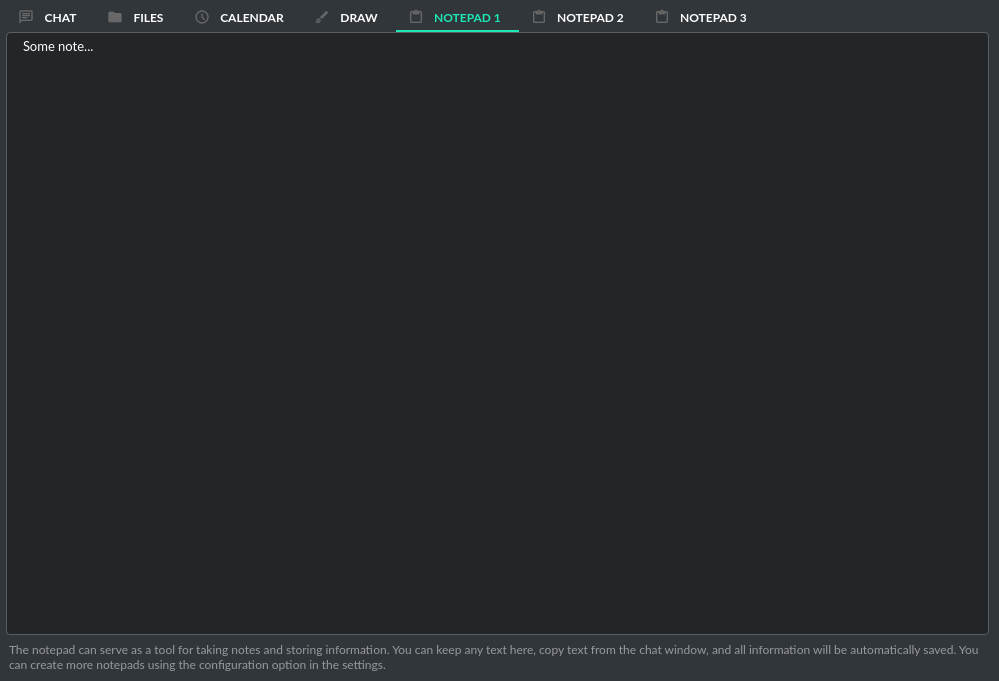
|
|
2455
2601
|
|
|
2456
|
-
|
|
2602
|
+
## Painter
|
|
2457
2603
|
|
|
2458
|
-
|
|
2604
|
+
Using the `Painter` tool, you can create quick sketches and submit them to the model for analysis. You can also edit opened from disk or captured from camera images, for example, by adding elements like arrows or outlines to objects. Additionally, you can capture screenshots from the system - the captured image is placed in the drawing tool and attached to the query being sent.
|
|
2459
2605
|
|
|
2460
|
-
|
|
2606
|
+
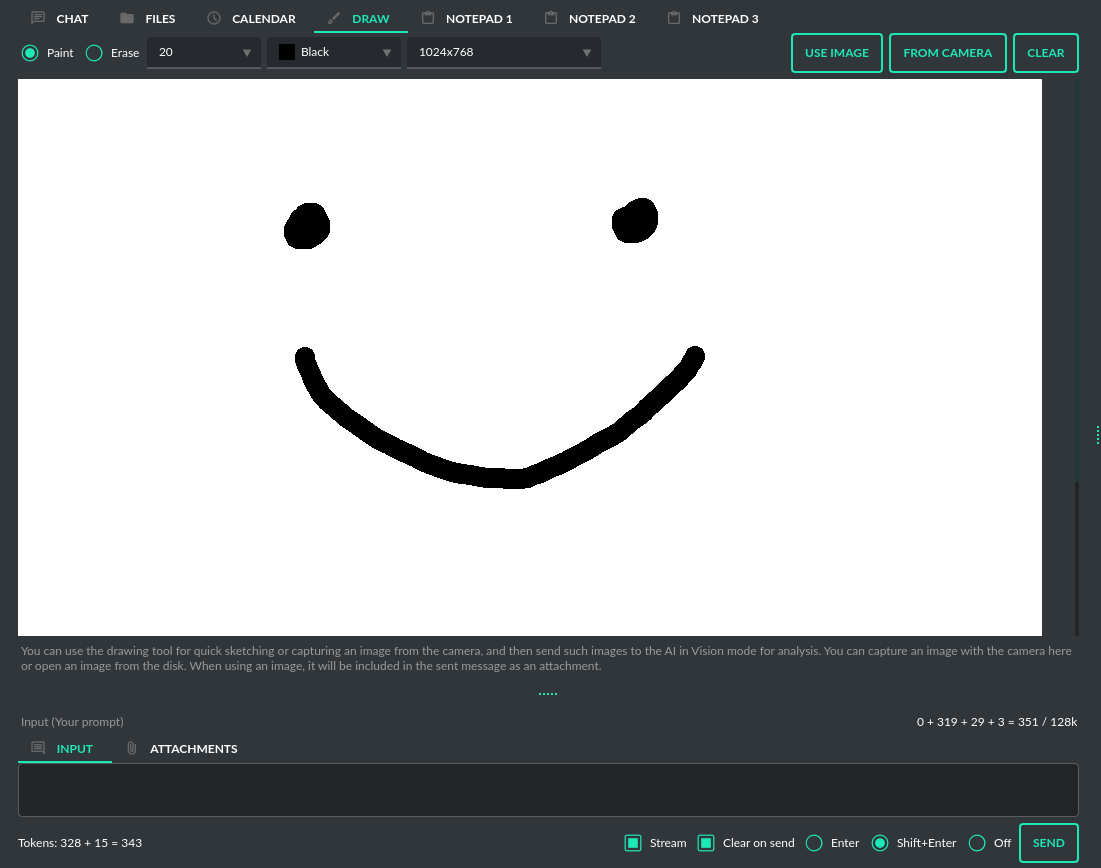
|
|
2461
2607
|
|
|
2462
|
-
|
|
2608
|
+
To capture the screenshot just click on the `Ask with screenshot` option in a tray-icon dropdown:
|
|
2463
2609
|
|
|
2464
|
-
|
|
2610
|
+
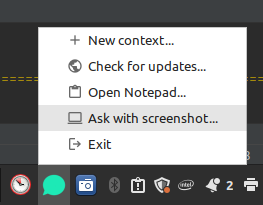
|
|
2465
2611
|
|
|
2466
|
-
|
|
2612
|
+
## Calendar
|
|
2467
2613
|
|
|
2468
|
-
|
|
2469
|
-
|
|
2470
|
-
- `CTX_AFTER` - after the context item is sent, `ctx`
|
|
2471
|
-
|
|
2472
|
-
- `CTX_BEFORE` - before the context item is sent, `ctx`
|
|
2473
|
-
|
|
2474
|
-
- `CTX_BEGIN` - when context item create, `ctx`
|
|
2475
|
-
|
|
2476
|
-
- `CTX_END` - when context item handling is finished, `ctx`
|
|
2477
|
-
|
|
2478
|
-
- `CTX_SELECT` - when context is selected on list, `data['value']` *(int, ctx meta ID)*
|
|
2479
|
-
|
|
2480
|
-
- `DISABLE` - when the plugin is disabled, `data['value']` *(string, plugin ID)*
|
|
2481
|
-
|
|
2482
|
-
- `ENABLE` - when the plugin is enabled, `data['value']` *(string, plugin ID)*
|
|
2614
|
+
Using the calendar, you can go back to selected conversations from a specific day and add daily notes. After adding a note, it will be marked on the list, and you can change the color of its label by right-clicking and selecting `Set label color`. By clicking on a particular day of the week, conversations from that day will be displayed.
|
|
2483
2615
|
|
|
2484
|
-
-
|
|
2616
|
+
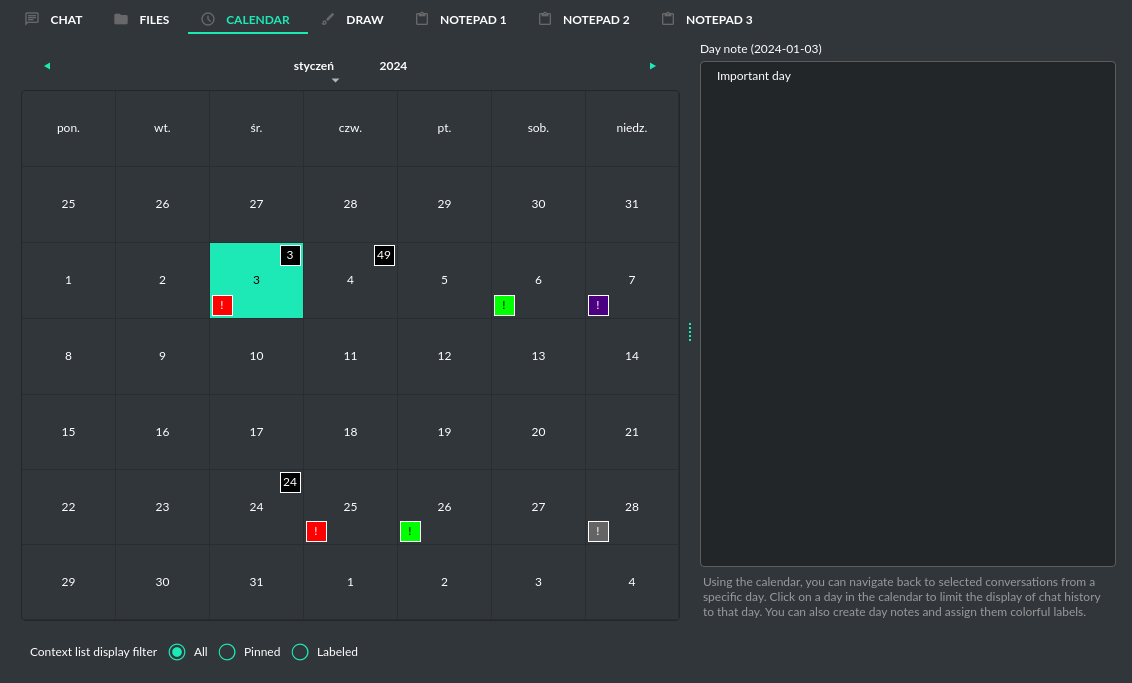
|
|
2485
2617
|
|
|
2486
|
-
- `INPUT_BEFORE` - upon receiving input from the textarea, `data['value']` *(string, text to be sent)*
|
|
2487
2618
|
|
|
2488
|
-
|
|
2619
|
+
## Indexer
|
|
2489
2620
|
|
|
2490
|
-
- `MODE_SELECT` - on mode select `data['value']` *(string, mode ID)*
|
|
2491
2621
|
|
|
2492
|
-
|
|
2622
|
+
This tool allows indexing of local files or directories and external web content to a vector database, which can then be used with the `Chat with Files` mode. Using this tool, you can manage local indexes and add new data with built-in `LlamaIndex` integration.
|
|
2493
2623
|
|
|
2494
|
-
|
|
2624
|
+
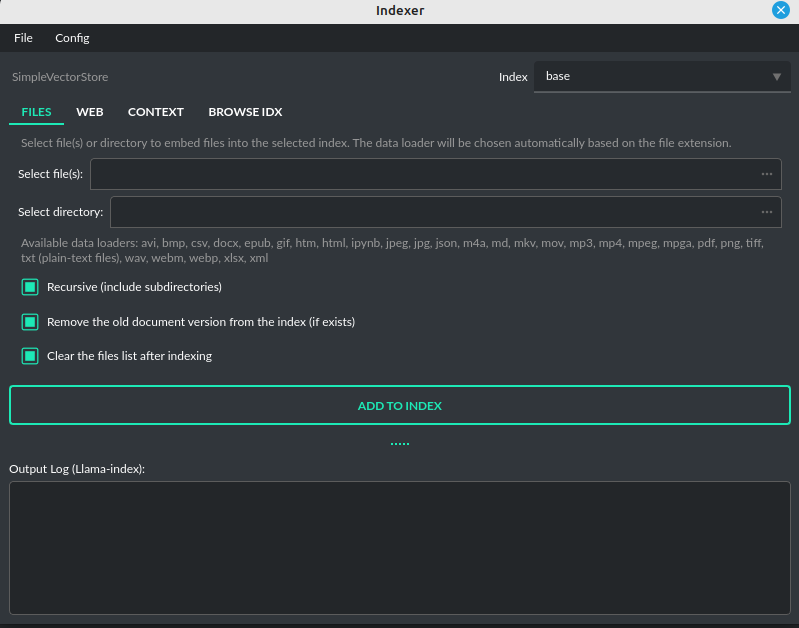
|
|
2495
2625
|
|
|
2496
|
-
|
|
2626
|
+
## Media Player
|
|
2497
2627
|
|
|
2498
|
-
- `PLUGIN_OPTION_GET` - on request for plugin option value `data['name'], data['value']` *(string, any, name of requested option, value)*
|
|
2499
2628
|
|
|
2500
|
-
|
|
2629
|
+
A simple video/audio player that allows you to play video files directly from within the app.
|
|
2501
2630
|
|
|
2502
|
-
- `PRE_PROMPT` - before preparing a system prompt, `data['value']` *(string, system prompt)*
|
|
2503
2631
|
|
|
2504
|
-
|
|
2632
|
+
## Image Viewer
|
|
2505
2633
|
|
|
2506
|
-
- `UI_ATTACHMENTS` - when the attachment upload elements are rendered, `data['value']` *(bool, show True/False)*
|
|
2507
2634
|
|
|
2508
|
-
|
|
2635
|
+
A simple image browser that lets you preview images directly within the app.
|
|
2509
2636
|
|
|
2510
|
-
- `USER_NAME` - when preparing a user's name, `data['value']` *(string, name of the user)*
|
|
2511
2637
|
|
|
2512
|
-
|
|
2638
|
+
## Text Editor
|
|
2513
2639
|
|
|
2514
2640
|
|
|
2515
|
-
|
|
2641
|
+
A simple text editor that enables you to edit text files directly within the app.
|
|
2516
2642
|
|
|
2517
|
-
```
|
|
2518
|
-
event.stop = True
|
|
2519
|
-
```
|
|
2520
2643
|
|
|
2521
|
-
|
|
2644
|
+
## Transcribe Audio/Video Files
|
|
2522
2645
|
|
|
2523
|
-
**Tip:** `gpt-4-1106-preview` is the best model to use for command handling, The `gpt-4-turbo-preview` model can sometimes refuse to execute commands.
|
|
2524
2646
|
|
|
2525
|
-
|
|
2647
|
+
An audio transcription tool with which you can prepare a transcript from a video or audio file. It will use a speech recognition plugin to generate the text from the file.
|
|
2526
2648
|
|
|
2527
|
-
```~###~{"cmd": "send_email", "params": {"quote": "Why don't skeletons fight each other? They don't have the guts!"}}~###~```
|
|
2528
2649
|
|
|
2529
|
-
|
|
2650
|
+
## Python Code Interpreter
|
|
2530
2651
|
|
|
2531
|
-
**Tip:** The `Execute commands` option checkbox must be enabled to allow the execution of commands from plugins. Disable the option if you do not want to use commands, to prevent additional token usage (as the command execution system prompt consumes additional tokens).
|
|
2532
2652
|
|
|
2533
|
-
|
|
2653
|
+
This tool allows you to run Python code directly from within the app. It is integrated with the `Code Interpreter` plugin, ensuring that code generated by the model is automatically available from the interpreter. In the plugin settings, you can enable the execution of code in a Docker environment.
|
|
2534
2654
|
|
|
2535
|
-
|
|
2655
|
+
## HTML/JS Canvas
|
|
2536
2656
|
|
|
2537
|
-
|
|
2538
|
-
These are functions - defined on the OpenAI API side and described using JSON objects. You can find a complete guide on how to define functions here:
|
|
2657
|
+
Allows to render HTML/JS code in HTML Canvas (built-in renderer based on Chromium). To use it, just ask the model to render the HTML/JS code in built-in browser (HTML Canvas). Tool is integrated with the `Code Interpreter` plugin.
|
|
2539
2658
|
|
|
2540
|
-
https://platform.openai.com/docs/guides/function-calling
|
|
2541
2659
|
|
|
2542
|
-
|
|
2660
|
+
# Token usage calculation
|
|
2543
2661
|
|
|
2662
|
+
## Input tokens
|
|
2544
2663
|
|
|
2545
|
-
|
|
2664
|
+
The application features a token calculator. It attempts to forecast the number of tokens that
|
|
2665
|
+
a particular query will consume and displays this estimate in real time. This gives you improved
|
|
2666
|
+
control over your token usage. The app provides detailed information about the tokens used for the user's prompt,
|
|
2667
|
+
the system prompt, any additional data, and those used within the context (the memory of previous entries).
|
|
2546
2668
|
|
|
2547
|
-
You can
|
|
2548
|
-
Note that - in Chat mode, they should be defined in `Presets`, and for Assistants, in the `Assistant` settings.
|
|
2669
|
+
**Remember that these are only approximate calculations and do not include, for example, the number of tokens consumed by some plugins. You can find the exact number of tokens used on the OpenAI website.**
|
|
2549
2670
|
|
|
2550
|
-
|
|
2671
|
+

|
|
2551
2672
|
|
|
2552
|
-
|
|
2673
|
+
## Total tokens
|
|
2553
2674
|
|
|
2554
|
-
|
|
2675
|
+
After receiving a response from the model, the application displays the actual total number of tokens used for the query (received from the API).
|
|
2555
2676
|
|
|
2556
|
-
|
|
2677
|
+

|
|
2557
2678
|
|
|
2558
|
-
**Description:** `Sends a quote using email`
|
|
2559
2679
|
|
|
2560
|
-
|
|
2680
|
+
# Accessibility
|
|
2561
2681
|
|
|
2562
|
-
|
|
2563
|
-
{
|
|
2564
|
-
"type": "object",
|
|
2565
|
-
"properties": {
|
|
2566
|
-
"quote": {
|
|
2567
|
-
"type": "string",
|
|
2568
|
-
"description": "A generated funny quote"
|
|
2569
|
-
}
|
|
2570
|
-
},
|
|
2571
|
-
"required": [
|
|
2572
|
-
"quote"
|
|
2573
|
-
]
|
|
2574
|
-
}
|
|
2575
|
-
```
|
|
2682
|
+
Since version `2.2.8`, PyGPT has added beta support for disabled people and voice control. This may be very useful for blind people.
|
|
2576
2683
|
|
|
2577
|
-
|
|
2684
|
+
In the `Config / Accessibility` menu, you can turn on accessibility features such as:
|
|
2578
2685
|
|
|
2579
|
-
**Command name:** `send_email`
|
|
2580
2686
|
|
|
2581
|
-
|
|
2687
|
+
- activating voice control
|
|
2582
2688
|
|
|
2583
|
-
|
|
2689
|
+
- translating actions and events on the screen with audio speech
|
|
2584
2690
|
|
|
2585
|
-
|
|
2691
|
+
- setting up keyboard shortcuts for actions.
|
|
2586
2692
|
|
|
2587
|
-
At next, enable the `Execute commands` option and enable the plugin.
|
|
2588
2693
|
|
|
2589
|
-
|
|
2694
|
+
**Using voice control**
|
|
2590
2695
|
|
|
2591
|
-
|
|
2696
|
+
Voice control can be turned on in two ways: globally, through settings in `Config -> Accessibility`, and by using the `Voice control (inline)` plugin. Both options let you use the same voice commands, but they work a bit differently - the global option allows you to run commands outside of a conversation, anywhere, while the plugin option lets you execute commands directly during a conversation – allowing you to interact with the model and execute commands at the same time, within the conversation.
|
|
2592
2697
|
|
|
2593
|
-
In
|
|
2698
|
+
In the plugin (inline) option, you can also turn on a special trigger word that will be needed for content to be recognized as a voice command. You can set this up by going to `Plugins -> Settings -> Voice Control (inline)`:
|
|
2594
2699
|
|
|
2595
|
-
|
|
2700
|
+
```bash
|
|
2701
|
+
Magic prefix for voice commands
|
|
2702
|
+
```
|
|
2596
2703
|
|
|
2597
|
-
|
|
2704
|
+
**Tip:** When the voice control is enabled via a plugin, simply provide commands while providing the content of the conversation by using the standard `Microphone` button.
|
|
2598
2705
|
|
|
2599
|
-
As a result, response like this will be sent to the model:
|
|
2600
2706
|
|
|
2601
|
-
|
|
2707
|
+
**Enabling voice control globally**
|
|
2602
2708
|
|
|
2603
2709
|
|
|
2604
|
-
|
|
2710
|
+
Turn on the voice control option in `Config / Accessibility`:
|
|
2605
2711
|
|
|
2606
|
-
In this mode (via Assistants API), it should be done similarly, with the difference that here the functions should be defined in the assistant's settings.
|
|
2607
2712
|
|
|
2608
|
-
|
|
2713
|
+
```bash
|
|
2714
|
+
Enable voice control (using microphone)
|
|
2715
|
+
```
|
|
2609
2716
|
|
|
2610
|
-
|
|
2717
|
+
Once you enable this option, an `Voice Control` button will appear at the bottom right corner of the window. When you click on this button, the microphone will start listening; clicking it again stops listening and starts recognizing the voice command you said. You can cancel voice recording at any time with the `ESC` key. You can also set a keyboard shortcut to turn voice recording on/off.
|
|
2718
|
+
|
|
2719
|
+
|
|
2720
|
+
Voice command recognition works based on a model, so you don't have to worry about saying things perfectly.
|
|
2721
|
+
|
|
2722
|
+
|
|
2723
|
+
**Here's a list of commands you can ask for by voice:**
|
|
2724
|
+
|
|
2725
|
+
- Get the current application status
|
|
2726
|
+
- Exit the application
|
|
2727
|
+
- Enable audio output
|
|
2728
|
+
- Disable audio output
|
|
2729
|
+
- Enable audio input
|
|
2730
|
+
- Disable audio input
|
|
2731
|
+
- Add a memo to the calendar
|
|
2732
|
+
- Clear memos from calendar
|
|
2733
|
+
- Read the calendar memos
|
|
2734
|
+
- Enable the camera
|
|
2735
|
+
- Disable the camera
|
|
2736
|
+
- Capture image from camera
|
|
2737
|
+
- Create a new context
|
|
2738
|
+
- Go to the previous context
|
|
2739
|
+
- Go to the next context
|
|
2740
|
+
- Go to the latest context
|
|
2741
|
+
- Focus on the input
|
|
2742
|
+
- Send the input
|
|
2743
|
+
- Clear the input
|
|
2744
|
+
- Get current conversation info
|
|
2745
|
+
- Get available commands list
|
|
2746
|
+
- Stop executing current action
|
|
2747
|
+
- Clear the attachments
|
|
2748
|
+
- Read the last conversation entry
|
|
2749
|
+
- Read the whole conversation
|
|
2750
|
+
- Rename current context
|
|
2751
|
+
- Search for a conversation
|
|
2752
|
+
- Clear the search results
|
|
2753
|
+
- Send the message to input
|
|
2754
|
+
- Append message to current input without sending it
|
|
2755
|
+
- Switch to chat mode
|
|
2756
|
+
- Switch to chat with files (llama-index) mode
|
|
2757
|
+
- Switch to the next mode
|
|
2758
|
+
- Switch to the previous mode
|
|
2759
|
+
- Switch to the next model
|
|
2760
|
+
- Switch to the previous model
|
|
2761
|
+
- Add note to notepad
|
|
2762
|
+
- Clear notepad contents
|
|
2763
|
+
- Read current notepad contents
|
|
2764
|
+
- Switch to the next preset
|
|
2765
|
+
- Switch to the previous preset
|
|
2766
|
+
- Switch to the chat tab
|
|
2767
|
+
- Switch to the calendar tab
|
|
2768
|
+
- Switch to the draw (painter) tab
|
|
2769
|
+
- Switch to the files tab
|
|
2770
|
+
- Switch to the notepad tab
|
|
2771
|
+
- Switch to the next tab
|
|
2772
|
+
- Switch to the previous tab
|
|
2773
|
+
- Start listening for voice input
|
|
2774
|
+
- Stop listening for voice input
|
|
2775
|
+
- Toggle listening for voice input
|
|
2776
|
+
|
|
2777
|
+
More commands coming soon.
|
|
2778
|
+
|
|
2779
|
+
Just ask for an action that matches one of the descriptions above. These descriptions are also known to the model, and relevant commands are assigned to them. When you voice a command that fits one of those patterns, the model will trigger the appropriate action.
|
|
2780
|
+
|
|
2781
|
+
|
|
2782
|
+
For convenience, you can enable a short sound to play when voice recording starts and stops. To do this, turn on the option:
|
|
2783
|
+
|
|
2784
|
+
|
|
2785
|
+
```bash
|
|
2786
|
+
Audio notify microphone listening start/stop
|
|
2787
|
+
```
|
|
2611
2788
|
|
|
2612
|
-
|
|
2789
|
+
To enable a sound notification when a voice command is recognized and command execution begins, turn on the option:
|
|
2613
2790
|
|
|
2614
|
-
The application features a token calculator. It attempts to forecast the number of tokens that
|
|
2615
|
-
a particular query will consume and displays this estimate in real time. This gives you improved
|
|
2616
|
-
control over your token usage. The app provides detailed information about the tokens used for the user's prompt,
|
|
2617
|
-
the system prompt, any additional data, and those used within the context (the memory of previous entries).
|
|
2618
2791
|
|
|
2619
|
-
|
|
2792
|
+
```bash
|
|
2793
|
+
Audio notify voice command execution
|
|
2794
|
+
```
|
|
2620
2795
|
|
|
2621
|
-
|
|
2796
|
+
For voice translation of on-screen events and information about completed commands via speech synthesis, you can turn on the option:
|
|
2622
2797
|
|
|
2623
|
-
|
|
2798
|
+
```bash
|
|
2799
|
+
Use voice synthesis to describe events on the screen.
|
|
2800
|
+
```
|
|
2624
2801
|
|
|
2625
|
-
|
|
2802
|
+

|
|
2626
2803
|
|
|
2627
|
-
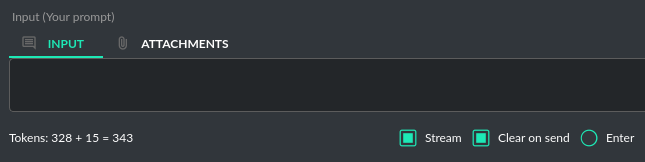
|
|
2628
2804
|
|
|
2629
2805
|
# Configuration
|
|
2630
2806
|
|
|
@@ -2636,23 +2812,47 @@ The following basic options can be modified directly within the application:
|
|
|
2636
2812
|
Config -> Settings...
|
|
2637
2813
|
```
|
|
2638
2814
|
|
|
2639
|
-

|
|
2640
2816
|
|
|
2641
2817
|
**General**
|
|
2642
2818
|
|
|
2643
|
-
- `
|
|
2819
|
+
- `Minimize to tray on exit`: Minimize to tray icon on exit. Tray icon enabled is required for this option to work. Default: False.
|
|
2820
|
+
|
|
2821
|
+
- `Render engine`: chat output render engine: `WebEngine / Chromium` - for full HTML/CSS and `Legacy (markdown)` for legacy, simple markdown CSS output. Default: WebEngine / Chromium.
|
|
2822
|
+
|
|
2823
|
+
- `OpenGL hardware acceleration`: enables hardware acceleration in `WebEngine / Chromium` renderer. Default: False.
|
|
2824
|
+
|
|
2825
|
+
- `Application environment (os.environ)`: Additional environment vars to set on application start.
|
|
2826
|
+
|
|
2827
|
+
**API Keys**
|
|
2828
|
+
|
|
2829
|
+
- `OpenAI API KEY`: Required for the OpenAI API. If you wish to use custom endpoints or local APIs, then you may enter any value here.
|
|
2644
2830
|
|
|
2645
2831
|
- `OpenAI ORGANIZATION KEY`: The organization's API key, which is optional for use within the application.
|
|
2646
2832
|
|
|
2647
2833
|
- `API Endpoint`: OpenAI API endpoint URL, default: https://api.openai.com/v1.
|
|
2648
2834
|
|
|
2649
|
-
- `
|
|
2835
|
+
- `Proxy address`: Proxy address to be used for connection; supports HTTP/SOCKS.
|
|
2650
2836
|
|
|
2651
|
-
- `
|
|
2837
|
+
- `Google API KEY`: Required for the Google API and Gemini models.
|
|
2838
|
+
|
|
2839
|
+
- `Anthropic API KEY`: Required for the Anthropic API and Claude models.
|
|
2840
|
+
|
|
2841
|
+
- `HuggingFace API KEY`: Required for the HuggingFace API.
|
|
2842
|
+
|
|
2843
|
+
- `OpenAI API version`: Azure OpenAI API version, e.g. 2023-07-01-preview
|
|
2844
|
+
|
|
2845
|
+
- `Azure OpenAI API endpoint`: Azure OpenAI API endpoint, https://<your-resource-name>.openai.azure.com/
|
|
2652
2846
|
|
|
2653
2847
|
**Layout**
|
|
2654
2848
|
|
|
2655
|
-
- `
|
|
2849
|
+
- `Zoom`: Adjusts the zoom in chat window (web render view). `WebEngine / Chromium` render mode only.
|
|
2850
|
+
|
|
2851
|
+
- `Style (chat)`: Chat style (Blocks, or ChatGPT-like, or ChatGPT-like Wide. `WebEngine / Chromium` render mode only.
|
|
2852
|
+
|
|
2853
|
+
- `Code syntax highlight`: Syntax highlight theme in code blocks. `WebEngine / Chromium` render mode only.
|
|
2854
|
+
|
|
2855
|
+
- `Font Size (chat window)`: Adjusts the font size in the chat window (plain-text) and notepads.
|
|
2656
2856
|
|
|
2657
2857
|
- `Font Size (input)`: Adjusts the font size in the input window.
|
|
2658
2858
|
|
|
@@ -2672,8 +2872,6 @@ Config -> Settings...
|
|
|
2672
2872
|
|
|
2673
2873
|
- `Use theme colors in chat window`: Use color theme in chat window, Default: True.
|
|
2674
2874
|
|
|
2675
|
-
- `Disable markdown formatting in output`: Enables plain-text display in output window, Default: False.
|
|
2676
|
-
|
|
2677
2875
|
**Files and attachments**
|
|
2678
2876
|
|
|
2679
2877
|
- `Store attachments in the workdir upload directory`: Enable to store a local copy of uploaded attachments for future use. Default: True
|
|
@@ -2682,12 +2880,30 @@ Config -> Settings...
|
|
|
2682
2880
|
|
|
2683
2881
|
- `Directory for file downloads`: Subdirectory for downloaded files, e.g. in Assistants mode, inside "data". Default: "download"
|
|
2684
2882
|
|
|
2883
|
+
- `Verbose mode`: Enabled verbose mode when using attachment as additional context.
|
|
2884
|
+
|
|
2885
|
+
- `Model for querying index`: Model to use for preparing query and querying the index when the RAG option is selected.
|
|
2886
|
+
|
|
2887
|
+
- `Model for attachment content summary`: Model to use when generating a summary for the content of a file when the Summary option is selected.
|
|
2888
|
+
|
|
2889
|
+
- `Use history in RAG query`: When enabled, the content of the entire conversation will be used when preparing a query if mode is RAG or Summary.
|
|
2890
|
+
|
|
2891
|
+
- `RAG limit`: Only if the option `Use history in RAG query` is enabled. Specify the limit of how many recent entries in the conversation will be used when generating a query for RAG. 0 = no limit.
|
|
2892
|
+
|
|
2685
2893
|
**Context**
|
|
2686
2894
|
|
|
2687
2895
|
- `Context Threshold`: Sets the number of tokens reserved for the model to respond to the next prompt.
|
|
2688
2896
|
|
|
2689
2897
|
- `Limit of last contexts on list to show (0 = unlimited)`: Limit of the last contexts on list, default: 0 (unlimited)
|
|
2690
2898
|
|
|
2899
|
+
- `Show context groups on top of the context list`: Display groups on top, default: False
|
|
2900
|
+
|
|
2901
|
+
- `Show date separators on the context list`: Show date periods, default: True
|
|
2902
|
+
|
|
2903
|
+
- `Show date separators in groups on the context list`: Show date periods in groups, default: True
|
|
2904
|
+
|
|
2905
|
+
- `Show date separators in pinned on the context list`: Show date periods in pinned items, default: False
|
|
2906
|
+
|
|
2691
2907
|
- `Use Context`: Toggles the use of conversation context (memory of previous inputs).
|
|
2692
2908
|
|
|
2693
2909
|
- `Store History`: Toggles conversation history store.
|
|
@@ -2700,12 +2916,14 @@ Config -> Settings...
|
|
|
2700
2916
|
|
|
2701
2917
|
- `Search also in conversation content, not only in titles`: When enabled, context search will also consider the content of conversations, not just the titles of conversations.
|
|
2702
2918
|
|
|
2703
|
-
- `Show
|
|
2919
|
+
- `Show LlamaIndex sources`: If enabled, sources utilized will be displayed in the response (if available, it will not work in streamed chat).
|
|
2704
2920
|
|
|
2705
|
-
- `
|
|
2921
|
+
- `Show code interpreter output`: If enabled, output from the code interpreter in the Assistant API will be displayed in real-time (in stream mode), Default: True.
|
|
2706
2922
|
|
|
2707
2923
|
- `Use extra context output`: If enabled, plain text output (if available) from command results will be displayed alongside the JSON output, Default: True.
|
|
2708
2924
|
|
|
2925
|
+
- `Convert lists to paragraphs`: If enabled, lists (ul, ol) will be converted to paragraphs (p), Default: True.
|
|
2926
|
+
|
|
2709
2927
|
- `Model used for auto-summary`: Model used for context auto-summary (default: *gpt-3.5-turbo-1106*).
|
|
2710
2928
|
|
|
2711
2929
|
**Models**
|
|
@@ -2726,6 +2944,8 @@ Config -> Settings...
|
|
|
2726
2944
|
|
|
2727
2945
|
**Prompts**
|
|
2728
2946
|
|
|
2947
|
+
- `Use native API function calls`: Use API function calls to run commands from plugins instead of using command prompts - Chat and Assistants modes ONLY, default: True
|
|
2948
|
+
|
|
2729
2949
|
- `Command execute: instruction`: Prompt for appending command execution instructions. Placeholders: {schema}, {extra}
|
|
2730
2950
|
|
|
2731
2951
|
- `Command execute: extra footer (non-Assistant modes)`: Extra footer to append after commands JSON schema.
|
|
@@ -2736,9 +2956,17 @@ Config -> Settings...
|
|
|
2736
2956
|
|
|
2737
2957
|
- `Context: auto-summary (user message)`: User message for context auto-summary. Placeholders: {input}, {output}
|
|
2738
2958
|
|
|
2739
|
-
- `Agent:
|
|
2959
|
+
- `Agent: evaluation prompt in loop (LlamaIndex)`: Prompt used for evaluating the response in Agents (LlamaIndex) mode.
|
|
2960
|
+
|
|
2961
|
+
- `Agent: system instruction (Legacy)`: Prompt to instruct how to handle autonomous mode.
|
|
2962
|
+
|
|
2963
|
+
- `Agent: continue (Legacy)`: Prompt sent to automatically continue the conversation.
|
|
2740
2964
|
|
|
2741
|
-
- `Agent:
|
|
2965
|
+
- `Agent: continue (always, more steps) (Legacy)`: Prompt sent to always automatically continue the conversation (more reasoning - "Always continue..." option).
|
|
2966
|
+
|
|
2967
|
+
- `Agent: goal update (Legacy)`: Prompt to instruct how to update current goal status.
|
|
2968
|
+
|
|
2969
|
+
- `Experts: Master prompt`: Prompt to instruct how to handle experts.
|
|
2742
2970
|
|
|
2743
2971
|
- `DALL-E: image generate`: Prompt for generating prompts for DALL-E (if raw-mode is disabled).
|
|
2744
2972
|
|
|
@@ -2754,206 +2982,1052 @@ Config -> Settings...
|
|
|
2754
2982
|
|
|
2755
2983
|
**Vision**
|
|
2756
2984
|
|
|
2985
|
+
- `Vision: Camera Input Device`: Video capture camera index (index of the camera, default: 0).
|
|
2986
|
+
|
|
2757
2987
|
- `Vision: Camera capture width (px)`: Video capture resolution (width).
|
|
2758
2988
|
|
|
2759
2989
|
- `Vision: Camera capture height (px)`: Video capture resolution (height).
|
|
2760
2990
|
|
|
2761
|
-
- `Vision:
|
|
2991
|
+
- `Vision: Image capture quality`: Video capture image JPEG quality (%).
|
|
2992
|
+
|
|
2993
|
+
**Audio**
|
|
2994
|
+
|
|
2995
|
+
- `Audio Input Device`: Selects the audio device for Microphone input.
|
|
2996
|
+
|
|
2997
|
+
- `Channels`: Input channels, default: 1
|
|
2998
|
+
|
|
2999
|
+
- `Sampling Rate`: Sampling rate, default: 44100
|
|
3000
|
+
|
|
3001
|
+
**Indexes (LlamaIndex)**
|
|
3002
|
+
|
|
3003
|
+
- `Indexes`: List of created indexes.
|
|
3004
|
+
|
|
3005
|
+
- `Vector Store`: Vector store to use (vector database provided by LlamaIndex).
|
|
3006
|
+
|
|
3007
|
+
- `Vector Store (**kwargs)`: Keyword arguments for vector store provider (api_key, index_name, etc.).
|
|
3008
|
+
|
|
3009
|
+
- `Embeddings provider`: Embeddings provider.
|
|
3010
|
+
|
|
3011
|
+
- `Embeddings provider (ENV)`: ENV vars to embeddings provider (API keys, etc.).
|
|
3012
|
+
|
|
3013
|
+
- `Embeddings provider (**kwargs)`: Keyword arguments for embeddings provider (model name, etc.).
|
|
3014
|
+
|
|
3015
|
+
- `RPM limit for embeddings API calls`: Specify the limit of maximum requests per minute (RPM), 0 = no limit.
|
|
3016
|
+
|
|
3017
|
+
- `Recursive directory indexing`: Enables recursive directory indexing, default is False.
|
|
3018
|
+
|
|
3019
|
+
- `Replace old document versions in the index during re-indexing`: If enabled, previous versions of documents will be deleted from the index when the newest versions are indexed, default is True.
|
|
3020
|
+
|
|
3021
|
+
- `Excluded file extensions`: File extensions to exclude if no data loader for this extension, separated by comma.
|
|
3022
|
+
|
|
3023
|
+
- `Force exclude files`: If enabled, the exclusion list will be applied even when the data loader for the extension is active. Default: False.
|
|
3024
|
+
|
|
3025
|
+
- `Stop indexing on error`: If enabled, indexing will stop whenever an error occurs Default: True.
|
|
3026
|
+
|
|
3027
|
+
- `Custom metadata to append/replace to indexed documents (file)`: Define custom metadata key => value fields for specified file extensions, separate extensions by comma.\nAllowed placeholders: {path}, {relative_path} {filename}, {dirname}, {relative_dir} {ext}, {size}, {mtime}, {date}, {date_time}, {time}, {timestamp}. Use * (asterisk) as extension if you want to apply field to all files. Set empty value to remove field with specified key from metadata.
|
|
3028
|
+
|
|
3029
|
+
- `Custom metadata to append/replace to indexed documents (web)`: Define custom metadata key => value fields for specified external data loaders.\nAllowed placeholders: {date}, {date_time}, {time}, {timestamp} + {data loader args}
|
|
3030
|
+
|
|
3031
|
+
- `Additional keyword arguments (**kwargs) for data loaders`: Additional keyword arguments, such as settings, API keys, for the data loader. These arguments will be passed to the loader; please refer to the LlamaIndex or LlamaHub loaders reference for a list of allowed arguments for the specified data loader.
|
|
3032
|
+
|
|
3033
|
+
- `Use local models in Video/Audio and Image (vision) loaders`: Enables usage of local models in Video/Audio and Image (vision) loaders. If disabled then API models will be used (GPT-4 Vision and Whisper). Note: local models will work only in Python version (not compiled/Snap). Default: False.
|
|
3034
|
+
|
|
3035
|
+
- `Auto-index DB in real time`: Enables conversation context auto-indexing in defined modes.
|
|
3036
|
+
|
|
3037
|
+
- `ID of index for auto-indexing`: Index to use if auto-indexing of conversation context is enabled.
|
|
3038
|
+
|
|
3039
|
+
- `Enable auto-index in modes`: List of modes with enabled context auto-index, separated by comma.
|
|
3040
|
+
|
|
3041
|
+
- `DB (ALL), DB (UPDATE), FILES (ALL)`: Index the data – batch indexing is available here.
|
|
3042
|
+
|
|
3043
|
+
- `Chat mode`: chat mode for use in query engine, default: context
|
|
3044
|
+
|
|
3045
|
+
**Agent and experts**
|
|
3046
|
+
|
|
3047
|
+
**General**
|
|
3048
|
+
|
|
3049
|
+
- `Display a tray notification when the goal is achieved.`: If enabled, a notification will be displayed after goal achieved / finished run.
|
|
3050
|
+
|
|
3051
|
+
**LlamaIndex Agents**
|
|
3052
|
+
|
|
3053
|
+
- `Max steps (per iteration)` - Max steps is one iteration before goal achieved
|
|
3054
|
+
|
|
3055
|
+
- `Max evaluation steps in loop` - Maximum evaluation steps to achieve the final result, set 0 to infinity
|
|
3056
|
+
|
|
3057
|
+
- `Append and compare previous evaluation prompt in next evaluation` - If enabled, previous improvement prompt will be checked in next eval in loop, default: False
|
|
3058
|
+
|
|
3059
|
+
- `Verbose` - enables verbose mode.
|
|
3060
|
+
|
|
3061
|
+
**Legacy**
|
|
3062
|
+
|
|
3063
|
+
- `Sub-mode for agents`: Sub-mode to use in Agent mode (chat, completion, langchain, llama_index, etc.). Default: chat.
|
|
3064
|
+
|
|
3065
|
+
- `Sub-mode for experts`: Sub-mode to use in Experts mode (chat, completion, langchain, llama_index, etc.). Default: chat.
|
|
3066
|
+
|
|
3067
|
+
- `Index to use`: Only if sub-mode is llama_index (Chat with Files), choose the index to use in both Agent and Expert modes.
|
|
3068
|
+
|
|
3069
|
+
**Accessibility**
|
|
3070
|
+
|
|
3071
|
+
- `Enable voice control (using microphone)`: enables voice control (using microphone and defined commands).
|
|
3072
|
+
|
|
3073
|
+
- `Model`: model used for voice command recognition.
|
|
3074
|
+
|
|
3075
|
+
- `Use voice synthesis to describe events on the screen.`: enables audio description of on-screen events.
|
|
3076
|
+
|
|
3077
|
+
- `Use audio output cache`: If enabled, all static audio outputs will be cached on the disk instead of being generated every time. Default: True.
|
|
3078
|
+
|
|
3079
|
+
- `Audio notify microphone listening start/stop`: enables audio "tick" notify when microphone listening started/ended.
|
|
3080
|
+
|
|
3081
|
+
- `Audio notify voice command execution`: enables audio "tick" notify when voice command is executed.
|
|
3082
|
+
|
|
3083
|
+
- `Control shortcut keys`: configuration for keyboard shortcuts for a specified actions.
|
|
3084
|
+
|
|
3085
|
+
- `Blacklist for voice synthesis events describe (ignored events)`: list of muted events for 'Use voice synthesis to describe event' option.
|
|
3086
|
+
|
|
3087
|
+
- `Voice control actions blacklist`: Disable actions in voice control; add actions to the blacklist to prevent execution through voice commands.
|
|
3088
|
+
|
|
3089
|
+
**Updates**
|
|
3090
|
+
|
|
3091
|
+
- `Check for updates on start`: Enables checking for updates on start. Default: True.
|
|
3092
|
+
|
|
3093
|
+
- `Check for updates in background`: Enables checking for updates in background (checking every 5 minutes). Default: True.
|
|
3094
|
+
|
|
3095
|
+
**Developer**
|
|
3096
|
+
|
|
3097
|
+
- `Show debug menu`: Enables debug (developer) menu.
|
|
3098
|
+
|
|
3099
|
+
- `Log and debug context`: Enables logging of context input/output.
|
|
3100
|
+
|
|
3101
|
+
- `Log and debug events`: Enables logging of event dispatch.
|
|
3102
|
+
|
|
3103
|
+
- `Log plugin usage to console`: Enables logging of plugin usage to console.
|
|
3104
|
+
|
|
3105
|
+
- `Log DALL-E usage to console`: Enables logging of DALL-E usage to console.
|
|
3106
|
+
|
|
3107
|
+
- `Log LlamaIndex usage to console`: Enables logging of LlamaIndex usage to console.
|
|
3108
|
+
|
|
3109
|
+
- `Log Assistants usage to console`: Enables logging of Assistants API usage to console.
|
|
3110
|
+
|
|
3111
|
+
- `Log level`: toggle log level (ERROR|WARNING|INFO|DEBUG)
|
|
3112
|
+
|
|
3113
|
+
|
|
3114
|
+
## JSON files
|
|
3115
|
+
|
|
3116
|
+
The configuration is stored in JSON files for easy manual modification outside of the application.
|
|
3117
|
+
These configuration files are located in the user's work directory within the following subdirectory:
|
|
3118
|
+
|
|
3119
|
+
``` ini
|
|
3120
|
+
{HOME_DIR}/.config/pygpt-net/
|
|
3121
|
+
```
|
|
3122
|
+
|
|
3123
|
+
## Manual configuration
|
|
3124
|
+
|
|
3125
|
+
You can manually edit the configuration files in this directory (this is your work directory):
|
|
3126
|
+
|
|
3127
|
+
``` ini
|
|
3128
|
+
{HOME_DIR}/.config/pygpt-net/
|
|
3129
|
+
```
|
|
3130
|
+
|
|
3131
|
+
- `assistants.json` - stores the list of assistants.
|
|
3132
|
+
- `attachments.json` - stores the list of current attachments.
|
|
3133
|
+
- `config.json` - stores the main configuration settings.
|
|
3134
|
+
- `models.json` - stores models configurations.
|
|
3135
|
+
- `cache` - a directory for audio cache.
|
|
3136
|
+
- `capture` - a directory for captured images from camera and screenshots
|
|
3137
|
+
- `css` - a directory for CSS stylesheets (user override)
|
|
3138
|
+
- `history` - a directory for context history in `.txt` format.
|
|
3139
|
+
- `idx` - `LlamaIndex` indexes
|
|
3140
|
+
- `img` - a directory for images generated with `DALL-E 3` and `DALL-E 2`, saved as `.png` files.
|
|
3141
|
+
- `locale` - a directory for locales (user override)
|
|
3142
|
+
- `data` - a directory for data files and files downloaded/generated by GPT.
|
|
3143
|
+
- `presets` - a directory for presets stored as `.json` files.
|
|
3144
|
+
- `upload` - a directory for local copies of attachments coming from outside the workdir
|
|
3145
|
+
- `db.sqlite` - a database with contexts, notepads and indexes data records
|
|
3146
|
+
- `app.log` - a file with error and debug log
|
|
3147
|
+
|
|
3148
|
+
---
|
|
3149
|
+
|
|
3150
|
+
## Setting the Working Directory Using Command Line Arguments
|
|
3151
|
+
|
|
3152
|
+
To set the current working directory using a command-line argument, use:
|
|
3153
|
+
|
|
3154
|
+
```
|
|
3155
|
+
python3 ./run.py --workdir="/path/to/workdir"
|
|
3156
|
+
```
|
|
3157
|
+
or, for the binary version:
|
|
3158
|
+
|
|
3159
|
+
```
|
|
3160
|
+
pygpt.exe --workdir="/path/to/workdir"
|
|
3161
|
+
```
|
|
3162
|
+
|
|
3163
|
+
|
|
3164
|
+
## Translations / Locale
|
|
3165
|
+
|
|
3166
|
+
Locale `.ini` files are located in the app directory:
|
|
3167
|
+
|
|
3168
|
+
``` ini
|
|
3169
|
+
./data/locale
|
|
3170
|
+
```
|
|
3171
|
+
|
|
3172
|
+
This directory is automatically scanned when the application launches. To add a new translation,
|
|
3173
|
+
create and save the file with the appropriate name, for example:
|
|
3174
|
+
|
|
3175
|
+
``` ini
|
|
3176
|
+
locale.es.ini
|
|
3177
|
+
```
|
|
3178
|
+
|
|
3179
|
+
This will add Spanish as a selectable language in the application's language menu.
|
|
3180
|
+
|
|
3181
|
+
**Overwriting CSS and locales with Your Own Files:**
|
|
3182
|
+
|
|
3183
|
+
You can also overwrite files in the `locale` and `css` app directories with your own files in the user directory.
|
|
3184
|
+
This allows you to overwrite language files or CSS styles in a very simple way - by just creating files in your working directory.
|
|
3185
|
+
|
|
3186
|
+
|
|
3187
|
+
``` ini
|
|
3188
|
+
{HOME_DIR}/.config/pygpt-net/
|
|
3189
|
+
```
|
|
3190
|
+
|
|
3191
|
+
- `locale` - a directory for locales in `.ini` format.
|
|
3192
|
+
- `css` - a directory for CSS styles in `.css` format.
|
|
3193
|
+
|
|
3194
|
+
**Adding Your Own Fonts**
|
|
3195
|
+
|
|
3196
|
+
You can add your own fonts and use them in CSS files. To load your own fonts, you should place them in the `%workdir%/fonts` directory. Supported font types include: `otf`, `ttf`.
|
|
3197
|
+
You can see the list of loaded fonts in `Debug / Config`.
|
|
3198
|
+
|
|
3199
|
+
**Example:**
|
|
3200
|
+
|
|
3201
|
+
```
|
|
3202
|
+
%workdir%
|
|
3203
|
+
|_css
|
|
3204
|
+
|_data
|
|
3205
|
+
|_fonts
|
|
3206
|
+
|_MyFont
|
|
3207
|
+
|_MyFont-Regular.ttf
|
|
3208
|
+
|_MyFont-Bold.ttf
|
|
3209
|
+
|...
|
|
3210
|
+
```
|
|
3211
|
+
|
|
3212
|
+
```css
|
|
3213
|
+
pre {{
|
|
3214
|
+
font-family: 'MyFont';
|
|
3215
|
+
}}
|
|
3216
|
+
```
|
|
3217
|
+
|
|
3218
|
+
## Data Loaders
|
|
3219
|
+
|
|
3220
|
+
**Configuring data loaders**
|
|
3221
|
+
|
|
3222
|
+
In the `Settings -> LlamaIndex -> Data loaders` section you can define the additional keyword arguments to pass into data loader instance.
|
|
3223
|
+
|
|
3224
|
+
In most cases, an internal LlamaIndex loaders are used internally.
|
|
3225
|
+
You can check these base loaders e.g. here:
|
|
3226
|
+
|
|
3227
|
+
File: https://github.com/run-llama/llama_index/tree/main/llama-index-integrations/readers/llama-index-readers-file/llama_index/readers/file
|
|
3228
|
+
|
|
3229
|
+
Web: https://github.com/run-llama/llama_index/tree/main/llama-index-integrations/readers/llama-index-readers-web
|
|
3230
|
+
|
|
3231
|
+
**Tip:** to index an external data or data from the Web just ask for it, by using `Web Search` plugin, e.g. you can ask the model with `Please index the youtube video: URL to video`, etc. Data loader for a specified content will be choosen automatically.
|
|
3232
|
+
|
|
3233
|
+
Allowed additional keyword arguments for built-in data loaders (files):
|
|
3234
|
+
|
|
3235
|
+
**CSV Files** (file_csv)
|
|
3236
|
+
|
|
3237
|
+
- `concat_rows` - bool, default: `True`
|
|
3238
|
+
- `encoding` - str, default: `utf-8`
|
|
3239
|
+
|
|
3240
|
+
**HTML Files** (file_html)
|
|
3241
|
+
|
|
3242
|
+
- `tag` - str, default: `section`
|
|
3243
|
+
- `ignore_no_id` - bool, default: `False`
|
|
3244
|
+
|
|
3245
|
+
**Image (vision)** (file_image_vision)
|
|
3246
|
+
|
|
3247
|
+
This loader can operate in two modes: local model and API.
|
|
3248
|
+
If the local mode is enabled, then the local model will be used. The local mode requires a Python/PyPi version of the application and is not available in the compiled or Snap versions.
|
|
3249
|
+
If the API mode (default) is selected, then the OpenAI API and the standard vision model will be used.
|
|
3250
|
+
|
|
3251
|
+
**Note:** Usage of API mode consumes additional tokens in OpenAI API (for `GPT-4 Vision` model)!
|
|
3252
|
+
|
|
3253
|
+
Local mode requires `torch`, `transformers`, `sentencepiece` and `Pillow` to be installed and uses the `Salesforce/blip2-opt-2.7b` model to describing images.
|
|
3254
|
+
|
|
3255
|
+
- `keep_image` - bool, default: `False`
|
|
3256
|
+
- `local_prompt` - str, default: `Question: describe what you see in this image. Answer:`
|
|
3257
|
+
- `api_prompt` - str, default: `Describe what you see in this image` - Prompt to use in API
|
|
3258
|
+
- `api_model` - str, default: `gpt-4-vision-preview` - Model to use in API
|
|
3259
|
+
- `api_tokens` - int, default: `1000` - Max output tokens in API
|
|
3260
|
+
|
|
3261
|
+
**IPYNB Notebook files** (file_ipynb)
|
|
3262
|
+
|
|
3263
|
+
- `parser_config` - dict, default: `None`
|
|
3264
|
+
- `concatenate` - bool, default: `False`
|
|
3265
|
+
|
|
3266
|
+
**Markdown files** (file_md)
|
|
3267
|
+
|
|
3268
|
+
- `remove_hyperlinks` - bool, default: `True`
|
|
3269
|
+
- `remove_images` - bool, default: `True`
|
|
3270
|
+
|
|
3271
|
+
**PDF documents** (file_pdf)
|
|
3272
|
+
|
|
3273
|
+
- `return_full_document` - bool, default: `False`
|
|
3274
|
+
|
|
3275
|
+
**Video/Audio** (file_video_audio)
|
|
3276
|
+
|
|
3277
|
+
This loader can operate in two modes: local model and API.
|
|
3278
|
+
If the local mode is enabled, then the local `Whisper` model will be used. The local mode requires a Python/PyPi version of the application and is not available in the compiled or Snap versions.
|
|
3279
|
+
If the API mode (default) is selected, then the currently selected provider in `Audio Input` plugin will be used. If the `OpenAI Whisper` is chosen then the OpenAI API and the API Whisper model will be used.
|
|
3280
|
+
|
|
3281
|
+
**Note:** Usage of Whisper via API consumes additional tokens in OpenAI API (for `Whisper` model)!
|
|
3282
|
+
|
|
3283
|
+
Local mode requires `torch` and `openai-whisper` to be installed and uses the `Whisper` model locally to transcribing video and audio.
|
|
3284
|
+
|
|
3285
|
+
- `model_version` - str, default: `base` - Whisper model to use, available models: https://github.com/openai/whisper
|
|
3286
|
+
|
|
3287
|
+
**XML files** (file_xml)
|
|
3288
|
+
|
|
3289
|
+
- `tree_level_split` - int, default: `0`
|
|
3290
|
+
|
|
3291
|
+
Allowed additional keyword arguments for built-in data loaders (Web and external content):
|
|
3292
|
+
|
|
3293
|
+
**Bitbucket** (web_bitbucket)
|
|
3294
|
+
|
|
3295
|
+
- `username` - str, default: `None`
|
|
3296
|
+
- `api_key` - str, default: `None`
|
|
3297
|
+
- `extensions_to_skip` - list, default: `[]`
|
|
3298
|
+
|
|
3299
|
+
**ChatGPT Retrieval** (web_chatgpt_retrieval)
|
|
3300
|
+
|
|
3301
|
+
- `endpoint_url` - str, default: `None`
|
|
3302
|
+
- `bearer_token` - str, default: `None`
|
|
3303
|
+
- `retries` - int, default: `None`
|
|
3304
|
+
- `batch_size` - int, default: `100`
|
|
3305
|
+
|
|
3306
|
+
**Google Calendar** (web_google_calendar)
|
|
3307
|
+
|
|
3308
|
+
- `credentials_path` - str, default: `credentials.json`
|
|
3309
|
+
- `token_path` - str, default: `token.json`
|
|
3310
|
+
|
|
3311
|
+
**Google Docs** (web_google_docs)
|
|
3312
|
+
|
|
3313
|
+
- `credentials_path` - str, default: `credentials.json`
|
|
3314
|
+
- `token_path` - str, default: `token.json`
|
|
3315
|
+
|
|
3316
|
+
**Google Drive** (web_google_drive)
|
|
3317
|
+
|
|
3318
|
+
- `credentials_path` - str, default: `credentials.json`
|
|
3319
|
+
- `token_path` - str, default: `token.json`
|
|
3320
|
+
- `pydrive_creds_path` - str, default: `creds.txt`
|
|
3321
|
+
- `client_config` - dict, default: `{}`
|
|
3322
|
+
|
|
3323
|
+
**Google Gmail** (web_google_gmail)
|
|
3324
|
+
|
|
3325
|
+
- `credentials_path` - str, default: `credentials.json`
|
|
3326
|
+
- `token_path` - str, default: `token.json`
|
|
3327
|
+
- `use_iterative_parser` - bool, default: `False`
|
|
3328
|
+
- `max_results` - int, default: `10`
|
|
3329
|
+
- `results_per_page` - int, default: `None`
|
|
3330
|
+
|
|
3331
|
+
**Google Keep** (web_google_keep)
|
|
3332
|
+
|
|
3333
|
+
- `credentials_path` - str, default: `keep_credentials.json`
|
|
3334
|
+
|
|
3335
|
+
**Google Sheets** (web_google_sheets)
|
|
3336
|
+
|
|
3337
|
+
- `credentials_path` - str, default: `credentials.json`
|
|
3338
|
+
- `token_path` - str, default: `token.json`
|
|
3339
|
+
|
|
3340
|
+
**GitHub Issues** (web_github_issues)
|
|
3341
|
+
|
|
3342
|
+
- `token` - str, default: `None`
|
|
3343
|
+
- `verbose` - bool, default: `False`
|
|
3344
|
+
|
|
3345
|
+
**GitHub Repository** (web_github_repository)
|
|
3346
|
+
|
|
3347
|
+
- `token` - str, default: `None`
|
|
3348
|
+
- `verbose` - bool, default: `False`
|
|
3349
|
+
- `concurrent_requests` - int, default: `5`
|
|
3350
|
+
- `timeout` - int, default: `5`
|
|
3351
|
+
- `retries` - int, default: `0`
|
|
3352
|
+
- `filter_dirs_include` - list, default: `None`
|
|
3353
|
+
- `filter_dirs_exclude` - list, default: `None`
|
|
3354
|
+
- `filter_file_ext_include` - list, default: `None`
|
|
3355
|
+
- `filter_file_ext_exclude` - list, default: `None`
|
|
3356
|
+
|
|
3357
|
+
**Microsoft OneDrive** (web_microsoft_onedrive)
|
|
3358
|
+
|
|
3359
|
+
- `client_id` - str, default: `None`
|
|
3360
|
+
- `client_secret` - str, default: `None`
|
|
3361
|
+
- `tenant_id` - str, default: `consumers`
|
|
3362
|
+
|
|
3363
|
+
**Sitemap (XML)** (web_sitemap)
|
|
3364
|
+
|
|
3365
|
+
- `html_to_text` - bool, default: `False`
|
|
3366
|
+
- `limit` - int, default: `10`
|
|
3367
|
+
|
|
3368
|
+
**SQL Database** (web_database)
|
|
3369
|
+
|
|
3370
|
+
- `uri` - str, default: `None`
|
|
3371
|
+
|
|
3372
|
+
You can provide a single URI in the form of: `{scheme}://{user}:{password}@{host}:{port}/{dbname}`, or you can provide each field manually:
|
|
3373
|
+
|
|
3374
|
+
- `scheme` - str, default: `None`
|
|
3375
|
+
- `host` - str, default: `None`
|
|
3376
|
+
- `port` - str, default: `None`
|
|
3377
|
+
- `user` - str, default: `None`
|
|
3378
|
+
- `password` - str, default: `None`
|
|
3379
|
+
- `dbname` - str, default: `None`
|
|
3380
|
+
|
|
3381
|
+
**Twitter/X posts** (web_twitter)
|
|
3382
|
+
|
|
3383
|
+
- `bearer_token` - str, default: `None`
|
|
3384
|
+
- `num_tweets` - int, default: `100`
|
|
3385
|
+
|
|
3386
|
+
## Vector stores
|
|
3387
|
+
|
|
3388
|
+
**Available vector stores** (provided by `LlamaIndex`):
|
|
3389
|
+
|
|
3390
|
+
```
|
|
3391
|
+
- ChromaVectorStore
|
|
3392
|
+
- ElasticsearchStore
|
|
3393
|
+
- PinecodeVectorStore
|
|
3394
|
+
- RedisVectorStore
|
|
3395
|
+
- SimpleVectorStore
|
|
3396
|
+
```
|
|
3397
|
+
|
|
3398
|
+
You can configure selected vector store by providing config options like `api_key`, etc. in `Settings -> LlamaIndex` window.
|
|
3399
|
+
|
|
3400
|
+
Arguments provided here (on list: `Vector Store (**kwargs)` in `Advanced settings` will be passed to selected vector store provider. You can check keyword arguments needed by selected provider on LlamaIndex API reference page:
|
|
3401
|
+
|
|
3402
|
+
https://docs.llamaindex.ai/en/stable/api_reference/storage/vector_store.html
|
|
3403
|
+
|
|
3404
|
+
Which keyword arguments are passed to providers?
|
|
3405
|
+
|
|
3406
|
+
For `ChromaVectorStore` and `SimpleVectorStore` all arguments are set by PyGPT and passed internally (you do not need to configure anything).
|
|
3407
|
+
|
|
3408
|
+
For other providers you can provide these arguments:
|
|
3409
|
+
|
|
3410
|
+
**ElasticsearchStore**
|
|
3411
|
+
|
|
3412
|
+
Keyword arguments for ElasticsearchStore(`**kwargs`):
|
|
3413
|
+
|
|
3414
|
+
- `index_name` (default: current index ID, already set, not required)
|
|
3415
|
+
- any other keyword arguments provided on list
|
|
3416
|
+
|
|
3417
|
+
**PinecodeVectorStore**
|
|
3418
|
+
|
|
3419
|
+
Keyword arguments for Pinecone(`**kwargs`):
|
|
3420
|
+
|
|
3421
|
+
- `api_key`
|
|
3422
|
+
- index_name (default: current index ID, already set, not required)
|
|
3423
|
+
|
|
3424
|
+
**RedisVectorStore**
|
|
3425
|
+
|
|
3426
|
+
Keyword arguments for RedisVectorStore(`**kwargs`):
|
|
3427
|
+
|
|
3428
|
+
- `index_name` (default: current index ID, already set, not required)
|
|
3429
|
+
- any other keyword arguments provided on list
|
|
3430
|
+
|
|
3431
|
+
You can extend list of available providers by creating custom provider and registering it on app launch.
|
|
3432
|
+
|
|
3433
|
+
By default, you are using chat-based mode when using `Chat with Files`.
|
|
3434
|
+
If you want to only query index (without chat) you can enable `Query index only (without chat)` option.
|
|
3435
|
+
|
|
3436
|
+
### Adding custom vector stores and data loaders
|
|
3437
|
+
|
|
3438
|
+
You can create a custom vector store provider or data loader for your data and develop a custom launcher for the application.
|
|
3439
|
+
|
|
3440
|
+
See the section `Extending PyGPT / Adding a custom Vector Store provider` for more details.
|
|
3441
|
+
|
|
3442
|
+
# Updates
|
|
3443
|
+
|
|
3444
|
+
### Updating PyGPT
|
|
3445
|
+
|
|
3446
|
+
**PyGPT** comes with an integrated update notification system. When a new version with additional features is released, you'll receive an alert within the app.
|
|
3447
|
+
|
|
3448
|
+
To get the new version, simply download it and start using it in place of the old one. All your custom settings like configuration, presets, indexes, and past conversations will be kept and ready to use right away in the new version.
|
|
3449
|
+
|
|
3450
|
+
# Debugging and Logging
|
|
3451
|
+
|
|
3452
|
+
In `Settings -> Developer` dialog, you can enable the `Show debug menu` option to turn on the debugging menu. The menu allows you to inspect the status of application elements. In the debugging menu, there is a `Logger` option that opens a log window. In the window, the program's operation is displayed in real-time.
|
|
3453
|
+
|
|
3454
|
+
**Logging levels**:
|
|
3455
|
+
|
|
3456
|
+
By default, all errors and exceptions are logged to the file:
|
|
3457
|
+
|
|
3458
|
+
```ini
|
|
3459
|
+
{HOME_DIR}/.config/pygpt-net/app.log
|
|
3460
|
+
```
|
|
3461
|
+
|
|
3462
|
+
To increase the logging level (`ERROR` level is default), run the application with `--debug` argument:
|
|
3463
|
+
|
|
3464
|
+
``` ini
|
|
3465
|
+
python3 run.py --debug=1
|
|
3466
|
+
```
|
|
3467
|
+
|
|
3468
|
+
or
|
|
3469
|
+
|
|
3470
|
+
```ini
|
|
3471
|
+
python3 run.py --debug=2
|
|
3472
|
+
```
|
|
3473
|
+
|
|
3474
|
+
The value `1` enables the `INFO`logging level.
|
|
3475
|
+
|
|
3476
|
+
The value `2` enables the `DEBUG` logging level (most information).
|
|
3477
|
+
|
|
3478
|
+
**Compatibility (legacy) mode**
|
|
3479
|
+
|
|
3480
|
+
If you have a problems with `WebEngine / Chromium` renderer you can force the legacy mode by launching the app with command line arguments:
|
|
3481
|
+
|
|
3482
|
+
``` ini
|
|
3483
|
+
python3 run.py --legacy=1
|
|
3484
|
+
```
|
|
3485
|
+
|
|
3486
|
+
and to force disable OpenGL hardware acceleration:
|
|
3487
|
+
|
|
3488
|
+
``` ini
|
|
3489
|
+
python3 run.py --disable-gpu=1
|
|
3490
|
+
```
|
|
3491
|
+
|
|
3492
|
+
You can also manualy enable legacy mode by editing config file - open the `%WORKDIR%/config.json` config file in editor and set the following options:
|
|
3493
|
+
|
|
3494
|
+
``` json
|
|
3495
|
+
"render.engine": "legacy",
|
|
3496
|
+
"render.open_gl": false,
|
|
3497
|
+
```
|
|
3498
|
+
|
|
3499
|
+
# Extending PyGPT
|
|
3500
|
+
|
|
3501
|
+
## Quick start
|
|
3502
|
+
|
|
3503
|
+
You can create your own extensions for **PyGPT** at any time.
|
|
3504
|
+
|
|
3505
|
+
PyGPT can be extended with:
|
|
3506
|
+
|
|
3507
|
+
- custom models
|
|
3508
|
+
|
|
3509
|
+
- custom plugins
|
|
3510
|
+
|
|
3511
|
+
- custom LLM wrappers
|
|
3512
|
+
|
|
3513
|
+
- custom vector store providers
|
|
3514
|
+
|
|
3515
|
+
- custom data loaders
|
|
3516
|
+
|
|
3517
|
+
- custom audio input providers
|
|
3518
|
+
|
|
3519
|
+
- custom audio output providers
|
|
3520
|
+
|
|
3521
|
+
- custom web search engine providers
|
|
3522
|
+
|
|
3523
|
+
**Examples (tutorial files)**
|
|
3524
|
+
|
|
3525
|
+
See the `examples` directory in this repository with examples of custom launcher, plugin, vector store, LLM (LangChain and LlamaIndex) provider and data loader:
|
|
3526
|
+
|
|
3527
|
+
- `examples/custom_launcher.py`
|
|
3528
|
+
|
|
3529
|
+
- `examples/example_audio_input.py`
|
|
3530
|
+
|
|
3531
|
+
- `examples/example_audio_output.py`
|
|
3532
|
+
|
|
3533
|
+
- `examples/example_data_loader.py`
|
|
3534
|
+
|
|
3535
|
+
- `examples/example_llm.py`
|
|
3536
|
+
|
|
3537
|
+
- `examples/example_plugin.py`
|
|
3538
|
+
|
|
3539
|
+
- `examples/example_vector_store.py`
|
|
3540
|
+
|
|
3541
|
+
- `examples/example_web_search.py`
|
|
3542
|
+
|
|
3543
|
+
These example files can be used as a starting point for creating your own extensions for **PyGPT**.
|
|
3544
|
+
|
|
3545
|
+
Extending PyGPT with custom plugins, LLMs wrappers and vector stores:
|
|
3546
|
+
|
|
3547
|
+
- You can pass custom plugin instances, LLMs wrappers and vector store providers to the launcher.
|
|
3548
|
+
|
|
3549
|
+
- This is useful if you want to extend PyGPT with your own plugins, vectors storage and LLMs.
|
|
3550
|
+
|
|
3551
|
+
To register custom plugins:
|
|
3552
|
+
|
|
3553
|
+
- Pass a list with the plugin instances as `plugins` keyword argument.
|
|
3554
|
+
|
|
3555
|
+
To register custom LLMs wrappers:
|
|
3556
|
+
|
|
3557
|
+
- Pass a list with the LLMs wrappers instances as `llms` keyword argument.
|
|
3558
|
+
|
|
3559
|
+
To register custom vector store providers:
|
|
3560
|
+
|
|
3561
|
+
- Pass a list with the vector store provider instances as `vector_stores` keyword argument.
|
|
3562
|
+
|
|
3563
|
+
To register custom data loaders:
|
|
3564
|
+
|
|
3565
|
+
- Pass a list with the data loader instances as `loaders` keyword argument.
|
|
3566
|
+
|
|
3567
|
+
To register custom audio input providers:
|
|
3568
|
+
|
|
3569
|
+
- Pass a list with the audio input provider instances as `audio_input` keyword argument.
|
|
3570
|
+
|
|
3571
|
+
To register custom audio output providers:
|
|
3572
|
+
|
|
3573
|
+
- Pass a list with the audio output provider instances as `audio_output` keyword argument.
|
|
3574
|
+
|
|
3575
|
+
To register custom web providers:
|
|
3576
|
+
|
|
3577
|
+
- Pass a list with the web provider instances as `web` keyword argument.
|
|
3578
|
+
|
|
3579
|
+
## Adding a custom model
|
|
3580
|
+
|
|
3581
|
+
To add a new model using the OpenAI API, LangChain, or LlamaIndex wrapper, use the editor in `Config -> Models` or manually edit the `models.json` file by inserting the model's configuration details. If you are adding a model via LangChain or LlamaIndex, ensure to include the model's name, its supported modes (either `chat`, `completion`, or both), the LLM provider (such as `OpenAI` or `HuggingFace`), and, if you are using an external API-based model, an optional `API KEY` along with any other necessary environment settings.
|
|
3582
|
+
|
|
3583
|
+
Example of models configuration - `%WORKDIR%/models.json`:
|
|
3584
|
+
|
|
3585
|
+
```
|
|
3586
|
+
"gpt-3.5-turbo": {
|
|
3587
|
+
"id": "gpt-3.5-turbo",
|
|
3588
|
+
"name": "gpt-3.5-turbo",
|
|
3589
|
+
"mode": [
|
|
3590
|
+
"chat",
|
|
3591
|
+
"assistant",
|
|
3592
|
+
"langchain",
|
|
3593
|
+
"llama_index"
|
|
3594
|
+
],
|
|
3595
|
+
"langchain": {
|
|
3596
|
+
"provider": "openai",
|
|
3597
|
+
"mode": [
|
|
3598
|
+
"chat"
|
|
3599
|
+
],
|
|
3600
|
+
"args": [
|
|
3601
|
+
{
|
|
3602
|
+
"name": "model_name",
|
|
3603
|
+
"value": "gpt-3.5-turbo",
|
|
3604
|
+
"type": "str"
|
|
3605
|
+
}
|
|
3606
|
+
],
|
|
3607
|
+
"env": [
|
|
3608
|
+
{
|
|
3609
|
+
"name": "OPENAI_API_KEY",
|
|
3610
|
+
"value": "{api_key}"
|
|
3611
|
+
}
|
|
3612
|
+
]
|
|
3613
|
+
},
|
|
3614
|
+
"llama_index": {
|
|
3615
|
+
"provider": "openai",
|
|
3616
|
+
"mode": [
|
|
3617
|
+
"chat"
|
|
3618
|
+
],
|
|
3619
|
+
"args": [
|
|
3620
|
+
{
|
|
3621
|
+
"name": "model",
|
|
3622
|
+
"value": "gpt-3.5-turbo",
|
|
3623
|
+
"type": "str"
|
|
3624
|
+
}
|
|
3625
|
+
],
|
|
3626
|
+
"env": [
|
|
3627
|
+
{
|
|
3628
|
+
"name": "OPENAI_API_KEY",
|
|
3629
|
+
"value": "{api_key}"
|
|
3630
|
+
}
|
|
3631
|
+
]
|
|
3632
|
+
},
|
|
3633
|
+
"ctx": 4096,
|
|
3634
|
+
"tokens": 4096,
|
|
3635
|
+
"default": false
|
|
3636
|
+
},
|
|
3637
|
+
```
|
|
3638
|
+
|
|
3639
|
+
There is built-in support for those LLM providers:
|
|
3640
|
+
|
|
3641
|
+
```
|
|
3642
|
+
- `OpenAI` (openai)
|
|
3643
|
+
- `Azure OpenAI` (azure_openai)
|
|
3644
|
+
- `Google` (google)
|
|
3645
|
+
- `HuggingFace API` (huggingface_api)
|
|
3646
|
+
- `Anthropic` (anthropic)
|
|
3647
|
+
- `Ollama` (ollama)
|
|
3648
|
+
```
|
|
3649
|
+
|
|
3650
|
+
**Tip**: `{api_key}` in `models.json` is a placeholder for the main OpenAI API KEY from the settings. It will be replaced by the configured key value.
|
|
3651
|
+
|
|
3652
|
+
## Adding a custom plugin
|
|
3653
|
+
|
|
3654
|
+
### Creating Your Own Plugin
|
|
3655
|
+
|
|
3656
|
+
You can create your own plugin for **PyGPT**. The plugin can be written in Python and then registered with the application just before launching it. All plugins included with the app are stored in the `plugin` directory - you can use them as coding examples for your own plugins.
|
|
3657
|
+
|
|
3658
|
+
**Examples (tutorial files)**
|
|
3659
|
+
|
|
3660
|
+
See the example plugin in this `examples` directory:
|
|
3661
|
+
|
|
3662
|
+
- `examples/example_plugin.py`
|
|
3663
|
+
|
|
3664
|
+
These example file can be used as a starting point for creating your own plugin for **PyGPT**.
|
|
3665
|
+
|
|
3666
|
+
To register a custom plugin:
|
|
3667
|
+
|
|
3668
|
+
- Create a custom launcher for the app.
|
|
3669
|
+
|
|
3670
|
+
- Pass a list with the custom plugin instances as `plugins` keyword argument.
|
|
3671
|
+
|
|
3672
|
+
**Example of a custom launcher:**
|
|
3673
|
+
|
|
3674
|
+
|
|
3675
|
+
```python
|
|
3676
|
+
# custom_launcher.py
|
|
3677
|
+
|
|
3678
|
+
from pygpt_net.app import run
|
|
3679
|
+
from plugins import CustomPlugin, OtherCustomPlugin
|
|
3680
|
+
from llms import CustomLLM
|
|
3681
|
+
from vector_stores import CustomVectorStore
|
|
3682
|
+
|
|
3683
|
+
plugins = [
|
|
3684
|
+
CustomPlugin(),
|
|
3685
|
+
OtherCustomPlugin(),
|
|
3686
|
+
]
|
|
3687
|
+
llms = [
|
|
3688
|
+
CustomLLM(),
|
|
3689
|
+
]
|
|
3690
|
+
vector_stores = [
|
|
3691
|
+
CustomVectorStore(),
|
|
3692
|
+
]
|
|
3693
|
+
|
|
3694
|
+
run(
|
|
3695
|
+
plugins=plugins,
|
|
3696
|
+
llms=llms,
|
|
3697
|
+
vector_stores=vector_stores,
|
|
3698
|
+
)
|
|
3699
|
+
```
|
|
3700
|
+
|
|
3701
|
+
### Handling events
|
|
3702
|
+
|
|
3703
|
+
In the plugin, you can receive and modify dispatched events.
|
|
3704
|
+
To do this, create a method named `handle(self, event, *args, **kwargs)` and handle the received events like here:
|
|
3705
|
+
|
|
3706
|
+
```python
|
|
3707
|
+
# custom_plugin.py
|
|
3708
|
+
|
|
3709
|
+
from pygpt_net.core.events import Event
|
|
3710
|
+
|
|
3711
|
+
|
|
3712
|
+
def handle(self, event: Event, *args, **kwargs):
|
|
3713
|
+
"""
|
|
3714
|
+
Handle dispatched events
|
|
3715
|
+
|
|
3716
|
+
:param event: event object
|
|
3717
|
+
"""
|
|
3718
|
+
name = event.name
|
|
3719
|
+
data = event.data
|
|
3720
|
+
ctx = event.ctx
|
|
3721
|
+
|
|
3722
|
+
if name == Event.INPUT_BEFORE:
|
|
3723
|
+
self.some_method(data['value'])
|
|
3724
|
+
elif name == Event.CTX_BEGIN:
|
|
3725
|
+
self.some_other_method(ctx)
|
|
3726
|
+
else:
|
|
3727
|
+
# ...
|
|
3728
|
+
```
|
|
3729
|
+
|
|
3730
|
+
### List of Events
|
|
3731
|
+
|
|
3732
|
+
Event names are defined in `Event` class in `pygpt_net.core.events`.
|
|
3733
|
+
|
|
3734
|
+
Syntax: `event name` - triggered on, `event data` *(data type)*:
|
|
3735
|
+
|
|
3736
|
+
- `AI_NAME` - when preparing an AI name, `data['value']` *(string, name of the AI assistant)*
|
|
3737
|
+
|
|
3738
|
+
- `AGENT_PROMPT` - on agent prompt in eval mode, `data['value']` *(string, prompt)*
|
|
3739
|
+
|
|
3740
|
+
- `AUDIO_INPUT_RECORD_START` - start audio input recording
|
|
3741
|
+
|
|
3742
|
+
- `AUDIO_INPUT_RECORD_STOP` - stop audio input recording
|
|
3743
|
+
|
|
3744
|
+
- `AUDIO_INPUT_RECORD_TOGGLE` - toggle audio input recording
|
|
3745
|
+
|
|
3746
|
+
- `AUDIO_INPUT_TRANSCRIBE` - on audio file transcribe, `data['path']` *(string, path to audio file)*
|
|
3747
|
+
|
|
3748
|
+
- `AUDIO_INPUT_STOP` - force stop audio input
|
|
3749
|
+
|
|
3750
|
+
- `AUDIO_INPUT_TOGGLE` - when speech input is enabled or disabled, `data['value']` *(bool, True/False)*
|
|
3751
|
+
|
|
3752
|
+
- `AUDIO_OUTPUT_STOP` - force stop audio output
|
|
3753
|
+
|
|
3754
|
+
- `AUDIO_OUTPUT_TOGGLE` - when speech output is enabled or disabled, `data['value']` *(bool, True/False)*
|
|
3755
|
+
|
|
3756
|
+
- `AUDIO_READ_TEXT` - on text read using speech synthesis, `data['text']` *(str, text to read)*
|
|
3757
|
+
|
|
3758
|
+
- `CMD_EXECUTE` - when a command is executed, `data['commands']` *(list, commands and arguments)*
|
|
3759
|
+
|
|
3760
|
+
- `CMD_INLINE` - when an inline command is executed, `data['commands']` *(list, commands and arguments)*
|
|
3761
|
+
|
|
3762
|
+
- `CMD_SYNTAX` - when appending syntax for commands, `data['prompt'], data['syntax']` *(string, list, prompt and list with commands usage syntax)*
|
|
3763
|
+
|
|
3764
|
+
- `CMD_SYNTAX_INLINE` - when appending syntax for commands (inline mode), `data['prompt'], data['syntax']` *(string, list, prompt and list with commands usage syntax)*
|
|
3765
|
+
|
|
3766
|
+
- `CTX_AFTER` - after the context item is sent, `ctx`
|
|
3767
|
+
|
|
3768
|
+
- `CTX_BEFORE` - before the context item is sent, `ctx`
|
|
3769
|
+
|
|
3770
|
+
- `CTX_BEGIN` - when context item create, `ctx`
|
|
3771
|
+
|
|
3772
|
+
- `CTX_END` - when context item handling is finished, `ctx`
|
|
3773
|
+
|
|
3774
|
+
- `CTX_SELECT` - when context is selected on list, `data['value']` *(int, ctx meta ID)*
|
|
3775
|
+
|
|
3776
|
+
- `DISABLE` - when the plugin is disabled, `data['value']` *(string, plugin ID)*
|
|
3777
|
+
|
|
3778
|
+
- `ENABLE` - when the plugin is enabled, `data['value']` *(string, plugin ID)*
|
|
3779
|
+
|
|
3780
|
+
- `FORCE_STOP` - on force stop plugins
|
|
3781
|
+
|
|
3782
|
+
- `INPUT_BEFORE` - upon receiving input from the textarea, `data['value']` *(string, text to be sent)*
|
|
2762
3783
|
|
|
2763
|
-
- `
|
|
3784
|
+
- `MODE_BEFORE` - before the mode is selected `data['value'], data['prompt']` *(string, string, mode ID)*
|
|
2764
3785
|
|
|
2765
|
-
|
|
3786
|
+
- `MODE_SELECT` - on mode select `data['value']` *(string, mode ID)*
|
|
2766
3787
|
|
|
2767
|
-
- `
|
|
3788
|
+
- `MODEL_BEFORE` - before the model is selected `data['value']` *(string, model ID)*
|
|
2768
3789
|
|
|
2769
|
-
- `
|
|
3790
|
+
- `MODEL_SELECT` - on model select `data['value']` *(string, model ID)*
|
|
2770
3791
|
|
|
2771
|
-
- `
|
|
3792
|
+
- `PLUGIN_SETTINGS_CHANGED` - on plugin settings update (saving settings)
|
|
2772
3793
|
|
|
2773
|
-
- `
|
|
3794
|
+
- `PLUGIN_OPTION_GET` - on request for plugin option value `data['name'], data['value']` *(string, any, name of requested option, value)*
|
|
2774
3795
|
|
|
2775
|
-
- `
|
|
3796
|
+
- `POST_PROMPT` - after preparing a system prompt, `data['value']` *(string, system prompt)*
|
|
2776
3797
|
|
|
2777
|
-
- `
|
|
3798
|
+
- `POST_PROMPT_ASYNC` - after preparing a system prompt, just before request in async thread, `data['value']` *(string, system prompt)*
|
|
2778
3799
|
|
|
2779
|
-
- `
|
|
3800
|
+
- `POST_PROMPT_END` - after preparing a system prompt, just before request in async thread, at the very end `data['value']` *(string, system prompt)*
|
|
2780
3801
|
|
|
2781
|
-
- `
|
|
3802
|
+
- `PRE_PROMPT` - before preparing a system prompt, `data['value']` *(string, system prompt)*
|
|
2782
3803
|
|
|
2783
|
-
- `
|
|
3804
|
+
- `SYSTEM_PROMPT` - when preparing a system prompt, `data['value']` *(string, system prompt)*
|
|
2784
3805
|
|
|
2785
|
-
- `
|
|
3806
|
+
- `TOOL_OUTPUT_RENDER` - when rendering extra content from tools from plugins, `data['content']` *(string, content)*
|
|
2786
3807
|
|
|
2787
|
-
- `
|
|
3808
|
+
- `UI_ATTACHMENTS` - when the attachment upload elements are rendered, `data['value']` *(bool, show True/False)*
|
|
2788
3809
|
|
|
2789
|
-
- `
|
|
3810
|
+
- `UI_VISION` - when the vision elements are rendered, `data['value']` *(bool, show True/False)*
|
|
2790
3811
|
|
|
2791
|
-
- `
|
|
3812
|
+
- `USER_NAME` - when preparing a user's name, `data['value']` *(string, name of the user)*
|
|
2792
3813
|
|
|
2793
|
-
- `
|
|
3814
|
+
- `USER_SEND` - just before the input text is sent, `data['value']` *(string, input text)*
|
|
2794
3815
|
|
|
2795
|
-
- `Use local models in Video/Audio and Image (vision) loaders`: Enables usage of local models in Video/Audio and Image (vision) loaders. If disabled then API models will be used (GPT-4 Vision and Whisper). Note: local models will work only in Python version (not compiled/Snap). Default: False.
|
|
2796
3816
|
|
|
2797
|
-
|
|
3817
|
+
You can stop the propagation of a received event at any time by setting `stop` to `True`:
|
|
2798
3818
|
|
|
2799
|
-
|
|
3819
|
+
```
|
|
3820
|
+
event.stop = True
|
|
3821
|
+
```
|
|
2800
3822
|
|
|
2801
|
-
|
|
3823
|
+
Events flow can be debugged by enabling the option `Config -> Settings -> Developer -> Log and debug events`.
|
|
2802
3824
|
|
|
2803
|
-
|
|
3825
|
+
## Adding a custom LLM provider
|
|
2804
3826
|
|
|
2805
|
-
|
|
3827
|
+
Handling LLMs with LangChain and LlamaIndex is implemented through separated wrappers. This allows for the addition of support for any provider and model available via LangChain or LlamaIndex. All built-in wrappers for the models and its providers are placed in the `pygpt_net.provider.llms`.
|
|
2806
3828
|
|
|
2807
|
-
|
|
3829
|
+
These wrappers are loaded into the application during startup using `launcher.add_llm()` method:
|
|
2808
3830
|
|
|
2809
|
-
|
|
3831
|
+
```python
|
|
3832
|
+
# app.py
|
|
2810
3833
|
|
|
2811
|
-
|
|
3834
|
+
from pygpt_net.provider.llms.openai import OpenAILLM
|
|
3835
|
+
from pygpt_net.provider.llms.azure_openai import AzureOpenAILLM
|
|
3836
|
+
from pygpt_net.provider.llms.anthropic import AnthropicLLM
|
|
3837
|
+
from pygpt_net.provider.llms.hugging_face import HuggingFaceLLM
|
|
3838
|
+
from pygpt_net.provider.llms.ollama import OllamaLLM
|
|
3839
|
+
from pygpt_net.provider.llms.google import GoogleLLM
|
|
2812
3840
|
|
|
2813
|
-
**Updates**
|
|
2814
3841
|
|
|
2815
|
-
|
|
3842
|
+
def run(**kwargs):
|
|
3843
|
+
"""Runs the app."""
|
|
3844
|
+
# Initialize the app
|
|
3845
|
+
launcher = Launcher()
|
|
3846
|
+
launcher.init()
|
|
2816
3847
|
|
|
2817
|
-
|
|
3848
|
+
# Register plugins
|
|
3849
|
+
...
|
|
2818
3850
|
|
|
2819
|
-
|
|
3851
|
+
# Register langchain and llama-index LLMs wrappers
|
|
3852
|
+
launcher.add_llm(OpenAILLM())
|
|
3853
|
+
launcher.add_llm(AzureOpenAILLM())
|
|
3854
|
+
launcher.add_llm(AnthropicLLM())
|
|
3855
|
+
launcher.add_llm(HuggingFaceLLM())
|
|
3856
|
+
launcher.add_llm(OllamaLLM())
|
|
3857
|
+
launcher.add_llm(GoogleLLM())
|
|
2820
3858
|
|
|
2821
|
-
|
|
3859
|
+
# Launch the app
|
|
3860
|
+
launcher.run()
|
|
3861
|
+
```
|
|
2822
3862
|
|
|
2823
|
-
|
|
3863
|
+
To add support for providers not included by default, you can create your own wrapper that returns a custom model to the application and then pass this custom wrapper to the launcher.
|
|
2824
3864
|
|
|
2825
|
-
|
|
3865
|
+
Extending **PyGPT** with custom plugins and LLM wrappers is straightforward:
|
|
2826
3866
|
|
|
2827
|
-
-
|
|
3867
|
+
- Pass instances of custom plugins and LLM wrappers directly to the launcher.
|
|
2828
3868
|
|
|
2829
|
-
|
|
3869
|
+
To register custom LLM wrappers:
|
|
2830
3870
|
|
|
2831
|
-
-
|
|
3871
|
+
- Provide a list of LLM wrapper instances as `llms` keyword argument.
|
|
2832
3872
|
|
|
2833
|
-
|
|
3873
|
+
**Example:**
|
|
2834
3874
|
|
|
2835
|
-
- `Log level`: toggle log level (ERROR|WARNING|INFO|DEBUG)
|
|
2836
3875
|
|
|
3876
|
+
```python
|
|
3877
|
+
# launcher.py
|
|
2837
3878
|
|
|
2838
|
-
|
|
3879
|
+
from pygpt_net.app import run
|
|
3880
|
+
from plugins import CustomPlugin, OtherCustomPlugin
|
|
3881
|
+
from llms import CustomLLM
|
|
2839
3882
|
|
|
2840
|
-
|
|
2841
|
-
|
|
3883
|
+
plugins = [
|
|
3884
|
+
CustomPlugin(),
|
|
3885
|
+
OtherCustomPlugin(),
|
|
3886
|
+
]
|
|
3887
|
+
llms = [
|
|
3888
|
+
CustomLLM(), # <--- custom LLM provider (wrapper)
|
|
3889
|
+
]
|
|
3890
|
+
vector_stores = []
|
|
2842
3891
|
|
|
2843
|
-
|
|
2844
|
-
|
|
3892
|
+
run(
|
|
3893
|
+
plugins=plugins,
|
|
3894
|
+
llms=llms,
|
|
3895
|
+
vector_stores=vector_stores,
|
|
3896
|
+
)
|
|
2845
3897
|
```
|
|
2846
3898
|
|
|
2847
|
-
|
|
2848
|
-
|
|
2849
|
-
The application has a built-in notepad, divided into several tabs. This can be useful for storing information in a convenient way, without the need to open an external text editor. The content of the notepad is automatically saved whenever the content changes.
|
|
3899
|
+
**Examples (tutorial files)**
|
|
2850
3900
|
|
|
2851
|
-
|
|
3901
|
+
See the `examples` directory in this repository with examples of custom launcher, plugin, vector store, LLM (LangChain and LlamaIndex) provider and data loader:
|
|
2852
3902
|
|
|
2853
|
-
|
|
3903
|
+
- `examples/custom_launcher.py`
|
|
2854
3904
|
|
|
2855
|
-
|
|
3905
|
+
- `examples/example_audio_input.py`
|
|
2856
3906
|
|
|
3907
|
+
- `examples/example_audio_output.py`
|
|
2857
3908
|
|
|
2858
|
-
|
|
3909
|
+
- `examples/example_data_loader.py`
|
|
2859
3910
|
|
|
2860
|
-
|
|
2861
|
-
{HOME_DIR}/.config/pygpt-net/
|
|
2862
|
-
```
|
|
3911
|
+
- `examples/example_llm.py` <-- use it as an example
|
|
2863
3912
|
|
|
2864
|
-
- `
|
|
2865
|
-
- `attachments.json` - stores the list of current attachments.
|
|
2866
|
-
- `config.json` - stores the main configuration settings.
|
|
2867
|
-
- `models.json` - stores models configurations.
|
|
2868
|
-
- `capture` - a directory for captured images from camera and screenshots
|
|
2869
|
-
- `css` - a directory for CSS stylesheets (user override)
|
|
2870
|
-
- `history` - a directory for context history in `.txt` format.
|
|
2871
|
-
- `idx` - `Llama-index` indexes
|
|
2872
|
-
- `img` - a directory for images generated with `DALL-E 3` and `DALL-E 2`, saved as `.png` files.
|
|
2873
|
-
- `locale` - a directory for locales (user override)
|
|
2874
|
-
- `data` - a directory for data files and files downloaded/generated by GPT.
|
|
2875
|
-
- `presets` - a directory for presets stored as `.json` files.
|
|
2876
|
-
- `upload` - a directory for local copies of attachments coming from outside the workdir
|
|
2877
|
-
- `db.sqlite` - a database with contexts, notepads and indexes data records
|
|
2878
|
-
- `app.log` - a file with error and debug log
|
|
3913
|
+
- `examples/example_plugin.py`
|
|
2879
3914
|
|
|
2880
|
-
|
|
3915
|
+
- `examples/example_vector_store.py`
|
|
2881
3916
|
|
|
2882
|
-
|
|
3917
|
+
- `examples/example_web_search.py`
|
|
2883
3918
|
|
|
2884
|
-
|
|
3919
|
+
These example files can be used as a starting point for creating your own extensions for **PyGPT**.
|
|
2885
3920
|
|
|
2886
|
-
|
|
2887
|
-
./data/locale
|
|
2888
|
-
```
|
|
3921
|
+
To integrate your own model or provider into **PyGPT**, you can also reference the classes located in the `pygpt_net.provider.llms`. These samples can act as an more complex example for your custom class. Ensure that your custom wrapper class includes two essential methods: `chat` and `completion`. These methods should return the respective objects required for the model to operate in `chat` and `completion` modes.
|
|
2889
3922
|
|
|
2890
|
-
|
|
2891
|
-
create and save the file with the appropriate name, for example:
|
|
3923
|
+
Every single LLM provider (wrapper) inherits from `BaseLLM` class and can provide 3 components: provider for LangChain, provider for LlamaIndex, and provider for Embeddings.
|
|
2892
3924
|
|
|
2893
|
-
``` ini
|
|
2894
|
-
locale.es.ini
|
|
2895
|
-
```
|
|
2896
3925
|
|
|
2897
|
-
|
|
3926
|
+
## Adding a custom vector store provider
|
|
2898
3927
|
|
|
2899
|
-
|
|
3928
|
+
You can create a custom vector store provider or data loader for your data and develop a custom launcher for the application. To register your custom vector store provider or data loader, simply register it by passing the vector store provider instance to `vector_stores` keyword argument and loader instance in the `loaders` keyword argument:
|
|
2900
3929
|
|
|
2901
|
-
You can also overwrite files in the `locale` and `css` app directories with your own files in the user directory.
|
|
2902
|
-
This allows you to overwrite language files or CSS styles in a very simple way - by just creating files in your working directory.
|
|
2903
3930
|
|
|
3931
|
+
```python
|
|
3932
|
+
# app.py
|
|
2904
3933
|
|
|
2905
|
-
|
|
2906
|
-
|
|
2907
|
-
|
|
3934
|
+
# vector stores
|
|
3935
|
+
from pygpt_net.provider.vector_stores.chroma import ChromaProvider
|
|
3936
|
+
from pygpt_net.provider.vector_stores.elasticsearch import ElasticsearchProvider
|
|
3937
|
+
from pygpt_net.provider.vector_stores.pinecode import PinecodeProvider
|
|
3938
|
+
from pygpt_net.provider.vector_stores.redis import RedisProvider
|
|
3939
|
+
from pygpt_net.provider.vector_stores.simple import SimpleProvider
|
|
2908
3940
|
|
|
2909
|
-
|
|
2910
|
-
|
|
3941
|
+
def run(**kwargs):
|
|
3942
|
+
# ...
|
|
3943
|
+
# register base vector store providers (llama-index)
|
|
3944
|
+
launcher.add_vector_store(ChromaProvider())
|
|
3945
|
+
launcher.add_vector_store(ElasticsearchProvider())
|
|
3946
|
+
launcher.add_vector_store(PinecodeProvider())
|
|
3947
|
+
launcher.add_vector_store(RedisProvider())
|
|
3948
|
+
launcher.add_vector_store(SimpleProvider())
|
|
2911
3949
|
|
|
3950
|
+
# register custom vector store providers (llama-index)
|
|
3951
|
+
vector_stores = kwargs.get('vector_stores', None)
|
|
3952
|
+
if isinstance(vector_stores, list):
|
|
3953
|
+
for store in vector_stores:
|
|
3954
|
+
launcher.add_vector_store(store)
|
|
2912
3955
|
|
|
2913
|
-
|
|
3956
|
+
# ...
|
|
3957
|
+
```
|
|
2914
3958
|
|
|
2915
|
-
|
|
3959
|
+
To register your custom vector store provider just register it by passing provider instance in `vector_stores` keyword argument:
|
|
2916
3960
|
|
|
2917
|
-
|
|
3961
|
+
```python
|
|
2918
3962
|
|
|
2919
|
-
|
|
3963
|
+
# custom_launcher.py
|
|
2920
3964
|
|
|
2921
|
-
|
|
2922
|
-
|
|
2923
|
-
|
|
3965
|
+
from pygpt_net.app import run
|
|
3966
|
+
from plugins import CustomPlugin, OtherCustomPlugin
|
|
3967
|
+
from llms import CustomLLM
|
|
3968
|
+
from vector_stores import CustomVectorStore
|
|
2924
3969
|
|
|
2925
|
-
|
|
3970
|
+
plugins = [
|
|
3971
|
+
CustomPlugin(),
|
|
3972
|
+
OtherCustomPlugin(),
|
|
3973
|
+
]
|
|
3974
|
+
llms = [
|
|
3975
|
+
CustomLLM(),
|
|
3976
|
+
]
|
|
3977
|
+
vector_stores = [
|
|
3978
|
+
CustomVectorStore(), # <--- custom vector store provider
|
|
3979
|
+
]
|
|
2926
3980
|
|
|
2927
|
-
|
|
2928
|
-
|
|
3981
|
+
run(
|
|
3982
|
+
plugins=plugins,
|
|
3983
|
+
llms=llms,
|
|
3984
|
+
vector_stores=vector_stores,
|
|
3985
|
+
)
|
|
2929
3986
|
```
|
|
2930
3987
|
|
|
2931
|
-
|
|
2932
|
-
|
|
2933
|
-
```ini
|
|
2934
|
-
python3 run.py --debug=2
|
|
2935
|
-
```
|
|
3988
|
+
The vector store provider must be an instance of `pygpt_net.provider.vector_stores.base.BaseStore`.
|
|
3989
|
+
You can review the code of the built-in providers in `pygpt_net.provider.vector_stores` and use them as examples when creating a custom provider.
|
|
2936
3990
|
|
|
2937
|
-
|
|
3991
|
+
### Adding a custom data loader
|
|
2938
3992
|
|
|
2939
|
-
The value `2` enables the `DEBUG` logging level (most information).
|
|
2940
3993
|
|
|
2941
|
-
|
|
3994
|
+
```python
|
|
2942
3995
|
|
|
2943
|
-
|
|
3996
|
+
# custom_launcher.py
|
|
2944
3997
|
|
|
2945
|
-
|
|
3998
|
+
from pygpt_net.app import run
|
|
3999
|
+
from plugins import CustomPlugin, OtherCustomPlugin
|
|
4000
|
+
from llms import CustomLLM
|
|
4001
|
+
from vector_stores import CustomVectorStore
|
|
4002
|
+
from loaders import CustomLoader
|
|
2946
4003
|
|
|
2947
|
-
|
|
4004
|
+
plugins = [
|
|
4005
|
+
CustomPlugin(),
|
|
4006
|
+
OtherCustomPlugin(),
|
|
4007
|
+
]
|
|
4008
|
+
llms = [
|
|
4009
|
+
CustomLLM(),
|
|
4010
|
+
]
|
|
4011
|
+
vector_stores = [
|
|
4012
|
+
CustomVectorStore(),
|
|
4013
|
+
]
|
|
4014
|
+
loaders = [
|
|
4015
|
+
CustomLoader(), # <---- custom data loader
|
|
4016
|
+
]
|
|
2948
4017
|
|
|
4018
|
+
run(
|
|
4019
|
+
plugins=plugins,
|
|
4020
|
+
llms=llms,
|
|
4021
|
+
vector_stores=vector_stores, # <--- list with custom vector store providers
|
|
4022
|
+
loaders=loaders # <--- list with custom data loaders
|
|
4023
|
+
)
|
|
4024
|
+
```
|
|
2949
4025
|
|
|
2950
|
-
|
|
4026
|
+
The data loader must be an instance of `pygpt_net.provider.loaders.base.BaseLoader`.
|
|
4027
|
+
You can review the code of the built-in loaders in `pygpt_net.provider.loaders` and use them as examples when creating a custom loader.
|
|
2951
4028
|
|
|
2952
|
-
- Enhanced integration with Langchain
|
|
2953
|
-
- More vector databases support
|
|
2954
|
-
- Development of autonomous agents
|
|
2955
4029
|
|
|
2956
|
-
|
|
4030
|
+
# DISCLAIMER
|
|
2957
4031
|
|
|
2958
4032
|
This application is not officially associated with OpenAI. The author shall not be held liable for any damages
|
|
2959
4033
|
resulting from the use of this application. It is provided "as is," without any form of warranty.
|
|
@@ -2969,61 +4043,85 @@ may consume additional tokens that are not displayed in the main window.
|
|
|
2969
4043
|
|
|
2970
4044
|
## Recent changes:
|
|
2971
4045
|
|
|
2972
|
-
|
|
4046
|
+
**2.4.48 (2025-01-16)**
|
|
4047
|
+
|
|
4048
|
+
- Fix: parsing lists in data loaders configuration.
|
|
4049
|
+
- Fix: crash on Windows on PySide6 v6.6.0.
|
|
4050
|
+
- Added Gemini embeddings to LlamaIndex settings.
|
|
4051
|
+
- LlamaIndex upgraded to 0.12.11.
|
|
4052
|
+
- Security updates.
|
|
2973
4053
|
|
|
2974
|
-
-
|
|
4054
|
+
**2.4.47 (2025-01-14)**
|
|
2975
4055
|
|
|
2976
|
-
|
|
4056
|
+
- Added support for Python 3.12.
|
|
4057
|
+
- Added a new model to Chat with Files: gemini-2.0-flash-exp.
|
|
4058
|
+
- PySide6 upgraded to 6.6.0.
|
|
2977
4059
|
|
|
2978
|
-
|
|
4060
|
+
**2.4.46 (2024-12-16)**
|
|
2979
4061
|
|
|
2980
|
-
|
|
4062
|
+
- Added a new tab in Settings: "API Keys", where the API keys configuration for Google and Anthropic models has been relocated.
|
|
4063
|
+
- Introduced a new mode in "Chat with Files": "Retrieve Only", which allows for retrieving raw documents from the index.
|
|
4064
|
+
- Fixed a bug related to tool calls in the Gemini provider when using Chat with Files mode.
|
|
2981
4065
|
|
|
2982
|
-
-
|
|
2983
|
-
- Improved video player and code interpreter.
|
|
4066
|
+
**2.4.45 (2024-12-16)**
|
|
2984
4067
|
|
|
2985
|
-
|
|
4068
|
+
- Enhanced web data loaders UI.
|
|
2986
4069
|
|
|
2987
|
-
-
|
|
2988
|
-
- Fixed audio input message append in agent mode.
|
|
4070
|
+
**2.4.44 (2024-12-16)**
|
|
2989
4071
|
|
|
2990
|
-
|
|
4072
|
+
- Enhanced web data loaders.
|
|
4073
|
+
- Web loaders have been added to attachments, allowing external web content to be attached to context via the "+Web" button in the Attachments tab.
|
|
4074
|
+
- Improved handling of attachments in groups and added an attachment icon when a group contains attachments.
|
|
2991
4075
|
|
|
2992
|
-
-
|
|
2993
|
-
- Added "Connect to the Python code interpreter window" config option in Code interpreter plugin.
|
|
2994
|
-
- Added Monospace font support - issue #37.
|
|
2995
|
-
- Improved raw JSON command outputs.
|
|
4076
|
+
**2.4.43 (2024-12-15)**
|
|
2996
4077
|
|
|
2997
|
-
|
|
4078
|
+
- Fix: Bug on attachment upload.
|
|
4079
|
+
- Added: Attachments uploaded in groups are now available for all contexts in the group (beta).
|
|
2998
4080
|
|
|
2999
|
-
-
|
|
3000
|
-
- Added auto-clear option in code interpreter.
|
|
3001
|
-
- Added "Use extra context output" config option in "Settings -> Context".
|
|
4081
|
+
**2.4.42 (2024-12-15)**
|
|
3002
4082
|
|
|
3003
|
-
|
|
4083
|
+
- Added Mailer plugin, which allows sending and retrieving emails from the server, and reading them. It currently supports only SMTP.
|
|
4084
|
+
- Added 'web_request' command to the Web Search plugin, enabling GET/POST/PUT and other connections to any address and API endpoint. It also supports sending POST data, files, headers, cookies, and more.
|
|
4085
|
+
- Improved audio output.
|
|
4086
|
+
- Enhanced visibility of the Video menu.
|
|
4087
|
+
- Other fixes.
|
|
3004
4088
|
|
|
3005
|
-
-
|
|
3006
|
-
- Added display of hidden files in Files explorer.
|
|
3007
|
-
- Added "Use as image" context menu action in Files explorer.
|
|
4089
|
+
**2.4.41 (2024-12-14)**
|
|
3008
4090
|
|
|
3009
|
-
|
|
4091
|
+
- Improved switching between columns on a split screen.
|
|
4092
|
+
- Added visual identification of the active column.
|
|
3010
4093
|
|
|
3011
|
-
|
|
4094
|
+
**2.4.40 (2024-12-13)**
|
|
3012
4095
|
|
|
3013
|
-
|
|
4096
|
+
- Enhanced Split Screen mode, now promoted from beta to stable.
|
|
4097
|
+
- Python Code Interpreter tool added to the Tabs.
|
|
4098
|
+
- HTML/JS Canvas tool added to the Tabs.
|
|
4099
|
+
- Added attachment icon to the context list if context has attachments.
|
|
4100
|
+
- Improved audio playback.
|
|
4101
|
+
- Improved web search.
|
|
4102
|
+
- Added a thumbnail image to web search results.
|
|
4103
|
+
- Added a new commands to web search: "extract_images" and "extract_links".
|
|
4104
|
+
- Added the option "Use raw content (without summarization)" to the web search plugin, which provides a more detailed result to the main model.
|
|
4105
|
+
- Extended the default maximum result characters to 50,000 in the web search plugin.
|
|
3014
4106
|
|
|
3015
|
-
|
|
3016
|
-
- Improved plugin command execution.
|
|
4107
|
+
**2.4.39 (2024-12-09)**
|
|
3017
4108
|
|
|
3018
|
-
|
|
4109
|
+
- Added "Split Screen" mode (accessible via the switch in the bottom-right corner of the screen), which allows you to work in two windows simultaneously. It is currently experimental (beta). Future updates will include Code Interpreter and Canvas running in tabs.
|
|
3019
4110
|
|
|
3020
|
-
- Fixed
|
|
3021
|
-
- Fixed system prompt replace after mode changed on app start.
|
|
3022
|
-
- Improved related links rendering in chat output.
|
|
3023
|
-
- Added RPM limit config option for embeddings API.
|
|
3024
|
-
- UI improvements.
|
|
4111
|
+
- Fixed: Language switch.
|
|
3025
4112
|
|
|
3026
|
-
|
|
4113
|
+
**2.4.38 (2024-12-08)**
|
|
4114
|
+
|
|
4115
|
+
- Added the ability to select a style for chat display between: Blocks, ChatGPT-like, and ChatGPT-like Wide. New option in the menu: Config -> Theme -> Style...
|
|
4116
|
+
- Added configuration options for audio input in Settings -> Audio -> Audio Input Device, Channels, and Sampling rate.
|
|
4117
|
+
|
|
4118
|
+
**2.4.37 (2024-11-30)**
|
|
4119
|
+
|
|
4120
|
+
- The `Query only` mode in `Uploaded` tab has been renamed to `RAG`.
|
|
4121
|
+
- New options have been added under `Settings -> Files and Attachments`:
|
|
4122
|
+
- `Use history in RAG query`: When enabled, the content of the entire conversation will be used when preparing a query if the mode is set to RAG or Summary.
|
|
4123
|
+
- `RAG limit`: This option is applicable only if 'Use history in RAG query' is enabled. It specifies the limit on how many recent entries in the conversation will be used when generating a query for RAG. A value of 0 indicates no limit.
|
|
4124
|
+
- Cache: dynamic parts of the system prompt (from plugins) have been moved to the very end of the prompt stack to enable the use of prompt cache mechanisms in OpenAI.
|
|
3027
4125
|
|
|
3028
4126
|
|
|
3029
4127
|
# Credits and links
|
|
@@ -3032,8 +4130,12 @@ The full changelog is located in the **[CHANGELOG.md](CHANGELOG.md)** file in th
|
|
|
3032
4130
|
|
|
3033
4131
|
**Documentation:** <https://pygpt.readthedocs.io>
|
|
3034
4132
|
|
|
4133
|
+
**Support and donate:** <https://pygpt.net/#donate>
|
|
4134
|
+
|
|
3035
4135
|
**GitHub:** <https://github.com/szczyglis-dev/py-gpt>
|
|
3036
4136
|
|
|
4137
|
+
**Discord:** <https://pygpt.net/discord>
|
|
4138
|
+
|
|
3037
4139
|
**Snap Store:** <https://snapcraft.io/pygpt>
|
|
3038
4140
|
|
|
3039
4141
|
**PyPI:** <https://pypi.org/project/pygpt-net>
|
|
@@ -3046,23 +4148,27 @@ The full changelog is located in the **[CHANGELOG.md](CHANGELOG.md)** file in th
|
|
|
3046
4148
|
|
|
3047
4149
|
# Special thanks
|
|
3048
4150
|
|
|
3049
|
-
GitHub community:
|
|
4151
|
+
GitHub's community:
|
|
4152
|
+
|
|
4153
|
+
- [@BillionShields](https://github.com/BillionShields)
|
|
3050
4154
|
|
|
3051
|
-
-
|
|
4155
|
+
- [@gfsysa](https://github.com/gfsysa)
|
|
3052
4156
|
|
|
3053
|
-
-
|
|
4157
|
+
- [@glinkot](https://github.com/glinkot)
|
|
3054
4158
|
|
|
3055
|
-
-
|
|
4159
|
+
- [@kaneda2004](https://github.com/kaneda2004)
|
|
3056
4160
|
|
|
3057
|
-
-
|
|
4161
|
+
- [@linnflux](https://github.com/linnflux)
|
|
3058
4162
|
|
|
3059
|
-
-
|
|
4163
|
+
- [@moritz-t-w](https://github.com/moritz-t-w)
|
|
3060
4164
|
|
|
3061
|
-
-
|
|
4165
|
+
- [@oleksii-honchar](https://github.com/oleksii-honchar)
|
|
4166
|
+
|
|
4167
|
+
- [@yf007](https://github.com/yf007)
|
|
3062
4168
|
|
|
3063
4169
|
## Third-party libraries
|
|
3064
4170
|
|
|
3065
|
-
Full list of external libraries used in this project is located in the
|
|
4171
|
+
Full list of external libraries used in this project is located in the [requirements.txt](https://github.com/szczyglis-dev/py-gpt/blob/master/requirements.txt) file in the main folder of the repository.
|
|
3066
4172
|
|
|
3067
4173
|
All used SVG icons are from `Material Design Icons` provided by Google:
|
|
3068
4174
|
|
|
@@ -3070,4 +4176,13 @@ https://github.com/google/material-design-icons
|
|
|
3070
4176
|
|
|
3071
4177
|
https://fonts.google.com/icons
|
|
3072
4178
|
|
|
3073
|
-
|
|
4179
|
+
Monaspace fonts provided by GitHub: https://github.com/githubnext/monaspace
|
|
4180
|
+
|
|
4181
|
+
Code of the LlamaIndex offline loaders integrated into app is taken from LlamaHub: https://llamahub.ai
|
|
4182
|
+
|
|
4183
|
+
Awesome ChatGPT Prompts (used in templates): https://github.com/f/awesome-chatgpt-prompts/
|
|
4184
|
+
|
|
4185
|
+
Code syntax highlight powered by: https://highlightjs.org
|
|
4186
|
+
|
|
4187
|
+
LaTeX support by: https://katex.org and https://github.com/mitya57/python-markdown-math
|
|
4188
|
+
|