plain.dev 0.0.1__py3-none-any.whl → 0.2.0__py3-none-any.whl
This diff represents the content of publicly available package versions that have been released to one of the supported registries. The information contained in this diff is provided for informational purposes only and reflects changes between package versions as they appear in their respective public registries.
- plain/dev/README.md +48 -100
- plain/dev/precommit/cli.py +1 -1
- plain_dev-0.2.0.dist-info/METADATA +124 -0
- {plain_dev-0.0.1.dist-info → plain_dev-0.2.0.dist-info}/RECORD +7 -7
- {plain_dev-0.0.1.dist-info → plain_dev-0.2.0.dist-info}/WHEEL +1 -1
- plain_dev-0.0.1.dist-info/METADATA +0 -178
- {plain_dev-0.0.1.dist-info → plain_dev-0.2.0.dist-info}/LICENSE +0 -0
- {plain_dev-0.0.1.dist-info → plain_dev-0.2.0.dist-info}/entry_points.txt +0 -0
plain/dev/README.md
CHANGED
|
@@ -1,34 +1,34 @@
|
|
|
1
|
-
# plain
|
|
1
|
+
# plain.dev
|
|
2
2
|
|
|
3
|
-
A single command
|
|
3
|
+
A single command that runs everything you need for local development.
|
|
4
4
|
|
|
5
|
-

|
|
6
6
|
|
|
7
|
-
The `plain
|
|
7
|
+
The `plain.dev` package can be [installed from PyPI](https://pypi.org/project/plain.dev/), and does *not* need to be added to `INSTALLED_PACKAGES`.
|
|
8
8
|
|
|
9
|
-
|
|
9
|
+
- [`plain dev`](#plain-dev)
|
|
10
|
+
- [`plain dev services`](#plain-dev-services)
|
|
11
|
+
- [`plain pre-commit`](#plain-pre-commit)
|
|
12
|
+
- [`plain contrib`](#plain-contrib)
|
|
13
|
+
- [VS Code debugging](#vscode-debugging)
|
|
10
14
|
|
|
11
|
-
|
|
12
|
-
- [`plain-models start --logs`](#plain-models)
|
|
13
|
-
- [`plain-tailwind compile --watch`](#plain-tailwind)
|
|
14
|
-
- [`npm run watch`](#package-json)
|
|
15
|
-
- [`stripe listen --forward-to`](#stripe)
|
|
16
|
-
- [`ngrok http --subdomain`](#ngrok)
|
|
15
|
+
## `plain dev`
|
|
17
16
|
|
|
18
|
-
|
|
17
|
+
The `plain dev` command does several things:
|
|
19
18
|
|
|
20
|
-
|
|
19
|
+
- Sets `PLAIN_CSRF_TRUSTED_ORIGINS` to localhost by default
|
|
20
|
+
- Runs `plain preflight` to check for any issues
|
|
21
|
+
- Executes any pending model migrations
|
|
22
|
+
- Starts `gunicorn` with `--reload`
|
|
23
|
+
- Runs `plain tailwind compile --watch`, if `plain.tailwind` is installed
|
|
24
|
+
- Any custom process defined in `pyproject.toml` at `tool.plain.dev.run`
|
|
25
|
+
- Necessary services (ex. Postgres) defined in `pyproject.toml` at `tool.plain.dev.services`
|
|
21
26
|
|
|
22
|
-
|
|
23
|
-
pip install plain-dev
|
|
24
|
-
```
|
|
27
|
+
### Services
|
|
25
28
|
|
|
26
|
-
|
|
27
|
-
then add `DATABASE_URL` to your `.env` file.
|
|
29
|
+
Use services to define databases or other processes that your app *needs* to be functional. The services will be started automatically in `plain dev`, but also in `plain pre-commit` (so preflight and tests have a database).
|
|
28
30
|
|
|
29
|
-
|
|
30
|
-
DATABASE_URL=postgres://postgres:postgres@localhost:54321/postgres
|
|
31
|
-
```
|
|
31
|
+
Ultimately, how you run your development database is up to you. But a recommended starting point is to use Docker:
|
|
32
32
|
|
|
33
33
|
```toml
|
|
34
34
|
# pyproject.toml
|
|
@@ -36,59 +36,41 @@ DATABASE_URL=postgres://postgres:postgres@localhost:54321/postgres
|
|
|
36
36
|
postgres = {cmd = "docker run --name app-postgres --rm -p 54321:5432 -v $(pwd)/.plain/dev/pgdata:/var/lib/postgresql/data -e POSTGRES_PASSWORD=postgres postgres:15 postgres"}
|
|
37
37
|
```
|
|
38
38
|
|
|
39
|
-
```sh
|
|
40
|
-
plain dev
|
|
41
|
-
```
|
|
42
|
-
|
|
43
|
-
## `plain dev`
|
|
44
|
-
|
|
45
|
-
### Default processes
|
|
46
|
-
|
|
47
|
-
- plain preflight
|
|
48
|
-
- gunicorn
|
|
49
|
-
- migrations
|
|
50
|
-
- tailwind
|
|
51
|
-
|
|
52
39
|
### Custom processes
|
|
53
40
|
|
|
54
|
-
|
|
55
|
-
- pyproject.toml `tool.plain.dev.run = {command = "..."}`
|
|
56
|
-
|
|
57
|
-
### GitHub Codespaces
|
|
58
|
-
|
|
59
|
-
The `BASE_URL` setting is automatically set to the Codespace URL.
|
|
60
|
-
|
|
61
|
-
TODO
|
|
62
|
-
|
|
63
|
-
## `plain dev db`
|
|
64
|
-
|
|
65
|
-
Only supports Postgres currently.
|
|
66
|
-
|
|
67
|
-
- snapshot
|
|
68
|
-
- import
|
|
69
|
-
- export
|
|
41
|
+
Unlike [services](#services), custom processes are *only* run during `plain dev`. This is a good place to run something like [ngrok](https://ngrok.com/) or a [Plain worker](../../../plain-worker), which you might need to use your local site, but don't need running for executing tests, for example.
|
|
70
42
|
|
|
43
|
+
```toml
|
|
44
|
+
# pyproject.toml
|
|
45
|
+
[tool.plain.dev.run]
|
|
46
|
+
ngrok = {command = "ngrok http $PORT"}
|
|
47
|
+
```
|
|
71
48
|
|
|
72
|
-
##
|
|
49
|
+
## `plain dev services`
|
|
73
50
|
|
|
74
|
-
|
|
51
|
+
Starts your [services](#services) by themselves.
|
|
75
52
|
|
|
76
|
-
|
|
77
|
-
But, before that runs, it will also wait for the database to be available and run `manage.py migrate`.
|
|
53
|
+
## `plain pre-commit`
|
|
78
54
|
|
|
79
|
-
|
|
55
|
+
A built-in pre-commit hook that can be installed with `plain pre-commit --install`.
|
|
80
56
|
|
|
81
|
-
|
|
57
|
+
Runs:
|
|
82
58
|
|
|
83
|
-
|
|
59
|
+
- Custom commands defined in `pyproject.toml` at `tool.plain.pre-commit.run`
|
|
60
|
+
- `plain code check`, if [`plain.code`](https://plainframework.com/docs/plain-code/plain/code/) is installed
|
|
61
|
+
- `poetry check --lock`, if using [Poetry](https://python-poetry.org/)
|
|
62
|
+
- `plain preflight --database default`
|
|
63
|
+
- `plain legacy migrate --check`
|
|
64
|
+
- `plain legacy makemigrations --dry-run --check`
|
|
65
|
+
- `plain compile`
|
|
66
|
+
- `plain test`
|
|
84
67
|
|
|
85
|
-
|
|
68
|
+
## VS Code debugging
|
|
86
69
|
|
|
87
|
-
|
|
70
|
+

|
|
88
71
|
|
|
89
|
-
|
|
72
|
+
Since `plain dev` runs multiple processes at once, the regular [pdb](https://docs.python.org/3/library/pdb.html) debuggers don't quite work.
|
|
90
73
|
|
|
91
|
-
Since `plain work` runs multiple processes at once, the regular [pdb](https://docs.python.org/3/library/pdb.html) debuggers can be hard to use.
|
|
92
74
|
Instead, we include [microsoft/debugpy](https://github.com/microsoft/debugpy) and an `attach` function to make it even easier to use VS Code's debugger.
|
|
93
75
|
|
|
94
76
|
First, import and run the `debug.attach()` function:
|
|
@@ -97,13 +79,13 @@ First, import and run the `debug.attach()` function:
|
|
|
97
79
|
class HomeView(TemplateView):
|
|
98
80
|
template_name = "home.html"
|
|
99
81
|
|
|
100
|
-
def
|
|
101
|
-
context = super().
|
|
82
|
+
def get_template_context(self):
|
|
83
|
+
context = super().get_template_context()
|
|
102
84
|
|
|
103
85
|
# Make sure the debugger is attached (will need to be if runserver reloads)
|
|
104
|
-
from plain.
|
|
86
|
+
from plain.dev import debug; debug.attach()
|
|
105
87
|
|
|
106
|
-
# Add a breakpoint (or use the gutter in
|
|
88
|
+
# Add a breakpoint (or use the gutter in VS Code to add one)
|
|
107
89
|
breakpoint()
|
|
108
90
|
|
|
109
91
|
return context
|
|
@@ -111,38 +93,4 @@ class HomeView(TemplateView):
|
|
|
111
93
|
|
|
112
94
|
When you load the page, you'll see "Waiting for debugger to attach...".
|
|
113
95
|
|
|
114
|
-
|
|
115
|
-
|
|
116
|
-
```json
|
|
117
|
-
// .vscode/launch.json
|
|
118
|
-
{
|
|
119
|
-
// Use IntelliSense to learn about possible attributes.
|
|
120
|
-
// Hover to view descriptions of existing attributes.
|
|
121
|
-
// For more information, visit: https://go.microsoft.com/fwlink/?linkid=830387
|
|
122
|
-
"version": "0.2.0",
|
|
123
|
-
"configurations": [
|
|
124
|
-
{
|
|
125
|
-
"name": "Plain: Attach to Django",
|
|
126
|
-
"type": "python",
|
|
127
|
-
"request": "attach",
|
|
128
|
-
"connect": {
|
|
129
|
-
"host": "localhost",
|
|
130
|
-
"port": 5678
|
|
131
|
-
},
|
|
132
|
-
"pathMappings": [
|
|
133
|
-
{
|
|
134
|
-
"localRoot": "${workspaceFolder}",
|
|
135
|
-
"remoteRoot": "."
|
|
136
|
-
}
|
|
137
|
-
],
|
|
138
|
-
"justMyCode": true,
|
|
139
|
-
"django": true
|
|
140
|
-
}
|
|
141
|
-
]
|
|
142
|
-
}
|
|
143
|
-
```
|
|
144
|
-
|
|
145
|
-
Then in the "Run and Debug" tab, you can click the green arrow next to "Plain: Attach to Django" to start the debugger.
|
|
146
|
-
|
|
147
|
-
In your terminal is should tell you it was attached, and when you hit a breakpoint you'll see the debugger information in VS Code.
|
|
148
|
-
If Django's runserver reloads, you'll be prompted to reattach by clicking the green arrow again.
|
|
96
|
+
You can then run the VS Code debugger and attach to an existing Python process, at localhost:5678.
|
plain/dev/precommit/cli.py
CHANGED
|
@@ -61,7 +61,7 @@ def cli(install):
|
|
|
61
61
|
check_short("Running plain code checks", "plain", "code", "check")
|
|
62
62
|
|
|
63
63
|
if Path("poetry.lock").exists():
|
|
64
|
-
check_short("Checking poetry.lock", "poetry", "
|
|
64
|
+
check_short("Checking poetry.lock", "poetry", "check", "--lock")
|
|
65
65
|
|
|
66
66
|
if plain_db_connected():
|
|
67
67
|
check_short(
|
|
@@ -0,0 +1,124 @@
|
|
|
1
|
+
Metadata-Version: 2.1
|
|
2
|
+
Name: plain.dev
|
|
3
|
+
Version: 0.2.0
|
|
4
|
+
Summary: Local development tools for Plain.
|
|
5
|
+
Home-page: https://plainframework.com
|
|
6
|
+
License: BSD-3-Clause
|
|
7
|
+
Author: Dave Gaeddert
|
|
8
|
+
Author-email: dave.gaeddert@dropseed.dev
|
|
9
|
+
Requires-Python: >=3.11,<4.0
|
|
10
|
+
Classifier: License :: OSI Approved :: BSD License
|
|
11
|
+
Classifier: Programming Language :: Python :: 3
|
|
12
|
+
Classifier: Programming Language :: Python :: 3.11
|
|
13
|
+
Classifier: Programming Language :: Python :: 3.12
|
|
14
|
+
Requires-Dist: click (>=8.0.0)
|
|
15
|
+
Requires-Dist: debugpy (>=1.6.3,<2.0.0)
|
|
16
|
+
Requires-Dist: gunicorn (>20)
|
|
17
|
+
Requires-Dist: honcho (>=1.1.0,<2.0.0)
|
|
18
|
+
Requires-Dist: plain (<1.0.0)
|
|
19
|
+
Requires-Dist: psycopg2-binary (>=2.9.3,<3.0.0)
|
|
20
|
+
Requires-Dist: requests (>=2.0.0)
|
|
21
|
+
Requires-Dist: tomli (>=2.0.1,<3.0.0) ; python_version < "3.11"
|
|
22
|
+
Project-URL: Documentation, https://plainframework.com/docs/
|
|
23
|
+
Project-URL: Repository, https://github.com/dropseed/plain
|
|
24
|
+
Description-Content-Type: text/markdown
|
|
25
|
+
|
|
26
|
+
<!-- This file is compiled from plain-dev/plain/dev/README.md. Do not edit this file directly. -->
|
|
27
|
+
|
|
28
|
+
# plain.dev
|
|
29
|
+
|
|
30
|
+
A single command that runs everything you need for local development.
|
|
31
|
+
|
|
32
|
+

|
|
33
|
+
|
|
34
|
+
The `plain.dev` package can be [installed from PyPI](https://pypi.org/project/plain.dev/), and does *not* need to be added to `INSTALLED_PACKAGES`.
|
|
35
|
+
|
|
36
|
+
- [`plain dev`](#plain-dev)
|
|
37
|
+
- [`plain dev services`](#plain-dev-services)
|
|
38
|
+
- [`plain pre-commit`](#plain-pre-commit)
|
|
39
|
+
- [`plain contrib`](#plain-contrib)
|
|
40
|
+
- [VS Code debugging](#vscode-debugging)
|
|
41
|
+
|
|
42
|
+
## `plain dev`
|
|
43
|
+
|
|
44
|
+
The `plain dev` command does several things:
|
|
45
|
+
|
|
46
|
+
- Sets `PLAIN_CSRF_TRUSTED_ORIGINS` to localhost by default
|
|
47
|
+
- Runs `plain preflight` to check for any issues
|
|
48
|
+
- Executes any pending model migrations
|
|
49
|
+
- Starts `gunicorn` with `--reload`
|
|
50
|
+
- Runs `plain tailwind compile --watch`, if `plain.tailwind` is installed
|
|
51
|
+
- Any custom process defined in `pyproject.toml` at `tool.plain.dev.run`
|
|
52
|
+
- Necessary services (ex. Postgres) defined in `pyproject.toml` at `tool.plain.dev.services`
|
|
53
|
+
|
|
54
|
+
### Services
|
|
55
|
+
|
|
56
|
+
Use services to define databases or other processes that your app *needs* to be functional. The services will be started automatically in `plain dev`, but also in `plain pre-commit` (so preflight and tests have a database).
|
|
57
|
+
|
|
58
|
+
Ultimately, how you run your development database is up to you. But a recommended starting point is to use Docker:
|
|
59
|
+
|
|
60
|
+
```toml
|
|
61
|
+
# pyproject.toml
|
|
62
|
+
[tool.plain.dev.services]
|
|
63
|
+
postgres = {cmd = "docker run --name app-postgres --rm -p 54321:5432 -v $(pwd)/.plain/dev/pgdata:/var/lib/postgresql/data -e POSTGRES_PASSWORD=postgres postgres:15 postgres"}
|
|
64
|
+
```
|
|
65
|
+
|
|
66
|
+
### Custom processes
|
|
67
|
+
|
|
68
|
+
Unlike [services](#services), custom processes are *only* run during `plain dev`. This is a good place to run something like [ngrok](https://ngrok.com/) or a [Plain worker](../../../plain-worker), which you might need to use your local site, but don't need running for executing tests, for example.
|
|
69
|
+
|
|
70
|
+
```toml
|
|
71
|
+
# pyproject.toml
|
|
72
|
+
[tool.plain.dev.run]
|
|
73
|
+
ngrok = {command = "ngrok http $PORT"}
|
|
74
|
+
```
|
|
75
|
+
|
|
76
|
+
## `plain dev services`
|
|
77
|
+
|
|
78
|
+
Starts your [services](#services) by themselves.
|
|
79
|
+
|
|
80
|
+
## `plain pre-commit`
|
|
81
|
+
|
|
82
|
+
A built-in pre-commit hook that can be installed with `plain pre-commit --install`.
|
|
83
|
+
|
|
84
|
+
Runs:
|
|
85
|
+
|
|
86
|
+
- Custom commands defined in `pyproject.toml` at `tool.plain.pre-commit.run`
|
|
87
|
+
- `plain code check`, if [`plain.code`](https://plainframework.com/docs/plain-code/plain/code/) is installed
|
|
88
|
+
- `poetry check --lock`, if using [Poetry](https://python-poetry.org/)
|
|
89
|
+
- `plain preflight --database default`
|
|
90
|
+
- `plain legacy migrate --check`
|
|
91
|
+
- `plain legacy makemigrations --dry-run --check`
|
|
92
|
+
- `plain compile`
|
|
93
|
+
- `plain test`
|
|
94
|
+
|
|
95
|
+
## VS Code debugging
|
|
96
|
+
|
|
97
|
+

|
|
98
|
+
|
|
99
|
+
Since `plain dev` runs multiple processes at once, the regular [pdb](https://docs.python.org/3/library/pdb.html) debuggers don't quite work.
|
|
100
|
+
|
|
101
|
+
Instead, we include [microsoft/debugpy](https://github.com/microsoft/debugpy) and an `attach` function to make it even easier to use VS Code's debugger.
|
|
102
|
+
|
|
103
|
+
First, import and run the `debug.attach()` function:
|
|
104
|
+
|
|
105
|
+
```python
|
|
106
|
+
class HomeView(TemplateView):
|
|
107
|
+
template_name = "home.html"
|
|
108
|
+
|
|
109
|
+
def get_template_context(self):
|
|
110
|
+
context = super().get_template_context()
|
|
111
|
+
|
|
112
|
+
# Make sure the debugger is attached (will need to be if runserver reloads)
|
|
113
|
+
from plain.dev import debug; debug.attach()
|
|
114
|
+
|
|
115
|
+
# Add a breakpoint (or use the gutter in VS Code to add one)
|
|
116
|
+
breakpoint()
|
|
117
|
+
|
|
118
|
+
return context
|
|
119
|
+
```
|
|
120
|
+
|
|
121
|
+
When you load the page, you'll see "Waiting for debugger to attach...".
|
|
122
|
+
|
|
123
|
+
You can then run the VS Code debugger and attach to an existing Python process, at localhost:5678.
|
|
124
|
+
|
|
@@ -1,4 +1,4 @@
|
|
|
1
|
-
plain/dev/README.md,sha256=
|
|
1
|
+
plain/dev/README.md,sha256=XQEE75kBhUC3gf2GtMIfqCWYZ5E97xZnCZLuxTLiX-I,3713
|
|
2
2
|
plain/dev/__init__.py,sha256=C1JrkNE5XX2DLgBXXLAV_UyhofwVd0ZPL59fPUMbOKo,139
|
|
3
3
|
plain/dev/cli.py,sha256=hOQuAAGsMZ2tkFlDNfYl393Kn-QLhN4ruF1N5BZBzDQ,4859
|
|
4
4
|
plain/dev/config.py,sha256=h6o5YZtJhg-cFIWoqIDWuMCC5T09cxEsBaa3BP4Nii0,632
|
|
@@ -11,15 +11,15 @@ plain/dev/debug.py,sha256=fIrecLfAK_lXSDyn3WmYikzZSse3KY47xcVVbZqJGhk,294
|
|
|
11
11
|
plain/dev/default_settings.py,sha256=uXWYORWP_aRDwXIFXdu5kHyiBFUZzARIJdhPeFaX35c,75
|
|
12
12
|
plain/dev/pid.py,sha256=gRMBf7aGndrra1TnmKtPghTijnd0i0Xeo63mzfPWp7M,436
|
|
13
13
|
plain/dev/precommit/__init__.py,sha256=9ByBOIdM8DebChjNz-RH2atdz4vWe8somlwNEsbhwh4,40
|
|
14
|
-
plain/dev/precommit/cli.py,sha256=
|
|
14
|
+
plain/dev/precommit/cli.py,sha256=5aesbLn5YqU0Y9SUVBsw9TWdhhFtNf9wYD3-g5kW9wQ,3554
|
|
15
15
|
plain/dev/requests.py,sha256=0HyCH7iZ32ne94ypMdE96z5iYb_Qbd705WItVik1SyA,6839
|
|
16
16
|
plain/dev/services.py,sha256=m4XOcY8qcUVA4u8vsFZmU-wChgQvy5uiu5abOR9wZfg,2127
|
|
17
17
|
plain/dev/templates/dev/requests.html,sha256=kQKJZq5L77juuL_t8UjcAehEU61U4RXNnKaAET-wAm8,7627
|
|
18
18
|
plain/dev/urls.py,sha256=b4NL2I6Ok-t7nTPjRnKoz_LQRttE3_mp8l2NlmeYQ9I,146
|
|
19
19
|
plain/dev/utils.py,sha256=mL3C3l3GsKmtI6eF4sRjv7w9n7Y9lLVqJulj81JrqWw,312
|
|
20
20
|
plain/dev/views.py,sha256=r2Ivk7OXytpRhXq4DZpsb7FXNP9vzmEE3D5kLajYG4w,1073
|
|
21
|
-
plain_dev-0.0.
|
|
22
|
-
plain_dev-0.0.
|
|
23
|
-
plain_dev-0.0.
|
|
24
|
-
plain_dev-0.0.
|
|
25
|
-
plain_dev-0.0.
|
|
21
|
+
plain_dev-0.2.0.dist-info/LICENSE,sha256=cvKM3OlqHx3ijD6e34zsSUkPvzl-ya3Dd63A6EHL94U,1500
|
|
22
|
+
plain_dev-0.2.0.dist-info/METADATA,sha256=pmeDN3wYcbBguKpLR8PvqYFd1uTB-BQYXtiGvGTg9Us,4741
|
|
23
|
+
plain_dev-0.2.0.dist-info/WHEEL,sha256=sP946D7jFCHeNz5Iq4fL4Lu-PrWrFsgfLXbbkciIZwg,88
|
|
24
|
+
plain_dev-0.2.0.dist-info/entry_points.txt,sha256=rBo-S4THn07f55UwHBuUhIbDhlUq3EzTOD8mIb5fGQg,99
|
|
25
|
+
plain_dev-0.2.0.dist-info/RECORD,,
|
|
@@ -1,178 +0,0 @@
|
|
|
1
|
-
Metadata-Version: 2.1
|
|
2
|
-
Name: plain.dev
|
|
3
|
-
Version: 0.0.1
|
|
4
|
-
Summary: Work library for Plain
|
|
5
|
-
Home-page: https://www.plainpackages.com/
|
|
6
|
-
License: MIT
|
|
7
|
-
Author: Dave Gaeddert
|
|
8
|
-
Author-email: dave.gaeddert@dropseed.dev
|
|
9
|
-
Requires-Python: >=3.8,<4.0
|
|
10
|
-
Classifier: License :: OSI Approved :: MIT License
|
|
11
|
-
Classifier: Programming Language :: Python :: 3
|
|
12
|
-
Classifier: Programming Language :: Python :: 3.8
|
|
13
|
-
Classifier: Programming Language :: Python :: 3.9
|
|
14
|
-
Classifier: Programming Language :: Python :: 3.10
|
|
15
|
-
Classifier: Programming Language :: Python :: 3.11
|
|
16
|
-
Classifier: Programming Language :: Python :: 3.12
|
|
17
|
-
Requires-Dist: click (>=8.0.0)
|
|
18
|
-
Requires-Dist: debugpy (>=1.6.3,<2.0.0)
|
|
19
|
-
Requires-Dist: gunicorn (>20)
|
|
20
|
-
Requires-Dist: honcho (>=1.1.0,<2.0.0)
|
|
21
|
-
Requires-Dist: psycopg2-binary (>=2.9.3,<3.0.0)
|
|
22
|
-
Requires-Dist: requests (>=2.0.0)
|
|
23
|
-
Requires-Dist: tomli (>=2.0.1,<3.0.0) ; python_version < "3.11"
|
|
24
|
-
Project-URL: Documentation, https://www.plainpackages.com/docs/
|
|
25
|
-
Project-URL: Repository, https://github.com/plainpackages/plain-dev
|
|
26
|
-
Description-Content-Type: text/markdown
|
|
27
|
-
|
|
28
|
-
<!-- This file is compiled from plain-dev/plain/dev/README.md. Do not edit this file directly. -->
|
|
29
|
-
|
|
30
|
-
# plain-dev
|
|
31
|
-
|
|
32
|
-
A single command to run everything you need for local Plain development.
|
|
33
|
-
|
|
34
|
-
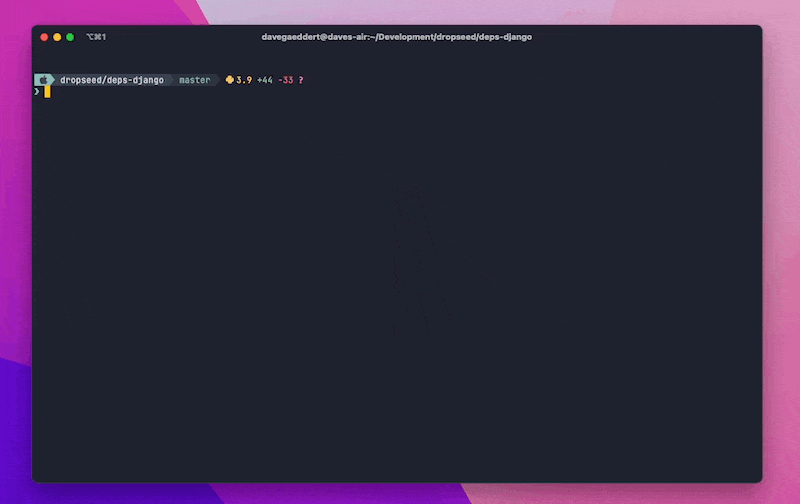
|
|
35
|
-
|
|
36
|
-
The `plain dev` command runs a combination of local commands + a Docker container for your database.
|
|
37
|
-
|
|
38
|
-
The following processes will run simultaneously (some will only run if they are detected as available):
|
|
39
|
-
|
|
40
|
-
<!-- - [`manage.py runserver` (and migrations)](#runserver)
|
|
41
|
-
- [`plain-models start --logs`](#plain-models)
|
|
42
|
-
- [`plain-tailwind compile --watch`](#plain-tailwind)
|
|
43
|
-
- [`npm run watch`](#package-json)
|
|
44
|
-
- [`stripe listen --forward-to`](#stripe)
|
|
45
|
-
- [`ngrok http --subdomain`](#ngrok)
|
|
46
|
-
|
|
47
|
-
It also comes with [debugging](#debugging) tools to make local debugging easier with VS Code. -->
|
|
48
|
-
|
|
49
|
-
## Installation
|
|
50
|
-
|
|
51
|
-
```sh
|
|
52
|
-
pip install plain-dev
|
|
53
|
-
```
|
|
54
|
-
|
|
55
|
-
If you have `plain-models` installed (i.e. you're using a database),
|
|
56
|
-
then add `DATABASE_URL` to your `.env` file.
|
|
57
|
-
|
|
58
|
-
```sh
|
|
59
|
-
DATABASE_URL=postgres://postgres:postgres@localhost:54321/postgres
|
|
60
|
-
```
|
|
61
|
-
|
|
62
|
-
```toml
|
|
63
|
-
# pyproject.toml
|
|
64
|
-
[tool.plain.dev.services]
|
|
65
|
-
postgres = {cmd = "docker run --name app-postgres --rm -p 54321:5432 -v $(pwd)/.plain/dev/pgdata:/var/lib/postgresql/data -e POSTGRES_PASSWORD=postgres postgres:15 postgres"}
|
|
66
|
-
```
|
|
67
|
-
|
|
68
|
-
```sh
|
|
69
|
-
plain dev
|
|
70
|
-
```
|
|
71
|
-
|
|
72
|
-
## `plain dev`
|
|
73
|
-
|
|
74
|
-
### Default processes
|
|
75
|
-
|
|
76
|
-
- plain preflight
|
|
77
|
-
- gunicorn
|
|
78
|
-
- migrations
|
|
79
|
-
- tailwind
|
|
80
|
-
|
|
81
|
-
### Custom processes
|
|
82
|
-
|
|
83
|
-
- package.json "dev" script
|
|
84
|
-
- pyproject.toml `tool.plain.dev.run = {command = "..."}`
|
|
85
|
-
|
|
86
|
-
### GitHub Codespaces
|
|
87
|
-
|
|
88
|
-
The `BASE_URL` setting is automatically set to the Codespace URL.
|
|
89
|
-
|
|
90
|
-
TODO
|
|
91
|
-
|
|
92
|
-
## `plain dev db`
|
|
93
|
-
|
|
94
|
-
Only supports Postgres currently.
|
|
95
|
-
|
|
96
|
-
- snapshot
|
|
97
|
-
- import
|
|
98
|
-
- export
|
|
99
|
-
|
|
100
|
-
|
|
101
|
-
## Development processes
|
|
102
|
-
|
|
103
|
-
### Gunicorn
|
|
104
|
-
|
|
105
|
-
The key process here is still `manage.py runserver`.
|
|
106
|
-
But, before that runs, it will also wait for the database to be available and run `manage.py migrate`.
|
|
107
|
-
|
|
108
|
-
### plain-models
|
|
109
|
-
|
|
110
|
-
If [`plain-models`](https://github.com/plainpackages/plain-models) is installed, it will automatically start and show the logs of the running database container.
|
|
111
|
-
|
|
112
|
-
### plain-tailwind
|
|
113
|
-
|
|
114
|
-
If [`plain-tailwind`](https://github.com/plainpackages/plain-tailwind) is installed, it will automatically run the Tailwind `compile --watch` process.
|
|
115
|
-
|
|
116
|
-
## Debugging
|
|
117
|
-
|
|
118
|
-
[View on YouTube →](https://www.youtube.com/watch?v=pG0KaJSVyBw)
|
|
119
|
-
|
|
120
|
-
Since `plain work` runs multiple processes at once, the regular [pdb](https://docs.python.org/3/library/pdb.html) debuggers can be hard to use.
|
|
121
|
-
Instead, we include [microsoft/debugpy](https://github.com/microsoft/debugpy) and an `attach` function to make it even easier to use VS Code's debugger.
|
|
122
|
-
|
|
123
|
-
First, import and run the `debug.attach()` function:
|
|
124
|
-
|
|
125
|
-
```python
|
|
126
|
-
class HomeView(TemplateView):
|
|
127
|
-
template_name = "home.html"
|
|
128
|
-
|
|
129
|
-
def get_context(self, **kwargs):
|
|
130
|
-
context = super().get_context(**kwargs)
|
|
131
|
-
|
|
132
|
-
# Make sure the debugger is attached (will need to be if runserver reloads)
|
|
133
|
-
from plain.work import debug; debug.attach()
|
|
134
|
-
|
|
135
|
-
# Add a breakpoint (or use the gutter in VSCode to add one)
|
|
136
|
-
breakpoint()
|
|
137
|
-
|
|
138
|
-
return context
|
|
139
|
-
```
|
|
140
|
-
|
|
141
|
-
When you load the page, you'll see "Waiting for debugger to attach...".
|
|
142
|
-
|
|
143
|
-
Add a new VS Code debug configuration (using localhost and port 5768) by saving this to `.vscode/launch.json` or using the GUI:
|
|
144
|
-
|
|
145
|
-
```json
|
|
146
|
-
// .vscode/launch.json
|
|
147
|
-
{
|
|
148
|
-
// Use IntelliSense to learn about possible attributes.
|
|
149
|
-
// Hover to view descriptions of existing attributes.
|
|
150
|
-
// For more information, visit: https://go.microsoft.com/fwlink/?linkid=830387
|
|
151
|
-
"version": "0.2.0",
|
|
152
|
-
"configurations": [
|
|
153
|
-
{
|
|
154
|
-
"name": "Plain: Attach to Django",
|
|
155
|
-
"type": "python",
|
|
156
|
-
"request": "attach",
|
|
157
|
-
"connect": {
|
|
158
|
-
"host": "localhost",
|
|
159
|
-
"port": 5678
|
|
160
|
-
},
|
|
161
|
-
"pathMappings": [
|
|
162
|
-
{
|
|
163
|
-
"localRoot": "${workspaceFolder}",
|
|
164
|
-
"remoteRoot": "."
|
|
165
|
-
}
|
|
166
|
-
],
|
|
167
|
-
"justMyCode": true,
|
|
168
|
-
"django": true
|
|
169
|
-
}
|
|
170
|
-
]
|
|
171
|
-
}
|
|
172
|
-
```
|
|
173
|
-
|
|
174
|
-
Then in the "Run and Debug" tab, you can click the green arrow next to "Plain: Attach to Django" to start the debugger.
|
|
175
|
-
|
|
176
|
-
In your terminal is should tell you it was attached, and when you hit a breakpoint you'll see the debugger information in VS Code.
|
|
177
|
-
If Django's runserver reloads, you'll be prompted to reattach by clicking the green arrow again.
|
|
178
|
-
|
|
File without changes
|
|
File without changes
|