cordova-plugin-sms-retriever-manager 1.0.2 → 1.0.4
This diff represents the content of publicly available package versions that have been released to one of the supported registries. The information contained in this diff is provided for informational purposes only and reflects changes between package versions as they appear in their respective public registries.
package/package.json
CHANGED
|
@@ -1,7 +1,7 @@
|
|
|
1
1
|
{
|
|
2
2
|
"name": "cordova-plugin-sms-retriever-manager",
|
|
3
|
-
"version": "1.0.
|
|
4
|
-
"description": "
|
|
3
|
+
"version": "1.0.4",
|
|
4
|
+
"description": "Easily retrieve SMS messages using the Google SMS Retriever API with our cross-platform plugin designed for Ionic/Cordova. This powerful tool streamlines the process and is specifically available for Android devices.",
|
|
5
5
|
"cordova": {
|
|
6
6
|
"id": "cordova-plugin-sms-retriever-manager",
|
|
7
7
|
"platforms": [
|
|
@@ -26,7 +26,7 @@
|
|
|
26
26
|
}
|
|
27
27
|
],
|
|
28
28
|
"author": "Haresh Hanat",
|
|
29
|
-
"license": "
|
|
29
|
+
"license": "MIT",
|
|
30
30
|
"bugs": {
|
|
31
31
|
"url": "https://github.com/hanatharesh2712/ionic-native-sms-retriever-plugin-master/issues"
|
|
32
32
|
},
|
package/plugin.xml
CHANGED
|
@@ -1,8 +1,8 @@
|
|
|
1
1
|
<?xml version="1.0" encoding="UTF-8"?>
|
|
2
2
|
<plugin xmlns="http://apache.org/cordova/ns/plugins/1.0"
|
|
3
|
-
id="cordova-plugin-sms-retriever-manager" version="1.0.
|
|
4
|
-
<name>
|
|
5
|
-
<description>
|
|
3
|
+
id="cordova-plugin-sms-retriever-manager" version="1.0.4">
|
|
4
|
+
<name>Cordova SMS Retriver Plugin</name>
|
|
5
|
+
<description>Easily retrieve SMS messages using the Google SMS Retriever API with our cross-platform plugin designed for Ionic/Cordova. This powerful tool streamlines the process and is specifically available for Android devices.</description>
|
|
6
6
|
<license>MIT</license>
|
|
7
7
|
<keywords>ionic, ionic3, cordova, cordova-plugin, phonegap-plugin, ionic-framework, ionic-cordova, sms, sms-verificationm automatic SMS receive</keywords>
|
|
8
8
|
|
package/readme.md
CHANGED
|
@@ -17,107 +17,110 @@ It is also possible to install via repo url directly (unstable), run :
|
|
|
17
17
|
```sh
|
|
18
18
|
ionic cordova plugin add https://github.com/hanatharesh2712/ionic-native-sms-retriever-plugin-master.git
|
|
19
19
|
```
|
|
20
|
-
|
|
20
|
+
You can find working Demo for Cordova here: https://github.com/hanatharesh2712/automatic-sms-cordova/tree/main/hello
|
|
21
21
|
## Using the plugin
|
|
22
22
|
HTML
|
|
23
23
|
|
|
24
24
|
```html
|
|
25
|
-
<input type="button"
|
|
25
|
+
<input type="button" class="hashCode" value="Get App Hash" />
|
|
26
|
+
<input type="button" class="startWatching" value="Start watching SMS" />
|
|
26
27
|
```
|
|
27
28
|
|
|
28
29
|
Javascript
|
|
29
30
|
|
|
30
31
|
```js
|
|
32
|
+
document.querySelector('.hashCode').addEventListener('click', this.getAppHash);
|
|
33
|
+
document.querySelector('.startWatching').addEventListener('click', this.retriveSMS);
|
|
34
|
+
|
|
31
35
|
var app = {
|
|
32
|
-
|
|
33
|
-
|
|
34
|
-
|
|
35
|
-
|
|
36
|
-
|
|
37
|
-
|
|
38
|
-
|
|
39
|
-
|
|
40
|
-
|
|
41
|
-
|
|
42
|
-
|
|
43
|
-
|
|
44
|
-
|
|
45
|
-
|
|
46
|
-
|
|
47
|
-
|
|
48
|
-
|
|
49
|
-
|
|
50
|
-
|
|
51
|
-
|
|
52
|
-
|
|
53
|
-
|
|
54
|
-
|
|
55
|
-
|
|
56
|
-
}
|
|
57
|
-
);
|
|
58
|
-
}
|
|
36
|
+
getAppHash: function() {
|
|
37
|
+
window['cordova']['plugins']['smsRetriever']['getAppHash'](
|
|
38
|
+
(result) => {
|
|
39
|
+
// Once you get this hash code of your app. Please remove this code.
|
|
40
|
+
alert(result);
|
|
41
|
+
console.log('Hash', result);
|
|
42
|
+
},
|
|
43
|
+
(err) => {
|
|
44
|
+
console.log(err);
|
|
45
|
+
});
|
|
46
|
+
},
|
|
47
|
+
|
|
48
|
+
retriveSMS: function() {
|
|
49
|
+
window['cordova']['plugins']['smsRetriever']['startWatching'](
|
|
50
|
+
// the first callback is the success callback. We got back the native code’s result here.
|
|
51
|
+
(result) => {
|
|
52
|
+
alert(result.Message);
|
|
53
|
+
console.log('Message', result);
|
|
54
|
+
},
|
|
55
|
+
// the second is the error callback where we get back the errors
|
|
56
|
+
(err) => {
|
|
57
|
+
console.log(err);
|
|
58
|
+
});
|
|
59
|
+
}
|
|
59
60
|
};
|
|
60
61
|
```
|
|
61
|
-
You can
|
|
62
|
+
You can find working Demo for Ionic 4 here: https://github.com/hanatharesh2712/sms-plugin-test
|
|
62
63
|
|
|
63
64
|
Typescript (Ionic 4)
|
|
64
65
|
```typescript
|
|
65
|
-
|
|
66
|
-
|
|
67
|
-
|
|
68
|
-
|
|
69
|
-
|
|
70
|
-
...
|
|
71
|
-
|
|
72
|
-
// This function is to get hash string of APP.
|
|
73
|
-
// * @return {Promise<string>} Returns a promise that resolves when successfully generate hash of APP.
|
|
74
|
-
this.smsRetriever.getAppHash()
|
|
75
|
-
.then((res: any) => console.log(res))
|
|
76
|
-
.catch((error: any) => console.error(error));
|
|
66
|
+
import { SmsRetriever } from '@ionic-native/sms-retriever/ngx';
|
|
67
|
+
|
|
68
|
+
constructor(private smsRetriever: SmsRetriever) { }
|
|
69
|
+
|
|
70
|
+
...
|
|
77
71
|
|
|
72
|
+
// This function is to get hash string of APP.
|
|
73
|
+
// * @return {Promise<string>} Returns a promise that resolves when successfully generate hash of APP.
|
|
74
|
+
this.smsRetriever.getAppHash()
|
|
75
|
+
.then((res: any) => console.log(res))
|
|
76
|
+
.catch((error: any) => console.error(error));
|
|
78
77
|
|
|
79
78
|
// * This function start wathching message arrive event and retrive message text.
|
|
80
79
|
// * @return {Promise<string>} Returns a promise that resolves when retrives SMS text or TIMEOUT after 5 min.
|
|
81
|
-
|
|
82
|
-
|
|
83
|
-
|
|
84
|
-
|
|
85
|
-
```
|
|
80
|
+
this.smsRetriever.startWatching()
|
|
81
|
+
.then((res: any) => console.log(res))
|
|
82
|
+
.catch((error: any) => console.error(error));
|
|
83
|
+
```
|
|
86
84
|
|
|
87
|
-
You can
|
|
85
|
+
You can find working Demo for Ionic 3 here: https://github.com/hanatharesh2712/sms-plugin-test-ionic-3
|
|
88
86
|
|
|
89
87
|
Typescript (Ionic 3)
|
|
90
88
|
```typescript
|
|
91
89
|
|
|
92
90
|
import { SmsRetriever } from '@ionic-native/sms-retriever/ngx';
|
|
93
91
|
var smsRetriever = window['cordova']['plugins']['smsRetriever'];
|
|
94
|
-
|
|
95
|
-
|
|
96
|
-
|
|
97
|
-
|
|
98
|
-
|
|
99
|
-
|
|
100
|
-
|
|
101
|
-
|
|
102
|
-
|
|
92
|
+
|
|
93
|
+
public smsTextmessage: string = '';
|
|
94
|
+
public appHashString: string = '';
|
|
95
|
+
constructor(private smsRetriever: SmsRetriever) { }
|
|
96
|
+
|
|
97
|
+
...
|
|
98
|
+
|
|
99
|
+
getHashCode() {
|
|
100
|
+
smsRetriever['getAppHash'](
|
|
101
|
+
(res) => {
|
|
103
102
|
this.appHashString = res;
|
|
104
103
|
console.log(res);
|
|
105
104
|
}, (err) => {
|
|
106
105
|
console.warn(err);
|
|
107
106
|
}
|
|
108
|
-
|
|
109
|
-
|
|
107
|
+
);
|
|
108
|
+
}
|
|
110
109
|
|
|
111
|
-
|
|
112
|
-
|
|
110
|
+
getSMS() {
|
|
111
|
+
smsRetriever['startWatching'](
|
|
112
|
+
(res) => {
|
|
113
113
|
this.smsTextmessage = res.Message;
|
|
114
114
|
console.log(res);
|
|
115
115
|
}, (err) => {
|
|
116
116
|
console.warn(err);
|
|
117
117
|
}
|
|
118
|
-
|
|
119
|
-
|
|
120
|
-
|
|
118
|
+
);
|
|
119
|
+
}
|
|
120
|
+
```
|
|
121
|
+
|
|
122
|
+
Flow to test:
|
|
123
|
+
[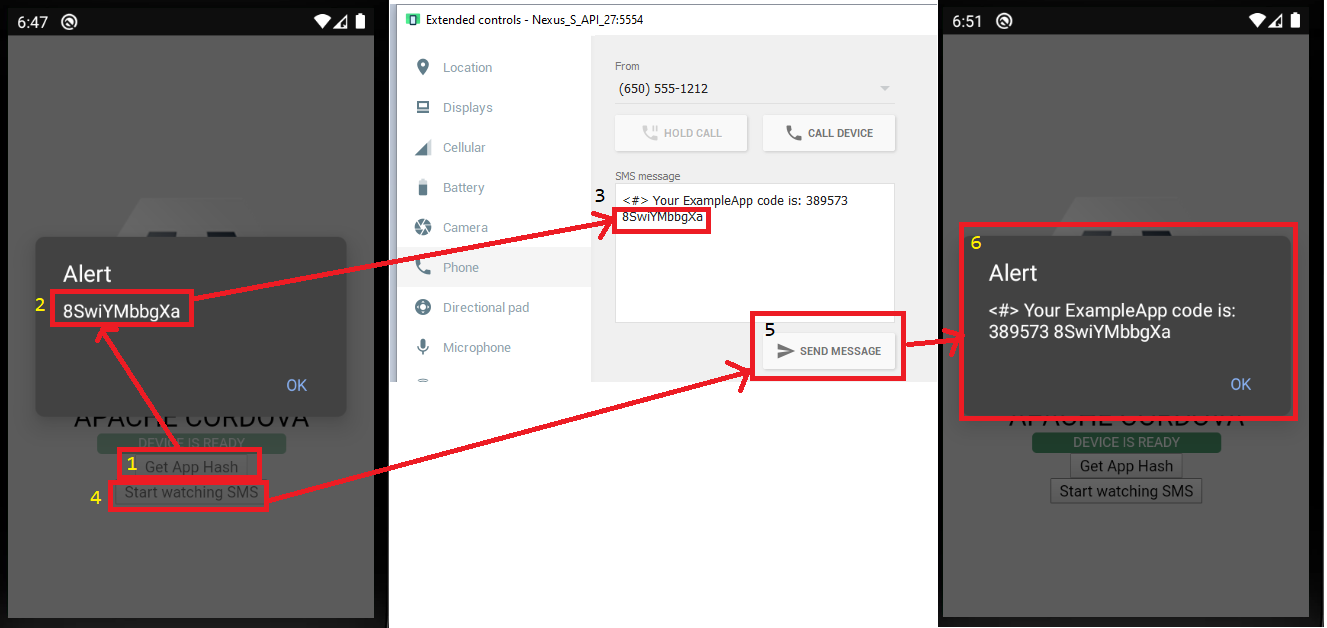](https://raw.githubusercontent.com/hanatharesh2712/automatic-sms-cordova/main/hello/res/ref-images/sms%20plugin%20demo.png)
|
|
121
124
|
|
|
122
125
|
You need to send your application hash in SMS when you are sending from your backend. to generate the hash of your application read this: https://developers.google.com/identity/sms-retriever/verify
|
|
123
126
|
|
|
@@ -126,9 +129,6 @@ To get your application hash code:
|
|
|
126
129
|
* Without the correct hash, your app won't recieve the message callback. This only needs to be
|
|
127
130
|
* generated once per app and stored. Then you can remove this function from your code.
|
|
128
131
|
|
|
129
|
-
|
|
130
|
-
|
|
131
|
-
|
|
132
132
|
BUILD FAILED
|
|
133
133
|
|
|
134
134
|
The problem is that you need to make sure that you set the target to android-19 or later in your ./platforms/android/project.properties file like this:
|
|
@@ -197,7 +197,7 @@ Ask, or pick an issue and comment on it announcing your desire to work on it. Id
|
|
|
197
197
|
|
|
198
198
|
## License
|
|
199
199
|
|
|
200
|
-
The
|
|
200
|
+
The MIT License
|
|
201
201
|
|
|
202
202
|
Permission is hereby granted, free of charge, to any person obtaining a copy of
|
|
203
203
|
this software and associated documentation files (the "Software"), to deal in
|
|
@@ -11,7 +11,6 @@ import android.content.BroadcastReceiver;
|
|
|
11
11
|
import android.content.Intent;
|
|
12
12
|
import android.content.IntentFilter;
|
|
13
13
|
import android.os.Bundle;
|
|
14
|
-
import android.support.annotation.NonNull;
|
|
15
14
|
import android.util.Log;
|
|
16
15
|
import android.widget.Toast;
|
|
17
16
|
|
|
@@ -158,7 +157,7 @@ public class AndroidSmsRetriever extends CordovaPlugin {
|
|
|
158
157
|
|
|
159
158
|
task.addOnFailureListener(new OnFailureListener() {
|
|
160
159
|
@Override
|
|
161
|
-
public void onFailure(
|
|
160
|
+
public void onFailure(Exception e) {
|
|
162
161
|
// Failed to start retriever, inspect Exception for more details
|
|
163
162
|
LOG.v(TAG, "Executing action: addOnFailureListener");
|
|
164
163
|
//Toast.makeText(cordova.getActivity().getApplicationContext(),"Executing action: addOnFailureListener", Toast.LENGTH_SHORT).show();
|
|
@@ -209,7 +208,8 @@ public class AndroidSmsRetriever extends CordovaPlugin {
|
|
|
209
208
|
case CommonStatusCodes.SUCCESS:
|
|
210
209
|
final String message = extra.getString(SmsRetriever.EXTRA_SMS_MESSAGE);
|
|
211
210
|
//if (!StringUtils.hasContent(message)) return;
|
|
212
|
-
|
|
211
|
+
if(message == null) return;
|
|
212
|
+
|
|
213
213
|
Log.d(TAG, message);
|
|
214
214
|
|
|
215
215
|
data = new JSONObject();
|
|
@@ -232,4 +232,4 @@ public class AndroidSmsRetriever extends CordovaPlugin {
|
|
|
232
232
|
}
|
|
233
233
|
};
|
|
234
234
|
};
|
|
235
|
-
}
|
|
235
|
+
}
|