@opcua/for-node-red 2.12.0 → 2.12.2
This diff represents the content of publicly available package versions that have been released to one of the supported registries. The information contained in this diff is provided for informational purposes only and reflects changes between package versions as they appear in their respective public registries.
- package/README.md +21 -1
- package/all.js +1 -1
- package/config-panel/assets/{index-QtyZbFyg.css → index-B2t8v8l8.css} +1 -1
- package/config-panel/assets/{index-Dqg7asGp.js → index-DWlTPfa9.js} +7 -7
- package/config-panel/index.html +2 -2
- package/package.json +31 -30
- package/source/OpcUa-Client2-Browse/OpcUa-Client2-Browse.html +2 -2
- package/source/OpcUa-Client2-Call/OpcUa-Client2-Call.html +2 -2
- package/source/OpcUa-Client2-Explore/OpcUa-Client2-Explore.html +2 -2
- package/source/OpcUa-Client2-ExtensionObject/OpcUa-Client2-ExtensionObject.html +2 -2
- package/source/OpcUa-Client2-HistoryRead/OpcUa-Client2-HistoryRead.css +2 -0
- package/source/OpcUa-Client2-HistoryRead/OpcUa-Client2-HistoryRead.html +270 -0
- package/source/OpcUa-Client2-HistoryRead/OpcUa-Client2-HistoryRead.js +2 -0
- package/source/OpcUa-Client2-Monitor/OpcUa-Client2-Monitor.html +3 -3
- package/source/OpcUa-Client2-MonitorEvent/OpcUa-Client2-MonitorEvent.html +2 -2
- package/source/OpcUa-Client2-Read/OpcUa-Client2-Read.html +3 -3
- package/source/OpcUa-Client2-Write/OpcUa-Client2-Write.html +2 -2
- package/source/OpcUa-Endpoint2/OpcUa-Endpoint2.html +2 -2
package/README.md
CHANGED
|
@@ -1,8 +1,12 @@
|
|
|
1
1
|
@opcua/for-node-red
|
|
2
2
|
|
|
3
|
+
|
|
4
|
+
[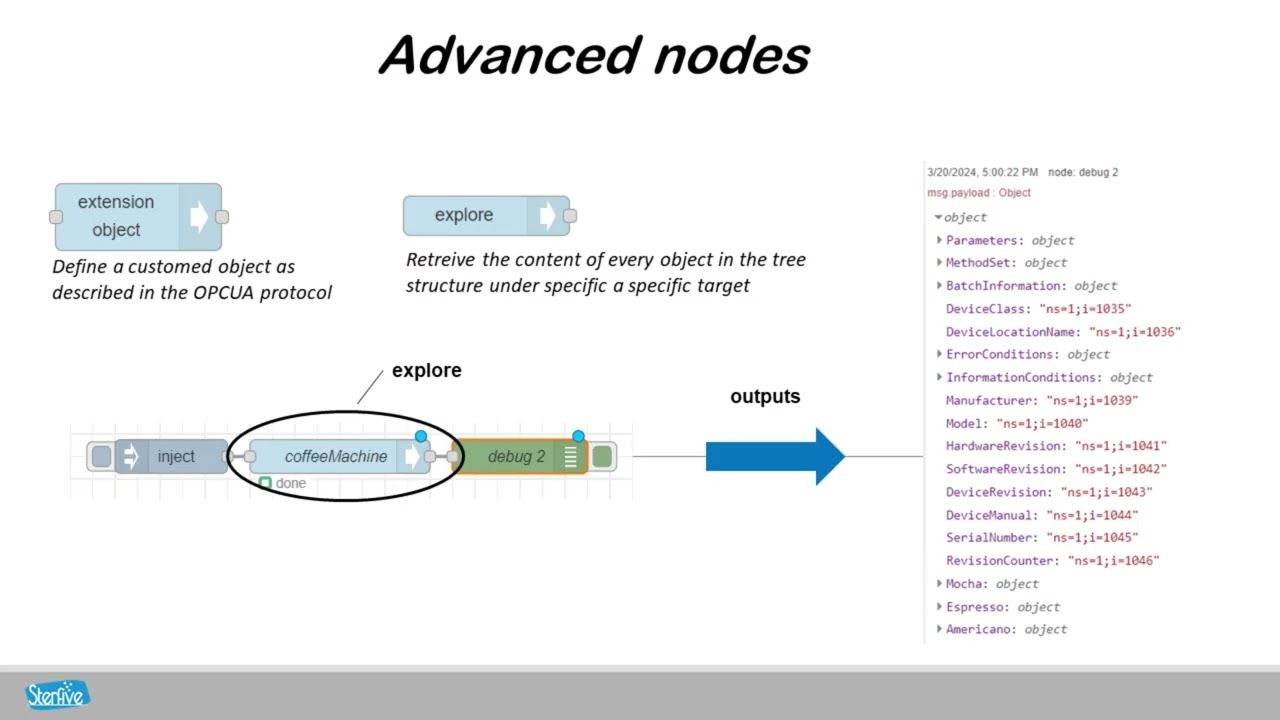](https://youtu.be/4dl2h15-LNc?si=hxqUmG3dVfh4htBG)
|
|
5
|
+
|
|
6
|
+
|
|
3
7
|
This node is the second next-generation OPCUA Node for NodeRED built by Sterfive, the company that develops the [NodeOPCUA](https://node-opcua.github.io/) stack.
|
|
4
8
|
|
|
5
|
-
|
|
9
|
+
It brings the following OPCUA Client features.
|
|
6
10
|
|
|
7
11
|
- **Read** - read one or more UAVariables.
|
|
8
12
|
- **Write** - write one or more UAVariables.
|
|
@@ -30,6 +34,22 @@ It has been designed with the following goals in mind:
|
|
|
30
34
|
- handle automatically OPCUA server certificate management.
|
|
31
35
|
- explore and monitor complex UAObject structures in the address space with ease.
|
|
32
36
|
|
|
37
|
+
|
|
38
|
+
## At a glance - Watch the video
|
|
39
|
+
|
|
40
|
+
|
|
41
|
+
The Call node:
|
|
42
|
+
[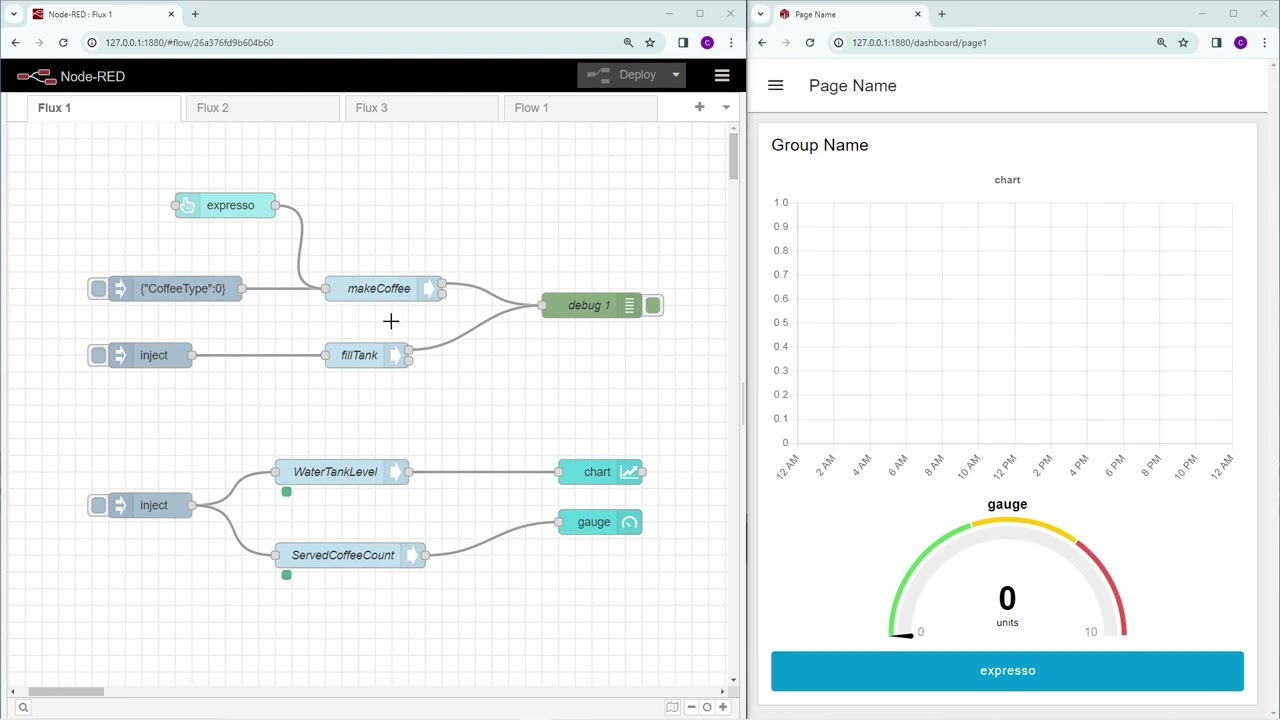](https://youtu.be/Ls5ZHrqdvKE?si=hxqUmG3dVfh4htBG)
|
|
43
|
+
|
|
44
|
+
The explore node:
|
|
45
|
+
|
|
46
|
+
[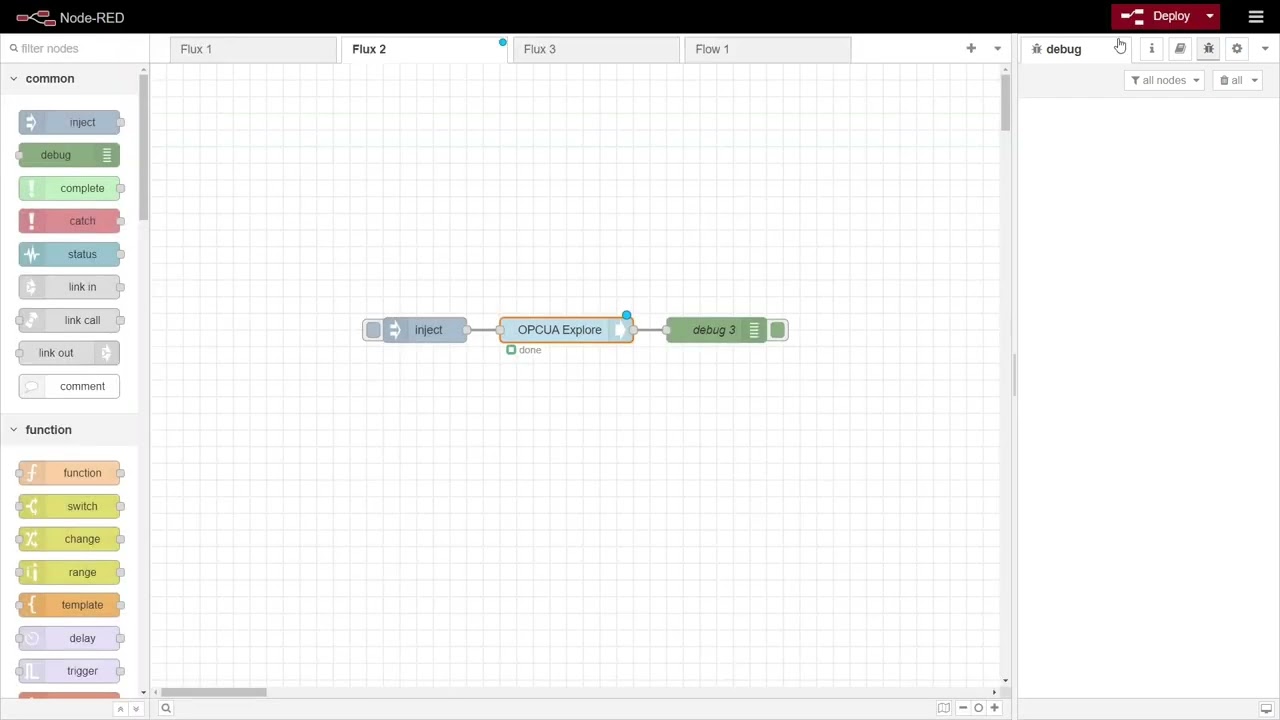](https://youtu.be/1UARUqCEeXY?si=hxqUmG3dVfh4htBG)
|
|
47
|
+
|
|
48
|
+
|
|
49
|
+
Different ways to use the nodes:
|
|
50
|
+
|
|
51
|
+
[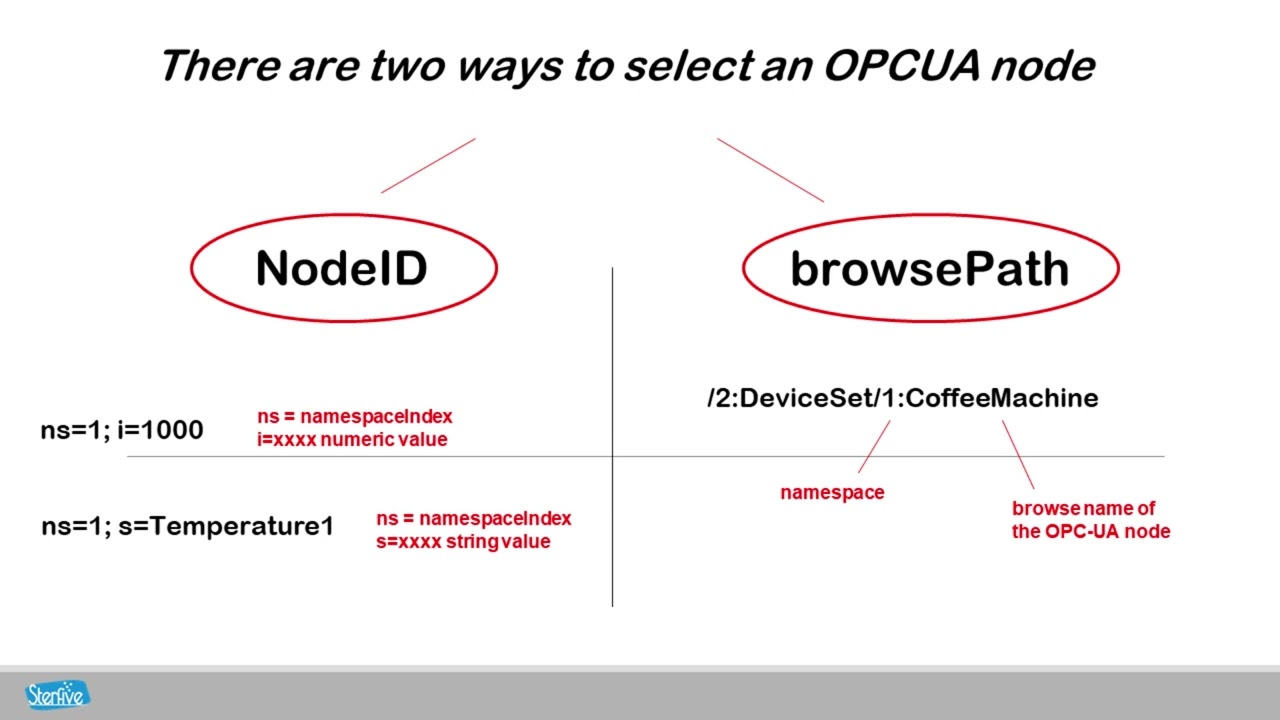](https://youtu.be/6RbeEgzPjQA&t?si=hxqUmG3dVfh4htBG)
|
|
52
|
+
|
|
33
53
|
## Getting Started
|
|
34
54
|
|
|
35
55
|
The easiest way to install the nodes is to use the Manage palette option in the Node-RED editor menu. In the Install tab, you can search for the @opcua/for-node-red package and click `install`. Once the installation is complete the nodes are available.
|