@modern-js/main-doc 2.5.0 → 2.7.0
Sign up to get free protection for your applications and to get access to all the features.
- package/.turbo/turbo-build.log +1 -1
- package/en/apis/app/commands.mdx +297 -0
- package/en/apis/app/hooks/_category_.json +1 -1
- package/en/apis/app/hooks/config/upload.mdx +10 -0
- package/en/apis/app/hooks/src/routes.mdx +2 -2
- package/en/components/init-app.mdx +5 -5
- package/en/configure/app/bff/prefix.mdx +2 -3
- package/en/configure/app/bff/proxy.mdx +1 -1
- package/en/configure/app/dev/before-start-url.mdx +13 -0
- package/en/configure/app/dev/host.mdx +13 -0
- package/en/configure/app/output/ssg.mdx +3 -3
- package/en/configure/app/runtime/master-app.mdx +1 -1
- package/en/configure/app/server/ssr.mdx +18 -0
- package/en/configure/app/source/entries-dir.mdx +1 -1
- package/en/configure/app/testing/transformer.mdx +1 -1
- package/en/configure/app/tools/jest.mdx +1 -1
- package/en/guides/advanced-features/rspack-start.mdx +69 -0
- package/en/guides/advanced-features/ssg.mdx +8 -8
- package/en/guides/advanced-features/ssr.mdx +210 -5
- package/en/guides/basic-features/alias.mdx +4 -4
- package/en/guides/{css/tailwindcss.mdx → basic-features/css.mdx} +60 -3
- package/en/guides/basic-features/data-fetch.mdx +4 -4
- package/en/guides/basic-features/env-vars.mdx +4 -0
- package/en/guides/basic-features/routes.mdx +23 -7
- package/en/guides/concept/builder.mdx +1 -1
- package/en/guides/get-started/quick-start.mdx +2 -2
- package/en/guides/topic-detail/micro-frontend/c03-main-app.mdx +1 -1
- package/en/tutorials/first-app/c03-css.mdx +1 -1
- package/en/tutorials/first-app/c07-container.mdx +17 -17
- package/en/tutorials/first-app/c08-entries.mdx +23 -23
- package/package.json +3 -3
- package/scripts/summary.en.json +1 -1
- package/scripts/summary.zh.json +1 -1
- package/zh/apis/app/commands.mdx +299 -0
- package/zh/apis/app/hooks/_category_.json +1 -1
- package/zh/apis/app/hooks/config/upload.mdx +12 -2
- package/zh/apis/app/hooks/src/routes.mdx +2 -2
- package/zh/components/init-app.mdx +5 -5
- package/zh/configure/app/bff/prefix.mdx +1 -1
- package/zh/configure/app/bff/proxy.mdx +1 -1
- package/zh/configure/app/dev/before-start-url.mdx +13 -0
- package/zh/configure/app/dev/host.mdx +13 -0
- package/zh/configure/app/output/ssg.mdx +3 -3
- package/zh/configure/app/server/ssr.mdx +19 -1
- package/zh/configure/app/source/entries-dir.mdx +1 -1
- package/zh/guides/advanced-features/rspack-start.mdx +69 -0
- package/zh/guides/advanced-features/ssg.mdx +8 -8
- package/zh/guides/advanced-features/ssr.mdx +213 -6
- package/zh/guides/basic-features/alias.mdx +4 -4
- package/zh/guides/{css/tailwindcss.mdx → basic-features/css.mdx} +60 -3
- package/zh/guides/basic-features/data-fetch.mdx +4 -4
- package/zh/guides/basic-features/env-vars.mdx +4 -0
- package/zh/guides/basic-features/routes.mdx +23 -7
- package/zh/guides/concept/builder.mdx +2 -2
- package/zh/guides/get-started/quick-start.mdx +2 -2
- package/zh/guides/topic-detail/micro-frontend/c03-main-app.mdx +1 -1
- package/zh/tutorials/first-app/c03-css.mdx +1 -1
- package/zh/tutorials/first-app/c07-container.mdx +17 -17
- package/zh/tutorials/first-app/c08-entries.mdx +23 -23
- package/en/apis/app/commands/_category_.json +0 -5
- package/en/apis/app/commands/build.mdx +0 -39
- package/en/apis/app/commands/dev.mdx +0 -61
- package/en/apis/app/commands/inspect.mdx +0 -61
- package/en/apis/app/commands/lint.mdx +0 -19
- package/en/apis/app/commands/new.mdx +0 -55
- package/en/apis/app/commands/serve.mdx +0 -27
- package/en/apis/app/commands/test.mdx +0 -35
- package/en/apis/app/commands/upgrade.mdx +0 -18
- package/en/guides/css/_category_.json +0 -5
- package/en/guides/css/css-in-js.mdx +0 -40
- package/en/guides/css/css-modules.mdx +0 -87
- package/en/guides/css/less-sass.mdx +0 -17
- package/en/guides/css/postcss.mdx +0 -79
- package/zh/apis/app/commands/_category_.json +0 -5
- package/zh/apis/app/commands/build.mdx +0 -39
- package/zh/apis/app/commands/dev.mdx +0 -61
- package/zh/apis/app/commands/inspect.mdx +0 -61
- package/zh/apis/app/commands/lint.mdx +0 -19
- package/zh/apis/app/commands/new.mdx +0 -54
- package/zh/apis/app/commands/serve.mdx +0 -27
- package/zh/apis/app/commands/test.mdx +0 -35
- package/zh/apis/app/commands/upgrade.mdx +0 -18
- package/zh/guides/css/_category_.json +0 -5
- package/zh/guides/css/css-in-js.mdx +0 -40
- package/zh/guides/css/css-modules.mdx +0 -87
- package/zh/guides/css/less-sass.mdx +0 -17
- package/zh/guides/css/postcss.mdx +0 -80
|
@@ -1,19 +0,0 @@
|
|
|
1
|
-
---
|
|
2
|
-
sidebar_position: 4
|
|
3
|
-
title: lint
|
|
4
|
-
---
|
|
5
|
-
# lint
|
|
6
|
-
|
|
7
|
-
```bash
|
|
8
|
-
Usage: modern lint [options] [...files]
|
|
9
|
-
|
|
10
|
-
lint and fix source files
|
|
11
|
-
|
|
12
|
-
Options:
|
|
13
|
-
--no-fix disable auto fix source file
|
|
14
|
-
-h, --help display help for command
|
|
15
|
-
```
|
|
16
|
-
|
|
17
|
-
运行 `ESLint` 检查代码语法情况。通常情况下,我们只需要在 `git commit` 阶段通过 `lint-staged` 检查本次提交修改的部分代码。
|
|
18
|
-
|
|
19
|
-
- `--no-fix` 参数设置后可以关闭自动修复 lint 错误代码的能力。
|
|
@@ -1,54 +0,0 @@
|
|
|
1
|
-
---
|
|
2
|
-
sidebar_position: 2
|
|
3
|
-
---
|
|
4
|
-
# new
|
|
5
|
-
|
|
6
|
-
```bash
|
|
7
|
-
Usage: modern new [options]
|
|
8
|
-
|
|
9
|
-
应用工程中执行生成器
|
|
10
|
-
|
|
11
|
-
Options:
|
|
12
|
-
-d, --debug 开启 Debug 模式,打印调试日志信息 (default: false)
|
|
13
|
-
-c, --config <config> 生成器运行默认配置(JSON 字符串)
|
|
14
|
-
--dist-tag <tag> 生成器使用特殊的 npm Tag 版本
|
|
15
|
-
--registry 生成器运行过程中定制 npm Registry
|
|
16
|
-
-h, --help 显示命令帮助
|
|
17
|
-
```
|
|
18
|
-
|
|
19
|
-
`modern new` 命令用于在已有项目中添加项目元素。
|
|
20
|
-
|
|
21
|
-
比如添加应用入口、启用启用一些可选功能如 Tailwind CSS、微前端开发模式等。
|
|
22
|
-
|
|
23
|
-
### 添加入口
|
|
24
|
-
|
|
25
|
-
在应用工程中,执行 `new` 命令添加入口如下:
|
|
26
|
-
|
|
27
|
-
```bash
|
|
28
|
-
$ npx modern new
|
|
29
|
-
? 请选择你想要的操作 创建工程元素
|
|
30
|
-
? 创建工程元素 新建「应用入口」
|
|
31
|
-
? 请填写入口名称 entry
|
|
32
|
-
```
|
|
33
|
-
|
|
34
|
-
### 启用可选功能
|
|
35
|
-
|
|
36
|
-
在应用工程中,执行 `new` 命令启用可选能力如下:
|
|
37
|
-
|
|
38
|
-
```bash
|
|
39
|
-
$ npx modern new
|
|
40
|
-
? 请选择你想要的操作 启用可选功能
|
|
41
|
-
? 启用可选功能 (Use arrow keys)
|
|
42
|
-
❯ 启用 Tailwind CSS 支持
|
|
43
|
-
启用「BFF」功能
|
|
44
|
-
启用「微前端」模式
|
|
45
|
-
启用「单元测试 / 集成测试」功能
|
|
46
|
-
启用「Visual Testing (Storybook)」模式
|
|
47
|
-
```
|
|
48
|
-
|
|
49
|
-
:::caution 注意
|
|
50
|
-
`--config` 参数对应参数值需要使用 JSON 字符串。
|
|
51
|
-
|
|
52
|
-
pnpm 暂不支持使用 JSON 字符串作为参数值,可使用 `npm new` 开启相关功能。【[相关 Issue](https://github.com/pnpm/pnpm/issues/3876)】
|
|
53
|
-
|
|
54
|
-
:::
|
|
@@ -1,27 +0,0 @@
|
|
|
1
|
-
---
|
|
2
|
-
sidebar_position: 6
|
|
3
|
-
---
|
|
4
|
-
# serve
|
|
5
|
-
|
|
6
|
-
```bash
|
|
7
|
-
Usage: modern serve [options]
|
|
8
|
-
|
|
9
|
-
run server
|
|
10
|
-
|
|
11
|
-
Options:
|
|
12
|
-
-c --config <config> 指定配置文件路径,可以为相对路径或绝对路径
|
|
13
|
-
-h, --help 显示命令帮助
|
|
14
|
-
--api-only 仅启动 API 接口服务
|
|
15
|
-
```
|
|
16
|
-
|
|
17
|
-
通常使用 `modern serve` 命令在生产环境下启用应用工程, 需要提前执行 [`build`](/apis/app/commands/build) 命令构建出对应产物。
|
|
18
|
-
|
|
19
|
-
默认情况下,应用将会在 `localhost:8080` 启动,可以通过 `server.port` 修改 Server 端口号:
|
|
20
|
-
|
|
21
|
-
```js
|
|
22
|
-
export default defineConfig({
|
|
23
|
-
server: {
|
|
24
|
-
port: 8081,
|
|
25
|
-
},
|
|
26
|
-
});
|
|
27
|
-
```
|
|
@@ -1,35 +0,0 @@
|
|
|
1
|
-
---
|
|
2
|
-
sidebar_position: 3
|
|
3
|
-
---
|
|
4
|
-
# test
|
|
5
|
-
|
|
6
|
-
```bash
|
|
7
|
-
Usage: modern test [options]
|
|
8
|
-
|
|
9
|
-
Options:
|
|
10
|
-
-h, --help 显示命令帮助
|
|
11
|
-
```
|
|
12
|
-
|
|
13
|
-
:::caution 注意
|
|
14
|
-
`modern test` 命令需要先通过 [`new`](/apis/app/commands/new) 命令启用「单元测试 / 集成测试」功能
|
|
15
|
-
|
|
16
|
-
:::
|
|
17
|
-
|
|
18
|
-
`modern test` 命令会自动运行项目下的测试用例,效果如下:
|
|
19
|
-
|
|
20
|
-
```bash
|
|
21
|
-
$ npx modern test
|
|
22
|
-
PASS src/tests/index.test.ts
|
|
23
|
-
The add method
|
|
24
|
-
✓ should work fine. (2ms)
|
|
25
|
-
|
|
26
|
-
Test Suites: 1 passed, 1 total
|
|
27
|
-
Tests: 1 passed, 1 total
|
|
28
|
-
Snapshots: 0 total
|
|
29
|
-
Time: 0.994 s, estimated 1 s
|
|
30
|
-
```
|
|
31
|
-
|
|
32
|
-
:::info
|
|
33
|
-
`src` 和 `api` 目录下面 `*.test.(js|ts)` 都会默认识别为测试用例。
|
|
34
|
-
|
|
35
|
-
:::
|
|
@@ -1,18 +0,0 @@
|
|
|
1
|
-
---
|
|
2
|
-
sidebar_position: 8
|
|
3
|
-
---
|
|
4
|
-
# upgrade
|
|
5
|
-
|
|
6
|
-
```
|
|
7
|
-
Usage: modern upgrade [options]
|
|
8
|
-
|
|
9
|
-
升级 Modern.js 到最新版本
|
|
10
|
-
|
|
11
|
-
Options:
|
|
12
|
-
--registry <registry> 定制 npm registry (default: "")
|
|
13
|
-
-d,--debug 开启 Debug 模式,打印调试日志信息 (default: false)
|
|
14
|
-
--cwd <cwd> 项目路径 (default: "")
|
|
15
|
-
-h, --help display help for command
|
|
16
|
-
```
|
|
17
|
-
|
|
18
|
-
在项目根目录下执行命令 `npx modern upgrade`,会默认将当前执行命令项目的 `package.json` 中的 Modern.js 相关依赖更新至最新版本。
|
|
@@ -1,40 +0,0 @@
|
|
|
1
|
-
---
|
|
2
|
-
sidebar_position: 1
|
|
3
|
-
---
|
|
4
|
-
|
|
5
|
-
# CSS-in-JS
|
|
6
|
-
|
|
7
|
-
CSS-in-JS 是一种可以将 CSS 样式写在 JS 文件里的技术。Modern.js 集成了社区常用的 CSS-in-JS 实现库 [styled-components](https://styled-components.com/),它使用 JavaScript 的新特性 [Tagged template](https://developer.mozilla.org/en-US/docs/Web/JavaScript/Reference/Template_literals#tagged_templates) 编写组件的 CSS 样式。可以直接从 `@modern-js/runtime/styled` 引入 [styled-components](https://styled-components.com/) 的 API 进行使用。
|
|
8
|
-
|
|
9
|
-
当需要编写一个内部字体为红色的 `div` 组件时,可以如下实现:
|
|
10
|
-
|
|
11
|
-
```js
|
|
12
|
-
import styled from '@modern-js/runtime/styled';
|
|
13
|
-
|
|
14
|
-
const RedDiv = styled.div`
|
|
15
|
-
color: red;
|
|
16
|
-
`;
|
|
17
|
-
```
|
|
18
|
-
|
|
19
|
-
当需要根据组件的 `props` 动态设置组件样式时,例如 `props` 的属性 `primary` 为 `true` 时,按钮的颜色为白色,其他情况为红色,实现代码如下:
|
|
20
|
-
|
|
21
|
-
```js
|
|
22
|
-
import styled from '@modern-js/runtime/styled';
|
|
23
|
-
|
|
24
|
-
const Button = styled.button`
|
|
25
|
-
color: ${props => (props.primary ? 'white' : 'red')};
|
|
26
|
-
font-size: 1em;
|
|
27
|
-
`;
|
|
28
|
-
```
|
|
29
|
-
|
|
30
|
-
关于 styled-components 的更多用法,请参考【[styled-components 官网](https://styled-components.com/)】。
|
|
31
|
-
|
|
32
|
-
:::info 补充信息
|
|
33
|
-
Modern.js 内部使用了 Babel 插件 [babel-plugin-styled-components](https://github.com/styled-components/babel-plugin-styled-components),可以通过 [`tools.styledComponents`](/configure/app/tools/styled-components) 对插件进行配置。
|
|
34
|
-
|
|
35
|
-
:::
|
|
36
|
-
|
|
37
|
-
:::tip 提示
|
|
38
|
-
如果需要使用 [styled-jsx](https://www.npmjs.com/package/styled-jsx)、[Emotion](https://emotion.sh/) 等其他 CSS-in-JS 库,需要先安装对应库的依赖。具体使用方式请参考对应库的官网。
|
|
39
|
-
|
|
40
|
-
:::
|
|
@@ -1,87 +0,0 @@
|
|
|
1
|
-
---
|
|
2
|
-
sidebar_position: 5
|
|
3
|
-
---
|
|
4
|
-
|
|
5
|
-
# CSS Modules
|
|
6
|
-
|
|
7
|
-
Modern.js 为 [CSS Modules](https://github.com/css-modules/css-modules) 提供了开箱即用的支持。
|
|
8
|
-
|
|
9
|
-
## 文件后缀形式 CSS Modules
|
|
10
|
-
|
|
11
|
-
默认情况下,以 `.module.(css|scss|sass|less)` 结尾的文件会作为 CSS Modules 文件处理,例如:
|
|
12
|
-
|
|
13
|
-
```css title="button.module.css"
|
|
14
|
-
.redColor {
|
|
15
|
-
color: red;
|
|
16
|
-
}
|
|
17
|
-
```
|
|
18
|
-
|
|
19
|
-
```js title="Button.jsx"
|
|
20
|
-
import styles from './button.module.css';
|
|
21
|
-
|
|
22
|
-
export default function Button() {
|
|
23
|
-
return (
|
|
24
|
-
<button type="button" className={styles.redColor}>
|
|
25
|
-
red button
|
|
26
|
-
</button>
|
|
27
|
-
);
|
|
28
|
-
}
|
|
29
|
-
```
|
|
30
|
-
|
|
31
|
-
最终将被编译为
|
|
32
|
-
|
|
33
|
-
```js
|
|
34
|
-
<button type="button" className="button_redColor__1-RBg">
|
|
35
|
-
red button
|
|
36
|
-
</button>
|
|
37
|
-
```
|
|
38
|
-
|
|
39
|
-
## 全面启用 CSS Modules
|
|
40
|
-
|
|
41
|
-
如果想去掉文件名中 `.module` 后缀,可以设置 [`output.disableCssModuleExtension`](/configure/app/output/disable-css-module-extension)。
|
|
42
|
-
|
|
43
|
-
设置后,除了 `node_modules/` 目录下的样式文件和文件名称格式为 `[name].global.(css|scss|sass|less)` 之外的所有样式文件,都会作为 CSS Modules 处理。
|
|
44
|
-
|
|
45
|
-
如果此时需要全局样式,可以通过创建文件名称格式为 `[name].global.(css|less|scss|sass)` 的样式文件来解决, 例如:
|
|
46
|
-
|
|
47
|
-
```css title="app.global.css"
|
|
48
|
-
.bg-blue {
|
|
49
|
-
background-color: blue;
|
|
50
|
-
}
|
|
51
|
-
```
|
|
52
|
-
|
|
53
|
-
```css title="button.css"
|
|
54
|
-
.redColor {
|
|
55
|
-
color: red;
|
|
56
|
-
}
|
|
57
|
-
```
|
|
58
|
-
|
|
59
|
-
```js title="App.jsx"
|
|
60
|
-
import './app.global.css';
|
|
61
|
-
import styles from './button.css';
|
|
62
|
-
|
|
63
|
-
export default function Button() {
|
|
64
|
-
return (
|
|
65
|
-
<button type="button" className={`${styles.redColor} bg-blue`}>
|
|
66
|
-
button
|
|
67
|
-
</button>
|
|
68
|
-
);
|
|
69
|
-
}
|
|
70
|
-
```
|
|
71
|
-
|
|
72
|
-
最终将被编译为:
|
|
73
|
-
|
|
74
|
-
```js
|
|
75
|
-
<button type="button" className="button__redColor--JsFYl bg-blue">
|
|
76
|
-
button
|
|
77
|
-
</button>
|
|
78
|
-
```
|
|
79
|
-
|
|
80
|
-
最终效果如下:
|
|
81
|
-
|
|
82
|
-
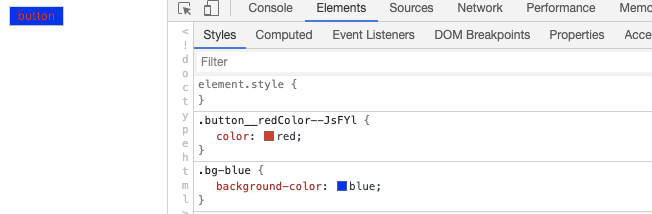
|
|
83
|
-
|
|
84
|
-
:::tip 提示
|
|
85
|
-
使用 [babel-plugin-react-css-modules](https://github.com/gajus/babel-plugin-react-css-modules) 时需要注意,该插件的配置选项 `generateScopedName` 需要和 [`output.cssModuleLocalIdentName`](/configure/app/output/css-module-local-ident-name) 保持一致。
|
|
86
|
-
|
|
87
|
-
:::
|
|
@@ -1,17 +0,0 @@
|
|
|
1
|
-
---
|
|
2
|
-
sidebar_position: 4
|
|
3
|
-
---
|
|
4
|
-
|
|
5
|
-
# Less 和 Sass
|
|
6
|
-
|
|
7
|
-
[Less](https://lesscss.org/) 和 [Sass](https://sass-lang.com/) 是常用的两种 CSS 预处理器,Modern.js 内置了 Less 和 Sass 编译能力的支持。
|
|
8
|
-
|
|
9
|
-
## 自定义配置
|
|
10
|
-
|
|
11
|
-
- 如果需要自定义 [less-loader](https://github.com/webpack-contrib/less-loader) 的配置,请参考 [tools.less](/configure/app/tools/less) 配置项。
|
|
12
|
-
- 如果需要自定义 [sass-loader](https://github.com/webpack-contrib/sass-loader) 的配置,请参考 [tools.less](/configure/app/tools/sass) 配置项。
|
|
13
|
-
|
|
14
|
-
:::tip 提示
|
|
15
|
-
经过 Less 和 Sass 预编译后的 CSS 文件,仍然会经过 Modern.js 内置的 [PostCSS](https://postcss.org/) 的转换,具备良好的浏览器兼容性。相关内容请参考【[PostCSS](/guides/css/postcss)】。
|
|
16
|
-
|
|
17
|
-
:::
|
|
@@ -1,80 +0,0 @@
|
|
|
1
|
-
---
|
|
2
|
-
sidebar_position: 3
|
|
3
|
-
---
|
|
4
|
-
|
|
5
|
-
# PostCSS
|
|
6
|
-
|
|
7
|
-
[PostCSS](https://postcss.org/) 是一个用 JavaScript 工具和插件转换 CSS 代码的工具。Modern.js 内置 PostCSS,并集成 [Autoprefixer](https://github.com/postcss/autoprefixer) 等常用的 PostCSS 插件,能够满足大多数项目的样式开发需求。
|
|
8
|
-
|
|
9
|
-
默认情况下,Modern.js 会对 CSS 进行以下编译和转换:
|
|
10
|
-
|
|
11
|
-
1. [Autoprefixer](https://github.com/postcss/autoprefixer) 根据需要支持的浏览器范围,会自动为 CSS 规则添加需要的浏览器厂商前缀。Modern.js 默认支持的浏览器范围为:`['> 0.01%', 'not dead', 'not op_mini all']`。
|
|
12
|
-
|
|
13
|
-
:::info 注意
|
|
14
|
-
|
|
15
|
-
- 【支持的浏览器范围为:`> 0.01%`】是指浏览器市场份额大于 0.01%。
|
|
16
|
-
- `not dead` 是指不包含官方不再支持的浏览器和过去 24 个月没有更新的浏览器。
|
|
17
|
-
- `not op_mini all` 是指不包含 Opera Mini。
|
|
18
|
-
|
|
19
|
-
:::
|
|
20
|
-
|
|
21
|
-
:::info 补充信息
|
|
22
|
-
如果需要修改默认浏览器支持范围,可以在项目的 `package.json` 文件中配置 `browserslist`,设置规则参考 [Browserslist](https://github.com/browserslist/browserslist) 的使用,下面是一个示例:
|
|
23
|
-
`json title="package.json" { "browserslist": [ "last 1 version", "> 1%", "IE 10" ] } `
|
|
24
|
-
|
|
25
|
-
:::
|
|
26
|
-
|
|
27
|
-
2. 提供 [CSS custom properties](https://www.w3.org/TR/css-variables-1/) 支持,可以在 CSS 中定义和使用自定义变量,如:
|
|
28
|
-
|
|
29
|
-
```css
|
|
30
|
-
:root {
|
|
31
|
-
--main-bg-color: pink;
|
|
32
|
-
}
|
|
33
|
-
|
|
34
|
-
body {
|
|
35
|
-
background-color: var(--main-bg-color);
|
|
36
|
-
}
|
|
37
|
-
```
|
|
38
|
-
|
|
39
|
-
3. 提供 [CSS Nesting](https://drafts.csswg.org/css-nesting-1/) 支持,可以在 CSS 中使用嵌套写法,如:
|
|
40
|
-
|
|
41
|
-
```css
|
|
42
|
-
table.colortable td {
|
|
43
|
-
text-align: center;
|
|
44
|
-
}
|
|
45
|
-
table.colortable td.c {
|
|
46
|
-
text-transform: uppercase;
|
|
47
|
-
}
|
|
48
|
-
```
|
|
49
|
-
|
|
50
|
-
也可以改写成 CSS 嵌套写法:
|
|
51
|
-
|
|
52
|
-
```css
|
|
53
|
-
table.colortable {
|
|
54
|
-
& td {
|
|
55
|
-
text-align: center;
|
|
56
|
-
&.c {
|
|
57
|
-
text-transform: uppercase;
|
|
58
|
-
}
|
|
59
|
-
}
|
|
60
|
-
}
|
|
61
|
-
```
|
|
62
|
-
|
|
63
|
-
4. 修复已知的 [Flexbugs](https://github.com/philipwalton/flexbugs) 。
|
|
64
|
-
5. 对以下 CSS 特性提供兼容:
|
|
65
|
-
- [`initial` 属性值](https://developer.mozilla.org/en-US/docs/Web/CSS/initial_value)
|
|
66
|
-
- [`break-` 属性](https://developer.mozilla.org/en-US/docs/Web/CSS/break-after)
|
|
67
|
-
- [`font-variant`](https://developer.mozilla.org/en-US/docs/Web/CSS/font-variant)
|
|
68
|
-
- [Media Query Ranges](https://developer.mozilla.org/en-US/docs/Web/CSS/Media_Queries/Using_media_queries#syntax_improvements_in_level_4)
|
|
69
|
-
|
|
70
|
-
当需要修改 PostCSS 配置时,可以通过底层配置 [`tools.postcss`](/configure/app/tools/postcss) 来实现,下面是一个示例:
|
|
71
|
-
|
|
72
|
-
```ts title="modern.config.ts"
|
|
73
|
-
export default defineConfig({
|
|
74
|
-
tools: {
|
|
75
|
-
postcss: {
|
|
76
|
-
plugins: ['autoprefixer', ('postcss-flexbugs-fixes': {})],
|
|
77
|
-
},
|
|
78
|
-
},
|
|
79
|
-
});
|
|
80
|
-
```
|