@modern-js/main-doc 2.25.0 → 2.25.2
This diff represents the content of publicly available package versions that have been released to one of the supported registries. The information contained in this diff is provided for informational purposes only and reflects changes between package versions as they appear in their respective public registries.
- package/CHANGELOG.md +14 -0
- package/docs/en/apis/app/commands.mdx +2 -2
- package/docs/en/apis/app/hooks/config/icon.mdx +2 -2
- package/docs/en/apis/app/runtime/web-server/middleware.mdx +1 -1
- package/docs/en/components/custom-router-micro-frontend.mdx +40 -0
- package/docs/en/components/ua-polyfill.mdx +1 -1
- package/docs/en/configure/app/auto-load-plugin.mdx +1 -1
- package/docs/en/configure/app/bff/proxy.mdx +2 -2
- package/docs/en/configure/app/builder-plugins.mdx +1 -1
- package/docs/en/configure/app/runtime/master-app.mdx +1 -1
- package/docs/en/configure/app/runtime/state.mdx +1 -1
- package/docs/en/guides/advanced-features/bff/index.mdx +1 -0
- package/docs/en/guides/advanced-features/code-split.mdx +1 -1
- package/docs/en/guides/advanced-features/rspack-start.mdx +1 -1
- package/docs/en/guides/advanced-features/ssr.mdx +1 -1
- package/docs/en/guides/basic-features/data-fetch.mdx +1 -1
- package/docs/en/guides/basic-features/html.mdx +50 -33
- package/docs/en/guides/topic-detail/changesets/add.mdx +1 -1
- package/docs/en/guides/topic-detail/changesets/release-pre.mdx +1 -1
- package/docs/en/guides/topic-detail/changesets/release.mdx +1 -1
- package/docs/en/guides/topic-detail/generator/create/option.md +3 -3
- package/docs/en/guides/topic-detail/generator/plugin/api/afterForged.md +1 -1
- package/docs/en/guides/topic-detail/micro-frontend/c02-development.mdx +2 -2
- package/docs/en/guides/topic-detail/micro-frontend/c03-main-app.mdx +3 -3
- package/docs/en/guides/topic-detail/model/manage-effects.mdx +1 -1
- package/docs/en/guides/topic-detail/model/model-communicate.mdx +1 -1
- package/docs/en/guides/topic-detail/model/performance.mdx +1 -1
- package/docs/en/guides/topic-detail/model/quick-start.mdx +2 -2
- package/docs/en/guides/topic-detail/model/use-model.mdx +3 -3
- package/docs/zh/apis/monorepo/commands/deploy.mdx +1 -1
- package/docs/zh/configure/app/builder-plugins.mdx +4 -3
- package/docs/zh/guides/basic-features/html.mdx +49 -29
- package/docs/zh/guides/topic-detail/model/manage-effects.mdx +1 -1
- package/docs/zh/guides/topic-detail/model/model-communicate.mdx +1 -1
- package/docs/zh/guides/topic-detail/model/performance.mdx +1 -1
- package/docs/zh/guides/topic-detail/model/quick-start.mdx +1 -1
- package/docs/zh/guides/topic-detail/model/use-model.mdx +3 -3
- package/package.json +5 -5
- package/docs/zh/apis/monorepo/commands/_category_.json +0 -8
- package/docs/zh/apis/monorepo/commands/bump.mdx +0 -39
- package/docs/zh/apis/monorepo/commands/change.mdx +0 -57
- package/docs/zh/apis/monorepo/commands/clear.mdx +0 -24
- package/docs/zh/apis/monorepo/commands/gen-release-note.mdx +0 -32
- package/docs/zh/apis/monorepo/commands/index.mdx +0 -7
- package/docs/zh/apis/monorepo/commands/lint.mdx +0 -18
- package/docs/zh/apis/monorepo/commands/new.mdx +0 -39
- package/docs/zh/apis/monorepo/commands/pre.mdx +0 -65
- package/docs/zh/apis/monorepo/commands/release.mdx +0 -16
- package/docs/zh/apis/monorepo/commands/upgrade.mdx +0 -20
- package/docs/zh/apis/monorepo/hooks/_category_.json +0 -8
- package/docs/zh/apis/monorepo/hooks/apps.mdx +0 -14
- package/docs/zh/apis/monorepo/hooks/code-workspace.mdx +0 -11
- package/docs/zh/apis/monorepo/hooks/examples.mdx +0 -16
- package/docs/zh/apis/monorepo/hooks/features.mdx +0 -16
- package/docs/zh/apis/monorepo/hooks/index.mdx +0 -7
- package/docs/zh/apis/monorepo/hooks/packages.mdx +0 -16
- package/docs/zh/apis/monorepo/hooks/pnpm-workspace.mdx +0 -11
- package/docs/zh/apis/monorepo/hooks/pnpmfile.mdx +0 -11
|
@@ -47,7 +47,7 @@ import { Html, Body, Root, Head, Scripts } from '@modern-js/runtime/document';
|
|
|
47
47
|
|
|
48
48
|
- `Head`:提供原生 Head Element 的能力,并会自动填充 `<meta>`,以及 `<Scripts>` 组件。
|
|
49
49
|
|
|
50
|
-
- `Scripts
|
|
50
|
+
- `Scripts`:用于控制构建生成的 `<script>` 标签的位置,默认放在 `<Head>` 组件中。
|
|
51
51
|
|
|
52
52
|
- `Comment`:将用户编写的 `<!-- gateway -->` 这种注释,保留输出到最新渲染的 html 中。
|
|
53
53
|
|
|
@@ -62,7 +62,7 @@ Modern.js 也提供了 `DocumentContext` 来提供一些配置、环境参数,
|
|
|
62
62
|
- `entryName`:当前的入口名。
|
|
63
63
|
- `templateParams`:HTML 模板的参数(为了兼容传统模板,不推荐使用)。
|
|
64
64
|
|
|
65
|
-
###
|
|
65
|
+
### 基础示例
|
|
66
66
|
|
|
67
67
|
```tsx
|
|
68
68
|
import React, { useContext } from 'react';
|
|
@@ -71,8 +71,8 @@ import {
|
|
|
71
71
|
Root,
|
|
72
72
|
Head,
|
|
73
73
|
Body,
|
|
74
|
-
DocumentContext,
|
|
75
74
|
Comment,
|
|
75
|
+
DocumentContext,
|
|
76
76
|
} from '@modern-js/runtime/document';
|
|
77
77
|
|
|
78
78
|
export default function Document(): React.ReactElement {
|
|
@@ -92,9 +92,9 @@ export default function Document(): React.ReactElement {
|
|
|
92
92
|
<Body>
|
|
93
93
|
<Root rootId="root">
|
|
94
94
|
<h1 style={{ color: 'red' }}>以下为构建时传过来的参数:</h1>
|
|
95
|
-
<h2>
|
|
96
|
-
<h2>
|
|
97
|
-
<h2>
|
|
95
|
+
<h2>entryName: {entryName}</h2>
|
|
96
|
+
<h2>title: {htmlConfig.title}</h2>
|
|
97
|
+
<h2>rootId: {templateParams.mountId}</h2>
|
|
98
98
|
</Root>
|
|
99
99
|
<h1>bottom</h1>
|
|
100
100
|
</Body>
|
|
@@ -108,45 +108,65 @@ export default function Document(): React.ReactElement {
|
|
|
108
108
|
```html
|
|
109
109
|
<!DOCTYPE html>
|
|
110
110
|
<html>
|
|
111
|
-
|
|
112
|
-
<
|
|
113
|
-
<meta
|
|
114
|
-
|
|
115
|
-
|
|
116
|
-
|
|
117
|
-
<meta
|
|
118
|
-
<meta name="
|
|
119
|
-
<meta name="
|
|
120
|
-
<meta name="
|
|
121
|
-
<meta name="
|
|
122
|
-
<
|
|
111
|
+
<head>
|
|
112
|
+
<meta charset="utf-8" />
|
|
113
|
+
<meta
|
|
114
|
+
name="viewport"
|
|
115
|
+
content="width=device-width, initial-scale=1.0, shrink-to-fit=no, viewport-fit=cover, minimum-scale=1.0, maximum-scale=1.0, user-scalable=no"
|
|
116
|
+
/>
|
|
117
|
+
<meta http-equiv="x-ua-compatible" content="ie=edge" />
|
|
118
|
+
<meta name="renderer" content="webkit" />
|
|
119
|
+
<meta name="layoutmode" content="standard" />
|
|
120
|
+
<meta name="imagemode" content="force" />
|
|
121
|
+
<meta name="wap-font-scale" content="no" />
|
|
122
|
+
<meta name="format-detection" content="telephone=no" />
|
|
123
|
+
<link rel="icon" href="/a.icon" />
|
|
123
124
|
<script defer src="/static/js/builder-runtime.js"></script>
|
|
124
125
|
<script defer src="/static/js/lib-react.js"></script>
|
|
125
126
|
<script defer src="/static/js/lib-polyfill.js"></script>
|
|
126
127
|
<script defer src="/static/js/lib-router.js"></script>
|
|
127
|
-
<script xxx>
|
|
128
128
|
<script defer src="/static/js/sub.js"></script>
|
|
129
129
|
<link href="https://modernjs.dev" />
|
|
130
130
|
<!-- Need a Comment -->
|
|
131
|
-
</head>
|
|
131
|
+
</head>
|
|
132
132
|
|
|
133
|
-
<body>
|
|
133
|
+
<body>
|
|
134
134
|
<div id="root">
|
|
135
|
-
|
|
136
|
-
|
|
137
|
-
|
|
138
|
-
|
|
139
|
-
|
|
135
|
+
<!--<?- html ?>-->
|
|
136
|
+
<h1 style="color:red">以下为构建时传过来的参数:</h1>
|
|
137
|
+
<h2>entryName: sub</h2>
|
|
138
|
+
<h2>title: </h2>
|
|
139
|
+
<h2>rootId: root</h2>
|
|
140
140
|
</div>
|
|
141
141
|
<h1>bottom</h1>
|
|
142
142
|
<!--<?- chunksMap.js ?>-->
|
|
143
143
|
<!--<?- SSRDataScript ?>-->
|
|
144
|
-
</body>
|
|
145
|
-
|
|
144
|
+
</body>
|
|
146
145
|
</html>
|
|
146
|
+
```
|
|
147
|
+
|
|
148
|
+
### Scripts 组件示例
|
|
149
|
+
|
|
150
|
+
你可以使用 `<Scripts>` 组件,将构建生成的 `<script>` 标签插入到 `<body>` 标签内:
|
|
151
|
+
|
|
152
|
+
```tsx
|
|
153
|
+
import React, { useContext } from 'react';
|
|
154
|
+
import { Html, Root, Head, Body, Scripts } from '@modern-js/runtime/document';
|
|
147
155
|
|
|
156
|
+
export default function Document(): React.ReactElement {
|
|
157
|
+
return (
|
|
158
|
+
<Html>
|
|
159
|
+
<Head></Head>
|
|
160
|
+
<Body>
|
|
161
|
+
<Root rootId="root"></Root>
|
|
162
|
+
<Scripts />
|
|
163
|
+
</Body>
|
|
164
|
+
</Html>
|
|
165
|
+
);
|
|
166
|
+
}
|
|
148
167
|
```
|
|
149
168
|
|
|
169
|
+
|
|
150
170
|
## Html 语法
|
|
151
171
|
|
|
152
172
|
Modern.js 也支持 HTML 语法。默认情况下,Modern.js 的应用工程中会内置一份 HTML 模板,用于生成 HTML 代码。
|
|
@@ -164,7 +184,7 @@ Modern.js 也支持 HTML 语法。默认情况下,Modern.js 的应用工程中
|
|
|
164
184
|
|
|
165
185
|
**这些片段将按位置注入到默认的 HTML 模板中。**
|
|
166
186
|
|
|
167
|
-
```
|
|
187
|
+
```xml
|
|
168
188
|
<!DOCTYPE html>
|
|
169
189
|
<html>
|
|
170
190
|
<head>
|
|
@@ -255,6 +255,6 @@ const handleClick = async () => {
|
|
|
255
255
|
```
|
|
256
256
|
|
|
257
257
|
:::info 补充信息
|
|
258
|
-
[示例代码](https://github.com/web-infra-dev/modern-js-examples/tree/main/
|
|
258
|
+
[示例代码](https://github.com/web-infra-dev/modern-js-examples/tree/main/examples/runtime-api/effects)
|
|
259
259
|
|
|
260
260
|
:::
|
|
@@ -100,7 +100,7 @@ Modern.js 默认开启 [自动生成 actions](./auto-actions.mdx),所以 `step
|
|
|
100
100
|
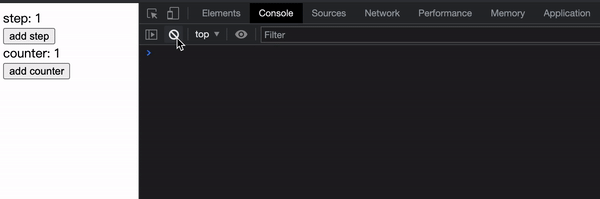
|
|
101
101
|
|
|
102
102
|
:::info 补充信息
|
|
103
|
-
- 本节完整的[示例代码](https://github.com/web-infra-dev/modern-js-examples/tree/main/
|
|
103
|
+
- 本节完整的[示例代码](https://github.com/web-infra-dev/modern-js-examples/tree/main/examples/runtime-api/models-communication)。
|
|
104
104
|
- 相关 API 的更多介绍,请参考:[model](/apis/app/runtime/model/model_#函数类型)。
|
|
105
105
|
|
|
106
106
|
:::
|
|
@@ -166,6 +166,6 @@ const barModel = model("bar").define({
|
|
|
166
166
|
我们创建缓存函数 `createSelector`,仅当 `barModel` 的状态发生改变或 `fooModel` 的 `a` 状态发生改变时,才会重新计算 `combineA` 的值。
|
|
167
167
|
|
|
168
168
|
:::info 补充信息
|
|
169
|
-
本节完整的[示例代码](https://github.com/web-infra-dev/modern-js-examples/tree/main/
|
|
169
|
+
本节完整的[示例代码](https://github.com/web-infra-dev/modern-js-examples/tree/main/examples/runtime-api/performance-optimization)
|
|
170
170
|
|
|
171
171
|
:::
|
|
@@ -110,4 +110,4 @@ function Counter() {
|
|
|
110
110
|
|
|
111
111
|
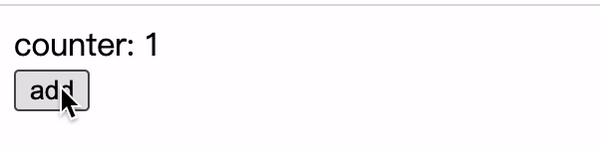
|
|
112
112
|
|
|
113
|
-
这样,我们就完了一个简单的计数器应用。本节完整的示例代码可以在[这里](https://github.com/web-infra-dev/modern-js-examples/tree/main/
|
|
113
|
+
这样,我们就完了一个简单的计数器应用。本节完整的示例代码可以在[这里](https://github.com/web-infra-dev/modern-js-examples/tree/main/examples/runtime-api/counter-model)查看。
|
|
@@ -164,7 +164,7 @@ function ThreeComponent() {
|
|
|
164
164
|
|
|
165
165
|
使用 React 的 refs 也可以实现类似效果,其实 `useStaticModel` 内部也使用到了 refs。不过直接 `useStaticModel` 有助于将状态的管理逻辑从组件中解耦,统一收敛到 Model 层。
|
|
166
166
|
|
|
167
|
-
完整的示例代码可以在[这里](https://github.com/web-infra-dev/modern-js-examples/tree/main/
|
|
167
|
+
完整的示例代码可以在[这里](https://github.com/web-infra-dev/modern-js-examples/tree/main/examples/runtime-api/static-model)查看。
|
|
168
168
|
|
|
169
169
|
### 作为局部状态使用
|
|
170
170
|
|
|
@@ -196,7 +196,7 @@ function LocalCounter() {
|
|
|
196
196
|
|
|
197
197
|
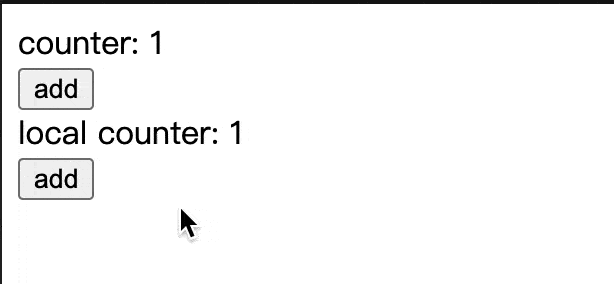
|
|
198
198
|
|
|
199
|
-
完整的示例代码可以在[这里](https://github.com/web-infra-dev/modern-js-examples/tree/main/
|
|
199
|
+
完整的示例代码可以在[这里](https://github.com/web-infra-dev/modern-js-examples/tree/main/examples/runtime-api/local-model)查看。
|
|
200
200
|
|
|
201
201
|
## 在组件外使用
|
|
202
202
|
|
|
@@ -240,7 +240,7 @@ setInterval(() => {
|
|
|
240
240
|
}, 1000);
|
|
241
241
|
```
|
|
242
242
|
|
|
243
|
-
完整的示例代码可以在[这里](https://github.com/web-infra-dev/modern-js-examples/tree/main/
|
|
243
|
+
完整的示例代码可以在[这里](https://github.com/web-infra-dev/modern-js-examples/tree/main/examples/runtime-api/counter-model-outof-react)查看。
|
|
244
244
|
|
|
245
245
|
:::info
|
|
246
246
|
如果是通过 [`createStore`](/apis/app/runtime/model/create-store) 手动创建的 Store 对象,无需通过 `useStore` 在组件内获取,即可直接使用。
|
package/package.json
CHANGED
|
@@ -15,14 +15,14 @@
|
|
|
15
15
|
"modern",
|
|
16
16
|
"modern.js"
|
|
17
17
|
],
|
|
18
|
-
"version": "2.25.
|
|
18
|
+
"version": "2.25.2",
|
|
19
19
|
"publishConfig": {
|
|
20
20
|
"registry": "https://registry.npmjs.org/",
|
|
21
21
|
"access": "public",
|
|
22
22
|
"provenance": true
|
|
23
23
|
},
|
|
24
24
|
"peerDependencies": {
|
|
25
|
-
"@modern-js/builder-doc": "^2.25.
|
|
25
|
+
"@modern-js/builder-doc": "^2.25.2"
|
|
26
26
|
},
|
|
27
27
|
"devDependencies": {
|
|
28
28
|
"classnames": "^2",
|
|
@@ -34,9 +34,9 @@
|
|
|
34
34
|
"fs-extra": "^10",
|
|
35
35
|
"@types/node": "^16",
|
|
36
36
|
"@types/fs-extra": "^9",
|
|
37
|
-
"@modern-js/builder-doc": "2.25.
|
|
38
|
-
"@modern-js/doc-
|
|
39
|
-
"@modern-js/doc-
|
|
37
|
+
"@modern-js/builder-doc": "2.25.2",
|
|
38
|
+
"@modern-js/doc-plugin-auto-sidebar": "2.25.2",
|
|
39
|
+
"@modern-js/doc-tools": "2.25.2"
|
|
40
40
|
},
|
|
41
41
|
"scripts": {
|
|
42
42
|
"dev": "modern dev",
|
|
@@ -1,39 +0,0 @@
|
|
|
1
|
-
---
|
|
2
|
-
sidebar_position: 4
|
|
3
|
-
---
|
|
4
|
-
|
|
5
|
-
```bash
|
|
6
|
-
Usage: modern bump [options]
|
|
7
|
-
|
|
8
|
-
使用变更集自动更新发布版本和变更日志
|
|
9
|
-
|
|
10
|
-
Options:
|
|
11
|
-
--canary 创建一个预发布版本进行测试 (default: false)
|
|
12
|
-
--preid <tag> 在对预发布版本进行版本控制时指定标识符 (default: "next")
|
|
13
|
-
--snapshot 创建一个特殊版本进行测试 (default: false)
|
|
14
|
-
-h, --help display help for command
|
|
15
|
-
```
|
|
16
|
-
|
|
17
|
-
:::info
|
|
18
|
-
`bump` 命令执行之前需要提前执行 [`change`](/apis/monorepo/commands/change) 命令添加 changeset。
|
|
19
|
-
|
|
20
|
-
:::
|
|
21
|
-
|
|
22
|
-
按 changeset 记录修改 `package.json` 中的版本号, 同时生成 `CHANGELOG.md`:
|
|
23
|
-
|
|
24
|
-
```bash
|
|
25
|
-
npx modern bump
|
|
26
|
-
🦋 All files have been updated. Review them and commit at your leisure
|
|
27
|
-
```
|
|
28
|
-
|
|
29
|
-
`CHANGELOG.md` 示例内容如下:
|
|
30
|
-
|
|
31
|
-
```md
|
|
32
|
-
# package-a
|
|
33
|
-
|
|
34
|
-
## 0.1.1
|
|
35
|
-
|
|
36
|
-
### Patch Changes
|
|
37
|
-
|
|
38
|
-
- test publish
|
|
39
|
-
```
|
|
@@ -1,57 +0,0 @@
|
|
|
1
|
-
---
|
|
2
|
-
sidebar_position: 2
|
|
3
|
-
---
|
|
4
|
-
# change
|
|
5
|
-
|
|
6
|
-
```bash
|
|
7
|
-
Usage: modern change [options]
|
|
8
|
-
|
|
9
|
-
创建变更集
|
|
10
|
-
|
|
11
|
-
Options:
|
|
12
|
-
--empty 创建空变更集 (default: false)
|
|
13
|
-
--open 使用编辑器中打开创建的变更集 (default: false)
|
|
14
|
-
-h, --help display help for command
|
|
15
|
-
```
|
|
16
|
-
|
|
17
|
-
:::info
|
|
18
|
-
[`change`](/apis/monorepo/commands/change)、[`pre`](/apis/monorepo/commands/pre)、[`bump`](/apis/monorepo/commands/bump)、[`release`](/apis/monorepo/commands/release) 命令集成了工具 [`changesets`](https://github.com/atlassian/changesets) 管理版本变更和 Changelog。
|
|
19
|
-
|
|
20
|
-
:::
|
|
21
|
-
|
|
22
|
-
`modern change` 命令添加 changeset:
|
|
23
|
-
|
|
24
|
-
```bash
|
|
25
|
-
$ npx modern change
|
|
26
|
-
🦋 Which packages would you like to include? · package-a, package-b
|
|
27
|
-
🦋 Which packages should have a major bump? · No items were selected
|
|
28
|
-
🦋 Which packages should have a minor bump? · No items were selected
|
|
29
|
-
🦋 The following packages will be patch bumped:
|
|
30
|
-
🦋 package-a@0.1.0
|
|
31
|
-
🦋 package-b@0.1.0
|
|
32
|
-
🦋 Please enter a summary for this change (this will be in the changelogs). Submit empty line to open external editor
|
|
33
|
-
🦋 Summary · test publish
|
|
34
|
-
🦋 === Releasing the following packages ===
|
|
35
|
-
🦋 [Patch]
|
|
36
|
-
🦋 package-a, package-b
|
|
37
|
-
🦋 ╔════════════════════════════════════════════════════════════════════════════════════════════════════════════════════════════════════╗
|
|
38
|
-
🦋 ║ ========= NOTE ======== ║
|
|
39
|
-
🦋 ║All dependents of these packages that will be incompatible with the new version will be patch bumped when this changeset is applied.║
|
|
40
|
-
🦋 ╚════════════════════════════════════════════════════════════════════════════════════════════════════════════════════════════════════╝
|
|
41
|
-
🦋 Is this your desired changeset? (Y/n) · true
|
|
42
|
-
🦋 Changeset added! - you can now commit it
|
|
43
|
-
🦋
|
|
44
|
-
🦋 If you want to modify or expand on the changeset summary, you can find it here
|
|
45
|
-
🦋 info /xxxx/monorepo/.changeset/long-lizards-talk.md
|
|
46
|
-
```
|
|
47
|
-
|
|
48
|
-
上面我们给 `package-a` 和 `package-b` 都选择了 `patch` 变更,具体的变更信息在 monorepo 根目录下的 `.changeset/long-lizards-talk.md` 中:
|
|
49
|
-
|
|
50
|
-
```md
|
|
51
|
-
---
|
|
52
|
-
'package-a': patch
|
|
53
|
-
'package-b': patch
|
|
54
|
-
---
|
|
55
|
-
|
|
56
|
-
test publish
|
|
57
|
-
```
|
|
@@ -1,24 +0,0 @@
|
|
|
1
|
-
---
|
|
2
|
-
sidebar_position: 8
|
|
3
|
-
---
|
|
4
|
-
# clear
|
|
5
|
-
|
|
6
|
-
```bash
|
|
7
|
-
Usage: modern clear [options]
|
|
8
|
-
|
|
9
|
-
clear project dirs
|
|
10
|
-
|
|
11
|
-
Options:
|
|
12
|
-
--remove-dirs [dirs...] remove dirs, default is node_modules
|
|
13
|
-
-h, --help display help for command
|
|
14
|
-
```
|
|
15
|
-
|
|
16
|
-
默认对 Monorepo 以及 Monorepo 子项目的 `node_modules` 进行清理。
|
|
17
|
-
|
|
18
|
-
可以通过参数 `--remove-dirs` 来指定要删除的目录,例如执行:
|
|
19
|
-
|
|
20
|
-
```bash
|
|
21
|
-
$ npx modern clear --remove-dirs dist
|
|
22
|
-
```
|
|
23
|
-
|
|
24
|
-
则会清理所有 Monorepo 子项目的 `dist` 目录。
|
|
@@ -1,32 +0,0 @@
|
|
|
1
|
-
---
|
|
2
|
-
sidebar_position: 9
|
|
3
|
-
---
|
|
4
|
-
# gen-release-note
|
|
5
|
-
|
|
6
|
-
```bash
|
|
7
|
-
Usage: modern gen-release-note [options]
|
|
8
|
-
|
|
9
|
-
根据当前仓库 changeset 文件生成 Release Note
|
|
10
|
-
|
|
11
|
-
Options:
|
|
12
|
-
--repo <repo> 仓库名称,用于生成 Pull Request 链接, 例如: web-infra-dev/modern.js
|
|
13
|
-
--custom <cumtom> 自定义 Release Note 生成函数
|
|
14
|
-
-h, --help display help for command
|
|
15
|
-
```
|
|
16
|
-
|
|
17
|
-
根据当前仓库的 changeset 信息自动生成 Release Note。
|
|
18
|
-
|
|
19
|
-
:::warning 注意
|
|
20
|
-
需要在 bump 命令之前执行。
|
|
21
|
-
|
|
22
|
-
:::
|
|
23
|
-
|
|
24
|
-
```markdown
|
|
25
|
-
## Features:
|
|
26
|
-
|
|
27
|
-
[[#1160](https://github.com/web-infra-dev/modern.js/pull/1160)] export ExecaError type
|
|
28
|
-
|
|
29
|
-
## Bug Fix:
|
|
30
|
-
|
|
31
|
-
[[#1264](https://github.com/web-infra-dev/modern.js/pull/1264)] fix: conventional router app use App.init not work
|
|
32
|
-
```
|
|
@@ -1,18 +0,0 @@
|
|
|
1
|
-
---
|
|
2
|
-
sidebar_position: 6
|
|
3
|
-
---
|
|
4
|
-
# lint
|
|
5
|
-
|
|
6
|
-
```bash
|
|
7
|
-
Usage: modern lint [options] [...files]
|
|
8
|
-
|
|
9
|
-
lint and fix source files
|
|
10
|
-
|
|
11
|
-
Options:
|
|
12
|
-
--no-fix disable auto fix source file
|
|
13
|
-
-h, --help display help for command
|
|
14
|
-
```
|
|
15
|
-
|
|
16
|
-
运行 `ESLint` 检查 monorepo 中代码语法情况, 通长情况下,我们只需要在 `git commit` 阶段通过 `lint-staged` 检查本次提交修改的部分代码。
|
|
17
|
-
|
|
18
|
-
- `--no-fix` 参数设置后可以关闭自动修复 lint 错误代码的能力。
|
|
@@ -1,39 +0,0 @@
|
|
|
1
|
-
---
|
|
2
|
-
sidebar_position: 1
|
|
3
|
-
---
|
|
4
|
-
# new
|
|
5
|
-
|
|
6
|
-
```bash
|
|
7
|
-
Usage: modern new [options]
|
|
8
|
-
|
|
9
|
-
Monorepo 创建子项目
|
|
10
|
-
|
|
11
|
-
Options:
|
|
12
|
-
-d, --debug 开启 Debug 模式,打印调试日志信息 (default: false)
|
|
13
|
-
-c, --config <config> 生成器运行默认配置(JSON 字符串)
|
|
14
|
-
--dist-tag <tag> 生成器使用特殊的 npm Tag 版本
|
|
15
|
-
--registry 生成器运行过程中定制 npm Registry
|
|
16
|
-
-h, --help display help for command
|
|
17
|
-
```
|
|
18
|
-
|
|
19
|
-
`modern new` 命令在 monorepo 中可以用来添加应用工程和可复用的模块:
|
|
20
|
-
|
|
21
|
-
```bash
|
|
22
|
-
$ modern new
|
|
23
|
-
? 请选择你想创建的工程类型 (Use arrow keys)
|
|
24
|
-
❯ Web 应用
|
|
25
|
-
Web 应用(测试)
|
|
26
|
-
Npm 模块
|
|
27
|
-
Npm 模块(内部)
|
|
28
|
-
```
|
|
29
|
-
|
|
30
|
-
应用工程默认会添加到 `apps` 目录, 测试应用会添加到 `examples` 目录,公共模块默认会添加到 `packages` 目录, 内部模块默认会添加到 `features` 目录。
|
|
31
|
-
|
|
32
|
-
内部模块在 monorepo 的应用里面使用时,可以无需构建直接使用源码。
|
|
33
|
-
|
|
34
|
-
:::caution 注意
|
|
35
|
-
`--config` 参数对应参数值需要使用 JSON 字符串。
|
|
36
|
-
|
|
37
|
-
pnpm 暂不支持使用 JSON 字符串作为参数值,可使用 `npm new` 开启相关功能。【[相关 Issue](https://github.com/pnpm/pnpm/issues/3876)】
|
|
38
|
-
|
|
39
|
-
:::
|
|
@@ -1,65 +0,0 @@
|
|
|
1
|
-
---
|
|
2
|
-
sidebar_position: 3
|
|
3
|
-
---
|
|
4
|
-
# pre
|
|
5
|
-
|
|
6
|
-
```bash
|
|
7
|
-
Usage: modern pre [options] <enter|exit> [tag]
|
|
8
|
-
|
|
9
|
-
进入和退出预发布模式
|
|
10
|
-
|
|
11
|
-
Options:
|
|
12
|
-
-h, --help display help for command
|
|
13
|
-
```
|
|
14
|
-
|
|
15
|
-
可以使用 `modern pre` 命令在正式发布前[预发布](https://github.com/atlassian/changesets/blob/main/docs/prereleases.md)一个版本。
|
|
16
|
-
|
|
17
|
-
首先 `modern pre enter <tag>` 进入预发布模式:
|
|
18
|
-
|
|
19
|
-
```bash
|
|
20
|
-
$ npx modern pre enter next
|
|
21
|
-
🦋 success Entered pre mode with tag next
|
|
22
|
-
🦋 info Run `changeset version` to version packages with prerelease versions
|
|
23
|
-
```
|
|
24
|
-
|
|
25
|
-
之后通过 `modern change` 命令添加 changeset:
|
|
26
|
-
|
|
27
|
-
```bash
|
|
28
|
-
$ npx modern change
|
|
29
|
-
🦋 Which packages would you like to include? · package-a, package-b
|
|
30
|
-
🦋 Which packages should have a major bump? · No items were selected
|
|
31
|
-
🦋 Which packages should have a minor bump? · No items were selected
|
|
32
|
-
🦋 The following packages will be patch bumped:
|
|
33
|
-
🦋 package-a@0.1.1
|
|
34
|
-
🦋 package-b@0.1.1
|
|
35
|
-
🦋 Please enter a summary for this change (this will be in the changelogs). Submit empty line to open external editor
|
|
36
|
-
🦋 Summary · test pre publish
|
|
37
|
-
🦋 === Releasing the following packages ===
|
|
38
|
-
🦋 [Patch]
|
|
39
|
-
🦋 package-a, package-b
|
|
40
|
-
🦋 ╔════════════════════════════════════════════════════════════════════════════════════════════════════════════════════════════════════╗
|
|
41
|
-
🦋 ║ ========= NOTE ======== ║
|
|
42
|
-
🦋 ║All dependents of these packages that will be incompatible with the new version will be patch bumped when this changeset is applied.║
|
|
43
|
-
🦋 ╚════════════════════════════════════════════════════════════════════════════════════════════════════════════════════════════════════╝
|
|
44
|
-
🦋 Is this your desired changeset? (Y/n) · true
|
|
45
|
-
🦋 Changeset added! - you can now commit it
|
|
46
|
-
🦋
|
|
47
|
-
🦋 If you want to modify or expand on the changeset summary, you can find it here
|
|
48
|
-
🦋 info /xxxxxx/monorepo/.changeset/beige-paws-rule.md
|
|
49
|
-
```
|
|
50
|
-
|
|
51
|
-
接着可以使用 `modern bump` 命令更新具体的版本号:
|
|
52
|
-
|
|
53
|
-
```bash
|
|
54
|
-
$ npx modern bump
|
|
55
|
-
🦋 warn ===============================IMPORTANT!===============================
|
|
56
|
-
🦋 warn You are in prerelease mode
|
|
57
|
-
🦋 warn If you meant to do a normal release you should revert these changes and run `changeset pre exit`
|
|
58
|
-
🦋 warn You can then run `changeset version` again to do a normal release
|
|
59
|
-
🦋 warn ----------------------------------------------------------------------
|
|
60
|
-
🦋 All files have been updated. Review them and commit at your leisure
|
|
61
|
-
```
|
|
62
|
-
|
|
63
|
-
可以看到 `package-a` 和 `package-b` 的 `package.json` 中版本号均已更新到 `0.1.2-next.0`。
|
|
64
|
-
|
|
65
|
-
提交完变更之后,我们可以通过 `modern pre exit` 命令退出预发布模式。
|
|
@@ -1,16 +0,0 @@
|
|
|
1
|
-
---
|
|
2
|
-
sidebar_position: 5
|
|
3
|
-
---
|
|
4
|
-
# release
|
|
5
|
-
|
|
6
|
-
```bash
|
|
7
|
-
Usage: modern release [options]
|
|
8
|
-
|
|
9
|
-
publish changes to npm
|
|
10
|
-
|
|
11
|
-
Options:
|
|
12
|
-
--tag <tag> publish use special tag (default: "")
|
|
13
|
-
-h, --help display help for command
|
|
14
|
-
```
|
|
15
|
-
|
|
16
|
-
发布当前仓库的 Packages 至 NPM。
|
|
@@ -1,20 +0,0 @@
|
|
|
1
|
-
---
|
|
2
|
-
sidebar_position: 11
|
|
3
|
-
---
|
|
4
|
-
# upgrade
|
|
5
|
-
|
|
6
|
-
```
|
|
7
|
-
Usage: modern upgrade [options]
|
|
8
|
-
|
|
9
|
-
升级 Modern.js 到最新版本
|
|
10
|
-
|
|
11
|
-
Options:
|
|
12
|
-
--registry <registry> 定制 npm registry (default: "")
|
|
13
|
-
-d,--debug 开启 Debug 模式,打印调试日志信息 (default: false)
|
|
14
|
-
--cwd <cwd> 项目路径 (default: "")
|
|
15
|
-
-h, --help display help for command
|
|
16
|
-
```
|
|
17
|
-
|
|
18
|
-
`modern upgrade` 命令,用于升级项目 Modern.js 相关依赖至最新版本。
|
|
19
|
-
|
|
20
|
-
在项目根目录下执行命令 `npx modern upgrade`,会默认将当前执行命令项目的 `package.json` 中的 Modern.js 相关依赖更新至最新版本。
|
|
@@ -1,11 +0,0 @@
|
|
|
1
|
-
---
|
|
2
|
-
title: monorepo.code-workspace
|
|
3
|
-
sidebar_position: 7
|
|
4
|
-
---
|
|
5
|
-
# monorepo.code-workspace
|
|
6
|
-
|
|
7
|
-
Monorepo 工程方案 VS Code 配置文件。
|
|
8
|
-
|
|
9
|
-
Monorepo 工程方案支持 VS Code Workspace 配置,可以通过该配置文件打开的一个或多个文件夹的集合。
|
|
10
|
-
|
|
11
|
-
VS Code workspace 协议详情可查看: [VS Code Workspace](https://code.visualstudio.com/docs/editor/workspaces)
|
|
@@ -1,16 +0,0 @@
|
|
|
1
|
-
---
|
|
2
|
-
title: examples/*
|
|
3
|
-
sidebar_position: 2
|
|
4
|
-
---
|
|
5
|
-
# examples/*
|
|
6
|
-
|
|
7
|
-
Monorepo 工程方案测试应用类型项目目录。
|
|
8
|
-
|
|
9
|
-
Modern.js Monorepo 工程方案约定将测试的应用类型子项目放置在 `examples` 目录下进行统一管理,`examples` 目录下每一个文件夹都是一个完整的应用项目。
|
|
10
|
-
|
|
11
|
-
测试类型的应用项目不包含部署相关的 scripts 命令,用于开发过程中进行测试项目、测试案例的编写。
|
|
12
|
-
|
|
13
|
-
:::info
|
|
14
|
-
可直接在项目下执行 new 命令创建测试应用类型子项目。
|
|
15
|
-
|
|
16
|
-
:::
|
|
@@ -1,16 +0,0 @@
|
|
|
1
|
-
---
|
|
2
|
-
title: features/
|
|
3
|
-
sidebar_position: 3
|
|
4
|
-
---
|
|
5
|
-
# features/
|
|
6
|
-
|
|
7
|
-
Monorepo 工程方案内部模块类型项目目录。
|
|
8
|
-
|
|
9
|
-
Modern.js Monorepo 工程方案约定将内部模块类型子项目放置在 `features` 目录下进行统一管理,`features` 目录下每一个文件夹都是一个完整的模块项目。
|
|
10
|
-
|
|
11
|
-
内部模块项目用于一些不需要编译的公共的组件和工具的编写,这类型的项目不包含编译、发布命令,在应用类型项目中引用时,应用类型项目会默认对其进行编译。
|
|
12
|
-
|
|
13
|
-
:::info
|
|
14
|
-
可直接在项目下执行 new 命令内部模块类型子项目。
|
|
15
|
-
|
|
16
|
-
:::
|