@modern-js/main-doc 2.21.0 → 2.21.1
Sign up to get free protection for your applications and to get access to all the features.
package/CHANGELOG.md
CHANGED
|
@@ -1,14 +1,14 @@
|
|
|
1
|
-
Modern.js provides out-of-the-box global proxy plugin `@modern-js/plugin-proxy`, which is based on [whistle](https://github.com/avwo/whistle) and can be used to view and modify
|
|
1
|
+
Modern.js provides an out-of-the-box global proxy plugin `@modern-js/plugin-proxy`, which is based on [whistle](https://github.com/avwo/whistle) and can be used to view and modify the requests and responses of HTTP/HTTPS, as well as be used as an HTTP proxy server.
|
|
2
2
|
|
|
3
|
-
###
|
|
3
|
+
### Setting Proxy Rules
|
|
4
4
|
|
|
5
|
-
After
|
|
5
|
+
After installing the proxy plugin and configuring the rules, run `pnpm run dev`. Modern.js will automatically enable the proxy server when the development server is started.
|
|
6
6
|
|
|
7
7
|
Specific proxy rules can be set via the [`dev.proxy`](/configure/app/dev/proxy) or the `config/proxy.js` file.
|
|
8
8
|
|
|
9
|
-
###
|
|
9
|
+
### Proxy Dashboard
|
|
10
10
|
|
|
11
|
-
After
|
|
11
|
+
After installing the proxy plugin and configuring the proxy rules, run the `pnpm run dev` command:
|
|
12
12
|
|
|
13
13
|
```bash
|
|
14
14
|
App running at:
|
|
@@ -20,8 +20,8 @@ After exec `pnpm run dev` command:
|
|
|
20
20
|
✔ success Proxy Server start on localhost:8899
|
|
21
21
|
```
|
|
22
22
|
|
|
23
|
-
|
|
23
|
+
You can see that the proxy server has started successfully in the console.
|
|
24
24
|
|
|
25
|
-
|
|
25
|
+
Access `http://localhost:8899`, and you can set the rules through the dashboard.
|
|
26
26
|
|
|
27
27
|
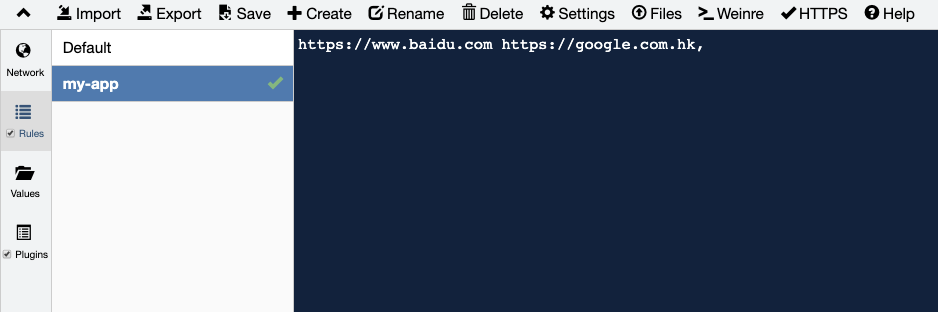
|
|
@@ -6,7 +6,7 @@ sidebar_position: 5
|
|
|
6
6
|
|
|
7
7
|
## Local Proxy
|
|
8
8
|
|
|
9
|
-
Modern.js provides a way to configure the development proxy in [tools.devServer](/configure/app/tools/dev-server). For example, to proxy the local interface to an online address:
|
|
9
|
+
Modern.js provides a way to configure the development proxy in [`tools.devServer`](/configure/app/tools/dev-server). For example, to proxy the local interface to an online address:
|
|
10
10
|
|
|
11
11
|
```ts title="modern.config.ts"
|
|
12
12
|
import { defineConfig } from '@modern-js/app-tools';
|
|
@@ -25,11 +25,10 @@ export default defineConfig({
|
|
|
25
25
|
});
|
|
26
26
|
```
|
|
27
27
|
|
|
28
|
-
|
|
28
|
+
When access `http://localhost:8080/go/api`, the response content will be returned from [http://www.example.com/](http://www.example.com/).
|
|
29
29
|
|
|
30
30
|
:::info
|
|
31
31
|
For more detail, see [http-proxy-middleware](https://github.com/chimurai/http-proxy-middleware).
|
|
32
|
-
|
|
33
32
|
:::
|
|
34
33
|
|
|
35
34
|
## Global Proxy
|
|
@@ -40,7 +39,7 @@ import GlobalProxy from "@site-docs-en/components/global-proxy"
|
|
|
40
39
|
|
|
41
40
|
## BFF Proxy
|
|
42
41
|
|
|
43
|
-
By configuring [`bff.proxy`](/configure/app/bff/proxy),
|
|
42
|
+
By configuring [`bff.proxy`](/configure/app/bff/proxy), BFF API requests can be proxied to a specified service. Unlike the other proxy methods above, it can be used in the production environment:
|
|
44
43
|
|
|
45
44
|
```ts title="modern.config.ts"
|
|
46
45
|
export default defineConfig({
|
|
@@ -52,7 +51,7 @@ export default defineConfig({
|
|
|
52
51
|
});
|
|
53
52
|
```
|
|
54
53
|
|
|
55
|
-
For example, when
|
|
54
|
+
For example, when using BFF function in the code, the final request `http://localhost:8080/api/v1/topics` will be automatically proxied to `https://cnodejs.org/api/v1/topics`:
|
|
56
55
|
|
|
57
56
|
```js
|
|
58
57
|
import getTopics from '@api/v1/topics';
|
package/modern.config.ts
CHANGED
|
@@ -130,7 +130,8 @@ export default defineConfig({
|
|
|
130
130
|
],
|
|
131
131
|
},
|
|
132
132
|
route: {
|
|
133
|
-
exclude
|
|
133
|
+
// exclude document fragments from routes
|
|
134
|
+
exclude: ['scripts/**', '**/zh/components/**', '**/en/components/**'],
|
|
134
135
|
},
|
|
135
136
|
builderConfig: {
|
|
136
137
|
output: {
|
package/package.json
CHANGED
|
@@ -15,13 +15,13 @@
|
|
|
15
15
|
"modern",
|
|
16
16
|
"modern.js"
|
|
17
17
|
],
|
|
18
|
-
"version": "2.21.
|
|
18
|
+
"version": "2.21.1",
|
|
19
19
|
"publishConfig": {
|
|
20
20
|
"registry": "https://registry.npmjs.org/",
|
|
21
21
|
"access": "public"
|
|
22
22
|
},
|
|
23
23
|
"peerDependencies": {
|
|
24
|
-
"@modern-js/builder-doc": "^2.21.
|
|
24
|
+
"@modern-js/builder-doc": "^2.21.1"
|
|
25
25
|
},
|
|
26
26
|
"devDependencies": {
|
|
27
27
|
"classnames": "^2",
|
|
@@ -33,9 +33,9 @@
|
|
|
33
33
|
"fs-extra": "^10",
|
|
34
34
|
"@types/node": "^16",
|
|
35
35
|
"@types/fs-extra": "^9",
|
|
36
|
-
"@modern-js/builder-doc": "2.21.
|
|
37
|
-
"@modern-js/doc-tools": "2.21.
|
|
38
|
-
"@modern-js/doc-plugin-auto-sidebar": "2.21.
|
|
36
|
+
"@modern-js/builder-doc": "2.21.1",
|
|
37
|
+
"@modern-js/doc-tools": "2.21.1",
|
|
38
|
+
"@modern-js/doc-plugin-auto-sidebar": "2.21.1"
|
|
39
39
|
},
|
|
40
40
|
"scripts": {
|
|
41
41
|
"dev": "modern dev",
|