@modern-js/main-doc 2.0.0-canary.1 → 2.0.1
Sign up to get free protection for your applications and to get access to all the features.
- package/.turbo/turbo-build.log +1 -1
- package/en/docusaurus-plugin-content-docs/current/apis/app/runtime/_category_.json +1 -1
- package/en/docusaurus-plugin-content-docs/current/apis/app/runtime/core/use-module-apps.md +62 -31
- package/en/docusaurus-plugin-content-docs/current/apis/app/runtime/router/router.md +174 -375
- package/en/docusaurus-plugin-content-docs/current/components/enable-micro-frontend.md +13 -0
- package/en/docusaurus-plugin-content-docs/current/components/micro-master-manifest-config.md +15 -0
- package/en/docusaurus-plugin-content-docs/current/components/micro-runtime-config.md +18 -0
- package/en/docusaurus-plugin-content-docs/current/components/router-legacy-tip.md +1 -0
- package/en/docusaurus-plugin-content-docs/current/configure/app/auto-load-plugin.md +62 -0
- package/en/docusaurus-plugin-content-docs/current/configure/app/deploy/microFrontend.md +54 -0
- package/en/docusaurus-plugin-content-docs/current/configure/app/output/ssg.md +226 -0
- package/en/docusaurus-plugin-content-docs/current/configure/app/runtime/master-app.md +20 -39
- package/en/docusaurus-plugin-content-docs/current/configure/app/runtime/router.md +17 -4
- package/en/docusaurus-plugin-content-docs/current/configure/app/runtime/state.md +17 -4
- package/en/docusaurus-plugin-content-docs/current/configure/app/server/enable-framework-ext.md +47 -0
- package/en/docusaurus-plugin-content-docs/current/guides/advanced-features/bff/function.md +2 -2
- package/en/docusaurus-plugin-content-docs/current/guides/advanced-features/ssg.md +6 -2
- package/en/docusaurus-plugin-content-docs/current/guides/basic-features/css/_category_.json +4 -0
- package/en/docusaurus-plugin-content-docs/current/guides/basic-features/data-fetch.md +1 -1
- package/en/docusaurus-plugin-content-docs/current/guides/basic-features/routes.md +0 -2
- package/en/docusaurus-plugin-content-docs/current/guides/topic-detail/_category_.json +5 -0
- package/en/docusaurus-plugin-content-docs/current/guides/topic-detail/framework-plugin/extend.md +162 -0
- package/en/docusaurus-plugin-content-docs/current/guides/topic-detail/framework-plugin/hook-list.md +803 -0
- package/en/docusaurus-plugin-content-docs/current/guides/topic-detail/framework-plugin/hook.md +169 -0
- package/en/docusaurus-plugin-content-docs/current/guides/topic-detail/framework-plugin/implement.md +247 -0
- package/en/docusaurus-plugin-content-docs/current/guides/topic-detail/framework-plugin/introduction.md +49 -0
- package/en/docusaurus-plugin-content-docs/current/guides/topic-detail/framework-plugin/plugin-api.md +116 -0
- package/en/docusaurus-plugin-content-docs/current/guides/topic-detail/framework-plugin/relationship.md +118 -0
- package/en/docusaurus-plugin-content-docs/current/guides/topic-detail/generator/config/common.md +1 -1
- package/en/docusaurus-plugin-content-docs/current/guides/topic-detail/generator/config/module.md +3 -1
- package/en/docusaurus-plugin-content-docs/current/guides/topic-detail/generator/config/mwa.md +1 -9
- package/en/docusaurus-plugin-content-docs/current/guides/topic-detail/generator/project.md +2 -2
- package/en/docusaurus-plugin-content-docs/current/guides/topic-detail/micro-frontend/_category_.json +4 -0
- package/en/docusaurus-plugin-content-docs/current/guides/topic-detail/micro-frontend/c01-introduction.md +29 -0
- package/en/docusaurus-plugin-content-docs/current/guides/topic-detail/micro-frontend/c02-development.md +191 -0
- package/en/docusaurus-plugin-content-docs/current/guides/topic-detail/micro-frontend/c03-main-app.md +246 -0
- package/en/docusaurus-plugin-content-docs/current/guides/topic-detail/micro-frontend/c04-communicate.md +54 -0
- package/en/docusaurus-plugin-content-docs/current/guides/topic-detail/micro-frontend/c05-mixed-stack.md +24 -0
- package/en/docusaurus-plugin-content-docs/current/guides/topic-detail/model/_category_.json +4 -0
- package/en/docusaurus-plugin-content-docs/current/guides/topic-detail/model/auto-actions.md +90 -0
- package/en/docusaurus-plugin-content-docs/current/guides/topic-detail/model/computed-state.md +151 -0
- package/en/docusaurus-plugin-content-docs/current/guides/topic-detail/model/define-model.md +66 -0
- package/en/docusaurus-plugin-content-docs/current/guides/topic-detail/model/faq.md +43 -0
- package/en/docusaurus-plugin-content-docs/current/guides/topic-detail/model/manage-effects.md +259 -0
- package/en/docusaurus-plugin-content-docs/current/guides/topic-detail/model/model-communicate.md +219 -0
- package/en/docusaurus-plugin-content-docs/current/guides/topic-detail/model/performance.md +173 -0
- package/en/docusaurus-plugin-content-docs/current/guides/topic-detail/model/quick-start.md +116 -0
- package/en/docusaurus-plugin-content-docs/current/guides/topic-detail/model/redux-integration.md +21 -0
- package/en/docusaurus-plugin-content-docs/current/guides/topic-detail/model/test-model.md +43 -0
- package/en/docusaurus-plugin-content-docs/current/guides/topic-detail/model/typescript-best-practice.md +71 -0
- package/en/docusaurus-plugin-content-docs/current/guides/topic-detail/model/use-model.md +244 -0
- package/en/docusaurus-plugin-content-docs/current/guides/topic-detail/model/use-out-of-modernjs.md +51 -0
- package/en/docusaurus-plugin-content-docs/current/tutorials/first-app/_category_.json +5 -0
- package/en/docusaurus-plugin-content-docs/current/tutorials/first-app/c01-start.md +99 -0
- package/en/docusaurus-plugin-content-docs/current/tutorials/first-app/c02-component.md +56 -0
- package/en/docusaurus-plugin-content-docs/current/tutorials/first-app/c03-css.md +324 -0
- package/en/docusaurus-plugin-content-docs/current/tutorials/first-app/c04-routes.md +169 -0
- package/en/docusaurus-plugin-content-docs/current/tutorials/first-app/c05-loader.md +82 -0
- package/en/docusaurus-plugin-content-docs/current/tutorials/first-app/c06-model.md +260 -0
- package/en/docusaurus-plugin-content-docs/current/tutorials/first-app/c07-container.md +283 -0
- package/en/docusaurus-plugin-content-docs/current/tutorials/first-app/c08-entries.md +137 -0
- package/en/docusaurus-plugin-content-docs/current/tutorials/foundations/_category_.json +1 -1
- package/en/docusaurus-plugin-content-docs/current/tutorials/foundations/introduction.md +5 -3
- package/package.json +4 -4
- package/zh/apis/app/runtime/core/use-module-apps.md +2 -0
- package/zh/apis/app/runtime/router/router.md +169 -371
- package/zh/components/micro-master-manifest-config.md +15 -0
- package/zh/components/router-legacy-tip.md +1 -0
- package/zh/configure/app/auto-load-plugin.md +62 -0
- package/zh/configure/app/deploy/microFrontend.md +0 -10
- package/zh/configure/app/output/ssg.md +1 -5
- package/zh/configure/app/runtime/master-app.md +4 -18
- package/zh/configure/app/runtime/router.md +19 -4
- package/zh/configure/app/runtime/state.md +7 -7
- package/zh/configure/app/server/enable-framework-ext.md +47 -0
- package/zh/configure/app/server/port.md +1 -1
- package/zh/configure/app/tools/_category_.json +1 -1
- package/zh/guides/advanced-features/eslint.md +2 -1
- package/zh/guides/advanced-features/ssg.md +4 -0
- package/zh/guides/basic-features/data-fetch.md +1 -1
- package/zh/guides/basic-features/env-vars.md +1 -1
- package/zh/guides/basic-features/routes.md +0 -3
- package/zh/guides/topic-detail/generator/config/module.md +3 -1
- package/zh/guides/topic-detail/generator/config/mwa.md +1 -9
- package/zh/guides/topic-detail/model/quick-start.md +1 -1
- package/zh/tutorials/first-app/c06-model.md +5 -1
- package/zh/tutorials/first-app/c08-entries.md +1 -1
- package/zh/tutorials/foundations/introduction.md +5 -3
- package/en/docusaurus-plugin-content-docs/current/apis/app/overview.md +0 -12
- package/en/docusaurus-plugin-content-docs/current/configure/app/bff/fetcher.md +0 -28
- package/en/docusaurus-plugin-content-docs/current/configure/app/dev/with-master-app.md +0 -31
- package/en/docusaurus-plugin-content-docs/current/guides/overview.md +0 -11
- package/en/docusaurus-plugin-content-docs/current/tutorials/foundations/basic.md +0 -8
- package/zh/apis/app/overview.md +0 -11
- package/zh/apis/monorepo/overview.md +0 -11
- package/zh/configure/app/bff/fetcher.md +0 -31
- package/zh/configure/app/dev/with-master-app.md +0 -32
- package/zh/guides/overview.md +0 -11
- package/zh/tutorials/foundations/basic.md +0 -8
|
@@ -0,0 +1,244 @@
|
|
|
1
|
+
---
|
|
2
|
+
sidebar_position: 3
|
|
3
|
+
title: 使用 Model
|
|
4
|
+
---
|
|
5
|
+
|
|
6
|
+
## 在组件内使用
|
|
7
|
+
### 作为全局状态使用
|
|
8
|
+
|
|
9
|
+
通过 `useModel` 可以获取 Model 的 State、Actions 等。当 Model 的 State 通过 Actions 进行修改后,任何其他使用了该 Model 的组件,都会自动重新渲染。
|
|
10
|
+
|
|
11
|
+
在 [快速上手](/docs/guides/topic-detail/model/quick-start) 的计数器案例中,我们已经演示了 `useModel` 的使用,不再重复。
|
|
12
|
+
|
|
13
|
+
`useModel` 支持传入多个 Model,多个 Model 的 State 和 Actions 会进行合并后作为返回结果。例如:
|
|
14
|
+
|
|
15
|
+
```ts
|
|
16
|
+
const fooModel = model('foo').define({
|
|
17
|
+
state: {
|
|
18
|
+
value: 1,
|
|
19
|
+
},
|
|
20
|
+
actions: {
|
|
21
|
+
add(state) {
|
|
22
|
+
state += 1;
|
|
23
|
+
},
|
|
24
|
+
},
|
|
25
|
+
});
|
|
26
|
+
|
|
27
|
+
const barModel = model('bar').define({
|
|
28
|
+
state: {
|
|
29
|
+
title: 'bar',
|
|
30
|
+
},
|
|
31
|
+
actions: {
|
|
32
|
+
set(state, payload) {
|
|
33
|
+
state.title = payload;
|
|
34
|
+
},
|
|
35
|
+
},
|
|
36
|
+
});
|
|
37
|
+
|
|
38
|
+
const [state, actions] = useModel([fooModel, barModel]);
|
|
39
|
+
// 或
|
|
40
|
+
const [state, actions] = useModel(fooModel, barModel);
|
|
41
|
+
```
|
|
42
|
+
|
|
43
|
+
`state` 和 `actions` 的值分别为:
|
|
44
|
+
|
|
45
|
+
```ts
|
|
46
|
+
state = {
|
|
47
|
+
value: 1,
|
|
48
|
+
title: 'bar',
|
|
49
|
+
};
|
|
50
|
+
|
|
51
|
+
actions = {
|
|
52
|
+
add(state) {
|
|
53
|
+
state += 1;
|
|
54
|
+
},
|
|
55
|
+
set(state, payload) {
|
|
56
|
+
state.title = payload;
|
|
57
|
+
},
|
|
58
|
+
};
|
|
59
|
+
```
|
|
60
|
+
|
|
61
|
+
`useModel` 还支持对 State 和 Actions 做 selector 操作,实现对 State 和 Actions 的筛选或重命名,例如:
|
|
62
|
+
|
|
63
|
+
|
|
64
|
+
```ts
|
|
65
|
+
const fooModel = model('foo').define({
|
|
66
|
+
state: {
|
|
67
|
+
value: 1,
|
|
68
|
+
},
|
|
69
|
+
actions: {
|
|
70
|
+
add(state) {
|
|
71
|
+
state += 1;
|
|
72
|
+
},
|
|
73
|
+
},
|
|
74
|
+
});
|
|
75
|
+
|
|
76
|
+
const barModel = model('bar').define({
|
|
77
|
+
state: {
|
|
78
|
+
value: 'bar',
|
|
79
|
+
},
|
|
80
|
+
actions: {
|
|
81
|
+
set(state, payload) {
|
|
82
|
+
state.value = payload;
|
|
83
|
+
},
|
|
84
|
+
},
|
|
85
|
+
});
|
|
86
|
+
|
|
87
|
+
const [state, actions] = useModel(
|
|
88
|
+
[fooModel, barModel],
|
|
89
|
+
(fooState, barState) => ({
|
|
90
|
+
fooValue: fooState.value,
|
|
91
|
+
barValue: barState.value,
|
|
92
|
+
}), // stateSelector
|
|
93
|
+
(fooActions, barActions) => ({ add: fooActions.add }), // actionsSelector
|
|
94
|
+
);
|
|
95
|
+
```
|
|
96
|
+
|
|
97
|
+
我们通过 `stateSelector` ,把 `fooModel` 和 `barModel` 中重名的状态做了命名修改,通过 `actionsSelector` ,过滤掉了 `barModel` 的 Actions。
|
|
98
|
+
|
|
99
|
+
如果只需要设置 `actionsSelector`,可以把 `stateSelector` 设置为 `undefined`,作为参数占位。例如:
|
|
100
|
+
|
|
101
|
+
```ts
|
|
102
|
+
const [state, actions] = useModel(
|
|
103
|
+
[fooModel, barModel],
|
|
104
|
+
undefined,
|
|
105
|
+
(fooActions, barActions) => ({ add: fooActions.add }), // actionsSelector
|
|
106
|
+
);
|
|
107
|
+
```
|
|
108
|
+
|
|
109
|
+
### 作为静态状态使用
|
|
110
|
+
|
|
111
|
+
通过 `useStaticModel` 获取 Model ,将 Model 中的状态作为静态状态使用。可以保证组件每次访问到的 Model 的 State 都是最新值,但是 Model 的 State 的变化,并不会引起当前组件的重新渲染。
|
|
112
|
+
|
|
113
|
+
:::info 注
|
|
114
|
+
`useStaticModel` 的使用方式和 `useModel` 完全一致。
|
|
115
|
+
:::
|
|
116
|
+
|
|
117
|
+
考虑下面一种场景,有一个组件 Input 负责用户输入,另外一个组件 Search 负责根据用户的输入信息,在点击查询按钮后执行查询操作,我们不希望用户输入过程中的状态变化引起 Search 重新渲染,这时候就可以使用 `useStaticModel`:
|
|
118
|
+
|
|
119
|
+
```ts
|
|
120
|
+
import { useStaticModel } from '@modern-js/runtime/model';
|
|
121
|
+
|
|
122
|
+
function Search() {
|
|
123
|
+
// 这里注意不要解构 state
|
|
124
|
+
const [state] = useStaticModel(searchModel);
|
|
125
|
+
|
|
126
|
+
return (
|
|
127
|
+
<div>
|
|
128
|
+
<button
|
|
129
|
+
onClick={async () => {
|
|
130
|
+
const result = await mockSearch(state.input);
|
|
131
|
+
console.log(result);
|
|
132
|
+
}}
|
|
133
|
+
>
|
|
134
|
+
Search
|
|
135
|
+
</button>
|
|
136
|
+
</div>
|
|
137
|
+
);
|
|
138
|
+
}
|
|
139
|
+
```
|
|
140
|
+
|
|
141
|
+
:::warning 注意
|
|
142
|
+
不要解构 `useStaticModel` 返回的 `state`,例如改成如下写法:
|
|
143
|
+
`const [{input}] = useStaticModel(searchModel);`
|
|
144
|
+
将始终获取到 Input 的初始值。
|
|
145
|
+
:::
|
|
146
|
+
|
|
147
|
+
`useStaticModel` 还适合和 [react-three-fiber](https://github.com/pmndrs/react-three-fiber) 等动画库一起使用,因为在动画组件 UI 里绑定会快速变化的状态,容易引起[性能问题](https:/docs.pmnd.rs/react-three-fiber/advanced/pitfalls#never-bind-fast-state-reactive)。这种情况就可以选择使用 `useStaticModel`,它只会订阅状态,但不会引起视图组件的重新渲染。下面是一个简化示例:
|
|
148
|
+
|
|
149
|
+
```ts
|
|
150
|
+
function ThreeComponent() {
|
|
151
|
+
const [state, actions] = useStaticModel(modelA);
|
|
152
|
+
|
|
153
|
+
useFrame(() => {
|
|
154
|
+
state.value; // 假设初始化为 0
|
|
155
|
+
actions.setValue(1);
|
|
156
|
+
state.value; // 这里会得到1
|
|
157
|
+
});
|
|
158
|
+
}
|
|
159
|
+
```
|
|
160
|
+
|
|
161
|
+
使用 React 的 refs 也可以实现类似效果,其实 `useStaticModel` 内部也使用到了 refs。不过直接 `useStaticModel` 有助于将状态的管理逻辑从组件中解耦,统一收敛到 Model 层。
|
|
162
|
+
|
|
163
|
+
完整的示例代码可以在[这里](https://github.com/modern-js-dev/modern-js-examples/tree/main/series/tutorials/runtime-api/model/static-model)查看。
|
|
164
|
+
|
|
165
|
+
### 作为局部状态使用
|
|
166
|
+
|
|
167
|
+
通过 `useLocalModel` 获取 Model ,将 Model 中的状态作为局部状态使用。此时 Model State 的变化,只会引起当前组件的重新渲染,但是不会引起其他使用了该 Model 的组件重新渲染。效果和通过 React 的 `useState` 管理状态类似,但是可以将状态的管理逻辑从组件中解耦,统一收敛到 Model 层。
|
|
168
|
+
|
|
169
|
+
:::info 注
|
|
170
|
+
`useLocalModel` 的使用方式和 `useModel` 完全一致。
|
|
171
|
+
:::
|
|
172
|
+
|
|
173
|
+
例如,我们修改计数器应用的代码,添加一个有局部状态的计数器组件 `LocalCounter`:
|
|
174
|
+
|
|
175
|
+
``` ts
|
|
176
|
+
import { useLocalModel } from '@modern-js/runtime/model';
|
|
177
|
+
|
|
178
|
+
function LocalCounter() {
|
|
179
|
+
const [state, actions] = useLocalModel(countModel);
|
|
180
|
+
|
|
181
|
+
return (
|
|
182
|
+
<div>
|
|
183
|
+
<div>local counter: {state.value}</div>
|
|
184
|
+
<button onClick={() => actions.add()}>add</button>
|
|
185
|
+
</div>
|
|
186
|
+
);
|
|
187
|
+
}
|
|
188
|
+
```
|
|
189
|
+
|
|
190
|
+
分别点击 `Counter` 和 `LocalCounter` 的 `add` 按钮,两者的状态互不影响:
|
|
191
|
+
|
|
192
|
+
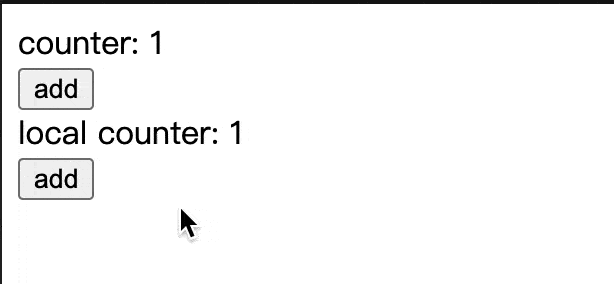
|
|
193
|
+
|
|
194
|
+
完整的示例代码可以在[这里](https://github.com/modern-js-dev/modern-js-examples/tree/main/series/tutorials/runtime-api/model/local-model)查看。
|
|
195
|
+
|
|
196
|
+
|
|
197
|
+
|
|
198
|
+
## 在组件外使用
|
|
199
|
+
|
|
200
|
+
在实际业务场景中,有时候我们需要在 React 组件外使用 Model,例如在工具函数中访问 State、执行 Actions 等。这个时候,我们就需要使用 Store。 Store 是一个底层概念,一般情况下用户接触不到,它负责存储和管理整个应用的状态。Reduck 的 Store 基于 [Redux 的 Store](https://redux.js.org/api/store) 实现,增加了 Reduck 特有的 API,如 `use` 。
|
|
201
|
+
|
|
202
|
+
首先,在组件内调用 `useStore` 获取当前应用使用的 `store` 对象,并挂载到组件外的变量上:
|
|
203
|
+
|
|
204
|
+
```ts
|
|
205
|
+
let store; // 组件外部 `store` 对象的引用
|
|
206
|
+
function setStore(s) { store = s };
|
|
207
|
+
function getStore() { return store };
|
|
208
|
+
|
|
209
|
+
function Counter() {
|
|
210
|
+
const [state] = useModel(countModel);
|
|
211
|
+
const store = useStore();
|
|
212
|
+
// 通过 useMemo 避免不必要的重复设置
|
|
213
|
+
useMemo(()=> {
|
|
214
|
+
setStore(store)
|
|
215
|
+
}, [store])
|
|
216
|
+
|
|
217
|
+
return (
|
|
218
|
+
<div>
|
|
219
|
+
<div>counter: {state.value}</div>
|
|
220
|
+
</div>
|
|
221
|
+
);
|
|
222
|
+
}
|
|
223
|
+
```
|
|
224
|
+
|
|
225
|
+
通过 `store.use` 可以获取 Model 对象,`store.use` 的用法同 `useModel` 相同。以计数器应用为例,我们在组件树外,每 1s 对计数器值
|
|
226
|
+
执行自增操作:
|
|
227
|
+
|
|
228
|
+
```ts
|
|
229
|
+
setInterval(() => {
|
|
230
|
+
const store = getStore();
|
|
231
|
+
const [, actions] = store.use(countModel);
|
|
232
|
+
actions.add();
|
|
233
|
+
}, 1000)
|
|
234
|
+
```
|
|
235
|
+
|
|
236
|
+
完整的示例代码可以在[这里](https://github.com/modern-js-dev/modern-js-examples/tree/main/series/tutorials/runtime-api/model/counter-model-outof-react)查看。
|
|
237
|
+
|
|
238
|
+
:::info 注
|
|
239
|
+
如果是通过 [`createStore`](/docs/apis/app/runtime/model/create-store) 手动创建的 Store 对象,无需通过 `useStore` 在组件内获取,即可直接使用。
|
|
240
|
+
:::
|
|
241
|
+
|
|
242
|
+
:::info 补充信息
|
|
243
|
+
本节涉及的 API 的详细定义,请参考[这里](/docs/apis/app/runtime/model/model_)。
|
|
244
|
+
:::
|
package/en/docusaurus-plugin-content-docs/current/guides/topic-detail/model/use-out-of-modernjs.md
ADDED
|
@@ -0,0 +1,51 @@
|
|
|
1
|
+
---
|
|
2
|
+
sidebar_position: 12
|
|
3
|
+
title: 单独使用 Reduck
|
|
4
|
+
---
|
|
5
|
+
|
|
6
|
+
在 Modern.js 以外,单独集成 Reduck 使用时,主要需要做以下修改:
|
|
7
|
+
|
|
8
|
+
1. 安装 Reduck 相关包
|
|
9
|
+
|
|
10
|
+
在项目中安装 Reduck 包:`@modern-js-reduck/react`。
|
|
11
|
+
|
|
12
|
+
|
|
13
|
+
2. API 导入包名
|
|
14
|
+
|
|
15
|
+
在 Modern.js 中使用时,Reduck 导出 API 的包名为:`@modern-js/runtime/model`。单独使用 Reduck 时,导出包名为:`@modern-js-reduck/react`。
|
|
16
|
+
|
|
17
|
+
|
|
18
|
+
3. 包裹 `Provider` 组件
|
|
19
|
+
|
|
20
|
+
Modern.js 自动在应用的入口组件上,包裹了用于注入 Reduck 全局 Store 的 [`Provider`](/docs/apis/app/runtime/model/Provider) 组件。单独使用 Reduck 时,需要手动完成。
|
|
21
|
+
|
|
22
|
+
示例:
|
|
23
|
+
```tsx
|
|
24
|
+
// 根组件
|
|
25
|
+
const Root = () => {
|
|
26
|
+
return (
|
|
27
|
+
<Provider>
|
|
28
|
+
{/* 应用入口组件 */}
|
|
29
|
+
<App />
|
|
30
|
+
</Provider>
|
|
31
|
+
)
|
|
32
|
+
}
|
|
33
|
+
```
|
|
34
|
+
|
|
35
|
+
|
|
36
|
+
4. 功能配置
|
|
37
|
+
|
|
38
|
+
在 Modern.js 中使用时,可以通过 [`runtime.state`](/docs/configure/app/runtime/state) 对 Reduck 功能进行配置。单独使用时,需要通过 [`Provider`](/docs/apis/app/runtime/model/Provider) 的 `config` 或 `store` 参数配置。
|
|
39
|
+
|
|
40
|
+
|
|
41
|
+
示例:
|
|
42
|
+
```tsx
|
|
43
|
+
const Root = () => {
|
|
44
|
+
return (
|
|
45
|
+
{/* 关闭 Redux DevTools */}
|
|
46
|
+
<Provider config={{ devTools: false }}>
|
|
47
|
+
<App />
|
|
48
|
+
</Provider>
|
|
49
|
+
)
|
|
50
|
+
}
|
|
51
|
+
```
|
|
@@ -0,0 +1,99 @@
|
|
|
1
|
+
---
|
|
2
|
+
title: 创建项目
|
|
3
|
+
---
|
|
4
|
+
|
|
5
|
+
从这一章节开始,我们将进入实战教程部分。在实战教程中,我们将会从环境准备开始,从简单到复杂,一步一步搭建一个真实的项目。
|
|
6
|
+
|
|
7
|
+
## 环境准备
|
|
8
|
+
|
|
9
|
+
import Prerequisites from '@site-docs/components/prerequisites.md'
|
|
10
|
+
|
|
11
|
+
<Prerequisites />
|
|
12
|
+
|
|
13
|
+
## 初始化项目
|
|
14
|
+
|
|
15
|
+
我们创建新的目录,通过命令行工具初始化项目:
|
|
16
|
+
|
|
17
|
+
```bash
|
|
18
|
+
mkdir myapp && cd myapp
|
|
19
|
+
npx @modern-js/create
|
|
20
|
+
```
|
|
21
|
+
|
|
22
|
+
import InitApp from '@site-docs/components/init-app.md'
|
|
23
|
+
|
|
24
|
+
<InitApp />
|
|
25
|
+
|
|
26
|
+
## 调试项目
|
|
27
|
+
|
|
28
|
+
import DebugApp from '@site-docs/components/debug-app.md'
|
|
29
|
+
|
|
30
|
+
<DebugApp />
|
|
31
|
+
|
|
32
|
+
## 修改代码
|
|
33
|
+
|
|
34
|
+
我们将原本的示例代码删除,替换成一个简单的联系人列表:
|
|
35
|
+
|
|
36
|
+
```tsx title="src/routes/page.tsx"
|
|
37
|
+
const getAvatar = (users: Array<{ name: string; email: string }>) =>
|
|
38
|
+
users.map(user => ({
|
|
39
|
+
...user,
|
|
40
|
+
avatar: `https://avatars.dicebear.com/v2/identicon/${user.name}.svg`,
|
|
41
|
+
}));
|
|
42
|
+
|
|
43
|
+
const mockData = getAvatar([
|
|
44
|
+
{ name: 'Thomas', email: 'w.kccip@bllmfbgv.dm' },
|
|
45
|
+
{ name: 'Chow', email: 'f.lfqljnlk@ywoefljhc.af' },
|
|
46
|
+
{ name: 'Bradley', email: 'd.wfovsqyo@gpkcjwjgb.fr' },
|
|
47
|
+
{ name: 'Davis', email: '"t.kqkoj@utlkwnpwk.nu' },
|
|
48
|
+
]);
|
|
49
|
+
|
|
50
|
+
function App() {
|
|
51
|
+
return (
|
|
52
|
+
<ul>
|
|
53
|
+
{mockData.map(({ name, avatar, email }) => (
|
|
54
|
+
<li key={name}>
|
|
55
|
+
<img src={avatar} width={60} height={60} /> ---
|
|
56
|
+
<span>{name}</span> ---
|
|
57
|
+
<span>{email}</span>
|
|
58
|
+
</li>
|
|
59
|
+
))}
|
|
60
|
+
</ul>
|
|
61
|
+
);
|
|
62
|
+
}
|
|
63
|
+
|
|
64
|
+
export default App;
|
|
65
|
+
```
|
|
66
|
+
|
|
67
|
+
删除多余的 css 文件,保持目录没有多余的文件:
|
|
68
|
+
|
|
69
|
+
```bash
|
|
70
|
+
rm src/routes/index.css
|
|
71
|
+
```
|
|
72
|
+
|
|
73
|
+
因为框架默认支持 [HMR](https://webpack.js.org/concepts/hot-module-replacement/),可以看到 `http://localhost:8080/` 里的内容会自动更新为:
|
|
74
|
+
|
|
75
|
+
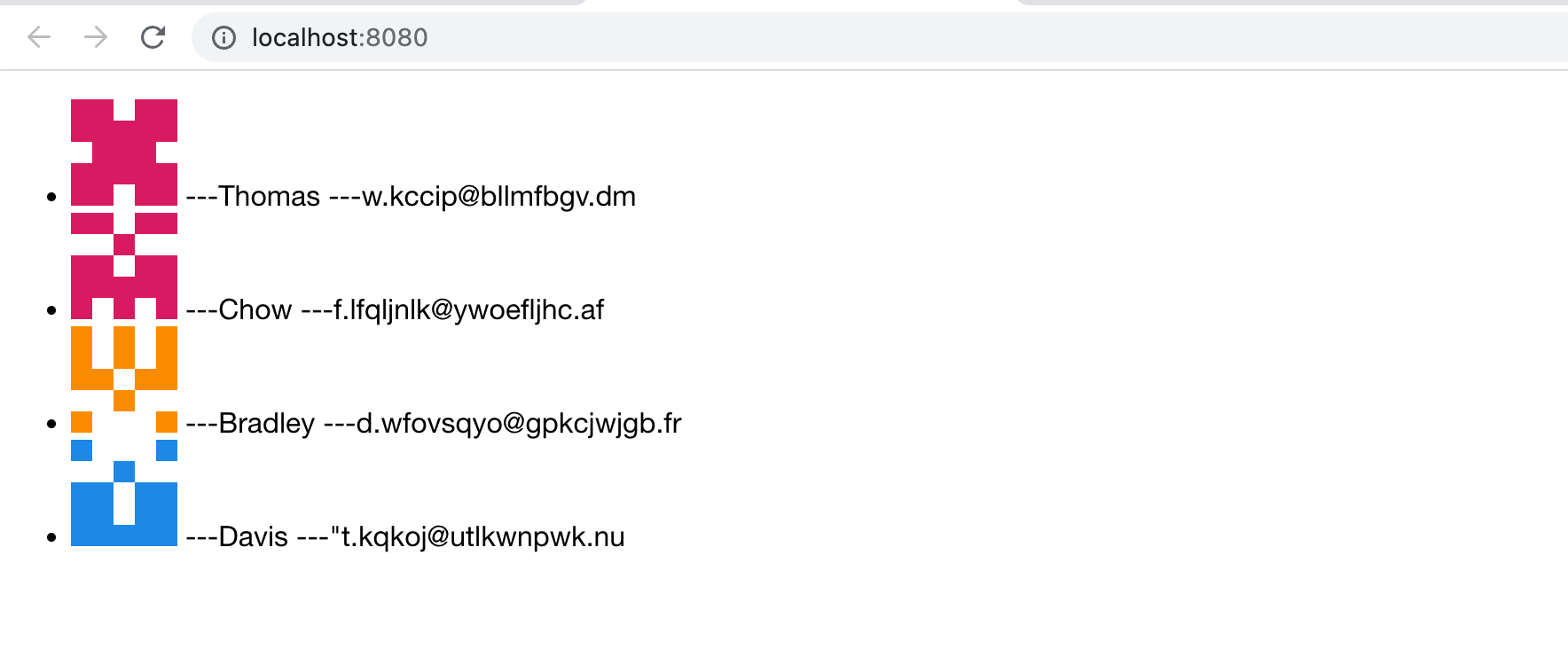
|
|
76
|
+
|
|
77
|
+
此刻的页面还没有样式。下一章节将展开这部分的内容。
|
|
78
|
+
|
|
79
|
+
## 开启 SSR
|
|
80
|
+
|
|
81
|
+
接下来,我们修改项目中的 `modern.config.ts`,开启 SSR 能力:
|
|
82
|
+
|
|
83
|
+
```ts
|
|
84
|
+
import AppToolsPlugin, { defineConfig } from '@modern-js/app-tools';
|
|
85
|
+
|
|
86
|
+
// https://modernjs.dev/docs/apis/app/config
|
|
87
|
+
export default defineConfig({
|
|
88
|
+
runtime: {
|
|
89
|
+
router: true,
|
|
90
|
+
state: true,
|
|
91
|
+
},
|
|
92
|
+
server: {
|
|
93
|
+
ssr: true,
|
|
94
|
+
},
|
|
95
|
+
plugins: [AppToolsPlugin()],
|
|
96
|
+
});
|
|
97
|
+
```
|
|
98
|
+
|
|
99
|
+
重新执行 `pnpm run dev`,可以发现项目已经在服务端完成了页面渲染。
|
|
@@ -0,0 +1,56 @@
|
|
|
1
|
+
---
|
|
2
|
+
title: 编写 UI 组件
|
|
3
|
+
---
|
|
4
|
+
|
|
5
|
+
上一章节中,我们学习了如何初始化项目,并使用配置修改 Modern.js 的默认行为。
|
|
6
|
+
|
|
7
|
+
这一章节中,我们继续沿用上一章节的项目代码,继续完善联系人列表。
|
|
8
|
+
|
|
9
|
+
为了做更好的 UI 展示和交互,我们引入组件库 [Antd](https://ant.design/index-cn) 来开发,使用 `<List>` 组件来代替原始的列表。先添加依赖:
|
|
10
|
+
|
|
11
|
+
```bash
|
|
12
|
+
pnpm add antd
|
|
13
|
+
```
|
|
14
|
+
|
|
15
|
+
修改 `src/routes/page.tsx`,在顶部导入组件:
|
|
16
|
+
|
|
17
|
+
```ts
|
|
18
|
+
import { List } from 'antd';
|
|
19
|
+
```
|
|
20
|
+
|
|
21
|
+
修改 `<App>` 组件的实现:
|
|
22
|
+
|
|
23
|
+
```tsx
|
|
24
|
+
function App() {
|
|
25
|
+
return (
|
|
26
|
+
<div>
|
|
27
|
+
<List
|
|
28
|
+
dataSource={mockData}
|
|
29
|
+
renderItem={({ name, email, avatar }) => (
|
|
30
|
+
<List.Item key={name}>
|
|
31
|
+
<List.Item.Meta
|
|
32
|
+
avatar={<img alt="avatar" src={avatar} width={60} height={60} />}
|
|
33
|
+
title={name}
|
|
34
|
+
description={email}
|
|
35
|
+
/>
|
|
36
|
+
</List.Item>
|
|
37
|
+
)}
|
|
38
|
+
/>
|
|
39
|
+
</div>
|
|
40
|
+
);
|
|
41
|
+
}
|
|
42
|
+
```
|
|
43
|
+
|
|
44
|
+
执行 `pnpm run dev`,查看运行结果:
|
|
45
|
+
|
|
46
|
+
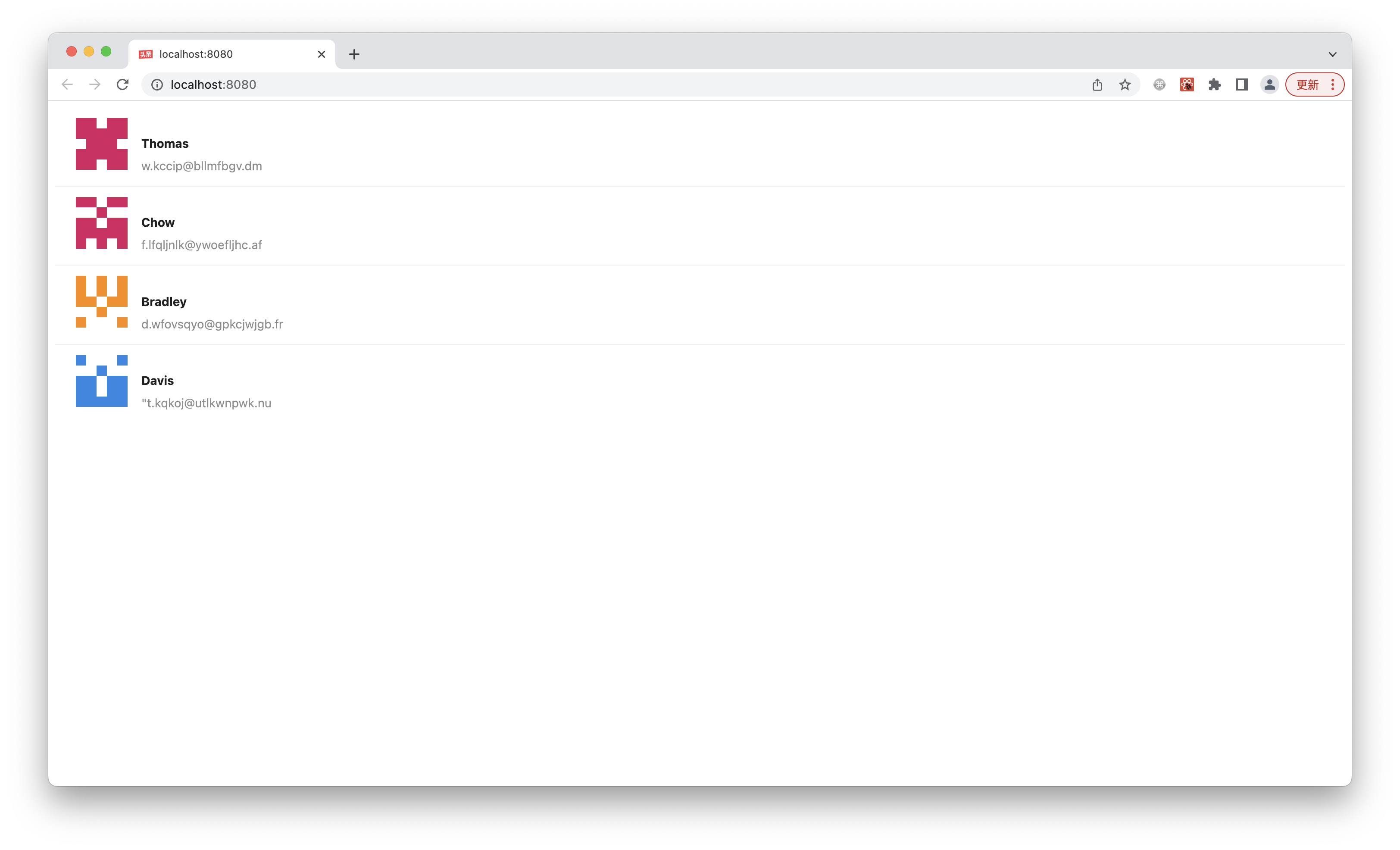
|
|
47
|
+
|
|
48
|
+
可以看到 Ant Design 导出的组件,已经具备了完整的样式。
|
|
49
|
+
|
|
50
|
+
:::info 注
|
|
51
|
+
Modern.js 会[自动按需导入 Ant Design 组件需要的 CSS](https://github.com/ant-design/babel-plugin-import)。
|
|
52
|
+
:::
|
|
53
|
+
|
|
54
|
+
:::note
|
|
55
|
+
我们也可以使用其他组件库来实现同样的功能,例如 [Arco Design](https://arco.design/)。
|
|
56
|
+
:::
|