@modern-js/main-doc 0.0.0-nightly-20240616170617 → 0.0.0-nightly-20240617060427
This diff represents the content of publicly available package versions that have been released to one of the supported registries. The information contained in this diff is provided for informational purposes only and reflects changes between package versions as they appear in their respective public registries.
- package/docs/en/guides/advanced-features/bff/index.mdx +1 -1
- package/docs/en/guides/advanced-features/code-split.mdx +4 -4
- package/docs/en/guides/advanced-features/ssr/index.mdx +1 -0
- package/docs/en/guides/basic-features/routes.mdx +1 -1
- package/docs/zh/guides/advanced-features/bff/index.mdx +2 -2
- package/docs/zh/guides/advanced-features/code-split.mdx +5 -5
- package/docs/zh/guides/advanced-features/rspack-start.mdx +1 -1
- package/docs/zh/guides/advanced-features/ssr/index.mdx +2 -1
- package/docs/zh/guides/advanced-features/ssr/usage.mdx +2 -2
- package/docs/zh/guides/basic-features/data/data-fetch.mdx +2 -2
- package/docs/zh/guides/basic-features/data/data-write.mdx +1 -2
- package/docs/zh/guides/basic-features/mock.mdx +1 -1
- package/docs/zh/guides/basic-features/routes.mdx +4 -4
- package/package.json +5 -5
|
@@ -4,7 +4,7 @@ title: BFF
|
|
|
4
4
|
|
|
5
5
|
# BFF
|
|
6
6
|
|
|
7
|
-
|
|
7
|
+
BFF (Backends for Frontends) is an architectural pattern primarily used to address issues of data aggregation in front-end and back-end collaboration. Under the BFF architecture, front-end applications do not communicate directly with backend services. Instead, they interact with backend services through a dedicated BFF middleware layer, custom-made for the front end.
|
|
8
8
|
|
|
9
9
|
The main problems it to solve include:
|
|
10
10
|
|
|
@@ -10,11 +10,11 @@ Code splitting is a common way to optimize frontend resource loading. This artic
|
|
|
10
10
|
When using Modern.js [Conventional routing](/guides/basic-features/routes#conventional-routing). By default, code splitting is done according to the routing component, so you don't need to do it yourself.
|
|
11
11
|
:::
|
|
12
12
|
|
|
13
|
-
- `import`
|
|
13
|
+
- dynamic `import`
|
|
14
14
|
- `React.lazy`
|
|
15
15
|
- `loadable`
|
|
16
16
|
|
|
17
|
-
## import
|
|
17
|
+
## Dynamic import
|
|
18
18
|
|
|
19
19
|
use dynamic `import()`, the JS modules pass to this API will be bundled as a separate JS file, for example:
|
|
20
20
|
|
|
@@ -34,7 +34,7 @@ The officially way provides by React to split component code.
|
|
|
34
34
|
For projects that use Traditional SSR(renderToString), `React.lazy` is not supported. Please use the Loadable API instead.
|
|
35
35
|
:::
|
|
36
36
|
|
|
37
|
-
```
|
|
37
|
+
```tsx
|
|
38
38
|
import React, { Suspense } from 'react';
|
|
39
39
|
|
|
40
40
|
const OtherComponent = React.lazy(() => import('./OtherComponent'));
|
|
@@ -60,7 +60,7 @@ For details, see [React lazy](https://react.dev/reference/react/lazy).
|
|
|
60
60
|
|
|
61
61
|
In Modern.js, you can use the Loadable API, which is exported from `@modern-js/runtime/loadable`. Here's an example:
|
|
62
62
|
|
|
63
|
-
```
|
|
63
|
+
```tsx
|
|
64
64
|
import loadable from '@modern-js/runtime/loadable';
|
|
65
65
|
|
|
66
66
|
const OtherComponent = loadable(() => import('./OtherComponent'));
|
|
@@ -15,6 +15,7 @@ If you have the following scenarios, developers can consider using SSR to render
|
|
|
15
15
|
3. Websites with higher SEO requirements, such as corporate websites, blogs, etc.
|
|
16
16
|
|
|
17
17
|
In Modern.js, SSR is also out-of-the-box. Developers do not need to write complex server-side logic for SSR, nor do they need to worry about the operation and maintenance of SSR, or create separate services.
|
|
18
|
+
|
|
18
19
|
In addition to the out-of-the-box SSR service, to ensure the developer's development experience, we also have:
|
|
19
20
|
|
|
20
21
|
- A complete SSR downgrade strategy to ensure that the page can run safely.
|
|
@@ -226,7 +226,7 @@ For example, the following directory structure:
|
|
|
226
226
|
└── page.tsx
|
|
227
227
|
```
|
|
228
228
|
|
|
229
|
-
When accessing any path that does not match(For example `/blog/a`), the `routes/$.tsx` component will be rendered, because there is `layout.tsx` here, the rendered UI is as follows.
|
|
229
|
+
When accessing any path that does not match(For example `/blog/a`), the `routes/blog/$.tsx` component will be rendered, because there is `layout.tsx` here, the rendered UI is as follows.
|
|
230
230
|
|
|
231
231
|
```tsx
|
|
232
232
|
<RootLayout>
|
|
@@ -3,9 +3,9 @@ title: BFF
|
|
|
3
3
|
---
|
|
4
4
|
# BFF
|
|
5
5
|
|
|
6
|
-
|
|
6
|
+
BFF(Backends for Frontends)是一种架构模式,主要用于解决前后端协作中的数据聚合问题。在 BFF 架构下,前端应用程序不直接与后端服务通信,而是通过一个专门为前端定制的BFF中间层与后端服务交互。
|
|
7
7
|
|
|
8
|
-
|
|
8
|
+
它的适用场景包括:
|
|
9
9
|
|
|
10
10
|
- 根据自身业务需求,对更底层 API 的聚合、映射、裁剪、代理。
|
|
11
11
|
- 对一些特定场景的数据进行缓存,提高性能,进而提升用户体验。
|
|
@@ -4,17 +4,17 @@ sidebar_position: 3
|
|
|
4
4
|
|
|
5
5
|
# 代码分割
|
|
6
6
|
|
|
7
|
-
|
|
7
|
+
代码分割(code splitting)是优化前端资源加载的一种常用手段,本文将介绍 Modern.js 支持的三种代码分割方式:
|
|
8
8
|
|
|
9
9
|
:::info
|
|
10
10
|
使用 Modern.js [约定式路由](/guides/basic-features/routes#约定式路由)时,默认会根据路由组件做代码分割,无需自行进行代码分割。
|
|
11
11
|
:::
|
|
12
12
|
|
|
13
|
-
- `import`
|
|
13
|
+
- 动态 `import`
|
|
14
14
|
- `React.lazy`
|
|
15
15
|
- `loadable`
|
|
16
16
|
|
|
17
|
-
## import
|
|
17
|
+
## 动态 import
|
|
18
18
|
|
|
19
19
|
使用动态 `import()` 语法,传入的 JS 模块将会被被打包到单独的 JS 文件中。例如:
|
|
20
20
|
|
|
@@ -34,7 +34,7 @@ React 官方提供的组件代码分割的方式。
|
|
|
34
34
|
对于使用传统 SSR(字符串渲染)的项目,不支持 `React.lazy`,请使用 Loadable API。
|
|
35
35
|
:::
|
|
36
36
|
|
|
37
|
-
```
|
|
37
|
+
```tsx
|
|
38
38
|
import React, { Suspense } from 'react';
|
|
39
39
|
|
|
40
40
|
const OtherComponent = React.lazy(() => import('./OtherComponent'));
|
|
@@ -60,7 +60,7 @@ function MyComponent() {
|
|
|
60
60
|
|
|
61
61
|
在 Modern.js 中,可以从 `@modern-js/runtime/loadable` 中导出使用 Loadable API,示例如下:
|
|
62
62
|
|
|
63
|
-
```
|
|
63
|
+
```tsx
|
|
64
64
|
import loadable from '@modern-js/runtime/loadable';
|
|
65
65
|
|
|
66
66
|
const OtherComponent = loadable(() => import('./OtherComponent'));
|
|
@@ -137,7 +137,7 @@ export default defineConfig<'rspack'>({
|
|
|
137
137
|
|
|
138
138
|
:::tip Nightly 版本介绍
|
|
139
139
|
每天,Rspack 会自动构建基于最新代码的 nightly 版本,用于测试和及早发现错误。
|
|
140
|
-
|
|
140
|
+
通常情况下,这些版本是可用的。如果发现问题,我们会及时进行修复。但如果 Rspack 有一些 breaking change、需要 Modern.js 同步修改代码,那么我们建议等待下一个 Modern.js 版本再进行更新。
|
|
141
141
|
:::
|
|
142
142
|
|
|
143
143
|
如果想了解其他包管理工具锁定依赖版本的示例,可以参考:[锁定子依赖](/guides/get-started/upgrade.html#%E9%94%81%E5%AE%9A%E5%AD%90%E4%BE%9D%E8%B5%96)。
|
|
@@ -1,6 +1,6 @@
|
|
|
1
1
|
# 服务端渲染
|
|
2
2
|
|
|
3
|
-
通过在服务器端将网页的 HTML
|
|
3
|
+
通过在服务器端将网页的 HTML 内容渲染成完整的网页(Server-Side Rendering,简称 SSR),然后将生成的网页发送到客户端,客户端只需要显示网页即可,不需要再进行额外的渲染。
|
|
4
4
|
|
|
5
5
|
它主要的优势在于
|
|
6
6
|
|
|
@@ -15,6 +15,7 @@
|
|
|
15
15
|
3. 对 SEO 要求较高的网站,如企业官网、博客等。
|
|
16
16
|
|
|
17
17
|
在 Modern.js 中,SSR 也是开箱即用的。开发者无需为 SSR 编写复杂的服务端逻辑,也无需关心 SSR 的运维,或是创建单独的服务。
|
|
18
|
+
|
|
18
19
|
除了开箱即用的 SSR 服务,为了保证开发者的开发体验,我们还具备:
|
|
19
20
|
|
|
20
21
|
- 完备的 SSR 降级策略,保证页面能够安全运行。
|
|
@@ -19,7 +19,7 @@ export default defineConfig({
|
|
|
19
19
|
|
|
20
20
|
## SSR 时的数据获取
|
|
21
21
|
|
|
22
|
-
Modern.js 中提供了 Data Loader,方便开发者在 SSR、CSR
|
|
22
|
+
Modern.js 中提供了 Data Loader,方便开发者在 SSR、CSR 下同构地获取数据。每个路由模块,如 `layout.tsx` 和 `page.tsx` 都可以定义自己的 Data Loader:
|
|
23
23
|
|
|
24
24
|
```ts title="src/routes/page.data.ts"
|
|
25
25
|
export const loader = () => {
|
|
@@ -129,7 +129,7 @@ CSR 中这类问题不易被发觉,因此从 CSR 切换到 SSR 时,如果不
|
|
|
129
129
|
|
|
130
130
|
## 收敛服务端数据
|
|
131
131
|
|
|
132
|
-
|
|
132
|
+
为了使浏览器端能够直接使用 SSR 阶段请求的数据,Modern.js 会将渲染过程中收集的数据与状态注入到 HTML 内。但是,CSR 应用常常存在接口数据量大、组件状态未收敛的情况,这时如果直接使用 SSR,渲染得到的 HTML 体积可能会存在过大的问题。此时,SSR 不仅无法为应用带来用户体验上的提升,反而可能起到相反的作用。
|
|
133
133
|
|
|
134
134
|
因此,使用 SSR 时,**开发者需要为应用做合理的瘦身**:
|
|
135
135
|
|
|
@@ -14,7 +14,7 @@ Modern.js 中提供了开箱即用的数据获取能力,开发者可以通过
|
|
|
14
14
|
Modern.js 推荐使用约定式路由做路由的管理,通过 Modern.js 的[约定式(嵌套)路由](/guides/basic-features/routes#约定式路由),每个路由组件(`layout.ts` 或 `page.ts`)可以有一个同名的 `data` 文件,该 `data` 文件可以导出一个 `loader` 函数,函数会在组件渲染之前执行,为路由组件提供数据。
|
|
15
15
|
|
|
16
16
|
:::info
|
|
17
|
-
Modern.js v1 支持通过 [useLoader](#useloader(旧版))
|
|
17
|
+
Modern.js v1 支持通过 [useLoader](#useloader(旧版)) 获取数据,这已经不是我们推荐的用法。除迁移过程外,不推荐两者混用。
|
|
18
18
|
|
|
19
19
|
:::
|
|
20
20
|
|
|
@@ -379,7 +379,7 @@ export const shouldRevalidate: ShouldRevalidateFunction = ({
|
|
|
379
379
|
1. 在 SSR 降级时,不希望框架向 SSR 服务发送请求获取数据,希望能直接请求后端服务。
|
|
380
380
|
2. 在客户端有一些缓存,不希望请求 SSR 服务获取数据。
|
|
381
381
|
|
|
382
|
-
这些场景下,我们可以使用 Client Loader
|
|
382
|
+
这些场景下,我们可以使用 Client Loader。添加 Client Loader 后,会调用 Client Loader 中的代码,而不再像 SSR 服务发送请求:
|
|
383
383
|
|
|
384
384
|
1. SSR 降级为 CSR 后,在客户端获取数据时,会执行 Client Loader 代替框架发送请求到 Data Loader(Server) 获取数据。
|
|
385
385
|
2. SSR 项目进行 SPA 跳转时,获取数据,会执行 Clinet Loader。
|
|
@@ -83,8 +83,7 @@ Modern.js 中提供 Data Action 主要是为了使 UI 和服务器的状态能
|
|
|
83
83
|
|
|
84
84
|
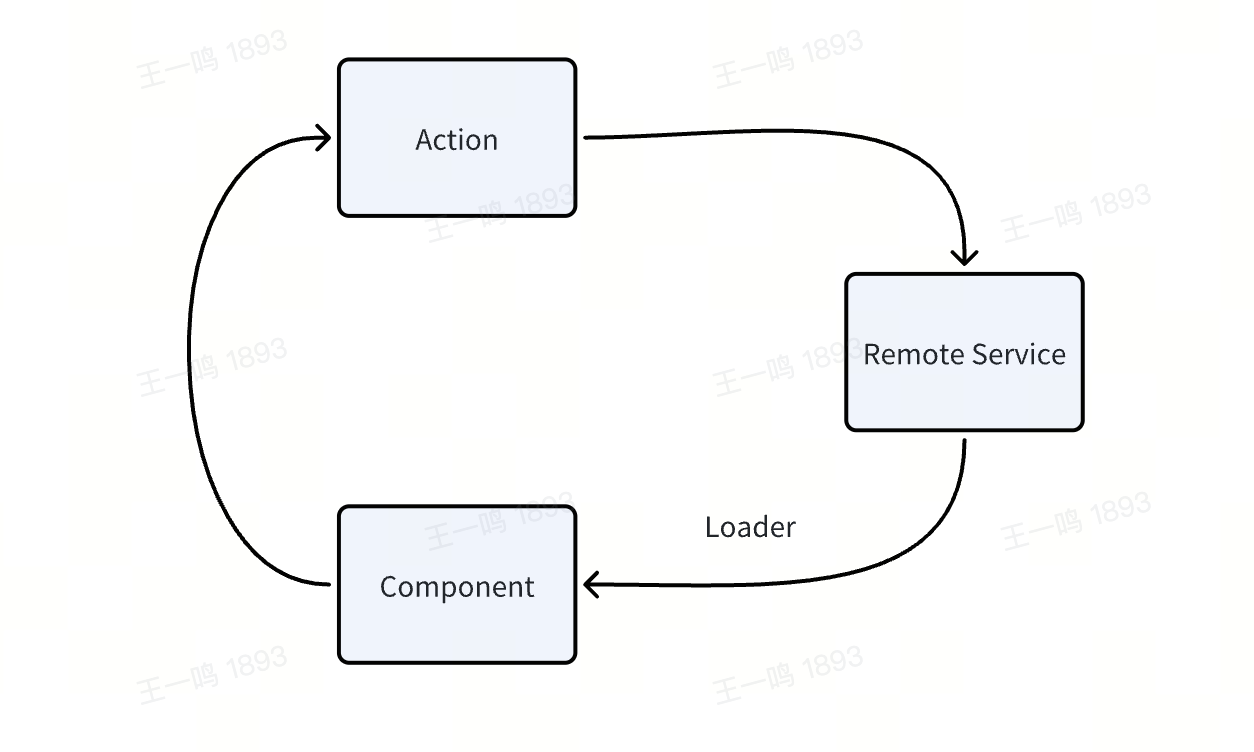
|
|
85
85
|
|
|
86
|
-
|
|
87
|
-
通过 Data Action 修改和同步服务端的状态。
|
|
86
|
+
如果项目中组件共享的数据主要来自于服务端的状态,则无需在项目引入客户端状态管理库。可以使用 Data Loader 请求数据,通过 [`useRouteLoaderData`](/guides/basic-features/data/data-fetch.md) 在子组件中共享数据,使用 Data Action 修改和同步服务端的状态。
|
|
88
87
|
|
|
89
88
|
|
|
90
89
|
|
|
@@ -230,7 +230,7 @@ export default () => {
|
|
|
230
230
|
└── page.tsx
|
|
231
231
|
```
|
|
232
232
|
|
|
233
|
-
当访问任何匹配不到的路径时(如 `/blog/a`),都会渲染 `routes/$.tsx` 组件,因为这里有 `layout.tsx`,渲染的 UI 如下:
|
|
233
|
+
当访问任何匹配不到的路径时(如 `/blog/a`),都会渲染 `routes/blog/$.tsx` 组件,因为这里有 `layout.tsx`,渲染的 UI 如下:
|
|
234
234
|
|
|
235
235
|
```tsx
|
|
236
236
|
<RootLayout>
|
|
@@ -352,7 +352,7 @@ Modern.js 建议必须有根 Layout 和根 Loading。
|
|
|
352
352
|
|
|
353
353
|
### 路由重定向
|
|
354
354
|
|
|
355
|
-
|
|
355
|
+
可以使用 [`Data Loader`](/guides/basic-features/data/data-fetch) 文件做路由的重定向。如有文件 `routes/user/page.tsx`,想对这个文件对应的路由做重定向,可以创建 `routes/user/page.data.ts` 文件:
|
|
356
356
|
|
|
357
357
|
```ts title="routes/user/page.data.ts"
|
|
358
358
|
import { redirect } from '@modern-js/runtime/router';
|
|
@@ -492,7 +492,7 @@ export const init = (context: RuntimeContext) => {
|
|
|
492
492
|
|
|
493
493
|
### 预加载
|
|
494
494
|
|
|
495
|
-
在约定式路由下, Modern.js
|
|
495
|
+
在约定式路由下, Modern.js 会根据路由,自动地对路由进行分片。当用户访问具体的路由时,会自动加载对应的分片,这样可以有效地减少首屏加载的时间。但这也带来了一个问题,当用户访问一个路由时,如果该路由对应的分片还未加载完成,就会出现白屏的情况。
|
|
496
496
|
这种情况下你可以通过定义 `Loading` 组件,在静态资源加载完成前,展示一个自定义的 `Loading` 组件。
|
|
497
497
|
|
|
498
498
|
为了进一步提升用户体验,减少 loading 的时间,Modern.js 支持在 Link 组件上定义 `prefetch` 属性,可以提前对静态资源和数据进行加载:
|
|
@@ -550,7 +550,7 @@ export default () => {
|
|
|
550
550
|
```
|
|
551
551
|
|
|
552
552
|
:::note
|
|
553
|
-
Modern.js 默认对约定式路由做了一系列资源加载及渲染上的优化,并且提供了开箱即用的 SSR
|
|
553
|
+
Modern.js 默认对约定式路由做了一系列资源加载及渲染上的优化,并且提供了开箱即用的 SSR 能力。而在使用自控路由时,这些能力都需要开发者自行封装。我们推荐开发者使用约定式路由。
|
|
554
554
|
:::
|
|
555
555
|
|
|
556
556
|
## 其他路由方案
|
package/package.json
CHANGED
|
@@ -15,17 +15,17 @@
|
|
|
15
15
|
"modern",
|
|
16
16
|
"modern.js"
|
|
17
17
|
],
|
|
18
|
-
"version": "0.0.0-nightly-
|
|
18
|
+
"version": "0.0.0-nightly-20240617060427",
|
|
19
19
|
"publishConfig": {
|
|
20
20
|
"registry": "https://registry.npmjs.org/",
|
|
21
21
|
"access": "public",
|
|
22
22
|
"provenance": true
|
|
23
23
|
},
|
|
24
24
|
"dependencies": {
|
|
25
|
-
"@modern-js/sandpack-react": "0.0.0-nightly-
|
|
25
|
+
"@modern-js/sandpack-react": "0.0.0-nightly-20240617060427"
|
|
26
26
|
},
|
|
27
27
|
"peerDependencies": {
|
|
28
|
-
"@modern-js/builder-doc": "0.0.0-nightly-
|
|
28
|
+
"@modern-js/builder-doc": "0.0.0-nightly-20240617060427"
|
|
29
29
|
},
|
|
30
30
|
"devDependencies": {
|
|
31
31
|
"classnames": "^2",
|
|
@@ -39,8 +39,8 @@
|
|
|
39
39
|
"@rspress/shared": "1.18.2",
|
|
40
40
|
"@types/node": "^16",
|
|
41
41
|
"@types/fs-extra": "9.0.13",
|
|
42
|
-
"@modern-js/doc
|
|
43
|
-
"@modern-js/
|
|
42
|
+
"@modern-js/builder-doc": "0.0.0-nightly-20240617060427",
|
|
43
|
+
"@modern-js/doc-plugin-auto-sidebar": "0.0.0-nightly-20240617060427"
|
|
44
44
|
},
|
|
45
45
|
"scripts": {
|
|
46
46
|
"dev": "rspress dev",
|