vvtool 0.1.0 → 0.1.1
This diff represents the content of publicly available package versions that have been released to one of the supported registries. The information contained in this diff is provided for informational purposes only and reflects changes between package versions as they appear in their respective public registries.
- checksums.yaml +4 -4
- data/LICENSE.txt +1 -1
- data/README.md +38 -19
- data/lib/live_server.rb +1 -1
- data/lib/vvtool/version.rb +1 -1
- data/vvtool.gemspec +1 -0
- metadata +1 -1
checksums.yaml
CHANGED
|
@@ -1,7 +1,7 @@
|
|
|
1
1
|
---
|
|
2
2
|
SHA1:
|
|
3
|
-
metadata.gz:
|
|
4
|
-
data.tar.gz:
|
|
3
|
+
metadata.gz: 9a1878568dc9770fe3a8df031b8ba874bf0faccd
|
|
4
|
+
data.tar.gz: 867eac831e1d8f2af192a3d45a91fb7ce2e12928
|
|
5
5
|
SHA512:
|
|
6
|
-
metadata.gz:
|
|
7
|
-
data.tar.gz:
|
|
6
|
+
metadata.gz: 554a45940ca474c9f38c7f029e4c91684f4f975f47aab936c6a097d04f0a98190a87da592db90574c9da0f805c91a955802965b13f5a391f33a85c209cfe3378
|
|
7
|
+
data.tar.gz: 9da3f6117ae31ceea2becb76f4645f499f3454fa5d6c3359640ce87c4ef3adfa5cc7458e2888a72d3c227e3ea92255adac58b179f8cbad8279becb3a1817953a
|
data/LICENSE.txt
CHANGED
data/README.md
CHANGED
|
@@ -1,39 +1,58 @@
|
|
|
1
|
-
#
|
|
1
|
+
# VVTool
|
|
2
2
|
|
|
3
|
-
|
|
3
|
+
这是一个加速开发 Virtual View 模版的小脚本,让你能脱离繁重的开发环境 Xcode 和 Android Studio,只需一个轻量级的文本编辑器如 VSCode/Atom/SublimeText 即可开始进入开发,并且提供热加载能力,大大加速提高开发调试效率。
|
|
4
4
|
|
|
5
|
-
|
|
5
|
+
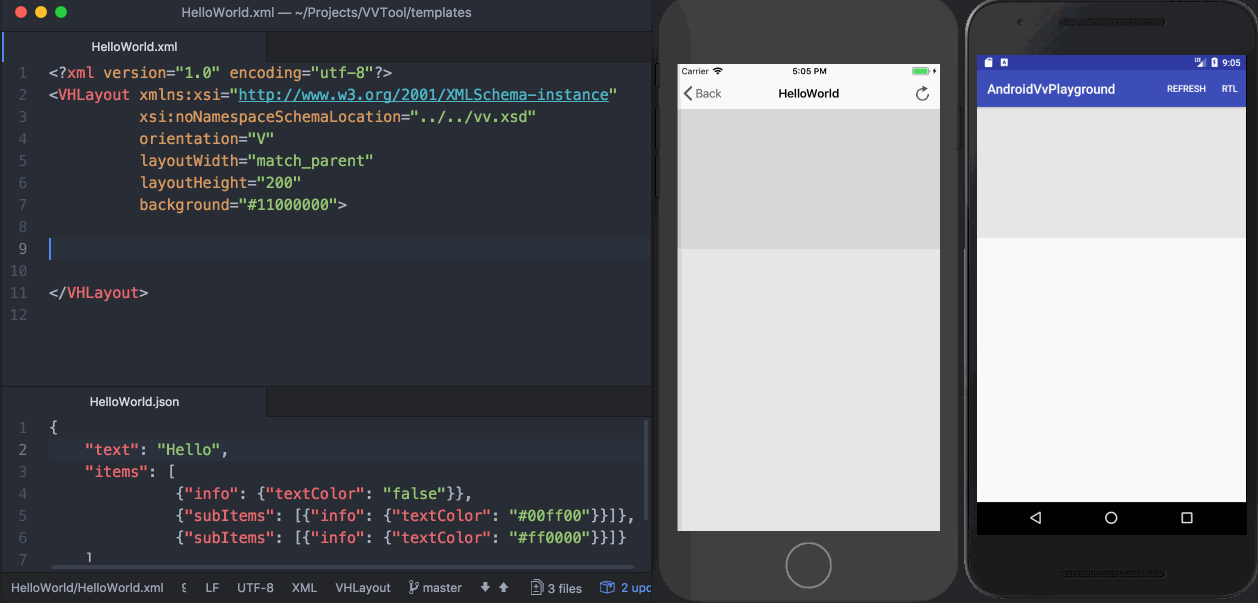
|
|
6
6
|
|
|
7
|
-
##
|
|
7
|
+
## 安装
|
|
8
8
|
|
|
9
|
-
|
|
9
|
+
本工具由 Ruby 所写,你可以通过 Ruby 的包管理工具 `gem` 来安装:
|
|
10
10
|
|
|
11
11
|
```ruby
|
|
12
|
-
gem
|
|
12
|
+
gem install vvtool
|
|
13
13
|
```
|
|
14
14
|
|
|
15
|
-
|
|
15
|
+
> 因为 VV 模版的编译器需要 Java 环境,所以另外需要 java 环境支持。
|
|
16
16
|
|
|
17
|
-
|
|
17
|
+
## 运行
|
|
18
18
|
|
|
19
|
-
|
|
19
|
+
切换到你的模版列表目录,然后执行如下命令即可:
|
|
20
20
|
|
|
21
|
-
|
|
21
|
+
```ruby
|
|
22
|
+
vvtool run
|
|
23
|
+
```
|
|
24
|
+
|
|
25
|
+
## Playground
|
|
22
26
|
|
|
23
|
-
|
|
27
|
+
若需要脱离 iOS/Android 开发环境开发 VV,则需要安装对应客户端到真机或模拟器进行预览、调试、开发。
|
|
24
28
|
|
|
25
|
-
|
|
29
|
+
- [iOS Playground](https://github.com/alibaba/VirtualView-iOS)
|
|
30
|
+
- [Android Playground](https://github.com/alibaba/Virtualview-Android)
|
|
26
31
|
|
|
27
|
-
|
|
32
|
+
> 模拟器:通过 127.0.0.1 访问本机 vvtool 服务
|
|
33
|
+
>
|
|
34
|
+
> 真机:通过扫描模版对应二维码来访问
|
|
35
|
+
>
|
|
36
|
+
> 需要运行 VVTool 的机器和对应 Playground 设备都在同一网段;
|
|
28
37
|
|
|
29
|
-
|
|
38
|
+
## 模版目录结构
|
|
30
39
|
|
|
31
|
-
|
|
40
|
+
```
|
|
41
|
+
.
|
|
42
|
+
└── helloworld
|
|
43
|
+
├── helloworld.json (该模版所需参数)
|
|
44
|
+
├── helloworld.out (该模版编译后的二进制)
|
|
45
|
+
├── helloworld.xml (该模版源文件)
|
|
46
|
+
└── helloworld_QR.png (该模版 URL 供于扫码加载)
|
|
47
|
+
└── helloworld1
|
|
48
|
+
...
|
|
49
|
+
```
|
|
32
50
|
|
|
33
|
-
|
|
51
|
+
你自己需要维持这样一份模版目录结构,才能让服务正确对接到客户端 Playground,其中有几点需要注意:
|
|
34
52
|
|
|
35
|
-
|
|
53
|
+
1. 每个模版必须按独立文件夹区分(可以含有子模版)
|
|
54
|
+
2. 模版中的 xml/json 文件名必须和目录名一致 (子模版除外)
|
|
36
55
|
|
|
37
|
-
##
|
|
56
|
+
## 二维码扫描
|
|
38
57
|
|
|
39
|
-
|
|
58
|
+
每个模版目录下会生成类似 `xx_QR.png` 的二维码图片,指向当前模版对应的本地HTTP 地址,如 *http://127.0.0.1:7788/helloworld/data.json* ,对应 iOS/Android Playground 应用可通过二维码扫描读取该路径中的模版和数据,然后在客户端加载。
|
data/lib/live_server.rb
CHANGED
|
@@ -70,7 +70,7 @@ module VVPrepare
|
|
|
70
70
|
templateName = File.basename aTemplatePath, '.*'
|
|
71
71
|
|
|
72
72
|
next if not File.directory? aTemplatePath
|
|
73
|
-
next if not File.exist?(File.join(aTemplatePath, "#{templateName}.
|
|
73
|
+
next if not File.exist?(File.join(aTemplatePath, "#{templateName}.xml"))
|
|
74
74
|
next if templateName.start_with? '.'
|
|
75
75
|
|
|
76
76
|
# 把所有模版名记录下来
|
data/lib/vvtool/version.rb
CHANGED
data/vvtool.gemspec
CHANGED