tencentcloud-sdk-ess 3.0.733 → 3.0.735
Sign up to get free protection for your applications and to get access to all the features.
- checksums.yaml +4 -4
- data/lib/VERSION +1 -1
- data/lib/v20201111/client.rb +1 -1
- data/lib/v20201111/models.rb +37 -31
- metadata +2 -2
checksums.yaml
CHANGED
|
@@ -1,7 +1,7 @@
|
|
|
1
1
|
---
|
|
2
2
|
SHA1:
|
|
3
|
-
metadata.gz:
|
|
4
|
-
data.tar.gz:
|
|
3
|
+
metadata.gz: 6eaf0022dbcc157c526a1eb642749fd4d60f094f
|
|
4
|
+
data.tar.gz: 363e570ccfa8125a7cc0c8addf6cf6f7f479f3d0
|
|
5
5
|
SHA512:
|
|
6
|
-
metadata.gz:
|
|
7
|
-
data.tar.gz:
|
|
6
|
+
metadata.gz: 0499dc117f4f71e7ff5a480aa8adbee5708c64512fb37965089108310f8895bce54165ab64cfe0d672e6793797032af3e8c3f5853010af6d6ba211d67556dfe0
|
|
7
|
+
data.tar.gz: 00e5255caa216efcee141a0f26a9e9a30d02697445ec502be5badb86b0930c14be938402b75170d698cf6f76a71feb81f30cbd2aff9d26097372980cec278eda
|
data/lib/VERSION
CHANGED
|
@@ -1 +1 @@
|
|
|
1
|
-
3.0.
|
|
1
|
+
3.0.735
|
data/lib/v20201111/client.rb
CHANGED
|
@@ -164,7 +164,7 @@ module TencentCloud
|
|
|
164
164
|
# 该接口用于发起合同后,生成个人用户的批量签署链接, 暂时不支持企业端签署。
|
|
165
165
|
# **注意:**
|
|
166
166
|
# 1. 该接口目前仅支持签署人类型是**个人签署方的批量签署场景**(ApproverType=1)。
|
|
167
|
-
# 2. 该接口可生成批量签署链接的C
|
|
167
|
+
# 2. 该接口可生成批量签署链接的C端签署人**必须仅有手写签名(控件类型为SIGN_SIGNATURE)和时间类型的签署控件**,**不支持填写控件** 。
|
|
168
168
|
# 3. 请确保C端签署人在批量签署合同中**为待签署状态**,如需顺序签署请待前一位参与人签署完成后,再创建该C端用户的签署链接。
|
|
169
169
|
# 4. 该签署链接**有效期为30分钟**,过期后将失效,如需签署可重新创建批量签署链接 。
|
|
170
170
|
# 5. 该接口返回的签署链接适用于APP集成的场景,支持APP打开或浏览器直接打开,**不支持微信小程序嵌入**。
|
data/lib/v20201111/models.rb
CHANGED
|
@@ -170,7 +170,8 @@ module TencentCloud
|
|
|
170
170
|
# @type PreReadTime: Integer
|
|
171
171
|
# @param UserId: 签署人userId,仅支持本企业的员工userid, 可在控制台组织管理处获得
|
|
172
172
|
|
|
173
|
-
#
|
|
173
|
+
# 注:
|
|
174
|
+
# 如果传进来的<font color="red">UserId已经实名, 则忽略ApproverName,ApproverIdCardType,ApproverIdCardNumber,ApproverMobile这四个入参</font>(会用此UserId实名的身份证和登录的手机号覆盖)
|
|
174
175
|
# @type UserId: String
|
|
175
176
|
# @param ApproverSource: 在企微场景下使用,需设置参数为**WEWORKAPP**,以表明合同来源于企微。
|
|
176
177
|
# @type ApproverSource: String
|
|
@@ -964,8 +965,6 @@ module TencentCloud
|
|
|
964
965
|
# <li> <b>SIGN_LEGAL_PERSON_SEAL</b> : 企业法定代表人控件。</li></ul>
|
|
965
966
|
# 注:` 表单域的控件不能作为印章和签名控件`
|
|
966
967
|
# @type ComponentType: String
|
|
967
|
-
# @param FileIndex: <font color="red">【暂未使用】</font>控件所属文件的序号(取值为:0-N)。 目前单文件的情况下,值一直为0
|
|
968
|
-
# @type FileIndex: Integer
|
|
969
968
|
# @param ComponentHeight: **在绝对定位方式和关键字定位方式下**,指定控件的高度, 控件高度是指控件在PDF文件中的高度,单位为pt(点)。
|
|
970
969
|
# @type ComponentHeight: Float
|
|
971
970
|
# @param ComponentWidth: **在绝对定位方式和关键字定位方式下**,指定控件宽度,控件宽度是指控件在PDF文件中的宽度,单位为pt(点)。
|
|
@@ -980,6 +979,13 @@ module TencentCloud
|
|
|
980
979
|
# @type ComponentPosX: Float
|
|
981
980
|
# @param ComponentPosY: **在绝对定位方式和关键字定位方式下**,可以指定控件纵向位置的位置,单位为pt(点)。
|
|
982
981
|
# @type ComponentPosY: Float
|
|
982
|
+
# @param FileIndex: <font color="red">【暂未使用】</font>控件所属文件的序号(取值为:0-N)。 目前单文件的情况下,值一直为0
|
|
983
|
+
# @type FileIndex: Integer
|
|
984
|
+
# @param GenerateMode: 控件生成的方式:
|
|
985
|
+
# <ul><li> <b>NORMAL</b> : 绝对定位控件</li>
|
|
986
|
+
# <li> <b>FIELD</b> : 表单域</li>
|
|
987
|
+
# <li> <b>KEYWORD</b> : 关键字(设置关键字时,请确保PDF原始文件内是关键字以文字形式保存在PDF文件中,不支持对图片内文字进行关键字查找)</li></ul>
|
|
988
|
+
# @type GenerateMode: String
|
|
983
989
|
# @param ComponentId: 控件唯一ID。
|
|
984
990
|
|
|
985
991
|
# **在绝对定位方式方式下**,ComponentId为控件的ID,长度不能超过30,只能由中文、字母、数字和下划线组成,可以在后续的操作中使用该名称来引用控件。
|
|
@@ -1065,15 +1071,6 @@ module TencentCloud
|
|
|
1065
1071
|
# <table> <thead> <tr> <th>特殊控件</th> <th>填写约束</th> </tr> </thead> <tbody> <tr> <td>企业全称控件</td> <td>企业名称中文字符中文括号</td> </tr> <tr> <td>统一社会信用代码控件</td> <td>企业注册的统一社会信用代码</td> </tr> <tr> <td>法人名称控件</td> <td>最大50个字符,2到25个汉字或者1到50个字母</td> </tr> <tr> <td>签署意见控件</td> <td>签署意见最大长度为50字符</td> </tr> <tr> <td>签署人手机号控件</td> <td>国内手机号 13,14,15,16,17,18,19号段长度11位</td> </tr> <tr> <td>签署人身份证控件</td> <td>合法的身份证号码检查</td> </tr> <tr> <td>控件名称</td> <td>控件名称最大长度为20字符,不支持表情</td> </tr> <tr> <td>单行文本控件</td> <td>只允许输入中文,英文,数字,中英文标点符号,不支持表情</td> </tr> <tr> <td>多行文本控件</td> <td>只允许输入中文,英文,数字,中英文标点符号,不支持表情</td> </tr> <tr> <td>勾选框控件</td> <td>选择填字符串true,不选填字符串false</td> </tr> <tr> <td>选择器控件</td> <td>同单行文本控件约束,填写选择值中的字符串</td> </tr> <tr> <td>数字控件</td> <td>请输入有效的数字(可带小数点)</td> </tr> <tr> <td>日期控件</td> <td>格式:yyyy年mm月dd日</td> </tr> <tr> <td>附件控件</td> <td>JPG或PNG图片,上传数量限制,1到6个,最大6个附件,填写上传的资源ID</td> </tr> <tr> <td>图片控件</td> <td>JPG或PNG图片,填写上传的图片资源ID</td> </tr> <tr> <td>邮箱控件</td> <td>有效的邮箱地址, w3c标准</td> </tr> <tr> <td>地址控件</td> <td>只允许输入中文,英文,数字,中英文标点符号,不支持表情</td> </tr> <tr> <td>省市区控件</td> <td>只允许输入中文,英文,数字,中英文标点符号,不支持表情</td> </tr> <tr> <td>性别控件</td> <td>选择值中的字符串</td> </tr> <tr> <td>学历控件</td> <td>选择值中的字符串</td> </tr> </tbody> </table>
|
|
1066
1072
|
# 注: `部分特殊控件需要在控制台配置模板形式创建`
|
|
1067
1073
|
# @type ComponentValue: String
|
|
1068
|
-
# @param GenerateMode: 控件生成的方式:
|
|
1069
|
-
# <ul><li> <b>NORMAL</b> : 绝对定位控件</li>
|
|
1070
|
-
# <li> <b>FIELD</b> : 表单域</li>
|
|
1071
|
-
# <li> <b>KEYWORD</b> : 关键字(设置关键字时,请确保PDF原始文件内是关键字以文字形式保存在PDF文件中,不支持对图片内文字进行关键字查找)</li></ul>
|
|
1072
|
-
# @type GenerateMode: String
|
|
1073
|
-
# @param ComponentDateFontSize: <font color="red">【暂未使用】</font>日期签署控件的字号,默认为 12
|
|
1074
|
-
# @type ComponentDateFontSize: Integer
|
|
1075
|
-
# @param ChannelComponentId: <font color="red">【暂未使用】</font>第三方应用集成平台模板控件 ID 标识
|
|
1076
|
-
# @type ChannelComponentId: String
|
|
1077
1074
|
# @param OffsetX: **如果控件是关键字定位方式**,可以对关键字定位出来的区域进行横坐标方向的调整,单位为pt(点)。例如,如果关键字定位出来的区域偏左或偏右,可以通过调整横坐标方向的参数来使控件位置更加准确。
|
|
1078
1075
|
# 注意: `向左调整设置为负数, 向右调整设置成正数`
|
|
1079
1076
|
# 注意:此字段可能返回 null,表示取不到有效值。
|
|
@@ -1082,10 +1079,6 @@ module TencentCloud
|
|
|
1082
1079
|
# 注意: `向上调整设置为负数, 向下调整设置成正数`
|
|
1083
1080
|
# 注意:此字段可能返回 null,表示取不到有效值。
|
|
1084
1081
|
# @type OffsetY: Float
|
|
1085
|
-
# @param ChannelComponentSource: <font color="red">【暂未使用】</font>第三方应用集成中子客企业控件来源。
|
|
1086
|
-
# <ul><li> <b>0</b> :平台指定;</li>
|
|
1087
|
-
# <li> <b>1</b> :用户自定义</li></ul>
|
|
1088
|
-
# @type ChannelComponentSource: Integer
|
|
1089
1082
|
# @param KeywordOrder: **如果控件是关键字定位方式**,指定关键字排序规则时,可以选择Positive或Reverse两种排序方式。
|
|
1090
1083
|
# <ul><li> <b>Positive</b> :表示正序,即根据关键字在PDF文件内的顺序进行排列</li>
|
|
1091
1084
|
# <li> <b>Reverse</b> :表示倒序,即根据关键字在PDF文件内的反序进行排列</li></ul>
|
|
@@ -1116,17 +1109,26 @@ module TencentCloud
|
|
|
1116
1109
|
# <li> <b>true</b> : 可以移动和删除控件</li></ul>
|
|
1117
1110
|
# 注意:此字段可能返回 null,表示取不到有效值。
|
|
1118
1111
|
# @type ForbidMoveAndDelete: Boolean
|
|
1112
|
+
# @param ComponentDateFontSize: <font color="red">【暂未使用】</font>日期签署控件的字号,默认为 12
|
|
1113
|
+
# @type ComponentDateFontSize: Integer
|
|
1114
|
+
# @param ChannelComponentId: <font color="red">【暂未使用】</font>第三方应用集成平台模板控件 ID 标识
|
|
1115
|
+
# @type ChannelComponentId: String
|
|
1116
|
+
# @param ChannelComponentSource: <font color="red">【暂未使用】</font>第三方应用集成中子客企业控件来源。
|
|
1117
|
+
# <ul><li> <b>0</b> :平台指定;</li>
|
|
1118
|
+
# <li> <b>1</b> :用户自定义</li></ul>
|
|
1119
|
+
# @type ChannelComponentSource: Integer
|
|
1119
1120
|
|
|
1120
|
-
attr_accessor :ComponentType, :
|
|
1121
|
+
attr_accessor :ComponentType, :ComponentHeight, :ComponentWidth, :ComponentPage, :ComponentPosX, :ComponentPosY, :FileIndex, :GenerateMode, :ComponentId, :ComponentName, :ComponentRequired, :ComponentRecipientId, :ComponentExtra, :IsFormType, :ComponentValue, :OffsetX, :OffsetY, :KeywordOrder, :KeywordPage, :RelativeLocation, :KeywordIndexes, :LockComponentValue, :ForbidMoveAndDelete, :ComponentDateFontSize, :ChannelComponentId, :ChannelComponentSource
|
|
1121
1122
|
|
|
1122
|
-
def initialize(componenttype=nil,
|
|
1123
|
+
def initialize(componenttype=nil, componentheight=nil, componentwidth=nil, componentpage=nil, componentposx=nil, componentposy=nil, fileindex=nil, generatemode=nil, componentid=nil, componentname=nil, componentrequired=nil, componentrecipientid=nil, componentextra=nil, isformtype=nil, componentvalue=nil, offsetx=nil, offsety=nil, keywordorder=nil, keywordpage=nil, relativelocation=nil, keywordindexes=nil, lockcomponentvalue=nil, forbidmoveanddelete=nil, componentdatefontsize=nil, channelcomponentid=nil, channelcomponentsource=nil)
|
|
1123
1124
|
@ComponentType = componenttype
|
|
1124
|
-
@FileIndex = fileindex
|
|
1125
1125
|
@ComponentHeight = componentheight
|
|
1126
1126
|
@ComponentWidth = componentwidth
|
|
1127
1127
|
@ComponentPage = componentpage
|
|
1128
1128
|
@ComponentPosX = componentposx
|
|
1129
1129
|
@ComponentPosY = componentposy
|
|
1130
|
+
@FileIndex = fileindex
|
|
1131
|
+
@GenerateMode = generatemode
|
|
1130
1132
|
@ComponentId = componentid
|
|
1131
1133
|
@ComponentName = componentname
|
|
1132
1134
|
@ComponentRequired = componentrequired
|
|
@@ -1134,28 +1136,28 @@ module TencentCloud
|
|
|
1134
1136
|
@ComponentExtra = componentextra
|
|
1135
1137
|
@IsFormType = isformtype
|
|
1136
1138
|
@ComponentValue = componentvalue
|
|
1137
|
-
@GenerateMode = generatemode
|
|
1138
|
-
@ComponentDateFontSize = componentdatefontsize
|
|
1139
|
-
@ChannelComponentId = channelcomponentid
|
|
1140
1139
|
@OffsetX = offsetx
|
|
1141
1140
|
@OffsetY = offsety
|
|
1142
|
-
@ChannelComponentSource = channelcomponentsource
|
|
1143
1141
|
@KeywordOrder = keywordorder
|
|
1144
1142
|
@KeywordPage = keywordpage
|
|
1145
1143
|
@RelativeLocation = relativelocation
|
|
1146
1144
|
@KeywordIndexes = keywordindexes
|
|
1147
1145
|
@LockComponentValue = lockcomponentvalue
|
|
1148
1146
|
@ForbidMoveAndDelete = forbidmoveanddelete
|
|
1147
|
+
@ComponentDateFontSize = componentdatefontsize
|
|
1148
|
+
@ChannelComponentId = channelcomponentid
|
|
1149
|
+
@ChannelComponentSource = channelcomponentsource
|
|
1149
1150
|
end
|
|
1150
1151
|
|
|
1151
1152
|
def deserialize(params)
|
|
1152
1153
|
@ComponentType = params['ComponentType']
|
|
1153
|
-
@FileIndex = params['FileIndex']
|
|
1154
1154
|
@ComponentHeight = params['ComponentHeight']
|
|
1155
1155
|
@ComponentWidth = params['ComponentWidth']
|
|
1156
1156
|
@ComponentPage = params['ComponentPage']
|
|
1157
1157
|
@ComponentPosX = params['ComponentPosX']
|
|
1158
1158
|
@ComponentPosY = params['ComponentPosY']
|
|
1159
|
+
@FileIndex = params['FileIndex']
|
|
1160
|
+
@GenerateMode = params['GenerateMode']
|
|
1159
1161
|
@ComponentId = params['ComponentId']
|
|
1160
1162
|
@ComponentName = params['ComponentName']
|
|
1161
1163
|
@ComponentRequired = params['ComponentRequired']
|
|
@@ -1163,18 +1165,17 @@ module TencentCloud
|
|
|
1163
1165
|
@ComponentExtra = params['ComponentExtra']
|
|
1164
1166
|
@IsFormType = params['IsFormType']
|
|
1165
1167
|
@ComponentValue = params['ComponentValue']
|
|
1166
|
-
@GenerateMode = params['GenerateMode']
|
|
1167
|
-
@ComponentDateFontSize = params['ComponentDateFontSize']
|
|
1168
|
-
@ChannelComponentId = params['ChannelComponentId']
|
|
1169
1168
|
@OffsetX = params['OffsetX']
|
|
1170
1169
|
@OffsetY = params['OffsetY']
|
|
1171
|
-
@ChannelComponentSource = params['ChannelComponentSource']
|
|
1172
1170
|
@KeywordOrder = params['KeywordOrder']
|
|
1173
1171
|
@KeywordPage = params['KeywordPage']
|
|
1174
1172
|
@RelativeLocation = params['RelativeLocation']
|
|
1175
1173
|
@KeywordIndexes = params['KeywordIndexes']
|
|
1176
1174
|
@LockComponentValue = params['LockComponentValue']
|
|
1177
1175
|
@ForbidMoveAndDelete = params['ForbidMoveAndDelete']
|
|
1176
|
+
@ComponentDateFontSize = params['ComponentDateFontSize']
|
|
1177
|
+
@ChannelComponentId = params['ChannelComponentId']
|
|
1178
|
+
@ChannelComponentSource = params['ChannelComponentSource']
|
|
1178
1179
|
end
|
|
1179
1180
|
end
|
|
1180
1181
|
|
|
@@ -1307,7 +1308,9 @@ module TencentCloud
|
|
|
1307
1308
|
# <li>**4**:系统签名</li></ul>
|
|
1308
1309
|
# 注:
|
|
1309
1310
|
# <ul><li>默认情况下,签名类型为手写签名</li>
|
|
1310
|
-
# <li>您可以传递多种值,表示可用多种签名类型。</li
|
|
1311
|
+
# <li>您可以传递多种值,表示可用多种签名类型。</li>
|
|
1312
|
+
# <li>该参数会覆盖您合同中的签名类型,若您在发起合同时限定了签名类型(赋值签名类型给ComponentTypeLimit),请将这些签名类型赋予此参数</li>
|
|
1313
|
+
# </ul>
|
|
1311
1314
|
# @type SignatureTypes: Array
|
|
1312
1315
|
# @param ApproverSignTypes: 指定批量签署合同的认证校验方式,可传递以下值:
|
|
1313
1316
|
# <ul><li>**1**:人脸认证(默认),需进行人脸识别成功后才能签署合同</li>
|
|
@@ -1607,7 +1610,10 @@ module TencentCloud
|
|
|
1607
1610
|
# @param FormFields: 电子文档的填写控件的填充内容。具体方式可以参考[FormField](https://qian.tencent.com/developers/companyApis/dataTypes/#formfield)结构体的定义。
|
|
1608
1611
|
# <ul>
|
|
1609
1612
|
# <li>支持自动签传递印章,可通过指定自动签控件id,指定印章id来完成</li>
|
|
1613
|
+
# <li>附件控件支持传入图片、文件资源id,并将内容合成到合同文件中。支持的文件类型有doc、docx、xls、xlsx、html、jpg、jpeg、png、bmp、txt、pdf。需要注意如果传入的资源类型都是图片类型,图片资源会放置在合同文件的末尾,如果传入的资源有非图片类型资源,会将资源放置在附件控件所在页面的下一页。</li>
|
|
1610
1614
|
# </ul>
|
|
1615
|
+
# 注:只有在控制台编辑模板时,<font color="red">归属给发起方</font>的填写控件(如下图)才能在创建文档的时候进行内容填充。
|
|
1616
|
+
# 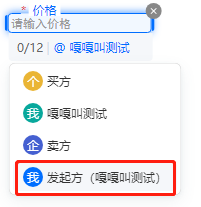
|
|
1611
1617
|
# @type FormFields: Array
|
|
1612
1618
|
# @param NeedPreview: 是否为预览模式,取值如下:
|
|
1613
1619
|
# <ul><li> **false**:非预览模式(默认),会产生合同流程并返回合同流程编号FlowId。</li>
|
|
@@ -1722,8 +1728,8 @@ module TencentCloud
|
|
|
1722
1728
|
# <li>PREVIEW_SEAL_LIST:生成预览印章列表的嵌入页面</li>
|
|
1723
1729
|
# <li>PREVIEW_SEAL_DETAIL:生成预览印章详情的嵌入页面</li>
|
|
1724
1730
|
# <li>EXTEND_SERVICE:生成拓展服务的嵌入页面</li>
|
|
1725
|
-
# <li>PREVIEW_FLOW
|
|
1726
|
-
# <li>PREVIEW_FLOW_DETAIL
|
|
1731
|
+
# <li>PREVIEW_FLOW:生成预览合同的嵌入页面(支持移动端)</li>
|
|
1732
|
+
# <li>PREVIEW_FLOW_DETAIL:生成查看合同详情的嵌入页面(仅支持PC端)</li></ul>
|
|
1727
1733
|
# @type EmbedType: String
|
|
1728
1734
|
# @param BusinessId: WEB嵌入的业务资源ID
|
|
1729
1735
|
# <ul><li>PREVIEW_SEAL_DETAIL,必填,取值为印章id</li>
|
metadata
CHANGED
|
@@ -1,14 +1,14 @@
|
|
|
1
1
|
--- !ruby/object:Gem::Specification
|
|
2
2
|
name: tencentcloud-sdk-ess
|
|
3
3
|
version: !ruby/object:Gem::Version
|
|
4
|
-
version: 3.0.
|
|
4
|
+
version: 3.0.735
|
|
5
5
|
platform: ruby
|
|
6
6
|
authors:
|
|
7
7
|
- Tencent Cloud
|
|
8
8
|
autorequire:
|
|
9
9
|
bindir: bin
|
|
10
10
|
cert_chain: []
|
|
11
|
-
date: 2023-12-
|
|
11
|
+
date: 2023-12-26 00:00:00.000000000 Z
|
|
12
12
|
dependencies:
|
|
13
13
|
- !ruby/object:Gem::Dependency
|
|
14
14
|
name: tencentcloud-sdk-common
|