red_amber 0.4.2 → 0.5.1
This diff represents the content of publicly available package versions that have been released to one of the supported registries. The information contained in this diff is provided for informational purposes only and reflects changes between package versions as they appear in their respective public registries.
- checksums.yaml +4 -4
- data/.devcontainer/Dockerfile +75 -0
- data/.devcontainer/devcontainer.json +38 -0
- data/.devcontainer/onCreateCommand.sh +22 -0
- data/.rubocop.yml +11 -5
- data/CHANGELOG.md +141 -17
- data/Gemfile +5 -6
- data/README.ja.md +271 -0
- data/README.md +52 -31
- data/Rakefile +55 -0
- data/benchmark/group.yml +12 -5
- data/doc/Dev_Containers.ja.md +290 -0
- data/doc/Dev_Containers.md +292 -0
- data/doc/qmd/examples_of_red_amber.qmd +4596 -0
- data/doc/qmd/red-amber.qmd +90 -0
- data/docker/Dockerfile +2 -2
- data/docker/Gemfile +8 -3
- data/docker/docker-compose.yml +1 -1
- data/docker/readme.md +5 -5
- data/lib/red_amber/data_frame.rb +78 -4
- data/lib/red_amber/data_frame_combinable.rb +147 -119
- data/lib/red_amber/data_frame_displayable.rb +7 -6
- data/lib/red_amber/data_frame_loadsave.rb +1 -1
- data/lib/red_amber/data_frame_selectable.rb +51 -2
- data/lib/red_amber/data_frame_variable_operation.rb +6 -6
- data/lib/red_amber/group.rb +476 -127
- data/lib/red_amber/helper.rb +26 -0
- data/lib/red_amber/subframes.rb +18 -11
- data/lib/red_amber/vector.rb +45 -25
- data/lib/red_amber/vector_aggregation.rb +26 -0
- data/lib/red_amber/vector_selectable.rb +124 -40
- data/lib/red_amber/vector_string_function.rb +279 -0
- data/lib/red_amber/vector_unary_element_wise.rb +4 -0
- data/lib/red_amber/vector_updatable.rb +28 -0
- data/lib/red_amber/version.rb +1 -1
- data/lib/red_amber.rb +2 -1
- data/red_amber.gemspec +3 -3
- metadata +19 -14
- data/docker/Gemfile.lock +0 -80
- data/docker/example +0 -74
- data/docker/notebook/examples_of_red_amber.ipynb +0 -8562
- data/docker/notebook/red-amber.ipynb +0 -188
data/README.ja.md
ADDED
|
@@ -0,0 +1,271 @@
|
|
|
1
|
+
# RedAmber
|
|
2
|
+
|
|
3
|
+
[](https://rubygems.org/gems/red_amber)
|
|
4
|
+
[](https://github.com/red-data-tools/red_amber/actions/workflows/ci.yml)
|
|
5
|
+
[](https://codeclimate.com/github/heronshoes/red_amber/maintainability)
|
|
6
|
+
[](https://codeclimate.com/github/heronshoes/red_amber/test_coverage)
|
|
7
|
+
[](https://red-data-tools.github.io/red_amber/)
|
|
8
|
+
[](https://github.com/red-data-tools/red_amber/discussions)
|
|
9
|
+
|
|
10
|
+
Rubyistのためのデータフレームライブラリ.
|
|
11
|
+
|
|
12
|
+
- Powered by [Red Arrow](https://github.com/apache/arrow/tree/master/ruby/red-arrow)
|
|
13
|
+
[](https://app.element.io/#/room/#red-data-tools_ja:gitter.im) [](https://rubygems.org/gems/red-arrow)
|
|
14
|
+
- Inspired by the dataframe library [Rover-df](https://github.com/ankane/rover)
|
|
15
|
+
|
|
16
|
+
[README in English](README.md)
|
|
17
|
+
|
|
18
|
+
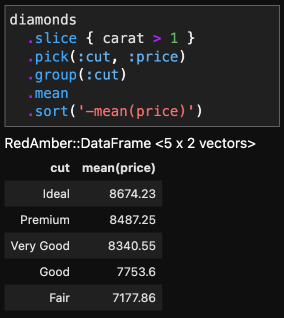
|
|
19
|
+
|
|
20
|
+
## 概要
|
|
21
|
+
* RedAmberはRubyで書かれたデータフレームライブラリです。[Apache Arrow](https://arrow.apache.org/)の列指向データフォーマットを扱うことができます。
|
|
22
|
+
* Rubyらしいブロックやコレクションを使って、Rubyらしい書き方でデータフレームの操作ができることを目指しています。
|
|
23
|
+
* このリポジトリは[開発コンテナ(Dev Container)](https://containers.dev/)をサポートしているので、RedAmberの操作が容易に[試せます](doc/Dev_Containers.ja.md)。
|
|
24
|
+
* [使用例が豊富なドキュメント](https://red-data-tools.github.io/red_amber/)と、127項目の主な操作例を記載したJupyter Notebookドキュメントがあります。
|
|
25
|
+
|
|
26
|
+
## 必要な環境
|
|
27
|
+
### Ruby
|
|
28
|
+
- Ruby 3.0 以上.
|
|
29
|
+
|
|
30
|
+
### ライブラリ
|
|
31
|
+
```ruby
|
|
32
|
+
gem 'red-arrow', '~> 12.0.0' # お使いの環境に合わせた Apache Arrow が必要です
|
|
33
|
+
# 下記のインストールを参照してください
|
|
34
|
+
gem 'red-arrow-numo-narray' # 必要に応じて。Numo::NArray との連携またはランダムサンプリングが必要な場合。
|
|
35
|
+
gem 'red-parquet', '~> 12.0.0' # 必要に応じて。Parquet の入出力が必要な場合。
|
|
36
|
+
gem 'red-datasets-arrow' # 必要に応じて。Red Datasets を利用する場合。
|
|
37
|
+
gem 'red-arrow-activerecord' # 必要に応じて。Active Record とのデータ交換が必要な場合。
|
|
38
|
+
gem 'rover-df', # 必要に応じて。Rover::DataFrame に対する入出力が必要な場合。
|
|
39
|
+
```
|
|
40
|
+
|
|
41
|
+
## インストール
|
|
42
|
+
|
|
43
|
+
RedAmberをインストールする前に、下記のライブラリのインストールが必要です。
|
|
44
|
+
|
|
45
|
+
- Apache Arrow (~> 12.0.0)
|
|
46
|
+
- Apache Arrow GLib (~> 12.0.0)
|
|
47
|
+
- Apache Parquet GLib (~> 12.0.0) # Parquetの入出力が必要な場合。
|
|
48
|
+
|
|
49
|
+
環境ごとの詳しいインストール方法は、 [Apache Arrow install document](https://arrow.apache.org/install/) を参照してください。
|
|
50
|
+
|
|
51
|
+
- Ubuntuの場合の最低限必要なインストール例:
|
|
52
|
+
|
|
53
|
+
```
|
|
54
|
+
sudo apt update
|
|
55
|
+
sudo apt install -y -V ca-certificates lsb-release wget
|
|
56
|
+
wget https://apache.jfrog.io/artifactory/arrow/$(lsb_release --id --short | tr 'A-Z' 'a-z')/apache-arrow-apt-source-latest-$(lsb_release --codename --short).deb
|
|
57
|
+
sudo apt install -y -V ./apache-arrow-apt-source-latest-$(lsb_release --codename --short).deb
|
|
58
|
+
sudo apt update
|
|
59
|
+
sudo apt install -y -V libarrow-dev libarrow-glib-dev
|
|
60
|
+
```
|
|
61
|
+
|
|
62
|
+
- Fedora 39 (Rawhide)の場合:
|
|
63
|
+
|
|
64
|
+
```
|
|
65
|
+
sudo dnf update
|
|
66
|
+
sudo dnf -y install gcc-c++ libarrow-devel libarrow-glib-devel ruby-devel
|
|
67
|
+
```
|
|
68
|
+
|
|
69
|
+
- macOS の場合は、Homebrewを使用する:
|
|
70
|
+
|
|
71
|
+
```
|
|
72
|
+
brew install apache-arrow apache-arrow-glib
|
|
73
|
+
```
|
|
74
|
+
|
|
75
|
+
Apache Arrowがインストールできたら、下記の行をGemfileに追加してください:
|
|
76
|
+
|
|
77
|
+
```ruby
|
|
78
|
+
gem 'red-arrow', '~> 12.0.0'
|
|
79
|
+
gem 'red_amber'
|
|
80
|
+
gem 'red-arrow-numo-narray' # 必要に応じて。Numo::NArray との連携またはランダムサンプリングが必要な場合。
|
|
81
|
+
gem 'red-parquet', '~> 12.0.0' # 必要に応じて。Parquetの入出力が必要な場合。
|
|
82
|
+
gem 'red-datasets-arrow' # 必要に応じて。Red Datasets を利用する場合。
|
|
83
|
+
gem 'red-arrow-activerecord' # 必要に応じて。Active Record とのデータ交換が必要な場合。
|
|
84
|
+
gem 'rover-df', # 必要に応じて。Rover::DataFrameに対する入出力が必要な場合。
|
|
85
|
+
```
|
|
86
|
+
|
|
87
|
+
`bundle install`とするか、または `gem install red_amber`としてインストールしてください。
|
|
88
|
+
|
|
89
|
+
## Development Containersによる開発環境
|
|
90
|
+
|
|
91
|
+
このリポジトリは [開発コンテナ(Dev Container)](https://containers.dev/)をサポートしています。
|
|
92
|
+
これを使うと、ローカルの環境を変更することなく、RedAmberに必要なツール一式を含んだ環境を準備することができます。この環境には、Ruby、Apache Arrow、RedAmberのソースツリー、GitHub CI、サンプルデータセット、IRubyカーネルを含んだJupyter Labなどが含まれています。
|
|
93
|
+
|
|
94
|
+
RedAmber用のDev Containerは、`.devcontainer` ディレクトリに必要な設定が書かれています。
|
|
95
|
+
使用例は、[開発コンテナ(Development Containers)の利用](doc/Dev_Containers.ja.md)をご参照ください。
|
|
96
|
+
|
|
97
|
+
## Docker イメージと Jupyter Notebook
|
|
98
|
+
|
|
99
|
+
(注:将来削除される可能性があります。上記のDev Containerをご活用ください。)
|
|
100
|
+
|
|
101
|
+
このリポジトリの`docker` フォルダーから Docker コンテナ環境を生成できます。リポジトリをクローンしてから、dockerフォルダーにある [readme](docker/readme.md) を参照してください。その環境では `docker/notebook` フォルダーにある Jupyter Notebookイメージを試用できます。
|
|
102
|
+
|
|
103
|
+
このREADMEの内容をネットワーク上のJupyter Notebookでインタラクティブに試用することも出来ます。 [Binder](https://mybinder.org/v2/gh/heronshoes/docker-stacks/RedAmber-binder?filepath=red-amber.ipynb).
|
|
104
|
+
[](https://mybinder.org/v2/gh/heronshoes/docker-stacks/RedAmber-binder?filepath=red-amber.ipynb)
|
|
105
|
+
|
|
106
|
+
Jupyter Notebookの環境を含めた他の多くのデータ処理用のライブラリーとともにRedAmberもパッケージングされたDocker Imageとして、[RubyData Docker Stacks](https://github.com/RubyData/docker-stacks) が利用できます(Thanks to Kenta Murata).
|
|
107
|
+
|
|
108
|
+
## 他のデータフレームライブラリとの比較表
|
|
109
|
+
|
|
110
|
+
RedAmberの基本的な機能をPython
|
|
111
|
+
[pandas](https://pandas.pydata.org/) や
|
|
112
|
+
R [Tidyverse](https://www.tidyverse.org/) や
|
|
113
|
+
Julia [Dataframes](https://dataframes.juliadata.org/stable/) と比較した表は [DataFrame_Comparison.md](doc/DataFrame_Comparison.md) にあります(Thanks to Benson Muite).
|
|
114
|
+
|
|
115
|
+
## `RedAmber`のデータフレーム
|
|
116
|
+
|
|
117
|
+
クラス `RedAmber::DataFrame` は2次元のデータの集まりを表現します。
|
|
118
|
+
その実体は Red Arrowの Tableオブジェクトです。
|
|
119
|
+
|
|
120
|
+
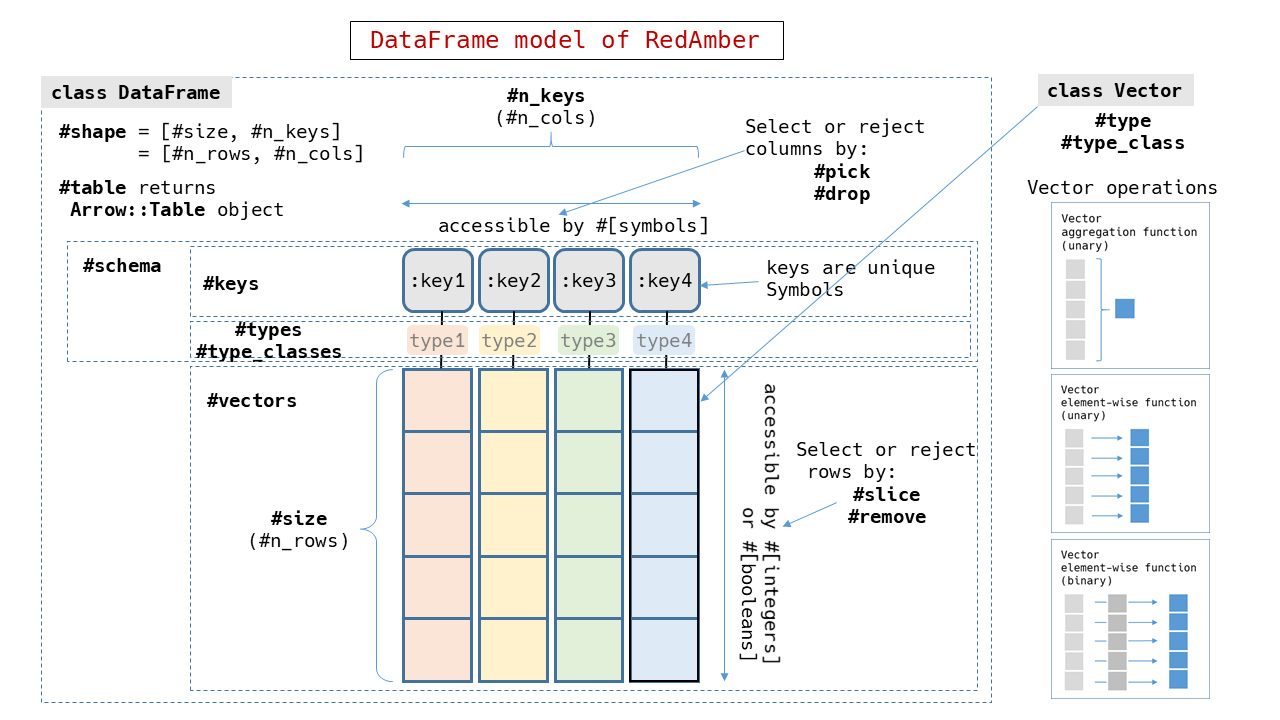
|
|
121
|
+
|
|
122
|
+
それではライブラリをロードしていくつかの例を試してみましょう。
|
|
123
|
+
|
|
124
|
+
```ruby
|
|
125
|
+
require 'red_amber' # require 'red-amber' でもOKです.
|
|
126
|
+
include RedAmber
|
|
127
|
+
```
|
|
128
|
+
|
|
129
|
+
### 例: diamonds データセット
|
|
130
|
+
|
|
131
|
+
もしまだであれば、Red DatasetsのArrow拡張を`
|
|
132
|
+
gem install red-datasets-arrow
|
|
133
|
+
`
|
|
134
|
+
としてインストールしてから次を実行してください。
|
|
135
|
+
|
|
136
|
+
```ruby
|
|
137
|
+
require 'datasets-arrow' # サンプルデータのロードのため
|
|
138
|
+
|
|
139
|
+
dataset = Datasets::Diamonds.new
|
|
140
|
+
diamonds = DataFrame.new(dataset) # v0.2.3以前では, `dataset.to_arrow`とする必要があります。
|
|
141
|
+
|
|
142
|
+
# =>
|
|
143
|
+
#<RedAmber::DataFrame : 53940 x 10 Vectors, 0x000000000000f668>
|
|
144
|
+
carat cut color clarity depth table price x ... z
|
|
145
|
+
<double> <string> <string> <string> <double> <double> <uint16> <double> ... <double>
|
|
146
|
+
0 0.23 Ideal E SI2 61.5 55.0 326 3.95 ... 2.43
|
|
147
|
+
1 0.21 Premium E SI1 59.8 61.0 326 3.89 ... 2.31
|
|
148
|
+
2 0.23 Good E VS1 56.9 65.0 327 4.05 ... 2.31
|
|
149
|
+
3 0.29 Premium I VS2 62.4 58.0 334 4.2 ... 2.63
|
|
150
|
+
4 0.31 Good J SI2 63.3 58.0 335 4.34 ... 2.75
|
|
151
|
+
: : : : : : : : : ... :
|
|
152
|
+
53937 0.7 Very Good D SI1 62.8 60.0 2757 5.66 ... 3.56
|
|
153
|
+
53938 0.86 Premium H SI2 61.0 58.0 2757 6.15 ... 3.74
|
|
154
|
+
53939 0.75 Ideal D SI2 62.2 55.0 2757 5.83 ... 3.64
|
|
155
|
+
```
|
|
156
|
+
|
|
157
|
+
例えば、1カラット以下のレコードに対し、cut毎の平均のpriceを求めるには次のようにします。
|
|
158
|
+
|
|
159
|
+
```ruby
|
|
160
|
+
df = diamonds
|
|
161
|
+
.slice { carat > 1 } # #sliceの代わりに#filterでも可
|
|
162
|
+
.group(:cut)
|
|
163
|
+
.mean(:price) # ここで:priceを指定する場合はgroupの前のpickは不要
|
|
164
|
+
.sort('-mean(price)')
|
|
165
|
+
|
|
166
|
+
# =>
|
|
167
|
+
#<RedAmber::DataFrame : 5 x 2 Vectors, 0x000000000000f67c>
|
|
168
|
+
cut mean(price)
|
|
169
|
+
<string> <double>
|
|
170
|
+
0 Ideal 8674.23
|
|
171
|
+
1 Premium 8487.25
|
|
172
|
+
2 Very Good 8340.55
|
|
173
|
+
3 Good 7753.6
|
|
174
|
+
4 Fair 7177.86
|
|
175
|
+
```
|
|
176
|
+
|
|
177
|
+
Arrowのデータはイミュータブルなので、これらのメソッドは新しいオブジェクトを返します。
|
|
178
|
+
|
|
179
|
+
次の例は、列をリネームしてから新しい列に簡単な計算の結果を格納します。
|
|
180
|
+
|
|
181
|
+
```ruby
|
|
182
|
+
usdjpy = 110.0 # 今よりずっと円高の頃
|
|
183
|
+
|
|
184
|
+
df.rename('mean(price)': :mean_price_USD)
|
|
185
|
+
.assign(:mean_price_JPY) { mean_price_USD * usdjpy }
|
|
186
|
+
|
|
187
|
+
# =>
|
|
188
|
+
#<RedAmber::DataFrame : 5 x 3 Vectors, 0x000000000000f71c>
|
|
189
|
+
cut mean_price_USD mean_price_JPY
|
|
190
|
+
<string> <double> <double>
|
|
191
|
+
0 Ideal 8674.23 954164.93
|
|
192
|
+
1 Premium 8487.25 933597.34
|
|
193
|
+
2 Very Good 8340.55 917460.37
|
|
194
|
+
3 Good 7753.6 852896.11
|
|
195
|
+
4 Fair 7177.86 789564.12
|
|
196
|
+
```
|
|
197
|
+
|
|
198
|
+
### 例: starwars データセット
|
|
199
|
+
|
|
200
|
+
次の例は、CSVファイルをダウンロードして`starwars` データセットを読み込みます。その後簡単なデータのクリーニングを行います。
|
|
201
|
+
|
|
202
|
+
```ruby
|
|
203
|
+
uri = URI('https://vincentarelbundock.github.io/Rdatasets/csv/dplyr/starwars.csv')
|
|
204
|
+
|
|
205
|
+
starwars = DataFrame.load(uri)
|
|
206
|
+
|
|
207
|
+
starwars
|
|
208
|
+
.drop(0) # 不要な列を取り除く
|
|
209
|
+
.remove { species == "NA" } # 不要な行を取り除く
|
|
210
|
+
.group(:species) { [count(:species), mean(:height, :mass)] }
|
|
211
|
+
.slice { count > 1 } # #filterでも可
|
|
212
|
+
|
|
213
|
+
# =>
|
|
214
|
+
#<RedAmber::DataFrame : 8 x 4 Vectors, 0x000000000000f848>
|
|
215
|
+
species count mean(height) mean(mass)
|
|
216
|
+
<string> <int64> <double> <double>
|
|
217
|
+
0 Human 35 176.65 82.78
|
|
218
|
+
1 Droid 6 131.2 69.75
|
|
219
|
+
2 Wookiee 2 231.0 124.0
|
|
220
|
+
3 Gungan 3 208.67 74.0
|
|
221
|
+
4 Zabrak 2 173.0 80.0
|
|
222
|
+
5 Twi'lek 2 179.0 55.0
|
|
223
|
+
6 Mirialan 2 168.0 53.1
|
|
224
|
+
7 Kaminoan 2 221.0 88.0
|
|
225
|
+
```
|
|
226
|
+
|
|
227
|
+
より詳しいデータフレームの使用例については、[DataFrame.md](doc/DataFrame.md) をご参照ください。
|
|
228
|
+
|
|
229
|
+
|
|
230
|
+
### 1次元のデータを保持する `Vector`
|
|
231
|
+
|
|
232
|
+
クラス`RedAmber::Vector` はデータフレームの中の列方向に格納された1次元のデータ列を保持します.
|
|
233
|
+
|
|
234
|
+
より詳しい使用例については [Vector.md](doc/Vector.md) をご参照ください。
|
|
235
|
+
|
|
236
|
+
|
|
237
|
+
## Jupyter Notebook
|
|
238
|
+
|
|
239
|
+
このリポジトリでは [Quarto](https://quarto.org/) を使って、操作例を載せたJupyter Notebookのソースはqmd形式で保存し、gitの管理下に置いています。Notebookの生成は開発コンテナを使うと便利です。詳しくは[開発コンテナ(Development Containers)の利用](doc/Dev_Containers.ja.md)を利用して下さい。
|
|
240
|
+
|
|
241
|
+
## 開発
|
|
242
|
+
|
|
243
|
+
Dev Containersを利用してコンテナ上に開発環境を作成する方法がお勧めです。[開発コンテナ(Development Containers)の利用例](doc/Dev_Containers.ja.md)を参考にしてください。
|
|
244
|
+
|
|
245
|
+
または、ローカル環境に必要なライブラリをインストールした上で、下記を実行するとテストが走ります。
|
|
246
|
+
|
|
247
|
+
```shell
|
|
248
|
+
git clone https://github.com/red-data-tools/red_amber.git
|
|
249
|
+
cd red_amber
|
|
250
|
+
bundle install
|
|
251
|
+
bundle exec rake test
|
|
252
|
+
```
|
|
253
|
+
|
|
254
|
+
RedAmberの開発では、`rake test` は必須ですが、`rake rubocop` をパスすることはコントリビュートの際に必須ではありません。このプロジェクトではコードの書き方の好みを尊重します。ただしマージの際に書き方を統一させていただくことがあります。
|
|
255
|
+
|
|
256
|
+
## コミュニティ
|
|
257
|
+
|
|
258
|
+
このプロジェクトを支援して頂けると嬉しいです。支援の方法はいくつかあります。
|
|
259
|
+
|
|
260
|
+
- [discussions](https://github.com/heronshoes/red_amber/discussions)でお話ししましょう! [](https://github.com/red-data-tools/red_amber/discussions)
|
|
261
|
+
- Q and Aや使用方法、豆知識などを見流ことができます。
|
|
262
|
+
- 疑問に思っていることを質問できます。
|
|
263
|
+
- 新しいアイデアを共有する。アイデアはdiscussionからissueに昇格させて育てていくこともあります。漠然としたアイデアでもdiscussionから始めて大きくしていきましょう。
|
|
264
|
+
- [バグ報告や新しい機能の提案](https://github.com/red-data-tools/red_amber/issues)
|
|
265
|
+
- バグの修正や[プルリクエスト](https://github.com/red-data-tools/red_amber/pulls)
|
|
266
|
+
- ドキュメントを修正したり、不明確なところを直したり、新しく追加しましょう。
|
|
267
|
+
皆さんのご参加をお待ちしています。
|
|
268
|
+
|
|
269
|
+
## License
|
|
270
|
+
|
|
271
|
+
The gem is available as open source under the terms of the [MIT License](https://opensource.org/licenses/MIT).
|
data/README.md
CHANGED
|
@@ -4,39 +4,50 @@
|
|
|
4
4
|
[](https://github.com/red-data-tools/red_amber/actions/workflows/ci.yml)
|
|
5
5
|
[](https://codeclimate.com/github/heronshoes/red_amber/maintainability)
|
|
6
6
|
[](https://codeclimate.com/github/heronshoes/red_amber/test_coverage)
|
|
7
|
-
[](https://
|
|
7
|
+
[](https://red-data-tools.github.io/red_amber/)
|
|
8
8
|
[](https://github.com/red-data-tools/red_amber/discussions)
|
|
9
9
|
|
|
10
|
-
A
|
|
10
|
+
A dataframe library for Rubyists.
|
|
11
11
|
|
|
12
12
|
- Powered by [Red Arrow](https://github.com/apache/arrow/tree/master/ruby/red-arrow)
|
|
13
|
-
[](https://app.element.io/#/room/#red-data-tools_en:gitter.im) [](https://rubygems.org/gems/red-arrow)
|
|
14
14
|
- Inspired by the dataframe library [Rover-df](https://github.com/ankane/rover)
|
|
15
15
|
|
|
16
|
+
[日本語のREADME](README.ja.md)
|
|
17
|
+
|
|
16
18
|
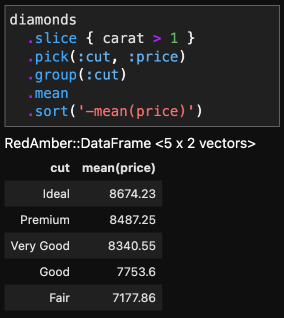
|
|
17
19
|
|
|
20
|
+
## Overview
|
|
21
|
+
* RedAmber is a dataframe library written in ruby. It uses columnar memory format based on [Apache Arrow](https://arrow.apache.org/).
|
|
22
|
+
* Our goal is to manipulate data frames in a Ruby-like writing style using blocks and collections.
|
|
23
|
+
* You can easily try RedAmber with [Dev Container](https://containers.dev/). See [RedAmber Dev Container](doc/Dev_Containers.md).
|
|
24
|
+
* We have [rich document with many examples](https://red-data-tools.github.io/red_amber/) and Jupyter Notebook with 127 operation examples. See [RedAmber Dev Container](doc/Dev_Containers.md).
|
|
25
|
+
|
|
18
26
|
## Requirements
|
|
19
27
|
### Ruby
|
|
20
|
-
Supported Ruby version is >= 3.0
|
|
21
|
-
- I decided to remove support for Ruby 2.7 without waiting for its EOL. See [Release note for v0.3.0](https://github.com/red-data-tools/red_amber/discussions/162) for details.
|
|
28
|
+
Supported Ruby version is >= 3.0.
|
|
22
29
|
|
|
23
|
-
###
|
|
30
|
+
### Required libraries
|
|
24
31
|
```ruby
|
|
25
|
-
gem 'red-arrow', '~>
|
|
26
|
-
gem 'red-
|
|
27
|
-
|
|
32
|
+
gem 'red-arrow', '~> 12.0.0' # Requires Apache Arrow (see installation below).
|
|
33
|
+
gem 'red-arrow-numo-narray' # Optional, recommended if you use inputs from Numo::NArray,
|
|
34
|
+
# or use random sampling feature.
|
|
35
|
+
gem 'red-parquet', '~> 12.0.0' # Optional, if you use IO from/to parquet.
|
|
36
|
+
gem 'red-datasets-arrow' # Optional, if you use Red Datasets.
|
|
37
|
+
gem 'red-arrow-activerecord' # Optional, if you use Active Record.
|
|
38
|
+
gem 'rover-df', # Optional, if you use IO from/to Rover::DataFrame.
|
|
28
39
|
```
|
|
29
40
|
|
|
30
41
|
## Installation
|
|
31
42
|
|
|
32
43
|
Install requirements before you install RedAmber.
|
|
33
44
|
|
|
34
|
-
- Apache Arrow (~>
|
|
35
|
-
- Apache Arrow GLib (~>
|
|
36
|
-
- Apache Parquet GLib (~>
|
|
45
|
+
- Apache Arrow (~> 12.0.0)
|
|
46
|
+
- Apache Arrow GLib (~> 12.0.0)
|
|
47
|
+
- Apache Parquet GLib (~> 12.0.0) # If you use IO from/to parquet
|
|
37
48
|
|
|
38
49
|
See [Apache Arrow install document](https://arrow.apache.org/install/).
|
|
39
|
-
|
|
50
|
+
|
|
40
51
|
- Minimum installation example for the latest Ubuntu:
|
|
41
52
|
|
|
42
53
|
```
|
|
@@ -45,11 +56,10 @@ See [Apache Arrow install document](https://arrow.apache.org/install/).
|
|
|
45
56
|
wget https://apache.jfrog.io/artifactory/arrow/$(lsb_release --id --short | tr 'A-Z' 'a-z')/apache-arrow-apt-source-latest-$(lsb_release --codename --short).deb
|
|
46
57
|
sudo apt install -y -V ./apache-arrow-apt-source-latest-$(lsb_release --codename --short).deb
|
|
47
58
|
sudo apt update
|
|
48
|
-
sudo apt install -y -V libarrow-dev
|
|
49
|
-
sudo apt install -y -V libarrow-glib-dev
|
|
59
|
+
sudo apt install -y -V libarrow-dev libarrow-glib-dev
|
|
50
60
|
```
|
|
51
61
|
|
|
52
|
-
- On Fedora
|
|
62
|
+
- On Fedora 39 (Rawhide):
|
|
53
63
|
|
|
54
64
|
```
|
|
55
65
|
sudo dnf update
|
|
@@ -59,35 +69,45 @@ See [Apache Arrow install document](https://arrow.apache.org/install/).
|
|
|
59
69
|
- On macOS, using Homebrew:
|
|
60
70
|
|
|
61
71
|
```
|
|
62
|
-
brew install apache-arrow
|
|
63
|
-
brew install apache-arrow-glib
|
|
72
|
+
brew install apache-arrow apache-arrow-glib
|
|
64
73
|
```
|
|
65
74
|
|
|
66
75
|
If you prepared Apache Arrow, add these lines to your Gemfile:
|
|
67
76
|
|
|
68
77
|
```ruby
|
|
69
|
-
gem 'red-arrow', '~>
|
|
78
|
+
gem 'red-arrow', '~> 12.0.0'
|
|
70
79
|
gem 'red_amber'
|
|
71
|
-
gem 'red-parquet', '~> 11.0.0' # Optional, if you use IO from/to parquet
|
|
72
|
-
gem 'rover-df', '~> 0.3.0' # Optional, if you use IO from/to Rover::DataFrame
|
|
73
|
-
gem 'red-datasets-arrow' # Optional, recommended if you use Red Datasets
|
|
74
80
|
gem 'red-arrow-numo-narray' # Optional, recommended if you use inputs from Numo::NArray
|
|
81
|
+
# or use random sampling feature.
|
|
82
|
+
gem 'red-parquet', '~> 12.0.0' # Optional, if you use IO from/to parquet
|
|
83
|
+
gem 'red-datasets-arrow' # Optional, recommended if you use Red Datasets
|
|
84
|
+
gem 'red-arrow-activerecord' # Optional, if you use Active Record
|
|
85
|
+
gem 'rover-df', # Optional, if you use IO from/to Rover::DataFrame.
|
|
75
86
|
```
|
|
76
87
|
|
|
77
88
|
And then execute `bundle install` or install them yourself such as `gem install red_amber`.
|
|
78
89
|
|
|
90
|
+
## Development Containers
|
|
91
|
+
|
|
92
|
+
This repository supports [Dev Containers](https://containers.dev/). You can create a container as a full-featured development environment for RedAmber. The environment includes Ruby, Apache Arrow, RedAmber with source tree, GitHub CLI, sample datasets and Jupyter Lab with IRuby kernel. And you don't need to worry about the change of your local environment.
|
|
93
|
+
|
|
94
|
+
`.devcontainer` directory in this repository includes settings of Dev Container for RedAmber.
|
|
95
|
+
Please refer [How to use Dev Containers in RedAmber](doc/Dev_Containers.md) to use it.
|
|
96
|
+
|
|
79
97
|
## Docker image and Jupyter Notebook
|
|
80
98
|
|
|
81
|
-
|
|
99
|
+
(Notice: This feature may be removed in the future. Try Dev Container above.)
|
|
100
|
+
|
|
101
|
+
Docker image is available from `docker` folder. See [readme](docker/readme.md) for instruction. Integrated Jypyter notebook is in docker/notebook folder.
|
|
82
102
|
|
|
83
|
-
You can try the contents of this README interactively by [Binder](https://mybinder.org/v2/gh/heronshoes/docker-stacks/RedAmber-binder?filepath=red-amber.ipynb).
|
|
103
|
+
You can try the contents of this README interactively by [Binder](https://mybinder.org/v2/gh/heronshoes/docker-stacks/RedAmber-binder?filepath=red-amber.ipynb).
|
|
84
104
|
[](https://mybinder.org/v2/gh/heronshoes/docker-stacks/RedAmber-binder?filepath=red-amber.ipynb)
|
|
85
105
|
|
|
86
106
|
[RubyData Docker Stacks](https://github.com/RubyData/docker-stacks) is available as a ready-to-run Docker image containing Jupyter and useful data tools as well as RedAmber (Thanks to Kenta Murata).
|
|
87
107
|
|
|
88
108
|
## Comparison of DataFrames
|
|
89
109
|
|
|
90
|
-
Comparison of basic features of RedAmber with Python
|
|
110
|
+
Comparison of basic features of RedAmber with Python
|
|
91
111
|
[pandas](https://pandas.pydata.org/),
|
|
92
112
|
R [Tidyverse](https://www.tidyverse.org/) and
|
|
93
113
|
Julia [Dataframes](https://dataframes.juliadata.org/stable/) is in [DataFrame_Comparison.md](doc/DataFrame_Comparison.md) (Thanks to Benson Muite).
|
|
@@ -95,7 +115,7 @@ Julia [Dataframes](https://dataframes.juliadata.org/stable/) is in [DataFrame_Co
|
|
|
95
115
|
## Data frame in `RedAmber`
|
|
96
116
|
|
|
97
117
|
Class `RedAmber::DataFrame` represents a set of data in 2D-shape.
|
|
98
|
-
Its entity is a Red Arrow's Table object.
|
|
118
|
+
Its entity is a Red Arrow's Table object.
|
|
99
119
|
|
|
100
120
|
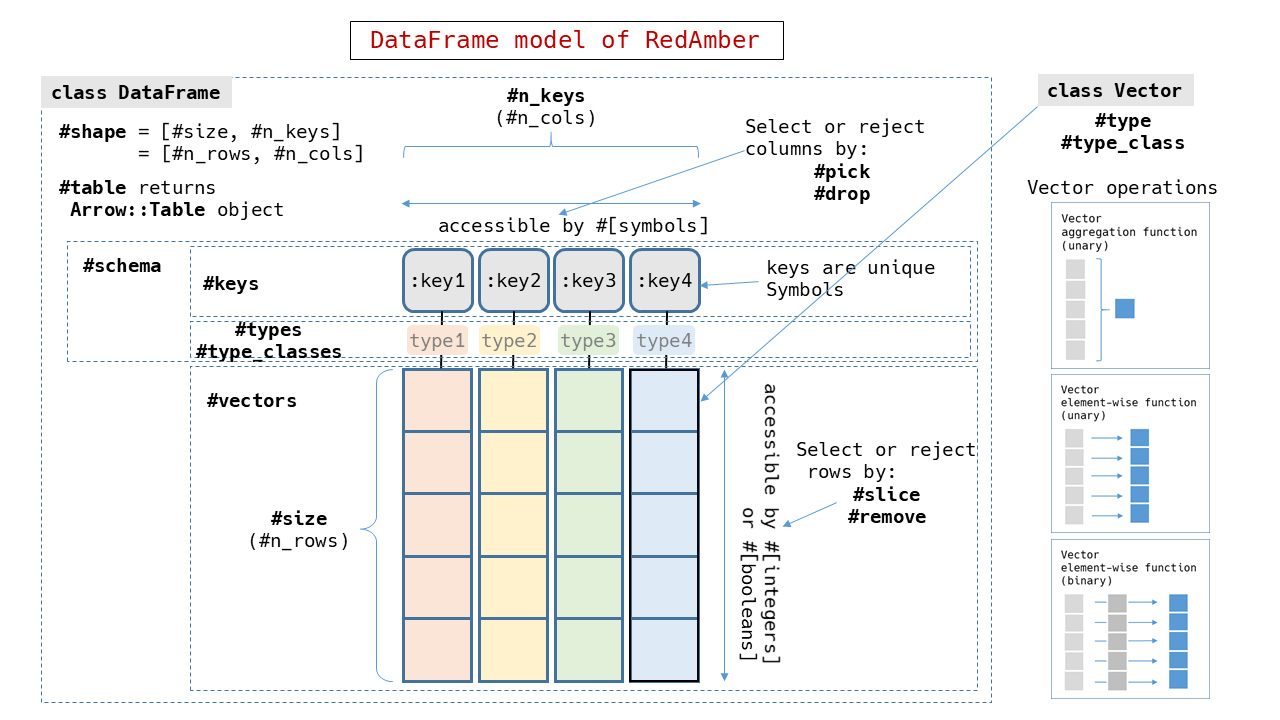
|
|
101
121
|
|
|
@@ -214,14 +234,13 @@ See [Vector.md](doc/Vector.md) for details.
|
|
|
214
234
|
|
|
215
235
|
## Jupyter notebook
|
|
216
236
|
|
|
217
|
-
|
|
218
|
-
([raw file](https://raw.githubusercontent.com/heronshoes/docker-stacks/RedAmber-binder/binder/examples_of_red_amber.ipynb)) shows more examples in jupyter notebook.
|
|
237
|
+
We are managing the source of Jupyter Notebook in qmd format by Quarto. You can easily create Notebooks and try it with Jupyter Lab in [Dev Container](doc/Dev_Containers.md).
|
|
219
238
|
|
|
220
|
-
|
|
221
|
-
[](https://mybinder.org/v2/gh/heronshoes/docker-stacks/RedAmber-binder?filepath=examples_of_red_amber.ipynb)
|
|
239
|
+
## Development
|
|
222
240
|
|
|
241
|
+
The recommended way to develop RedAmber is to use Dev Container. Please refer [How to use Dev Containers in RedAmber](doc/Dev_Containers.md) to use it.
|
|
223
242
|
|
|
224
|
-
|
|
243
|
+
Otherwise run below commands after install required libraries in your local system.
|
|
225
244
|
|
|
226
245
|
```shell
|
|
227
246
|
git clone https://github.com/red-data-tools/red_amber.git
|
|
@@ -230,6 +249,8 @@ bundle install
|
|
|
230
249
|
bundle exec rake test
|
|
231
250
|
```
|
|
232
251
|
|
|
252
|
+
We need to pass `rake test` in development of RedAmber, but not require to pass `rake rubocop` when you make a contribution. In this project we respect your preferences in code style. However, we may unify the style during merging.
|
|
253
|
+
|
|
233
254
|
## Community
|
|
234
255
|
|
|
235
256
|
I will appreciate if you could help to improve this project. Here are a few ways you can help:
|
data/Rakefile
CHANGED
|
@@ -2,6 +2,7 @@
|
|
|
2
2
|
|
|
3
3
|
require 'bundler/gem_tasks'
|
|
4
4
|
require 'rake/testtask'
|
|
5
|
+
require 'rake/clean'
|
|
5
6
|
|
|
6
7
|
Rake::TestTask.new(:test) do |t|
|
|
7
8
|
t.libs << 'test'
|
|
@@ -15,3 +16,57 @@ require 'rubocop/rake_task'
|
|
|
15
16
|
RuboCop::RakeTask.new
|
|
16
17
|
|
|
17
18
|
task default: %i[test rubocop]
|
|
19
|
+
|
|
20
|
+
def install_gems_for_examples
|
|
21
|
+
sh 'cd bin; bundle install; cd -'
|
|
22
|
+
end
|
|
23
|
+
|
|
24
|
+
# Example
|
|
25
|
+
desc 'Start example environment'
|
|
26
|
+
task :example do
|
|
27
|
+
install_gems_for_examples
|
|
28
|
+
sh 'bundle exec --gemfile=bin/Gemfile bin/example'
|
|
29
|
+
end
|
|
30
|
+
|
|
31
|
+
# Quarto
|
|
32
|
+
namespace :quarto do
|
|
33
|
+
qmd_dir = 'doc/qmd'
|
|
34
|
+
notebook_dir = 'doc/notebook'
|
|
35
|
+
|
|
36
|
+
directory notebook_dir
|
|
37
|
+
|
|
38
|
+
qmd_files = FileList["#{qmd_dir}/*.qmd"]
|
|
39
|
+
qmd_files.exclude('~*.qmd')
|
|
40
|
+
notebooks = qmd_files.pathmap('%{qmd,notebook}p').ext('.ipynb')
|
|
41
|
+
|
|
42
|
+
qmd_files.zip(notebooks).each do |qmd, notebook|
|
|
43
|
+
file notebook => notebook_dir
|
|
44
|
+
file notebook => qmd do
|
|
45
|
+
sh "quarto convert #{qmd} -o #{notebook}"
|
|
46
|
+
end
|
|
47
|
+
end
|
|
48
|
+
|
|
49
|
+
desc 'Convert qmd to ipynb files'
|
|
50
|
+
task convert: notebooks
|
|
51
|
+
file notebooks => notebook_dir
|
|
52
|
+
|
|
53
|
+
desc 'test to execute notebooks'
|
|
54
|
+
task test: notebooks do
|
|
55
|
+
install_gems_for_examples
|
|
56
|
+
notebooks.each do |notebook|
|
|
57
|
+
quarto_options = '--execute-daemon-restart --execute'
|
|
58
|
+
sh "bundle exec --gemfile=bin/Gemfile quarto render #{notebook} #{quarto_options}"
|
|
59
|
+
end
|
|
60
|
+
end
|
|
61
|
+
end
|
|
62
|
+
|
|
63
|
+
desc 'Start jupyter lab'
|
|
64
|
+
task jupyter: 'quarto:convert' do
|
|
65
|
+
install_gems_for_examples
|
|
66
|
+
|
|
67
|
+
jupyter_options =
|
|
68
|
+
"--notebook-dir='doc/notebook' --NotebookApp.token=''"
|
|
69
|
+
sh "bundle exec --gemfile=bin/Gemfile jupyter lab #{jupyter_options}"
|
|
70
|
+
end
|
|
71
|
+
|
|
72
|
+
CLEAN << 'doc/notebook'
|
data/benchmark/group.yml
CHANGED
|
@@ -1,18 +1,19 @@
|
|
|
1
1
|
loop_count: 3
|
|
2
2
|
|
|
3
3
|
contexts:
|
|
4
|
-
- name: 0.2.2
|
|
5
|
-
gems:
|
|
6
|
-
red_amber: 0.2.2
|
|
7
4
|
- name: 0.3.0
|
|
8
5
|
gems:
|
|
9
6
|
red_amber: 0.3.0
|
|
7
|
+
- name: 0.4.2
|
|
8
|
+
gems:
|
|
9
|
+
red_amber: 0.4.2
|
|
10
10
|
- name: HEAD
|
|
11
11
|
prelude: |
|
|
12
12
|
$LOAD_PATH.unshift(File.expand_path('lib'))
|
|
13
13
|
|
|
14
14
|
prelude: |
|
|
15
15
|
require 'red_amber'
|
|
16
|
+
include RedAmber
|
|
16
17
|
require 'datasets-arrow'
|
|
17
18
|
|
|
18
19
|
ds = Datasets::Rdatasets.new('nycflights13', 'flights')
|
|
@@ -32,8 +33,14 @@ benchmark:
|
|
|
32
33
|
'G03: sum arr_delay, mean distance by flight': |
|
|
33
34
|
df.group(:flight) { [sum(:arr_delay), mean(:distance)] }
|
|
34
35
|
|
|
35
|
-
'G04:
|
|
36
|
+
'G04:filtersir_time, distance by flight': |
|
|
36
37
|
df.group(:flight).mean(:air_time, :distance)
|
|
37
38
|
|
|
38
|
-
'
|
|
39
|
+
'G75: sum dep_delay, arr_delay by carrer': |
|
|
39
40
|
df.group(:carrier).sum(:dep_delay, :arr_delay)
|
|
41
|
+
|
|
42
|
+
'G06: filters': |
|
|
43
|
+
Group.new(df, :dest).filters
|
|
44
|
+
|
|
45
|
+
'G07: inspect': |
|
|
46
|
+
Group.new(df, :dest).inspect
|