pwn 0.5.64 → 0.5.65
Sign up to get free protection for your applications and to get access to all the features.
- checksums.yaml +4 -4
- data/README.md +3 -3
- data/bin/pwn +4 -6
- data/etc/pwn.decryptor.yaml.EXAMPLE +2 -0
- data/lib/pwn/version.rb +1 -1
- metadata +1 -1
checksums.yaml
CHANGED
|
@@ -1,7 +1,7 @@
|
|
|
1
1
|
---
|
|
2
2
|
SHA256:
|
|
3
|
-
metadata.gz:
|
|
4
|
-
data.tar.gz:
|
|
3
|
+
metadata.gz: 19fba8018db8e90a1c82fda10a5c0af6c560e367ae45a105c0daa495df25647b
|
|
4
|
+
data.tar.gz: 6c6fb1cc72ccb0438a655151925fb45ad5c9978fbe21607b26bc0c21cddf5575
|
|
5
5
|
SHA512:
|
|
6
|
-
metadata.gz:
|
|
7
|
-
data.tar.gz:
|
|
6
|
+
metadata.gz: 765212cd579f768bea360c0d0e39ba71b16997e19124915ed1941915c26bec2e10253141d4e70f2cd5741aa7599f3169a5343f6351a50194dc7dd03cdd70065f
|
|
7
|
+
data.tar.gz: 5d76ffbbebd93ec75e2d16bf798c809b2f2be1a039fb459f917683ba2b960cb487da9ea8c750720fa8ca8a885e586b326f07e7f85fb340762919ad3ab4730e2f
|
data/README.md
CHANGED
|
@@ -37,7 +37,7 @@ $ cd /opt/pwn
|
|
|
37
37
|
$ ./install.sh
|
|
38
38
|
$ ./install.sh ruby-gem
|
|
39
39
|
$ pwn
|
|
40
|
-
pwn[v0.5.
|
|
40
|
+
pwn[v0.5.65]:001 >>> PWN.help
|
|
41
41
|
```
|
|
42
42
|
|
|
43
43
|
[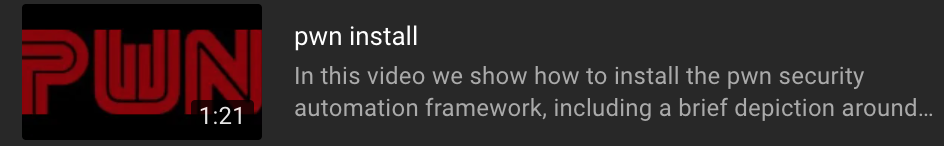](https://youtu.be/G7iLUY4FzsI)
|
|
@@ -52,7 +52,7 @@ $ rvm use ruby-3.3.0@pwn
|
|
|
52
52
|
$ gem uninstall --all --executables pwn
|
|
53
53
|
$ gem install --verbose pwn
|
|
54
54
|
$ pwn
|
|
55
|
-
pwn[v0.5.
|
|
55
|
+
pwn[v0.5.65]:001 >>> PWN.help
|
|
56
56
|
```
|
|
57
57
|
|
|
58
58
|
If you're using a multi-user install of RVM do:
|
|
@@ -62,7 +62,7 @@ $ rvm use ruby-3.3.0@pwn
|
|
|
62
62
|
$ rvmsudo gem uninstall --all --executables pwn
|
|
63
63
|
$ rvmsudo gem install --verbose pwn
|
|
64
64
|
$ pwn
|
|
65
|
-
pwn[v0.5.
|
|
65
|
+
pwn[v0.5.65]:001 >>> PWN.help
|
|
66
66
|
```
|
|
67
67
|
|
|
68
68
|
PWN periodically upgrades to the latest version of Ruby which is reflected in `/opt/pwn/.ruby-version`. The easiest way to upgrade to the latest version of Ruby from a previous PWN installation is to run the following script:
|
data/bin/pwn
CHANGED
|
@@ -312,12 +312,10 @@ begin
|
|
|
312
312
|
|
|
313
313
|
if is_encrypted
|
|
314
314
|
# TODO: Implement "something you know, something you have, && something you are?"
|
|
315
|
-
decryption_file = opts[:decryption_file] ||= "#{
|
|
316
|
-
|
|
317
|
-
|
|
318
|
-
|
|
319
|
-
key = opts[:key] ||= yaml_decryptor[:key]
|
|
320
|
-
iv = opts[:iv] ||= yaml_decryptor[:iv]
|
|
315
|
+
decryption_file = opts[:decryption_file] ||= "#{Dir.home}/pwn.decryptor.yaml"
|
|
316
|
+
yaml_decryptor = YAML.load_file(decryption_file, symbolize_names: true) if File.exist?(decryption_file)
|
|
317
|
+
key = opts[:key] ||= yaml_decryptor[:key] ||= ENV.fetch('PWN_DECRYPTOR_KEY')
|
|
318
|
+
iv = opts[:iv] ||= yaml_decryptor[:iv] ||= ENV.fetch('PWN_DECRYPTOR_IV')
|
|
321
319
|
|
|
322
320
|
encrypted_config_dump = PWN::Plugins::Vault.dump(
|
|
323
321
|
file: yaml_config_path,
|
|
@@ -1,2 +1,4 @@
|
|
|
1
|
+
# If you rely upon this file, it should be out-of-band
|
|
2
|
+
# (e.g. not available in code repos, permission protected, limited access, etc.)
|
|
1
3
|
key: 'KEY PROVIDED WHEN USING PWN::Plugins::Vault.create(file: "pwn.yaml") TO ENCRYPT pwn.yaml'
|
|
2
4
|
iv: 'KEY PROVIDED WHEN USING PWN::Plugins::Vault.create(file: "pwn.yaml") TO ENCRYPT pwn.yaml'
|
data/lib/pwn/version.rb
CHANGED