pwn 0.5.29 → 0.5.30
Sign up to get free protection for your applications and to get access to all the features.
- checksums.yaml +4 -4
- data/README.md +3 -3
- data/lib/pwn/plugins/assembly.rb +1 -1
- data/lib/pwn/version.rb +1 -1
- metadata +1 -1
checksums.yaml
CHANGED
|
@@ -1,7 +1,7 @@
|
|
|
1
1
|
---
|
|
2
2
|
SHA256:
|
|
3
|
-
metadata.gz:
|
|
4
|
-
data.tar.gz:
|
|
3
|
+
metadata.gz: d4e7b87e5244c746192d143d56434889226b231f2cf4edfb9b88a86426d0bd2b
|
|
4
|
+
data.tar.gz: f3df82054c4cf1ec228a169759637c91ed343aafde84123c0a7e8c7578ddefdb
|
|
5
5
|
SHA512:
|
|
6
|
-
metadata.gz:
|
|
7
|
-
data.tar.gz:
|
|
6
|
+
metadata.gz: 7c197bef416d8e168ee308047b9cef8f00e1584008c67c6afcd482779b78a1f8c7aacd17b5f16aca6bb48b95eb50f1bbd93047ed7c1283eee40dd26ad5bae70f
|
|
7
|
+
data.tar.gz: e14809146771166af109a354c12999e0412fb0313d5b4325c3d2d44fa080d9c8605b342df6fa52400fa4fdb4843eed950a3da2e68bec91603a9f2575b37f7f54
|
data/README.md
CHANGED
|
@@ -37,7 +37,7 @@ $ cd /opt/pwn
|
|
|
37
37
|
$ ./install.sh
|
|
38
38
|
$ ./install.sh ruby-gem
|
|
39
39
|
$ pwn
|
|
40
|
-
pwn[v0.5.
|
|
40
|
+
pwn[v0.5.30]:001 >>> PWN.help
|
|
41
41
|
```
|
|
42
42
|
|
|
43
43
|
[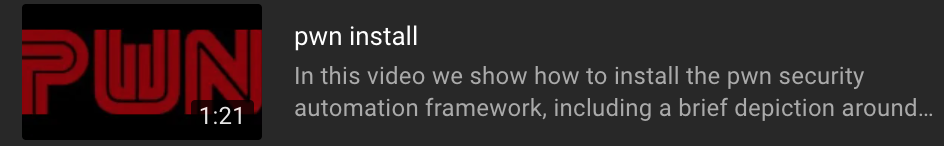](https://youtu.be/G7iLUY4FzsI)
|
|
@@ -52,7 +52,7 @@ $ rvm use ruby-3.3.0@pwn
|
|
|
52
52
|
$ gem uninstall --all --executables pwn
|
|
53
53
|
$ gem install --verbose pwn
|
|
54
54
|
$ pwn
|
|
55
|
-
pwn[v0.5.
|
|
55
|
+
pwn[v0.5.30]:001 >>> PWN.help
|
|
56
56
|
```
|
|
57
57
|
|
|
58
58
|
If you're using a multi-user install of RVM do:
|
|
@@ -62,7 +62,7 @@ $ rvm use ruby-3.3.0@pwn
|
|
|
62
62
|
$ rvmsudo gem uninstall --all --executables pwn
|
|
63
63
|
$ rvmsudo gem install --verbose pwn
|
|
64
64
|
$ pwn
|
|
65
|
-
pwn[v0.5.
|
|
65
|
+
pwn[v0.5.30]:001 >>> PWN.help
|
|
66
66
|
```
|
|
67
67
|
|
|
68
68
|
PWN periodically upgrades to the latest version of Ruby which is reflected in `/opt/pwn/.ruby-version`. The easiest way to upgrade to the latest version of Ruby from a previous PWN installation is to run the following script:
|
data/lib/pwn/plugins/assembly.rb
CHANGED
|
@@ -39,7 +39,7 @@ module PWN
|
|
|
39
39
|
opcodes = opcodes.split.map { |x| format('\x%02x', x.to_i(16)) }.join if opcodes.include?(' ')
|
|
40
40
|
|
|
41
41
|
# If opcodes appear to be '909090' then convert to "\x90\x90\x90"
|
|
42
|
-
opcodes = opcodes.
|
|
42
|
+
opcodes = opcodes.chars.each_slice(2).map(&:join).map { |x| format('\x%02x', x.to_i(16)) }.join if opcodes.length.even?
|
|
43
43
|
|
|
44
44
|
Metasm::Shellcode.disassemble(arch_obj, opcodes).to_s
|
|
45
45
|
rescue StandardError => e
|
data/lib/pwn/version.rb
CHANGED