pwn 0.5.128 → 0.5.129
Sign up to get free protection for your applications and to get access to all the features.
- checksums.yaml +4 -4
- data/README.md +3 -3
- data/lib/pwn/plugins/irc.rb +5 -5
- data/lib/pwn/version.rb +1 -1
- metadata +1 -1
checksums.yaml
CHANGED
|
@@ -1,7 +1,7 @@
|
|
|
1
1
|
---
|
|
2
2
|
SHA256:
|
|
3
|
-
metadata.gz:
|
|
4
|
-
data.tar.gz:
|
|
3
|
+
metadata.gz: 041b60ff7e7d85926a01fe639e900d83cf1e95a702960a14ca652af48cc8249b
|
|
4
|
+
data.tar.gz: dbba29721fc429bdc2a65ded91498486afe70810d26223023c8aadc61a4444eb
|
|
5
5
|
SHA512:
|
|
6
|
-
metadata.gz:
|
|
7
|
-
data.tar.gz:
|
|
6
|
+
metadata.gz: f48e7d733e857094fcf3a4495d0b8e4fdd8da1c0202ea71704439e85da8722700eb6c43584918c4c960da79649526d3d1874328416e1b0ba101cbba558e6072f
|
|
7
|
+
data.tar.gz: a658d909e8b85644f637ddc66eb8cc97d1eefdfe8e40335cbb6b0a5f76620e76497675ea8bb6d673e1c4695f152f7e1be3b13511200221ef44ca17b66f29f074
|
data/README.md
CHANGED
|
@@ -37,7 +37,7 @@ $ cd /opt/pwn
|
|
|
37
37
|
$ ./install.sh
|
|
38
38
|
$ ./install.sh ruby-gem
|
|
39
39
|
$ pwn
|
|
40
|
-
pwn[v0.5.
|
|
40
|
+
pwn[v0.5.129]:001 >>> PWN.help
|
|
41
41
|
```
|
|
42
42
|
|
|
43
43
|
[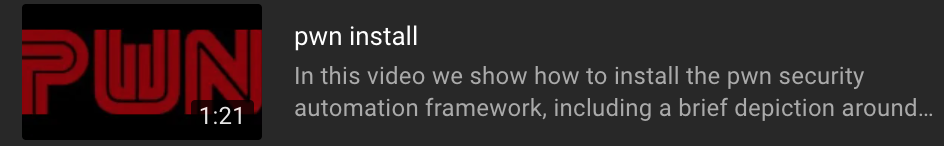](https://youtu.be/G7iLUY4FzsI)
|
|
@@ -52,7 +52,7 @@ $ rvm use ruby-3.3.1@pwn
|
|
|
52
52
|
$ gem uninstall --all --executables pwn
|
|
53
53
|
$ gem install --verbose pwn
|
|
54
54
|
$ pwn
|
|
55
|
-
pwn[v0.5.
|
|
55
|
+
pwn[v0.5.129]:001 >>> PWN.help
|
|
56
56
|
```
|
|
57
57
|
|
|
58
58
|
If you're using a multi-user install of RVM do:
|
|
@@ -62,7 +62,7 @@ $ rvm use ruby-3.3.1@pwn
|
|
|
62
62
|
$ rvmsudo gem uninstall --all --executables pwn
|
|
63
63
|
$ rvmsudo gem install --verbose pwn
|
|
64
64
|
$ pwn
|
|
65
|
-
pwn[v0.5.
|
|
65
|
+
pwn[v0.5.129]:001 >>> PWN.help
|
|
66
66
|
```
|
|
67
67
|
|
|
68
68
|
PWN periodically upgrades to the latest version of Ruby which is reflected in `/opt/pwn/.ruby-version`. The easiest way to upgrade to the latest version of Ruby from a previous PWN installation is to run the following script:
|
data/lib/pwn/plugins/irc.rb
CHANGED
|
@@ -54,11 +54,11 @@ module PWN
|
|
|
54
54
|
loop do
|
|
55
55
|
message = irc_obj.gets
|
|
56
56
|
@@logger.info(message)
|
|
57
|
-
|
|
58
|
-
|
|
59
|
-
|
|
60
|
-
|
|
61
|
-
|
|
57
|
+
next unless block_given?
|
|
58
|
+
|
|
59
|
+
# Extract the message text from the message
|
|
60
|
+
message_text = message.split[3..-1].join(' ')[1..-1]
|
|
61
|
+
yield message_text
|
|
62
62
|
end
|
|
63
63
|
rescue StandardError => e
|
|
64
64
|
raise e
|
data/lib/pwn/version.rb
CHANGED