pwn 0.5.11 → 0.5.12
Sign up to get free protection for your applications and to get access to all the features.
- checksums.yaml +4 -4
- data/README.md +3 -3
- data/lib/pwn/plugins/baresip.rb +5 -4
- data/lib/pwn/version.rb +1 -1
- metadata +1 -1
checksums.yaml
CHANGED
|
@@ -1,7 +1,7 @@
|
|
|
1
1
|
---
|
|
2
2
|
SHA256:
|
|
3
|
-
metadata.gz:
|
|
4
|
-
data.tar.gz:
|
|
3
|
+
metadata.gz: 7f90b7d5838a3d8997ac35ad93163ff5ed49c395c15e6f58bf6b6998ceaacd09
|
|
4
|
+
data.tar.gz: c9e5bffcc0fd78d1a9544dd2fa54b23a01a0b640497b075077d6e6dc1664585f
|
|
5
5
|
SHA512:
|
|
6
|
-
metadata.gz:
|
|
7
|
-
data.tar.gz:
|
|
6
|
+
metadata.gz: eda99c30e575130ee82f50c9c1c197ab4733fc1bc2a393d18f24759b8eb6e7cc0e7ce472852c7f296ede37455cde68b296655ce4c3f34c6727c9f46cd590023b
|
|
7
|
+
data.tar.gz: 1e30ab76c6d45d92cbad02b00365f7a4a778cff29fcf3cb298d7dc32fa2b4be32bec31c2b735e1ed9d41ce66496e42bafa2cc7fb775dbcfe3c0de5f6fbb7d1f1
|
data/README.md
CHANGED
|
@@ -37,7 +37,7 @@ $ cd /opt/pwn
|
|
|
37
37
|
$ ./install.sh
|
|
38
38
|
$ ./install.sh ruby-gem
|
|
39
39
|
$ pwn
|
|
40
|
-
pwn[v0.5.
|
|
40
|
+
pwn[v0.5.12]:001 >>> PWN.help
|
|
41
41
|
```
|
|
42
42
|
|
|
43
43
|
[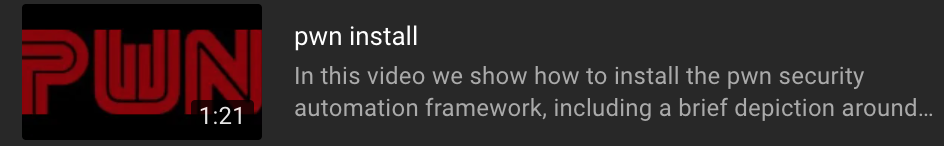](https://youtu.be/G7iLUY4FzsI)
|
|
@@ -52,7 +52,7 @@ $ rvm use ruby-3.3.0@pwn
|
|
|
52
52
|
$ gem uninstall --all --executables pwn
|
|
53
53
|
$ gem install --verbose pwn
|
|
54
54
|
$ pwn
|
|
55
|
-
pwn[v0.5.
|
|
55
|
+
pwn[v0.5.12]:001 >>> PWN.help
|
|
56
56
|
```
|
|
57
57
|
|
|
58
58
|
If you're using a multi-user install of RVM do:
|
|
@@ -62,7 +62,7 @@ $ rvm use ruby-3.3.0@pwn
|
|
|
62
62
|
$ rvmsudo gem uninstall --all --executables pwn
|
|
63
63
|
$ rvmsudo gem install --verbose pwn
|
|
64
64
|
$ pwn
|
|
65
|
-
pwn[v0.5.
|
|
65
|
+
pwn[v0.5.12]:001 >>> PWN.help
|
|
66
66
|
```
|
|
67
67
|
|
|
68
68
|
PWN periodically upgrades to the latest version of Ruby which is reflected in `/opt/pwn/.ruby-version`. The easiest way to upgrade to the latest version of Ruby from a previous PWN installation is to run the following script:
|
data/lib/pwn/plugins/baresip.rb
CHANGED
|
@@ -454,12 +454,13 @@ module PWN
|
|
|
454
454
|
puts cmd_resp.xpath('//pre').text
|
|
455
455
|
|
|
456
456
|
puts red
|
|
457
|
-
# TODO:
|
|
457
|
+
# TODO: Error handling herre is a brittle mess. Refactor.
|
|
458
458
|
# Conditions to hangup when less than seconds_to_record
|
|
459
|
-
forbidden = '
|
|
459
|
+
forbidden = 'session closed: 403'
|
|
460
460
|
terminated = 'terminated (duration:'
|
|
461
|
-
unavail = '503 Service Unavailable'
|
|
462
|
-
|
|
461
|
+
# unavail = '503 Service Unavailable'
|
|
462
|
+
unavail = 'session closed: 503'
|
|
463
|
+
not_found = 'session closed: 404'
|
|
463
464
|
|
|
464
465
|
reason = 'recording limit reached'
|
|
465
466
|
seconds_recorded = 0
|
data/lib/pwn/version.rb
CHANGED