procon_bypass_man 0.1.18 → 0.1.19
Sign up to get free protection for your applications and to get access to all the features.
- checksums.yaml +4 -4
- data/.circleci/config.yml +85 -11
- data/CHANGELOG.md +5 -1
- data/Gemfile.lock +2 -2
- data/README.md +15 -11
- data/docs/getting_started.md +60 -0
- data/docs/upgrade_pbm.md +25 -1
- data/lib/procon_bypass_man/buttons_setting_configuration/validator.rb +2 -2
- data/lib/procon_bypass_man/buttons_setting_configuration.rb +7 -9
- data/lib/procon_bypass_man/remote_pbm_action/restore_pbm_setting.rb +3 -3
- data/lib/procon_bypass_man/support/yaml_writer.rb +9 -0
- data/lib/procon_bypass_man/version.rb +1 -1
- data/lib/procon_bypass_man.rb +1 -0
- data/project_template/app.rb +1 -1
- metadata +4 -2
checksums.yaml
CHANGED
|
@@ -1,7 +1,7 @@
|
|
|
1
1
|
---
|
|
2
2
|
SHA256:
|
|
3
|
-
metadata.gz:
|
|
4
|
-
data.tar.gz:
|
|
3
|
+
metadata.gz: 7db95a3b559da58846417c4c1130c20c1fdfabae51f0b089660c3fa0d9ac9f30
|
|
4
|
+
data.tar.gz: 397b20e751282f15fd65bc22dc81be62cde78e8a765abc5185c4bc45a63b3e5e
|
|
5
5
|
SHA512:
|
|
6
|
-
metadata.gz:
|
|
7
|
-
data.tar.gz:
|
|
6
|
+
metadata.gz: d83e34d63afbd6e46da32f00cc0a79330d55dfea6c9ae1451c0ed12c14607b5c9623b96c036b6ad2ec8668047212ecf21aa6d6dd80c9b300633d514e4f4c1a0a
|
|
7
|
+
data.tar.gz: c518539e4d905ccf1754b49ecf9de1a3ff0ed3ce1c71c9e262a6e468126647b415dbfe87d0e99cb468bfd8c3f5267ef4204622b3134831f1ab2600bf3d8dffd4
|
data/.circleci/config.yml
CHANGED
|
@@ -15,34 +15,108 @@ executors:
|
|
|
15
15
|
BUNDLE_JOBS: 4
|
|
16
16
|
working_directory: ~/app
|
|
17
17
|
|
|
18
|
+
commands: &commands
|
|
19
|
+
bundle_install:
|
|
20
|
+
parameters:
|
|
21
|
+
ruby-version:
|
|
22
|
+
type: string
|
|
23
|
+
steps:
|
|
24
|
+
- checkout
|
|
25
|
+
- restore_cache:
|
|
26
|
+
keys:
|
|
27
|
+
- gem-cache-v1-<< parameters.ruby-version >>-{{ arch }}-{{ .Branch }}-{{ checksum "Gemfile.lock" }}
|
|
28
|
+
- gem-cache-v1-<< parameters.ruby-version >>-{{ arch }}-{{ .Branch }}
|
|
29
|
+
- gem-cache-v1
|
|
30
|
+
- run: gem i bundler && bundle install --path vendor/bundle --jobs 100 && bundle clean
|
|
31
|
+
- save_cache:
|
|
32
|
+
key: gem-cache-v1-<< parameters.ruby-version >>-{{ arch }}-{{ .Branch }}-{{ checksum "Gemfile.lock" }}
|
|
33
|
+
paths:
|
|
34
|
+
- vendor/bundle
|
|
35
|
+
|
|
18
36
|
jobs:
|
|
37
|
+
bundle_install:
|
|
38
|
+
parameters:
|
|
39
|
+
ruby-version:
|
|
40
|
+
type: string
|
|
41
|
+
executor:
|
|
42
|
+
name: ruby
|
|
43
|
+
tag: << parameters.ruby-version >>
|
|
44
|
+
steps:
|
|
45
|
+
- bundle_install:
|
|
46
|
+
ruby-version: << parameters.ruby-version >>
|
|
47
|
+
lint:
|
|
48
|
+
parameters:
|
|
49
|
+
ruby-version:
|
|
50
|
+
type: string
|
|
51
|
+
executor:
|
|
52
|
+
name: ruby
|
|
53
|
+
tag: << parameters.ruby-version >>
|
|
54
|
+
steps:
|
|
55
|
+
- bundle_install:
|
|
56
|
+
ruby-version: << parameters.ruby-version >>
|
|
57
|
+
- run: bundle exec rubocop -P
|
|
58
|
+
type_check:
|
|
59
|
+
parameters:
|
|
60
|
+
ruby-version:
|
|
61
|
+
type: string
|
|
62
|
+
executor:
|
|
63
|
+
name: ruby
|
|
64
|
+
tag: << parameters.ruby-version >>
|
|
65
|
+
steps:
|
|
66
|
+
- bundle_install:
|
|
67
|
+
ruby-version: << parameters.ruby-version >>
|
|
68
|
+
- run: bundle exec steep check
|
|
19
69
|
rspec:
|
|
20
70
|
parameters:
|
|
21
|
-
version:
|
|
71
|
+
ruby-version:
|
|
22
72
|
type: string
|
|
23
73
|
executor:
|
|
24
74
|
name: ruby
|
|
25
|
-
tag: << parameters.version >>
|
|
75
|
+
tag: << parameters.ruby-version >>
|
|
26
76
|
steps:
|
|
27
|
-
-
|
|
28
|
-
|
|
29
|
-
- run: bundle --version
|
|
30
|
-
- run: gem --version
|
|
31
|
-
- run: gem install bundler
|
|
32
|
-
- run: bundle install --jobs 4
|
|
33
|
-
- run: bundle exec rubocop
|
|
77
|
+
- bundle_install:
|
|
78
|
+
ruby-version: << parameters.ruby-version >>
|
|
34
79
|
- run: bundle exec rspec
|
|
35
|
-
- run: bundle exec steep check
|
|
36
80
|
|
|
37
81
|
build_jobs: &build_jobs
|
|
82
|
+
- bundle_install:
|
|
83
|
+
matrix:
|
|
84
|
+
parameters:
|
|
85
|
+
ruby-version:
|
|
86
|
+
- "2.7"
|
|
87
|
+
- "3.0.1"
|
|
88
|
+
- "3.0.2"
|
|
89
|
+
- "3.1.0"
|
|
90
|
+
- lint:
|
|
91
|
+
matrix:
|
|
92
|
+
parameters:
|
|
93
|
+
ruby-version:
|
|
94
|
+
- "2.7"
|
|
95
|
+
- "3.0.1"
|
|
96
|
+
- "3.0.2"
|
|
97
|
+
- "3.1.0"
|
|
98
|
+
requires:
|
|
99
|
+
- bundle_install
|
|
100
|
+
- type_check:
|
|
101
|
+
matrix:
|
|
102
|
+
parameters:
|
|
103
|
+
ruby-version:
|
|
104
|
+
- "2.7"
|
|
105
|
+
# - "3.0.1" # たまにSEGVするので
|
|
106
|
+
- "3.0.2"
|
|
107
|
+
- "3.1.0"
|
|
108
|
+
requires:
|
|
109
|
+
- bundle_install
|
|
38
110
|
- rspec:
|
|
39
111
|
matrix:
|
|
40
112
|
parameters:
|
|
41
|
-
version:
|
|
113
|
+
ruby-version:
|
|
42
114
|
- "2.7"
|
|
43
115
|
- "3.0.1"
|
|
44
116
|
- "3.0.2"
|
|
45
117
|
- "3.1.0"
|
|
118
|
+
requires:
|
|
119
|
+
- bundle_install
|
|
46
120
|
workflows:
|
|
47
121
|
version: 2
|
|
48
122
|
build:
|
data/CHANGELOG.md
CHANGED
|
@@ -1,4 +1,8 @@
|
|
|
1
|
-
## [0.1.
|
|
1
|
+
## [0.1.19] - 2022-02-09
|
|
2
|
+
- 設定ファイルを再読み込みするときに構文がエラーがあると、接続が切れる不具合を修正しました
|
|
3
|
+
- 設定ファイルをpbm-cloudから復元するときに設定ファイルの改行コードが消える不具合を修正しました
|
|
4
|
+
|
|
5
|
+
## [0.1.18] - 2022-02-05
|
|
2
6
|
- macroでできることが増えました
|
|
3
7
|
- 1ステップで複数のボタン入力と継続時間を指定ができるようになりました
|
|
4
8
|
- スプラトゥーン2用のバブル即割マクロ(SokuwariForSplashBomb)が使えるようになりました
|
data/Gemfile.lock
CHANGED
|
@@ -1,7 +1,7 @@
|
|
|
1
1
|
PATH
|
|
2
2
|
remote: .
|
|
3
3
|
specs:
|
|
4
|
-
procon_bypass_man (0.1.
|
|
4
|
+
procon_bypass_man (0.1.19)
|
|
5
5
|
action_cable_client
|
|
6
6
|
pbmenv
|
|
7
7
|
sorted_set
|
|
@@ -49,7 +49,7 @@ GEM
|
|
|
49
49
|
rb-inotify (0.10.1)
|
|
50
50
|
ffi (~> 1.0)
|
|
51
51
|
rbs (1.7.1)
|
|
52
|
-
rbtree (0.4.
|
|
52
|
+
rbtree (0.4.5)
|
|
53
53
|
regexp_parser (2.2.0)
|
|
54
54
|
rexml (3.2.5)
|
|
55
55
|
rspec (3.10.0)
|
data/README.md
CHANGED
|
@@ -3,18 +3,22 @@
|
|
|
3
3
|
|
|
4
4
|
[](https://github.com/splaplapla/procon_bypass_man/actions/workflows/ruby.yml)
|
|
5
5
|
|
|
6
|
-
* Switch
|
|
6
|
+
* Switchに繋いだプロコンを連射機にしたり、ボタンのリマップをしたり、マクロを実行できる、Raspberry Pi上で動かすツールです
|
|
7
7
|
* 設定ファイルはrubyスクリプトで記述します
|
|
8
8
|
* 特定のタイトルに特化した振る舞いにしたい時は各プラグインを使ってください
|
|
9
|
+
* ドキュメントは [getting_started.md](docs/getting_started.md) にまとめています
|
|
9
10
|
|
|
10
11
|
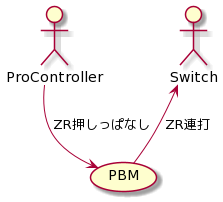
|
|
11
12
|
|
|
13
|
+
|
|
14
|
+
<!--
|
|
12
15
|
```
|
|
13
16
|
@startuml
|
|
14
|
-
ProController
|
|
17
|
+
ProController \-\-> (PBM): ZR押しっぱなし
|
|
15
18
|
Switch <-- (PBM): ZR連打
|
|
16
19
|
@enduml
|
|
17
20
|
```
|
|
21
|
+
-->
|
|
18
22
|
|
|
19
23
|
## 使うハードウェア
|
|
20
24
|
* プロコン
|
|
@@ -35,7 +39,7 @@ Switch <-- (PBM): ZR連打
|
|
|
35
39
|
* sudo apt-get install rbenv
|
|
36
40
|
* git clone https://github.com/rbenv/ruby-build.git "$(rbenv root)"/plugins/ruby-build
|
|
37
41
|
* rbenv install 3.0.1
|
|
38
|
-
*
|
|
42
|
+
* gem install pbmenv
|
|
39
43
|
* sudo [pbmenv](https://github.com/splaplapla/pbmenv) install latest
|
|
40
44
|
* Raspberry Pi4 でprocon_bypass_manを実行する
|
|
41
45
|
* cd /usr/share/pbm/current
|
|
@@ -65,10 +69,11 @@ Switch <-- (PBM): ZR連打
|
|
|
65
69
|
* ラズベリーパイ4のセットアップ方法は?
|
|
66
70
|
* https://github.com/splaplapla/procon_bypass_man/tree/master/docs/setup_raspi.md
|
|
67
71
|
* モード, マクロの違いは?
|
|
68
|
-
* modeはProcon
|
|
69
|
-
*
|
|
72
|
+
* modeはProconの入力をそのまま再現するため機能。レイヤーを切り替えるまで繰り返し続けます
|
|
73
|
+
* マクロは特定のキーを順番に入れていく機能。キーの入力が終わったらマクロは終了します
|
|
70
74
|
* レイヤーとは?
|
|
71
|
-
*
|
|
75
|
+
* 自作キーボードみたいな感じでレイヤー毎に設定内容を記述して切り替えれます
|
|
76
|
+
* レイヤーは4つあって、up, down, left, rightです。十字キーに対応しています
|
|
72
77
|
* レイヤーを切り替える方法は?
|
|
73
78
|
* 設定ファイルに記述している `prefix_keys_for_changing_layer`の後ろにあるキーを同時押しながら、十字キーのどれかを押すことで任意のレイヤーに切り替わります
|
|
74
79
|
* このツールでできることは?
|
|
@@ -76,16 +81,15 @@ Switch <-- (PBM): ZR連打
|
|
|
76
81
|
* リマップは1つのキーを別のキーに割り当てます
|
|
77
82
|
* 連射中には特定のキーの入力を無視したり、複数のキーをトリガーに連射することができます
|
|
78
83
|
* どうしてsudoが必要なの?
|
|
79
|
-
* 操作するdeviceファイルの所有者がroot
|
|
84
|
+
* 操作するdeviceファイルの所有者がrootだからです
|
|
80
85
|
* 市販されているサードパーティ製連射機との違いは?
|
|
81
|
-
*
|
|
86
|
+
* サードパーティ製のコントローラーは、設定方法や形状が特殊で買い換えるたびに学習・設定コストが発生します。本ツールを使えば、設定内容はテキストで管理することができ、使い慣れたプロコンで同等のことができます
|
|
82
87
|
* sshなしで運用は可能ですか?
|
|
83
|
-
*
|
|
84
|
-
* https://github.com/splaplapla/procon_bypass_man_cloud
|
|
85
|
-
* 機能開発中ですが、使ってくれる人を探しているのでdiscordからお問合せください
|
|
88
|
+
* https://pbm-cloud.herokuapp.com を使えば、sshを使わずに運用が可能です
|
|
86
89
|
|
|
87
90
|
## TODO
|
|
88
91
|
* レコーディング機能(プロコンの入力をマクロとして登録ができる)
|
|
92
|
+
* ドキュメントを書く(doing)
|
|
89
93
|
|
|
90
94
|
## 開発系
|
|
91
95
|
### プロコンとの接続を維持したまま、現在の設定ファイルをPBMに反映する
|
|
@@ -0,0 +1,60 @@
|
|
|
1
|
+
# GETTING STARTED
|
|
2
|
+
## 目次
|
|
3
|
+
* [はじめに](#はじめに)
|
|
4
|
+
* [procon_bypass_manで解決したいこと](#procon_bypass_manで解決したいこと)
|
|
5
|
+
* [procon_bypass_manでできること](#procon_bypass_manでできること)
|
|
6
|
+
* [セットアップ](#セットアップ)
|
|
7
|
+
* ラズベリーパイのセットアップ
|
|
8
|
+
* procon_bypass_manのインストール
|
|
9
|
+
* pbmenvを使う方法
|
|
10
|
+
* pbmenvを使わない方法
|
|
11
|
+
* とりあえず動かす方法
|
|
12
|
+
* [普段使いをするためのセットアップ](#普段使いをするためのセットアップ)
|
|
13
|
+
* レイヤー
|
|
14
|
+
* モード
|
|
15
|
+
* マクロ
|
|
16
|
+
* 左スティックの感度調整
|
|
17
|
+
* 設定ファイルの書き方
|
|
18
|
+
* layer
|
|
19
|
+
* プラグインの書き方
|
|
20
|
+
* 設定ファイルの書き方がわからない、エラーが起きるとき
|
|
21
|
+
* procon_bypass_man_cloudについて
|
|
22
|
+
|
|
23
|
+
## はじめに
|
|
24
|
+
### procon_bypass_manで解決したいこと
|
|
25
|
+
|
|
26
|
+
通常、ボタン連射をするには、市販されているサードパーティー製のコントローラーを使う必要があるのですが、ボタンの押した感覚や各種設定方法は各社の独自仕様であるため、それらを手に馴染ませるのがとても大変です。
|
|
27
|
+
特に「説明書を熟読してコントローラーの設定方法を覚えること、設定されている状態を思い出す」がつらい。
|
|
28
|
+
|
|
29
|
+
このツールを使うことで、使い慣れたコントローラーを使ってボタン連射ができます。また、設定内容はテキストで管理しているため一目瞭然です。
|
|
30
|
+
|
|
31
|
+
### procon_bypass_manでできること
|
|
32
|
+
* 設定内容を即時に入れ替え(レイヤー管理)
|
|
33
|
+
* 連射
|
|
34
|
+
* 連射中は特定のキーの入力を無視したり、複数のキーをトリガーに連射することもできます
|
|
35
|
+
* マクロ
|
|
36
|
+
* [活用例](/docs/setting/splatoon2_macro_sokuwari_bubble.md)
|
|
37
|
+
* 特定の同じ操作の繰り返し(モード)
|
|
38
|
+
* 左スティックの感度調整
|
|
39
|
+
* [設定方法](/docs/setting/left-analogstick-cap.md)
|
|
40
|
+
* WEBから設定状態の閲覧・反映
|
|
41
|
+
* ボタンリマップ
|
|
42
|
+
|
|
43
|
+
## セットアップ
|
|
44
|
+
* 後で書きます
|
|
45
|
+
|
|
46
|
+
## 普段使いをするためのセットアップ
|
|
47
|
+
|
|
48
|
+
procon_bypass_manを起動するだけでプロコンと接続ができるようになったら、Raspberry Piを起動したときにprocon_bypass_manも自動起動するように設定しましょう。
|
|
49
|
+
これを設定すると、Switch本体の電源ボタンを押すだけで使えるようになります。(実際には、Raspberry Piが起動して、procon_bypass_manが動き始めるまでに30秒くらいかかります。)
|
|
50
|
+
|
|
51
|
+
自動起動方法は、pbmenvを使っているなら以下の2行をshellで実行すれば完了です。
|
|
52
|
+
|
|
53
|
+
```
|
|
54
|
+
sudo systemctl link /usr/share/pbm/current/systemd_units/pbm.service
|
|
55
|
+
sudo systemctl enable pbm.service
|
|
56
|
+
```
|
|
57
|
+
|
|
58
|
+
pbmenvを使っていない場合は、 https://github.com/splaplapla/procon_bypass_man/blob/master/project_template/systemd_units/pbm.service をダウンロードして、 `systemctl link` をしてください。
|
|
59
|
+
|
|
60
|
+
ゲームをやめたくなったらSwitchはそのままスリープに入って問題ないです。このときにRaspberry Piも一緒に電源が切れてしまいますが故障することはありません。
|
data/docs/upgrade_pbm.md
CHANGED
|
@@ -1,7 +1,31 @@
|
|
|
1
1
|
# procon_bypass_man のアップグレード方法
|
|
2
|
+
* pbm-cloudを使う方法、pbmenvを使う方法、pbmenvを使わない方法があります
|
|
3
|
+
|
|
4
|
+
## pbm-cloudを使う方法
|
|
5
|
+
* https://pbm-cloud.herokuapp.com からデバイス詳細画面を開いてください
|
|
6
|
+
* `デバイスの設定` => `PBMのバージョンアップ`を選択して、表示されるモーダルからインストールしたいバージョンを選択し、 `このバージョンでバージョンアップする` をクリックしてください
|
|
7
|
+
* クリックするとRaspberry Piが再起動するのでしばらく待ってください
|
|
8
|
+
* 設定ファイルが初期状態に戻っているので適宜復元してください
|
|
9
|
+
* デバイス詳細画面からバージョンが上がっていることを確認してください
|
|
10
|
+
|
|
11
|
+
## pbmenvを使う方法
|
|
12
|
+
* sshをして、以下の3行を実行してください
|
|
13
|
+
|
|
14
|
+
```
|
|
15
|
+
sudo gem i pbmenv
|
|
16
|
+
sudo pbmenv install latest
|
|
17
|
+
sudo pbmenv use latest
|
|
18
|
+
```
|
|
19
|
+
|
|
20
|
+
* `sudo pbmenv use latest` を実行すると、 `/usr/share/pbm/current/` に新しいバージョンのprocon_bypass_manを配備します
|
|
21
|
+
* `/usr/share/pbm/current/setting.yml` が初期状態になっているので適宜変更してください
|
|
22
|
+
* 前バージョンのsetting.ymlは消していないので残っています
|
|
23
|
+
* 変更後は、プログラムを起動し直してください
|
|
24
|
+
|
|
25
|
+
## pbmenvを使わない方法
|
|
2
26
|
* rbファイル内にある `gem 'procon_bypass_man', ` の後ろの番号を変更することで、procon_bypass_manのバージョンを変更できます
|
|
3
27
|
* 最新バージョンは https://rubygems.org/gems/procon_bypass_man を参照してください
|
|
4
|
-
*
|
|
28
|
+
* 変更後は、プログラムを起動し直してください
|
|
5
29
|
* バージョンを変更後、エラーになる場合はサポートするので、discordやissueに報告をお願いします
|
|
6
30
|
|
|
7
31
|
```ruby
|
|
@@ -100,7 +100,7 @@ module ProconBypassMan
|
|
|
100
100
|
end
|
|
101
101
|
|
|
102
102
|
if(const = Module.const_get(key.to_s))
|
|
103
|
-
if not const.respond_to?(:binaries) && mode.call
|
|
103
|
+
if not (const.respond_to?(:binaries) && mode.call)
|
|
104
104
|
@errors[:mode] << "モード #{key}を読み込めませんでした。"
|
|
105
105
|
end
|
|
106
106
|
end
|
|
@@ -116,7 +116,7 @@ module ProconBypassMan
|
|
|
116
116
|
end
|
|
117
117
|
|
|
118
118
|
if(const = Module.const_get(key.to_s))
|
|
119
|
-
if not const.respond_to?(:steps) && macro.call
|
|
119
|
+
if not (const.respond_to?(:steps) && macro.call)
|
|
120
120
|
@errors[:macro] << "マクロ #{key}を読み込めませんでした。"
|
|
121
121
|
end
|
|
122
122
|
end
|
|
@@ -10,8 +10,6 @@ module ProconBypassMan
|
|
|
10
10
|
:setting_path,
|
|
11
11
|
:mode_plugins,
|
|
12
12
|
:macro_plugins,
|
|
13
|
-
:context,
|
|
14
|
-
:current_context_key,
|
|
15
13
|
:neutral_position
|
|
16
14
|
|
|
17
15
|
def self.instance
|
|
@@ -27,22 +25,22 @@ module ProconBypassMan
|
|
|
27
25
|
@@context[current_context_key] = val
|
|
28
26
|
end
|
|
29
27
|
|
|
30
|
-
def self.switch_new_context(
|
|
31
|
-
@@context[
|
|
28
|
+
def self.switch_new_context(new_context_key)
|
|
29
|
+
@@context[new_context_key] = new
|
|
32
30
|
previous_key = current_context_key
|
|
33
31
|
if block_given?
|
|
34
|
-
@@current_context_key =
|
|
35
|
-
value = yield(@@context[
|
|
36
|
-
@@current_context_key = previous_key
|
|
32
|
+
@@current_context_key = new_context_key
|
|
33
|
+
value = yield(@@context[new_context_key])
|
|
37
34
|
return value
|
|
38
35
|
else
|
|
39
|
-
@@current_context_key =
|
|
36
|
+
@@current_context_key = new_context_key
|
|
40
37
|
end
|
|
38
|
+
ensure
|
|
39
|
+
@@current_context_key = previous_key
|
|
41
40
|
end
|
|
42
41
|
|
|
43
42
|
def initialize
|
|
44
43
|
reset!
|
|
45
|
-
self.class.instance = self
|
|
46
44
|
end
|
|
47
45
|
|
|
48
46
|
module ManualMode
|
|
@@ -6,9 +6,9 @@ module ProconBypassMan
|
|
|
6
6
|
require "pbmenv"
|
|
7
7
|
ProconBypassMan.logger.info "execute RestorePbmSettingAction!"
|
|
8
8
|
setting = args.dig("setting") or raise(ProconBypassMan::RemotePbmAction::NeedPbmVersionError, "settingが必要です, #{args.inspect}")
|
|
9
|
-
|
|
10
|
-
ProconBypassMan::ButtonsSettingConfiguration.instance.setting_path,
|
|
11
|
-
setting
|
|
9
|
+
ProconBypassMan::YamlWriter.execute(
|
|
10
|
+
path: ProconBypassMan::ButtonsSettingConfiguration.instance.setting_path,
|
|
11
|
+
content: setting,
|
|
12
12
|
)
|
|
13
13
|
ProconBypassMan.hot_reload!
|
|
14
14
|
end
|
data/lib/procon_bypass_man.rb
CHANGED
|
@@ -13,6 +13,7 @@ require_relative "procon_bypass_man/version"
|
|
|
13
13
|
require_relative "procon_bypass_man/remote_pbm_action"
|
|
14
14
|
require_relative "procon_bypass_man/support/signal_handler"
|
|
15
15
|
require_relative "procon_bypass_man/support/callbacks"
|
|
16
|
+
require_relative "procon_bypass_man/support/yaml_writer"
|
|
16
17
|
require_relative "procon_bypass_man/support/safe_timeout"
|
|
17
18
|
require_relative "procon_bypass_man/support/compress_array"
|
|
18
19
|
require_relative "procon_bypass_man/support/uptime"
|
data/project_template/app.rb
CHANGED
metadata
CHANGED
|
@@ -1,14 +1,14 @@
|
|
|
1
1
|
--- !ruby/object:Gem::Specification
|
|
2
2
|
name: procon_bypass_man
|
|
3
3
|
version: !ruby/object:Gem::Version
|
|
4
|
-
version: 0.1.
|
|
4
|
+
version: 0.1.19
|
|
5
5
|
platform: ruby
|
|
6
6
|
authors:
|
|
7
7
|
- jiikko
|
|
8
8
|
autorequire:
|
|
9
9
|
bindir: exe
|
|
10
10
|
cert_chain: []
|
|
11
|
-
date: 2022-02-
|
|
11
|
+
date: 2022-02-09 00:00:00.000000000 Z
|
|
12
12
|
dependencies:
|
|
13
13
|
- !ruby/object:Gem::Dependency
|
|
14
14
|
name: pbmenv
|
|
@@ -76,6 +76,7 @@ files:
|
|
|
76
76
|
- bin/console
|
|
77
77
|
- bin/dev_api_server.rb
|
|
78
78
|
- bin/setup
|
|
79
|
+
- docs/getting_started.md
|
|
79
80
|
- docs/how_to_connect_procon.md
|
|
80
81
|
- docs/setting/left-analogstick-cap.md
|
|
81
82
|
- docs/setting/splatoon2_macro_sokuwari_bubble.md
|
|
@@ -171,6 +172,7 @@ files:
|
|
|
171
172
|
- lib/procon_bypass_man/support/signal_handler.rb
|
|
172
173
|
- lib/procon_bypass_man/support/update_remote_pbm_action_status_http_client.rb
|
|
173
174
|
- lib/procon_bypass_man/support/uptime.rb
|
|
175
|
+
- lib/procon_bypass_man/support/yaml_writer.rb
|
|
174
176
|
- lib/procon_bypass_man/version.rb
|
|
175
177
|
- lib/procon_bypass_man/websocket/pbm_job_client.rb
|
|
176
178
|
- procon_bypass_man.gemspec
|