pro 1.0.0 → 1.0.1
This diff represents the content of publicly available package versions that have been released to one of the supported registries. The information contained in this diff is provided for informational purposes only and reflects changes between package versions as they appear in their respective public registries.
- checksums.yaml +4 -4
- data/README.md +27 -14
- data/bin/pro +6 -6
- data/lib/pro.rb +5 -4
- data/lib/pro/version.rb +1 -1
- metadata +2 -2
checksums.yaml
CHANGED
|
@@ -1,7 +1,7 @@
|
|
|
1
1
|
---
|
|
2
2
|
SHA1:
|
|
3
|
-
metadata.gz:
|
|
4
|
-
data.tar.gz:
|
|
3
|
+
metadata.gz: 88c563fe2053d87fa48f4e6cee7c524cb76fae67
|
|
4
|
+
data.tar.gz: e2870e0364138adfdbffa9a3d459560260485b93
|
|
5
5
|
SHA512:
|
|
6
|
-
metadata.gz:
|
|
7
|
-
data.tar.gz:
|
|
6
|
+
metadata.gz: a75815fa9f72220d7db560c20af9ec19611a4899c272e71825af478e078fff17e6bc608a8ac8abd88ad57b238938bd3bcab84699b3bc69646f9bb4b11d13f729
|
|
7
|
+
data.tar.gz: e57aec62751ac749b813bb12cb4b8c047f0bbc04e3d1882e1ab0062430da7be32a0c3f78b1aa136fa007b3f5e90f152a53dbe2be9cf412c1c007e74c588e13af
|
data/README.md
CHANGED
|
@@ -1,19 +1,22 @@
|
|
|
1
1
|
# Pro
|
|
2
2
|
|
|
3
|
-
`pro` is a
|
|
3
|
+
`pro` is a command to wrangle your git repositories.
|
|
4
4
|
It includes features like instantly cd'ing to your git repos and getting a
|
|
5
|
-
status overview
|
|
5
|
+
status overview, and running an arbitrary command in every git repo.
|
|
6
|
+
|
|
7
|
+
Note that pro only currently works on Unix systems. If you experience speed issues
|
|
8
|
+
see the section on setting a pro base.
|
|
6
9
|
|
|
7
10
|
## CD'ing to a project's repository
|
|
8
11
|
|
|
9
12
|
Cd'ing to your projects is harder than it should be.
|
|
10
|
-
There are [
|
|
13
|
+
There are [attempts](https://github.com/rupa/z) to solve this
|
|
11
14
|
problem using frequency and recency.
|
|
12
|
-
|
|
15
|
+
`pro` solves the problem by fuzzy searching only git repositories.
|
|
13
16
|
|
|
14
|
-
The `pd` command allows you to instantly CD to any git repo by
|
|
15
|
-
its name.
|
|
16
|
-
You can install
|
|
17
|
+
The supplementary `pd` command allows you to instantly CD to any git repo by
|
|
18
|
+
fuzzy matching its name. It is implemented as a shell function.
|
|
19
|
+
You can install `pd` (name configurable) by running `pro install`.
|
|
17
20
|
Once you have it you can do some pretty intense cd'ing:
|
|
18
21
|
|
|
19
22
|
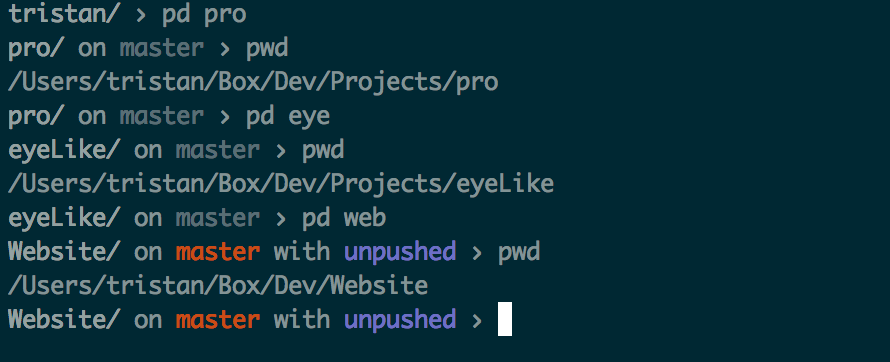
|
|
@@ -41,25 +44,35 @@ For example, searching all your repos for ruby files:
|
|
|
41
44
|
|
|
42
45
|
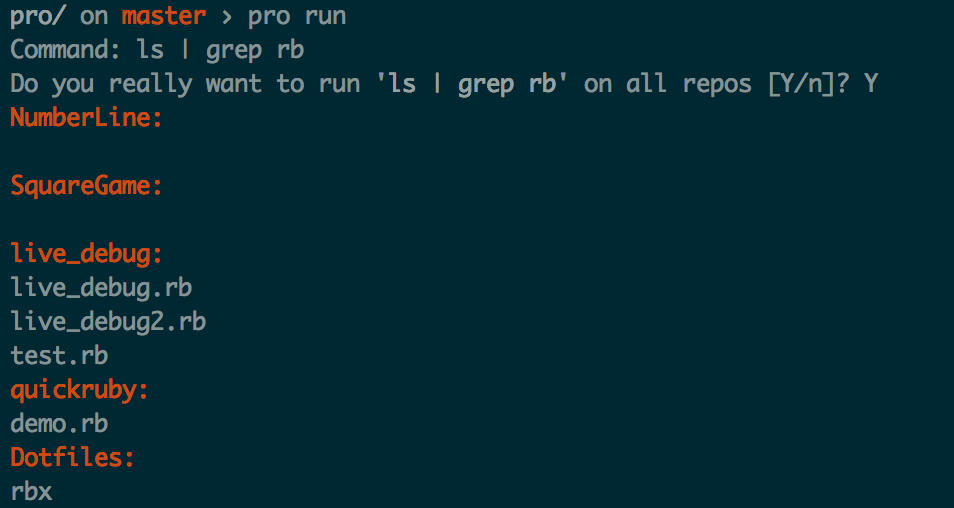
|
|
43
46
|
|
|
44
|
-
Notice that it double checks before running so you don't accidentally run
|
|
45
|
-
your projects.
|
|
47
|
+
Notice that it double checks before running so you don't accidentally run
|
|
48
|
+
`rm -rf *` on all your projects.
|
|
49
|
+
|
|
50
|
+
## The Pro Base
|
|
51
|
+
|
|
52
|
+
`pro` can use a base directory to speed up its search for git repos. By default it
|
|
53
|
+
uses your home folder.
|
|
54
|
+
|
|
55
|
+
To set the base directory either create a file at `~/.proBase` containing the
|
|
56
|
+
base path or set the environment variable PRO_BASE.
|
|
46
57
|
|
|
47
58
|
## Installation
|
|
48
59
|
|
|
49
|
-
|
|
60
|
+
`pro` is bundled as a Ruby gem. To install run:
|
|
50
61
|
|
|
51
62
|
$ gem install pro
|
|
52
63
|
|
|
64
|
+
You may also want to set your Pro Base. See the above section.
|
|
65
|
+
|
|
53
66
|
## Usage
|
|
54
67
|
|
|
55
68
|
pro is a command to help you manage your git repositories.
|
|
56
69
|
|
|
57
70
|
Base Directory ==========
|
|
58
|
-
|
|
71
|
+
pro works from a base directory for efficiency.
|
|
59
72
|
This is the folder that contains all your other git repositories;
|
|
60
73
|
they don't have to be at the base level, just somewhere down the tree.
|
|
61
74
|
|
|
62
|
-
To set the base directory set the PRO_BASE environment variable or make
|
|
75
|
+
To set the base directory set the PRO_BASE environment variable or make
|
|
63
76
|
a ~/.proBase file containing the path.
|
|
64
77
|
|
|
65
78
|
Commands ===============
|
|
@@ -72,13 +85,13 @@ Pro is bundled as a Ruby gem. To install run:
|
|
|
72
85
|
pro help - display help
|
|
73
86
|
|
|
74
87
|
CD Command ============
|
|
75
|
-
You can use the 'pro install' command to install a wrapper function that allows
|
|
88
|
+
You can use the 'pro install' command to install a wrapper shell function that allows
|
|
76
89
|
you to cd to git repositories in your Pro Base wherever you are based on fuzzy matching.
|
|
77
90
|
|
|
78
91
|
Example:
|
|
79
92
|
|
|
80
93
|
~/randomFolder/ $ pd pro
|
|
81
|
-
pro/ $ pwd
|
|
94
|
+
pro/ $ pwd
|
|
82
95
|
/Users/tristan/Box/Dev/Projects/pro
|
|
83
96
|
|
|
84
97
|
|
data/bin/pro
CHANGED
|
@@ -7,11 +7,11 @@ HELP = <<END
|
|
|
7
7
|
pro is a command to help you manage your git repositories.
|
|
8
8
|
|
|
9
9
|
Base Directory ==========
|
|
10
|
-
|
|
10
|
+
pro works from a base directory for efficiency.
|
|
11
11
|
This is the folder that contains all your other git repositories;
|
|
12
12
|
they don't have to be at the base level, just somewhere down the tree.
|
|
13
13
|
|
|
14
|
-
To set the base directory set the PRO_BASE environment variable or make
|
|
14
|
+
To set the base directory set the PRO_BASE environment variable or make
|
|
15
15
|
a ~/.proBase file containing the path.
|
|
16
16
|
|
|
17
17
|
Commands ===============
|
|
@@ -24,13 +24,13 @@ pro install - Install the pro cd command. cd to a directory by fuzzy git repo ma
|
|
|
24
24
|
pro help - display help
|
|
25
25
|
|
|
26
26
|
CD Command ============
|
|
27
|
-
You can use the 'pro install' command to install a wrapper function that allows
|
|
27
|
+
You can use the 'pro install' command to install a wrapper shell function that allows
|
|
28
28
|
you to cd to git repositories in your Pro Base wherever you are based on fuzzy matching.
|
|
29
29
|
|
|
30
30
|
Example:
|
|
31
31
|
|
|
32
32
|
~/randomFolder/ $ pd pro
|
|
33
|
-
pro/ $ pwd
|
|
33
|
+
pro/ $ pwd
|
|
34
34
|
/Users/tristan/Box/Dev/Projects/pro
|
|
35
35
|
|
|
36
36
|
END
|
|
@@ -58,8 +58,8 @@ when 'run'
|
|
|
58
58
|
print "Command: "
|
|
59
59
|
command = STDIN.gets.chomp
|
|
60
60
|
end
|
|
61
|
-
Pro.run_command(command)
|
|
61
|
+
Pro.run_command(command)
|
|
62
62
|
when 'help'
|
|
63
|
-
puts HELP
|
|
63
|
+
puts HELP
|
|
64
64
|
end
|
|
65
65
|
|
data/lib/pro.rb
CHANGED
|
@@ -4,9 +4,10 @@ require "fuzzy_match"
|
|
|
4
4
|
require "colored"
|
|
5
5
|
|
|
6
6
|
SHELL_FUNCTION = <<END
|
|
7
|
+
|
|
7
8
|
# pro cd function
|
|
8
9
|
{{name}}() {
|
|
9
|
-
projDir=$(pro search $1)
|
|
10
|
+
local projDir=$(pro search $1)
|
|
10
11
|
cd ${projDir}
|
|
11
12
|
}
|
|
12
13
|
END
|
|
@@ -18,7 +19,7 @@ arbitrarily deep in your PRO_BASE based on fuzzy matching.
|
|
|
18
19
|
Example:
|
|
19
20
|
|
|
20
21
|
~/randomFolder/ $ pd pro
|
|
21
|
-
pro/ $ pwd
|
|
22
|
+
pro/ $ pwd
|
|
22
23
|
/Users/tristan/Box/Dev/Projects/pro
|
|
23
24
|
|
|
24
25
|
========
|
|
@@ -114,7 +115,7 @@ module Pro
|
|
|
114
115
|
Dir.chdir(path) do
|
|
115
116
|
status = `git status 2>/dev/null`
|
|
116
117
|
end
|
|
117
|
-
return status.end_with?("(working directory clean)\n")
|
|
118
|
+
return status.end_with?("(working directory clean)\n") || status.end_with?("working directory clean\n")
|
|
118
119
|
end
|
|
119
120
|
|
|
120
121
|
# Finds if there are any commits which have not been pushed to origin
|
|
@@ -140,7 +141,7 @@ module Pro
|
|
|
140
141
|
name = 'pd' if name.empty?
|
|
141
142
|
# sub into function
|
|
142
143
|
func = SHELL_FUNCTION.sub("{{name}}",name)
|
|
143
|
-
['~/.bashrc','~/.zshrc'].each do |rel_path|
|
|
144
|
+
['~/.profile', '~/.bashrc','~/.zshrc'].each do |rel_path|
|
|
144
145
|
# check if file exists
|
|
145
146
|
path = File.expand_path(rel_path)
|
|
146
147
|
next unless File.exists?(path)
|
data/lib/pro/version.rb
CHANGED
metadata
CHANGED
|
@@ -1,14 +1,14 @@
|
|
|
1
1
|
--- !ruby/object:Gem::Specification
|
|
2
2
|
name: pro
|
|
3
3
|
version: !ruby/object:Gem::Version
|
|
4
|
-
version: 1.0.
|
|
4
|
+
version: 1.0.1
|
|
5
5
|
platform: ruby
|
|
6
6
|
authors:
|
|
7
7
|
- Tristan Hume
|
|
8
8
|
autorequire:
|
|
9
9
|
bindir: bin
|
|
10
10
|
cert_chain: []
|
|
11
|
-
date: 2013-05-
|
|
11
|
+
date: 2013-05-04 00:00:00.000000000 Z
|
|
12
12
|
dependencies:
|
|
13
13
|
- !ruby/object:Gem::Dependency
|
|
14
14
|
name: fuzzy_match
|