playbook_ui 12.25.0 → 12.26.0.pre.alpha.alphafix810
Sign up to get free protection for your applications and to get access to all the features.
- checksums.yaml +4 -4
- data/app/pb_kits/playbook/_playbook.scss +1 -0
- data/app/pb_kits/playbook/index.js +1 -0
- data/app/pb_kits/playbook/pb_avatar/docs/_avatar_swift.md +82 -1
- data/app/pb_kits/playbook/pb_detail/_detail.scss +44 -0
- data/app/pb_kits/playbook/pb_detail/_detail.tsx +55 -0
- data/app/pb_kits/playbook/pb_detail/_detail_mixins.scss +29 -0
- data/app/pb_kits/playbook/pb_detail/detail.html.erb +7 -0
- data/app/pb_kits/playbook/pb_detail/detail.rb +31 -0
- data/app/pb_kits/playbook/pb_detail/detail.test.jsx +46 -0
- data/app/pb_kits/playbook/pb_detail/docs/_description.md +1 -0
- data/app/pb_kits/playbook/pb_detail/docs/_detail_bold.html.erb +34 -0
- data/app/pb_kits/playbook/pb_detail/docs/_detail_bold.jsx +49 -0
- data/app/pb_kits/playbook/pb_detail/docs/_detail_bold.md +1 -0
- data/app/pb_kits/playbook/pb_detail/docs/_detail_colors.html.erb +24 -0
- data/app/pb_kits/playbook/pb_detail/docs/_detail_colors.jsx +38 -0
- data/app/pb_kits/playbook/pb_detail/docs/_detail_colors.md +6 -0
- data/app/pb_kits/playbook/pb_detail/docs/_detail_default.html.erb +3 -0
- data/app/pb_kits/playbook/pb_detail/docs/_detail_default.jsx +13 -0
- data/app/pb_kits/playbook/pb_detail/docs/_detail_styled.html.erb +22 -0
- data/app/pb_kits/playbook/pb_detail/docs/_detail_styled.jsx +32 -0
- data/app/pb_kits/playbook/pb_detail/docs/example.yml +11 -0
- data/app/pb_kits/playbook/pb_detail/docs/index.js +4 -0
- data/app/pb_kits/playbook/pb_docs/kit_example.html.erb +14 -13
- data/app/pb_kits/playbook/pb_form_pill/_form_pill.tsx +3 -2
- data/app/pb_kits/playbook/pb_multi_level_select/_helper_functions.tsx +212 -0
- data/app/pb_kits/playbook/pb_multi_level_select/_multi_level_select.scss +58 -98
- data/app/pb_kits/playbook/pb_multi_level_select/_multi_level_select.tsx +340 -86
- data/app/pb_kits/playbook/pb_multi_level_select/docs/_multi_level_select_default.md +1 -1
- data/app/pb_kits/playbook/pb_multi_level_select/docs/_multi_level_select_return_all_selected.html.erb +1 -0
- data/app/pb_kits/playbook/pb_multi_level_select/multi_level_select.test.jsx +1 -1
- data/app/pb_kits/playbook/playbook-doc.js +2 -0
- data/dist/menu.yml +1 -0
- data/dist/playbook-rails.js +7 -7
- data/lib/playbook/version.rb +2 -2
- metadata +27 -9
- data/app/pb_kits/playbook/pb_multi_level_select/_multi_select_helper.tsx +0 -31
- data/app/pb_kits/playbook/pb_multi_level_select/helper_functions.ts +0 -87
checksums.yaml
CHANGED
|
@@ -1,7 +1,7 @@
|
|
|
1
1
|
---
|
|
2
2
|
SHA256:
|
|
3
|
-
metadata.gz:
|
|
4
|
-
data.tar.gz:
|
|
3
|
+
metadata.gz: 271bcae8bfc3bbad66487582748a9c6913456fdbb753930c4ae347592356c968
|
|
4
|
+
data.tar.gz: 3c1ecdc7a8ef45fb406d13e9c26336a1d4f1c690ecf188ffa629d9dcbb076559
|
|
5
5
|
SHA512:
|
|
6
|
-
metadata.gz:
|
|
7
|
-
data.tar.gz:
|
|
6
|
+
metadata.gz: '08ae24ed193cc83d2d58b670103cd21f30198cb2cd399479795a194bc6968452a7e9e04cd8bc25aa27e029545fec02879b72b2810530b0b3d54dbb5dde32442e'
|
|
7
|
+
data.tar.gz: 295905c940167fae71cfc5e1842441d215db993973f141ac03ee95af119e9a187e83f713204b8a2d8da3a36d349b88be4cd6a85ee94f4ab984a1af35f7cb4542
|
|
@@ -31,6 +31,7 @@ export { default as DateStacked } from './pb_date_stacked/_date_stacked'
|
|
|
31
31
|
export { default as DateTime } from './pb_date_time/_date_time'
|
|
32
32
|
export { default as DateTimeStacked } from './pb_date_time_stacked/_date_time_stacked'
|
|
33
33
|
export { default as DateYearStacked } from './pb_date_year_stacked/_date_year_stacked'
|
|
34
|
+
export { default as Detail} from './pb_detail/_detail'
|
|
34
35
|
export { default as Dialog } from './pb_dialog/_dialog'
|
|
35
36
|
export { default as DistributionBar } from './pb_distribution_bar/_distribution_bar'
|
|
36
37
|
export { default as FileUpload } from './pb_file_upload/_file_upload'
|
|
@@ -1 +1,82 @@
|
|
|
1
|
-
|
|
1
|
+
In the world of design, consistency is key. Whether you're designing a website, app, or product, having a consistent visual language can make all the difference. That's where design systems come in.
|
|
2
|
+
|
|
3
|
+
A design system is a collection of reusable components, guidelines, and assets that help ensure consistency across all of your design work. It's a way to standardize your design language, making it easier for your team to work together and for your users to navigate your products.
|
|
4
|
+
|
|
5
|
+
In this article, we'll explore the various elements of a design system and how they can be used to create a cohesive and effective design language.
|
|
6
|
+
|
|
7
|
+
### Headings
|
|
8
|
+
Headings are an essential component of any design system. They help organize content, provide visual hierarchy, and make it easier for users to scan and find what they're looking for. A good design system will have headings of various sizes, ranging from H1 (the largest) to H6 (the smallest). Here's an example:
|
|
9
|
+
|
|
10
|
+
# H1: Main Title Headings
|
|
11
|
+
## H2: Headings
|
|
12
|
+
### H3: Subheadings
|
|
13
|
+
#### H4: Sub-Subheadings
|
|
14
|
+
|
|
15
|
+
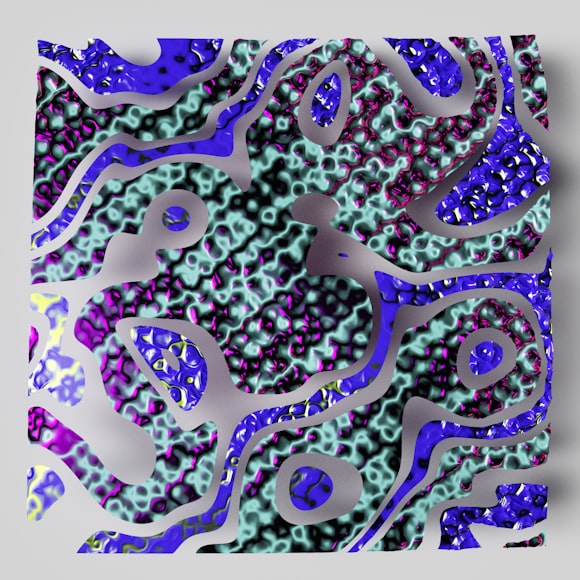
|
|
16
|
+
|
|
17
|
+
### Lists
|
|
18
|
+
Lists are another important component of a design system. They help organize content into easily digestible chunks, making it easier for users to read and understand. There are two types of lists: ordered and unordered.
|
|
19
|
+
|
|
20
|
+
Ordered lists are numbered, and each item is listed in a specific order. For example:
|
|
21
|
+
|
|
22
|
+
1. Headings
|
|
23
|
+
2. Lists
|
|
24
|
+
3. Blockquotes
|
|
25
|
+
4. Links
|
|
26
|
+
5. Bold
|
|
27
|
+
6. Underline
|
|
28
|
+
7. Code Blocks
|
|
29
|
+
8. Inline Code
|
|
30
|
+
9. Example Tables
|
|
31
|
+
10. Horizontal Rules
|
|
32
|
+
|
|
33
|
+
Unordered lists, on the other hand, use bullet points to separate each item. For example:
|
|
34
|
+
|
|
35
|
+
* Headings
|
|
36
|
+
* Lists
|
|
37
|
+
* Blockquotes
|
|
38
|
+
* Links
|
|
39
|
+
* Bold
|
|
40
|
+
* Underline
|
|
41
|
+
* Code Blocks
|
|
42
|
+
* Inline Code
|
|
43
|
+
* Example Tables
|
|
44
|
+
* Horizontal Rules
|
|
45
|
+
|
|
46
|
+
### Blockquotes
|
|
47
|
+
Blockquotes are used to highlight a particular section of text or quote. They’re often used to emphasize an important point or to provide context. Here’s an example:
|
|
48
|
+
|
|
49
|
+
> “Design systems are a collection of reusable components, guidelines, and assets that help ensure consistency across all of your design work.” - ChatGPT
|
|
50
|
+
|
|
51
|
+
|
|
52
|
+
### Links
|
|
53
|
+
Links are an important part of any design system. They allow users to navigate between different pages and sections of your product. When using links in your design system, it’s important to make sure they’re consistent in color, size, and style. Here’s an example:
|
|
54
|
+
Click here to learn more about design systems.
|
|
55
|
+
|
|
56
|
+
### Bold, Underline, & Italics
|
|
57
|
+
**Bold** and _underline_ are used to *highlight specific words* or phrases within ~~a block of~~ text. They help draw the user’s attention to important information. Here’s an example: *Design systems are* a collection of **reusable components**, **guidelines**, and **assets** that help ensure _consistency across all of your design work_.
|
|
58
|
+
|
|
59
|
+
### Code Blocks and Inline Code
|
|
60
|
+
Code blocks and `inline code` are used to display and highlight code within a block of text. This is especially useful for developers who need to reference code snippets in their work.
|
|
61
|
+
|
|
62
|
+
Here’s an example:
|
|
63
|
+
|
|
64
|
+
```js
|
|
65
|
+
function greet() {
|
|
66
|
+
console.log(“Hello, world!”);
|
|
67
|
+
}
|
|
68
|
+
```
|
|
69
|
+
|
|
70
|
+
### Example Tables
|
|
71
|
+
Example tables are used to display data in a clear and organized way. They help users compare and analyze information quickly. Here’s an example:
|
|
72
|
+
|
|
73
|
+
| Tables | Are | Cool |
|
|
74
|
+
|----------|:-------------:|------:|
|
|
75
|
+
| col 1 is | left-aligned | $1600 |
|
|
76
|
+
| col 2 is | centered | $12 |
|
|
77
|
+
| col 3 is | right-aligned | $1 |
|
|
78
|
+
|
|
79
|
+
---
|
|
80
|
+
|
|
81
|
+
### Horizontal Rules
|
|
82
|
+
Horizontal rules are used to separate sections of content visually. They help break up long blocks of text and make it easier for users
|
|
@@ -0,0 +1,44 @@
|
|
|
1
|
+
@import "./detail_mixins";
|
|
2
|
+
@import "../tokens/titles";
|
|
3
|
+
@import "../tokens/typography";
|
|
4
|
+
|
|
5
|
+
[class^=pb_detail_kit]{
|
|
6
|
+
@include pb_detail;
|
|
7
|
+
|
|
8
|
+
@each $color_name, $color_value in $pb_detail_colors {
|
|
9
|
+
&[class*=_#{$color_name}] {
|
|
10
|
+
@include pb_detail($color_value);
|
|
11
|
+
}
|
|
12
|
+
}
|
|
13
|
+
|
|
14
|
+
@each $dark_color_name, $dark_color_value in $pb_dark_detail_colors{
|
|
15
|
+
&[class*=_#{$dark_color_name}][class*=dark]{
|
|
16
|
+
@include pb_detail($dark_color_value)
|
|
17
|
+
}
|
|
18
|
+
}
|
|
19
|
+
|
|
20
|
+
// Styles
|
|
21
|
+
&.bold,
|
|
22
|
+
&.bold.dark,
|
|
23
|
+
b,
|
|
24
|
+
strong {
|
|
25
|
+
font-weight: $bold;
|
|
26
|
+
}
|
|
27
|
+
|
|
28
|
+
a {
|
|
29
|
+
color: $primary;
|
|
30
|
+
&:hover {
|
|
31
|
+
cursor: pointer;
|
|
32
|
+
color: $text_lt_default;
|
|
33
|
+
}
|
|
34
|
+
}
|
|
35
|
+
|
|
36
|
+
em {
|
|
37
|
+
font-weight: $bold;
|
|
38
|
+
}
|
|
39
|
+
|
|
40
|
+
small {
|
|
41
|
+
font-size: $font_smaller;
|
|
42
|
+
letter-spacing: $lspace_loose;
|
|
43
|
+
}
|
|
44
|
+
}
|
|
@@ -0,0 +1,55 @@
|
|
|
1
|
+
import React from 'react'
|
|
2
|
+
import classnames from 'classnames'
|
|
3
|
+
import { buildAriaProps, buildCss, buildDataProps } from '../utilities/props'
|
|
4
|
+
import { globalProps, GlobalProps } from '../utilities/globalProps'
|
|
5
|
+
|
|
6
|
+
type DetailProps = {
|
|
7
|
+
aria?: { [key: string]: string },
|
|
8
|
+
bold?: boolean,
|
|
9
|
+
children?: React.ReactChild[] | React.ReactChild,
|
|
10
|
+
className?: string,
|
|
11
|
+
color?: 'light' | 'default' | 'lighter' | 'link' | 'error' | 'success',
|
|
12
|
+
dark?: boolean,
|
|
13
|
+
data?: { [key: string]: string },
|
|
14
|
+
id?: string,
|
|
15
|
+
tag?: 'h1' | 'h2' | 'h3' | 'h4' | 'h5' | 'h6' | 'p' | 'span' | 'div',
|
|
16
|
+
text?: string,
|
|
17
|
+
} & GlobalProps
|
|
18
|
+
|
|
19
|
+
const Detail = (props: DetailProps) => {
|
|
20
|
+
const {
|
|
21
|
+
aria = {},
|
|
22
|
+
bold = false,
|
|
23
|
+
children,
|
|
24
|
+
className,
|
|
25
|
+
color = 'light',
|
|
26
|
+
data = {},
|
|
27
|
+
id = '',
|
|
28
|
+
tag = 'div',
|
|
29
|
+
text= ''
|
|
30
|
+
} = props
|
|
31
|
+
|
|
32
|
+
const ariaProps: {[key: string]: any} = buildAriaProps(aria)
|
|
33
|
+
const dataProps: {[key: string]: any} = buildDataProps(data)
|
|
34
|
+
const isBold = bold ? "bold" : null
|
|
35
|
+
const classes = classnames(
|
|
36
|
+
buildCss('pb_detail_kit', color),
|
|
37
|
+
isBold,
|
|
38
|
+
globalProps(props),
|
|
39
|
+
className
|
|
40
|
+
)
|
|
41
|
+
const Tag: React.ReactElement | any = `${tag}`
|
|
42
|
+
|
|
43
|
+
return (
|
|
44
|
+
<Tag
|
|
45
|
+
{...ariaProps}
|
|
46
|
+
{...dataProps}
|
|
47
|
+
className={classes}
|
|
48
|
+
id={id}
|
|
49
|
+
>
|
|
50
|
+
{text || children}
|
|
51
|
+
</Tag>
|
|
52
|
+
)
|
|
53
|
+
}
|
|
54
|
+
|
|
55
|
+
export default Detail
|
|
@@ -0,0 +1,29 @@
|
|
|
1
|
+
@import "../tokens/colors";
|
|
2
|
+
@import "../tokens/line_height";
|
|
3
|
+
@import "../tokens/typography";
|
|
4
|
+
|
|
5
|
+
$pb_detail_colors: (
|
|
6
|
+
light: $text_lt_light,
|
|
7
|
+
default: $text_lt_default,
|
|
8
|
+
lighter: $text_lt_lighter,
|
|
9
|
+
link: $primary,
|
|
10
|
+
error: $error,
|
|
11
|
+
success: $text_lt_success_sm,
|
|
12
|
+
);
|
|
13
|
+
|
|
14
|
+
$pb_dark_detail_colors: (
|
|
15
|
+
light: $text_dk_light,
|
|
16
|
+
default: $text_dk_default,
|
|
17
|
+
lighter: $text_dk_lighter,
|
|
18
|
+
link: $primary,
|
|
19
|
+
error: $error_dark,
|
|
20
|
+
success: $text_dk_success_sm,
|
|
21
|
+
);
|
|
22
|
+
|
|
23
|
+
@mixin pb_detail($color: $text_lt_light) {
|
|
24
|
+
line-height: $lh_tight;
|
|
25
|
+
color: $color;
|
|
26
|
+
font-size: $text_small;
|
|
27
|
+
font-weight: $regular;
|
|
28
|
+
font-family: $font-family-base;
|
|
29
|
+
}
|
|
@@ -0,0 +1,31 @@
|
|
|
1
|
+
# frozen_string_literal: true
|
|
2
|
+
|
|
3
|
+
module Playbook
|
|
4
|
+
module PbDetail
|
|
5
|
+
class Detail < Playbook::KitBase
|
|
6
|
+
prop :bold, type: Playbook::Props::Boolean,
|
|
7
|
+
default: false
|
|
8
|
+
prop :color, type: Playbook::Props::Enum,
|
|
9
|
+
values: %w[light default lighter link error success],
|
|
10
|
+
default: "light"
|
|
11
|
+
prop :tag, type: Playbook::Props::Enum,
|
|
12
|
+
values: %w[h1 h2 h3 h4 h5 h6 p span div],
|
|
13
|
+
default: "div"
|
|
14
|
+
prop :text
|
|
15
|
+
|
|
16
|
+
def classname
|
|
17
|
+
generate_classname("pb_detail_kit", color) + is_bold
|
|
18
|
+
end
|
|
19
|
+
|
|
20
|
+
def content
|
|
21
|
+
super.presence || text
|
|
22
|
+
end
|
|
23
|
+
|
|
24
|
+
private
|
|
25
|
+
|
|
26
|
+
def is_bold
|
|
27
|
+
bold ? " bold" : ""
|
|
28
|
+
end
|
|
29
|
+
end
|
|
30
|
+
end
|
|
31
|
+
end
|
|
@@ -0,0 +1,46 @@
|
|
|
1
|
+
import React from 'react'
|
|
2
|
+
import { render, screen } from '../utilities/test-utils'
|
|
3
|
+
|
|
4
|
+
import Detail from './_detail'
|
|
5
|
+
|
|
6
|
+
test('returns namespaced class name', () => {
|
|
7
|
+
render(
|
|
8
|
+
<Detail
|
|
9
|
+
data={{ testid: 'primary-test' }}
|
|
10
|
+
text="Test class name"
|
|
11
|
+
/>
|
|
12
|
+
)
|
|
13
|
+
|
|
14
|
+
const kit = screen.getByTestId('primary-test')
|
|
15
|
+
expect(kit).toHaveClass('pb_detail_kit_light')
|
|
16
|
+
})
|
|
17
|
+
|
|
18
|
+
test('with colors', () => {
|
|
19
|
+
['light', 'default', 'lighter', 'link', 'success', 'error'].forEach((color) => {
|
|
20
|
+
const testId = `colors-test-${color}`
|
|
21
|
+
|
|
22
|
+
render(
|
|
23
|
+
<Detail
|
|
24
|
+
color={color}
|
|
25
|
+
data={{ testid: testId }}
|
|
26
|
+
text="Test colors"
|
|
27
|
+
/>
|
|
28
|
+
)
|
|
29
|
+
|
|
30
|
+
const kit = screen.getByTestId(testId)
|
|
31
|
+
expect(kit).toHaveClass(`pb_detail_kit_${color}`)
|
|
32
|
+
})
|
|
33
|
+
})
|
|
34
|
+
|
|
35
|
+
test('bold font-weight should be 600', () => {
|
|
36
|
+
render(
|
|
37
|
+
<Detail
|
|
38
|
+
bold
|
|
39
|
+
data={{ testid: 'primary-test' }}
|
|
40
|
+
text="Test bold prop"
|
|
41
|
+
/>
|
|
42
|
+
)
|
|
43
|
+
|
|
44
|
+
const kit = screen.getByTestId('primary-test')
|
|
45
|
+
expect(kit).toHaveClass("bold")
|
|
46
|
+
})
|
|
@@ -0,0 +1 @@
|
|
|
1
|
+
Used for tables or designs with large amounts of data or text.
|
|
@@ -0,0 +1,34 @@
|
|
|
1
|
+
<%= pb_rails("detail", props: {
|
|
2
|
+
bold: true,
|
|
3
|
+
text: "I am a bold detail kit"
|
|
4
|
+
}) %>
|
|
5
|
+
|
|
6
|
+
<%= pb_rails("detail", props: {
|
|
7
|
+
bold: true,
|
|
8
|
+
color: "default",
|
|
9
|
+
text: "I am a bold detail kit"
|
|
10
|
+
}) %>
|
|
11
|
+
|
|
12
|
+
<%= pb_rails("detail", props: {
|
|
13
|
+
bold: true,
|
|
14
|
+
color: "lighter",
|
|
15
|
+
text: "I am a bold detail kit"
|
|
16
|
+
}) %>
|
|
17
|
+
|
|
18
|
+
<%= pb_rails("detail", props: {
|
|
19
|
+
bold: true,
|
|
20
|
+
color: "link",
|
|
21
|
+
text: "I am a bold detail kit"
|
|
22
|
+
}) %>
|
|
23
|
+
|
|
24
|
+
<%= pb_rails("detail", props: {
|
|
25
|
+
bold: true,
|
|
26
|
+
color: "error",
|
|
27
|
+
text: "I am a bold detail kit"
|
|
28
|
+
}) %>
|
|
29
|
+
|
|
30
|
+
<%= pb_rails("detail", props: {
|
|
31
|
+
bold: true,
|
|
32
|
+
color: "success",
|
|
33
|
+
text: "I am a bold detail kit"
|
|
34
|
+
}) %>
|
|
@@ -0,0 +1,49 @@
|
|
|
1
|
+
import React from 'react'
|
|
2
|
+
import { Detail } from '../..'
|
|
3
|
+
|
|
4
|
+
const DetailBold = (props) => (
|
|
5
|
+
<div>
|
|
6
|
+
<Detail
|
|
7
|
+
bold
|
|
8
|
+
text="I am a bold detail kit"
|
|
9
|
+
{...props}
|
|
10
|
+
/>
|
|
11
|
+
|
|
12
|
+
<Detail
|
|
13
|
+
bold
|
|
14
|
+
color="default"
|
|
15
|
+
text="I am a bold detail kit"
|
|
16
|
+
{...props}
|
|
17
|
+
/>
|
|
18
|
+
|
|
19
|
+
<Detail
|
|
20
|
+
bold
|
|
21
|
+
color="lighter"
|
|
22
|
+
text="I am a bold detail kit"
|
|
23
|
+
{...props}
|
|
24
|
+
/>
|
|
25
|
+
|
|
26
|
+
<Detail
|
|
27
|
+
bold
|
|
28
|
+
color="link"
|
|
29
|
+
text="I am a bold detail kit"
|
|
30
|
+
{...props}
|
|
31
|
+
/>
|
|
32
|
+
|
|
33
|
+
<Detail
|
|
34
|
+
bold
|
|
35
|
+
color="error"
|
|
36
|
+
text="I am a bold detail kit"
|
|
37
|
+
{...props}
|
|
38
|
+
/>
|
|
39
|
+
|
|
40
|
+
<Detail
|
|
41
|
+
bold
|
|
42
|
+
color="success"
|
|
43
|
+
text="I am a bold detail kit"
|
|
44
|
+
{...props}
|
|
45
|
+
/>
|
|
46
|
+
</div>
|
|
47
|
+
)
|
|
48
|
+
|
|
49
|
+
export default DetailBold
|
|
@@ -0,0 +1 @@
|
|
|
1
|
+
Use the `bold` prop to strongly emphasis your text.
|
|
@@ -0,0 +1,24 @@
|
|
|
1
|
+
<%= pb_rails("detail", props: {
|
|
2
|
+
text: "I am a detail kit",
|
|
3
|
+
color: "default"
|
|
4
|
+
}) %>
|
|
5
|
+
|
|
6
|
+
<%= pb_rails("detail", props: {
|
|
7
|
+
text: "I am a detail kit",
|
|
8
|
+
color: "lighter"
|
|
9
|
+
}) %>
|
|
10
|
+
|
|
11
|
+
<%= pb_rails("detail", props: {
|
|
12
|
+
text: "I am a detail kit",
|
|
13
|
+
color: "link"
|
|
14
|
+
}) %>
|
|
15
|
+
|
|
16
|
+
<%= pb_rails("detail", props: {
|
|
17
|
+
text: "I am a detail kit",
|
|
18
|
+
color: "error"
|
|
19
|
+
}) %>
|
|
20
|
+
|
|
21
|
+
<%= pb_rails("detail", props: {
|
|
22
|
+
text: "I am a detail kit",
|
|
23
|
+
color: "success"
|
|
24
|
+
}) %>
|
|
@@ -0,0 +1,38 @@
|
|
|
1
|
+
import React from 'react'
|
|
2
|
+
import { Detail } from '../..'
|
|
3
|
+
|
|
4
|
+
const DetailColors = (props) => (
|
|
5
|
+
<div>
|
|
6
|
+
<Detail
|
|
7
|
+
color="default"
|
|
8
|
+
text="I am a detail kit"
|
|
9
|
+
{...props}
|
|
10
|
+
/>
|
|
11
|
+
|
|
12
|
+
<Detail
|
|
13
|
+
color="lighter"
|
|
14
|
+
text="I am a detail kit"
|
|
15
|
+
{...props}
|
|
16
|
+
/>
|
|
17
|
+
|
|
18
|
+
<Detail
|
|
19
|
+
color="link"
|
|
20
|
+
text="I am a detail kit"
|
|
21
|
+
{...props}
|
|
22
|
+
/>
|
|
23
|
+
|
|
24
|
+
<Detail
|
|
25
|
+
color="error"
|
|
26
|
+
text="I am a detail kit"
|
|
27
|
+
{...props}
|
|
28
|
+
/>
|
|
29
|
+
|
|
30
|
+
<Detail
|
|
31
|
+
color="success"
|
|
32
|
+
text="I am a detail kit"
|
|
33
|
+
{...props}
|
|
34
|
+
/>
|
|
35
|
+
</div>
|
|
36
|
+
)
|
|
37
|
+
|
|
38
|
+
export default DetailColors
|
|
@@ -0,0 +1,6 @@
|
|
|
1
|
+
##### Prop
|
|
2
|
+
This kit uses the `light` color by default, and can be replaced with colors below:
|
|
3
|
+
|
|
4
|
+
`default` `lighter` `link` `error` `success`
|
|
5
|
+
|
|
6
|
+
These colors are not for standard usage. You can use the `color` prop to make fixes if colors are not appearing properly, but consult your UX team members if you are deciding to implement it.
|
|
@@ -0,0 +1,22 @@
|
|
|
1
|
+
<%= pb_rails("detail") do %>
|
|
2
|
+
<b>This text is using the <%="<b>"%> tag.</b>
|
|
3
|
+
<br />
|
|
4
|
+
<br />
|
|
5
|
+
<strong>This text is using the <%="<strong>"%> tag.</strong>
|
|
6
|
+
<br />
|
|
7
|
+
<br />
|
|
8
|
+
<a>This text is using the <%="<a>"%> tag.</a>
|
|
9
|
+
<br />
|
|
10
|
+
<br />
|
|
11
|
+
<i>This text is using the <%="<i>"%> tag.</i>
|
|
12
|
+
<br />
|
|
13
|
+
<br />
|
|
14
|
+
This <em>word</em> is using an <%="<em>"%> tag.
|
|
15
|
+
<br />
|
|
16
|
+
<br />
|
|
17
|
+
<small>This text is using the <%="<small>"%> tag.</small>
|
|
18
|
+
<br />
|
|
19
|
+
<br />
|
|
20
|
+
<u>This text is using the <%="<u>"%> tag.</u>
|
|
21
|
+
<br />
|
|
22
|
+
<% end %>
|
|
@@ -0,0 +1,32 @@
|
|
|
1
|
+
import React from 'react'
|
|
2
|
+
import { Detail } from '../..'
|
|
3
|
+
|
|
4
|
+
const DetailStyled = (props) => (
|
|
5
|
+
<>
|
|
6
|
+
<Detail {...props}>
|
|
7
|
+
<b>{"This text is using the <b> tag."}</b>
|
|
8
|
+
<br />
|
|
9
|
+
<br />
|
|
10
|
+
<strong>{"This text is using the <strong> tag."}</strong>
|
|
11
|
+
<br />
|
|
12
|
+
<br />
|
|
13
|
+
<a>{"This text is using the <a> tag."}</a>
|
|
14
|
+
<br />
|
|
15
|
+
<br />
|
|
16
|
+
<i>{"This text is using the <i> tag."}</i>
|
|
17
|
+
<br />
|
|
18
|
+
<br />
|
|
19
|
+
{"This "}<em>{"word"}</em>{" is using an <em> tag."}
|
|
20
|
+
<br />
|
|
21
|
+
<br />
|
|
22
|
+
<small>{"This text is using the <small> tag."}</small>
|
|
23
|
+
<br />
|
|
24
|
+
<br />
|
|
25
|
+
<u>{"This text is using the <u> tag."}</u>
|
|
26
|
+
<br />
|
|
27
|
+
<br />
|
|
28
|
+
</Detail>
|
|
29
|
+
</>
|
|
30
|
+
)
|
|
31
|
+
|
|
32
|
+
export default DetailStyled
|
|
@@ -1,20 +1,21 @@
|
|
|
1
1
|
<% example_html = ERB.new(example).result %>
|
|
2
2
|
|
|
3
3
|
<%= pb_rails("card", props: { classname: "pb--doc", padding: "none", dark: dark }) do %>
|
|
4
|
-
|
|
5
|
-
|
|
6
|
-
|
|
7
|
-
|
|
8
|
-
|
|
9
|
-
|
|
10
|
-
|
|
11
|
-
<%
|
|
12
|
-
<div class="pb--kit-example-markdown pt_none <%= dark ? "dark" : "" %>">
|
|
4
|
+
<% unless (action_name == "kit_show_swift") %>
|
|
5
|
+
<div class="pb--kit-example">
|
|
6
|
+
<%= pb_rails("caption", props: { text: example_title, dark: dark }) %>
|
|
7
|
+
<br />
|
|
8
|
+
<%= example %>
|
|
9
|
+
<br>
|
|
10
|
+
</div>
|
|
11
|
+
<% else %>
|
|
12
|
+
<div class="pb--kit-example-markdown pt_none markdown <%= dark ? "dark" : "" %>">
|
|
13
|
+
<%= pb_rails("caption", props: { text: example_title, dark: dark, margin_top: "md" }) %>
|
|
13
14
|
<%= render_markdown(description) %>
|
|
14
15
|
</div>
|
|
15
16
|
<% end %>
|
|
16
17
|
<% if show_code %>
|
|
17
|
-
<div class="markdown pb--kit-example-markdown <%= dark ? "dark" : "" %>">
|
|
18
|
+
<div class="markdown pb--kit-example-markdown markdown <%= dark ? "dark" : "" %>">
|
|
18
19
|
<%= render_markdown(description) %>
|
|
19
20
|
</div>
|
|
20
21
|
<div id="code-wrapper">
|
|
@@ -32,10 +33,10 @@
|
|
|
32
33
|
</div>
|
|
33
34
|
<div class="pb--codeCopy" data-action="toggle" data-togglable="code_example" style="display: none" >
|
|
34
35
|
<%= pb_rails("section_separator", props: { dark: dark })%>
|
|
35
|
-
<a href="#"
|
|
36
|
-
<%= pb_rails("button", props: { id: "copy-button-#{example_key}", text: "Copy Code", size: "sm", icon: "copy" }) %>
|
|
36
|
+
<a href="#" id="copy-code-<%= example_key %>" class="pb--copy-code" onclick="copyOnClick(`<%= source %>`, `copy-code-<%= example_key %>`)">
|
|
37
|
+
<%= pb_rails("button", props: { id: "copy-button-#{example_key}", text: "Copy Code", size: "sm", icon: "copy", padding_x: "xs" }) %>
|
|
37
38
|
</a>
|
|
38
|
-
<pre class="highlight"><%= raw
|
|
39
|
+
<pre class="highlight"><%= raw render_code(source, highlighter) %></pre>
|
|
39
40
|
</div>
|
|
40
41
|
<%= pb_rails("popover", props: {
|
|
41
42
|
trigger_element_id: "copy-button-#{example_key}",
|
|
@@ -10,7 +10,7 @@ type FormPillProps = {
|
|
|
10
10
|
className?: string,
|
|
11
11
|
id?: string,
|
|
12
12
|
text: string,
|
|
13
|
-
name
|
|
13
|
+
name?: string,
|
|
14
14
|
onClick?: React.MouseEventHandler<HTMLSpanElement>,
|
|
15
15
|
avatar?: boolean,
|
|
16
16
|
avatarUrl?: string,
|
|
@@ -25,6 +25,7 @@ type FormPillProps = {
|
|
|
25
25
|
const FormPill = (props: FormPillProps) => {
|
|
26
26
|
const {
|
|
27
27
|
className,
|
|
28
|
+
id,
|
|
28
29
|
text,
|
|
29
30
|
name,
|
|
30
31
|
onClick = () => {},
|
|
@@ -41,7 +42,7 @@ const FormPill = (props: FormPillProps) => {
|
|
|
41
42
|
textTransform,
|
|
42
43
|
)
|
|
43
44
|
return (
|
|
44
|
-
<div className={css}>
|
|
45
|
+
<div className={css} id={id}>
|
|
45
46
|
{name &&
|
|
46
47
|
<>
|
|
47
48
|
<Avatar
|