ladder_drive 0.5.2 → 0.6.0
Sign up to get free protection for your applications and to get access to all the features.
- checksums.yaml +5 -5
- data/.gitignore +0 -1
- data/Gemfile +6 -2
- data/Gemfile.lock +93 -17
- data/README.md +47 -14
- data/README_jp.md +51 -2
- data/Rakefile +31 -0
- data/doc/jp/raspberrypi.md +183 -0
- data/ladder_drive.gemspec +2 -1
- data/lib/ladder_drive/asm.rb +62 -7
- data/lib/ladder_drive/cli.rb +11 -0
- data/lib/ladder_drive/plc_device.rb +33 -4
- data/lib/ladder_drive/protocol/mitsubishi/fx_device.rb +14 -0
- data/lib/ladder_drive/protocol/mitsubishi/fx_protocol.rb +330 -0
- data/lib/ladder_drive/protocol/mitsubishi/mc_protocol.rb +6 -6
- data/lib/ladder_drive/protocol/mitsubishi/mitsubishi.rb +4 -0
- data/lib/ladder_drive/protocol/protocol.rb +1 -0
- data/lib/ladder_drive/version.rb +1 -1
- data/lib/plc/emulator/emu_device.rb +7 -0
- data/lib/plc/emulator/emu_plc.rb +6 -2
- data/lib/plc/emulator/emu_plc_server.rb +9 -8
- data/lib/plc/emulator/plc_plugins.rb +155 -0
- data/plugins/blank_plugin.rb +11 -0
- data/plugins/google_drive_plugin.rb +191 -0
- data/plugins/ifttt_plugin.rb +134 -0
- data/plugins/plc_mapper_plugin.rb +186 -0
- data/plugins/slack_plugin.rb +155 -0
- data/plugins/trello_plugin.rb +156 -0
- metadata +41 -5
checksums.yaml
CHANGED
|
@@ -1,7 +1,7 @@
|
|
|
1
1
|
---
|
|
2
|
-
|
|
3
|
-
metadata.gz:
|
|
4
|
-
data.tar.gz:
|
|
2
|
+
SHA256:
|
|
3
|
+
metadata.gz: 2bd6ed103f79bb7083b861a6464f83c668dcbb5c14808d3e702cc5a4206c9c6b
|
|
4
|
+
data.tar.gz: e7c1f12717307d569f203f8c054413cf97c69e66c832247846f675f0405b9d4f
|
|
5
5
|
SHA512:
|
|
6
|
-
metadata.gz:
|
|
7
|
-
data.tar.gz:
|
|
6
|
+
metadata.gz: f6b4b164bbeba262f1c57334955ea09e423662b6e63a1b502f953211df9640645731a3970316e376f4545f046a75db2c3c5a0d3705d16725dd033ce3156e3483
|
|
7
|
+
data.tar.gz: a0525951ac3a7d82a1b767806a0b59e2c5a7f95b55621e7ab7fd456689659d3f537f5c90f2baa3cc5cd618c536c66510ccb97cc2bc29b751a5b74a0e2b314518
|
data/.gitignore
CHANGED
data/Gemfile
CHANGED
data/Gemfile.lock
CHANGED
|
@@ -1,49 +1,125 @@
|
|
|
1
1
|
PATH
|
|
2
2
|
remote: .
|
|
3
3
|
specs:
|
|
4
|
-
ladder_drive (0.
|
|
4
|
+
ladder_drive (0.6.0)
|
|
5
5
|
activesupport (~> 4.2, >= 4.2.7)
|
|
6
|
-
|
|
6
|
+
ffi (~> 1.9.24, >= 1.9.24)
|
|
7
|
+
pi_piper (>= 2.0.0)
|
|
7
8
|
thor (~> 0)
|
|
8
9
|
|
|
9
10
|
GEM
|
|
10
11
|
remote: https://rubygems.org/
|
|
11
12
|
specs:
|
|
12
|
-
|
|
13
|
+
activemodel (4.2.11)
|
|
14
|
+
activesupport (= 4.2.11)
|
|
15
|
+
builder (~> 3.1)
|
|
16
|
+
activesupport (4.2.11)
|
|
13
17
|
i18n (~> 0.7)
|
|
14
|
-
json (~> 1.7, >= 1.7.7)
|
|
15
18
|
minitest (~> 5.1)
|
|
16
19
|
thread_safe (~> 0.3, >= 0.3.4)
|
|
17
20
|
tzinfo (~> 1.1)
|
|
21
|
+
addressable (2.5.2)
|
|
22
|
+
public_suffix (>= 2.0.2, < 4.0)
|
|
23
|
+
builder (3.2.3)
|
|
24
|
+
concurrent-ruby (1.1.3)
|
|
25
|
+
declarative (0.0.10)
|
|
26
|
+
declarative-option (0.1.0)
|
|
27
|
+
domain_name (0.5.20180417)
|
|
28
|
+
unf (>= 0.0.5, < 1.0.0)
|
|
18
29
|
eventmachine (1.0.9)
|
|
19
|
-
|
|
20
|
-
|
|
21
|
-
|
|
22
|
-
|
|
23
|
-
|
|
30
|
+
faraday (0.15.4)
|
|
31
|
+
multipart-post (>= 1.2, < 3)
|
|
32
|
+
ffi (1.9.25)
|
|
33
|
+
google-api-client (0.21.2)
|
|
34
|
+
addressable (~> 2.5, >= 2.5.1)
|
|
35
|
+
googleauth (>= 0.5, < 0.7.0)
|
|
36
|
+
httpclient (>= 2.8.1, < 3.0)
|
|
37
|
+
mime-types (~> 3.0)
|
|
38
|
+
representable (~> 3.0)
|
|
39
|
+
retriable (>= 2.0, < 4.0)
|
|
40
|
+
google_drive (3.0.0)
|
|
41
|
+
google-api-client (>= 0.11.0, < 0.22.0)
|
|
42
|
+
googleauth (>= 0.5.0, < 1.0.0)
|
|
43
|
+
nokogiri (>= 1.5.3, < 2.0.0)
|
|
44
|
+
googleauth (0.6.7)
|
|
45
|
+
faraday (~> 0.12)
|
|
46
|
+
jwt (>= 1.4, < 3.0)
|
|
47
|
+
memoist (~> 0.16)
|
|
48
|
+
multi_json (~> 1.11)
|
|
49
|
+
os (>= 0.9, < 2.0)
|
|
50
|
+
signet (~> 0.7)
|
|
51
|
+
http-cookie (1.0.3)
|
|
52
|
+
domain_name (~> 0.5)
|
|
53
|
+
httpclient (2.8.3)
|
|
54
|
+
i18n (0.9.5)
|
|
55
|
+
concurrent-ruby (~> 1.0)
|
|
56
|
+
json (2.1.0)
|
|
57
|
+
jwt (2.1.0)
|
|
58
|
+
memoist (0.16.0)
|
|
59
|
+
mime-types (3.2.2)
|
|
60
|
+
mime-types-data (~> 3.2015)
|
|
61
|
+
mime-types-data (3.2018.0812)
|
|
62
|
+
mini_portile2 (2.3.0)
|
|
63
|
+
minitest (5.11.3)
|
|
64
|
+
multi_json (1.13.1)
|
|
65
|
+
multipart-post (2.0.0)
|
|
66
|
+
netrc (0.11.0)
|
|
67
|
+
nokogiri (1.8.5)
|
|
68
|
+
mini_portile2 (~> 2.3.0)
|
|
69
|
+
oauth (0.5.4)
|
|
70
|
+
os (1.0.0)
|
|
24
71
|
pi_piper (2.0.0)
|
|
25
72
|
eventmachine (= 1.0.9)
|
|
26
73
|
ffi
|
|
27
|
-
power_assert (
|
|
74
|
+
power_assert (1.1.3)
|
|
75
|
+
public_suffix (3.0.3)
|
|
28
76
|
rake (10.5.0)
|
|
29
|
-
|
|
77
|
+
representable (3.0.4)
|
|
78
|
+
declarative (< 0.1.0)
|
|
79
|
+
declarative-option (< 0.2.0)
|
|
80
|
+
uber (< 0.2.0)
|
|
81
|
+
rest-client (2.0.2)
|
|
82
|
+
http-cookie (>= 1.0.2, < 2.0)
|
|
83
|
+
mime-types (>= 1.16, < 4.0)
|
|
84
|
+
netrc (~> 0.8)
|
|
85
|
+
retriable (3.1.2)
|
|
86
|
+
ruby-trello (2.1.0)
|
|
87
|
+
activemodel (>= 3.2.0)
|
|
88
|
+
addressable (~> 2.3)
|
|
89
|
+
json
|
|
90
|
+
oauth (>= 0.4.5)
|
|
91
|
+
rest-client (>= 1.8.0)
|
|
92
|
+
serialport (1.3.1)
|
|
93
|
+
signet (0.11.0)
|
|
94
|
+
addressable (~> 2.3)
|
|
95
|
+
faraday (~> 0.9)
|
|
96
|
+
jwt (>= 1.5, < 3.0)
|
|
97
|
+
multi_json (~> 1.10)
|
|
98
|
+
test-unit (3.2.8)
|
|
30
99
|
power_assert
|
|
31
|
-
thor (0.20.
|
|
32
|
-
thread_safe (0.3.
|
|
33
|
-
tzinfo (1.2.
|
|
100
|
+
thor (0.20.3)
|
|
101
|
+
thread_safe (0.3.6)
|
|
102
|
+
tzinfo (1.2.5)
|
|
34
103
|
thread_safe (~> 0.1)
|
|
104
|
+
uber (0.1.0)
|
|
105
|
+
unf (0.1.4)
|
|
106
|
+
unf_ext
|
|
107
|
+
unf_ext (0.0.7.5)
|
|
35
108
|
|
|
36
109
|
PLATFORMS
|
|
37
110
|
ruby
|
|
38
|
-
x64-mingw32
|
|
39
111
|
|
|
40
112
|
DEPENDENCIES
|
|
41
|
-
activesupport
|
|
113
|
+
activesupport
|
|
42
114
|
bundler (~> 1.11)
|
|
115
|
+
ffi
|
|
116
|
+
google_drive
|
|
43
117
|
ladder_drive!
|
|
44
118
|
pi_piper
|
|
45
119
|
rake (~> 10.0)
|
|
120
|
+
ruby-trello
|
|
121
|
+
serialport
|
|
46
122
|
test-unit
|
|
47
123
|
|
|
48
124
|
BUNDLED WITH
|
|
49
|
-
1.
|
|
125
|
+
1.16.6
|
data/README.md
CHANGED
|
@@ -4,12 +4,12 @@
|
|
|
4
4
|
|
|
5
5
|
The ladder_drive is a simple abstract ladder for PLC (Programmable Logic Controller).
|
|
6
6
|
|
|
7
|
-
We aim to design abstraction ladder which
|
|
7
|
+
We aim to design the abstraction ladder which can run on any PLC with same ladder source or binary and prepare full stack tools.
|
|
8
8
|
|
|
9
9
|
# Getting started
|
|
10
10
|
|
|
11
11
|
It's required the Ruby environment.
|
|
12
|
-
To prepare the Ruby environment, please find
|
|
12
|
+
To prepare the Ruby environment, please find websites.
|
|
13
13
|
|
|
14
14
|
Install LadderDrive at the command prompt.
|
|
15
15
|
|
|
@@ -19,7 +19,7 @@ $ gem install ladder_drive
|
|
|
19
19
|
|
|
20
20
|
[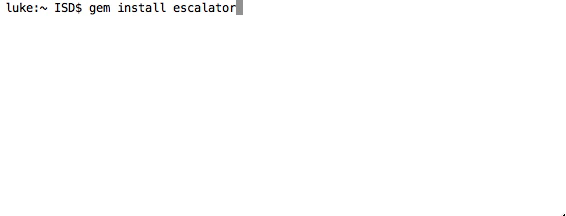](https://gyazo.com/6f00d74612def41fb33d836275b74c24)
|
|
21
21
|
|
|
22
|
-
# Create
|
|
22
|
+
# Create a LadderDrive project
|
|
23
23
|
|
|
24
24
|
At the command prompt, create a new LadderDrive project.
|
|
25
25
|
|
|
@@ -30,7 +30,7 @@ $ cd my_project
|
|
|
30
30
|
|
|
31
31
|
[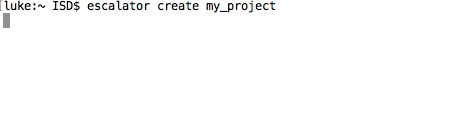](https://gyazo.com/c538f66129aa425e2b1da4f478a10f52)
|
|
32
32
|
|
|
33
|
-
Created files
|
|
33
|
+
Created files have consisted like the tree below.
|
|
34
34
|
|
|
35
35
|
```
|
|
36
36
|
.
|
|
@@ -52,8 +52,8 @@ Created files are consisted like the tree below.
|
|
|
52
52
|
## PLC configuration
|
|
53
53
|
|
|
54
54
|
There is a plc project under the plc directory.
|
|
55
|
-
Launch
|
|
56
|
-
(Currently we support the Emulator and MITSUBISHI iQ-R R08CUP only.)
|
|
55
|
+
Launch one of the plc projects which you want to use.
|
|
56
|
+
(Currently, we support the Emulator and MITSUBISHI iQ-R R08CUP only.)
|
|
57
57
|
|
|
58
58
|
Configure ethernet connection by the tool which is provided by plc maker.
|
|
59
59
|
Then upload settings and plc program to the plc.
|
|
@@ -64,8 +64,8 @@ Then upload settings and plc program to the plc.
|
|
|
64
64
|
## LadderDrive configuration
|
|
65
65
|
|
|
66
66
|
There is a configuration file at config/plc.yml.
|
|
67
|
-
Currently we support MITSUBISHI iQ-R R08CUP and the Emulator.
|
|
68
|
-
You only change host to an
|
|
67
|
+
Currently, we support MITSUBISHI iQ-R R08CUP and the Emulator.
|
|
68
|
+
You only change host to an IP address of your plc.
|
|
69
69
|
|
|
70
70
|
```
|
|
71
71
|
# plc.yml
|
|
@@ -82,9 +82,9 @@ plc: # Beginning of PLC section.
|
|
|
82
82
|
|
|
83
83
|
## LadderDrive programming
|
|
84
84
|
|
|
85
|
-
|
|
85
|
+
The Ladderdrive program file is located under the asm directory.
|
|
86
86
|
By default, use asm/main.esc.
|
|
87
|
-
Edit it and programming.
|
|
87
|
+
Edit it and programming.
|
|
88
88
|
|
|
89
89
|
Refer [Wiki](https://github.com/ito-soft-design/ladder_drive/wiki/mnemonic) to check mnemonic.
|
|
90
90
|
|
|
@@ -126,7 +126,7 @@ default:
|
|
|
126
126
|
```rake``` is same as ```rake target=iq-r```.
|
|
127
127
|
|
|
128
128
|
|
|
129
|
-
The LadderDrive program runs immediately after
|
|
129
|
+
The LadderDrive program runs immediately after upload.
|
|
130
130
|
|
|
131
131
|
```sh
|
|
132
132
|
$ rake [target=iq-r]
|
|
@@ -141,7 +141,7 @@ done uploading
|
|
|
141
141
|
>
|
|
142
142
|
```
|
|
143
143
|
|
|
144
|
-
After
|
|
144
|
+
After uploading the program, it becomes in to console mode.
|
|
145
145
|
You can read and write a device by entering commands.
|
|
146
146
|
|
|
147
147
|
Use the r command if you want to read devices.
|
|
@@ -188,9 +188,10 @@ X or Y devices are assigned to GPIOs.
|
|
|
188
188
|
### Installation
|
|
189
189
|
|
|
190
190
|
```sh
|
|
191
|
+
$ sudo apt-get update
|
|
191
192
|
$ sudo apt-get install ruby-dev
|
|
192
193
|
$ sudo apt-get install libssl-dev
|
|
193
|
-
$ sudo gem install ladder_drive
|
|
194
|
+
$ sudo gem install ladder_drive --no-ri --no-rdoc
|
|
194
195
|
```
|
|
195
196
|
|
|
196
197
|
### Execution
|
|
@@ -198,7 +199,7 @@ $ sudo gem install ladder_drive
|
|
|
198
199
|
```sh
|
|
199
200
|
$ ladder_drive create project
|
|
200
201
|
$ cd project
|
|
201
|
-
$ rake target=raspberrypi
|
|
202
|
+
$ sudo rake target=raspberrypi
|
|
202
203
|
```
|
|
203
204
|
|
|
204
205
|
### I/O settings
|
|
@@ -268,6 +269,38 @@ plc["D0", 10] = [0, 1, 2, ..., 9]
|
|
|
268
269
|
plc["D0".."D9"] => [0, 1, 2, ..., 9]
|
|
269
270
|
```
|
|
270
271
|
|
|
272
|
+
## Plugin
|
|
273
|
+
|
|
274
|
+
If you want to an enhancement function Ladder drive running on Unix based machine, use a plugin.
|
|
275
|
+
|
|
276
|
+
Put xxx_plugin.rb into your project's plugins directory.
|
|
277
|
+
xxx is the name of the plugin. i.e.) If your plugin name is 'bar' then xxx is 'bar' . -> bar_plugin.rb
|
|
278
|
+
|
|
279
|
+
### Callbacks
|
|
280
|
+
|
|
281
|
+
Ladder drive calls ```plugin_xxx_init``` function for the initialization. If you need to initialize it, to do here.
|
|
282
|
+
|
|
283
|
+
It also calls ```plugin_xxx_exec``` for execution of your plugin.
|
|
284
|
+
|
|
285
|
+
### plugins
|
|
286
|
+
|
|
287
|
+
Ladder drive has several plugins by default.
|
|
288
|
+
If you want to use a plugin, execute below command.
|
|
289
|
+
|
|
290
|
+
```
|
|
291
|
+
$ ladder_drive plugin plugin_name
|
|
292
|
+
```
|
|
293
|
+
|
|
294
|
+
|Plugin name|description|
|
|
295
|
+
|:--|:--|
|
|
296
|
+
|ifttt|Launch IFTTT's Webhooks trigger service.|
|
|
297
|
+
|google_drive|Writing data to Google spreadsheet.|
|
|
298
|
+
|plc_mapper|Share other PLCs data with Ladder drive device.|
|
|
299
|
+
|slack|Cast the data to the Slack.|
|
|
300
|
+
|trello|Move the card of Trello to specified list.|
|
|
301
|
+
|
|
302
|
+
|
|
303
|
+
|
|
271
304
|
# Information related ladder_drive
|
|
272
305
|
|
|
273
306
|
- [My japanese diary [ladder_drive]](http://diary.itosoft.com/?category=ladder_drive)
|
data/README_jp.md
CHANGED
|
@@ -183,6 +183,13 @@ OUT M1
|
|
|
183
183
|
|
|
184
184
|
<!-- [](https://youtu.be/qGbicGLB7Gs) -->
|
|
185
185
|
|
|
186
|
+
|
|
187
|
+
```warning: constant ::Fixnum is deprecated``` の表示が出る場合は次の様にしてみてください。
|
|
188
|
+
|
|
189
|
+
```sh
|
|
190
|
+
$ RUBYOPT="-W0" rake
|
|
191
|
+
```
|
|
192
|
+
|
|
186
193
|
## Raspberry Pi
|
|
187
194
|
|
|
188
195
|
Raspberry Pi上で動作させることもできます。
|
|
@@ -193,9 +200,10 @@ XとYデバイスはGPIOに割り付けます。
|
|
|
193
200
|
OSとしてRaspbianを使用した場合は次の手順でインストールできます。
|
|
194
201
|
|
|
195
202
|
```sh
|
|
203
|
+
$ sudo apt-get update
|
|
196
204
|
$ sudo apt-get install ruby-dev
|
|
197
205
|
$ sudo apt-get install libssl-dev
|
|
198
|
-
$ sudo gem install ladder_drive
|
|
206
|
+
$ sudo gem install ladder_drive --no-ri --no-rdoc
|
|
199
207
|
```
|
|
200
208
|
|
|
201
209
|
この時の環境は下の通りです。
|
|
@@ -211,7 +219,7 @@ Linux raspberrypi 4.9.41+ #1023 Tue Aug 8 15:47:12 BST 2017 armv6l GNU/Linux
|
|
|
211
219
|
```sh
|
|
212
220
|
$ ladder_drive create project
|
|
213
221
|
$ cd project
|
|
214
|
-
$ rake target=raspberrypi
|
|
222
|
+
$ sudo rake target=raspberrypi
|
|
215
223
|
```
|
|
216
224
|
|
|
217
225
|
### I/O設定
|
|
@@ -281,6 +289,47 @@ plc["D0", 10] = [0, 1, 2, ..., 9]
|
|
|
281
289
|
plc["D0".."D9"] => [0, 1, 2, ..., 9]
|
|
282
290
|
```
|
|
283
291
|
|
|
292
|
+
## プラグイン
|
|
293
|
+
|
|
294
|
+
UnixベースのマシンでLadder Driveを実行した場合にプラグインで機能を拡張できます。
|
|
295
|
+
例えば各種センサーを読み込みLadder Driveのデバイスにセットしたり、Webサービスと連動させたりという事ができます。
|
|
296
|
+
|
|
297
|
+
プラグインを作成する場合はプロジェクにpluginsディレクトリを作成し、xxx_plugin.rbというファイル名のRubyスクリプトを作成します。xxxはプラグインの名称を示しbarプラグインならbar_plugin.rbになります。
|
|
298
|
+
|
|
299
|
+
### プラグインのコールバック
|
|
300
|
+
|
|
301
|
+
起動時にプラグインの初期化をするために```plugin_xxx_init```が呼び出されます。(xxxはプラグインの名称が入り、sample_plugin.rbならxxxにsampleが入ります)
|
|
302
|
+
初期が必要な場合はここで行なってください。
|
|
303
|
+
|
|
304
|
+
Ladder Driveが1サイクル実行後に```plugin_xxx_exec```を呼び出します。(xxxについては上記の通りです)
|
|
305
|
+
ここでLadder Driveデバイスへの読み書きなどを行います。
|
|
306
|
+
|
|
307
|
+
### あらかじめ用意されているプラグイン
|
|
308
|
+
|
|
309
|
+
Ladder Driveでは次のプラグインがあらかじめ用意されています。
|
|
310
|
+
Ladder DriveをIoT Gateway として機能させるプラグインになります。
|
|
311
|
+
|
|
312
|
+
|名称|内容|
|
|
313
|
+
|:--|:--|
|
|
314
|
+
|ifttt|IFTTTのWebhooksを起動します。|
|
|
315
|
+
|google_drive|Google spreadsheetにデータを書き込みます。|
|
|
316
|
+
|plc_mapper|複数のPLCのデータをLadder Driveのメモリーに展開します。|
|
|
317
|
+
|slack|Slackにデータの変化を記録します。|
|
|
318
|
+
|trello|trelloのカードを指定のリストに移動します。|
|
|
319
|
+
|
|
320
|
+
これらの用意されているプラグインをインストールするには
|
|
321
|
+
|
|
322
|
+
```
|
|
323
|
+
$ ladder_drive plugin plugin_name
|
|
324
|
+
```
|
|
325
|
+
|
|
326
|
+
plugin_nameには上記プラグインの名称を入れます。
|
|
327
|
+
指定されたプラグインがpluginsディレクトリーに作成されます。
|
|
328
|
+
|
|
329
|
+
|
|
330
|
+
それぞれのプラグインの使い方はWikiの方に記載する予定です。
|
|
331
|
+
|
|
332
|
+
|
|
284
333
|
## LadderDriveに関する情報
|
|
285
334
|
|
|
286
335
|
- [一往確認日記 [ladder_drive]](http://diary.itosoft.com/?category=ladder_drive)
|
data/Rakefile
CHANGED
|
@@ -1,5 +1,8 @@
|
|
|
1
1
|
require "bundler/gem_tasks"
|
|
2
2
|
require 'rake/testtask'
|
|
3
|
+
require 'fileutils'
|
|
4
|
+
|
|
5
|
+
include FileUtils
|
|
3
6
|
|
|
4
7
|
task :default => [:test]
|
|
5
8
|
|
|
@@ -7,3 +10,31 @@ Rake::TestTask.new do |t|
|
|
|
7
10
|
t.test_files = FileList['test/**/test*.rb']
|
|
8
11
|
t.verbose = true
|
|
9
12
|
end
|
|
13
|
+
|
|
14
|
+
namespace :doc do
|
|
15
|
+
|
|
16
|
+
desc "Make epub documentation."
|
|
17
|
+
task :epub do
|
|
18
|
+
dst_dir = "tmp/doc"
|
|
19
|
+
FileList['doc/**/*.md'].each do |src|
|
|
20
|
+
dst = dst_dir + src.gsub(/^doc/, "").gsub(/md$/, "epub")
|
|
21
|
+
mkdir_p File.dirname(dst), verbose: false
|
|
22
|
+
cmd = "pandoc -f markdown -t epub3 #{src} -o #{dst}"
|
|
23
|
+
puts `#{cmd}`
|
|
24
|
+
end
|
|
25
|
+
end
|
|
26
|
+
|
|
27
|
+
=begin FIXME:It does not work on my mac.
|
|
28
|
+
desc "Make pdf documentation."
|
|
29
|
+
task :pdf do
|
|
30
|
+
dst_dir = "tmp/doc"
|
|
31
|
+
FileList['doc/**/*.md'].each do |src|
|
|
32
|
+
dst = dst_dir + src.gsub(/^doc/, "").gsub(/md$/, "pdf")
|
|
33
|
+
mkdir_p File.dirname(dst), verbose: false
|
|
34
|
+
cmd = "pandoc #{src} -o #{dst}"
|
|
35
|
+
puts `#{cmd}`
|
|
36
|
+
end
|
|
37
|
+
end
|
|
38
|
+
=end
|
|
39
|
+
|
|
40
|
+
end
|
|
@@ -0,0 +1,183 @@
|
|
|
1
|
+
# Ladder Drive
|
|
2
|
+
|
|
3
|
+
Ladder Driveは仮想的なPLCです。
|
|
4
|
+
Raspberry Piで動作させるとGPIOをX、Yデバイスとして制御できます。
|
|
5
|
+
|
|
6
|
+
# Raspberry Pi編
|
|
7
|
+
|
|
8
|
+
Ladder DriveはRaspberry Pi上で実行させることができます。
|
|
9
|
+
ここではその手順を説明します。
|
|
10
|
+
詳しいインストールの仕方については、別途Raspberry Piの入門書などをご覧ください。
|
|
11
|
+
|
|
12
|
+
## Raspberry Piセットアップ
|
|
13
|
+
|
|
14
|
+
ここでは、Raspberry PiのOSとしてメジャーなRaspbianを使用します。
|
|
15
|
+
NOOBSというインストーラでインストールしていきます。
|
|
16
|
+
|
|
17
|
+
### SDカードの準備
|
|
18
|
+
|
|
19
|
+
[https://www.raspberrypi.org/downloads/](https://www.raspberrypi.org/downloads/) にアクセスし、NOOBSをクリックします。
|
|
20
|
+
|
|
21
|
+
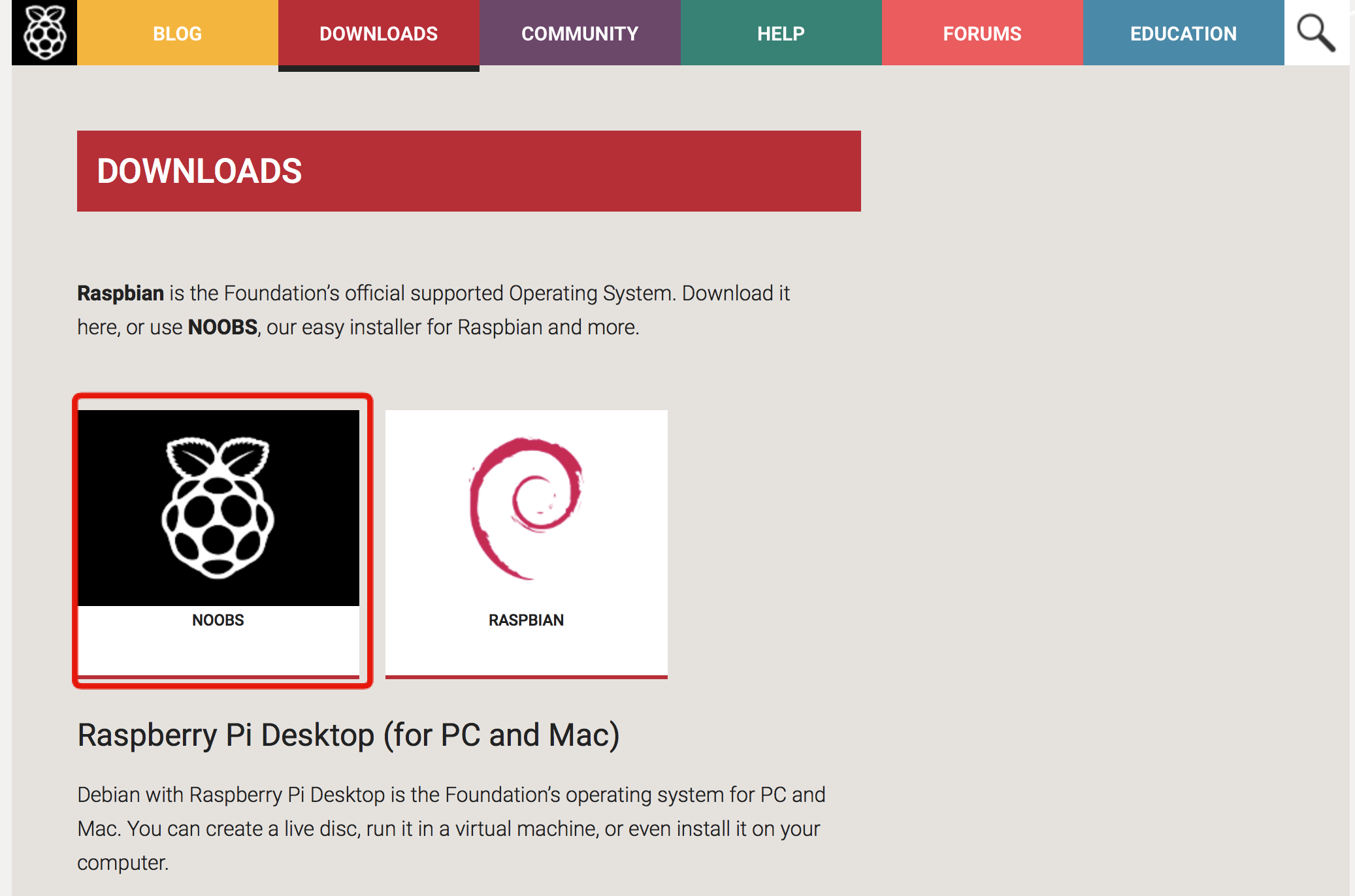
|
|
22
|
+
|
|
23
|
+
NOOBSのDonwload.zipをクリックしダウンロードします。
|
|
24
|
+
|
|
25
|
+
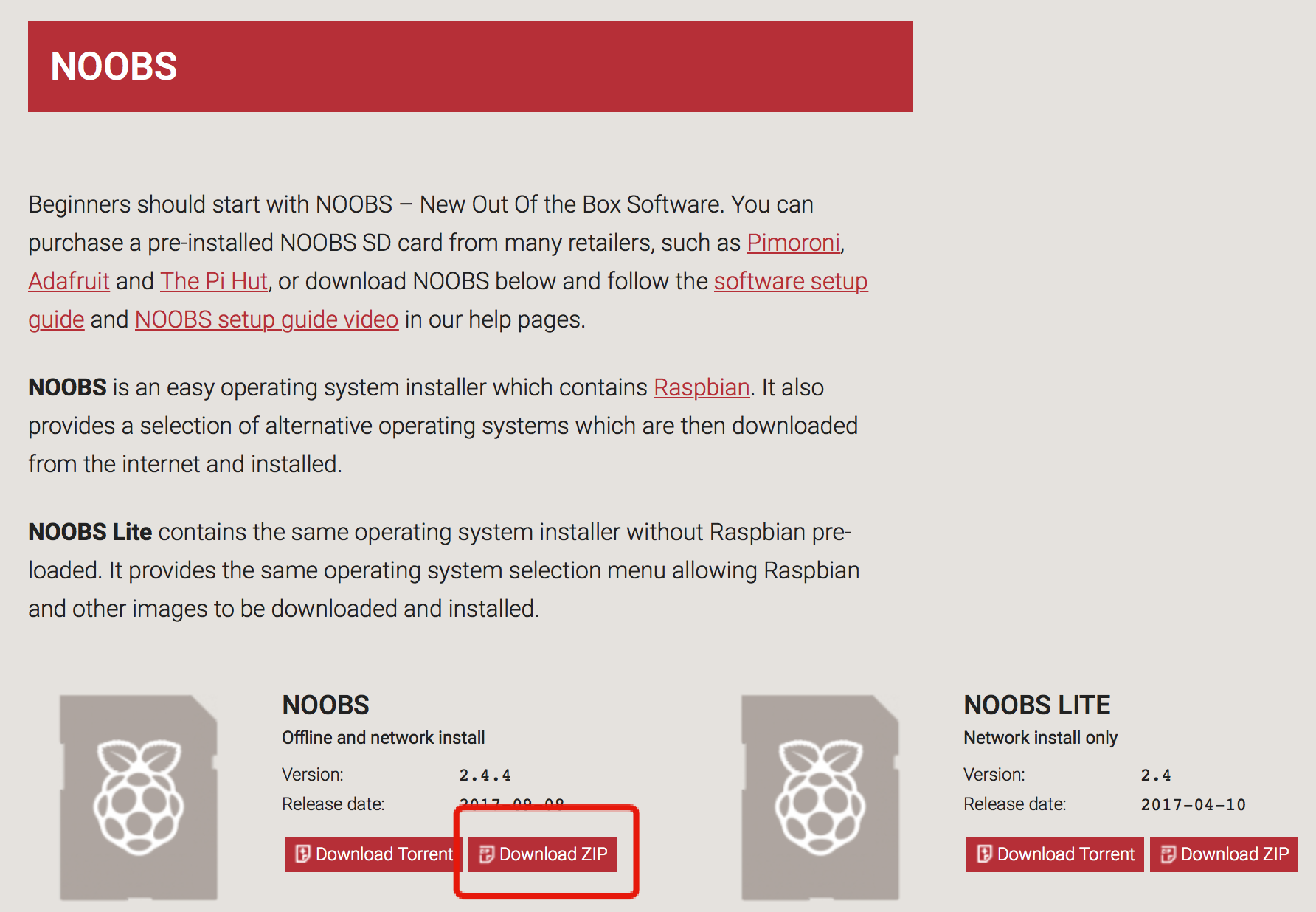
|
|
26
|
+
|
|
27
|
+
ダウンロードが完了したらzipファイルを展開します。
|
|
28
|
+
そのファイルを全てフオーマット済み(FAT形式)の micro SD カードにコピーします。
|
|
29
|
+
|
|
30
|
+
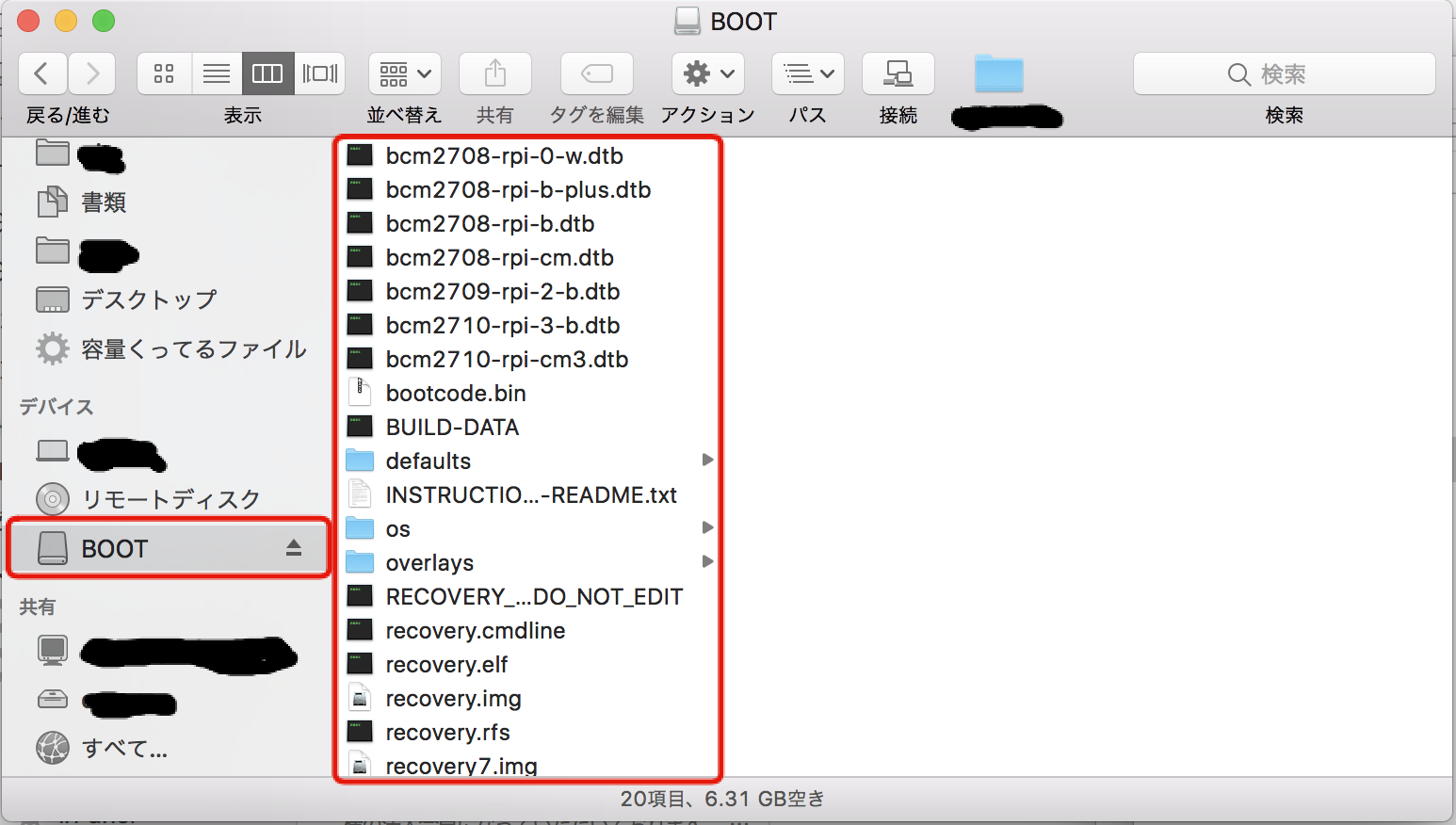
|
|
31
|
+
|
|
32
|
+
|
|
33
|
+
### Raspbianのインスール
|
|
34
|
+
|
|
35
|
+
micro SDカードをRaspberry Piに装着し起動します。
|
|
36
|
+
キーボード、マウスをUSBポートに挿入し、HDMIケーブルでモニターかテレビに接続します。
|
|
37
|
+
電源を繋いで起動します。
|
|
38
|
+
|
|
39
|
+
NOBSが起動します。
|
|
40
|
+
Raspbianを選択し、画面下の言語選択で日本語を選び、左上のインスールボタンを押します。
|
|
41
|
+
|
|
42
|
+
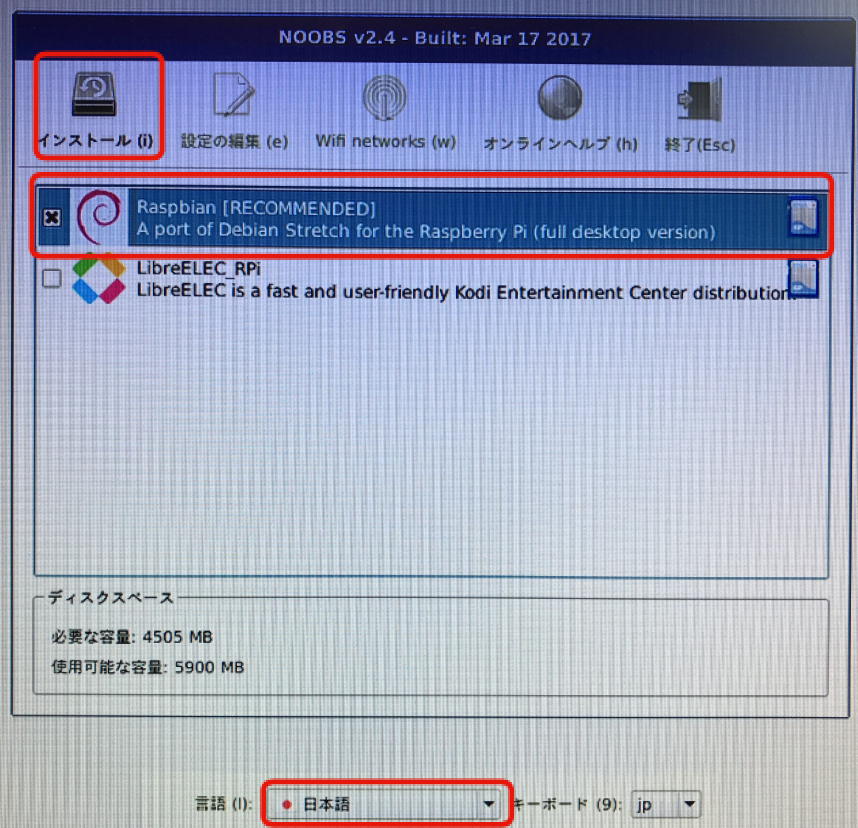
|
|
43
|
+
|
|
44
|
+
|
|
45
|
+
確認ダイアログが表示されるので、はいを押すとインストールが開始されます。
|
|
46
|
+
|
|
47
|
+
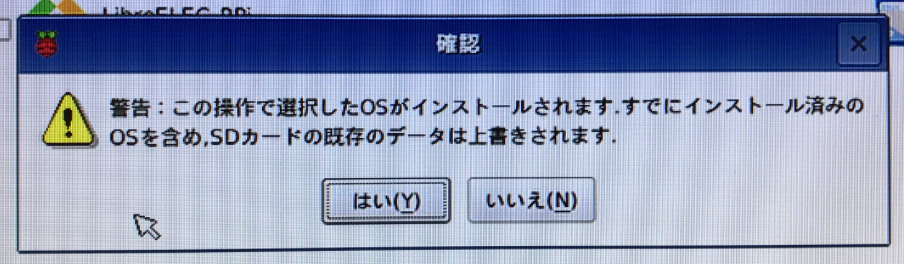
|
|
48
|
+
|
|
49
|
+
インストール中の画面。
|
|
50
|
+
|
|
51
|
+
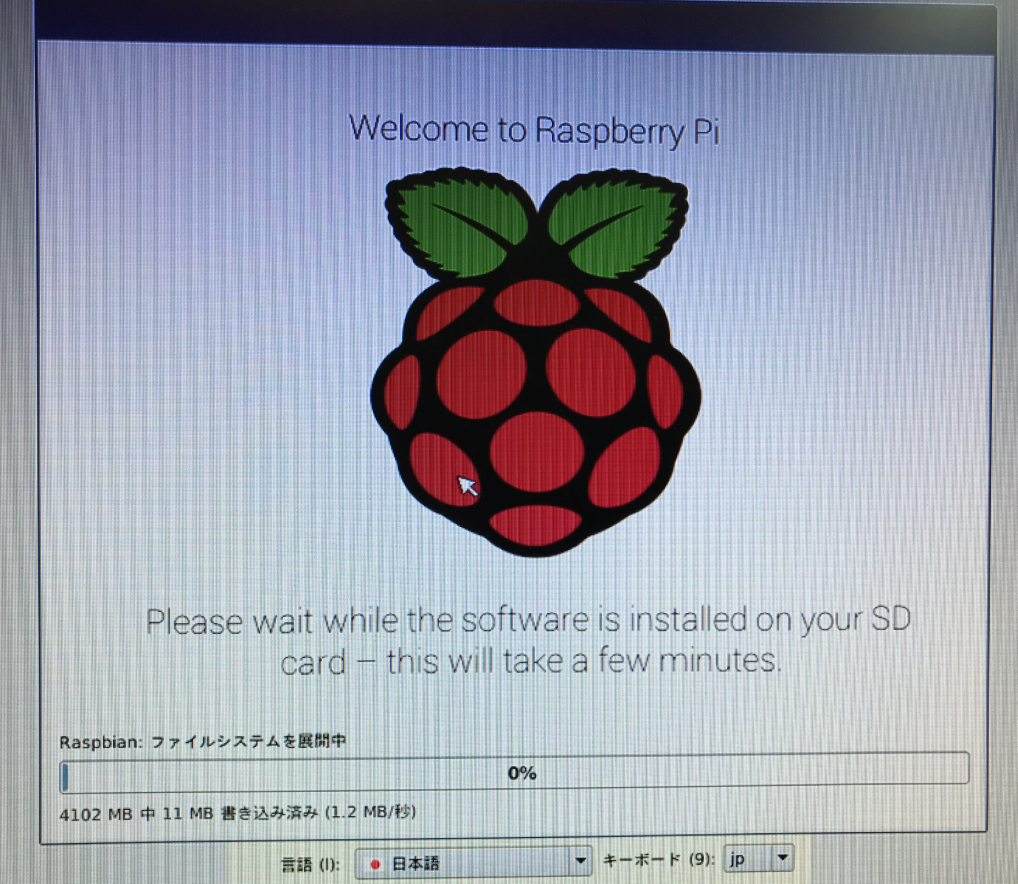
|
|
52
|
+
|
|
53
|
+
### 初期設定
|
|
54
|
+
|
|
55
|
+
インストールが完了するとGUI画面が表示されます。
|
|
56
|
+
左上のメニューから設定 > Raspberry Piの設定を選びます。
|
|
57
|
+
|
|
58
|
+
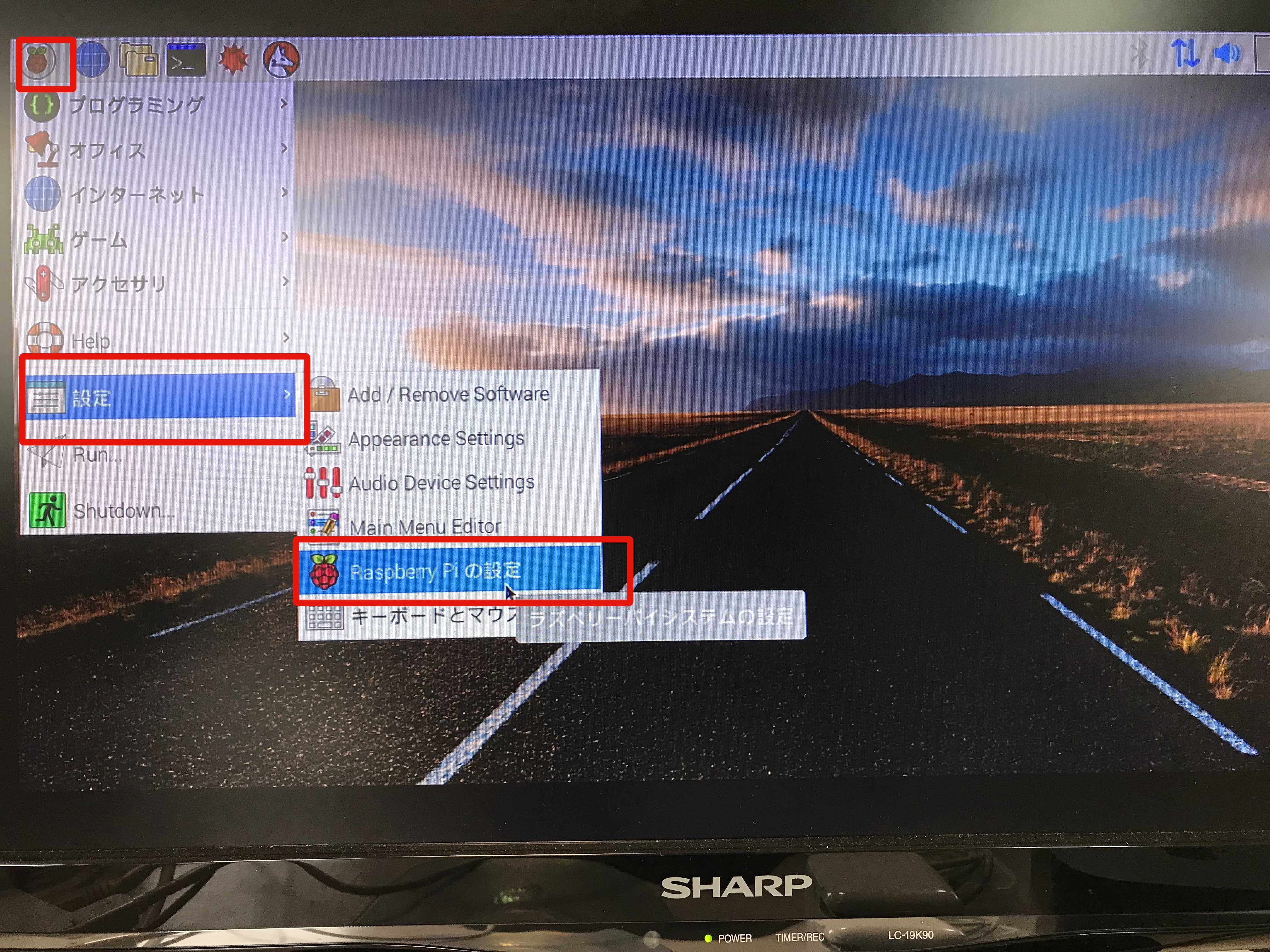
|
|
59
|
+
|
|
60
|
+
この画面で必要に応じて初期設定を済ませます。
|
|
61
|
+
インストール時に日本語を選択しているので、ローカリゼーションはタイムゾーンの設定くらいですみます。
|
|
62
|
+
|
|
63
|
+
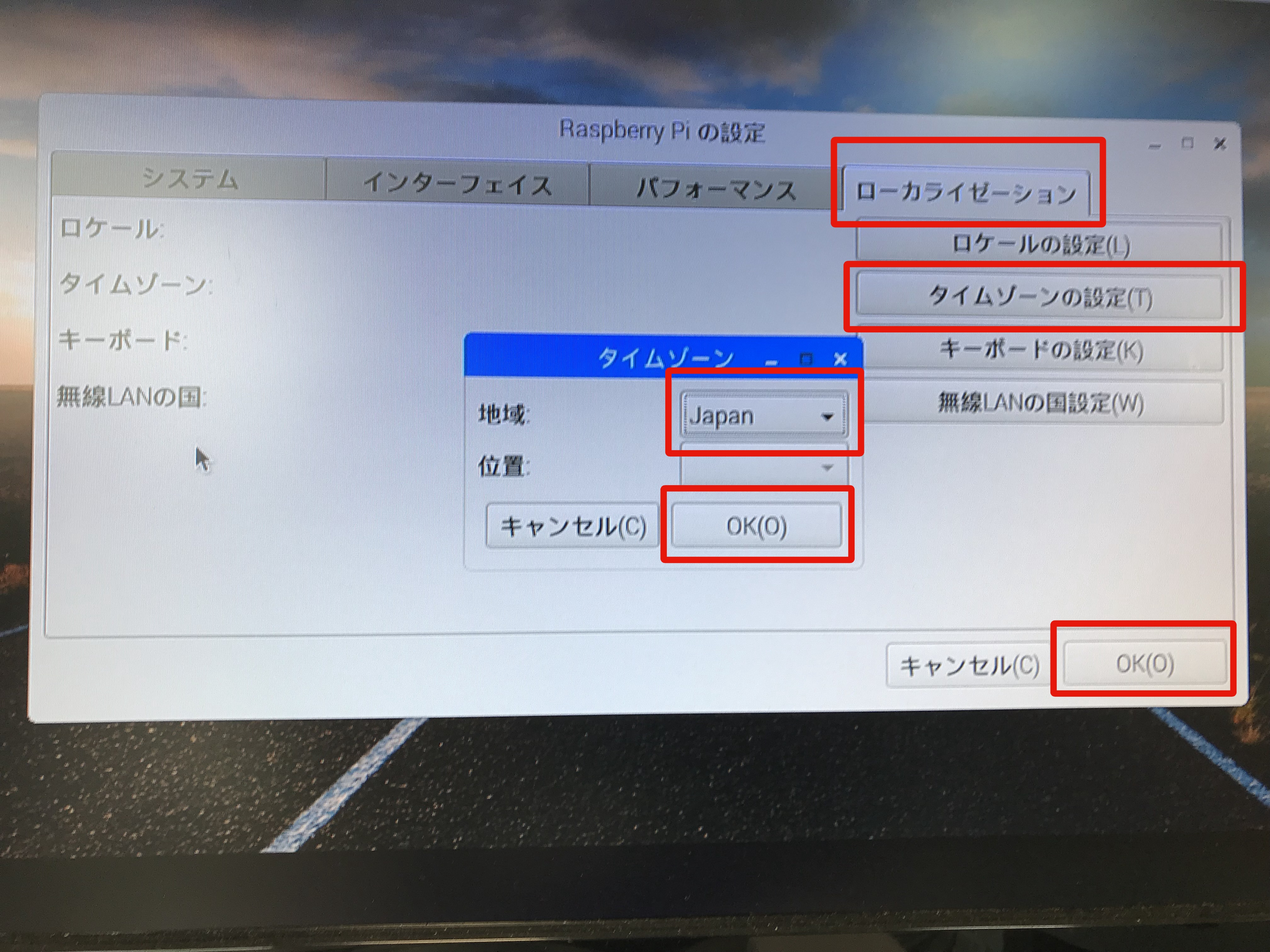
|
|
64
|
+
|
|
65
|
+
|
|
66
|
+
## ladder_driveのインストール
|
|
67
|
+
|
|
68
|
+
Ladder Driveのインストールはターミナルで行なっていきます。
|
|
69
|
+
図の様にターミナルを起動します。
|
|
70
|
+
|
|
71
|
+
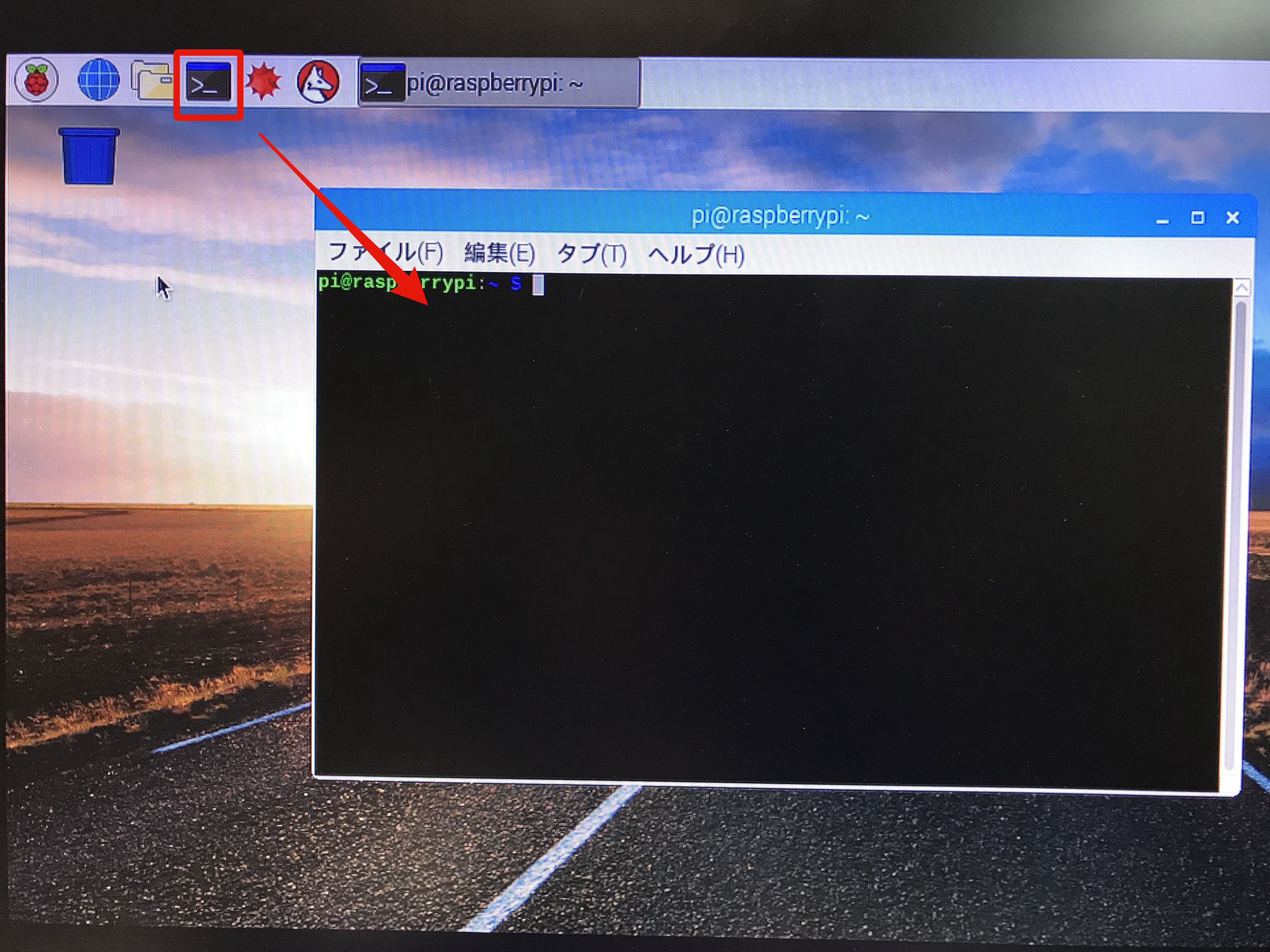
|
|
72
|
+
|
|
73
|
+
|
|
74
|
+
ターミナルで、以下のコマンドを入力していくとladder_driveがインストールできます。
|
|
75
|
+
|
|
76
|
+
```
|
|
77
|
+
$ sudo apt-get update
|
|
78
|
+
$ sudo apt-get install ruby-dev
|
|
79
|
+
$ sudo apt-get install libssl-dev
|
|
80
|
+
$ sudo gem install ladder_drive --no-ri --no-rdoc
|
|
81
|
+
```
|
|
82
|
+
|
|
83
|
+
## プロジェクト作成
|
|
84
|
+
|
|
85
|
+
Ladder Driveのプロジェクトを作成します。
|
|
86
|
+
|
|
87
|
+
```ladder_drive create project``` コマンドでプロジェクトを作成、```cd project``` でプロジェクトディレクトリに移動します。
|
|
88
|
+
|
|
89
|
+
```
|
|
90
|
+
$ ladder_drive create project
|
|
91
|
+
$ cd project
|
|
92
|
+
```
|
|
93
|
+
|
|
94
|
+
Ladder Driveでは asm/main.asm ファイルに記述されたラダープログラムを実行します。
|
|
95
|
+
asm/main.asmを編集し次の様にします。
|
|
96
|
+
|
|
97
|
+
```
|
|
98
|
+
LD X0
|
|
99
|
+
OR M0
|
|
100
|
+
OUT Y0
|
|
101
|
+
END
|
|
102
|
+
```
|
|
103
|
+
|
|
104
|
+
この例ではX0とM0のORの結果をY0に出力します。
|
|
105
|
+
|
|
106
|
+
Raspberry PiではX0、Y0はGPIOに割り当てられています。
|
|
107
|
+
どのGPIOに割り当てるかは confg/plc.yml ファイルで定義でき、デフォルトではGPIO4がX0、GPIO18がY0に割り当てられています。
|
|
108
|
+
|
|
109
|
+
```
|
|
110
|
+
raspberrypi:
|
|
111
|
+
cpu: Raspberry Pi
|
|
112
|
+
io: # assign gpio to x and y
|
|
113
|
+
inputs:
|
|
114
|
+
x0:
|
|
115
|
+
pin: 4
|
|
116
|
+
pull: :up
|
|
117
|
+
x1:
|
|
118
|
+
pin: 17
|
|
119
|
+
pull: :up
|
|
120
|
+
x2:
|
|
121
|
+
pin: 27
|
|
122
|
+
pull: :up
|
|
123
|
+
outputs:
|
|
124
|
+
y0:
|
|
125
|
+
pin: 18
|
|
126
|
+
y1:
|
|
127
|
+
pin: 23
|
|
128
|
+
y2:
|
|
129
|
+
pin: 42
|
|
130
|
+
```
|
|
131
|
+
GPIO4にスイッチを配線し、GPIO18にLEDを配線します。
|
|
132
|
+
|
|
133
|
+
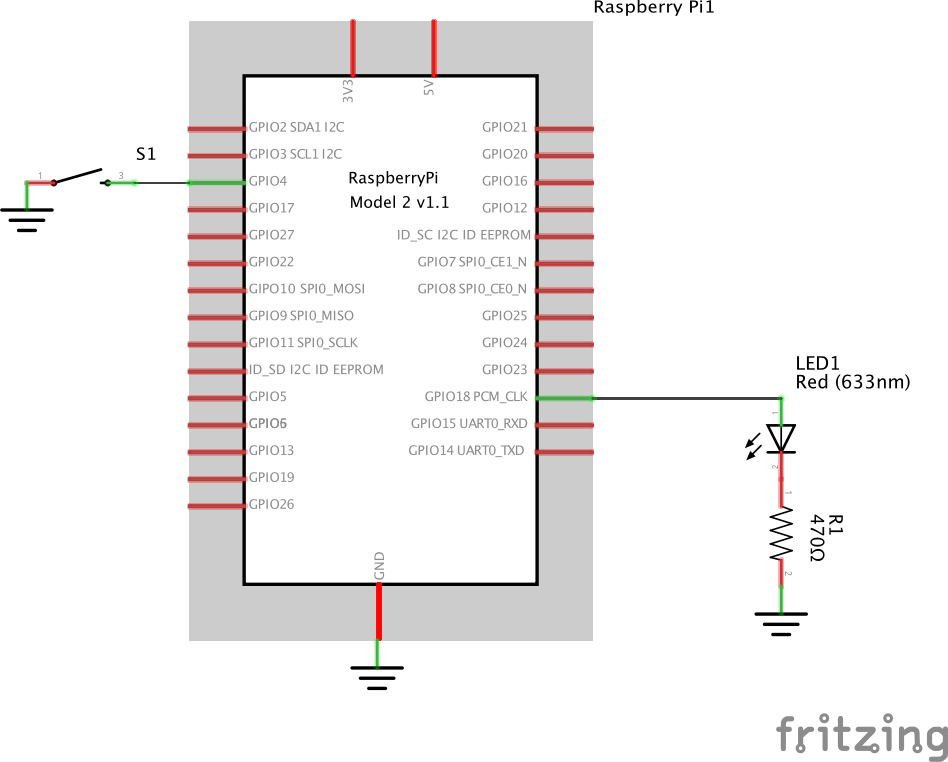
|
|
134
|
+
|
|
135
|
+
|
|
136
|
+
## プロジェクト実行
|
|
137
|
+
|
|
138
|
+
```sudo rake target=raspberrypi``` を実行するとプロジェクトが起動し、コンソール入力待ちになります。
|
|
139
|
+
|
|
140
|
+
```
|
|
141
|
+
$ sudo rake target=raspberrypi
|
|
142
|
+
launching respberrypi plc ...
|
|
143
|
+
done launching
|
|
144
|
+
uploading build/main.hex ...
|
|
145
|
+
done uploading
|
|
146
|
+
|
|
147
|
+
LadderDrive is an abstract PLC.
|
|
148
|
+
This is a console to communicate with PLC.
|
|
149
|
+
|
|
150
|
+
>
|
|
151
|
+
```
|
|
152
|
+
|
|
153
|
+
wコマンドにてデバイスの書き込みができます。
|
|
154
|
+
```w m0 1``` と入力するとM0がONになります。
|
|
155
|
+
main.asmでプログラミングした内容では、M0がONになるとY0もONになり、LEDが点灯します。
|
|
156
|
+
```w m0 0``` と入力すると消灯します。
|
|
157
|
+
|
|
158
|
+
```
|
|
159
|
+
> w m0 1
|
|
160
|
+
> w m0 0
|
|
161
|
+
```
|
|
162
|
+
|
|
163
|
+
main.asmでプログラミングした内容ではX0がONになってもY0がONになります。
|
|
164
|
+
X0はGPIO4のことですから、スイッチを押すとLEDが点灯します。
|
|
165
|
+
離すと消灯します。
|
|
166
|
+
|
|
167
|
+
|
|
168
|
+
## サービスとして Ladder Drive を起動
|
|
169
|
+
|
|
170
|
+
電源投入でLadder Driveが起動する様にサービスとして立ち上げることができます。 Ladder Driveプロジェクのディレクトリで以下のコマンドを実行することでサービスを立ち上げることができます。
|
|
171
|
+
|
|
172
|
+
```
|
|
173
|
+
$ sudo rake service:install
|
|
174
|
+
$ sudo rake service:enable
|
|
175
|
+
$ sudo rake service:start
|
|
176
|
+
```
|
|
177
|
+
|
|
178
|
+
## デモ
|
|
179
|
+
|
|
180
|
+
Ladder Driveの動画をYouTubeにアプロードしています。
|
|
181
|
+
スイッチを押すとLEDが点灯する様子が見れます。
|
|
182
|
+
|
|
183
|
+
https://youtu.be/UBhSaRNp_gM
|
data/ladder_drive.gemspec
CHANGED
|
@@ -16,7 +16,8 @@ Gem::Specification.new do |spec|
|
|
|
16
16
|
|
|
17
17
|
spec.add_runtime_dependency 'thor', '~> 0'
|
|
18
18
|
spec.add_runtime_dependency 'activesupport', '~> 4.2', '>= 4.2.7'
|
|
19
|
-
spec.add_runtime_dependency '
|
|
19
|
+
spec.add_runtime_dependency 'ffi', '~> 1.9.24', '>= 1.9.24'
|
|
20
|
+
spec.add_runtime_dependency 'pi_piper', '~> 2.0', '>= 2.0.0'
|
|
20
21
|
|
|
21
22
|
spec.files = `git ls-files -z`.split("\x0").reject { |f| f.match(%r{^(test|spec|features)/}) }
|
|
22
23
|
spec.bindir = "exe"
|