karafka 0.5.0.3 → 0.6.0.rc1
This diff represents the content of publicly available package versions that have been released to one of the supported registries. The information contained in this diff is provided for informational purposes only and reflects changes between package versions as they appear in their respective public registries.
- checksums.yaml +4 -4
- data/.console_irbrc +13 -0
- data/.github/ISSUE_TEMPLATE.md +2 -0
- data/.gitignore +1 -0
- data/CHANGELOG.md +59 -1
- data/CODE_OF_CONDUCT.md +46 -0
- data/CONTRIBUTING.md +67 -0
- data/Gemfile +2 -1
- data/Gemfile.lock +46 -147
- data/README.md +51 -952
- data/Rakefile +5 -14
- data/karafka.gemspec +19 -13
- data/lib/karafka.rb +7 -4
- data/lib/karafka/app.rb +10 -6
- data/lib/karafka/attributes_map.rb +67 -0
- data/lib/karafka/base_controller.rb +42 -52
- data/lib/karafka/base_responder.rb +30 -14
- data/lib/karafka/base_worker.rb +11 -26
- data/lib/karafka/cli.rb +2 -0
- data/lib/karafka/cli/base.rb +2 -0
- data/lib/karafka/cli/console.rb +7 -1
- data/lib/karafka/cli/flow.rb +13 -13
- data/lib/karafka/cli/info.rb +7 -4
- data/lib/karafka/cli/install.rb +4 -3
- data/lib/karafka/cli/server.rb +3 -1
- data/lib/karafka/cli/worker.rb +2 -0
- data/lib/karafka/connection/config_adapter.rb +103 -0
- data/lib/karafka/connection/listener.rb +16 -12
- data/lib/karafka/connection/messages_consumer.rb +86 -0
- data/lib/karafka/connection/messages_processor.rb +74 -0
- data/lib/karafka/errors.rb +15 -29
- data/lib/karafka/fetcher.rb +10 -8
- data/lib/karafka/helpers/class_matcher.rb +2 -0
- data/lib/karafka/helpers/config_retriever.rb +46 -0
- data/lib/karafka/helpers/multi_delegator.rb +2 -0
- data/lib/karafka/loader.rb +4 -2
- data/lib/karafka/logger.rb +37 -36
- data/lib/karafka/monitor.rb +3 -1
- data/lib/karafka/params/interchanger.rb +2 -0
- data/lib/karafka/params/params.rb +34 -41
- data/lib/karafka/params/params_batch.rb +46 -0
- data/lib/karafka/parsers/json.rb +4 -2
- data/lib/karafka/patches/dry_configurable.rb +2 -0
- data/lib/karafka/process.rb +4 -2
- data/lib/karafka/responders/builder.rb +2 -0
- data/lib/karafka/responders/topic.rb +14 -6
- data/lib/karafka/routing/builder.rb +22 -59
- data/lib/karafka/routing/consumer_group.rb +54 -0
- data/lib/karafka/routing/mapper.rb +2 -0
- data/lib/karafka/routing/proxy.rb +37 -0
- data/lib/karafka/routing/router.rb +18 -16
- data/lib/karafka/routing/topic.rb +78 -0
- data/lib/karafka/schemas/config.rb +36 -0
- data/lib/karafka/schemas/consumer_group.rb +56 -0
- data/lib/karafka/schemas/responder_usage.rb +38 -0
- data/lib/karafka/server.rb +5 -3
- data/lib/karafka/setup/config.rb +79 -32
- data/lib/karafka/setup/configurators/base.rb +2 -0
- data/lib/karafka/setup/configurators/celluloid.rb +2 -0
- data/lib/karafka/setup/configurators/sidekiq.rb +2 -0
- data/lib/karafka/setup/configurators/water_drop.rb +15 -3
- data/lib/karafka/status.rb +2 -0
- data/lib/karafka/templates/app.rb.example +15 -5
- data/lib/karafka/templates/application_worker.rb.example +0 -6
- data/lib/karafka/version.rb +2 -1
- data/lib/karafka/workers/builder.rb +2 -0
- metadata +109 -60
- data/lib/karafka/cli/routes.rb +0 -36
- data/lib/karafka/connection/consumer.rb +0 -33
- data/lib/karafka/connection/message.rb +0 -17
- data/lib/karafka/connection/topic_consumer.rb +0 -94
- data/lib/karafka/responders/usage_validator.rb +0 -60
- data/lib/karafka/routing/route.rb +0 -113
- data/lib/karafka/setup/config_schema.rb +0 -44
- data/lib/karafka/setup/configurators/worker_glass.rb +0 -13
- data/lib/karafka/templates/config.ru.example +0 -13
data/README.md
CHANGED
|
@@ -1,997 +1,96 @@
|
|
|
1
|
-
|
|
1
|
+
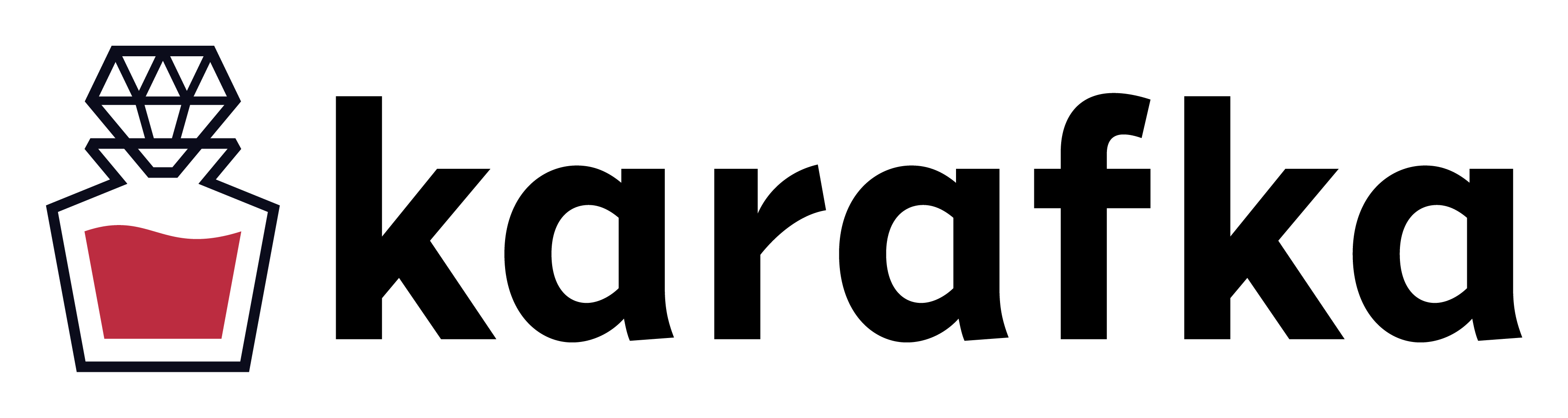
|
|
2
2
|
|
|
3
3
|
[](https://travis-ci.org/karafka/karafka)
|
|
4
|
-
[](https://gitter.im/karafka/karafka?utm_source=badge&utm_medium=badge&utm_campaign=pr-badge&utm_content=badge)
|
|
4
|
+
[](#backers) [](#sponsors) [](https://gitter.im/karafka/karafka?utm_source=badge&utm_medium=badge&utm_campaign=pr-badge&utm_content=badge)
|
|
6
5
|
|
|
7
6
|
Framework used to simplify Apache Kafka based Ruby applications development.
|
|
8
7
|
|
|
9
|
-
It allows programmers to use approach similar to
|
|
8
|
+
It allows programmers to use approach similar to standard HTTP conventions (```params``` and ```params_batch```) when working with asynchronous Kafka messages.
|
|
10
9
|
|
|
11
10
|
Karafka not only handles incoming messages but also provides tools for building complex data-flow applications that receive and send messages.
|
|
12
11
|
|
|
13
|
-
## Table of Contents
|
|
14
|
-
|
|
15
|
-
- [Table of Contents](#table-of-contents)
|
|
16
|
-
- [Support](#support)
|
|
17
|
-
- [Requirements](#requirements)
|
|
18
|
-
- [How does it work](#how-does-it-work)
|
|
19
|
-
- [Installation](#installation)
|
|
20
|
-
- [Setup](#setup)
|
|
21
|
-
- [Application](#application)
|
|
22
|
-
- [Configurators](#configurators)
|
|
23
|
-
- [Environment variables settings](#environment-variables-settings)
|
|
24
|
-
- [Kafka brokers auto-discovery](#kafka-brokers-auto-discovery)
|
|
25
|
-
- [Topic mappers](#topic-mappers)
|
|
26
|
-
- [Usage](#usage)
|
|
27
|
-
- [Karafka CLI](#karafka-cli)
|
|
28
|
-
- [Routing](#routing)
|
|
29
|
-
- [Topic](#topic)
|
|
30
|
-
- [Group](#group)
|
|
31
|
-
- [Worker](#worker)
|
|
32
|
-
- [Parser](#parser)
|
|
33
|
-
- [Interchanger](#interchanger)
|
|
34
|
-
- [Responder](#responder)
|
|
35
|
-
- [Inline mode flag](#inline-mode-flag)
|
|
36
|
-
- [Batch mode flag](#batch-mode-flag)
|
|
37
|
-
- [Receiving messages](#receiving-messages)
|
|
38
|
-
- [Processing messages directly (without Sidekiq)](#processing-messages-directly-without-sidekiq)
|
|
39
|
-
- [Sending messages from Karafka](#sending-messages-from-karafka)
|
|
40
|
-
- [Using responders (recommended)](#using-responders-recommended)
|
|
41
|
-
- [Using WaterDrop directly](#using-waterdrop-directly)
|
|
42
|
-
- [Important components](#important-components)
|
|
43
|
-
- [Controllers](#controllers)
|
|
44
|
-
- [Controllers callbacks](#controllers-callbacks)
|
|
45
|
-
- [Dynamic worker selection](#dynamic-worker-selection)
|
|
46
|
-
- [Responders](#responders)
|
|
47
|
-
- [Registering topics](#registering-topics)
|
|
48
|
-
- [Responding on topics](#responding-on-topics)
|
|
49
|
-
- [Response validation](#response-validation)
|
|
50
|
-
- [Response partitioning](#response-partitioning)
|
|
51
|
-
- [Monitoring and logging](#monitoring-and-logging)
|
|
52
|
-
- [Example monitor with Errbit/Airbrake support](#example-monitor-with-errbitairbrake-support)
|
|
53
|
-
- [Example monitor with NewRelic support](#example-monitor-with-newrelic-support)
|
|
54
|
-
- [Deployment](#deployment)
|
|
55
|
-
- [Capistrano](#capistrano)
|
|
56
|
-
- [Docker](#docker)
|
|
57
|
-
- [Heroku](#heroku)
|
|
58
|
-
- [Sidekiq Web UI](#sidekiq-web-ui)
|
|
59
|
-
- [Concurrency](#concurrency)
|
|
60
|
-
- [Integrating with other frameworks](#integrating-with-other-frameworks)
|
|
61
|
-
- [Integrating with Ruby on Rails](#integrating-with-ruby-on-rails)
|
|
62
|
-
- [Integrating with Sinatra](#integrating-with-sinatra)
|
|
63
|
-
- [Articles and other references](#articles-and-other-references)
|
|
64
|
-
- [Libraries and components](#libraries-and-components)
|
|
65
|
-
- [Articles and references](#articles-and-references)
|
|
66
|
-
- [Note on Patches/Pull Requests](#note-on-patchespull-requests)
|
|
67
|
-
|
|
68
12
|
## How does it work
|
|
69
13
|
|
|
70
|
-
Karafka provides a higher-level abstraction
|
|
71
|
-
|
|
72
|
-
## Support
|
|
73
|
-
|
|
74
|
-
If you have any questions about using Karafka, feel free to join our [Gitter](https://gitter.im/karafka/karafka) chat channel.
|
|
75
|
-
|
|
76
|
-
## Requirements
|
|
77
|
-
|
|
78
|
-
In order to use Karafka framework, you need to have:
|
|
79
|
-
|
|
80
|
-
- Zookeeper (required by Kafka)
|
|
81
|
-
- Kafka (at least 0.9.0)
|
|
82
|
-
- Ruby (at least 2.3.0)
|
|
83
|
-
|
|
84
|
-
## Installation
|
|
85
|
-
|
|
86
|
-
Karafka does not have a full installation shell command. In order to install it, please follow the below steps:
|
|
87
|
-
|
|
88
|
-
Create a directory for your project:
|
|
89
|
-
|
|
90
|
-
```bash
|
|
91
|
-
mkdir app_dir
|
|
92
|
-
cd app_dir
|
|
93
|
-
```
|
|
94
|
-
|
|
95
|
-
Create a **Gemfile** with Karafka:
|
|
96
|
-
|
|
97
|
-
```ruby
|
|
98
|
-
source 'https://rubygems.org'
|
|
99
|
-
|
|
100
|
-
gem 'karafka'
|
|
101
|
-
```
|
|
102
|
-
|
|
103
|
-
and run Karafka install CLI task:
|
|
104
|
-
|
|
105
|
-
```
|
|
106
|
-
bundle exec karafka install
|
|
107
|
-
```
|
|
108
|
-
|
|
109
|
-
## Setup
|
|
110
|
-
|
|
111
|
-
### Application
|
|
112
|
-
Karafka has following configuration options:
|
|
113
|
-
|
|
114
|
-
| Option | Required | Value type | Description |
|
|
115
|
-
|-------------------------------|----------|-------------------|------------------------------------------------------------------------------------------------------------|
|
|
116
|
-
| name | true | String | Application name |
|
|
117
|
-
| topic_mapper | false | Class/Module | Mapper for hiding Kafka provider specific topic prefixes/postfixes, so internaly we use "pure" topics |
|
|
118
|
-
| redis | false | Hash | Hash with Redis configuration options. It is required if inline_mode is off. |
|
|
119
|
-
| inline_mode | false | Boolean | Do we want to perform logic without enqueuing it with Sidekiq (directly and asap) |
|
|
120
|
-
| batch_mode | false | Boolean | Should the incoming messages be consumed in batches, or one at a time |
|
|
121
|
-
| start_from_beginning | false | Boolean | Consume messages starting at the beginning or consume new messages that are produced at first run |
|
|
122
|
-
| monitor | false | Object | Monitor instance (defaults to Karafka::Monitor) |
|
|
123
|
-
| logger | false | Object | Logger instance (defaults to Karafka::Logger) |
|
|
124
|
-
| kafka.hosts | true | Array<String> | Kafka server hosts. If 1 provided, Karafka will discover cluster structure automatically |
|
|
125
|
-
| kafka.session_timeout | false | Integer | The number of seconds after which, if a consumer hasn't contacted the Kafka cluster, it will be kicked out |
|
|
126
|
-
| kafka.offset_commit_interval | false | Integer | The interval between offset commits in seconds |
|
|
127
|
-
| kafka.offset_commit_threshold | false | Integer | The number of messages that can be processed before their offsets are committed |
|
|
128
|
-
| kafka.heartbeat_interval | false | Integer | The interval between heartbeats |
|
|
129
|
-
| kafka.ssl.ca_cert | false | String | SSL CA certificate |
|
|
130
|
-
| kafka.ssl.client_cert | false | String | SSL client certificate |
|
|
131
|
-
| kafka.ssl.client_cert_key | false | String | SSL client certificate password |
|
|
132
|
-
| connection_pool.size | false | Integer | Connection pool size for message producers connection pool |
|
|
133
|
-
| connection_pool.timeout | false | Integer | Connection pool timeout for message producers connection pool |
|
|
134
|
-
|
|
135
|
-
To apply this configuration, you need to use a *setup* method from the Karafka::App class (app.rb):
|
|
136
|
-
|
|
137
|
-
```ruby
|
|
138
|
-
class App < Karafka::App
|
|
139
|
-
setup do |config|
|
|
140
|
-
config.kafka.hosts = %w( 127.0.0.1:9092 )
|
|
141
|
-
config.inline_mode = false
|
|
142
|
-
config.batch_mode = false
|
|
143
|
-
config.redis = {
|
|
144
|
-
url: 'redis://redis.example.com:7372/1'
|
|
145
|
-
}
|
|
146
|
-
config.name = 'my_application'
|
|
147
|
-
config.logger = MyCustomLogger.new # not required
|
|
148
|
-
end
|
|
149
|
-
end
|
|
150
|
-
```
|
|
151
|
-
|
|
152
|
-
Note: You can use any library like [Settingslogic](https://github.com/binarylogic/settingslogic) to handle your application configuration.
|
|
153
|
-
|
|
154
|
-
### Configurators
|
|
155
|
-
|
|
156
|
-
For additional setup and/or configuration tasks you can create custom configurators. Similar to Rails these are added to a `config/initializers` directory and run after app initialization.
|
|
157
|
-
|
|
158
|
-
Your new configurator class must inherit from `Karafka::Setup::Configurators::Base` and implement a `setup` method.
|
|
159
|
-
|
|
160
|
-
Example configuration class:
|
|
161
|
-
|
|
162
|
-
```ruby
|
|
163
|
-
class ExampleConfigurator < Karafka::Setup::Configurators::Base
|
|
164
|
-
def setup
|
|
165
|
-
ExampleClass.logger = Karafka.logger
|
|
166
|
-
ExampleClass.redis = config.redis
|
|
167
|
-
end
|
|
168
|
-
end
|
|
169
|
-
```
|
|
170
|
-
|
|
171
|
-
### Environment variables settings
|
|
172
|
-
|
|
173
|
-
There are several env settings you can use:
|
|
174
|
-
|
|
175
|
-
| ENV name | Default | Description |
|
|
176
|
-
|-------------------|-----------------|-------------------------------------------------------------------------------|
|
|
177
|
-
| KARAFKA_ENV | development | In what mode this application should boot (production/development/test/etc) |
|
|
178
|
-
| KARAFKA_BOOT_FILE | app_root/app.rb | Path to a file that contains Karafka app configuration and booting procedures |
|
|
179
|
-
| KARAFKA_ROOT_DIR | Gemfile location| Path to Karafka's root directory |
|
|
180
|
-
|
|
181
|
-
### Kafka brokers auto-discovery
|
|
182
|
-
|
|
183
|
-
Karafka supports Kafka brokers auto-discovery during startup and on failures. You need to provide at least one Kafka broker, from which the entire Kafka cluster will be discovered. Karafka will refresh list of available brokers if something goes wrong. This allows it to be aware of changes that happen in the infrastructure (adding and removing nodes).
|
|
184
|
-
|
|
185
|
-
### Topic mappers
|
|
186
|
-
|
|
187
|
-
Some Kafka cloud providers require topics to be namespaced with user name. This approach is understandable, but at the same time, makes your applications less provider agnostic. To target that issue, you can create your own topic mapper that will sanitize incoming/outgoing topic names, so your logic won't be binded to those specific versions of topic names.
|
|
188
|
-
|
|
189
|
-
Mapper needs to implement two following methods:
|
|
190
|
-
|
|
191
|
-
- ```#incoming``` - accepts an incoming "namespace dirty" version ot topic. Needs to return sanitized topic.
|
|
192
|
-
- ```#outgoing``` - accepts outgoing sanitized topic version. Needs to return namespaced one.
|
|
193
|
-
|
|
194
|
-
Given each of the topics needs to have "karafka." prefix, your mapper could look like that:
|
|
195
|
-
|
|
196
|
-
```ruby
|
|
197
|
-
class KarafkaTopicMapper
|
|
198
|
-
def initialize(prefix)
|
|
199
|
-
@prefix = prefix
|
|
200
|
-
end
|
|
201
|
-
|
|
202
|
-
def incoming(topic)
|
|
203
|
-
topic.to_s.gsub("#{@prefix}.", '')
|
|
204
|
-
end
|
|
205
|
-
|
|
206
|
-
def outgoing(topic)
|
|
207
|
-
"#{@prefix}.#{topic}"
|
|
208
|
-
end
|
|
209
|
-
end
|
|
210
|
-
|
|
211
|
-
mapper = KarafkaTopicMapper.new('karafka')
|
|
212
|
-
mapper.incoming('karafka.my_super_topic') #=> 'my_super_topic'
|
|
213
|
-
mapper.outgoing('my_other_topic') #=> 'karafka.my_other_topic'
|
|
214
|
-
```
|
|
215
|
-
|
|
216
|
-
To use custom mapper, just assign it during application configuration:
|
|
217
|
-
|
|
218
|
-
```ruby
|
|
219
|
-
class App < Karafka::App
|
|
220
|
-
setup do |config|
|
|
221
|
-
# Other settings
|
|
222
|
-
config.topic_mapper = MyCustomMapper.new('username')
|
|
223
|
-
end
|
|
224
|
-
end
|
|
225
|
-
```
|
|
226
|
-
|
|
227
|
-
Topic mapper automatically integrates with both messages consumer and responders.
|
|
228
|
-
|
|
229
|
-
## Usage
|
|
230
|
-
|
|
231
|
-
### Karafka CLI
|
|
232
|
-
|
|
233
|
-
Karafka has a simple CLI built in. It provides following commands:
|
|
234
|
-
|
|
235
|
-
| Command | Description |
|
|
236
|
-
|----------------|---------------------------------------------------------------------------|
|
|
237
|
-
| help [COMMAND] | Describe available commands or one specific command |
|
|
238
|
-
| console | Start the Karafka console (short-cut alias: "c") |
|
|
239
|
-
| flow | Print application data flow (incoming => outgoing) |
|
|
240
|
-
| info | Print configuration details and other options of your application |
|
|
241
|
-
| install | Installs all required things for Karafka application in current directory |
|
|
242
|
-
| routes | Print out all defined routes in alphabetical order |
|
|
243
|
-
| server | Start the Karafka server (short-cut alias: "s") |
|
|
244
|
-
| worker | Start the Karafka Sidekiq worker (short-cut alias: "w") |
|
|
245
|
-
|
|
246
|
-
All the commands are executed the same way:
|
|
247
|
-
|
|
248
|
-
```
|
|
249
|
-
bundle exec karafka [COMMAND]
|
|
250
|
-
```
|
|
251
|
-
|
|
252
|
-
If you need more details about each of the CLI commands, you can execute following command:
|
|
253
|
-
|
|
254
|
-
```
|
|
255
|
-
bundle exec karafka help [COMMAND]
|
|
256
|
-
```
|
|
257
|
-
|
|
258
|
-
### Routing
|
|
259
|
-
|
|
260
|
-
Routing engine provides an interface to describe how messages from all the topics should be handled. To start using it, just use the *draw* method on routes:
|
|
261
|
-
|
|
262
|
-
```ruby
|
|
263
|
-
App.routes.draw do
|
|
264
|
-
topic :example do
|
|
265
|
-
controller ExampleController
|
|
266
|
-
end
|
|
267
|
-
end
|
|
268
|
-
```
|
|
269
|
-
|
|
270
|
-
The basic route description requires providing *topic* and *controller* that should handle it (Karafka will create a separate controller instance for each request).
|
|
271
|
-
|
|
272
|
-
There are also several other methods available (optional):
|
|
273
|
-
|
|
274
|
-
- *group* - symbol/string with a group name. Groups are used to cluster applications
|
|
275
|
-
- *worker* - Class name - name of a worker class that we want to use to schedule perform code
|
|
276
|
-
- *parser* - Class name - name of a parser class that we want to use to parse incoming data
|
|
277
|
-
- *interchanger* - Class name - name of a interchanger class that we want to use to format data that we put/fetch into/from *#perform_async*
|
|
278
|
-
- *responder* - Class name - name of a responder that we want to use to generate responses to other Kafka topics based on our processed data
|
|
279
|
-
- *inline_mode* - Boolean - Do we want to perform logic without enqueuing it with Sidekiq (directly and asap) - overwrites global app setting
|
|
280
|
-
- *batch_mode* - Boolean - Handle the incoming messages in batch, or one at a time - overwrites global app setting
|
|
281
|
-
|
|
282
|
-
```ruby
|
|
283
|
-
App.routes.draw do
|
|
284
|
-
topic :binary_video_details do
|
|
285
|
-
group :composed_application
|
|
286
|
-
controller Videos::DetailsController
|
|
287
|
-
worker Workers::DetailsWorker
|
|
288
|
-
parser Parsers::BinaryToJson
|
|
289
|
-
interchanger Interchangers::Binary
|
|
290
|
-
responder BinaryVideoProcessingResponder
|
|
291
|
-
inline_mode true
|
|
292
|
-
batch_mode true
|
|
293
|
-
end
|
|
294
|
-
|
|
295
|
-
topic :new_videos do
|
|
296
|
-
controller Videos::NewVideosController
|
|
297
|
-
end
|
|
298
|
-
end
|
|
299
|
-
```
|
|
300
|
-
|
|
301
|
-
See description below for more details on each of them.
|
|
302
|
-
|
|
303
|
-
##### Topic
|
|
304
|
-
|
|
305
|
-
- *topic* - symbol/string with a topic that we want to route
|
|
306
|
-
|
|
307
|
-
```ruby
|
|
308
|
-
topic :incoming_messages do
|
|
309
|
-
# Details about how to handle this topic should go here
|
|
310
|
-
end
|
|
311
|
-
```
|
|
312
|
-
|
|
313
|
-
Topic is the root point of each route. Keep in mind that:
|
|
314
|
-
|
|
315
|
-
- All topic names must be unique in a single Karafka application
|
|
316
|
-
- Topics names are being validated because Kafka does not accept some characters
|
|
317
|
-
- If you don't specify a group, it will be built based on the topic and application name
|
|
318
|
-
|
|
319
|
-
##### Group
|
|
320
|
-
|
|
321
|
-
- *group* - symbol/string with a group name. Groups are used to cluster applications
|
|
322
|
-
|
|
323
|
-
Optionally you can use **group** method to define group for this topic. Use it if you want to build many applications that will share the same Kafka group. Otherwise it will just build it based on the **topic** and application name. If you're not planning to build applications that will load-balance messages between many different applications (but between one applications many processes), you may want not to define it and allow the framework to define it for you.
|
|
324
|
-
|
|
325
|
-
```ruby
|
|
326
|
-
topic :incoming_messages do
|
|
327
|
-
group :load_balanced_group
|
|
328
|
-
controller MessagesController
|
|
329
|
-
end
|
|
330
|
-
```
|
|
331
|
-
|
|
332
|
-
Note that a single group can be used only in a single topic.
|
|
333
|
-
|
|
334
|
-
##### Worker
|
|
335
|
-
|
|
336
|
-
- *worker* - Class name - name of a worker class that we want to use to schedule perform code
|
|
337
|
-
|
|
338
|
-
Karafka by default will build a worker that will correspond to each of your controllers (so you will have a pair - controller and a worker). All of them will inherit from **ApplicationWorker** and will share all its settings.
|
|
339
|
-
|
|
340
|
-
To run Sidekiq you should have sidekiq.yml file in *config* folder. The example of sidekiq.yml file will be generated to config/sidekiq.yml.example once you run **bundle exec karafka install**.
|
|
341
|
-
|
|
342
|
-
However, if you want to use a raw Sidekiq worker (without any Karafka additional magic), or you want to use SidekiqPro (or any other queuing engine that has the same API as Sidekiq), you can assign your own custom worker:
|
|
343
|
-
|
|
344
|
-
```ruby
|
|
345
|
-
topic :incoming_messages do
|
|
346
|
-
controller MessagesController
|
|
347
|
-
worker MyCustomWorker
|
|
348
|
-
end
|
|
349
|
-
```
|
|
350
|
-
|
|
351
|
-
Note that even then, you need to specify a controller that will schedule a background task.
|
|
352
|
-
|
|
353
|
-
Custom workers need to provide a **#perform_async** method. It needs to accept two arguments:
|
|
354
|
-
|
|
355
|
-
- *topic* - first argument is a current topic from which a given message comes
|
|
356
|
-
- *params* - all the params that came from Kafka + additional metadata. This data format might be changed if you use custom interchangers. Otherwise it will be an instance of Karafka::Params::Params.
|
|
357
|
-
|
|
358
|
-
Keep in mind, that params might be in two states: parsed or unparsed when passed to #perform_async. This means, that if you use custom interchangers and/or custom workers, you might want to look into Karafka's sources to see exactly how it works.
|
|
359
|
-
|
|
360
|
-
##### Parser
|
|
361
|
-
|
|
362
|
-
- *parser* - Class name - name of a parser class that we want to use to serialize and deserialize incoming and outgoing data.
|
|
363
|
-
|
|
364
|
-
Karafka by default will parse messages with a Json parser. If you want to change this behaviour you need to set a custom parser for each route. Parser needs to have a following class methods:
|
|
365
|
-
|
|
366
|
-
- *parse* - method used to parse incoming string into an object/hash
|
|
367
|
-
- *generate* - method used in responders in order to convert objects into strings that have desired format
|
|
368
|
-
|
|
369
|
-
and raise an error that is a ::Karafka::Errors::ParserError descendant when problem appears during the parsing process.
|
|
370
|
-
|
|
371
|
-
```ruby
|
|
372
|
-
class XmlParser
|
|
373
|
-
class ParserError < ::Karafka::Errors::ParserError; end
|
|
374
|
-
|
|
375
|
-
def self.parse(message)
|
|
376
|
-
Hash.from_xml(message)
|
|
377
|
-
rescue REXML::ParseException
|
|
378
|
-
raise ParserError
|
|
379
|
-
end
|
|
380
|
-
|
|
381
|
-
def self.generate(object)
|
|
382
|
-
object.to_xml
|
|
383
|
-
end
|
|
384
|
-
end
|
|
385
|
-
|
|
386
|
-
App.routes.draw do
|
|
387
|
-
topic :binary_video_details do
|
|
388
|
-
controller Videos::DetailsController
|
|
389
|
-
parser XmlParser
|
|
390
|
-
end
|
|
391
|
-
end
|
|
392
|
-
```
|
|
393
|
-
|
|
394
|
-
Note that parsing failure won't stop the application flow. Instead, Karafka will assign the raw message inside the :message key of params. That way you can handle raw message inside the Sidekiq worker (you can implement error detection, etc. - any "heavy" parsing logic can and should be implemented there).
|
|
395
|
-
|
|
396
|
-
##### Interchanger
|
|
397
|
-
|
|
398
|
-
- *interchanger* - Class name - name of an interchanger class that we want to use to format data that we put/fetch into/from #perform_async.
|
|
399
|
-
|
|
400
|
-
Custom interchangers target issues with non-standard (binary, etc.) data that we want to store when we do #perform_async. This data might be corrupted when fetched in a worker (see [this](https://github.com/karafka/karafka/issues/30) issue). With custom interchangers, you can encode/compress data before it is being passed to scheduling and decode/decompress it when it gets into the worker.
|
|
401
|
-
|
|
402
|
-
**Warning**: if you decide to use slow interchangers, they might significantly slow down Karafka.
|
|
403
|
-
|
|
404
|
-
```ruby
|
|
405
|
-
class Base64Interchanger
|
|
406
|
-
class << self
|
|
407
|
-
def load(params)
|
|
408
|
-
Base64.encode64(Marshal.dump(params))
|
|
409
|
-
end
|
|
410
|
-
|
|
411
|
-
def parse(params)
|
|
412
|
-
Marshal.load(Base64.decode64(params))
|
|
413
|
-
end
|
|
414
|
-
end
|
|
415
|
-
end
|
|
416
|
-
|
|
417
|
-
topic :binary_video_details do
|
|
418
|
-
controller Videos::DetailsController
|
|
419
|
-
interchanger Base64Interchanger
|
|
420
|
-
end
|
|
421
|
-
```
|
|
422
|
-
|
|
423
|
-
##### Responder
|
|
424
|
-
|
|
425
|
-
- *responder* - Class name - name of a responder that we want to use to generate responses to other Kafka topics based on our processed data.
|
|
426
|
-
|
|
427
|
-
Responders are used to design the response that should be generated and sent to proper Kafka topics, once processing is done. It allows programmers to build not only data-consuming apps, but to build apps that consume data and, then, based on the business logic output send this processed data onwards (similarly to how Bash pipelines work).
|
|
428
|
-
|
|
429
|
-
```ruby
|
|
430
|
-
class Responder < ApplicationResponder
|
|
431
|
-
topic :users_created
|
|
432
|
-
topic :profiles_created
|
|
433
|
-
|
|
434
|
-
def respond(user, profile)
|
|
435
|
-
respond_to :users_created, user
|
|
436
|
-
respond_to :profiles_created, profile
|
|
437
|
-
end
|
|
438
|
-
end
|
|
439
|
-
```
|
|
440
|
-
|
|
441
|
-
For more details about responders, please go to the [using responders](#using-responders) section.
|
|
442
|
-
|
|
443
|
-
##### Inline mode flag
|
|
444
|
-
|
|
445
|
-
Inline mode flag allows you to disable Sidekiq usage by performing your #perform method business logic in the main Karafka server process.
|
|
446
|
-
|
|
447
|
-
This flag be useful when you want to:
|
|
448
|
-
|
|
449
|
-
- process messages one by one in a single flow
|
|
450
|
-
- process messages as soon as possible (without Sidekiq delay)
|
|
451
|
-
|
|
452
|
-
Note: Keep in mind, that by using this, you can significantly slow down Karafka. You also loose all the advantages of Sidekiq processing (reentrancy, retries, etc).
|
|
453
|
-
|
|
454
|
-
##### Batch mode flag
|
|
455
|
-
|
|
456
|
-
Batch mode allows you to increase the overall throughput of your kafka consumer by handling incoming messages in batches, instead of one at a time.
|
|
457
|
-
|
|
458
|
-
Note: The downside of increasing throughput is a slight increase in latency. Also keep in mind, that the client commits the offset of the batch's messages only **after** the entire batch has been scheduled into Sidekiq (or processed in case of inline mode).
|
|
459
|
-
|
|
460
|
-
### Receiving messages
|
|
461
|
-
|
|
462
|
-
Karafka framework has a long running server process that is responsible for receiving messages.
|
|
463
|
-
|
|
464
|
-
To start Karafka server process, use the following CLI command:
|
|
465
|
-
|
|
466
|
-
```bash
|
|
467
|
-
bundle exec karafka server
|
|
468
|
-
```
|
|
469
|
-
|
|
470
|
-
Karafka server can be daemonized with the **--daemon** flag:
|
|
471
|
-
|
|
472
|
-
```
|
|
473
|
-
bundle exec karafka server --daemon
|
|
474
|
-
```
|
|
475
|
-
|
|
476
|
-
#### Processing messages directly (without Sidekiq)
|
|
477
|
-
|
|
478
|
-
If you don't want to use Sidekiq for processing and you would rather process messages directly in the main Karafka server process, you can do that by setting the *inline* flag either on an app level:
|
|
479
|
-
|
|
480
|
-
```ruby
|
|
481
|
-
class App < Karafka::App
|
|
482
|
-
setup do |config|
|
|
483
|
-
config.inline_mode = true
|
|
484
|
-
# Rest of the config
|
|
485
|
-
end
|
|
486
|
-
end
|
|
487
|
-
```
|
|
488
|
-
|
|
489
|
-
or per route (when you want to treat some routes in a different way):
|
|
490
|
-
|
|
491
|
-
```ruby
|
|
492
|
-
App.routes.draw do
|
|
493
|
-
topic :binary_video_details do
|
|
494
|
-
controller Videos::DetailsController
|
|
495
|
-
inline_mode true
|
|
496
|
-
end
|
|
497
|
-
end
|
|
498
|
-
```
|
|
499
|
-
|
|
500
|
-
Note: it can slow Karafka down significantly if you do heavy stuff that way.
|
|
501
|
-
|
|
502
|
-
### Sending messages from Karafka
|
|
14
|
+
Karafka provides a higher-level abstraction that allows you to focus on your business logic development, instead of focusing on implementing lower level abstration layers. It provides developers with a set of tools that are dedicated for building multi-topic applications similarly to how Rails applications are being built.
|
|
503
15
|
|
|
504
|
-
|
|
16
|
+
Karafka based applications can be easily deployed to any type of infrastructure, including those based on:
|
|
505
17
|
|
|
506
|
-
|
|
507
|
-
|
|
18
|
+
* Heroku
|
|
19
|
+
* Capistrano
|
|
20
|
+
* Docker
|
|
508
21
|
|
|
509
|
-
|
|
510
|
-
|
|
511
|
-
#### Using responders (recommended)
|
|
512
|
-
|
|
513
|
-
One of the main differences when you respond to a Kafka message instead of a HTTP response, is that the response can be sent to many topics (instead of one HTTP response per one request) and that the data that is being sent can be different for different topics. That's why a simple **respond_to** would not be enough.
|
|
514
|
-
|
|
515
|
-
In order to go beyond this limitation, Karafka uses responder objects that are responsible for sending data to other Kafka topics.
|
|
516
|
-
|
|
517
|
-
By default, if you name a responder with the same name as a controller, it will be detected automatically:
|
|
518
|
-
|
|
519
|
-
```ruby
|
|
520
|
-
module Users
|
|
521
|
-
class CreateController < ApplicationController
|
|
522
|
-
def perform
|
|
523
|
-
# You can provide as many objects as you want to respond_with as long as a responders
|
|
524
|
-
# #respond method accepts the same amount
|
|
525
|
-
respond_with User.create(params[:user])
|
|
526
|
-
end
|
|
527
|
-
end
|
|
528
|
-
|
|
529
|
-
class CreateResponder < ApplicationResponder
|
|
530
|
-
topic :user_created
|
|
531
|
-
|
|
532
|
-
def respond(user)
|
|
533
|
-
respond_to :user_created, user
|
|
534
|
-
end
|
|
535
|
-
end
|
|
536
|
-
end
|
|
537
|
-
```
|
|
538
|
-
|
|
539
|
-
The appropriate responder will be used automatically when you invoke the **respond_with** controller method.
|
|
540
|
-
|
|
541
|
-
Why did we separate the response layer from the controller layer? Because sometimes when you respond to multiple topics conditionally, that logic can be really complex and it is way better to manage and test it in isolation.
|
|
542
|
-
|
|
543
|
-
For more details about responders DSL, please visit the [responders](#responders) section.
|
|
544
|
-
|
|
545
|
-
#### Using WaterDrop directly
|
|
546
|
-
|
|
547
|
-
It is not recommended (as it breaks responders validations and makes it harder to track data flow), but if you want to send messages outside of Karafka responders, you can to use the **waterdrop** gem directly.
|
|
548
|
-
|
|
549
|
-
Example usage:
|
|
550
|
-
|
|
551
|
-
```ruby
|
|
552
|
-
message = WaterDrop::Message.new('topic', 'message')
|
|
553
|
-
message.send!
|
|
554
|
-
|
|
555
|
-
message = WaterDrop::Message.new('topic', { user_id: 1 }.to_json)
|
|
556
|
-
message.send!
|
|
557
|
-
```
|
|
558
|
-
|
|
559
|
-
Please follow [WaterDrop README](https://github.com/karafka/waterdrop/blob/master/README.md) for more details on how to use it.
|
|
560
|
-
|
|
561
|
-
|
|
562
|
-
## Important components
|
|
563
|
-
|
|
564
|
-
Apart from the internal implementation, Karafka is combined from the following components programmers mostly will work with:
|
|
565
|
-
|
|
566
|
-
- Controllers - objects that are responsible for processing incoming messages (similar to Rails controllers)
|
|
567
|
-
- Responders - objects that are responsible for sending responses based on the processed data
|
|
568
|
-
- Workers - objects that execute data processing using Sidekiq backend
|
|
569
|
-
|
|
570
|
-
### Controllers
|
|
571
|
-
|
|
572
|
-
Controllers should inherit from **ApplicationController** (or any other controller that inherits from **Karafka::BaseController**). If you don't want to use custom workers (and except some particular cases you don't need to), you need to define a **#perform** method that will execute your business logic code in background.
|
|
573
|
-
|
|
574
|
-
```ruby
|
|
575
|
-
class UsersController < ApplicationController
|
|
576
|
-
# Method execution will be enqueued in Sidekiq
|
|
577
|
-
# Karafka will schedule automatically a proper job and execute this logic in the background
|
|
578
|
-
def perform
|
|
579
|
-
User.create(params[:user])
|
|
580
|
-
end
|
|
581
|
-
end
|
|
582
|
-
```
|
|
583
|
-
|
|
584
|
-
#### Controllers callbacks
|
|
585
|
-
|
|
586
|
-
You can add any number of *before_enqueue* callbacks. It can be a method or a block.
|
|
587
|
-
before_enqueue acts in a similar way to Rails before_action so it should perform "lightweight" operations. You have access to params inside. Based on them you can define which data you want to receive and which you do not.
|
|
588
|
-
|
|
589
|
-
**Warning**: keep in mind, that all *before_enqueue* blocks/methods are executed after messages are received. This is not executed in Sidekiq, but right after receiving the incoming message. This means, that if you perform "heavy duty" operations there, Karafka might slow down significantly.
|
|
590
|
-
|
|
591
|
-
If any of callbacks throws :abort - *perform* method will be not enqueued to the worker (the execution chain will stop).
|
|
592
|
-
|
|
593
|
-
Once you run a consumer - messages from Kafka server will be send to a proper controller (based on topic name).
|
|
594
|
-
|
|
595
|
-
Presented example controller will accept incoming messages from a Kafka topic named :karafka_topic
|
|
596
|
-
|
|
597
|
-
```ruby
|
|
598
|
-
class TestController < ApplicationController
|
|
599
|
-
# before_enqueue has access to received params.
|
|
600
|
-
# You can modify them before enqueuing it to sidekiq.
|
|
601
|
-
before_enqueue {
|
|
602
|
-
params.merge!(received_time: Time.now.to_s)
|
|
603
|
-
}
|
|
604
|
-
|
|
605
|
-
before_enqueue :validate_params
|
|
606
|
-
|
|
607
|
-
# Method execution will be enqueued in Sidekiq.
|
|
608
|
-
def perform
|
|
609
|
-
Service.new.add_to_queue(params[:message])
|
|
610
|
-
end
|
|
611
|
-
|
|
612
|
-
# Define this method if you want to use Sidekiq reentrancy.
|
|
613
|
-
# Logic to do if Sidekiq worker fails (because of exception, timeout, etc)
|
|
614
|
-
def after_failure
|
|
615
|
-
Service.new.remove_from_queue(params[:message])
|
|
616
|
-
end
|
|
617
|
-
|
|
618
|
-
private
|
|
619
|
-
|
|
620
|
-
# We will not enqueue to sidekiq those messages, which were sent
|
|
621
|
-
# from sum method and return too high message for our purpose.
|
|
622
|
-
def validate_params
|
|
623
|
-
throw(:abort) unless params['message'].to_i > 50 && params['method'] != 'sum'
|
|
624
|
-
end
|
|
625
|
-
end
|
|
626
|
-
```
|
|
627
|
-
|
|
628
|
-
#### Dynamic worker selection
|
|
629
|
-
|
|
630
|
-
When you work with Karafka, you may want to schedule part of the jobs to a different worker based on the incoming params. This can be achieved by reassigning worker in the *#before_enqueue* block:
|
|
631
|
-
|
|
632
|
-
```ruby
|
|
633
|
-
before_enqueue do
|
|
634
|
-
self.worker = (params[:important] ? FastWorker : SlowWorker)
|
|
635
|
-
end
|
|
636
|
-
```
|
|
637
|
-
|
|
638
|
-
|
|
639
|
-
### Responders
|
|
640
|
-
|
|
641
|
-
Responders are used to design and control response flow that comes from a single controller action. You might be familiar with a #respond_with Rails controller method. In Karafka it is an entrypoint to a responder *#respond*.
|
|
642
|
-
|
|
643
|
-
Having a responders layer helps you prevent bugs when you design a receive-respond applications that handle multiple incoming and outgoing topics. Responders also provide a security layer that allows you to control that the flow is as you intended. It will raise an exception if you didn't respond to all the topics that you wanted to respond to.
|
|
644
|
-
|
|
645
|
-
Here's a simple responder example:
|
|
646
|
-
|
|
647
|
-
```ruby
|
|
648
|
-
class ExampleResponder < ApplicationResponder
|
|
649
|
-
topic :users_notified
|
|
650
|
-
|
|
651
|
-
def respond(user)
|
|
652
|
-
respond_to :users_notified, user
|
|
653
|
-
end
|
|
654
|
-
end
|
|
655
|
-
```
|
|
656
|
-
|
|
657
|
-
When passing data back to Kafka, responder uses parser **#generate** method to convert message object to a string. It will use parser of a route for which a current message was directed. By default it uses Karafka::Parsers::Json parser.
|
|
658
|
-
|
|
659
|
-
Note: You can use responders outside of controllers scope, however it is not recommended because then, they won't be listed when executing **karafka flow** CLI command.
|
|
660
|
-
|
|
661
|
-
#### Registering topics
|
|
662
|
-
|
|
663
|
-
In order to maintain order in topics organization, before you can send data to a given topic, you need to register it. To do that, just execute *#topic* method with a topic name and optional settings during responder initialization:
|
|
664
|
-
|
|
665
|
-
```ruby
|
|
666
|
-
class ExampleResponder < ApplicationResponder
|
|
667
|
-
topic :regular_topic
|
|
668
|
-
topic :optional_topic, required: false
|
|
669
|
-
topic :multiple_use_topic, multiple_usage: true
|
|
670
|
-
end
|
|
671
|
-
```
|
|
672
|
-
|
|
673
|
-
*#topic* method accepts following settings:
|
|
674
|
-
|
|
675
|
-
| Option | Type | Default | Description |
|
|
676
|
-
|----------------|---------|---------|------------------------------------------------------------------------------------------------------------|
|
|
677
|
-
| required | Boolean | true | Should we raise an error when a topic was not used (if required) |
|
|
678
|
-
| multiple_usage | Boolean | false | Should we raise an error when during a single response flow we sent more than one message to a given topic |
|
|
679
|
-
|
|
680
|
-
#### Responding on topics
|
|
681
|
-
|
|
682
|
-
When you receive a single HTTP request, you generate a single HTTP response. This logic does not apply to Karafka. You can respond on as many topics as you want (or on none).
|
|
683
|
-
|
|
684
|
-
To handle responding, you need to define *#respond* instance method. This method should accept the same amount of arguments passed into *#respond_with* method.
|
|
685
|
-
|
|
686
|
-
In order to send a message to a given topic, you have to use **#respond_to** method that accepts two arguments:
|
|
687
|
-
|
|
688
|
-
- topic name (Symbol)
|
|
689
|
-
- data you want to send (if data is not string, responder will try to run #to_json method on the incoming data)
|
|
690
|
-
|
|
691
|
-
```ruby
|
|
692
|
-
# respond_with user, profile
|
|
693
|
-
|
|
694
|
-
class ExampleResponder < ApplicationResponder
|
|
695
|
-
topic :regular_topic
|
|
696
|
-
topic :optional_topic, required: false
|
|
697
|
-
|
|
698
|
-
def respond(user, profile)
|
|
699
|
-
respond_to :regular_topic, user
|
|
700
|
-
|
|
701
|
-
if user.registered?
|
|
702
|
-
respond_to :optional_topic, profile
|
|
703
|
-
end
|
|
704
|
-
end
|
|
705
|
-
end
|
|
706
|
-
```
|
|
707
|
-
|
|
708
|
-
#### Response validation
|
|
709
|
-
|
|
710
|
-
In order to ensure the dataflow is as intended, responder will validate what and where was sent, making sure that:
|
|
711
|
-
|
|
712
|
-
- Only topics that were registered were used (no typos, etc.)
|
|
713
|
-
- Only a single message was sent to a topic that was registered without a **multiple_usage** flag
|
|
714
|
-
- Any topic that was registered with **required** flag (default behavior) has been used
|
|
715
|
-
|
|
716
|
-
This is an automatic process and does not require any triggers.
|
|
717
|
-
|
|
718
|
-
#### Response partitioning
|
|
719
|
-
|
|
720
|
-
Kafka topics are partitioned, which means that you can assing messages to partitions based on your business logic. To do so from responders, you can pass one of the following keyword arguments as a last option of a **#respond_to** method:
|
|
721
|
-
|
|
722
|
-
* partition - use it when you want to send a given message to a certain partition
|
|
723
|
-
* partition_key - use it when you want to ensure that a certain group of messages is delivered to the same partition, but you don't which partition it will be.
|
|
724
|
-
|
|
725
|
-
```ruby
|
|
726
|
-
class ExampleResponder < ApplicationResponder
|
|
727
|
-
topic :regular_topic
|
|
728
|
-
topic :different_topic
|
|
729
|
-
|
|
730
|
-
def respond(user, profile)
|
|
731
|
-
respond_to :regular_topic, user, partition: 12
|
|
732
|
-
# This will send user details to a partition based on the first letter
|
|
733
|
-
# of login which means that for example all users with login starting
|
|
734
|
-
# with "a" will go to the same partition on the different_topic
|
|
735
|
-
respond_to :different_topic, user, partition_key: user.login[0].downcase
|
|
736
|
-
end
|
|
737
|
-
end
|
|
738
|
-
```
|
|
739
|
-
|
|
740
|
-
If no keys are passed, the producer will randomly assign a partition.
|
|
741
|
-
|
|
742
|
-
## Monitoring and logging
|
|
743
|
-
|
|
744
|
-
Karafka provides a simple monitor (Karafka::Monitor) with a really small API. You can use it to develop your own monitoring system (using for example NewRelic). By default, the only thing that is hooked up to this monitoring is a Karafka logger (Karafka::Logger). It is based on a standard [Ruby logger](http://ruby-doc.org/stdlib-2.2.3/libdoc/logger/rdoc/Logger.html).
|
|
745
|
-
|
|
746
|
-
To change monitor or a logger assign new logger/monitor during setup:
|
|
747
|
-
|
|
748
|
-
```ruby
|
|
749
|
-
class App < Karafka::App
|
|
750
|
-
setup do |config|
|
|
751
|
-
# Other setup stuff...
|
|
752
|
-
config.logger = MyCustomLogger.new
|
|
753
|
-
config.monitor = CustomMonitor.instance
|
|
754
|
-
end
|
|
755
|
-
end
|
|
756
|
-
```
|
|
757
|
-
|
|
758
|
-
Keep in mind, that if you replace monitor with a custom one, you will have to implement logging as well. It is because monitoring is used for both monitoring and logging and a default monitor handles logging as well.
|
|
22
|
+
## Support
|
|
759
23
|
|
|
760
|
-
|
|
24
|
+
**Warning**: We're currently in the middle of upgrading our [Wiki pages](https://github.com/karafka/karafka/wiki), to match our newest 0.6 release and it's API. If you use the 0.5 version, you might encounter some incompatibilities. We're really sorry for the inconvenience.
|
|
761
25
|
|
|
762
|
-
|
|
26
|
+
Karafka has a [Wiki pages](https://github.com/karafka/karafka/wiki) for almost everything. It covers the whole installation, setup and deployment along with other useful details on how to run Karafka.
|
|
763
27
|
|
|
764
|
-
|
|
765
|
-
class AppMonitor < Karafka::Monitor
|
|
766
|
-
def notice_error(caller_class, e)
|
|
767
|
-
super
|
|
768
|
-
Airbrake.notify(e)
|
|
769
|
-
end
|
|
770
|
-
end
|
|
771
|
-
```
|
|
772
|
-
|
|
773
|
-
### Example monitor with NewRelic support
|
|
774
|
-
|
|
775
|
-
Here's a simple example of monitor that is used to handle events and errors logging into NewRelic. It will send metrics with information about amount of processed messages per topic and how many of them were scheduled to be performed async.
|
|
776
|
-
|
|
777
|
-
```ruby
|
|
778
|
-
# NewRelic example monitor for Karafka
|
|
779
|
-
class AppMonitor < Karafka::Monitor
|
|
780
|
-
# @param [Class] caller class for this notice
|
|
781
|
-
# @param [Hash] hash with options for this notice
|
|
782
|
-
def notice(caller_class, options = {})
|
|
783
|
-
# Use default Karafka monitor logging
|
|
784
|
-
super
|
|
785
|
-
# Handle differently proper actions that we want to monit with NewRelic
|
|
786
|
-
return unless respond_to?(caller_label, true)
|
|
787
|
-
send(caller_label, options[:topic])
|
|
788
|
-
end
|
|
789
|
-
|
|
790
|
-
# @param [Class] caller class for this notice error
|
|
791
|
-
# @param e [Exception] error that happened
|
|
792
|
-
def notice_error(caller_class, e)
|
|
793
|
-
super
|
|
794
|
-
NewRelic::Agent.notice_error(e)
|
|
795
|
-
end
|
|
796
|
-
|
|
797
|
-
private
|
|
798
|
-
|
|
799
|
-
# Log that message for a given topic was consumed
|
|
800
|
-
# @param topic [String] topic name
|
|
801
|
-
def consume(topic)
|
|
802
|
-
record_count metric_key(topic, __method__)
|
|
803
|
-
end
|
|
804
|
-
|
|
805
|
-
# Log that message for topic was scheduled to be performed async
|
|
806
|
-
# @param topic [String] topic name
|
|
807
|
-
def perform_async(topic)
|
|
808
|
-
record_count metric_key(topic, __method__)
|
|
809
|
-
end
|
|
810
|
-
|
|
811
|
-
# Log that message for topic was performed async
|
|
812
|
-
# @param topic [String] topic name
|
|
813
|
-
def perform(topic)
|
|
814
|
-
record_count metric_key(topic, __method__)
|
|
815
|
-
end
|
|
816
|
-
|
|
817
|
-
# @param topic [String] topic name
|
|
818
|
-
# @param action [String] action that we want to log (consume/perform_async/perform)
|
|
819
|
-
# @return [String] a proper metric key for NewRelic
|
|
820
|
-
# @example
|
|
821
|
-
# metric_key('videos', 'perform_async') #=> 'Custom/videos/perform_async'
|
|
822
|
-
def metric_key(topic, action)
|
|
823
|
-
"Custom/#{topic}/#{action}"
|
|
824
|
-
end
|
|
825
|
-
|
|
826
|
-
# Records occurence of a given event
|
|
827
|
-
# @param [String] key under which we want to log
|
|
828
|
-
def record_count(key)
|
|
829
|
-
NewRelic::Agent.record_metric(key, count: 1)
|
|
830
|
-
end
|
|
831
|
-
end
|
|
832
|
-
```
|
|
28
|
+
If you have any questions about using Karafka, feel free to join our [Gitter](https://gitter.im/karafka/karafka) chat channel.
|
|
833
29
|
|
|
834
|
-
|
|
30
|
+
Karafka dev team also provides commercial support in following matters:
|
|
835
31
|
|
|
836
|
-
|
|
32
|
+
- Additional programming services for integrating existing Ruby apps with Kafka and Karafka
|
|
33
|
+
- Expertise and guidance on using Karafka within new and existing projects
|
|
34
|
+
- Trainings on how to design and develop systems based on Apache Kafka and Karafka framework
|
|
837
35
|
|
|
838
|
-
|
|
839
|
-
- Docker
|
|
36
|
+
If you are interested in our commercial services, please contact [Maciej Mensfeld (maciej@coditsu.io)](mailto:maciej@coditsu.io) directly.
|
|
840
37
|
|
|
841
|
-
|
|
38
|
+
## Notice
|
|
842
39
|
|
|
843
|
-
|
|
40
|
+
Karafka framework and Karafka team are __not__ related to Kafka streaming service called CloudKarafka in any matter. We don't recommend nor discourage usage of their platform.
|
|
844
41
|
|
|
845
|
-
|
|
42
|
+
## Requirements
|
|
846
43
|
|
|
847
|
-
|
|
44
|
+
In order to use Karafka framework, you need to have:
|
|
848
45
|
|
|
849
|
-
|
|
46
|
+
- Zookeeper (required by Kafka)
|
|
47
|
+
- Kafka (at least 0.9.0)
|
|
48
|
+
- Ruby (at least 2.3.0)
|
|
850
49
|
|
|
851
|
-
|
|
852
|
-
ENV KARAFKA_ENV production
|
|
853
|
-
CMD bundle exec karafka server
|
|
854
|
-
```
|
|
50
|
+
## Note on Patches/Pull Requests
|
|
855
51
|
|
|
856
|
-
|
|
52
|
+
Fork the project.
|
|
53
|
+
Make your feature addition or bug fix.
|
|
54
|
+
Add tests for it. This is important so I don't break it in a future version unintentionally.
|
|
55
|
+
Commit, do not mess with Rakefile, version, or history. (if you want to have your own version, that is fine but bump version in a commit by itself I can ignore when I pull). Send me a pull request. Bonus points for topic branches.
|
|
857
56
|
|
|
858
|
-
|
|
859
|
-
[Heroku Kafka](https://www.heroku.com/kafka) and [Heroku Redis](https://www.heroku.com/redis).
|
|
57
|
+
Each pull request must pass our quality requirements. To check if everything is as it should be, we use [PolishGeeks Dev Tools](https://github.com/polishgeeks/polishgeeks-dev-tools) that combine multiple linters and code analyzers. Please run:
|
|
860
58
|
|
|
861
|
-
Set `KARAFKA_ENV`:
|
|
862
59
|
```bash
|
|
863
|
-
|
|
864
|
-
```
|
|
865
|
-
|
|
866
|
-
Configure Karafka to use the Kafka and Redis configuration provided by Heroku:
|
|
867
|
-
```ruby
|
|
868
|
-
# app_root/app.rb
|
|
869
|
-
class App < Karafka::App
|
|
870
|
-
setup do |config|
|
|
871
|
-
config.kafka.hosts = ENV['KAFKA_URL'].split(',') # Convert CSV list of broker urls to an array
|
|
872
|
-
config.kafka.ssl.ca_cert = ENV['KAFKA_TRUSTED_CERT'] if ENV['KAFKA_TRUSTED_CERT']
|
|
873
|
-
config.kafka.ssl.client_cert = ENV['KAFKA_CLIENT_CERT'] if ENV['KAFKA_CLIENT_CERT']
|
|
874
|
-
config.kafka.ssl.client_cert_key = ENV['KAFKA_CLIENT_CERT_KEY'] if ENV['KAFKA_CLIENT_CERT_KEY']
|
|
875
|
-
config.redis = { url: ENV['REDIS_URL'] }
|
|
876
|
-
# ...other configuration options...
|
|
877
|
-
end
|
|
878
|
-
end
|
|
879
|
-
```
|
|
880
|
-
|
|
881
|
-
Create your Procfile:
|
|
882
|
-
```text
|
|
883
|
-
karafka_server: bundle exec karafka server
|
|
884
|
-
karafka_worker: bundle exec karafka worker
|
|
885
|
-
```
|
|
886
|
-
|
|
887
|
-
## Sidekiq Web UI
|
|
888
|
-
|
|
889
|
-
Karafka comes with a Sidekiq Web UI application that can display the current state of a Sidekiq installation. If you installed Karafka based on the install instructions, you will have a **config.ru** file that allows you to run standalone Puma instance with a Sidekiq Web UI.
|
|
890
|
-
|
|
891
|
-
To be able to use it (since Karafka does not depend on Puma and Sinatra) add both of them into your Gemfile:
|
|
892
|
-
|
|
893
|
-
```ruby
|
|
894
|
-
gem 'puma'
|
|
895
|
-
gem 'sinatra'
|
|
896
|
-
```
|
|
897
|
-
|
|
898
|
-
bundle and run:
|
|
899
|
-
|
|
900
|
-
```
|
|
901
|
-
bundle exec rackup
|
|
902
|
-
# Puma starting...
|
|
903
|
-
# * Min threads: 0, max threads: 16
|
|
904
|
-
# * Environment: development
|
|
905
|
-
# * Listening on tcp://localhost:9292
|
|
906
|
-
```
|
|
907
|
-
|
|
908
|
-
You can then navigate to displayer url to check your Sidekiq status. Sidekiq Web UI by default is password protected. To check (or change) your login and password, please review **config.ru** file in your application.
|
|
909
|
-
|
|
910
|
-
## Concurrency
|
|
911
|
-
|
|
912
|
-
Karafka uses [Celluloid](https://celluloid.io/) actors to handle listening to incoming connections. Since each topic and group requires a separate connection (which means that we have a connection per controller) we do this concurrently. It means, that for each route, you will have one additional thread running.
|
|
913
|
-
|
|
914
|
-
## Integrating with other frameworks
|
|
915
|
-
|
|
916
|
-
Want to use Karafka with Ruby on Rails or Sinatra? It can be done!
|
|
917
|
-
|
|
918
|
-
### Integrating with Ruby on Rails
|
|
919
|
-
|
|
920
|
-
Add Karafka to your Ruby on Rails application Gemfile:
|
|
921
|
-
|
|
922
|
-
```ruby
|
|
923
|
-
gem 'karafka'
|
|
924
|
-
```
|
|
925
|
-
|
|
926
|
-
Copy the **app.rb** file from your Karafka application into your Rails app (if you don't have this file, just create an empty Karafka app and copy it). This file is responsible for booting up Karafka framework. To make it work with Ruby on Rails, you need to load whole Rails application in this file. To do so, replace:
|
|
927
|
-
|
|
928
|
-
```ruby
|
|
929
|
-
ENV['RACK_ENV'] ||= 'development'
|
|
930
|
-
ENV['KARAFKA_ENV'] = ENV['RACK_ENV']
|
|
931
|
-
|
|
932
|
-
Bundler.require(:default, ENV['KARAFKA_ENV'])
|
|
933
|
-
|
|
934
|
-
Karafka::Loader.new.load(Karafka::App.root)
|
|
935
|
-
```
|
|
936
|
-
|
|
937
|
-
with
|
|
938
|
-
|
|
939
|
-
```ruby
|
|
940
|
-
ENV['RAILS_ENV'] ||= 'development'
|
|
941
|
-
ENV['KARAFKA_ENV'] = ENV['RAILS_ENV']
|
|
942
|
-
|
|
943
|
-
require ::File.expand_path('../config/environment', __FILE__)
|
|
944
|
-
Rails.application.eager_load!
|
|
60
|
+
bundle exec rake
|
|
945
61
|
```
|
|
946
62
|
|
|
947
|
-
|
|
948
|
-
|
|
949
|
-
### Integrating with Sinatra
|
|
63
|
+
to check if everything is in order. After that you can submit a pull request.
|
|
950
64
|
|
|
951
|
-
|
|
65
|
+
## Contributors
|
|
952
66
|
|
|
953
|
-
|
|
67
|
+
This project exists thanks to all the people who contribute. [[Contribute]](CONTRIBUTING.md).
|
|
68
|
+
<a href="https://github.com/karafka/karafka/graphs/contributors"><img src="https://opencollective.com/karafka/contributors.svg?width=890" /></a>
|
|
954
69
|
|
|
955
|
-
```ruby
|
|
956
|
-
gem 'karafka'
|
|
957
|
-
```
|
|
958
70
|
|
|
959
|
-
|
|
71
|
+
## Backers
|
|
960
72
|
|
|
961
|
-
|
|
73
|
+
Thank you to all our backers! 🙏 [[Become a backer](https://opencollective.com/karafka#backer)]
|
|
962
74
|
|
|
963
|
-
|
|
75
|
+
<a href="https://opencollective.com/karafka#backers" target="_blank"><img src="https://opencollective.com/karafka/backers.svg?width=890"></a>
|
|
964
76
|
|
|
965
|
-
* [Karafka framework](https://github.com/karafka/karafka)
|
|
966
|
-
* [Capistrano Karafka](https://github.com/karafka/capistrano-karafka)
|
|
967
|
-
* [Waterdrop](https://github.com/karafka/waterdrop)
|
|
968
|
-
* [Worker Glass](https://github.com/karafka/worker-glass)
|
|
969
|
-
* [Envlogic](https://github.com/karafka/envlogic)
|
|
970
|
-
* [Apache Kafka](http://kafka.apache.org/)
|
|
971
|
-
* [Apache ZooKeeper](https://zookeeper.apache.org/)
|
|
972
|
-
* [Ruby-Kafka](https://github.com/zendesk/ruby-kafka)
|
|
973
77
|
|
|
974
|
-
|
|
78
|
+
## Sponsors
|
|
975
79
|
|
|
976
|
-
|
|
977
|
-
* [Karafka – Ruby micro-framework for building Apache Kafka message-based applications](http://dev.mensfeld.pl/2015/08/karafka-ruby-micro-framework-for-building-apache-kafka-message-based-applications/)
|
|
978
|
-
* [Benchmarking Karafka – how does it handle multiple TCP connections](http://dev.mensfeld.pl/2015/11/benchmarking-karafka-how-does-it-handle-multiple-tcp-connections/)
|
|
979
|
-
* [Karafka – Ruby framework for building Kafka message based applications (presentation)](http://mensfeld.github.io/karafka-framework-introduction/)
|
|
980
|
-
* [Karafka example application](https://github.com/karafka/karafka-example-app)
|
|
981
|
-
* [Karafka Travis CI](https://travis-ci.org/karafka/karafka)
|
|
982
|
-
* [Karafka Code Climate](https://codeclimate.com/github/karafka/karafka)
|
|
80
|
+
We are looking for sustainable sponsorship. If your company is relying on Karafka framework or simply want to see Karafka evolve faster to meet your requirements, please consider backing the project. [[Become a sponsor](https://opencollective.com/karafka#sponsor)]
|
|
983
81
|
|
|
984
|
-
|
|
82
|
+
Please contact [Maciej Mensfeld (maciej@coditsu.io)](mailto:maciej@coditsu.io) directly for more details.
|
|
985
83
|
|
|
986
|
-
Fork the project.
|
|
987
|
-
Make your feature addition or bug fix.
|
|
988
|
-
Add tests for it. This is important so I don't break it in a future version unintentionally.
|
|
989
|
-
Commit, do not mess with Rakefile, version, or history. (if you want to have your own version, that is fine but bump version in a commit by itself I can ignore when I pull). Send me a pull request. Bonus points for topic branches.
|
|
990
84
|
|
|
991
|
-
|
|
85
|
+
<a href="https://opencollective.com/karafka/sponsor/0/website" target="_blank"><img src="https://opencollective.com/karafka/sponsor/0/avatar.svg"></a>
|
|
86
|
+
<a href="https://opencollective.com/karafka/sponsor/1/website" target="_blank"><img src="https://opencollective.com/karafka/sponsor/1/avatar.svg"></a>
|
|
87
|
+
<a href="https://opencollective.com/karafka/sponsor/2/website" target="_blank"><img src="https://opencollective.com/karafka/sponsor/2/avatar.svg"></a>
|
|
88
|
+
<a href="https://opencollective.com/karafka/sponsor/3/website" target="_blank"><img src="https://opencollective.com/karafka/sponsor/3/avatar.svg"></a>
|
|
89
|
+
<a href="https://opencollective.com/karafka/sponsor/4/website" target="_blank"><img src="https://opencollective.com/karafka/sponsor/4/avatar.svg"></a>
|
|
90
|
+
<a href="https://opencollective.com/karafka/sponsor/5/website" target="_blank"><img src="https://opencollective.com/karafka/sponsor/5/avatar.svg"></a>
|
|
91
|
+
<a href="https://opencollective.com/karafka/sponsor/6/website" target="_blank"><img src="https://opencollective.com/karafka/sponsor/6/avatar.svg"></a>
|
|
92
|
+
<a href="https://opencollective.com/karafka/sponsor/7/website" target="_blank"><img src="https://opencollective.com/karafka/sponsor/7/avatar.svg"></a>
|
|
93
|
+
<a href="https://opencollective.com/karafka/sponsor/8/website" target="_blank"><img src="https://opencollective.com/karafka/sponsor/8/avatar.svg"></a>
|
|
94
|
+
<a href="https://opencollective.com/karafka/sponsor/9/website" target="_blank"><img src="https://opencollective.com/karafka/sponsor/9/avatar.svg"></a>
|
|
992
95
|
|
|
993
|
-
```bash
|
|
994
|
-
bundle exec rake
|
|
995
|
-
```
|
|
996
96
|
|
|
997
|
-
to check if everything is in order. After that you can submit a pull request.
|