johnhenry 1.0.13 → 1.0.14
This diff represents the content of publicly available package versions that have been released to one of the supported registries. The information contained in this diff is provided for informational purposes only and reflects changes between package versions as they appear in their respective public registries.
- checksums.yaml +4 -4
- data/README.md +157 -0
- data/lib/johnhenry/version.rb +1 -1
- metadata +2 -1
checksums.yaml
CHANGED
|
@@ -1,7 +1,7 @@
|
|
|
1
1
|
---
|
|
2
2
|
SHA1:
|
|
3
|
-
metadata.gz:
|
|
4
|
-
data.tar.gz:
|
|
3
|
+
metadata.gz: 7d6f3b8a71ee41cb8b313beb13964f44e27b9cfd
|
|
4
|
+
data.tar.gz: b8adbb5d6c564192af5df45302a3e29db4bff70f
|
|
5
5
|
SHA512:
|
|
6
|
-
metadata.gz:
|
|
7
|
-
data.tar.gz:
|
|
6
|
+
metadata.gz: 50ec09fd99a200d9fc5888dc1eca83bf6fb42d193a2c0d3a5392698edd468114a9a0cce4ef877021a5c148e075567ab24a8b3a9329e87fa7312e0a464bdcdbd1
|
|
7
|
+
data.tar.gz: 0339ee24696ee992232a36a0611c75a3a93c4b4b2ce2fb354df64846bb7ff8a5e073c8133609a4709fc7233b317564a4534204a4fa21420d05e85ee922cfb8c7
|
data/README.md
ADDED
|
@@ -0,0 +1,157 @@
|
|
|
1
|
+
# Introduction
|
|
2
|
+
The JohnHenry Rails toolkit is meant to take care of all the menial tasks of
|
|
3
|
+
launching a Rails application, that are largely the same from application to
|
|
4
|
+
application. Using JohnHenry, you'll have the sample project live on a Heroku
|
|
5
|
+
subdomain of your choosing (e.g. `johnhenryrails.herokuapp.com`) in under ten
|
|
6
|
+
minutes, even if you don't know anything about Ruby on Rails!
|
|
7
|
+
|
|
8
|
+
Once you've launched your application, you can easily customize it to be a
|
|
9
|
+
landing page to collect emails for a new product. And when you've got a feature
|
|
10
|
+
you want users to pay for, JohnHenry's payment form is ready for you to use.
|
|
11
|
+
|
|
12
|
+
If you're already a Ruby on Rails expert, JohnHenry still provides value. It's
|
|
13
|
+
step 2 after `rails new MyProject`. Save 1-2 weeks of boilerplate development
|
|
14
|
+
setting up Bootstrap, Devise, Stripe, etc and concentrate on building the
|
|
15
|
+
product you want to build!
|
|
16
|
+
|
|
17
|
+
# Technologies Included
|
|
18
|
+
The following libraries and technologies are configured by JohnHenry and
|
|
19
|
+
work out of the box:
|
|
20
|
+
- Devise for user authentication / management
|
|
21
|
+
- Stripe (JS, Gem) for handling payments
|
|
22
|
+
- Bootstrap 3
|
|
23
|
+
- HAML
|
|
24
|
+
- SCSS
|
|
25
|
+
- jQuery
|
|
26
|
+
- Heroku-ready
|
|
27
|
+
|
|
28
|
+
# Screenshots and Demo
|
|
29
|
+
[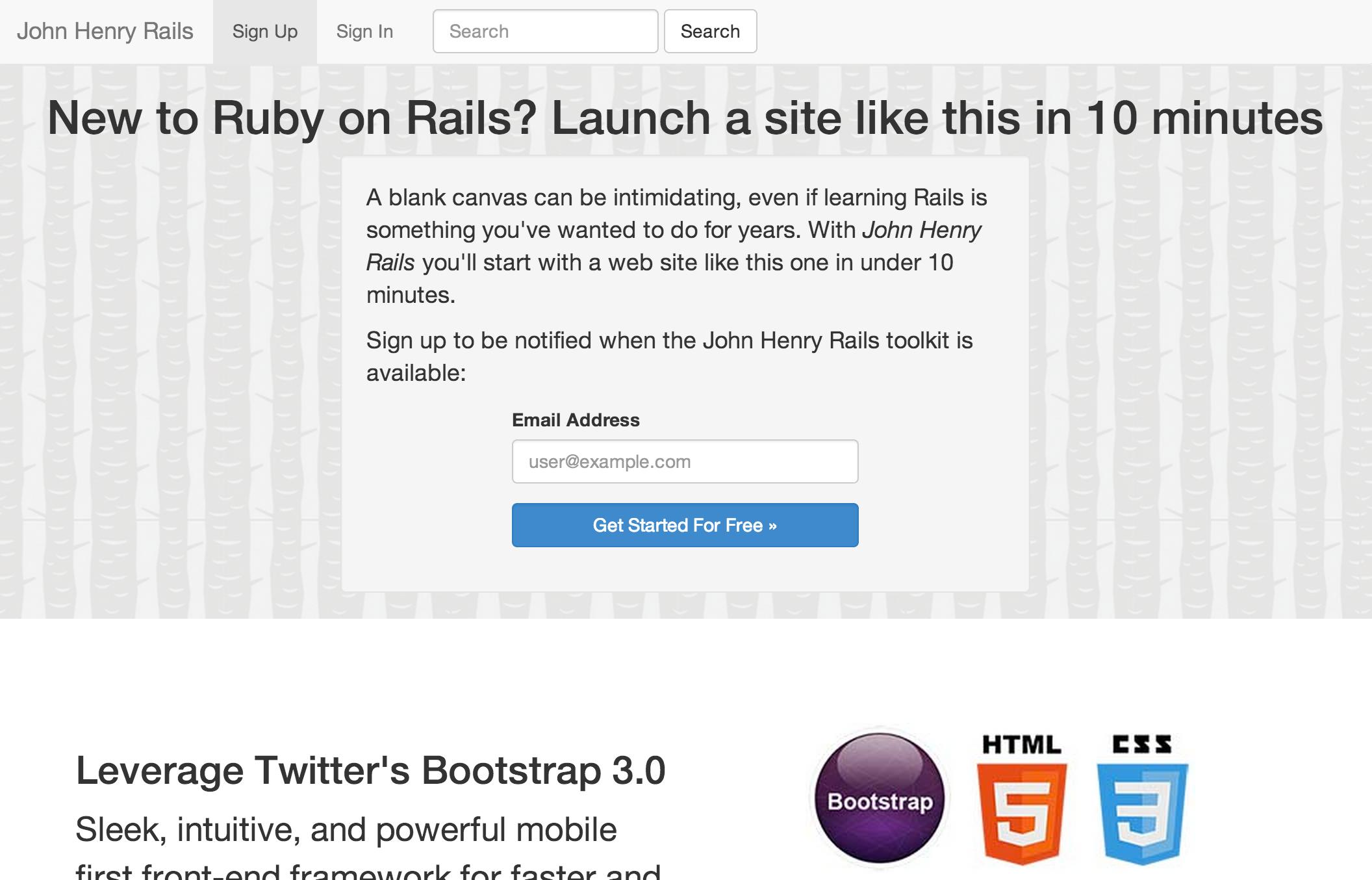](http://www.johnhenryrails.com)
|
|
30
|
+
|
|
31
|
+
A brand new Rails 4 project with *just* JohnHenry is live at:
|
|
32
|
+
[http://www.johnhenryrails.com](http://www.johnhenryrails.com)
|
|
33
|
+
This is exactly what you will end up with after installing.
|
|
34
|
+
|
|
35
|
+
# Installation screencast
|
|
36
|
+
[](http://www.youtube.com/watch?v=Tb-4UdGxzqU)
|
|
37
|
+
|
|
38
|
+
# Installation on Mac OS X
|
|
39
|
+
#### .. and probably Linux
|
|
40
|
+
All commands are run via Terminal, which you can find in your
|
|
41
|
+
Applications folder. If you're already using Terminal, try switching to iTerm
|
|
42
|
+
and see if you like it any better. Other version controls may work, but it's
|
|
43
|
+
assumed the user is using `git`. I build `git` from source using
|
|
44
|
+
[brew](http://brew.sh/).
|
|
45
|
+
|
|
46
|
+
Note: this assumes that you've already got Ruby 2.0 and a Rails 4.0+ gem
|
|
47
|
+
installed. If you haven't, head over to http://rvm.io and then come back. You
|
|
48
|
+
can verify both with:
|
|
49
|
+
|
|
50
|
+
```bash
|
|
51
|
+
$ ruby -v
|
|
52
|
+
ruby 2.0.0p247 (2013-06-27 revision 41674) [x86_64-darwin12.3.0]
|
|
53
|
+
Adams-MacBook-Pro:~/src/johnhenry[master *+%]
|
|
54
|
+
$ rails -v
|
|
55
|
+
Rails 4.0.2
|
|
56
|
+
```
|
|
57
|
+
|
|
58
|
+
1. Create a new Rails project:
|
|
59
|
+
`rails new SampleProject && cd SampleProject`
|
|
60
|
+
|
|
61
|
+
1. Edit `Gemfile` and just below `rails` add:
|
|
62
|
+
`gem 'johnhenry'`
|
|
63
|
+
|
|
64
|
+
1. Run `bundle` to update `Gemfile.lock`
|
|
65
|
+
|
|
66
|
+
1. Run JohnHenryRails installation script:
|
|
67
|
+
`bundle exec rake john_henry:install`
|
|
68
|
+
|
|
69
|
+
1. Commit the generated changes:
|
|
70
|
+
|
|
71
|
+
```bash
|
|
72
|
+
git add app config Gemfile*
|
|
73
|
+
git rm app/views/layouts/application.html.erb
|
|
74
|
+
git commit -m 'Install JohnHenryRails'
|
|
75
|
+
```
|
|
76
|
+
|
|
77
|
+
1. Install database migrations and run them
|
|
78
|
+
```bash
|
|
79
|
+
bundle exec rake john_henry:install:migrations
|
|
80
|
+
bundle exec rake db:migrate
|
|
81
|
+
git add db && git commit -m 'Add initial migrations and schema.rb'
|
|
82
|
+
```
|
|
83
|
+
|
|
84
|
+
1. Try the server locally:
|
|
85
|
+
```bash
|
|
86
|
+
bundle exec rails server
|
|
87
|
+
```
|
|
88
|
+
and load `http://localhost:3000/` in your web browser of choice.
|
|
89
|
+
|
|
90
|
+
1. Create the Heroku instance:
|
|
91
|
+
```bash
|
|
92
|
+
heroku create sampleproject # Heroku doesn't allow mixed case
|
|
93
|
+
git push heroku master
|
|
94
|
+
heroku run rake db:migrate
|
|
95
|
+
heroku restart
|
|
96
|
+
```
|
|
97
|
+
|
|
98
|
+
1. Verify in your web browser: `http://sampleproject.herokuapp.com`
|
|
99
|
+
|
|
100
|
+
Congratulations! You made something on the internet!
|
|
101
|
+
|
|
102
|
+
## Extended / Optional Setup
|
|
103
|
+
1. Set up Stripe and Google Analytics:
|
|
104
|
+
```bash
|
|
105
|
+
heroku config:set \
|
|
106
|
+
GOOGLE_ANALYTICS_DOMAIN=sampleproject.herokuapp.com \
|
|
107
|
+
GOOGLE_ANALYTICS_UA=UA-56346779-1 \
|
|
108
|
+
STRIPE_PUBLISHABLE_KEY=pk_zv4FnnuZ28LFHccVSajbQQaTxnaZl
|
|
109
|
+
STRIPE_SECRET_KEY=lbVrAG8WhPb2cHG9ryBBi1psT4ZREpm8
|
|
110
|
+
```
|
|
111
|
+
|
|
112
|
+
1. Add the free tier of SendGrid to enable user account emails:
|
|
113
|
+
```bash
|
|
114
|
+
heroku addons:add sendgrid:starter
|
|
115
|
+
```
|
|
116
|
+
|
|
117
|
+
1. Add pgbackups and take your first database backup:
|
|
118
|
+
```bash
|
|
119
|
+
heroku addons:add pgbackups
|
|
120
|
+
heroku pgbackups:capture
|
|
121
|
+
```
|
|
122
|
+
You can additionally schedule daily backups with Heroku's Scheduler:
|
|
123
|
+
```bash
|
|
124
|
+
heroku addons:add scheduler
|
|
125
|
+
heroku addons:open scheduler
|
|
126
|
+
```
|
|
127
|
+
|
|
128
|
+
1. Set up a monitoring service. UptimeRobot.com gives you 50 free monitors.
|
|
129
|
+
On Heroku, this has the added benefit of keeping your site active, so that
|
|
130
|
+
your dyno never hibernates and you never get a slow request because the dyno
|
|
131
|
+
was waking back up.
|
|
132
|
+
|
|
133
|
+
1. Set up a staging instance
|
|
134
|
+
|
|
135
|
+
1. (optional) Add a custom domain
|
|
136
|
+
`heroku domains:add www.johnhenryrails.com`
|
|
137
|
+
In your Registrar's host record configuration, you must add
|
|
138
|
+
`sampleproject.herokuapp.com.` as a CNAME for your domain.
|
|
139
|
+
|
|
140
|
+
1. Set up NewRelic
|
|
141
|
+
```
|
|
142
|
+
heroku addons:add newrelic:stark
|
|
143
|
+
echo "gem 'newrelic_rpm'" > Gemfile
|
|
144
|
+
bundle
|
|
145
|
+
curl https://gist.github.com/rwdaigle/2253296/raw/newrelic.yml > config/newrelic.yml
|
|
146
|
+
git add config/newrelic.yml Gemfile*
|
|
147
|
+
git commit -m "Set up NewRelic"
|
|
148
|
+
heroku config:set NEW_RELIC_APP_NAME="SampleProject"
|
|
149
|
+
git push heroku master
|
|
150
|
+
```
|
|
151
|
+
|
|
152
|
+
# Contributing
|
|
153
|
+
Bug fixes are welcome as pull requests against master. If you have bigger ideas,
|
|
154
|
+
please get in contact with me at `derewecki@gmail.com`.
|
|
155
|
+
|
|
156
|
+
# License
|
|
157
|
+
MIT License
|
data/lib/johnhenry/version.rb
CHANGED
metadata
CHANGED
|
@@ -1,7 +1,7 @@
|
|
|
1
1
|
--- !ruby/object:Gem::Specification
|
|
2
2
|
name: johnhenry
|
|
3
3
|
version: !ruby/object:Gem::Version
|
|
4
|
-
version: 1.0.
|
|
4
|
+
version: 1.0.14
|
|
5
5
|
platform: ruby
|
|
6
6
|
authors:
|
|
7
7
|
- Adam Derewecki
|
|
@@ -161,6 +161,7 @@ extensions: []
|
|
|
161
161
|
extra_rdoc_files: []
|
|
162
162
|
files:
|
|
163
163
|
- MIT-LICENSE
|
|
164
|
+
- README.md
|
|
164
165
|
- Rakefile
|
|
165
166
|
- app/assets/images/johnhenry/home/welcome/ga-screenshot.jpg
|
|
166
167
|
- app/assets/images/johnhenry/home/welcome/logo-bootstrap-html-css.jpg
|