jekyll-toc 0.13.1 → 0.16.1
This diff represents the content of publicly available package versions that have been released to one of the supported registries. The information contained in this diff is provided for informational purposes only and reflects changes between package versions as they appear in their respective public registries.
- checksums.yaml +4 -4
- data/.github/dependabot.yml +19 -0
- data/.github/workflows/ci.yml +11 -5
- data/.github/workflows/coverage.yml +15 -14
- data/.github/workflows/rubocop.yml +12 -11
- data/.rubocop.yml +24 -9
- data/Appraisals +5 -9
- data/Gemfile +4 -1
- data/README.md +99 -33
- data/gemfiles/jekyll_3.8.gemfile +4 -1
- data/gemfiles/{jekyll_3.7.gemfile → jekyll_3.9.gemfile} +5 -2
- data/gemfiles/jekyll_4.0.gemfile +4 -1
- data/gemfiles/jekyll_4.1.gemfile +17 -0
- data/gemfiles/jekyll_4.2.gemfile +17 -0
- data/jekyll-toc.gemspec +6 -6
- data/lib/table_of_contents/configuration.rb +6 -2
- data/lib/table_of_contents/helper.rb +17 -0
- data/lib/table_of_contents/parser.rb +12 -8
- data/lib/table_of_contents/version.rb +7 -0
- data/test/parser/test_inject_anchors_filter.rb +1 -1
- data/test/parser/test_invalid_options.rb +32 -0
- data/test/parser/test_ordered_list.rb +76 -0
- data/test/parser/test_toc_filter.rb +1 -1
- data/test/parser/test_toc_only_filter.rb +2 -2
- data/test/parser/test_various_toc_html.rb +163 -230
- data/test/test_configuration.rb +17 -13
- data/test/test_helper.rb +2 -2
- data/test/test_jekyll-toc.rb +2 -2
- data/test/test_kramdown_list.rb +5 -5
- data/test/test_toc_tag.rb +1 -1
- metadata +22 -16
- data/lib/version.rb +0 -5
- data/test/parser/test_option_error.rb +0 -40
checksums.yaml
CHANGED
|
@@ -1,7 +1,7 @@
|
|
|
1
1
|
---
|
|
2
2
|
SHA256:
|
|
3
|
-
metadata.gz:
|
|
4
|
-
data.tar.gz:
|
|
3
|
+
metadata.gz: 620c7b76a5dcffc7d12cacccadc5371700e05aa9cc0b63342d7e9b8be82251c4
|
|
4
|
+
data.tar.gz: 9408a17eb39c5731c93d230fcae0d88cbd1d0feabb24d77a99d72a5daac6bc39
|
|
5
5
|
SHA512:
|
|
6
|
-
metadata.gz:
|
|
7
|
-
data.tar.gz:
|
|
6
|
+
metadata.gz: 6a90ffe23c78afe62746863488f9bc73855c6f707eee0676d2652fa8b9f325663e3605593e3c59b1eee9c81df37bd4ff21fb46268b70f0b6ff7ef3f4ec112d6d
|
|
7
|
+
data.tar.gz: a1d757462fe314e449ecc4259eeb8257d6f81d8898667060bf08a325e77db27db751a90de6f76f53b9c50aaf2d50896e622640f72e1e0d9bc160fed0668deedc
|
|
@@ -0,0 +1,19 @@
|
|
|
1
|
+
# To get started with Dependabot version updates, you'll need to specify which
|
|
2
|
+
# package ecosystems to update and where the package manifests are located.
|
|
3
|
+
# Please see the documentation for all configuration options:
|
|
4
|
+
# https://help.github.com/github/administering-a-repository/configuration-options-for-dependency-updates
|
|
5
|
+
|
|
6
|
+
version: 2
|
|
7
|
+
updates:
|
|
8
|
+
- package-ecosystem: "bundler"
|
|
9
|
+
directory: "/"
|
|
10
|
+
schedule:
|
|
11
|
+
interval: "weekly"
|
|
12
|
+
reviewers:
|
|
13
|
+
- toshimaru
|
|
14
|
+
- package-ecosystem: "github-actions"
|
|
15
|
+
directory: "/"
|
|
16
|
+
schedule:
|
|
17
|
+
interval: "weekly"
|
|
18
|
+
reviewers:
|
|
19
|
+
- toshimaru
|
data/.github/workflows/ci.yml
CHANGED
|
@@ -1,24 +1,30 @@
|
|
|
1
1
|
name: CI
|
|
2
|
-
on: [push]
|
|
2
|
+
on: [push, pull_request]
|
|
3
3
|
jobs:
|
|
4
4
|
build:
|
|
5
5
|
strategy:
|
|
6
6
|
matrix:
|
|
7
7
|
ruby: [2.4, 2.5, 2.6, 2.7]
|
|
8
8
|
gemfile:
|
|
9
|
-
|
|
10
|
-
|
|
11
|
-
|
|
9
|
+
- gemfiles/jekyll_3.8.gemfile
|
|
10
|
+
- gemfiles/jekyll_3.9.gemfile
|
|
11
|
+
- gemfiles/jekyll_4.0.gemfile
|
|
12
|
+
- gemfiles/jekyll_4.1.gemfile
|
|
13
|
+
- gemfiles/jekyll_4.2.gemfile
|
|
12
14
|
exclude:
|
|
13
15
|
- ruby: 2.4
|
|
14
16
|
gemfile: gemfiles/jekyll_4.0.gemfile
|
|
17
|
+
- ruby: 2.4
|
|
18
|
+
gemfile: gemfiles/jekyll_4.1.gemfile
|
|
19
|
+
- ruby: 2.4
|
|
20
|
+
gemfile: gemfiles/jekyll_4.2.gemfile
|
|
15
21
|
env:
|
|
16
22
|
BUNDLE_GEMFILE: ${{ matrix.gemfile }}
|
|
17
23
|
runs-on: ubuntu-latest
|
|
18
24
|
steps:
|
|
19
25
|
- uses: actions/checkout@v2
|
|
20
26
|
- name: Set up Ruby ${{ matrix.ruby }}
|
|
21
|
-
uses:
|
|
27
|
+
uses: actions/setup-ruby@v1
|
|
22
28
|
with:
|
|
23
29
|
ruby-version: ${{ matrix.ruby }}
|
|
24
30
|
- name: bundle install
|
|
@@ -1,21 +1,22 @@
|
|
|
1
1
|
name: Coverage
|
|
2
|
-
on: [push]
|
|
2
|
+
on: [push, pull_request]
|
|
3
3
|
jobs:
|
|
4
4
|
build:
|
|
5
5
|
strategy:
|
|
6
6
|
matrix:
|
|
7
|
-
ruby: [2.
|
|
7
|
+
ruby: [2.7]
|
|
8
8
|
runs-on: ubuntu-latest
|
|
9
|
+
name: coverage
|
|
9
10
|
steps:
|
|
10
|
-
|
|
11
|
-
|
|
12
|
-
|
|
13
|
-
|
|
14
|
-
|
|
15
|
-
|
|
16
|
-
|
|
17
|
-
|
|
18
|
-
|
|
19
|
-
|
|
20
|
-
|
|
21
|
-
|
|
11
|
+
- uses: actions/checkout@v2
|
|
12
|
+
- name: Set up Ruby ${{ matrix.ruby }}
|
|
13
|
+
uses: actions/setup-ruby@v1
|
|
14
|
+
with:
|
|
15
|
+
ruby-version: ${{ matrix.ruby }}
|
|
16
|
+
- name: bundle install
|
|
17
|
+
run: bundle install --jobs 4 --retry 3
|
|
18
|
+
- uses: paambaati/codeclimate-action@v2.7.5
|
|
19
|
+
env:
|
|
20
|
+
CC_TEST_REPORTER_ID: 6b81e393ea6ad38560386f650ea2fb0e57a7beb5e20f8c8364fabee30d5bff07
|
|
21
|
+
with:
|
|
22
|
+
coverageCommand: bundle exec rake
|
|
@@ -1,18 +1,19 @@
|
|
|
1
1
|
name: RuboCop
|
|
2
|
-
on: [push]
|
|
2
|
+
on: [push, pull_request]
|
|
3
3
|
jobs:
|
|
4
4
|
build:
|
|
5
5
|
strategy:
|
|
6
6
|
matrix:
|
|
7
|
-
ruby: [2.
|
|
7
|
+
ruby: [2.7]
|
|
8
8
|
runs-on: ubuntu-latest
|
|
9
|
+
name: rubocop
|
|
9
10
|
steps:
|
|
10
|
-
|
|
11
|
-
|
|
12
|
-
|
|
13
|
-
|
|
14
|
-
|
|
15
|
-
|
|
16
|
-
|
|
17
|
-
|
|
18
|
-
|
|
11
|
+
- uses: actions/checkout@v2
|
|
12
|
+
- name: Set up Ruby ${{ matrix.ruby }}
|
|
13
|
+
uses: actions/setup-ruby@v1
|
|
14
|
+
with:
|
|
15
|
+
ruby-version: ${{ matrix.ruby }}
|
|
16
|
+
- name: bundle install
|
|
17
|
+
run: bundle install --jobs 4 --retry 3
|
|
18
|
+
- name: Run RuboCop
|
|
19
|
+
run: bundle exec rubocop
|
data/.rubocop.yml
CHANGED
|
@@ -1,28 +1,43 @@
|
|
|
1
1
|
AllCops:
|
|
2
2
|
TargetRubyVersion: 2.4
|
|
3
|
+
NewCops: enable
|
|
3
4
|
Exclude:
|
|
4
|
-
-
|
|
5
|
-
-
|
|
5
|
+
- "*.gemspec"
|
|
6
|
+
- "gemfiles/*"
|
|
7
|
+
- "vendor/**/*"
|
|
6
8
|
- Rakefile
|
|
7
9
|
- Gemfile
|
|
10
|
+
require:
|
|
11
|
+
- rubocop-performance
|
|
12
|
+
- rubocop-minitest
|
|
8
13
|
|
|
9
14
|
Metrics/MethodLength:
|
|
10
15
|
Enabled: false
|
|
11
|
-
|
|
12
16
|
Metrics/AbcSize:
|
|
13
17
|
Enabled: false
|
|
14
|
-
|
|
15
18
|
Metrics/ClassLength:
|
|
16
19
|
Enabled: false
|
|
17
20
|
|
|
18
|
-
|
|
21
|
+
Naming/FileName:
|
|
19
22
|
Enabled: false
|
|
20
23
|
|
|
21
|
-
|
|
24
|
+
Layout/LineLength:
|
|
22
25
|
Enabled: false
|
|
26
|
+
Layout/SpaceAroundMethodCallOperator:
|
|
27
|
+
Enabled: true
|
|
23
28
|
|
|
24
|
-
|
|
25
|
-
Enabled:
|
|
29
|
+
Lint/RaiseException:
|
|
30
|
+
Enabled: true
|
|
31
|
+
Lint/StructNewOverride:
|
|
32
|
+
Enabled: true
|
|
26
33
|
|
|
27
|
-
|
|
34
|
+
Style/WordArray:
|
|
28
35
|
Enabled: false
|
|
36
|
+
Style/HashEachMethods:
|
|
37
|
+
Enabled: true
|
|
38
|
+
Style/HashTransformKeys:
|
|
39
|
+
Enabled: true
|
|
40
|
+
Style/HashTransformValues:
|
|
41
|
+
Enabled: true
|
|
42
|
+
Style/ExponentialNotation:
|
|
43
|
+
Enabled: true
|
data/Appraisals
CHANGED
|
@@ -1,13 +1,9 @@
|
|
|
1
1
|
# frozen_string_literal: true
|
|
2
2
|
|
|
3
|
-
|
|
4
|
-
gem 'jekyll', '4.0'
|
|
5
|
-
end
|
|
6
|
-
|
|
7
|
-
appraise 'jekyll-3.8' do
|
|
8
|
-
gem 'jekyll', '3.8'
|
|
9
|
-
end
|
|
3
|
+
SUPPORTED_VERSIONS = %w[3.8 3.9 4.0 4.1 4.2].freeze
|
|
10
4
|
|
|
11
|
-
|
|
12
|
-
|
|
5
|
+
SUPPORTED_VERSIONS.each do |version|
|
|
6
|
+
appraise "jekyll-#{version}" do
|
|
7
|
+
gem 'jekyll', version
|
|
8
|
+
end
|
|
13
9
|
end
|
data/Gemfile
CHANGED
data/README.md
CHANGED
|
@@ -1,7 +1,7 @@
|
|
|
1
1
|
# jekyll-toc
|
|
2
2
|
|
|
3
3
|

|
|
4
|
-
[](
|
|
4
|
+
[](https://badge.fury.io/rb/jekyll-toc)
|
|
5
5
|
[](https://codeclimate.com/github/toshimaru/jekyll-toc)
|
|
6
6
|
[](https://codeclimate.com/github/toshimaru/jekyll-toc/test_coverage)
|
|
7
7
|
|
|
@@ -9,16 +9,19 @@
|
|
|
9
9
|
|
|
10
10
|
- [Installation](#installation)
|
|
11
11
|
- [Usage](#usage)
|
|
12
|
-
- [
|
|
13
|
-
- [
|
|
12
|
+
- [Basic Usage](#basic-usage)
|
|
13
|
+
- [Advanced Usage](#advanced-usage)
|
|
14
14
|
- [Generated HTML](#generated-html)
|
|
15
|
-
- [Default Configuration](#default-configuration)
|
|
16
15
|
- [Customization](#customization)
|
|
16
|
+
- [Default Configuration](#default-configuration)
|
|
17
17
|
- [TOC levels](#toc-levels)
|
|
18
|
+
- [Enable TOC by default](#enable-toc-by-default)
|
|
18
19
|
- [Skip TOC](#skip-toc)
|
|
19
|
-
- [Skip TOC
|
|
20
|
+
- [Skip TOC Sectionally](#skip-toc-sectionally)
|
|
20
21
|
- [CSS Styling](#css-styling)
|
|
21
|
-
- [Custom CSS Class](#custom-css-class)
|
|
22
|
+
- [Custom CSS Class and ID](#custom-css-class-and-id)
|
|
23
|
+
- [Using Unordered/Ordered lists](#using-unorderedordered-lists)
|
|
24
|
+
- [Alternative Tools](#alternative-tools)
|
|
22
25
|
|
|
23
26
|
## Installation
|
|
24
27
|
|
|
@@ -50,7 +53,7 @@ toc: true
|
|
|
50
53
|
There are three Liquid filters, which can be applied to HTML content,
|
|
51
54
|
e.g. the Liquid variable `content` available in Jekyll's templates.
|
|
52
55
|
|
|
53
|
-
###
|
|
56
|
+
### Basic Usage
|
|
54
57
|
|
|
55
58
|
#### `toc` filter
|
|
56
59
|
|
|
@@ -62,11 +65,11 @@ Add the `toc` filter to your site's `{{ content }}` (e.g. `_layouts/post.html`).
|
|
|
62
65
|
|
|
63
66
|
This filter places the TOC directly above the content.
|
|
64
67
|
|
|
65
|
-
###
|
|
68
|
+
### Advanced Usage
|
|
66
69
|
|
|
67
70
|
If you'd like separated TOC and content, you can use `{% toc %}` tag (or `toc_only` filter) and `inject_anchors` filter.
|
|
68
71
|
|
|
69
|
-
#### `{% toc %}` tag
|
|
72
|
+
#### `{% toc %}` tag / `toc_only` filter
|
|
70
73
|
|
|
71
74
|
Generates the TOC itself as described [below](#generated-html).
|
|
72
75
|
Mostly useful in cases where the TOC should _not_ be placed immediately
|
|
@@ -85,7 +88,8 @@ above the content but at some other place of the page, i.e. an aside.
|
|
|
85
88
|
|
|
86
89
|
:warning: **`{% toc %}` Tag Limitation**
|
|
87
90
|
|
|
88
|
-
`{% toc %}`
|
|
91
|
+
`{% toc %}` works only for [Jekyll Posts](https://jekyllrb.com/docs/step-by-step/08-blogging/) and [Jekyll Collections](https://jekyllrb.com/docs/collections/).
|
|
92
|
+
If you'd like to use `{% toc %}` except posts or collections, please use `toc_only` filter as described below.
|
|
89
93
|
|
|
90
94
|
```html
|
|
91
95
|
<div>
|
|
@@ -114,10 +118,10 @@ location with the `toc_only` filter.
|
|
|
114
118
|
|
|
115
119
|
## Generated HTML
|
|
116
120
|
|
|
117
|
-
jekyll-toc generates an unordered list. The HTML output is as follows.
|
|
121
|
+
jekyll-toc generates an unordered list by default. The HTML output is as follows.
|
|
118
122
|
|
|
119
123
|
```html
|
|
120
|
-
<ul class="section-nav">
|
|
124
|
+
<ul id="toc" class="section-nav">
|
|
121
125
|
<li class="toc-entry toc-h1"><a href="#heading1">Heading.1</a>
|
|
122
126
|
<ul>
|
|
123
127
|
<li class="toc-entry toc-h2"><a href="#heading1-1">Heading.1-1</a></li>
|
|
@@ -140,52 +144,69 @@ jekyll-toc generates an unordered list. The HTML output is as follows.
|
|
|
140
144
|
|
|
141
145
|

|
|
142
146
|
|
|
143
|
-
##
|
|
147
|
+
## Customization
|
|
148
|
+
|
|
149
|
+
jekyll-toc is customizable on `_config.yml`.
|
|
150
|
+
|
|
151
|
+
### Default Configuration
|
|
144
152
|
|
|
145
153
|
```yml
|
|
154
|
+
# _config.yml
|
|
146
155
|
toc:
|
|
147
156
|
min_level: 1
|
|
148
157
|
max_level: 6
|
|
158
|
+
ordered_list: false
|
|
149
159
|
no_toc_section_class: no_toc_section
|
|
160
|
+
list_id: toc
|
|
150
161
|
list_class: section-nav
|
|
151
162
|
sublist_class: ''
|
|
152
163
|
item_class: toc-entry
|
|
153
164
|
item_prefix: toc-
|
|
154
165
|
```
|
|
155
166
|
|
|
156
|
-
## Customization
|
|
157
|
-
|
|
158
167
|
### TOC levels
|
|
159
168
|
|
|
160
|
-
The toc levels can be configured on `_config.yml`:
|
|
161
|
-
|
|
162
169
|
```yml
|
|
170
|
+
# _config.yml
|
|
163
171
|
toc:
|
|
164
172
|
min_level: 2 # default: 1
|
|
165
173
|
max_level: 5 # default: 6
|
|
166
174
|
```
|
|
167
175
|
|
|
168
|
-
The default
|
|
176
|
+
The default heading range is from `<h1>` to `<h6>`.
|
|
177
|
+
|
|
178
|
+
### Enable TOC by default
|
|
179
|
+
|
|
180
|
+
You can enable TOC by default with [Front Matter Defaults](https://jekyllrb.com/docs/configuration/front-matter-defaults/):
|
|
181
|
+
|
|
182
|
+
```yml
|
|
183
|
+
# _config.yml
|
|
184
|
+
defaults:
|
|
185
|
+
- scope:
|
|
186
|
+
path: ""
|
|
187
|
+
values:
|
|
188
|
+
toc: true
|
|
189
|
+
```
|
|
169
190
|
|
|
170
191
|
### Skip TOC
|
|
171
192
|
|
|
172
|
-
The heading is ignored in the toc
|
|
193
|
+
The heading is ignored in the toc by adding `no_toc` class.
|
|
173
194
|
|
|
174
195
|
```html
|
|
175
196
|
<h1>h1</h1>
|
|
176
|
-
<h1 class="no_toc">This heading is ignored in the
|
|
197
|
+
<h1 class="no_toc">This heading is ignored in the TOC</h1>
|
|
177
198
|
<h2>h2</h2>
|
|
178
199
|
```
|
|
179
200
|
|
|
180
|
-
### Skip TOC
|
|
201
|
+
### Skip TOC Sectionally
|
|
181
202
|
|
|
182
203
|
The headings are ignored inside the element which has `no_toc_section` class.
|
|
183
204
|
|
|
184
205
|
```html
|
|
185
206
|
<h1>h1</h1>
|
|
186
207
|
<div class="no_toc_section">
|
|
187
|
-
<h2>This heading is ignored in the
|
|
188
|
-
<h3>This heading is ignored in the
|
|
208
|
+
<h2>This heading is ignored in the TOC</h2>
|
|
209
|
+
<h3>This heading is ignored in the TOC</h3>
|
|
189
210
|
</div>
|
|
190
211
|
<h4>h4</h4>
|
|
191
212
|
```
|
|
@@ -195,13 +216,15 @@ Which would result in only the `<h1>` & `<h4>` within the example being included
|
|
|
195
216
|
The class can be configured on `_config.yml`:
|
|
196
217
|
|
|
197
218
|
```yml
|
|
219
|
+
# _config.yml
|
|
198
220
|
toc:
|
|
199
221
|
no_toc_section_class: exclude # default: no_toc_section
|
|
200
222
|
```
|
|
201
223
|
|
|
202
|
-
Configuring multiple classes
|
|
224
|
+
Configuring multiple classes are allowed:
|
|
203
225
|
|
|
204
226
|
```yml
|
|
227
|
+
# _config.yml
|
|
205
228
|
toc:
|
|
206
229
|
no_toc_section_class:
|
|
207
230
|
- no_toc_section
|
|
@@ -227,21 +250,64 @@ The toc can be modified with CSS. The sample CSS is the following.
|
|
|
227
250
|
|
|
228
251
|
Each TOC `li` entry has two CSS classes for further styling. The general `toc-entry` is applied to all `li` elements in the `ul.section-nav`.
|
|
229
252
|
|
|
230
|
-
Depending on the heading level each specific entry refers to, it has a second CSS class `toc-XX`, where `XX` is the HTML heading tag name.
|
|
231
|
-
`#` in Markdown) will get the CSS class `toc-h1`.
|
|
253
|
+
Depending on the heading level each specific entry refers to, it has a second CSS class `toc-XX`, where `XX` is the HTML heading tag name.
|
|
254
|
+
For example, the TOC entry linking to a heading `<h1>...</h1>` (a single `#` in Markdown) will get the CSS class `toc-h1`.
|
|
232
255
|
|
|
233
|
-
### Custom CSS Class
|
|
256
|
+
### Custom CSS Class and ID
|
|
234
257
|
|
|
235
258
|
You can apply custom CSS classes to the generated `<ul>` and `<li>` tags.
|
|
236
259
|
|
|
237
260
|
```yml
|
|
261
|
+
# _config.yml
|
|
262
|
+
toc:
|
|
263
|
+
list_id: my-toc-id # Default: "toc"
|
|
264
|
+
list_class: my-list-class # Default: "section-nav"
|
|
265
|
+
sublist_class: my-sublist-class # Default: no class for sublists
|
|
266
|
+
item_class: my-item-class # Default: "toc-entry"
|
|
267
|
+
item_prefix: item- # Default: "toc-":
|
|
268
|
+
```
|
|
269
|
+
|
|
270
|
+
### Using Unordered/Ordered lists
|
|
271
|
+
|
|
272
|
+
By default the table of contents will be generated as an unordered list via `<ul></ul>` tags. This can be configured to use ordered lists instead `<ol></ol>`.
|
|
273
|
+
This can be configured in `_config.yml`:
|
|
274
|
+
|
|
275
|
+
```yml
|
|
276
|
+
# _config.yml
|
|
238
277
|
toc:
|
|
239
|
-
#
|
|
278
|
+
ordered_list: true # default is false
|
|
279
|
+
```
|
|
280
|
+
|
|
281
|
+
In order to change the list type, use the [list-style-type](https://developer.mozilla.org/en-US/docs/Web/CSS/list-style-type) css property.
|
|
282
|
+
Add a class to the `sublist_class` configuration to append it to the `ol` tags so that you can add the `list-style-type` property.
|
|
283
|
+
|
|
284
|
+
Example
|
|
285
|
+
|
|
286
|
+
```yml
|
|
287
|
+
# _config.yml
|
|
288
|
+
toc:
|
|
289
|
+
ordered_list: true
|
|
240
290
|
list_class: my-list-class
|
|
241
|
-
# Default is no class for sublists:
|
|
242
291
|
sublist_class: my-sublist-class
|
|
243
|
-
# Default is "toc-entry":
|
|
244
|
-
item_class: my-item-class
|
|
245
|
-
# Default is "toc-":
|
|
246
|
-
item_prefix: item-
|
|
247
292
|
```
|
|
293
|
+
|
|
294
|
+
```css
|
|
295
|
+
.my-list-class {
|
|
296
|
+
list-style-type: upper-alpha;
|
|
297
|
+
}
|
|
298
|
+
|
|
299
|
+
.my-sublist-class: {
|
|
300
|
+
list-style-type: lower-alpha;
|
|
301
|
+
}
|
|
302
|
+
```
|
|
303
|
+
|
|
304
|
+
This will produce:
|
|
305
|
+
|
|
306
|
+
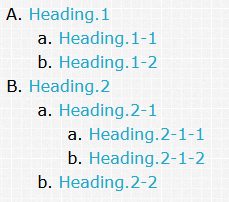
|
|
307
|
+
|
|
308
|
+
## Alternative Tools
|
|
309
|
+
|
|
310
|
+
- Adding anchor to headings
|
|
311
|
+
- [AnchorJS](https://www.bryanbraun.com/anchorjs/)
|
|
312
|
+
- Generating TOC for kramdown content
|
|
313
|
+
- [Automatic “Table of Contents” Generation](https://kramdown.gettalong.org/converter/html.html#toc) (See also. [Create Table of Contents in kramdown](https://blog.toshima.ru/2020/05/22/kramdown-toc))
|