glimmer-dsl-wx 0.0.6 → 0.1.0
This diff represents the content of publicly available package versions that have been released to one of the supported registries. The information contained in this diff is provided for informational purposes only and reflects changes between package versions as they appear in their respective public registries.
- checksums.yaml +4 -4
- data/CHANGELOG.md +20 -1
- data/LICENSE.txt +1 -1
- data/README.md +482 -101
- data/VERSION +1 -1
- data/bin/girb +1 -1
- data/bin/girb_runner.rb +1 -1
- data/glimmer-dsl-wx.gemspec +0 -0
- data/lib/glimmer/dsl/wx/about_box_expression.rb +1 -1
- data/lib/glimmer/dsl/wx/bind_expression.rb +16 -16
- data/lib/glimmer/dsl/wx/control_expression.rb +1 -1
- data/lib/glimmer/dsl/wx/data_binding_expression.rb +25 -25
- data/lib/glimmer/dsl/wx/dsl.rb +5 -7
- data/lib/glimmer/dsl/wx/listener_expression.rb +1 -1
- data/lib/glimmer/dsl/wx/observe_expression.rb +1 -1
- data/lib/glimmer/dsl/wx/operation_expression.rb +23 -27
- data/lib/glimmer/dsl/wx/property_expression.rb +10 -3
- data/lib/glimmer/dsl/wx/shine_data_binding_expression.rb +23 -22
- data/lib/glimmer/dsl/wx/sizer_addable_expression.rb +42 -0
- data/lib/glimmer/dsl/wx/sizer_args_expression.rb +5 -2
- data/lib/glimmer/dsl/wx/sizer_expression.rb +1 -1
- data/lib/glimmer/wx/control_proxy/frame_proxy.rb +1 -1
- data/lib/glimmer/wx/control_proxy/slider_proxy.rb +55 -0
- data/lib/glimmer/wx/control_proxy/spin_ctrl_double_proxy.rb +41 -0
- data/lib/glimmer/wx/control_proxy/spin_ctrl_proxy.rb +41 -0
- data/lib/glimmer/wx/control_proxy/text_ctrl_proxy.rb +39 -0
- data/lib/glimmer/wx/control_proxy.rb +3 -3
- data/lib/glimmer/wx/data_bindable.rb +1 -1
- data/lib/glimmer/wx/parent.rb +1 -1
- data/lib/glimmer/wx/sizer_proxy.rb +17 -1
- data/lib/glimmer-dsl-wx.rb +1 -1
- data/samples/hello/hello_button.rb +1 -1
- data/samples/hello/hello_button2.rb +1 -1
- data/samples/hello/hello_data_binding.rb +126 -0
- data/samples/hello/hello_sizer.rb +89 -34
- data/samples/hello/hello_world.rb +1 -1
- data/samples/hello/hello_world2.rb +1 -1
- data/samples/minimal/nothing.rb +1 -1
- metadata +20 -10
data/README.md
CHANGED
|
@@ -1,10 +1,12 @@
|
|
|
1
|
-
# [<img src="https://raw.githubusercontent.com/AndyObtiva/glimmer/master/images/glimmer-logo-hi-res.png" height=85 />](https://github.com/AndyObtiva/glimmer) Glimmer DSL for WX 0.0
|
|
1
|
+
# [<img src="https://raw.githubusercontent.com/AndyObtiva/glimmer/master/images/glimmer-logo-hi-res.png" height=85 />](https://github.com/AndyObtiva/glimmer) Glimmer DSL for WX 0.1.0
|
|
2
2
|
## wxWidgets Ruby Desktop Development GUI Library
|
|
3
|
-
[](
|
|
3
|
+
[](https://badge.fury.io/rb/glimmer-dsl-wx)
|
|
4
4
|
[](https://gitter.im/AndyObtiva/glimmer?utm_source=badge&utm_medium=badge&utm_campaign=pr-badge&utm_content=badge)
|
|
5
5
|
|
|
6
6
|
[Glimmer](https://github.com/AndyObtiva/glimmer) DSL for [WX](https://www.wxwidgets.org/) is an [MRI Ruby](https://www.ruby-lang.org) desktop development GUI (Graphical User Interface) library for the cross-platform native widget [wxWidgets](https://www.wxwidgets.org/) GUI toolkit. It provides a Glimmer GUI DSL on top of the [wxruby3](https://github.com/mcorino/wxRuby3) binding.
|
|
7
7
|
|
|
8
|
+

|
|
9
|
+
|
|
8
10
|
[Glimmer DSL for WX](https://rubygems.org/gems/glimmer-dsl-wx) aims to provide a DSL similar to the [Glimmer DSL for SWT](https://github.com/AndyObtiva/glimmer-dsl-swt) to enable more productive desktop development in Ruby with:
|
|
9
11
|
- [Declarative DSL syntax](#glimmer-gui-dsl-concepts) that visually maps to the GUI control hierarchy
|
|
10
12
|
- [Convention over configuration](#smart-defaults-and-conventions) via smart defaults and automation of low-level details
|
|
@@ -16,7 +18,244 @@
|
|
|
16
18
|
|
|
17
19
|
**Hello, World!**
|
|
18
20
|
|
|
19
|
-
|
|
21
|
+
```ruby
|
|
22
|
+
require 'glimmer-dsl-wx'
|
|
23
|
+
|
|
24
|
+
include Glimmer
|
|
25
|
+
|
|
26
|
+
frame(title: 'Hello, World!')
|
|
27
|
+
```
|
|
28
|
+
|
|
29
|
+

|
|
30
|
+
|
|
31
|
+
**Hello Button!**
|
|
32
|
+
|
|
33
|
+
```ruby
|
|
34
|
+
require 'glimmer-dsl-wx'
|
|
35
|
+
|
|
36
|
+
include Glimmer
|
|
37
|
+
|
|
38
|
+
frame { |main_frame|
|
|
39
|
+
title 'Hello, Button!'
|
|
40
|
+
|
|
41
|
+
h_box_sizer {
|
|
42
|
+
button {
|
|
43
|
+
sizer_args 0, Wx::RIGHT, 10
|
|
44
|
+
label 'Click To Find Who Built This!'
|
|
45
|
+
|
|
46
|
+
on_button do
|
|
47
|
+
about_box(
|
|
48
|
+
name: main_frame.title,
|
|
49
|
+
version: Wx::WXRUBY_VERSION,
|
|
50
|
+
description: "This is the Hello, Button! sample",
|
|
51
|
+
developers: ['The Glimmer DSL for WX Development Team']
|
|
52
|
+
)
|
|
53
|
+
end
|
|
54
|
+
}
|
|
55
|
+
}
|
|
56
|
+
}
|
|
57
|
+
```
|
|
58
|
+
|
|
59
|
+

|
|
60
|
+
|
|
61
|
+

|
|
62
|
+
|
|
63
|
+
Learn more about the differences between various [Glimmer](https://github.com/AndyObtiva/glimmer) DSLs by looking at the **[Glimmer DSL Comparison Table](https://github.com/AndyObtiva/glimmer#glimmer-dsl-comparison-table)**.
|
|
64
|
+
|
|
65
|
+
## Table of Contents
|
|
66
|
+
|
|
67
|
+
- [Glimmer DSL for WX](#)
|
|
68
|
+
- [Setup](#setup)
|
|
69
|
+
- [Usage](#usage)
|
|
70
|
+
- [GIRB (Glimmer IRB)](#girb-glimmer-irb)
|
|
71
|
+
- [Smart Defaults and Conventions](#smart-defaults-and-conventions)
|
|
72
|
+
- [Samples](#samples)
|
|
73
|
+
- [Hello, World!](#hello-world)
|
|
74
|
+
- [Hello, Button!](#hello-button)
|
|
75
|
+
- [Hello, Sizer!](#hello-sizer)
|
|
76
|
+
- [Hello, Data-Binding!](#hello-data-binding)
|
|
77
|
+
- [Coming From wxruby3](#coming-from-wxruby3)
|
|
78
|
+
- [Process](#process)
|
|
79
|
+
- [Resources](#resources)
|
|
80
|
+
- [Help](#help)
|
|
81
|
+
- [Issues](#issues)
|
|
82
|
+
- [Chat](#chat)
|
|
83
|
+
- [Planned Features and Feature Suggestions](#planned-features-and-feature-suggestions)
|
|
84
|
+
- [Change Log](#change-log)
|
|
85
|
+
- [Contributing](#contributing)
|
|
86
|
+
- [Contributors](#contributors)
|
|
87
|
+
- [License](#license)
|
|
88
|
+
|
|
89
|
+
## Setup
|
|
90
|
+
|
|
91
|
+
Follow instructions for installing [wxruby3](https://github.com/mcorino/wxRuby3) on a supported platform (Linux or Windows):
|
|
92
|
+
https://github.com/mcorino/wxRuby3/blob/master/INSTALL.md
|
|
93
|
+
|
|
94
|
+
Install [glimmer-dsl-wx](https://rubygems.org/gems/glimmer-dsl-wx) gem directly into a [maintained Ruby version](https://www.ruby-lang.org/en/downloads/):
|
|
95
|
+
|
|
96
|
+
```
|
|
97
|
+
gem install glimmer-dsl-wx
|
|
98
|
+
```
|
|
99
|
+
|
|
100
|
+
Or install via Bundler `Gemfile`:
|
|
101
|
+
|
|
102
|
+
```ruby
|
|
103
|
+
gem 'glimmer-dsl-wx', '~> 0.1.0'
|
|
104
|
+
```
|
|
105
|
+
|
|
106
|
+
Test that installation worked by running a sample:
|
|
107
|
+
|
|
108
|
+
```
|
|
109
|
+
ruby -r glimmer-dsl-wx -e "require 'samples/hello/hello_world'"
|
|
110
|
+
```
|
|
111
|
+
|
|
112
|
+
If you cloned project, test by running a sample locally:
|
|
113
|
+
|
|
114
|
+
```
|
|
115
|
+
ruby -r ./lib/glimmer-dsl-wx.rb samples/hello/hello_world.rb
|
|
116
|
+
```
|
|
117
|
+
|
|
118
|
+
## Usage
|
|
119
|
+
|
|
120
|
+
To use [glimmer-dsl-wx](https://rubygems.org/gems/glimmer-dsl-wx):
|
|
121
|
+
1. Add `require 'glimmer-dsl-wx'` at the top of the Ruby file (this will automatically `require 'wxruby3'` too)
|
|
122
|
+
2. Add `include Glimmer` into the top-level main object for testing or into an actual class for serious application usage.
|
|
123
|
+
3. Write GUI DSL code beginning with `frame` to build a window first and then nest other controls/sizers within it.
|
|
124
|
+
|
|
125
|
+
Example:
|
|
126
|
+
|
|
127
|
+
```ruby
|
|
128
|
+
require 'glimmer-dsl-wx'
|
|
129
|
+
|
|
130
|
+
include Glimmer
|
|
131
|
+
|
|
132
|
+
frame { |main_frame|
|
|
133
|
+
title 'Hello, Button!'
|
|
134
|
+
|
|
135
|
+
h_box_sizer {
|
|
136
|
+
button {
|
|
137
|
+
sizer_args 0, Wx::RIGHT, 10
|
|
138
|
+
label 'Click To Find Who Built This!'
|
|
139
|
+
|
|
140
|
+
on_button do
|
|
141
|
+
message_dialog(
|
|
142
|
+
"The Glimmer DSL for WX Team",
|
|
143
|
+
"Greeting",
|
|
144
|
+
Wx::OK | Wx::ICON_INFORMATION
|
|
145
|
+
).show_modal
|
|
146
|
+
end
|
|
147
|
+
}
|
|
148
|
+
}
|
|
149
|
+
}
|
|
150
|
+
```
|
|
151
|
+
|
|
152
|
+

|
|
153
|
+
|
|
154
|
+
Glimmer DSL for WX follows these simple concepts in mapping from wxruby3 syntax to Glimmer GUI DSL syntax:
|
|
155
|
+
|
|
156
|
+
**Keyword(args)**: wxruby3 controls/sizers may be declared by lower-case underscored name. For example, `Frame` becomes `frame`. `HBoxSizer` becomes `h_box_sizer`. And, they receive the same arguments as the wxruby3 class constructor. For example, `Frame.new(title: 'Hello')` becomes `frame(title: 'Hello')`.
|
|
157
|
+
|
|
158
|
+
**Content Block** (Properties/Listeners/Controls): Any keyword may be optionally followed by a declarative Ruby curly-brace multi-line content block containing properties (attributes), listeners, and/or nested controls/sizers.
|
|
159
|
+
|
|
160
|
+
Example:
|
|
161
|
+
|
|
162
|
+
```ruby
|
|
163
|
+
frame(title: 'Hello, Button') {
|
|
164
|
+
h_box_sizer {
|
|
165
|
+
button(label: 'Click To Find Who Built This!')
|
|
166
|
+
}
|
|
167
|
+
}
|
|
168
|
+
```
|
|
169
|
+
|
|
170
|
+
Content block optionally receives one arg representing the control or sizer it represents.
|
|
171
|
+
|
|
172
|
+
Example:
|
|
173
|
+
|
|
174
|
+
```ruby
|
|
175
|
+
frame(title: 'Hello, Button!') { |main_frame|
|
|
176
|
+
h_box_sizer {
|
|
177
|
+
button {
|
|
178
|
+
sizer_args 0, Wx::RIGHT, 10
|
|
179
|
+
label 'Click To Find Who Built This!'
|
|
180
|
+
|
|
181
|
+
on_button do
|
|
182
|
+
about_box(
|
|
183
|
+
name: main_frame.title,
|
|
184
|
+
version: Wx::WXRUBY_VERSION,
|
|
185
|
+
description: "This is the Hello, Button! sample",
|
|
186
|
+
developers: ['The Glimmer DSL for WX Development Team']
|
|
187
|
+
)
|
|
188
|
+
end
|
|
189
|
+
}
|
|
190
|
+
}
|
|
191
|
+
}
|
|
192
|
+
```
|
|
193
|
+
|
|
194
|
+
**Property**: Control properties may be declared inside keyword blocks with lower-case underscored name followed by property value args (e.g. `title "Hello"` inside `frame`). Behind the scenes, properties correspond to `control.property=` methods like `frame.title=`.
|
|
195
|
+
|
|
196
|
+
Controls and sizers (objects that organize controls within certain layouts) could accept a special `sizer_args` property, which takes the arguments normally passed to the `sizer.add` method. For example, `sizer_args 0, Wx::RIGHT, 10` translates to `sizer.add(control, 0, Wx::Right, 10)` behind the scenes.
|
|
197
|
+
|
|
198
|
+
**Listener**: Control listeners may be declared inside keyword blocks with listener lower-case underscored name beginning with `on_` followed by event name (translates to `frame.evt_#{event_name}` like `frame.evt_button` for the click of a button) and receiving required block handler (always followed by a `do; end` style block to signify imperative Model logic vs declarative View control/sizer nesting).
|
|
199
|
+
|
|
200
|
+
Example:
|
|
201
|
+
|
|
202
|
+
```ruby
|
|
203
|
+
button('click') {
|
|
204
|
+
on_clicked do
|
|
205
|
+
puts 'clicked'
|
|
206
|
+
end
|
|
207
|
+
}
|
|
208
|
+
```
|
|
209
|
+
|
|
210
|
+
Optionally, the listener block can receive an arg representing the control.
|
|
211
|
+
|
|
212
|
+
```ruby
|
|
213
|
+
...
|
|
214
|
+
button {
|
|
215
|
+
sizer_args 0, Wx::RIGHT, 10
|
|
216
|
+
label 'Click To Find Who Built This!'
|
|
217
|
+
|
|
218
|
+
on_button do
|
|
219
|
+
# Do work!
|
|
220
|
+
end
|
|
221
|
+
}
|
|
222
|
+
...
|
|
223
|
+
```
|
|
224
|
+
|
|
225
|
+
Behind the scenes, listeners correspond to `frame.evt_#{event_name}` methods. So, for `on_button`, the event name is `button`, and that translates to `frame.evt_button(button, &listener)` behind the scenes.
|
|
226
|
+
|
|
227
|
+
**Operation**: Controls have methods that invoke certain operations on them. For example, `message_dialog` has a `#show_modal` method that shows the message dialog GUI.
|
|
228
|
+
|
|
229
|
+
```ruby
|
|
230
|
+
...
|
|
231
|
+
message_dialog(
|
|
232
|
+
"The Glimmer DSL for WX Team",
|
|
233
|
+
"Greeting",
|
|
234
|
+
Wx::OK | Wx::ICON_INFORMATION
|
|
235
|
+
).show_modal
|
|
236
|
+
...
|
|
237
|
+
```
|
|
238
|
+
|
|
239
|
+
## GIRB (Glimmer IRB)
|
|
240
|
+
|
|
241
|
+
You can run the `girb` command (`bin/girb` if you cloned the project locally) to do some quick and dirty experimentation and learning:
|
|
242
|
+
|
|
243
|
+
```
|
|
244
|
+
girb
|
|
245
|
+
```
|
|
246
|
+
|
|
247
|
+
This gives you `irb` with the `glimmer-dsl-wx` gem loaded and the `Glimmer` module mixed into the main object for easy experimentation with GUI.
|
|
248
|
+
|
|
249
|
+
## Smart Defaults and Conventions
|
|
250
|
+
|
|
251
|
+
- Instantiate any wxWidgets control or sizer by using its underscored name (e.g. `Button` becomes `button`)
|
|
252
|
+
- `frame` will automatically execute within a `Wx::App.run` block and `show` the Frame
|
|
253
|
+
|
|
254
|
+
## Samples
|
|
255
|
+
|
|
256
|
+
### Hello, World!
|
|
257
|
+
|
|
258
|
+

|
|
20
259
|
|
|
21
260
|
```ruby
|
|
22
261
|
require 'glimmer-dsl-wx'
|
|
@@ -38,13 +277,11 @@ frame {
|
|
|
38
277
|
}
|
|
39
278
|
```
|
|
40
279
|
|
|
41
|
-
|
|
42
|
-
|
|
280
|
+
### Hello Button!
|
|
43
281
|
|
|
44
|
-

|
|
282
|
+

|
|
47
283
|
|
|
284
|
+

|
|
48
285
|
|
|
49
286
|
```ruby
|
|
50
287
|
require 'glimmer-dsl-wx'
|
|
@@ -97,7 +334,11 @@ frame { |main_frame|
|
|
|
97
334
|
}
|
|
98
335
|
```
|
|
99
336
|
|
|
100
|
-
|
|
337
|
+
### Hello Sizer!
|
|
338
|
+
|
|
339
|
+

|
|
340
|
+
|
|
341
|
+

|
|
101
342
|
|
|
102
343
|
```ruby
|
|
103
344
|
require 'glimmer-dsl-wx'
|
|
@@ -107,124 +348,262 @@ include Glimmer
|
|
|
107
348
|
frame { |main_frame|
|
|
108
349
|
title 'Hello, Sizer!'
|
|
109
350
|
|
|
110
|
-
|
|
111
|
-
|
|
112
|
-
sizer_args 0, Wx::
|
|
113
|
-
label 'Greeting 1'
|
|
351
|
+
h_box_sizer {
|
|
352
|
+
v_box_sizer {
|
|
353
|
+
sizer_args 0, Wx::RIGHT, 10
|
|
114
354
|
|
|
115
|
-
|
|
116
|
-
|
|
117
|
-
|
|
118
|
-
|
|
119
|
-
|
|
120
|
-
|
|
121
|
-
|
|
122
|
-
|
|
123
|
-
|
|
124
|
-
|
|
125
|
-
|
|
126
|
-
|
|
355
|
+
button {
|
|
356
|
+
sizer_args 0, Wx::DOWN, 10
|
|
357
|
+
label 'Greeting 1'
|
|
358
|
+
|
|
359
|
+
on_button do
|
|
360
|
+
message_dialog(
|
|
361
|
+
"Hello",
|
|
362
|
+
"Greeting 1",
|
|
363
|
+
Wx::OK | Wx::ICON_INFORMATION
|
|
364
|
+
).show_modal
|
|
365
|
+
end
|
|
366
|
+
}
|
|
367
|
+
|
|
368
|
+
spacer(10)
|
|
127
369
|
|
|
128
|
-
|
|
129
|
-
|
|
130
|
-
|
|
131
|
-
|
|
132
|
-
|
|
133
|
-
|
|
134
|
-
|
|
370
|
+
button {
|
|
371
|
+
sizer_args 0, Wx::DOWN, 10
|
|
372
|
+
label 'Greeting 2'
|
|
373
|
+
|
|
374
|
+
on_button do
|
|
375
|
+
message_dialog(
|
|
376
|
+
"Howdy",
|
|
377
|
+
"Greeting 2",
|
|
378
|
+
Wx::OK | Wx::ICON_INFORMATION
|
|
379
|
+
).show_modal
|
|
380
|
+
end
|
|
381
|
+
}
|
|
382
|
+
|
|
383
|
+
spacer(10)
|
|
384
|
+
|
|
385
|
+
button {
|
|
386
|
+
sizer_args 0, Wx::DOWN, 10
|
|
387
|
+
label 'Greeting 3'
|
|
388
|
+
|
|
389
|
+
on_button do
|
|
390
|
+
message_dialog(
|
|
391
|
+
"Hi",
|
|
392
|
+
"Greeting 3",
|
|
393
|
+
Wx::OK | Wx::ICON_INFORMATION
|
|
394
|
+
).show_modal
|
|
395
|
+
end
|
|
396
|
+
}
|
|
135
397
|
}
|
|
136
398
|
|
|
137
|
-
|
|
138
|
-
sizer_args 0, Wx::
|
|
139
|
-
label 'Greeting 3'
|
|
399
|
+
v_box_sizer {
|
|
400
|
+
sizer_args 0, Wx::RIGHT, 10
|
|
140
401
|
|
|
141
|
-
|
|
142
|
-
|
|
143
|
-
|
|
144
|
-
|
|
145
|
-
|
|
146
|
-
|
|
147
|
-
|
|
402
|
+
button {
|
|
403
|
+
sizer_args 0, Wx::DOWN, 10
|
|
404
|
+
label 'Greeting 4'
|
|
405
|
+
|
|
406
|
+
on_button do
|
|
407
|
+
message_dialog(
|
|
408
|
+
"Ciao",
|
|
409
|
+
"Greeting 4",
|
|
410
|
+
Wx::OK | Wx::ICON_INFORMATION
|
|
411
|
+
).show_modal
|
|
412
|
+
end
|
|
413
|
+
}
|
|
414
|
+
|
|
415
|
+
spacer(10)
|
|
416
|
+
|
|
417
|
+
button {
|
|
418
|
+
sizer_args 0, Wx::DOWN, 10
|
|
419
|
+
label 'Greeting 5'
|
|
420
|
+
|
|
421
|
+
on_button do
|
|
422
|
+
message_dialog(
|
|
423
|
+
"Aloha",
|
|
424
|
+
"Greeting 5",
|
|
425
|
+
Wx::OK | Wx::ICON_INFORMATION
|
|
426
|
+
).show_modal
|
|
427
|
+
end
|
|
428
|
+
}
|
|
429
|
+
|
|
430
|
+
spacer(10)
|
|
431
|
+
|
|
432
|
+
button {
|
|
433
|
+
sizer_args 0, Wx::DOWN, 10
|
|
434
|
+
label 'Greeting 6'
|
|
435
|
+
|
|
436
|
+
on_button do
|
|
437
|
+
message_dialog(
|
|
438
|
+
"Salut",
|
|
439
|
+
"Greeting 6",
|
|
440
|
+
Wx::OK | Wx::ICON_INFORMATION
|
|
441
|
+
).show_modal
|
|
442
|
+
end
|
|
443
|
+
}
|
|
148
444
|
}
|
|
149
445
|
}
|
|
150
446
|
}
|
|
151
447
|
```
|
|
152
448
|
|
|
153
|
-
|
|
154
|
-
DSL | Platforms | Native? | Vector Graphics? | Pros | Cons | Prereqs
|
|
155
|
-
----|-----------|---------|------------------|------|------|--------
|
|
156
|
-
[Glimmer DSL for SWT (JRuby Desktop Development GUI Framework)](https://github.com/AndyObtiva/glimmer-dsl-swt) | Mac / Windows / Linux | Yes | Yes (Canvas Shape DSL) | Very Mature / Scaffolding / Native Executable Packaging / Custom Widgets | Slow JRuby Startup Time / Heavy Memory Footprint | Java / JRuby
|
|
157
|
-
[Glimmer DSL for Opal (Pure Ruby Web GUI and Auto-Webifier of Desktop Apps)](https://github.com/AndyObtiva/glimmer-dsl-opal) | All Web Browsers | No | Yes (Canvas Shape DSL) | Simpler than All JavaScript Technologies / Auto-Webify Desktop Apps | Setup Process / Only Rails 5 Support for Now | Rails
|
|
158
|
-
[Glimmer DSL for LibUI (Prerequisite-Free Ruby Desktop Development GUI Library)](https://github.com/AndyObtiva/glimmer-dsl-libui) | Mac / Windows / Linux | Yes | Yes (Area API) | Fast Startup Time / Light Memory Footprint | LibUI is an Incomplete Mid-Alpha Only | None Other Than MRI Ruby
|
|
159
|
-
[Glimmer DSL for Tk (Ruby Tk Desktop Development GUI Library)](https://github.com/AndyObtiva/glimmer-dsl-tk) | Mac / Windows / Linux | Some Native-Themed Widgets (Not Truly Native) | Yes (Canvas) | Fast Startup Time / Light Memory Footprint | Complicated Setup / Widgets Do Not Look Truly Native, Espcially on Linux | ActiveTcl / MRI Ruby
|
|
160
|
-
[Glimmer DSL for GTK (Ruby-GNOME Desktop Development GUI Library)](https://github.com/AndyObtiva/glimmer-dsl-gtk) | Mac / Windows / Linux | Only on Linux | Yes (Cairo) | Complete Access to GNOME Features on Linux (Forte) | Not Native on Mac and Windows | None Other Than MRI Ruby on Linux / Brew Packages on Mac / MSYS & MING Toolchains on Windows / MRI Ruby
|
|
161
|
-
[Glimmer DSL for FX (FOX Toolkit Ruby Desktop Development GUI Library)](https://github.com/AndyObtiva/glimmer-dsl-fx) | Mac (requires XQuartz) / Windows / Linux | No | Yes (Canvas) | No Prerequisites on Windows (Forte Since Binaries Are Included Out of The Box) | Widgets Do Not Look Native / Mac Usage Obtrusively Starts XQuartz | None Other Than MRI Ruby on Windows / XQuarts on Mac / MRI Ruby
|
|
162
|
-
[Glimmer DSL for WX (wxWidgets Ruby Desktop Development GUI Library)](https://github.com/AndyObtiva/glimmer-dsl-wx) | Mac / Windows / Linux | Yes | Yes | Fast Startup Time / Light Memory Footprint | wxruby3 is still beta and does not support Mac yet | wxWidgets library, Doxygen, and other prereqs
|
|
163
|
-
[Glimmer DSL for JFX (JRuby JavaFX Desktop Development GUI Library)](https://github.com/AndyObtiva/glimmer-dsl-jfx) | Mac / Windows / Linux | No | Yes (javafx.scene.shape and javafx.scene.canvas) | Rich in Custom Widgets | Slow JRuby Startup Time / Heavy Memory Footprint / Widgets Do Not Look Native | Java / JRuby / JavaFX SDK
|
|
164
|
-
[Glimmer DSL for Swing (JRuby Swing Desktop Development GUI Library)](https://github.com/AndyObtiva/glimmer-dsl-swing) | Mac / Windows / Linux | No | Yes (Java2D) | Very Mature | Slow JRuby Startup Time / Heavy Memory Footprint / Widgets Do Not Look Native | Java / JRuby
|
|
165
|
-
[Glimmer DSL for XML (& HTML)](https://github.com/AndyObtiva/glimmer-dsl-xml) | All Web Browsers | No | Yes (SVG) | Programmable / Lighter-weight Than Actual XML | XML Elements Are Sometimes Not Well-Named (Many Types of Input) | None
|
|
166
|
-
[Glimmer DSL for CSS](https://github.com/AndyObtiva/glimmer-dsl-css) | All Web Browsers | No | Yes | Programmable | CSS Is Over-Engineered / Too Many Features To Learn | None
|
|
449
|
+
### Hello Data-Binding!
|
|
167
450
|
|
|
168
|
-
|
|
451
|
+
Glimmer DSL for WX supports data-binding via `<=` for unidirectional data-binding and `<=>` for bidirectional data-binding.
|
|
169
452
|
|
|
170
|
-
|
|
171
|
-
- [Usage](#usage)
|
|
172
|
-
- [GIRB (Glimmer IRB)](#girb-glimmer-irb)
|
|
173
|
-
- [Smart Defaults and Conventions](#smart-defaults-and-conventions)
|
|
174
|
-
- [Process](#process)
|
|
175
|
-
- [Resources](#resources)
|
|
176
|
-
- [Help](#help)
|
|
177
|
-
- [Issues](#issues)
|
|
178
|
-
- [Chat](#chat)
|
|
179
|
-
- [Planned Features and Feature Suggestions](#planned-features-and-feature-suggestions)
|
|
180
|
-
- [Change Log](#change-log)
|
|
181
|
-
- [Contributing](#contributing)
|
|
182
|
-
- [Contributors](#contributors)
|
|
183
|
-
- [License](#license)
|
|
453
|
+

|
|
184
454
|
|
|
185
|
-
|
|
455
|
+
```ruby
|
|
456
|
+
require 'glimmer-dsl-wx'
|
|
186
457
|
|
|
187
|
-
|
|
188
|
-
|
|
458
|
+
class Donor
|
|
459
|
+
DONATION_AMOUNT_MIN = 0
|
|
460
|
+
DONATION_AMOUNT_MAX = 100
|
|
461
|
+
DONATION_AMOUNT_DEFAULT = 50
|
|
462
|
+
|
|
463
|
+
attr_accessor :first_name, :last_name, :donation_amount
|
|
464
|
+
|
|
465
|
+
def initialize
|
|
466
|
+
@last_name = @first_name = ''
|
|
467
|
+
@donation_amount = DONATION_AMOUNT_DEFAULT
|
|
468
|
+
end
|
|
469
|
+
|
|
470
|
+
def full_name
|
|
471
|
+
full_name_parts = [first_name, last_name]
|
|
472
|
+
full_name_string = full_name_parts.join(' ').strip
|
|
473
|
+
if full_name_string.empty?
|
|
474
|
+
'Anonymous'
|
|
475
|
+
else
|
|
476
|
+
full_name_string
|
|
477
|
+
end
|
|
478
|
+
end
|
|
479
|
+
|
|
480
|
+
def summary
|
|
481
|
+
"#{full_name} donated $#{donation_amount}"
|
|
482
|
+
end
|
|
483
|
+
end
|
|
189
484
|
|
|
190
|
-
|
|
485
|
+
donor = Donor.new
|
|
191
486
|
|
|
192
|
-
|
|
193
|
-
gem install glimmer-dsl-wx
|
|
194
|
-
```
|
|
195
|
-
|
|
196
|
-
Or install via Bundler `Gemfile`:
|
|
487
|
+
include Glimmer
|
|
197
488
|
|
|
198
|
-
|
|
199
|
-
|
|
489
|
+
frame(title: 'Hello, Data-Binding!') { |window|
|
|
490
|
+
panel {
|
|
491
|
+
v_box_sizer {
|
|
492
|
+
h_box_sizer {
|
|
493
|
+
sizer_args 0, Wx::DOWN, 10
|
|
494
|
+
|
|
495
|
+
static_text(label: 'First Name:') {
|
|
496
|
+
sizer_args 0, Wx::RIGHT, 10
|
|
497
|
+
}
|
|
498
|
+
text_ctrl {
|
|
499
|
+
sizer_args 0, Wx::RIGHT, 10
|
|
500
|
+
# data-bind donor.first_name to text_ctrl.value bidirectionally,
|
|
501
|
+
# ensuring changes to either attribute update the other attribute
|
|
502
|
+
value <=> [donor, :first_name]
|
|
503
|
+
}
|
|
504
|
+
}
|
|
505
|
+
|
|
506
|
+
h_box_sizer {
|
|
507
|
+
sizer_args 0, Wx::DOWN, 10
|
|
508
|
+
|
|
509
|
+
static_text(label: 'Last Name:') {
|
|
510
|
+
sizer_args 0, Wx::RIGHT, 10
|
|
511
|
+
}
|
|
512
|
+
text_ctrl {
|
|
513
|
+
sizer_args 0, Wx::RIGHT, 10
|
|
514
|
+
# data-bind donor.last_name to text_ctrl.value bidirectionally,
|
|
515
|
+
# ensuring changes to either attribute update the other attribute
|
|
516
|
+
value <=> [donor, :last_name]
|
|
517
|
+
}
|
|
518
|
+
}
|
|
519
|
+
|
|
520
|
+
h_box_sizer {
|
|
521
|
+
sizer_args 0, Wx::DOWN, 10
|
|
522
|
+
|
|
523
|
+
static_text(label: 'Donation Amount: $') {
|
|
524
|
+
sizer_args 0, Wx::RIGHT, 1
|
|
525
|
+
}
|
|
526
|
+
spin_ctrl {
|
|
527
|
+
sizer_args 0, Wx::RIGHT, 10
|
|
528
|
+
range Donor::DONATION_AMOUNT_MIN, Donor::DONATION_AMOUNT_MAX
|
|
529
|
+
# data-bind donor.donation_amount to spin_ctrl.value bidirectionally,
|
|
530
|
+
# ensuring changes to either attribute update the other attribute
|
|
531
|
+
value <=> [donor, :donation_amount]
|
|
532
|
+
}
|
|
533
|
+
}
|
|
534
|
+
|
|
535
|
+
h_box_sizer {
|
|
536
|
+
sizer_args 0, Wx::DOWN, 10
|
|
537
|
+
|
|
538
|
+
slider {
|
|
539
|
+
sizer_args 0, Wx::RIGHT, 10
|
|
540
|
+
range Donor::DONATION_AMOUNT_MIN, Donor::DONATION_AMOUNT_MAX
|
|
541
|
+
# data-bind donor.first_name to spinner.value bidirectionally,
|
|
542
|
+
# ensuring changes to either attribute update the other attribute
|
|
543
|
+
value <=> [donor, :donation_amount]
|
|
544
|
+
}
|
|
545
|
+
}
|
|
546
|
+
|
|
547
|
+
h_box_sizer {
|
|
548
|
+
sizer_args 0, Wx::DOWN, 10
|
|
549
|
+
|
|
550
|
+
static_text(label: '') {
|
|
551
|
+
sizer_args 0, Wx::RIGHT, 10
|
|
552
|
+
# data-bind donor.summary to static_text.label unidirectionally,
|
|
553
|
+
# with computed data-binding from donor summary dependencies: first_name, last_name, and donation_amount
|
|
554
|
+
# ensuring changes to donor.summary or any of its dependencies update static_text.label
|
|
555
|
+
label <= [donor, :summary, computed_by: [:first_name, :last_name, :donation_amount]]
|
|
556
|
+
}
|
|
557
|
+
}
|
|
558
|
+
}
|
|
559
|
+
}
|
|
560
|
+
}
|
|
200
561
|
```
|
|
201
562
|
|
|
202
|
-
|
|
563
|
+
## Coming From wxruby3
|
|
203
564
|
|
|
204
|
-
|
|
205
|
-
ruby -r glimmer-dsl-wx -e "require 'samples/hello/hello_world'"
|
|
206
|
-
```
|
|
565
|
+
If you would like to translate wxruby3 code into Glimmer DSL for WX code, read the [Usage](#usage) section to understand how Glimmer GUI DSL syntax works, and then check out the example below, which is written in both wxruby3 and Glimmer DSL for WX.
|
|
207
566
|
|
|
208
|
-
|
|
567
|
+
Example written in wxruby3:
|
|
209
568
|
|
|
210
|
-
```
|
|
211
|
-
|
|
569
|
+
```ruby
|
|
570
|
+
require 'wx'
|
|
571
|
+
|
|
572
|
+
class TheFrame < Wx::Frame
|
|
573
|
+
def initialize(title)
|
|
574
|
+
super(nil, title: title)
|
|
575
|
+
panel = Wx::Panel.new(self)
|
|
576
|
+
button = Wx::Button.new(panel, label: 'Click me')
|
|
577
|
+
button.evt_button(Wx::ID_ANY) { Wx.message_box('Hello. Thanks for clicking me!', 'Hello Button sample') }
|
|
578
|
+
end
|
|
579
|
+
end
|
|
580
|
+
|
|
581
|
+
Wx::App.run { TheFrame.new('Hello world!').show }
|
|
212
582
|
```
|
|
213
583
|
|
|
214
|
-
|
|
584
|
+
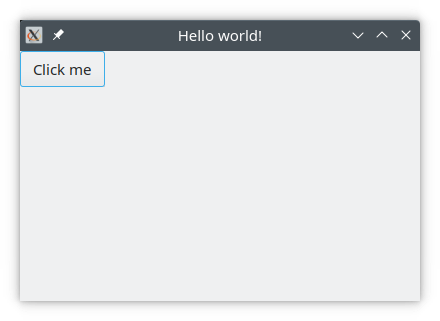
|
|
585
|
+
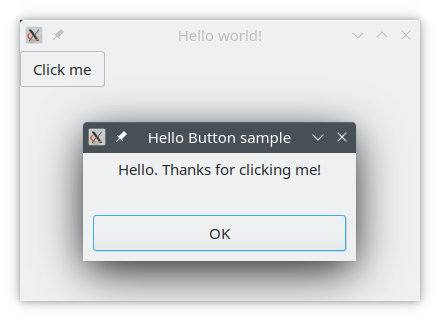
|
|
215
586
|
|
|
216
|
-
|
|
587
|
+
Example re-written in Glimmer DSL for WX:
|
|
217
588
|
|
|
218
|
-
```
|
|
219
|
-
|
|
220
|
-
```
|
|
589
|
+
```ruby
|
|
590
|
+
require 'glimmer-dsl-wx'
|
|
221
591
|
|
|
222
|
-
|
|
592
|
+
include Glimmer
|
|
223
593
|
|
|
224
|
-
|
|
594
|
+
frame(title: 'Hello world!') {
|
|
595
|
+
panel {
|
|
596
|
+
button(label: 'Click me') {
|
|
597
|
+
on_button do
|
|
598
|
+
Wx.message_box('Hello. Thanks for clicking me!', 'Hello Button sample')
|
|
599
|
+
end
|
|
600
|
+
}
|
|
601
|
+
}
|
|
602
|
+
}
|
|
603
|
+
```
|
|
225
604
|
|
|
226
|
-
|
|
227
|
-
|
|
605
|
+
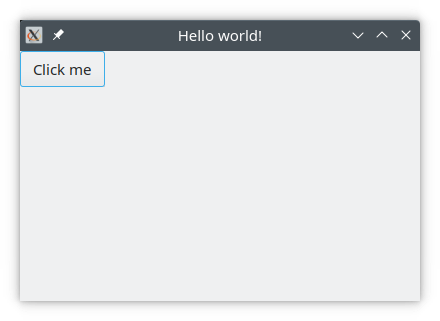
|
|
606
|
+
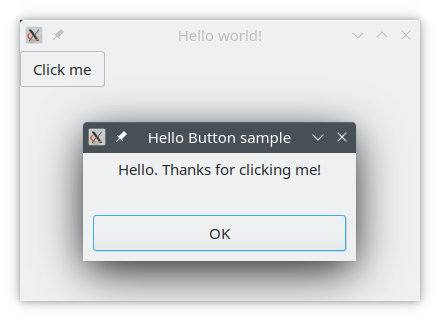
|
|
228
607
|
|
|
229
608
|
## Process
|
|
230
609
|
|
|
@@ -233,8 +612,10 @@ This gives you `irb` with the `glimmer-dsl-wx` gem loaded and the `Glimmer` modu
|
|
|
233
612
|
## Resources
|
|
234
613
|
|
|
235
614
|
- [Code Master Blog](https://andymaleh.blogspot.com)
|
|
236
|
-
- [wxruby3 Bindings](https://github.com/mcorino/wxRuby3)
|
|
237
|
-
- [wxWidgets GUI Toolkit](https://www.wxwidgets.org/)
|
|
615
|
+
- [wxruby3 Bindings](https://github.com/mcorino/wxRuby3) (used by Glimmer DSL for WX)
|
|
616
|
+
- [wxWidgets GUI Toolkit](https://www.wxwidgets.org/) (used by Glimmer DSL for WX)
|
|
617
|
+
- [wxWidgets Controls](https://docs.wxwidgets.org/3.0/group__group__class__ctrl.html)
|
|
618
|
+
- [wxWidgets Sizers](https://docs.wxwidgets.org/3.0/overview_sizer.html)
|
|
238
619
|
|
|
239
620
|
## Help
|
|
240
621
|
|
|
@@ -286,7 +667,7 @@ Note that the latest development sometimes takes place in the [development](http
|
|
|
286
667
|
|
|
287
668
|
[MIT](LICENSE.txt)
|
|
288
669
|
|
|
289
|
-
Copyright (c) 2023 Andy Maleh
|
|
670
|
+
Copyright (c) 2023-2024 Andy Maleh
|
|
290
671
|
|
|
291
672
|
--
|
|
292
673
|
|
data/VERSION
CHANGED
|
@@ -1 +1 @@
|
|
|
1
|
-
0.0
|
|
1
|
+
0.1.0
|
data/bin/girb
CHANGED
data/bin/girb_runner.rb
CHANGED
data/glimmer-dsl-wx.gemspec
CHANGED
|
Binary file
|