glimmer-dsl-swt 4.18.2.0 → 4.18.2.5
Sign up to get free protection for your applications and to get access to all the features.
- checksums.yaml +4 -4
- data/CHANGELOG.md +37 -0
- data/README.md +65 -22
- data/VERSION +1 -1
- data/glimmer-dsl-swt.gemspec +15 -7
- data/lib/glimmer/dsl/swt/color_expression.rb +4 -4
- data/lib/glimmer/dsl/swt/data_binding_expression.rb +3 -3
- data/lib/glimmer/dsl/swt/display_expression.rb +3 -3
- data/lib/glimmer/dsl/swt/property_expression.rb +2 -1
- data/lib/glimmer/dsl/swt/shape_expression.rb +2 -4
- data/lib/glimmer/dsl/swt/widget_expression.rb +2 -1
- data/lib/glimmer/rake_task/package.rb +9 -9
- data/lib/glimmer/rake_task/scaffold.rb +4 -3
- data/lib/glimmer/swt/color_proxy.rb +28 -6
- data/lib/glimmer/swt/custom/drawable.rb +8 -0
- data/lib/glimmer/swt/custom/shape.rb +62 -25
- data/lib/glimmer/swt/display_proxy.rb +1 -1
- data/lib/glimmer/swt/layout_data_proxy.rb +3 -3
- data/lib/glimmer/swt/shell_proxy.rb +4 -3
- data/lib/glimmer/swt/widget_proxy.rb +34 -25
- data/lib/glimmer/ui/custom_shell.rb +15 -2
- data/lib/glimmer/ui/custom_widget.rb +44 -31
- data/samples/elaborate/meta_sample.rb +21 -0
- data/samples/elaborate/tetris.rb +106 -0
- data/samples/elaborate/tetris/model/block.rb +48 -0
- data/samples/elaborate/tetris/model/game.rb +185 -0
- data/samples/elaborate/tetris/model/tetromino.rb +313 -0
- data/samples/elaborate/tetris/view/block.rb +70 -0
- data/samples/elaborate/tetris/view/game_over_dialog.rb +72 -0
- data/samples/elaborate/tetris/view/playfield.rb +56 -0
- data/samples/elaborate/tetris/view/score_lane.rb +87 -0
- metadata +15 -7
checksums.yaml
CHANGED
|
@@ -1,7 +1,7 @@
|
|
|
1
1
|
---
|
|
2
2
|
SHA256:
|
|
3
|
-
metadata.gz:
|
|
4
|
-
data.tar.gz:
|
|
3
|
+
metadata.gz: 6d0dbd3170cb9c04be90cd8d7cfa83a68c491eaa89d3752d2ab5ac8d1e5f22c4
|
|
4
|
+
data.tar.gz: 368a549d962ecd554a02c2257c05e476f7b6b3843193b5a7197a9725ed74e9aa
|
|
5
5
|
SHA512:
|
|
6
|
-
metadata.gz:
|
|
7
|
-
data.tar.gz:
|
|
6
|
+
metadata.gz: 18ce78d054b799add79df4a7536237a863b1a9b408498af4d78e899575f2784921b15af7364f287921ddfe5223810845d1ec4b6b39b02f55106ea27ad6a9041a
|
|
7
|
+
data.tar.gz: be2ad49fabf44c811eb153293bf26b6dbb922ad0a757b06f110bbe014b6f9a2a87a5f4ac5a263f8ed11f125bd4754685ec07c6e1bfeef10dd2b4d66338db8814
|
data/CHANGELOG.md
CHANGED
|
@@ -1,5 +1,42 @@
|
|
|
1
1
|
# Change Log
|
|
2
2
|
|
|
3
|
+
### 4.18.2.5
|
|
4
|
+
|
|
5
|
+
- ColorProxy args now are automatically fit into 0..255 bounds upon use of the `color`/`rgb`/`rgba` keywords
|
|
6
|
+
- Canvas Shape DSL (Property) Data-Binding support (No Argument Data-Binding support yet)
|
|
7
|
+
- Add a more bevel 3D look to Tetris blocks
|
|
8
|
+
- Use flyweight pattern with colors
|
|
9
|
+
- Use flyweight pattern with widget classes
|
|
10
|
+
- Use flyweight pattern with custom widget classes
|
|
11
|
+
- Optimized performance of Canvas Shape DSL
|
|
12
|
+
- Optimized performance of Tetris game
|
|
13
|
+
- Fixed issue with top-level sync_exec/async_exec use randomly bombing
|
|
14
|
+
|
|
15
|
+
### 4.18.2.4
|
|
16
|
+
|
|
17
|
+
- Tetris scoring
|
|
18
|
+
- Tetris eliminated Line tracking
|
|
19
|
+
- Tetris level tracking and speed-ups
|
|
20
|
+
- Tetris preview upcoming tetromino shape
|
|
21
|
+
- Added parent_proxy to CustomWidget and CustomShell classes
|
|
22
|
+
- Update CustomShell#center and ShellProxy#center to center_within_display to avoid clash with `row_layout` center property
|
|
23
|
+
- Fixed issue with shell/dialog/custom-shell not maintaining parent when not passed
|
|
24
|
+
- Fix Tetris sideways edge detection
|
|
25
|
+
|
|
26
|
+
### 4.18.2.3
|
|
27
|
+
|
|
28
|
+
- Added Tetris Elaborate Sample
|
|
29
|
+
- Added support for CustomShell `::launch` and `::shutdown` class methods to treat a top-level custom shell as a self contained launchable app (saving you from writing boilerplate code for launching Glimmer applications)
|
|
30
|
+
|
|
31
|
+
### 4.18.2.2
|
|
32
|
+
|
|
33
|
+
- Fixed issue with processing shape color due to missing Color class package name
|
|
34
|
+
|
|
35
|
+
### 4.18.2.1
|
|
36
|
+
|
|
37
|
+
- Ensure drawing image works in Shape DSL
|
|
38
|
+
- Support passing image as simply an image path or image proxy to Shape DSL image method
|
|
39
|
+
|
|
3
40
|
### 4.18.2.0
|
|
4
41
|
|
|
5
42
|
- Canvas animation start method (useful if animation had a frame count limit or cycle count limit and needed to be started again after it stopped)
|
data/README.md
CHANGED
|
@@ -1,6 +1,4 @@
|
|
|
1
|
-
# [<img src="https://raw.githubusercontent.com/AndyObtiva/glimmer/master/images/glimmer-logo-hi-res.png" height=85 />](https://github.com/AndyObtiva/glimmer) Glimmer DSL for SWT 4.18.2.
|
|
2
|
-
|
|
3
|
-
|
|
1
|
+
# [<img src="https://raw.githubusercontent.com/AndyObtiva/glimmer/master/images/glimmer-logo-hi-res.png" height=85 />](https://github.com/AndyObtiva/glimmer) Glimmer DSL for SWT 4.18.2.5
|
|
4
2
|
## JRuby Desktop Development GUI Framework
|
|
5
3
|
[](http://badge.fury.io/rb/glimmer-dsl-swt)
|
|
6
4
|
[](https://travis-ci.com/github/AndyObtiva/glimmer-dsl-swt)
|
|
@@ -10,9 +8,7 @@
|
|
|
10
8
|
|
|
11
9
|
**[Contributors Wanted! (Submit a Glimmer App Sample to Get Started)](#contributing)**
|
|
12
10
|
|
|
13
|
-
(
|
|
14
|
-
|
|
15
|
-
[Glimmer DSL for SWT](https://github.com/AndyObtiva/glimmer) is a native-GUI cross-platform desktop development library written in [JRuby](https://www.jruby.org/), an OS-threaded faster version of [Ruby](https://www.ruby-lang.org/en/). [Glimmer](https://github.com/AndyObtiva/glimmer)'s main innovation is a declarative [Ruby DSL](#glimmer-dsl-syntax) that enables productive and efficient authoring of desktop application user-interfaces by relying on the robust [Eclipse SWT library](https://www.eclipse.org/swt/). [Glimmer](https://rubygems.org/gems/glimmer) additionally innovates by having built-in [data-binding](#data-binding) support, which greatly facilitates synchronizing the GUI with domain models, thus achieving true decoupling of object oriented components and enabling developers to solve business problems (test-first) without worrying about GUI concerns, or alternatively drive development GUI-first, and then write clean business models (test-first) afterwards. Not only does Glimmer provide a large set of GUI [widgets](#widgets), but also supports drawing Canvas Graphics like [Shapes](#canvas-shape-dsl) and [Animations](#canvas-animation-dsl). To get started quickly, [Glimmer](https://rubygems.org/gems/glimmer) offers [scaffolding](#scaffolding) options for [Apps](#in-production), [Gems](#custom-shell-gem), and [Custom Widgets](#custom-widgets). [Glimmer](https://rubygems.org/gems/glimmer) also includes native-executable [packaging](#packaging--distribution) support, sorely lacking in other libraries, thus enabling the delivery of desktop apps written in [Ruby](https://www.ruby-lang.org/en/) as truly native DMG/PKG/APP files on the [Mac](https://www.apple.com/ca/macos) + [App Store](https://developer.apple.com/macos/distribution/), MSI/EXE files on [Windows](https://www.microsoft.com/en-ca/windows), and [Gem Packaged Shell Scripts](#custom-shell-gem) on [Linux](https://www.linux.org/).
|
|
11
|
+
[Glimmer DSL for SWT](https://github.com/AndyObtiva/glimmer) is a native-GUI cross-platform desktop development library written in [JRuby](https://www.jruby.org/), an OS-threaded faster JVM version of [Ruby](https://www.ruby-lang.org/en/). [Glimmer](https://github.com/AndyObtiva/glimmer)'s main innovation is a declarative [Ruby DSL](#glimmer-dsl-syntax) that enables productive and efficient authoring of desktop application user-interfaces by relying on the robust [Eclipse SWT library](https://www.eclipse.org/swt/). [Glimmer](https://rubygems.org/gems/glimmer) additionally innovates by having built-in [data-binding](#data-binding) support, which greatly facilitates synchronizing the GUI with domain models, thus achieving true decoupling of object oriented components and enabling developers to solve business problems (test-first) without worrying about GUI concerns, or alternatively drive development GUI-first, and then write clean business models (test-first) afterwards. Not only does Glimmer provide a large set of GUI [widgets](#widgets), but it also supports drawing Canvas Graphics like [Shapes](#canvas-shape-dsl) and [Animations](#canvas-animation-dsl). To get started quickly, [Glimmer](https://rubygems.org/gems/glimmer) offers [scaffolding](#scaffolding) options for [Apps](#in-production), [Gems](#custom-shell-gem), and [Custom Widgets](#custom-widgets). [Glimmer](https://rubygems.org/gems/glimmer) also includes native-executable [packaging](#packaging--distribution) support, sorely lacking in other libraries, thus enabling the delivery of desktop apps written in [Ruby](https://www.ruby-lang.org/en/) as truly native DMG/PKG/APP files on the [Mac](https://www.apple.com/ca/macos) + [App Store](https://developer.apple.com/macos/distribution/), MSI/EXE files on [Windows](https://www.microsoft.com/en-ca/windows), and [Gem Packaged Shell Scripts](#custom-shell-gem) on [Linux](https://www.linux.org/).
|
|
16
12
|
|
|
17
13
|
[Glimmer receives two updates per month](https://rubygems.org/gems/glimmer-dsl-swt/versions). You can trust [Glimmer](https://rubygems.org/gems/glimmer) with your Ruby desktop GUI development needs. Please make [Glimmer](https://rubygems.org/gems/glimmer) even better by providing feedback and [contributing](#contributing) when possible.
|
|
18
14
|
|
|
@@ -230,6 +226,11 @@ Glimmer App:
|
|
|
230
226
|
|
|
231
227
|
[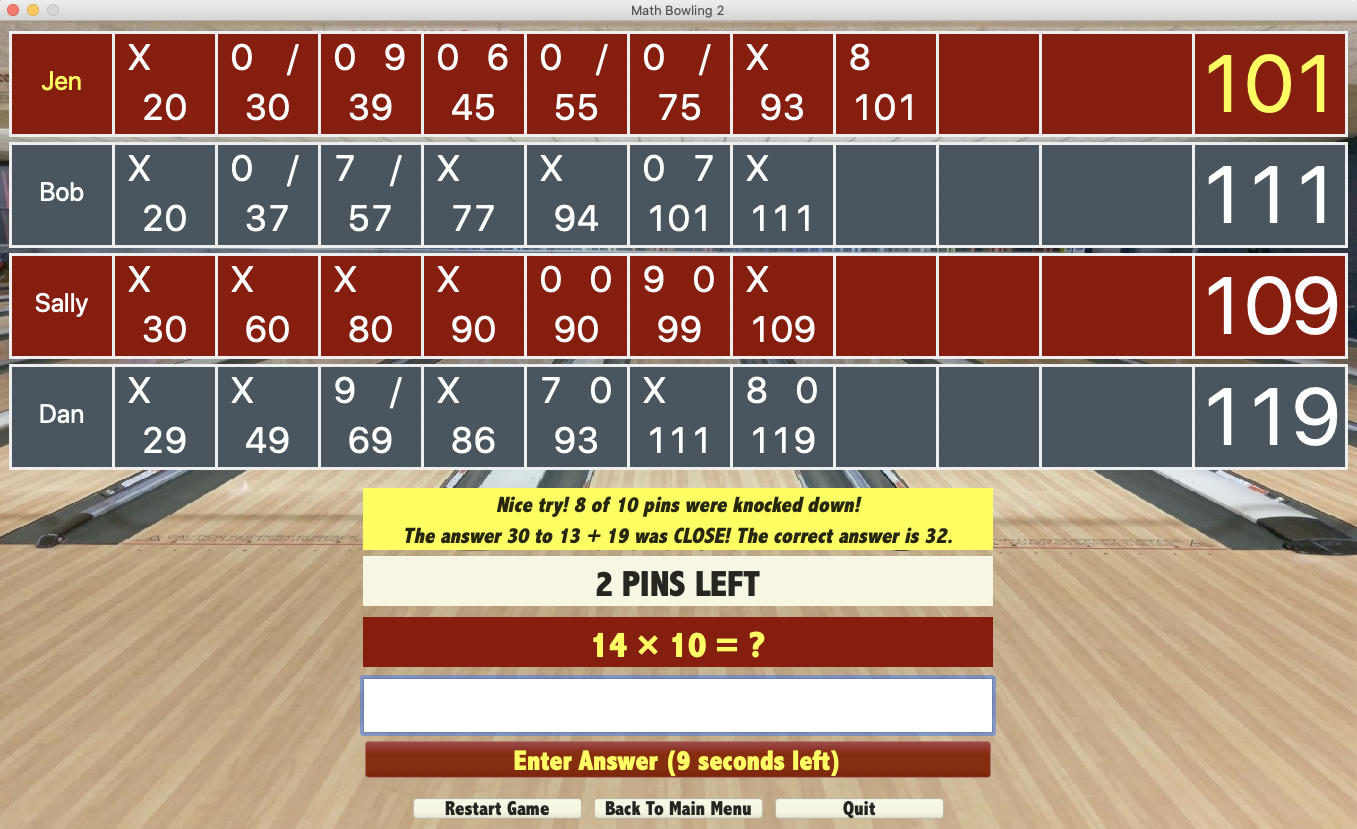](https://github.com/AndyObtiva/MathBowling)
|
|
232
228
|
|
|
229
|
+
**Note:** I offer Glimmer as an open-source project that represents my interests in Ruby Programming, Desktop GUI application development with SWT, Object Oriented Design, Design Patterns, and Software Architecture.
|
|
230
|
+
Additionally, I am sharing my professional experience and expertise in Eclipse SWT given that I am an [EclipseCon](http://andymaleh.blogspot.com/2007/03/eclipsecon-2007-day-3.html)/[EclipseWorld](http://andymaleh.blogspot.com/2008/11/eclipseworld-2008-highlights.html) presenter and have built professional applications in SWT/JFace/RCP for Obtiva and the Pampered Chef in the past. This is also done in the hopes that it would indirectly bring me work in a field I am extremely passionate about.
|
|
231
|
+
That said, please keep in mind that I myself am learning topics in Software Engineering too everyday, including newer editions of SWT and JRuby, which seem to pop up every quarter.
|
|
232
|
+
If you see anything that needs to be improved, please do not hesitate to contact me on [Gitter](https://gitter.im/AndyObtiva/glimmer) or submit [Issues](https://github.com/AndyObtiva/glimmer-dsl-swt/issues)/[Pull-Requests](https://github.com/AndyObtiva/glimmer-dsl-swt/pulls).
|
|
233
|
+
|
|
233
234
|
## Table of contents
|
|
234
235
|
|
|
235
236
|
- [Glimmer (JRuby Desktop Development GUI Framework)](#jruby-desktop-development-gui-framework)
|
|
@@ -305,7 +306,7 @@ Glimmer App:
|
|
|
305
306
|
- [Custom Widget API](#custom-widget-api)
|
|
306
307
|
- [Content/Options Example](#contentoptions-example)
|
|
307
308
|
- [Gotcha](#gotcha)
|
|
308
|
-
- [Final Notes](#final-notes)
|
|
309
|
+
- [Custom Widget Final Notes](#custom-widget-final-notes)
|
|
309
310
|
- [Custom Shells](#custom-shells)
|
|
310
311
|
- [Drag and Drop](#drag-and-drop)
|
|
311
312
|
- [Miscellaneous](#miscellaneous)
|
|
@@ -368,6 +369,7 @@ Glimmer App:
|
|
|
368
369
|
- [Login](#login)
|
|
369
370
|
- [Tic Tac Toe Sample](#tic-tac-toe-sample)
|
|
370
371
|
- [Contact Manager Sample](#contact-manager-sample)
|
|
372
|
+
- [Tetris](#tetris)
|
|
371
373
|
- [External Samples](#external-samples)
|
|
372
374
|
- [Glimmer Calculator](#glimmer-calculator)
|
|
373
375
|
- [Gladiator](#gladiator)
|
|
@@ -456,7 +458,7 @@ jgem install glimmer-dsl-swt
|
|
|
456
458
|
|
|
457
459
|
Or this command if you want a specific version:
|
|
458
460
|
```
|
|
459
|
-
jgem install glimmer-dsl-swt -v 4.18.2.
|
|
461
|
+
jgem install glimmer-dsl-swt -v 4.18.2.5
|
|
460
462
|
|
|
461
463
|
|
|
462
464
|
```
|
|
@@ -476,7 +478,7 @@ Note: if you're using activerecord or activesupport, keep in mind that Glimmer u
|
|
|
476
478
|
|
|
477
479
|
Add the following to `Gemfile`:
|
|
478
480
|
```
|
|
479
|
-
gem 'glimmer-dsl-swt', '~> 4.18.2.
|
|
481
|
+
gem 'glimmer-dsl-swt', '~> 4.18.2.5
|
|
480
482
|
'
|
|
481
483
|
```
|
|
482
484
|
|
|
@@ -535,7 +537,7 @@ bin/glimmer samples
|
|
|
535
537
|
Below are the full usage instructions that come up when running `glimmer` without args.
|
|
536
538
|
|
|
537
539
|
```
|
|
538
|
-
Glimmer (JRuby Desktop Development GUI Framework) - JRuby Gem: glimmer-dsl-swt v4.18.2.
|
|
540
|
+
Glimmer (JRuby Desktop Development GUI Framework) - JRuby Gem: glimmer-dsl-swt v4.18.2.5
|
|
539
541
|
|
|
540
542
|
|
|
541
543
|
|
|
@@ -1016,7 +1018,7 @@ Output:
|
|
|
1016
1018
|
|
|
1017
1019
|
Css glimmer-dsl-css 1.1.0 AndyMaleh Glimmer DSL for CSS
|
|
1018
1020
|
Opal glimmer-dsl-opal 0.10.2 AndyMaleh Glimmer DSL for Opal
|
|
1019
|
-
Swt glimmer-dsl-swt 4.18.2.
|
|
1021
|
+
Swt glimmer-dsl-swt 4.18.2.5
|
|
1020
1022
|
|
|
1021
1023
|
AndyMaleh Glimmer DSL for SWT
|
|
1022
1024
|
Tk glimmer-dsl-tk 0.0.6 AndyMaleh Glimmer DSL for Tk
|
|
@@ -1084,6 +1086,8 @@ With `glimmer-dsl-swt` installed, you may want to run `girb` instead of standard
|
|
|
1084
1086
|
girb
|
|
1085
1087
|
```
|
|
1086
1088
|
|
|
1089
|
+

|
|
1090
|
+
|
|
1087
1091
|
If you cloned [glimmer-dsl-swt](https://github.com/AndyObtiva/glimmer-dsl-swt) project locally, you may run `bin/girb` instead.
|
|
1088
1092
|
|
|
1089
1093
|
```
|
|
@@ -1349,7 +1353,8 @@ This is not an exaustive list, but should give you a good start in learning Glim
|
|
|
1349
1353
|
**Event loop:**
|
|
1350
1354
|
- `display`: featured in [Tic Tac Toe](#tic-tac-toe)
|
|
1351
1355
|
- `async_exec`: featured in [Hello, Custom Widget!](#hello-custom-widget) / [Hello, Custom Shell!](#hello-custom-shell)
|
|
1352
|
-
|
|
1356
|
+
- `sync_exec`: executes a block on the event loop synchronously (usually from another thread)
|
|
1357
|
+
- `timer_exec`: executes a block after a delay of time has passed
|
|
1353
1358
|
|
|
1354
1359
|
#### SWT Proxies
|
|
1355
1360
|
|
|
@@ -2340,25 +2345,33 @@ Example (you may copy/paste in [`girb`](#girb-glimmer-irb-command)):
|
|
|
2340
2345
|
```ruby
|
|
2341
2346
|
include Glimmer
|
|
2342
2347
|
|
|
2348
|
+
# image object has to be declared outside the canvas and shell to avoid confusing with canvas image property
|
|
2349
|
+
image_object = image(File.expand_path('./icons/scaffold_app.png'), width: 100)
|
|
2350
|
+
|
|
2343
2351
|
shell {
|
|
2344
2352
|
text 'Canvas Example'
|
|
2345
2353
|
minimum_size 320, 400
|
|
2346
2354
|
|
|
2347
2355
|
canvas {
|
|
2348
|
-
background :
|
|
2356
|
+
background :dark_yellow
|
|
2349
2357
|
rectangle(0, 0, 220, 400, fill: true) {
|
|
2350
|
-
background :
|
|
2358
|
+
background :dark_red
|
|
2351
2359
|
}
|
|
2352
2360
|
rectangle(50, 20, 300, 150, 30, 50, round: true, fill: true) {
|
|
2353
|
-
background :
|
|
2361
|
+
background :yellow
|
|
2354
2362
|
}
|
|
2355
2363
|
rectangle(150, 200, 100, 70, true, gradient: true) {
|
|
2356
|
-
background :
|
|
2364
|
+
background :dark_red
|
|
2357
2365
|
foreground :yellow
|
|
2358
2366
|
}
|
|
2367
|
+
text('Glimmer', 208, 83) {
|
|
2368
|
+
font height: 25, style: :bold
|
|
2369
|
+
}
|
|
2359
2370
|
rectangle(200, 80, 108, 36) {
|
|
2360
|
-
foreground
|
|
2371
|
+
foreground :black
|
|
2372
|
+
line_width 3
|
|
2361
2373
|
}
|
|
2374
|
+
image(image_object, 70, 50)
|
|
2362
2375
|
}
|
|
2363
2376
|
}.open
|
|
2364
2377
|
```
|
|
@@ -2400,7 +2413,11 @@ shell {
|
|
|
2400
2413
|
}.open
|
|
2401
2414
|
```
|
|
2402
2415
|
|
|
2403
|
-
In any case, if there is anything you would like added to the Glimmer Shape DSL that you saw available in the SWT APIs, you may [report
|
|
2416
|
+
In any case, if there is anything missing you would like added to the Glimmer Shape DSL that you saw available in the SWT APIs, you may [report an issue](https://github.com/AndyObtiva/glimmer-dsl-swt/issues) or implement yourself and [contribute](#contributing) via a [Pull Request](https://github.com/AndyObtiva/glimmer-dsl-swt/pulls).
|
|
2417
|
+
|
|
2418
|
+
#### Shapes inside a Widget
|
|
2419
|
+
|
|
2420
|
+
Keep in mind that the Shape DSL can be used inside any widget, not just `canvas`. Unlike shapes on a `canvas`, which are standalone graphics, when included in a widget, which already has its own look and feel, shapes are used as a decorative add-on that complements its look by getting painted on top of it. For example, shapes were used to decorate `composite` blocks in the [Tetris](#tetris) sample to have a more bevel look. In summary, Shapes can be used in a hybrid approach (shapes inside a widget), not just standalone in a `canvas`.
|
|
2404
2421
|
|
|
2405
2422
|
### Canvas Animation DSL
|
|
2406
2423
|
|
|
@@ -2462,7 +2479,7 @@ API of Animation Object (returned from `animation` keyword):
|
|
|
2462
2479
|
|
|
2463
2480
|
Learn more at the [Hello, Canvas Animation! Sample](#hello-canvas-animation).
|
|
2464
2481
|
|
|
2465
|
-
If there is anything you would like added to the Glimmer Animation DSL that you saw available in the SWT APIs, you may [report
|
|
2482
|
+
If there is anything missing you would like added to the Glimmer Animation DSL that you saw available in the SWT APIs, you may [report an issue](https://github.com/AndyObtiva/glimmer-dsl-swt/issues) or implement yourself and [contribute](#contributing) via a Pull Request.
|
|
2466
2483
|
|
|
2467
2484
|
### Data-Binding
|
|
2468
2485
|
|
|
@@ -2944,7 +2961,7 @@ If you need a better widget with the ability to customize the date format patter
|
|
|
2944
2961
|
|
|
2945
2962
|
### Observer
|
|
2946
2963
|
|
|
2947
|
-
Glimmer comes with `Observer` module, which is used internally for data-binding, but can also be used externally for custom use of the Observer Pattern. It is hidden when observing widgets, and used explicitly when observing models.
|
|
2964
|
+
Glimmer comes with the `Observer` mixin module, which is used internally for data-binding, but can also be used externally for custom use of the Observer Pattern. It is hidden when observing widgets, and used explicitly when observing models. In bidirectional data-binding, `Observer` is automatically unregistered from models once a widget is disposed to avoid memory leaks and worrying about managing them yourself.
|
|
2948
2965
|
|
|
2949
2966
|
#### Observing Widgets
|
|
2950
2967
|
|
|
@@ -3310,7 +3327,7 @@ body {
|
|
|
3310
3327
|
|
|
3311
3328
|
The `text` method invoked in the custom widget body will call the one you defined above it. To avoid this gotcha, simply name the text property above something else, like `custom_text`.
|
|
3312
3329
|
|
|
3313
|
-
#### Final Notes
|
|
3330
|
+
#### Custom Widget Final Notes
|
|
3314
3331
|
|
|
3315
3332
|
This [Eclipse guide](https://www.eclipse.org/articles/Article-Writing%20Your%20Own%20Widget/Writing%20Your%20Own%20Widget.htm) for how to write custom SWT widgets is also applicable to Glimmer Custom Widgets written in Ruby. I recommend reading it:
|
|
3316
3333
|
[https://www.eclipse.org/articles/Article-Writing%20Your%20Own%20Widget/Writing%20Your%20Own%20Widget.htm](https://www.eclipse.org/articles/Article-Writing%20Your%20Own%20Widget/Writing%20Your%20Own%20Widget.htm)
|
|
@@ -4634,6 +4651,18 @@ Contact Manager - Edit Done
|
|
|
4634
4651
|
|
|
4635
4652
|

|
|
4636
4653
|
|
|
4654
|
+
#### Tetris
|
|
4655
|
+
|
|
4656
|
+
This sample demonstrates how to build an interactive animated game with MVC architecture, custom-shell/custom-widgets, multi-threading, asynchronous programming, data-binding, canvas shape graphic decorations, and keyboard events.
|
|
4657
|
+
|
|
4658
|
+
Code:
|
|
4659
|
+
|
|
4660
|
+
[samples/elaborate/tetris.rb](samples/elaborate/tetris.rb)
|
|
4661
|
+
|
|
4662
|
+

|
|
4663
|
+
|
|
4664
|
+

|
|
4665
|
+
|
|
4637
4666
|
### External Samples
|
|
4638
4667
|
|
|
4639
4668
|
#### Glimmer Calculator
|
|
@@ -4661,7 +4690,7 @@ Gladiator is a good demonstration of:
|
|
|
4661
4690
|
|
|
4662
4691
|
#### Timer
|
|
4663
4692
|
|
|
4664
|
-
[<img alt="Glimmer Timer Icon" src="https://raw.githubusercontent.com/AndyObtiva/glimmer-cs-timer/master/images/glimmer-timer-logo.png" height=40 /> Timer](https://github.com/AndyObtiva/glimmer-cs-timer) is a sample app demonstrating data-binding, multi-threading, and Java
|
|
4693
|
+
[<img alt="Glimmer Timer Icon" src="https://raw.githubusercontent.com/AndyObtiva/glimmer-cs-timer/master/images/glimmer-timer-logo.png" height=40 /> Timer](https://github.com/AndyObtiva/glimmer-cs-timer) is a sample app demonstrating data-binding, multi-threading, and JSound (Java Sound) library integration in a desktop application.
|
|
4665
4694
|
|
|
4666
4695
|
[<img src="https://raw.githubusercontent.com/AndyObtiva/glimmer-cs-timer/master/glimmer-timer-screenshot.png" />](https://github.com/AndyObtiva/glimmer-cs-timer)
|
|
4667
4696
|
|
|
@@ -4687,6 +4716,8 @@ If you have a Glimmer app you would like referenced here, please mention in a Pu
|
|
|
4687
4716
|
|
|
4688
4717
|
Note: this section mostly applies to Mac and Windows. On Linux, you can just run `glimmer package:gem` and after installing the gem, you get an executable matching the name of the app/custom-shell-gem you are building (e.g. `calculator` command becomes available after installing the [glimmer-cs-calculator](https://github.com/AndyObtiva/glimmer-cs-calculator) gem)
|
|
4689
4718
|
|
|
4719
|
+
Note 2: Glimmer packaging has a strong dependency on JDK8 at the moment. JDK9 & JDK10 might work, but JDK11 and onward definitely won't since they dropped javapackager, which later came back as jpackage in JDK14, but it's not ready for prime time yet. Just stick to JDK8 for now, strongly supported by Oracle for the next 6 years at least.
|
|
4720
|
+
|
|
4690
4721
|
Glimmer simplifies the process of native-executable packaging and distribution on Mac and Windows via a single `glimmer package` command:
|
|
4691
4722
|
|
|
4692
4723
|
```
|
|
@@ -4754,6 +4785,8 @@ require_relative '../app/my_application.rb'
|
|
|
4754
4785
|
|
|
4755
4786
|
### javapackager Extra Arguments
|
|
4756
4787
|
|
|
4788
|
+
(note: currently `Glimmer::RakeTask::Package.javapackager_extra_args` is only honored when packaging from bash, not zsh)
|
|
4789
|
+
|
|
4757
4790
|
In order to explicitly configure javapackager, Mac package attributes, or sign your Mac app to distribute on the App Store, you can follow more advanced instructions for `javapackager` here:
|
|
4758
4791
|
- https://docs.oracle.com/javase/9/tools/javapackager.htm#JSWOR719
|
|
4759
4792
|
- https://docs.oracle.com/javase/8/docs/technotes/tools/unix/javapackager.html
|
|
@@ -4862,6 +4895,16 @@ By the way, keep in mind that during normal operation, it does also indicate a f
|
|
|
4862
4895
|
Exec failed with code 2 command [[/usr/bin/SetFile, -c, icnC, /var/folders/4_/g1sw__tx6mjdgyh3mky7vydc0000gp/T/fxbundler4076750801763032201/images/MathBowling/.VolumeIcon.icns] in unspecified directory
|
|
4863
4896
|
```
|
|
4864
4897
|
|
|
4898
|
+
3. Zsh (Z Shell)
|
|
4899
|
+
|
|
4900
|
+
Currently, `Glimmer::RakeTask::Package.javapackager_extra_args` is only honored when packaging from bash, not zsh.
|
|
4901
|
+
|
|
4902
|
+
You can get around that in zsh by running glimmer package commands with `bash -c` prefix:
|
|
4903
|
+
|
|
4904
|
+
```
|
|
4905
|
+
bash -c 'glimmer package'
|
|
4906
|
+
```
|
|
4907
|
+
|
|
4865
4908
|
## App Updates
|
|
4866
4909
|
|
|
4867
4910
|
Glimmer already supports automatic (and manual) app updates via the Mac App Store for Mac apps. Simply run the `glimmer package` command with the Mac App Store keys configured as per [Mac Application Distribution](mac-application-distribution) instructions and you get automatic (and manual) app update support courtesy of the Mac App Store.
|
data/VERSION
CHANGED
|
@@ -1 +1 @@
|
|
|
1
|
-
4.18.2.
|
|
1
|
+
4.18.2.5
|
data/glimmer-dsl-swt.gemspec
CHANGED
|
@@ -2,17 +2,17 @@
|
|
|
2
2
|
# DO NOT EDIT THIS FILE DIRECTLY
|
|
3
3
|
# Instead, edit Juwelier::Tasks in Rakefile, and run 'rake gemspec'
|
|
4
4
|
# -*- encoding: utf-8 -*-
|
|
5
|
-
# stub: glimmer-dsl-swt 4.18.2.
|
|
5
|
+
# stub: glimmer-dsl-swt 4.18.2.5 ruby lib
|
|
6
6
|
|
|
7
7
|
Gem::Specification.new do |s|
|
|
8
8
|
s.name = "glimmer-dsl-swt".freeze
|
|
9
|
-
s.version = "4.18.2.
|
|
9
|
+
s.version = "4.18.2.5"
|
|
10
10
|
|
|
11
11
|
s.required_rubygems_version = Gem::Requirement.new(">= 0".freeze) if s.respond_to? :required_rubygems_version=
|
|
12
12
|
s.require_paths = ["lib".freeze]
|
|
13
13
|
s.authors = ["AndyMaleh".freeze]
|
|
14
|
-
s.date = "2021-01-
|
|
15
|
-
s.description = "Glimmer DSL for SWT (JRuby Desktop Development GUI Framework) is a native-GUI cross-platform desktop development library written in JRuby, an OS-threaded faster version of Ruby. Glimmer's main innovation is a declarative Ruby DSL that enables productive and efficient authoring of desktop application user-interfaces by relying on the robust Eclipse SWT library. Glimmer additionally innovates by having built-in data-binding support, which greatly facilitates synchronizing the GUI with domain models, thus achieving true decoupling of object oriented components and enabling developers to solve business problems (test-first) without worrying about GUI concerns, or alternatively drive development GUI-first, and then write clean business models (test-first) afterwards. Not only does Glimmer provide a large set of GUI widgets, but also supports drawing Canvas Graphics like Shapes and Animations. To get started quickly, Glimmer offers scaffolding options for Apps, Gems, and Custom Widgets. Glimmer also includes native-executable packaging support, sorely lacking in other libraries, thus enabling the delivery of desktop apps written in Ruby as truly native DMG/PKG/APP files on the Mac + App Store, MSI/EXE files on Windows, and Gem Packaged Shell Scripts on Linux.".freeze
|
|
14
|
+
s.date = "2021-01-24"
|
|
15
|
+
s.description = "Glimmer DSL for SWT (JRuby Desktop Development GUI Framework) is a native-GUI cross-platform desktop development library written in JRuby, an OS-threaded faster JVM version of Ruby. Glimmer's main innovation is a declarative Ruby DSL that enables productive and efficient authoring of desktop application user-interfaces by relying on the robust Eclipse SWT library. Glimmer additionally innovates by having built-in data-binding support, which greatly facilitates synchronizing the GUI with domain models, thus achieving true decoupling of object oriented components and enabling developers to solve business problems (test-first) without worrying about GUI concerns, or alternatively drive development GUI-first, and then write clean business models (test-first) afterwards. Not only does Glimmer provide a large set of GUI widgets, but it also supports drawing Canvas Graphics like Shapes and Animations. To get started quickly, Glimmer offers scaffolding options for Apps, Gems, and Custom Widgets. Glimmer also includes native-executable packaging support, sorely lacking in other libraries, thus enabling the delivery of desktop apps written in Ruby as truly native DMG/PKG/APP files on the Mac + App Store, MSI/EXE files on Windows, and Gem Packaged Shell Scripts on Linux.".freeze
|
|
16
16
|
s.email = "andy.am@gmail.com".freeze
|
|
17
17
|
s.executables = ["glimmer".freeze, "girb".freeze]
|
|
18
18
|
s.extra_rdoc_files = [
|
|
@@ -132,6 +132,14 @@ Gem::Specification.new do |s|
|
|
|
132
132
|
"samples/elaborate/contact_manager/contact_repository.rb",
|
|
133
133
|
"samples/elaborate/login.rb",
|
|
134
134
|
"samples/elaborate/meta_sample.rb",
|
|
135
|
+
"samples/elaborate/tetris.rb",
|
|
136
|
+
"samples/elaborate/tetris/model/block.rb",
|
|
137
|
+
"samples/elaborate/tetris/model/game.rb",
|
|
138
|
+
"samples/elaborate/tetris/model/tetromino.rb",
|
|
139
|
+
"samples/elaborate/tetris/view/block.rb",
|
|
140
|
+
"samples/elaborate/tetris/view/game_over_dialog.rb",
|
|
141
|
+
"samples/elaborate/tetris/view/playfield.rb",
|
|
142
|
+
"samples/elaborate/tetris/view/score_lane.rb",
|
|
135
143
|
"samples/elaborate/tic_tac_toe.rb",
|
|
136
144
|
"samples/elaborate/tic_tac_toe/board.rb",
|
|
137
145
|
"samples/elaborate/tic_tac_toe/cell.rb",
|
|
@@ -182,7 +190,7 @@ Gem::Specification.new do |s|
|
|
|
182
190
|
s.specification_version = 4
|
|
183
191
|
|
|
184
192
|
if Gem::Version.new(Gem::VERSION) >= Gem::Version.new('1.2.0') then
|
|
185
|
-
s.add_runtime_dependency(%q<glimmer>.freeze, ["~> 1.0.
|
|
193
|
+
s.add_runtime_dependency(%q<glimmer>.freeze, ["~> 1.0.9"])
|
|
186
194
|
s.add_runtime_dependency(%q<super_module>.freeze, [">= 1.4.1", "< 2.0.0"])
|
|
187
195
|
s.add_runtime_dependency(%q<nested_inherited_jruby_include_package>.freeze, [">= 0.3.0", "< 2.0.0"])
|
|
188
196
|
s.add_runtime_dependency(%q<puts_debuggerer>.freeze, [">= 0.11.0", "< 2.0.0"])
|
|
@@ -201,7 +209,7 @@ Gem::Specification.new do |s|
|
|
|
201
209
|
s.add_development_dependency(%q<simplecov>.freeze, ["~> 0.16.1"])
|
|
202
210
|
s.add_development_dependency(%q<simplecov-lcov>.freeze, ["~> 0.7.0"])
|
|
203
211
|
else
|
|
204
|
-
s.add_dependency(%q<glimmer>.freeze, ["~> 1.0.
|
|
212
|
+
s.add_dependency(%q<glimmer>.freeze, ["~> 1.0.9"])
|
|
205
213
|
s.add_dependency(%q<super_module>.freeze, [">= 1.4.1", "< 2.0.0"])
|
|
206
214
|
s.add_dependency(%q<nested_inherited_jruby_include_package>.freeze, [">= 0.3.0", "< 2.0.0"])
|
|
207
215
|
s.add_dependency(%q<puts_debuggerer>.freeze, [">= 0.11.0", "< 2.0.0"])
|
|
@@ -221,7 +229,7 @@ Gem::Specification.new do |s|
|
|
|
221
229
|
s.add_dependency(%q<simplecov-lcov>.freeze, ["~> 0.7.0"])
|
|
222
230
|
end
|
|
223
231
|
else
|
|
224
|
-
s.add_dependency(%q<glimmer>.freeze, ["~> 1.0.
|
|
232
|
+
s.add_dependency(%q<glimmer>.freeze, ["~> 1.0.9"])
|
|
225
233
|
s.add_dependency(%q<super_module>.freeze, [">= 1.4.1", "< 2.0.0"])
|
|
226
234
|
s.add_dependency(%q<nested_inherited_jruby_include_package>.freeze, [">= 0.3.0", "< 2.0.0"])
|
|
227
235
|
s.add_dependency(%q<puts_debuggerer>.freeze, [">= 0.11.0", "< 2.0.0"])
|
|
@@ -1,5 +1,5 @@
|
|
|
1
1
|
# Copyright (c) 2007-2021 Andy Maleh
|
|
2
|
-
#
|
|
2
|
+
#
|
|
3
3
|
# Permission is hereby granted, free of charge, to any person obtaining
|
|
4
4
|
# a copy of this software and associated documentation files (the
|
|
5
5
|
# "Software"), to deal in the Software without restriction, including
|
|
@@ -7,10 +7,10 @@
|
|
|
7
7
|
# distribute, sublicense, and/or sell copies of the Software, and to
|
|
8
8
|
# permit persons to whom the Software is furnished to do so, subject to
|
|
9
9
|
# the following conditions:
|
|
10
|
-
#
|
|
10
|
+
#
|
|
11
11
|
# The above copyright notice and this permission notice shall be
|
|
12
12
|
# included in all copies or substantial portions of the Software.
|
|
13
|
-
#
|
|
13
|
+
#
|
|
14
14
|
# THE SOFTWARE IS PROVIDED "AS IS", WITHOUT WARRANTY OF ANY KIND,
|
|
15
15
|
# EXPRESS OR IMPLIED, INCLUDING BUT NOT LIMITED TO THE WARRANTIES OF
|
|
16
16
|
# MERCHANTABILITY, FITNESS FOR A PARTICULAR PURPOSE AND
|
|
@@ -32,7 +32,7 @@ module Glimmer
|
|
|
32
32
|
include_package 'org.eclipse.swt.widgets'
|
|
33
33
|
|
|
34
34
|
def interpret(parent, keyword, *args, &block)
|
|
35
|
-
Glimmer::SWT::ColorProxy.
|
|
35
|
+
Glimmer::SWT::ColorProxy.flyweight(*args)
|
|
36
36
|
end
|
|
37
37
|
end
|
|
38
38
|
end
|
|
@@ -1,5 +1,5 @@
|
|
|
1
1
|
# Copyright (c) 2007-2021 Andy Maleh
|
|
2
|
-
#
|
|
2
|
+
#
|
|
3
3
|
# Permission is hereby granted, free of charge, to any person obtaining
|
|
4
4
|
# a copy of this software and associated documentation files (the
|
|
5
5
|
# "Software"), to deal in the Software without restriction, including
|
|
@@ -7,10 +7,10 @@
|
|
|
7
7
|
# distribute, sublicense, and/or sell copies of the Software, and to
|
|
8
8
|
# permit persons to whom the Software is furnished to do so, subject to
|
|
9
9
|
# the following conditions:
|
|
10
|
-
#
|
|
10
|
+
#
|
|
11
11
|
# The above copyright notice and this permission notice shall be
|
|
12
12
|
# included in all copies or substantial portions of the Software.
|
|
13
|
-
#
|
|
13
|
+
#
|
|
14
14
|
# THE SOFTWARE IS PROVIDED "AS IS", WITHOUT WARRANTY OF ANY KIND,
|
|
15
15
|
# EXPRESS OR IMPLIED, INCLUDING BUT NOT LIMITED TO THE WARRANTIES OF
|
|
16
16
|
# MERCHANTABILITY, FITNESS FOR A PARTICULAR PURPOSE AND
|
|
@@ -1,5 +1,5 @@
|
|
|
1
1
|
# Copyright (c) 2007-2021 Andy Maleh
|
|
2
|
-
#
|
|
2
|
+
#
|
|
3
3
|
# Permission is hereby granted, free of charge, to any person obtaining
|
|
4
4
|
# a copy of this software and associated documentation files (the
|
|
5
5
|
# "Software"), to deal in the Software without restriction, including
|
|
@@ -7,10 +7,10 @@
|
|
|
7
7
|
# distribute, sublicense, and/or sell copies of the Software, and to
|
|
8
8
|
# permit persons to whom the Software is furnished to do so, subject to
|
|
9
9
|
# the following conditions:
|
|
10
|
-
#
|
|
10
|
+
#
|
|
11
11
|
# The above copyright notice and this permission notice shall be
|
|
12
12
|
# included in all copies or substantial portions of the Software.
|
|
13
|
-
#
|
|
13
|
+
#
|
|
14
14
|
# THE SOFTWARE IS PROVIDED "AS IS", WITHOUT WARRANTY OF ANY KIND,
|
|
15
15
|
# EXPRESS OR IMPLIED, INCLUDING BUT NOT LIMITED TO THE WARRANTIES OF
|
|
16
16
|
# MERCHANTABILITY, FITNESS FOR A PARTICULAR PURPOSE AND
|
|
@@ -30,7 +30,8 @@ module Glimmer
|
|
|
30
30
|
args.size > 0 and
|
|
31
31
|
parent.respond_to?(:set_attribute) and
|
|
32
32
|
parent.respond_to?(:has_attribute?) and
|
|
33
|
-
parent.has_attribute?(keyword, *args)
|
|
33
|
+
parent.has_attribute?(keyword, *args) and
|
|
34
|
+
!(parent.respond_to?(:swt_widget) && parent.swt_widget.class == org.eclipse.swt.widgets.Canvas && keyword == 'image')
|
|
34
35
|
end
|
|
35
36
|
|
|
36
37
|
def interpret(parent, keyword, *args, &block)
|
|
@@ -23,6 +23,7 @@ require 'glimmer/dsl/expression'
|
|
|
23
23
|
require 'glimmer/dsl/parent_expression'
|
|
24
24
|
require 'glimmer/swt/swt_proxy'
|
|
25
25
|
require 'glimmer/swt/custom/shape'
|
|
26
|
+
require 'glimmer/swt/custom/drawable'
|
|
26
27
|
|
|
27
28
|
module Glimmer
|
|
28
29
|
module DSL
|
|
@@ -31,10 +32,7 @@ module Glimmer
|
|
|
31
32
|
include ParentExpression
|
|
32
33
|
|
|
33
34
|
def can_interpret?(parent, keyword, *args, &block)
|
|
34
|
-
(
|
|
35
|
-
(parent.respond_to?(:swt_widget) and parent.swt_widget.is_a?(org.eclipse.swt.graphics.Drawable)) or
|
|
36
|
-
(parent.respond_to?(:swt_display) and parent.swt_display.is_a?(org.eclipse.swt.graphics.Drawable))
|
|
37
|
-
) and
|
|
35
|
+
parent.is_a?(Glimmer::SWT::Custom::Drawable) and
|
|
38
36
|
Glimmer::SWT::Custom::Shape.valid?(parent, keyword, *args, &block)
|
|
39
37
|
end
|
|
40
38
|
|