glimmer-dsl-libui 0.7.8 → 0.9.0
This diff represents the content of publicly available package versions that have been released to one of the supported registries. The information contained in this diff is provided for informational purposes only and reflects changes between package versions as they appear in their respective public registries.
- checksums.yaml +4 -4
- data/CHANGELOG.md +12 -0
- data/README.md +398 -138
- data/VERSION +1 -1
- data/bin/girb +1 -1
- data/bin/glimmer +30 -0
- data/docs/examples/GLIMMER-DSL-LIBUI-BASIC-EXAMPLES.md +15 -30
- data/examples/basic_composite_shape.rb +145 -0
- data/examples/button_counter.rb +1 -1
- data/glimmer-dsl-libui.gemspec +0 -0
- data/lib/glimmer/Rakefile +26 -0
- data/lib/glimmer/dsl/libui/control_expression.rb +1 -2
- data/lib/glimmer/dsl/libui/shape_expression.rb +1 -0
- data/lib/glimmer/launcher.rb +231 -0
- data/lib/glimmer/libui/control_proxy/matrix_proxy.rb +1 -0
- data/lib/glimmer/libui/control_proxy/path_proxy.rb +7 -3
- data/lib/glimmer/libui/control_proxy.rb +5 -5
- data/lib/glimmer/libui/perfect_shaped.rb +9 -1
- data/lib/glimmer/libui/shape/arc.rb +8 -4
- data/lib/glimmer/libui/shape/bezier.rb +8 -4
- data/lib/glimmer/libui/shape/circle.rb +8 -4
- data/lib/glimmer/libui/shape/composite_shape.rb +101 -0
- data/lib/glimmer/libui/shape/figure.rb +8 -4
- data/lib/glimmer/libui/shape/line.rb +8 -4
- data/lib/glimmer/libui/shape/polybezier.rb +9 -5
- data/lib/glimmer/libui/shape/polygon.rb +9 -5
- data/lib/glimmer/libui/shape/polyline.rb +9 -5
- data/lib/glimmer/libui/shape/rectangle.rb +8 -4
- data/lib/glimmer/libui/shape/square.rb +7 -3
- data/lib/glimmer/libui/shape.rb +142 -6
- data/lib/glimmer/libui.rb +15 -0
- data/lib/glimmer/rake_task/list.rb +105 -0
- data/lib/glimmer/rake_task/scaffold.rb +839 -0
- data/lib/glimmer/rake_task.rb +192 -0
- metadata +42 -11
data/README.md
CHANGED
|
@@ -1,22 +1,24 @@
|
|
|
1
|
-
# [<img src="https://raw.githubusercontent.com/AndyObtiva/glimmer/master/images/glimmer-logo-hi-res.png" height=85 />](https://github.com/AndyObtiva/glimmer) Glimmer DSL for LibUI
|
|
2
|
-
## Prerequisite-Free Ruby Desktop Development GUI Library
|
|
1
|
+
# [<img src="https://raw.githubusercontent.com/AndyObtiva/glimmer/master/images/glimmer-logo-hi-res.png" height=85 />](https://github.com/AndyObtiva/glimmer) Glimmer DSL for LibUI ([Fukuoka Award Winning](http://www.digitalfukuoka.jp/topics/187?locale=ja))
|
|
2
|
+
## Prerequisite-Free Ruby Desktop Development Cross-Platform Native GUI Library
|
|
3
3
|
### The Quickest Way From Zero To GUI
|
|
4
4
|
[](http://badge.fury.io/rb/glimmer-dsl-libui)
|
|
5
5
|
[](https://gitter.im/AndyObtiva/glimmer?utm_source=badge&utm_medium=badge&utm_campaign=pr-badge&utm_content=badge)
|
|
6
6
|
|
|
7
|
+
**[If You Liked Shoes, You'll Love Glimmer!](https://github.com/AndyObtiva/glimmer#faq)**
|
|
8
|
+
|
|
7
9
|
(**[Fukuoka Ruby Award Competition 2022 Special Award Winner](https://andymaleh.blogspot.com/2022/02/glimmer-dsl-for-libui-wins-fukuoka-ruby.html)** [[Award Announcement]](http://www.digitalfukuoka.jp/topics/187?locale=ja))
|
|
8
10
|
|
|
9
11
|
(**[***RubyConf 2022 Talk - Building Native GUI Apps in Ruby***](https://andymaleh.blogspot.com/2023/02/rubyconf-2022-talk-video-for-building.html)**)
|
|
10
12
|
|
|
11
13
|
[**(Ruby Rogues Podcast Interview - Desktop Apps in Ruby ft. Andy)**](https://andymaleh.blogspot.com/2022/05/ruby-rogues-podcast-interview-desktop.html)
|
|
12
14
|
|
|
13
|
-
[Glimmer](https://github.com/AndyObtiva/glimmer) DSL for [LibUI](https://github.com/libui-ng/libui-ng) is a prerequisite-free [MRI Ruby](https://www.ruby-lang.org) desktop development GUI (Graphical User Interface) library. No need to pre-install any prerequisites. Just install the [gem](https://rubygems.org/gems/glimmer-dsl-libui) and have platform
|
|
15
|
+
[Glimmer](https://github.com/AndyObtiva/glimmer) DSL for [LibUI](https://github.com/libui-ng/libui-ng) is a [Fukuoka Award Winning](http://www.digitalfukuoka.jp/topics/187?locale=ja) prerequisite-free [MRI Ruby](https://www.ruby-lang.org) desktop development cross-platform native GUI (Graphical User Interface) library. No need to pre-install any prerequisites. Just install the [gem](https://rubygems.org/gems/glimmer-dsl-libui) and have cross-platform native GUI that just works on Mac, Windows, and Linux!
|
|
14
16
|
|
|
15
17
|
Mac | Windows | Linux
|
|
16
18
|
----|---------|------
|
|
17
19
|
 |  | 
|
|
18
20
|
|
|
19
|
-
[LibUI](https://github.com/libui-ng/libui-ng) is a relatively new C GUI library that renders native controls on every platform (similar to [SWT](https://www.eclipse.org/swt/), but without the heavy weight of the [Java Virtual Machine](https://www.java.com/en/)).
|
|
21
|
+
[LibUI](https://github.com/libui-ng/libui-ng) is a relatively new C GUI library that renders native controls on every platform (similar to [SWT](https://www.eclipse.org/swt/), but without the heavy weight of the [Java Virtual Machine](https://www.java.com/en/)). Applications built with Glimmer DSL for LibUI will provide the familiar native look, feel, and behavior of GUI on Mac, Windows, and Linux.
|
|
20
22
|
|
|
21
23
|
The main trade-off in using [Glimmer DSL for LibUI](https://rubygems.org/gems/glimmer-dsl-libui) as opposed to [Glimmer DSL for SWT](https://github.com/AndyObtiva/glimmer-dsl-swt) or [Glimmer DSL for Tk](https://github.com/AndyObtiva/glimmer-dsl-tk) is the fact that [SWT](https://www.eclipse.org/swt/) and [Tk](https://www.tcl.tk/) are more mature than mid-alpha [libui](https://github.com/libui-ng/libui-ng) as GUI toolkits. Still, if there is only a need to build a small simple application, [Glimmer DSL for LibUI](https://rubygems.org/gems/glimmer-dsl-libui) could be a good convenient choice due to having zero prerequisites (beyond Ruby and the dependencies included in the [Ruby gem](https://rubygems.org/gems/glimmer-dsl-libui)). Also, just like [Glimmer DSL for Tk](https://github.com/AndyObtiva/glimmer-dsl-tk), its apps start instantly and have a small memory footprint. [LibUI](https://github.com/kojix2/LibUI) is a promising new GUI toolkit that might prove quite worthy in the future.
|
|
22
24
|
|
|
@@ -335,26 +337,18 @@ Mac | Windows | Linux
|
|
|
335
337
|
|
|
336
338
|
NOTE: [Glimmer DSL for LibUI](https://rubygems.org/gems/glimmer-dsl-libui) is regularly catching up with changes in the C [libui-ng](https://github.com/libui-ng/libui-ng) library API and in beta mode. The C [libui-ng](https://github.com/libui-ng/libui-ng) is still mid-alpha, which is why [Glimmer DSL for LibUI](https://rubygems.org/gems/glimmer-dsl-libui) cannot be declared v1.0.0 yet. Please help make better by contributing, adopting for small or low risk projects, and providing feedback. The more feedback and issues you report the better.
|
|
337
339
|
|
|
338
|
-
|
|
339
|
-
DSL | Platforms | Native? | Vector Graphics? | Pros | Cons | Prereqs
|
|
340
|
-
----|-----------|---------|------------------|------|------|--------
|
|
341
|
-
[Glimmer DSL for SWT (JRuby Desktop Development GUI Framework)](https://github.com/AndyObtiva/glimmer-dsl-swt) | Mac / Windows / Linux | Yes | Yes (Canvas Shape DSL) | Very Mature / Scaffolding / Native Executable Packaging / Custom Widgets | Slow JRuby Startup Time / Heavy Memory Footprint | Java / JRuby
|
|
342
|
-
[Glimmer DSL for Opal (Pure Ruby Web GUI and Auto-Webifier of Desktop Apps)](https://github.com/AndyObtiva/glimmer-dsl-opal) | All Web Browsers | No | Yes (Canvas Shape DSL) | Simpler than All JavaScript Technologies / Auto-Webify Desktop Apps | Setup Process / Only Rails 5 Support for Now | Rails
|
|
343
|
-
[Glimmer DSL for LibUI (Prerequisite-Free Ruby Desktop Development GUI Library)](https://github.com/AndyObtiva/glimmer-dsl-libui) | Mac / Windows / Linux | Yes | Yes (Area API) | Fast Startup Time / Light Memory Footprint | LibUI is an Incomplete Mid-Alpha Only | None Other Than MRI Ruby
|
|
344
|
-
[Glimmer DSL for Tk (Ruby Tk Desktop Development GUI Library)](https://github.com/AndyObtiva/glimmer-dsl-tk) | Mac / Windows / Linux | Some Native-Themed Widgets (Not Truly Native) | Yes (Canvas) | Fast Startup Time / Light Memory Footprint | Complicated Setup / Widgets Do Not Look Truly Native, Espcially on Linux | ActiveTcl / MRI Ruby
|
|
345
|
-
[Glimmer DSL for GTK (Ruby-GNOME Desktop Development GUI Library)](https://github.com/AndyObtiva/glimmer-dsl-gtk) | Mac / Windows / Linux | Only on Linux | Yes (Cairo) | Complete Access to GNOME Features on Linux (Forte) | Not Native on Mac and Windows | None Other Than MRI Ruby on Linux / Brew Packages on Mac / MSYS & MING Toolchains on Windows / MRI Ruby
|
|
346
|
-
[Glimmer DSL for FX (FOX Toolkit Ruby Desktop Development GUI Library)](https://github.com/AndyObtiva/glimmer-dsl-fx) | Mac (requires XQuartz) / Windows / Linux | No | Yes (Canvas) | No Prerequisites on Windows (Forte Since Binaries Are Included Out of The Box) | Widgets Do Not Look Native / Mac Usage Obtrusively Starts XQuartz | None Other Than MRI Ruby on Windows / XQuarts on Mac / MRI Ruby
|
|
347
|
-
[Glimmer DSL for JFX (JRuby JavaFX Desktop Development GUI Library)](https://github.com/AndyObtiva/glimmer-dsl-jfx) | Mac / Windows / Linux | No | Yes (javafx.scene.shape and javafx.scene.canvas) | Rich in Custom Widgets | Slow JRuby Startup Time / Heavy Memory Footprint / Widgets Do Not Look Native | Java / JRuby / JavaFX SDK
|
|
348
|
-
[Glimmer DSL for Swing (JRuby Swing Desktop Development GUI Library)](https://github.com/AndyObtiva/glimmer-dsl-swing) | Mac / Windows / Linux | No | Yes (Java2D) | Very Mature | Slow JRuby Startup Time / Heavy Memory Footprint / Widgets Do Not Look Native | Java / JRuby
|
|
349
|
-
[Glimmer DSL for XML (& HTML)](https://github.com/AndyObtiva/glimmer-dsl-xml) | All Web Browsers | No | Yes (SVG) | Programmable / Lighter-weight Than Actual XML | XML Elements Are Sometimes Not Well-Named (Many Types of Input) | None
|
|
350
|
-
[Glimmer DSL for CSS](https://github.com/AndyObtiva/glimmer-dsl-css) | All Web Browsers | No | Yes | Programmable | CSS Is Over-Engineered / Too Many Features To Learn | None
|
|
340
|
+
Learn more about the differences between various [Glimmer](https://github.com/AndyObtiva/glimmer) DSLs by looking at the **[Glimmer DSL Comparison Table](https://github.com/AndyObtiva/glimmer#glimmer-dsl-comparison-table)**.
|
|
351
341
|
|
|
352
342
|
## Table of Contents
|
|
353
343
|
|
|
354
344
|
- [Glimmer DSL for LibUI](#)
|
|
355
|
-
- [
|
|
345
|
+
- [Setup](#setup)
|
|
356
346
|
- [Usage](#usage)
|
|
347
|
+
- [Experimentation Usage](#experimentation-usage)
|
|
348
|
+
- [Prototyping Usage](#prototyping-usage)
|
|
349
|
+
- [Serious Usage](#serious-usage)
|
|
357
350
|
- [Girb (Glimmer IRB)](#girb-glimmer-irb)
|
|
351
|
+
- [Glimmer GUI DSL Concepts](#glimmer-gui-dsl-concepts)
|
|
358
352
|
- [API](#api)
|
|
359
353
|
- [Supported Keywords](#supported-keywords)
|
|
360
354
|
- [Common Control Properties](#common-control-properties)
|
|
@@ -373,9 +367,12 @@ DSL | Platforms | Native? | Vector Graphics? | Pros | Cons | Prereqs
|
|
|
373
367
|
- [Area Listeners](#area-listeners)
|
|
374
368
|
- [Area Methods/Attributes](#area-methods-attributes)
|
|
375
369
|
- [Area Transform Matrix](#area-transform-matrix)
|
|
370
|
+
- [Area Composite Shape](#area-composite-shape)
|
|
376
371
|
- [Area Animation](#area-animation)
|
|
377
372
|
- [Smart Defaults and Conventions](#smart-defaults-and-conventions)
|
|
378
|
-
- [Custom
|
|
373
|
+
- [Custom Controls](#custom-controls)
|
|
374
|
+
- [Method-Based Custom Controls](#method-based-custom-controls)
|
|
375
|
+
- [Class-Based Custom Controls](#class-based-custom-controls)
|
|
379
376
|
- [Observer Pattern](#observer-pattern)
|
|
380
377
|
- [Data-Binding](#data-binding)
|
|
381
378
|
- [Bidirectional (Two-Way) Data-Binding](#bidirectional-two-way-data-binding)
|
|
@@ -409,6 +406,197 @@ DSL | Platforms | Native? | Vector Graphics? | Pros | Cons | Prereqs
|
|
|
409
406
|
- [Contributors](#contributors)
|
|
410
407
|
- [License](#license)
|
|
411
408
|
|
|
409
|
+
## Setup
|
|
410
|
+
|
|
411
|
+
Install [glimmer-dsl-libui](https://rubygems.org/gems/glimmer-dsl-libui) gem directly into a [maintained Ruby version](https://www.ruby-lang.org/en/downloads/):
|
|
412
|
+
|
|
413
|
+
```
|
|
414
|
+
gem install glimmer-dsl-libui
|
|
415
|
+
```
|
|
416
|
+
|
|
417
|
+
Or install via Bundler `Gemfile`:
|
|
418
|
+
|
|
419
|
+
```ruby
|
|
420
|
+
gem 'glimmer-dsl-libui', '~> 0.9.0'
|
|
421
|
+
```
|
|
422
|
+
|
|
423
|
+
Test that installation worked by running the [Glimmer Meta-Example](#examples):
|
|
424
|
+
|
|
425
|
+
```
|
|
426
|
+
glimmer examples
|
|
427
|
+
```
|
|
428
|
+
|
|
429
|
+
Or alternatively, run using the explicit Ruby command:
|
|
430
|
+
|
|
431
|
+
```
|
|
432
|
+
ruby -r glimmer-dsl-libui -e "require 'examples/meta_example'"
|
|
433
|
+
```
|
|
434
|
+
|
|
435
|
+
Mac | Windows | Linux
|
|
436
|
+
----|---------|------
|
|
437
|
+
 |  | 
|
|
438
|
+
|
|
439
|
+
## Usage
|
|
440
|
+
|
|
441
|
+
Require [glimmer-dsl-libui](https://rubygems.org/gems/glimmer-dsl-libui) (whether through a Ruby `require` statement or `Bundler`) and then include the `Glimmer` or `Glimmer::LibUI::Application` module to enable access to the Glimmer GUI DSL in one of multiple approaches.
|
|
442
|
+
|
|
443
|
+
### Experimentation Usage
|
|
444
|
+
|
|
445
|
+
For experimenting and learning, add `include Glimmer` into the top-level main object and start using the Glimmer GUI DSL directly.
|
|
446
|
+
|
|
447
|
+
Example including `Glimmer` at the top-level scope just for some prototyping/demoing/testing (you may copy/paste in [`girb`](#girb-glimmer-irb)):
|
|
448
|
+
|
|
449
|
+
```ruby
|
|
450
|
+
require 'glimmer-dsl-libui'
|
|
451
|
+
|
|
452
|
+
include Glimmer
|
|
453
|
+
|
|
454
|
+
window('hello world', 300, 200) {
|
|
455
|
+
button('Button') {
|
|
456
|
+
on_clicked do
|
|
457
|
+
puts 'Button Clicked'
|
|
458
|
+
end
|
|
459
|
+
}
|
|
460
|
+
}.show
|
|
461
|
+
```
|
|
462
|
+
|
|
463
|
+

|
|
464
|
+
|
|
465
|
+
### Prototyping Usage
|
|
466
|
+
|
|
467
|
+
For prototyping, add `include Glimmer` into an actual class and start using the Glimmer GUI DSL in instance methods.
|
|
468
|
+
|
|
469
|
+
Example including `Glimmer` and manually implementing the `#launch` method (you may copy/paste in [`girb`](#girb-glimmer-irb)):
|
|
470
|
+
|
|
471
|
+
```ruby
|
|
472
|
+
require 'glimmer-dsl-libui'
|
|
473
|
+
|
|
474
|
+
class SomeGlimmerApp
|
|
475
|
+
include Glimmer
|
|
476
|
+
|
|
477
|
+
def launch
|
|
478
|
+
window('hello world', 300, 200) {
|
|
479
|
+
button('Button') {
|
|
480
|
+
on_clicked do
|
|
481
|
+
puts 'Button Clicked'
|
|
482
|
+
end
|
|
483
|
+
}
|
|
484
|
+
}.show
|
|
485
|
+
end
|
|
486
|
+
end
|
|
487
|
+
|
|
488
|
+
SomeGlimmerApp.new.launch
|
|
489
|
+
```
|
|
490
|
+
|
|
491
|
+

|
|
492
|
+
|
|
493
|
+
### Serious Usage
|
|
494
|
+
|
|
495
|
+
For more serious usage, add `include Glimmer::LibUI::Application` into an actual class (it automatically includes the `Glimmer` module) to conveniently declare the GUI underneath a `body` block (with the option of implementing `before_body` and `after_body` hooks) and take advantage of the inherited `SomeClass::launch` method implementation that automatically calls `window.show` for you.
|
|
496
|
+
|
|
497
|
+
Example including `Glimmer::LibUI::Application` (you may copy/paste in [`girb`](#girb-glimmer-irb)):
|
|
498
|
+
|
|
499
|
+
```ruby
|
|
500
|
+
require 'glimmer-dsl-libui'
|
|
501
|
+
|
|
502
|
+
class SomeGlimmerApp
|
|
503
|
+
include Glimmer::LibUI::Application
|
|
504
|
+
|
|
505
|
+
body {
|
|
506
|
+
window('hello world', 300, 200) {
|
|
507
|
+
button('Button') {
|
|
508
|
+
on_clicked do
|
|
509
|
+
puts 'Button Clicked'
|
|
510
|
+
end
|
|
511
|
+
}
|
|
512
|
+
}
|
|
513
|
+
}
|
|
514
|
+
end
|
|
515
|
+
|
|
516
|
+
SomeGlimmerApp.launch
|
|
517
|
+
```
|
|
518
|
+
|
|
519
|
+

|
|
520
|
+
|
|
521
|
+
(note: `Glimmer::LibUI::Application` is an alias for `Glimmer::LibUI::CustomWindow` since that is what it represents)
|
|
522
|
+
|
|
523
|
+
If you are new to [Glimmer DSL for LibUI](https://rubygems.org/gems/glimmer-dsl-libui), check out the [Glimmer GUI DSL Concepts](#glimmer-gui-dsl-concepts), [Glimmer Command](#glimmer-command), [Girb](#girb-glimmer-irb) and [Examples](#examples) to quickly learn through copy/paste. You may refer to the [API](#api) later on once you have gotten your feet wet with [Glimmer DSL for LibUI](https://rubygems.org/gems/glimmer-dsl-libui) and need more detailed reference information.
|
|
524
|
+
|
|
525
|
+
|
|
526
|
+
## Glimmer Command
|
|
527
|
+
|
|
528
|
+
The `glimmer` command allows you to conveniently:
|
|
529
|
+
- Run Glimmer DSL for LibUI applications (via `glimmer [app_path]`)
|
|
530
|
+
- Run Glimmer DSL for LibUI included examples (via `glimmer examples`, which brings up the [Glimmer Meta-Example](https://github.com/AndyObtiva/glimmer-dsl-libui/blob/master/examples/meta_example.rb))
|
|
531
|
+
|
|
532
|
+
You can bring up usage instructions by running the `glimmer` command without arguments:
|
|
533
|
+
|
|
534
|
+
```
|
|
535
|
+
glimmer
|
|
536
|
+
```
|
|
537
|
+
|
|
538
|
+
```
|
|
539
|
+
% bin/glimmer
|
|
540
|
+
Glimmer DSL for LibUI (Prerequisite-Free Ruby Desktop Development Cross-Platform Native GUI Library) - Ruby Gem: glimmer-dsl-libui v0.8.0
|
|
541
|
+
|
|
542
|
+
Usage: glimmer [--bundler] [--pd] [--quiet] [--debug] [--log-level=VALUE] [[ENV_VAR=VALUE]...] [[-ruby-option]...] (application.rb or task[task_args])
|
|
543
|
+
|
|
544
|
+
Runs Glimmer applications and tasks.
|
|
545
|
+
|
|
546
|
+
When applications are specified, they are run using Ruby,
|
|
547
|
+
automatically preloading the glimmer-dsl-libui Ruby gem.
|
|
548
|
+
|
|
549
|
+
Optionally, extra Glimmer options, Ruby options, and/or environment variables may be passed in.
|
|
550
|
+
|
|
551
|
+
Glimmer options:
|
|
552
|
+
- "--bundler=GROUP" : Activates gems in Bundler default group in Gemfile
|
|
553
|
+
- "--pd=BOOLEAN" : Requires puts_debuggerer to enable pd method
|
|
554
|
+
- "--quiet=BOOLEAN" : Does not announce file path of Glimmer application being launched
|
|
555
|
+
- "--debug" : Displays extra debugging information and enables debug logging
|
|
556
|
+
- "--log-level=VALUE" : Sets Glimmer's Ruby logger level ("ERROR" / "WARN" / "INFO" / "DEBUG"; default is none)
|
|
557
|
+
|
|
558
|
+
Tasks are run via rake. Some tasks take arguments in square brackets (surround with double-quotes if using Zsh).
|
|
559
|
+
|
|
560
|
+
Available tasks are below (if you do not see any, please add `require 'glimmer/rake_task'` to Rakefile and rerun or run rake -T):
|
|
561
|
+
|
|
562
|
+
Select a Glimmer task to run: (Press ↑/↓ arrow to move, Enter to select and letters to filter)
|
|
563
|
+
‣ glimmer examples # Brings up the Glimmer Meta-Sample app to allow browsing, running, and viewing code of Glimmer samples
|
|
564
|
+
glimmer list:gems:customcontrol[query] # List Glimmer custom control gems available at rubygems.org (query is optional) [alt: list:gems:cc]
|
|
565
|
+
glimmer list:gems:customshape[query] # List Glimmer custom shape gems available at rubygems.org (query is optional) [alt: list:gems:cs]
|
|
566
|
+
glimmer list:gems:customwindow[query] # List Glimmer custom window gems available at rubygems.org (query is optional) [alt: list:gems:cw]
|
|
567
|
+
glimmer list:gems:dsl[query] # List Glimmer DSL gems available at rubygems.org (query is optional)
|
|
568
|
+
glimmer run[app_path] # Runs Glimmer app or custom window gem in the current directory, unless app_path is specified, then runs it instead (app_path is optional)
|
|
569
|
+
glimmer scaffold[app_name] # Scaffold Glimmer application directory structure to build a new app
|
|
570
|
+
glimmer scaffold:customcontrol[name,namespace] # Scaffold Glimmer::UI::CustomControl subclass (part of a view) under app/views (namespace is optional) [alt: scaffold:cc]
|
|
571
|
+
glimmer scaffold:customshape[name,namespace] # Scaffold Glimmer::UI::CustomShape subclass (part of a view) under app/views (namespace is optional) [alt: scaffold:cs]
|
|
572
|
+
glimmer scaffold:customwindow[name,namespace] # Scaffold Glimmer::UI::CustomWindow subclass (full window view) under app/views (namespace is optional) [alt: scaffold:cw]
|
|
573
|
+
glimmer scaffold:gem:customcontrol[name,namespace] # Scaffold Glimmer::UI::CustomControl subclass (part of a view) under its own Ruby gem project (namespace is required) [alt: scaffold:gem:cc]
|
|
574
|
+
glimmer scaffold:gem:customshape[name,namespace] # Scaffold Glimmer::UI::CustomShape subclass (part of a view) under its own Ruby gem project (namespace is required) [alt: scaffold:gem:cs]
|
|
575
|
+
glimmer scaffold:gem:customwindow[name,namespace] # Scaffold Glimmer::UI::CustomWindow subclass (full window view) under its own Ruby gem + app project (namespace is required) [alt: scaffold:gem:cw]
|
|
576
|
+
```
|
|
577
|
+
|
|
578
|
+
On Mac and Linux, it brings up a TUI (Text-based User Interface) for interactive navigation and execution of Glimmer tasks (courtesy of [rake-tui](https://github.com/AndyObtiva/rake-tui)).
|
|
579
|
+
|
|
580
|
+
On Windows and ARM64 machines, it simply lists the available Glimmer tasks at the end (courtsey of [rake](https://github.com/ruby/rake)).
|
|
581
|
+
|
|
582
|
+
Note: If you encounter an issue running the `glimmer` command, run `bundle exec glimmer` instead.
|
|
583
|
+
|
|
584
|
+
## Girb (Glimmer IRB)
|
|
585
|
+
|
|
586
|
+
You can run the `girb` command (`bin/girb` if you cloned the project locally) to do some quick and dirty experimentation and learning:
|
|
587
|
+
|
|
588
|
+
```
|
|
589
|
+
girb
|
|
590
|
+
```
|
|
591
|
+
|
|
592
|
+
This gives you `irb` with the `glimmer-dsl-libui` gem loaded and the `Glimmer` module mixed into the main object for easy experimentation with GUI.
|
|
593
|
+
|
|
594
|
+

|
|
595
|
+
|
|
596
|
+
For a more advanced code editing tool, check out the [Meta-Example (The Example of Examples)](#examples).
|
|
597
|
+
|
|
598
|
+
Gotcha: On the Mac, when you close a window opened in `girb`, it remains open until you enter `exit` or open another GUI window.
|
|
599
|
+
|
|
412
600
|
## Glimmer GUI DSL Concepts
|
|
413
601
|
|
|
414
602
|
The Glimmer GUI DSL provides object-oriented declarative hierarchical syntax for [LibUI](https://github.com/kojix2/LibUI) that:
|
|
@@ -532,115 +720,6 @@ window('hello world', 300, 200) {
|
|
|
532
720
|
end
|
|
533
721
|
}.show
|
|
534
722
|
```
|
|
535
|
-
|
|
536
|
-
## Usage
|
|
537
|
-
|
|
538
|
-
Install [glimmer-dsl-libui](https://rubygems.org/gems/glimmer-dsl-libui) gem directly into a [maintained Ruby version](https://www.ruby-lang.org/en/downloads/):
|
|
539
|
-
|
|
540
|
-
```
|
|
541
|
-
gem install glimmer-dsl-libui
|
|
542
|
-
```
|
|
543
|
-
|
|
544
|
-
Or install via Bundler `Gemfile`:
|
|
545
|
-
|
|
546
|
-
```ruby
|
|
547
|
-
gem 'glimmer-dsl-libui', '~> 0.7.8'
|
|
548
|
-
```
|
|
549
|
-
|
|
550
|
-
Test that installation worked by running the [Meta-Example](#examples):
|
|
551
|
-
|
|
552
|
-
```
|
|
553
|
-
ruby -r glimmer-dsl-libui -e "require 'examples/meta_example'"
|
|
554
|
-
```
|
|
555
|
-
|
|
556
|
-
Mac | Windows | Linux
|
|
557
|
-
----|---------|------
|
|
558
|
-
 |  | 
|
|
559
|
-
|
|
560
|
-
Now to use [glimmer-dsl-libui](https://rubygems.org/gems/glimmer-dsl-libui), add `require 'glimmer-dsl-libui'` at the top.
|
|
561
|
-
|
|
562
|
-
Afterwards, `include Glimmer` into the top-level main object for testing or into an actual class for serious usage.
|
|
563
|
-
|
|
564
|
-
Alternatively, `include Glimmer::LibUI::Application` to conveniently declare the GUI `body` and run via the `::launch` method (`Glimmer::LibUI::Application` is an alias for `Glimmer::LibUI::CustomWindow` since that is what it represents).
|
|
565
|
-
|
|
566
|
-
Example including `Glimmer::LibUI::Application` (you may copy/paste in [`girb`](#girb-glimmer-irb)):
|
|
567
|
-
|
|
568
|
-
```ruby
|
|
569
|
-
require 'glimmer-dsl-libui'
|
|
570
|
-
|
|
571
|
-
class SomeGlimmerApp
|
|
572
|
-
include Glimmer::LibUI::Application
|
|
573
|
-
|
|
574
|
-
body {
|
|
575
|
-
window('hello world', 300, 200) {
|
|
576
|
-
button('Button') {
|
|
577
|
-
on_clicked do
|
|
578
|
-
puts 'Button Clicked'
|
|
579
|
-
end
|
|
580
|
-
}
|
|
581
|
-
}
|
|
582
|
-
}
|
|
583
|
-
end
|
|
584
|
-
|
|
585
|
-
SomeGlimmerApp.launch
|
|
586
|
-
```
|
|
587
|
-
|
|
588
|
-
Example including `Glimmer` and manually implementing the `#launch` method (you may copy/paste in [`girb`](#girb-glimmer-irb)):
|
|
589
|
-
|
|
590
|
-
```ruby
|
|
591
|
-
require 'glimmer-dsl-libui'
|
|
592
|
-
|
|
593
|
-
class SomeGlimmerApp
|
|
594
|
-
include Glimmer
|
|
595
|
-
|
|
596
|
-
def launch
|
|
597
|
-
window('hello world', 300, 200) {
|
|
598
|
-
button('Button') {
|
|
599
|
-
on_clicked do
|
|
600
|
-
puts 'Button Clicked'
|
|
601
|
-
end
|
|
602
|
-
}
|
|
603
|
-
}.show
|
|
604
|
-
end
|
|
605
|
-
end
|
|
606
|
-
|
|
607
|
-
SomeGlimmerApp.new.launch
|
|
608
|
-
```
|
|
609
|
-
|
|
610
|
-
Example including `Glimmer` at the top-level scope just for some prototyping/demoing/testing (you may copy/paste in [`girb`](#girb-glimmer-irb)):
|
|
611
|
-
|
|
612
|
-
```ruby
|
|
613
|
-
require 'glimmer-dsl-libui'
|
|
614
|
-
|
|
615
|
-
include Glimmer
|
|
616
|
-
|
|
617
|
-
window('hello world', 300, 200) {
|
|
618
|
-
button('Button') {
|
|
619
|
-
on_clicked do
|
|
620
|
-
puts 'Button Clicked'
|
|
621
|
-
end
|
|
622
|
-
}
|
|
623
|
-
}.show
|
|
624
|
-
```
|
|
625
|
-
|
|
626
|
-
If you are new to [Glimmer DSL for LibUI](https://rubygems.org/gems/glimmer-dsl-libui), check out [Girb](#girb-glimmer-irb) and [Examples](#examples) to quickly learn through copy/paste. You may refer to the [API](#api) later on once you have gotten your feet wet with [Glimmer DSL for LibUI](https://rubygems.org/gems/glimmer-dsl-libui) and need more detailed reference information.
|
|
627
|
-
|
|
628
|
-
## Girb (Glimmer IRB)
|
|
629
|
-
|
|
630
|
-
You can run the `girb` command (`bin/girb` if you cloned the project locally) to do some quick and dirty experimentation and learning:
|
|
631
|
-
|
|
632
|
-
```
|
|
633
|
-
girb
|
|
634
|
-
```
|
|
635
|
-
|
|
636
|
-
This gives you `irb` with the `glimmer-dsl-libui` gem loaded and the `Glimmer` module mixed into the main object for easy experimentation with GUI.
|
|
637
|
-
|
|
638
|
-

|
|
639
|
-
|
|
640
|
-
For a more advanced code editing tool, check out the [Meta-Example (The Example of Examples)](#examples).
|
|
641
|
-
|
|
642
|
-
Gotcha: On the Mac, when you close a window opened in `girb`, it remains open until you enter `exit` or open another GUI window.
|
|
643
|
-
|
|
644
723
|
## API
|
|
645
724
|
|
|
646
725
|
Any control returned by a [Glimmer GUI DSL](#glimmer-gui-dsl-concepts) keyword declaration can be introspected for its properties and updated via object-oriented attributes (standard Ruby `attr`/`attr=` or `set_attr`).
|
|
@@ -773,7 +852,7 @@ Keyword(Args) | Properties | Listeners
|
|
|
773
852
|
|
|
774
853
|
All operations that could normally be called on `LibUI` can also be called on `Glimmer::LibUI`, but some have enhancements as detailed below.
|
|
775
854
|
|
|
776
|
-
- `Glimmer::LibUI::queue_main(&block)`: queues an operation to be run on the main event loop at the earliest opportunity possible
|
|
855
|
+
- `Glimmer::LibUI::queue_main(&block)`: queues an operation to be run on the main event loop at the earliest opportunity possible. When writing multi-threaded code, it is required to wrap all code interacting with GUI objects (like `window` or `button`) from another `Thread` with `Glimmer::LibUI::queue_main { ... }`. See [Glimmer Meta-Example](https://github.com/AndyObtiva/glimmer-dsl-libui/blob/master/examples/meta_example.rb) for an example of using `Glimmer::LibUI::queue_main { ... }` inside another `Thread`.
|
|
777
856
|
- `Glimmer::LibUI::timer(time_in_seconds=0.1, repeat: true, &block)`: calls block after time_in_seconds has elapsed, repeating indefinitely unless repeat is `false` or an `Integer` for finite number of repeats. Block can return `false` or `true` to override next repetition.
|
|
778
857
|
|
|
779
858
|
There are additional useful `Glimmer::LibUI` operations that are not found in `LibUI`, which mostly help if you would like to do advanced lower level [LibUI](https://github.com/kojix2/LibUI) programming:
|
|
@@ -1563,6 +1642,170 @@ You can set a `matrix`/`transform` on `area` directly to conveniently apply to a
|
|
|
1563
1642
|
|
|
1564
1643
|
Note that `area`, `path`, and nested shapes are all truly declarative, meaning they do not care about the ordering of calls to `fill`, `stroke`, and `transform`. Furthermore, any transform that is applied is reversed at the end of the block, so you never have to worry about the ordering of `transform` calls among different paths. You simply set a transform on the `path`s that need it and it is guaranteed to be called before all its content is drawn, and then undone afterwards to avoid affecting later paths. Matrix `transform` can be set on an entire `area` too, applying to all nested `path`s.
|
|
1565
1644
|
|
|
1645
|
+
#### Area Composite Shape
|
|
1646
|
+
|
|
1647
|
+
If you would like to build a composite shape that contains smaller sub-shapes, which would all get treated as a single unit,
|
|
1648
|
+
you can use the `shape` (or `composite_shape`) keyword, and wrap all the sub-shapes within the composite `shape`.
|
|
1649
|
+
|
|
1650
|
+
If you specify the `fill`, `stroke`, and `transform` at the `shape` level, they will get inherited by all sub-shapes that do not
|
|
1651
|
+
specify values for `fill`, `stroke`, or `transform` (though if they do, they override their parent's value).
|
|
1652
|
+
|
|
1653
|
+
When you use the `include?(x, y)` or `contain?(x, y)` method on a composite `shape`, it automatically includes all its aggregated shapes
|
|
1654
|
+
in the inclusion or containment check using the corresponding [PerfectShape](https://github.com/AndyObtiva/perfect-shape) object.
|
|
1655
|
+
|
|
1656
|
+
Example of a `cube` method-based custom shape built using the composite `shape` keyword:
|
|
1657
|
+
|
|
1658
|
+

|
|
1659
|
+
|
|
1660
|
+
```ruby
|
|
1661
|
+
require 'glimmer-dsl-libui'
|
|
1662
|
+
|
|
1663
|
+
class BasicCompositeShape
|
|
1664
|
+
include Glimmer::LibUI::Application
|
|
1665
|
+
|
|
1666
|
+
body {
|
|
1667
|
+
window {
|
|
1668
|
+
title 'Basic Composite Shape'
|
|
1669
|
+
content_size 200, 225
|
|
1670
|
+
|
|
1671
|
+
@area = area {
|
|
1672
|
+
rectangle(0, 0, 200, 225) {
|
|
1673
|
+
fill :white
|
|
1674
|
+
}
|
|
1675
|
+
|
|
1676
|
+
7.times do |n|
|
|
1677
|
+
x_location = (rand*125).to_i%200 + (rand*15).to_i
|
|
1678
|
+
y_location = (rand*125).to_i%200 + (rand*15).to_i
|
|
1679
|
+
shape_color = [rand*125 + 130, rand*125 + 130, rand*125 + 130]
|
|
1680
|
+
shape_size = 20+n
|
|
1681
|
+
|
|
1682
|
+
cube(
|
|
1683
|
+
location_x: x_location,
|
|
1684
|
+
location_y: y_location,
|
|
1685
|
+
rectangle_width: shape_size*2,
|
|
1686
|
+
rectangle_height: shape_size,
|
|
1687
|
+
cube_height: shape_size*2,
|
|
1688
|
+
background_color: shape_color,
|
|
1689
|
+
line_thickness: 2
|
|
1690
|
+
) { |the_shape|
|
|
1691
|
+
on_mouse_up do |area_mouse_event|
|
|
1692
|
+
# Change color on mouse up without dragging
|
|
1693
|
+
if @drag_shape.nil?
|
|
1694
|
+
background_color = [rand(255), rand(255), rand(255)]
|
|
1695
|
+
the_shape.fill = background_color
|
|
1696
|
+
end
|
|
1697
|
+
end
|
|
1698
|
+
|
|
1699
|
+
on_mouse_drag_start do |area_mouse_event|
|
|
1700
|
+
@drag_shape = the_shape
|
|
1701
|
+
@drag_x = area_mouse_event[:x]
|
|
1702
|
+
@drag_y = area_mouse_event[:y]
|
|
1703
|
+
end
|
|
1704
|
+
|
|
1705
|
+
on_mouse_drag do |area_mouse_event|
|
|
1706
|
+
if @drag_shape && @drag_x && @drag_y
|
|
1707
|
+
drag_distance_width = area_mouse_event[:x] - @drag_x
|
|
1708
|
+
drag_distance_height = area_mouse_event[:y] - @drag_y
|
|
1709
|
+
@drag_shape.x += drag_distance_width
|
|
1710
|
+
@drag_shape.y += drag_distance_height
|
|
1711
|
+
@drag_x = area_mouse_event[:x]
|
|
1712
|
+
@drag_y = area_mouse_event[:y]
|
|
1713
|
+
end
|
|
1714
|
+
end
|
|
1715
|
+
|
|
1716
|
+
on_mouse_drop do |area_mouse_event|
|
|
1717
|
+
@drag_shape = nil
|
|
1718
|
+
@drag_x = nil
|
|
1719
|
+
@drag_y = nil
|
|
1720
|
+
end
|
|
1721
|
+
}
|
|
1722
|
+
end
|
|
1723
|
+
|
|
1724
|
+
# this general area on_mouse_drag listener is needed to ensure that dragging a shape
|
|
1725
|
+
# outside of its boundaries would still move the dragged shape
|
|
1726
|
+
on_mouse_drag do |area_mouse_event|
|
|
1727
|
+
if @drag_shape && @drag_x && @drag_y
|
|
1728
|
+
drag_distance_width = area_mouse_event[:x] - @drag_x
|
|
1729
|
+
drag_distance_height = area_mouse_event[:y] - @drag_y
|
|
1730
|
+
@drag_shape.x += drag_distance_width
|
|
1731
|
+
@drag_shape.y += drag_distance_height
|
|
1732
|
+
@drag_x = area_mouse_event[:x]
|
|
1733
|
+
@drag_y = area_mouse_event[:y]
|
|
1734
|
+
end
|
|
1735
|
+
end
|
|
1736
|
+
|
|
1737
|
+
on_mouse_drop do |area_mouse_event|
|
|
1738
|
+
@drag_shape = nil
|
|
1739
|
+
@drag_x = nil
|
|
1740
|
+
@drag_y = nil
|
|
1741
|
+
end
|
|
1742
|
+
}
|
|
1743
|
+
}
|
|
1744
|
+
}
|
|
1745
|
+
|
|
1746
|
+
# method-based custom shape using `shape` keyword as a composite shape containing nested shapes
|
|
1747
|
+
# that are declared with relative positioning
|
|
1748
|
+
def cube(location_x: 0,
|
|
1749
|
+
location_y: 0,
|
|
1750
|
+
rectangle_width: nil,
|
|
1751
|
+
rectangle_height: nil,
|
|
1752
|
+
cube_height: nil,
|
|
1753
|
+
background_color: :brown,
|
|
1754
|
+
line_thickness: 1,
|
|
1755
|
+
&content_block)
|
|
1756
|
+
default_size = 28
|
|
1757
|
+
rectangle_width ||= rectangle_height || cube_height || default_size
|
|
1758
|
+
rectangle_height ||= rectangle_width || cube_height || default_size
|
|
1759
|
+
cube_height ||= rectangle_width || rectangle_height || default_size
|
|
1760
|
+
foreground_color = [0, 0, 0, thickness: line_thickness]
|
|
1761
|
+
|
|
1762
|
+
# the shape keyword (alias for composite_shape) enables building a composite shape that is treated as one shape
|
|
1763
|
+
# like a cube containing polygons, a polyline, a rectangle, and a line
|
|
1764
|
+
# with the fill and stroke colors getting inherited by all children that do not specify them
|
|
1765
|
+
shape(location_x, location_y) { |the_shape|
|
|
1766
|
+
fill background_color
|
|
1767
|
+
stroke foreground_color
|
|
1768
|
+
|
|
1769
|
+
bottom = polygon(0, cube_height + rectangle_height / 2.0,
|
|
1770
|
+
rectangle_width / 2.0, cube_height,
|
|
1771
|
+
rectangle_width, cube_height + rectangle_height / 2.0,
|
|
1772
|
+
rectangle_width / 2.0, cube_height + rectangle_height) {
|
|
1773
|
+
# inherits fill property from parent shape if not set
|
|
1774
|
+
# inherits stroke property from parent shape if not set
|
|
1775
|
+
}
|
|
1776
|
+
body = rectangle(0, rectangle_height / 2.0, rectangle_width, cube_height) {
|
|
1777
|
+
# inherits fill property from parent shape if not set
|
|
1778
|
+
# stroke is overridden to ensure a different value from parent
|
|
1779
|
+
stroke thickness: 0
|
|
1780
|
+
}
|
|
1781
|
+
polyline(0, rectangle_height / 2.0 + cube_height,
|
|
1782
|
+
0, rectangle_height / 2.0,
|
|
1783
|
+
rectangle_width, rectangle_height / 2.0,
|
|
1784
|
+
rectangle_width, rectangle_height / 2.0 + cube_height) {
|
|
1785
|
+
# inherits stroke property from parent shape if not set
|
|
1786
|
+
}
|
|
1787
|
+
top = polygon(0, rectangle_height / 2.0,
|
|
1788
|
+
rectangle_width / 2.0, 0,
|
|
1789
|
+
rectangle_width, rectangle_height / 2.0,
|
|
1790
|
+
rectangle_width / 2.0, rectangle_height) {
|
|
1791
|
+
# inherits fill property from parent shape if not set
|
|
1792
|
+
# inherits stroke property from parent shape if not set
|
|
1793
|
+
}
|
|
1794
|
+
line(rectangle_width / 2.0, cube_height + rectangle_height,
|
|
1795
|
+
rectangle_width / 2.0, rectangle_height) {
|
|
1796
|
+
# inherits stroke property from parent shape if not set
|
|
1797
|
+
}
|
|
1798
|
+
|
|
1799
|
+
content_block&.call(the_shape)
|
|
1800
|
+
}
|
|
1801
|
+
end
|
|
1802
|
+
end
|
|
1803
|
+
|
|
1804
|
+
BasicCompositeShape.launch
|
|
1805
|
+
|
|
1806
|
+
|
|
1807
|
+
```
|
|
1808
|
+
|
|
1566
1809
|
#### Area Animation
|
|
1567
1810
|
|
|
1568
1811
|
If you need to animate `area` vector graphics, you just have to use the [`Glimmer::LibUI::timer`](#libui-operations) method along with making changes to shape attributes.
|
|
@@ -1696,17 +1939,21 @@ SpinnerExample.new.launch
|
|
|
1696
1939
|
- Colors may be passed in as a hash of `:r`, `:g`, `:b`, `:a`, or `:red`, `:green`, `:blue`, `:alpha`, or [X11](https://en.wikipedia.org/wiki/X11_color_names) color like `:skyblue`, or 6-char hex or 3-char hex (as `Integer` or `String` with or without `0x` prefix)
|
|
1697
1940
|
- Color alpha value defaults to `1.0` when not specified.
|
|
1698
1941
|
|
|
1699
|
-
### Custom
|
|
1942
|
+
### Custom Controls
|
|
1700
1943
|
|
|
1701
|
-
Custom
|
|
1944
|
+
Custom controls can be defined to represent custom controls (components) that provide new features or act as composites of [existing controls](#supported-keywords) that need to be reused multiple times in an application or across multiple applications. Custom controls save a lot of development time, improving productivity and maintainability immensely.
|
|
1702
1945
|
|
|
1703
1946
|
For example, you can define a custom `address_view` control as an aggregate of multiple `label` controls to reuse multiple times as a standard address View, displaying street, city, state, and zip code.
|
|
1704
1947
|
|
|
1705
|
-
There are two ways to define custom
|
|
1948
|
+
There are two ways to define custom controls:
|
|
1706
1949
|
- Method-Based: simply define a method representing the custom control you want (e.g. `address_view`) with any arguments needed (e.g. `address(address_model)`).
|
|
1707
1950
|
- Class-Based: define a class matching the camelcased name of the custom control by convention (e.g. the `address_view` custom control keyword would have a class called `AddressView`) and `include Glimmer::LibUI::CustomControl`. Classes add the benefit of being able to distribute the custom controls into separate files and reuse externally from multiple places or share via Ruby gems.
|
|
1708
1951
|
|
|
1709
|
-
It is OK to use the terms "custom
|
|
1952
|
+
It is OK to use the terms "custom control" and "custom keyword" synonymously though "custom keyword" is a broader term that covers things other than controls too like custom shapes (e.g. `cylinder`), custom attributed strings (e.g. `alternating_color_string`), and custom transforms (`isometric_transform`).
|
|
1953
|
+
|
|
1954
|
+
#### Method-Based Custom Controls
|
|
1955
|
+
|
|
1956
|
+
Simply define a method representing the custom control you want (e.g. `address_view`) with any arguments needed (e.g. `address(address_model)`).
|
|
1710
1957
|
|
|
1711
1958
|
Example that defines `form_field`, `address_form`, `label_pair`, and `address_view` keywords (you may copy/paste in [`girb`](#girb-glimmer-irb)):
|
|
1712
1959
|
|
|
@@ -1805,7 +2052,9 @@ window('Method-Based Custom Keyword') {
|
|
|
1805
2052
|
|
|
1806
2053
|

|
|
1807
2054
|
|
|
1808
|
-
|
|
2055
|
+
#### Class-Based Custom Controls
|
|
2056
|
+
|
|
2057
|
+
Define a class matching the camelcased name of the custom control by convention (e.g. the `address_view` custom control keyword would have a class called `AddressView`) and `include Glimmer::LibUI::CustomControl`. Classes add the benefit of being able to distribute the custom controls into separate files and reuse externally from multiple places or share via Ruby gems.
|
|
1809
2058
|
|
|
1810
2059
|
Example (you may copy/paste in [`girb`](#girb-glimmer-irb)):
|
|
1811
2060
|
|
|
@@ -1935,11 +2184,13 @@ ClassBasedCustomControls.launch
|
|
|
1935
2184
|
|
|
1936
2185
|

|
|
1937
2186
|
|
|
2187
|
+
You can also define Custom Window keywords, that is custom controls with `window` being the body root. These are also known as Applications. To define a Custom Window, you `include Glimmer::LibUI::CustomWindow` or `include Glimmer:LibUI::Application` and then you can invoke the `::launch` method on the class.
|
|
2188
|
+
|
|
1938
2189
|
The [`area`](#area-api) control can be utilized to build non-native custom controls from scratch by leveraging vector graphics, formattable text, keyboard events, and mouse events. This is demonstrated in the [Area-Based Custom Controls](/docs/examples/GLIMMER-DSL-LIBUI-ADVANCED-EXAMPLES.md#area-based-custom-controls) example.
|
|
1939
2190
|
|
|
1940
|
-
Defining custom
|
|
2191
|
+
Defining custom controls enables unlimited extension of the [Glimmer GUI DSL](#glimmer-gui-dsl). The sky is the limit on what can be done with custom controls as a result. You can compose new visual vocabulary to build applications in any domain from higher concepts rather than [mere standard controls](#supported-keywords). For example, in a traffic signaling app, you could define `street`, `light_signal`, `traffic_sign`, and `car` as custom keywords and build your application from these concepts directly, saving enormous time and achieving much higher productivity.
|
|
1941
2192
|
|
|
1942
|
-
Learn more from custom
|
|
2193
|
+
Learn more from custom control usage in [Method-Based Custom Keyword](/docs/examples/GLIMMER-DSL-LIBUI-ADVANCED-EXAMPLES.md#method-based-custom-keyword), [Area-Based Custom Controls](/docs/examples/GLIMMER-DSL-LIBUI-ADVANCED-EXAMPLES.md#area-based-custom-controls), [Basic Scrolling Area](/docs/examples/GLIMMER-DSL-LIBUI-BASIC-EXAMPLES.md#basic-scrolling-area), [Histogram](/docs/examples/GLIMMER-DSL-LIBUI-ADVANCED-EXAMPLES.md#histogram), and [Tetris](/docs/examples/GLIMMER-DSL-LIBUI-ADVANCED-EXAMPLES.md#tetris) examples.
|
|
1943
2194
|
|
|
1944
2195
|
### Observer Pattern
|
|
1945
2196
|
|
|
@@ -2249,7 +2500,8 @@ Learn more from data-binding usage in [Login](/docs/examples/GLIMMER-DSL-LIBUI-A
|
|
|
2249
2500
|
- `text` `string` `background` does not work on Windows due to an [issue in libui](https://github.com/andlabs/libui/issues/347).
|
|
2250
2501
|
- `table` `progress_bar` column on Windows cannot be updated with a positive value if it started initially with `-1` (it ignores update to avoid crashing due to an issue in [libui](https://github.com/andlabs/libui) on Windows.
|
|
2251
2502
|
- `radio_buttons` on Linux has an issue where it always selects the first item even if you did not set its `selected` value or set it to `-1` (meaning unselected). It works correctly on Mac and Windows.
|
|
2252
|
-
- It seems that [libui](https://github.com/
|
|
2503
|
+
- It seems that [libui](https://github.com/libui-ng/libui-ng) does not support nesting multiple `area` controls under a `grid` as only the first one shows up in that scenario. To workaround that limitation, use a `vertical_box` with nested `horizontal_box`s instead to include multiple `area`s in a GUI.
|
|
2504
|
+
- Both `multiline_entry` and `non_wrapping_multiline_entry` do not seem to play well with being nested in a `grid`. To get around the problem, I would use a combination of `vertical_box` and `horizontal_box`s instead.
|
|
2253
2505
|
- As per the code of [examples/basic_transform.rb](/docs/examples/GLIMMER-DSL-LIBUI-BASIC-EXAMPLES.md#basic-transform), Windows requires different ordering of transforms than Mac and Linux.
|
|
2254
2506
|
- `scrolling_area#scroll_to` does not seem to work on Windows and Linux, but works fine on Mac
|
|
2255
2507
|
|
|
@@ -2267,7 +2519,7 @@ To learn more about the [LibUI](https://github.com/kojix2/LibUI) API exposed thr
|
|
|
2267
2519
|
|
|
2268
2520
|
I am documenting options for packaging, which I have not tried myself, but figured they would still be useful to add to the README.md until I can expand further effort into supporting packaging.
|
|
2269
2521
|
|
|
2270
|
-
For Windows, the [LibUI](https://github.com/kojix2/LibUI) project recommends [OCRA](https://github.com/larsch/ocra) (One-Click Ruby Application), which builds Windows executables from Ruby source.
|
|
2522
|
+
For Windows, the [LibUI](https://github.com/kojix2/LibUI) project recommends [OCRA](https://github.com/larsch/ocra) (One-Click Ruby Application), which builds Windows executables from Ruby source. And, there is a newer fork of the project that supports newer versions of Ruby called [OCRAN](https://github.com/Largo/ocran).
|
|
2271
2523
|
|
|
2272
2524
|
For Mac, consider [Platypus](https://github.com/sveinbjornt/Platypus) (builds a native Mac app from a Ruby script)
|
|
2273
2525
|
|
|
@@ -2275,6 +2527,8 @@ For Linux, simply package your app as a [Ruby Gem](https://guides.rubygems.org/w
|
|
|
2275
2527
|
|
|
2276
2528
|
Also, there is a promising project called [ruby-packer](https://github.com/pmq20/ruby-packer) that supports all platforms.
|
|
2277
2529
|
|
|
2530
|
+
Last but not least, Ruby recently supported WASM, including the ability to [package a Ruby application as a WASI application](https://github.com/ruby/ruby.wasm#quick-example-how-to-package-your-ruby-application-as-a-wasi-application).
|
|
2531
|
+
|
|
2278
2532
|
## Glimmer Style Guide
|
|
2279
2533
|
|
|
2280
2534
|
**1 - Control arguments are always wrapped by parentheses.**
|
|
@@ -2683,6 +2937,12 @@ https://github.com/kojix2/htsgrid
|
|
|
2683
2937
|
|
|
2684
2938
|
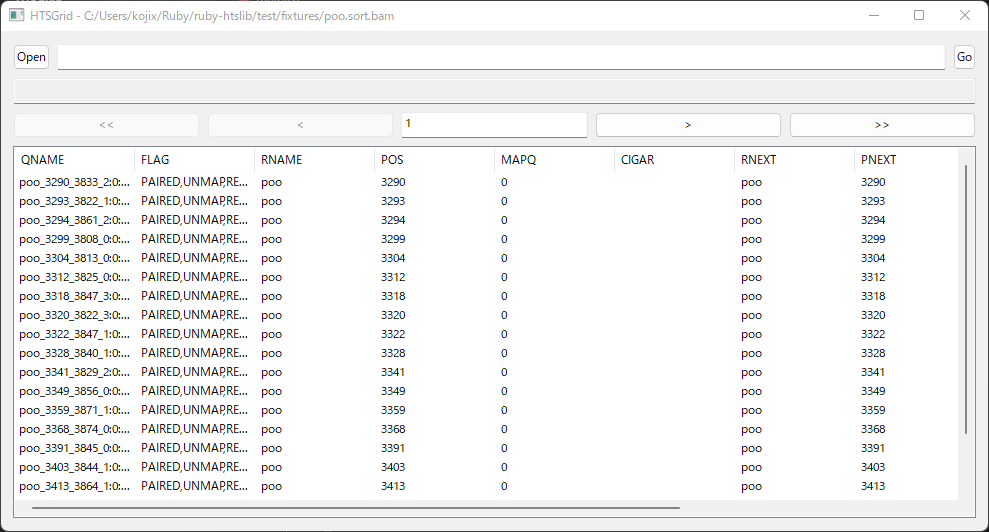
|
|
2685
2939
|
|
|
2940
|
+
### Electric Avenue
|
|
2941
|
+
|
|
2942
|
+
This is built as an exploratory software prototype by [Ari Brown](https://github.com/seydar) (closed source software).
|
|
2943
|
+
|
|
2944
|
+

|
|
2945
|
+
|
|
2686
2946
|
## Process
|
|
2687
2947
|
|
|
2688
2948
|
[Glimmer Process](https://github.com/AndyObtiva/glimmer/blob/master/PROCESS.md)
|