ghedsh 1.1.39 → 1.1.40
Sign up to get free protection for your applications and to get access to all the features.
- checksums.yaml +4 -4
- data/.gitignore +1 -1
- data/README.md +110 -22
- data/docs/Javier-clemente-MemoriaTFG-ghedsh.pdf +0 -0
- data/lib/version.rb +1 -1
- metadata +4 -3
checksums.yaml
CHANGED
|
@@ -1,7 +1,7 @@
|
|
|
1
1
|
---
|
|
2
2
|
SHA1:
|
|
3
|
-
metadata.gz:
|
|
4
|
-
data.tar.gz:
|
|
3
|
+
metadata.gz: c64f6b3a212a113c203031a57ee86bed73545e1b
|
|
4
|
+
data.tar.gz: b4523ad22001791403763cee8b8fef349786e713
|
|
5
5
|
SHA512:
|
|
6
|
-
metadata.gz:
|
|
7
|
-
data.tar.gz:
|
|
6
|
+
metadata.gz: 561817bf58d181b357cd06136aad98fa2d9e6dd498077614fe0d97b3d2b8bd91b6ba2c301a46a0e8d3d1b2cc73dd29b81c1feed6ca732e577bbb7731b41b78c8
|
|
7
|
+
data.tar.gz: d8ddd86623e67fff0207b00ea31344a325efff96663d9d517637f8243ac00d1d9c51808228575328a6a8514a5f1429164e09f8b91f1843b01f12b980eb3ca3b0
|
data/.gitignore
CHANGED
data/README.md
CHANGED
|
@@ -1,15 +1,15 @@
|
|
|
1
1
|
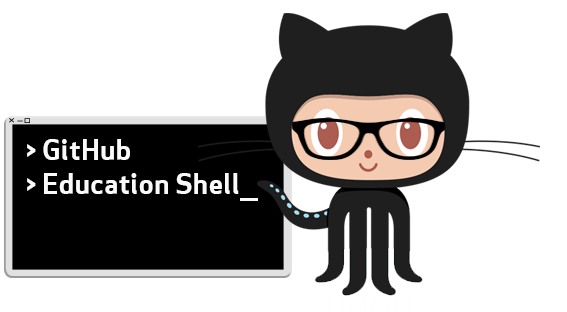
|
|
2
|
-
#GITHUB EDUCATION SHELL
|
|
2
|
+
# GITHUB EDUCATION SHELL
|
|
3
3
|
|
|
4
4
|
A command line program following the philosophy of GitHub Education.
|
|
5
5
|
|
|
6
|
-
##How does it work?
|
|
6
|
+
## How does it work?
|
|
7
7
|
|
|
8
8
|
This program give you an interaction with Github like you was using your command line simulating a tree structure. Each level on the tree gives you several options of managing your Github account or your Organization.
|
|
9
9
|
|
|
10
10
|
Following the philosophy of Github Education, you can use this application to managing your own organization as a classroom where you can make assignments to your students using repository strategies.
|
|
11
11
|
|
|
12
|
-
##Installing GHEDSH
|
|
12
|
+
## Installing GHEDSH
|
|
13
13
|
|
|
14
14
|
You can download the gem **ghdesh** from rubygem.
|
|
15
15
|
|
|
@@ -17,7 +17,7 @@ You can download the gem **ghdesh** from rubygem.
|
|
|
17
17
|
|
|
18
18
|
To run the app you need to call the binary file "ghedsh" in your command line after install it. Configuration files are being set in a hidden directory called *.ghedsh*, in your Home path.
|
|
19
19
|
|
|
20
|
-
###First step: Oauth requirements.
|
|
20
|
+
### First step: Oauth requirements.
|
|
21
21
|
|
|
22
22
|
Ir order to run this program, you need to make an **Access token** from Github with create and edit scope. When you run the program, it asks you the access token to identify yourself with no need to use your user and password.
|
|
23
23
|
|
|
@@ -25,7 +25,7 @@ Ir order to run this program, you need to make an **Access token** from Github w
|
|
|
25
25
|
|
|
26
26
|
You need to tick all options, unless admin:gpg_key scopes.
|
|
27
27
|
|
|
28
|
-
###ghedsh executable options
|
|
28
|
+
### ghedsh executable options
|
|
29
29
|
|
|
30
30
|
'-t' or '--token token'. Provides a github access token by argument.
|
|
31
31
|
|
|
@@ -38,7 +38,7 @@ You need to tick all options, unless admin:gpg_key scopes.
|
|
|
38
38
|
This program creates a directory called *.ghedsh* in your home with all configuration files that it needs.
|
|
39
39
|
|
|
40
40
|
|
|
41
|
-
##Basic usage
|
|
41
|
+
## Basic usage
|
|
42
42
|
Logged in our app you start set in your personal profile. There you can list your repositories, create repositories, see your organizations and other options that you can see using the command *help* in your command line. You can go inside of a specific organization with the command *cd* and start to managing itself. Its possible to create task for the members your organization, create teamworks and many options that you can see again with *help*. You can move and go back in the tree directory as it is possible in the github structure.
|
|
43
43
|
|
|
44
44
|
```
|
|
@@ -53,7 +53,7 @@ Levels
|
|
|
53
53
|
└── User Repositories
|
|
54
54
|
```
|
|
55
55
|
|
|
56
|
-
##Lista de comandos
|
|
56
|
+
## Lista de comandos
|
|
57
57
|
|
|
58
58
|
|
|
59
59
|
```sh
|
|
@@ -98,28 +98,28 @@ teams
|
|
|
98
98
|
Muestra todos los equipos de una organizacion.
|
|
99
99
|
|
|
100
100
|
```sh
|
|
101
|
-
|
|
101
|
+
new team <nombre> <miembro1> <miembro2> ...
|
|
102
102
|
```
|
|
103
103
|
Crea un equipo a al que le sera asignado uno o varios miembros de la organizacion.
|
|
104
104
|
|
|
105
105
|
```sh
|
|
106
|
-
|
|
106
|
+
rm team <nombre> <miembro1> <miembro2> ...
|
|
107
107
|
```
|
|
108
108
|
Borra un equipo de una organizacion.
|
|
109
109
|
|
|
110
110
|
```sh
|
|
111
|
-
|
|
111
|
+
add to team <miembro1> <miembro2> ...
|
|
112
112
|
```
|
|
113
113
|
|
|
114
114
|
Dentro de un equipo en una organizacion, añadira nuevos miembros al equipo de trabajo.
|
|
115
115
|
|
|
116
116
|
```sh
|
|
117
|
-
|
|
117
|
+
new group <nombre> <equipo1> <equipo2> ...
|
|
118
118
|
```
|
|
119
119
|
Dentro de una organizacion, crea grupos donde asignar equipos de trabajo.
|
|
120
120
|
|
|
121
121
|
```sh
|
|
122
|
-
|
|
122
|
+
rm group <nombre> <equipo1> <equipo2> ...
|
|
123
123
|
```
|
|
124
124
|
Dentro de una organizacion, borra un grupo de trabajo.
|
|
125
125
|
|
|
@@ -134,12 +134,12 @@ assignments
|
|
|
134
134
|
Muestra las tareas o asignaciones hechas para una organizacion.
|
|
135
135
|
|
|
136
136
|
```sh
|
|
137
|
-
|
|
137
|
+
new repository <nombre>
|
|
138
138
|
```
|
|
139
139
|
Crea un repositorio para un usuario, para una organizacion, o para un equipo dentro de una organizacion. Espera el nombre del repositorio.
|
|
140
140
|
|
|
141
141
|
```sh
|
|
142
|
-
|
|
142
|
+
rm repository <nombre>
|
|
143
143
|
```
|
|
144
144
|
Borra un repositorio de un usuario o de una organizacion. El comando espera el nombre del repositorio, ademas pedira confirmacion para el borrado del mismo si se ha comprobado su existencia.
|
|
145
145
|
|
|
@@ -163,21 +163,109 @@ people info <usuario>
|
|
|
163
163
|
```
|
|
164
164
|
Muestra la informacion extendida de un miembro especifico de una organizacion.
|
|
165
165
|
|
|
166
|
+
```
|
|
167
|
+
user>organization> new relation file.csv
|
|
168
|
+
```
|
|
169
|
+
Esta orden provee un mecanismo para ampliar posteriormente
|
|
170
|
+
la información sobre la gente/estudiantes (`people`) en la organización.
|
|
171
|
+
Establece una `relación` entre el nombre de usuario GitHub y un campo que servirá para la identificación
|
|
172
|
+
del usuario en la institución educativa.
|
|
173
|
+
|
|
174
|
+
En este ejemplo se establece el enlace entre la clave primaria de github (el nombre de usuario github)
|
|
175
|
+
y el email del alumno/profesor en la universidad:
|
|
176
|
+
|
|
177
|
+
```
|
|
178
|
+
crguezl>ULL-ESIT-GRADOII-TFG> new relation tfg-people.csv
|
|
179
|
+
```
|
|
180
|
+
El fichero `tfg-people.csv` contiene lo siguiente:
|
|
181
|
+
```
|
|
182
|
+
~/ghedsh(master)]$ cat tfg-people.csv
|
|
183
|
+
"github","mail"
|
|
184
|
+
"alu0100505023","Clemente.ull.edu.es"
|
|
185
|
+
"alu0100769579","Raul.ull.edu.es"
|
|
186
|
+
"alu0100816167","Carlos.ull.edu.es"
|
|
187
|
+
"berkanrhdz","Berkan.ull.edu.es"
|
|
188
|
+
"Cicko","Rudolf.ull.edu.es"
|
|
189
|
+
"crguezl","Casiano.ull.edu.es"
|
|
190
|
+
"EleDiaz","Eleazar.ull.edu.es"
|
|
191
|
+
"jjlabrador","JJ.ull.edu.es"
|
|
192
|
+
"Losnen","Samuel.ull.edu.es"
|
|
193
|
+
"sokartema","Jazer.ull.edu.es"
|
|
194
|
+
```
|
|
195
|
+
Ahora podemos consultar de nuevo la información sobre los miembros:
|
|
196
|
+
```
|
|
197
|
+
crguezl>ULL-ESIT-GRADOII-TFG> people info /alu/
|
|
198
|
+
|
|
199
|
+
alu0100505023
|
|
200
|
+
Github: alu0100505023
|
|
201
|
+
Email: Clemente.ull.edu.es
|
|
202
|
+
|
|
203
|
+
...
|
|
204
|
+
```
|
|
205
|
+
|
|
206
|
+
|
|
166
207
|
```sh
|
|
167
|
-
|
|
208
|
+
new people info <file>
|
|
168
209
|
```
|
|
169
210
|
Añade informacion extendida de los miembros de una organizacion mediante un archivo .csv.
|
|
170
211
|
|
|
171
212
|
Formato y campos de la informacion añadida: La primera linea del archivo .csv debera indicar el nombre de los campos que seran recogidos por el sistema.
|
|
172
213
|
|
|
173
|
-
|
|
214
|
+
```
|
|
215
|
+
"github", "id", "nombre", "apellido", "emails", "organizaciones", "urls"
|
|
216
|
+
```
|
|
174
217
|
|
|
175
218
|
Ejemplo del contenido del archivo .csv. A partir de la primera linea de campos, cada nueva linea representara los datos de un alumno. Poniendo dobles comillas se podra añadir varios valores en un mismo campo.
|
|
176
219
|
|
|
177
|
-
|
|
220
|
+
```
|
|
221
|
+
"studentbeta","alu1342","Pedro,Garcia Perez,""alu1342@ull.edu.es, pedrogarciaperez@gmail.com"",""classroom-testing, SYTW1617"",""http://campusvirtual.ull.es/aluXXX, http://pegarpe.github.io""
|
|
222
|
+
```
|
|
178
223
|
|
|
179
224
|
> "studentalpha1","alu321","Paco","Gutierrez","alu321@ull.edu.es","classroom-testing",","http://st.github.com"
|
|
180
225
|
|
|
226
|
+
Ejemplo:
|
|
227
|
+
|
|
228
|
+
```
|
|
229
|
+
crguezl>ULL-ESIT-GRADOII-TFG> new people info tfg-people-2
|
|
230
|
+
|
|
231
|
+
Fields found:
|
|
232
|
+
"github"
|
|
233
|
+
"mail"
|
|
234
|
+
"nota"
|
|
235
|
+
```
|
|
236
|
+
El fichero `tfg-people-2.csv` contiene:
|
|
237
|
+
```
|
|
238
|
+
[~/TFGsrc/clementeTFG/ghedsh(master)]$ cat tfg-people-2.csv
|
|
239
|
+
"github","mail","nota"
|
|
240
|
+
"alu0100505023","Clemente.ull.edu.es",4
|
|
241
|
+
"alu0100769579","Raul.ull.edu.es",6
|
|
242
|
+
"alu0100816167","Carlos.ull.edu.es",7
|
|
243
|
+
"berkanrhdz","Berkan.ull.edu.es",9
|
|
244
|
+
"Cicko","Rudolf.ull.edu.es",8
|
|
245
|
+
"crguezl","Casiano.ull.edu.es",5
|
|
246
|
+
"EleDiaz","Eleazar.ull.edu.es",6
|
|
247
|
+
"jjlabrador","JJ.ull.edu.es",9
|
|
248
|
+
"Losnen","Samuel.ull.edu.es",8
|
|
249
|
+
"sokartema","Jazer.ull.edu.es",9
|
|
250
|
+
```
|
|
251
|
+
Ahora podemos consultar la información añadida:
|
|
252
|
+
```
|
|
253
|
+
crguezl>ULL-ESIT-GRADOII-TFG> people info /alu.*6/
|
|
254
|
+
|
|
255
|
+
alu0100769579
|
|
256
|
+
Github: alu0100769579
|
|
257
|
+
Email: Raul.ull.edu.es
|
|
258
|
+
Nota: 6
|
|
259
|
+
|
|
260
|
+
|
|
261
|
+
alu0100816167
|
|
262
|
+
Github: alu0100816167
|
|
263
|
+
Email: Carlos.ull.edu.es
|
|
264
|
+
Nota: 7
|
|
265
|
+
```
|
|
266
|
+
|
|
267
|
+
|
|
268
|
+
|
|
181
269
|
|
|
182
270
|
```sh
|
|
183
271
|
files <path>
|
|
@@ -215,24 +303,24 @@ issue <id>
|
|
|
215
303
|
Muestra un issue especifico, y permite ver ademas sus comentarios.
|
|
216
304
|
|
|
217
305
|
```sh
|
|
218
|
-
|
|
306
|
+
new issue comment <id>
|
|
219
307
|
```
|
|
220
308
|
Añade un comentario a un issue especifico.
|
|
221
309
|
|
|
222
310
|
```sh
|
|
223
|
-
|
|
311
|
+
new issue <nombre>
|
|
224
312
|
```
|
|
225
313
|
Crea un nuevo issue estando situado en un repositorio especifico. El titulo sera dado por parametro, y la descripcion sera introducida tras ejecutar el comando.
|
|
226
314
|
|
|
227
315
|
```sh
|
|
228
|
-
|
|
316
|
+
close issue <id>
|
|
229
317
|
```
|
|
230
318
|
Cierra un issue especifico dentro de un repositorio. Se debe especificar el issue mediante la id del mismo.
|
|
231
319
|
|
|
232
320
|
###Comandos para las Tareas o asignaciones
|
|
233
321
|
|
|
234
322
|
```sh
|
|
235
|
-
|
|
323
|
+
new assignment <nombre>
|
|
236
324
|
```
|
|
237
325
|
Crea una asignacion para una organizacion. Espera por parametro el nombre. Tras ejecutar el comando pedira un repositorio ya existente, la creacion de uno nuevo o la no insercion de un repositorio. Ademas esperara una lista de grupos para asignar a la tarea, ademas de la posible creacion de un grupo al que se le añadiran sus equipos. Todos los pasos pueden ser saltados, y tanto los grupos como el repositorio pueden ser añadidos posteriormente mediante **add_group** y **add_repo**.
|
|
238
326
|
|
|
@@ -257,7 +345,7 @@ add_repo
|
|
|
257
345
|
Dentro de la asignacion, se activara el proceso de añadido del repositorio. Entre las opciones a elegir, estara la de añadir un repositorio ya creado, crear un nuevo repositorio o saltar el paso y no añadir el repositorio. Si ya habia un repositorio asignado anteriormente, este comando lo reemplazara.
|
|
258
346
|
|
|
259
347
|
```sh
|
|
260
|
-
|
|
348
|
+
add group
|
|
261
349
|
```
|
|
262
350
|
Dentro de la asignacion, se activara el proceso de añadido de groups. Entre las opciones a elegir, estaran la de añadir directamente grupos ya creados o crear uno desde cero. Si se crea uno desde cero se pedira un nombre o se creara un nombre con la fecha actual, despues se añadiran los equipos que perteneceran al grupo. Si ya existian grupos en la asignacion, este comando añadira otro mas a la lista.
|
|
263
351
|
|
|
Binary file
|
data/lib/version.rb
CHANGED
metadata
CHANGED
|
@@ -1,7 +1,7 @@
|
|
|
1
1
|
--- !ruby/object:Gem::Specification
|
|
2
2
|
name: ghedsh
|
|
3
3
|
version: !ruby/object:Gem::Version
|
|
4
|
-
version: 1.1.
|
|
4
|
+
version: 1.1.40
|
|
5
5
|
platform: ruby
|
|
6
6
|
authors:
|
|
7
7
|
- Javier Clemente
|
|
@@ -9,7 +9,7 @@ authors:
|
|
|
9
9
|
autorequire:
|
|
10
10
|
bindir: bin
|
|
11
11
|
cert_chain: []
|
|
12
|
-
date:
|
|
12
|
+
date: 2018-01-27 00:00:00.000000000 Z
|
|
13
13
|
dependencies:
|
|
14
14
|
- !ruby/object:Gem::Dependency
|
|
15
15
|
name: octokit
|
|
@@ -80,6 +80,7 @@ files:
|
|
|
80
80
|
- README.md
|
|
81
81
|
- Rakefile
|
|
82
82
|
- bin/ghedsh
|
|
83
|
+
- docs/Javier-clemente-MemoriaTFG-ghedsh.pdf
|
|
83
84
|
- ghedsh.gemspec
|
|
84
85
|
- lib/actions/help.rb
|
|
85
86
|
- lib/actions/orgs.rb
|
|
@@ -110,7 +111,7 @@ required_rubygems_version: !ruby/object:Gem::Requirement
|
|
|
110
111
|
version: '0'
|
|
111
112
|
requirements: []
|
|
112
113
|
rubyforge_project:
|
|
113
|
-
rubygems_version: 2.
|
|
114
|
+
rubygems_version: 2.6.14
|
|
114
115
|
signing_key:
|
|
115
116
|
specification_version: 4
|
|
116
117
|
summary: A command line program following the philosophy of GitHub Education.
|