fastlane 2.61.0.beta.20171006010004 → 2.61.0.beta.20171007010004
This diff represents the content of publicly available package versions that have been released to one of the supported registries. The information contained in this diff is provided for informational purposes only and reflects changes between package versions as they appear in their respective public registries.
- checksums.yaml +4 -4
- data/README.md +6 -161
- data/cert/README.md +7 -166
- data/deliver/README.md +7 -287
- data/deliver/lib/deliver/runner.rb +1 -1
- data/fastlane/README.md +7 -209
- data/fastlane/lib/fastlane/actions/cocoapods.rb +27 -8
- data/fastlane/lib/fastlane/actions/docs/assets/FrameitGit.gif +0 -0
- data/fastlane/lib/fastlane/actions/docs/assets/MacExample.png +0 -0
- data/fastlane/lib/fastlane/actions/docs/assets/PEMRecording.gif +0 -0
- data/fastlane/lib/fastlane/actions/docs/assets/PilotTextTransparent.png +0 -0
- data/fastlane/lib/fastlane/actions/docs/assets/PilotTextTransparentSmall.png +0 -0
- data/fastlane/lib/fastlane/actions/docs/assets/PilotTextWhite.png +0 -0
- data/fastlane/lib/fastlane/actions/docs/assets/PilotTransparent.png +0 -0
- data/fastlane/lib/fastlane/actions/docs/assets/QuickLookScreenshot.png +0 -0
- data/fastlane/lib/fastlane/actions/docs/assets/ScreenshotsBig.png +0 -0
- data/fastlane/lib/fastlane/actions/docs/assets/ScreenshotsOverview.png +0 -0
- data/fastlane/lib/fastlane/actions/docs/assets/SignErrors.png +0 -0
- data/fastlane/lib/fastlane/actions/docs/assets/UDIDPrint.png +0 -0
- data/fastlane/lib/fastlane/actions/docs/assets/frameit.png +0 -0
- data/fastlane/lib/fastlane/actions/docs/assets/github_repo.png +0 -0
- data/fastlane/lib/fastlane/actions/docs/assets/htmlPage.png +0 -0
- data/fastlane/lib/fastlane/actions/docs/assets/htmlPagePreview.jpg +0 -0
- data/fastlane/lib/fastlane/actions/docs/assets/htmlPagePreviewFade.jpg +0 -0
- data/fastlane/lib/fastlane/actions/docs/assets/match.png +0 -0
- data/fastlane/lib/fastlane/actions/docs/assets/match_appstore_small.gif +0 -0
- data/fastlane/lib/fastlane/actions/docs/assets/match_init.gif +0 -0
- data/fastlane/lib/fastlane/actions/docs/assets/match_nuke.gif +0 -0
- data/fastlane/lib/fastlane/actions/docs/assets/pem.png +0 -0
- data/fastlane/lib/fastlane/actions/docs/assets/pilot.ai +5377 -16
- data/fastlane/lib/fastlane/actions/docs/assets/precheck.gif +0 -0
- data/fastlane/lib/fastlane/actions/docs/assets/precheck.png +0 -0
- data/fastlane/lib/fastlane/actions/docs/assets/produce.png +0 -0
- data/fastlane/lib/fastlane/actions/docs/assets/running-screengrab.gif +0 -0
- data/fastlane/lib/fastlane/actions/docs/assets/scan.png +0 -0
- data/fastlane/lib/fastlane/actions/docs/assets/scanHTML.png +0 -0
- data/fastlane/lib/fastlane/actions/docs/assets/scanHTMLFailing.png +0 -0
- data/fastlane/lib/fastlane/actions/docs/assets/scanScreenshot.png +0 -0
- data/fastlane/lib/fastlane/actions/docs/assets/screengrab.png +0 -0
- data/fastlane/lib/fastlane/actions/docs/assets/sigh.png +0 -0
- data/fastlane/lib/fastlane/actions/docs/assets/sighRecording.gif +0 -0
- data/fastlane/lib/fastlane/actions/docs/assets/slack.png +0 -0
- data/fastlane/lib/fastlane/actions/docs/assets/snapshot.gif +0 -0
- data/fastlane/lib/fastlane/actions/docs/assets/snapshot.png +0 -0
- data/fastlane/lib/fastlane/actions/docs/assets/supply.png +0 -0
- data/fastlane/lib/fastlane/actions/docs/assets/testSummary.png +0 -0
- data/fastlane/lib/fastlane/actions/docs/cert.md +2 -4
- data/fastlane/lib/fastlane/actions/docs/deliver.md +1 -3
- data/fastlane/lib/fastlane/actions/docs/frameit.md +215 -0
- data/fastlane/lib/fastlane/actions/docs/gym.md +17 -17
- data/fastlane/lib/fastlane/actions/docs/match.md +352 -0
- data/fastlane/lib/fastlane/actions/docs/pem.md +120 -0
- data/fastlane/lib/fastlane/actions/docs/pilot.md +218 -0
- data/fastlane/lib/fastlane/actions/docs/precheck.md +97 -0
- data/fastlane/lib/fastlane/actions/docs/produce.md +227 -0
- data/fastlane/lib/fastlane/actions/docs/scan.md +145 -0
- data/fastlane/lib/fastlane/actions/docs/screengrab.md +145 -0
- data/fastlane/lib/fastlane/actions/docs/sigh.md +187 -0
- data/fastlane/lib/fastlane/actions/docs/snapshot.md +333 -0
- data/fastlane/lib/fastlane/actions/docs/supply.md +144 -0
- data/fastlane/lib/fastlane/plugins/plugin_manager.rb +5 -0
- data/fastlane/lib/fastlane/setup/setup_ios.rb +2 -0
- data/fastlane/lib/fastlane/version.rb +1 -1
- data/frameit/README.md +7 -290
- data/gym/README.md +7 -300
- data/match/README.md +7 -420
- data/match/lib/match/generator.rb +1 -0
- data/match/lib/match/git_helper.rb +31 -12
- data/match/lib/match/runner.rb +11 -6
- data/pem/README.md +7 -188
- data/pilot/README.md +7 -285
- data/pilot/lib/pilot/build_manager.rb +13 -10
- data/precheck/README.md +7 -171
- data/produce/README.md +7 -294
- data/scan/README.md +7 -219
- data/screengrab/README.md +7 -192
- data/sigh/README.md +7 -262
- data/snapshot/README.md +7 -408
- data/snapshot/lib/snapshot/reset_simulators.rb +4 -2
- data/spaceship/lib/spaceship/test_flight/build.rb +1 -1
- data/supply/README.md +7 -219
- metadata +52 -2
data/scan/README.md
CHANGED
|
@@ -1,229 +1,17 @@
|
|
|
1
1
|
<h3 align="center">
|
|
2
|
-
<a href="https://
|
|
3
|
-
<img src="
|
|
2
|
+
<a href="https://docs.fastlane.tools/actions/scan">
|
|
3
|
+
<img src="https://raw.githubusercontent.com/fastlane/fastlane/master/fastlane/assets/fastlane.png" width="100" />
|
|
4
4
|
<br />
|
|
5
5
|
fastlane
|
|
6
6
|
</a>
|
|
7
7
|
</h3>
|
|
8
|
-
<p align="center">
|
|
9
|
-
<a href="https://github.com/fastlane/fastlane/tree/master/deliver">deliver</a> •
|
|
10
|
-
<a href="https://github.com/fastlane/fastlane/tree/master/snapshot">snapshot</a> •
|
|
11
|
-
<a href="https://github.com/fastlane/fastlane/tree/master/frameit">frameit</a> •
|
|
12
|
-
<a href="https://github.com/fastlane/fastlane/tree/master/pem">pem</a> •
|
|
13
|
-
<a href="https://github.com/fastlane/fastlane/tree/master/sigh">sigh</a> •
|
|
14
|
-
<a href="https://github.com/fastlane/fastlane/tree/master/produce">produce</a> •
|
|
15
|
-
<a href="https://github.com/fastlane/fastlane/tree/master/cert">cert</a> •
|
|
16
|
-
<a href="https://github.com/fastlane/fastlane/tree/master/spaceship">spaceship</a> •
|
|
17
|
-
<a href="https://github.com/fastlane/fastlane/tree/master/pilot">pilot</a> •
|
|
18
|
-
<a href="https://github.com/fastlane/boarding">boarding</a> •
|
|
19
|
-
<a href="https://github.com/fastlane/fastlane/tree/master/gym">gym</a> •
|
|
20
|
-
<b>scan</b> •
|
|
21
|
-
<a href="https://github.com/fastlane/fastlane/tree/master/match">match</a> •
|
|
22
|
-
<a href="https://github.com/fastlane/fastlane/tree/master/precheck">precheck</a>
|
|
23
|
-
</p>
|
|
24
|
-
|
|
25
|
-
-------
|
|
26
|
-
|
|
27
|
-
<p align="center">
|
|
28
|
-
<img src="assets/scan.png" height="110">
|
|
29
|
-
</p>
|
|
30
|
-
|
|
31
|
-
scan
|
|
32
|
-
============
|
|
33
|
-
|
|
34
|
-
[](https://twitter.com/FastlaneTools)
|
|
35
|
-
[](https://github.com/fastlane/fastlane/blob/master/scan/LICENSE)
|
|
36
8
|
|
|
37
|
-
|
|
38
|
-
|
|
39
|
-
`scan` makes it easy to run tests of your iOS and Mac app on a simulator or connected device.
|
|
40
|
-
|
|
41
|
-
Get in contact with the developer on Twitter: [@FastlaneTools](https://twitter.com/FastlaneTools)
|
|
42
|
-
|
|
43
|
-
-------
|
|
9
|
+
------
|
|
44
10
|
|
|
45
11
|
<p align="center">
|
|
46
|
-
|
|
47
|
-
<
|
|
48
|
-
|
|
49
|
-
<a href="#tips">Tips</a> •
|
|
50
|
-
<a href="#need-help">Need help?</a>
|
|
12
|
+
<a href="https://docs.fastlane.tools/actions/scan">
|
|
13
|
+
<img src="https://raw.githubusercontent.com/fastlane/fastlane/master/scan/assets/scan.png" height="110">
|
|
14
|
+
</a>
|
|
51
15
|
</p>
|
|
52
16
|
|
|
53
|
-
|
|
54
|
-
|
|
55
|
-
<h5 align="center"><code>scan</code> is part of <a href="https://fastlane.tools">fastlane</a>: The easiest way to automate beta deployments and releases for your iOS and Android apps.</h5>
|
|
56
|
-
|
|
57
|
-
# What's scan?
|
|
58
|
-
|
|
59
|
-
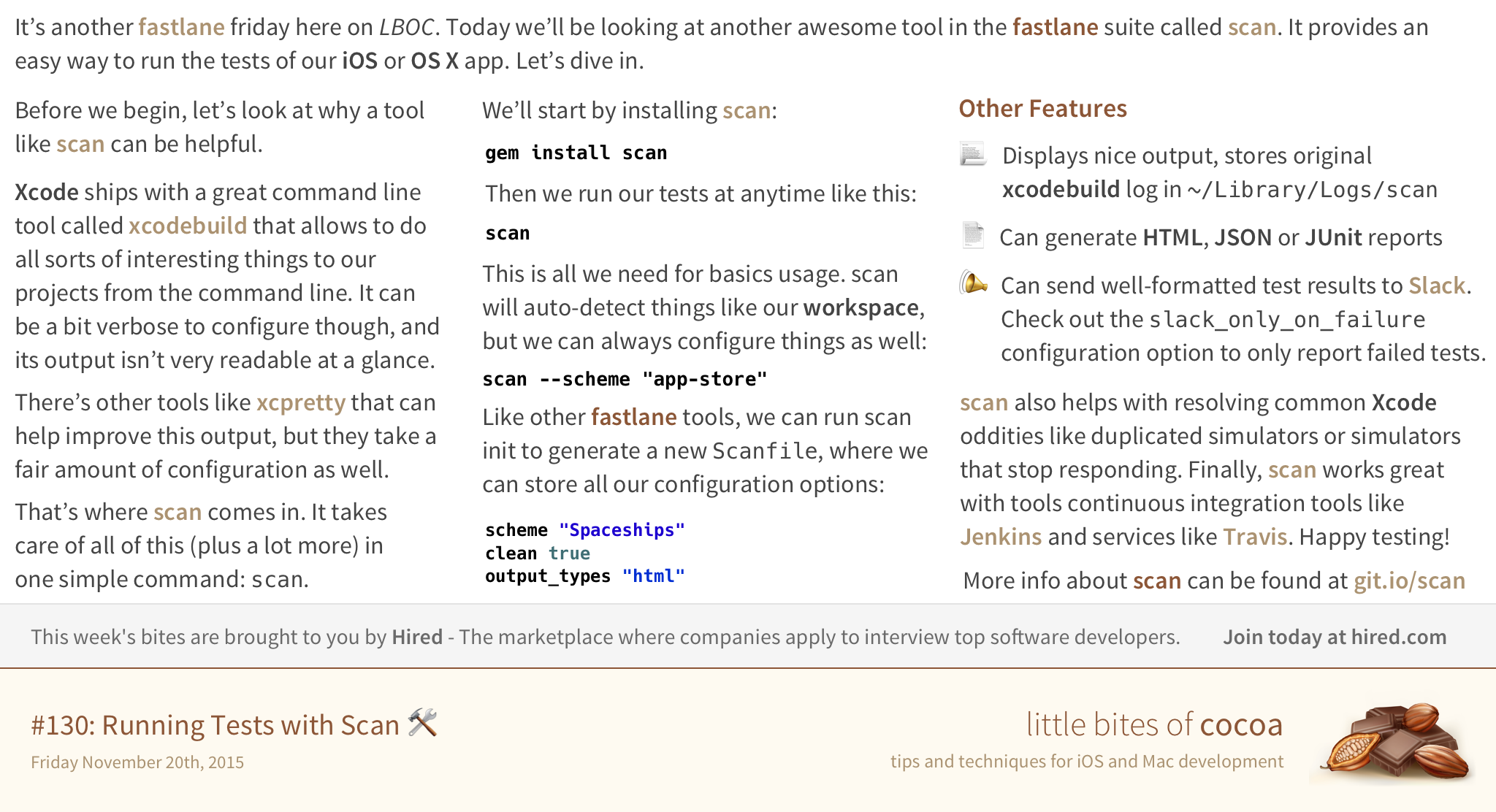
|
|
60
|
-
|
|
61
|
-
### Before `scan`
|
|
62
|
-
|
|
63
|
-
```sh
|
|
64
|
-
xcodebuild \
|
|
65
|
-
-workspace MyApp.xcworkspace \
|
|
66
|
-
-scheme "MyApp" \
|
|
67
|
-
-sdk iphonesimulator \
|
|
68
|
-
-destination 'platform=iOS Simulator,name=iPhone 6,OS=8.1' \
|
|
69
|
-
test
|
|
70
|
-
```
|
|
71
|
-
|
|
72
|
-
As the output will look like this
|
|
73
|
-
|
|
74
|
-
```
|
|
75
|
-
/Users/felixkrause/Library/Developer/Xcode/DerivedData/Example-fhlmxikmujknefgidqwqvtbatohi/Build/Intermediates/ArchiveIntermediates/Example/IntermediateBuildFilesPath/Example.build/Release-iphoneos/Example.build/Objects-normal/arm64/main.o Example/main.m normal arm64 objective-c com.apple.compilers.llvm.clang.1_0.compiler
|
|
76
|
-
cd /Users/felixkrause/Developer/fastlane/gym/example/cocoapods
|
|
77
|
-
export LANG=en_US.US-ASCII
|
|
78
|
-
export PATH="/Applications/Xcode-beta.app/Contents/Developer/Platforms/iPhoneOS.platform/Developer/usr/bin:/Applications/Xcode-beta.app/Contents/Developer/usr/bin:/Users/felixkrause/.rvm/gems/ruby-2.2.0/bin:/Users/felixkrause/.rvm/gems/ruby-2.2.0@global/bin:/Users/felixkrause/.rvm/rubies/ruby-2.2.0/bin:/Users/felixkrause/.rvm/bin:/usr/local/heroku/bin:/usr/local/bin:/usr/bin:/bin:/usr/sbin:/sbin"
|
|
79
|
-
/Applications/Xcode-beta.app/Contents/Developer/Toolchains/XcodeDefault.xctoolchain/usr/bin/clang -x objective-c -arch arm64 -fmessage-length=126 -fdiagnostics-show-note-include-stack -fmacro-backtrace-limit=0 -fcolor-diagnostics -std=gnu99 -fobjc-arc -fmodules -gmodules -fmodules-cache-path=/Users/felixkrause/Library/Developer/Xcode/DerivedData/ModuleCache -fmodules-prune-interval=86400 -fmodules-prune-after=345600 -fbuild-session-file=/Users/felixkrause/Library/Developer/Xcode/DerivedData/ModuleCache/Session.modulevalidation -fmodules-validate-once-per-build-session -Wnon-modular-include-in-framework-module -Werror=non-modular-include-in-framework-module -Wno-trigraphs -fpascal-strings -Os -fno-common -Wno-missing-field-initializers -Wno-missing-prototypes -Werror=return-type -Wunreachable-code -Wno-implicit-atomic-properties -Werror=deprecated-objc-isa-usage -Werror=objc-root-class -Wno-arc-repeated-use-of-weak -Wduplicate-method-match -Wno-missing-braces -Wparentheses -Wswitch -Wunused-function -Wno-unused-label -Wno-unused-parameter -Wunused-variable -Wunused-value -Wempty-body -Wconditional-uninitialized -Wno-unknown-pragmas -Wno-shadow -Wno-four-char-constants -Wno-conversion -Wconstant-conversion -Wint-conversion -Wbool-conversion -Wenum-conversion -Wshorten-64-to-32 -Wpointer-sign -Wno-newline-eof -Wno-selector -Wno-strict-selector-match -Wundeclared-selector -Wno-deprecated-implementations -DCOCOAPODS=1 -DNS_BLOCK_ASSERTIONS=1 -DOBJC_OLD_DISPATCH_PROTOTYPES=0 -isysroot /Applications/Xcode-beta.app/Contents/Developer/Platforms/iPhoneOS.platform/Developer/SDKs/iPhoneOS9.0.sdk -fstrict-aliasing -Wprotocol -Wdeprecated-declarations -miphoneos-version-min=9.0 -g -fvisibility=hidden -Wno-sign-conversion -fembed-bitcode -iquote /Users/felixkrause/Library/Developer/Xcode/DerivedData/Example-fhlmxikmujknefgidqwqvtbatohi/Build/Intermediates/ArchiveIntermediates/Example/IntermediateBuildFilesPath/Example.build/Release-iphoneos/Example.build/ExampleProductName-generated-files.hmap -I/Users/felixkrause/Library/Developer/Xcode/DerivedData/Example-fhlmxikmujknefgidqwqvtbatohi/Build/Intermediates/ArchiveIntermediates/Example/IntermediateBuildFilesPath/Example.build/Release-iphoneos/Example.build/ExampleProductName-own-target-headers.hmap -I/Users/felixkrause/Library/Developer/Xcode/DerivedData/Example-fhlmxikmujknefgidqwqvtbatohi/Build/Intermediates/ArchiveIntermediates/Example/IntermediateBuildFilesPath/Example.build/Release-iphoneos/Example.build/ExampleProductName-all-target-headers.hmap -iquote /Users/felixkrause/Library/Developer/Xcode/DerivedData/Example-fhlmxikmujknefgidqwqvtbatohi/Build/Intermediates/ArchiveIntermediates/Example/IntermediateBuildFilesPath/Example.build/Release-iphoneos/Example.build/ExampleProductName-project-headers.hmap -I/Users/felixkrause/Library/Developer/Xcode/DerivedData/Example-fhlmxikmujknefgidqwqvtbatohi/Build/Intermediates/ArchiveIntermediates/Example/BuildProductsPath/Release-iphoneos/include -I/Users/felixkrause/Developer/fastlane/gym/example/cocoapods/Pods/Headers/Public -I/Users/felixkrause/Developer/fastlane/gym/example/cocoapods/Pods/Headers/Public/HexColors -I/Users/felixkrause/Library/Developer/Xcode/DerivedData/Example-fhlmxikmujknefgidqwqvtbatohi/Build/Intermediates/ArchiveIntermediates/Example/IntermediateBuildFilesPath/Example.build/Release-iphoneos/Example.build/DerivedSources/arm64 -I/Users/felixkrause/Library/Developer/Xcode/DerivedData/Example-fhlmxikmujknefgidqwqvtbatohi/Build/Intermediates/ArchiveIntermediates/Example/IntermediateBuildFilesPath/Example.build/Release-iphoneos/Example.build/DerivedSources -F/Users/felixkrause/Library/Developer/Xcode/DerivedData/Example-fhlmxikmujknefgidqwqvtbatohi/Build/Intermediates/ArchiveIntermediates/Example/BuildProductsPath/Release-iphoneos -isystem /Users/felixkrause/Developer/fastlane/gym/example/cocoapods/Pods/Headers/Public -isystem /Users/felixkrause/Developer/fastlane/gym/example/cocoapods/Pods/Headers/Public/HexColors -MMD -MT dependencies -MF /Users/felixkrause/Library/Developer/Xcode/DerivedData/Example-fhlmxikmujknefgidqwqvtbatohi/Build/Intermediates/ArchiveIntermediates/Example/IntermediateBuildFilesPath/Example.build/Release-iphoneos/Example.build/Objects-normal/arm64/main.d --serialize-diagnostics /Users/felixkrause/Library/Developer/Xcode/DerivedData/Example-fhlmxikmujknefgidqwqvtbatohi/Build/Intermediates/ArchiveIntermediates/Example/IntermediateBuildFilesPath/Example.build/Release-iphoneos/Example.build/Objects-normal/arm64/main.dia -c /Users/felixkrause/Developer/fastlane/gym/example/cocoapods/Example/main.m -o /Users/felixkrause/Library/Developer/Xcode/DerivedData/Example-fhlmxikmujknefgidqwqvtbatohi/Build/Intermediates/ArchiveIntermediates/Example/IntermediateBuildFilesPath/Example.build/Release-iphoneos/Example.build/Objects-normal/arm64/main.o
|
|
80
|
-
```
|
|
81
|
-
you'll probably want to use something like [xcpretty](https://github.com/supermarin/xcpretty), which will look like this:
|
|
82
|
-
|
|
83
|
-
```sh
|
|
84
|
-
set -o pipefail &&
|
|
85
|
-
xcodebuild \
|
|
86
|
-
-workspace MyApp.xcworkspace \
|
|
87
|
-
-scheme "MyApp" \
|
|
88
|
-
-sdk iphonesimulator \
|
|
89
|
-
-destination 'platform=iOS Simulator,name=iPhone 6,OS=8.1' \
|
|
90
|
-
test \
|
|
91
|
-
| xcpretty \
|
|
92
|
-
-r "html" \
|
|
93
|
-
-o "tests.html"
|
|
94
|
-
```
|
|
95
|
-
|
|
96
|
-
### With `scan`
|
|
97
|
-
|
|
98
|
-
```
|
|
99
|
-
scan
|
|
100
|
-
```
|
|
101
|
-
|
|
102
|
-
### Why `scan`?
|
|
103
|
-
|
|
104
|
-
`scan` uses the latest APIs and tools to make running tests plain simple and offer a great integration into your existing workflow, like [fastlane](https://fastlane.tools) or Jenkins.
|
|
105
|
-
|
|
106
|
-
| | scan Features |
|
|
107
|
-
|----------|-----------------|
|
|
108
|
-
:checkered_flag: | Beautiful inline build output while running the tests
|
|
109
|
-
:mountain_cableway: | Sensible defaults: Automatically detect the project, schemes and more
|
|
110
|
-
:bar_chart: | Support for HTML, JSON and JUnit reports
|
|
111
|
-
:mag: | Xcode duplicated your simulators again? `scan` will handle this for you
|
|
112
|
-
:link: | Works perfectly with [fastlane](https://fastlane.tools) and other tools
|
|
113
|
-
:bullettrain_side: | Don't remember any complicated build commands, just `scan`
|
|
114
|
-
:wrench: | Easy and dynamic configuration using parameters and environment variables
|
|
115
|
-
:loudspeaker: | Beautiful slack notifications of the test results
|
|
116
|
-
:floppy_disk: | Store common build settings in a `Scanfile`
|
|
117
|
-
:outbox_tray: | The raw `xcodebuild` outputs are stored in `~/Library/Logs/scan`
|
|
118
|
-
:computer: | Supports both iOS and Mac applications
|
|
119
|
-
:man: | Automatically switches to the [travis formatter](https://github.com/kattrali/xcpretty-travis-formatter) when running on Travis
|
|
120
|
-
:book: | Helps you resolve common test errors like simulator not responding
|
|
121
|
-
|
|
122
|
-
`scan` uses a plain `xcodebuild` command, therefore keeping 100% compatible with `xcodebuild`. To generate the nice output, `scan` uses [xcpretty](https://github.com/supermarin/xcpretty). You can alway access the raw output in `~/Library/Logs/scan`.
|
|
123
|
-
|
|
124
|
-

|
|
125
|
-

|
|
126
|
-

|
|
127
|
-

|
|
128
|
-
|
|
129
|
-
# Installation
|
|
130
|
-
|
|
131
|
-
sudo gem install fastlane
|
|
132
|
-
|
|
133
|
-
Make sure, you have the latest version of the Xcode command line tools installed:
|
|
134
|
-
|
|
135
|
-
xcode-select --install
|
|
136
|
-
|
|
137
|
-
# Usage
|
|
138
|
-
|
|
139
|
-
fastlane scan
|
|
140
|
-
|
|
141
|
-
That's all you need to run your tests. If you want more control, here are some available parameters:
|
|
142
|
-
|
|
143
|
-
fastlane scan --workspace "Example.xcworkspace" --scheme "AppName" --device "iPhone 6" --clean
|
|
144
|
-
|
|
145
|
-
If you need to use a different xcode install, use `xcode-select` or define `DEVELOPER_DIR`:
|
|
146
|
-
|
|
147
|
-
DEVELOPER_DIR="/Applications/Xcode6.2.app" scan
|
|
148
|
-
|
|
149
|
-
To run `scan` on multiple devices via [fastlane](https://fastlane.tools), add this to your `Fastfile`:
|
|
150
|
-
|
|
151
|
-
```ruby
|
|
152
|
-
scan(
|
|
153
|
-
workspace: "Example.xcworkspace",
|
|
154
|
-
devices: ["iPhone 6s", "iPad Air"]
|
|
155
|
-
)
|
|
156
|
-
```
|
|
157
|
-
|
|
158
|
-
For a list of all available parameters use
|
|
159
|
-
|
|
160
|
-
fastlane scan --help
|
|
161
|
-
|
|
162
|
-
To access the raw `xcodebuild` output open `~/Library/Logs/scan`
|
|
163
|
-
|
|
164
|
-
# Scanfile
|
|
165
|
-
|
|
166
|
-
Since you might want to manually trigger the tests but don't want to specify all the parameters every time, you can store your defaults in a so called `Scanfile`.
|
|
167
|
-
|
|
168
|
-
Run `fastlane scan init` to create a new configuration file. Example:
|
|
169
|
-
|
|
170
|
-
```ruby
|
|
171
|
-
scheme "Example"
|
|
172
|
-
devices ["iPhone 6s", "iPad Air"]
|
|
173
|
-
|
|
174
|
-
clean true
|
|
175
|
-
|
|
176
|
-
output_types "html"
|
|
177
|
-
```
|
|
178
|
-
|
|
179
|
-
# Automating the whole process
|
|
180
|
-
|
|
181
|
-
`scan` works great together with [fastlane](https://fastlane.tools), which connects all deployment tools into one streamlined workflow.
|
|
182
|
-
|
|
183
|
-
Using `fastlane` you can define a configuration like
|
|
184
|
-
|
|
185
|
-
```ruby
|
|
186
|
-
lane :test do
|
|
187
|
-
scan(scheme: "Example")
|
|
188
|
-
end
|
|
189
|
-
```
|
|
190
|
-
|
|
191
|
-
For more information visit the [fastlane GitHub page](https://github.com/fastlane/fastlane/tree/master/fastlane).
|
|
192
|
-
|
|
193
|
-
|
|
194
|
-
# Tips
|
|
195
|
-
## [`fastlane`](https://fastlane.tools) Toolchain
|
|
196
|
-
|
|
197
|
-
- [`fastlane`](https://fastlane.tools): The easiest way to automate beta deployments and releases for your iOS and Android apps
|
|
198
|
-
- [`deliver`](https://github.com/fastlane/fastlane/tree/master/deliver): Upload screenshots, metadata and your app to the App Store
|
|
199
|
-
- [`snapshot`](https://github.com/fastlane/fastlane/tree/master/snapshot): Automate taking localized screenshots of your iOS app on every device
|
|
200
|
-
- [`frameit`](https://github.com/fastlane/fastlane/tree/master/frameit): Quickly put your screenshots into the right device frames
|
|
201
|
-
- [`pem`](https://github.com/fastlane/fastlane/tree/master/pem): Automatically generate and renew your push notification profiles
|
|
202
|
-
- [`produce`](https://github.com/fastlane/fastlane/tree/master/produce): Create new iOS apps on iTunes Connect and Dev Portal using the command line
|
|
203
|
-
- [`cert`](https://github.com/fastlane/fastlane/tree/master/cert): Automatically create and maintain iOS code signing certificates
|
|
204
|
-
- [`spaceship`](https://github.com/fastlane/fastlane/tree/master/spaceship): Ruby library to access the Apple Dev Center and iTunes Connect
|
|
205
|
-
- [`pilot`](https://github.com/fastlane/fastlane/tree/master/pilot): The best way to manage your TestFlight testers and builds from your terminal
|
|
206
|
-
- [`boarding`](https://github.com/fastlane/boarding): The easiest way to invite your TestFlight beta testers
|
|
207
|
-
- [`gym`](https://github.com/fastlane/fastlane/tree/master/gym): Building your iOS apps has never been easier
|
|
208
|
-
- [`match`](https://github.com/fastlane/fastlane/tree/master/match): Easily sync your certificates and profiles across your team using git
|
|
209
|
-
- [`precheck`](https://github.com/fastlane/fastlane/tree/master/precheck): Check your app using a community driven set of App Store review rules to avoid being rejected
|
|
210
|
-
|
|
211
|
-
##### [Do you like fastlane? Be the first to know about updates and new fastlane tools](https://tinyletter.com/fastlane-tools)
|
|
212
|
-
|
|
213
|
-
# Need help?
|
|
214
|
-
|
|
215
|
-
Before submitting a new GitHub issue, please make sure to
|
|
216
|
-
|
|
217
|
-
- Check out [docs.fastlane.tools](https://docs.fastlane.tools)
|
|
218
|
-
- Check out the README pages on [this repo](https://github.com/fastlane/fastlane)
|
|
219
|
-
- Search for [existing GitHub issues](https://github.com/fastlane/fastlane/issues)
|
|
220
|
-
|
|
221
|
-
If the above doesn't help, please [submit an issue](https://github.com/fastlane/fastlane/issues) on GitHub and provide information about your setup, in particular the output of the `fastlane env` command.
|
|
222
|
-
|
|
223
|
-
# Code of Conduct
|
|
224
|
-
Help us keep `scan` open and inclusive. Please read and follow our [Code of Conduct](https://github.com/fastlane/fastlane/blob/master/CODE_OF_CONDUCT.md).
|
|
225
|
-
|
|
226
|
-
# License
|
|
227
|
-
This project is licensed under the terms of the MIT license. See the LICENSE file.
|
|
228
|
-
|
|
229
|
-
> This project and all fastlane tools are in no way affiliated with Apple Inc. This project is open source under the MIT license, which means you have full access to the source code and can modify it to fit your own needs. All fastlane tools run on your own computer or server, so your credentials or other sensitive information will never leave your own computer. You are responsible for how you use fastlane tools.
|
|
17
|
+
<h3 align="center">The <i>scan</i> docs were moved to <a href='https://docs.fastlane.tools/actions/scan'>docs.fastlane.tools</a></h3>
|
data/screengrab/README.md
CHANGED
|
@@ -1,202 +1,17 @@
|
|
|
1
1
|
<h3 align="center">
|
|
2
|
-
<a href="https://
|
|
3
|
-
<img src="
|
|
2
|
+
<a href="https://docs.fastlane.tools/actions/screengrab">
|
|
3
|
+
<img src="https://raw.githubusercontent.com/fastlane/fastlane/master/fastlane/assets/fastlane.png" width="100" />
|
|
4
4
|
<br />
|
|
5
5
|
fastlane
|
|
6
6
|
</a>
|
|
7
7
|
</h3>
|
|
8
|
-
<p align="center">
|
|
9
|
-
<a href="https://github.com/fastlane/fastlane/tree/master/deliver">deliver</a> •
|
|
10
|
-
<b>screengrab</b> •
|
|
11
|
-
<a href="https://github.com/fastlane/fastlane/tree/master/frameit">frameit</a> •
|
|
12
|
-
<a href="https://github.com/fastlane/fastlane/tree/master/pem">pem</a> •
|
|
13
|
-
<a href="https://github.com/fastlane/fastlane/tree/master/sigh">sigh</a> •
|
|
14
|
-
<a href="https://github.com/fastlane/fastlane/tree/master/produce">produce</a> •
|
|
15
|
-
<a href="https://github.com/fastlane/fastlane/tree/master/cert">cert</a> •
|
|
16
|
-
<a href="https://github.com/fastlane/fastlane/tree/master/spaceship">spaceship</a> •
|
|
17
|
-
<a href="https://github.com/fastlane/fastlane/tree/master/pilot">pilot</a> •
|
|
18
|
-
<a href="https://github.com/fastlane/boarding">boarding</a> •
|
|
19
|
-
<a href="https://github.com/fastlane/fastlane/tree/master/gym">gym</a> •
|
|
20
|
-
<a href="https://github.com/fastlane/fastlane/tree/master/scan">scan</a> •
|
|
21
|
-
<a href="https://github.com/fastlane/fastlane/tree/master/match">match</a> •
|
|
22
|
-
<a href="https://github.com/fastlane/fastlane/tree/master/precheck">precheck</a>
|
|
23
|
-
</p>
|
|
24
8
|
|
|
25
|
-
|
|
9
|
+
------
|
|
26
10
|
|
|
27
11
|
<p align="center">
|
|
28
|
-
<
|
|
12
|
+
<a href="https://docs.fastlane.tools/actions/screengrab">
|
|
13
|
+
<img src="https://raw.githubusercontent.com/fastlane/fastlane/master/screengrab/assets/screengrab.png" height="110">
|
|
14
|
+
</a>
|
|
29
15
|
</p>
|
|
30
16
|
|
|
31
|
-
screengrab
|
|
32
|
-
============
|
|
33
|
-
|
|
34
|
-
[](https://twitter.com/FastlaneTools)
|
|
35
|
-
[](https://github.com/fastlane/fastlane/blob/master/screengrab/LICENSE)
|
|
36
|
-
|
|
37
|
-
###### Automated localized screenshots of your Android app on every device
|
|
38
|
-
|
|
39
|
-
`screengrab` generates localized screenshots of your Android app for different device types and languages for Google Play and can be uploaded using [`supply`](https://github.com/fastlane/fastlane/tree/master/supply).
|
|
40
|
-
|
|
41
|
-
<img src="assets/running-screengrab.gif" width="640">
|
|
42
|
-
|
|
43
|
-
### Why should I automate this process?
|
|
44
|
-
- Create hundreds of screenshots in multiple languages on emulators or real devices, saving you hours
|
|
45
|
-
- Easily verify that localizations fit into labels on all screen dimensions to find UI mistakes before you ship
|
|
46
|
-
- You only need to configure it once for anyone on your team to run it
|
|
47
|
-
- Keep your screenshots perfectly up-to-date with every app update. Your customers deserve it!
|
|
48
|
-
- Fully integrates with [`fastlane`](https://fastlane.tools) and [`supply`](https://github.com/fastlane/fastlane/tree/master/supply)
|
|
49
|
-
|
|
50
|
-
# Installation
|
|
51
|
-
Install the gem
|
|
52
|
-
|
|
53
|
-
```
|
|
54
|
-
sudo gem install fastlane
|
|
55
|
-
```
|
|
56
|
-
|
|
57
|
-
##### Gradle dependency
|
|
58
|
-
```java
|
|
59
|
-
androidTestCompile 'tools.fastlane:screengrab:x.x.x'
|
|
60
|
-
```
|
|
61
|
-
|
|
62
|
-
The latest version is [  ](https://bintray.com/fastlane/fastlane/screengrab/_latestVersion)
|
|
63
|
-
|
|
64
|
-
##### Configuring your Manifest Permissions
|
|
65
|
-
Ensure that the following permissions exist in your **src/debug/AndroidManifest.xml**
|
|
66
|
-
|
|
67
|
-
```xml
|
|
68
|
-
<!-- Allows unlocking your device and activating its screen so UI tests can succeed -->
|
|
69
|
-
<uses-permission android:name="android.permission.DISABLE_KEYGUARD"/>
|
|
70
|
-
<uses-permission android:name="android.permission.WAKE_LOCK"/>
|
|
71
|
-
|
|
72
|
-
<!-- Allows for storing and retrieving screenshots -->
|
|
73
|
-
<uses-permission android:name="android.permission.WRITE_EXTERNAL_STORAGE" />
|
|
74
|
-
<uses-permission android:name="android.permission.READ_EXTERNAL_STORAGE" />
|
|
75
|
-
|
|
76
|
-
<!-- Allows changing locales -->
|
|
77
|
-
<uses-permission android:name="android.permission.CHANGE_CONFIGURATION" />
|
|
78
|
-
```
|
|
79
|
-
|
|
80
|
-
##### Configuring your <a href="#ui-tests">UI Tests</a> for Screenshots
|
|
81
|
-
|
|
82
|
-
1. Add `@ClassRule public static final LocaleTestRule localeTestRule = new LocaleTestRule();` to your tests class to handle automatic switching of locales
|
|
83
|
-
2. To capture screenshots, add the following to your tests `Screengrab.screenshot("name_of_screenshot_here");` on the appropriate screens
|
|
84
|
-
|
|
85
|
-
# Generating Screenshots with Screengrab
|
|
86
|
-
- Then, before running `fastlane screengrab` you'll need a debug and test apk
|
|
87
|
-
- You can create your APKs with `./gradlew assembleDebug assembleAndroidTest`
|
|
88
|
-
- Once complete run `fastlane screengrab` in your app project directory to generate screenshots
|
|
89
|
-
- You will be prompted to provide any required parameters which are not in your **Screengrabfile** or provided as command line arguments
|
|
90
|
-
- Your screenshots will be saved to `fastlane/metadata/android` in the directory where you ran `screengrab`
|
|
91
|
-
|
|
92
|
-
## Improved screenshot capture with UI Automator
|
|
93
|
-
|
|
94
|
-
As of `screengrab` 0.5.0, you can specify different strategies to control the way `screengrab` captures screenshots. The newer strategy delegates to [UI Automator](https://developer.android.com/topic/libraries/testing-support-library/index.html#UIAutomator) which fixes a number of problems compared to the original strategy:
|
|
95
|
-
|
|
96
|
-
* Shadows/elevation are correctly captured for Material UI
|
|
97
|
-
* Multi-window situations are correctly captured (dialogs, etc.)
|
|
98
|
-
* Works on Android N
|
|
99
|
-
|
|
100
|
-
However, UI Automator requires a device with **API level >= 18**, so it is not yet the default strategy. To enable it for all screenshots by default, make the following call before your tests run:
|
|
101
|
-
|
|
102
|
-
```java
|
|
103
|
-
Screengrab.setDefaultScreenshotStrategy(new UiAutomatorScreenshotStrategy());
|
|
104
|
-
```
|
|
105
|
-
|
|
106
|
-
## Advanced Screengrabfile Configuration
|
|
107
|
-
|
|
108
|
-
Running `fastlane screengrab init` generated a Screengrabfile which can store all of your configuration options. Since most values will not change often for your project, it is recommended to store them there.
|
|
109
|
-
|
|
110
|
-
The `Screengrabfile` is written in Ruby, so you may find it helpful to use an editor that highlights Ruby syntax to modify this file.
|
|
111
|
-
|
|
112
|
-
```ruby
|
|
113
|
-
# remove the leading '#' to uncomment lines
|
|
114
|
-
|
|
115
|
-
# app_package_name 'your.app.package'
|
|
116
|
-
# use_tests_in_packages ['your.screenshot.tests.package']
|
|
117
|
-
|
|
118
|
-
# app_apk_path 'path/to/your/app.apk'
|
|
119
|
-
# tests_apk_path 'path/to/your/tests.apk'
|
|
120
|
-
|
|
121
|
-
locales ['en-US', 'fr-FR', 'it-IT']
|
|
122
|
-
|
|
123
|
-
# clear all previously generated screenshots in your local output directory before creating new ones
|
|
124
|
-
clear_previous_screenshots true
|
|
125
|
-
```
|
|
126
|
-
|
|
127
|
-
For more information about all available options run
|
|
128
|
-
|
|
129
|
-
```
|
|
130
|
-
fastlane screengrab --help
|
|
131
|
-
```
|
|
132
|
-
|
|
133
|
-
# Tips
|
|
134
|
-
|
|
135
|
-
## UI Tests
|
|
136
|
-
|
|
137
|
-
Check out [Testing UI for a Single App](http://developer.android.com/training/testing/ui-testing/espresso-testing.html) for an introduction to using Espresso for UI testing.
|
|
138
|
-
|
|
139
|
-
##### Example UI Test Class (Using JUnit4)
|
|
140
|
-
```java
|
|
141
|
-
@RunWith(JUnit4.class)
|
|
142
|
-
public class JUnit4StyleTests {
|
|
143
|
-
@ClassRule
|
|
144
|
-
public static final LocaleTestRule localeTestRule = new LocaleTestRule();
|
|
145
|
-
|
|
146
|
-
@Rule
|
|
147
|
-
public ActivityTestRule<MainActivity> activityRule = new ActivityTestRule<>(MainActivity.class);
|
|
148
|
-
|
|
149
|
-
@Test
|
|
150
|
-
public void testTakeScreenshot() {
|
|
151
|
-
Screengrab.screenshot("before_button_click");
|
|
152
|
-
|
|
153
|
-
onView(withId(R.id.fab)).perform(click());
|
|
154
|
-
|
|
155
|
-
Screengrab.screenshot("after_button_click");
|
|
156
|
-
}
|
|
157
|
-
}
|
|
158
|
-
|
|
159
|
-
```
|
|
160
|
-
There is an [example project](https://github.com/fastlane/fastlane/tree/master/screengrab/example/src/androidTest/java/tools/fastlane/localetester) showing how to use use JUnit 3 or 4 and Espresso with the screengrab Java library to capture screenshots during a UI test run.
|
|
161
|
-
|
|
162
|
-
Using JUnit 4 is preferable because of its ability to perform actions before and after the entire test class is run. This means you will change the device's locale far fewer times when compared with JUnit 3 running those commands before and after each test method.
|
|
163
|
-
|
|
164
|
-
When using JUnit 3 you'll need to add a bit more code:
|
|
165
|
-
|
|
166
|
-
- Use `LocaleUtil.changeDeviceLocaleTo(LocaleUtil.getTestLocale());` in `setUp()`
|
|
167
|
-
- Use `LocaleUtil.changeDeviceLocaleTo(LocaleUtil.getEndingLocale());` in `tearDown()`
|
|
168
|
-
- Use `Screengrab.screenshot("name_of_screenshot_here");` to capture screenshots at the appropriate points in your tests
|
|
169
|
-
|
|
170
|
-
If you're having trouble getting your device unlocked and the screen activated to run tests, try using `ScreenUtil.activateScreenForTesting(activity);` in your test setup.
|
|
171
|
-
|
|
172
|
-
## Clean Status Bar
|
|
173
|
-
|
|
174
|
-
You can use [QuickDemo](https://github.com/PSPDFKit-labs/QuickDemo) to clean up the status bar for your screenshots.
|
|
175
|
-
|
|
176
|
-
## [`fastlane`](https://fastlane.tools) Toolchain
|
|
177
|
-
|
|
178
|
-
- [`fastlane`](https://fastlane.tools): The easiest way to automate beta deployments and releases for your iOS and Android apps
|
|
179
|
-
- [`supply`](https://github.com/fastlane/fastlane/tree/master/supply): Upload screenshots, metadata and your app to the Play Store
|
|
180
|
-
|
|
181
|
-
You can find all the tools on [fastlane.tools](https://fastlane.tools).
|
|
182
|
-
|
|
183
|
-
##### [Do you like fastlane? Be the first to know about updates and new fastlane tools](https://tinyletter.com/fastlane-tools)
|
|
184
|
-
|
|
185
|
-
# Need help?
|
|
186
|
-
|
|
187
|
-
Before submitting a new GitHub issue, please make sure to
|
|
188
|
-
|
|
189
|
-
- Check out [docs.fastlane.tools](https://docs.fastlane.tools)
|
|
190
|
-
- Check out the README pages on [this repo](https://github.com/fastlane/fastlane)
|
|
191
|
-
- Search for [existing GitHub issues](https://github.com/fastlane/fastlane/issues)
|
|
192
|
-
|
|
193
|
-
If the above doesn't help, please [submit an issue](https://github.com/fastlane/fastlane/issues) on GitHub and provide information about your setup, in particular the output of the `fastlane env` command.
|
|
194
|
-
|
|
195
|
-
## Code of Conduct
|
|
196
|
-
|
|
197
|
-
Help us keep `screengrab` open and inclusive. Please read and follow our [Code of Conduct](https://github.com/fastlane/fastlane/blob/master/CODE_OF_CONDUCT.md).
|
|
198
|
-
|
|
199
|
-
# License
|
|
200
|
-
This project is licensed under the terms of the MIT license. See the LICENSE file.
|
|
201
|
-
|
|
202
|
-
> This project is open source under the MIT license, which means you have full access to the source code and can modify it to fit your own needs. All fastlane tools run on your own computer or server, so your credentials or other sensitive information will never leave your own computer. You are responsible for how you use fastlane tools.
|
|
17
|
+
<h3 align="center">The <i>screengrab</i> docs were moved to <a href='https://docs.fastlane.tools/actions/screengrab'>docs.fastlane.tools</a></h3>
|
data/sigh/README.md
CHANGED
|
@@ -1,272 +1,17 @@
|
|
|
1
1
|
<h3 align="center">
|
|
2
|
-
<a href="https://
|
|
3
|
-
<img src="
|
|
2
|
+
<a href="https://docs.fastlane.tools/actions/sigh">
|
|
3
|
+
<img src="https://raw.githubusercontent.com/fastlane/fastlane/master/fastlane/assets/fastlane.png" width="100" />
|
|
4
4
|
<br />
|
|
5
5
|
fastlane
|
|
6
6
|
</a>
|
|
7
7
|
</h3>
|
|
8
|
-
<p align="center">
|
|
9
|
-
<a href="https://github.com/fastlane/fastlane/tree/master/deliver">deliver</a> •
|
|
10
|
-
<a href="https://github.com/fastlane/fastlane/tree/master/snapshot">snapshot</a> •
|
|
11
|
-
<a href="https://github.com/fastlane/fastlane/tree/master/frameit">frameit</a> •
|
|
12
|
-
<a href="https://github.com/fastlane/fastlane/tree/master/pem">pem</a> •
|
|
13
|
-
<b>sigh</b> •
|
|
14
|
-
<a href="https://github.com/fastlane/fastlane/tree/master/produce">produce</a> •
|
|
15
|
-
<a href="https://github.com/fastlane/fastlane/tree/master/cert">cert</a> •
|
|
16
|
-
<a href="https://github.com/fastlane/fastlane/tree/master/spaceship">spaceship</a> •
|
|
17
|
-
<a href="https://github.com/fastlane/fastlane/tree/master/pilot">pilot</a> •
|
|
18
|
-
<a href="https://github.com/fastlane/boarding">boarding</a> •
|
|
19
|
-
<a href="https://github.com/fastlane/fastlane/tree/master/gym">gym</a> •
|
|
20
|
-
<a href="https://github.com/fastlane/fastlane/tree/master/scan">scan</a> •
|
|
21
|
-
<a href="https://github.com/fastlane/fastlane/tree/master/match">match</a> •
|
|
22
|
-
<a href="https://github.com/fastlane/fastlane/tree/master/precheck">precheck</a>
|
|
23
|
-
</p>
|
|
24
8
|
|
|
25
|
-
|
|
9
|
+
------
|
|
26
10
|
|
|
27
11
|
<p align="center">
|
|
28
|
-
<
|
|
29
|
-
|
|
30
|
-
|
|
31
|
-
sigh
|
|
32
|
-
============
|
|
33
|
-
|
|
34
|
-
[](https://twitter.com/FastlaneTools)
|
|
35
|
-
[](https://github.com/fastlane/fastlane/blob/master/sigh/LICENSE)
|
|
36
|
-
|
|
37
|
-
###### Because you would rather spend your time building stuff than fighting provisioning
|
|
38
|
-
|
|
39
|
-
`sigh` can create, renew, download and repair provisioning profiles (with one command). It supports App Store, Ad Hoc, Development and Enterprise profiles and supports nice features, like auto-adding all test devices.
|
|
40
|
-
|
|
41
|
-
Get in contact with the developer on Twitter: [@FastlaneTools](https://twitter.com/FastlaneTools)
|
|
42
|
-
|
|
43
|
-
-------
|
|
44
|
-
|
|
45
|
-
<p align="center">
|
|
46
|
-
<a href="#features">Features</a> •
|
|
47
|
-
<a href="#installation">Installation</a> •
|
|
48
|
-
<a href="#usage">Usage</a> •
|
|
49
|
-
<a href="#resign">Resign</a> •
|
|
50
|
-
<a href="#how-does-it-work">How does it work?</a> •
|
|
51
|
-
<a href="#tips">Tips</a> •
|
|
52
|
-
<a href="#need-help">Need help?</a>
|
|
12
|
+
<a href="https://docs.fastlane.tools/actions/sigh">
|
|
13
|
+
<img src="https://raw.githubusercontent.com/fastlane/fastlane/master/sigh/assets/sigh.png" height="110">
|
|
14
|
+
</a>
|
|
53
15
|
</p>
|
|
54
16
|
|
|
55
|
-
|
|
56
|
-
|
|
57
|
-
<h5 align="center"><code>sigh</code> is part of <a href="https://fastlane.tools">fastlane</a>: The easiest way to automate beta deployments and releases for your iOS and Android apps.</h5>
|
|
58
|
-
|
|
59
|
-
# Features
|
|
60
|
-
|
|
61
|
-
- **Download** the latest provisioning profile for your app
|
|
62
|
-
- **Renew** a provisioning profile, when it has expired
|
|
63
|
-
- **Repair** a provisioning profile, when it is broken
|
|
64
|
-
- **Create** a new provisioning profile, if it doesn't exist already
|
|
65
|
-
- Supports **App Store**, **Ad Hoc** and **Development** profiles
|
|
66
|
-
- Support for **multiple Apple accounts**, storing your credentials securely in the Keychain
|
|
67
|
-
- Support for **multiple Teams**
|
|
68
|
-
- Support for **Enterprise Profiles**
|
|
69
|
-
|
|
70
|
-
To automate iOS Push profiles you can use [pem](https://github.com/fastlane/fastlane/tree/master/pem).
|
|
71
|
-
|
|
72
|
-
##### [Do you like fastlane? Be the first to know about updates and new fastlane tools](https://tinyletter.com/fastlane-tools)
|
|
73
|
-
|
|
74
|
-
### Why not let Xcode do the work?
|
|
75
|
-
|
|
76
|
-
- ```sigh``` can easily be integrated into your CI-server (e.g. Jenkins)
|
|
77
|
-
- Xcode sometimes invalidates [all existing profiles](assets/SignErrors.png)
|
|
78
|
-
- You have control over what happens
|
|
79
|
-
- You still get to have the signing files, which you can then use for your build scripts or store in git
|
|
80
|
-
|
|
81
|
-
See ```sigh``` in action:
|
|
82
|
-
|
|
83
|
-

|
|
84
|
-
|
|
85
|
-
# Installation
|
|
86
|
-
|
|
87
|
-
**Note**: It is recommended to use [match](https://github.com/fastlane/fastlane/tree/master/match) according to the [codesigning.guide](https://codesigning.guide) for generating and maintaining your provisioning profiles. Use `sigh` directly only if you want full control over what's going on and know more about codesigning.
|
|
88
|
-
|
|
89
|
-
sudo gem install fastlane
|
|
90
|
-
|
|
91
|
-
Make sure, you have the latest version of the Xcode command line tools installed:
|
|
92
|
-
|
|
93
|
-
xcode-select --install
|
|
94
|
-
|
|
95
|
-
# Usage
|
|
96
|
-
|
|
97
|
-
**Note**: It is recommended to use [match](https://github.com/fastlane/fastlane/tree/master/match) according to the [codesigning.guide](https://codesigning.guide) for generating and maintaining your provisioning profiles. Use `sigh` directly only if you want full control over what's going on and know more about codesigning.
|
|
98
|
-
|
|
99
|
-
```
|
|
100
|
-
fastlane sigh
|
|
101
|
-
```
|
|
102
|
-
|
|
103
|
-
Yes, that's the whole command!
|
|
104
|
-
|
|
105
|
-
`sigh` will create, repair and download profiles for the App Store by default.
|
|
106
|
-
|
|
107
|
-
You can pass your bundle identifier and username like this:
|
|
108
|
-
|
|
109
|
-
fastlane sigh -a com.krausefx.app -u username
|
|
110
|
-
|
|
111
|
-
If you want to generate an **Ad Hoc** profile instead of an App Store profile:
|
|
112
|
-
|
|
113
|
-
fastlane sigh --adhoc
|
|
114
|
-
|
|
115
|
-
If you want to generate a **Development** profile:
|
|
116
|
-
|
|
117
|
-
fastlane sigh --development
|
|
118
|
-
|
|
119
|
-
To generate the profile in a specific directory:
|
|
120
|
-
|
|
121
|
-
fastlane sigh -o "~/Certificates/"
|
|
122
|
-
|
|
123
|
-
To download all your provisioning profiles use
|
|
124
|
-
|
|
125
|
-
fastlane sigh download_all
|
|
126
|
-
|
|
127
|
-
Optionally, use `fastlane sigh download_all --download_xcode_profiles` to also include the Xcode managed provisioning profiles
|
|
128
|
-
|
|
129
|
-
For a list of available parameters and commands run
|
|
130
|
-
|
|
131
|
-
fastlane sigh --help
|
|
132
|
-
|
|
133
|
-
### Advanced
|
|
134
|
-
|
|
135
|
-
By default, ```sigh``` will install the downloaded profile on your machine. If you just want to generate the profile and skip the installation, use the following flag:
|
|
136
|
-
|
|
137
|
-
fastlane sigh --skip_install
|
|
138
|
-
|
|
139
|
-
To save the provisioning profile under a specific name, use the -q option:
|
|
140
|
-
|
|
141
|
-
fastlane sigh -a com.krausefx.app -u username -q "myProfile.mobileprovision"
|
|
142
|
-
|
|
143
|
-
If for some reason you don't want `sigh` to verify that the code signing identity is installed on your local machine:
|
|
144
|
-
|
|
145
|
-
fastlane sigh --skip_certificate_verification
|
|
146
|
-
|
|
147
|
-
If you need the provisioning profile to be renewed regardless of its state use the `--force` option. This gives you a profile with the maximum lifetime. `--force` will also add all available devices to this profile.
|
|
148
|
-
|
|
149
|
-
fastlane sigh --force
|
|
150
|
-
|
|
151
|
-
By default, `sigh` will include all certificates on development profiles, and first certificate on other types. If you need to specify which certificate to use you can either use the environment variable `SIGH_CERTIFICATE`, or pass the name or expiry date of the certificate as argument:
|
|
152
|
-
|
|
153
|
-
fastlane sigh -c "SunApps GmbH"
|
|
154
|
-
|
|
155
|
-
For a list of available parameters and commands run
|
|
156
|
-
|
|
157
|
-
fastlane sigh --help
|
|
158
|
-
|
|
159
|
-
|
|
160
|
-
### Use with [`fastlane`](https://github.com/fastlane/fastlane/tree/master/fastlane)
|
|
161
|
-
|
|
162
|
-
`sigh` becomes really interesting when used in [`fastlane`](https://github.com/fastlane/fastlane/tree/master/fastlane) in combination with [`cert`](https://github.com/fastlane/fastlane/tree/master/cert).
|
|
163
|
-
|
|
164
|
-
Update your `Fastfile` to contain the following code:
|
|
165
|
-
|
|
166
|
-
```ruby
|
|
167
|
-
lane :beta do
|
|
168
|
-
cert
|
|
169
|
-
sigh(force: true)
|
|
170
|
-
end
|
|
171
|
-
```
|
|
172
|
-
|
|
173
|
-
`force: true` will make sure to re-generate the provisioning profile on each run.
|
|
174
|
-
This will result in `sigh` always using the correct signing certificate, which is installed on the local machine.
|
|
175
|
-
|
|
176
|
-
|
|
177
|
-
# Repair
|
|
178
|
-
|
|
179
|
-
`sigh` can automatically repair all your existing provisioning profiles which are expired or just invalid.
|
|
180
|
-
|
|
181
|
-
fastlane sigh repair
|
|
182
|
-
|
|
183
|
-
# Resign
|
|
184
|
-
|
|
185
|
-
If you generated your `ipa` file but want to apply a different code signing onto the ipa file, you can use `sigh resign`:
|
|
186
|
-
|
|
187
|
-
fastlane sigh resign
|
|
188
|
-
|
|
189
|
-
`sigh` will find the ipa file and the provisioning profile for you if they are located in the current folder.
|
|
190
|
-
|
|
191
|
-
You can pass more information using the command line:
|
|
192
|
-
|
|
193
|
-
fastlane sigh resign ./path/app.ipa --signing_identity "iPhone Distribution: Felix Krause" -p "my.mobileprovision"
|
|
194
|
-
|
|
195
|
-
# Manage
|
|
196
|
-
|
|
197
|
-
With `sigh manage` you can list all provisioning profiles installed locally.
|
|
198
|
-
|
|
199
|
-
fastlane sigh manage
|
|
200
|
-
|
|
201
|
-
Delete all expired provisioning profiles
|
|
202
|
-
|
|
203
|
-
fastlane sigh manage -e
|
|
204
|
-
|
|
205
|
-
Or delete all `iOS Team Provisioning Profile` by using a regular expression
|
|
206
|
-
|
|
207
|
-
fastlane sigh manage -p "iOS\ ?Team Provisioning Profile:"
|
|
208
|
-
|
|
209
|
-
## Environment Variables
|
|
210
|
-
|
|
211
|
-
Run `fastlane sigh --help` to get a list of all available environment variables.
|
|
212
|
-
|
|
213
|
-
If you're using [cert](https://github.com/fastlane/fastlane/tree/master/cert) in combination with [fastlane](https://github.com/fastlane/fastlane/tree/master/fastlane) the signing certificate will automatically be selected for you. (make sure to run `cert` before `sigh`)
|
|
214
|
-
|
|
215
|
-
# How does it work?
|
|
216
|
-
|
|
217
|
-
`sigh` will access the `iOS Dev Center` to download, renew or generate the `.mobileprovision` file. It uses [spaceship](https://spaceship.airforce) to communicate with Apple's web services.
|
|
218
|
-
|
|
219
|
-
## How is my password stored?
|
|
220
|
-
`sigh` uses the [CredentialsManager](https://github.com/fastlane/fastlane/tree/master/credentials_manager) from `fastlane`.
|
|
221
|
-
|
|
222
|
-
# Tips
|
|
223
|
-
## [`fastlane`](https://fastlane.tools) Toolchain
|
|
224
|
-
|
|
225
|
-
- [`fastlane`](https://fastlane.tools): The easiest way to automate beta deployments and releases for your iOS and Android apps
|
|
226
|
-
- [`deliver`](https://github.com/fastlane/fastlane/tree/master/deliver): Upload screenshots, metadata and your app to the App Store
|
|
227
|
-
- [`snapshot`](https://github.com/fastlane/fastlane/tree/master/snapshot): Automate taking localized screenshots of your iOS app on every device
|
|
228
|
-
- [`frameit`](https://github.com/fastlane/fastlane/tree/master/frameit): Quickly put your screenshots into the right device frames
|
|
229
|
-
- [`pem`](https://github.com/fastlane/fastlane/tree/master/pem): Automatically generate and renew your push notification profiles
|
|
230
|
-
- [`produce`](https://github.com/fastlane/fastlane/tree/master/produce): Create new iOS apps on iTunes Connect and Dev Portal using the command line
|
|
231
|
-
- [`cert`](https://github.com/fastlane/fastlane/tree/master/cert): Automatically create and maintain iOS code signing certificates
|
|
232
|
-
- [`spaceship`](https://github.com/fastlane/fastlane/tree/master/spaceship): Ruby library to access the Apple Dev Center and iTunes Connect
|
|
233
|
-
- [`pilot`](https://github.com/fastlane/fastlane/tree/master/pilot): The best way to manage your TestFlight testers and builds from your terminal
|
|
234
|
-
- [`boarding`](https://github.com/fastlane/boarding): The easiest way to invite your TestFlight beta testers
|
|
235
|
-
- [`gym`](https://github.com/fastlane/fastlane/tree/master/gym): Building your iOS apps has never been easier
|
|
236
|
-
- [`scan`](https://github.com/fastlane/fastlane/tree/master/scan): The easiest way to run tests of your iOS and Mac app
|
|
237
|
-
- [`match`](https://github.com/fastlane/fastlane/tree/master/match): Easily sync your certificates and profiles across your team using git
|
|
238
|
-
- [`precheck`](https://github.com/fastlane/fastlane/tree/master/precheck): Check your app using a community driven set of App Store review rules to avoid being rejected
|
|
239
|
-
|
|
240
|
-
##### [Do you like fastlane? Be the first to know about updates and new fastlane tools](https://tinyletter.com/fastlane-tools)
|
|
241
|
-
|
|
242
|
-
## Use the 'Provisioning Quicklook plugin'
|
|
243
|
-
Download and install the [Provisioning Plugin](https://github.com/chockenberry/Provisioning).
|
|
244
|
-
|
|
245
|
-
It will show you the `mobileprovision` files like this:
|
|
246
|
-

|
|
247
|
-
|
|
248
|
-
## App Identifier couldn't be found
|
|
249
|
-
|
|
250
|
-
If you also want to create a new App Identifier on the Apple Developer Portal, check out [produce](https://github.com/fastlane/fastlane/tree/master/produce), which does exactly that.
|
|
251
|
-
|
|
252
|
-
## What happens to my Xcode managed profiles?
|
|
253
|
-
|
|
254
|
-
`sigh` will never touch or use the profiles which are created and managed by Xcode. Instead `sigh` will manage its own set of provisioning profiles.
|
|
255
|
-
|
|
256
|
-
# Need help?
|
|
257
|
-
|
|
258
|
-
Before submitting a new GitHub issue, please make sure to
|
|
259
|
-
|
|
260
|
-
- Check out [docs.fastlane.tools](https://docs.fastlane.tools)
|
|
261
|
-
- Check out the README pages on [this repo](https://github.com/fastlane/fastlane)
|
|
262
|
-
- Search for [existing GitHub issues](https://github.com/fastlane/fastlane/issues)
|
|
263
|
-
|
|
264
|
-
If the above doesn't help, please [submit an issue](https://github.com/fastlane/fastlane/issues) on GitHub and provide information about your setup, in particular the output of the `fastlane env` command.
|
|
265
|
-
|
|
266
|
-
# Code of Conduct
|
|
267
|
-
Help us keep `sigh` open and inclusive. Please read and follow our [Code of Conduct](https://github.com/fastlane/fastlane/blob/master/CODE_OF_CONDUCT.md).
|
|
268
|
-
|
|
269
|
-
# License
|
|
270
|
-
This project is licensed under the terms of the MIT license. See the LICENSE file.
|
|
271
|
-
|
|
272
|
-
> This project and all fastlane tools are in no way affiliated with Apple Inc. This project is open source under the MIT license, which means you have full access to the source code and can modify it to fit your own needs. All fastlane tools run on your own computer or server, so your credentials or other sensitive information will never leave your own computer. You are responsible for how you use fastlane tools.
|
|
17
|
+
<h3 align="center">The <i>sigh</i> docs were moved to <a href='https://docs.fastlane.tools/actions/sigh'>docs.fastlane.tools</a></h3>
|