djo-vagrant-vsphere 1.6.1
This diff represents the content of publicly available package versions that have been released to one of the supported registries. The information contained in this diff is provided for informational purposes only and reflects changes between package versions as they appear in their respective public registries.
- checksums.yaml +7 -0
- data/.bumpversion.cfg +11 -0
- data/.gitignore +8 -0
- data/.rubocop.yml +13 -0
- data/.rubocop_todo.yml +80 -0
- data/.travis.yml +11 -0
- data/CHANGELOG.md +250 -0
- data/DEVELOPMENT.md +67 -0
- data/Gemfile +16 -0
- data/LICENSE.txt +24 -0
- data/README.md +310 -0
- data/Rakefile +20 -0
- data/example_box/metadata.json +3 -0
- data/lib/vSphere/action.rb +195 -0
- data/lib/vSphere/action/clone.rb +239 -0
- data/lib/vSphere/action/close_vsphere.rb +22 -0
- data/lib/vSphere/action/connect_vsphere.rb +29 -0
- data/lib/vSphere/action/destroy.rb +41 -0
- data/lib/vSphere/action/get_ssh_info.rb +37 -0
- data/lib/vSphere/action/get_state.rb +41 -0
- data/lib/vSphere/action/is_created.rb +16 -0
- data/lib/vSphere/action/is_running.rb +16 -0
- data/lib/vSphere/action/message_already_created.rb +18 -0
- data/lib/vSphere/action/message_not_created.rb +18 -0
- data/lib/vSphere/action/message_not_running.rb +18 -0
- data/lib/vSphere/action/power_off.rb +40 -0
- data/lib/vSphere/action/power_on.rb +28 -0
- data/lib/vSphere/cap/public_address.rb +15 -0
- data/lib/vSphere/config.rb +60 -0
- data/lib/vSphere/errors.rb +11 -0
- data/lib/vSphere/plugin.rb +44 -0
- data/lib/vSphere/provider.rb +39 -0
- data/lib/vSphere/util/vim_helpers.rb +91 -0
- data/lib/vSphere/util/vm_helpers.rb +39 -0
- data/lib/vSphere/version.rb +5 -0
- data/lib/vagrant-vsphere.rb +18 -0
- data/locales/en.yml +64 -0
- data/spec/action_spec.rb +162 -0
- data/spec/clone_spec.rb +102 -0
- data/spec/connect_vsphere_spec.rb +26 -0
- data/spec/destroy_spec.rb +31 -0
- data/spec/get_ssh_info_spec.rb +31 -0
- data/spec/get_state_spec.rb +55 -0
- data/spec/is_created_spec.rb +29 -0
- data/spec/power_off_spec.rb +35 -0
- data/spec/spec_helper.rb +147 -0
- data/vSphere.gemspec +30 -0
- data/vsphere_screenshot.png +0 -0
- metadata +212 -0
data/Gemfile
ADDED
|
@@ -0,0 +1,16 @@
|
|
|
1
|
+
source 'http://rubygems.org'
|
|
2
|
+
|
|
3
|
+
gemspec
|
|
4
|
+
|
|
5
|
+
group :development do
|
|
6
|
+
# We depend on Vagrant for development, but we don't add it as a
|
|
7
|
+
# gem dependency because we expect to be installed within the
|
|
8
|
+
# Vagrant environment itself using `vagrant plugin`.
|
|
9
|
+
|
|
10
|
+
ruby '2.0.0'
|
|
11
|
+
gem 'vagrant', git: 'git://github.com/mitchellh/vagrant.git', tag: 'v1.6.4'
|
|
12
|
+
end
|
|
13
|
+
|
|
14
|
+
group :plugins do
|
|
15
|
+
gem 'vagrant-vsphere', path: '.'
|
|
16
|
+
end
|
data/LICENSE.txt
ADDED
|
@@ -0,0 +1,24 @@
|
|
|
1
|
+
Copyright (c) 2013-2015 Regents of the University of Colorado
|
|
2
|
+
|
|
3
|
+
This software was developed by the National Snow and Ice Data Center with funding from multiple sources.
|
|
4
|
+
|
|
5
|
+
MIT License
|
|
6
|
+
|
|
7
|
+
Permission is hereby granted, free of charge, to any person obtaining
|
|
8
|
+
a copy of this software and associated documentation files (the
|
|
9
|
+
"Software"), to deal in the Software without restriction, including
|
|
10
|
+
without limitation the rights to use, copy, modify, merge, publish,
|
|
11
|
+
distribute, sublicense, and/or sell copies of the Software, and to
|
|
12
|
+
permit persons to whom the Software is furnished to do so, subject to
|
|
13
|
+
the following conditions:
|
|
14
|
+
|
|
15
|
+
The above copyright notice and this permission notice shall be
|
|
16
|
+
included in all copies or substantial portions of the Software.
|
|
17
|
+
|
|
18
|
+
THE SOFTWARE IS PROVIDED "AS IS", WITHOUT WARRANTY OF ANY KIND,
|
|
19
|
+
EXPRESS OR IMPLIED, INCLUDING BUT NOT LIMITED TO THE WARRANTIES OF
|
|
20
|
+
MERCHANTABILITY, FITNESS FOR A PARTICULAR PURPOSE AND
|
|
21
|
+
NONINFRINGEMENT. IN NO EVENT SHALL THE AUTHORS OR COPYRIGHT HOLDERS BE
|
|
22
|
+
LIABLE FOR ANY CLAIM, DAMAGES OR OTHER LIABILITY, WHETHER IN AN ACTION
|
|
23
|
+
OF CONTRACT, TORT OR OTHERWISE, ARISING FROM, OUT OF OR IN CONNECTION
|
|
24
|
+
WITH THE SOFTWARE OR THE USE OR OTHER DEALINGS IN THE SOFTWARE.
|
data/README.md
ADDED
|
@@ -0,0 +1,310 @@
|
|
|
1
|
+
[](https://travis-ci.org/nsidc/vagrant-vsphere) [](http://badge.fury.io/rb/vagrant-vsphere)
|
|
2
|
+
|
|
3
|
+
# Vagrant vSphere Provider
|
|
4
|
+
|
|
5
|
+
This is a [Vagrant](http://www.vagrantup.com) 1.6.4+ plugin that adds a
|
|
6
|
+
[vSphere](http://pubs.vmware.com/vsphere-50/index.jsp?topic=%2Fcom.vmware.wssdk.apiref.doc_50%2Fright-pane.html)
|
|
7
|
+
provider to Vagrant, allowing Vagrant to control and provision machines using
|
|
8
|
+
VMware. New machines are created from virtual machines or templates which must
|
|
9
|
+
be configured prior to using this provider.
|
|
10
|
+
|
|
11
|
+
This provider is built on top of the
|
|
12
|
+
[RbVmomi](https://github.com/vmware/rbvmomi) Ruby interface to the vSphere API.
|
|
13
|
+
|
|
14
|
+
## Requirements
|
|
15
|
+
|
|
16
|
+
* Vagrant 1.6.4+
|
|
17
|
+
* VMware with vSphere API
|
|
18
|
+
* Ruby 1.9+
|
|
19
|
+
* libxml2, libxml2-dev, libxslt, libxslt-dev
|
|
20
|
+
|
|
21
|
+
## Current Version
|
|
22
|
+
**version: 1.6.0**
|
|
23
|
+
|
|
24
|
+
vagrant-vsphere (**version: 1.6.0**) is available from
|
|
25
|
+
[RubyGems.org](https://rubygems.org/gems/vagrant-vsphere)
|
|
26
|
+
|
|
27
|
+
## Installation
|
|
28
|
+
|
|
29
|
+
Install using standard Vagrant plugin method:
|
|
30
|
+
|
|
31
|
+
```bash
|
|
32
|
+
vagrant plugin install vagrant-vsphere
|
|
33
|
+
```
|
|
34
|
+
|
|
35
|
+
This will install the plugin from RubyGems.org.
|
|
36
|
+
|
|
37
|
+
Alternatively, you can clone this repository and build the source with `gem
|
|
38
|
+
build vSphere.gemspec`. After the gem is built, run the plugin install command
|
|
39
|
+
from the build directory.
|
|
40
|
+
|
|
41
|
+
### Potential Installation Problems
|
|
42
|
+
|
|
43
|
+
The requirements for [Nokogiri](http://nokogiri.org/) must be installed before
|
|
44
|
+
the plugin can be installed. See the
|
|
45
|
+
[Nokogiri tutorial](http://nokogiri.org/tutorials/installing_nokogiri.html) for
|
|
46
|
+
detailed instructions.
|
|
47
|
+
|
|
48
|
+
The plugin forces use of Nokogiri ~> 1.5 to prevent conflicts with older
|
|
49
|
+
versions of system libraries, specifically zlib.
|
|
50
|
+
|
|
51
|
+
## Usage
|
|
52
|
+
|
|
53
|
+
After installing the plugin, you must create a vSphere box. The example_box
|
|
54
|
+
directory contains a metadata.json file that can be used to create a dummy box
|
|
55
|
+
with the command:
|
|
56
|
+
|
|
57
|
+
```bash
|
|
58
|
+
tar cvzf dummy.box ./metadata.json
|
|
59
|
+
```
|
|
60
|
+
|
|
61
|
+
This can be installed using the standard Vagrant methods or specified in the
|
|
62
|
+
Vagrantfile.
|
|
63
|
+
|
|
64
|
+
After creating the dummy box, make a Vagrantfile that looks like the following:
|
|
65
|
+
|
|
66
|
+
```ruby
|
|
67
|
+
Vagrant.configure("2") do |config|
|
|
68
|
+
config.vm.box = 'dummy'
|
|
69
|
+
config.vm.box_url = './example_box/dummy.box'
|
|
70
|
+
|
|
71
|
+
config.vm.provider :vsphere do |vsphere|
|
|
72
|
+
vsphere.host = 'HOST NAME OF YOUR VSPHERE INSTANCE'
|
|
73
|
+
vsphere.compute_resource_name = 'YOUR COMPUTE RESOURCE'
|
|
74
|
+
vsphere.resource_pool_name = 'YOUR RESOURCE POOL'
|
|
75
|
+
vsphere.template_name = '/PATH/TO/YOUR VM TEMPLATE'
|
|
76
|
+
vsphere.name = 'NEW VM NAME'
|
|
77
|
+
vsphere.user = 'YOUR VMWARE USER'
|
|
78
|
+
vsphere.password = 'YOUR VMWARE PASSWORD'
|
|
79
|
+
end
|
|
80
|
+
end
|
|
81
|
+
```
|
|
82
|
+
|
|
83
|
+
And then run `vagrant up --provider=vsphere`.
|
|
84
|
+
|
|
85
|
+
### Custom Box
|
|
86
|
+
|
|
87
|
+
The bulk of this configuration can be included as part of a custom box. See the
|
|
88
|
+
[Vagrant documentation](http://docs.vagrantup.com/v2/boxes.html) and the Vagrant
|
|
89
|
+
[AWS provider](https://github.com/mitchellh/vagrant-aws/tree/master/example_box)
|
|
90
|
+
for more information and an example.
|
|
91
|
+
|
|
92
|
+
### Supported Commands
|
|
93
|
+
|
|
94
|
+
Currently the only implemented actions are `up`, `halt`, `reload`, `destroy`,
|
|
95
|
+
and `ssh`.
|
|
96
|
+
|
|
97
|
+
`up` supports provisioning of the new VM with the standard Vagrant provisioners.
|
|
98
|
+
|
|
99
|
+
## Configuration
|
|
100
|
+
|
|
101
|
+
This provider has the following settings, all are required unless noted:
|
|
102
|
+
|
|
103
|
+
* `host` - IP or name for the vSphere API
|
|
104
|
+
* `insecure` - _Optional_ verify SSL certificate from the host
|
|
105
|
+
* `user` - user name for connecting to vSphere
|
|
106
|
+
* `password` - password for connecting to vSphere. If no value is given, or the
|
|
107
|
+
value is set to `:ask`, the user will be prompted to enter the password on
|
|
108
|
+
each invocation.
|
|
109
|
+
* `data_center_name` - _Optional_ datacenter containing the computed resource,
|
|
110
|
+
the template and where the new VM will be created, if not specified the first
|
|
111
|
+
datacenter found will be used
|
|
112
|
+
* `compute_resource_name` - _Required if cloning from template_ the name of the
|
|
113
|
+
host containing the resource pool for the new VM
|
|
114
|
+
* `resource_pool_name` - the resource pool for the new VM. If not supplied, and
|
|
115
|
+
cloning from a template, uses the root resource pool
|
|
116
|
+
* `clone_from_vm` - _Optional_ use a virtual machine instead of a template as
|
|
117
|
+
the source for the cloning operation
|
|
118
|
+
* `template_name` - the VM or VM template to clone (including the full folder path)
|
|
119
|
+
* `vm_base_path` - _Optional_ path to folder where new VM should be created, if
|
|
120
|
+
not specified template's parent folder will be used
|
|
121
|
+
* `name` - _Optional_ name of the new VM, if missing the name will be auto
|
|
122
|
+
generated
|
|
123
|
+
* `customization_spec_name` - _Optional_ customization spec for the new VM
|
|
124
|
+
* `data_store_name` - _Optional_ the datastore where the VM will be located
|
|
125
|
+
* `linked_clone` - _Optional_ link the cloned VM to the parent to share virtual
|
|
126
|
+
disks
|
|
127
|
+
* `proxy_host` - _Optional_ proxy host name for connecting to vSphere via proxy
|
|
128
|
+
* `proxy_port` - _Optional_ proxy port number for connecting to vSphere via
|
|
129
|
+
proxy
|
|
130
|
+
* `vlan` - _Optional_ vlan to connect the first NIC to
|
|
131
|
+
* `memory_mb` - _Optional_ Configure the amount of memory (in MB) for the new VM
|
|
132
|
+
* `cpu_count` - _Optional_ Configure the number of CPUs for the new VM
|
|
133
|
+
* `mac` - _Optional_ Used to set the mac address of the new VM
|
|
134
|
+
* `cpu_reservation` - _Optional_ Configure the CPU time (in MHz) to reserve for this VM
|
|
135
|
+
* `mem_reservation` - _Optional_ Configure the memory (in MB) to reserve for this VM
|
|
136
|
+
* `addressType` - _Optional_ Configure the address type of the
|
|
137
|
+
[vSphere Virtual Ethernet Card](https://www.vmware.com/support/developer/vc-sdk/visdk2xpubs/ReferenceGuide/vim.vm.device.VirtualEthernetCard.html)
|
|
138
|
+
* `custom_attribute` - _Optional_ Add a
|
|
139
|
+
[custom attribute](https://www.google.com/url?sa=t&rct=j&q=&esrc=s&source=web&cd=1&cad=rja&uact=8&ved=0CB4QFjAAahUKEwiWwbWX59jHAhVBC5IKHa3HAEU&url=http%3A%2F%2Fpubs.vmware.com%2Fvsphere-51%2Ftopic%2Fcom.vmware.vsphere.vcenterhost.doc%2FGUID-25244732-D473-4857-A471-579257B6D95F.html&usg=AFQjCNGTSl4cauFrflUJpBeTBb0Yv7R13g&sig2=a9he6W2qVvBSZ5lCiXnENA)
|
|
140
|
+
to the VM upon creation. This method takes a key/value pair,
|
|
141
|
+
e.g. `vsphere.custom_attribute('timestamp', Time.now.to_s)`, and may be called
|
|
142
|
+
multiple times to set different attributes.
|
|
143
|
+
|
|
144
|
+
### Cloning from a VM rather than a template
|
|
145
|
+
|
|
146
|
+
To clone from an existing VM rather than a template, set `clone_from_vm` to
|
|
147
|
+
true. If this value is set, `compute_resource_name` and `resource_pool_name` are
|
|
148
|
+
not required.
|
|
149
|
+
|
|
150
|
+
### Template_Name
|
|
151
|
+
|
|
152
|
+
* The template name includes the actual template name and the directory path
|
|
153
|
+
containing the template.
|
|
154
|
+
* **For example:** if the template is a directory called **vagrant-templates**
|
|
155
|
+
and the template is called **ubuntu-lucid-template** the `template_name`
|
|
156
|
+
setting would be:
|
|
157
|
+
|
|
158
|
+
```
|
|
159
|
+
vsphere.template_name = "vagrant-templates/ubuntu-lucid-template"
|
|
160
|
+
```
|
|
161
|
+
|
|
162
|
+
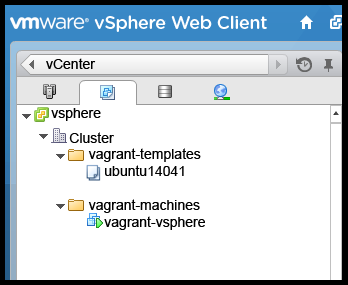
|
|
163
|
+
|
|
164
|
+
### VM_Base_Path
|
|
165
|
+
|
|
166
|
+
* The new vagrant VM will be created in the same directory as the template it
|
|
167
|
+
originated from.
|
|
168
|
+
* To create the VM in a directory other than the one where the template was
|
|
169
|
+
located, include the **vm_base_path** setting.
|
|
170
|
+
* **For example:** if the machines will be stored in a directory called
|
|
171
|
+
**vagrant-machines** the `vm_base_path` would be:
|
|
172
|
+
|
|
173
|
+
```
|
|
174
|
+
vsphere.vm_base_path = "vagrant-machines"
|
|
175
|
+
```
|
|
176
|
+
|
|
177
|
+
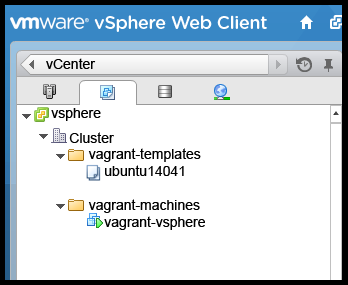
|
|
178
|
+
|
|
179
|
+
### Setting a static IP address
|
|
180
|
+
|
|
181
|
+
To set a static IP, add a private network to your vagrant file:
|
|
182
|
+
|
|
183
|
+
```ruby
|
|
184
|
+
config.vm.network 'private_network', ip: '192.168.50.4'
|
|
185
|
+
```
|
|
186
|
+
|
|
187
|
+
The IP address will only be set if a customization spec name is given. The
|
|
188
|
+
customization spec must have network adapter settings configured with a static
|
|
189
|
+
IP address(just an unused address NOT the address you want the VM to be). The
|
|
190
|
+
config.vm.network line will overwrite the ip in the customization spec with the one you set.
|
|
191
|
+
For each private network specified, there needs to be a corresponding network adapter in
|
|
192
|
+
the customization spec. An error will be thrown if there are more networks than
|
|
193
|
+
adapters.
|
|
194
|
+
|
|
195
|
+
### Auto name generation
|
|
196
|
+
|
|
197
|
+
The name for the new VM will be automagically generated from the Vagrant machine
|
|
198
|
+
name, the current timestamp and a random number to allow for simultaneous
|
|
199
|
+
executions.
|
|
200
|
+
|
|
201
|
+
This is useful if running Vagrant from multiple directories or if multiple
|
|
202
|
+
machines are defined in the Vagrantfile.
|
|
203
|
+
|
|
204
|
+
### Setting addressType for network adapter
|
|
205
|
+
|
|
206
|
+
This sets the addressType of the network adapter, for example 'Manual' to
|
|
207
|
+
be able to set a manual mac address.
|
|
208
|
+
This value may depend on the version of vSphere you use. It may be necessary
|
|
209
|
+
to set this in combination with the mac field, in order to set a manual
|
|
210
|
+
mac address. For valid values for this field see VirtualEthernetCard api
|
|
211
|
+
documentation of vSphere.
|
|
212
|
+
|
|
213
|
+
```ruby
|
|
214
|
+
vsphere.addressType = 'Manual'
|
|
215
|
+
```
|
|
216
|
+
|
|
217
|
+
### Setting the MAC address
|
|
218
|
+
|
|
219
|
+
To set a static MAC address, add a `vsphere.mac` to your `Vagrantfile`.
|
|
220
|
+
In some cases you must also set `vsphere.addressType` (see above)
|
|
221
|
+
to make this work:
|
|
222
|
+
|
|
223
|
+
```ruby
|
|
224
|
+
vsphere.mac = '00:50:56:XX:YY:ZZ'
|
|
225
|
+
```
|
|
226
|
+
|
|
227
|
+
Take care to avoid using invalid or duplicate VMware MAC addresses, as this can
|
|
228
|
+
easily break networking.
|
|
229
|
+
|
|
230
|
+
## Troubleshooting
|
|
231
|
+
|
|
232
|
+
### vCenter
|
|
233
|
+
ESXi is not supported. Make sure to connect to a vCenter server and not directly to an ESXi host. [ESXi vs vCenter](http://www.mustbegeek.com/difference-between-vsphere-esxi-and-vcenter/)
|
|
234
|
+
|
|
235
|
+
### Permissions
|
|
236
|
+
If you have permission issues:
|
|
237
|
+
|
|
238
|
+
1. give the connecting user read only access to everything, and full permission to a specific data center. Narrow the permissions down after a VM is created.
|
|
239
|
+
2. Be sure the path to the VM is correct. see the "Template_Name" screenshots above for more information.
|
|
240
|
+
|
|
241
|
+
## Example Usage
|
|
242
|
+
|
|
243
|
+
### FILE: Vagrantfile
|
|
244
|
+
|
|
245
|
+
```ruby
|
|
246
|
+
VAGRANT_INSTANCE_NAME = "vagrant-vsphere"
|
|
247
|
+
|
|
248
|
+
Vagrant.configure("2") do |config|
|
|
249
|
+
config.vm.box = 'vsphere'
|
|
250
|
+
config.vm.box_url = 'https://vagrantcloud.com/ssx/boxes/vsphere-dummy/versions/0.0.1/providers/vsphere.box'
|
|
251
|
+
|
|
252
|
+
config.vm.hostname = VAGRANT_INSTANCE_NAME
|
|
253
|
+
config.vm.define VAGRANT_INSTANCE_NAME do |d|
|
|
254
|
+
end
|
|
255
|
+
|
|
256
|
+
config.vm.provider :vsphere do |vsphere|
|
|
257
|
+
vsphere.host = 'vsphere.local'
|
|
258
|
+
vsphere.name = VAGRANT_INSTANCE_NAME
|
|
259
|
+
vsphere.compute_resource_name = 'vagrant01.vsphere.local'
|
|
260
|
+
vsphere.resource_pool_name = 'vagrant'
|
|
261
|
+
vsphere.template_name = 'vagrant-templates/ubuntu14041'
|
|
262
|
+
vsphere.vm_base_path = "vagrant-machines"
|
|
263
|
+
|
|
264
|
+
vsphere.user = 'vagrant-user@vsphere'
|
|
265
|
+
vsphere.password = '***************'
|
|
266
|
+
vsphere.insecure = true
|
|
267
|
+
|
|
268
|
+
vsphere.custom_attribute('timestamp', Time.now.to_s)
|
|
269
|
+
end
|
|
270
|
+
end
|
|
271
|
+
```
|
|
272
|
+
|
|
273
|
+
### Vagrant Up
|
|
274
|
+
|
|
275
|
+
```bash
|
|
276
|
+
vagrant up --provider=vsphere
|
|
277
|
+
```
|
|
278
|
+
### Vagrant SSH
|
|
279
|
+
|
|
280
|
+
```bash
|
|
281
|
+
vagrant ssh
|
|
282
|
+
```
|
|
283
|
+
|
|
284
|
+
### Vagrant Destroy
|
|
285
|
+
|
|
286
|
+
```bash
|
|
287
|
+
vagrant destroy
|
|
288
|
+
```
|
|
289
|
+
|
|
290
|
+
## Version History
|
|
291
|
+
|
|
292
|
+
See
|
|
293
|
+
[`CHANGELOG.md`](https://github.com/nsidc/vagrant-vsphere/blob/master/CHANGELOG.md).
|
|
294
|
+
|
|
295
|
+
## Contributing
|
|
296
|
+
|
|
297
|
+
See
|
|
298
|
+
[`DEVELOPMENT.md`](https://github.com/nsidc/vagrant-vsphere/blob/master/DEVELOPMENT.md).
|
|
299
|
+
|
|
300
|
+
## License
|
|
301
|
+
|
|
302
|
+
The Vagrant vSphere Provider is licensed under the MIT license. See
|
|
303
|
+
[LICENSE.txt][license].
|
|
304
|
+
|
|
305
|
+
[license]: https://raw.github.com/nsidc/vagrant-vsphere/master/LICENSE.txt
|
|
306
|
+
|
|
307
|
+
## Credit
|
|
308
|
+
|
|
309
|
+
This software was developed by the National Snow and Ice Data Center with
|
|
310
|
+
funding from multiple sources.
|
data/Rakefile
ADDED
|
@@ -0,0 +1,20 @@
|
|
|
1
|
+
require 'rubygems'
|
|
2
|
+
require 'bundler/setup'
|
|
3
|
+
require 'rspec/core/rake_task'
|
|
4
|
+
require 'rubocop/rake_task'
|
|
5
|
+
|
|
6
|
+
# Immediately sync all stdout so that tools like buildbot can
|
|
7
|
+
# immediately load in the output.
|
|
8
|
+
$stdout.sync = true
|
|
9
|
+
$stderr.sync = true
|
|
10
|
+
|
|
11
|
+
# Change to the directory of this file.
|
|
12
|
+
Dir.chdir(File.expand_path('../', __FILE__))
|
|
13
|
+
|
|
14
|
+
Bundler::GemHelper.install_tasks
|
|
15
|
+
|
|
16
|
+
RSpec::Core::RakeTask.new
|
|
17
|
+
|
|
18
|
+
RuboCop::RakeTask.new
|
|
19
|
+
|
|
20
|
+
task default: %w(rubocop spec)
|
|
@@ -0,0 +1,195 @@
|
|
|
1
|
+
require 'vagrant'
|
|
2
|
+
require 'vagrant/action/builder'
|
|
3
|
+
|
|
4
|
+
module VagrantPlugins
|
|
5
|
+
module VSphere
|
|
6
|
+
module Action
|
|
7
|
+
include Vagrant::Action::Builtin
|
|
8
|
+
|
|
9
|
+
# Vagrant commands
|
|
10
|
+
def self.action_destroy
|
|
11
|
+
Vagrant::Action::Builder.new.tap do |b|
|
|
12
|
+
b.use ConfigValidate
|
|
13
|
+
b.use ConnectVSphere
|
|
14
|
+
|
|
15
|
+
b.use Call, IsRunning do |env, b2|
|
|
16
|
+
if env[:result]
|
|
17
|
+
if env[:force_confirm_destroy]
|
|
18
|
+
b2.use PowerOff
|
|
19
|
+
next
|
|
20
|
+
end
|
|
21
|
+
|
|
22
|
+
b2.use Call, GracefulHalt, :poweroff, :running do |env2, b3|
|
|
23
|
+
b3.use PowerOff unless env2[:result]
|
|
24
|
+
end
|
|
25
|
+
end
|
|
26
|
+
end
|
|
27
|
+
b.use Destroy
|
|
28
|
+
end
|
|
29
|
+
end
|
|
30
|
+
|
|
31
|
+
def self.action_provision
|
|
32
|
+
Vagrant::Action::Builder.new.tap do |b|
|
|
33
|
+
b.use ConfigValidate
|
|
34
|
+
b.use Call, IsCreated do |env, b2|
|
|
35
|
+
unless env[:result]
|
|
36
|
+
b2.use MessageNotCreated
|
|
37
|
+
next
|
|
38
|
+
end
|
|
39
|
+
|
|
40
|
+
b2.use Call, IsRunning do |env2, b3|
|
|
41
|
+
unless env2[:result]
|
|
42
|
+
b3.use MessageNotRunning
|
|
43
|
+
next
|
|
44
|
+
end
|
|
45
|
+
|
|
46
|
+
b3.use Provision
|
|
47
|
+
b3.use SyncedFolders
|
|
48
|
+
end
|
|
49
|
+
end
|
|
50
|
+
end
|
|
51
|
+
end
|
|
52
|
+
|
|
53
|
+
def self.action_ssh
|
|
54
|
+
Vagrant::Action::Builder.new.tap do |b|
|
|
55
|
+
b.use ConfigValidate
|
|
56
|
+
b.use Call, IsCreated do |env, b2|
|
|
57
|
+
unless env[:result]
|
|
58
|
+
b2.use MessageNotCreated
|
|
59
|
+
next
|
|
60
|
+
end
|
|
61
|
+
|
|
62
|
+
b2.use Call, IsRunning do |env2, b3|
|
|
63
|
+
unless env2[:result]
|
|
64
|
+
b3.use MessageNotRunning
|
|
65
|
+
next
|
|
66
|
+
end
|
|
67
|
+
|
|
68
|
+
b3.use SSHExec
|
|
69
|
+
end
|
|
70
|
+
end
|
|
71
|
+
end
|
|
72
|
+
end
|
|
73
|
+
|
|
74
|
+
def self.action_ssh_run
|
|
75
|
+
Vagrant::Action::Builder.new.tap do |b|
|
|
76
|
+
b.use ConfigValidate
|
|
77
|
+
b.use Call, IsCreated do |env, b2|
|
|
78
|
+
unless env[:result]
|
|
79
|
+
b2.use MessageNotCreated
|
|
80
|
+
next
|
|
81
|
+
end
|
|
82
|
+
|
|
83
|
+
b2.use Call, IsRunning do |env2, b3|
|
|
84
|
+
unless env2[:result]
|
|
85
|
+
b3.use MessageNotRunning
|
|
86
|
+
next
|
|
87
|
+
end
|
|
88
|
+
|
|
89
|
+
b3.use SSHRun
|
|
90
|
+
end
|
|
91
|
+
end
|
|
92
|
+
end
|
|
93
|
+
end
|
|
94
|
+
|
|
95
|
+
def self.action_up
|
|
96
|
+
Vagrant::Action::Builder.new.tap do |b|
|
|
97
|
+
b.use HandleBox
|
|
98
|
+
b.use ConfigValidate
|
|
99
|
+
b.use ConnectVSphere
|
|
100
|
+
b.use Call, IsCreated do |env, b2|
|
|
101
|
+
if env[:result]
|
|
102
|
+
b2.use MessageAlreadyCreated
|
|
103
|
+
next
|
|
104
|
+
end
|
|
105
|
+
|
|
106
|
+
b2.use Clone
|
|
107
|
+
end
|
|
108
|
+
b.use Call, IsRunning do |env, b2|
|
|
109
|
+
b2.use PowerOn unless env[:result]
|
|
110
|
+
end
|
|
111
|
+
b.use CloseVSphere
|
|
112
|
+
b.use WaitForCommunicator
|
|
113
|
+
b.use Provision
|
|
114
|
+
b.use SyncedFolders
|
|
115
|
+
b.use SetHostname
|
|
116
|
+
end
|
|
117
|
+
end
|
|
118
|
+
|
|
119
|
+
def self.action_halt
|
|
120
|
+
Vagrant::Action::Builder.new.tap do |b|
|
|
121
|
+
b.use ConfigValidate
|
|
122
|
+
b.use ConnectVSphere
|
|
123
|
+
b.use Call, IsCreated do |env, b2|
|
|
124
|
+
unless env[:result]
|
|
125
|
+
b2.use MessageNotCreated
|
|
126
|
+
next
|
|
127
|
+
end
|
|
128
|
+
|
|
129
|
+
b2.use Call, IsRunning do |env2, b3|
|
|
130
|
+
unless env2[:result]
|
|
131
|
+
b3.use MessageNotRunning
|
|
132
|
+
next
|
|
133
|
+
end
|
|
134
|
+
|
|
135
|
+
b3.use Call, GracefulHalt, :poweroff, :running do |env3, b4|
|
|
136
|
+
b4.use PowerOff unless env3[:result]
|
|
137
|
+
end
|
|
138
|
+
end
|
|
139
|
+
end
|
|
140
|
+
b.use CloseVSphere
|
|
141
|
+
end
|
|
142
|
+
end
|
|
143
|
+
|
|
144
|
+
def self.action_reload
|
|
145
|
+
Vagrant::Action::Builder.new.tap do |b|
|
|
146
|
+
b.use ConnectVSphere
|
|
147
|
+
b.use Call, IsCreated do |env, b2|
|
|
148
|
+
unless env[:result]
|
|
149
|
+
b2.use MessageNotCreated
|
|
150
|
+
next
|
|
151
|
+
end
|
|
152
|
+
b2.use action_halt
|
|
153
|
+
b2.use action_up
|
|
154
|
+
end
|
|
155
|
+
end
|
|
156
|
+
end
|
|
157
|
+
|
|
158
|
+
# vSphere specific actions
|
|
159
|
+
def self.action_get_state
|
|
160
|
+
Vagrant::Action::Builder.new.tap do |b|
|
|
161
|
+
b.use HandleBox
|
|
162
|
+
b.use ConfigValidate
|
|
163
|
+
b.use ConnectVSphere
|
|
164
|
+
b.use GetState
|
|
165
|
+
b.use CloseVSphere
|
|
166
|
+
end
|
|
167
|
+
end
|
|
168
|
+
|
|
169
|
+
def self.action_get_ssh_info
|
|
170
|
+
Vagrant::Action::Builder.new.tap do |b|
|
|
171
|
+
b.use ConfigValidate
|
|
172
|
+
b.use ConnectVSphere
|
|
173
|
+
b.use GetSshInfo
|
|
174
|
+
b.use CloseVSphere
|
|
175
|
+
end
|
|
176
|
+
end
|
|
177
|
+
|
|
178
|
+
# autoload
|
|
179
|
+
action_root = Pathname.new(File.expand_path('../action', __FILE__))
|
|
180
|
+
autoload :Clone, action_root.join('clone')
|
|
181
|
+
autoload :CloseVSphere, action_root.join('close_vsphere')
|
|
182
|
+
autoload :ConnectVSphere, action_root.join('connect_vsphere')
|
|
183
|
+
autoload :Destroy, action_root.join('destroy')
|
|
184
|
+
autoload :GetSshInfo, action_root.join('get_ssh_info')
|
|
185
|
+
autoload :GetState, action_root.join('get_state')
|
|
186
|
+
autoload :IsCreated, action_root.join('is_created')
|
|
187
|
+
autoload :IsRunning, action_root.join('is_running')
|
|
188
|
+
autoload :MessageAlreadyCreated, action_root.join('message_already_created')
|
|
189
|
+
autoload :MessageNotCreated, action_root.join('message_not_created')
|
|
190
|
+
autoload :MessageNotRunning, action_root.join('message_not_running')
|
|
191
|
+
autoload :PowerOff, action_root.join('power_off')
|
|
192
|
+
autoload :PowerOn, action_root.join('power_on')
|
|
193
|
+
end
|
|
194
|
+
end
|
|
195
|
+
end
|