digital_ocean 0.0.1alpha1 → 0.0.1
This diff represents the content of publicly available package versions that have been released to one of the supported registries. The information contained in this diff is provided for informational purposes only and reflects changes between package versions as they appear in their respective public registries.
- data/.travis.yml +3 -0
- data/LICENSE.txt +2 -2
- data/README.md +84 -3
- data/digital_ocean.gemspec +1 -0
- data/lib/digital_ocean/version.rb +1 -1
- metadata +10 -6
data/.travis.yml
CHANGED
data/LICENSE.txt
CHANGED
|
@@ -1,4 +1,4 @@
|
|
|
1
|
-
Copyright (c) 2013
|
|
1
|
+
Copyright (c) 2013 Moriz GmbH
|
|
2
2
|
|
|
3
3
|
MIT License
|
|
4
4
|
|
|
@@ -19,4 +19,4 @@ MERCHANTABILITY, FITNESS FOR A PARTICULAR PURPOSE AND
|
|
|
19
19
|
NONINFRINGEMENT. IN NO EVENT SHALL THE AUTHORS OR COPYRIGHT HOLDERS BE
|
|
20
20
|
LIABLE FOR ANY CLAIM, DAMAGES OR OTHER LIABILITY, WHETHER IN AN ACTION
|
|
21
21
|
OF CONTRACT, TORT OR OTHERWISE, ARISING FROM, OUT OF OR IN CONNECTION
|
|
22
|
-
WITH THE SOFTWARE OR THE USE OR OTHER DEALINGS IN THE SOFTWARE.
|
|
22
|
+
WITH THE SOFTWARE OR THE USE OR OTHER DEALINGS IN THE SOFTWARE.
|
data/README.md
CHANGED
|
@@ -1,8 +1,13 @@
|
|
|
1
1
|
# DigitalOcean
|
|
2
|
+
[](https://travis-ci.org/rmoriz/digital_ocean)
|
|
2
3
|
|
|
3
|
-
|
|
4
|
+
DigitalOcean provides simple cloud hosting. Create and delete
|
|
5
|
+
SSD-based virtual machines within seconds for a very affordable price.
|
|
4
6
|
|
|
5
|
-
|
|
7
|
+
Go to https://www.digitalocean.com/ for more information.
|
|
8
|
+
|
|
9
|
+
This gem is a simple ruby wrapper for the HTTP API of DigitalOcean using
|
|
10
|
+
the great [Faraday](https://github.com/lostisland/faraday) library.
|
|
6
11
|
|
|
7
12
|
|
|
8
13
|
## Installation
|
|
@@ -19,9 +24,76 @@ Or install it yourself as:
|
|
|
19
24
|
|
|
20
25
|
$ gem install digital_ocean
|
|
21
26
|
|
|
27
|
+
## Prerequisite: Create an account and API credentials
|
|
28
|
+
|
|
29
|
+
[](https://www.digitalocean.com/login)
|
|
30
|
+
|
|
22
31
|
## Usage
|
|
23
32
|
|
|
24
|
-
|
|
33
|
+
### Examples
|
|
34
|
+
|
|
35
|
+
```ruby
|
|
36
|
+
require 'digital_ocean'
|
|
37
|
+
|
|
38
|
+
# 1. create a client instance
|
|
39
|
+
#
|
|
40
|
+
dc = DigitalOcean::API.new :client_id => 'YOUR_CLIENT_ID',
|
|
41
|
+
:api_key => 'YOUR_API_KEY'
|
|
42
|
+
|
|
43
|
+
# 2. get all regions (server locations)
|
|
44
|
+
#
|
|
45
|
+
res = dc.regions.list
|
|
46
|
+
res.regions.size # => 2
|
|
47
|
+
res.regions.first.name # => "New York 1"
|
|
48
|
+
|
|
49
|
+
# 3. get all available machine types (sizes)
|
|
50
|
+
#
|
|
51
|
+
res = dc.sizes.list
|
|
52
|
+
res.sizes
|
|
53
|
+
# => [#<Hashie::Rash id=66 name="512MB">,
|
|
54
|
+
# #<Hashie::Rash id=63 name="1GB">,
|
|
55
|
+
# #<Hashie::Rash id=62 name="2GB">,
|
|
56
|
+
# #<Hashie::Rash id=64 name="4GB">,
|
|
57
|
+
# #<Hashie::Rash id=65 name="8GB">,
|
|
58
|
+
# #<Hashie::Rash id=61 name="16GB">,
|
|
59
|
+
# #<Hashie::Rash id=60 name="32GB">,
|
|
60
|
+
# #<Hashie::Rash id=70 name="48GB">,
|
|
61
|
+
# #<Hashie::Rash id=69 name="64GB">,
|
|
62
|
+
# #<Hashie::Rash id=68 name="96GB">]
|
|
63
|
+
|
|
64
|
+
# 4. get all available images (e.g. OS-Images, snapshots, backups)
|
|
65
|
+
#
|
|
66
|
+
res = dc.images.list
|
|
67
|
+
res.images
|
|
68
|
+
# => [#<Hashie::Rash distribution="CentOS" id=1601 name="CentOS 5.8 x64">,
|
|
69
|
+
# #<Hashie::Rash distribution="CentOS" id=1602 name="CentOS 5.8 x32">,
|
|
70
|
+
# ...
|
|
71
|
+
# #<Hashie::Rash distribution="Ubuntu" id=2676 name="Ubuntu 12.04 x64 Server">,
|
|
72
|
+
# ...
|
|
73
|
+
# #<Hashie::Rash distribution="Ubuntu" id=25306 name="Ubuntu 12.10 x32 Server">,
|
|
74
|
+
# ...]
|
|
75
|
+
|
|
76
|
+
# 5. start a new instance (called droplet)
|
|
77
|
+
#
|
|
78
|
+
res = dc.droplets.create :name => 'new_hostname',
|
|
79
|
+
:size_id => 64,
|
|
80
|
+
:image_id => 2676,
|
|
81
|
+
:region_id => 1
|
|
82
|
+
|
|
83
|
+
# 6. query droplet status (e.g. to get the IP of a droplet)
|
|
84
|
+
#
|
|
85
|
+
res = dc.droplets.list
|
|
86
|
+
res.droplets
|
|
87
|
+
# => [#<Hashie::Rash backups_active=false id=123456
|
|
88
|
+
# image_id=25306 ip_address="123.123.123.123"
|
|
89
|
+
# name="new_hostname" region_id=1 size_id=64
|
|
90
|
+
# status="active">]
|
|
91
|
+
|
|
92
|
+
```
|
|
93
|
+
|
|
94
|
+
see ```spec/api_spec.rb``` for more details and all implemented
|
|
95
|
+
resources.
|
|
96
|
+
|
|
25
97
|
|
|
26
98
|
## Contributing
|
|
27
99
|
|
|
@@ -30,3 +102,12 @@ TODO: Write usage instructions here
|
|
|
30
102
|
3. Commit your changes (`git commit -am 'Add some feature'`)
|
|
31
103
|
4. Push to the branch (`git push origin my-new-feature`)
|
|
32
104
|
5. Create new Pull Request
|
|
105
|
+
|
|
106
|
+
## License
|
|
107
|
+
|
|
108
|
+
MIT
|
|
109
|
+
|
|
110
|
+
## Copyright
|
|
111
|
+
|
|
112
|
+
2013 Moriz GmbH, https://moriz.de/
|
|
113
|
+
|
data/digital_ocean.gemspec
CHANGED
|
@@ -11,6 +11,7 @@ Gem::Specification.new do |gem|
|
|
|
11
11
|
gem.description = %q{A Ruby gem to interact with DigitalOcean, a cloud hosting provider}
|
|
12
12
|
gem.summary = %q{This gem wraps the DigitalOcean API documented at https://api.digitalocean.com/}
|
|
13
13
|
gem.homepage = 'https://github.com/rmoriz/digital_ocean'
|
|
14
|
+
gem.license = 'MIT'
|
|
14
15
|
|
|
15
16
|
gem.files = `git ls-files`.split($/)
|
|
16
17
|
gem.executables = gem.files.grep(%r{^bin/}).map{ |f| File.basename(f) }
|
metadata
CHANGED
|
@@ -1,8 +1,8 @@
|
|
|
1
1
|
--- !ruby/object:Gem::Specification
|
|
2
2
|
name: digital_ocean
|
|
3
3
|
version: !ruby/object:Gem::Version
|
|
4
|
-
version: 0.0.
|
|
5
|
-
prerelease:
|
|
4
|
+
version: 0.0.1
|
|
5
|
+
prerelease:
|
|
6
6
|
platform: ruby
|
|
7
7
|
authors:
|
|
8
8
|
- Roland Moriz
|
|
@@ -277,7 +277,8 @@ files:
|
|
|
277
277
|
- spec/vcr/cassettes/DigitalOcean_API/_ssh_keys/_show/valid/should_return_a_list_of_all_SSH_keys.yml
|
|
278
278
|
- spec/vcr/cassettes/DigitalOcean_API/_ssh_keys/_show/valid/should_return_the_public_keykey.yml
|
|
279
279
|
homepage: https://github.com/rmoriz/digital_ocean
|
|
280
|
-
licenses:
|
|
280
|
+
licenses:
|
|
281
|
+
- MIT
|
|
281
282
|
post_install_message:
|
|
282
283
|
rdoc_options: []
|
|
283
284
|
require_paths:
|
|
@@ -290,13 +291,16 @@ required_ruby_version: !ruby/object:Gem::Requirement
|
|
|
290
291
|
version: '0'
|
|
291
292
|
segments:
|
|
292
293
|
- 0
|
|
293
|
-
hash: -
|
|
294
|
+
hash: -4331574479850875147
|
|
294
295
|
required_rubygems_version: !ruby/object:Gem::Requirement
|
|
295
296
|
none: false
|
|
296
297
|
requirements:
|
|
297
|
-
- - ! '
|
|
298
|
+
- - ! '>='
|
|
298
299
|
- !ruby/object:Gem::Version
|
|
299
|
-
version:
|
|
300
|
+
version: '0'
|
|
301
|
+
segments:
|
|
302
|
+
- 0
|
|
303
|
+
hash: -4331574479850875147
|
|
300
304
|
requirements: []
|
|
301
305
|
rubyforge_project:
|
|
302
306
|
rubygems_version: 1.8.23
|