command-t 3.0 → 3.0.1
This diff represents the content of publicly available package versions that have been released to one of the supported registries. The information contained in this diff is provided for informational purposes only and reflects changes between package versions as they appear in their respective public registries.
- checksums.yaml +4 -4
- data/README.md +16 -0
- data/Rakefile +16 -5
- data/doc/.gitignore +1 -0
- data/doc/command-t.txt +5 -1
- data/ruby/command-t/.gitignore +7 -0
- data/ruby/command-t/controller.rb +1 -1
- data/ruby/command-t/match_window.rb +1 -1
- metadata +11 -14
- data/README.txt +0 -1742
- data/doc/tags +0 -84
- data/plugin/command-t.vim +0 -32
- data/ruby/command-t/Makefile +0 -242
- data/ruby/command-t/ext.bundle +0 -0
- data/ruby/command-t/metadata.rb +0 -8
checksums.yaml
CHANGED
|
@@ -1,7 +1,7 @@
|
|
|
1
1
|
---
|
|
2
2
|
SHA1:
|
|
3
|
-
metadata.gz:
|
|
4
|
-
data.tar.gz:
|
|
3
|
+
metadata.gz: 5f8f6684e90becb50cff9ffc125b3dabdba1e865
|
|
4
|
+
data.tar.gz: 086215dadfe1318c66be2a9d62d2f497e51874da
|
|
5
5
|
SHA512:
|
|
6
|
-
metadata.gz:
|
|
7
|
-
data.tar.gz:
|
|
6
|
+
metadata.gz: 6c914fa54248d28248b7f2c7eddfeeccd8f3e901da9566a9a7fa70693c62c72821ca21b67cbdd47a7ed017d6242627f94a95575594dfbf3877b7e888bab809b7
|
|
7
|
+
data.tar.gz: 575b135f1f7f3cf437e22d32921df4f04c8f6c09c8c911cd99fcfcfdf16d9e15f406d97ad6a81451b8d321b02f460327540961288564ce565af5dd6f477a3174
|
data/README.md
ADDED
|
@@ -0,0 +1,16 @@
|
|
|
1
|
+
# Command-T
|
|
2
|
+
|
|
3
|
+
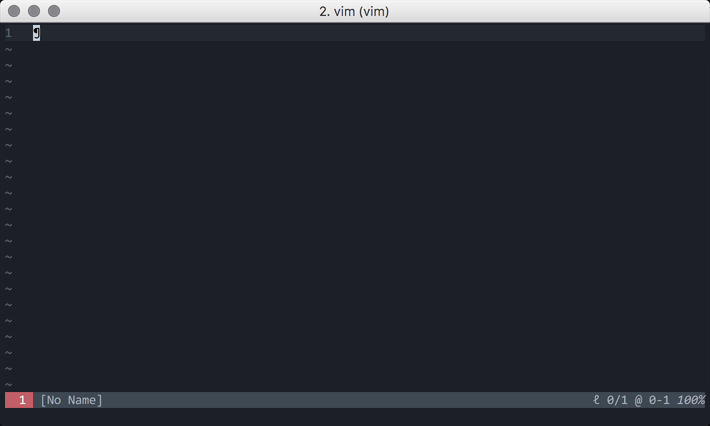
|
|
4
|
+
|
|
5
|
+
Command-T is a Vim plug-in that provides an extremely fast "fuzzy" mechanism for opening files and buffers with a minimal number of keystrokes.
|
|
6
|
+
|
|
7
|
+
Files are selected by typing characters that appear in their paths, and are ranked by an algorithm which knows that characters that appear in certain locations (for example, immediately after a path separator) should be given more weight.
|
|
8
|
+
|
|
9
|
+
Files can be opened in the current window, or in splits or tabs. Many configuration options are provided.
|
|
10
|
+
|
|
11
|
+
Speed is one of the primary design goals, along with providing high-quality, intuitive match ordering. The hand-crafted matching algorithm, implemented in low-level C and combined with parallelized search, input debouncing, integration with Watchman and many other optimizations, mean that Command-T is the fastest fuzzy file finder bar none.
|
|
12
|
+
|
|
13
|
+
---
|
|
14
|
+
|
|
15
|
+
For more information, see [the
|
|
16
|
+
documentation](https://github.com/wincent/command-t/blob/master/doc/command-t.txt).
|
data/Rakefile
CHANGED
|
@@ -38,7 +38,7 @@ def err(str)
|
|
|
38
38
|
puts "#{red}error: #{str}#{clear}"
|
|
39
39
|
end
|
|
40
40
|
|
|
41
|
-
task :default => :
|
|
41
|
+
task :default => :help
|
|
42
42
|
|
|
43
43
|
desc 'Print help on preparing a release'
|
|
44
44
|
task :help do
|
|
@@ -51,8 +51,9 @@ The general release sequence is:
|
|
|
51
51
|
rake push
|
|
52
52
|
rake upload:all
|
|
53
53
|
|
|
54
|
-
|
|
55
|
-
|
|
54
|
+
For a full list of available tasks:
|
|
55
|
+
|
|
56
|
+
rake -T
|
|
56
57
|
|
|
57
58
|
END
|
|
58
59
|
end
|
|
@@ -95,8 +96,18 @@ task :check_tag do
|
|
|
95
96
|
end
|
|
96
97
|
end
|
|
97
98
|
|
|
99
|
+
desc 'Verify that required dependencies are installed'
|
|
100
|
+
task :check_deps do
|
|
101
|
+
begin
|
|
102
|
+
require 'rubygems'
|
|
103
|
+
require 'mechanize'
|
|
104
|
+
rescue LoadError
|
|
105
|
+
warn 'mechanize not installed (`gem install mechanize` in order to upload)'
|
|
106
|
+
end
|
|
107
|
+
end
|
|
108
|
+
|
|
98
109
|
desc 'Run checks prior to release'
|
|
99
|
-
task :prerelease => [
|
|
110
|
+
task :prerelease => [:make, :spec, :archive, :check_tag, :check_deps]
|
|
100
111
|
|
|
101
112
|
desc 'Prepare release notes from HISTORY'
|
|
102
113
|
task :notes do
|
|
@@ -155,7 +166,7 @@ namespace :upload do
|
|
|
155
166
|
end
|
|
156
167
|
|
|
157
168
|
desc 'Upload current archive everywhere'
|
|
158
|
-
task :all => [
|
|
169
|
+
task :all => [:s3, :vim]
|
|
159
170
|
end
|
|
160
171
|
|
|
161
172
|
desc 'Create the ruby gem package'
|
data/doc/.gitignore
ADDED
|
@@ -0,0 +1 @@
|
|
|
1
|
+
tags
|
data/doc/command-t.txt
CHANGED
|
@@ -1379,7 +1379,11 @@ POSSIBILITY OF SUCH DAMAGE.
|
|
|
1379
1379
|
|
|
1380
1380
|
HISTORY *command-t-history*
|
|
1381
1381
|
|
|
1382
|
-
3.0 (
|
|
1382
|
+
3.0.1 (25 January 2016)
|
|
1383
|
+
|
|
1384
|
+
- restore compatiblity with Ruby 1.8.7.
|
|
1385
|
+
|
|
1386
|
+
3.0 (19 January 2016)
|
|
1383
1387
|
|
|
1384
1388
|
- change |g:CommandTIgnoreSpaces| default value to 1.
|
|
1385
1389
|
- change |g:CommandTMatchWindowReverse| default value to 1.
|
|
@@ -262,7 +262,7 @@ module CommandT
|
|
|
262
262
|
:limit => match_limit,
|
|
263
263
|
:threads => CommandT::Util.processor_count,
|
|
264
264
|
:ignore_spaces => VIM::get_bool('g:CommandTIgnoreSpaces', true),
|
|
265
|
-
:recurse => VIM::get_bool('g:CommandTRecursiveMatch', true)
|
|
265
|
+
:recurse => VIM::get_bool('g:CommandTRecursiveMatch', true)
|
|
266
266
|
)
|
|
267
267
|
@match_window.matches = @matches
|
|
268
268
|
|
metadata
CHANGED
|
@@ -1,14 +1,14 @@
|
|
|
1
1
|
--- !ruby/object:Gem::Specification
|
|
2
2
|
name: command-t
|
|
3
3
|
version: !ruby/object:Gem::Version
|
|
4
|
-
version:
|
|
4
|
+
version: 3.0.1
|
|
5
5
|
platform: ruby
|
|
6
6
|
authors:
|
|
7
7
|
- Greg Hurrell
|
|
8
8
|
autorequire:
|
|
9
9
|
bindir: bin
|
|
10
10
|
cert_chain: []
|
|
11
|
-
date: 2016-01-
|
|
11
|
+
date: 2016-01-25 00:00:00.000000000 Z
|
|
12
12
|
dependencies: []
|
|
13
13
|
description: |2
|
|
14
14
|
Command-T provides a fast, intuitive mechanism for opening files with a
|
|
@@ -21,57 +21,54 @@ extensions:
|
|
|
21
21
|
- ruby/command-t/extconf.rb
|
|
22
22
|
extra_rdoc_files: []
|
|
23
23
|
files:
|
|
24
|
-
- README.
|
|
24
|
+
- README.md
|
|
25
25
|
- LICENSE
|
|
26
26
|
- Gemfile
|
|
27
27
|
- Rakefile
|
|
28
|
+
- doc/.gitignore
|
|
29
|
+
- doc/command-t.txt
|
|
30
|
+
- ruby/command-t.rb
|
|
31
|
+
- ruby/command-t/.gitignore
|
|
28
32
|
- ruby/command-t/controller.rb
|
|
29
33
|
- ruby/command-t/depend
|
|
30
|
-
- ruby/command-t/ext.bundle
|
|
31
34
|
- ruby/command-t/ext.c
|
|
32
35
|
- ruby/command-t/ext.h
|
|
33
36
|
- ruby/command-t/extconf.rb
|
|
37
|
+
- ruby/command-t/finder.rb
|
|
34
38
|
- ruby/command-t/finder/buffer_finder.rb
|
|
35
39
|
- ruby/command-t/finder/file_finder.rb
|
|
36
40
|
- ruby/command-t/finder/jump_finder.rb
|
|
37
41
|
- ruby/command-t/finder/mru_buffer_finder.rb
|
|
38
42
|
- ruby/command-t/finder/tag_finder.rb
|
|
39
|
-
- ruby/command-t/finder.rb
|
|
40
|
-
- ruby/command-t/Makefile
|
|
41
43
|
- ruby/command-t/match.c
|
|
42
44
|
- ruby/command-t/match.h
|
|
43
45
|
- ruby/command-t/match_window.rb
|
|
44
46
|
- ruby/command-t/matcher.c
|
|
45
47
|
- ruby/command-t/matcher.h
|
|
46
48
|
- ruby/command-t/metadata/fallback.rb
|
|
47
|
-
- ruby/command-t/metadata.rb
|
|
48
49
|
- ruby/command-t/mru.rb
|
|
49
50
|
- ruby/command-t/path_utilities.rb
|
|
50
51
|
- ruby/command-t/prompt.rb
|
|
51
52
|
- ruby/command-t/ruby_compat.h
|
|
53
|
+
- ruby/command-t/scanner.rb
|
|
52
54
|
- ruby/command-t/scanner/buffer_scanner.rb
|
|
55
|
+
- ruby/command-t/scanner/file_scanner.rb
|
|
53
56
|
- ruby/command-t/scanner/file_scanner/find_file_scanner.rb
|
|
54
57
|
- ruby/command-t/scanner/file_scanner/git_file_scanner.rb
|
|
55
58
|
- ruby/command-t/scanner/file_scanner/ruby_file_scanner.rb
|
|
56
59
|
- ruby/command-t/scanner/file_scanner/watchman_file_scanner.rb
|
|
57
|
-
- ruby/command-t/scanner/file_scanner.rb
|
|
58
60
|
- ruby/command-t/scanner/jump_scanner.rb
|
|
59
61
|
- ruby/command-t/scanner/mru_buffer_scanner.rb
|
|
60
62
|
- ruby/command-t/scanner/tag_scanner.rb
|
|
61
|
-
- ruby/command-t/scanner.rb
|
|
62
63
|
- ruby/command-t/scm_utilities.rb
|
|
63
64
|
- ruby/command-t/settings.rb
|
|
64
65
|
- ruby/command-t/stub.rb
|
|
65
66
|
- ruby/command-t/util.rb
|
|
67
|
+
- ruby/command-t/vim.rb
|
|
66
68
|
- ruby/command-t/vim/screen.rb
|
|
67
69
|
- ruby/command-t/vim/window.rb
|
|
68
|
-
- ruby/command-t/vim.rb
|
|
69
70
|
- ruby/command-t/watchman.c
|
|
70
71
|
- ruby/command-t/watchman.h
|
|
71
|
-
- ruby/command-t.rb
|
|
72
|
-
- doc/command-t.txt
|
|
73
|
-
- doc/tags
|
|
74
|
-
- plugin/command-t.vim
|
|
75
72
|
homepage: https://github.com/wincent/command-t
|
|
76
73
|
licenses:
|
|
77
74
|
- BSD
|
data/README.txt
DELETED
|
@@ -1,1742 +0,0 @@
|
|
|
1
|
-
*command-t.txt* Command-T plug-in for Vim *command-t*
|
|
2
|
-
|
|
3
|
-
CONTENTS *command-t-contents*
|
|
4
|
-
|
|
5
|
-
1. Introduction |command-t-intro|
|
|
6
|
-
2. Requirements |command-t-requirements|
|
|
7
|
-
3. Installation |command-t-installation|
|
|
8
|
-
4. Trouble-shooting |command-t-trouble-shooting|
|
|
9
|
-
5. Usage |command-t-usage|
|
|
10
|
-
6. Commands |command-t-commands|
|
|
11
|
-
7. Mappings |command-t-mappings|
|
|
12
|
-
8. Options |command-t-options|
|
|
13
|
-
9. Integration and Extensibility |command-t-integration-and-extensibility|
|
|
14
|
-
10. FAQ |command-t-faq|
|
|
15
|
-
11. Tips |command-t-tips|
|
|
16
|
-
12. Authors |command-t-authors|
|
|
17
|
-
13. Development |command-t-development|
|
|
18
|
-
14. Website |command-t-website|
|
|
19
|
-
15. License |command-t-license|
|
|
20
|
-
16. History |command-t-history|
|
|
21
|
-
|
|
22
|
-
|
|
23
|
-
INTRODUCTION *command-t-intro*
|
|
24
|
-
|
|
25
|
-
The Command-T plug-in provides an extremely fast, intuitive mechanism for
|
|
26
|
-
opening files and buffers with a minimal number of keystrokes. It's named
|
|
27
|
-
"Command-T" because it is inspired by the "Go to File" window bound to
|
|
28
|
-
Command-T in TextMate.
|
|
29
|
-
|
|
30
|
-
Files are selected by typing characters that appear in their paths, and are
|
|
31
|
-
ordered by an algorithm which knows that characters that appear in certain
|
|
32
|
-
locations (for example, immediately after a path separator) should be given
|
|
33
|
-
more weight.
|
|
34
|
-
|
|
35
|
-
To search efficiently, especially in large projects, you should adopt a
|
|
36
|
-
"path-centric" rather than a "filename-centric" mentality. That is you should
|
|
37
|
-
think more about where the desired file is found rather than what it is
|
|
38
|
-
called. This means narrowing your search down by including some characters
|
|
39
|
-
from the upper path components rather than just entering characters from the
|
|
40
|
-
filename itself.
|
|
41
|
-
|
|
42
|
-
|
|
43
|
-
REQUIREMENTS *command-t-requirements*
|
|
44
|
-
|
|
45
|
-
The plug-in requires Vim compiled with Ruby support, a compatible Ruby
|
|
46
|
-
installation at the operating system level, and a C compiler to build
|
|
47
|
-
the Ruby extension.
|
|
48
|
-
|
|
49
|
-
|
|
50
|
-
1. Vim compiled with Ruby support ~
|
|
51
|
-
|
|
52
|
-
You can check for Ruby support by launching Vim with the --version switch:
|
|
53
|
-
|
|
54
|
-
vim --version
|
|
55
|
-
|
|
56
|
-
If "+ruby" appears in the version information then your version of Vim has
|
|
57
|
-
Ruby support.
|
|
58
|
-
|
|
59
|
-
Another way to check is to simply try using the :ruby command from within Vim
|
|
60
|
-
itself:
|
|
61
|
-
|
|
62
|
-
:ruby 1
|
|
63
|
-
|
|
64
|
-
If your Vim lacks support you'll see an error message like this:
|
|
65
|
-
|
|
66
|
-
E319: Sorry, the command is not available in this version
|
|
67
|
-
|
|
68
|
-
The version of Vim distributed with OS X may not include Ruby support (for
|
|
69
|
-
example, Snow Leopard, which was the current version of OS X when Command-T
|
|
70
|
-
was first released, did not support Ruby in the system Vim, but the current
|
|
71
|
-
version of OS X at the time of writing, Mavericks, does). All recent versions
|
|
72
|
-
of MacVim come with Ruby support; it is available from:
|
|
73
|
-
|
|
74
|
-
http://github.com/b4winckler/macvim/downloads
|
|
75
|
-
|
|
76
|
-
For Windows users, the Vim 7.2 executable available from www.vim.org does
|
|
77
|
-
include Ruby support, and is recommended over version 7.3 (which links against
|
|
78
|
-
Ruby 1.9, but apparently has some bugs that need to be resolved).
|
|
79
|
-
|
|
80
|
-
|
|
81
|
-
2. Ruby ~
|
|
82
|
-
|
|
83
|
-
In addition to having Ruby support in Vim, your system itself must have a
|
|
84
|
-
compatible Ruby install. "Compatible" means the same version as Vim itself
|
|
85
|
-
links against. If you use a different version then Command-T is unlikely
|
|
86
|
-
to work (see |command-t-trouble-shooting| below).
|
|
87
|
-
|
|
88
|
-
On OS X Snow Leopard, Lion and Mountain Lion, the system comes with Ruby 1.8.7
|
|
89
|
-
and all recent versions of MacVim (the 7.2 snapshots and 7.3) are linked
|
|
90
|
-
against it.
|
|
91
|
-
|
|
92
|
-
On OS X Mavericks, the default system Ruby is 2.0, but MacVim continues to
|
|
93
|
-
link against 1.8.7, as does the Apple-provided Vim. Ruby 1.8.7 is present on
|
|
94
|
-
the system at:
|
|
95
|
-
|
|
96
|
-
/System/Library/Frameworks/Ruby.framework/Versions/1.8/usr/bin/ruby
|
|
97
|
-
|
|
98
|
-
On OS X Yosemite, the default system Ruby is 2.0, and the Vim that comes with
|
|
99
|
-
the system links against it.
|
|
100
|
-
|
|
101
|
-
On Linux and similar platforms, the linked version of Ruby will depend on
|
|
102
|
-
your distribution. You can usually find this out by examining the
|
|
103
|
-
compilation and linking flags displayed by the |:version| command in Vim, and
|
|
104
|
-
by looking at the output of:
|
|
105
|
-
|
|
106
|
-
:ruby puts "#{RUBY_VERSION}-p#{RUBY_PATCHLEVEL}"
|
|
107
|
-
|
|
108
|
-
Or, for very old versions of Ruby which don't define `RUBY_PATCHLEVEL`:
|
|
109
|
-
|
|
110
|
-
:ruby puts RUBY_VERSION
|
|
111
|
-
|
|
112
|
-
Some Linux distributions package Ruby development tools separately from Ruby
|
|
113
|
-
itself; if you're using such a system you may need to install the "ruby-dev",
|
|
114
|
-
"ruby-devel" or similar package using your system's package manager in order
|
|
115
|
-
to build Command-T.
|
|
116
|
-
|
|
117
|
-
A suitable Ruby environment for Windows can be installed using the Ruby
|
|
118
|
-
1.8.7-p299 RubyInstaller available at:
|
|
119
|
-
|
|
120
|
-
http://rubyinstaller.org/downloads/archives
|
|
121
|
-
|
|
122
|
-
If using RubyInstaller be sure to download the installer executable, not the
|
|
123
|
-
7-zip archive. When installing mark the checkbox "Add Ruby executables to your
|
|
124
|
-
PATH" so that Vim can find them.
|
|
125
|
-
|
|
126
|
-
|
|
127
|
-
3. C compiler ~
|
|
128
|
-
|
|
129
|
-
Part of Command-T is implemented in C as a Ruby extension for speed, allowing
|
|
130
|
-
it to work responsively even on directory hierarchies containing enormous
|
|
131
|
-
numbers of files. As such, a C compiler is required in order to build the
|
|
132
|
-
extension and complete the installation.
|
|
133
|
-
|
|
134
|
-
On OS X, this can be obtained by installing the Xcode Tools from the App
|
|
135
|
-
Store.
|
|
136
|
-
|
|
137
|
-
On Windows, the RubyInstaller Development Kit can be used to conveniently
|
|
138
|
-
install the necessary tool chain:
|
|
139
|
-
|
|
140
|
-
http://rubyinstaller.org/downloads/archives
|
|
141
|
-
|
|
142
|
-
At the time of writing, the appropriate development kit for use with Ruby
|
|
143
|
-
1.8.7 is DevKit-3.4.5r3-20091110.
|
|
144
|
-
|
|
145
|
-
To use the Development Kit extract the archive contents to your C:\Ruby
|
|
146
|
-
folder.
|
|
147
|
-
|
|
148
|
-
|
|
149
|
-
INSTALLATION *command-t-installation*
|
|
150
|
-
|
|
151
|
-
You install Command-T by obtaining the source files and building the C
|
|
152
|
-
extension.
|
|
153
|
-
|
|
154
|
-
The recommended way to get the source is by using a plug-in management system.
|
|
155
|
-
There are several such systems available, and my preferred one is Pathogen
|
|
156
|
-
(https://github.com/tpope/vim-pathogen) due to its simplicity and robustness.
|
|
157
|
-
|
|
158
|
-
Other plug-in managers include:
|
|
159
|
-
|
|
160
|
-
- Vundle: https://github.com/gmarik/Vundle.vim (see |command-t-vundle|)
|
|
161
|
-
- NeoBundle: https://github.com/Shougo/neobundle.vim (see
|
|
162
|
-
|command-t-neobundle|)
|
|
163
|
-
- VAM: https://github.com/MarcWeber/vim-addon-manager (see |command-t-vam|)
|
|
164
|
-
|
|
165
|
-
The following sections outline how to use each of these managers to download
|
|
166
|
-
Command-T, and finally |command-t-compile| describes how to compile it.
|
|
167
|
-
|
|
168
|
-
*command-t-pathogen*
|
|
169
|
-
Obtaining the source using Pathogen ~
|
|
170
|
-
|
|
171
|
-
Pathogen is a plugin that allows you to maintain plugin installations in
|
|
172
|
-
separate, isolated subdirectories under the "bundle" directory in your
|
|
173
|
-
|'runtimepath'|. The following examples assume that you already have
|
|
174
|
-
Pathogen installed and configured, and that you are installing into
|
|
175
|
-
`~/.vim/bundle`.
|
|
176
|
-
|
|
177
|
-
If you manage your entire `~/.vim` folder using Git then you can add the
|
|
178
|
-
Command-T repository as a submodule:
|
|
179
|
-
|
|
180
|
-
cd ~/.vim
|
|
181
|
-
git submodule add https://github.com/wincent/command-t.git bundle/command-t
|
|
182
|
-
git submodule init
|
|
183
|
-
|
|
184
|
-
Or if you just wish to do a simple clone instead of using submodules:
|
|
185
|
-
|
|
186
|
-
cd ~/.vim
|
|
187
|
-
git clone https://github.com/wincent/command-t.git bundle/command-t
|
|
188
|
-
|
|
189
|
-
Once you have a local copy of the repository you can update it at any time
|
|
190
|
-
with:
|
|
191
|
-
|
|
192
|
-
cd ~/.vim/bundle/command-t
|
|
193
|
-
git pull
|
|
194
|
-
|
|
195
|
-
Or you can switch to a specific release with:
|
|
196
|
-
|
|
197
|
-
cd ~/.vim/bundle/command-t
|
|
198
|
-
git checkout 1.10
|
|
199
|
-
|
|
200
|
-
To generate the help tags under Pathogen it is necessary to do so explicitly
|
|
201
|
-
from inside Vim:
|
|
202
|
-
|
|
203
|
-
:call pathogen#helptags()
|
|
204
|
-
|
|
205
|
-
For more information about Pathogen, see:
|
|
206
|
-
|
|
207
|
-
https://github.com/tpope/vim-pathogen
|
|
208
|
-
|
|
209
|
-
*command-t-vundle*
|
|
210
|
-
Obtaining the source using Vundle ~
|
|
211
|
-
|
|
212
|
-
Anywhere between the calls to `vundle#begin` and `vundle#end` in your
|
|
213
|
-
|.vimrc|, add a `Plugin` directive telling Vundle of your desire to use
|
|
214
|
-
Command-T:
|
|
215
|
-
|
|
216
|
-
call vundle#begin()
|
|
217
|
-
Plugin 'wincent/command-t'
|
|
218
|
-
call vundle#end()
|
|
219
|
-
|
|
220
|
-
To actually install the plug-in run `:PluginInstall` from inside Vim. After
|
|
221
|
-
this, you can proceed to compile Command-T (see |command-t-compile|).
|
|
222
|
-
|
|
223
|
-
For more information about Vundle, see:
|
|
224
|
-
|
|
225
|
-
https://github.com/gmarik/Vundle.vim
|
|
226
|
-
|
|
227
|
-
*command-t-neobundle*
|
|
228
|
-
Obtaining the source using NeoBundle ~
|
|
229
|
-
|
|
230
|
-
Anywhere between the calls to `neobundle#begin` and `neobundle#end` in your
|
|
231
|
-
|.vimrc|, add a `NeoBundle` directive telling NeoBundle of your desire to use
|
|
232
|
-
Command-T:
|
|
233
|
-
|
|
234
|
-
call neobundle#begin(expand('~/.vim/bundle/'))
|
|
235
|
-
NeoBundle 'wincent/command-t'
|
|
236
|
-
call neobundle#end()
|
|
237
|
-
|
|
238
|
-
To actually install the plug-in run `:NeoBundleInstall` from inside Vim. After
|
|
239
|
-
this, you can proceed to compile Command-T (see |command-t-compile|).
|
|
240
|
-
|
|
241
|
-
For more information about NeoBundle, see:
|
|
242
|
-
|
|
243
|
-
https://github.com/Shougo/neobundle.vim
|
|
244
|
-
*command-t-vam*
|
|
245
|
-
Obtaining the source using VAM ~
|
|
246
|
-
|
|
247
|
-
After the call to `vam#ActivateAddons` in your |.vimrc|, add Command-T to
|
|
248
|
-
the `VAMActivate` call:
|
|
249
|
-
|
|
250
|
-
call vam#ActivateAddons([])
|
|
251
|
-
VAMActivate github:wincent/command-t
|
|
252
|
-
|
|
253
|
-
After VAM has downloaded Command-T, you can proceed to compile it (see
|
|
254
|
-
|command-t-compile|).
|
|
255
|
-
|
|
256
|
-
For more information about VAM, see:
|
|
257
|
-
|
|
258
|
-
https://github.com/MarcWeber/vim-addon-manager
|
|
259
|
-
|
|
260
|
-
*command-t-compile*
|
|
261
|
-
Compiling Command-T ~
|
|
262
|
-
|
|
263
|
-
The C extension must be built, which can be done from the shell. If you use a
|
|
264
|
-
typical Pathogen, Vundle or NeoBundle set-up then the files were installed inside
|
|
265
|
-
`~/.vim/bundle/command-t`. A typical VAM installation path might be
|
|
266
|
-
`~/.vim/vim-addons/command-t`.
|
|
267
|
-
|
|
268
|
-
Wherever the Command-T files were installed, you can build the extension by
|
|
269
|
-
changing to the `ruby/command-t` subdirectory and running a couple of commands
|
|
270
|
-
as follows:
|
|
271
|
-
|
|
272
|
-
cd ~/.vim/bundle/command-t/ruby/command-t
|
|
273
|
-
ruby extconf.rb
|
|
274
|
-
make
|
|
275
|
-
|
|
276
|
-
Note: If you are an RVM or rbenv user, you must build CommandT using the same
|
|
277
|
-
version of Ruby that Vim itself is linked against. You can find out the
|
|
278
|
-
version that Vim is linked against by issuing following command inside Vim:
|
|
279
|
-
|
|
280
|
-
:ruby puts "#{RUBY_VERSION}-p#{RUBY_PATCHLEVEL}"
|
|
281
|
-
|
|
282
|
-
Or, for very old versions of Ruby which don't define `RUBY_PATCHLEVEL`:
|
|
283
|
-
|
|
284
|
-
:ruby puts RUBY_VERSION
|
|
285
|
-
|
|
286
|
-
You can either set your version of Ruby to the output of the above command and
|
|
287
|
-
then build Command-T, or re-build Vim with a version of Ruby you prefer.
|
|
288
|
-
|
|
289
|
-
To set the version of Ruby, issue one of the following commands before
|
|
290
|
-
the `make` command:
|
|
291
|
-
|
|
292
|
-
rvm use VERSION # where "VERSION" is the Ruby version Vim is linked against
|
|
293
|
-
rbenv local VERSION
|
|
294
|
-
|
|
295
|
-
If you decide to re-build Vim, for OS X, you can simply use Homebrew to
|
|
296
|
-
uninstall and re-install Vim with following commands:
|
|
297
|
-
|
|
298
|
-
brew uninstall vim
|
|
299
|
-
brew install vim
|
|
300
|
-
|
|
301
|
-
For more information about Homebrew, see:
|
|
302
|
-
|
|
303
|
-
http://brew.sh
|
|
304
|
-
|
|
305
|
-
Note: If you are on OS X Mavericks and compiling against MacVim, the default
|
|
306
|
-
system Ruby is 2.0 but MacVim still links against the older 1.8.7 Ruby that is
|
|
307
|
-
also bundled with the system; in this case the build command becomes:
|
|
308
|
-
|
|
309
|
-
cd ~/.vim/bundle/command-t/ruby/command-t
|
|
310
|
-
/System/Library/Frameworks/Ruby.framework/Versions/1.8/usr/bin/ruby extconf.rb
|
|
311
|
-
make
|
|
312
|
-
|
|
313
|
-
Note: Make sure you compile targeting the same architecture Vim was built for.
|
|
314
|
-
For instance, MacVim binaries are built for i386, but sometimes GCC compiles
|
|
315
|
-
for x86_64. First you have to check the platform Vim was built for:
|
|
316
|
-
|
|
317
|
-
vim --version
|
|
318
|
-
...
|
|
319
|
-
Compilation: gcc ... -arch i386 ...
|
|
320
|
-
...
|
|
321
|
-
|
|
322
|
-
and make sure you use the correct ARCHFLAGS during compilation:
|
|
323
|
-
|
|
324
|
-
export ARCHFLAGS="-arch i386"
|
|
325
|
-
make
|
|
326
|
-
|
|
327
|
-
Note: If you are on Fedora 17+, you can install Command-T from the system
|
|
328
|
-
repository with:
|
|
329
|
-
|
|
330
|
-
su -c 'yum install vim-command-t'
|
|
331
|
-
|
|
332
|
-
*command-t-appstream*
|
|
333
|
-
AppStream Metadata ~
|
|
334
|
-
|
|
335
|
-
When preparing a Command-T package for distribution on Linux using Gnome
|
|
336
|
-
Software or another AppStream compatible application, there is a metafile in
|
|
337
|
-
appstream directory.
|
|
338
|
-
|
|
339
|
-
You can find more about AppStream specification at:
|
|
340
|
-
|
|
341
|
-
http://www.freedesktop.org/software/appstream/docs/
|
|
342
|
-
|
|
343
|
-
|
|
344
|
-
TROUBLE-SHOOTING *command-t-trouble-shooting*
|
|
345
|
-
|
|
346
|
-
Most installation problems are caused by a mismatch between the version of
|
|
347
|
-
Ruby on the host operating system, and the version of Ruby that Vim itself
|
|
348
|
-
linked against at compile time. For example, if one is 32-bit and the other is
|
|
349
|
-
64-bit, or one is from the Ruby 1.9 series and the other is from the 1.8
|
|
350
|
-
series, then the plug-in is not likely to work.
|
|
351
|
-
|
|
352
|
-
On OS X, Apple tends to change the version of Ruby that comes with the system
|
|
353
|
-
with each major release. See |command-t-requirements| above for details about
|
|
354
|
-
specific versions. If you wish to use custom builds of Ruby or of MacVim then
|
|
355
|
-
you will have to take extra care to ensure that the exact same Ruby
|
|
356
|
-
environment is in effect when building Ruby, Vim and the Command-T extension.
|
|
357
|
-
|
|
358
|
-
For Windows, the following combination is known to work:
|
|
359
|
-
|
|
360
|
-
- Vim 7.2 from http://www.vim.org/download.php:
|
|
361
|
-
ftp://ftp.vim.org/pub/vim/pc/gvim72.exe
|
|
362
|
-
- Ruby 1.8.7-p299 from http://rubyinstaller.org/downloads/archives:
|
|
363
|
-
http://rubyforge.org/frs/download.php/71492/rubyinstaller-1.8.7-p299.exe
|
|
364
|
-
- DevKit 3.4.5r3-20091110 from http://rubyinstaller.org/downloads/archives:
|
|
365
|
-
http://rubyforge.org/frs/download.php/66888/devkit-3.4.5r3-20091110.7z
|
|
366
|
-
|
|
367
|
-
If a problem occurs the first thing you should do is inspect the output of:
|
|
368
|
-
|
|
369
|
-
ruby extconf.rb
|
|
370
|
-
make
|
|
371
|
-
|
|
372
|
-
During the installation, and:
|
|
373
|
-
|
|
374
|
-
vim --version
|
|
375
|
-
|
|
376
|
-
And compare the compilation and linker flags that were passed to the
|
|
377
|
-
extension and to Vim itself when they were built. If the Ruby-related
|
|
378
|
-
flags or architecture flags are different then it is likely that something
|
|
379
|
-
has changed in your Ruby environment and the extension may not work until
|
|
380
|
-
you eliminate the discrepancy.
|
|
381
|
-
|
|
382
|
-
From inside Vim, you can confirm the version of Ruby that it is using by
|
|
383
|
-
issuing this command:
|
|
384
|
-
|
|
385
|
-
:ruby puts "#{RUBY_VERSION}-p#{RUBY_PATCHLEVEL}"
|
|
386
|
-
|
|
387
|
-
Or, for very old versions of Ruby which don't define `RUBY_PATCHLEVEL`:
|
|
388
|
-
|
|
389
|
-
:ruby puts RUBY_VERSION
|
|
390
|
-
|
|
391
|
-
Additionally, beware that if you change your installation method for Command-T
|
|
392
|
-
(for example, switching from one plugin manager to another) you should verify
|
|
393
|
-
that you remove all of the files installed by the previous installation
|
|
394
|
-
method; if you fail to do this, Vim may end up executing the old code,
|
|
395
|
-
invalidating all your attempts to get Vim and Command-T using the same version
|
|
396
|
-
of Ruby.
|
|
397
|
-
|
|
398
|
-
Finally, if you end up changing Ruby versions or upgrading other parts of the
|
|
399
|
-
system (the operating system itself, or Vim, for example), you may need to
|
|
400
|
-
issue an additional "make clean" before re-building Command-T; this ensures
|
|
401
|
-
that potentially incompatible build products are disposed of and re-created
|
|
402
|
-
during the build:
|
|
403
|
-
|
|
404
|
-
make clean
|
|
405
|
-
ruby extconf.rb
|
|
406
|
-
make
|
|
407
|
-
|
|
408
|
-
|
|
409
|
-
USAGE *command-t-usage*
|
|
410
|
-
|
|
411
|
-
Bring up the Command-T file window by typing:
|
|
412
|
-
|
|
413
|
-
<Leader>t
|
|
414
|
-
|
|
415
|
-
This mapping is set up automatically for you, provided you do not already have
|
|
416
|
-
a mapping for <Leader>t or |:CommandT|. You can also bring up the file window
|
|
417
|
-
by issuing the command:
|
|
418
|
-
|
|
419
|
-
:CommandT
|
|
420
|
-
|
|
421
|
-
A prompt will appear at the bottom of the screen along with a file window
|
|
422
|
-
showing all of the files in the current project (the project directory is
|
|
423
|
-
determined according to the value of the |g:CommandTTraverseSCM| setting,
|
|
424
|
-
which defaults to the SCM root of the current file).
|
|
425
|
-
|
|
426
|
-
You can pass in an optional path argument to |:CommandT| (relative to the
|
|
427
|
-
current working directory (|:pwd|) or absolute):
|
|
428
|
-
|
|
429
|
-
:CommandT ../path/to/other/files
|
|
430
|
-
|
|
431
|
-
Type letters in the prompt to narrow down the selection, showing only the
|
|
432
|
-
files whose paths contain those letters in the specified order. Letters do not
|
|
433
|
-
need to appear consecutively in a path in order for it to be classified as a
|
|
434
|
-
match.
|
|
435
|
-
|
|
436
|
-
Once the desired file has been selected it can be opened by pressing <CR>.
|
|
437
|
-
(By default files are opened in the current window, but there are other
|
|
438
|
-
mappings that you can use to open in a vertical or horizontal split, or in
|
|
439
|
-
a new tab.) Note that if you have |'nohidden'| set and there are unsaved
|
|
440
|
-
changes in the current window when you press <CR> then opening in the current
|
|
441
|
-
window would fail; in this case Command-T will open the file in a new split.
|
|
442
|
-
|
|
443
|
-
The following mappings are active when the prompt has focus:
|
|
444
|
-
|
|
445
|
-
<BS> delete the character to the left of the cursor
|
|
446
|
-
<Del> delete the character at the cursor
|
|
447
|
-
<Left> move the cursor one character to the left
|
|
448
|
-
<C-h> move the cursor one character to the left
|
|
449
|
-
<Right> move the cursor one character to the right
|
|
450
|
-
<C-l> move the cursor one character to the right
|
|
451
|
-
<C-a> move the cursor to the start (left)
|
|
452
|
-
<C-e> move the cursor to the end (right)
|
|
453
|
-
<C-u> clear the contents of the prompt
|
|
454
|
-
<Tab> change focus to the file listing
|
|
455
|
-
|
|
456
|
-
The following mappings are active when the file listing has focus:
|
|
457
|
-
|
|
458
|
-
<Tab> change focus to the prompt
|
|
459
|
-
|
|
460
|
-
The following mappings are active when either the prompt or the file listing
|
|
461
|
-
has focus:
|
|
462
|
-
|
|
463
|
-
<CR> open the selected file
|
|
464
|
-
<C-CR> open the selected file in a new split window
|
|
465
|
-
<C-s> open the selected file in a new split window
|
|
466
|
-
<C-v> open the selected file in a new vertical split window
|
|
467
|
-
<C-t> open the selected file in a new tab
|
|
468
|
-
<C-j> select next file in the file listing
|
|
469
|
-
<C-n> select next file in the file listing
|
|
470
|
-
<Down> select next file in the file listing
|
|
471
|
-
<C-k> select previous file in the file listing
|
|
472
|
-
<C-p> select previous file in the file listing
|
|
473
|
-
<Up> select previous file in the file listing
|
|
474
|
-
<C-f> flush the cache (see |:CommandTFlush| for details)
|
|
475
|
-
<C-q> place the current matches in the quickfix window
|
|
476
|
-
<C-c> cancel (dismisses file listing)
|
|
477
|
-
|
|
478
|
-
The following is also available on terminals which support it:
|
|
479
|
-
|
|
480
|
-
<Esc> cancel (dismisses file listing)
|
|
481
|
-
|
|
482
|
-
Note that the default mappings can be overriden by setting options in your
|
|
483
|
-
|.vimrc| file (see the OPTIONS section for a full list of available options).
|
|
484
|
-
|
|
485
|
-
In addition, when the file listing has focus, typing a character will cause
|
|
486
|
-
the selection to jump to the first path which begins with that character.
|
|
487
|
-
Typing multiple characters consecutively can be used to distinguish between
|
|
488
|
-
paths which begin with the same prefix.
|
|
489
|
-
|
|
490
|
-
|
|
491
|
-
COMMANDS *command-t-commands*
|
|
492
|
-
|
|
493
|
-
*:CommandT*
|
|
494
|
-
|:CommandT| Brings up the Command-T file window, starting in the
|
|
495
|
-
current working directory as returned by the|:pwd|
|
|
496
|
-
command.
|
|
497
|
-
|
|
498
|
-
*:CommandTBuffer*
|
|
499
|
-
|:CommandTBuffer| Brings up the Command-T buffer window.
|
|
500
|
-
This works exactly like the standard file window,
|
|
501
|
-
except that the selection is limited to files that
|
|
502
|
-
you already have open in buffers.
|
|
503
|
-
|
|
504
|
-
*:CommandTMRU*
|
|
505
|
-
|:CommandTMRU| Brings up the Command-T buffer window, except that matches
|
|
506
|
-
are shown in MRU (most recently used) order. If you prefer to
|
|
507
|
-
use this over the normal buffer finder, I suggest overwriting
|
|
508
|
-
the standard mapping with a command like:
|
|
509
|
-
|
|
510
|
-
:nnoremap <silent> <leader>b :CommandTMRU<CR>
|
|
511
|
-
|
|
512
|
-
Note that Command-T only starts recording most recently used
|
|
513
|
-
buffers when you first use a Command-T command or mapping;
|
|
514
|
-
this is an optimization to improve startup time.
|
|
515
|
-
|
|
516
|
-
*:CommandTJumps*
|
|
517
|
-
|:CommandTJump| Brings up the Command-T jumplist window.
|
|
518
|
-
This works exactly like the standard file window,
|
|
519
|
-
except that the selection is limited to files that
|
|
520
|
-
you already have in the jumplist. Note that jumps
|
|
521
|
-
can persist across Vim sessions (see Vim's |jumplist|
|
|
522
|
-
documentation for more info).
|
|
523
|
-
|
|
524
|
-
*:CommandTTag*
|
|
525
|
-
|:CommandTTag| Brings up the Command-T window tags window, which can
|
|
526
|
-
be used to select from the tags, if any, returned by
|
|
527
|
-
Vim's |taglist()| function. See Vim's |tag| documentation
|
|
528
|
-
for general info on tags.
|
|
529
|
-
|
|
530
|
-
*:CommandTFlush*
|
|
531
|
-
|:CommandTFlush| Instructs the plug-in to flush its path cache, causing
|
|
532
|
-
the directory to be rescanned for new or deleted paths
|
|
533
|
-
the next time the file window is shown (pressing <C-f> when
|
|
534
|
-
a match listing is visible flushes the cache immediately; this
|
|
535
|
-
mapping is configurable via the |g:CommandTRefreshMap|
|
|
536
|
-
setting). In addition, all configuration settings are
|
|
537
|
-
re-evaluated, causing any changes made to settings via the
|
|
538
|
-
|:let| command to be picked up.
|
|
539
|
-
|
|
540
|
-
*:CommandTLoad*
|
|
541
|
-
|:CommandTLoad| Immediately loads the plug-in files, if they haven't been
|
|
542
|
-
loaded already (normally, the files are loaded lazily the
|
|
543
|
-
first time you run a Command-T command or use a Command-T
|
|
544
|
-
mapping). This command may be useful for people wishing to
|
|
545
|
-
extend Command-T by "monkey patching" its functionality.
|
|
546
|
-
|
|
547
|
-
|
|
548
|
-
MAPPINGS *command-t-mappings*
|
|
549
|
-
|
|
550
|
-
By default Command-T comes with only three mappings:
|
|
551
|
-
|
|
552
|
-
*<Plug>(CommandT)*
|
|
553
|
-
|
|
554
|
-
<Leader>t bring up the Command-T file window
|
|
555
|
-
|
|
556
|
-
*<Plug>(CommandTBuffer)*
|
|
557
|
-
|
|
558
|
-
<Leader>b bring up the Command-T buffer window
|
|
559
|
-
|
|
560
|
-
*<Plug>(CommandTJump)*
|
|
561
|
-
|
|
562
|
-
<Leader>j bring up the Command-T jumplist window
|
|
563
|
-
|
|
564
|
-
Note that Command-T won't overwrite a pre-existing mapping so if you prefer
|
|
565
|
-
to define different mappings use lines like these in your |.vimrc|:
|
|
566
|
-
|
|
567
|
-
nnoremap <silent> <Leader>t <Plug>(CommandT)
|
|
568
|
-
nnoremap <silent> <Leader>b <Plug>(CommandTBuffer)
|
|
569
|
-
nnoremap <silent> <Leader>j <Plug>(CommandTJump)
|
|
570
|
-
|
|
571
|
-
Replacing "<Leader>t", "<Leader>b" or "<Leader>j" with your mapping of choice.
|
|
572
|
-
|
|
573
|
-
Note that in the case of MacVim you actually can map to Command-T (written
|
|
574
|
-
as <D-t> in Vim) in your |.gvimrc| file if you first unmap the existing menu
|
|
575
|
-
binding of Command-T to "New Tab":
|
|
576
|
-
|
|
577
|
-
if has("gui_macvim")
|
|
578
|
-
macmenu &File.New\ Tab key=<nop>
|
|
579
|
-
map <D-t> <Plug>(CommandT)
|
|
580
|
-
endif
|
|
581
|
-
|
|
582
|
-
When the Command-T window is active a number of other additional mappings
|
|
583
|
-
become available for doing things like moving between and selecting matches.
|
|
584
|
-
These are fully described above in the USAGE section, and settings for
|
|
585
|
-
overriding the mappings are listed below under OPTIONS.
|
|
586
|
-
|
|
587
|
-
|
|
588
|
-
OPTIONS *command-t-options*
|
|
589
|
-
|
|
590
|
-
A number of options may be set in your |.vimrc| to influence the behaviour of
|
|
591
|
-
the plug-in. To set an option, you include a line like this in your |.vimrc|:
|
|
592
|
-
|
|
593
|
-
let g:CommandTMaxFiles=20000
|
|
594
|
-
|
|
595
|
-
To have Command-T pick up new settings immediately (that is, without having
|
|
596
|
-
to restart Vim) you can issue the |:CommandTFlush| command after making
|
|
597
|
-
changes via |:let|.
|
|
598
|
-
|
|
599
|
-
Following is a list of all available options:
|
|
600
|
-
|
|
601
|
-
*g:CommandTMaxFiles*
|
|
602
|
-
|g:CommandTMaxFiles| number (default 30000)
|
|
603
|
-
|
|
604
|
-
The maximum number of files that will be considered when scanning the
|
|
605
|
-
current directory. Upon reaching this number scanning stops. This
|
|
606
|
-
limit applies only to file listings and is ignored for buffer
|
|
607
|
-
listings.
|
|
608
|
-
|
|
609
|
-
*g:CommandTMaxDepth*
|
|
610
|
-
|g:CommandTMaxDepth| number (default 15)
|
|
611
|
-
|
|
612
|
-
The maximum depth (levels of recursion) to be explored when scanning the
|
|
613
|
-
current directory. Any directories at levels beyond this depth will be
|
|
614
|
-
skipped.
|
|
615
|
-
|
|
616
|
-
*g:CommandTMaxCachedDirectories*
|
|
617
|
-
|g:CommandTMaxCachedDirectories| number (default 1)
|
|
618
|
-
|
|
619
|
-
The maximum number of directories whose contents should be cached when
|
|
620
|
-
recursively scanning. With the default value of 1, each time you change
|
|
621
|
-
directories the cache will be emptied and Command-T will have to
|
|
622
|
-
rescan. Higher values will make Command-T hold more directories in the
|
|
623
|
-
cache, bringing performance at the cost of memory usage. If set to 0,
|
|
624
|
-
there is no limit on the number of cached directories.
|
|
625
|
-
|
|
626
|
-
*g:CommandTMaxHeight*
|
|
627
|
-
|g:CommandTMaxHeight| number (default: 15)
|
|
628
|
-
|
|
629
|
-
The maximum height in lines the match window is allowed to expand to.
|
|
630
|
-
If set to 0, the window will occupy as much of the available space as
|
|
631
|
-
needed to show matching entries.
|
|
632
|
-
|
|
633
|
-
*g:CommandTInputDebounce*
|
|
634
|
-
|g:CommandTInputDebounce| number (default: 50)
|
|
635
|
-
|
|
636
|
-
The number of milliseconds to wait before updating the match listing
|
|
637
|
-
following a key-press. This can be used to avoid wasteful recomputation
|
|
638
|
-
when making a rapid series of key-presses in a directory with many tens
|
|
639
|
-
(or hundreds) of thousands of files.
|
|
640
|
-
|
|
641
|
-
*g:CommandTFileScanner*
|
|
642
|
-
|g:CommandTFileScanner| string (default: 'ruby')
|
|
643
|
-
|
|
644
|
-
The underlying scanner implementation that should be used to explore the
|
|
645
|
-
filesystem. Possible values are:
|
|
646
|
-
|
|
647
|
-
- "ruby": uses built-in Ruby and should work everywhere, albeit slowly
|
|
648
|
-
on large (many tens of thousands of files) hierarchies.
|
|
649
|
-
|
|
650
|
-
- "find": uses the command-line tool of the same name, which can be much
|
|
651
|
-
faster on large projects because it is written in pure C, but may not
|
|
652
|
-
work on systems without the tool or with an incompatible version of
|
|
653
|
-
the tool.
|
|
654
|
-
|
|
655
|
-
- "git": uses `git ls-files` to quickly produce a list of files; when
|
|
656
|
-
Git isn't available or the path being searched is not inside a Git
|
|
657
|
-
repository falls back to "find".
|
|
658
|
-
|
|
659
|
-
- "watchman": uses Watchman (https://github.com/facebook/watchman) if
|
|
660
|
-
available; otherwise falls back to "find". Note that this scanner is
|
|
661
|
-
intended for use with very large hierarchies (hundreds of thousands of
|
|
662
|
-
files) and so the task of deciding which files should be included is
|
|
663
|
-
entirely delegated to Watchman; this means that settings which
|
|
664
|
-
Command-T would usually consult, such as 'wildignore' and
|
|
665
|
-
|g:CommandTScanDotDirectories| are ignored.
|
|
666
|
-
|
|
667
|
-
*g:CommandTTraverseSCM*
|
|
668
|
-
|g:CommandTTraverseSCM| string (default: 'file')
|
|
669
|
-
|
|
670
|
-
Instructs Command-T how to choose a root path when opening a file finder
|
|
671
|
-
without an explicit path argument. Possible values are:
|
|
672
|
-
|
|
673
|
-
- "file": starting from the file currently being edited, traverse
|
|
674
|
-
upwards through the filesystem hierarchy until you find an SCM root
|
|
675
|
-
(as indicated by the presence of a ".git", ".hg" or similar directory)
|
|
676
|
-
and use that as the base path. If no such root is found, fall back to
|
|
677
|
-
using Vim's present working directory as a root. The list of SCM
|
|
678
|
-
directories that Command-T uses to detect an SCM root can be
|
|
679
|
-
customized with the |g:CommandTSCMDirectories| option.
|
|
680
|
-
|
|
681
|
-
- "dir": traverse upwards looking for an SCM root just like the "file"
|
|
682
|
-
setting (above), but instead of starting from the file currently being
|
|
683
|
-
edited, start from Vim's present working directory instead.
|
|
684
|
-
|
|
685
|
-
- "pwd": use Vim's present working directory as a root (ie. attempt no
|
|
686
|
-
traversal).
|
|
687
|
-
|
|
688
|
-
*g:CommandTGitScanSubmodules*
|
|
689
|
-
|g:CommandTGitScanSubmodules| boolean (default: 0)
|
|
690
|
-
|
|
691
|
-
If set to 1, Command-T will scan submodules (recursively) when using the
|
|
692
|
-
"git" file scanner (see |g:CommandTFileScanner|).
|
|
693
|
-
|
|
694
|
-
|
|
695
|
-
*g:CommandTSCMDirectories*
|
|
696
|
-
|g:CommandTSCMDirectories| string (default: '.git,.hg,.svn,.bzr,_darcs')
|
|
697
|
-
|
|
698
|
-
The marker directories that Command-T will use to identify SCM roots
|
|
699
|
-
during traversal (see |g:CommandTTraverseSCM| above).
|
|
700
|
-
|
|
701
|
-
|
|
702
|
-
*g:CommandTMinHeight*
|
|
703
|
-
|g:CommandTMinHeight| number (default: 0)
|
|
704
|
-
|
|
705
|
-
The minimum height in lines the match window is allowed to shrink to.
|
|
706
|
-
If set to 0, will default to a single line. If set above the max height,
|
|
707
|
-
will default to |g:CommandTMaxHeight|.
|
|
708
|
-
|
|
709
|
-
*g:CommandTAlwaysShowDotFiles*
|
|
710
|
-
|g:CommandTAlwaysShowDotFiles| boolean (default: 0)
|
|
711
|
-
|
|
712
|
-
When showing the file listing Command-T will by default show dot-files
|
|
713
|
-
only if the entered search string contains a dot that could cause a
|
|
714
|
-
dot-file to match. When set to a non-zero value, this setting instructs
|
|
715
|
-
Command-T to always include matching dot-files in the match list
|
|
716
|
-
regardless of whether the search string contains a dot. See also
|
|
717
|
-
|g:CommandTNeverShowDotFiles|. Note that this setting only influences
|
|
718
|
-
the file listing; the buffer listing treats dot-files like any other
|
|
719
|
-
file.
|
|
720
|
-
|
|
721
|
-
*g:CommandTNeverShowDotFiles*
|
|
722
|
-
|g:CommandTNeverShowDotFiles| boolean (default: 0)
|
|
723
|
-
|
|
724
|
-
In the file listing, Command-T will by default show dot-files if the
|
|
725
|
-
entered search string contains a dot that could cause a dot-file to
|
|
726
|
-
match. When set to a non-zero value, this setting instructs Command-T to
|
|
727
|
-
never show dot-files under any circumstances. Note that it is
|
|
728
|
-
contradictory to set both this setting and
|
|
729
|
-
|g:CommandTAlwaysShowDotFiles| to true, and if you do so Vim will suffer
|
|
730
|
-
from headaches, nervous twitches, and sudden mood swings. This setting
|
|
731
|
-
has no effect in buffer listings, where dot files are treated like any
|
|
732
|
-
other file.
|
|
733
|
-
|
|
734
|
-
*g:CommandTScanDotDirectories*
|
|
735
|
-
|g:CommandTScanDotDirectories| boolean (default: 0)
|
|
736
|
-
|
|
737
|
-
Normally Command-T will not recurse into "dot-directories" (directories
|
|
738
|
-
whose names begin with a dot) while performing its initial scan. Set
|
|
739
|
-
this setting to a non-zero value to override this behavior and recurse.
|
|
740
|
-
Note that this setting is completely independent of the
|
|
741
|
-
|g:CommandTAlwaysShowDotFiles| and |g:CommandTNeverShowDotFiles|
|
|
742
|
-
settings; those apply only to the selection and display of matches
|
|
743
|
-
(after scanning has been performed), whereas
|
|
744
|
-
|g:CommandTScanDotDirectories| affects the behaviour at scan-time.
|
|
745
|
-
|
|
746
|
-
Note also that even with this setting off you can still use Command-T to
|
|
747
|
-
open files inside a "dot-directory" such as `~/.vim`, but you have to use
|
|
748
|
-
the |:cd| command to change into that directory first. For example:
|
|
749
|
-
|
|
750
|
-
:cd ~/.vim
|
|
751
|
-
:CommandT
|
|
752
|
-
|
|
753
|
-
*g:CommandTMatchWindowAtTop*
|
|
754
|
-
|g:CommandTMatchWindowAtTop| boolean (default: 0)
|
|
755
|
-
|
|
756
|
-
When this setting is off (the default) the match window will appear at
|
|
757
|
-
the bottom so as to keep it near to the prompt. Turning it on causes the
|
|
758
|
-
match window to appear at the top instead. This may be preferable if you
|
|
759
|
-
if you have |g:CommandTMatchWindowReverse| set to 0 and want the best
|
|
760
|
-
match (usually the first one) to appear in a fixed location on the
|
|
761
|
-
screen rather than moving as the number of matches changes during
|
|
762
|
-
typing.
|
|
763
|
-
|
|
764
|
-
*g:CommandTMatchWindowReverse*
|
|
765
|
-
|g:CommandTMatchWindowReverse| boolean (default: 1)
|
|
766
|
-
|
|
767
|
-
When this setting is on (the default), matches will be shown in reverse
|
|
768
|
-
order, with the best match at the bottom (ie. closest to the prompt).
|
|
769
|
-
The initially selected match will be the bottom-most, which is
|
|
770
|
-
preferable if you want the best match to appear in a fixed location on
|
|
771
|
-
the screen (independently of the number of results). When set to 0,
|
|
772
|
-
matches will appear from top to bottom with the topmost being selected.
|
|
773
|
-
|
|
774
|
-
*g:CommandTTagIncludeFilenames*
|
|
775
|
-
|g:CommandTTagIncludeFilenames| boolean (default: 0)
|
|
776
|
-
|
|
777
|
-
When this setting is off (the default) the matches in the |:CommandTTag|
|
|
778
|
-
listing do not include filenames.
|
|
779
|
-
|
|
780
|
-
*g:CommandTCursorColor*
|
|
781
|
-
string (default: 'Underlined')
|
|
782
|
-
|g:CommandTCursorColor|
|
|
783
|
-
|
|
784
|
-
Specifies the |:highlight| color that will be applied to the cursor in
|
|
785
|
-
the Command-T prompt.
|
|
786
|
-
|
|
787
|
-
*g:CommandTHighlightColor*
|
|
788
|
-
|g:CommandTHighlightColor| string (default: 'PmenuSel')
|
|
789
|
-
|
|
790
|
-
Specifies the |:highlight| color that will be used to show the currently
|
|
791
|
-
selected item in the match listing window.
|
|
792
|
-
|
|
793
|
-
*g:CommandTWildIgnore*
|
|
794
|
-
|g:CommandTWildIgnore| string (default: none)
|
|
795
|
-
|
|
796
|
-
Optionally override Vim's global |'wildignore'| setting during Command-T
|
|
797
|
-
searches. If you wish to supplement rather than replace the global
|
|
798
|
-
setting, you can use a syntax like:
|
|
799
|
-
|
|
800
|
-
let g:CommandTWildIgnore=&wildignore . ",**/bower_components/*"
|
|
801
|
-
|
|
802
|
-
See also |command-t-wildignore|.
|
|
803
|
-
|
|
804
|
-
*g:CommandTIgnoreCase*
|
|
805
|
-
|g:CommandTIgnoreCase| boolean (default: 1)
|
|
806
|
-
|
|
807
|
-
Ignore case when searching. Defaults to on, which means that searching
|
|
808
|
-
is case-insensitive by default. See also |g:CommandTSmartCase|.
|
|
809
|
-
|
|
810
|
-
*g:CommandTRecursiveMatch*
|
|
811
|
-
|g:CommandTRecursiveMatch| boolean (default: 1)
|
|
812
|
-
|
|
813
|
-
Use this to downgrade Command-T's match-scoring algorithm to its older,
|
|
814
|
-
non-recursive form. Doing so may improve the responsiveness of the match
|
|
815
|
-
listing, but at the cost of slightly less precision in the ranking of
|
|
816
|
-
results.
|
|
817
|
-
|
|
818
|
-
*g:CommandTSmartCase*
|
|
819
|
-
|g:CommandTSmartCase| boolean (default: none)
|
|
820
|
-
|
|
821
|
-
Override the |g:CommandTIgnoreCase| setting if the search pattern
|
|
822
|
-
contains uppercase characters, forcing the match to be case-sensitive.
|
|
823
|
-
If unset (which is the default), the value of the Vim |'smartcase'|
|
|
824
|
-
setting will be used instead.
|
|
825
|
-
|
|
826
|
-
*g:CommandTAcceptSelectionCommand*
|
|
827
|
-
|g:CommandTAcceptSelectionCommand| string (default: 'e')
|
|
828
|
-
|
|
829
|
-
The Vim command that will be used to open a selection from the match
|
|
830
|
-
listing (via |g:CommandTAcceptSelectionMap|).
|
|
831
|
-
|
|
832
|
-
For an example of how this can be used to apply arbitrarily complex
|
|
833
|
-
logic, see the example in |g:CommandTAcceptSelectionTabCommand| below.
|
|
834
|
-
|
|
835
|
-
*g:CommandTAcceptSelectionTabCommand*
|
|
836
|
-
|g:CommandTAcceptSelectionTabCommand| string (default: 'tabe')
|
|
837
|
-
|
|
838
|
-
The Vim command that will be used to open a selection from the match
|
|
839
|
-
listing in a new tab (via |g:CommandTAcceptSelectionSplitMap|).
|
|
840
|
-
|
|
841
|
-
For example, this can be used to switch to an existing buffer (rather
|
|
842
|
-
than opening a duplicate buffer with the selection in a new tab) with
|
|
843
|
-
configuration such as the following:
|
|
844
|
-
|
|
845
|
-
set switchbuf=usetab
|
|
846
|
-
|
|
847
|
-
function! GotoOrOpen(...)
|
|
848
|
-
for file in a:000
|
|
849
|
-
if bufwinnr(file) != -1
|
|
850
|
-
exec "sb " . file
|
|
851
|
-
else
|
|
852
|
-
exec "tabe " . file
|
|
853
|
-
endif
|
|
854
|
-
endfor
|
|
855
|
-
endfunction
|
|
856
|
-
|
|
857
|
-
command! -nargs=+ GotoOrOpen call GotoOrOpen("<args>")
|
|
858
|
-
|
|
859
|
-
let g:CommandTAcceptSelectionTabCommand = 'GotoOrOpen'
|
|
860
|
-
|
|
861
|
-
For a slightly more comprehensive example, see: https://wt.pe/e
|
|
862
|
-
|
|
863
|
-
*g:CommandTAcceptSelectionSplitCommand*
|
|
864
|
-
|g:CommandTAcceptSelectionSplitCommand| string (default: 'sp')
|
|
865
|
-
|
|
866
|
-
The Vim command that will be used to open a selection from the match
|
|
867
|
-
listing in a split (via |g:CommandTAcceptSelectionVSplitMap|).
|
|
868
|
-
|
|
869
|
-
For an example of how this can be used to apply arbitrarily complex
|
|
870
|
-
logic, see the example in |g:CommandTAcceptSelectionTabCommand| above.
|
|
871
|
-
|
|
872
|
-
*g:CommandTAcceptSelectionVsplitCommand*
|
|
873
|
-
string (default: 'vs')
|
|
874
|
-
|g:CommandTAcceptSelectionVSplitCommand|
|
|
875
|
-
|
|
876
|
-
The Vim command that will be used to open a selection from the match
|
|
877
|
-
listing in a vertical split (via |g:CommandTAcceptSelectionVSplitMap|).
|
|
878
|
-
|
|
879
|
-
For an example of how this can be used to apply arbitrarily complex
|
|
880
|
-
logic, see the example in |g:CommandTAcceptSelectionTabCommand| above.
|
|
881
|
-
|
|
882
|
-
*g:CommandTEncoding*
|
|
883
|
-
|g:CommandTEncoding| string (default: none)
|
|
884
|
-
|
|
885
|
-
In most environments Command-T will work just fine using the character
|
|
886
|
-
encoding settings from your local environment. This setting can be used
|
|
887
|
-
to force Command-T to use a specific encoding, such as "UTF-8", if your
|
|
888
|
-
environment ends up defaulting to an undesired encoding, such as
|
|
889
|
-
"ASCII-8BIT".
|
|
890
|
-
|
|
891
|
-
*g:CommandTIgnoreSpaces*
|
|
892
|
-
|g:CommandTIgnoreSpaces| boolean (default: 1)
|
|
893
|
-
|
|
894
|
-
When typing a search term into Command-T, ignore spaces. When set to 0,
|
|
895
|
-
Command-T will search for literal spaces inside file names.
|
|
896
|
-
|
|
897
|
-
As well as the basic options listed above, there are a number of settings that
|
|
898
|
-
can be used to override the default key mappings used by Command-T. For
|
|
899
|
-
example, to set <C-x> as the mapping for cancelling (dismissing) the Command-T
|
|
900
|
-
window, you would add the following to your |.vimrc|:
|
|
901
|
-
|
|
902
|
-
let g:CommandTCancelMap='<C-x>'
|
|
903
|
-
|
|
904
|
-
Multiple, alternative mappings may be specified using list syntax:
|
|
905
|
-
|
|
906
|
-
let g:CommandTCancelMap=['<C-x>', '<C-c>']
|
|
907
|
-
|
|
908
|
-
Following is a list of all map settings and their defaults:
|
|
909
|
-
|
|
910
|
-
Setting Default mapping(s)
|
|
911
|
-
|
|
912
|
-
*g:CommandTBackspaceMap*
|
|
913
|
-
|g:CommandTBackspaceMap| <BS>
|
|
914
|
-
|
|
915
|
-
*g:CommandTDeleteMap*
|
|
916
|
-
|g:CommandTDeleteMap| <Del>
|
|
917
|
-
|
|
918
|
-
*g:CommandTAcceptSelectionMap*
|
|
919
|
-
|g:CommandTAcceptSelectionMap| <CR>
|
|
920
|
-
|
|
921
|
-
*g:CommandTAcceptSelectionSplitMap*
|
|
922
|
-
|g:CommandTAcceptSelectionSplitMap| <C-CR>
|
|
923
|
-
<C-s>
|
|
924
|
-
|
|
925
|
-
*g:CommandTAcceptSelectionTabMap*
|
|
926
|
-
|g:CommandTAcceptSelectionTabMap| <C-t>
|
|
927
|
-
|
|
928
|
-
*g:CommandTAcceptSelectionVSplitMap*
|
|
929
|
-
|g:CommandTAcceptSelectionVSplitMap| <C-v>
|
|
930
|
-
|
|
931
|
-
*g:CommandTToggleFocusMap*
|
|
932
|
-
|g:CommandTToggleFocusMap| <Tab>
|
|
933
|
-
|
|
934
|
-
*g:CommandTCancelMap*
|
|
935
|
-
|g:CommandTCancelMap| <C-c>
|
|
936
|
-
<Esc> (not on all terminals)
|
|
937
|
-
|
|
938
|
-
*g:CommandTSelectNextMap*
|
|
939
|
-
|g:CommandTSelectNextMap| <C-n>
|
|
940
|
-
<C-j>
|
|
941
|
-
<Down>
|
|
942
|
-
|
|
943
|
-
*g:CommandTSelectPrevMap*
|
|
944
|
-
|g:CommandTSelectPrevMap| <C-p>
|
|
945
|
-
<C-k>
|
|
946
|
-
<Up>
|
|
947
|
-
|
|
948
|
-
*g:CommandTClearMap*
|
|
949
|
-
|g:CommandTClearMap| <C-u>
|
|
950
|
-
|
|
951
|
-
*g:CommandTClearPrevWordMap*
|
|
952
|
-
|g:CommandTClearPrevWordMap| <C-w>
|
|
953
|
-
|
|
954
|
-
*g:CommandTRefreshMap*
|
|
955
|
-
|g:CommandTRefreshMap| <C-f>
|
|
956
|
-
|
|
957
|
-
*g:CommandTQuickfixMap*
|
|
958
|
-
|g:CommandTQuickfixMap| <C-q>
|
|
959
|
-
|
|
960
|
-
*g:CommandTCursorLeftMap*
|
|
961
|
-
|g:CommandTCursorLeftMap| <Left>
|
|
962
|
-
<C-h>
|
|
963
|
-
|
|
964
|
-
*g:CommandTCursorRightMap*
|
|
965
|
-
|g:CommandTCursorRightMap| <Right>
|
|
966
|
-
<C-l>
|
|
967
|
-
|
|
968
|
-
*g:CommandTCursorEndMap*
|
|
969
|
-
|g:CommandTCursorEndMap| <C-e>
|
|
970
|
-
|
|
971
|
-
*g:CommandTCursorStartMap*
|
|
972
|
-
|g:CommandTCursorStartMap| <C-a>
|
|
973
|
-
|
|
974
|
-
In addition to the options provided by Command-T itself, some of Vim's own
|
|
975
|
-
settings can be used to control behavior:
|
|
976
|
-
|
|
977
|
-
*command-t-wildignore*
|
|
978
|
-
|'wildignore'| string (default: '')
|
|
979
|
-
|
|
980
|
-
Vim's |'wildignore'| setting is used to determine which files should be
|
|
981
|
-
excluded from listings. This is a comma-separated list of glob patterns.
|
|
982
|
-
It defaults to the empty string, but common settings include "*.o,*.obj"
|
|
983
|
-
(to exclude object files) or "**/.git/*,**/.svn/*" (to exclude SCM
|
|
984
|
-
metadata directories). For example:
|
|
985
|
-
|
|
986
|
-
:set wildignore+=*.o,*.obj
|
|
987
|
-
|
|
988
|
-
A pattern such as "vendor/rails/**" would exclude all files and
|
|
989
|
-
subdirectories inside the "vendor/rails" directory (relative to
|
|
990
|
-
directory Command-T starts in).
|
|
991
|
-
|
|
992
|
-
See the |'wildignore'| documentation for more information.
|
|
993
|
-
|
|
994
|
-
If you want to influence Command-T's file exclusion behavior without
|
|
995
|
-
changing your global |'wildignore'| setting, you can use the
|
|
996
|
-
|g:CommandTWildIgnore| setting to apply an override that takes effect
|
|
997
|
-
only during Command-T searches.
|
|
998
|
-
|
|
999
|
-
Note that there are some differences among file scanners
|
|
1000
|
-
(see |g:CommandTFileScanner|) with respect to 'wildignore' handling:
|
|
1001
|
-
|
|
1002
|
-
- The default "ruby" scanner explores the filesystem recursively using a
|
|
1003
|
-
depth-first search, and any directory (or subdirectory) which matches
|
|
1004
|
-
the 'wildignore' pattern is not explored. So, if your 'wildignore'
|
|
1005
|
-
contains "node_modules" then that entire sub-hierarchy will be
|
|
1006
|
-
ignored. Additionally, wildcard patterns like "node_modules/**" or
|
|
1007
|
-
"**/node_modules/*" will cause the entire sub-hierarchy to be ignored.
|
|
1008
|
-
|
|
1009
|
-
- The "git" and "find" scanners apply 'wildignore' filtering only after
|
|
1010
|
-
completing their scans. Filtering only applies to files and not
|
|
1011
|
-
directories. This means that in the "node_modules" example case, the
|
|
1012
|
-
"node_modules" directory is not considered itself, and when we examine
|
|
1013
|
-
a file like "node_modules/foo/bar" the "node_modules" pattern does
|
|
1014
|
-
not match it (because "bar" does not match it). To exclude
|
|
1015
|
-
any "node_modules" directory anywhere in the hierarchy and all of its
|
|
1016
|
-
descendants we must use a pattern like "**/node_modules/*". To do this
|
|
1017
|
-
only for a top-level "node_modules", use "node_modules/**".
|
|
1018
|
-
|
|
1019
|
-
- The "watchman" scanner is intended for use with massive hierarchies
|
|
1020
|
-
where speed is of the utmost import, so it doesn't consult
|
|
1021
|
-
'wildignore' at all.
|
|
1022
|
-
|
|
1023
|
-
|
|
1024
|
-
INTEGRATION AND EXTENSIBILITY *command-t-integration-and-extensibility*
|
|
1025
|
-
|
|
1026
|
-
For the purposes of integrating with other plug-ins, or otherwise extending
|
|
1027
|
-
Command-T's functionality, a number of hooks and features are provided. Note
|
|
1028
|
-
that making use of any of these extension points is considered to be advanced
|
|
1029
|
-
configuration, and the more invasive the modifications, the greater the risk
|
|
1030
|
-
that they will interact poorly with future versions of Command-T. Proceed with
|
|
1031
|
-
caution.
|
|
1032
|
-
|
|
1033
|
-
*command-t-filetype*
|
|
1034
|
-
command-t filetype ~
|
|
1035
|
-
|
|
1036
|
-
Command-T displays its match listing using a special Vim buffer with a
|
|
1037
|
-
filetype of `command-t`. This can be used in |ftplugins| or elsewhere to set up
|
|
1038
|
-
an |autocommand| or apply custom configuration.
|
|
1039
|
-
|
|
1040
|
-
For example of an |ftplugin| that sets a custom 'statusline' for the
|
|
1041
|
-
Command-T match listing buffer, see: https://wt.pe/f
|
|
1042
|
-
|
|
1043
|
-
*command-t-load*
|
|
1044
|
-
*commandt#Load*
|
|
1045
|
-
Eager loading with commandt#CommandTLoad ~
|
|
1046
|
-
|
|
1047
|
-
In order to minimize Vim startup time, most of Command-T's functionality is
|
|
1048
|
-
only loaded on first use, via Vim's |autoload| mechanism.
|
|
1049
|
-
|
|
1050
|
-
If you should wish to monkey patch some Command-T functionality, the
|
|
1051
|
-
`commandt#Load()` function (also exposed via the |:CommandTLoad| command) is
|
|
1052
|
-
provided as a means of eager-loading Command-T's code, so that you can go
|
|
1053
|
-
ahead and patch it.
|
|
1054
|
-
|
|
1055
|
-
*commandt#ActiveFinder*
|
|
1056
|
-
*commandt#CheckBuffer*
|
|
1057
|
-
*commandt#Path*
|
|
1058
|
-
Statusline hooks ~
|
|
1059
|
-
|
|
1060
|
-
A number of methods are provided that may be useful for creating a
|
|
1061
|
-
context-sensitive 'statusline'.
|
|
1062
|
-
|
|
1063
|
-
- `commandt#ActiveFinder()`: Returns the class name of the currently
|
|
1064
|
-
active finder.
|
|
1065
|
-
- `commandt#Path()`: Returns the path that Command-T is currently
|
|
1066
|
-
searching.
|
|
1067
|
-
- `commandt#CheckBuffer()`: Takes a buffer number and returns true if
|
|
1068
|
-
it is the Command-T match listing buffer.
|
|
1069
|
-
|
|
1070
|
-
|
|
1071
|
-
FAQ *command-t-faq*
|
|
1072
|
-
|
|
1073
|
-
Why does my build fail with "unknown argument -multiply_definedsuppress"? ~
|
|
1074
|
-
|
|
1075
|
-
You may see this on OS X Mavericks when building with the Clang compiler
|
|
1076
|
-
against the system Ruby. This is an unfortunate Apple bug that breaks
|
|
1077
|
-
compilation of many Ruby gems with native extensions on Mavericks. It has been
|
|
1078
|
-
worked around in the upstream Ruby version, but won't be fixed in OS X until
|
|
1079
|
-
Apple updates their supplied version of Ruby (most likely this won't be until
|
|
1080
|
-
the next major release):
|
|
1081
|
-
|
|
1082
|
-
https://bugs.ruby-lang.org/issues/9624
|
|
1083
|
-
|
|
1084
|
-
Workarounds include building your own Ruby (and then your own Vim and
|
|
1085
|
-
Command-T), or more simply, building with the following `ARCHFLAGS` set:
|
|
1086
|
-
|
|
1087
|
-
ARCHFLAGS=-Wno-error=unused-command-line-argument-hard-error-in-future ruby extconf.rb
|
|
1088
|
-
make
|
|
1089
|
-
|
|
1090
|
-
Why can't I open in a split with <C-CR> and <C-s> in the terminal? ~
|
|
1091
|
-
|
|
1092
|
-
It's likely that <C-CR> won't work in most terminals, because the keycode that
|
|
1093
|
-
is sent to processes running inside them is identical to <CR>; when you type
|
|
1094
|
-
<C-CR>, terminal Vim literally "sees" <CR>. Unfortunately, there is no
|
|
1095
|
-
workaround for this.
|
|
1096
|
-
|
|
1097
|
-
If you find that <C-s> also doesn't work the most likely explanation is that
|
|
1098
|
-
XON/XOFF flow control is enabled; this is the default in many environments.
|
|
1099
|
-
This means that when you press <C-s> all input to the terminal is suspended
|
|
1100
|
-
until you release it by hitting <C-q>. While input is suspended you may think
|
|
1101
|
-
your terminal has frozen, but it hasn't.
|
|
1102
|
-
|
|
1103
|
-
To disable flow control, add the following to your `.zshrc` or
|
|
1104
|
-
`.bash_profile`:
|
|
1105
|
-
|
|
1106
|
-
stty -ixon
|
|
1107
|
-
|
|
1108
|
-
See the `stty` man page for more details.
|
|
1109
|
-
|
|
1110
|
-
Why doesn't the Escape key close the match listing in terminal Vim? ~
|
|
1111
|
-
|
|
1112
|
-
In some terminals such as xterm the Escape key misbehaves, so Command-T
|
|
1113
|
-
doesn't set up a mapping for it. If you want to try using the escape key
|
|
1114
|
-
anyway, you can add something like the following to your |.vimrc| file:
|
|
1115
|
-
|
|
1116
|
-
if &term =~ "xterm" || &term =~ "screen"
|
|
1117
|
-
let g:CommandTCancelMap = ['<ESC>', '<C-c>']
|
|
1118
|
-
endif
|
|
1119
|
-
|
|
1120
|
-
This configuration has worked for me with recent versions of Vim on multiple
|
|
1121
|
-
platforms (OS X, CentOS etc).
|
|
1122
|
-
|
|
1123
|
-
|
|
1124
|
-
TIPS *command-t-tips*
|
|
1125
|
-
|
|
1126
|
-
Working with very large repositories ~
|
|
1127
|
-
|
|
1128
|
-
One of the primary motivations for writing Command-T was to get fast, robust
|
|
1129
|
-
high-quality matches even on large hierarchies. The larger the hierarchy, the
|
|
1130
|
-
more important having good file navigation becomes. This is why Command-T's
|
|
1131
|
-
performance-critical sections are written in C. This requires a compilation
|
|
1132
|
-
step and makes Command-T harder to install than similar plug-ins which are
|
|
1133
|
-
written in pure Vimscript, and can be a disincentive against use. This is a
|
|
1134
|
-
conscious trade-off; the goal isn't to have as many users as possible, but
|
|
1135
|
-
rather to provide the best performance at the highest quality.
|
|
1136
|
-
|
|
1137
|
-
The speed of the core is high enough that Command-T can afford to burn a bunch
|
|
1138
|
-
of extra cycles -- using its recursive matching algorithm -- looking for a
|
|
1139
|
-
higher-quality, more intuitive ranking of search results. Again, the larger
|
|
1140
|
-
the hierarchy, the more important the quality of result ranking becomes.
|
|
1141
|
-
|
|
1142
|
-
Nevertheless, for extremely large hierarchies (of the order of 500,000 files)
|
|
1143
|
-
some tuning is required in order to get useful and usable performance levels.
|
|
1144
|
-
Here are some useful example settings:
|
|
1145
|
-
|
|
1146
|
-
let g:CommandTMaxHeight = 30
|
|
1147
|
-
|
|
1148
|
-
You want the match listing window to be large enough that you can get useful
|
|
1149
|
-
feedback about how your search query is going; in large hierarchies there may
|
|
1150
|
-
be many, many matches for a given query. At the same time, you don't want Vim
|
|
1151
|
-
wasting valuable cycles repainting a large portion of the screen area,
|
|
1152
|
-
especially on a large display. Setting the limit to 30 or similar is a
|
|
1153
|
-
reasonable compromise.
|
|
1154
|
-
|
|
1155
|
-
let g:CommandTMaxFiles = 500000
|
|
1156
|
-
|
|
1157
|
-
The default limit of 30,000 files prevents Command-T from "seeing" many of the
|
|
1158
|
-
files in a large directory hierarchy so you need to increase this limit.
|
|
1159
|
-
|
|
1160
|
-
let g:CommandTInputDebounce = 200
|
|
1161
|
-
|
|
1162
|
-
Wait for 200ms of keyboard inactivity before computing search results. For
|
|
1163
|
-
example, if you are enter "foobar" quickly (ie. within 1 second), there is
|
|
1164
|
-
little sense in fetching the results for "f", "fo", "foo", "foob", "fooba" and
|
|
1165
|
-
finally "foobar". Instead, we can just fetch the results for "foobar". This
|
|
1166
|
-
setting trades off some immediate responsiveness at the micro level for
|
|
1167
|
-
better performance (real and perceived) and a better search experience
|
|
1168
|
-
overall.
|
|
1169
|
-
|
|
1170
|
-
let g:CommandTFileScanner = 'watchman'
|
|
1171
|
-
|
|
1172
|
-
On a large hierarchy with of the order of 500,000 files, scanning a directory
|
|
1173
|
-
tree with a tool like the `find` executable may take literally minutes with a
|
|
1174
|
-
cold cache. Once the cache is warm, the same `find` run may take only a second
|
|
1175
|
-
or two. Command-T provides a "find" scanner to leverage this performance, but
|
|
1176
|
-
there is still massive overhead in passing the results through Vim internal
|
|
1177
|
-
functions that apply 'wildignore' settings and such, so for truly immense
|
|
1178
|
-
repos the "watchman" scanner is the tool of choice.
|
|
1179
|
-
|
|
1180
|
-
This scanner delegates the task of finding files to Facebook's `watchman` tool
|
|
1181
|
-
(https://github.com/facebook/watchman), which can return results for a 500,000
|
|
1182
|
-
file hierarchy within about a second.
|
|
1183
|
-
|
|
1184
|
-
Note that Watchman has a range of configuration options that can be applied by
|
|
1185
|
-
files such as `/etc/watchman.json` or per-direcory `.watchmanconfig` files and
|
|
1186
|
-
which may affect how Command-T works. For example, if your configuration has a
|
|
1187
|
-
`root_restrict_files` setting that makes Watchman only work with roots that
|
|
1188
|
-
look like Git or Mercurial repos, then Command-T will fall back to using the
|
|
1189
|
-
"find" scanner any time you invoke it on a non-repo directory. For
|
|
1190
|
-
simplicity's sake, it is probably a good idea to use Vim and Command-T
|
|
1191
|
-
anchored at the root level of your repository in any case.
|
|
1192
|
-
|
|
1193
|
-
let g:CommandTMaxCachedDirectories = 10
|
|
1194
|
-
|
|
1195
|
-
Command-T will internally cache up to 10 different directories, so even if you
|
|
1196
|
-
|cd| repeatedly, it should only need to scan each directory once.
|
|
1197
|
-
|
|
1198
|
-
It's advisable to keep a long-running Vim instance in place and let it cache
|
|
1199
|
-
the directory listings rather than repeatedly closing and re-opening Vim in
|
|
1200
|
-
order to edit every file. On those occasions when you do need to flush the
|
|
1201
|
-
cache (ie. with |CommandTFlush| or <C-f> in the match listing window), use of
|
|
1202
|
-
the Watchman scanner should make the delay barely noticeable.
|
|
1203
|
-
|
|
1204
|
-
let g:CommandTSmartCase = 1
|
|
1205
|
-
|
|
1206
|
-
Makes Command-T perform case-sensitive matching whenever the search pattern
|
|
1207
|
-
includes an uppercase letter. This allows you to narrow the search results
|
|
1208
|
-
listing with fewer keystrokes. See also |g:CommandTIgnoreCase|.
|
|
1209
|
-
|
|
1210
|
-
let g:CommandTRecursiveMatch = 0
|
|
1211
|
-
|
|
1212
|
-
This one is a little more subjective. You may want to turn off Command-T's
|
|
1213
|
-
recursive match-scoring algorithm to save some cycles. This finds matches more
|
|
1214
|
-
quickly at the possible cost of ranking them slightly less precisely. Whether
|
|
1215
|
-
applying this setting helps or hurts you in a very large repo is probably
|
|
1216
|
-
repo-dependent.
|
|
1217
|
-
|
|
1218
|
-
As noted in the introduction, Command-T works best when you adopt a
|
|
1219
|
-
"path-centric" mentality. This is especially true on very large hierarchies.
|
|
1220
|
-
For example, if you're looking for a file at:
|
|
1221
|
-
|
|
1222
|
-
lib/third-party/adapters/restful-services/foobar/foobar-manager.js
|
|
1223
|
-
|
|
1224
|
-
you'll be able to narrow your search results down more narrowly if you search
|
|
1225
|
-
with a query like "librestfoofooman" than "foobar-manager.js". This evidently
|
|
1226
|
-
requires that you know where the file you're wanting to open exists, but
|
|
1227
|
-
again, this is a concious design decision: Command-T is made to enable people
|
|
1228
|
-
who know what they want to open and where it is to open it as quickly as
|
|
1229
|
-
possible; other tools such as NERDTree exist for visually exploring an unknown
|
|
1230
|
-
hierarchy.
|
|
1231
|
-
|
|
1232
|
-
Over time, you will get a feel for how economical you can afford to be with
|
|
1233
|
-
your search queries in a given repo. In the example above, if "foo" is not a
|
|
1234
|
-
very common pattern in your hierarchy, then you may find that you can find
|
|
1235
|
-
what you need with a very concise query such as "foomanjs". With time, this
|
|
1236
|
-
kind of ongoing calibration will come quite naturally.
|
|
1237
|
-
|
|
1238
|
-
Finally, it is important to be on a relatively recent version of Command-T to
|
|
1239
|
-
fully benefit from the available performance enhancements:
|
|
1240
|
-
|
|
1241
|
-
- version 2.0 (December 2015) added the |g:CommandTRecursiveMatch| option
|
|
1242
|
-
- version 1.10 (July 2014) added the |g:CommandTIgnoreCase| and
|
|
1243
|
-
|g:CommandTSmartCase| options
|
|
1244
|
-
- version 1.9 (May 2014) tweaked memoization algorithm for a 10% speed boost
|
|
1245
|
-
- version 1.8 (March 2014) sped up the Watchman file scanner by switching its
|
|
1246
|
-
communication from the JSON to the binary Watchman protocol
|
|
1247
|
-
- version 1.7 (February 2014) added the |g:CommandTInputDebounce| and
|
|
1248
|
-
|g:CommandTFileScanner| settings, along with support for the Watchman file
|
|
1249
|
-
scanner
|
|
1250
|
-
- version 1.6 (December 2013) added parallelized search
|
|
1251
|
-
- version 1.5 (September 2013) added memoization to the matching algorithm,
|
|
1252
|
-
improving general performance on large hierarchies, but delivering
|
|
1253
|
-
spectacular gains on hierarchies with "pathological" characteristics that
|
|
1254
|
-
lead the algorithm to exhibit degenerate behavior
|
|
1255
|
-
|
|
1256
|
-
AUTHORS *command-t-authors*
|
|
1257
|
-
|
|
1258
|
-
Command-T is written and maintained by Greg Hurrell <greg@hurrell.net>.
|
|
1259
|
-
Other contributors that have submitted patches include (in alphabetical
|
|
1260
|
-
order):
|
|
1261
|
-
|
|
1262
|
-
Abhinav Gupta Nikolai Aleksandrovich Pavlov
|
|
1263
|
-
Aleksandrs Ļedovskis Noon Silk
|
|
1264
|
-
Andy Waite Ole Petter Bang
|
|
1265
|
-
Anthony Panozzo Patrick Hayes
|
|
1266
|
-
Artem Nezvigin Paul Jolly
|
|
1267
|
-
Ben Boeckel Pavel Sergeev
|
|
1268
|
-
Ben Osheroff Rainux Luo
|
|
1269
|
-
Daniel Hahler Richard Feldman
|
|
1270
|
-
David Szotten Roland Puntaier
|
|
1271
|
-
Emily Strickland Ross Lagerwall
|
|
1272
|
-
Felix Tjandrawibawa Scott Bronson
|
|
1273
|
-
Gary Bernhardt Seth Fowler
|
|
1274
|
-
Ivan Ukhov Sherzod Gapirov
|
|
1275
|
-
Jacek Wysocki Shlomi Fish
|
|
1276
|
-
Jeff Kreeftmeijer Steven Moazami
|
|
1277
|
-
Jerome Castaneda Sung Pae
|
|
1278
|
-
KJ Tsanaktsidis Thomas Pelletier
|
|
1279
|
-
Kevin Webster Ton van den Heuvel
|
|
1280
|
-
Lucas de Vries Victor Hugo Borja
|
|
1281
|
-
Marcus Brito Vlad Seghete
|
|
1282
|
-
Marian Schubert Vít Ondruch
|
|
1283
|
-
Matthew Todd Woody Peterson
|
|
1284
|
-
Mike Lundy Yan Pritzker
|
|
1285
|
-
Nadav Samet Yiding Jia
|
|
1286
|
-
Nate Kane Zak Johnson
|
|
1287
|
-
Nicholas Alpi
|
|
1288
|
-
|
|
1289
|
-
As this was the first Vim plug-in I had ever written I was heavily influenced
|
|
1290
|
-
by the design of the LustyExplorer plug-in by Stephen Bach, which I understand
|
|
1291
|
-
was one of the largest Ruby-based Vim plug-ins at the time.
|
|
1292
|
-
|
|
1293
|
-
While the Command-T codebase doesn't contain any code directly copied from
|
|
1294
|
-
LustyExplorer, I did use it as a reference for answers to basic questions (like
|
|
1295
|
-
"How do you do 'X' in a Ruby-based Vim plug-in?"), and also copied some basic
|
|
1296
|
-
architectural decisions (like the division of the code into Prompt, Settings
|
|
1297
|
-
and MatchWindow classes).
|
|
1298
|
-
|
|
1299
|
-
LustyExplorer is available from:
|
|
1300
|
-
|
|
1301
|
-
http://www.vim.org/scripts/script.php?script_id=1890
|
|
1302
|
-
|
|
1303
|
-
|
|
1304
|
-
DEVELOPMENT *command-t-development*
|
|
1305
|
-
|
|
1306
|
-
Development in progress can be inspected at:
|
|
1307
|
-
|
|
1308
|
-
https://github.com/wincent/command-t
|
|
1309
|
-
|
|
1310
|
-
the clone URL for which is:
|
|
1311
|
-
|
|
1312
|
-
https://github.com/wincent/command-t.git
|
|
1313
|
-
|
|
1314
|
-
Mirrors exist on GitLab and BitBucket, and are automatically updated once per
|
|
1315
|
-
hour:
|
|
1316
|
-
|
|
1317
|
-
https://gitlab.com/wincent/command-t
|
|
1318
|
-
https://bitbucket.org/ghurrell/command-t
|
|
1319
|
-
|
|
1320
|
-
Patches are welcome via the usual mechanisms (pull requests, email, posting to
|
|
1321
|
-
the project issue tracker etc).
|
|
1322
|
-
|
|
1323
|
-
As many users choose to track Command-T using Pathogen or similar, which often
|
|
1324
|
-
means running a version later than the last official release, the intention is
|
|
1325
|
-
that the "master" branch should be kept in a stable and reliable state as much
|
|
1326
|
-
as possible.
|
|
1327
|
-
|
|
1328
|
-
Riskier changes are first cooked on the "next" branch for a period before
|
|
1329
|
-
being merged into master. You can track this branch if you're feeling wild and
|
|
1330
|
-
experimental, but note that the "next" branch may periodically be rewound
|
|
1331
|
-
(force-updated) to keep it in sync with the "master" branch after each
|
|
1332
|
-
official release.
|
|
1333
|
-
|
|
1334
|
-
|
|
1335
|
-
WEBSITE *command-t-website*
|
|
1336
|
-
|
|
1337
|
-
The official website for Command-T is:
|
|
1338
|
-
|
|
1339
|
-
https://github.com/wincent/command-t
|
|
1340
|
-
|
|
1341
|
-
The latest release will always be available from:
|
|
1342
|
-
|
|
1343
|
-
https://github.com/wincent/command-t/releases
|
|
1344
|
-
|
|
1345
|
-
A copy of each release is also available from the official Vim scripts site
|
|
1346
|
-
at:
|
|
1347
|
-
|
|
1348
|
-
http://www.vim.org/scripts/script.php?script_id=3025
|
|
1349
|
-
|
|
1350
|
-
Bug reports should be submitted to the issue tracker at:
|
|
1351
|
-
|
|
1352
|
-
https://github.com/wincent/command-t/issues
|
|
1353
|
-
|
|
1354
|
-
|
|
1355
|
-
LICENSE *command-t-license*
|
|
1356
|
-
|
|
1357
|
-
Copyright 2010-present Greg Hurrell. All rights reserved.
|
|
1358
|
-
|
|
1359
|
-
Redistribution and use in source and binary forms, with or without
|
|
1360
|
-
modification, are permitted provided that the following conditions are met:
|
|
1361
|
-
|
|
1362
|
-
1. Redistributions of source code must retain the above copyright notice,
|
|
1363
|
-
this list of conditions and the following disclaimer.
|
|
1364
|
-
2. Redistributions in binary form must reproduce the above copyright notice,
|
|
1365
|
-
this list of conditions and the following disclaimer in the documentation
|
|
1366
|
-
and/or other materials provided with the distribution.
|
|
1367
|
-
|
|
1368
|
-
THIS SOFTWARE IS PROVIDED BY THE COPYRIGHT HOLDERS AND CONTRIBUTORS "AS IS"
|
|
1369
|
-
AND ANY EXPRESS OR IMPLIED WARRANTIES, INCLUDING, BUT NOT LIMITED TO, THE
|
|
1370
|
-
IMPLIED WARRANTIES OF MERCHANTABILITY AND FITNESS FOR A PARTICULAR PURPOSE
|
|
1371
|
-
ARE DISCLAIMED. IN NO EVENT SHALL THE COPYRIGHT HOLDERS OR CONTRIBUTORS BE
|
|
1372
|
-
LIABLE FOR ANY DIRECT, INDIRECT, INCIDENTAL, SPECIAL, EXEMPLARY, OR
|
|
1373
|
-
CONSEQUENTIAL DAMAGES (INCLUDING, BUT NOT LIMITED TO, PROCUREMENT OF
|
|
1374
|
-
SUBSTITUTE GOODS OR SERVICES; LOSS OF USE, DATA, OR PROFITS; OR BUSINESS
|
|
1375
|
-
INTERRUPTION) HOWEVER CAUSED AND ON ANY THEORY OF LIABILITY, WHETHER IN
|
|
1376
|
-
CONTRACT, STRICT LIABILITY, OR TORT (INCLUDING NEGLIGENCE OR OTHERWISE)
|
|
1377
|
-
ARISING IN ANY WAY OUT OF THE USE OF THIS SOFTWARE, EVEN IF ADVISED OF THE
|
|
1378
|
-
POSSIBILITY OF SUCH DAMAGE.
|
|
1379
|
-
|
|
1380
|
-
HISTORY *command-t-history*
|
|
1381
|
-
|
|
1382
|
-
3.0 (19 January 2015)
|
|
1383
|
-
|
|
1384
|
-
- change |g:CommandTIgnoreSpaces| default value to 1.
|
|
1385
|
-
- change |g:CommandTMatchWindowReverse| default value to 1.
|
|
1386
|
-
- change |g:CommandTMaxHeight| default value to 15.
|
|
1387
|
-
- try harder to avoid scrolling other buffer when showing or hiding the match
|
|
1388
|
-
listing
|
|
1389
|
-
|
|
1390
|
-
2.0 (28 December 2015)
|
|
1391
|
-
|
|
1392
|
-
- add |:CommandTIgnoreSpaces| option (patch from KJ Tsanaktsidis)
|
|
1393
|
-
- make Command-T resilient to people deleting its hidden, unlisted buffer
|
|
1394
|
-
- the match listing buffer now has filetype "command-t", which may be useful
|
|
1395
|
-
for detectability/extensibility
|
|
1396
|
-
- Command-T now sets the name of the match listing buffer according to how it
|
|
1397
|
-
was invoked (ie. for the file finder, the name is "Command-T [Files]", for
|
|
1398
|
-
the buffer finder, the name is "Command-T [Buffers]", and so on);
|
|
1399
|
-
previously the name was a fixed as "GoToFile" regardless of the active
|
|
1400
|
-
finder type
|
|
1401
|
-
- Many internal function names have changed, so if you or your plug-ins are
|
|
1402
|
-
calling those internals they will need to be updated:
|
|
1403
|
-
- `commandt#CommandTFlush()` is now `commandt#Flush()`
|
|
1404
|
-
- `commandt#CommandTLoad()` is now `commandt#Load()`
|
|
1405
|
-
- `commandt#CommandTShowBufferFinder()` is now `commandt#BufferFinder()`
|
|
1406
|
-
- `commandt#CommandTShowFileFinder()` is now `commandt#FileFinder()`
|
|
1407
|
-
- `commandt#CommandTShowJumpFinder()` is now `commandt#JumpFinder()`
|
|
1408
|
-
- `commandt#CommandTShowMRUFinder()` is now `commandt#MRUFinder()`
|
|
1409
|
-
- `commandt#CommandTShowTagFinder()` is now `commandt#TagFinder()`
|
|
1410
|
-
- A number of functions have been turned into "private" autoloaded functions,
|
|
1411
|
-
to make it clear that they are intended only for internal use:
|
|
1412
|
-
- `CommandTAcceptSelection()` is now `commandt#private#AcceptSelection()`
|
|
1413
|
-
- `CommandTAcceptSelectionSplit()` is now `commandt#private#AcceptSelectionSplit()`
|
|
1414
|
-
- `CommandTAcceptSelectionTab()` is now `commandt#private#AcceptSelectionTab()`
|
|
1415
|
-
- `CommandTAcceptSelectionVSplit()` is now `commandt#private#AcceptSelectionVSplit()`
|
|
1416
|
-
- `CommandTBackspace()` is now `commandt#private#Backspace()`
|
|
1417
|
-
- `CommandTCancel()` is now `commandt#private#Cancel()`
|
|
1418
|
-
- `CommandTClear()` is now `commandt#private#Clear()`
|
|
1419
|
-
- `CommandTClearPrevWord()` is now `commandt#private#ClearPrevWord()`
|
|
1420
|
-
- `CommandTCursorEnd()` is now `commandt#private#CursorEnd()`
|
|
1421
|
-
- `CommandTCursorLeft()` is now `commandt#private#CursorLeft()`
|
|
1422
|
-
- `CommandTCursorRight()` is now `commandt#private#CursorRight()`
|
|
1423
|
-
- `CommandTCursorStart()` is now `commandt#private#CursorStart()`
|
|
1424
|
-
- `CommandTDelete()` is now `commandt#private#Delete()`
|
|
1425
|
-
- `CommandTHandleKey()` is now `commandt#private#HandleKey()`
|
|
1426
|
-
- `CommandTListMatches()` is now `commandt#private#ListMatches()`
|
|
1427
|
-
- `CommandTQuickfix()` is now `commandt#private#Quickfix()`
|
|
1428
|
-
- `CommandTRefresh()` is now `commandt#private#Refresh()`
|
|
1429
|
-
- `CommandTSelectNext()` is now `commandt#private#SelectNext()`
|
|
1430
|
-
- `CommandTSelectPrev()` is now `commandt#private#SelectPrev()`
|
|
1431
|
-
- `CommandTToggleFocus()` is now `commandt#private#ToggleFocus()`
|
|
1432
|
-
- add |g:CommandTRecursiveMatch| option
|
|
1433
|
-
- stop distribution as a vimball in favor of a zip archive
|
|
1434
|
-
- don't clobber |alternate-file| name when opening Command-T match listing
|
|
1435
|
-
(patch from Jerome Castaneda)
|
|
1436
|
-
- add |g:CommandTCursorColor| option
|
|
1437
|
-
- expose mappings for |:CommandT| and |:CommandTBuffer| using `<Plug>`
|
|
1438
|
-
mappings |<Plug>(CommandT)| and |<Plug>(CommandT)|
|
|
1439
|
-
- add `<Leader>j` mapping to |:CommandTJump|, via |<Plug>(CommandTJump)|
|
|
1440
|
-
(defined only if no pre-existing mapping exists)
|
|
1441
|
-
|
|
1442
|
-
1.13 (29 April 2015)
|
|
1443
|
-
|
|
1444
|
-
- avoid "W10: Warning: Changing a readonly file" when starting Vim in
|
|
1445
|
-
read-only mode (ie. as `view` or with the `-R` option)
|
|
1446
|
-
- fix infinite loop on |<Tab>| (regression introduced in 1.12)
|
|
1447
|
-
|
|
1448
|
-
1.12 (9 April 2015)
|
|
1449
|
-
|
|
1450
|
-
- add |:CommandTLoad| command
|
|
1451
|
-
- fix rare failure to restore cursor color after closing Command-T (patch from
|
|
1452
|
-
Vlad Seghete)
|
|
1453
|
-
- doc fixes and updates (patches from Daniel Hahler and Nicholas T.)
|
|
1454
|
-
- make it possible to force reloading of the plug-in (patch from Daniel
|
|
1455
|
-
Hahler)
|
|
1456
|
-
- add |g:CommandTEncoding| option, to work around rare encoding compatibility
|
|
1457
|
-
issues
|
|
1458
|
-
- fix error restoring cursor highlights involving some configurations (patch
|
|
1459
|
-
from Daniel Hahler)
|
|
1460
|
-
- skip set-up of |<Esc>| key mapping on rxvt terminals (patch from Daniel
|
|
1461
|
-
Hahler)
|
|
1462
|
-
- add |g:CommandTGitScanSubmodules| option, which can be used to recursively
|
|
1463
|
-
scan submodules when the "git" file scanner is used (patch from Ben Boeckel)
|
|
1464
|
-
- fix for not falling back to "find"-based scanner when a Watchman-related
|
|
1465
|
-
error occurs
|
|
1466
|
-
|
|
1467
|
-
1.11.4 (4 November 2014)
|
|
1468
|
-
|
|
1469
|
-
- fix infinite loop on Windows when |g:CommandTTraverseSCM| is set to a value
|
|
1470
|
-
other than "pwd" (bug present since 1.11)
|
|
1471
|
-
- handle unwanted split edgecase when |'hidden'| is set, the current buffer is
|
|
1472
|
-
modified, and it is visible in more than one window
|
|
1473
|
-
|
|
1474
|
-
1.11.3 (10 October 2014)
|
|
1475
|
-
|
|
1476
|
-
- ignore impromperly encoded filenames (patch from Sherzod Gapirov)
|
|
1477
|
-
- fix failure to update path when using |:cd| in conjunction with
|
|
1478
|
-
|g:CommandTTraverseSCM| set to "pwd" (bug present since 1.11.2)
|
|
1479
|
-
|
|
1480
|
-
1.11.2 (2 September 2014)
|
|
1481
|
-
|
|
1482
|
-
- fix error while using Command-T outside of an SCM repo (bug present since
|
|
1483
|
-
1.11.1)
|
|
1484
|
-
|
|
1485
|
-
1.11.1 (29 August 2014)
|
|
1486
|
-
|
|
1487
|
-
- compatibility fixes with Ruby 1.8.6 (patch from Emily Strickland)
|
|
1488
|
-
- compatibility fixes with Ruby 1.8.5
|
|
1489
|
-
- fix 'wildignore' being ignored (bug present since 1.11)
|
|
1490
|
-
- fix current working directory being ignored when |g:CommandTTraverseSCM| is
|
|
1491
|
-
set to "pwd" (bug present since 1.11)
|
|
1492
|
-
- performance improvements
|
|
1493
|
-
|
|
1494
|
-
1.11 (15 August 2014)
|
|
1495
|
-
|
|
1496
|
-
- improve edge-case handling in match results window code (patches from
|
|
1497
|
-
Richard Feldman)
|
|
1498
|
-
- add "git" file scanner (patch from Patrick Hayes)
|
|
1499
|
-
- speed-up when 'wildignore' is unset (patch from Patrick Hayes)
|
|
1500
|
-
- add |g:CommandTTraverseSCM| setting which anchors Command-T's file finder to
|
|
1501
|
-
the nearest SCM directory (based on patches from David Szotten and Ben
|
|
1502
|
-
Osheroff)
|
|
1503
|
-
- add AppStream metadata (patch from Vít Ondruch)
|
|
1504
|
-
|
|
1505
|
-
1.10 (15 July 2014)
|
|
1506
|
-
|
|
1507
|
-
- improve tag finder performance by caching tag lists (patch from Artem
|
|
1508
|
-
Nezvigin)
|
|
1509
|
-
- consider the |'autowriteall'| option when deciding whether to open a file in
|
|
1510
|
-
a split
|
|
1511
|
-
- make selection acceptance commands configurable (patch from Ole Petter Bang)
|
|
1512
|
-
- add <C-w> mapping to delete previous word of the match prompt (patch from
|
|
1513
|
-
Kevin Webster)
|
|
1514
|
-
- try harder to always clear status line after closing the match listing
|
|
1515
|
-
(patch from Ton van den Heuvel)
|
|
1516
|
-
- don't allow MRU autocommands to produce errors when the extension has not
|
|
1517
|
-
been compiled
|
|
1518
|
-
- add |g:CommandTIgnoreCase| and |g:CommandTSmartCase| options, providing
|
|
1519
|
-
support for case-sensitive matching (based on patch from Jacek Wysocki)
|
|
1520
|
-
|
|
1521
|
-
1.9.1 (30 May 2014)
|
|
1522
|
-
|
|
1523
|
-
- include the file in the release archive that was missing from the
|
|
1524
|
-
1.9 release
|
|
1525
|
-
|
|
1526
|
-
1.9 (25 May 2014)
|
|
1527
|
-
|
|
1528
|
-
- improved startup time using Vim's autload mechanism (patch from Ross
|
|
1529
|
-
Lagerwall)
|
|
1530
|
-
- added MRU (most-recently-used) buffer finder (patch from Ton van den Heuvel)
|
|
1531
|
-
- fixed edge case in matching algorithm which could cause spurious matches
|
|
1532
|
-
with queries containing repeated characters
|
|
1533
|
-
- fixed slight positive bias in the match scoring algorithm's weighting of
|
|
1534
|
-
matching characters based on distance from last match
|
|
1535
|
-
- tune memoization in match scoring algorithm, yielding a more than 10% speed
|
|
1536
|
-
boost
|
|
1537
|
-
|
|
1538
|
-
1.8 (31 March 2014)
|
|
1539
|
-
|
|
1540
|
-
- taught Watchman file scanner to use the binary protocol instead of JSON,
|
|
1541
|
-
roughly doubling its speed
|
|
1542
|
-
- build changes to accommodate MinGW (patch from Roland Puntaier)
|
|
1543
|
-
|
|
1544
|
-
1.7 (9 March 2014)
|
|
1545
|
-
|
|
1546
|
-
- added |g:CommandTInputDebounce|, which can be used to improve responsiveness
|
|
1547
|
-
in large file hierarchies (based on patch from Yiding Jia)
|
|
1548
|
-
- added a potentially faster file scanner which uses the `find` executable
|
|
1549
|
-
(based on patch from Yiding Jia)
|
|
1550
|
-
- added a file scanner that knows how to talk to Watchman
|
|
1551
|
-
(https://github.com/facebook/watchman)
|
|
1552
|
-
- added |g:CommandTFileScanner|, which can be used to switch file scanners
|
|
1553
|
-
- fix processor count detection on some platforms (patch from Pavel Sergeev)
|
|
1554
|
-
|
|
1555
|
-
1.6.1 (22 December 2013)
|
|
1556
|
-
|
|
1557
|
-
- defer processor count detection until runtime (makes it possible to sensibly
|
|
1558
|
-
build Command-T on one machine and use it on another)
|
|
1559
|
-
|
|
1560
|
-
1.6 (16 December 2013)
|
|
1561
|
-
|
|
1562
|
-
- on systems with POSIX threads (such as OS X and Linux), Command-T will use
|
|
1563
|
-
threads to compute match results in parallel, resulting in a large speed
|
|
1564
|
-
boost that is especially noticeable when navigating large projects
|
|
1565
|
-
|
|
1566
|
-
1.5.1 (23 September 2013)
|
|
1567
|
-
|
|
1568
|
-
- exclude large benchmark fixture file from source exports (patch from Vít
|
|
1569
|
-
Ondruch)
|
|
1570
|
-
|
|
1571
|
-
1.5 (18 September 2013)
|
|
1572
|
-
|
|
1573
|
-
- don't scan "pathological" filesystem structures (ie. circular or
|
|
1574
|
-
self-referential symlinks; patch from Marcus Brito)
|
|
1575
|
-
- gracefully handle files starting with "+" (patch from Ivan Ukhov)
|
|
1576
|
-
- switch default selection highlight color for better readability (suggestion
|
|
1577
|
-
from André Arko), but make it possible to configure via the
|
|
1578
|
-
|g:CommandTHighlightColor| setting
|
|
1579
|
-
- added a mapping to take the current matches and put then in the quickfix
|
|
1580
|
-
window
|
|
1581
|
-
- performance improvements, particularly noticeable with large file
|
|
1582
|
-
hierarchies
|
|
1583
|
-
- added |g:CommandTWildIgnore| setting (patch from Paul Jolly)
|
|
1584
|
-
|
|
1585
|
-
1.4 (20 June 2012)
|
|
1586
|
-
|
|
1587
|
-
- added |:CommandTTag| command (patches from Noon Silk)
|
|
1588
|
-
- turn off |'colorcolumn'| and |'relativenumber'| in the match window (patch
|
|
1589
|
-
from Jeff Kreeftmeijer)
|
|
1590
|
-
- documentation update (patch from Nicholas Alpi)
|
|
1591
|
-
- added |:CommandTMinHeight| option (patch from Nate Kane)
|
|
1592
|
-
- highlight (by underlining) matched characters in the match listing (requires
|
|
1593
|
-
Vim to have been compiled with the +conceal feature, which is available in
|
|
1594
|
-
Vim 7.3 or later; patch from Steven Moazami)
|
|
1595
|
-
- added the ability to flush the cache while the match window is open using
|
|
1596
|
-
<C-f>
|
|
1597
|
-
|
|
1598
|
-
1.3.1 (18 December 2011)
|
|
1599
|
-
|
|
1600
|
-
- fix jumplist navigation under Ruby 1.9.x (patch from Woody Peterson)
|
|
1601
|
-
|
|
1602
|
-
1.3 (27 November 2011)
|
|
1603
|
-
|
|
1604
|
-
- added the option to maintain multiple caches when changing among
|
|
1605
|
-
directories; see the accompanying |g:CommandTMaxCachedDirectories| setting
|
|
1606
|
-
- added the ability to navigate using the Vim jumplist (patch from Marian
|
|
1607
|
-
Schubert)
|
|
1608
|
-
|
|
1609
|
-
1.2.1 (30 April 2011)
|
|
1610
|
-
|
|
1611
|
-
- Remove duplicate copy of the documentation that was causing "Duplicate tag"
|
|
1612
|
-
errors
|
|
1613
|
-
- Mitigate issue with distracting blinking cursor in non-GUI versions of Vim
|
|
1614
|
-
(patch from Steven Moazami)
|
|
1615
|
-
|
|
1616
|
-
1.2 (30 April 2011)
|
|
1617
|
-
|
|
1618
|
-
- added |g:CommandTMatchWindowReverse| option, to reverse the order of items
|
|
1619
|
-
in the match listing (patch from Steven Moazami)
|
|
1620
|
-
|
|
1621
|
-
1.1b2 (26 March 2011)
|
|
1622
|
-
|
|
1623
|
-
- fix a glitch in the release process; the plugin itself is unchanged since
|
|
1624
|
-
1.1b
|
|
1625
|
-
|
|
1626
|
-
1.1b (26 March 2011)
|
|
1627
|
-
|
|
1628
|
-
- add |:CommandTBuffer| command for quickly selecting among open buffers
|
|
1629
|
-
|
|
1630
|
-
1.0.1 (5 January 2011)
|
|
1631
|
-
|
|
1632
|
-
- work around bug when mapping |:CommandTFlush|, wherein the default mapping
|
|
1633
|
-
for |:CommandT| would not be set up
|
|
1634
|
-
- clean up when leaving the Command-T buffer via unexpected means (such as
|
|
1635
|
-
with <C-W k> or similar)
|
|
1636
|
-
|
|
1637
|
-
1.0 (26 November 2010)
|
|
1638
|
-
|
|
1639
|
-
- make relative path simplification work on Windows
|
|
1640
|
-
|
|
1641
|
-
1.0b (5 November 2010)
|
|
1642
|
-
|
|
1643
|
-
- work around platform-specific Vim 7.3 bug seen by some users (wherein
|
|
1644
|
-
Vim always falsely reports to Ruby that the buffer numbers is 0)
|
|
1645
|
-
- re-use the buffer that is used to show the match listing, rather than
|
|
1646
|
-
throwing it away and recreating it each time Command-T is shown; this
|
|
1647
|
-
stops the buffer numbers from creeping up needlessly
|
|
1648
|
-
|
|
1649
|
-
0.9 (8 October 2010)
|
|
1650
|
-
|
|
1651
|
-
- use relative paths when opening files inside the current working directory
|
|
1652
|
-
in order to keep buffer listings as brief as possible (patch from Matthew
|
|
1653
|
-
Todd)
|
|
1654
|
-
|
|
1655
|
-
0.8.1 (14 September 2010)
|
|
1656
|
-
|
|
1657
|
-
- fix mapping issues for users who have set |'notimeout'| (patch from Sung
|
|
1658
|
-
Pae)
|
|
1659
|
-
|
|
1660
|
-
0.8 (19 August 2010)
|
|
1661
|
-
|
|
1662
|
-
- overrides for the default mappings can now be lists of strings, allowing
|
|
1663
|
-
multiple mappings to be defined for any given action
|
|
1664
|
-
- <Leader>t mapping only set up if no other map for |:CommandT| exists
|
|
1665
|
-
(patch from Scott Bronson)
|
|
1666
|
-
- prevent folds from appearing in the match listing
|
|
1667
|
-
- tweaks to avoid the likelihood of "Not enough room" errors when trying to
|
|
1668
|
-
open files
|
|
1669
|
-
- watch out for "nil" windows when restoring window dimensions
|
|
1670
|
-
- optimizations (avoid some repeated downcasing)
|
|
1671
|
-
- move all Ruby files under the "command-t" subdirectory and avoid polluting
|
|
1672
|
-
the "Vim" module namespace
|
|
1673
|
-
|
|
1674
|
-
0.8b (11 July 2010)
|
|
1675
|
-
|
|
1676
|
-
- large overhaul of the scoring algorithm to make the ordering of returned
|
|
1677
|
-
results more intuitive; given the scope of the changes and room for
|
|
1678
|
-
optimization of the new algorithm, this release is labelled as "beta"
|
|
1679
|
-
|
|
1680
|
-
0.7 (10 June 2010)
|
|
1681
|
-
|
|
1682
|
-
- handle more |'wildignore'| patterns by delegating to Vim's own |expand()|
|
|
1683
|
-
function; with this change it is now viable to exclude patterns such as
|
|
1684
|
-
'vendor/rails/**' in addition to filename-only patterns like '*.o' and
|
|
1685
|
-
'.git' (patch from Mike Lundy)
|
|
1686
|
-
- always sort results alphabetically for empty search strings; this eliminates
|
|
1687
|
-
filesystem-specific variations (patch from Mike Lundy)
|
|
1688
|
-
|
|
1689
|
-
0.6 (28 April 2010)
|
|
1690
|
-
|
|
1691
|
-
- |:CommandT| now accepts an optional parameter to specify the starting
|
|
1692
|
-
directory, temporarily overriding the usual default of Vim's |:pwd|
|
|
1693
|
-
- fix truncated paths when operating from root directory
|
|
1694
|
-
|
|
1695
|
-
0.5.1 (11 April 2010)
|
|
1696
|
-
|
|
1697
|
-
- fix for Ruby 1.9 compatibility regression introduced in 0.5
|
|
1698
|
-
- documentation enhancements, specifically targetted at Windows users
|
|
1699
|
-
|
|
1700
|
-
0.5 (3 April 2010)
|
|
1701
|
-
|
|
1702
|
-
- |:CommandTFlush| now re-evaluates settings, allowing changes made via |let|
|
|
1703
|
-
to be picked up without having to restart Vim
|
|
1704
|
-
- fix premature abort when scanning very deep directory hierarchies
|
|
1705
|
-
- remove broken |<Esc>| key mapping on vt100 and xterm terminals
|
|
1706
|
-
- provide settings for overriding default mappings
|
|
1707
|
-
- minor performance optimization
|
|
1708
|
-
|
|
1709
|
-
0.4 (27 March 2010)
|
|
1710
|
-
|
|
1711
|
-
- add |g:CommandTMatchWindowAtTop| setting (patch from Zak Johnson)
|
|
1712
|
-
- documentation fixes and enhancements
|
|
1713
|
-
- internal refactoring and simplification
|
|
1714
|
-
|
|
1715
|
-
0.3 (24 March 2010)
|
|
1716
|
-
|
|
1717
|
-
- add |g:CommandTMaxHeight| setting for controlling the maximum height of the
|
|
1718
|
-
match window (patch from Lucas de Vries)
|
|
1719
|
-
- fix bug where |'list'| setting might be inappropriately set after dismissing
|
|
1720
|
-
Command-T
|
|
1721
|
-
- compatibility fix for different behaviour of "autoload" under Ruby 1.9.1
|
|
1722
|
-
- avoid "highlight group not found" warning when run under a version of Vim
|
|
1723
|
-
that does not have syntax highlighting support
|
|
1724
|
-
- open in split when opening normally would fail due to |'hidden'| and
|
|
1725
|
-
|'modified'| values
|
|
1726
|
-
|
|
1727
|
-
0.2 (23 March 2010)
|
|
1728
|
-
|
|
1729
|
-
- compatibility fixes for compilation under Ruby 1.9 series
|
|
1730
|
-
- compatibility fixes for compilation under Ruby 1.8.5
|
|
1731
|
-
- compatibility fixes for Windows and other non-UNIX platforms
|
|
1732
|
-
- suppress "mapping already exists" message if <Leader>t mapping is already
|
|
1733
|
-
defined when plug-in is loaded
|
|
1734
|
-
- exclude paths based on |'wildignore'| setting rather than a hardcoded
|
|
1735
|
-
regular expression
|
|
1736
|
-
|
|
1737
|
-
0.1 (22 March 2010)
|
|
1738
|
-
|
|
1739
|
-
- initial public release
|
|
1740
|
-
|
|
1741
|
-
------------------------------------------------------------------------------
|
|
1742
|
-
vim:ts=8:tw=78:ft=help:
|