command-t 3.0.2 → 4.0
This diff represents the content of publicly available package versions that have been released to one of the supported registries. The information contained in this diff is provided for informational purposes only and reflects changes between package versions as they appear in their respective public registries.
- checksums.yaml +4 -4
- data/README.md +8 -2
- data/doc/command-t.txt +312 -147
- data/ruby/command-t.rb +13 -12
- data/ruby/command-t/controller.rb +86 -15
- data/ruby/command-t/depend +4 -0
- data/ruby/command-t/ext.h +9 -2
- data/ruby/command-t/extconf.rb +2 -2
- data/ruby/command-t/finder.rb +6 -2
- data/ruby/command-t/finder/buffer_finder.rb +3 -3
- data/ruby/command-t/finder/command_finder.rb +23 -0
- data/ruby/command-t/finder/file_finder.rb +3 -3
- data/ruby/command-t/finder/help_finder.rb +25 -0
- data/ruby/command-t/finder/history_finder.rb +27 -0
- data/ruby/command-t/finder/jump_finder.rb +3 -3
- data/ruby/command-t/finder/line_finder.rb +23 -0
- data/ruby/command-t/finder/mru_buffer_finder.rb +3 -3
- data/ruby/command-t/finder/tag_finder.rb +3 -3
- data/ruby/command-t/heap.c +146 -0
- data/ruby/command-t/heap.h +22 -0
- data/ruby/command-t/match.c +183 -116
- data/ruby/command-t/match.h +16 -10
- data/ruby/command-t/match_window.rb +10 -1
- data/ruby/command-t/matcher.c +203 -63
- data/ruby/command-t/metadata/fallback.rb +2 -2
- data/ruby/command-t/mru.rb +2 -2
- data/ruby/command-t/path_utilities.rb +2 -2
- data/ruby/command-t/progress_reporter.rb +38 -0
- data/ruby/command-t/prompt.rb +4 -4
- data/ruby/command-t/scanner.rb +22 -2
- data/ruby/command-t/scanner/buffer_scanner.rb +3 -3
- data/ruby/command-t/scanner/command_scanner.rb +33 -0
- data/ruby/command-t/scanner/file_scanner.rb +30 -6
- data/ruby/command-t/scanner/file_scanner/find_file_scanner.rb +12 -7
- data/ruby/command-t/scanner/file_scanner/git_file_scanner.rb +11 -8
- data/ruby/command-t/scanner/file_scanner/ruby_file_scanner.rb +7 -4
- data/ruby/command-t/scanner/file_scanner/watchman_file_scanner.rb +13 -5
- data/ruby/command-t/scanner/help_scanner.rb +40 -0
- data/ruby/command-t/scanner/history_scanner.rb +24 -0
- data/ruby/command-t/scanner/jump_scanner.rb +3 -3
- data/ruby/command-t/scanner/line_scanner.rb +45 -0
- data/ruby/command-t/scanner/mru_buffer_scanner.rb +3 -3
- data/ruby/command-t/scanner/tag_scanner.rb +3 -3
- data/ruby/command-t/scm_utilities.rb +2 -2
- data/ruby/command-t/settings.rb +2 -2
- data/ruby/command-t/stub.rb +7 -2
- data/ruby/command-t/util.rb +2 -2
- data/ruby/command-t/vim.rb +27 -2
- data/ruby/command-t/vim/screen.rb +3 -3
- data/ruby/command-t/vim/window.rb +3 -3
- data/ruby/command-t/watchman.c +1 -1
- metadata +13 -2
checksums.yaml
CHANGED
|
@@ -1,7 +1,7 @@
|
|
|
1
1
|
---
|
|
2
2
|
SHA1:
|
|
3
|
-
metadata.gz:
|
|
4
|
-
data.tar.gz:
|
|
3
|
+
metadata.gz: fe0c88c55ccf81debb55313b6cd621a154fd4d4c
|
|
4
|
+
data.tar.gz: 326424cad8c6cb0270afaf7e66ce40de656a84be
|
|
5
5
|
SHA512:
|
|
6
|
-
metadata.gz:
|
|
7
|
-
data.tar.gz:
|
|
6
|
+
metadata.gz: c2158b04f5f46b01275f2bf2b4f6d50da93741899906aeda8d2e87f35d380f0d37901429ce9cbe10277af2b974f4d3c6e2489cb5cb5c9d9123be1f1cf3e5b9a1
|
|
7
|
+
data.tar.gz: 4e69e8fbab7f9d505cd090a4da8802bf27bfdae1c7b3e8a2b3c39777a75cc4a0232c2b751082e6260523bd9216c3eb036407902753b45652b8693b22104e17a9
|
data/README.md
CHANGED
|
@@ -2,13 +2,19 @@
|
|
|
2
2
|
|
|
3
3
|
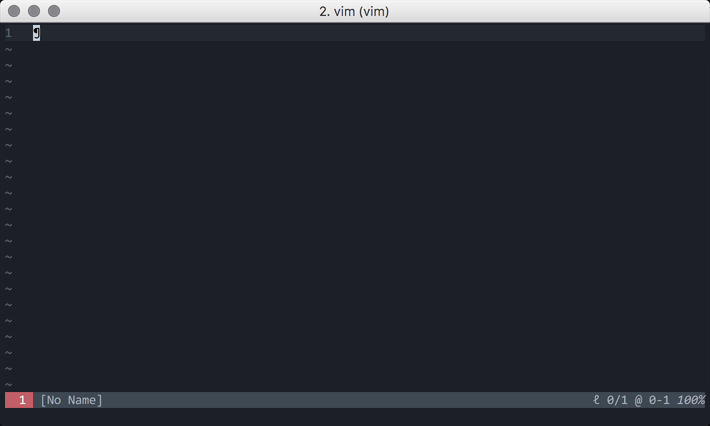
|
|
4
4
|
|
|
5
|
-
Command-T is a Vim plug-in that provides an extremely fast "fuzzy" mechanism for
|
|
5
|
+
Command-T is a Vim plug-in that provides an extremely fast "fuzzy" mechanism for:
|
|
6
|
+
|
|
7
|
+
- Opening files and buffers
|
|
8
|
+
- Jumping to tags and help
|
|
9
|
+
- Running commands, or previous searches and commands
|
|
10
|
+
|
|
11
|
+
with a minimal number of keystrokes.
|
|
6
12
|
|
|
7
13
|
Files are selected by typing characters that appear in their paths, and are ranked by an algorithm which knows that characters that appear in certain locations (for example, immediately after a path separator) should be given more weight.
|
|
8
14
|
|
|
9
15
|
Files can be opened in the current window, or in splits or tabs. Many configuration options are provided.
|
|
10
16
|
|
|
11
|
-
Speed is
|
|
17
|
+
Speed is the primary design goal, along with providing high-quality, intuitive match ordering. The hand-crafted matching algorithm, implemented in low-level C and combined with parallelized search, input debouncing, integration with Watchman and many other optimizations, mean that Command-T is the fastest fuzzy file finder bar none.
|
|
12
18
|
|
|
13
19
|
---
|
|
14
20
|
|
data/doc/command-t.txt
CHANGED
|
@@ -16,8 +16,9 @@ CONTENTS *command-t-contents*
|
|
|
16
16
|
12. Authors |command-t-authors|
|
|
17
17
|
13. Development |command-t-development|
|
|
18
18
|
14. Website |command-t-website|
|
|
19
|
-
15.
|
|
20
|
-
16.
|
|
19
|
+
15. Related projects |command-t-related-projects|
|
|
20
|
+
16. License |command-t-license|
|
|
21
|
+
17. History |command-t-history|
|
|
21
22
|
|
|
22
23
|
|
|
23
24
|
INTRODUCTION *command-t-intro*
|
|
@@ -161,6 +162,7 @@ Other plug-in managers include:
|
|
|
161
162
|
- NeoBundle: https://github.com/Shougo/neobundle.vim (see
|
|
162
163
|
|command-t-neobundle|)
|
|
163
164
|
- VAM: https://github.com/MarcWeber/vim-addon-manager (see |command-t-vam|)
|
|
165
|
+
- vim-plug: https://github.com/junegunn/vim-plug (see |command-t-vim-plug|)
|
|
164
166
|
|
|
165
167
|
The following sections outline how to use each of these managers to download
|
|
166
168
|
Command-T, and finally |command-t-compile| describes how to compile it.
|
|
@@ -252,6 +254,7 @@ configuration like this:
|
|
|
252
254
|
For more information about NeoBundle, see:
|
|
253
255
|
|
|
254
256
|
https://github.com/Shougo/neobundle.vim
|
|
257
|
+
|
|
255
258
|
*command-t-vam*
|
|
256
259
|
Obtaining the source using VAM ~
|
|
257
260
|
|
|
@@ -268,13 +271,40 @@ For more information about VAM, see:
|
|
|
268
271
|
|
|
269
272
|
https://github.com/MarcWeber/vim-addon-manager
|
|
270
273
|
|
|
274
|
+
*command-t-vim-plug*
|
|
275
|
+
Obtaining the source using vim-plug ~
|
|
276
|
+
|
|
277
|
+
Anywhere between the calls to `plug#begin` and `plug#end` in your
|
|
278
|
+
|.vimrc|, add a `Plug` directive telling vim-plug of your desire to use
|
|
279
|
+
Command-T:
|
|
280
|
+
|
|
281
|
+
call plug#begin()
|
|
282
|
+
Plugin 'wincent/command-t'
|
|
283
|
+
call plug#end()
|
|
284
|
+
|
|
285
|
+
To actually install the plug-in run `:PlugInstall` from inside Vim. After
|
|
286
|
+
this, you can proceed to compile Command-T (see |command-t-compile|) manually,
|
|
287
|
+
or if you wish to have vim-plug attempt to do so automatically, you can use a
|
|
288
|
+
configuration like this:
|
|
289
|
+
|
|
290
|
+
call plug#begin()
|
|
291
|
+
Plug 'wincent/command-t', {
|
|
292
|
+
\ 'do': 'cd ruby/command-t && ruby extconf.rb && make'
|
|
293
|
+
\ }
|
|
294
|
+
call plug#end()
|
|
295
|
+
|
|
296
|
+
For more information about vim-plug, see:
|
|
297
|
+
|
|
298
|
+
https://github.com/junegunn/vim-plug
|
|
299
|
+
|
|
271
300
|
*command-t-compile*
|
|
272
301
|
Compiling Command-T ~
|
|
273
302
|
|
|
274
303
|
The C extension must be built, which can be done from the shell. If you use a
|
|
275
304
|
typical Pathogen, Vundle or NeoBundle set-up then the files were installed inside
|
|
276
305
|
`~/.vim/bundle/command-t`. A typical VAM installation path might be
|
|
277
|
-
`~/.vim/vim-addons/command-t
|
|
306
|
+
`~/.vim/vim-addons/command-t`, and vim-plug would be
|
|
307
|
+
`~/.vim/plugged/Command-T/`.
|
|
278
308
|
|
|
279
309
|
Wherever the Command-T files were installed, you can build the extension by
|
|
280
310
|
changing to the `ruby/command-t` subdirectory and running a couple of commands
|
|
@@ -502,58 +532,85 @@ paths which begin with the same prefix.
|
|
|
502
532
|
COMMANDS *command-t-commands*
|
|
503
533
|
|
|
504
534
|
*:CommandT*
|
|
505
|
-
|:CommandT|
|
|
506
|
-
|
|
507
|
-
|
|
508
|
-
|
|
509
|
-
|
|
510
|
-
|:CommandTBuffer|
|
|
511
|
-
|
|
512
|
-
|
|
513
|
-
|
|
535
|
+
|:CommandT| Brings up the Command-T file window, starting in the current
|
|
536
|
+
working directory as returned by the|:pwd|
|
|
537
|
+
command.
|
|
538
|
+
|
|
539
|
+
*:CommandTBuffer*
|
|
540
|
+
|:CommandTBuffer| Brings up the Command-T buffer window.
|
|
541
|
+
This works exactly like the standard file window,
|
|
542
|
+
except that the selection is limited to files that
|
|
543
|
+
you already have open in buffers.
|
|
544
|
+
|
|
545
|
+
*:CommandTCommand*
|
|
546
|
+
|:CommandTCommand| Brings up the Command-T command window. This works
|
|
547
|
+
exactly like the standard file window, except that it shows
|
|
548
|
+
the available commands to run.
|
|
549
|
+
|
|
550
|
+
*:CommandTHelp*
|
|
551
|
+
|:CommandTHelp| Brings up the Command-T help search window. This works
|
|
552
|
+
exactly like the standard file window, except that it shows
|
|
553
|
+
help topics found in any documentation under Vim's
|
|
554
|
+
|'runtimepath'|.
|
|
555
|
+
|
|
556
|
+
*:CommandTHistory*
|
|
557
|
+
|:CommandTHistory| Brings up the Command-T history window. This works
|
|
558
|
+
exactly like the standard file window, except that it shows
|
|
559
|
+
the history of previously entered commands.
|
|
560
|
+
|
|
561
|
+
*:CommandTLine*
|
|
562
|
+
|:CommandTLine| Brings up the Command-T line search window. This works
|
|
563
|
+
exactly like the standard file window, except that it shows
|
|
564
|
+
the lines in the current buffer.
|
|
514
565
|
|
|
515
566
|
*:CommandTMRU*
|
|
516
|
-
|:CommandTMRU|
|
|
517
|
-
|
|
518
|
-
|
|
519
|
-
|
|
567
|
+
|:CommandTMRU| Brings up the Command-T buffer window, except that matches
|
|
568
|
+
are shown in MRU (most recently used) order. If you prefer to
|
|
569
|
+
use this over the normal buffer finder, I suggest overwriting
|
|
570
|
+
the standard mapping with a command like:
|
|
520
571
|
|
|
521
|
-
|
|
572
|
+
:nnoremap <silent> <leader>b :CommandTMRU<CR>
|
|
522
573
|
|
|
523
|
-
|
|
524
|
-
|
|
525
|
-
|
|
574
|
+
Note that Command-T only starts recording most recently used
|
|
575
|
+
buffers when you first use a Command-T command or mapping;
|
|
576
|
+
this is an optimization to improve startup time, which you can
|
|
577
|
+
override by using either |:CommandTLoad| or |commandt#Load|.
|
|
526
578
|
|
|
527
579
|
*:CommandTJumps*
|
|
528
|
-
|:CommandTJump|
|
|
529
|
-
|
|
530
|
-
|
|
531
|
-
|
|
532
|
-
|
|
533
|
-
|
|
580
|
+
|:CommandTJump| Brings up the Command-T jumplist window.
|
|
581
|
+
This works exactly like the standard file window,
|
|
582
|
+
except that the selection is limited to files that
|
|
583
|
+
you already have in the jumplist. Note that jumps
|
|
584
|
+
can persist across Vim sessions (see Vim's |jumplist|
|
|
585
|
+
documentation for more info).
|
|
586
|
+
|
|
587
|
+
*:CommandTSearch*
|
|
588
|
+
|:CommandTSearch| Brings up the Command-T search window. This works
|
|
589
|
+
exactly like the standard file window, except that it shows
|
|
590
|
+
the history of previously used searches.
|
|
534
591
|
|
|
535
592
|
*:CommandTTag*
|
|
536
|
-
|:CommandTTag|
|
|
537
|
-
|
|
538
|
-
|
|
539
|
-
|
|
593
|
+
|:CommandTTag| Brings up the Command-T window tags window, which can
|
|
594
|
+
be used to select from the tags, if any, returned by
|
|
595
|
+
Vim's |taglist()| function. See Vim's |tag| documentation
|
|
596
|
+
for general info on tags.
|
|
540
597
|
|
|
541
598
|
*:CommandTFlush*
|
|
542
|
-
|:CommandTFlush|
|
|
543
|
-
|
|
544
|
-
|
|
545
|
-
|
|
546
|
-
|
|
547
|
-
|
|
548
|
-
|
|
549
|
-
|
|
599
|
+
|:CommandTFlush| Instructs the plug-in to flush its path cache, causing
|
|
600
|
+
the directory to be rescanned for new or deleted paths
|
|
601
|
+
the next time the file window is shown (pressing <C-f> when
|
|
602
|
+
a match listing is visible flushes the cache immediately;
|
|
603
|
+
this mapping is configurable via the |g:CommandTRefreshMap|
|
|
604
|
+
setting). In addition, all configuration settings are
|
|
605
|
+
re-evaluated, causing any changes made to settings via the
|
|
606
|
+
|:let| command to be picked up.
|
|
550
607
|
|
|
551
608
|
*:CommandTLoad*
|
|
552
|
-
|:CommandTLoad|
|
|
553
|
-
|
|
554
|
-
|
|
555
|
-
|
|
556
|
-
|
|
609
|
+
|:CommandTLoad| Immediately loads the plug-in files, if they haven't been
|
|
610
|
+
loaded already (normally, the files are loaded lazily the
|
|
611
|
+
first time you run a Command-T command or use a Command-T
|
|
612
|
+
mapping). This command may be useful for people wishing to
|
|
613
|
+
extend Command-T by "monkey patching" its functionality.
|
|
557
614
|
|
|
558
615
|
|
|
559
616
|
MAPPINGS *command-t-mappings*
|
|
@@ -590,6 +647,40 @@ binding of Command-T to "New Tab":
|
|
|
590
647
|
map <D-t> <Plug>(CommandT)
|
|
591
648
|
endif
|
|
592
649
|
|
|
650
|
+
Additional mappings are available to target, but are not set up by default:
|
|
651
|
+
|
|
652
|
+
*<Plug>(CommandTCommand)*
|
|
653
|
+
|
|
654
|
+
Brings up the Command-T command window.
|
|
655
|
+
|
|
656
|
+
*<Plug>(CommandTHelp)*
|
|
657
|
+
|
|
658
|
+
Brings up the Command-T help search window.
|
|
659
|
+
|
|
660
|
+
*<Plug>(CommandTHistory)*
|
|
661
|
+
|
|
662
|
+
Brings up the Command-T command history search window.
|
|
663
|
+
|
|
664
|
+
*<Plug>(CommandTLine)*
|
|
665
|
+
|
|
666
|
+
Brings up the Command-T line-finder window.
|
|
667
|
+
|
|
668
|
+
*<Plug>(CommandTMRU)*
|
|
669
|
+
|
|
670
|
+
Brings up the Command-T most-recently-used buffer window.
|
|
671
|
+
|
|
672
|
+
*<Plug>(CommandTSearch)*
|
|
673
|
+
|
|
674
|
+
Brings up the Command-T search history window.
|
|
675
|
+
|
|
676
|
+
*<Plug>(CommandTTag)*
|
|
677
|
+
|
|
678
|
+
Brings up the Command-T tag search window.
|
|
679
|
+
|
|
680
|
+
Set up a mapping for any of these like so:
|
|
681
|
+
|
|
682
|
+
nnoremap <silent> <Leader>h <Plug>(CommandTHelp)
|
|
683
|
+
|
|
593
684
|
When the Command-T window is active a number of other additional mappings
|
|
594
685
|
become available for doing things like moving between and selecting matches.
|
|
595
686
|
These are fully described above in the USAGE section, and settings for
|
|
@@ -609,23 +700,29 @@ changes via |:let|.
|
|
|
609
700
|
|
|
610
701
|
Following is a list of all available options:
|
|
611
702
|
|
|
612
|
-
|
|
613
|
-
|g:CommandTMaxFiles|
|
|
703
|
+
*g:CommandTMaxFiles*
|
|
704
|
+
|g:CommandTMaxFiles| number (default 100000)
|
|
614
705
|
|
|
615
706
|
The maximum number of files that will be considered when scanning the
|
|
616
707
|
current directory. Upon reaching this number scanning stops. This
|
|
617
708
|
limit applies only to file listings and is ignored for buffer
|
|
618
709
|
listings.
|
|
619
710
|
|
|
620
|
-
|
|
621
|
-
|g:
|
|
711
|
+
*g:CommandTSuppressMaxFilesWarning*
|
|
712
|
+
|g:CommandTSuppressMaxFilesWarning| boolean (default 0)
|
|
713
|
+
|
|
714
|
+
Suppress the warning that Command-T shows when hitting the
|
|
715
|
+
|g:CommandTMaxFiles| limit during a scan.
|
|
716
|
+
|
|
717
|
+
*g:CommandTMaxDepth*
|
|
718
|
+
|g:CommandTMaxDepth| number (default 15)
|
|
622
719
|
|
|
623
720
|
The maximum depth (levels of recursion) to be explored when scanning the
|
|
624
721
|
current directory. Any directories at levels beyond this depth will be
|
|
625
722
|
skipped.
|
|
626
723
|
|
|
627
|
-
|
|
628
|
-
|g:CommandTMaxCachedDirectories|
|
|
724
|
+
*g:CommandTMaxCachedDirectories*
|
|
725
|
+
|g:CommandTMaxCachedDirectories| number (default 1)
|
|
629
726
|
|
|
630
727
|
The maximum number of directories whose contents should be cached when
|
|
631
728
|
recursively scanning. With the default value of 1, each time you change
|
|
@@ -634,23 +731,23 @@ Following is a list of all available options:
|
|
|
634
731
|
cache, bringing performance at the cost of memory usage. If set to 0,
|
|
635
732
|
there is no limit on the number of cached directories.
|
|
636
733
|
|
|
637
|
-
|
|
638
|
-
|g:CommandTMaxHeight|
|
|
734
|
+
*g:CommandTMaxHeight*
|
|
735
|
+
|g:CommandTMaxHeight| number (default: 15)
|
|
639
736
|
|
|
640
737
|
The maximum height in lines the match window is allowed to expand to.
|
|
641
738
|
If set to 0, the window will occupy as much of the available space as
|
|
642
739
|
needed to show matching entries.
|
|
643
740
|
|
|
644
|
-
|
|
645
|
-
|g:CommandTInputDebounce|
|
|
741
|
+
*g:CommandTInputDebounce*
|
|
742
|
+
|g:CommandTInputDebounce| number (default: 0)
|
|
646
743
|
|
|
647
744
|
The number of milliseconds to wait before updating the match listing
|
|
648
745
|
following a key-press. This can be used to avoid wasteful recomputation
|
|
649
746
|
when making a rapid series of key-presses in a directory with many tens
|
|
650
747
|
(or hundreds) of thousands of files.
|
|
651
748
|
|
|
652
|
-
|
|
653
|
-
|g:CommandTFileScanner|
|
|
749
|
+
*g:CommandTFileScanner*
|
|
750
|
+
|g:CommandTFileScanner| string (default: 'ruby')
|
|
654
751
|
|
|
655
752
|
The underlying scanner implementation that should be used to explore the
|
|
656
753
|
filesystem. Possible values are:
|
|
@@ -672,11 +769,11 @@ Following is a list of all available options:
|
|
|
672
769
|
intended for use with very large hierarchies (hundreds of thousands of
|
|
673
770
|
files) and so the task of deciding which files should be included is
|
|
674
771
|
entirely delegated to Watchman; this means that settings which
|
|
675
|
-
Command-T would usually consult, such as
|
|
772
|
+
Command-T would usually consult, such as
|
|
676
773
|
|g:CommandTScanDotDirectories| are ignored.
|
|
677
774
|
|
|
678
|
-
|
|
679
|
-
|g:CommandTTraverseSCM|
|
|
775
|
+
*g:CommandTTraverseSCM*
|
|
776
|
+
|g:CommandTTraverseSCM| string (default: 'file')
|
|
680
777
|
|
|
681
778
|
Instructs Command-T how to choose a root path when opening a file finder
|
|
682
779
|
without an explicit path argument. Possible values are:
|
|
@@ -696,29 +793,29 @@ Following is a list of all available options:
|
|
|
696
793
|
- "pwd": use Vim's present working directory as a root (ie. attempt no
|
|
697
794
|
traversal).
|
|
698
795
|
|
|
699
|
-
|
|
700
|
-
|g:CommandTGitScanSubmodules|
|
|
796
|
+
*g:CommandTGitScanSubmodules*
|
|
797
|
+
|g:CommandTGitScanSubmodules| boolean (default: 0)
|
|
701
798
|
|
|
702
799
|
If set to 1, Command-T will scan submodules (recursively) when using the
|
|
703
800
|
"git" file scanner (see |g:CommandTFileScanner|).
|
|
704
801
|
|
|
705
802
|
|
|
706
|
-
|
|
803
|
+
*g:CommandTSCMDirectories*
|
|
707
804
|
|g:CommandTSCMDirectories| string (default: '.git,.hg,.svn,.bzr,_darcs')
|
|
708
805
|
|
|
709
806
|
The marker directories that Command-T will use to identify SCM roots
|
|
710
807
|
during traversal (see |g:CommandTTraverseSCM| above).
|
|
711
808
|
|
|
712
809
|
|
|
713
|
-
|
|
714
|
-
|g:CommandTMinHeight|
|
|
810
|
+
*g:CommandTMinHeight*
|
|
811
|
+
|g:CommandTMinHeight| number (default: 0)
|
|
715
812
|
|
|
716
813
|
The minimum height in lines the match window is allowed to shrink to.
|
|
717
814
|
If set to 0, will default to a single line. If set above the max height,
|
|
718
815
|
will default to |g:CommandTMaxHeight|.
|
|
719
816
|
|
|
720
|
-
|
|
721
|
-
|g:CommandTAlwaysShowDotFiles|
|
|
817
|
+
*g:CommandTAlwaysShowDotFiles*
|
|
818
|
+
|g:CommandTAlwaysShowDotFiles| boolean (default: 0)
|
|
722
819
|
|
|
723
820
|
When showing the file listing Command-T will by default show dot-files
|
|
724
821
|
only if the entered search string contains a dot that could cause a
|
|
@@ -729,8 +826,8 @@ Following is a list of all available options:
|
|
|
729
826
|
the file listing; the buffer listing treats dot-files like any other
|
|
730
827
|
file.
|
|
731
828
|
|
|
732
|
-
|
|
733
|
-
|g:CommandTNeverShowDotFiles|
|
|
829
|
+
*g:CommandTNeverShowDotFiles*
|
|
830
|
+
|g:CommandTNeverShowDotFiles| boolean (default: 0)
|
|
734
831
|
|
|
735
832
|
In the file listing, Command-T will by default show dot-files if the
|
|
736
833
|
entered search string contains a dot that could cause a dot-file to
|
|
@@ -742,8 +839,8 @@ Following is a list of all available options:
|
|
|
742
839
|
has no effect in buffer listings, where dot files are treated like any
|
|
743
840
|
other file.
|
|
744
841
|
|
|
745
|
-
|
|
746
|
-
|g:CommandTScanDotDirectories|
|
|
842
|
+
*g:CommandTScanDotDirectories*
|
|
843
|
+
|g:CommandTScanDotDirectories| boolean (default: 0)
|
|
747
844
|
|
|
748
845
|
Normally Command-T will not recurse into "dot-directories" (directories
|
|
749
846
|
whose names begin with a dot) while performing its initial scan. Set
|
|
@@ -761,8 +858,8 @@ Following is a list of all available options:
|
|
|
761
858
|
:cd ~/.vim
|
|
762
859
|
:CommandT
|
|
763
860
|
|
|
764
|
-
|
|
765
|
-
|g:CommandTMatchWindowAtTop|
|
|
861
|
+
*g:CommandTMatchWindowAtTop*
|
|
862
|
+
|g:CommandTMatchWindowAtTop| boolean (default: 0)
|
|
766
863
|
|
|
767
864
|
When this setting is off (the default) the match window will appear at
|
|
768
865
|
the bottom so as to keep it near to the prompt. Turning it on causes the
|
|
@@ -772,8 +869,8 @@ Following is a list of all available options:
|
|
|
772
869
|
screen rather than moving as the number of matches changes during
|
|
773
870
|
typing.
|
|
774
871
|
|
|
775
|
-
|
|
776
|
-
|g:CommandTMatchWindowReverse|
|
|
872
|
+
*g:CommandTMatchWindowReverse*
|
|
873
|
+
|g:CommandTMatchWindowReverse| boolean (default: 1)
|
|
777
874
|
|
|
778
875
|
When this setting is on (the default), matches will be shown in reverse
|
|
779
876
|
order, with the best match at the bottom (ie. closest to the prompt).
|
|
@@ -782,60 +879,64 @@ Following is a list of all available options:
|
|
|
782
879
|
the screen (independently of the number of results). When set to 0,
|
|
783
880
|
matches will appear from top to bottom with the topmost being selected.
|
|
784
881
|
|
|
785
|
-
|
|
786
|
-
|g:CommandTTagIncludeFilenames|
|
|
882
|
+
*g:CommandTTagIncludeFilenames*
|
|
883
|
+
|g:CommandTTagIncludeFilenames| boolean (default: 0)
|
|
787
884
|
|
|
788
885
|
When this setting is off (the default) the matches in the |:CommandTTag|
|
|
789
886
|
listing do not include filenames.
|
|
790
887
|
|
|
791
|
-
|
|
792
|
-
|
|
888
|
+
*g:CommandTCursorColor*
|
|
889
|
+
string (default: 'Underlined')
|
|
793
890
|
|g:CommandTCursorColor|
|
|
794
891
|
|
|
795
892
|
Specifies the |:highlight| color that will be applied to the cursor in
|
|
796
893
|
the Command-T prompt.
|
|
797
894
|
|
|
798
|
-
|
|
799
|
-
|g:CommandTHighlightColor|
|
|
895
|
+
*g:CommandTHighlightColor*
|
|
896
|
+
|g:CommandTHighlightColor| string (default: 'PmenuSel')
|
|
800
897
|
|
|
801
898
|
Specifies the |:highlight| color that will be used to show the currently
|
|
802
899
|
selected item in the match listing window.
|
|
803
900
|
|
|
804
|
-
|
|
805
|
-
|g:CommandTWildIgnore|
|
|
901
|
+
*g:CommandTWildIgnore*
|
|
902
|
+
|g:CommandTWildIgnore| string (default: none)
|
|
806
903
|
|
|
807
904
|
Optionally override Vim's global |'wildignore'| setting during Command-T
|
|
808
905
|
searches. If you wish to supplement rather than replace the global
|
|
809
906
|
setting, you can use a syntax like:
|
|
810
907
|
|
|
811
|
-
let g:CommandTWildIgnore=&wildignore . "
|
|
908
|
+
let g:CommandTWildIgnore=&wildignore . ",*/bower_components"
|
|
909
|
+
|
|
910
|
+
To disable all |'wildignore'|-based filtering, set to an empty string:
|
|
911
|
+
|
|
912
|
+
let g:CommandTWildIgnore=''
|
|
812
913
|
|
|
813
914
|
See also |command-t-wildignore|.
|
|
814
915
|
|
|
815
|
-
|
|
816
|
-
|g:CommandTIgnoreCase|
|
|
916
|
+
*g:CommandTIgnoreCase*
|
|
917
|
+
|g:CommandTIgnoreCase| boolean (default: 1)
|
|
817
918
|
|
|
818
919
|
Ignore case when searching. Defaults to on, which means that searching
|
|
819
920
|
is case-insensitive by default. See also |g:CommandTSmartCase|.
|
|
820
921
|
|
|
821
|
-
|
|
822
|
-
|g:CommandTRecursiveMatch|
|
|
922
|
+
*g:CommandTRecursiveMatch*
|
|
923
|
+
|g:CommandTRecursiveMatch| boolean (default: 1)
|
|
823
924
|
|
|
824
925
|
Use this to downgrade Command-T's match-scoring algorithm to its older,
|
|
825
|
-
|
|
826
|
-
listing, but at the cost of slightly less precision in the
|
|
827
|
-
results.
|
|
926
|
+
cruder, less expensive form. Doing so may improve the responsiveness of
|
|
927
|
+
the match listing, but at the cost of slightly less precision in the
|
|
928
|
+
ranking of results.
|
|
828
929
|
|
|
829
|
-
|
|
830
|
-
|g:CommandTSmartCase|
|
|
930
|
+
*g:CommandTSmartCase*
|
|
931
|
+
|g:CommandTSmartCase| boolean (default: none)
|
|
831
932
|
|
|
832
933
|
Override the |g:CommandTIgnoreCase| setting if the search pattern
|
|
833
934
|
contains uppercase characters, forcing the match to be case-sensitive.
|
|
834
935
|
If unset (which is the default), the value of the Vim |'smartcase'|
|
|
835
936
|
setting will be used instead.
|
|
836
937
|
|
|
837
|
-
|
|
838
|
-
|g:CommandTAcceptSelectionCommand|
|
|
938
|
+
*g:CommandTAcceptSelectionCommand*
|
|
939
|
+
|g:CommandTAcceptSelectionCommand| string (default: 'e')
|
|
839
940
|
|
|
840
941
|
The Vim command that will be used to open a selection from the match
|
|
841
942
|
listing (via |g:CommandTAcceptSelectionMap|).
|
|
@@ -890,8 +991,8 @@ Following is a list of all available options:
|
|
|
890
991
|
For an example of how this can be used to apply arbitrarily complex
|
|
891
992
|
logic, see the example in |g:CommandTAcceptSelectionTabCommand| above.
|
|
892
993
|
|
|
893
|
-
|
|
894
|
-
|g:CommandTEncoding|
|
|
994
|
+
*g:CommandTEncoding*
|
|
995
|
+
|g:CommandTEncoding| string (default: none)
|
|
895
996
|
|
|
896
997
|
In most environments Command-T will work just fine using the character
|
|
897
998
|
encoding settings from your local environment. This setting can be used
|
|
@@ -899,8 +1000,8 @@ Following is a list of all available options:
|
|
|
899
1000
|
environment ends up defaulting to an undesired encoding, such as
|
|
900
1001
|
"ASCII-8BIT".
|
|
901
1002
|
|
|
902
|
-
|
|
903
|
-
|g:CommandTIgnoreSpaces|
|
|
1003
|
+
*g:CommandTIgnoreSpaces*
|
|
1004
|
+
|g:CommandTIgnoreSpaces| boolean (default: 1)
|
|
904
1005
|
|
|
905
1006
|
When typing a search term into Command-T, ignore spaces. When set to 0,
|
|
906
1007
|
Command-T will search for literal spaces inside file names.
|
|
@@ -991,16 +1092,34 @@ settings can be used to control behavior:
|
|
|
991
1092
|
Vim's |'wildignore'| setting is used to determine which files should be
|
|
992
1093
|
excluded from listings. This is a comma-separated list of glob patterns.
|
|
993
1094
|
It defaults to the empty string, but common settings include "*.o,*.obj"
|
|
994
|
-
(to exclude object files) or "
|
|
1095
|
+
(to exclude object files) or "*/.git,*/.svn" (to exclude SCM
|
|
995
1096
|
metadata directories). For example:
|
|
996
1097
|
|
|
997
1098
|
:set wildignore+=*.o,*.obj
|
|
998
1099
|
|
|
999
|
-
A pattern such as "vendor/rails
|
|
1000
|
-
subdirectories inside the "vendor/rails" directory
|
|
1001
|
-
directory Command-T starts in).
|
|
1100
|
+
A pattern such as "*/vendor/rails" would exclude all files and
|
|
1101
|
+
subdirectories inside the "vendor/rails" directory.
|
|
1002
1102
|
|
|
1003
|
-
See the |'wildignore'| documentation for more information.
|
|
1103
|
+
See the |'wildignore'| documentation for more information. Here is an
|
|
1104
|
+
overview of how different common patterns affect Vim and Command-T
|
|
1105
|
+
behavior:
|
|
1106
|
+
|
|
1107
|
+
wildignore File File Dir Dir Dir + File
|
|
1108
|
+
Pattern "foo" "a/foo" "foo" "a/foo" "a/foo/b"
|
|
1109
|
+
---------------------------------------------------------------
|
|
1110
|
+
`foo` match match miss miss miss
|
|
1111
|
+
`foo/` miss miss miss miss miss
|
|
1112
|
+
`foo/*` miss miss miss miss miss
|
|
1113
|
+
`*/foo` match match match match match
|
|
1114
|
+
`*/foo/` miss miss match miss miss
|
|
1115
|
+
`*/foo/*` miss miss match match match
|
|
1116
|
+
|
|
1117
|
+
In short, in general you want to use patterns like:
|
|
1118
|
+
|
|
1119
|
+
- `foo`: to match a file at any level.
|
|
1120
|
+
- `*.foo`: to match a file with an extension at any level.
|
|
1121
|
+
- `*/foo`: to match a file or directory at any level.
|
|
1122
|
+
- `*/foo/*`: to match a directory at any level.
|
|
1004
1123
|
|
|
1005
1124
|
If you want to influence Command-T's file exclusion behavior without
|
|
1006
1125
|
changing your global |'wildignore'| setting, you can use the
|
|
@@ -1013,23 +1132,18 @@ settings can be used to control behavior:
|
|
|
1013
1132
|
- The default "ruby" scanner explores the filesystem recursively using a
|
|
1014
1133
|
depth-first search, and any directory (or subdirectory) which matches
|
|
1015
1134
|
the 'wildignore' pattern is not explored. So, if your 'wildignore'
|
|
1016
|
-
contains "node_modules" then that entire sub-hierarchy will be
|
|
1017
|
-
ignored.
|
|
1018
|
-
"**/node_modules/*" will cause the entire sub-hierarchy to be ignored.
|
|
1135
|
+
contains "*/node_modules" then that entire sub-hierarchy will be
|
|
1136
|
+
ignored.
|
|
1019
1137
|
|
|
1020
1138
|
- The "git" and "find" scanners apply 'wildignore' filtering only after
|
|
1021
|
-
completing their scans.
|
|
1022
|
-
directories. This means that in the "node_modules" example case, the
|
|
1023
|
-
"node_modules" directory is not considered itself, and when we examine
|
|
1024
|
-
a file like "node_modules/foo/bar" the "node_modules" pattern does
|
|
1025
|
-
not match it (because "bar" does not match it). To exclude
|
|
1026
|
-
any "node_modules" directory anywhere in the hierarchy and all of its
|
|
1027
|
-
descendants we must use a pattern like "**/node_modules/*". To do this
|
|
1028
|
-
only for a top-level "node_modules", use "node_modules/**".
|
|
1139
|
+
completing their scans.
|
|
1029
1140
|
|
|
1030
1141
|
- The "watchman" scanner is intended for use with massive hierarchies
|
|
1031
|
-
where speed is of the utmost import, so it doesn't
|
|
1032
|
-
'wildignore' at all.
|
|
1142
|
+
where speed is of the utmost import, so it doesn't make use of Vim's
|
|
1143
|
+
very slow 'wildignore' filtering at all. Instead, it constructs a
|
|
1144
|
+
regular expression on the fly based on 'wildignore' and/or
|
|
1145
|
+
|g:CommandTWildIgnore| and uses that. To suppress this behavior, set
|
|
1146
|
+
|g:CommandTWildIgnore| to an empty string.
|
|
1033
1147
|
|
|
1034
1148
|
|
|
1035
1149
|
INTEGRATION AND EXTENSIBILITY *command-t-integration-and-extensibility*
|
|
@@ -1134,7 +1248,7 @@ your terminal has frozen, but it hasn't.
|
|
|
1134
1248
|
To disable flow control, add the following to your `.zshrc` or
|
|
1135
1249
|
`.bash_profile`:
|
|
1136
1250
|
|
|
1137
|
-
stty -ixon
|
|
1251
|
+
stty -ixon -ixoff
|
|
1138
1252
|
|
|
1139
1253
|
See the `stty` man page for more details.
|
|
1140
1254
|
|
|
@@ -1188,9 +1302,9 @@ reasonable compromise.
|
|
|
1188
1302
|
The default limit of 30,000 files prevents Command-T from "seeing" many of the
|
|
1189
1303
|
files in a large directory hierarchy so you need to increase this limit.
|
|
1190
1304
|
|
|
1191
|
-
let g:CommandTInputDebounce =
|
|
1305
|
+
let g:CommandTInputDebounce = 50
|
|
1192
1306
|
|
|
1193
|
-
Wait for
|
|
1307
|
+
Wait for 50ms of keyboard inactivity before computing search results. For
|
|
1194
1308
|
example, if you are enter "foobar" quickly (ie. within 1 second), there is
|
|
1195
1309
|
little sense in fetching the results for "f", "fo", "foo", "foob", "fooba" and
|
|
1196
1310
|
finally "foobar". Instead, we can just fetch the results for "foobar". This
|
|
@@ -1240,11 +1354,12 @@ listing with fewer keystrokes. See also |g:CommandTIgnoreCase|.
|
|
|
1240
1354
|
|
|
1241
1355
|
let g:CommandTRecursiveMatch = 0
|
|
1242
1356
|
|
|
1243
|
-
This one is a little more subjective. You may want to
|
|
1244
|
-
|
|
1245
|
-
quickly at the possible cost of ranking them
|
|
1246
|
-
applying this setting helps or hurts you in a
|
|
1247
|
-
repo-dependent.
|
|
1357
|
+
This one is a little more subjective. You may want to downgrade Command-T's
|
|
1358
|
+
match-scoring algorithm to a cheaper but less precise method to save some
|
|
1359
|
+
cycles. This finds matches more quickly at the possible cost of ranking them
|
|
1360
|
+
slightly less precisely. Whether applying this setting helps or hurts you in a
|
|
1361
|
+
very large repo is probably repo-dependent. For reference, I do not use this
|
|
1362
|
+
setting, even in repos of over 500,000 files.
|
|
1248
1363
|
|
|
1249
1364
|
As noted in the introduction, Command-T works best when you adopt a
|
|
1250
1365
|
"path-centric" mentality. This is especially true on very large hierarchies.
|
|
@@ -1269,20 +1384,21 @@ kind of ongoing calibration will come quite naturally.
|
|
|
1269
1384
|
Finally, it is important to be on a relatively recent version of Command-T to
|
|
1270
1385
|
fully benefit from the available performance enhancements:
|
|
1271
1386
|
|
|
1272
|
-
-
|
|
1273
|
-
-
|
|
1274
|
-
|
|
1275
|
-
|
|
1276
|
-
-
|
|
1277
|
-
|
|
1278
|
-
|
|
1387
|
+
- Version 3.1 (March 2016) sped up the matching algorithm by 17x.
|
|
1388
|
+
- Version 2.0 (December 2015) added the |g:CommandTRecursiveMatch| option.
|
|
1389
|
+
- Version 1.10 (July 2014) added the |g:CommandTIgnoreCase| and
|
|
1390
|
+
|g:CommandTSmartCase| options.
|
|
1391
|
+
- Version 1.9 (May 2014) tweaked memoization algorithm for a 10% speed boost.
|
|
1392
|
+
- Version 1.8 (March 2014) sped up the Watchman file scanner by switching its
|
|
1393
|
+
communication from the JSON to the binary Watchman protocol.
|
|
1394
|
+
- Version 1.7 (February 2014) added the |g:CommandTInputDebounce| and
|
|
1279
1395
|
|g:CommandTFileScanner| settings, along with support for the Watchman file
|
|
1280
|
-
scanner
|
|
1281
|
-
-
|
|
1282
|
-
-
|
|
1396
|
+
scanner.
|
|
1397
|
+
- Version 1.6 (December 2013) added parallelized search.
|
|
1398
|
+
- Version 1.5 (September 2013) added memoization to the matching algorithm,
|
|
1283
1399
|
improving general performance on large hierarchies, but delivering
|
|
1284
1400
|
spectacular gains on hierarchies with "pathological" characteristics that
|
|
1285
|
-
lead the algorithm to exhibit degenerate behavior
|
|
1401
|
+
lead the algorithm to exhibit degenerate behavior.
|
|
1286
1402
|
|
|
1287
1403
|
AUTHORS *command-t-authors*
|
|
1288
1404
|
|
|
@@ -1290,18 +1406,19 @@ Command-T is written and maintained by Greg Hurrell <greg@hurrell.net>.
|
|
|
1290
1406
|
Other contributors that have submitted patches include (in alphabetical
|
|
1291
1407
|
order, via `git shortlog -s | cut -f 2-3 | column -c 72`):
|
|
1292
1408
|
|
|
1293
|
-
Abhinav Gupta
|
|
1294
|
-
Aleksandrs Ļedovskis
|
|
1295
|
-
Andy Waite
|
|
1409
|
+
Abhinav Gupta Nicolas Alpi
|
|
1410
|
+
Aleksandrs Ļedovskis Nikolai Aleksandrovich Pavlov
|
|
1411
|
+
Andy Waite Nilo César Teixeira
|
|
1296
1412
|
Anthony Panozzo Noon Silk
|
|
1297
1413
|
Artem Nezvigin Ole Petter Bang
|
|
1298
1414
|
Ben Boeckel Patrick Hayes
|
|
1299
|
-
Daniel
|
|
1300
|
-
|
|
1301
|
-
|
|
1302
|
-
|
|
1303
|
-
|
|
1304
|
-
|
|
1415
|
+
Daniel Burgess Paul Jolly
|
|
1416
|
+
Daniel Hahler Pavel Sergeev
|
|
1417
|
+
David Szotten Rainux Luo
|
|
1418
|
+
Emily Strickland Richard Feldman
|
|
1419
|
+
Felix Tjandrawibawa Roland Puntaier
|
|
1420
|
+
Gary Bernhardt Ross Lagerwall
|
|
1421
|
+
Greg Hurrell Sam Morris
|
|
1305
1422
|
Ivan Ukhov Scott Bronson
|
|
1306
1423
|
Jeff Kreeftmeijer Seth Fowler
|
|
1307
1424
|
Jerome Castaneda Sherzod Gapirov
|
|
@@ -1316,10 +1433,11 @@ order, via `git shortlog -s | cut -f 2-3 | column -c 72`):
|
|
|
1316
1433
|
Mike Lundy Woody Peterson
|
|
1317
1434
|
Nadav Samet Yan Pritzker
|
|
1318
1435
|
Nate Kane Zak Johnson
|
|
1436
|
+
Nicholas T.
|
|
1319
1437
|
|
|
1320
|
-
Additionally, Jacek Wysocki and Yiding Jia wrote patches which
|
|
1321
|
-
directly included but which served as a model for changes that did
|
|
1322
|
-
making it in.
|
|
1438
|
+
Additionally, Hanson Wang, Jacek Wysocki and Yiding Jia wrote patches which
|
|
1439
|
+
were not directly included but which served as a model for changes that did
|
|
1440
|
+
end up making it in.
|
|
1323
1441
|
|
|
1324
1442
|
As this was the first Vim plug-in I had ever written I was heavily influenced
|
|
1325
1443
|
by the design of the LustyExplorer plug-in by Stephen Bach, which I understand
|
|
@@ -1387,6 +1505,23 @@ Bug reports should be submitted to the issue tracker at:
|
|
|
1387
1505
|
https://github.com/wincent/command-t/issues
|
|
1388
1506
|
|
|
1389
1507
|
|
|
1508
|
+
RELATED PROJECTS *command-t-related-projects*
|
|
1509
|
+
|
|
1510
|
+
fuzzy-native ~
|
|
1511
|
+
|
|
1512
|
+
Command-T's matching algorithm ported to C++ and wrapped inside a Node NPM
|
|
1513
|
+
module:
|
|
1514
|
+
|
|
1515
|
+
https://github.com/hansonw/fuzzy-native
|
|
1516
|
+
|
|
1517
|
+
ctrlp-cmatcher ~
|
|
1518
|
+
|
|
1519
|
+
Command-T's matching algorithm wrapped in a Python extension, for use with
|
|
1520
|
+
the CtrlP Vim plug-in:
|
|
1521
|
+
|
|
1522
|
+
https://github.com/JazzCore/ctrlp-cmatcher
|
|
1523
|
+
|
|
1524
|
+
|
|
1390
1525
|
LICENSE *command-t-license*
|
|
1391
1526
|
|
|
1392
1527
|
Copyright 2010-present Greg Hurrell. All rights reserved.
|
|
@@ -1414,7 +1549,37 @@ POSSIBILITY OF SUCH DAMAGE.
|
|
|
1414
1549
|
|
|
1415
1550
|
HISTORY *command-t-history*
|
|
1416
1551
|
|
|
1417
|
-
|
|
1552
|
+
4.0 (16 May 2016)
|
|
1553
|
+
|
|
1554
|
+
- A non-leading dot in the search query can now match against dot-files and
|
|
1555
|
+
"dot-directories" in non-leading path components.
|
|
1556
|
+
- Matching algorithm sped up by about 17x (with help from Hanson Wang).
|
|
1557
|
+
- |g:CommandTInputDebounce| now defaults to 0, as the recent optimizations
|
|
1558
|
+
make debouncing largely unnecessary.
|
|
1559
|
+
- Added |:CommandTHelp| for jumping to locations in the help, and an
|
|
1560
|
+
accompanying mapping, |<Plug>(CommandTHelp)|.
|
|
1561
|
+
- Added |:CommandTLine| for jumping to lines within the current buffer, and a
|
|
1562
|
+
corresponding mapping, |<Plug>(CommandTLine)|.
|
|
1563
|
+
- Added |:CommandTHistory| for jumping to previously entered commands, and a
|
|
1564
|
+
corresponding mapping, |<Plug>(CommandTHistory)|.
|
|
1565
|
+
- Added |:CommandTSearch| for jumping to previously entered searches, and a
|
|
1566
|
+
corresponding mapping, |<Plug>(CommandTSearch)|.
|
|
1567
|
+
- Added |:CommandTCommand| for finding commands, and a corresponding mapping,
|
|
1568
|
+
|<Plug>(CommandTCommand)|.
|
|
1569
|
+
- Added |<Plug>(CommandTMRU)| and |<Plug>(CommandTTag)| mappings.
|
|
1570
|
+
- The "ruby" and "find" scanners now show numerical progress in the prompt
|
|
1571
|
+
area during their scans.
|
|
1572
|
+
- Removed functionality that was previously deprecated in 2.0.
|
|
1573
|
+
- Fix inability to type "^" and "|" at the prompt.
|
|
1574
|
+
- Make it possible to completely disable |'wildignore'|-based filtering by
|
|
1575
|
+
setting |g:CommandTWildIgnore| to an empty string.
|
|
1576
|
+
- The "watchman" file scanner now respects |'wildignore'| and
|
|
1577
|
+
|g:CommandTWildIgnore| by construcing an equivalent regular expression and
|
|
1578
|
+
using that for filtering.
|
|
1579
|
+
- Show a warning when hitting |g:CommandTMaxFiles|, and add a corresponding
|
|
1580
|
+
|g:CommandTSuppressMaxFilesWarning| setting to suppress the warning.
|
|
1581
|
+
|
|
1582
|
+
3.0.2 (9 February 2016)
|
|
1418
1583
|
|
|
1419
1584
|
- Minimize flicker on opening and closing the match listing in MacVim.
|
|
1420
1585
|
- Add |CommandTWillShowMatchListing| and |CommandTDidHideMatchListing| "User"
|