classic-jekyll-theme 1.9.4 → 2.0.0
Sign up to get free protection for your applications and to get access to all the features.
- checksums.yaml +4 -4
- data/README.md +18 -359
- data/_data/setup.yml +62 -10
- data/_data/text-for.yml +3 -0
- data/_includes/banner-area.html +57 -0
- data/_includes/banner-icon.html +23 -0
- data/_includes/banner-title-area.html +30 -0
- data/_includes/cblock-row.html +15 -3
- data/_includes/cblock.html +16 -1
- data/_includes/disqus-comments.html +39 -0
- data/_includes/footer.html +11 -0
- data/_includes/google-analytics.html +18 -8
- data/_includes/head.html +71 -30
- data/_includes/menubar-icon.html +23 -0
- data/_includes/menubar.html +428 -0
- data/_includes/secondary-column.html +30 -9
- data/_includes/tertiary-column.html +7 -3
- data/_includes/vertical-menu.html +284 -0
- data/_includes/widgets/browser-info.html +5 -2
- data/_includes/widgets/categories.html +21 -0
- data/_includes/widgets/cookie-consent.html +10 -10
- data/_includes/widgets/older-posts.html +63 -42
- data/_includes/widgets/recent-posts.html +14 -8
- data/_includes/widgets/social-media-res/icon-github.html +7 -1
- data/_includes/widgets/social-media-res/icon-github.svg +1 -1
- data/_includes/widgets/social-media-res/icon-twitter.html +7 -1
- data/_includes/widgets/social-media-res/icon-twitter.svg +1 -1
- data/_includes/widgets/social-media.html +19 -10
- data/_includes/widgets/subscribe.html +9 -4
- data/_includes/widgets/youtube-player.html +8 -8
- data/_layouts/banner-layout.html +1 -0
- data/_layouts/category-page.html +33 -33
- data/_layouts/content-blocks.html +1 -3
- data/_layouts/default.html +129 -55
- data/_layouts/home.html +4 -4
- data/_layouts/page.html +13 -12
- data/_layouts/post.html +13 -12
- data/_sass/classic-jekyll-theme.scss +1143 -155
- data/_sass/classic/_banner-area.scss +548 -0
- data/_sass/classic/_body.scss +15 -0
- data/_sass/classic/_columns.scss +122 -0
- data/_sass/classic/{_support.scss → _custom.scss} +12 -4
- data/_sass/classic/_footer.scss +31 -0
- data/_sass/classic/_menubar.scss +509 -0
- data/_sass/classic/_normalize-override.scss +9 -9
- data/_sass/classic/_normalize.scss +13 -27
- data/_sass/classic/_page.scss +1 -1
- data/_sass/classic/_post.scss +1 -1
- data/_sass/classic/_theme-internal.scss +37 -0
- data/_sass/classic/_theme-library.scss +85 -0
- data/_sass/classic/_vertical-menu.scss +237 -0
- data/_sass/classic/_widgets.scss +88 -0
- data/assets/img/banner-area-layout.png +0 -0
- data/assets/img/cog-wheels-120x68.png +0 -0
- data/assets/img/cog-wheels-240x135.png +0 -0
- data/assets/img/cog-wheels-30x17.png +0 -0
- data/assets/img/cog-wheels-60x43.png +0 -0
- data/assets/img/column-panel-layout.png +0 -0
- data/assets/img/test-pattern-110x83.png +0 -0
- data/assets/img/test-pattern-1280x800.png +0 -0
- data/assets/img/test-pattern-220x165.png +0 -0
- data/assets/img/test-pattern-55x42.png +0 -0
- data/assets/img/test-pattern-640x400.png +0 -0
- data/assets/img/top-level-layout.png +0 -0
- data/icons/android-chrome-192x192.png +0 -0
- data/icons/apple-touch-icon.png +0 -0
- data/icons/browserconfig.xml +9 -0
- data/icons/favicon-16x16.png +0 -0
- data/icons/favicon-32x32.png +0 -0
- data/icons/favicon.ico +0 -0
- data/icons/manifest.json +13 -0
- data/icons/mstile-150x150.png +0 -0
- data/icons/safari-pinned-tab.svg +14 -0
- data/pages/about/about.md +4 -1
- data/pages/classic/01-features.md +36 -0
- data/pages/classic/02-setup.md +113 -0
- data/pages/classic/03-pages-and-posts.md +21 -0
- data/pages/classic/04-posts.md +18 -0
- data/pages/classic/05-menus.md +122 -0
- data/pages/classic/06-categories.md +38 -0
- data/pages/classic/07-terminology.md +35 -0
- data/pages/classic/08-versioning.md +23 -0
- data/pages/contact/contact.md +7 -2
- data/pages/jekyll/01-jekyll.md +42 -0
- data/pages/jekyll/02-speed.md +88 -0
- data/pages/jekyll/03-ruby.md +19 -0
- data/pages/layouts/banner-main.md +36 -0
- data/pages/{other → layouts}/blocks.md +4 -3
- data/pages/layouts/landing-page.md +21 -0
- data/pages/layouts/no-sec-no-ter.md +28 -0
- data/pages/layouts/sec-left-no-ter.md +28 -0
- data/pages/layouts/sec-left-ter-right.md +28 -0
- data/pages/layouts/sec-right-no-ter.md +28 -0
- data/pages/layouts/sec-right-ter-left.md +28 -0
- data/pages/{more/more.md → menus/landing-page.md} +2 -5
- data/pages/menus/submenu-subsections.md +72 -0
- data/pages/menus/submenu1.md +22 -0
- data/pages/menus/submenu2.md +21 -0
- data/pages/menus/submenu3.md +30 -0
- metadata +72 -24
- data/_includes/disqus_comments.html +0 -25
- data/_includes/navbanner.html +0 -232
- data/_layouts/navbanner-layout.html +0 -1
- data/_sass/classic/_formatting.scss +0 -336
- data/_sass/classic/_layout.scss +0 -331
- data/_sass/classic/_widget-support.scss +0 -42
- data/navbanner.md +0 -5
- data/pages/classic/categories.md +0 -13
- data/pages/classic/classic.md +0 -12
- data/pages/classic/known-problems.md +0 -14
- data/pages/classic/pages.md +0 -23
- data/pages/classic/posts.md +0 -19
- data/pages/other/example-page.md +0 -12
- data/pages/other/other.md +0 -10
checksums.yaml
CHANGED
|
@@ -1,7 +1,7 @@
|
|
|
1
1
|
---
|
|
2
2
|
SHA1:
|
|
3
|
-
metadata.gz:
|
|
4
|
-
data.tar.gz:
|
|
3
|
+
metadata.gz: 2b71475844bb7cddd2318f2fe3970f7792a2944c
|
|
4
|
+
data.tar.gz: eceabe99cd3e9bb7c897321e1bc88d1a5e4e14b9
|
|
5
5
|
SHA512:
|
|
6
|
-
metadata.gz:
|
|
7
|
-
data.tar.gz:
|
|
6
|
+
metadata.gz: b18decdffb3aea9584de2c5ca584495a5740d65b6497c4f29ad2ff1b09b6f89f6cc8cea61eefbf35e2628dbd060b00c70b003dfa5d38464b8afe9e914f34ea4c
|
|
7
|
+
data.tar.gz: 06db3109cf24688a0a8a9c463c8f063ad223f687ab29dab71874eeb5202eda026ef41e0d0e2aa7f98695befcc1816738599b17f62b46dbb0e7175219535a55e6
|
data/README.md
CHANGED
|
@@ -1,8 +1,8 @@
|
|
|
1
|
-
# Classic-Jekyll-Theme
|
|
1
|
+
# Classic-Jekyll-Theme v2.0.0
|
|
2
2
|
|
|
3
|
-
Welcome to Classic-Jekyll-Theme. This theme centers around one of the most used website structures on the web. A banner, navigation menu (dropdown), (up to) three columns and a footer. The design is fully responsive for three different screen widths:
|
|
3
|
+
Welcome to Classic-Jekyll-Theme. This theme centers around one of the most used website structures on the web. A banner, navigation menu (dropdown), (up to) three columns and a footer. The design is fully responsive for three different screen widths: widest, medium and narrow. It is probably best shown in an example:
|
|
4
4
|
|
|
5
|
-
|
|
5
|
+
Widest:
|
|
6
6
|
|
|
7
7
|
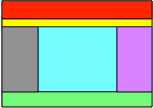
|
|
8
8
|
|
|
@@ -30,17 +30,17 @@ Other features:
|
|
|
30
30
|
|
|
31
31
|
- __Secondary and Tertiary Columns__ can be specified by default and on a page by page basis for presence, location and content.
|
|
32
32
|
|
|
33
|
-
- __Navigation bar with drop-down menu__ is created automatically from the available pages when these have the proper YAML frontmatter. The navigation bar contains the top level menu items, while the submenu items show up as a drop-down menu when the cursor hovers over the corresponding menu item.
|
|
33
|
+
- __Navigation bar with drop-down menu__ is created automatically from the available pages when these have the proper YAML frontmatter. The navigation bar contains the top level menu items, while the submenu items show up as a drop-down menu when the cursor hovers over the corresponding menu item. Hovering over submenu item brings up the sub-submenu items.
|
|
34
34
|
|
|
35
35
|
- __Category pages__ are created semi-automatically; the web designer has to identify the categories for inclusion, but the menu entry and category pages are created automatically.
|
|
36
36
|
|
|
37
|
-
- __Cookies policy__ for european users is included by default. It can be easily disabled for non-european websites
|
|
37
|
+
- __Cookies policy__ for european users is included by default. It can be easily disabled for non-european websites.
|
|
38
38
|
|
|
39
39
|
- __Language customization__ (not multi-language support!).
|
|
40
40
|
|
|
41
|
-
- __Icon__ support for an icon in the upper left corner of the site.
|
|
41
|
+
- __Icon__ support for an icon in the upper left corner of the site and/or in the menubar.
|
|
42
42
|
|
|
43
|
-
- __Background images__ and __Background color__ settings for
|
|
43
|
+
- __Background images__ and __Background color__ settings for nearly all site elements.
|
|
44
44
|
|
|
45
45
|
- __Widgets__ the following widgets are included:
|
|
46
46
|
- recent-posts: Shows a list of the N most recent posts (N is configurable).
|
|
@@ -48,16 +48,18 @@ Other features:
|
|
|
48
48
|
- subscribe: Shows how a visitor can subscribe to your site (Edit to add).
|
|
49
49
|
- youtube-player: Shows a youtube player that scales with the column it is used in (video id parameter).
|
|
50
50
|
|
|
51
|
-
- __Normalize.css__
|
|
51
|
+
- __Normalize.css__ [`normalize.css`](https://necolas.github.io/normalize.css/) is used directly instead of through the Jekyll adaptation. This allows for faster upgrade cycles.
|
|
52
52
|
|
|
53
53
|
- __Excerpt on pages__ Pages defining an explicit "excerpt" in their YAML will use this as the description for the header description meta tag (necessary for SEO purposes). Note that Jekyll does not generate excerpt information for pages, only posts. Hence it is necessary to define the excerpt as a YAML tag.
|
|
54
54
|
|
|
55
|
-
- __Blocked layout support__ Styles and includes support the creation of blocked layout (like product pages). To see an example of blocked pages, see the [http://balancingrock.nl](http://balancingrock.nl) home page.
|
|
55
|
+
- __Blocked layout support__ Styles and includes support the creation of blocked layout (like product pages). To see an example of blocked pages, see the [http://balancingrock.nl](http://balancingrock.nl/classic) home page.
|
|
56
56
|
|
|
57
57
|
- __Enable/disable banner__ The banner at the top of the page can be disabled.
|
|
58
58
|
|
|
59
59
|
- __Move banner/menu to main column__ The banner & navigation can be moved to within the main column only. The secondary and tertiary columns will then run right up to the top of the screen.
|
|
60
60
|
|
|
61
|
+
- __Pin banner__ The banner area can be pinned (fixed) to the top of the browser window.
|
|
62
|
+
|
|
61
63
|
- __Split files for the menus__ It is possible to generate the menu file separate from the content file. While this may slow down the loading of the site a little, it is a huge speed up for site generation under Jekyll.
|
|
62
64
|
|
|
63
65
|
You can download it from [github](https://github.com/Balancingrock/classic-jekyll-theme) or install it with [rubygems](https://rubygems.org/gems/classic-jekyll-theme).
|
|
@@ -70,366 +72,23 @@ Suggested donation for personal websites is the price of a good cup of coffee: $
|
|
|
70
72
|
|
|
71
73
|
Suggested donation for commercial sites is the price of a good meal: $20
|
|
72
74
|
|
|
73
|
-
|
|
74
|
-
|
|
75
|
-
On MacOS the gems are located in: `Library/Ruby/Gems/<version>/gems/classic-jekyll-theme-<version>`. Replace the versions with the appropriate numbers (note: these are two different unrelated version numbers). These pages not only contain examples, but also some information about using the theme. Some of the steps below need the path to the gem, so make sure you know it (do 'bundle show classic-jekyll-theme').
|
|
76
|
-
|
|
77
|
-
Install the theme:
|
|
78
|
-
|
|
79
|
-
$ sudo gem install classic-jekyll-theme
|
|
80
|
-
|
|
81
|
-
Create a new project:
|
|
82
|
-
|
|
83
|
-
$ jekyll new great-site
|
|
84
|
-
|
|
85
|
-
Goto to the directory:
|
|
86
|
-
|
|
87
|
-
$ cd great-site
|
|
88
|
-
|
|
89
|
-
Change in the Gemfile:
|
|
90
|
-
|
|
91
|
-
From `gem "minima", "~> 2.0"` to `gem "classic-jekyll-theme"`
|
|
92
|
-
|
|
93
|
-
Change in the `_config.yml`:
|
|
94
|
-
|
|
95
|
-
From `theme: minima` to `theme: classic-jekyll-theme`
|
|
96
|
-
|
|
97
|
-
Delete the file `about.md`:
|
|
98
|
-
|
|
99
|
-
$ rm about.md
|
|
100
|
-
|
|
101
|
-
It is possible to start the jekyll server now:
|
|
102
|
-
|
|
103
|
-
$ bundle exec jekyll serve
|
|
104
|
-
|
|
105
|
-
Then the site will show up at `localhost:4000`.
|
|
106
|
-
|
|
107
|
-
To add sample content that illustrates how pages and categories are implemented, copy the folder `pages` from the gem to the current project. To use the 'separate navbanner file' feature, also copy the `navbanner.md` from the gem to the project.
|
|
108
|
-
|
|
109
|
-
## Configuration
|
|
110
|
-
|
|
111
|
-
The theme is configured in:
|
|
112
|
-
|
|
113
|
-
- `_sass/classic-jekyll-theme.scss`: For the graphical elements.
|
|
114
|
-
- `_data/setup.yml`: For general layout and widget configuration.
|
|
115
|
-
- `_data/text-for.yml`: For language customization of the textual elements of the theme.
|
|
116
|
-
|
|
117
|
-
If it is necessary to change any of these settings, copy the file to your site (keeping the folder structure) and modify them as necessary.
|
|
118
|
-
|
|
119
|
-
|
|
120
|
-
### _sass/classic-jekyll-theme.scss
|
|
121
|
-
|
|
122
|
-
The default `main.scss` file has been emptied. Hence all CSS configuration is done in the theme sass file.
|
|
123
|
-
|
|
124
|
-
### setup.yml
|
|
125
|
-
|
|
126
|
-
The following values are configurable:
|
|
127
|
-
|
|
128
|
-
- secondary-column:
|
|
129
|
-
|
|
130
|
-
Controls the default placing of the secondary column on either the `left` side, the `right` side or `none` at all. Note that the YAML front matter variable `secondary-column` can be used to override this value on a per-page basis.
|
|
131
|
-
|
|
132
|
-
When the secondary column is present its contents is taken from the file: `_includes/secondary-column.html`. Note that this can be overriden by the YAML front matter variable `secondary-column-content`.
|
|
133
|
-
|
|
134
|
-
- tertiary-column:
|
|
135
|
-
|
|
136
|
-
Controls the default presence of the tertiary column, either `present` or `none`. Note that the YAML front matter variable `tertiary-column` can be used to override this value on a per-page basis.
|
|
137
|
-
|
|
138
|
-
When the tertiary column is present its contents is taken from the file: `_includes/tertiary-column.html`. Note that this can be overriden by the YAML front matter variable `tertiary-column-content`.
|
|
139
|
-
|
|
140
|
-
- number-of-posts-on-home-page:
|
|
141
|
-
|
|
142
|
-
By default set to 5, thus 5 posts will be shown in full on the home page.
|
|
143
|
-
|
|
144
|
-
- number-of-recent-posts-in-widget:
|
|
145
|
-
|
|
146
|
-
The number of posts (titles) that will appear in the "Recent" widget.
|
|
147
|
-
|
|
148
|
-
- enable-cookies-policy:
|
|
149
|
-
|
|
150
|
-
`yes` to enable the cookies warning, `no` to disable. The cookies warning is from [Silktide](http://silktide.com/cookieconsent), distributed under the MIT license.
|
|
151
|
-
|
|
152
|
-
- navbanner-position:
|
|
153
|
-
|
|
154
|
-
`top`: The navigation banner will be placed over the entire site (all columns)
|
|
155
|
-
`main`: The navigation banner will be placed at the top of the main column. Possibly next to or in between the secondary and tertiary columns.
|
|
156
|
-
|
|
157
|
-
- use-separate-navbanner:
|
|
158
|
-
|
|
159
|
-
`yes`: Use a separate file for the navigation banner. This may cause a slight performance hit for browsers, but is a huge performance enhancement for the site generation process. Note that this option necessitates a JQuery library. By default the google JQuery library is loaded. Update the `_includes/head.html` if a different JQuery library should be used or if the library should be upgraded.
|
|
160
|
-
`no`: Generate the navigation banner in-line into the posts and pages.
|
|
161
|
-
|
|
162
|
-
### text-for.yml
|
|
163
|
-
|
|
164
|
-
Some of the text elements in the theme can be translated with the following definitions:
|
|
165
|
-
|
|
166
|
-
If a definition is absent, the default shown will be used.
|
|
167
|
-
|
|
168
|
-
`tHome: Home` # Menu item
|
|
169
|
-
|
|
170
|
-
`tPosts: Posts` # Title on home page
|
|
171
|
-
|
|
172
|
-
`tCategories: Categories` # Menu item
|
|
173
|
-
|
|
174
|
-
`tCategory: Category` # Title on categories page
|
|
175
|
-
|
|
176
|
-
`tNoBlogpostFound: No blogposts found for this category` # Message on category page if no posts have been found
|
|
177
|
-
|
|
178
|
-
`tMore: more` # Continuation text for abbreviated posts on a category page
|
|
179
|
-
|
|
180
|
-
`tTags: Tags` # Tag label on category page
|
|
181
|
-
|
|
182
|
-
`tRecent: Recent` # Title on recent posts widget
|
|
183
|
-
|
|
184
|
-
`tSocialMediaResources: Social Media & Resources` # Part title of social media widget
|
|
185
|
-
|
|
186
|
-
`tSubscribe: Subscribe` # Title of subscription widget
|
|
187
|
-
|
|
188
|
-
`tUsesCookies: This site uses cookies` # Cookie warning message
|
|
189
|
-
|
|
190
|
-
`tCookieOk: OK` # Text for OK button
|
|
191
|
-
|
|
192
|
-
`tMoreInfo: More info` # More cookie info text
|
|
193
|
-
|
|
194
|
-
## Recommendation
|
|
195
|
-
|
|
196
|
-
Typically you will need to copy some files from the gem itself to the project (web site) directory. The most common files are:
|
|
197
|
-
|
|
198
|
-
- `_sass/classic-jekyll-theme.scss` for configuration.
|
|
199
|
-
- `_sass/classic/_normalize-override.scss` if site wide updates must be made to `_normalize.scss`.
|
|
200
|
-
- `_data/setup.yml` for configuration.
|
|
201
|
-
- `_data/text-for.yml` for configuration.
|
|
202
|
-
- `_includes/secondary-column.html` for the secondary column contents.
|
|
203
|
-
- `_includes/tertiary-column.html` for the tertiary column contents.
|
|
204
|
-
- `navbanner.md` for the navigation bar menu. This is mandatory if the `use-separate-navbanner` setting is used, optional when not. Hence its easier to always copy this file.
|
|
205
|
-
|
|
206
|
-
These files can be found in the gem directory. Try the command `bundle show classic-jekyll-theme` to see where the theme is located. When you copy these files, make sure they are in the same relative directory as in the gem itself.
|
|
207
|
-
|
|
208
|
-
Besides the above mentioned files you should avoid making changes to the files provided in the gem. The more changes you make, the more difficult it will become to upgrade. Instead of changing a file, include a new file that contains the stuff you want and include that file.
|
|
209
|
-
|
|
210
|
-
For example, if you need to add to the SASS files, create a new file and include that at the end of `_sass/classic-jekyll-theme.scss`.
|
|
211
|
-
|
|
212
|
-
## Creating Posts
|
|
213
|
-
|
|
214
|
-
Posting is done exactly like in the standard Jekyll environment.
|
|
215
|
-
|
|
216
|
-
## Creating a Category Page
|
|
217
|
-
|
|
218
|
-
A category page is a page that contains links to all posts published in that category.
|
|
219
|
-
|
|
220
|
-
To kick-off the creation of a category page, create a new page and include the following front matter:
|
|
221
|
-
|
|
222
|
-
---
|
|
223
|
-
layout: category-page
|
|
224
|
-
title: classic
|
|
225
|
-
---
|
|
226
|
-
|
|
227
|
-
The rest of the page can remain empty, it will be automatically created. The _category-page_ triggers the generation of a category page. The _title_ is the category the page is created for. The category (and thus also the _title_) are case sensitive.
|
|
75
|
+
Contract support for this (or other Jekyll related work) is available: sales@balancingrock.nl
|
|
228
76
|
|
|
229
|
-
##
|
|
77
|
+
## Usage
|
|
230
78
|
|
|
231
|
-
|
|
232
|
-
|
|
233
|
-
---
|
|
234
|
-
...
|
|
235
|
-
menuInclude: yes
|
|
236
|
-
menuLink: yes
|
|
237
|
-
menuTopTitle: Classic
|
|
238
|
-
menuTopIndex: 2
|
|
239
|
-
menuSubTitle: "About Pages"
|
|
240
|
-
menuSubIndex: 4
|
|
241
|
-
---
|
|
242
|
-
|
|
243
|
-
- menuInclude: Set to "yes" to consider this page for a navigation bar menu item.
|
|
244
|
-
- menuLink: Set to 'no' to disable a link creation from the navigation bar to this page. However the menu title or subtitle will be included. This allows the ordering of menu items that do not have an associated page. The default behaviour assumes 'yes'. So not including this tag will create a link. Note: This allows ordering of top level menu items. For submenu items this probably only makes sense if some kind of "divider" must be shown. Otherwise showing a submenu item without a link will probably confuse users.
|
|
245
|
-
- menuTopTitle: The title of the menu item in the navigation bar. When used in conjunction with a menuSubTitle, this will be the title of the menu item to which this submenu item will be added in the drop down menu.
|
|
246
|
-
- menuTopIndex: The place of the title within the menu bar. Lower numbers will be to the left of higher numbers. Be aware that the "Home" menu item will always be first and the "Categories" will always be last.
|
|
247
|
-
- menuSubTitle: The title of the submenu item in the drop down menu.
|
|
248
|
-
- menuSubIndex: The place of the submenu item within the dropdown menu. Lower numbers will go above higher numbers. This theme only sorts on menuIndex numbers, not on other properties.
|
|
249
|
-
|
|
250
|
-
For a consistent user experience in the narrow layout, it is recommended not to link pages to top level menu items if these menu items have a drop-down submenu.
|
|
251
|
-
|
|
252
|
-
### Alternate method for sub-menu's
|
|
253
|
-
|
|
254
|
-
In addition to the method described above there is another way to generate the sub-menu items. This method is especially handy if multiple sub-menu entries must be made for a single page using Anchor-Id's.
|
|
255
|
-
To create multiple sub menu entries:
|
|
256
|
-
|
|
257
|
-
---
|
|
258
|
-
...
|
|
259
|
-
menuInclude: yes
|
|
260
|
-
menuTopTitle: Classic
|
|
261
|
-
menuSubs:
|
|
262
|
-
-
|
|
263
|
-
title: Sub Menu Title
|
|
264
|
-
index: 3
|
|
265
|
-
anchorId: id-of-html-tag
|
|
266
|
-
url: /pages/menupage.html
|
|
267
|
-
-
|
|
268
|
-
title: '-------'
|
|
269
|
-
index: 4
|
|
270
|
-
link: no
|
|
271
|
-
-
|
|
272
|
-
title: Menu title below separator
|
|
273
|
-
index: 5
|
|
274
|
-
anchorId: second-anchor
|
|
275
|
-
...
|
|
276
|
-
---
|
|
277
|
-
|
|
278
|
-
The fields of the menuSubs YAML tag are interpreted as follows:
|
|
279
|
-
|
|
280
|
-
- title: The title of the submenu item in the drop down menu.
|
|
281
|
-
- index: The place of the submenu item within the dropdown menu. Lower numbers will go above higher numbers. This theme only sorts on menuIndex numbers, not on other properties.
|
|
282
|
-
- anchorId: The id of an HTML tag that the link will be made to. Do not include the '#' tag as this is gerenated automatically. I.e. the relative URL of the first entry above will be: `/pages/menupage.html#id-of-html-tag`.
|
|
283
|
-
- url: The url of the page to link to. If no url is specified it will link to the page this YAML matter is in.
|
|
284
|
-
- link: Set to 'no' to disable a link creation from the navigation bar to this page. However the submenu title will be included. The default behaviour assumes 'yes'. So not including this tag will create a link. Note: This probably only makes sense if some kind of "divider" must be shown. Otherwise showing a submenu item without a link will probably confuse users.
|
|
285
|
-
|
|
286
|
-
## Creating pages with custom second and tertiary columns
|
|
287
|
-
|
|
288
|
-
There are 4 YAML tags that control the custom placement and content of the secondary and tertiary columns:
|
|
289
|
-
|
|
290
|
-
---
|
|
291
|
-
...
|
|
292
|
-
secondary-column: <'left'|'right'|'none'>
|
|
293
|
-
secondary-column-content: <include-file>
|
|
294
|
-
tertiary-column: <'present'|'none'>
|
|
295
|
-
tertiary-column-content: <include-file>
|
|
296
|
-
---
|
|
297
|
-
|
|
298
|
-
These YAML variables can be used to override the default settings and provide custom content for the columns.
|
|
299
|
-
|
|
300
|
-
Notice that these settings take effect by their presence. Example: if a `secondary-column` YAML variable is present, it will prevent the global setting in the `_data/setup.yml` from having any effect.
|
|
301
|
-
|
|
302
|
-
## Specifying html header description meta tag content for pages
|
|
303
|
-
|
|
304
|
-
The "description" meta tag is possibly the most important SEO information that we can put in our pages. It shows up as the "description" for a link in search engines. Jekyll does support this as the "excerpt" tag in YAML front matter. And if the "excerpt" is not defined, Jekyll will grab the first part of the post as its description. However, for pages there was no such support. As of verion 1.5.2 this theme adds a limited form of this support. If a page defines an excerpt in its YAML front matter, that excerpt information will be used as the information in a description meta tag.
|
|
305
|
-
|
|
306
|
-
---
|
|
307
|
-
...
|
|
308
|
-
excerpt: "Up to 160 characters can be used to provide a text for the description meta tag"
|
|
309
|
-
---
|
|
310
|
-
|
|
311
|
-
Note that the "excerpt_separator" does *not* work on pages, only posts.
|
|
312
|
-
|
|
313
|
-
## Editing the secondary and tertiary columns
|
|
314
|
-
|
|
315
|
-
The prime column is populated by the 'normal' pages and posts. The secondary and tertiary columns have a fixed content that is created by directly editing the `_include/secondary-column.html` and `_include/tertiary-column.html`. These files must be copied from the gem dictionary to the directory with the jekyll files for the website at the path `_include`.
|
|
316
|
-
|
|
317
|
-
Documentation for the widgets is included in the widget files themselves. The are located in the gem directory at `_includes/widgets/`.
|
|
79
|
+
Please see [http://balancingrock.github.io/classic-jekyll-theme](http://balancingrock.github.io/classic-jekyll-theme) on how to use the theme and which frontmatter is available.
|
|
318
80
|
|
|
319
81
|
## History
|
|
320
82
|
|
|
321
|
-
Release
|
|
322
|
-
|
|
323
|
-
- Allow banner area to be removed.
|
|
324
|
-
- Allow banner & menu area to be placed at the top of the main column only.
|
|
325
|
-
- Added controls for setting the top and bottom free room of the column dividers.
|
|
326
|
-
|
|
327
|
-
Release 1.8.1
|
|
328
|
-
|
|
329
|
-
- Bugfix: sites not hosted at the domain root would have the wrong 'home' link.
|
|
330
|
-
|
|
331
|
-
Release 1.8.2
|
|
332
|
-
|
|
333
|
-
- Quickfix for screwup in 1.8.1
|
|
334
|
-
|
|
335
|
-
Release 1.8.3
|
|
336
|
-
|
|
337
|
-
- Bugfix: corrected a liquid error in `/_layout/default.html`
|
|
338
|
-
|
|
339
|
-
Release 1.9.0
|
|
340
|
-
|
|
341
|
-
- Bugfix: Fixed the sometimes horizontal scrollbar bug
|
|
342
|
-
- Feature: Added option to generate a separately loaded navbanner file.
|
|
343
|
-
|
|
344
|
-
Release 1.9.1
|
|
345
|
-
|
|
346
|
-
- Bugfix: Added navbanner.md to the gemspec (file was missing)
|
|
347
|
-
|
|
348
|
-
Release 1.9.2
|
|
349
|
-
|
|
350
|
-
- Bugfix: David Crossley fixed a bug where the filename of the column content was not properly used.
|
|
351
|
-
- Removed pre v1.8.0 notes and update instructions to shorten the readme.
|
|
352
|
-
|
|
353
|
-
Release 1.9.3
|
|
354
|
-
|
|
355
|
-
- Version constraint on jekyll-data from 0.4 up to < 2.0 (Ashmaroli)
|
|
356
|
-
- Requires at least jekyll 3.5.1 (Ashmaroli)
|
|
357
|
-
- Typo's fixed (David Crossley)
|
|
358
|
-
- Added older-posts.html widget (Rien)
|
|
359
|
-
- Added image to posts (Rien)
|
|
360
|
-
- Added support for sub-menu links with anchor id's. Allows multiple sub-menu entries per file. (Rien)
|
|
361
|
-
|
|
362
|
-
Release 1.9.4
|
|
363
|
-
|
|
364
|
-
- Bugfix: Fixed a problem that would cause all posts to appear om home layout instead of the specified number.
|
|
83
|
+
Release 2.0.0 (2017-12-19)
|
|
365
84
|
|
|
366
85
|
## Upgrade information
|
|
367
86
|
|
|
368
|
-
### from 1.
|
|
369
|
-
|
|
370
|
-
- The file `_includes/navbanner.html` was changed.
|
|
371
|
-
|
|
372
|
-
### from 1.8.0 to 1.8.2
|
|
373
|
-
|
|
374
|
-
- The file `_includes/navbanner.html` was changed.
|
|
375
|
-
|
|
376
|
-
### from 1.8.2 to 1.8.3
|
|
377
|
-
|
|
378
|
-
- The file `_layouts/default.html` was changed (3rd line)
|
|
379
|
-
|
|
380
|
-
### from 1.8.3 to 1.8.4
|
|
381
|
-
|
|
382
|
-
- The configuration file `_config.yml` updated to Jekyll 3.5 standard
|
|
383
|
-
- Updated the file `_layouts/default.html` again (3rd line)
|
|
384
|
-
|
|
385
|
-
### from 1.8.4 to 1.9.0
|
|
386
|
-
|
|
387
|
-
- The setup file in `_data/setup.yml` (added option to enable/disable separate navbanner file generation)
|
|
388
|
-
- The following files have been updated or added:
|
|
389
|
-
|
|
390
|
-
~~~~
|
|
391
|
-
_data/setup.yml
|
|
392
|
-
_includes/head.html
|
|
393
|
-
_includes/navbanner.html
|
|
394
|
-
_layouts/default.html
|
|
395
|
-
_layouts/navbanner-layout.html
|
|
396
|
-
_sass/classic/_formatting.scss
|
|
397
|
-
navbanner.md
|
|
398
|
-
~~~~
|
|
399
|
-
|
|
400
|
-
- To use the separate navbanner file, copy the "navbanner.md" file from the theme folder to the project folder (at the same relative level)
|
|
401
|
-
|
|
402
|
-
### from 1.9.0 to 1.9.1
|
|
403
|
-
|
|
404
|
-
No changes needed.
|
|
405
|
-
|
|
406
|
-
### from 1.9.1 to 1.9.2
|
|
407
|
-
|
|
408
|
-
The file `_layouts/default.html` was updated.
|
|
409
|
-
|
|
410
|
-
### from 1.9.2 to 1.9.3
|
|
411
|
-
|
|
412
|
-
- Added a new widget: `_includes/widgets/older-posts.html`
|
|
413
|
-
- Updated the following files:
|
|
414
|
-
|
|
415
|
-
~~~~
|
|
416
|
-
_config.yml
|
|
417
|
-
classic-jekyll-theme.gemspec
|
|
418
|
-
_data/setup.yml
|
|
419
|
-
_data/text-for.yml
|
|
420
|
-
_includes/secondary-column.html
|
|
421
|
-
_includes/navbanner.html
|
|
422
|
-
_layouts/post.html
|
|
423
|
-
_sass/classic/_widget-support.scss
|
|
424
|
-
pages/classic/categories.md
|
|
425
|
-
pages/classic/pages.md
|
|
426
|
-
~~~~
|
|
427
|
-
|
|
428
|
-
### from 1.9.3 to 1.9.4
|
|
87
|
+
### from 1.9.4 to 2.0.0
|
|
429
88
|
|
|
430
|
-
|
|
89
|
+
Complete overhaul of code base, but YAML frontmatter compatible with previous release (1.9.4)
|
|
431
90
|
|
|
432
|
-
## Feedback
|
|
91
|
+
## Suport & Feedback
|
|
433
92
|
|
|
434
93
|
Comments, bug reports, feature requests and improvements are eagerly anticipated via email: rien@balancingrock.nl or via [github](https://github.com/Balancingrock/classic-jekyll-theme).
|
|
435
94
|
|
data/_data/setup.yml
CHANGED
|
@@ -29,6 +29,27 @@ secondary-column: left
|
|
|
29
29
|
#
|
|
30
30
|
tertiary-column: present
|
|
31
31
|
|
|
32
|
+
# A subtitle can be displayed in de banner
|
|
33
|
+
#
|
|
34
|
+
subtitle: "easy to use and highly customizable"
|
|
35
|
+
|
|
36
|
+
# Skip some of the build process for faster recompilation during content creation.
|
|
37
|
+
# Values: yes | no
|
|
38
|
+
# - yes: If the jekyll.environment variable is *not* set to 'production', then various aspects (menu, categories) are skipped during jekyll compilation. This speeds up the content development cycle quite a lot.
|
|
39
|
+
# - no: Always generate the site completely.
|
|
40
|
+
#
|
|
41
|
+
# Currently applies to the dropdown menu, the vertical-menu, the categories (widget), the older-posts widget and the recent-post widget.
|
|
42
|
+
# Since the menu structure is not available for site navigation, use the url to view the content under creation. Or first view the new content, then enable fast content build and use refresh in the browser.
|
|
43
|
+
#
|
|
44
|
+
fast-content-build: no
|
|
45
|
+
|
|
46
|
+
# Use site favicons as generated by the website: https://realfavicongenerator.net.
|
|
47
|
+
# Values: yes | no
|
|
48
|
+
# - yes: Upload the image to be used as favicon to that site, create a favicon files folder called 'icons', download the generated file/folder and replace the contents of the site's icons directory with the files from realfavicongenerator.
|
|
49
|
+
# - no: The folder 'icons' can be removed.
|
|
50
|
+
#
|
|
51
|
+
realfavicongenerator: yes
|
|
52
|
+
|
|
32
53
|
# For the number of posts visible on the home page.
|
|
33
54
|
# Value: > 0
|
|
34
55
|
#
|
|
@@ -42,26 +63,57 @@ number-of-recent-posts-in-widget: 10
|
|
|
42
63
|
# Enables or disables the cookies warning.
|
|
43
64
|
# Values: yes | no
|
|
44
65
|
#
|
|
45
|
-
enable-cookies-policy:
|
|
66
|
+
enable-cookies-policy: no
|
|
46
67
|
|
|
47
|
-
#
|
|
48
|
-
# Values: top | main
|
|
68
|
+
# Controls the position of the banner and menubar.
|
|
69
|
+
# Values: top | main | top-fixed
|
|
49
70
|
# - top: The navigation banner will be placed above all the columns
|
|
50
71
|
# - main: The navigation banner will be placed inside the main column at the top.
|
|
51
|
-
#
|
|
72
|
+
# - top-fixed: The navigation banner will be placed above all the columns and remain in place when scrolling down.
|
|
73
|
+
# This is the default value, pages may override this in their YAML frontmatter. But beware the anchor offset!
|
|
74
|
+
#
|
|
75
|
+
# $anchor-top-fixed-offset-xxxxx should be zero for 'top' and 'main' and should be set to the banner-area height
|
|
76
|
+
# for 'top-fixed'. (See classic-jekyll-theme.scss)
|
|
52
77
|
#
|
|
53
|
-
# Hint:
|
|
78
|
+
# Hint 1: When the 'top-fixed' is used a background color should be specified for the banner and menu.
|
|
54
79
|
#
|
|
55
|
-
|
|
80
|
+
banner-position: top
|
|
56
81
|
|
|
57
|
-
#
|
|
82
|
+
# Switches between drop-down menu's en the vertical-menu for the subMenuTitles. It does not affect the top menu items with the exception of the 'Categories' item.
|
|
83
|
+
# Only works for medium and widest layouts, the narrow layout always used the menubar instead of the vertical-menu. (Which is displayed vertically anyhow)
|
|
58
84
|
# Values: yes | no
|
|
85
|
+
# - yes: The drop down menu is used, the vertical menu is not shown. The Categories menu item is generated when the generate-categories-menu is set to 'yes'.
|
|
86
|
+
# - no: The vertical menu is used, the drop down menu is not shown. The Categories menu is not created, even when the generate-categories-menu is set to 'yes'.
|
|
59
87
|
#
|
|
60
|
-
#
|
|
88
|
+
# Note 1: The drop down menu does not display sub-sub menu items, the vertical menu does.
|
|
89
|
+
# Note 2: When the drop-down menus are not used, any items in the menubar without a linked page will become useless.
|
|
90
|
+
# Note 3: Setting to 'no' will result in slower compilation. If possible, setting this to 'yes' during content development will help speed up the workflow.
|
|
91
|
+
#
|
|
92
|
+
drop-down-menu: yes
|
|
93
|
+
|
|
94
|
+
# Controls the generation of the categories menu entry in the menu bar if the drop-down-menu option is set to 'yes'. Has no impact on the categories widget.
|
|
95
|
+
# Values: yes | no
|
|
96
|
+
# - yes: The categories menu entry is generated if -and only if- the drop-down-menu option is set to 'yes'.
|
|
97
|
+
# - no : The categories menu entry is not generated.
|
|
98
|
+
#
|
|
99
|
+
generate-categories-menu: no
|
|
100
|
+
|
|
101
|
+
# Create a separate file containing the banner and menubar.
|
|
102
|
+
# Values: yes | no
|
|
103
|
+
# - yes: An external file will be used to store the menubar.
|
|
104
|
+
# - no: Generated the menubar inline.
|
|
105
|
+
#
|
|
106
|
+
# This option uses javascript. Choosing 'yes' will download the jQuery javascript library from google.
|
|
107
|
+
#
|
|
108
|
+
# Using a separate banner-area file speeds up jekyll compilation a lot. However it also means that the browser has to make two additional fetches: the navbanner file and the jQuery library (the latter from google). This is mitigated by the fact that both files can be cached by the browser.
|
|
61
109
|
# If another jQuery library has to be used, edit the _includes/head.html file accordingly.
|
|
62
110
|
#
|
|
63
|
-
# Note: If this option is set to 'yes', then make sure the file '
|
|
111
|
+
# Note 1: If this option is set to 'yes', then make sure the file 'banner-area.md' is present (can be found in the theme folder) in the same project folder as the index.md file.
|
|
112
|
+
#
|
|
113
|
+
# Note 2: When a separate navbanner file is used the menubar will not be able to highlight the active page.
|
|
114
|
+
#
|
|
115
|
+
# Hint: Keep this option set to 'yes' during content creation or site development (when jekyll auto regeneration is used). Then switch it back to 'no' for the version that is published.
|
|
64
116
|
|
|
65
|
-
use-separate-
|
|
117
|
+
use-separate-banner-menubar-file: no
|
|
66
118
|
|
|
67
119
|
# End of file
|