ckeditor_rails 4.10.0 → 4.16.0
Sign up to get free protection for your applications and to get access to all the features.
- checksums.yaml +4 -4
- data/README.md +1 -1
- data/lib/ckeditor-rails/version.rb +2 -2
- data/lib/ckeditor-rails.rb +1 -1
- data/vendor/assets/images/ckeditor/plugins/icons.png +0 -0
- data/vendor/assets/images/ckeditor/plugins/preview/images/pagebreak.gif +0 -0
- data/vendor/assets/images/ckeditor/plugins/wsc/icons/hidpi/spellchecker.png +0 -0
- data/vendor/assets/images/ckeditor/plugins/wsc/icons/spellchecker.png +0 -0
- data/vendor/assets/images/ckeditor/skins/moono-lisa/icons.png +0 -0
- data/vendor/assets/images/ckeditor/skins/moono-lisa/icons_hidpi.png +0 -0
- data/vendor/assets/javascripts/ckeditor/CHANGES.md +864 -357
- data/vendor/assets/javascripts/ckeditor/LICENSE.md +22 -6
- data/vendor/assets/javascripts/ckeditor/README.md +5 -5
- data/vendor/assets/javascripts/ckeditor/build-config.js +12 -6
- data/vendor/assets/javascripts/ckeditor/ckeditor.js +1101 -1002
- data/vendor/assets/javascripts/ckeditor/config.js +1 -1
- data/vendor/assets/javascripts/ckeditor/lang/af.js +3 -3
- data/vendor/assets/javascripts/ckeditor/lang/ar.js +3 -3
- data/vendor/assets/javascripts/ckeditor/lang/az.js +3 -3
- data/vendor/assets/javascripts/ckeditor/lang/bg.js +3 -3
- data/vendor/assets/javascripts/ckeditor/lang/bn.js +3 -3
- data/vendor/assets/javascripts/ckeditor/lang/bs.js +3 -3
- data/vendor/assets/javascripts/ckeditor/lang/ca.js +3 -3
- data/vendor/assets/javascripts/ckeditor/lang/cs.js +3 -3
- data/vendor/assets/javascripts/ckeditor/lang/cy.js +3 -3
- data/vendor/assets/javascripts/ckeditor/lang/da.js +3 -3
- data/vendor/assets/javascripts/ckeditor/lang/de-ch.js +3 -3
- data/vendor/assets/javascripts/ckeditor/lang/de.js +3 -3
- data/vendor/assets/javascripts/ckeditor/lang/el.js +3 -3
- data/vendor/assets/javascripts/ckeditor/lang/en-au.js +3 -3
- data/vendor/assets/javascripts/ckeditor/lang/en-ca.js +3 -3
- data/vendor/assets/javascripts/ckeditor/lang/en-gb.js +3 -3
- data/vendor/assets/javascripts/ckeditor/lang/en.js +3 -3
- data/vendor/assets/javascripts/ckeditor/lang/eo.js +3 -3
- data/vendor/assets/javascripts/ckeditor/lang/es-mx.js +3 -3
- data/vendor/assets/javascripts/ckeditor/lang/es.js +3 -3
- data/vendor/assets/javascripts/ckeditor/lang/et.js +3 -3
- data/vendor/assets/javascripts/ckeditor/lang/eu.js +3 -3
- data/vendor/assets/javascripts/ckeditor/lang/fa.js +3 -3
- data/vendor/assets/javascripts/ckeditor/lang/fi.js +3 -3
- data/vendor/assets/javascripts/ckeditor/lang/fo.js +3 -3
- data/vendor/assets/javascripts/ckeditor/lang/fr-ca.js +3 -3
- data/vendor/assets/javascripts/ckeditor/lang/fr.js +3 -3
- data/vendor/assets/javascripts/ckeditor/lang/gl.js +3 -3
- data/vendor/assets/javascripts/ckeditor/lang/gu.js +3 -3
- data/vendor/assets/javascripts/ckeditor/lang/he.js +3 -3
- data/vendor/assets/javascripts/ckeditor/lang/hi.js +3 -3
- data/vendor/assets/javascripts/ckeditor/lang/hr.js +3 -3
- data/vendor/assets/javascripts/ckeditor/lang/hu.js +3 -3
- data/vendor/assets/javascripts/ckeditor/lang/id.js +3 -3
- data/vendor/assets/javascripts/ckeditor/lang/is.js +3 -3
- data/vendor/assets/javascripts/ckeditor/lang/it.js +3 -3
- data/vendor/assets/javascripts/ckeditor/lang/ja.js +3 -3
- data/vendor/assets/javascripts/ckeditor/lang/ka.js +3 -3
- data/vendor/assets/javascripts/ckeditor/lang/km.js +3 -3
- data/vendor/assets/javascripts/ckeditor/lang/ko.js +3 -3
- data/vendor/assets/javascripts/ckeditor/lang/ku.js +3 -3
- data/vendor/assets/javascripts/ckeditor/lang/lt.js +3 -3
- data/vendor/assets/javascripts/ckeditor/lang/lv.js +3 -3
- data/vendor/assets/javascripts/ckeditor/lang/mk.js +3 -3
- data/vendor/assets/javascripts/ckeditor/lang/mn.js +3 -3
- data/vendor/assets/javascripts/ckeditor/lang/ms.js +3 -3
- data/vendor/assets/javascripts/ckeditor/lang/nb.js +3 -3
- data/vendor/assets/javascripts/ckeditor/lang/nl.js +3 -3
- data/vendor/assets/javascripts/ckeditor/lang/no.js +3 -3
- data/vendor/assets/javascripts/ckeditor/lang/oc.js +3 -3
- data/vendor/assets/javascripts/ckeditor/lang/pl.js +3 -3
- data/vendor/assets/javascripts/ckeditor/lang/pt-br.js +3 -3
- data/vendor/assets/javascripts/ckeditor/lang/pt.js +3 -3
- data/vendor/assets/javascripts/ckeditor/lang/ro.js +3 -3
- data/vendor/assets/javascripts/ckeditor/lang/ru.js +3 -3
- data/vendor/assets/javascripts/ckeditor/lang/si.js +3 -3
- data/vendor/assets/javascripts/ckeditor/lang/sk.js +3 -3
- data/vendor/assets/javascripts/ckeditor/lang/sl.js +3 -3
- data/vendor/assets/javascripts/ckeditor/lang/sq.js +3 -3
- data/vendor/assets/javascripts/ckeditor/lang/sr-latn.js +3 -3
- data/vendor/assets/javascripts/ckeditor/lang/sr.js +3 -3
- data/vendor/assets/javascripts/ckeditor/lang/sv.js +3 -3
- data/vendor/assets/javascripts/ckeditor/lang/th.js +3 -3
- data/vendor/assets/javascripts/ckeditor/lang/tr.js +3 -3
- data/vendor/assets/javascripts/ckeditor/lang/tt.js +3 -3
- data/vendor/assets/javascripts/ckeditor/lang/ug.js +3 -3
- data/vendor/assets/javascripts/ckeditor/lang/uk.js +3 -3
- data/vendor/assets/javascripts/ckeditor/lang/vi.js +3 -3
- data/vendor/assets/javascripts/ckeditor/lang/zh-cn.js +3 -3
- data/vendor/assets/javascripts/ckeditor/lang/zh.js +3 -3
- data/vendor/assets/javascripts/ckeditor/plugins/a11yhelp/dialogs/a11yhelp.js +6 -6
- data/vendor/assets/javascripts/ckeditor/plugins/a11yhelp/dialogs/lang/af.js +1 -1
- data/vendor/assets/javascripts/ckeditor/plugins/a11yhelp/dialogs/lang/ar.js +6 -6
- data/vendor/assets/javascripts/ckeditor/plugins/a11yhelp/dialogs/lang/az.js +2 -2
- data/vendor/assets/javascripts/ckeditor/plugins/a11yhelp/dialogs/lang/bg.js +1 -1
- data/vendor/assets/javascripts/ckeditor/plugins/a11yhelp/dialogs/lang/ca.js +1 -1
- data/vendor/assets/javascripts/ckeditor/plugins/a11yhelp/dialogs/lang/cs.js +1 -1
- data/vendor/assets/javascripts/ckeditor/plugins/a11yhelp/dialogs/lang/cy.js +1 -1
- data/vendor/assets/javascripts/ckeditor/plugins/a11yhelp/dialogs/lang/da.js +6 -6
- data/vendor/assets/javascripts/ckeditor/plugins/a11yhelp/dialogs/lang/de-ch.js +10 -9
- data/vendor/assets/javascripts/ckeditor/plugins/a11yhelp/dialogs/lang/de.js +1 -1
- data/vendor/assets/javascripts/ckeditor/plugins/a11yhelp/dialogs/lang/el.js +1 -1
- data/vendor/assets/javascripts/ckeditor/plugins/a11yhelp/dialogs/lang/en-au.js +1 -1
- data/vendor/assets/javascripts/ckeditor/plugins/a11yhelp/dialogs/lang/en-gb.js +1 -1
- data/vendor/assets/javascripts/ckeditor/plugins/a11yhelp/dialogs/lang/en.js +1 -1
- data/vendor/assets/javascripts/ckeditor/plugins/a11yhelp/dialogs/lang/eo.js +1 -1
- data/vendor/assets/javascripts/ckeditor/plugins/a11yhelp/dialogs/lang/es-mx.js +1 -1
- data/vendor/assets/javascripts/ckeditor/plugins/a11yhelp/dialogs/lang/es.js +1 -1
- data/vendor/assets/javascripts/ckeditor/plugins/a11yhelp/dialogs/lang/et.js +8 -8
- data/vendor/assets/javascripts/ckeditor/plugins/a11yhelp/dialogs/lang/eu.js +1 -1
- data/vendor/assets/javascripts/ckeditor/plugins/a11yhelp/dialogs/lang/fa.js +1 -1
- data/vendor/assets/javascripts/ckeditor/plugins/a11yhelp/dialogs/lang/fi.js +1 -1
- data/vendor/assets/javascripts/ckeditor/plugins/a11yhelp/dialogs/lang/fo.js +1 -1
- data/vendor/assets/javascripts/ckeditor/plugins/a11yhelp/dialogs/lang/fr-ca.js +1 -1
- data/vendor/assets/javascripts/ckeditor/plugins/a11yhelp/dialogs/lang/fr.js +1 -1
- data/vendor/assets/javascripts/ckeditor/plugins/a11yhelp/dialogs/lang/gl.js +1 -1
- data/vendor/assets/javascripts/ckeditor/plugins/a11yhelp/dialogs/lang/gu.js +1 -1
- data/vendor/assets/javascripts/ckeditor/plugins/a11yhelp/dialogs/lang/he.js +1 -1
- data/vendor/assets/javascripts/ckeditor/plugins/a11yhelp/dialogs/lang/hi.js +1 -1
- data/vendor/assets/javascripts/ckeditor/plugins/a11yhelp/dialogs/lang/hr.js +1 -1
- data/vendor/assets/javascripts/ckeditor/plugins/a11yhelp/dialogs/lang/hu.js +2 -2
- data/vendor/assets/javascripts/ckeditor/plugins/a11yhelp/dialogs/lang/id.js +1 -1
- data/vendor/assets/javascripts/ckeditor/plugins/a11yhelp/dialogs/lang/it.js +1 -1
- data/vendor/assets/javascripts/ckeditor/plugins/a11yhelp/dialogs/lang/ja.js +1 -1
- data/vendor/assets/javascripts/ckeditor/plugins/a11yhelp/dialogs/lang/km.js +1 -1
- data/vendor/assets/javascripts/ckeditor/plugins/a11yhelp/dialogs/lang/ko.js +1 -1
- data/vendor/assets/javascripts/ckeditor/plugins/a11yhelp/dialogs/lang/ku.js +1 -1
- data/vendor/assets/javascripts/ckeditor/plugins/a11yhelp/dialogs/lang/lt.js +1 -1
- data/vendor/assets/javascripts/ckeditor/plugins/a11yhelp/dialogs/lang/lv.js +2 -2
- data/vendor/assets/javascripts/ckeditor/plugins/a11yhelp/dialogs/lang/mk.js +1 -1
- data/vendor/assets/javascripts/ckeditor/plugins/a11yhelp/dialogs/lang/mn.js +1 -1
- data/vendor/assets/javascripts/ckeditor/plugins/a11yhelp/dialogs/lang/nb.js +1 -1
- data/vendor/assets/javascripts/ckeditor/plugins/a11yhelp/dialogs/lang/nl.js +2 -2
- data/vendor/assets/javascripts/ckeditor/plugins/a11yhelp/dialogs/lang/no.js +3 -3
- data/vendor/assets/javascripts/ckeditor/plugins/a11yhelp/dialogs/lang/oc.js +1 -1
- data/vendor/assets/javascripts/ckeditor/plugins/a11yhelp/dialogs/lang/pl.js +1 -1
- data/vendor/assets/javascripts/ckeditor/plugins/a11yhelp/dialogs/lang/pt-br.js +1 -1
- data/vendor/assets/javascripts/ckeditor/plugins/a11yhelp/dialogs/lang/pt.js +2 -2
- data/vendor/assets/javascripts/ckeditor/plugins/a11yhelp/dialogs/lang/ro.js +1 -1
- data/vendor/assets/javascripts/ckeditor/plugins/a11yhelp/dialogs/lang/ru.js +1 -1
- data/vendor/assets/javascripts/ckeditor/plugins/a11yhelp/dialogs/lang/si.js +1 -1
- data/vendor/assets/javascripts/ckeditor/plugins/a11yhelp/dialogs/lang/sk.js +1 -1
- data/vendor/assets/javascripts/ckeditor/plugins/a11yhelp/dialogs/lang/sl.js +1 -1
- data/vendor/assets/javascripts/ckeditor/plugins/a11yhelp/dialogs/lang/sq.js +8 -7
- data/vendor/assets/javascripts/ckeditor/plugins/a11yhelp/dialogs/lang/sr-latn.js +9 -8
- data/vendor/assets/javascripts/ckeditor/plugins/a11yhelp/dialogs/lang/sr.js +9 -8
- data/vendor/assets/javascripts/ckeditor/plugins/a11yhelp/dialogs/lang/sv.js +1 -1
- data/vendor/assets/javascripts/ckeditor/plugins/a11yhelp/dialogs/lang/th.js +1 -1
- data/vendor/assets/javascripts/ckeditor/plugins/a11yhelp/dialogs/lang/tr.js +1 -1
- data/vendor/assets/javascripts/ckeditor/plugins/a11yhelp/dialogs/lang/tt.js +1 -1
- data/vendor/assets/javascripts/ckeditor/plugins/a11yhelp/dialogs/lang/ug.js +1 -1
- data/vendor/assets/javascripts/ckeditor/plugins/a11yhelp/dialogs/lang/uk.js +4 -4
- data/vendor/assets/javascripts/ckeditor/plugins/a11yhelp/dialogs/lang/vi.js +1 -1
- data/vendor/assets/javascripts/ckeditor/plugins/a11yhelp/dialogs/lang/zh-cn.js +1 -1
- data/vendor/assets/javascripts/ckeditor/plugins/a11yhelp/dialogs/lang/zh.js +1 -1
- data/vendor/assets/javascripts/ckeditor/plugins/about/dialogs/about.js +1 -1
- data/vendor/assets/javascripts/ckeditor/plugins/clipboard/dialogs/paste.js +2 -2
- data/vendor/assets/javascripts/ckeditor/plugins/colordialog/dialogs/colordialog.js +11 -11
- data/vendor/assets/javascripts/ckeditor/plugins/dialog/dialogDefinition.js +1 -1
- data/vendor/assets/javascripts/ckeditor/plugins/div/dialogs/div.js +9 -8
- data/vendor/assets/javascripts/ckeditor/plugins/exportpdf/CHANGELOG.md +54 -0
- data/vendor/assets/javascripts/ckeditor/plugins/exportpdf/LICENSE.md +18 -0
- data/vendor/assets/javascripts/ckeditor/plugins/exportpdf/README.md +102 -0
- data/vendor/assets/javascripts/ckeditor/plugins/exportpdf/plugindefinition.js +1 -0
- data/vendor/assets/javascripts/ckeditor/plugins/exportpdf/tests/_helpers/tools.js +5 -0
- data/vendor/assets/javascripts/ckeditor/plugins/exportpdf/tests/authentication.js +6 -0
- data/vendor/assets/javascripts/ckeditor/plugins/exportpdf/tests/exportpdf.js +10 -0
- data/vendor/assets/javascripts/ckeditor/plugins/exportpdf/tests/manual/configfilename.html +27 -0
- data/vendor/assets/javascripts/ckeditor/plugins/exportpdf/tests/manual/configfilename.md +46 -0
- data/vendor/assets/javascripts/ckeditor/plugins/exportpdf/tests/manual/emptyeditor.html +18 -0
- data/vendor/assets/javascripts/ckeditor/plugins/exportpdf/tests/manual/emptyeditor.md +34 -0
- data/vendor/assets/javascripts/ckeditor/plugins/exportpdf/tests/manual/integration.html +148 -0
- data/vendor/assets/javascripts/ckeditor/plugins/exportpdf/tests/manual/integration.md +12 -0
- data/vendor/assets/javascripts/ckeditor/plugins/exportpdf/tests/manual/integrations/easyimage.html +27 -0
- data/vendor/assets/javascripts/ckeditor/plugins/exportpdf/tests/manual/integrations/easyimage.md +26 -0
- data/vendor/assets/javascripts/ckeditor/plugins/exportpdf/tests/manual/notifications.html +19 -0
- data/vendor/assets/javascripts/ckeditor/plugins/exportpdf/tests/manual/notifications.md +36 -0
- data/vendor/assets/javascripts/ckeditor/plugins/exportpdf/tests/manual/notificationsasync.html +45 -0
- data/vendor/assets/javascripts/ckeditor/plugins/exportpdf/tests/manual/notificationsasync.md +27 -0
- data/vendor/assets/javascripts/ckeditor/plugins/exportpdf/tests/manual/paperformat.html +29 -0
- data/vendor/assets/javascripts/ckeditor/plugins/exportpdf/tests/manual/paperformat.md +18 -0
- data/vendor/assets/javascripts/ckeditor/plugins/exportpdf/tests/manual/readonly.html +18 -0
- data/vendor/assets/javascripts/ckeditor/plugins/exportpdf/tests/manual/readonly.md +28 -0
- data/vendor/assets/javascripts/ckeditor/plugins/exportpdf/tests/manual/stylesheets.html +36 -0
- data/vendor/assets/javascripts/ckeditor/plugins/exportpdf/tests/manual/stylesheets.md +19 -0
- data/vendor/assets/javascripts/ckeditor/plugins/exportpdf/tests/manual/tokenfetching.html +23 -0
- data/vendor/assets/javascripts/ckeditor/plugins/exportpdf/tests/manual/tokenfetching.md +19 -0
- data/vendor/assets/javascripts/ckeditor/plugins/exportpdf/tests/manual/tokentwoeditorscorrect.html +38 -0
- data/vendor/assets/javascripts/ckeditor/plugins/exportpdf/tests/manual/tokentwoeditorscorrect.md +14 -0
- data/vendor/assets/javascripts/ckeditor/plugins/exportpdf/tests/manual/tokentwoeditorswrong.html +38 -0
- data/vendor/assets/javascripts/ckeditor/plugins/exportpdf/tests/manual/tokentwoeditorswrong.md +14 -0
- data/vendor/assets/javascripts/ckeditor/plugins/exportpdf/tests/manual/tokenwithouturl.html +19 -0
- data/vendor/assets/javascripts/ckeditor/plugins/exportpdf/tests/manual/tokenwithouturl.md +31 -0
- data/vendor/assets/javascripts/ckeditor/plugins/exportpdf/tests/manual/wrongendpoint.html +21 -0
- data/vendor/assets/javascripts/ckeditor/plugins/exportpdf/tests/manual/wrongendpoint.md +34 -0
- data/vendor/assets/javascripts/ckeditor/plugins/exportpdf/tests/notification.js +4 -0
- data/vendor/assets/javascripts/ckeditor/plugins/exportpdf/tests/resourcespaths.js +9 -0
- data/vendor/assets/javascripts/ckeditor/plugins/exportpdf/tests/statistics.js +3 -0
- data/vendor/assets/javascripts/ckeditor/plugins/exportpdf/tests/stylesheets.js +18 -0
- data/vendor/assets/javascripts/ckeditor/plugins/find/dialogs/find.js +4 -4
- data/vendor/assets/javascripts/ckeditor/plugins/flash/dialogs/flash.js +16 -16
- data/vendor/assets/javascripts/ckeditor/plugins/forms/dialogs/button.js +5 -5
- data/vendor/assets/javascripts/ckeditor/plugins/forms/dialogs/checkbox.js +4 -4
- data/vendor/assets/javascripts/ckeditor/plugins/forms/dialogs/form.js +2 -2
- data/vendor/assets/javascripts/ckeditor/plugins/forms/dialogs/hiddenfield.js +4 -4
- data/vendor/assets/javascripts/ckeditor/plugins/forms/dialogs/radio.js +3 -3
- data/vendor/assets/javascripts/ckeditor/plugins/forms/dialogs/select.js +16 -15
- data/vendor/assets/javascripts/ckeditor/plugins/forms/dialogs/textarea.js +6 -5
- data/vendor/assets/javascripts/ckeditor/plugins/forms/dialogs/textfield.js +8 -8
- data/vendor/assets/javascripts/ckeditor/plugins/iframe/dialogs/iframe.js +8 -7
- data/vendor/assets/javascripts/ckeditor/plugins/image/dialogs/image.js +33 -33
- data/vendor/assets/javascripts/ckeditor/plugins/link/dialogs/anchor.js +5 -5
- data/vendor/assets/javascripts/ckeditor/plugins/link/dialogs/link.js +26 -24
- data/vendor/assets/javascripts/ckeditor/plugins/liststyle/dialogs/liststyle.js +7 -7
- data/vendor/assets/javascripts/ckeditor/plugins/pastefromgdocs/filter/default.js +8 -0
- data/vendor/assets/javascripts/ckeditor/plugins/pastefromlibreoffice/filter/default.js +11 -0
- data/vendor/assets/javascripts/ckeditor/plugins/pastefromword/filter/default.js +39 -52
- data/vendor/assets/javascripts/ckeditor/plugins/pastetools/filter/common.js +24 -0
- data/vendor/assets/javascripts/ckeditor/plugins/pastetools/filter/image.js +12 -0
- data/vendor/assets/javascripts/ckeditor/plugins/scayt/CHANGELOG.md +1 -17
- data/vendor/assets/javascripts/ckeditor/plugins/scayt/README.md +63 -7
- data/vendor/assets/javascripts/ckeditor/plugins/scayt/dialogs/options.js +32 -32
- data/vendor/assets/javascripts/ckeditor/plugins/smiley/dialogs/smiley.js +1 -1
- data/vendor/assets/javascripts/ckeditor/plugins/specialchar/dialogs/lang/af.js +1 -1
- data/vendor/assets/javascripts/ckeditor/plugins/specialchar/dialogs/lang/ar.js +1 -1
- data/vendor/assets/javascripts/ckeditor/plugins/specialchar/dialogs/lang/az.js +1 -1
- data/vendor/assets/javascripts/ckeditor/plugins/specialchar/dialogs/lang/bg.js +1 -1
- data/vendor/assets/javascripts/ckeditor/plugins/specialchar/dialogs/lang/ca.js +1 -1
- data/vendor/assets/javascripts/ckeditor/plugins/specialchar/dialogs/lang/cs.js +1 -1
- data/vendor/assets/javascripts/ckeditor/plugins/specialchar/dialogs/lang/cy.js +1 -1
- data/vendor/assets/javascripts/ckeditor/plugins/specialchar/dialogs/lang/da.js +3 -3
- data/vendor/assets/javascripts/ckeditor/plugins/specialchar/dialogs/lang/de-ch.js +6 -6
- data/vendor/assets/javascripts/ckeditor/plugins/specialchar/dialogs/lang/de.js +1 -1
- data/vendor/assets/javascripts/ckeditor/plugins/specialchar/dialogs/lang/el.js +1 -1
- data/vendor/assets/javascripts/ckeditor/plugins/specialchar/dialogs/lang/en-au.js +1 -1
- data/vendor/assets/javascripts/ckeditor/plugins/specialchar/dialogs/lang/en-ca.js +1 -1
- data/vendor/assets/javascripts/ckeditor/plugins/specialchar/dialogs/lang/en-gb.js +1 -1
- data/vendor/assets/javascripts/ckeditor/plugins/specialchar/dialogs/lang/en.js +1 -1
- data/vendor/assets/javascripts/ckeditor/plugins/specialchar/dialogs/lang/eo.js +1 -1
- data/vendor/assets/javascripts/ckeditor/plugins/specialchar/dialogs/lang/es-mx.js +1 -1
- data/vendor/assets/javascripts/ckeditor/plugins/specialchar/dialogs/lang/es.js +1 -1
- data/vendor/assets/javascripts/ckeditor/plugins/specialchar/dialogs/lang/et.js +8 -10
- data/vendor/assets/javascripts/ckeditor/plugins/specialchar/dialogs/lang/eu.js +1 -1
- data/vendor/assets/javascripts/ckeditor/plugins/specialchar/dialogs/lang/fa.js +1 -1
- data/vendor/assets/javascripts/ckeditor/plugins/specialchar/dialogs/lang/fi.js +1 -1
- data/vendor/assets/javascripts/ckeditor/plugins/specialchar/dialogs/lang/fr-ca.js +1 -1
- data/vendor/assets/javascripts/ckeditor/plugins/specialchar/dialogs/lang/fr.js +1 -1
- data/vendor/assets/javascripts/ckeditor/plugins/specialchar/dialogs/lang/gl.js +1 -1
- data/vendor/assets/javascripts/ckeditor/plugins/specialchar/dialogs/lang/he.js +1 -1
- data/vendor/assets/javascripts/ckeditor/plugins/specialchar/dialogs/lang/hr.js +1 -1
- data/vendor/assets/javascripts/ckeditor/plugins/specialchar/dialogs/lang/hu.js +1 -1
- data/vendor/assets/javascripts/ckeditor/plugins/specialchar/dialogs/lang/id.js +1 -1
- data/vendor/assets/javascripts/ckeditor/plugins/specialchar/dialogs/lang/it.js +1 -1
- data/vendor/assets/javascripts/ckeditor/plugins/specialchar/dialogs/lang/ja.js +1 -1
- data/vendor/assets/javascripts/ckeditor/plugins/specialchar/dialogs/lang/km.js +1 -1
- data/vendor/assets/javascripts/ckeditor/plugins/specialchar/dialogs/lang/ko.js +1 -1
- data/vendor/assets/javascripts/ckeditor/plugins/specialchar/dialogs/lang/ku.js +1 -1
- data/vendor/assets/javascripts/ckeditor/plugins/specialchar/dialogs/lang/lt.js +1 -1
- data/vendor/assets/javascripts/ckeditor/plugins/specialchar/dialogs/lang/lv.js +1 -1
- data/vendor/assets/javascripts/ckeditor/plugins/specialchar/dialogs/lang/nb.js +1 -1
- data/vendor/assets/javascripts/ckeditor/plugins/specialchar/dialogs/lang/nl.js +1 -1
- data/vendor/assets/javascripts/ckeditor/plugins/specialchar/dialogs/lang/no.js +1 -1
- data/vendor/assets/javascripts/ckeditor/plugins/specialchar/dialogs/lang/oc.js +1 -1
- data/vendor/assets/javascripts/ckeditor/plugins/specialchar/dialogs/lang/pl.js +1 -1
- data/vendor/assets/javascripts/ckeditor/plugins/specialchar/dialogs/lang/pt-br.js +1 -1
- data/vendor/assets/javascripts/ckeditor/plugins/specialchar/dialogs/lang/pt.js +1 -1
- data/vendor/assets/javascripts/ckeditor/plugins/specialchar/dialogs/lang/ro.js +1 -1
- data/vendor/assets/javascripts/ckeditor/plugins/specialchar/dialogs/lang/ru.js +1 -1
- data/vendor/assets/javascripts/ckeditor/plugins/specialchar/dialogs/lang/si.js +1 -1
- data/vendor/assets/javascripts/ckeditor/plugins/specialchar/dialogs/lang/sk.js +1 -1
- data/vendor/assets/javascripts/ckeditor/plugins/specialchar/dialogs/lang/sl.js +1 -1
- data/vendor/assets/javascripts/ckeditor/plugins/specialchar/dialogs/lang/sq.js +1 -1
- data/vendor/assets/javascripts/ckeditor/plugins/specialchar/dialogs/lang/sr-latn.js +13 -0
- data/vendor/assets/javascripts/ckeditor/plugins/specialchar/dialogs/lang/sr.js +13 -0
- data/vendor/assets/javascripts/ckeditor/plugins/specialchar/dialogs/lang/sv.js +1 -1
- data/vendor/assets/javascripts/ckeditor/plugins/specialchar/dialogs/lang/th.js +1 -1
- data/vendor/assets/javascripts/ckeditor/plugins/specialchar/dialogs/lang/tr.js +1 -1
- data/vendor/assets/javascripts/ckeditor/plugins/specialchar/dialogs/lang/tt.js +1 -1
- data/vendor/assets/javascripts/ckeditor/plugins/specialchar/dialogs/lang/ug.js +1 -1
- data/vendor/assets/javascripts/ckeditor/plugins/specialchar/dialogs/lang/uk.js +1 -1
- data/vendor/assets/javascripts/ckeditor/plugins/specialchar/dialogs/lang/vi.js +1 -1
- data/vendor/assets/javascripts/ckeditor/plugins/specialchar/dialogs/lang/zh-cn.js +1 -1
- data/vendor/assets/javascripts/ckeditor/plugins/specialchar/dialogs/lang/zh.js +1 -1
- data/vendor/assets/javascripts/ckeditor/plugins/specialchar/dialogs/specialchar.js +11 -11
- data/vendor/assets/javascripts/ckeditor/plugins/table/dialogs/table.js +19 -18
- data/vendor/assets/javascripts/ckeditor/plugins/tabletools/dialogs/tableCell.js +15 -15
- data/vendor/assets/javascripts/ckeditor/plugins/templates/dialogs/templates.js +1 -1
- data/vendor/assets/javascripts/ckeditor/plugins/templates/templates/default.js +1 -1
- data/vendor/assets/javascripts/ckeditor/plugins/wsc/README.md +84 -25
- data/vendor/assets/javascripts/ckeditor/plugins/wsc/dialogs/tmpFrameset.html +1 -1
- data/vendor/assets/javascripts/ckeditor/plugins/wsc/dialogs/wsc.js +47 -48
- data/vendor/assets/javascripts/ckeditor/plugins/wsc/dialogs/wsc_ie.js +7 -7
- data/vendor/assets/javascripts/ckeditor/plugins/wsc/lang/af.js +2 -0
- data/vendor/assets/javascripts/ckeditor/plugins/wsc/lang/ar.js +2 -0
- data/vendor/assets/javascripts/ckeditor/plugins/wsc/lang/bg.js +2 -0
- data/vendor/assets/javascripts/ckeditor/plugins/wsc/lang/bn.js +2 -0
- data/vendor/assets/javascripts/ckeditor/plugins/wsc/lang/bs.js +2 -0
- data/vendor/assets/javascripts/ckeditor/plugins/wsc/lang/ca.js +2 -0
- data/vendor/assets/javascripts/ckeditor/plugins/wsc/lang/cs.js +2 -0
- data/vendor/assets/javascripts/ckeditor/plugins/wsc/lang/cy.js +2 -0
- data/vendor/assets/javascripts/ckeditor/plugins/wsc/lang/da.js +2 -0
- data/vendor/assets/javascripts/ckeditor/plugins/wsc/lang/de.js +2 -0
- data/vendor/assets/javascripts/ckeditor/plugins/wsc/lang/el.js +2 -0
- data/vendor/assets/javascripts/ckeditor/plugins/wsc/lang/en-au.js +2 -0
- data/vendor/assets/javascripts/ckeditor/plugins/wsc/lang/en-ca.js +2 -0
- data/vendor/assets/javascripts/ckeditor/plugins/wsc/lang/en-gb.js +2 -0
- data/vendor/assets/javascripts/ckeditor/plugins/wsc/lang/en.js +2 -0
- data/vendor/assets/javascripts/ckeditor/plugins/wsc/lang/eo.js +2 -0
- data/vendor/assets/javascripts/ckeditor/plugins/wsc/lang/es.js +2 -0
- data/vendor/assets/javascripts/ckeditor/plugins/wsc/lang/et.js +2 -0
- data/vendor/assets/javascripts/ckeditor/plugins/wsc/lang/eu.js +2 -0
- data/vendor/assets/javascripts/ckeditor/plugins/wsc/lang/fa.js +2 -0
- data/vendor/assets/javascripts/ckeditor/plugins/wsc/lang/fi.js +2 -0
- data/vendor/assets/javascripts/ckeditor/plugins/wsc/lang/fo.js +2 -0
- data/vendor/assets/javascripts/ckeditor/plugins/wsc/lang/fr-ca.js +2 -0
- data/vendor/assets/javascripts/ckeditor/plugins/wsc/lang/fr.js +2 -0
- data/vendor/assets/javascripts/ckeditor/plugins/wsc/lang/gl.js +2 -0
- data/vendor/assets/javascripts/ckeditor/plugins/wsc/lang/gu.js +2 -0
- data/vendor/assets/javascripts/ckeditor/plugins/wsc/lang/he.js +2 -0
- data/vendor/assets/javascripts/ckeditor/plugins/wsc/lang/hi.js +2 -0
- data/vendor/assets/javascripts/ckeditor/plugins/wsc/lang/hr.js +2 -0
- data/vendor/assets/javascripts/ckeditor/plugins/wsc/lang/hu.js +2 -0
- data/vendor/assets/javascripts/ckeditor/plugins/wsc/lang/is.js +2 -0
- data/vendor/assets/javascripts/ckeditor/plugins/wsc/lang/it.js +2 -0
- data/vendor/assets/javascripts/ckeditor/plugins/wsc/lang/ja.js +2 -0
- data/vendor/assets/javascripts/ckeditor/plugins/wsc/lang/ka.js +2 -0
- data/vendor/assets/javascripts/ckeditor/plugins/wsc/lang/km.js +2 -0
- data/vendor/assets/javascripts/ckeditor/plugins/wsc/lang/ko.js +2 -0
- data/vendor/assets/javascripts/ckeditor/plugins/wsc/lang/ku.js +2 -0
- data/vendor/assets/javascripts/ckeditor/plugins/wsc/lang/lt.js +2 -0
- data/vendor/assets/javascripts/ckeditor/plugins/wsc/lang/lv.js +2 -0
- data/vendor/assets/javascripts/ckeditor/plugins/wsc/lang/mk.js +2 -0
- data/vendor/assets/javascripts/ckeditor/plugins/wsc/lang/mn.js +2 -0
- data/vendor/assets/javascripts/ckeditor/plugins/wsc/lang/ms.js +2 -0
- data/vendor/assets/javascripts/ckeditor/plugins/wsc/lang/nb.js +2 -0
- data/vendor/assets/javascripts/ckeditor/plugins/wsc/lang/nl.js +2 -0
- data/vendor/assets/javascripts/ckeditor/plugins/wsc/lang/no.js +2 -0
- data/vendor/assets/javascripts/ckeditor/plugins/wsc/lang/pl.js +2 -0
- data/vendor/assets/javascripts/ckeditor/plugins/wsc/lang/pt-br.js +2 -0
- data/vendor/assets/javascripts/ckeditor/plugins/wsc/lang/pt.js +2 -0
- data/vendor/assets/javascripts/ckeditor/plugins/wsc/lang/ro.js +2 -0
- data/vendor/assets/javascripts/ckeditor/plugins/wsc/lang/ru.js +2 -0
- data/vendor/assets/javascripts/ckeditor/plugins/wsc/lang/sk.js +2 -0
- data/vendor/assets/javascripts/ckeditor/plugins/wsc/lang/sl.js +2 -0
- data/vendor/assets/javascripts/ckeditor/plugins/wsc/lang/sr-latn.js +2 -0
- data/vendor/assets/javascripts/ckeditor/plugins/wsc/lang/sr.js +2 -0
- data/vendor/assets/javascripts/ckeditor/plugins/wsc/lang/sv.js +2 -0
- data/vendor/assets/javascripts/ckeditor/plugins/wsc/lang/th.js +2 -0
- data/vendor/assets/javascripts/ckeditor/plugins/wsc/lang/tr.js +2 -0
- data/vendor/assets/javascripts/ckeditor/plugins/wsc/lang/ug.js +2 -0
- data/vendor/assets/javascripts/ckeditor/plugins/wsc/lang/uk.js +2 -0
- data/vendor/assets/javascripts/ckeditor/plugins/wsc/lang/vi.js +2 -0
- data/vendor/assets/javascripts/ckeditor/plugins/wsc/lang/zh-cn.js +1 -0
- data/vendor/assets/javascripts/ckeditor/plugins/wsc/lang/zh.js +1 -0
- data/vendor/assets/javascripts/ckeditor/plugins/wsc/plugin.js +5 -0
- data/vendor/assets/javascripts/ckeditor/styles.js +2 -2
- data/vendor/assets/stylesheets/ckeditor/contents.css +1 -1
- data/vendor/assets/stylesheets/ckeditor/plugins/colordialog/dialogs/colordialog.css +1 -1
- data/vendor/assets/stylesheets/ckeditor/plugins/copyformatting/styles/copyformatting.css +1 -1
- data/vendor/assets/stylesheets/ckeditor/plugins/dialog/styles/dialog.css +18 -0
- data/vendor/assets/stylesheets/ckeditor/plugins/preview/styles/screen.css +10 -0
- data/vendor/assets/stylesheets/ckeditor/plugins/tableselection/styles/tableselection.css +10 -0
- data/vendor/assets/stylesheets/ckeditor/plugins/templates/dialogs/templates.css +1 -1
- data/vendor/assets/stylesheets/ckeditor/skins/moono-lisa/dialog.css +2 -2
- data/vendor/assets/stylesheets/ckeditor/skins/moono-lisa/dialog_ie.css +2 -2
- data/vendor/assets/stylesheets/ckeditor/skins/moono-lisa/dialog_ie8.css +2 -2
- data/vendor/assets/stylesheets/ckeditor/skins/moono-lisa/dialog_iequirks.css +2 -2
- data/vendor/assets/stylesheets/ckeditor/skins/moono-lisa/editor.css +2 -2
- data/vendor/assets/stylesheets/ckeditor/skins/moono-lisa/editor_gecko.css +2 -2
- data/vendor/assets/stylesheets/ckeditor/skins/moono-lisa/editor_ie.css +2 -2
- data/vendor/assets/stylesheets/ckeditor/skins/moono-lisa/editor_ie8.css +2 -2
- data/vendor/assets/stylesheets/ckeditor/skins/moono-lisa/editor_iequirks.css +2 -2
- metadata +119 -7
|
@@ -1,11 +1,12 @@
|
|
|
1
1
|
/*
|
|
2
|
-
Copyright (c) 2003-
|
|
2
|
+
Copyright (c) 2003-2021, CKSource - Frederico Knabben. All rights reserved.
|
|
3
3
|
For licensing, see LICENSE.md or https://ckeditor.com/legal/ckeditor-oss-license
|
|
4
4
|
*/
|
|
5
|
-
CKEDITOR.plugins.setLang("a11yhelp","sr-latn",{title:"
|
|
6
|
-
{name:"
|
|
7
|
-
{name:"
|
|
8
|
-
legend:"
|
|
9
|
-
{name:"
|
|
10
|
-
|
|
11
|
-
|
|
5
|
+
CKEDITOR.plugins.setLang("a11yhelp","sr-latn",{title:"Uputstva za pomoć",contents:"Sadržaji za pomoć. Da bi ste zatvorili diјalog pritisnite ESC.",legend:[{name:"Opšte",items:[{name:"Alatke za uređivanje",legend:"Pritisnite ${toolbarFocus} da bi označili alatke. Do sledeće i prethodne grupe alatki možete doći sa tasterom TAB i SHIFT+TAB. Do tastera sledeće i predthodne grupe alatki možete doći sa tasterima STRELICA LEVO i STRELICA DESNO. Pritisnite SPACE ili ENTER da bi aktivirali taster alatki."},
|
|
6
|
+
{name:"Uređivač dijaloga",legend:"U prozoru dijalog pritisnite TAB da bi došli do sledećeg polja dijaloga, pritisnite ENTER za prihvatanje dijaloga, pritisnite ESC za odbijanje dijaloga. Kada dijalog ima više kartica, do njih možete doći pritiskom na ALT + F10 ili TAB. Zatim sa TAB ili STRELICA DESNO dolazite do naredne kartice."},{name:"Uređivač lokalnog menija",legend:"Pritisnite ${contextMenu} ili APPLICATION TASTER za otvaranje lokalnog menija. Zatim sa TAB ili STRELICA DOLE možete preći na sledeću tačku menija. Prethodnu opciju možete postići sa SHIFT+TAB ili STRELICA GORE. Pritisnite SPACE ili ENTER za odabir tačke menija. Pritisnite SPACE ili ENTER da bi ste otvorili podmeni trenutne stavke menija. Za povratak u glavni meni pritisnite ESC ili STRELICA DESNO. Zatvorite lokalni meni pomoću tastera ESC."},
|
|
7
|
+
{name:"Uređjivač liste",legend:"Do sledećеg elementa liste možete doći sa TAB ili STERLICA DOLE. Za odabir prethodnog elementa pritisnite SHIFT+TAB ili STREKICA DOLE. Za odabir elementa pritisnite SPACE ili ENTER. Sa pritiskom ESC zatvarate listu. "},{name:"Uredjivač trake puta elemenata",legend:"Pritisnite $ {elementsPathFocus} da bi ste označili traku puta elenementa. Do sledećеg elementa možete doći sa TAB ili STRELICA DESNO. Do prethodnоg dolazite sa SHIFT+TAB ili STRELICA DESNO. Sa SPACE ili ENTER možete odbrati element u uredjivaču."}]},
|
|
8
|
+
{name:"Komanda",items:[{name:"Otkaži komandu",legend:"Pritisni ${undo}"},{name:"Prepoznavanje komande",legend:"Pritisni ${redo}"},{name:"Podebljana komanda",legend:"Pritisni ${bold}"},{name:"Kurziv komanda",legend:"Pritisni ${italic}"},{name:"Precrtana komanda",legend:"Pritisni ${underline}"},{name:"Link komanda",legend:"Pritisni ${link}"},{name:"Zatvori traku uredjivača komanda ",legend:"Pritisni ${toolbarCollapse}"},{name:"Pristup prethodnom fokus mestu komanda ",legend:"Pritisni ${accessNextSpace} da bi pristupio najbližem nedostupnom fokus mestu pre znaka hiányjel, na primer: dva susedna HR elementa.Ponovi kombinaciju tastera da pronadješ fokus mesto koje se nalazi dalje."},
|
|
9
|
+
{name:"Pristup sledećem fokus mestu komanda ",legend:"Pritisni ${accessNextSpace} da bi pristupio najbližem nedostupnom fokus mestu posle znaka hiányjel, na primer: dva susedna HR elementa.Ponovi kombinaciju tastera da pronadješ fokus mesto koje se nalazi dalje."},{name:"Pomoć pristupačnosti",legend:"Pritisni ${a11yHelp}"},{name:"Nalepi kao običan tekst",legend:"Pritisnite: ${pastetext}",legendEdge:"Pritisnite ${pastetext}-t, zatim ${paste}-t"}]}],tab:"Tab",pause:"Pause",capslock:"Caps Lock",escape:"Escape",
|
|
10
|
+
pageUp:"Page Up",pageDown:"Page Down",leftArrow:"Strelica levo",upArrow:"strelica gore",rightArrow:"strelica desno",downArrow:"strelica dole",insert:"Insert",leftWindowKey:"levi Windows-taster",rightWindowKey:"desni Windows-taster",selectKey:"Odabir tastera",numpad0:"Tasteri sa brojevima 0",numpad1:"Tasteri sa brojevima 1",numpad2:"Tasteri sa brojevima 2",numpad3:"Tasteri sa brojevima 3",numpad4:"Tasteri sa brojevima 4",numpad5:"Tasteri sa brojevima 5",numpad6:"Tasteri sa brojevima 6",numpad7:"Tasteri sa brojevima 7",
|
|
11
|
+
numpad8:"Tasteri sa brojevima 8",numpad9:"Tasteri sa brojevima 9",multiply:"Množenje",add:"Sabiranje",subtract:"Oduzimanje",decimalPoint:"Decimalna tačka",divide:"Deljenjje",f1:"F1",f2:"F2",f3:"F3",f4:"F4",f5:"F5",f6:"F6",f7:"F7",f8:"F8",f9:"F9",f10:"F10",f11:"F11",f12:"F12",numLock:"Num Lock",scrollLock:"Scroll Lock",semiColon:"Tačka zarez",equalSign:"Znak jednakosti",comma:"Zarez",dash:"Crtica",period:"Tačka",forwardSlash:"Kosa crta",graveAccent:"Obrnuti znak akcenta",openBracket:"Otvorena čoškasta zagrada",
|
|
12
|
+
backSlash:"Obrnuta kosa crta",closeBracket:"Zatvorena ćoškasta zagrada",singleQuote:"Simpli znak navoda"});
|
|
@@ -1,11 +1,12 @@
|
|
|
1
1
|
/*
|
|
2
|
-
Copyright (c) 2003-
|
|
2
|
+
Copyright (c) 2003-2021, CKSource - Frederico Knabben. All rights reserved.
|
|
3
3
|
For licensing, see LICENSE.md or https://ckeditor.com/legal/ckeditor-oss-license
|
|
4
4
|
*/
|
|
5
|
-
CKEDITOR.plugins.setLang("a11yhelp","sr",{title:"
|
|
6
|
-
|
|
7
|
-
{name:"
|
|
8
|
-
legend:"
|
|
9
|
-
{name:"
|
|
10
|
-
|
|
11
|
-
|
|
5
|
+
CKEDITOR.plugins.setLang("a11yhelp","sr",{title:"Упутства за помоћ",contents:"Садржаји за помоћ. Да би сте затворили дијалог притисните ЕСЦ",legend:[{name:"Опште",items:[{name:"Алатке за преуређиванје",legend:"Притисните ${toolbarFocus} да би означили алатке. До следеће и претходне групе алатки можете дићи тастером TAB и SHIFT+TAB. До тастера следеће и претходне групе алатки можете доћи са тастерима СТРЕЛИЦА ЛЕВО и СТРЕЛИЦА ДЕСНО. Притисните СПАЦЕ и ЕНТЕР да би активирали тастер алатки."},{name:"Уређивач дијалога",
|
|
6
|
+
legend:"У прозору дијалог притисните ТАБ да би дошли до следећег поља дијалога, притисните ЕНТЕР за прихватање дијалога, притисните ЕСЦ за одбијање дијалога. Када дијалог има више картица, до њих можете доћи притиском на АЛТ+Ф10 или ТАБ. Затим са ТАБ или СТРЕЛИЦА ДЕСНО долазите до наредне картице."},{name:"Уређивач локалног менија.",legend:"Притисните ${contextMenu} или APPLICATION ТАСТЕР за отварање локалног менија. Затим са ТАБ или СТРЕЛИЦА ДОЛЕ можете прећи на следећу зачку менија. Претходну опцију можете постићи са ШХИФТ+ТАБ или СТРЕЛИЦА ГОРЕ. Притисните СПАЦЕ или ЕНТЕР за одабир тачке менија. Притисните СПАЦЕ или ЕНТЕР да би се отворио подмени тренутне ставке менија. За повратак у главни мени притисмите ЕСЦ или СТРЕЛИЦА ДЕСНО. Затворите локални мени помоћу тастера ЕСЦ."},
|
|
7
|
+
{name:"Уређивач листе",legend:"До следећег елемента листе можете дочи са ТАБ или СТРЕЛИЦА ДОЛЕ. За одабир петходног елемента притисните СХИФТ+TAБ или СТРЕЛИЦА ДОЛЕ. За одабир елемента притисните СПАЦЕ или ЕНТЕР. Са притиско ЕСЦ затварате листу. "},{name:"Уређивач траке пута елемената",legend:"Притисни ${elementsPathFocus} да би означили траку пута елемената. До следећег елемента можете доћи са TAБ или СТРЕЛИЦА ДЕСНО. До претходног долазите са СХИФТ+TAБ или СТРЕЛИЦА ДЕСНО. Са СПАЦЕ или ЕНТЕР можете одабрати елемент у уређивачу."}]},
|
|
8
|
+
{name:"Команда",items:[{name:"Откажи команду",legend:"Притисни ${undo}"},{name:"Понови команду",legend:"Притисни ${redo}"},{name:"Подебљана команда",legend:"Притисни ${bold}"},{name:"Курзив команда",legend:"Притисни ${italic}"},{name:"Прецтрана команда",legend:"Притисни ${underline}"},{name:"Линк команда",legend:"Притисни ${link}"},{name:"Затвори траку уређивача команда",legend:"Притисни ${toolbarCollapse}"},{name:"Приступ претходном фокус месту команда",legend:"Притисни ${accessNextSpace} да би приступио најближем недоступном фокус месту пре знака hiányjel, на пример: дав сусаедна ХР елемента. Понови комбинацију тастера да пронађеш фокус место које се налази даље."},
|
|
9
|
+
{name:"Приступ следећем фокус месту команда ",legend:"Притисни ${accessNextSpace} да би приступио најближем недоступном фокус месту после знака hiányjel, на пример: дав сусаедна ХР елемента. Понови комбинацију тастера да пронађеш фокус место које се налази даље."},{name:"Помоћ приступачнсти",legend:"Притисни ${a11yHelp}"},{name:" Налепи као обичан текст",legend:"Притисните: ${pastetext}",legendEdge:"Притисните ${pastetext}, затим ${paste}"}]}],tab:"Tab",pause:"Pause",capslock:"Caps Lock",escape:"Escape",
|
|
10
|
+
pageUp:"Page Up",pageDown:"Page Down",leftArrow:"Стрелица лево",upArrow:"Стрелица горе",rightArrow:"Стрелица десно",downArrow:"Стрелица доле",insert:"Insert",leftWindowKey:"леви Windows-тастер",rightWindowKey:"десни Windows-тастер",selectKey:"Одабир тастера",numpad0:"Тастери са бројевима 0",numpad1:"Тастери са бројевима 1",numpad2:"Тастери са бројевима 2",numpad3:"Тастери са бројевима 3",numpad4:"Тастери са бројевима 4",numpad5:"Тастери са бројевима 5",numpad6:"Тастери са бројевима 6",numpad7:"Тастери са бројевима 7",
|
|
11
|
+
numpad8:"Тастери са бројевима 8",numpad9:" Тастери са бројевима 9",multiply:"Множење",add:"Сабирање",subtract:"Одузимање",decimalPoint:"Децимална тачка",divide:"Дељење",f1:"Ф1",f2:"Ф2",f3:"Ф3",f4:"Ф4",f5:"Ф5",f6:"Ф6",f7:"Ф7",f8:"Ф8",f9:"Ф9",f10:"Ф10",f11:"Ф11",f12:"Ф12",numLock:"Num Lock",scrollLock:"Scroll Lock",semiColon:"Тачка зарез",equalSign:"Знак једнакости",comma:"Зарез",dash:"Цртица",period:"Тачка",forwardSlash:"Коса црта",graveAccent:"Обрнути знак акцента",openBracket:"Отворена ћошкаста заграда",
|
|
12
|
+
backSlash:"обрнута коса црта",closeBracket:"Затворена ћошкаста заграда",singleQuote:"Симпли знак навода"});
|
|
@@ -1,5 +1,5 @@
|
|
|
1
1
|
/*
|
|
2
|
-
Copyright (c) 2003-
|
|
2
|
+
Copyright (c) 2003-2021, CKSource - Frederico Knabben. All rights reserved.
|
|
3
3
|
For licensing, see LICENSE.md or https://ckeditor.com/legal/ckeditor-oss-license
|
|
4
4
|
*/
|
|
5
5
|
CKEDITOR.plugins.setLang("a11yhelp","sv",{title:"Hjälpmedelsinstruktioner",contents:"Hjälpinnehåll. För att stänga denna dialogruta trycker du på ESC.",legend:[{name:"Allmänt",items:[{name:"Editor verktygsfält",legend:"Tryck på ${toolbarFocus} för att navigera till verktygsfältet. Flytta till nästa och föregående verktygsfältsgrupp med TAB och SHIFT+TAB. Flytta till nästa och föregående knapp i verktygsfältet med HÖGERPIL eller VÄNSTERPIL. Tryck SPACE eller ENTER för att aktivera knappen i verktygsfältet."},
|
|
@@ -1,5 +1,5 @@
|
|
|
1
1
|
/*
|
|
2
|
-
Copyright (c) 2003-
|
|
2
|
+
Copyright (c) 2003-2021, CKSource - Frederico Knabben. All rights reserved.
|
|
3
3
|
For licensing, see LICENSE.md or https://ckeditor.com/legal/ckeditor-oss-license
|
|
4
4
|
*/
|
|
5
5
|
CKEDITOR.plugins.setLang("a11yhelp","th",{title:"Accessibility Instructions",contents:"Help Contents. To close this dialog press ESC.",legend:[{name:"ทั่วไป",items:[{name:"แถบเครื่องมือสำหรับเครื่องมือช่วยพิมพ์",legend:"Press ${toolbarFocus} to navigate to the toolbar. Move to the next and previous toolbar group with TAB and SHIFT+TAB. Move to the next and previous toolbar button with RIGHT ARROW or LEFT ARROW. Press SPACE or ENTER to activate the toolbar button."},{name:"Editor Dialog",legend:"Inside a dialog, press TAB to navigate to the next dialog element, press SHIFT+TAB to move to the previous dialog element, press ENTER to submit the dialog, press ESC to cancel the dialog. When a dialog has multiple tabs, the tab list can be reached either with ALT+F10 or with TAB as part of the dialog tabbing order. With tab list focused, move to the next and previous tab with RIGHT and LEFT ARROW, respectively."},
|
|
@@ -1,5 +1,5 @@
|
|
|
1
1
|
/*
|
|
2
|
-
Copyright (c) 2003-
|
|
2
|
+
Copyright (c) 2003-2021, CKSource - Frederico Knabben. All rights reserved.
|
|
3
3
|
For licensing, see LICENSE.md or https://ckeditor.com/legal/ckeditor-oss-license
|
|
4
4
|
*/
|
|
5
5
|
CKEDITOR.plugins.setLang("a11yhelp","tr",{title:"Erişilebilirlik Talimatları",contents:"Yardım içeriği. Bu pencereyi kapatmak için ESC tuşuna basın.",legend:[{name:"Genel",items:[{name:"Düzenleyici Araç Çubuğu",legend:"Araç çubuğunda gezinmek için ${toolbarFocus} basın. TAB ve SHIFT+TAB ile önceki ve sonraki araç çubuğu grubuna taşıyın. SAĞ OK veya SOL OK ile önceki ve sonraki bir araç çubuğu düğmesini hareket ettirin. SPACE tuşuna basın veya araç çubuğu düğmesini etkinleştirmek için ENTER tuşna basın."},
|
|
@@ -1,5 +1,5 @@
|
|
|
1
1
|
/*
|
|
2
|
-
Copyright (c) 2003-
|
|
2
|
+
Copyright (c) 2003-2021, CKSource - Frederico Knabben. All rights reserved.
|
|
3
3
|
For licensing, see LICENSE.md or https://ckeditor.com/legal/ckeditor-oss-license
|
|
4
4
|
*/
|
|
5
5
|
CKEDITOR.plugins.setLang("a11yhelp","tt",{title:"Accessibility Instructions",contents:"Help Contents. To close this dialog press ESC.",legend:[{name:"Гомуми",items:[{name:"Editor Toolbar",legend:"Press ${toolbarFocus} to navigate to the toolbar. Move to the next and previous toolbar group with TAB and SHIFT+TAB. Move to the next and previous toolbar button with RIGHT ARROW or LEFT ARROW. Press SPACE or ENTER to activate the toolbar button."},{name:"Editor Dialog",legend:"Inside a dialog, press TAB to navigate to the next dialog element, press SHIFT+TAB to move to the previous dialog element, press ENTER to submit the dialog, press ESC to cancel the dialog. When a dialog has multiple tabs, the tab list can be reached either with ALT+F10 or with TAB as part of the dialog tabbing order. With tab list focused, move to the next and previous tab with RIGHT and LEFT ARROW, respectively."},
|
|
@@ -1,5 +1,5 @@
|
|
|
1
1
|
/*
|
|
2
|
-
Copyright (c) 2003-
|
|
2
|
+
Copyright (c) 2003-2021, CKSource - Frederico Knabben. All rights reserved.
|
|
3
3
|
For licensing, see LICENSE.md or https://ckeditor.com/legal/ckeditor-oss-license
|
|
4
4
|
*/
|
|
5
5
|
CKEDITOR.plugins.setLang("a11yhelp","ug",{title:"قوشۇمچە چۈشەندۈرۈش",contents:"ياردەم مەزمۇنى. بۇ سۆزلەشكۈنى ياپماقچى بولسىڭىز ESC نى بېسىڭ.",legend:[{name:"ئادەتتىكى",items:[{name:"قورال بالداق تەھرىر",legend:"${toolbarFocus} بېسىلسا قورال بالداققا يېتەكلەيدۇ، TAB ياكى SHIFT+TAB ئارقىلىق قورال بالداق گۇرۇپپىسى تاللىنىدۇ، ئوڭ سول يا ئوقتا توپچا تاللىنىدۇ، بوشلۇق ياكى Enter كۇنۇپكىسىدا تاللانغان توپچىنى قوللىنىدۇ."},{name:"تەھرىرلىگۈچ سۆزلەشكۈسى",legend:"سۆزلەشكۈدە TAB كۇنۇپكىسىدا كېيىنكى سۆز بۆلىكىگە يۆتكىلىدۇ، SHIFT+TAB بىرىكمە كۇنۇپكىسىدا ئالدىنقى سۆز بۆلىكىگە يۆتكىلىدۇ، ENTER كۇنۇپكىسىدا سۆزلەشكۈنى تاپشۇرىدۇ، ESC كۇنۇپكىسى سۆزلەشكۈدىن ۋاز كېچىدۇ. كۆپ بەتكۈچلۈك سۆزلەشكۈگە نىسبەتەن، ALT+F10 دا بەتكۈچ تىزىمىغا يۆتكەيدۇ. ئاندىن TAB كۇنۇپكىسى ياكى ئوڭ يا ئوق كۇنۇپكىسى كېيىنكى بەتكۈچكە يۆتكەيدۇ؛SHIFT+ TAB كۇنۇپكىسى ياكى سول يا ئوق كۇنۇپكىسى ئالدىنقى بەتكۈچكە يۆتكەيدۇ. بوشلۇق كۇنۇپكىسى ياكى ENTER كۇنۇپكىسى بەتكۈچنى تاللايدۇ."},
|
|
@@ -1,5 +1,5 @@
|
|
|
1
1
|
/*
|
|
2
|
-
Copyright (c) 2003-
|
|
2
|
+
Copyright (c) 2003-2021, CKSource - Frederico Knabben. All rights reserved.
|
|
3
3
|
For licensing, see LICENSE.md or https://ckeditor.com/legal/ckeditor-oss-license
|
|
4
4
|
*/
|
|
5
5
|
CKEDITOR.plugins.setLang("a11yhelp","uk",{title:"Спеціальні Інструкції",contents:"Довідка. Натисніть ESC і вона зникне.",legend:[{name:"Основне",items:[{name:"Панель Редактора",legend:"Натисніть ${toolbarFocus} для переходу до панелі інструментів. Для переміщення між групами панелі інструментів використовуйте TAB і SHIFT+TAB. Для переміщення між кнопками панелі іструментів використовуйте кнопки СТРІЛКА ВПРАВО або ВЛІВО. Натисніть ПРОПУСК або ENTER для запуску кнопки панелі інструментів."},{name:"Діалог Редактора",
|
|
@@ -7,6 +7,6 @@ legend:'Усередині діалогу, натисніть TAB щоб пер
|
|
|
7
7
|
{name:"Контекстне Меню Редактора",legend:"Press ${contextMenu} or APPLICATION KEY to open context-menu. Потім перейдіть до наступного пункту меню за допомогою TAB або СТРІЛКИ ВНИЗ. Натисніть ПРОПУСК або ENTER для вибору параметру меню. Відкрийте підменю поточного параметру, натиснувши ПРОПУСК або ENTER або СТРІЛКУ ВПРАВО. Перейдіть до батьківського елемента меню, натиснувши ESC або СТРІЛКУ ВЛІВО. Закрийте контекстне меню, натиснувши ESC."},{name:"Скринька Списків Редактора",legend:"Усередині списку, перехід до наступного пункту списку виконується клавішею TAB або СТРІЛКА ВНИЗ. Перехід до попереднього елемента списку клавішею SHIFT+TAB або СТРІЛКА ВГОРУ. Натисніть ПРОПУСК або ENTER, щоб вибрати параметр списку. Натисніть клавішу ESC, щоб закрити список."},
|
|
8
8
|
{name:"Шлях до елемента редактора",legend:"Натисніть ${elementsPathFocus} для навігації між елементами панелі. Перейдіть до наступного елемента кнопкою TAB або СТРІЛКА ВПРАВО. Перейдіть до попереднього елемента кнопкою SHIFT+TAB або СТРІЛКА ВЛІВО. Натисніть ПРОПУСК або ENTER для вибору елемента в редакторі."}]},{name:"Команди",items:[{name:"Відмінити команду",legend:"Натисніть ${undo}"},{name:"Повторити",legend:"Натисніть ${redo}"},{name:"Жирний",legend:"Натисніть ${bold}"},{name:"Курсив",legend:"Натисніть ${italic}"},
|
|
9
9
|
{name:"Підкреслений",legend:"Натисніть ${underline}"},{name:"Посилання",legend:"Натисніть ${link}"},{name:"Згорнути панель інструментів",legend:"Натисніть ${toolbarCollapse}"},{name:"Доступ до попереднього місця фокусування",legend:"Натисніть ${accessNextSpace} для доступу до найближчої недосяжної області фокусування перед кареткою, наприклад: два сусідні елементи HR. Повторіть комбінацію клавіш для досягнення віддалених областей фокусування."},{name:"Доступ до наступного місця фокусування",legend:"Натисніть ${accessNextSpace} для доступу до найближчої недосяжної області фокусування після каретки, наприклад: два сусідні елементи HR. Повторіть комбінацію клавіш для досягнення віддалених областей фокусування."},
|
|
10
|
-
{name:"Допомога з доступності",legend:"Натисніть ${a11yHelp}"},{name:"
|
|
11
|
-
numpad1:"Numpad 1",numpad2:"Numpad 2",numpad3:"Numpad 3",numpad4:"Numpad 4",numpad5:"Numpad 5",numpad6:"Numpad 6",numpad7:"Numpad 7",numpad8:"Numpad 8",numpad9:"Numpad 9",multiply:"Множення",add:"Додати",subtract:"Віднімання",decimalPoint:"Десяткова кома",divide:"Ділення",f1:"F1",f2:"F2",f3:"F3",f4:"F4",f5:"F5",f6:"F6",f7:"F7",f8:"F8",f9:"F9",f10:"F10",f11:"F11",f12:"F12",numLock:"Num Lock",scrollLock:"Scroll Lock",semiColon:"Крапка з комою",equalSign:"Знак рівності",comma:"Кома",
|
|
12
|
-
forwardSlash:"Коса риска",graveAccent:"Гравіс",openBracket:"Відкрити дужку",backSlash:"Зворотна коса риска",closeBracket:"Закрити дужку",singleQuote:"Одинарні лапки"});
|
|
10
|
+
{name:"Допомога з доступності",legend:"Натисніть ${a11yHelp}"},{name:"Вставити як звичайний текст",legend:"Натисніть ${pastetext}",legendEdge:"Натисніть ${pastetext}, а потім ${paste}"}]}],tab:"Tab",pause:"Pause",capslock:"Caps Lock",escape:"Esc",pageUp:"Page Up",pageDown:"Page Down",leftArrow:"Ліва стрілка",upArrow:"Стрілка вгору",rightArrow:"Права стрілка",downArrow:"Стрілка вниз",insert:"Вставити",leftWindowKey:"Ліва клавіша Windows",rightWindowKey:"Права клавіша Windows",selectKey:"Виберіть клавішу",
|
|
11
|
+
numpad0:"Numpad 0",numpad1:"Numpad 1",numpad2:"Numpad 2",numpad3:"Numpad 3",numpad4:"Numpad 4",numpad5:"Numpad 5",numpad6:"Numpad 6",numpad7:"Numpad 7",numpad8:"Numpad 8",numpad9:"Numpad 9",multiply:"Множення",add:"Додати",subtract:"Віднімання",decimalPoint:"Десяткова кома",divide:"Ділення",f1:"F1",f2:"F2",f3:"F3",f4:"F4",f5:"F5",f6:"F6",f7:"F7",f8:"F8",f9:"F9",f10:"F10",f11:"F11",f12:"F12",numLock:"Num Lock",scrollLock:"Scroll Lock",semiColon:"Крапка з комою",equalSign:"Знак рівності",comma:"Кома",
|
|
12
|
+
dash:"Тире",period:"Період",forwardSlash:"Коса риска",graveAccent:"Гравіс",openBracket:"Відкрити дужку",backSlash:"Зворотна коса риска",closeBracket:"Закрити дужку",singleQuote:"Одинарні лапки"});
|
|
@@ -1,5 +1,5 @@
|
|
|
1
1
|
/*
|
|
2
|
-
Copyright (c) 2003-
|
|
2
|
+
Copyright (c) 2003-2021, CKSource - Frederico Knabben. All rights reserved.
|
|
3
3
|
For licensing, see LICENSE.md or https://ckeditor.com/legal/ckeditor-oss-license
|
|
4
4
|
*/
|
|
5
5
|
CKEDITOR.plugins.setLang("a11yhelp","vi",{title:"Hướng dẫn trợ năng",contents:"Nội dung Hỗ trợ. Nhấn ESC để đóng hộp thoại.",legend:[{name:"Chung",items:[{name:"Thanh công cụ soạn thảo",legend:"Nhấn ${toolbarFocus} để điều hướng đến thanh công cụ. Nhấn TAB và SHIFT+TAB để chuyển đến nhóm thanh công cụ khác. Nhấn MŨI TÊN PHẢI hoặc MŨI TÊN TRÁI để chuyển sang nút khác trên thanh công cụ. Nhấn PHÍM CÁCH hoặc ENTER để kích hoạt nút trên thanh công cụ."},{name:"Hộp thoại Biên t",legend:"Inside a dialog, press TAB to navigate to the next dialog element, press SHIFT+TAB to move to the previous dialog element, press ENTER to submit the dialog, press ESC to cancel the dialog. When a dialog has multiple tabs, the tab list can be reached either with ALT+F10 or with TAB as part of the dialog tabbing order. With tab list focused, move to the next and previous tab with RIGHT and LEFT ARROW, respectively."},
|
|
@@ -1,5 +1,5 @@
|
|
|
1
1
|
/*
|
|
2
|
-
Copyright (c) 2003-
|
|
2
|
+
Copyright (c) 2003-2021, CKSource - Frederico Knabben. All rights reserved.
|
|
3
3
|
For licensing, see LICENSE.md or https://ckeditor.com/legal/ckeditor-oss-license
|
|
4
4
|
*/
|
|
5
5
|
CKEDITOR.plugins.setLang("a11yhelp","zh-cn",{title:"辅助功能说明",contents:"帮助内容。要关闭此对话框请按 ESC 键。",legend:[{name:"常规",items:[{name:"编辑器工具栏",legend:"按 ${toolbarFocus} 切换到工具栏,使用 TAB 键和 SHIFT+TAB 组合键移动到上一个和下一个工具栏组。使用左右箭头键移动到上一个或下一个工具栏按钮。按空格键或回车键以选中工具栏按钮。"},{name:"编辑器对话框",legend:"在对话框内,按 TAB 键移动到下一个字段,按 SHIFT + TAB 组合键移动到上一个字段,按 ENTER 键提交对话框,按 ESC 键取消对话框。对于有多选项卡的对话框,可以按 ALT + F10 直接切换到或者按 TAB 键逐步移到选项卡列表,当焦点移到选项卡列表时可以用左右箭头键来移动到前后的选项卡。"},{name:"编辑器上下文菜单",legend:"用 ${contextMenu} 或者“应用程序键”打开上下文菜单。然后用 TAB 键或者下箭头键来移动到下一个菜单项;SHIFT + TAB 组合键或者上箭头键移动到上一个菜单项。用 SPACE 键或者 ENTER 键选择菜单项。用 SPACE 键,ENTER 键或者右箭头键打开子菜单。返回菜单用 ESC 键或者左箭头键。用 ESC 键关闭上下文菜单。"},
|
|
@@ -1,5 +1,5 @@
|
|
|
1
1
|
/*
|
|
2
|
-
Copyright (c) 2003-
|
|
2
|
+
Copyright (c) 2003-2021, CKSource - Frederico Knabben. All rights reserved.
|
|
3
3
|
For licensing, see LICENSE.md or https://ckeditor.com/legal/ckeditor-oss-license
|
|
4
4
|
*/
|
|
5
5
|
CKEDITOR.plugins.setLang("a11yhelp","zh",{title:"輔助工具指南",contents:"說明內容。若要關閉此對話框請按「ESC」。",legend:[{name:"一般",items:[{name:"編輯器工具列",legend:"請按 ${toolbarFocus} 以導覽到工具列。利用 TAB 或 SHIFT+TAB 以便移動到下一個及前一個工具列群組。利用右方向鍵或左方向鍵以便移動到下一個及上一個工具列按鈕。按下空白鍵或 ENTER 鍵啟用工具列按鈕。"},{name:"編輯器對話方塊",legend:"在對話框中,按下 TAB 鍵以導覽到下一個對話框元素,按下 SHIFT+TAB 以移動到上一個對話框元素,按下 ENTER 以遞交對話框,按下 ESC 以取消對話框。當對話框有多個分頁時,可以使用 ALT+F10 或是在對話框分頁順序中的一部份按下 TAB 以使用分頁列表。焦點在分頁列表上時,分別使用右方向鍵及左方向鍵移動到下一個及上一個分頁。"},{name:"編輯器內容功能表",legend:"請按下「${contextMenu}」或是「應用程式鍵」以開啟內容選單。以「TAB」或是「↓」鍵移動到下一個選單選項。以「SHIFT + TAB」或是「↑」鍵移動到上一個選單選項。按下「空白鍵」或是「ENTER」鍵以選取選單選項。以「空白鍵」或「ENTER」或「→」開啟目前選項之子選單。以「ESC」或「←」回到父選單。以「ESC」鍵關閉內容選單」。"},
|
|
@@ -1,5 +1,5 @@
|
|
|
1
1
|
/*
|
|
2
|
-
Copyright (c) 2003-
|
|
2
|
+
Copyright (c) 2003-2021, CKSource - Frederico Knabben. All rights reserved.
|
|
3
3
|
For licensing, see LICENSE.md or https://ckeditor.com/legal/ckeditor-oss-license
|
|
4
4
|
*/
|
|
5
5
|
CKEDITOR.dialog.add("about",function(a){a=a.lang.about;var b=CKEDITOR.getUrl(CKEDITOR.plugins.get("about").path+"dialogs/"+(CKEDITOR.env.hidpi?"hidpi/":"")+"logo_ckeditor.png");return{title:a.dlgTitle,minWidth:390,minHeight:210,contents:[{id:"tab1",label:"",title:"",expand:!0,padding:0,elements:[{type:"html",html:'\x3cstyle type\x3d"text/css"\x3e.cke_about_container{color:#000 !important;padding:10px 10px 0;margin-top:5px}.cke_about_container p{margin: 0 0 10px;}.cke_about_container .cke_about_logo{height:81px;background-color:#fff;background-image:url('+
|
|
@@ -1,9 +1,9 @@
|
|
|
1
1
|
/*
|
|
2
|
-
Copyright (c) 2003-
|
|
2
|
+
Copyright (c) 2003-2021, CKSource - Frederico Knabben. All rights reserved.
|
|
3
3
|
For licensing, see LICENSE.md or https://ckeditor.com/legal/ckeditor-oss-license
|
|
4
4
|
*/
|
|
5
5
|
CKEDITOR.dialog.add("paste",function(c){function k(a){var b=new CKEDITOR.dom.document(a.document),g=b.getBody(),d=b.getById("cke_actscrpt");d&&d.remove();g.setAttribute("contenteditable",!0);g.on(e.mainPasteEvent,function(a){a=e.initPasteDataTransfer(a);f?a!=f&&(f=e.initPasteDataTransfer()):f=a});if(CKEDITOR.env.ie&&8>CKEDITOR.env.version)b.getWindow().on("blur",function(){b.$.selection.empty()});b.on("keydown",function(a){a=a.data;var b;switch(a.getKeystroke()){case 27:this.hide();b=1;break;case 9:case CKEDITOR.SHIFT+
|
|
6
|
-
9:this.changeFocus(1),b=1}b&&a.preventDefault()},this);c.fire("ariaWidget",new CKEDITOR.dom.element(a.frameElement));b.getWindow().getFrame().removeCustomData("pendingFocus")&&g.focus()}var h=c.lang.clipboard,e=CKEDITOR.plugins.clipboard,f;c.on("pasteDialogCommit",function(a){a.data&&c.fire("paste",{type:"auto",dataValue:a.data.dataValue,method:"paste",dataTransfer:a.data.dataTransfer||e.initPasteDataTransfer()})},null,null,1E3);return{title:h.
|
|
6
|
+
9:this.changeFocus(1),b=1}b&&a.preventDefault()},this);c.fire("ariaWidget",new CKEDITOR.dom.element(a.frameElement));b.getWindow().getFrame().removeCustomData("pendingFocus")&&g.focus()}var h=c.lang.clipboard,e=CKEDITOR.plugins.clipboard,f;c.on("pasteDialogCommit",function(a){a.data&&c.fire("paste",{type:"auto",dataValue:a.data.dataValue,method:"paste",dataTransfer:a.data.dataTransfer||e.initPasteDataTransfer()})},null,null,1E3);return{title:h.paste,minWidth:CKEDITOR.env.ie&&CKEDITOR.env.quirks?370:
|
|
7
7
|
350,minHeight:CKEDITOR.env.quirks?250:245,onShow:function(){this.parts.dialog.$.offsetHeight;this.setupContent();this._.committed=!1},onLoad:function(){(CKEDITOR.env.ie7Compat||CKEDITOR.env.ie6Compat)&&"rtl"==c.lang.dir&&this.parts.contents.setStyle("overflow","hidden")},onOk:function(){this.commitContent()},contents:[{id:"general",label:c.lang.common.generalTab,elements:[{type:"html",id:"pasteMsg",html:'\x3cdiv style\x3d"white-space:normal;width:340px"\x3e'+h.pasteMsg+"\x3c/div\x3e"},{type:"html",
|
|
8
8
|
id:"editing_area",style:"width:100%;height:100%",html:"",focus:function(){var a=this.getInputElement(),b=a.getFrameDocument().getBody();!b||b.isReadOnly()?a.setCustomData("pendingFocus",1):b.focus()},setup:function(){var a=this.getDialog(),b='\x3chtml dir\x3d"'+c.config.contentsLangDirection+'" lang\x3d"'+(c.config.contentsLanguage||c.langCode)+'"\x3e\x3chead\x3e\x3cstyle\x3ebody{margin:3px;height:95%;word-break:break-all;}\x3c/style\x3e\x3c/head\x3e\x3cbody\x3e\x3cscript id\x3d"cke_actscrpt" type\x3d"text/javascript"\x3ewindow.parent.CKEDITOR.tools.callFunction('+
|
|
9
9
|
CKEDITOR.tools.addFunction(k,a)+",this);\x3c/script\x3e\x3c/body\x3e\x3c/html\x3e",g=CKEDITOR.env.air?"javascript:void(0)":CKEDITOR.env.ie&&!CKEDITOR.env.edge?"javascript:void((function(){"+encodeURIComponent("document.open();("+CKEDITOR.tools.fixDomain+")();document.close();")+'})())"':"",d=CKEDITOR.dom.element.createFromHtml('\x3ciframe class\x3d"cke_pasteframe" frameborder\x3d"0" allowTransparency\x3d"true" src\x3d"'+g+'" aria-label\x3d"'+h.pasteArea+'" aria-describedby\x3d"'+a.getContentElement("general",
|
|
@@ -1,14 +1,14 @@
|
|
|
1
1
|
/*
|
|
2
|
-
Copyright (c) 2003-
|
|
2
|
+
Copyright (c) 2003-2021, CKSource - Frederico Knabben. All rights reserved.
|
|
3
3
|
For licensing, see LICENSE.md or https://ckeditor.com/legal/ckeditor-oss-license
|
|
4
4
|
*/
|
|
5
|
-
CKEDITOR.dialog.add("colordialog",function(
|
|
6
|
-
a.replace(/^#/,"");for(var c=0,b=[];2>=c;c++)b[c]=parseInt(a.substr(2*c,2),16);return 165<=.2126*b[0]+.7152*b[1]+.0722*b[2]}function
|
|
7
|
-
d||
|
|
8
|
-
c.preventDefault();break;case d?37:39:(a=b.getNext())?1==a.type&&(a.focus(),c.preventDefault(!0)):(a=b.getParent().getNext())&&(a=a.getChild([0]))&&1==a.type&&(a.focus(),c.preventDefault(!0));break;case d?39:37:if(a=b.getPrevious())a.focus(),c.preventDefault(!0);else if(a=b.getParent().getPrevious())a=a.getLast(),a.focus(),c.preventDefault(!0)}}var v=CKEDITOR.dom.element,
|
|
9
|
-
a},t=
|
|
10
|
-
c);var d=
|
|
11
|
-
|
|
12
|
-
|
|
13
|
-
|
|
14
|
-
onClick:
|
|
5
|
+
CKEDITOR.dialog.add("colordialog",function(w){function l(){h.getById(p).removeStyle("background-color");m.getContentElement("picker","selectedColor").setValue("");x()}function y(a){a=a.data.getTarget();var c;"td"==a.getName()&&(c=a.getChild(0).getHtml())&&(x(),e=a,e.setAttribute("aria-selected",!0),e.addClass("cke_colordialog_selected"),m.getContentElement("picker","selectedColor").setValue(c))}function x(){e&&(e.removeClass("cke_colordialog_selected"),e.removeAttribute("aria-selected"),e=null)}function D(a){a=
|
|
6
|
+
a.replace(/^#/,"");for(var c=0,b=[];2>=c;c++)b[c]=parseInt(a.substr(2*c,2),16);return 165<=.2126*b[0]+.7152*b[1]+.0722*b[2]}function z(a){!a.name&&(a=new CKEDITOR.event(a));var c=!/mouse/.test(a.name),b=a.data.getTarget(),f;"td"==b.getName()&&(f=b.getChild(0).getHtml())&&(q(a),c?d=b:A=b,c&&b.addClass(D(f)?"cke_colordialog_focused_light":"cke_colordialog_focused_dark"),r(f))}function B(){d&&(d.removeClass("cke_colordialog_focused_light"),d.removeClass("cke_colordialog_focused_dark"));r(!1);d=null}
|
|
7
|
+
function q(a){if(a=!/mouse/.test(a.name)&&d)a.removeClass("cke_colordialog_focused_light"),a.removeClass("cke_colordialog_focused_dark");d||A||r(!1)}function r(a){a?(h.getById(t).setStyle("background-color",a),h.getById(u).setHtml(a)):(h.getById(t).removeStyle("background-color"),h.getById(u).setHtml("\x26nbsp;"))}function E(a){var c=a.data,b=c.getTarget(),f=c.getKeystroke(),d="rtl"==w.lang.dir;switch(f){case 38:if(a=b.getParent().getPrevious())a=a.getChild([b.getIndex()]),a.focus();c.preventDefault();
|
|
8
|
+
break;case 40:(a=b.getParent().getNext())&&(a=a.getChild([b.getIndex()]))&&1==a.type&&a.focus();c.preventDefault();break;case 32:case 13:y(a);c.preventDefault();break;case d?37:39:(a=b.getNext())?1==a.type&&(a.focus(),c.preventDefault(!0)):(a=b.getParent().getNext())&&(a=a.getChild([0]))&&1==a.type&&(a.focus(),c.preventDefault(!0));break;case d?39:37:if(a=b.getPrevious())a.focus(),c.preventDefault(!0);else if(a=b.getParent().getPrevious())a=a.getLast(),a.focus(),c.preventDefault(!0)}}var v=CKEDITOR.dom.element,
|
|
9
|
+
h=CKEDITOR.document,g=w.lang.colordialog,m,e,C={type:"html",html:"\x26nbsp;"},n=function(a){return CKEDITOR.tools.getNextId()+"_"+a},t=n("hicolor"),u=n("hicolortext"),p=n("selhicolor"),k,d,A;(function(){function a(a,d){for(var e=a;e<a+3;e++){var f=new v(k.$.insertRow(-1));f.setAttribute("role","row");for(var g=d;g<d+3;g++)for(var h=0;6>h;h++)c(f.$,"#"+b[g]+b[h]+b[e])}}function c(a,c){var b=new v(a.insertCell(-1));b.setAttribute("class","ColorCell cke_colordialog_colorcell");b.setAttribute("tabIndex",
|
|
10
|
+
-1);b.setAttribute("role","gridcell");b.on("keydown",E);b.on("click",y);b.on("focus",z);b.on("blur",q);b.setStyle("background-color",c);var d=n("color_table_cell");b.setAttribute("aria-labelledby",d);b.append(CKEDITOR.dom.element.createFromHtml('\x3cspan id\x3d"'+d+'" class\x3d"cke_voice_label"\x3e'+c+"\x3c/span\x3e",CKEDITOR.document))}k=CKEDITOR.dom.element.createFromHtml('\x3ctable tabIndex\x3d"-1" class\x3d"cke_colordialog_table" aria-label\x3d"'+g.options+'" role\x3d"grid" style\x3d"border-collapse:separate;" cellspacing\x3d"0"\x3e\x3ccaption class\x3d"cke_voice_label"\x3e'+
|
|
11
|
+
g.options+'\x3c/caption\x3e\x3ctbody role\x3d"presentation"\x3e\x3c/tbody\x3e\x3c/table\x3e');k.on("mouseover",z);k.on("mouseout",q);var b="00 33 66 99 cc ff".split(" ");a(0,0);a(3,0);a(0,3);a(3,3);var f=new v(k.$.insertRow(-1));f.setAttribute("role","row");c(f.$,"#000000");for(var d=0;16>d;d++){var e=d.toString(16);c(f.$,"#"+e+e+e+e+e+e)}c(f.$,"#ffffff")})();CKEDITOR.document.appendStyleSheet(CKEDITOR.getUrl(CKEDITOR.plugins.get("colordialog").path+"dialogs/colordialog.css"));return{title:g.title,
|
|
12
|
+
minWidth:360,minHeight:220,onShow:function(a){if(!a.data.selectionColor||a.data.selectionColor==a.data.automaticTextColor||"#rgba(0, 0, 0, 0)"==a.data.selectionColor&&"back"==a.data.type)l(),B();else{var c=a.data.selectionColor;a=this.parts.contents.getElementsByTag("td").toArray();var b;m.getContentElement("picker","selectedColor").setValue(c);CKEDITOR.tools.array.forEach(a,function(a){b=CKEDITOR.tools.convertRgbToHex(a.getStyle("background-color"));c===b&&(a.focus(),d=a)})}},onLoad:function(){m=
|
|
13
|
+
this},onHide:function(){l();B()},contents:[{id:"picker",label:g.title,accessKey:"I",elements:[{type:"hbox",padding:0,widths:["70%","10%","30%"],children:[{type:"html",html:"\x3cdiv\x3e\x3c/div\x3e",onLoad:function(){CKEDITOR.document.getById(this.domId).append(k)},focus:function(){(d||this.getElement().getElementsByTag("td").getItem(0)).focus()}},C,{type:"vbox",padding:0,widths:["70%","5%","25%"],children:[{type:"html",html:"\x3cspan\x3e"+g.highlight+'\x3c/span\x3e\x3cdiv id\x3d"'+t+'" style\x3d"border: 1px solid; height: 74px; width: 74px;"\x3e\x3c/div\x3e\x3cdiv id\x3d"'+
|
|
14
|
+
u+'"\x3e\x26nbsp;\x3c/div\x3e\x3cspan\x3e'+g.selected+'\x3c/span\x3e\x3cdiv id\x3d"'+p+'" style\x3d"border: 1px solid; height: 20px; width: 74px;"\x3e\x3c/div\x3e'},{type:"text",label:g.selected,labelStyle:"display:none",id:"selectedColor",style:"width: 76px;margin-top:4px",onChange:function(){try{h.getById(p).setStyle("background-color",this.getValue())}catch(a){l()}}},C,{type:"button",id:"clear",label:g.clear,onClick:l}]}]}]}]}});
|
|
@@ -1,9 +1,10 @@
|
|
|
1
|
-
(function(){function t(a,m,r){m.is&&m.getCustomData("block_processed")||(m.is&&CKEDITOR.dom.element.setMarker(r,m,"block_processed",!0),a.push(m))}function q(a,m){function r(){this.foreach(function(a){/^(?!vbox|hbox)/.test(a.type)&&(a.setup||(a.setup=function(c){a.setValue(c.getAttribute(a.id)||"",1)}),a.commit||(a.commit=function(c){var
|
|
2
|
-
CKEDITOR.dtd.$blockLimit);a.config.div_wrapTable&&(delete
|
|
3
|
-
"advanced:dir","advanced:style"],c=this.getDialog(),
|
|
1
|
+
(function(){function t(a,m,r){m.is&&m.getCustomData("block_processed")||(m.is&&CKEDITOR.dom.element.setMarker(r,m,"block_processed",!0),a.push(m))}function q(a,m){function r(){this.foreach(function(a){/^(?!vbox|hbox)/.test(a.type)&&(a.setup||(a.setup=function(c){a.setValue(c.getAttribute(a.id)||"",1)}),a.commit||(a.commit=function(c){var f=this.getValue();if("dir"!=a.id||c.getComputedStyle("direction")!=f)f?c.setAttribute(a.id,f):c.removeAttribute(a.id)}))})}var q=function(){var g=CKEDITOR.tools.extend({},
|
|
2
|
+
CKEDITOR.dtd.$blockLimit);a.config.div_wrapTable&&(delete g.td,delete g.th);return g}(),u=CKEDITOR.dtd.div,n={},p=[];return{title:a.lang.div.title,minWidth:400,minHeight:165,contents:[{id:"info",label:a.lang.common.generalTab,title:a.lang.common.generalTab,elements:[{type:"hbox",widths:["50%","50%"],children:[{id:"elementStyle",type:"select",style:"width: 100%;",label:a.lang.div.styleSelectLabel,"default":"",items:[[a.lang.common.notSet,""]],onChange:function(){var g=["info:elementStyle","info:class",
|
|
3
|
+
"advanced:dir","advanced:style"],c=this.getDialog(),f=c.getModel(a),f=f&&f.clone()||new CKEDITOR.dom.element("div",a.document);this.commit(f,!0);for(var g=[].concat(g),b=g.length,k,e=0;e<b;e++)(k=c.getContentElement.apply(c,g[e].split(":")))&&k.setup&&k.setup(f,!0)},setup:function(g){for(var c in n)n[c].checkElementRemovable(g,!0,a)&&this.setValue(c,1)},commit:function(g){var c;(c=this.getValue())?n[c].applyToObject(g,a):g.removeAttribute("style")}},{id:"class",type:"text",requiredContent:"div(cke-xyz)",
|
|
4
4
|
label:a.lang.common.cssClass,"default":""}]}]},{id:"advanced",label:a.lang.common.advancedTab,title:a.lang.common.advancedTab,elements:[{type:"vbox",padding:1,children:[{type:"hbox",widths:["50%","50%"],children:[{type:"text",id:"id",requiredContent:"div[id]",label:a.lang.common.id,"default":""},{type:"text",id:"lang",requiredContent:"div[lang]",label:a.lang.common.langCode,"default":""}]},{type:"hbox",children:[{type:"text",id:"style",requiredContent:"div{cke-xyz}",style:"width: 100%;",label:a.lang.common.cssStyle,
|
|
5
|
-
"default":"",commit:function(a){a.setAttribute("style",this.getValue())}}]},{type:"hbox",children:[{type:"text",id:"title",requiredContent:"div[title]",style:"width: 100%;",label:a.lang.common.advisoryTitle,"default":""}]},{type:"select",id:"dir",requiredContent:"div[dir]",style:"width: 100%;",label:a.lang.common.langDir,"default":"",items:[[a.lang.common.notSet,""],[a.lang.common.langDirLtr,"ltr"],[a.lang.common.langDirRtl,"rtl"]]}]}]}],
|
|
6
|
-
"elementStyle");a.getStylesSet(function(
|
|
7
|
-
e=k.getRanges(),n=k.createBookmarks(),h,l;for(h=0;h<e.length;h++)for(l=e[h].createIterator();b=l.getNextParagraph();)if(b.getName()in q&&!b.isReadOnly()){var d=b.getChildren();for(b=0;b<d.count();b++)t(
|
|
8
|
-
d.equals(h)||(h=d,e.push([])),b.getParent()&&e[e.length-1].push(b);for(h=0;h<e.length;h++)if(e[h].length){d=e[h][0];
|
|
9
|
-
|
|
5
|
+
"default":"",commit:function(a){a.setAttribute("style",this.getValue())}}]},{type:"hbox",children:[{type:"text",id:"title",requiredContent:"div[title]",style:"width: 100%;",label:a.lang.common.advisoryTitle,"default":""}]},{type:"select",id:"dir",requiredContent:"div[dir]",style:"width: 100%;",label:a.lang.common.langDir,"default":"",items:[[a.lang.common.notSet,""],[a.lang.common.langDirLtr,"ltr"],[a.lang.common.langDirRtl,"rtl"]]}]}]}],getModel:function(a){return"editdiv"===m?CKEDITOR.plugins.div.getSurroundDiv(a):
|
|
6
|
+
null},onLoad:function(){r.call(this);var g=this,c=this.getContentElement("info","elementStyle");a.getStylesSet(function(f){var b,k;if(f)for(var e=0;e<f.length;e++)k=f[e],k.element&&"div"==k.element&&(b=k.name,n[b]=k=new CKEDITOR.style(k),a.filter.check(k)&&(c.items.push([b,b]),c.add(b,b)));c[1<c.items.length?"enable":"disable"]();setTimeout(function(){var b=g.getModel(a);b&&c.setup(b)},0)})},onShow:function(){"editdiv"==m&&this.setupContent(this.getModel(a))},onOk:function(){if("editdiv"==m)p=[this.getModel(a)];
|
|
7
|
+
else{var g=[],c={},f=[],b,k=a.getSelection(),e=k.getRanges(),n=k.createBookmarks(),h,l;for(h=0;h<e.length;h++)for(l=e[h].createIterator();b=l.getNextParagraph();)if(b.getName()in q&&!b.isReadOnly()){var d=b.getChildren();for(b=0;b<d.count();b++)t(f,d.getItem(b),c)}else{for(;!u[b.getName()]&&!b.equals(e[h].root);)b=b.getParent();t(f,b,c)}CKEDITOR.dom.element.clearAllMarkers(c);e=[];h=null;for(l=0;l<f.length;l++)b=f[l],d=a.elementPath(b).blockLimit,d.isReadOnly()&&(d=d.getParent()),a.config.div_wrapTable&&
|
|
8
|
+
d.is(["td","th"])&&(d=a.elementPath(d.getParent()).blockLimit),d.equals(h)||(h=d,e.push([])),b.getParent()&&e[e.length-1].push(b);for(h=0;h<e.length;h++)if(e[h].length){d=e[h][0];f=d.getParent();for(b=1;b<e[h].length;b++)f=f.getCommonAncestor(e[h][b]);f||(f=a.editable());l=new CKEDITOR.dom.element("div",a.document);for(b=0;b<e[h].length;b++){for(d=e[h][b];d.getParent()&&!d.getParent().equals(f);)d=d.getParent();e[h][b]=d}for(b=0;b<e[h].length;b++)d=e[h][b],d.getCustomData&&d.getCustomData("block_processed")||
|
|
9
|
+
(d.is&&CKEDITOR.dom.element.setMarker(c,d,"block_processed",!0),b||l.insertBefore(d),l.append(d));CKEDITOR.dom.element.clearAllMarkers(c);g.push(l)}k.selectBookmarks(n);p=g}g=p.length;for(c=0;c<g;c++)this.commitContent(p[c]),!p[c].getAttribute("style")&&p[c].removeAttribute("style");this.hide()},onHide:function(){this.getMode(a)===CKEDITOR.dialog.EDITING_MODE&&this.getModel(a).removeCustomData("elementStyle")}}}CKEDITOR.dialog.add("creatediv",function(a){return q(a,"creatediv")});CKEDITOR.dialog.add("editdiv",
|
|
10
|
+
function(a){return q(a,"editdiv")})})();
|
|
@@ -0,0 +1,54 @@
|
|
|
1
|
+
# CKEditor 4 Export to PDF Plugin Changelog
|
|
2
|
+
|
|
3
|
+
## ckeditor4-plugin-exportpdf 1.0.3
|
|
4
|
+
|
|
5
|
+
Other Changes:
|
|
6
|
+
|
|
7
|
+
* Updated test files.
|
|
8
|
+
|
|
9
|
+
## ckeditor4-plugin-exportpdf 1.0.2
|
|
10
|
+
|
|
11
|
+
Other Changes:
|
|
12
|
+
|
|
13
|
+
* Updated year in license headers.
|
|
14
|
+
|
|
15
|
+
## ckeditor4-plugin-exportpdf 1.0.1
|
|
16
|
+
|
|
17
|
+
Other Changes:
|
|
18
|
+
|
|
19
|
+
* Improved external CSS support for [Classic Editor](https://ckeditor.com/docs/ckeditor4/latest/examples/classic.html) by handling exceptions and displaying convenient [error messages](https://ckeditor.com/docs/ckeditor4/latest/guide/dev_errors.html#exportpdf-stylesheets-incaccessible).
|
|
20
|
+
|
|
21
|
+
## ckeditor4-plugin-exportpdf 1.0.0
|
|
22
|
+
|
|
23
|
+
The first stable release of the CKEditor 4 WYSIWYG Editor Export to PDF plugin. After a few months of the beta phase, testing and listening to community feedback, the CKEditor 4 Export to PDF plugin is stable and can be used with full confidence. Enjoy!
|
|
24
|
+
|
|
25
|
+
New Features:
|
|
26
|
+
|
|
27
|
+
* Introduced access control mechanism. The plugin now can be configured with additional [exportPdf_tokenUrl](https://ckeditor.com/docs/ckeditor4/latest/api/CKEDITOR_config.html#cfg-exportPdf_tokenUrl) option to allow commercial use.
|
|
28
|
+
|
|
29
|
+
## ckeditor4-plugin-exportpdf 0.1.2
|
|
30
|
+
|
|
31
|
+
Other Changes:
|
|
32
|
+
|
|
33
|
+
* Improved [plugin API documentation](https://ckeditor.com/docs/ckeditor4/latest/api/CKEDITOR_config.html#cfg-exportPdf_fileName).
|
|
34
|
+
* Updated Export to PDF plugin npm readme to link to the [official plugin documentation](https://ckeditor.com/docs/ckeditor4/latest/features/exporttopdf.html).
|
|
35
|
+
|
|
36
|
+
## ckeditor4-plugin-exportpdf 0.1.1
|
|
37
|
+
|
|
38
|
+
Other Changes:
|
|
39
|
+
|
|
40
|
+
* Renamed the Export to PDF plugin button from `exportPdf` to `ExportPdf`. The `ExportPdf` name should now be used while setting up a custom toolbar with the [CKEDITOR.config.toolbar](https://ckeditor.com/docs/ckeditor4/latest/api/CKEDITOR_config.html#cfg-toolbar) configuration option.
|
|
41
|
+
|
|
42
|
+
## ckeditor4-plugin-exportpdf 0.1.0
|
|
43
|
+
|
|
44
|
+
The first beta release of the CKEditor 4 Export to PDF plugin.
|
|
45
|
+
|
|
46
|
+
This plugin allows you to easily print your WYSIWYG editor content to a PDF file. When enabled, this feature sends the content of your editor together with the styles that are used to display it to the CKEditor Cloud Services HTML to PDF converter service. The service then generates a PDF document that can be downloaded by the user.
|
|
47
|
+
|
|
48
|
+
Available features:
|
|
49
|
+
|
|
50
|
+
* Exporting HTML content from CKEditor 4 WYSIWYG editor to PDF with a single click.
|
|
51
|
+
* Setting a custom name for the generated PDF file.
|
|
52
|
+
* Handling relative image paths.
|
|
53
|
+
* Changing the appearance of the PDF document (like margins, text styling, custom headers and footers etc.) with custom CSS styles.
|
|
54
|
+
* Pre-processing HTML content via synchronous and asynchronous code before the generation of the PDF file.
|
|
@@ -0,0 +1,18 @@
|
|
|
1
|
+
Software License Agreement
|
|
2
|
+
==========================
|
|
3
|
+
|
|
4
|
+
**CKEditor 4 Export to PDF plugin** (https://ckeditor.com/ckeditor-4/)<br>
|
|
5
|
+
Copyright (c) 2003-2021, [CKSource](http://cksource.com) Frederico Knabben. All rights reserved.
|
|
6
|
+
|
|
7
|
+
CKEditor 4 Export to PDF plugin is licensed under a commercial license and is protected by copyright law.
|
|
8
|
+
For more details about available licensing options please contact us at sales@cksource.com.
|
|
9
|
+
|
|
10
|
+
Sources of Intellectual Property Included in CKEditor 4 export to PDF
|
|
11
|
+
---------------------------------------------------------------------
|
|
12
|
+
|
|
13
|
+
Where not otherwise indicated, all CKEditor 4 Export to PDF plugin content is authored by CKSource engineers and consists of CKSource-owned intellectual property.
|
|
14
|
+
|
|
15
|
+
Trademarks
|
|
16
|
+
----------
|
|
17
|
+
|
|
18
|
+
**CKEditor** is a trademark of [CKSource](http://cksource.com) Frederico Knabben. All other brand and product names are trademarks, registered trademarks or service marks of their respective holders.
|
|
@@ -0,0 +1,102 @@
|
|
|
1
|
+
# CKEditor 4 Export to PDF Plugin
|
|
2
|
+
|
|
3
|
+
The **Export to PDF** CKEditor 4 plugin allows you to easily print the WYSIWYG editor content to a PDF file. When enabled, this feature sends the content of your editor together with the styles that are used to display it to the CKEditor Cloud Services HTML to PDF converter service. The service then generates a PDF document that can be downloaded by the user.
|
|
4
|
+
|
|
5
|
+
Thanks to this plugin, it takes exactly one button click to get a PDF file with content formatted in the same way as the one visible in CKEditor 4.
|
|
6
|
+
|
|
7
|
+
CKEditor 4 **Export to PDF** also allows various customizations like changing the page size and margin, setting additional styling, adding custom headers and footers and pre-processing content. This gives great flexibility and control over the PDF output and allows to keep all the PDF documents consistent when it comes to styling.
|
|
8
|
+
|
|
9
|
+
This is a premium feature. Please [contact us](https://ckeditor.com/contact/) if you would like to purchase a license. Let us know if you have any feedback or questions! You can also sign up for the [CKEditor Premium Features 30-day Free Trial](https://orders.ckeditor.com/trial/premium-features).
|
|
10
|
+
|
|
11
|
+
If this feature is used without authorization, the resulting documents will be watermarked.
|
|
12
|
+
|
|
13
|
+
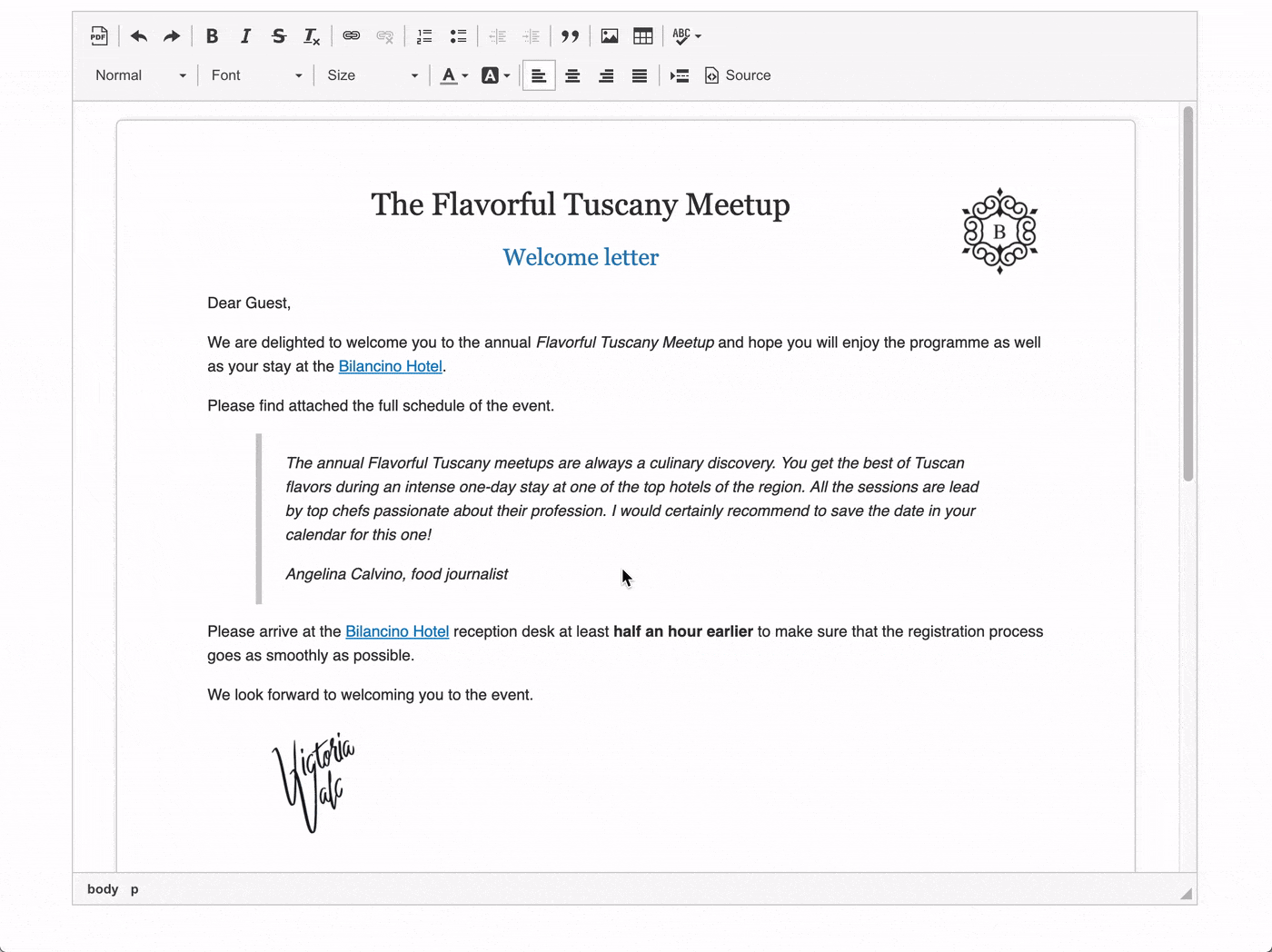
|
|
14
|
+
|
|
15
|
+
## Getting Started
|
|
16
|
+
|
|
17
|
+
### Using with official CKEditor 4 presets
|
|
18
|
+
|
|
19
|
+
Starting with CKEditor 4 version `4.15.0`, **Export to PDF** plugin is included in `standard-all`, `full` and `full-all` official presets. The `full` and `full-all` presets have the plugin active by default while for `standard-all` it needs to be enabled with the [`config.extraPlugins`](https://ckeditor.com/docs/ckeditor4/latest/api/CKEDITOR_config.html#cfg-extraPlugins) configuration option:
|
|
20
|
+
|
|
21
|
+
```js
|
|
22
|
+
CKEDITOR.replace( 'editor', {
|
|
23
|
+
extraPlugins: 'exportpdf'
|
|
24
|
+
} );
|
|
25
|
+
```
|
|
26
|
+
|
|
27
|
+
### Installation from npm
|
|
28
|
+
|
|
29
|
+
To instal the plugin via npm, simply run:
|
|
30
|
+
|
|
31
|
+
```bash
|
|
32
|
+
npm i ckeditor4-plugin-exportpdf
|
|
33
|
+
```
|
|
34
|
+
|
|
35
|
+
Then add the plugin to your CKEditor 4 instance with the [`addExternal()` method](https://ckeditor.com/docs/ckeditor4/latest/api/CKEDITOR_plugins.html#method-addExternal):
|
|
36
|
+
|
|
37
|
+
```js
|
|
38
|
+
CKEDITOR.plugins.addExternal( 'exportpdf', './node_modules/ckeditor4-plugin-exportpdf/' );
|
|
39
|
+
```
|
|
40
|
+
|
|
41
|
+
If you prefer not to link to the `node_modules` folder directly, you may simply copy the entire `./node_modules/ckeditor4-plugin-exportpdf/` directory as `ckeditor/plugins/exportpdf/` and add it with the [`config.extraPlugins`](https://ckeditor.com/docs/ckeditor4/latest/api/CKEDITOR_config.html#cfg-extraPlugins) configuration option:
|
|
42
|
+
|
|
43
|
+
```js
|
|
44
|
+
CKEDITOR.replace( 'editor', {
|
|
45
|
+
extraPlugins: 'exportpdf'
|
|
46
|
+
} );
|
|
47
|
+
```
|
|
48
|
+
|
|
49
|
+
### Other Installation Methods
|
|
50
|
+
|
|
51
|
+
You can also use the [CKEditor 4 Add-ons repository](https://ckeditor.com/cke4/addons/plugins/all) to obtain the plugin via:
|
|
52
|
+
|
|
53
|
+
* [Custom build with online builder](https://ckeditor.com/cke4/builder)
|
|
54
|
+
* [Manual download](https://ckeditor.com/cke4/addon/exportpdf)
|
|
55
|
+
|
|
56
|
+
Refer to [Export to PDF installation documentation](https://ckeditor.com/docs/ckeditor4/latest/features/exporttopdf.html#installation) for more details. If you are having trouble setting up the Export to PDF plugin, please [contact us](https://ckeditor.com/contact/).
|
|
57
|
+
|
|
58
|
+
### Setting up a license key
|
|
59
|
+
|
|
60
|
+
If you have a commercial license for **Export to PDF** plugin, [exportPdf_tokenUrl](https://ckeditor.com/docs/ckeditor4/latest/api/CKEDITOR_config.html#cfg-exportPdf_tokenUrl) configuration option should be set to remove watermark from generated documents:
|
|
61
|
+
|
|
62
|
+
```js
|
|
63
|
+
CKEDITOR.replace( 'editor', {
|
|
64
|
+
exportPdf_tokenUrl: 'https://example.com/cs-token-endpoint'
|
|
65
|
+
} );
|
|
66
|
+
```
|
|
67
|
+
|
|
68
|
+
This value is unique for each customer and can be found in the [CKEditor Ecosystem dashboard](https://dashboard.ckeditor.com).
|
|
69
|
+
|
|
70
|
+
This is all. If you are having trouble in setting up Export to PDF plugin, please [contact us](https://ckeditor.com/contact/).
|
|
71
|
+
|
|
72
|
+
## Features
|
|
73
|
+
|
|
74
|
+
The CKEditor 4 Export to PDF plugin is really simple to use and works out-of-the-box. It does not require any additional configuration and due to its flexible nature, it covers a lot of cases internally while also providing an easy way to [customize output PDF files](https://ckeditor.com/docs/ckeditor4/latest/features/exporttopdf.html#configuration).
|
|
75
|
+
|
|
76
|
+
The most important features are:
|
|
77
|
+
|
|
78
|
+
* Exporting HTML content from CKEditor 4 WYSIWYG editor to PDF with a single click.
|
|
79
|
+
* [Setting a custom name](https://ckeditor.com/docs/ckeditor4/latest/features/exporttopdf.html#setting-dynamic-file-name) for the generated PDF file.
|
|
80
|
+
* [Handling relative image paths](https://ckeditor.com/docs/ckeditor4/latest/features/exporttopdf.html#relative-vs-absolute-urls).
|
|
81
|
+
* [Changing the appearance of the PDF document](https://ckeditor.com/docs/ckeditor4/latest/features/exporttopdf.html#custom-css-rules) (like margins, text styling, custom headers and footers etc.) with custom CSS styles.
|
|
82
|
+
* [Pre-processing HTML content](https://ckeditor.com/docs/ckeditor4/latest/features/exporttopdf.html#data-preprocessing) via synchronous and asynchronous code before the generation of the PDF file.
|
|
83
|
+
|
|
84
|
+
## Browser and CKEditor 4 Support
|
|
85
|
+
|
|
86
|
+
The CKEditor 4 Export to PDF plugin works in all the browsers [supported by CKEditor 4](https://ckeditor.com/docs/ckeditor4/latest/guide/dev_browsers.html) except for Internet Explorer versions older than version 11. The plugin is compatible with CKEditor 4 versions starting from `4.6.1`.
|
|
87
|
+
|
|
88
|
+
## Demo
|
|
89
|
+
|
|
90
|
+
See the working ["Exporting editor content to PDF"](https://ckeditor.com/docs/ckeditor4/latest/examples/exporttopdf.html) sample that showcases printing your HTML content to a PDF file.
|
|
91
|
+
|
|
92
|
+
## License
|
|
93
|
+
|
|
94
|
+
**CKEditor 4 Export to PDF plugin** (https://ckeditor.com/ckeditor-4/)<br>
|
|
95
|
+
Copyright (c) 2003-2021, [CKSource](http://cksource.com) Frederico Knabben. All rights reserved.
|
|
96
|
+
|
|
97
|
+
CKEditor 4 export to PDF plugin is licensed under a commercial license and is protected by copyright law.
|
|
98
|
+
For more details about available licensing options please contact us at sales@cksource.com.
|
|
99
|
+
|
|
100
|
+
### Trademarks
|
|
101
|
+
|
|
102
|
+
**CKEditor** is a trademark of [CKSource](http://cksource.com) Frederico Knabben. All other brand and product names are trademarks, registered trademarks or service marks of their respective holders.
|
|
@@ -0,0 +1 @@
|
|
|
1
|
+
|
|
@@ -0,0 +1,5 @@
|
|
|
1
|
+
/*
|
|
2
|
+
Copyright (c) 2003-2021, CKSource - Frederico Knabben. All rights reserved.
|
|
3
|
+
For licensing, see LICENSE.md or https://ckeditor.com/legal/ckeditor-oss-license
|
|
4
|
+
*/
|
|
5
|
+
(function(){window.exportPdfUtils={useXHR:function(b,a){var c=sinon.useFakeXMLHttpRequest(),d;c.onCreate=function(a){d=a};b.execCommand("exportPdf");a&&a(d);c.restore()},getDefaultConfig:function(b,a){return CKEDITOR.tools.object.merge({extraPlugins:"exportpdf",exportPdf_appId:"cke4-tests-"+b},a)},initManualTest:function(){bender.loadExternalPlugin("exportpdf","/apps/plugin/");bender.tools.ignoreUnsupportedEnvironment("exportpdf")},toAbsoluteUrl:function(b,a){return(a?a:window.location.origin)+b}}})();
|
|
@@ -0,0 +1,6 @@
|
|
|
1
|
+
(function(){bender.loadExternalPlugin("exportpdf","/apps/plugin/");CKEDITOR.plugins.load("exportpdf",function(){function d(a,c){var b=exportPdfUtils.getDefaultConfig("unit",a||{});bender.editorBot.create({name:"editor"+Date.now(),config:b,startupData:"\x3cp\x3eHello World!\x3c/p\x3e"},function(a){c&&c(a.editor)})}var b=function(){var a=sinon.fakeServer.create(),c=0;a.respondWith(function(a){"/incremental_token"===a.url?(a.respond(200,{},"sample-token-value"+c),c+=1):"/empty-token"===a.url?a.respond(200,
|
|
2
|
+
{},""):a.respond(200,{},"sample-token-value")});return a}(),e;bender.test({setUp:function(){bender.tools.ignoreUnsupportedEnvironment("exportpdf");e=sinon.stub(CKEDITOR.plugins.exportpdf,"downloadFile")},tearDown:function(){e.restore()},"test token is fetched if tokenUrl is correct":function(){d({exportPdf_tokenUrl:"/custom-url"},function(a){a.on("exportPdf",function(a){assert.areEqual(a.data.token,"sample-token-value","Token value is incorrect.")},null,null,17);b.respond();a.execCommand("exportPdf");
|
|
3
|
+
b.respond()})},"test authentication header is added if token is provided":function(){d({exportPdf_tokenUrl:"/custom-url"},function(a){b.respond();a.execCommand("exportPdf");b.respond();assert.areEqual("sample-token-value",b.requests[b.requests.length-1].requestHeaders.Authorization,"Authorization token was not set properly.")})},"test console.warn is called if tokenUrl is not provided":function(){CKEDITOR.once("log",function(a){a.cancel();assert.areEqual("exportpdf-no-token-url",a.data.errorCode,
|
|
4
|
+
"There should be URL error log.")});d({exportPdf_tokenUrl:""})},"test console.warn is called on POST request if token is empty":function(){var a=CKEDITOR.on("log",function(c){"exportpdf-no-token"===c.data.errorCode&&(c.cancel(),CKEDITOR.removeListener("log",a),assert.areEqual("exportpdf-no-token",c.data.errorCode,"`exportpdf-no-token` should occur."))});d({exportPdf_tokenUrl:"/empty-token"},function(a){b.respond();a.execCommand("exportPdf");b.respond()})},"test console.warn is called on POST request if token was not fetched at all":function(){var a=
|
|
5
|
+
CKEDITOR.on("log",function(c){"exportpdf-no-token"===c.data.errorCode&&(c.cancel(),CKEDITOR.removeListener("log",a),assert.areEqual("exportpdf-no-token",c.data.errorCode,"`exportpdf-no-token` should occur."))});d({exportPdf_tokenUrl:"/custom-url"},function(a){a.execCommand("exportPdf");b.respond()})},"test token refreshes in the declared intervals":function(){CKEDITOR.once("instanceCreated",function(a){a.editor.exportPdfTokenInterval=200});d({exportPdf_tokenUrl:"/incremental_token"},function(a){b.respond();
|
|
6
|
+
setTimeout(function(){resume(function(){b.respond();a.on("exportPdf",function(a){assert.areNotSame(a.data.token,"sample-token-value0","Token was not refreshed.")},null,null,17);a.execCommand("exportPdf");b.respond()})},500);wait()})},"test file is downloaded also without token":function(){d({exportPdf_tokenUrl:"/empty-token"},function(a){b.respond();a.execCommand("exportPdf");b.respond();sinon.assert.calledOnce(e);assert.pass()})}})})})();
|
|
@@ -0,0 +1,10 @@
|
|
|
1
|
+
(function(){bender.loadExternalPlugin("exportpdf","/apps/plugin/");CKEDITOR.plugins.load("exportpdf",function(){bender.test({setUp:function(){bender.tools.ignoreUnsupportedEnvironment("exportpdf")},"test data is correct at read and send stages":function(){bender.editorBot.create({name:"editor1",config:exportPdfUtils.getDefaultConfig("unit")},function(c){var b=c.editor;c.setHtmlWithSelection('\x3cp id\x3d"test"\x3eHello, World!\x3c/p\x3e^');b.once("exportPdf",function(a){assert.areEqual(a.data.html,
|
|
2
|
+
b.getData(),"Data from editor is incorrect.");assert.isTrue(CKEDITOR.tools.isEmpty(a.data.options),"`options` object should be initially empty.")});b.once("exportPdf",function(a){a.cancel();assert.areEqual('\x3cdiv class\x3d"cke_editable cke_contents_ltr"\x3e'+b.getData()+"\x3c/div\x3e",a.data.html,"Preprocessed data sent to endpoint is incorrect.");assert.isNotNull(a.data.css,"CSS should be attached.")},null,null,16);b.execCommand("exportPdf")})},"test options provided via config":function(){bender.editorBot.create({name:"editor2",
|
|
3
|
+
config:exportPdfUtils.getDefaultConfig("unit",{exportPdf_options:{format:"A6"}})},function(c){var b=c.editor;c.setHtmlWithSelection('\x3cp id\x3d"test"\x3eHello, World!\x3c/p\x3e^');b.once("exportPdf",function(a){a.cancel();assert.areEqual(a.data.options.format,"A6")});b.execCommand("exportPdf")})},"test html changed via event":function(){bender.editorBot.create({name:"editor3",config:exportPdfUtils.getDefaultConfig("unit")},function(c){var b=c.editor;c.setHtmlWithSelection('\x3cp id\x3d"test"\x3eHello, World!\x3c/p\x3e^');
|
|
4
|
+
b.once("exportPdf",function(a){a.cancel();assert.areEqual(a.data.html,"")});b.once("exportPdf",function(a){assert.areNotEqual(a.data.html,"");a.data.html=""},null,null,1);b.execCommand("exportPdf")})},"test options changed via event":function(){bender.editorBot.create({name:"editor4",config:exportPdfUtils.getDefaultConfig("unit")},function(c){var b=c.editor;c.setHtmlWithSelection('\x3cp id\x3d"test"\x3eHello, World!\x3c/p\x3e^');b.once("exportPdf",function(a){a.cancel();assert.areEqual(a.data.options.format,
|
|
5
|
+
"A5")});b.once("exportPdf",function(a){a.data.options.format="A5"},null,null,1);b.execCommand("exportPdf")})},"test html changed via event asynchronously":function(){bender.editorBot.create({name:"editor5",config:exportPdfUtils.getDefaultConfig("unit")},function(c){var b=c.editor;c.setHtmlWithSelection('\x3cp id\x3d"test"\x3eHello, World!\x3c/p\x3e^');b.on("exportPdf",function(a){a.cancel();a.data.asyncDone&&(resume(),assert.areEqual(a.data.html,"\x3cp\x3eContent filtered!\x3c/p\x3e"),delete a.data.asyncDone,
|
|
6
|
+
assert.isUndefined(a.data.asyncDone))});b.on("exportPdf",function(a){a.data.asyncDone||setTimeout(function(){a.data.html="\x3cp\x3eContent filtered!\x3c/p\x3e";a.data.asyncDone=!0;b.fire("exportPdf",a.data)},1E3)},null,null,1);b.execCommand("exportPdf");wait()})},"test options changed via event asynchronously":function(){bender.editorBot.create({name:"editor6",config:exportPdfUtils.getDefaultConfig("unit",{exportPdf_options:{format:"A5"}})},function(c){var b=c.editor;c.setHtmlWithSelection('\x3cp id\x3d"test"\x3eHello, World!\x3c/p\x3e^');
|
|
7
|
+
b.on("exportPdf",function(a){a.cancel();a.data.asyncDone&&(resume(),assert.areEqual(a.data.options.format,"A4"),delete a.data.asyncDone,assert.isUndefined(a.data.asyncDone))});b.on("exportPdf",function(a){a.data.asyncDone||setTimeout(function(){a.data.options.format="A4";a.data.asyncDone=!0;b.fire("exportPdf",a.data)},1E3)},null,null,1);b.execCommand("exportPdf");wait()})},"test default CKEditor config":function(){bender.editorBot.create({name:"editor7",config:exportPdfUtils.getDefaultConfig("unit")},
|
|
8
|
+
function(c){CKEDITOR.config.exportPdf_isDev?assert.areEqual(c.editor.config.exportPdf_service,"https://pdf-converter.cke-cs-staging.com/v1/convert","Default dev endpoint is incorrect."):assert.areEqual(c.editor.config.exportPdf_service,"https://pdf-converter.cke-cs.com/v1/convert","Default prod endpoint is incorrect.");assert.areEqual(c.editor.config.exportPdf_fileName,"ckeditor4-export-pdf.pdf","Default file name is incorrect.")})},"test inaccessible stylesheets are handled correctly":function(){bender.editorBot.create({name:"editor8",
|
|
9
|
+
config:exportPdfUtils.getDefaultConfig("unit",{contentsCss:"https://cdn.ckeditor.com/4.16.0/full-all/samples/css/samples.css"})},function(c){var b=c.editor,a=!1,d=CKEDITOR.on("log",function(b){"exportpdf-stylesheets-inaccessible"===b.data.errorCode&&(b.cancel(),CKEDITOR.removeListener("log",d),a=!0)});c.setHtmlWithSelection('\x3cp id\x3d"test"\x3eHello, World!\x3c/p\x3e^');b.once("exportPdf",function(b){b.cancel();resume(function(){a?assert.pass():assert.fail("No errors thrown while accessing stylesheets rules.")})},
|
|
10
|
+
null,null,19);CKEDITOR.tools.setTimeout(function(){b.execCommand("exportPdf")},1E3);wait()})}})})})();
|