bulmatown 1.0.3 → 1.0.4
This diff represents the content of publicly available package versions that have been released to one of the supported registries. The information contained in this diff is provided for informational purposes only and reflects changes between package versions as they appear in their respective public registries.
- checksums.yaml +4 -4
- data/README.md +56 -31
- data/example/yarn.lock +4 -4
- data/lib/bulmatown.rb +0 -1
- data/lib/bulmatown/version.rb +1 -1
- data/package.json +1 -1
- metadata +2 -4
- data/content/bulmatown/example_page.md +0 -8
- data/content/bulmatown/train-on-rails.jpeg +0 -0
checksums.yaml
CHANGED
|
@@ -1,7 +1,7 @@
|
|
|
1
1
|
---
|
|
2
2
|
SHA256:
|
|
3
|
-
metadata.gz:
|
|
4
|
-
data.tar.gz:
|
|
3
|
+
metadata.gz: bde2c36a6b0aa5db52f126be19ebaf319a2763b01e2c346d97c6863923c4118c
|
|
4
|
+
data.tar.gz: 7379168a870496af8bcfd16f4964d9425aa1bb920051fb3f654f5451f3267616
|
|
5
5
|
SHA512:
|
|
6
|
-
metadata.gz:
|
|
7
|
-
data.tar.gz:
|
|
6
|
+
metadata.gz: 1e2002b3a0715b06aea00916b18237daadb7f1c71cf14e6030a11b01fa03a48109a89162574042af480f7fe30314016ea2d3405e9a204a6cf1aec3fffdb18c57
|
|
7
|
+
data.tar.gz: 55a5a8466323dee2c1d9607cc3836c5bfb37c317700b850112e8c8aa0f14e8f62cac3d31e6b39ec3bf1a50438e1df0d04bb16fd2064ee0f41a88501bf80e1dd5
|
data/README.md
CHANGED
|
@@ -1,53 +1,78 @@
|
|
|
1
|
-
#
|
|
1
|
+
# Bulmatown
|
|
2
|
+
## A Bulma CSS starter theme for Bridgetown.
|
|
2
3
|
|
|
3
|
-
|
|
4
|
+
[Bulma](https://bulma.io) is a clean, modern CSS framework for rapid prototyping of content-focused websites. Use this theme to start using Bulma in your new [Bridgetown](https://www.bridgetownrb.com) site quickly, while preserving _all_ of the advanced customizations possibilities as if you configured Bulma manually.
|
|
4
5
|
|
|
5
|
-
|
|
6
|
+
**[LIVE DEMO](https://bulmatown.vercel.app)**
|
|
7
|
+
|
|
8
|
+
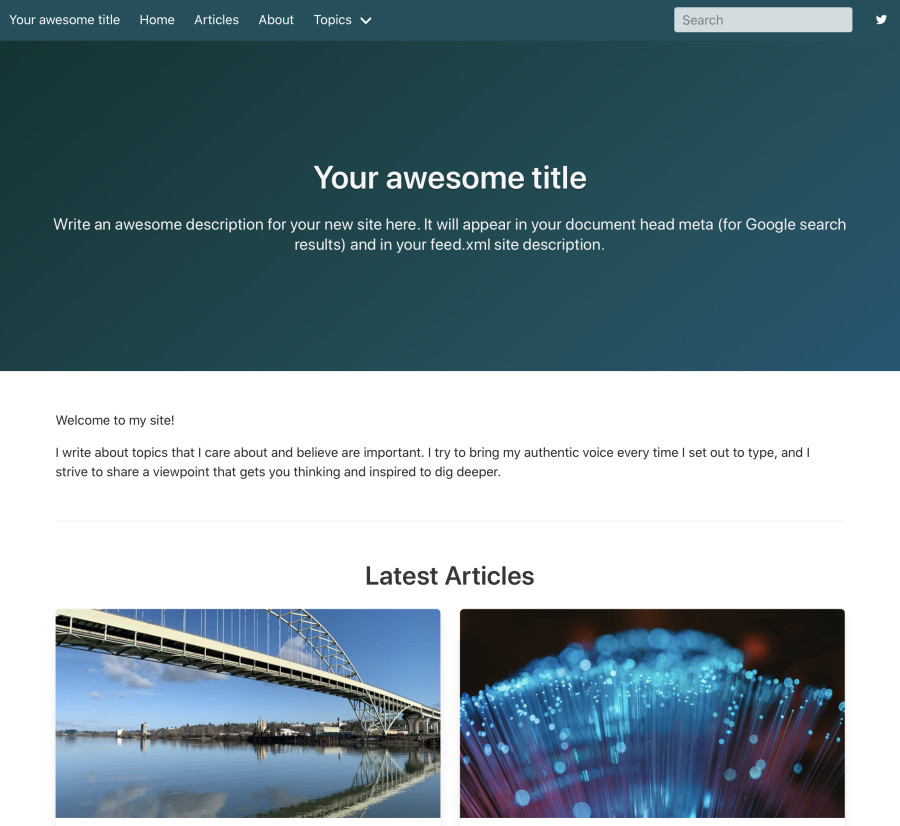
|
|
6
9
|
|
|
7
10
|
## Installation
|
|
8
11
|
|
|
9
|
-
|
|
12
|
+
Bulmatown requires Bridgetown v0.15 or later
|
|
13
|
+
|
|
14
|
+
To install Bulmatown while creating a new Bridgetown site:
|
|
15
|
+
|
|
16
|
+
```sh
|
|
17
|
+
bridgetown new mysite -a https://github.com/whitefusionhq/bulmatown
|
|
18
|
+
```
|
|
19
|
+
|
|
20
|
+
Or to add it to your existing Bridgetown site:
|
|
10
21
|
|
|
11
|
-
```
|
|
12
|
-
|
|
22
|
+
```sh
|
|
23
|
+
bundle exec bridgetown apply https://github.com/whitefusionhq/bulmatown
|
|
13
24
|
```
|
|
14
25
|
|
|
15
26
|
## Usage
|
|
16
27
|
|
|
17
|
-
The
|
|
28
|
+
The installation process will prompt you to configure your site to use Bulmatown automatically. However, if you decline those changes, you can inspect the [example site](https://github.com/whitefusionhq/bulmatown/tree/master/example) in this repository.
|
|
29
|
+
|
|
30
|
+
Bulmatown comes with a few color variations out of the box. You can use the `theme_variation` Sass variable to switch the variation. For example:
|
|
18
31
|
|
|
19
|
-
|
|
32
|
+
```scss
|
|
33
|
+
// frontend/styles/index.scss
|
|
20
34
|
|
|
21
|
-
|
|
35
|
+
$theme_variation: rust;
|
|
22
36
|
|
|
23
|
-
|
|
37
|
+
@import "~bulmatown/frontend/styles"
|
|
38
|
+
```
|
|
24
39
|
|
|
25
|
-
|
|
40
|
+
The available options are:
|
|
26
41
|
|
|
27
|
-
*
|
|
28
|
-
*
|
|
42
|
+
* `default`
|
|
43
|
+
* `rust`
|
|
44
|
+
* `fuchsia`
|
|
45
|
+
* `fineart`
|
|
29
46
|
|
|
30
|
-
|
|
47
|
+
Speaking of Sass variables, you can put all your custom Bulma variables right before the `@import` statement and Bulma will pick up all the changes. You can even override any of the variables defined by Bulmatown out-of-the-box. [Read the Bulma documentation for more information.](https://bulma.io/documentation/)
|
|
31
48
|
|
|
32
|
-
|
|
33
|
-
2. Clone the fork using `git clone` to your local development machine.
|
|
34
|
-
3. Create your feature branch (`git checkout -b my-new-feature`)
|
|
35
|
-
4. Commit your changes (`git commit -am 'Add some feature'`)
|
|
36
|
-
5. Push to the branch (`git push origin my-new-feature`)
|
|
37
|
-
6. Create a new Pull Request
|
|
49
|
+
## Overriding Layout Templates and Components
|
|
38
50
|
|
|
39
|
-
|
|
51
|
+
If you ever find yourself needing to override one or more of the layout templates or Liquid components provided by Bulmatown, you can use the `bridgetown plugins cd` command to drill down into the gem and copy files out to your own site. For example:
|
|
40
52
|
|
|
41
|
-
|
|
53
|
+
```sh
|
|
54
|
+
# copy the layouts folder:
|
|
42
55
|
|
|
43
|
-
|
|
44
|
-
`package.json`, and then run `script/release`. This will require you to have a registered account
|
|
45
|
-
with both the [RubyGems.org](https://rubygems.org) and [NPM](https://www.npmjs.com) registries.
|
|
46
|
-
You can optionally remove the `package.json` and `frontend` folder if you don't need to package frontend
|
|
47
|
-
assets for Webpack.
|
|
56
|
+
bundle exec bridgetown plugins cd Bulmatown/layouts
|
|
48
57
|
|
|
49
|
-
|
|
50
|
-
|
|
58
|
+
cp -r bulmatown $BRIDGETOWN_SITE/src/_layouts
|
|
59
|
+
exit
|
|
51
60
|
|
|
52
|
-
|
|
53
|
-
|
|
61
|
+
# copy the components folder:
|
|
62
|
+
|
|
63
|
+
bundle exec bridgetown plugins cd Bulmatown/components
|
|
64
|
+
|
|
65
|
+
cp -r bulmatown $BRIDGETOWN_SITE/src/_components
|
|
66
|
+
exit
|
|
67
|
+
```
|
|
68
|
+
|
|
69
|
+
Then you can go to the `bulmatown` folder in your layouts or components folders and make the changes from there. Or instead of wholesale copying over `bulmatown` entirely, you can pick and choose which files you want to copy.
|
|
70
|
+
|
|
71
|
+
## Contributing
|
|
72
|
+
|
|
73
|
+
1. Fork it (https://github.com/whitefusionhq/bulmatown/fork)
|
|
74
|
+
2. Clone the fork using `git clone` to your local development machine.
|
|
75
|
+
3. Create your feature branch (`git checkout -b my-new-feature`)
|
|
76
|
+
4. Commit your changes (`git commit -am 'Add some feature'`)
|
|
77
|
+
5. Push to the branch (`git push origin my-new-feature`)
|
|
78
|
+
6. Create a new Pull Request
|
data/example/yarn.lock
CHANGED
|
@@ -1533,10 +1533,10 @@ bulma@^0.9:
|
|
|
1533
1533
|
resolved "https://registry.yarnpkg.com/bulma/-/bulma-0.9.0.tgz#948c5445a49e9d7546f0826cb3820d17178a814f"
|
|
1534
1534
|
integrity sha512-rV75CJkubNUroAt0qCRkjznZLoaXq/ctfMXsMvKSL84UetbSyx5REl96e8GoQ04G4Tkw0XF3STECffTOQrbzOQ==
|
|
1535
1535
|
|
|
1536
|
-
bulmatown
|
|
1537
|
-
version "1.0.
|
|
1538
|
-
resolved "https://registry.yarnpkg.com/bulmatown/-/bulmatown-1.0.
|
|
1539
|
-
integrity sha512-
|
|
1536
|
+
bulmatown@1.0.3:
|
|
1537
|
+
version "1.0.3"
|
|
1538
|
+
resolved "https://registry.yarnpkg.com/bulmatown/-/bulmatown-1.0.3.tgz#e5e0c8ebde08d138867775cb13501b43d85f6150"
|
|
1539
|
+
integrity sha512-J8Hr6l1WKSuPilict5bMGna8g4Q/j0fGGJbCfKlUx43iS3zFVW9fln+IZdti/v/dC4QKd5bXgbrS1lVb576axg==
|
|
1540
1540
|
dependencies:
|
|
1541
1541
|
bridgetown-quick-search "^1.0.3"
|
|
1542
1542
|
bulma "^0.9"
|
data/lib/bulmatown.rb
CHANGED
data/lib/bulmatown/version.rb
CHANGED
data/package.json
CHANGED
metadata
CHANGED
|
@@ -1,7 +1,7 @@
|
|
|
1
1
|
--- !ruby/object:Gem::Specification
|
|
2
2
|
name: bulmatown
|
|
3
3
|
version: !ruby/object:Gem::Version
|
|
4
|
-
version: 1.0.
|
|
4
|
+
version: 1.0.4
|
|
5
5
|
platform: ruby
|
|
6
6
|
authors:
|
|
7
7
|
- Jared White
|
|
@@ -139,8 +139,6 @@ files:
|
|
|
139
139
|
- components/bulmatown/navbar.liquid
|
|
140
140
|
- components/bulmatown/navbar.scss
|
|
141
141
|
- components/bulmatown/pagination.liquid
|
|
142
|
-
- content/bulmatown/example_page.md
|
|
143
|
-
- content/bulmatown/train-on-rails.jpeg
|
|
144
142
|
- example/.gitignore
|
|
145
143
|
- example/Gemfile
|
|
146
144
|
- example/bridgetown.config.yml
|
|
@@ -186,7 +184,7 @@ homepage: https://github.com/whitefusionhq/bulmatown
|
|
|
186
184
|
licenses:
|
|
187
185
|
- MIT
|
|
188
186
|
metadata:
|
|
189
|
-
yarn-add: bulmatown@1.0.
|
|
187
|
+
yarn-add: bulmatown@1.0.4
|
|
190
188
|
post_install_message:
|
|
191
189
|
rdoc_options: []
|
|
192
190
|
require_paths:
|
|
Binary file
|