apipony 0.0.9 → 1.0.0.rc1
This diff represents the content of publicly available package versions that have been released to one of the supported registries. The information contained in this diff is provided for informational purposes only and reflects changes between package versions as they appear in their respective public registries.
- checksums.yaml +4 -4
- data/README.md +71 -193
- data/Rakefile +3 -8
- data/app/assets/stylesheets/apipony/styles.scss +35 -99
- data/app/views/apipony/application/_header.html.erb +9 -4
- data/app/views/apipony/application/_request.html.erb +18 -12
- data/app/views/apipony/application/_response.html.erb +9 -18
- data/app/views/apipony/application/index.html.erb +8 -21
- data/app/views/layouts/apipony/application.html.erb +1 -1
- data/lib/apipony/documentation.rb +33 -37
- data/lib/apipony/endpoint.rb +47 -40
- data/lib/apipony/engine.rb +0 -1
- data/lib/apipony/parameter.rb +21 -9
- data/lib/apipony/request.rb +27 -20
- data/lib/apipony/response.rb +22 -40
- data/lib/apipony/section.rb +26 -18
- data/lib/apipony/shared/description.rb +11 -0
- data/lib/apipony/shared/headers.rb +11 -0
- data/lib/apipony/version.rb +1 -3
- data/lib/apipony.rb +3 -20
- data/lib/generators/apipony/install/templates/initializer.rb +58 -41
- data/lib/generators/apipony/install_generator.rb +9 -3
- metadata +21 -9
- data/app/views/apipony/application/_attribute.html.erb +0 -42
- data/lib/apipony/base.rb +0 -7
- data/lib/apipony/example_response.rb +0 -9
- data/lib/apipony/response_attribute.rb +0 -130
checksums.yaml
CHANGED
|
@@ -1,7 +1,7 @@
|
|
|
1
1
|
---
|
|
2
2
|
SHA1:
|
|
3
|
-
metadata.gz:
|
|
4
|
-
data.tar.gz:
|
|
3
|
+
metadata.gz: c2763c3a557bf3218d2e22427926fa6ccac254a8
|
|
4
|
+
data.tar.gz: 4684d6258f0a056d13b33dc189c48cb9de433da9
|
|
5
5
|
SHA512:
|
|
6
|
-
metadata.gz:
|
|
7
|
-
data.tar.gz:
|
|
6
|
+
metadata.gz: aa6373f944c15dfcb256dd1a22889426bd6936698733db49285a25d41b5a3eca71125e0f52a683fcbcd16889fae92ca02ed12169027ff01459c6d3fc78cd5f7b
|
|
7
|
+
data.tar.gz: a19bc419ba2fc6bcf86a761bf1710070fc7193ebd65307b68778e877ed2a211b88131a76092633fc405e959c7af7ac25798ea2c199fb0321272dfe0e00da9503
|
data/README.md
CHANGED
|
@@ -6,246 +6,124 @@
|
|
|
6
6
|
|
|
7
7
|
Ruby DSL to create Rails API documentation from your application.
|
|
8
8
|
|
|
9
|
-
|
|
10
|
-
## Getting started
|
|
9
|
+
## Getting Started
|
|
11
10
|
* Add `gem 'apipony'` to Gemfile
|
|
12
11
|
* `bundle install`
|
|
13
12
|
* `rails g apipony:install`
|
|
14
|
-
*
|
|
13
|
+
* Edit your documentation in `config/initializers/apipony.rb`
|
|
15
14
|
|
|
15
|
+
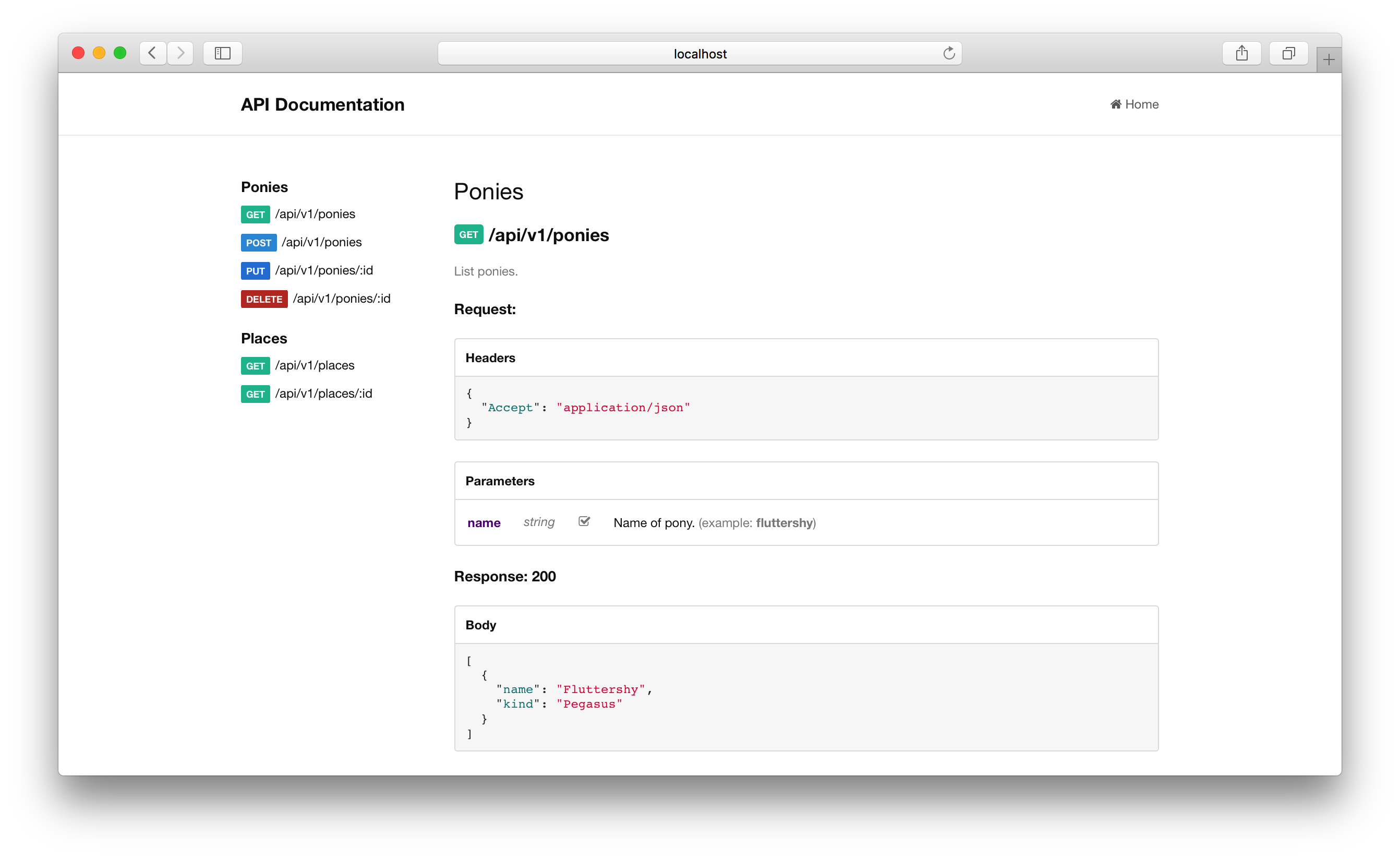
|
|
16
16
|
|
|
17
|
-
##
|
|
18
|
-
DSL example:
|
|
17
|
+
## Example
|
|
19
18
|
|
|
20
19
|
```ruby
|
|
21
20
|
Apipony::Documentation.define do
|
|
22
|
-
|
|
23
|
-
|
|
24
|
-
|
|
21
|
+
configure do
|
|
22
|
+
title 'API Documentation'
|
|
23
|
+
base_url '/api/v1'
|
|
25
24
|
end
|
|
26
25
|
|
|
27
26
|
section 'Ponies' do
|
|
28
|
-
endpoint :get, '/ponies' do
|
|
29
|
-
|
|
27
|
+
endpoint :get, '/ponies' do
|
|
28
|
+
description 'List ponies.'
|
|
30
29
|
|
|
31
30
|
request_with do
|
|
32
|
-
|
|
33
|
-
|
|
31
|
+
headers do
|
|
32
|
+
{
|
|
33
|
+
'Accept': 'application/json'
|
|
34
|
+
}
|
|
35
|
+
end
|
|
34
36
|
|
|
35
|
-
|
|
36
|
-
|
|
37
|
-
attribute :kind, type: :string, example: 'earth'
|
|
38
|
-
attribute :sex, type: :string, example: 'female'
|
|
39
|
-
attribute :occupation, type: :string, example: 'farmer'
|
|
37
|
+
param :name, required: true, description: 'Name of pony.',
|
|
38
|
+
example: :fluttershy
|
|
40
39
|
end
|
|
41
|
-
end
|
|
42
|
-
end
|
|
43
|
-
end
|
|
44
|
-
```
|
|
45
|
-
|
|
46
|
-
|
|
47
|
-
## Features
|
|
48
40
|
|
|
49
|
-
|
|
50
|
-
|
|
51
|
-
|
|
52
|
-
|
|
53
|
-
|
|
54
|
-
|
|
55
|
-
```ruby
|
|
56
|
-
Apipony::Documentation.define do
|
|
57
|
-
section "Species" do
|
|
58
|
-
endpoint 'get', '/species/:id' do |e|
|
|
59
|
-
e.description = "Get information about a species"
|
|
60
|
-
response_with 200 do
|
|
61
|
-
example do
|
|
62
|
-
set :body, {
|
|
63
|
-
name: "Unicorn",
|
|
64
|
-
is_pony: true,
|
|
65
|
-
biology: {
|
|
66
|
-
has_horn: true,
|
|
67
|
-
has_wings: false
|
|
41
|
+
response_with do
|
|
42
|
+
body do
|
|
43
|
+
[
|
|
44
|
+
{
|
|
45
|
+
name: 'Fluttershy',
|
|
46
|
+
kind: 'Pegasus'
|
|
68
47
|
}
|
|
69
|
-
|
|
70
|
-
end
|
|
71
|
-
attribute :name, type: :string
|
|
72
|
-
attribute :is_pony, type: :bool,
|
|
73
|
-
description: "Is this species a type of pony?"
|
|
74
|
-
attribute :biology do
|
|
75
|
-
attribute :has_horn, type: :bool
|
|
76
|
-
attribute :has_wings, type: :bool
|
|
48
|
+
]
|
|
77
49
|
end
|
|
78
50
|
end
|
|
79
51
|
end
|
|
80
|
-
end
|
|
81
|
-
end
|
|
82
|
-
```
|
|
83
52
|
|
|
84
|
-
|
|
85
|
-
|
|
86
|
-
values. You can document those values by using an enum attribute.
|
|
53
|
+
endpoint :post, '/ponies' do
|
|
54
|
+
description 'Create new pony.'
|
|
87
55
|
|
|
88
|
-
|
|
89
|
-
|
|
90
|
-
|
|
91
|
-
|
|
92
|
-
|
|
93
|
-
|
|
94
|
-
set :body, {
|
|
95
|
-
name: "Applejack",
|
|
96
|
-
sex: "female",
|
|
97
|
-
kind: :earth,
|
|
98
|
-
occupation: :farmer
|
|
99
|
-
}
|
|
100
|
-
end
|
|
101
|
-
|
|
102
|
-
attribute :kind, type: :enum do
|
|
103
|
-
choice :earth, description: "A pony with no wings or horn"
|
|
104
|
-
choice :unicorn, description: "A pony with a horn"
|
|
105
|
-
choice :pegasus, description: "A pony with wings"
|
|
106
|
-
choice :alicorn,
|
|
107
|
-
description: "A pony with wings and a horn. Indicates royalty."
|
|
56
|
+
request_with do
|
|
57
|
+
param :name, required: true, example: :fluttershy
|
|
58
|
+
param :kind, example: :pegasus
|
|
59
|
+
param :sex, required: true, example: :female
|
|
60
|
+
param :occupation, example: :caretaker,
|
|
61
|
+
description: 'What this pony do for living.'
|
|
108
62
|
end
|
|
109
63
|
end
|
|
110
|
-
end
|
|
111
|
-
end
|
|
112
|
-
```
|
|
113
64
|
|
|
114
|
-
|
|
115
|
-
|
|
116
|
-
If included, this will be used to generate the example response in the
|
|
117
|
-
documentation.
|
|
65
|
+
endpoint :put, '/ponies/:id' do
|
|
66
|
+
description 'Update pony by id.'
|
|
118
67
|
|
|
119
|
-
|
|
120
|
-
|
|
121
|
-
|
|
122
|
-
|
|
123
|
-
|
|
124
|
-
attribute :name, type: :string, example: "Applejack"
|
|
125
|
-
# Enum members automatically select the first choice
|
|
126
|
-
attribute :kind, type: :enum do
|
|
127
|
-
choice :earth
|
|
128
|
-
choice :pegasus
|
|
129
|
-
choice :unicorn
|
|
130
|
-
choice :alicorn
|
|
131
|
-
end
|
|
68
|
+
request_with do
|
|
69
|
+
param :name
|
|
70
|
+
param :kind
|
|
71
|
+
param :sex
|
|
72
|
+
param :occupation
|
|
132
73
|
end
|
|
133
74
|
end
|
|
134
75
|
|
|
135
|
-
endpoint
|
|
136
|
-
|
|
137
|
-
response_with 200, array: true do
|
|
138
|
-
attribute :name, type: :string, example: "Applejack"
|
|
139
|
-
attribute :id, type: :integer, example: 10
|
|
140
|
-
end
|
|
76
|
+
endpoint :delete, '/ponies/:id' do
|
|
77
|
+
description 'Delete pony by id.'
|
|
141
78
|
end
|
|
142
79
|
end
|
|
143
|
-
end
|
|
144
|
-
```
|
|
145
|
-
|
|
146
|
-
`GET /ponies/:id` will now have the example of:
|
|
147
|
-
|
|
148
|
-
```json
|
|
149
|
-
{
|
|
150
|
-
"name": "Applejack",
|
|
151
|
-
"kind": "Earth"
|
|
152
|
-
}
|
|
153
|
-
```
|
|
154
|
-
|
|
155
|
-
`GET /ponies/` will have the example of:
|
|
156
|
-
|
|
157
|
-
```json
|
|
158
|
-
[
|
|
159
|
-
{
|
|
160
|
-
"name": "Applejack",
|
|
161
|
-
"id": 10
|
|
162
|
-
}
|
|
163
|
-
]
|
|
164
|
-
```
|
|
165
80
|
|
|
166
|
-
|
|
167
|
-
|
|
168
|
-
|
|
169
|
-
times. Check it out:
|
|
81
|
+
section 'Places' do
|
|
82
|
+
endpoint :get, '/places' do
|
|
83
|
+
description 'List places.'
|
|
170
84
|
|
|
171
|
-
|
|
172
|
-
|
|
173
|
-
subtype :pony_stub do
|
|
174
|
-
attribute :name, type: :string
|
|
175
|
-
attribute :id, type: :integer
|
|
176
|
-
end
|
|
85
|
+
response_with do
|
|
86
|
+
status 200
|
|
177
87
|
|
|
178
|
-
|
|
179
|
-
|
|
180
|
-
|
|
181
|
-
|
|
182
|
-
|
|
183
|
-
|
|
184
|
-
|
|
185
|
-
|
|
186
|
-
|
|
187
|
-
set :body, {
|
|
188
|
-
:name => :applejack,
|
|
189
|
-
:type => :earth,
|
|
190
|
-
:sex => :female,
|
|
191
|
-
:occupation => :farmer,
|
|
192
|
-
:friends => [
|
|
193
|
-
{name: "Twilight Sparkle", id: 1},
|
|
194
|
-
{name: "Pinkie Pie", id: 2},
|
|
195
|
-
{name: "Rainbow Dash", id: 3},
|
|
196
|
-
{name: "Rarity", id: 4},
|
|
197
|
-
{name: "Fluttershy", id: 5}
|
|
198
|
-
]
|
|
199
|
-
}
|
|
88
|
+
body do
|
|
89
|
+
[
|
|
90
|
+
{
|
|
91
|
+
name: 'Equestria'
|
|
92
|
+
},
|
|
93
|
+
{
|
|
94
|
+
name: 'Ponyville'
|
|
95
|
+
}
|
|
96
|
+
]
|
|
200
97
|
end
|
|
201
|
-
attribute :name, type: :string
|
|
202
|
-
attribute :kind, type: :enum do
|
|
203
|
-
choice :alicorn
|
|
204
|
-
choice :earth
|
|
205
|
-
choice :unicorn
|
|
206
|
-
choice :pegasus
|
|
207
98
|
end
|
|
208
|
-
attribute :friends, type: :pony_stub, array: true
|
|
209
|
-
attribute :occupation, type: :string
|
|
210
99
|
end
|
|
211
|
-
end
|
|
212
100
|
|
|
213
|
-
|
|
214
|
-
|
|
215
|
-
|
|
216
|
-
|
|
217
|
-
|
|
218
|
-
|
|
219
|
-
:
|
|
220
|
-
:
|
|
221
|
-
:rulers => [
|
|
222
|
-
{
|
|
223
|
-
name: "Shining Armor",
|
|
224
|
-
id: 50
|
|
225
|
-
},
|
|
226
|
-
{
|
|
227
|
-
name: "Princess Cadence",
|
|
228
|
-
id: 90001
|
|
229
|
-
}
|
|
230
|
-
]
|
|
101
|
+
endpoint :get, '/places/:id' do
|
|
102
|
+
response_with do
|
|
103
|
+
status 200
|
|
104
|
+
|
|
105
|
+
body do
|
|
106
|
+
{
|
|
107
|
+
name: 'Crystal Empire',
|
|
108
|
+
population: 107706
|
|
231
109
|
}
|
|
232
110
|
end
|
|
233
|
-
attribute :name, type: :string
|
|
234
|
-
attribute :population, type: :integer
|
|
235
|
-
attribute :rulers, type: :pony_stub, array: true
|
|
236
111
|
end
|
|
237
112
|
end
|
|
238
113
|
end
|
|
239
114
|
end
|
|
240
115
|
```
|
|
241
116
|
|
|
242
|
-
|
|
243
|
-
`GET /locations/:id` will reference a common subtype on the generated
|
|
244
|
-
documentation.
|
|
117
|
+
By default documentation available here `/apipony`. But you can always change it in `config/routes.rb`.
|
|
245
118
|
|
|
119
|
+
## Contributing
|
|
246
120
|
|
|
247
|
-
|
|
121
|
+
1. Fork it (https://github.com/droptheplot/apipony/fork)
|
|
122
|
+
2. Create your feature branch (git checkout -b my-new-feature)
|
|
123
|
+
3. Commit your changes (git commit -am 'Add some feature')
|
|
124
|
+
4. Push to the branch (git push origin my-new-feature)
|
|
125
|
+
5. Create new Pull Request
|
|
248
126
|
|
|
249
|
-
|
|
127
|
+
## License
|
|
250
128
|
|
|
251
|
-
|
|
129
|
+
The gem is available as open source under the terms of the [MIT License](http://opensource.org/licenses/MIT).
|
data/Rakefile
CHANGED
|
@@ -7,17 +7,13 @@ end
|
|
|
7
7
|
|
|
8
8
|
require 'rdoc/task'
|
|
9
9
|
|
|
10
|
-
YARD::Rake::YardocTask.new(:doc)
|
|
11
|
-
end
|
|
12
|
-
|
|
13
|
-
APP_RAKEFILE = File.expand_path("../spec/dummy/Rakefile", __FILE__)
|
|
14
|
-
load 'rails/tasks/engine.rake'
|
|
10
|
+
YARD::Rake::YardocTask.new(:doc) {}
|
|
15
11
|
|
|
12
|
+
APP_RAKEFILE = File.expand_path('../spec/dummy/Rakefile', __FILE__)
|
|
16
13
|
|
|
14
|
+
load 'rails/tasks/engine.rake'
|
|
17
15
|
load 'rails/tasks/statistics.rake'
|
|
18
16
|
|
|
19
|
-
|
|
20
|
-
|
|
21
17
|
Bundler::GemHelper.install_tasks
|
|
22
18
|
|
|
23
19
|
require 'rake/testtask'
|
|
@@ -29,5 +25,4 @@ Rake::TestTask.new(:test) do |t|
|
|
|
29
25
|
t.verbose = false
|
|
30
26
|
end
|
|
31
27
|
|
|
32
|
-
|
|
33
28
|
task default: :test
|
|
@@ -5,14 +5,14 @@ $light_color: #eee;
|
|
|
5
5
|
$brand_color: #5e147d;
|
|
6
6
|
|
|
7
7
|
// Method colors
|
|
8
|
-
$
|
|
9
|
-
$
|
|
10
|
-
$
|
|
11
|
-
$
|
|
8
|
+
$get_color: #1abc9c;
|
|
9
|
+
$post_color: #3498db;
|
|
10
|
+
$put_color: #2980d9;
|
|
11
|
+
$delete_color: #c0392b;
|
|
12
12
|
|
|
13
13
|
// Misc. values
|
|
14
|
-
$
|
|
15
|
-
$
|
|
14
|
+
$transition_time: 200ms;
|
|
15
|
+
$mobile_width: 900px;
|
|
16
16
|
|
|
17
17
|
|
|
18
18
|
*, *::before, *::after {
|
|
@@ -57,7 +57,7 @@ h2 {
|
|
|
57
57
|
}
|
|
58
58
|
|
|
59
59
|
h3 {
|
|
60
|
-
|
|
60
|
+
margin-bottom: 20px;
|
|
61
61
|
font-size: 17px;
|
|
62
62
|
line-height: 16px;
|
|
63
63
|
}
|
|
@@ -96,7 +96,7 @@ ul {
|
|
|
96
96
|
display: flex;
|
|
97
97
|
flex-flow: row nowrap;
|
|
98
98
|
|
|
99
|
-
@media all and (max-width: $
|
|
99
|
+
@media all and (max-width: $mobile_width) {
|
|
100
100
|
flex-flow: row wrap;
|
|
101
101
|
}
|
|
102
102
|
}
|
|
@@ -105,7 +105,7 @@ ul {
|
|
|
105
105
|
flex: 1 80px;
|
|
106
106
|
margin-right: 40px;
|
|
107
107
|
|
|
108
|
-
@media all and (max-width: $
|
|
108
|
+
@media all and (max-width: $mobile_width) {
|
|
109
109
|
flex: 1 100%;
|
|
110
110
|
margin-bottom: 30px;
|
|
111
111
|
}
|
|
@@ -120,28 +120,27 @@ ul {
|
|
|
120
120
|
.main-col {
|
|
121
121
|
flex: 8;
|
|
122
122
|
|
|
123
|
-
@media all and (max-width: $
|
|
123
|
+
@media all and (max-width: $mobile_width) {
|
|
124
124
|
flex: 1 100%;
|
|
125
125
|
}
|
|
126
126
|
}
|
|
127
127
|
|
|
128
128
|
header {
|
|
129
|
-
background: $brand_color;
|
|
130
129
|
height: 60px;
|
|
131
130
|
line-height: 60px;
|
|
131
|
+
border-bottom: 1px solid $light_color;
|
|
132
132
|
|
|
133
133
|
.title {
|
|
134
134
|
font-weight: bold;
|
|
135
|
-
font-size:
|
|
136
|
-
color: #fff;
|
|
135
|
+
font-size: 17px;
|
|
137
136
|
}
|
|
138
137
|
|
|
139
138
|
.back {
|
|
140
139
|
float: right;
|
|
141
|
-
color: #fff;
|
|
142
140
|
opacity: 0.7;
|
|
143
141
|
font-size: 12px;
|
|
144
|
-
transition: $
|
|
142
|
+
transition: $transition_time opacity;
|
|
143
|
+
margin-left: auto;
|
|
145
144
|
|
|
146
145
|
&:hover {
|
|
147
146
|
opacity: 1;
|
|
@@ -163,7 +162,7 @@ footer {
|
|
|
163
162
|
|
|
164
163
|
a {
|
|
165
164
|
color: $medium_color;
|
|
166
|
-
transition: $
|
|
165
|
+
transition: $transition_time color;
|
|
167
166
|
|
|
168
167
|
&:hover {
|
|
169
168
|
color: $dark-color;
|
|
@@ -185,23 +184,23 @@ footer {
|
|
|
185
184
|
margin-bottom: 40px;
|
|
186
185
|
}
|
|
187
186
|
|
|
188
|
-
.description {
|
|
189
|
-
font-size: 12px;
|
|
190
|
-
color: $medium_color;
|
|
191
|
-
padding-top: 20px;
|
|
192
|
-
font-weight: normal;
|
|
193
|
-
}
|
|
194
|
-
|
|
195
187
|
.response, .request {
|
|
196
|
-
padding-
|
|
188
|
+
padding-bottom: 20px;
|
|
197
189
|
|
|
198
190
|
.code {
|
|
199
191
|
padding: 8px 10px 10px;
|
|
200
|
-
font-size:
|
|
192
|
+
font-size: 12px;
|
|
201
193
|
border-radius: 0 0 3px 3px;
|
|
202
194
|
}
|
|
203
195
|
}
|
|
204
196
|
}
|
|
197
|
+
|
|
198
|
+
> .description, .endpoint > .description {
|
|
199
|
+
font-size: 12px;
|
|
200
|
+
color: $medium_color;
|
|
201
|
+
padding-bottom: 20px;
|
|
202
|
+
font-weight: normal;
|
|
203
|
+
}
|
|
205
204
|
}
|
|
206
205
|
|
|
207
206
|
.panel {
|
|
@@ -230,23 +229,23 @@ footer {
|
|
|
230
229
|
background-color: $medium_color;
|
|
231
230
|
|
|
232
231
|
&.get {
|
|
233
|
-
background-color: $
|
|
232
|
+
background-color: $get_color;
|
|
234
233
|
}
|
|
235
234
|
|
|
236
235
|
&.post {
|
|
237
|
-
background-color: $
|
|
236
|
+
background-color: $post_color;
|
|
238
237
|
}
|
|
239
238
|
|
|
240
239
|
&.put {
|
|
241
|
-
background-color: $
|
|
240
|
+
background-color: $put_color;
|
|
242
241
|
}
|
|
243
242
|
|
|
244
243
|
&.delete {
|
|
245
|
-
background-color: $
|
|
244
|
+
background-color: $delete_color;
|
|
246
245
|
}
|
|
247
246
|
}
|
|
248
247
|
|
|
249
|
-
.
|
|
248
|
+
.parameter {
|
|
250
249
|
font-size: 12px;
|
|
251
250
|
|
|
252
251
|
.name {
|
|
@@ -266,6 +265,12 @@ footer {
|
|
|
266
265
|
color: $medium_color;
|
|
267
266
|
}
|
|
268
267
|
}
|
|
268
|
+
|
|
269
|
+
> .description {
|
|
270
|
+
.example {
|
|
271
|
+
color: $medium_color;
|
|
272
|
+
}
|
|
273
|
+
}
|
|
269
274
|
}
|
|
270
275
|
|
|
271
276
|
.table {
|
|
@@ -277,72 +282,3 @@ footer {
|
|
|
277
282
|
}
|
|
278
283
|
}
|
|
279
284
|
}
|
|
280
|
-
|
|
281
|
-
.attribute-container {
|
|
282
|
-
display: flex;
|
|
283
|
-
flex-flow: column nowrap;
|
|
284
|
-
|
|
285
|
-
.attribute {
|
|
286
|
-
display: flex;
|
|
287
|
-
flex-flow: row nowrap;
|
|
288
|
-
align-items: inherit;
|
|
289
|
-
justify-content: flex-start;
|
|
290
|
-
|
|
291
|
-
> div {
|
|
292
|
-
padding: 4px 10px;
|
|
293
|
-
}
|
|
294
|
-
|
|
295
|
-
.attribute-type {
|
|
296
|
-
flex: 1 1 60px;
|
|
297
|
-
}
|
|
298
|
-
|
|
299
|
-
.attribute-name {
|
|
300
|
-
flex: 2 1 0;
|
|
301
|
-
min-width: 90px;
|
|
302
|
-
}
|
|
303
|
-
|
|
304
|
-
.attribute-description {
|
|
305
|
-
flex: 8 1 0;
|
|
306
|
-
}
|
|
307
|
-
}
|
|
308
|
-
|
|
309
|
-
ul {
|
|
310
|
-
margin: 8px 10px;
|
|
311
|
-
border: 1px solid #e1e1e1;
|
|
312
|
-
border-radius: 3px;
|
|
313
|
-
|
|
314
|
-
li {
|
|
315
|
-
list-style: none;
|
|
316
|
-
margin: 10px 0;
|
|
317
|
-
padding: 0 12px;
|
|
318
|
-
}
|
|
319
|
-
}
|
|
320
|
-
}
|
|
321
|
-
|
|
322
|
-
.attribute-enum-member {
|
|
323
|
-
display: flex;
|
|
324
|
-
flex-flow: row nowrap;
|
|
325
|
-
|
|
326
|
-
.title {
|
|
327
|
-
border-bottom: 1px solid darken($light_color, 5%);
|
|
328
|
-
padding: 10px;
|
|
329
|
-
font-size: 11px;
|
|
330
|
-
font-weight: bold;
|
|
331
|
-
}
|
|
332
|
-
|
|
333
|
-
.attribute-enum-member-name {
|
|
334
|
-
font-weight: 400;
|
|
335
|
-
margin-right: 10px;
|
|
336
|
-
min-width: 60px;
|
|
337
|
-
flex: 1 1 0;
|
|
338
|
-
color: $brand_color;
|
|
339
|
-
}
|
|
340
|
-
|
|
341
|
-
.attribute-enum-member-description {
|
|
342
|
-
flex: 7 1 0;
|
|
343
|
-
}
|
|
344
|
-
}
|
|
345
|
-
|
|
346
|
-
.subtype {
|
|
347
|
-
margin-bottom: 25px;
|
|
348
|
-
}
|
|
@@ -1,8 +1,13 @@
|
|
|
1
1
|
<header>
|
|
2
2
|
<div class="container">
|
|
3
|
-
|
|
4
|
-
|
|
5
|
-
|
|
6
|
-
|
|
3
|
+
<div class="row">
|
|
4
|
+
<%= link_to @documentation.data.title, root_path, class: 'title' %>
|
|
5
|
+
<% if main_app.root_path %>
|
|
6
|
+
<%= link_to main_app.root_path, class: 'back' do %>
|
|
7
|
+
<i class='fa fa-home'></i>
|
|
8
|
+
Home
|
|
9
|
+
<% end %>
|
|
10
|
+
<% end %>
|
|
11
|
+
</div>
|
|
7
12
|
</div>
|
|
8
13
|
</header>
|
|
@@ -1,11 +1,19 @@
|
|
|
1
1
|
<div class="request">
|
|
2
2
|
<h4>Request:</h4>
|
|
3
|
-
|
|
3
|
+
|
|
4
|
+
<% if endpoint.request.data.headers %>
|
|
5
|
+
<div class="panel">
|
|
6
|
+
<div class="title">Headers</div>
|
|
7
|
+
<pre class="code"><%= JSON.pretty_generate(endpoint.request.data.headers) %></pre>
|
|
8
|
+
</div>
|
|
9
|
+
<% end %>
|
|
10
|
+
|
|
11
|
+
<% if endpoint.request.data.params %>
|
|
4
12
|
<div class="panel">
|
|
5
13
|
<div class="title">Parameters</div>
|
|
6
14
|
<table class="table">
|
|
7
|
-
<% endpoint.request.params.each do |param| %>
|
|
8
|
-
<tr class="
|
|
15
|
+
<% endpoint.request.data.params.each do |param| %>
|
|
16
|
+
<tr class="parameter">
|
|
9
17
|
<td class="name">
|
|
10
18
|
<%= param.name %>
|
|
11
19
|
</td>
|
|
@@ -19,19 +27,17 @@
|
|
|
19
27
|
<i class="fa fa-square-o" title="Optional"></i>
|
|
20
28
|
<% end %>
|
|
21
29
|
</td>
|
|
22
|
-
<td class="
|
|
23
|
-
<%= param.
|
|
30
|
+
<td class="description">
|
|
31
|
+
<%= param.description %>
|
|
32
|
+
<% if param.example %>
|
|
33
|
+
<span class="example">
|
|
34
|
+
(example: <strong><%= param.example %></strong>)
|
|
35
|
+
</span>
|
|
36
|
+
<% end %>
|
|
24
37
|
</td>
|
|
25
38
|
</tr>
|
|
26
39
|
<% end %>
|
|
27
40
|
</table>
|
|
28
41
|
</div>
|
|
29
42
|
<% end %>
|
|
30
|
-
|
|
31
|
-
<% if endpoint.request.headers %>
|
|
32
|
-
<div class="panel">
|
|
33
|
-
<div class="title">Headers</div>
|
|
34
|
-
<pre class="code"><%= JSON.pretty_generate(endpoint.request.headers) %></pre>
|
|
35
|
-
</div>
|
|
36
|
-
<% end %>
|
|
37
43
|
</div>
|