ab-split 1.0.0
This diff represents the content of publicly available package versions that have been released to one of the supported registries. The information contained in this diff is provided for informational purposes only and reflects changes between package versions as they appear in their respective public registries.
- checksums.yaml +7 -0
- data/.codeclimate.yml +30 -0
- data/.csslintrc +2 -0
- data/.eslintignore +1 -0
- data/.eslintrc +213 -0
- data/.github/FUNDING.yml +1 -0
- data/.github/ISSUE_TEMPLATE/bug_report.md +24 -0
- data/.rspec +1 -0
- data/.rubocop.yml +7 -0
- data/.rubocop_todo.yml +679 -0
- data/.travis.yml +60 -0
- data/Appraisals +19 -0
- data/CHANGELOG.md +696 -0
- data/CODE_OF_CONDUCT.md +74 -0
- data/CONTRIBUTING.md +62 -0
- data/Gemfile +7 -0
- data/LICENSE +22 -0
- data/README.md +955 -0
- data/Rakefile +9 -0
- data/ab-split.gemspec +44 -0
- data/gemfiles/4.2.gemfile +9 -0
- data/gemfiles/5.0.gemfile +9 -0
- data/gemfiles/5.1.gemfile +9 -0
- data/gemfiles/5.2.gemfile +9 -0
- data/gemfiles/6.0.gemfile +9 -0
- data/lib/split.rb +76 -0
- data/lib/split/algorithms/block_randomization.rb +23 -0
- data/lib/split/algorithms/weighted_sample.rb +18 -0
- data/lib/split/algorithms/whiplash.rb +38 -0
- data/lib/split/alternative.rb +191 -0
- data/lib/split/combined_experiments_helper.rb +37 -0
- data/lib/split/configuration.rb +255 -0
- data/lib/split/dashboard.rb +74 -0
- data/lib/split/dashboard/helpers.rb +45 -0
- data/lib/split/dashboard/pagination_helpers.rb +86 -0
- data/lib/split/dashboard/paginator.rb +16 -0
- data/lib/split/dashboard/public/dashboard-filtering.js +43 -0
- data/lib/split/dashboard/public/dashboard.js +24 -0
- data/lib/split/dashboard/public/jquery-1.11.1.min.js +4 -0
- data/lib/split/dashboard/public/reset.css +48 -0
- data/lib/split/dashboard/public/style.css +328 -0
- data/lib/split/dashboard/views/_controls.erb +18 -0
- data/lib/split/dashboard/views/_experiment.erb +155 -0
- data/lib/split/dashboard/views/_experiment_with_goal_header.erb +8 -0
- data/lib/split/dashboard/views/index.erb +26 -0
- data/lib/split/dashboard/views/layout.erb +27 -0
- data/lib/split/encapsulated_helper.rb +42 -0
- data/lib/split/engine.rb +15 -0
- data/lib/split/exceptions.rb +6 -0
- data/lib/split/experiment.rb +486 -0
- data/lib/split/experiment_catalog.rb +51 -0
- data/lib/split/extensions/string.rb +16 -0
- data/lib/split/goals_collection.rb +45 -0
- data/lib/split/helper.rb +165 -0
- data/lib/split/metric.rb +101 -0
- data/lib/split/persistence.rb +28 -0
- data/lib/split/persistence/cookie_adapter.rb +94 -0
- data/lib/split/persistence/dual_adapter.rb +85 -0
- data/lib/split/persistence/redis_adapter.rb +57 -0
- data/lib/split/persistence/session_adapter.rb +29 -0
- data/lib/split/redis_interface.rb +50 -0
- data/lib/split/trial.rb +117 -0
- data/lib/split/user.rb +69 -0
- data/lib/split/version.rb +7 -0
- data/lib/split/zscore.rb +57 -0
- data/spec/algorithms/block_randomization_spec.rb +32 -0
- data/spec/algorithms/weighted_sample_spec.rb +19 -0
- data/spec/algorithms/whiplash_spec.rb +24 -0
- data/spec/alternative_spec.rb +320 -0
- data/spec/combined_experiments_helper_spec.rb +57 -0
- data/spec/configuration_spec.rb +258 -0
- data/spec/dashboard/pagination_helpers_spec.rb +200 -0
- data/spec/dashboard/paginator_spec.rb +37 -0
- data/spec/dashboard_helpers_spec.rb +42 -0
- data/spec/dashboard_spec.rb +210 -0
- data/spec/encapsulated_helper_spec.rb +52 -0
- data/spec/experiment_catalog_spec.rb +53 -0
- data/spec/experiment_spec.rb +533 -0
- data/spec/goals_collection_spec.rb +80 -0
- data/spec/helper_spec.rb +1111 -0
- data/spec/metric_spec.rb +31 -0
- data/spec/persistence/cookie_adapter_spec.rb +106 -0
- data/spec/persistence/dual_adapter_spec.rb +194 -0
- data/spec/persistence/redis_adapter_spec.rb +90 -0
- data/spec/persistence/session_adapter_spec.rb +32 -0
- data/spec/persistence_spec.rb +34 -0
- data/spec/redis_interface_spec.rb +111 -0
- data/spec/spec_helper.rb +52 -0
- data/spec/split_spec.rb +43 -0
- data/spec/support/cookies_mock.rb +20 -0
- data/spec/trial_spec.rb +299 -0
- data/spec/user_spec.rb +87 -0
- metadata +322 -0
data/CODE_OF_CONDUCT.md
ADDED
|
@@ -0,0 +1,74 @@
|
|
|
1
|
+
# Contributor Covenant Code of Conduct
|
|
2
|
+
|
|
3
|
+
## Our Pledge
|
|
4
|
+
|
|
5
|
+
In the interest of fostering an open and welcoming environment, we as
|
|
6
|
+
contributors and maintainers pledge to making participation in our project and
|
|
7
|
+
our community a harassment-free experience for everyone, regardless of age, body
|
|
8
|
+
size, disability, ethnicity, gender identity and expression, level of experience,
|
|
9
|
+
nationality, personal appearance, race, religion, or sexual identity and
|
|
10
|
+
orientation.
|
|
11
|
+
|
|
12
|
+
## Our Standards
|
|
13
|
+
|
|
14
|
+
Examples of behavior that contributes to creating a positive environment
|
|
15
|
+
include:
|
|
16
|
+
|
|
17
|
+
* Using welcoming and inclusive language
|
|
18
|
+
* Being respectful of differing viewpoints and experiences
|
|
19
|
+
* Gracefully accepting constructive criticism
|
|
20
|
+
* Focusing on what is best for the community
|
|
21
|
+
* Showing empathy towards other community members
|
|
22
|
+
|
|
23
|
+
Examples of unacceptable behavior by participants include:
|
|
24
|
+
|
|
25
|
+
* The use of sexualized language or imagery and unwelcome sexual attention or
|
|
26
|
+
advances
|
|
27
|
+
* Trolling, insulting/derogatory comments, and personal or political attacks
|
|
28
|
+
* Public or private harassment
|
|
29
|
+
* Publishing others' private information, such as a physical or electronic
|
|
30
|
+
address, without explicit permission
|
|
31
|
+
* Other conduct which could reasonably be considered inappropriate in a
|
|
32
|
+
professional setting
|
|
33
|
+
|
|
34
|
+
## Our Responsibilities
|
|
35
|
+
|
|
36
|
+
Project maintainers are responsible for clarifying the standards of acceptable
|
|
37
|
+
behavior and are expected to take appropriate and fair corrective action in
|
|
38
|
+
response to any instances of unacceptable behavior.
|
|
39
|
+
|
|
40
|
+
Project maintainers have the right and responsibility to remove, edit, or
|
|
41
|
+
reject comments, commits, code, wiki edits, issues, and other contributions
|
|
42
|
+
that are not aligned to this Code of Conduct, or to ban temporarily or
|
|
43
|
+
permanently any contributor for other behaviors that they deem inappropriate,
|
|
44
|
+
threatening, offensive, or harmful.
|
|
45
|
+
|
|
46
|
+
## Scope
|
|
47
|
+
|
|
48
|
+
This Code of Conduct applies both within project spaces and in public spaces
|
|
49
|
+
when an individual is representing the project or its community. Examples of
|
|
50
|
+
representing a project or community include using an official project e-mail
|
|
51
|
+
address, posting via an official social media account, or acting as an appointed
|
|
52
|
+
representative at an online or offline event. Representation of a project may be
|
|
53
|
+
further defined and clarified by project maintainers.
|
|
54
|
+
|
|
55
|
+
## Enforcement
|
|
56
|
+
|
|
57
|
+
Instances of abusive, harassing, or otherwise unacceptable behavior may be
|
|
58
|
+
reported by contacting the project team at andrewnez@gmail.com. All
|
|
59
|
+
complaints will be reviewed and investigated and will result in a response that
|
|
60
|
+
is deemed necessary and appropriate to the circumstances. The project team is
|
|
61
|
+
obligated to maintain confidentiality with regard to the reporter of an incident.
|
|
62
|
+
Further details of specific enforcement policies may be posted separately.
|
|
63
|
+
|
|
64
|
+
Project maintainers who do not follow or enforce the Code of Conduct in good
|
|
65
|
+
faith may face temporary or permanent repercussions as determined by other
|
|
66
|
+
members of the project's leadership.
|
|
67
|
+
|
|
68
|
+
## Attribution
|
|
69
|
+
|
|
70
|
+
This Code of Conduct is adapted from the [Contributor Covenant][homepage], version 1.4,
|
|
71
|
+
available at [https://contributor-covenant.org/version/1/4][version]
|
|
72
|
+
|
|
73
|
+
[homepage]: https://contributor-covenant.org
|
|
74
|
+
[version]: https://contributor-covenant.org/version/1/4/
|
data/CONTRIBUTING.md
ADDED
|
@@ -0,0 +1,62 @@
|
|
|
1
|
+
# Contributing to Split
|
|
2
|
+
|
|
3
|
+
Want to contribute to Split? That's great! Here are a couple of guidelines that will help you contribute. Before we get started: Please note that this project is released with a [Contributor Code of Conduct](CODE_OF_CONDUCT.md) to ensure that this project is a welcoming place for **everyone** to contribute to. By participating in this project you agree to abide by its terms.
|
|
4
|
+
|
|
5
|
+
#### Overview
|
|
6
|
+
|
|
7
|
+
* [Contribution workflow](#contribution-workflow)
|
|
8
|
+
* [Setup instructions](#setup-instructions)
|
|
9
|
+
* [Reporting a bug](#reporting-a-bug)
|
|
10
|
+
* [Contributing to an existing issue](#contributing-to-an-existing-issue)
|
|
11
|
+
* [Our labels](#our-labels)
|
|
12
|
+
* [Additional info](#additional-info)
|
|
13
|
+
|
|
14
|
+
## Contribution workflow
|
|
15
|
+
|
|
16
|
+
* Fork the project.
|
|
17
|
+
* Make your feature addition or bug fix.
|
|
18
|
+
* Add tests for it. This is important so I don't break it in a
|
|
19
|
+
future version unintentionally.
|
|
20
|
+
* Add documentation if necessary.
|
|
21
|
+
* Commit. Do not mess with the Rakefile, version, or history.
|
|
22
|
+
(If you want to have your own version, that is fine. But bump version in a commit by itself I can ignore when I pull.)
|
|
23
|
+
* Send a pull request. Bonus points for topic branches.
|
|
24
|
+
* Discussion at the [Google Group](https://groups.google.com/d/forum/split-ruby)
|
|
25
|
+
|
|
26
|
+
## Setup instructions
|
|
27
|
+
|
|
28
|
+
You can find in-depth instructions to install in our [README](https://github.com/splitrb/split/blob/master/README.md).
|
|
29
|
+
|
|
30
|
+
*Note*: Split requires Ruby 1.9.2 or higher.
|
|
31
|
+
|
|
32
|
+
## Reporting a bug
|
|
33
|
+
|
|
34
|
+
So you've found a bug, and want to help us fix it? Before filing a bug report, please double-check the bug hasn't already been reported. You can do so [on our issue tracker](https://github.com/splitrb/split/issues?q=is%3Aissue+is%3Aopen+label%3Abug). If something hasn't been raised, you can go ahead and create a new issue with the following information:
|
|
35
|
+
|
|
36
|
+
* When did the error happen?
|
|
37
|
+
* How can the error be reproduced?
|
|
38
|
+
* If possible, please also provide an error message or a screenshot to illustrate the problem.
|
|
39
|
+
|
|
40
|
+
If you want to be really thorough, there is a great overview on Stack Overflow of [what you should consider when reporting a bug](http://stackoverflow.com/questions/240323/how-to-report-bugs-the-smart-way).
|
|
41
|
+
|
|
42
|
+
It goes without saying that you're welcome to help investigate further and/or find a fix for the bug. If you want to do so, just mention it in your bug report and offer your help!
|
|
43
|
+
|
|
44
|
+
## Contributing to an existing issue
|
|
45
|
+
|
|
46
|
+
### Finding an issue to work on
|
|
47
|
+
|
|
48
|
+
We've got a few open issues and are always glad to get help on that front. You can view the list of issues [here](https://github.com/splitrb/split/issues). Most of the issues are labelled, so you can use the labels to get an idea of which issue could be a good fit for you. (Here's [a good article](https://medium.freecodecamp.com/finding-your-first-open-source-project-or-bug-to-work-on-1712f651e5ba) on how to find your first bug to fix).
|
|
49
|
+
|
|
50
|
+
Before getting to work, take a look at the issue and at the conversation around it. Has someone already offered to work on the issue? Has someone been assigned to the issue? If so, you might want to check with them to see whether they're still actively working on it.
|
|
51
|
+
|
|
52
|
+
If the issue is a few months old, it might be a good idea to write a short comment to double-check that the issue or feature is still a valid one to jump on.
|
|
53
|
+
|
|
54
|
+
Feel free to ask for more detail on what is expected: are there any more details or specifications you need to know?
|
|
55
|
+
|
|
56
|
+
And if at any point you get stuck: don't hesitate to ask for help.
|
|
57
|
+
|
|
58
|
+
### Making your contribution
|
|
59
|
+
|
|
60
|
+
We've outlined the contribution workflow [here](#contribution-workflow). If you're a first-timer, don't worry! GitHub has a ton of guides to help you through your first pull request: You can find out more about pull requests [here](https://help.github.com/articles/about-pull-requests/) and about creating a pull request [here](https://help.github.com/articles/creating-a-pull-request/).
|
|
61
|
+
|
|
62
|
+
Especially if you're a newcomer to Open Source and you've found some little bumps along the way while contributing, we recommend you write about them. [Here](https://medium.freecodecamp.com/new-contributors-to-open-source-please-blog-more-920af14cffd)'s a great article about why writing about your experience is important; this will encourage other beginners to try their luck at Open Source, too!
|
data/Gemfile
ADDED
data/LICENSE
ADDED
|
@@ -0,0 +1,22 @@
|
|
|
1
|
+
The MIT License (MIT)
|
|
2
|
+
|
|
3
|
+
Copyright (c) 2017 Andrew Nesbitt
|
|
4
|
+
|
|
5
|
+
Permission is hereby granted, free of charge, to any person obtaining
|
|
6
|
+
a copy of this software and associated documentation files (the
|
|
7
|
+
"Software"), to deal in the Software without restriction, including
|
|
8
|
+
without limitation the rights to use, copy, modify, merge, publish,
|
|
9
|
+
distribute, sublicense, and/or sell copies of the Software, and to
|
|
10
|
+
permit persons to whom the Software is furnished to do so, subject to
|
|
11
|
+
the following conditions:
|
|
12
|
+
|
|
13
|
+
The above copyright notice and this permission notice shall be
|
|
14
|
+
included in all copies or substantial portions of the Software.
|
|
15
|
+
|
|
16
|
+
THE SOFTWARE IS PROVIDED "AS IS", WITHOUT WARRANTY OF ANY KIND,
|
|
17
|
+
EXPRESS OR IMPLIED, INCLUDING BUT NOT LIMITED TO THE WARRANTIES OF
|
|
18
|
+
MERCHANTABILITY, FITNESS FOR A PARTICULAR PURPOSE AND
|
|
19
|
+
NONINFRINGEMENT. IN NO EVENT SHALL THE AUTHORS OR COPYRIGHT HOLDERS BE
|
|
20
|
+
LIABLE FOR ANY CLAIM, DAMAGES OR OTHER LIABILITY, WHETHER IN AN ACTION
|
|
21
|
+
OF CONTRACT, TORT OR OTHERWISE, ARISING FROM, OUT OF OR IN CONNECTION
|
|
22
|
+
WITH THE SOFTWARE OR THE USE OR OTHER DEALINGS IN THE SOFTWARE.
|
data/README.md
ADDED
|
@@ -0,0 +1,955 @@
|
|
|
1
|
+
# [Split](https://libraries.io/rubygems/split)
|
|
2
|
+
|
|
3
|
+
[](http://badge.fury.io/rb/split)
|
|
4
|
+
[](https://travis-ci.org/splitrb/split)
|
|
5
|
+
[](https://codeclimate.com/github/splitrb/split)
|
|
6
|
+
[](https://codeclimate.com/github/splitrb/split/coverage)
|
|
7
|
+
[](https://github.com/RichardLitt/standard-readme)
|
|
8
|
+
[](https://www.codetriage.com/splitrb/split)
|
|
9
|
+
|
|
10
|
+
> 📈 The Rack Based A/B testing framework https://libraries.io/rubygems/split
|
|
11
|
+
|
|
12
|
+
Split is a rack based A/B testing framework designed to work with Rails, Sinatra or any other rack based app.
|
|
13
|
+
|
|
14
|
+
Split is heavily inspired by the [Abingo](https://github.com/ryanb/abingo) and [Vanity](https://github.com/assaf/vanity) Rails A/B testing plugins and [Resque](https://github.com/resque/resque) in its use of Redis.
|
|
15
|
+
|
|
16
|
+
Split is designed to be hacker friendly, allowing for maximum customisation and extensibility.
|
|
17
|
+
|
|
18
|
+
## Install
|
|
19
|
+
|
|
20
|
+
### Requirements
|
|
21
|
+
|
|
22
|
+
Split currently requires Ruby 1.9.3 or higher. If your project requires compatibility with Ruby 1.8.x and Rails 2.3, please use v0.8.0.
|
|
23
|
+
|
|
24
|
+
Split uses Redis as a datastore.
|
|
25
|
+
|
|
26
|
+
Split only supports Redis 2.0 or greater.
|
|
27
|
+
|
|
28
|
+
If you're on OS X, Homebrew is the simplest way to install Redis:
|
|
29
|
+
|
|
30
|
+
```bash
|
|
31
|
+
brew install redis
|
|
32
|
+
redis-server /usr/local/etc/redis.conf
|
|
33
|
+
```
|
|
34
|
+
|
|
35
|
+
You now have a Redis daemon running on port `6379`.
|
|
36
|
+
|
|
37
|
+
### Setup
|
|
38
|
+
|
|
39
|
+
```bash
|
|
40
|
+
gem install split
|
|
41
|
+
```
|
|
42
|
+
|
|
43
|
+
#### Rails
|
|
44
|
+
|
|
45
|
+
Adding `gem 'split'` to your Gemfile will autoload it when rails starts up, as long as you've configured Redis it will 'just work'.
|
|
46
|
+
|
|
47
|
+
#### Sinatra
|
|
48
|
+
|
|
49
|
+
To configure Sinatra with Split you need to enable sessions and mix in the helper methods. Add the following lines at the top of your Sinatra app:
|
|
50
|
+
|
|
51
|
+
```ruby
|
|
52
|
+
require 'split'
|
|
53
|
+
|
|
54
|
+
class MySinatraApp < Sinatra::Base
|
|
55
|
+
enable :sessions
|
|
56
|
+
helpers Split::Helper
|
|
57
|
+
|
|
58
|
+
get '/' do
|
|
59
|
+
...
|
|
60
|
+
end
|
|
61
|
+
```
|
|
62
|
+
|
|
63
|
+
## Usage
|
|
64
|
+
|
|
65
|
+
To begin your A/B test use the `ab_test` method, naming your experiment with the first argument and then the different alternatives which you wish to test on as the other arguments.
|
|
66
|
+
|
|
67
|
+
`ab_test` returns one of the alternatives, if a user has already seen that test they will get the same alternative as before, which you can use to split your code on.
|
|
68
|
+
|
|
69
|
+
It can be used to render different templates, show different text or any other case based logic.
|
|
70
|
+
|
|
71
|
+
`ab_finished` is used to make a completion of an experiment, or conversion.
|
|
72
|
+
|
|
73
|
+
Example: View
|
|
74
|
+
|
|
75
|
+
```erb
|
|
76
|
+
<% ab_test(:login_button, "/images/button1.jpg", "/images/button2.jpg") do |button_file| %>
|
|
77
|
+
<%= image_tag(button_file, alt: "Login!") %>
|
|
78
|
+
<% end %>
|
|
79
|
+
```
|
|
80
|
+
|
|
81
|
+
Example: Controller
|
|
82
|
+
|
|
83
|
+
```ruby
|
|
84
|
+
def register_new_user
|
|
85
|
+
# See what level of free points maximizes users' decision to buy replacement points.
|
|
86
|
+
@starter_points = ab_test(:new_user_free_points, '100', '200', '300')
|
|
87
|
+
end
|
|
88
|
+
```
|
|
89
|
+
|
|
90
|
+
Example: Conversion tracking (in a controller!)
|
|
91
|
+
|
|
92
|
+
```ruby
|
|
93
|
+
def buy_new_points
|
|
94
|
+
# some business logic
|
|
95
|
+
ab_finished(:new_user_free_points)
|
|
96
|
+
end
|
|
97
|
+
```
|
|
98
|
+
|
|
99
|
+
Example: Conversion tracking (in a view)
|
|
100
|
+
|
|
101
|
+
```erb
|
|
102
|
+
Thanks for signing up, dude! <% ab_finished(:signup_page_redesign) %>
|
|
103
|
+
```
|
|
104
|
+
|
|
105
|
+
You can find more examples, tutorials and guides on the [wiki](https://github.com/splitrb/split/wiki).
|
|
106
|
+
|
|
107
|
+
## Statistical Validity
|
|
108
|
+
|
|
109
|
+
Split has two options for you to use to determine which alternative is the best.
|
|
110
|
+
|
|
111
|
+
The first option (default on the dashboard) uses a z test (n>30) for the difference between your control and alternative conversion rates to calculate statistical significance. This test will tell you whether an alternative is better or worse than your control, but it will not distinguish between which alternative is the best in an experiment with multiple alternatives. Split will only tell you if your experiment is 90%, 95%, or 99% significant, and this test only works if you have more than 30 participants and 5 conversions for each branch.
|
|
112
|
+
|
|
113
|
+
As per this [blog post](https://www.evanmiller.org/how-not-to-run-an-ab-test.html) on the pitfalls of A/B testing, it is highly recommended that you determine your requisite sample size for each branch before running the experiment. Otherwise, you'll have an increased rate of false positives (experiments which show a significant effect where really there is none).
|
|
114
|
+
|
|
115
|
+
[Here](https://www.evanmiller.org/ab-testing/sample-size.html) is a sample size calculator for your convenience.
|
|
116
|
+
|
|
117
|
+
The second option uses simulations from a beta distribution to determine the probability that the given alternative is the winner compared to all other alternatives. You can view these probabilities by clicking on the drop-down menu labeled "Confidence." This option should be used when the experiment has more than just 1 control and 1 alternative. It can also be used for a simple, 2-alternative A/B test.
|
|
118
|
+
|
|
119
|
+
Calculating the beta-distribution simulations for a large number of experiments can be slow, so the results are cached. You can specify how often they should be recalculated (the default is once per day).
|
|
120
|
+
|
|
121
|
+
```ruby
|
|
122
|
+
Split.configure do |config|
|
|
123
|
+
config.winning_alternative_recalculation_interval = 3600 # 1 hour
|
|
124
|
+
end
|
|
125
|
+
```
|
|
126
|
+
|
|
127
|
+
## Extras
|
|
128
|
+
|
|
129
|
+
### Weighted alternatives
|
|
130
|
+
|
|
131
|
+
Perhaps you only want to show an alternative to 10% of your visitors because it is very experimental or not yet fully load tested.
|
|
132
|
+
|
|
133
|
+
To do this you can pass a weight with each alternative in the following ways:
|
|
134
|
+
|
|
135
|
+
```ruby
|
|
136
|
+
ab_test(:homepage_design, {'Old' => 18}, {'New' => 2})
|
|
137
|
+
|
|
138
|
+
ab_test(:homepage_design, 'Old', {'New' => 1.0/9})
|
|
139
|
+
|
|
140
|
+
ab_test(:homepage_design, {'Old' => 9}, 'New')
|
|
141
|
+
```
|
|
142
|
+
|
|
143
|
+
This will only show the new alternative to visitors 1 in 10 times, the default weight for an alternative is 1.
|
|
144
|
+
|
|
145
|
+
### Overriding alternatives
|
|
146
|
+
|
|
147
|
+
For development and testing, you may wish to force your app to always return an alternative.
|
|
148
|
+
You can do this by passing it as a parameter in the url.
|
|
149
|
+
|
|
150
|
+
If you have an experiment called `button_color` with alternatives called `red` and `blue` used on your homepage, a url such as:
|
|
151
|
+
|
|
152
|
+
http://myawesomesite.com?ab_test[button_color]=red
|
|
153
|
+
|
|
154
|
+
will always have red buttons. This won't be stored in your session or count towards to results, unless you set the `store_override` configuration option.
|
|
155
|
+
|
|
156
|
+
In the event you want to disable all tests without having to know the individual experiment names, add a `SPLIT_DISABLE` query parameter.
|
|
157
|
+
|
|
158
|
+
http://myawesomesite.com?SPLIT_DISABLE=true
|
|
159
|
+
|
|
160
|
+
It is not required to send `SPLIT_DISABLE=false` to activate Split.
|
|
161
|
+
|
|
162
|
+
|
|
163
|
+
### Rspec Helper
|
|
164
|
+
To aid testing with RSpec, write `spec/support/split_helper.rb` and call `use_ab_test(alternatives_by_experiment)` in your specs as instructed below:
|
|
165
|
+
|
|
166
|
+
```ruby
|
|
167
|
+
# Create a file with these contents at 'spec/support/split_helper.rb'
|
|
168
|
+
# and ensure it is `require`d in your rails_helper.rb or spec_helper.rb
|
|
169
|
+
module SplitHelper
|
|
170
|
+
|
|
171
|
+
# Force a specific experiment alternative to always be returned:
|
|
172
|
+
# use_ab_test(signup_form: "single_page")
|
|
173
|
+
#
|
|
174
|
+
# Force alternatives for multiple experiments:
|
|
175
|
+
# use_ab_test(signup_form: "single_page", pricing: "show_enterprise_prices")
|
|
176
|
+
#
|
|
177
|
+
def use_ab_test(alternatives_by_experiment)
|
|
178
|
+
allow_any_instance_of(Split::Helper).to receive(:ab_test) do |_receiver, experiment|
|
|
179
|
+
alternatives_by_experiment.fetch(experiment) { |key| raise "Unknown experiment '#{key}'" }
|
|
180
|
+
end
|
|
181
|
+
end
|
|
182
|
+
end
|
|
183
|
+
|
|
184
|
+
# Make the `use_ab_test` method available to all specs:
|
|
185
|
+
RSpec.configure do |config|
|
|
186
|
+
config.include SplitHelper
|
|
187
|
+
end
|
|
188
|
+
```
|
|
189
|
+
|
|
190
|
+
Now you can call `use_ab_test(alternatives_by_experiment)` in your specs, for example:
|
|
191
|
+
```ruby
|
|
192
|
+
it "registers using experimental signup" do
|
|
193
|
+
use_ab_test experiment_name: "alternative_name"
|
|
194
|
+
post "/signups"
|
|
195
|
+
...
|
|
196
|
+
end
|
|
197
|
+
```
|
|
198
|
+
|
|
199
|
+
|
|
200
|
+
### Starting experiments manually
|
|
201
|
+
|
|
202
|
+
By default new A/B tests will be active right after deployment. In case you would like to start new test a while after
|
|
203
|
+
the deploy, you can do it by setting the `start_manually` configuration option to `true`.
|
|
204
|
+
|
|
205
|
+
After choosing this option tests won't be started right after deploy, but after pressing the `Start` button in Split admin dashboard. If a test is deleted from the Split dashboard, then it can only be started after pressing the `Start` button whenever being re-initialized.
|
|
206
|
+
|
|
207
|
+
### Reset after completion
|
|
208
|
+
|
|
209
|
+
When a user completes a test their session is reset so that they may start the test again in the future.
|
|
210
|
+
|
|
211
|
+
To stop this behaviour you can pass the following option to the `ab_finished` method:
|
|
212
|
+
|
|
213
|
+
```ruby
|
|
214
|
+
ab_finished(:experiment_name, reset: false)
|
|
215
|
+
```
|
|
216
|
+
|
|
217
|
+
The user will then always see the alternative they started with.
|
|
218
|
+
|
|
219
|
+
Any old unfinished experiment key will be deleted from the user's data storage if the experiment had been removed or is over and a winner had been chosen. This allows a user to enroll into any new experiment in cases when the `allow_multiple_experiments` config option is set to `false`.
|
|
220
|
+
|
|
221
|
+
### Reset experiments manually
|
|
222
|
+
|
|
223
|
+
By default Split automatically resets the experiment whenever it detects the configuration for an experiment has changed (e.g. you call `ab_test` with different alternatives). You can prevent this by setting the option `reset_manually` to `true`.
|
|
224
|
+
|
|
225
|
+
You may want to do this when you want to change something, like the variants' names, the metadata about an experiment, etc. without resetting everything.
|
|
226
|
+
|
|
227
|
+
### Multiple experiments at once
|
|
228
|
+
|
|
229
|
+
By default Split will avoid users participating in multiple experiments at once. This means you are less likely to skew results by adding in more variation to your tests.
|
|
230
|
+
|
|
231
|
+
To stop this behaviour and allow users to participate in multiple experiments at once set the `allow_multiple_experiments` config option to true like so:
|
|
232
|
+
|
|
233
|
+
```ruby
|
|
234
|
+
Split.configure do |config|
|
|
235
|
+
config.allow_multiple_experiments = true
|
|
236
|
+
end
|
|
237
|
+
```
|
|
238
|
+
|
|
239
|
+
This will allow the user to participate in any number of experiments and belong to any alternative in each experiment. This has the possible downside of a variation in one experiment influencing the outcome of another.
|
|
240
|
+
|
|
241
|
+
To address this, setting the `allow_multiple_experiments` config option to 'control' like so:
|
|
242
|
+
```ruby
|
|
243
|
+
Split.configure do |config|
|
|
244
|
+
config.allow_multiple_experiments = 'control'
|
|
245
|
+
end
|
|
246
|
+
```
|
|
247
|
+
|
|
248
|
+
For this to work, each and every experiment you define must have an alternative named 'control'. This will allow the user to participate in multiple experiments as long as the user belongs to the alternative 'control' in each experiment. As soon as the user belongs to an alternative named something other than 'control' the user may not participate in any more experiments. Calling ab_test(<other experiments>) will always return the first alternative without adding the user to that experiment.
|
|
249
|
+
|
|
250
|
+
### Experiment Persistence
|
|
251
|
+
|
|
252
|
+
Split comes with three built-in persistence adapters for storing users and the alternatives they've been given for each experiment.
|
|
253
|
+
|
|
254
|
+
By default Split will store the tests for each user in the session.
|
|
255
|
+
|
|
256
|
+
You can optionally configure Split to use a cookie, Redis, or any custom adapter of your choosing.
|
|
257
|
+
|
|
258
|
+
#### Cookies
|
|
259
|
+
|
|
260
|
+
```ruby
|
|
261
|
+
Split.configure do |config|
|
|
262
|
+
config.persistence = :cookie
|
|
263
|
+
end
|
|
264
|
+
```
|
|
265
|
+
|
|
266
|
+
By default, cookies will expire in 1 year. To change that, set the `persistence_cookie_length` in the configuration (unit of time in seconds).
|
|
267
|
+
|
|
268
|
+
```ruby
|
|
269
|
+
Split.configure do |config|
|
|
270
|
+
config.persistence = :cookie
|
|
271
|
+
config.persistence_cookie_length = 2592000 # 30 days
|
|
272
|
+
end
|
|
273
|
+
```
|
|
274
|
+
|
|
275
|
+
__Note:__ Using cookies depends on `ActionDispatch::Cookies` or any identical API
|
|
276
|
+
|
|
277
|
+
#### Redis
|
|
278
|
+
|
|
279
|
+
Using Redis will allow ab_users to persist across sessions or machines.
|
|
280
|
+
|
|
281
|
+
```ruby
|
|
282
|
+
Split.configure do |config|
|
|
283
|
+
config.persistence = Split::Persistence::RedisAdapter.with_config(lookup_by: -> (context) { context.current_user_id })
|
|
284
|
+
# Equivalent
|
|
285
|
+
# config.persistence = Split::Persistence::RedisAdapter.with_config(lookup_by: :current_user_id)
|
|
286
|
+
end
|
|
287
|
+
```
|
|
288
|
+
|
|
289
|
+
Options:
|
|
290
|
+
* `lookup_by`: method to invoke per request for uniquely identifying ab_users (mandatory configuration)
|
|
291
|
+
* `namespace`: separate namespace to store these persisted values (default "persistence")
|
|
292
|
+
* `expire_seconds`: sets TTL for user key. (if a user is in multiple experiments most recent update will reset TTL for all their assignments)
|
|
293
|
+
|
|
294
|
+
#### Dual Adapter
|
|
295
|
+
|
|
296
|
+
The Dual Adapter allows the use of different persistence adapters for logged-in and logged-out users. A common use case is to use Redis for logged-in users and Cookies for logged-out users.
|
|
297
|
+
|
|
298
|
+
```ruby
|
|
299
|
+
cookie_adapter = Split::Persistence::CookieAdapter
|
|
300
|
+
redis_adapter = Split::Persistence::RedisAdapter.with_config(
|
|
301
|
+
lookup_by: -> (context) { context.send(:current_user).try(:id) },
|
|
302
|
+
expire_seconds: 2592000)
|
|
303
|
+
|
|
304
|
+
Split.configure do |config|
|
|
305
|
+
config.persistence = Split::Persistence::DualAdapter.with_config(
|
|
306
|
+
logged_in: -> (context) { !context.send(:current_user).try(:id).nil? },
|
|
307
|
+
logged_in_adapter: redis_adapter,
|
|
308
|
+
logged_out_adapter: cookie_adapter)
|
|
309
|
+
config.persistence_cookie_length = 2592000 # 30 days
|
|
310
|
+
end
|
|
311
|
+
```
|
|
312
|
+
|
|
313
|
+
#### Custom Adapter
|
|
314
|
+
|
|
315
|
+
Your custom adapter needs to implement the same API as existing adapters.
|
|
316
|
+
See `Split::Persistence::CookieAdapter` or `Split::Persistence::SessionAdapter` for a starting point.
|
|
317
|
+
|
|
318
|
+
```ruby
|
|
319
|
+
Split.configure do |config|
|
|
320
|
+
config.persistence = YourCustomAdapterClass
|
|
321
|
+
end
|
|
322
|
+
```
|
|
323
|
+
|
|
324
|
+
### Trial Event Hooks
|
|
325
|
+
|
|
326
|
+
You can define methods that will be called at the same time as experiment
|
|
327
|
+
alternative participation and goal completion.
|
|
328
|
+
|
|
329
|
+
For example:
|
|
330
|
+
|
|
331
|
+
``` ruby
|
|
332
|
+
Split.configure do |config|
|
|
333
|
+
config.on_trial = :log_trial # run on every trial
|
|
334
|
+
config.on_trial_choose = :log_trial_choose # run on trials with new users only
|
|
335
|
+
config.on_trial_complete = :log_trial_complete
|
|
336
|
+
end
|
|
337
|
+
```
|
|
338
|
+
|
|
339
|
+
Set these attributes to a method name available in the same context as the
|
|
340
|
+
`ab_test` method. These methods should accept one argument, a `Trial` instance.
|
|
341
|
+
|
|
342
|
+
``` ruby
|
|
343
|
+
def log_trial(trial)
|
|
344
|
+
logger.info "experiment=%s alternative=%s user=%s" %
|
|
345
|
+
[ trial.experiment.name, trial.alternative, current_user.id ]
|
|
346
|
+
end
|
|
347
|
+
|
|
348
|
+
def log_trial_choose(trial)
|
|
349
|
+
logger.info "[new user] experiment=%s alternative=%s user=%s" %
|
|
350
|
+
[ trial.experiment.name, trial.alternative, current_user.id ]
|
|
351
|
+
end
|
|
352
|
+
|
|
353
|
+
def log_trial_complete(trial)
|
|
354
|
+
logger.info "experiment=%s alternative=%s user=%s complete=true" %
|
|
355
|
+
[ trial.experiment.name, trial.alternative, current_user.id ]
|
|
356
|
+
end
|
|
357
|
+
```
|
|
358
|
+
|
|
359
|
+
#### Views
|
|
360
|
+
|
|
361
|
+
If you are running `ab_test` from a view, you must define your event
|
|
362
|
+
hook callback as a
|
|
363
|
+
[helper_method](https://apidock.com/rails/AbstractController/Helpers/ClassMethods/helper_method)
|
|
364
|
+
in the controller:
|
|
365
|
+
|
|
366
|
+
``` ruby
|
|
367
|
+
helper_method :log_trial_choose
|
|
368
|
+
|
|
369
|
+
def log_trial_choose(trial)
|
|
370
|
+
logger.info "experiment=%s alternative=%s user=%s" %
|
|
371
|
+
[ trial.experiment.name, trial.alternative, current_user.id ]
|
|
372
|
+
end
|
|
373
|
+
```
|
|
374
|
+
|
|
375
|
+
### Experiment Hooks
|
|
376
|
+
|
|
377
|
+
You can assign a proc that will be called when an experiment is reset or deleted. You can use these hooks to call methods within your application to keep data related to experiments in sync with Split.
|
|
378
|
+
|
|
379
|
+
For example:
|
|
380
|
+
|
|
381
|
+
``` ruby
|
|
382
|
+
Split.configure do |config|
|
|
383
|
+
# after experiment reset or deleted
|
|
384
|
+
config.on_experiment_reset = -> (example) { # Do something on reset }
|
|
385
|
+
config.on_experiment_delete = -> (experiment) { # Do something else on delete }
|
|
386
|
+
# before experiment reset or deleted
|
|
387
|
+
config.on_before_experiment_reset = -> (example) { # Do something on reset }
|
|
388
|
+
config.on_before_experiment_delete = -> (experiment) { # Do something else on delete }
|
|
389
|
+
end
|
|
390
|
+
```
|
|
391
|
+
|
|
392
|
+
## Web Interface
|
|
393
|
+
|
|
394
|
+
Split comes with a Sinatra-based front end to get an overview of how your experiments are doing.
|
|
395
|
+
|
|
396
|
+
If you are running Rails 2: You can mount this inside your app using Rack::URLMap in your `config.ru`
|
|
397
|
+
|
|
398
|
+
```ruby
|
|
399
|
+
require 'split/dashboard'
|
|
400
|
+
|
|
401
|
+
run Rack::URLMap.new \
|
|
402
|
+
"/" => Your::App.new,
|
|
403
|
+
"/split" => Split::Dashboard.new
|
|
404
|
+
```
|
|
405
|
+
|
|
406
|
+
However, if you are using Rails 3 or higher: You can mount this inside your app routes by first adding this to the Gemfile:
|
|
407
|
+
|
|
408
|
+
```ruby
|
|
409
|
+
gem 'split', require: 'split/dashboard'
|
|
410
|
+
```
|
|
411
|
+
|
|
412
|
+
Then adding this to config/routes.rb
|
|
413
|
+
|
|
414
|
+
```ruby
|
|
415
|
+
mount Split::Dashboard, at: 'split'
|
|
416
|
+
```
|
|
417
|
+
|
|
418
|
+
You may want to password protect that page, you can do so with `Rack::Auth::Basic` (in your split initializer file)
|
|
419
|
+
|
|
420
|
+
```ruby
|
|
421
|
+
# Rails apps or apps that already depend on activesupport
|
|
422
|
+
Split::Dashboard.use Rack::Auth::Basic do |username, password|
|
|
423
|
+
# Protect against timing attacks:
|
|
424
|
+
# - Use & (do not use &&) so that it doesn't short circuit.
|
|
425
|
+
# - Use digests to stop length information leaking
|
|
426
|
+
ActiveSupport::SecurityUtils.secure_compare(::Digest::SHA256.hexdigest(username), ::Digest::SHA256.hexdigest(ENV["SPLIT_USERNAME"])) &
|
|
427
|
+
ActiveSupport::SecurityUtils.secure_compare(::Digest::SHA256.hexdigest(password), ::Digest::SHA256.hexdigest(ENV["SPLIT_PASSWORD"]))
|
|
428
|
+
end
|
|
429
|
+
|
|
430
|
+
# Apps without activesupport
|
|
431
|
+
Split::Dashboard.use Rack::Auth::Basic do |username, password|
|
|
432
|
+
# Protect against timing attacks:
|
|
433
|
+
# - Use & (do not use &&) so that it doesn't short circuit.
|
|
434
|
+
# - Use digests to stop length information leaking
|
|
435
|
+
Rack::Utils.secure_compare(::Digest::SHA256.hexdigest(username), ::Digest::SHA256.hexdigest(ENV["SPLIT_USERNAME"])) &
|
|
436
|
+
Rack::Utils.secure_compare(::Digest::SHA256.hexdigest(password), ::Digest::SHA256.hexdigest(ENV["SPLIT_PASSWORD"]))
|
|
437
|
+
end
|
|
438
|
+
```
|
|
439
|
+
|
|
440
|
+
You can even use Devise or any other Warden-based authentication method to authorize users. Just replace `mount Split::Dashboard, :at => 'split'` in `config/routes.rb` with the following:
|
|
441
|
+
```ruby
|
|
442
|
+
match "/split" => Split::Dashboard, anchor: false, via: [:get, :post, :delete], constraints: -> (request) do
|
|
443
|
+
request.env['warden'].authenticated? # are we authenticated?
|
|
444
|
+
request.env['warden'].authenticate! # authenticate if not already
|
|
445
|
+
# or even check any other condition such as request.env['warden'].user.is_admin?
|
|
446
|
+
end
|
|
447
|
+
```
|
|
448
|
+
|
|
449
|
+
More information on this [here](https://steve.dynedge.co.uk/2011/12/09/controlling-access-to-routes-and-rack-apps-in-rails-3-with-devise-and-warden/)
|
|
450
|
+
|
|
451
|
+
### Screenshot
|
|
452
|
+
|
|
453
|
+
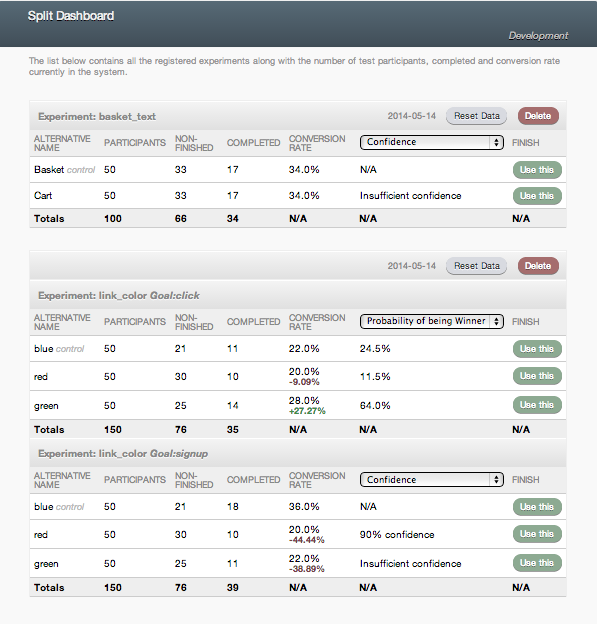
|
|
454
|
+
|
|
455
|
+
## Configuration
|
|
456
|
+
|
|
457
|
+
You can override the default configuration options of Split like so:
|
|
458
|
+
|
|
459
|
+
```ruby
|
|
460
|
+
Split.configure do |config|
|
|
461
|
+
config.db_failover = true # handle Redis errors gracefully
|
|
462
|
+
config.db_failover_on_db_error = -> (error) { Rails.logger.error(error.message) }
|
|
463
|
+
config.allow_multiple_experiments = true
|
|
464
|
+
config.enabled = true
|
|
465
|
+
config.persistence = Split::Persistence::SessionAdapter
|
|
466
|
+
#config.start_manually = false ## new test will have to be started manually from the admin panel. default false
|
|
467
|
+
#config.reset_manually = false ## if true, it never resets the experiment data, even if the configuration changes
|
|
468
|
+
config.include_rails_helper = true
|
|
469
|
+
config.redis = "redis://custom.redis.url:6380"
|
|
470
|
+
end
|
|
471
|
+
```
|
|
472
|
+
|
|
473
|
+
Split looks for the Redis host in the environment variable `REDIS_URL` then
|
|
474
|
+
defaults to `redis://localhost:6379` if not specified by configure block.
|
|
475
|
+
|
|
476
|
+
On platforms like Heroku, Split will use the value of `REDIS_PROVIDER` to
|
|
477
|
+
determine which env variable key to use when retrieving the host config. This
|
|
478
|
+
defaults to `REDIS_URL`.
|
|
479
|
+
|
|
480
|
+
### Filtering
|
|
481
|
+
|
|
482
|
+
In most scenarios you don't want to have AB-Testing enabled for web spiders, robots or special groups of users.
|
|
483
|
+
Split provides functionality to filter this based on a predefined, extensible list of bots, IP-lists or custom exclude logic.
|
|
484
|
+
|
|
485
|
+
```ruby
|
|
486
|
+
Split.configure do |config|
|
|
487
|
+
# bot config
|
|
488
|
+
config.robot_regex = /my_custom_robot_regex/ # or
|
|
489
|
+
config.bots['newbot'] = "Description for bot with 'newbot' user agent, which will be added to config.robot_regex for exclusion"
|
|
490
|
+
|
|
491
|
+
# IP config
|
|
492
|
+
config.ignore_ip_addresses << '81.19.48.130' # or regex: /81\.19\.48\.[0-9]+/
|
|
493
|
+
|
|
494
|
+
# or provide your own filter functionality, the default is proc{ |request| is_robot? || is_ignored_ip_address? || is_preview? }
|
|
495
|
+
config.ignore_filter = -> (request) { CustomExcludeLogic.excludes?(request) }
|
|
496
|
+
end
|
|
497
|
+
```
|
|
498
|
+
|
|
499
|
+
### Experiment configuration
|
|
500
|
+
|
|
501
|
+
Instead of providing the experiment options inline, you can store them
|
|
502
|
+
in a hash. This hash can control your experiment's alternatives, weights,
|
|
503
|
+
algorithm and if the experiment resets once finished:
|
|
504
|
+
|
|
505
|
+
```ruby
|
|
506
|
+
Split.configure do |config|
|
|
507
|
+
config.experiments = {
|
|
508
|
+
my_first_experiment: {
|
|
509
|
+
alternatives: ["a", "b"],
|
|
510
|
+
resettable: false
|
|
511
|
+
},
|
|
512
|
+
:my_second_experiment => {
|
|
513
|
+
algorithm: 'Split::Algorithms::Whiplash',
|
|
514
|
+
alternatives: [
|
|
515
|
+
{ name: "a", percent: 67 },
|
|
516
|
+
{ name: "b", percent: 33 }
|
|
517
|
+
]
|
|
518
|
+
}
|
|
519
|
+
}
|
|
520
|
+
end
|
|
521
|
+
```
|
|
522
|
+
|
|
523
|
+
You can also store your experiments in a YAML file:
|
|
524
|
+
|
|
525
|
+
```ruby
|
|
526
|
+
Split.configure do |config|
|
|
527
|
+
config.experiments = YAML.load_file "config/experiments.yml"
|
|
528
|
+
end
|
|
529
|
+
```
|
|
530
|
+
|
|
531
|
+
You can then define the YAML file like:
|
|
532
|
+
|
|
533
|
+
```yaml
|
|
534
|
+
my_first_experiment:
|
|
535
|
+
alternatives:
|
|
536
|
+
- a
|
|
537
|
+
- b
|
|
538
|
+
my_second_experiment:
|
|
539
|
+
alternatives:
|
|
540
|
+
- name: a
|
|
541
|
+
percent: 67
|
|
542
|
+
- name: b
|
|
543
|
+
percent: 33
|
|
544
|
+
resettable: false
|
|
545
|
+
```
|
|
546
|
+
|
|
547
|
+
This simplifies the calls from your code:
|
|
548
|
+
|
|
549
|
+
```ruby
|
|
550
|
+
ab_test(:my_first_experiment)
|
|
551
|
+
```
|
|
552
|
+
|
|
553
|
+
and:
|
|
554
|
+
|
|
555
|
+
```ruby
|
|
556
|
+
ab_finished(:my_first_experiment)
|
|
557
|
+
```
|
|
558
|
+
|
|
559
|
+
You can also add meta data for each experiment, which is very useful when you need more than an alternative name to change behaviour:
|
|
560
|
+
|
|
561
|
+
```ruby
|
|
562
|
+
Split.configure do |config|
|
|
563
|
+
config.experiments = {
|
|
564
|
+
my_first_experiment: {
|
|
565
|
+
alternatives: ["a", "b"],
|
|
566
|
+
metadata: {
|
|
567
|
+
"a" => {"text" => "Have a fantastic day"},
|
|
568
|
+
"b" => {"text" => "Don't get hit by a bus"}
|
|
569
|
+
}
|
|
570
|
+
}
|
|
571
|
+
}
|
|
572
|
+
end
|
|
573
|
+
```
|
|
574
|
+
|
|
575
|
+
```yaml
|
|
576
|
+
my_first_experiment:
|
|
577
|
+
alternatives:
|
|
578
|
+
- a
|
|
579
|
+
- b
|
|
580
|
+
metadata:
|
|
581
|
+
a:
|
|
582
|
+
text: "Have a fantastic day"
|
|
583
|
+
b:
|
|
584
|
+
text: "Don't get hit by a bus"
|
|
585
|
+
```
|
|
586
|
+
|
|
587
|
+
This allows for some advanced experiment configuration using methods like:
|
|
588
|
+
|
|
589
|
+
```ruby
|
|
590
|
+
trial.alternative.name # => "a"
|
|
591
|
+
|
|
592
|
+
trial.metadata['text'] # => "Have a fantastic day"
|
|
593
|
+
```
|
|
594
|
+
|
|
595
|
+
or in views:
|
|
596
|
+
|
|
597
|
+
```erb
|
|
598
|
+
<% ab_test("my_first_experiment") do |alternative, meta| %>
|
|
599
|
+
<%= alternative %>
|
|
600
|
+
<small><%= meta['text'] %></small>
|
|
601
|
+
<% end %>
|
|
602
|
+
```
|
|
603
|
+
|
|
604
|
+
The keys used in meta data should be Strings
|
|
605
|
+
|
|
606
|
+
#### Metrics
|
|
607
|
+
|
|
608
|
+
You might wish to track generic metrics, such as conversions, and use
|
|
609
|
+
those to complete multiple different experiments without adding more to
|
|
610
|
+
your code. You can use the configuration hash to do this, thanks to
|
|
611
|
+
the `:metric` option.
|
|
612
|
+
|
|
613
|
+
```ruby
|
|
614
|
+
Split.configure do |config|
|
|
615
|
+
config.experiments = {
|
|
616
|
+
my_first_experiment: {
|
|
617
|
+
alternatives: ["a", "b"],
|
|
618
|
+
metric: :my_metric
|
|
619
|
+
}
|
|
620
|
+
}
|
|
621
|
+
end
|
|
622
|
+
```
|
|
623
|
+
|
|
624
|
+
Your code may then track a completion using the metric instead of
|
|
625
|
+
the experiment name:
|
|
626
|
+
|
|
627
|
+
```ruby
|
|
628
|
+
ab_finished(:my_metric)
|
|
629
|
+
```
|
|
630
|
+
|
|
631
|
+
You can also create a new metric by instantiating and saving a new Metric object.
|
|
632
|
+
|
|
633
|
+
```ruby
|
|
634
|
+
Split::Metric.new(:my_metric)
|
|
635
|
+
Split::Metric.save
|
|
636
|
+
```
|
|
637
|
+
|
|
638
|
+
#### Goals
|
|
639
|
+
|
|
640
|
+
You might wish to allow an experiment to have multiple, distinguishable goals.
|
|
641
|
+
The API to define goals for an experiment is this:
|
|
642
|
+
|
|
643
|
+
```ruby
|
|
644
|
+
ab_test({link_color: ["purchase", "refund"]}, "red", "blue")
|
|
645
|
+
```
|
|
646
|
+
|
|
647
|
+
or you can you can define them in a configuration file:
|
|
648
|
+
|
|
649
|
+
```ruby
|
|
650
|
+
Split.configure do |config|
|
|
651
|
+
config.experiments = {
|
|
652
|
+
link_color: {
|
|
653
|
+
alternatives: ["red", "blue"],
|
|
654
|
+
goals: ["purchase", "refund"]
|
|
655
|
+
}
|
|
656
|
+
}
|
|
657
|
+
end
|
|
658
|
+
```
|
|
659
|
+
|
|
660
|
+
To complete a goal conversion, you do it like:
|
|
661
|
+
|
|
662
|
+
```ruby
|
|
663
|
+
ab_finished(link_color: "purchase")
|
|
664
|
+
```
|
|
665
|
+
|
|
666
|
+
Note that if you pass additional options, that should be a separate hash:
|
|
667
|
+
|
|
668
|
+
```ruby
|
|
669
|
+
ab_finished({ link_color: "purchase" }, reset: false)
|
|
670
|
+
```
|
|
671
|
+
|
|
672
|
+
**NOTE:** This does not mean that a single experiment can complete more than one goal.
|
|
673
|
+
|
|
674
|
+
Once you finish one of the goals, the test is considered to be completed, and finishing the other goal will no longer register. (Assuming the test runs with `reset: false`.)
|
|
675
|
+
|
|
676
|
+
**Good Example**: Test if listing Plan A first result in more conversions to Plan A (goal: "plana_conversion") or Plan B (goal: "planb_conversion").
|
|
677
|
+
|
|
678
|
+
**Bad Example**: Test if button color increases conversion rate through multiple steps of a funnel. THIS WILL NOT WORK.
|
|
679
|
+
|
|
680
|
+
**Bad Example**: Test both how button color affects signup *and* how it affects login, at the same time. THIS WILL NOT WORK.
|
|
681
|
+
|
|
682
|
+
#### Combined Experiments
|
|
683
|
+
If you want to test how button color affects signup *and* how it affects login at the same time, use combined experiments.
|
|
684
|
+
Configure like so:
|
|
685
|
+
```ruby
|
|
686
|
+
Split.configuration.experiments = {
|
|
687
|
+
:button_color_experiment => {
|
|
688
|
+
:alternatives => ["blue", "green"],
|
|
689
|
+
:combined_experiments => ["button_color_on_signup", "button_color_on_login"]
|
|
690
|
+
}
|
|
691
|
+
}
|
|
692
|
+
```
|
|
693
|
+
|
|
694
|
+
Starting the combined test starts all combined experiments
|
|
695
|
+
```ruby
|
|
696
|
+
ab_combined_test(:button_color_experiment)
|
|
697
|
+
```
|
|
698
|
+
Finish each combined test as normal
|
|
699
|
+
|
|
700
|
+
```ruby
|
|
701
|
+
ab_finished(:button_color_on_login)
|
|
702
|
+
ab_finished(:button_color_on_signup)
|
|
703
|
+
```
|
|
704
|
+
|
|
705
|
+
**Additional Configuration**:
|
|
706
|
+
* Be sure to enable `allow_multiple_experiments`
|
|
707
|
+
* In Sinatra include the CombinedExperimentsHelper
|
|
708
|
+
```
|
|
709
|
+
helpers Split::CombinedExperimentsHelper
|
|
710
|
+
```
|
|
711
|
+
### DB failover solution
|
|
712
|
+
|
|
713
|
+
Due to the fact that Redis has no automatic failover mechanism, it's
|
|
714
|
+
possible to switch on the `db_failover` config option, so that `ab_test`
|
|
715
|
+
and `ab_finished` will not crash in case of a db failure. `ab_test` always
|
|
716
|
+
delivers alternative A (the first one) in that case.
|
|
717
|
+
|
|
718
|
+
It's also possible to set a `db_failover_on_db_error` callback (proc)
|
|
719
|
+
for example to log these errors via Rails.logger.
|
|
720
|
+
|
|
721
|
+
### Redis
|
|
722
|
+
|
|
723
|
+
You may want to change the Redis host and port Split connects to, or
|
|
724
|
+
set various other options at startup.
|
|
725
|
+
|
|
726
|
+
Split has a `redis` setter which can be given a string or a Redis
|
|
727
|
+
object. This means if you're already using Redis in your app, Split
|
|
728
|
+
can re-use the existing connection.
|
|
729
|
+
|
|
730
|
+
String: `Split.redis = 'redis://localhost:6379'`
|
|
731
|
+
|
|
732
|
+
Redis: `Split.redis = $redis`
|
|
733
|
+
|
|
734
|
+
For our rails app we have a `config/initializers/split.rb` file where
|
|
735
|
+
we load `config/split.yml` by hand and set the Redis information
|
|
736
|
+
appropriately.
|
|
737
|
+
|
|
738
|
+
Here's our `config/split.yml`:
|
|
739
|
+
|
|
740
|
+
```yml
|
|
741
|
+
development: redis://localhost:6379
|
|
742
|
+
test: redis://localhost:6379
|
|
743
|
+
staging: redis://redis1.example.com:6379
|
|
744
|
+
fi: redis://localhost:6379
|
|
745
|
+
production: redis://redis1.example.com:6379
|
|
746
|
+
```
|
|
747
|
+
|
|
748
|
+
And our initializer:
|
|
749
|
+
|
|
750
|
+
```ruby
|
|
751
|
+
split_config = YAML.load_file(Rails.root.join('config', 'split.yml'))
|
|
752
|
+
Split.redis = split_config[Rails.env]
|
|
753
|
+
```
|
|
754
|
+
|
|
755
|
+
## Namespaces
|
|
756
|
+
|
|
757
|
+
If you're running multiple, separate instances of Split you may want
|
|
758
|
+
to namespace the keyspaces so they do not overlap. This is not unlike
|
|
759
|
+
the approach taken by many memcached clients.
|
|
760
|
+
|
|
761
|
+
This feature can be provided by the [redis-namespace](https://github.com/defunkt/redis-namespace)
|
|
762
|
+
library. To configure Split to use `Redis::Namespace`, do the following:
|
|
763
|
+
|
|
764
|
+
1. Add `redis-namespace` to your Gemfile:
|
|
765
|
+
|
|
766
|
+
```ruby
|
|
767
|
+
gem 'redis-namespace'
|
|
768
|
+
```
|
|
769
|
+
|
|
770
|
+
2. Configure `Split.redis` to use a `Redis::Namespace` instance (possible in an
|
|
771
|
+
intializer):
|
|
772
|
+
|
|
773
|
+
```ruby
|
|
774
|
+
redis = Redis.new(url: ENV['REDIS_URL']) # or whatever config you want
|
|
775
|
+
Split.redis = Redis::Namespace.new(:your_namespace, redis: redis)
|
|
776
|
+
```
|
|
777
|
+
|
|
778
|
+
## Outside of a Web Session
|
|
779
|
+
|
|
780
|
+
Split provides the Helper module to facilitate running experiments inside web sessions.
|
|
781
|
+
|
|
782
|
+
Alternatively, you can access the underlying Metric, Trial, Experiment and Alternative objects to
|
|
783
|
+
conduct experiments that are not tied to a web session.
|
|
784
|
+
|
|
785
|
+
```ruby
|
|
786
|
+
# create a new experiment
|
|
787
|
+
experiment = Split::ExperimentCatalog.find_or_create('color', 'red', 'blue')
|
|
788
|
+
# create a new trial
|
|
789
|
+
trial = Split::Trial.new(:experiment => experiment)
|
|
790
|
+
# run trial
|
|
791
|
+
trial.choose!
|
|
792
|
+
# get the result, returns either red or blue
|
|
793
|
+
trial.alternative.name
|
|
794
|
+
|
|
795
|
+
# if the goal has been achieved, increment the successful completions for this alternative.
|
|
796
|
+
if goal_achieved?
|
|
797
|
+
trial.complete!
|
|
798
|
+
end
|
|
799
|
+
|
|
800
|
+
```
|
|
801
|
+
|
|
802
|
+
## Algorithms
|
|
803
|
+
|
|
804
|
+
By default, Split ships with `Split::Algorithms::WeightedSample` that randomly selects from possible alternatives for a traditional a/b test.
|
|
805
|
+
It is possible to specify static weights to favor certain alternatives.
|
|
806
|
+
|
|
807
|
+
`Split::Algorithms::Whiplash` is an implementation of a [multi-armed bandit algorithm](http://stevehanov.ca/blog/index.php?id=132).
|
|
808
|
+
This algorithm will automatically weight the alternatives based on their relative performance,
|
|
809
|
+
choosing the better-performing ones more often as trials are completed.
|
|
810
|
+
|
|
811
|
+
`Split::Algorithms::BlockRandomization` is an algorithm that ensures equal
|
|
812
|
+
participation across all alternatives. This algorithm will choose the alternative
|
|
813
|
+
with the fewest participants. In the event of multiple minimum participant alternatives
|
|
814
|
+
(i.e. starting a new "Block") the algorithm will choose a random alternative from
|
|
815
|
+
those minimum participant alternatives.
|
|
816
|
+
|
|
817
|
+
Users may also write their own algorithms. The default algorithm may be specified globally in the configuration file, or on a per experiment basis using the experiments hash of the configuration file.
|
|
818
|
+
|
|
819
|
+
To change the algorithm globally for all experiments, use the following in your initializer:
|
|
820
|
+
|
|
821
|
+
```ruby
|
|
822
|
+
Split.configure do |config|
|
|
823
|
+
config.algorithm = Split::Algorithms::Whiplash
|
|
824
|
+
end
|
|
825
|
+
```
|
|
826
|
+
|
|
827
|
+
## Extensions
|
|
828
|
+
|
|
829
|
+
- [Split::Export](https://github.com/splitrb/split-export) - Easily export A/B test data out of Split.
|
|
830
|
+
- [Split::Analytics](https://github.com/splitrb/split-analytics) - Push test data to Google Analytics.
|
|
831
|
+
- [Split::Mongoid](https://github.com/MongoHQ/split-mongoid) - Store experiment data in mongoid (still uses redis).
|
|
832
|
+
- [Split::Cacheable](https://github.com/harrystech/split_cacheable) - Automatically create cache buckets per test.
|
|
833
|
+
- [Split::Counters](https://github.com/bernardkroes/split-counters) - Add counters per experiment and alternative.
|
|
834
|
+
- [Split::Cli](https://github.com/craigmcnamara/split-cli) - A CLI to trigger Split A/B tests.
|
|
835
|
+
|
|
836
|
+
## Screencast
|
|
837
|
+
|
|
838
|
+
Ryan bates has produced an excellent 10 minute screencast about split on the Railscasts site: [A/B Testing with Split](http://railscasts.com/episodes/331-a-b-testing-with-split)
|
|
839
|
+
|
|
840
|
+
## Blogposts
|
|
841
|
+
|
|
842
|
+
* [Recipe: A/B testing with KISSMetrics and the split gem](https://robots.thoughtbot.com/post/9595887299/recipe-a-b-testing-with-kissmetrics-and-the-split-gem)
|
|
843
|
+
* [Rails A/B testing with Split on Heroku](http://blog.nathanhumbert.com/2012/02/rails-ab-testing-with-split-on-heroku.html)
|
|
844
|
+
|
|
845
|
+
## Backers
|
|
846
|
+
|
|
847
|
+
Support us with a monthly donation and help us continue our activities. [[Become a backer](https://opencollective.com/split#backer)]
|
|
848
|
+
|
|
849
|
+
<a href="https://opencollective.com/split/backer/0/website" target="_blank"><img src="https://opencollective.com/split/backer/0/avatar.svg"></a>
|
|
850
|
+
<a href="https://opencollective.com/split/backer/1/website" target="_blank"><img src="https://opencollective.com/split/backer/1/avatar.svg"></a>
|
|
851
|
+
<a href="https://opencollective.com/split/backer/2/website" target="_blank"><img src="https://opencollective.com/split/backer/2/avatar.svg"></a>
|
|
852
|
+
<a href="https://opencollective.com/split/backer/3/website" target="_blank"><img src="https://opencollective.com/split/backer/3/avatar.svg"></a>
|
|
853
|
+
<a href="https://opencollective.com/split/backer/4/website" target="_blank"><img src="https://opencollective.com/split/backer/4/avatar.svg"></a>
|
|
854
|
+
<a href="https://opencollective.com/split/backer/5/website" target="_blank"><img src="https://opencollective.com/split/backer/5/avatar.svg"></a>
|
|
855
|
+
<a href="https://opencollective.com/split/backer/6/website" target="_blank"><img src="https://opencollective.com/split/backer/6/avatar.svg"></a>
|
|
856
|
+
<a href="https://opencollective.com/split/backer/7/website" target="_blank"><img src="https://opencollective.com/split/backer/7/avatar.svg"></a>
|
|
857
|
+
<a href="https://opencollective.com/split/backer/8/website" target="_blank"><img src="https://opencollective.com/split/backer/8/avatar.svg"></a>
|
|
858
|
+
<a href="https://opencollective.com/split/backer/9/website" target="_blank"><img src="https://opencollective.com/split/backer/9/avatar.svg"></a>
|
|
859
|
+
<a href="https://opencollective.com/split/backer/10/website" target="_blank"><img src="https://opencollective.com/split/backer/10/avatar.svg"></a>
|
|
860
|
+
<a href="https://opencollective.com/split/backer/11/website" target="_blank"><img src="https://opencollective.com/split/backer/11/avatar.svg"></a>
|
|
861
|
+
<a href="https://opencollective.com/split/backer/12/website" target="_blank"><img src="https://opencollective.com/split/backer/12/avatar.svg"></a>
|
|
862
|
+
<a href="https://opencollective.com/split/backer/13/website" target="_blank"><img src="https://opencollective.com/split/backer/13/avatar.svg"></a>
|
|
863
|
+
<a href="https://opencollective.com/split/backer/14/website" target="_blank"><img src="https://opencollective.com/split/backer/14/avatar.svg"></a>
|
|
864
|
+
<a href="https://opencollective.com/split/backer/15/website" target="_blank"><img src="https://opencollective.com/split/backer/15/avatar.svg"></a>
|
|
865
|
+
<a href="https://opencollective.com/split/backer/16/website" target="_blank"><img src="https://opencollective.com/split/backer/16/avatar.svg"></a>
|
|
866
|
+
<a href="https://opencollective.com/split/backer/17/website" target="_blank"><img src="https://opencollective.com/split/backer/17/avatar.svg"></a>
|
|
867
|
+
<a href="https://opencollective.com/split/backer/18/website" target="_blank"><img src="https://opencollective.com/split/backer/18/avatar.svg"></a>
|
|
868
|
+
<a href="https://opencollective.com/split/backer/19/website" target="_blank"><img src="https://opencollective.com/split/backer/19/avatar.svg"></a>
|
|
869
|
+
<a href="https://opencollective.com/split/backer/20/website" target="_blank"><img src="https://opencollective.com/split/backer/20/avatar.svg"></a>
|
|
870
|
+
<a href="https://opencollective.com/split/backer/21/website" target="_blank"><img src="https://opencollective.com/split/backer/21/avatar.svg"></a>
|
|
871
|
+
<a href="https://opencollective.com/split/backer/22/website" target="_blank"><img src="https://opencollective.com/split/backer/22/avatar.svg"></a>
|
|
872
|
+
<a href="https://opencollective.com/split/backer/23/website" target="_blank"><img src="https://opencollective.com/split/backer/23/avatar.svg"></a>
|
|
873
|
+
<a href="https://opencollective.com/split/backer/24/website" target="_blank"><img src="https://opencollective.com/split/backer/24/avatar.svg"></a>
|
|
874
|
+
<a href="https://opencollective.com/split/backer/25/website" target="_blank"><img src="https://opencollective.com/split/backer/25/avatar.svg"></a>
|
|
875
|
+
<a href="https://opencollective.com/split/backer/26/website" target="_blank"><img src="https://opencollective.com/split/backer/26/avatar.svg"></a>
|
|
876
|
+
<a href="https://opencollective.com/split/backer/27/website" target="_blank"><img src="https://opencollective.com/split/backer/27/avatar.svg"></a>
|
|
877
|
+
<a href="https://opencollective.com/split/backer/28/website" target="_blank"><img src="https://opencollective.com/split/backer/28/avatar.svg"></a>
|
|
878
|
+
<a href="https://opencollective.com/split/backer/29/website" target="_blank"><img src="https://opencollective.com/split/backer/29/avatar.svg"></a>
|
|
879
|
+
|
|
880
|
+
|
|
881
|
+
## Sponsors
|
|
882
|
+
|
|
883
|
+
Become a sponsor and get your logo on our README on Github with a link to your site. [[Become a sponsor](https://opencollective.com/split#sponsor)]
|
|
884
|
+
|
|
885
|
+
<a href="https://opencollective.com/split/sponsor/0/website" target="_blank"><img src="https://opencollective.com/split/sponsor/0/avatar.svg"></a>
|
|
886
|
+
<a href="https://opencollective.com/split/sponsor/1/website" target="_blank"><img src="https://opencollective.com/split/sponsor/1/avatar.svg"></a>
|
|
887
|
+
<a href="https://opencollective.com/split/sponsor/2/website" target="_blank"><img src="https://opencollective.com/split/sponsor/2/avatar.svg"></a>
|
|
888
|
+
<a href="https://opencollective.com/split/sponsor/3/website" target="_blank"><img src="https://opencollective.com/split/sponsor/3/avatar.svg"></a>
|
|
889
|
+
<a href="https://opencollective.com/split/sponsor/4/website" target="_blank"><img src="https://opencollective.com/split/sponsor/4/avatar.svg"></a>
|
|
890
|
+
<a href="https://opencollective.com/split/sponsor/5/website" target="_blank"><img src="https://opencollective.com/split/sponsor/5/avatar.svg"></a>
|
|
891
|
+
<a href="https://opencollective.com/split/sponsor/6/website" target="_blank"><img src="https://opencollective.com/split/sponsor/6/avatar.svg"></a>
|
|
892
|
+
<a href="https://opencollective.com/split/sponsor/7/website" target="_blank"><img src="https://opencollective.com/split/sponsor/7/avatar.svg"></a>
|
|
893
|
+
<a href="https://opencollective.com/split/sponsor/8/website" target="_blank"><img src="https://opencollective.com/split/sponsor/8/avatar.svg"></a>
|
|
894
|
+
<a href="https://opencollective.com/split/sponsor/9/website" target="_blank"><img src="https://opencollective.com/split/sponsor/9/avatar.svg"></a>
|
|
895
|
+
<a href="https://opencollective.com/split/sponsor/10/website" target="_blank"><img src="https://opencollective.com/split/sponsor/10/avatar.svg"></a>
|
|
896
|
+
<a href="https://opencollective.com/split/sponsor/11/website" target="_blank"><img src="https://opencollective.com/split/sponsor/11/avatar.svg"></a>
|
|
897
|
+
<a href="https://opencollective.com/split/sponsor/12/website" target="_blank"><img src="https://opencollective.com/split/sponsor/12/avatar.svg"></a>
|
|
898
|
+
<a href="https://opencollective.com/split/sponsor/13/website" target="_blank"><img src="https://opencollective.com/split/sponsor/13/avatar.svg"></a>
|
|
899
|
+
<a href="https://opencollective.com/split/sponsor/14/website" target="_blank"><img src="https://opencollective.com/split/sponsor/14/avatar.svg"></a>
|
|
900
|
+
<a href="https://opencollective.com/split/sponsor/15/website" target="_blank"><img src="https://opencollective.com/split/sponsor/15/avatar.svg"></a>
|
|
901
|
+
<a href="https://opencollective.com/split/sponsor/16/website" target="_blank"><img src="https://opencollective.com/split/sponsor/16/avatar.svg"></a>
|
|
902
|
+
<a href="https://opencollective.com/split/sponsor/17/website" target="_blank"><img src="https://opencollective.com/split/sponsor/17/avatar.svg"></a>
|
|
903
|
+
<a href="https://opencollective.com/split/sponsor/18/website" target="_blank"><img src="https://opencollective.com/split/sponsor/18/avatar.svg"></a>
|
|
904
|
+
<a href="https://opencollective.com/split/sponsor/19/website" target="_blank"><img src="https://opencollective.com/split/sponsor/19/avatar.svg"></a>
|
|
905
|
+
<a href="https://opencollective.com/split/sponsor/20/website" target="_blank"><img src="https://opencollective.com/split/sponsor/20/avatar.svg"></a>
|
|
906
|
+
<a href="https://opencollective.com/split/sponsor/21/website" target="_blank"><img src="https://opencollective.com/split/sponsor/21/avatar.svg"></a>
|
|
907
|
+
<a href="https://opencollective.com/split/sponsor/22/website" target="_blank"><img src="https://opencollective.com/split/sponsor/22/avatar.svg"></a>
|
|
908
|
+
<a href="https://opencollective.com/split/sponsor/23/website" target="_blank"><img src="https://opencollective.com/split/sponsor/23/avatar.svg"></a>
|
|
909
|
+
<a href="https://opencollective.com/split/sponsor/24/website" target="_blank"><img src="https://opencollective.com/split/sponsor/24/avatar.svg"></a>
|
|
910
|
+
<a href="https://opencollective.com/split/sponsor/25/website" target="_blank"><img src="https://opencollective.com/split/sponsor/25/avatar.svg"></a>
|
|
911
|
+
<a href="https://opencollective.com/split/sponsor/26/website" target="_blank"><img src="https://opencollective.com/split/sponsor/26/avatar.svg"></a>
|
|
912
|
+
<a href="https://opencollective.com/split/sponsor/27/website" target="_blank"><img src="https://opencollective.com/split/sponsor/27/avatar.svg"></a>
|
|
913
|
+
<a href="https://opencollective.com/split/sponsor/28/website" target="_blank"><img src="https://opencollective.com/split/sponsor/28/avatar.svg"></a>
|
|
914
|
+
<a href="https://opencollective.com/split/sponsor/29/website" target="_blank"><img src="https://opencollective.com/split/sponsor/29/avatar.svg"></a>
|
|
915
|
+
|
|
916
|
+
## Contribute
|
|
917
|
+
|
|
918
|
+
Please do! Over 70 different people have contributed to the project, you can see them all here: https://github.com/splitrb/split/graphs/contributors.
|
|
919
|
+
|
|
920
|
+
### Development
|
|
921
|
+
|
|
922
|
+
The source code is hosted at [GitHub](https://github.com/splitrb/split).
|
|
923
|
+
|
|
924
|
+
Report issues and feature requests on [GitHub Issues](https://github.com/splitrb/split/issues).
|
|
925
|
+
|
|
926
|
+
You can find a discussion form on [Google Groups](https://groups.google.com/d/forum/split-ruby).
|
|
927
|
+
|
|
928
|
+
### Tests
|
|
929
|
+
|
|
930
|
+
Run the tests like this:
|
|
931
|
+
|
|
932
|
+
# Start a Redis server in another tab.
|
|
933
|
+
redis-server
|
|
934
|
+
|
|
935
|
+
bundle
|
|
936
|
+
rake spec
|
|
937
|
+
|
|
938
|
+
### A Note on Patches and Pull Requests
|
|
939
|
+
|
|
940
|
+
* Fork the project.
|
|
941
|
+
* Make your feature addition or bug fix.
|
|
942
|
+
* Add tests for it. This is important so I don't break it in a
|
|
943
|
+
future version unintentionally.
|
|
944
|
+
* Add documentation if necessary.
|
|
945
|
+
* Commit. Do not mess with the rakefile, version, or history.
|
|
946
|
+
(If you want to have your own version, that is fine. But bump the version in a commit by itself, which I can ignore when I pull.)
|
|
947
|
+
* Send a pull request. Bonus points for topic branches.
|
|
948
|
+
|
|
949
|
+
### Code of Conduct
|
|
950
|
+
|
|
951
|
+
Please note that this project is released with a [Contributor Code of Conduct](CODE_OF_CONDUCT.md). By participating in this project you agree to abide by its terms.
|
|
952
|
+
|
|
953
|
+
## Copyright
|
|
954
|
+
|
|
955
|
+
[MIT License](LICENSE) © 2019 [Andrew Nesbitt](https://github.com/andrew).
|