plain.admin 0.25.0__tar.gz → 0.25.1__tar.gz
This diff represents the content of publicly available package versions that have been released to one of the supported registries. The information contained in this diff is provided for informational purposes only and reflects changes between package versions as they appear in their respective public registries.
- {plain_admin-0.25.0 → plain_admin-0.25.1}/.gitignore +2 -0
- plain_admin-0.25.1/PKG-INFO +178 -0
- plain_admin-0.25.1/plain/admin/README.md +163 -0
- {plain_admin-0.25.0 → plain_admin-0.25.1}/pyproject.toml +1 -1
- plain_admin-0.25.0/PKG-INFO +0 -316
- plain_admin-0.25.0/plain/admin/README.md +0 -301
- {plain_admin-0.25.0 → plain_admin-0.25.1}/LICENSE +0 -0
- {plain_admin-0.25.0 → plain_admin-0.25.1}/README.md +0 -0
- {plain_admin-0.25.0 → plain_admin-0.25.1}/plain/admin/__init__.py +0 -0
- {plain_admin-0.25.0 → plain_admin-0.25.1}/plain/admin/assets/admin/admin.css +0 -0
- {plain_admin-0.25.0 → plain_admin-0.25.1}/plain/admin/assets/admin/admin.js +0 -0
- {plain_admin-0.25.0 → plain_admin-0.25.1}/plain/admin/assets/admin/chart.js +0 -0
- {plain_admin-0.25.0 → plain_admin-0.25.1}/plain/admin/assets/admin/jquery-3.6.1.slim.min.js +0 -0
- {plain_admin-0.25.0 → plain_admin-0.25.1}/plain/admin/assets/admin/list.js +0 -0
- {plain_admin-0.25.0 → plain_admin-0.25.1}/plain/admin/assets/admin/popper.min.js +0 -0
- {plain_admin-0.25.0 → plain_admin-0.25.1}/plain/admin/assets/admin/tippy-bundle.umd.min.js +0 -0
- {plain_admin-0.25.0 → plain_admin-0.25.1}/plain/admin/assets/toolbar/toolbar.js +0 -0
- {plain_admin-0.25.0 → plain_admin-0.25.1}/plain/admin/cards/__init__.py +0 -0
- {plain_admin-0.25.0 → plain_admin-0.25.1}/plain/admin/cards/base.py +0 -0
- {plain_admin-0.25.0 → plain_admin-0.25.1}/plain/admin/cards/charts.py +0 -0
- {plain_admin-0.25.0 → plain_admin-0.25.1}/plain/admin/cards/tables.py +0 -0
- {plain_admin-0.25.0 → plain_admin-0.25.1}/plain/admin/config.py +0 -0
- {plain_admin-0.25.0 → plain_admin-0.25.1}/plain/admin/dates.py +0 -0
- {plain_admin-0.25.0 → plain_admin-0.25.1}/plain/admin/default_settings.py +0 -0
- {plain_admin-0.25.0 → plain_admin-0.25.1}/plain/admin/impersonate/README.md +0 -0
- {plain_admin-0.25.0 → plain_admin-0.25.1}/plain/admin/impersonate/__init__.py +0 -0
- {plain_admin-0.25.0 → plain_admin-0.25.1}/plain/admin/impersonate/middleware.py +0 -0
- {plain_admin-0.25.0 → plain_admin-0.25.1}/plain/admin/impersonate/models.py +0 -0
- {plain_admin-0.25.0 → plain_admin-0.25.1}/plain/admin/impersonate/permissions.py +0 -0
- {plain_admin-0.25.0 → plain_admin-0.25.1}/plain/admin/impersonate/settings.py +0 -0
- {plain_admin-0.25.0 → plain_admin-0.25.1}/plain/admin/impersonate/urls.py +0 -0
- {plain_admin-0.25.0 → plain_admin-0.25.1}/plain/admin/impersonate/views.py +0 -0
- {plain_admin-0.25.0 → plain_admin-0.25.1}/plain/admin/middleware.py +0 -0
- {plain_admin-0.25.0 → plain_admin-0.25.1}/plain/admin/querystats/README.md +0 -0
- {plain_admin-0.25.0 → plain_admin-0.25.1}/plain/admin/querystats/__init__.py +0 -0
- {plain_admin-0.25.0 → plain_admin-0.25.1}/plain/admin/querystats/core.py +0 -0
- {plain_admin-0.25.0 → plain_admin-0.25.1}/plain/admin/querystats/middleware.py +0 -0
- {plain_admin-0.25.0 → plain_admin-0.25.1}/plain/admin/querystats/urls.py +0 -0
- {plain_admin-0.25.0 → plain_admin-0.25.1}/plain/admin/querystats/views.py +0 -0
- {plain_admin-0.25.0 → plain_admin-0.25.1}/plain/admin/templates/admin/base.html +0 -0
- {plain_admin-0.25.0 → plain_admin-0.25.1}/plain/admin/templates/admin/cards/base.html +0 -0
- {plain_admin-0.25.0 → plain_admin-0.25.1}/plain/admin/templates/admin/cards/card.html +0 -0
- {plain_admin-0.25.0 → plain_admin-0.25.1}/plain/admin/templates/admin/cards/chart.html +0 -0
- {plain_admin-0.25.0 → plain_admin-0.25.1}/plain/admin/templates/admin/cards/table.html +0 -0
- {plain_admin-0.25.0 → plain_admin-0.25.1}/plain/admin/templates/admin/delete.html +0 -0
- {plain_admin-0.25.0 → plain_admin-0.25.1}/plain/admin/templates/admin/detail.html +0 -0
- {plain_admin-0.25.0 → plain_admin-0.25.1}/plain/admin/templates/admin/index.html +0 -0
- {plain_admin-0.25.0 → plain_admin-0.25.1}/plain/admin/templates/admin/list.html +0 -0
- {plain_admin-0.25.0 → plain_admin-0.25.1}/plain/admin/templates/admin/page.html +0 -0
- {plain_admin-0.25.0 → plain_admin-0.25.1}/plain/admin/templates/admin/search.html +0 -0
- {plain_admin-0.25.0 → plain_admin-0.25.1}/plain/admin/templates/admin/values/UUID.html +0 -0
- {plain_admin-0.25.0 → plain_admin-0.25.1}/plain/admin/templates/admin/values/bool.html +0 -0
- {plain_admin-0.25.0 → plain_admin-0.25.1}/plain/admin/templates/admin/values/datetime.html +0 -0
- {plain_admin-0.25.0 → plain_admin-0.25.1}/plain/admin/templates/admin/values/default.html +0 -0
- {plain_admin-0.25.0 → plain_admin-0.25.1}/plain/admin/templates/admin/values/dict.html +0 -0
- {plain_admin-0.25.0 → plain_admin-0.25.1}/plain/admin/templates/admin/values/get_display.html +0 -0
- {plain_admin-0.25.0 → plain_admin-0.25.1}/plain/admin/templates/admin/values/img.html +0 -0
- {plain_admin-0.25.0 → plain_admin-0.25.1}/plain/admin/templates/admin/values/list.html +0 -0
- {plain_admin-0.25.0 → plain_admin-0.25.1}/plain/admin/templates/admin/values/model.html +0 -0
- {plain_admin-0.25.0 → plain_admin-0.25.1}/plain/admin/templates/admin/values/queryset.html +0 -0
- {plain_admin-0.25.0 → plain_admin-0.25.1}/plain/admin/templates/elements/admin/Checkbox.html +0 -0
- {plain_admin-0.25.0 → plain_admin-0.25.1}/plain/admin/templates/elements/admin/CheckboxField.html +0 -0
- {plain_admin-0.25.0 → plain_admin-0.25.1}/plain/admin/templates/elements/admin/FieldErrors.html +0 -0
- {plain_admin-0.25.0 → plain_admin-0.25.1}/plain/admin/templates/elements/admin/Help.html +0 -0
- {plain_admin-0.25.0 → plain_admin-0.25.1}/plain/admin/templates/elements/admin/Input.html +0 -0
- {plain_admin-0.25.0 → plain_admin-0.25.1}/plain/admin/templates/elements/admin/InputField.html +0 -0
- {plain_admin-0.25.0 → plain_admin-0.25.1}/plain/admin/templates/elements/admin/Label.html +0 -0
- {plain_admin-0.25.0 → plain_admin-0.25.1}/plain/admin/templates/elements/admin/Select.html +0 -0
- {plain_admin-0.25.0 → plain_admin-0.25.1}/plain/admin/templates/elements/admin/SelectField.html +0 -0
- {plain_admin-0.25.0 → plain_admin-0.25.1}/plain/admin/templates/elements/admin/Submit.html +0 -0
- {plain_admin-0.25.0 → plain_admin-0.25.1}/plain/admin/templates/elements/admin/Textarea.html +0 -0
- {plain_admin-0.25.0 → plain_admin-0.25.1}/plain/admin/templates/elements/admin/TextareaField.html +0 -0
- {plain_admin-0.25.0 → plain_admin-0.25.1}/plain/admin/templates/querystats/querystats.html +0 -0
- {plain_admin-0.25.0 → plain_admin-0.25.1}/plain/admin/templates/querystats/toolbar.html +0 -0
- {plain_admin-0.25.0 → plain_admin-0.25.1}/plain/admin/templates/toolbar/toolbar.html +0 -0
- {plain_admin-0.25.0 → plain_admin-0.25.1}/plain/admin/templates.py +0 -0
- {plain_admin-0.25.0 → plain_admin-0.25.1}/plain/admin/toolbar.py +0 -0
- {plain_admin-0.25.0 → plain_admin-0.25.1}/plain/admin/urls.py +0 -0
- {plain_admin-0.25.0 → plain_admin-0.25.1}/plain/admin/views/__init__.py +0 -0
- {plain_admin-0.25.0 → plain_admin-0.25.1}/plain/admin/views/base.py +0 -0
- {plain_admin-0.25.0 → plain_admin-0.25.1}/plain/admin/views/models.py +0 -0
- {plain_admin-0.25.0 → plain_admin-0.25.1}/plain/admin/views/objects.py +0 -0
- {plain_admin-0.25.0 → plain_admin-0.25.1}/plain/admin/views/registry.py +0 -0
- {plain_admin-0.25.0 → plain_admin-0.25.1}/plain/admin/views/types.py +0 -0
- {plain_admin-0.25.0 → plain_admin-0.25.1}/plain/admin/views/viewsets.py +0 -0
- {plain_admin-0.25.0 → plain_admin-0.25.1}/tests/app/settings.py +0 -0
- {plain_admin-0.25.0 → plain_admin-0.25.1}/tests/app/urls.py +0 -0
- {plain_admin-0.25.0 → plain_admin-0.25.1}/tests/app/users/migrations/0001_initial.py +0 -0
- {plain_admin-0.25.0 → plain_admin-0.25.1}/tests/app/users/migrations/__init__.py +0 -0
- {plain_admin-0.25.0 → plain_admin-0.25.1}/tests/app/users/models.py +0 -0
- {plain_admin-0.25.0 → plain_admin-0.25.1}/tests/test_admin.py +0 -0
|
@@ -0,0 +1,178 @@
|
|
|
1
|
+
Metadata-Version: 2.4
|
|
2
|
+
Name: plain.admin
|
|
3
|
+
Version: 0.25.1
|
|
4
|
+
Summary: Admin dashboard and tools for Plain.
|
|
5
|
+
Author-email: Dave Gaeddert <dave.gaeddert@dropseed.dev>
|
|
6
|
+
License-Expression: BSD-3-Clause
|
|
7
|
+
License-File: LICENSE
|
|
8
|
+
Requires-Python: >=3.11
|
|
9
|
+
Requires-Dist: plain-auth<1.0.0
|
|
10
|
+
Requires-Dist: plain-htmx<1.0.0
|
|
11
|
+
Requires-Dist: plain-tailwind<1.0.0
|
|
12
|
+
Requires-Dist: plain<1.0.0
|
|
13
|
+
Requires-Dist: sqlparse>=0.2.2
|
|
14
|
+
Description-Content-Type: text/markdown
|
|
15
|
+
|
|
16
|
+
# plain.admin
|
|
17
|
+
|
|
18
|
+
**Manage your app with a backend interface.**
|
|
19
|
+
|
|
20
|
+
The Plain Admin provides a combination of built-in views and the flexibility to create your own. You can use it to quickly get visibility into your app's data and to manage it.
|
|
21
|
+
|
|
22
|
+
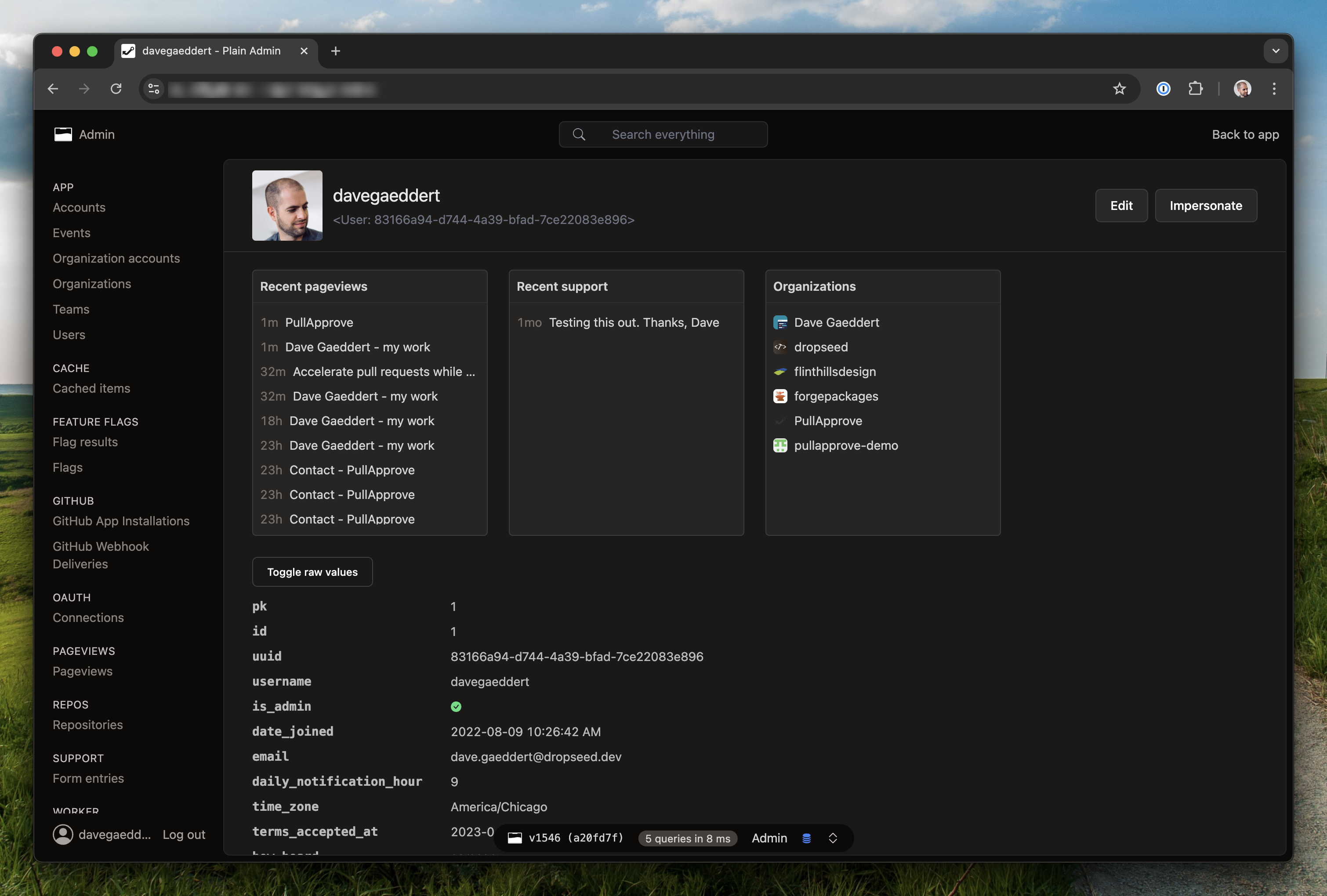
|
|
23
|
+
|
|
24
|
+
## Installation
|
|
25
|
+
|
|
26
|
+
Install the `plain.admin` package and its dependencies.
|
|
27
|
+
|
|
28
|
+
```console
|
|
29
|
+
uv add plain.admin
|
|
30
|
+
```
|
|
31
|
+
|
|
32
|
+
The admin uses a combination of other Plain packages, most of which you will already have installed. Ultimately, your settings will look something like this:
|
|
33
|
+
|
|
34
|
+
```python
|
|
35
|
+
# app/settings.py
|
|
36
|
+
INSTALLED_PACKAGES = [
|
|
37
|
+
"plain.models",
|
|
38
|
+
"plain.tailwind",
|
|
39
|
+
"plain.auth",
|
|
40
|
+
"plain.sessions",
|
|
41
|
+
"plain.htmx",
|
|
42
|
+
"plain.admin",
|
|
43
|
+
"plain.elements",
|
|
44
|
+
# other packages...
|
|
45
|
+
]
|
|
46
|
+
|
|
47
|
+
AUTH_USER_MODEL = "users.User"
|
|
48
|
+
AUTH_LOGIN_URL = "login"
|
|
49
|
+
|
|
50
|
+
MIDDLEWARE = [
|
|
51
|
+
"plain.sessions.middleware.SessionMiddleware",
|
|
52
|
+
"plain.auth.middleware.AuthenticationMiddleware",
|
|
53
|
+
"plain.admin.AdminMiddleware",
|
|
54
|
+
]
|
|
55
|
+
```
|
|
56
|
+
|
|
57
|
+
Your User model is expected to have an `is_admin` field (or attribute) for checking who has permission to access the admin.
|
|
58
|
+
|
|
59
|
+
```python
|
|
60
|
+
# app/users/models.py
|
|
61
|
+
from plain import models
|
|
62
|
+
|
|
63
|
+
|
|
64
|
+
@models.register_model
|
|
65
|
+
class User(models.Model):
|
|
66
|
+
is_admin = models.BooleanField(default=False)
|
|
67
|
+
# other fields...
|
|
68
|
+
```
|
|
69
|
+
|
|
70
|
+
To make the admin accessible, add the `AdminRouter` to your root URLs.
|
|
71
|
+
|
|
72
|
+
```python
|
|
73
|
+
# app/urls.py
|
|
74
|
+
from plain.admin.urls import AdminRouter
|
|
75
|
+
from plain.urls import Router, include, path
|
|
76
|
+
|
|
77
|
+
from . import views
|
|
78
|
+
|
|
79
|
+
|
|
80
|
+
class AppRouter(Router):
|
|
81
|
+
namespace = ""
|
|
82
|
+
urls = [
|
|
83
|
+
include("admin/", AdminRouter),
|
|
84
|
+
path("login/", views.LoginView, name="login"),
|
|
85
|
+
path("logout/", LogoutView, name="logout"),
|
|
86
|
+
# other urls...
|
|
87
|
+
]
|
|
88
|
+
|
|
89
|
+
```
|
|
90
|
+
|
|
91
|
+
Optionally, you can add the admin toolbar to your base template. The toolbar will appear when `settings.DEBUG` or when `request.user.is_admin` (including in production!).
|
|
92
|
+
|
|
93
|
+
```html
|
|
94
|
+
<!-- app/templates/base.html -->
|
|
95
|
+
<!DOCTYPE html>
|
|
96
|
+
<html lang="en">
|
|
97
|
+
<head>
|
|
98
|
+
<meta charset="UTF-8">
|
|
99
|
+
<meta name="viewport" content="width=device-width, initial-scale=1.0">
|
|
100
|
+
<title>{{ html_title|default("My App") }}</title>
|
|
101
|
+
{% tailwind_css %}
|
|
102
|
+
</head>
|
|
103
|
+
<body>
|
|
104
|
+
{% block content required %}{% endblock %}
|
|
105
|
+
|
|
106
|
+
{% toolbar %}
|
|
107
|
+
</body>
|
|
108
|
+
</html>
|
|
109
|
+
```
|
|
110
|
+
|
|
111
|
+
## Admin viewsets
|
|
112
|
+
|
|
113
|
+
The most common use of the admin is to display and manage your `plain.models`. To do this, create a viewset with a set of inner views.
|
|
114
|
+
|
|
115
|
+
```python
|
|
116
|
+
# app/users/admin.py
|
|
117
|
+
from plain.admin.views import (
|
|
118
|
+
AdminModelDetailView,
|
|
119
|
+
AdminModelListView,
|
|
120
|
+
AdminModelUpdateView,
|
|
121
|
+
AdminViewset,
|
|
122
|
+
register_viewset,
|
|
123
|
+
)
|
|
124
|
+
from plain.models.forms import ModelForm
|
|
125
|
+
|
|
126
|
+
from .models import User
|
|
127
|
+
|
|
128
|
+
|
|
129
|
+
class UserForm(ModelForm):
|
|
130
|
+
class Meta:
|
|
131
|
+
model = User
|
|
132
|
+
fields = ["email"]
|
|
133
|
+
|
|
134
|
+
|
|
135
|
+
@register_viewset
|
|
136
|
+
class UserAdmin(AdminViewset):
|
|
137
|
+
class ListView(AdminModelListView):
|
|
138
|
+
model = User
|
|
139
|
+
fields = [
|
|
140
|
+
"id",
|
|
141
|
+
"email",
|
|
142
|
+
"created_at__date",
|
|
143
|
+
]
|
|
144
|
+
queryset_order = ["-created_at"]
|
|
145
|
+
search_fields = [
|
|
146
|
+
"email",
|
|
147
|
+
]
|
|
148
|
+
|
|
149
|
+
class DetailView(AdminModelDetailView):
|
|
150
|
+
model = User
|
|
151
|
+
|
|
152
|
+
class UpdateView(AdminModelUpdateView):
|
|
153
|
+
template_name = "admin/users/user_form.html"
|
|
154
|
+
model = User
|
|
155
|
+
form_class = UserForm
|
|
156
|
+
```
|
|
157
|
+
|
|
158
|
+
The [`AdminViewset`](./views/viewsets.py) will automatically recognize inner views named `ListView`, `CreateView`, `DetailView`, `UpdateView`, and `DeleteView`. It will interlink these views automatically in the UI and form success URLs. You can define additional views too, but you will need to implement a couple methods to hook them up.
|
|
159
|
+
|
|
160
|
+
## Admin cards
|
|
161
|
+
|
|
162
|
+
TODO
|
|
163
|
+
|
|
164
|
+
## Admin forms
|
|
165
|
+
|
|
166
|
+
TODO
|
|
167
|
+
|
|
168
|
+
## Toolbar
|
|
169
|
+
|
|
170
|
+
TODO
|
|
171
|
+
|
|
172
|
+
## Impersonate
|
|
173
|
+
|
|
174
|
+
TODO
|
|
175
|
+
|
|
176
|
+
## Querystats
|
|
177
|
+
|
|
178
|
+
TODO
|
|
@@ -0,0 +1,163 @@
|
|
|
1
|
+
# plain.admin
|
|
2
|
+
|
|
3
|
+
**Manage your app with a backend interface.**
|
|
4
|
+
|
|
5
|
+
The Plain Admin provides a combination of built-in views and the flexibility to create your own. You can use it to quickly get visibility into your app's data and to manage it.
|
|
6
|
+
|
|
7
|
+
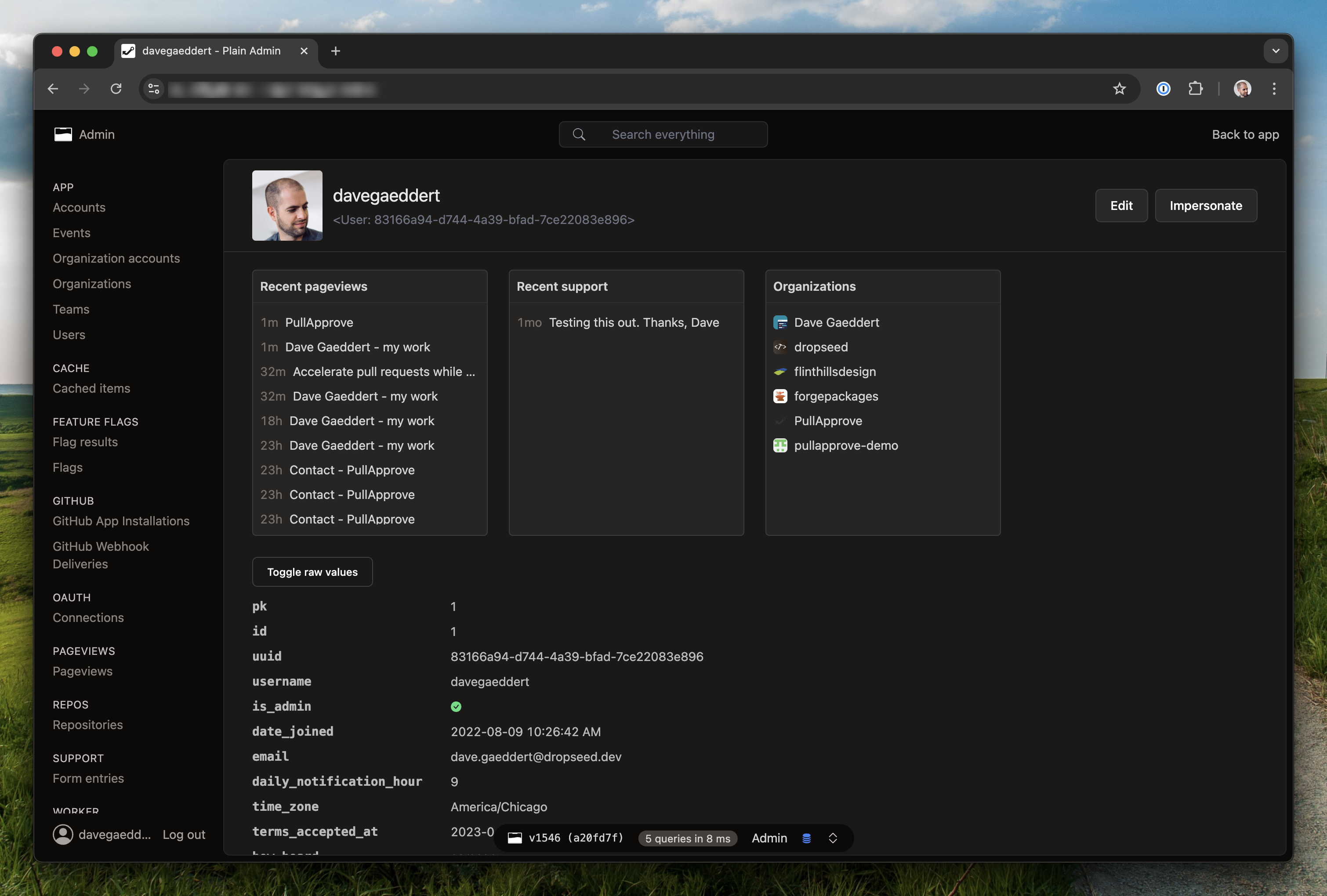
|
|
8
|
+
|
|
9
|
+
## Installation
|
|
10
|
+
|
|
11
|
+
Install the `plain.admin` package and its dependencies.
|
|
12
|
+
|
|
13
|
+
```console
|
|
14
|
+
uv add plain.admin
|
|
15
|
+
```
|
|
16
|
+
|
|
17
|
+
The admin uses a combination of other Plain packages, most of which you will already have installed. Ultimately, your settings will look something like this:
|
|
18
|
+
|
|
19
|
+
```python
|
|
20
|
+
# app/settings.py
|
|
21
|
+
INSTALLED_PACKAGES = [
|
|
22
|
+
"plain.models",
|
|
23
|
+
"plain.tailwind",
|
|
24
|
+
"plain.auth",
|
|
25
|
+
"plain.sessions",
|
|
26
|
+
"plain.htmx",
|
|
27
|
+
"plain.admin",
|
|
28
|
+
"plain.elements",
|
|
29
|
+
# other packages...
|
|
30
|
+
]
|
|
31
|
+
|
|
32
|
+
AUTH_USER_MODEL = "users.User"
|
|
33
|
+
AUTH_LOGIN_URL = "login"
|
|
34
|
+
|
|
35
|
+
MIDDLEWARE = [
|
|
36
|
+
"plain.sessions.middleware.SessionMiddleware",
|
|
37
|
+
"plain.auth.middleware.AuthenticationMiddleware",
|
|
38
|
+
"plain.admin.AdminMiddleware",
|
|
39
|
+
]
|
|
40
|
+
```
|
|
41
|
+
|
|
42
|
+
Your User model is expected to have an `is_admin` field (or attribute) for checking who has permission to access the admin.
|
|
43
|
+
|
|
44
|
+
```python
|
|
45
|
+
# app/users/models.py
|
|
46
|
+
from plain import models
|
|
47
|
+
|
|
48
|
+
|
|
49
|
+
@models.register_model
|
|
50
|
+
class User(models.Model):
|
|
51
|
+
is_admin = models.BooleanField(default=False)
|
|
52
|
+
# other fields...
|
|
53
|
+
```
|
|
54
|
+
|
|
55
|
+
To make the admin accessible, add the `AdminRouter` to your root URLs.
|
|
56
|
+
|
|
57
|
+
```python
|
|
58
|
+
# app/urls.py
|
|
59
|
+
from plain.admin.urls import AdminRouter
|
|
60
|
+
from plain.urls import Router, include, path
|
|
61
|
+
|
|
62
|
+
from . import views
|
|
63
|
+
|
|
64
|
+
|
|
65
|
+
class AppRouter(Router):
|
|
66
|
+
namespace = ""
|
|
67
|
+
urls = [
|
|
68
|
+
include("admin/", AdminRouter),
|
|
69
|
+
path("login/", views.LoginView, name="login"),
|
|
70
|
+
path("logout/", LogoutView, name="logout"),
|
|
71
|
+
# other urls...
|
|
72
|
+
]
|
|
73
|
+
|
|
74
|
+
```
|
|
75
|
+
|
|
76
|
+
Optionally, you can add the admin toolbar to your base template. The toolbar will appear when `settings.DEBUG` or when `request.user.is_admin` (including in production!).
|
|
77
|
+
|
|
78
|
+
```html
|
|
79
|
+
<!-- app/templates/base.html -->
|
|
80
|
+
<!DOCTYPE html>
|
|
81
|
+
<html lang="en">
|
|
82
|
+
<head>
|
|
83
|
+
<meta charset="UTF-8">
|
|
84
|
+
<meta name="viewport" content="width=device-width, initial-scale=1.0">
|
|
85
|
+
<title>{{ html_title|default("My App") }}</title>
|
|
86
|
+
{% tailwind_css %}
|
|
87
|
+
</head>
|
|
88
|
+
<body>
|
|
89
|
+
{% block content required %}{% endblock %}
|
|
90
|
+
|
|
91
|
+
{% toolbar %}
|
|
92
|
+
</body>
|
|
93
|
+
</html>
|
|
94
|
+
```
|
|
95
|
+
|
|
96
|
+
## Admin viewsets
|
|
97
|
+
|
|
98
|
+
The most common use of the admin is to display and manage your `plain.models`. To do this, create a viewset with a set of inner views.
|
|
99
|
+
|
|
100
|
+
```python
|
|
101
|
+
# app/users/admin.py
|
|
102
|
+
from plain.admin.views import (
|
|
103
|
+
AdminModelDetailView,
|
|
104
|
+
AdminModelListView,
|
|
105
|
+
AdminModelUpdateView,
|
|
106
|
+
AdminViewset,
|
|
107
|
+
register_viewset,
|
|
108
|
+
)
|
|
109
|
+
from plain.models.forms import ModelForm
|
|
110
|
+
|
|
111
|
+
from .models import User
|
|
112
|
+
|
|
113
|
+
|
|
114
|
+
class UserForm(ModelForm):
|
|
115
|
+
class Meta:
|
|
116
|
+
model = User
|
|
117
|
+
fields = ["email"]
|
|
118
|
+
|
|
119
|
+
|
|
120
|
+
@register_viewset
|
|
121
|
+
class UserAdmin(AdminViewset):
|
|
122
|
+
class ListView(AdminModelListView):
|
|
123
|
+
model = User
|
|
124
|
+
fields = [
|
|
125
|
+
"id",
|
|
126
|
+
"email",
|
|
127
|
+
"created_at__date",
|
|
128
|
+
]
|
|
129
|
+
queryset_order = ["-created_at"]
|
|
130
|
+
search_fields = [
|
|
131
|
+
"email",
|
|
132
|
+
]
|
|
133
|
+
|
|
134
|
+
class DetailView(AdminModelDetailView):
|
|
135
|
+
model = User
|
|
136
|
+
|
|
137
|
+
class UpdateView(AdminModelUpdateView):
|
|
138
|
+
template_name = "admin/users/user_form.html"
|
|
139
|
+
model = User
|
|
140
|
+
form_class = UserForm
|
|
141
|
+
```
|
|
142
|
+
|
|
143
|
+
The [`AdminViewset`](./views/viewsets.py) will automatically recognize inner views named `ListView`, `CreateView`, `DetailView`, `UpdateView`, and `DeleteView`. It will interlink these views automatically in the UI and form success URLs. You can define additional views too, but you will need to implement a couple methods to hook them up.
|
|
144
|
+
|
|
145
|
+
## Admin cards
|
|
146
|
+
|
|
147
|
+
TODO
|
|
148
|
+
|
|
149
|
+
## Admin forms
|
|
150
|
+
|
|
151
|
+
TODO
|
|
152
|
+
|
|
153
|
+
## Toolbar
|
|
154
|
+
|
|
155
|
+
TODO
|
|
156
|
+
|
|
157
|
+
## Impersonate
|
|
158
|
+
|
|
159
|
+
TODO
|
|
160
|
+
|
|
161
|
+
## Querystats
|
|
162
|
+
|
|
163
|
+
TODO
|
plain_admin-0.25.0/PKG-INFO
DELETED
|
@@ -1,316 +0,0 @@
|
|
|
1
|
-
Metadata-Version: 2.4
|
|
2
|
-
Name: plain.admin
|
|
3
|
-
Version: 0.25.0
|
|
4
|
-
Summary: Admin dashboard and tools for Plain.
|
|
5
|
-
Author-email: Dave Gaeddert <dave.gaeddert@dropseed.dev>
|
|
6
|
-
License-Expression: BSD-3-Clause
|
|
7
|
-
License-File: LICENSE
|
|
8
|
-
Requires-Python: >=3.11
|
|
9
|
-
Requires-Dist: plain-auth<1.0.0
|
|
10
|
-
Requires-Dist: plain-htmx<1.0.0
|
|
11
|
-
Requires-Dist: plain-tailwind<1.0.0
|
|
12
|
-
Requires-Dist: plain<1.0.0
|
|
13
|
-
Requires-Dist: sqlparse>=0.2.2
|
|
14
|
-
Description-Content-Type: text/markdown
|
|
15
|
-
|
|
16
|
-
# Admin
|
|
17
|
-
|
|
18
|
-
An admin interface for admin users.
|
|
19
|
-
|
|
20
|
-
The Plain Admin is a new package built from the ground up.
|
|
21
|
-
It leverages class-based views and standard URLs and templates to provide a flexible admin where
|
|
22
|
-
you can quickly create your own pages and cards,
|
|
23
|
-
in addition to models.
|
|
24
|
-
|
|
25
|
-
- cards
|
|
26
|
-
- dashboards
|
|
27
|
-
- diy forms - have to install elements if you want to use them (or an app uses them, or maybe plain pkgs should use them just for admin...)
|
|
28
|
-
- detached from login (do your own login (oauth, passkeys, etc))
|
|
29
|
-
|
|
30
|
-
## Installation
|
|
31
|
-
|
|
32
|
-
- install plain.admin and plain.htmx, add plain.admin.admin and plain.htmx to installed packages
|
|
33
|
-
|
|
34
|
-
Add the `AdminRouter` to your `urls.py`.
|
|
35
|
-
|
|
36
|
-
```python
|
|
37
|
-
# app/urls.py
|
|
38
|
-
from plain.admin.urls import AdminRouter
|
|
39
|
-
from plain.urls import Router, include, path
|
|
40
|
-
|
|
41
|
-
from . import views
|
|
42
|
-
|
|
43
|
-
|
|
44
|
-
class AppRouter(Router):
|
|
45
|
-
namespace = ""
|
|
46
|
-
urls = [
|
|
47
|
-
include("admin/", AdminRouter),
|
|
48
|
-
path("login/", views.LoginView, name="login"),
|
|
49
|
-
path("logout/", LogoutView, name="logout"),
|
|
50
|
-
# Your other urls here...
|
|
51
|
-
]
|
|
52
|
-
|
|
53
|
-
```
|
|
54
|
-
|
|
55
|
-
Optionally, add the admin toolbar to your base template.
|
|
56
|
-
|
|
57
|
-
```html
|
|
58
|
-
<!-- app/templates/base.html -->
|
|
59
|
-
<!DOCTYPE html>
|
|
60
|
-
<html lang="en">
|
|
61
|
-
<head>
|
|
62
|
-
<meta charset="UTF-8">
|
|
63
|
-
<meta name="viewport" content="width=device-width, initial-scale=1.0">
|
|
64
|
-
<title>{{ html_title|default("My App") }}</title>
|
|
65
|
-
{% tailwind_css %}
|
|
66
|
-
</head>
|
|
67
|
-
<body>
|
|
68
|
-
{% block content required %}{% endblock %}
|
|
69
|
-
|
|
70
|
-
{% toolbar %}
|
|
71
|
-
</body>
|
|
72
|
-
</html>
|
|
73
|
-
```
|
|
74
|
-
|
|
75
|
-
## Models in the admin
|
|
76
|
-
|
|
77
|
-
## Dashboards
|
|
78
|
-
|
|
79
|
-
<!-- # plain.querystats
|
|
80
|
-
|
|
81
|
-
On-page database query stats in development and production.
|
|
82
|
-
|
|
83
|
-
On each page, the query stats will display how many database queries were performed and how long they took.
|
|
84
|
-
|
|
85
|
-
[Watch on YouTube](https://www.youtube.com/watch?v=NX8VXxVJm08)
|
|
86
|
-
|
|
87
|
-
Clicking the stats in the toolbar will show the full SQL query log with tracebacks and timings.
|
|
88
|
-
This is even designed to work in production,
|
|
89
|
-
making it much easier to discover and debug performance issues on production data!
|
|
90
|
-
|
|
91
|
-

|
|
92
|
-
|
|
93
|
-
It will also point out duplicate queries,
|
|
94
|
-
which can typically be removed by using `select_related`,
|
|
95
|
-
`prefetch_related`, or otherwise refactoring your code.
|
|
96
|
-
|
|
97
|
-
## Installation
|
|
98
|
-
|
|
99
|
-
```python
|
|
100
|
-
# settings.py
|
|
101
|
-
INSTALLED_PACKAGES = [
|
|
102
|
-
# ...
|
|
103
|
-
"plain.admin.querystats",
|
|
104
|
-
]
|
|
105
|
-
|
|
106
|
-
MIDDLEWARE = [
|
|
107
|
-
"plain.sessions.middleware.SessionMiddleware",
|
|
108
|
-
"plain.auth.middleware.AuthenticationMiddleware",
|
|
109
|
-
|
|
110
|
-
"plain.admin.querystats.QueryStatsMiddleware",
|
|
111
|
-
# Put additional middleware below querystats
|
|
112
|
-
# ...
|
|
113
|
-
]
|
|
114
|
-
```
|
|
115
|
-
|
|
116
|
-
We strongly recommend using the plain-toolbar along with this,
|
|
117
|
-
but if you aren't,
|
|
118
|
-
you can add the querystats to your frontend templates with this include:
|
|
119
|
-
|
|
120
|
-
```html
|
|
121
|
-
{% include "querystats/button.html" %}
|
|
122
|
-
```
|
|
123
|
-
|
|
124
|
-
*Note that you will likely want to surround this with an if `DEBUG` or `is_admin` check.*
|
|
125
|
-
|
|
126
|
-
To view querystats you need to send a POST request to `?querystats=store` (i.e. via a `<form>`),
|
|
127
|
-
and the template include is the easiest way to do that.
|
|
128
|
-
|
|
129
|
-
## Tailwind CSS
|
|
130
|
-
|
|
131
|
-
This package is styled with [Tailwind CSS](https://tailwindcss.com/),
|
|
132
|
-
and pairs well with [`plain-tailwind`](https://github.com/plainpackages/plain-tailwind).
|
|
133
|
-
|
|
134
|
-
If you are using your own Tailwind implementation,
|
|
135
|
-
you can modify the "content" in your Tailwind config to include any Plain packages:
|
|
136
|
-
|
|
137
|
-
```js
|
|
138
|
-
// tailwind.config.js
|
|
139
|
-
module.exports = {
|
|
140
|
-
content: [
|
|
141
|
-
// ...
|
|
142
|
-
".venv/lib/python*/site-packages/plain*/**/*.{html,js}",
|
|
143
|
-
],
|
|
144
|
-
// ...
|
|
145
|
-
}
|
|
146
|
-
```
|
|
147
|
-
|
|
148
|
-
If you aren't using Tailwind, and don't intend to, open an issue to discuss other options.
|
|
149
|
-
|
|
150
|
-
|
|
151
|
-
# plain.toolbar
|
|
152
|
-
|
|
153
|
-
The admin toolbar is enabled for every user who `is_admin`.
|
|
154
|
-
|
|
155
|
-

|
|
156
|
-
|
|
157
|
-
## Installation
|
|
158
|
-
|
|
159
|
-
Add `plaintoolbar` to your `INSTALLED_PACKAGES`,
|
|
160
|
-
and the `{% toolbar %}` to your base template:
|
|
161
|
-
|
|
162
|
-
```python
|
|
163
|
-
# settings.py
|
|
164
|
-
INSTALLED_PACKAGES += [
|
|
165
|
-
"plaintoolbar",
|
|
166
|
-
]
|
|
167
|
-
```
|
|
168
|
-
|
|
169
|
-
```html
|
|
170
|
-
<!-- base.template.html -->
|
|
171
|
-
|
|
172
|
-
{% load toolbar %}
|
|
173
|
-
|
|
174
|
-
<!doctype html>
|
|
175
|
-
<html lang="en">
|
|
176
|
-
<head>
|
|
177
|
-
...
|
|
178
|
-
</head>
|
|
179
|
-
<body>
|
|
180
|
-
{% toolbar %}
|
|
181
|
-
...
|
|
182
|
-
</body>
|
|
183
|
-
```
|
|
184
|
-
|
|
185
|
-
More specific settings can be found below.
|
|
186
|
-
|
|
187
|
-
## Tailwind CSS
|
|
188
|
-
|
|
189
|
-
This package is styled with [Tailwind CSS](https://tailwindcss.com/),
|
|
190
|
-
and pairs well with [`plain-tailwind`](https://github.com/plainpackages/plain-tailwind).
|
|
191
|
-
|
|
192
|
-
If you are using your own Tailwind implementation,
|
|
193
|
-
you can modify the "content" in your Tailwind config to include any Plain packages:
|
|
194
|
-
|
|
195
|
-
```js
|
|
196
|
-
// tailwind.config.js
|
|
197
|
-
module.exports = {
|
|
198
|
-
content: [
|
|
199
|
-
// ...
|
|
200
|
-
".venv/lib/python*/site-packages/plain*/**/*.{html,js}",
|
|
201
|
-
],
|
|
202
|
-
// ...
|
|
203
|
-
}
|
|
204
|
-
```
|
|
205
|
-
|
|
206
|
-
If you aren't using Tailwind, and don't intend to, open an issue to discuss other options.
|
|
207
|
-
|
|
208
|
-
# plain.requestlog
|
|
209
|
-
|
|
210
|
-
The request log stores a local history of HTTP requests and responses during `plain work` (Django runserver).
|
|
211
|
-
|
|
212
|
-
The request history will make it easy to see redirects,
|
|
213
|
-
400 and 500 level errors,
|
|
214
|
-
form submissions,
|
|
215
|
-
API calls,
|
|
216
|
-
webhooks,
|
|
217
|
-
and more.
|
|
218
|
-
|
|
219
|
-
[Watch on YouTube](https://www.youtube.com/watch?v=AwI7Pt5oZnM)
|
|
220
|
-
|
|
221
|
-
Requests can be re-submitted by clicking the "replay" button.
|
|
222
|
-
|
|
223
|
-
[](https://user-images.githubusercontent.com/649496/213781414-417ad043-de67-4836-9ef1-2b91404336c3.png)
|
|
224
|
-
|
|
225
|
-
## Installation
|
|
226
|
-
|
|
227
|
-
```python
|
|
228
|
-
# settings.py
|
|
229
|
-
INSTALLED_PACKAGES += [
|
|
230
|
-
"plainrequestlog",
|
|
231
|
-
]
|
|
232
|
-
|
|
233
|
-
MIDDLEWARE = MIDDLEWARE + [
|
|
234
|
-
# ...
|
|
235
|
-
"plainrequestlog.RequestLogMiddleware",
|
|
236
|
-
]
|
|
237
|
-
```
|
|
238
|
-
|
|
239
|
-
The default settings can be customized if needed:
|
|
240
|
-
|
|
241
|
-
```python
|
|
242
|
-
# settings.py
|
|
243
|
-
DEV_REQUESTS_IGNORE_PATHS = [
|
|
244
|
-
"/sw.js",
|
|
245
|
-
"/favicon.ico",
|
|
246
|
-
"/admin/jsi18n/",
|
|
247
|
-
]
|
|
248
|
-
DEV_REQUESTS_MAX = 50
|
|
249
|
-
```
|
|
250
|
-
|
|
251
|
-
## Tailwind CSS
|
|
252
|
-
|
|
253
|
-
This package is styled with [Tailwind CSS](https://tailwindcss.com/),
|
|
254
|
-
and pairs well with [`plain-tailwind`](https://github.com/plainpackages/plain-tailwind).
|
|
255
|
-
|
|
256
|
-
If you are using your own Tailwind implementation,
|
|
257
|
-
you can modify the "content" in your Tailwind config to include any Plain packages:
|
|
258
|
-
|
|
259
|
-
```js
|
|
260
|
-
// tailwind.config.js
|
|
261
|
-
module.exports = {
|
|
262
|
-
content: [
|
|
263
|
-
// ...
|
|
264
|
-
".venv/lib/python*/site-packages/plain*/**/*.{html,js}",
|
|
265
|
-
],
|
|
266
|
-
// ...
|
|
267
|
-
}
|
|
268
|
-
```
|
|
269
|
-
|
|
270
|
-
If you aren't using Tailwind, and don't intend to, open an issue to discuss other options.
|
|
271
|
-
|
|
272
|
-
# plain.impersonate
|
|
273
|
-
|
|
274
|
-
See what your users see.
|
|
275
|
-
|
|
276
|
-
A key feature for providing customer support is to be able to view the site through their account.
|
|
277
|
-
With `impersonate` installed, you can impersonate a user by finding them in the Django admin and clicking the "Impersonate" button.
|
|
278
|
-
|
|
279
|
-

|
|
280
|
-
|
|
281
|
-
Then with the [admin toolbar](/docs/plain-toolbar/) enabled, you'll get a notice of the impersonation and a button to exit:
|
|
282
|
-
|
|
283
|
-

|
|
284
|
-
|
|
285
|
-
## Installation
|
|
286
|
-
|
|
287
|
-
To impersonate users, you need the app, middleware, and URLs:
|
|
288
|
-
|
|
289
|
-
```python
|
|
290
|
-
# settings.py
|
|
291
|
-
INSTALLED_PACKAGES = INSTALLED_PACKAGES + [
|
|
292
|
-
"plain.admin.impersonate",
|
|
293
|
-
]
|
|
294
|
-
|
|
295
|
-
MIDDLEWARE = MIDDLEWARE + [
|
|
296
|
-
"plain.admin.impersonate.ImpersonateMiddleware",
|
|
297
|
-
]
|
|
298
|
-
```
|
|
299
|
-
|
|
300
|
-
```python
|
|
301
|
-
# urls.py
|
|
302
|
-
urlpatterns = [
|
|
303
|
-
# ...
|
|
304
|
-
path("impersonate/", include("plain.admin.impersonate.urls")),
|
|
305
|
-
]
|
|
306
|
-
```
|
|
307
|
-
|
|
308
|
-
## Settings
|
|
309
|
-
|
|
310
|
-
By default, all admin users can impersonate other users.
|
|
311
|
-
|
|
312
|
-
````python
|
|
313
|
-
# settings.py
|
|
314
|
-
IMPERSONATE_ALLOWED = lambda user: user.is_admin
|
|
315
|
-
``` -->
|
|
316
|
-
````
|
|
@@ -1,301 +0,0 @@
|
|
|
1
|
-
# Admin
|
|
2
|
-
|
|
3
|
-
An admin interface for admin users.
|
|
4
|
-
|
|
5
|
-
The Plain Admin is a new package built from the ground up.
|
|
6
|
-
It leverages class-based views and standard URLs and templates to provide a flexible admin where
|
|
7
|
-
you can quickly create your own pages and cards,
|
|
8
|
-
in addition to models.
|
|
9
|
-
|
|
10
|
-
- cards
|
|
11
|
-
- dashboards
|
|
12
|
-
- diy forms - have to install elements if you want to use them (or an app uses them, or maybe plain pkgs should use them just for admin...)
|
|
13
|
-
- detached from login (do your own login (oauth, passkeys, etc))
|
|
14
|
-
|
|
15
|
-
## Installation
|
|
16
|
-
|
|
17
|
-
- install plain.admin and plain.htmx, add plain.admin.admin and plain.htmx to installed packages
|
|
18
|
-
|
|
19
|
-
Add the `AdminRouter` to your `urls.py`.
|
|
20
|
-
|
|
21
|
-
```python
|
|
22
|
-
# app/urls.py
|
|
23
|
-
from plain.admin.urls import AdminRouter
|
|
24
|
-
from plain.urls import Router, include, path
|
|
25
|
-
|
|
26
|
-
from . import views
|
|
27
|
-
|
|
28
|
-
|
|
29
|
-
class AppRouter(Router):
|
|
30
|
-
namespace = ""
|
|
31
|
-
urls = [
|
|
32
|
-
include("admin/", AdminRouter),
|
|
33
|
-
path("login/", views.LoginView, name="login"),
|
|
34
|
-
path("logout/", LogoutView, name="logout"),
|
|
35
|
-
# Your other urls here...
|
|
36
|
-
]
|
|
37
|
-
|
|
38
|
-
```
|
|
39
|
-
|
|
40
|
-
Optionally, add the admin toolbar to your base template.
|
|
41
|
-
|
|
42
|
-
```html
|
|
43
|
-
<!-- app/templates/base.html -->
|
|
44
|
-
<!DOCTYPE html>
|
|
45
|
-
<html lang="en">
|
|
46
|
-
<head>
|
|
47
|
-
<meta charset="UTF-8">
|
|
48
|
-
<meta name="viewport" content="width=device-width, initial-scale=1.0">
|
|
49
|
-
<title>{{ html_title|default("My App") }}</title>
|
|
50
|
-
{% tailwind_css %}
|
|
51
|
-
</head>
|
|
52
|
-
<body>
|
|
53
|
-
{% block content required %}{% endblock %}
|
|
54
|
-
|
|
55
|
-
{% toolbar %}
|
|
56
|
-
</body>
|
|
57
|
-
</html>
|
|
58
|
-
```
|
|
59
|
-
|
|
60
|
-
## Models in the admin
|
|
61
|
-
|
|
62
|
-
## Dashboards
|
|
63
|
-
|
|
64
|
-
<!-- # plain.querystats
|
|
65
|
-
|
|
66
|
-
On-page database query stats in development and production.
|
|
67
|
-
|
|
68
|
-
On each page, the query stats will display how many database queries were performed and how long they took.
|
|
69
|
-
|
|
70
|
-
[Watch on YouTube](https://www.youtube.com/watch?v=NX8VXxVJm08)
|
|
71
|
-
|
|
72
|
-
Clicking the stats in the toolbar will show the full SQL query log with tracebacks and timings.
|
|
73
|
-
This is even designed to work in production,
|
|
74
|
-
making it much easier to discover and debug performance issues on production data!
|
|
75
|
-
|
|
76
|
-

|
|
77
|
-
|
|
78
|
-
It will also point out duplicate queries,
|
|
79
|
-
which can typically be removed by using `select_related`,
|
|
80
|
-
`prefetch_related`, or otherwise refactoring your code.
|
|
81
|
-
|
|
82
|
-
## Installation
|
|
83
|
-
|
|
84
|
-
```python
|
|
85
|
-
# settings.py
|
|
86
|
-
INSTALLED_PACKAGES = [
|
|
87
|
-
# ...
|
|
88
|
-
"plain.admin.querystats",
|
|
89
|
-
]
|
|
90
|
-
|
|
91
|
-
MIDDLEWARE = [
|
|
92
|
-
"plain.sessions.middleware.SessionMiddleware",
|
|
93
|
-
"plain.auth.middleware.AuthenticationMiddleware",
|
|
94
|
-
|
|
95
|
-
"plain.admin.querystats.QueryStatsMiddleware",
|
|
96
|
-
# Put additional middleware below querystats
|
|
97
|
-
# ...
|
|
98
|
-
]
|
|
99
|
-
```
|
|
100
|
-
|
|
101
|
-
We strongly recommend using the plain-toolbar along with this,
|
|
102
|
-
but if you aren't,
|
|
103
|
-
you can add the querystats to your frontend templates with this include:
|
|
104
|
-
|
|
105
|
-
```html
|
|
106
|
-
{% include "querystats/button.html" %}
|
|
107
|
-
```
|
|
108
|
-
|
|
109
|
-
*Note that you will likely want to surround this with an if `DEBUG` or `is_admin` check.*
|
|
110
|
-
|
|
111
|
-
To view querystats you need to send a POST request to `?querystats=store` (i.e. via a `<form>`),
|
|
112
|
-
and the template include is the easiest way to do that.
|
|
113
|
-
|
|
114
|
-
## Tailwind CSS
|
|
115
|
-
|
|
116
|
-
This package is styled with [Tailwind CSS](https://tailwindcss.com/),
|
|
117
|
-
and pairs well with [`plain-tailwind`](https://github.com/plainpackages/plain-tailwind).
|
|
118
|
-
|
|
119
|
-
If you are using your own Tailwind implementation,
|
|
120
|
-
you can modify the "content" in your Tailwind config to include any Plain packages:
|
|
121
|
-
|
|
122
|
-
```js
|
|
123
|
-
// tailwind.config.js
|
|
124
|
-
module.exports = {
|
|
125
|
-
content: [
|
|
126
|
-
// ...
|
|
127
|
-
".venv/lib/python*/site-packages/plain*/**/*.{html,js}",
|
|
128
|
-
],
|
|
129
|
-
// ...
|
|
130
|
-
}
|
|
131
|
-
```
|
|
132
|
-
|
|
133
|
-
If you aren't using Tailwind, and don't intend to, open an issue to discuss other options.
|
|
134
|
-
|
|
135
|
-
|
|
136
|
-
# plain.toolbar
|
|
137
|
-
|
|
138
|
-
The admin toolbar is enabled for every user who `is_admin`.
|
|
139
|
-
|
|
140
|
-

|
|
141
|
-
|
|
142
|
-
## Installation
|
|
143
|
-
|
|
144
|
-
Add `plaintoolbar` to your `INSTALLED_PACKAGES`,
|
|
145
|
-
and the `{% toolbar %}` to your base template:
|
|
146
|
-
|
|
147
|
-
```python
|
|
148
|
-
# settings.py
|
|
149
|
-
INSTALLED_PACKAGES += [
|
|
150
|
-
"plaintoolbar",
|
|
151
|
-
]
|
|
152
|
-
```
|
|
153
|
-
|
|
154
|
-
```html
|
|
155
|
-
<!-- base.template.html -->
|
|
156
|
-
|
|
157
|
-
{% load toolbar %}
|
|
158
|
-
|
|
159
|
-
<!doctype html>
|
|
160
|
-
<html lang="en">
|
|
161
|
-
<head>
|
|
162
|
-
...
|
|
163
|
-
</head>
|
|
164
|
-
<body>
|
|
165
|
-
{% toolbar %}
|
|
166
|
-
...
|
|
167
|
-
</body>
|
|
168
|
-
```
|
|
169
|
-
|
|
170
|
-
More specific settings can be found below.
|
|
171
|
-
|
|
172
|
-
## Tailwind CSS
|
|
173
|
-
|
|
174
|
-
This package is styled with [Tailwind CSS](https://tailwindcss.com/),
|
|
175
|
-
and pairs well with [`plain-tailwind`](https://github.com/plainpackages/plain-tailwind).
|
|
176
|
-
|
|
177
|
-
If you are using your own Tailwind implementation,
|
|
178
|
-
you can modify the "content" in your Tailwind config to include any Plain packages:
|
|
179
|
-
|
|
180
|
-
```js
|
|
181
|
-
// tailwind.config.js
|
|
182
|
-
module.exports = {
|
|
183
|
-
content: [
|
|
184
|
-
// ...
|
|
185
|
-
".venv/lib/python*/site-packages/plain*/**/*.{html,js}",
|
|
186
|
-
],
|
|
187
|
-
// ...
|
|
188
|
-
}
|
|
189
|
-
```
|
|
190
|
-
|
|
191
|
-
If you aren't using Tailwind, and don't intend to, open an issue to discuss other options.
|
|
192
|
-
|
|
193
|
-
# plain.requestlog
|
|
194
|
-
|
|
195
|
-
The request log stores a local history of HTTP requests and responses during `plain work` (Django runserver).
|
|
196
|
-
|
|
197
|
-
The request history will make it easy to see redirects,
|
|
198
|
-
400 and 500 level errors,
|
|
199
|
-
form submissions,
|
|
200
|
-
API calls,
|
|
201
|
-
webhooks,
|
|
202
|
-
and more.
|
|
203
|
-
|
|
204
|
-
[Watch on YouTube](https://www.youtube.com/watch?v=AwI7Pt5oZnM)
|
|
205
|
-
|
|
206
|
-
Requests can be re-submitted by clicking the "replay" button.
|
|
207
|
-
|
|
208
|
-
[](https://user-images.githubusercontent.com/649496/213781414-417ad043-de67-4836-9ef1-2b91404336c3.png)
|
|
209
|
-
|
|
210
|
-
## Installation
|
|
211
|
-
|
|
212
|
-
```python
|
|
213
|
-
# settings.py
|
|
214
|
-
INSTALLED_PACKAGES += [
|
|
215
|
-
"plainrequestlog",
|
|
216
|
-
]
|
|
217
|
-
|
|
218
|
-
MIDDLEWARE = MIDDLEWARE + [
|
|
219
|
-
# ...
|
|
220
|
-
"plainrequestlog.RequestLogMiddleware",
|
|
221
|
-
]
|
|
222
|
-
```
|
|
223
|
-
|
|
224
|
-
The default settings can be customized if needed:
|
|
225
|
-
|
|
226
|
-
```python
|
|
227
|
-
# settings.py
|
|
228
|
-
DEV_REQUESTS_IGNORE_PATHS = [
|
|
229
|
-
"/sw.js",
|
|
230
|
-
"/favicon.ico",
|
|
231
|
-
"/admin/jsi18n/",
|
|
232
|
-
]
|
|
233
|
-
DEV_REQUESTS_MAX = 50
|
|
234
|
-
```
|
|
235
|
-
|
|
236
|
-
## Tailwind CSS
|
|
237
|
-
|
|
238
|
-
This package is styled with [Tailwind CSS](https://tailwindcss.com/),
|
|
239
|
-
and pairs well with [`plain-tailwind`](https://github.com/plainpackages/plain-tailwind).
|
|
240
|
-
|
|
241
|
-
If you are using your own Tailwind implementation,
|
|
242
|
-
you can modify the "content" in your Tailwind config to include any Plain packages:
|
|
243
|
-
|
|
244
|
-
```js
|
|
245
|
-
// tailwind.config.js
|
|
246
|
-
module.exports = {
|
|
247
|
-
content: [
|
|
248
|
-
// ...
|
|
249
|
-
".venv/lib/python*/site-packages/plain*/**/*.{html,js}",
|
|
250
|
-
],
|
|
251
|
-
// ...
|
|
252
|
-
}
|
|
253
|
-
```
|
|
254
|
-
|
|
255
|
-
If you aren't using Tailwind, and don't intend to, open an issue to discuss other options.
|
|
256
|
-
|
|
257
|
-
# plain.impersonate
|
|
258
|
-
|
|
259
|
-
See what your users see.
|
|
260
|
-
|
|
261
|
-
A key feature for providing customer support is to be able to view the site through their account.
|
|
262
|
-
With `impersonate` installed, you can impersonate a user by finding them in the Django admin and clicking the "Impersonate" button.
|
|
263
|
-
|
|
264
|
-

|
|
265
|
-
|
|
266
|
-
Then with the [admin toolbar](/docs/plain-toolbar/) enabled, you'll get a notice of the impersonation and a button to exit:
|
|
267
|
-
|
|
268
|
-

|
|
269
|
-
|
|
270
|
-
## Installation
|
|
271
|
-
|
|
272
|
-
To impersonate users, you need the app, middleware, and URLs:
|
|
273
|
-
|
|
274
|
-
```python
|
|
275
|
-
# settings.py
|
|
276
|
-
INSTALLED_PACKAGES = INSTALLED_PACKAGES + [
|
|
277
|
-
"plain.admin.impersonate",
|
|
278
|
-
]
|
|
279
|
-
|
|
280
|
-
MIDDLEWARE = MIDDLEWARE + [
|
|
281
|
-
"plain.admin.impersonate.ImpersonateMiddleware",
|
|
282
|
-
]
|
|
283
|
-
```
|
|
284
|
-
|
|
285
|
-
```python
|
|
286
|
-
# urls.py
|
|
287
|
-
urlpatterns = [
|
|
288
|
-
# ...
|
|
289
|
-
path("impersonate/", include("plain.admin.impersonate.urls")),
|
|
290
|
-
]
|
|
291
|
-
```
|
|
292
|
-
|
|
293
|
-
## Settings
|
|
294
|
-
|
|
295
|
-
By default, all admin users can impersonate other users.
|
|
296
|
-
|
|
297
|
-
````python
|
|
298
|
-
# settings.py
|
|
299
|
-
IMPERSONATE_ALLOWED = lambda user: user.is_admin
|
|
300
|
-
``` -->
|
|
301
|
-
````
|
|
File without changes
|
|
File without changes
|
|
File without changes
|
|
File without changes
|
|
File without changes
|
|
File without changes
|
|
File without changes
|
|
File without changes
|
|
File without changes
|
|
File without changes
|
|
File without changes
|
|
File without changes
|
|
File without changes
|
|
File without changes
|
|
File without changes
|
|
File without changes
|
|
File without changes
|
|
File without changes
|
|
File without changes
|
|
File without changes
|
|
File without changes
|
|
File without changes
|
|
File without changes
|
|
File without changes
|
|
File without changes
|
|
File without changes
|
|
File without changes
|
|
File without changes
|
|
File without changes
|
|
File without changes
|
|
File without changes
|
|
File without changes
|
|
File without changes
|
|
File without changes
|
|
File without changes
|
|
File without changes
|
|
File without changes
|
|
File without changes
|
|
File without changes
|
|
File without changes
|
|
File without changes
|
|
File without changes
|
|
File without changes
|
|
File without changes
|
|
File without changes
|
|
File without changes
|
|
File without changes
|
|
File without changes
|
|
File without changes
|
{plain_admin-0.25.0 → plain_admin-0.25.1}/plain/admin/templates/admin/values/get_display.html
RENAMED
|
File without changes
|
|
File without changes
|
|
File without changes
|
|
File without changes
|
|
File without changes
|
{plain_admin-0.25.0 → plain_admin-0.25.1}/plain/admin/templates/elements/admin/Checkbox.html
RENAMED
|
File without changes
|
{plain_admin-0.25.0 → plain_admin-0.25.1}/plain/admin/templates/elements/admin/CheckboxField.html
RENAMED
|
File without changes
|
{plain_admin-0.25.0 → plain_admin-0.25.1}/plain/admin/templates/elements/admin/FieldErrors.html
RENAMED
|
File without changes
|
|
File without changes
|
|
File without changes
|
{plain_admin-0.25.0 → plain_admin-0.25.1}/plain/admin/templates/elements/admin/InputField.html
RENAMED
|
File without changes
|
|
File without changes
|
|
File without changes
|
{plain_admin-0.25.0 → plain_admin-0.25.1}/plain/admin/templates/elements/admin/SelectField.html
RENAMED
|
File without changes
|
|
File without changes
|
{plain_admin-0.25.0 → plain_admin-0.25.1}/plain/admin/templates/elements/admin/Textarea.html
RENAMED
|
File without changes
|
{plain_admin-0.25.0 → plain_admin-0.25.1}/plain/admin/templates/elements/admin/TextareaField.html
RENAMED
|
File without changes
|
|
File without changes
|
|
File without changes
|
|
File without changes
|
|
File without changes
|
|
File without changes
|
|
File without changes
|
|
File without changes
|
|
File without changes
|
|
File without changes
|
|
File without changes
|
|
File without changes
|
|
File without changes
|
|
File without changes
|
|
File without changes
|
|
File without changes
|
|
File without changes
|
|
File without changes
|
|
File without changes
|
|
File without changes
|