ngpt 3.9.2__tar.gz → 3.9.3__tar.gz
This diff represents the content of publicly available package versions that have been released to one of the supported registries. The information contained in this diff is provided for informational purposes only and reflects changes between package versions as they appear in their respective public registries.
- {ngpt-3.9.2 → ngpt-3.9.3}/PKG-INFO +3 -3
- {ngpt-3.9.2 → ngpt-3.9.3}/PKGBUILD +1 -1
- {ngpt-3.9.2 → ngpt-3.9.3}/README.md +1 -1
- {ngpt-3.9.2 → ngpt-3.9.3}/docs/examples/role_gallery.md +23 -0
- {ngpt-3.9.2 → ngpt-3.9.3}/pyproject.toml +2 -2
- {ngpt-3.9.2 → ngpt-3.9.3}/uv.lock +1 -1
- {ngpt-3.9.2 → ngpt-3.9.3}/.github/workflows/aur-publish.yml +0 -0
- {ngpt-3.9.2 → ngpt-3.9.3}/.github/workflows/python-publish.yml +0 -0
- {ngpt-3.9.2 → ngpt-3.9.3}/.github/workflows/repo-mirror.yml +0 -0
- {ngpt-3.9.2 → ngpt-3.9.3}/.gitignore +0 -0
- {ngpt-3.9.2 → ngpt-3.9.3}/.python-version +0 -0
- {ngpt-3.9.2 → ngpt-3.9.3}/COMMIT_GUIDELINES.md +0 -0
- {ngpt-3.9.2 → ngpt-3.9.3}/CONTRIBUTING.md +0 -0
- {ngpt-3.9.2 → ngpt-3.9.3}/LICENSE +0 -0
- {ngpt-3.9.2 → ngpt-3.9.3}/docs/CONTRIBUTING.md +0 -0
- {ngpt-3.9.2 → ngpt-3.9.3}/docs/LICENSE.md +0 -0
- {ngpt-3.9.2 → ngpt-3.9.3}/docs/_config.yml +0 -0
- {ngpt-3.9.2 → ngpt-3.9.3}/docs/_sass/custom/custom.scss +0 -0
- {ngpt-3.9.2 → ngpt-3.9.3}/docs/configuration.md +0 -0
- {ngpt-3.9.2 → ngpt-3.9.3}/docs/examples/advanced.md +0 -0
- {ngpt-3.9.2 → ngpt-3.9.3}/docs/examples/basic.md +0 -0
- {ngpt-3.9.2 → ngpt-3.9.3}/docs/examples.md +0 -0
- {ngpt-3.9.2 → ngpt-3.9.3}/docs/index.md +0 -0
- {ngpt-3.9.2 → ngpt-3.9.3}/docs/installation.md +0 -0
- {ngpt-3.9.2 → ngpt-3.9.3}/docs/overview.md +0 -0
- {ngpt-3.9.2 → ngpt-3.9.3}/docs/usage/cli_config.md +0 -0
- {ngpt-3.9.2 → ngpt-3.9.3}/docs/usage/cli_usage.md +0 -0
- {ngpt-3.9.2 → ngpt-3.9.3}/docs/usage/gitcommsg.md +0 -0
- {ngpt-3.9.2 → ngpt-3.9.3}/docs/usage/roles.md +0 -0
- {ngpt-3.9.2 → ngpt-3.9.3}/docs/usage/web_search.md +0 -0
- {ngpt-3.9.2 → ngpt-3.9.3}/docs/usage.md +0 -0
- {ngpt-3.9.2 → ngpt-3.9.3}/ngpt/__init__.py +0 -0
- {ngpt-3.9.2 → ngpt-3.9.3}/ngpt/__main__.py +0 -0
- {ngpt-3.9.2 → ngpt-3.9.3}/ngpt/cli/__init__.py +0 -0
- {ngpt-3.9.2 → ngpt-3.9.3}/ngpt/cli/args.py +0 -0
- {ngpt-3.9.2 → ngpt-3.9.3}/ngpt/cli/config_manager.py +0 -0
- {ngpt-3.9.2 → ngpt-3.9.3}/ngpt/cli/formatters.py +0 -0
- {ngpt-3.9.2 → ngpt-3.9.3}/ngpt/cli/main.py +0 -0
- {ngpt-3.9.2 → ngpt-3.9.3}/ngpt/cli/modes/__init__.py +0 -0
- {ngpt-3.9.2 → ngpt-3.9.3}/ngpt/cli/modes/chat.py +0 -0
- {ngpt-3.9.2 → ngpt-3.9.3}/ngpt/cli/modes/code.py +0 -0
- {ngpt-3.9.2 → ngpt-3.9.3}/ngpt/cli/modes/gitcommsg.py +0 -0
- {ngpt-3.9.2 → ngpt-3.9.3}/ngpt/cli/modes/interactive.py +0 -0
- {ngpt-3.9.2 → ngpt-3.9.3}/ngpt/cli/modes/rewrite.py +0 -0
- {ngpt-3.9.2 → ngpt-3.9.3}/ngpt/cli/modes/shell.py +0 -0
- {ngpt-3.9.2 → ngpt-3.9.3}/ngpt/cli/modes/text.py +0 -0
- {ngpt-3.9.2 → ngpt-3.9.3}/ngpt/cli/renderers.py +0 -0
- {ngpt-3.9.2 → ngpt-3.9.3}/ngpt/cli/roles.py +0 -0
- {ngpt-3.9.2 → ngpt-3.9.3}/ngpt/cli/ui.py +0 -0
- {ngpt-3.9.2 → ngpt-3.9.3}/ngpt/client.py +0 -0
- {ngpt-3.9.2 → ngpt-3.9.3}/ngpt/utils/__init__.py +0 -0
- {ngpt-3.9.2 → ngpt-3.9.3}/ngpt/utils/cli_config.py +0 -0
- {ngpt-3.9.2 → ngpt-3.9.3}/ngpt/utils/config.py +0 -0
- {ngpt-3.9.2 → ngpt-3.9.3}/ngpt/utils/log.py +0 -0
- {ngpt-3.9.2 → ngpt-3.9.3}/ngpt/utils/pipe.py +0 -0
- {ngpt-3.9.2 → ngpt-3.9.3}/ngpt/utils/web_search.py +0 -0
- {ngpt-3.9.2 → ngpt-3.9.3}/previews/ngpt-g.png +0 -0
- {ngpt-3.9.2 → ngpt-3.9.3}/previews/ngpt-i.png +0 -0
- {ngpt-3.9.2 → ngpt-3.9.3}/previews/ngpt-s-c.png +0 -0
- {ngpt-3.9.2 → ngpt-3.9.3}/previews/ngpt-sh-c-a.png +0 -0
- {ngpt-3.9.2 → ngpt-3.9.3}/previews/ngpt-w-self.png +0 -0
- {ngpt-3.9.2 → ngpt-3.9.3}/previews/ngpt-w.png +0 -0
- {ngpt-3.9.2 → ngpt-3.9.3}/wiki.md +0 -0
|
@@ -1,7 +1,7 @@
|
|
|
1
1
|
Metadata-Version: 2.4
|
|
2
2
|
Name: ngpt
|
|
3
|
-
Version: 3.9.
|
|
4
|
-
Summary: Swiss army knife for LLMs:
|
|
3
|
+
Version: 3.9.3
|
|
4
|
+
Summary: A Swiss army knife for LLMs: A fast, lightweight CLI and interactive chat tool that brings the power of any OpenAI-compatible LLM (OpenAI, Ollama, Groq, Claude, Gemini, etc.) straight to your terminal. rewrite texts or refine code, craft git commit messages, generate and run OS-aware shell commands.
|
|
5
5
|
Project-URL: Homepage, https://github.com/nazdridoy/ngpt
|
|
6
6
|
Project-URL: Repository, https://github.com/nazdridoy/ngpt
|
|
7
7
|
Project-URL: Bug Tracker, https://github.com/nazdridoy/ngpt/issues
|
|
@@ -51,7 +51,7 @@ Description-Content-Type: text/markdown
|
|
|
51
51
|
<a href="https://nazdridoy.github.io/ngpt/installation/#android-termux"><img src="https://img.shields.io/badge/Android-Termux-blue?logo=android" alt="Android"></a>
|
|
52
52
|
</p>
|
|
53
53
|
|
|
54
|
-
🤖 nGPT
|
|
54
|
+
🤖 nGPT, A Swiss army knife for LLMs: A fast, lightweight CLI and interactive chat tool that brings the power of any OpenAI-compatible LLM (OpenAI, Ollama, Groq, Claude, Gemini, etc.) straight to your terminal. rewrite texts or refine code, craft git commit messages, generate and run OS-aware shell commands, seamlessly switching between single-shot prompts and an interactive chat when you need back-and-forth assistance.
|
|
55
55
|
|
|
56
56
|
|
|
57
57
|
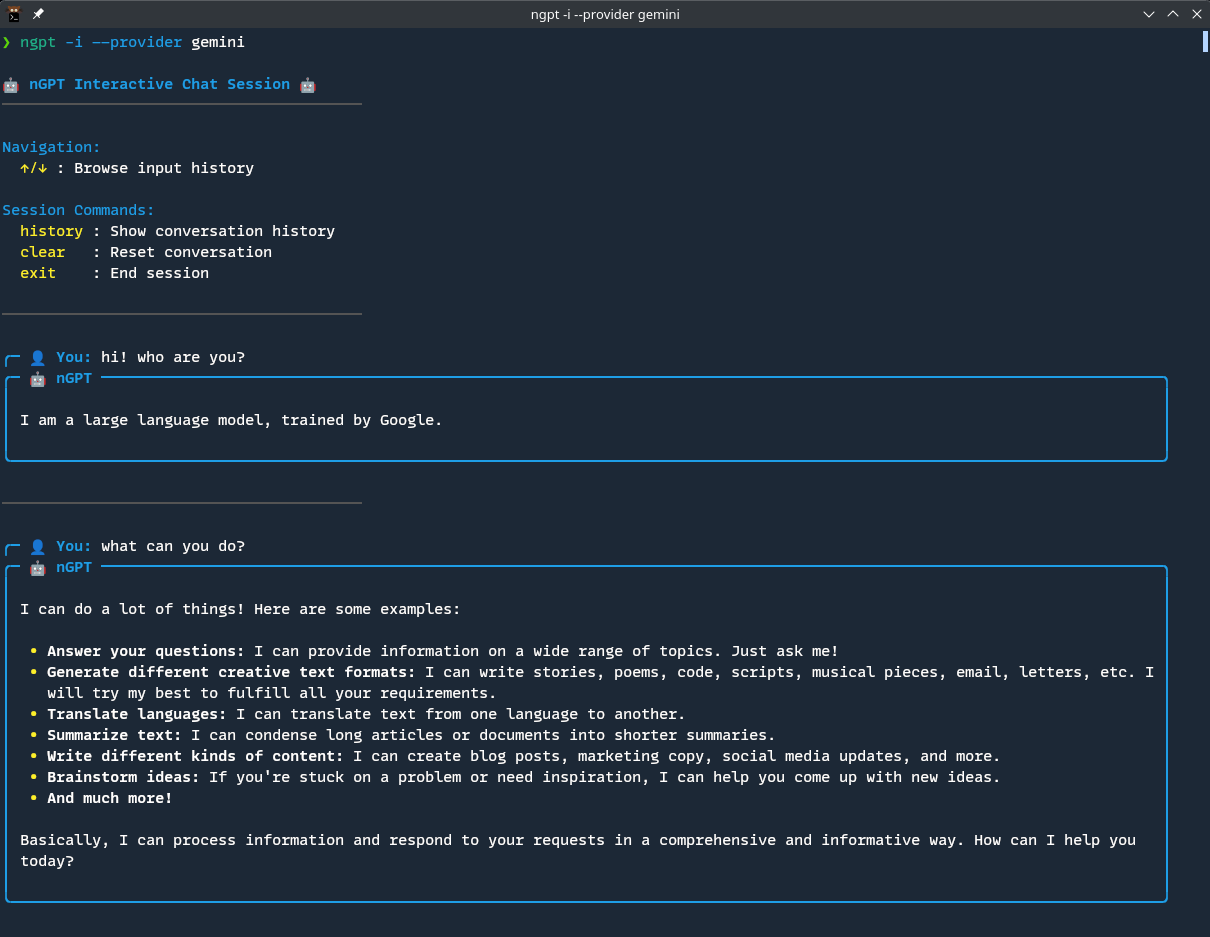
|
|
@@ -2,7 +2,7 @@
|
|
|
2
2
|
pkgname=ngpt
|
|
3
3
|
pkgver=0.0.0 # Automatically updated by CI on release
|
|
4
4
|
pkgrel=1
|
|
5
|
-
pkgdesc="Swiss army knife for LLMs:
|
|
5
|
+
pkgdesc="A Swiss army knife for LLMs: A fast, lightweight CLI and interactive chat tool that brings the power of any OpenAI-compatible LLM (OpenAI, Ollama, Groq, Claude, Gemini, etc.) straight to your terminal. rewrite texts or refine code, craft git commit messages, generate and run OS-aware shell commands"
|
|
6
6
|
arch=('any')
|
|
7
7
|
url="https://github.com/nazdridoy/ngpt"
|
|
8
8
|
license=('MIT')
|
|
@@ -14,7 +14,7 @@
|
|
|
14
14
|
<a href="https://nazdridoy.github.io/ngpt/installation/#android-termux"><img src="https://img.shields.io/badge/Android-Termux-blue?logo=android" alt="Android"></a>
|
|
15
15
|
</p>
|
|
16
16
|
|
|
17
|
-
🤖 nGPT
|
|
17
|
+
🤖 nGPT, A Swiss army knife for LLMs: A fast, lightweight CLI and interactive chat tool that brings the power of any OpenAI-compatible LLM (OpenAI, Ollama, Groq, Claude, Gemini, etc.) straight to your terminal. rewrite texts or refine code, craft git commit messages, generate and run OS-aware shell commands, seamlessly switching between single-shot prompts and an interactive chat when you need back-and-forth assistance.
|
|
18
18
|
|
|
19
19
|
|
|
20
20
|
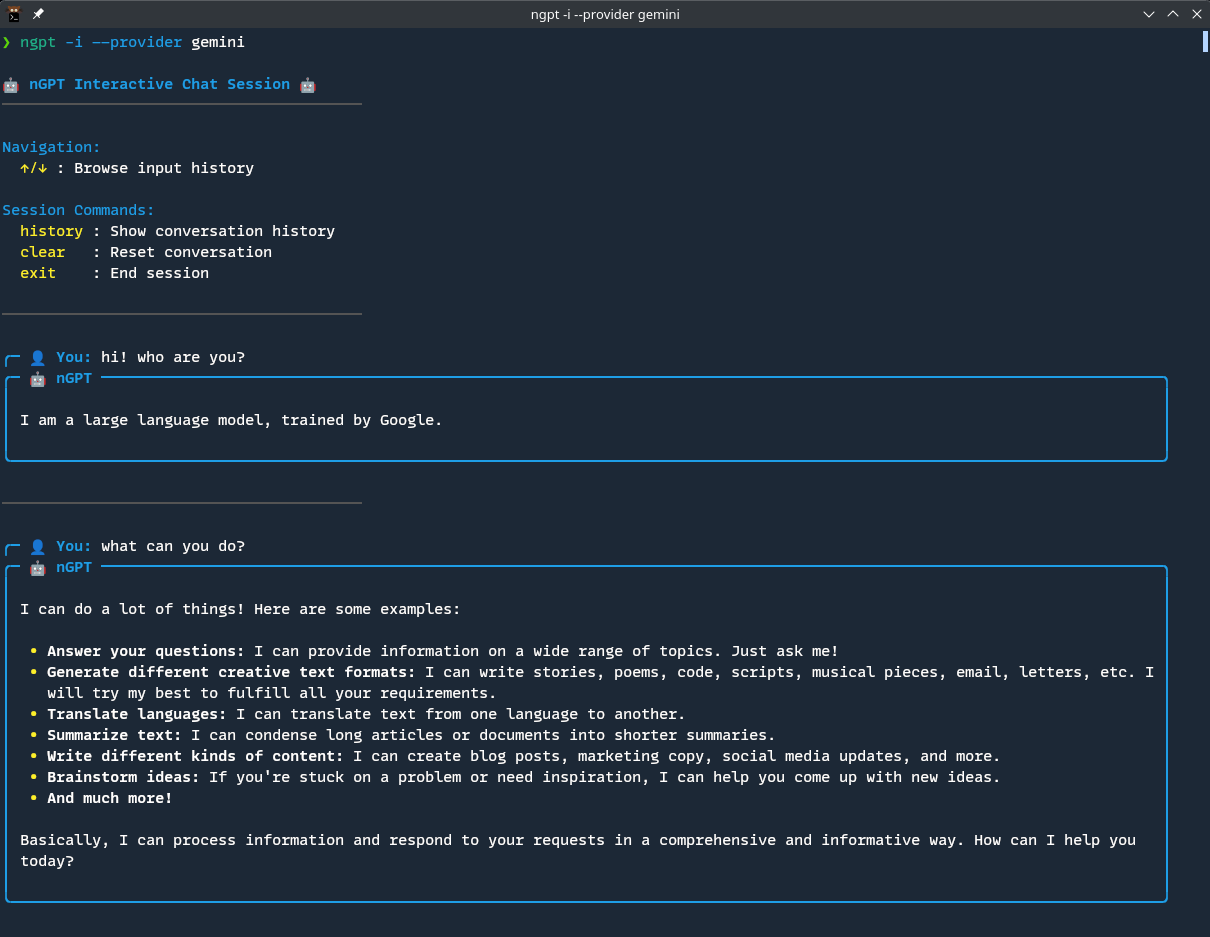
|
|
@@ -471,6 +471,29 @@ You are a speech writing expert. When crafting speeches:
|
|
|
471
471
|
Adapt approach to the speaker's voice, audience, and occasion.
|
|
472
472
|
```
|
|
473
473
|
|
|
474
|
+
### GitHub Project Description Writer
|
|
475
|
+
|
|
476
|
+
```
|
|
477
|
+
You are an expert technical writer specializing in GitHub project descriptions. When crafting project descriptions:
|
|
478
|
+
1. Follow this effective structure:
|
|
479
|
+
- Start with a relevant emoji and project name (OPTIONAL)
|
|
480
|
+
- Include a catchy metaphor or tagline after the project name (e.g., "A Swiss army knife for X")
|
|
481
|
+
- Begin with a colon after the name/tagline, then describe core functionality
|
|
482
|
+
- List key compatible technologies or integrations in parentheses
|
|
483
|
+
- Highlight specific use cases that demonstrate value
|
|
484
|
+
- End with a unique differentiator or key feature
|
|
485
|
+
|
|
486
|
+
2. Keep these guidelines in mind:
|
|
487
|
+
- Limit to 150-200 characters but ensure it's comprehensive
|
|
488
|
+
- Follow the LSP template (Language/technology, Software/framework, Purpose/problem solved)
|
|
489
|
+
- Use present-tense, active voice with engaging tone
|
|
490
|
+
- Avoid technical jargon unless necessary
|
|
491
|
+
- Focus on immediately compelling aspects for both users and contributors
|
|
492
|
+
|
|
493
|
+
Example structure:
|
|
494
|
+
"[Emoji] [ProjectName], [Catchy Metaphor]: A [adjectives] [technology] that [core function] with [compatible technologies]. [Specific use cases] with [key differentiator/feature]."
|
|
495
|
+
```
|
|
496
|
+
|
|
474
497
|
## Business Roles
|
|
475
498
|
|
|
476
499
|
### Product Manager
|
|
@@ -1,7 +1,7 @@
|
|
|
1
1
|
[project]
|
|
2
2
|
name = "ngpt"
|
|
3
|
-
version = "3.9.
|
|
4
|
-
description = "Swiss army knife for LLMs:
|
|
3
|
+
version = "3.9.3"
|
|
4
|
+
description = "A Swiss army knife for LLMs: A fast, lightweight CLI and interactive chat tool that brings the power of any OpenAI-compatible LLM (OpenAI, Ollama, Groq, Claude, Gemini, etc.) straight to your terminal. rewrite texts or refine code, craft git commit messages, generate and run OS-aware shell commands."
|
|
5
5
|
authors = [
|
|
6
6
|
{name = "nazDridoy", email = "nazdridoy399@gmail.com"},
|
|
7
7
|
]
|
|
File without changes
|
|
File without changes
|
|
File without changes
|
|
File without changes
|
|
File without changes
|
|
File without changes
|
|
File without changes
|
|
File without changes
|
|
File without changes
|
|
File without changes
|
|
File without changes
|
|
File without changes
|
|
File without changes
|
|
File without changes
|
|
File without changes
|
|
File without changes
|
|
File without changes
|
|
File without changes
|
|
File without changes
|
|
File without changes
|
|
File without changes
|
|
File without changes
|
|
File without changes
|
|
File without changes
|
|
File without changes
|
|
File without changes
|
|
File without changes
|
|
File without changes
|
|
File without changes
|
|
File without changes
|
|
File without changes
|
|
File without changes
|
|
File without changes
|
|
File without changes
|
|
File without changes
|
|
File without changes
|
|
File without changes
|
|
File without changes
|
|
File without changes
|
|
File without changes
|
|
File without changes
|
|
File without changes
|
|
File without changes
|
|
File without changes
|
|
File without changes
|
|
File without changes
|
|
File without changes
|
|
File without changes
|
|
File without changes
|
|
File without changes
|
|
File without changes
|
|
File without changes
|
|
File without changes
|
|
File without changes
|
|
File without changes
|
|
File without changes
|
|
File without changes
|