ngpt 3.5.1__tar.gz → 3.5.3__tar.gz
This diff represents the content of publicly available package versions that have been released to one of the supported registries. The information contained in this diff is provided for informational purposes only and reflects changes between package versions as they appear in their respective public registries.
- {ngpt-3.5.1 → ngpt-3.5.3}/PKG-INFO +6 -6
- {ngpt-3.5.1 → ngpt-3.5.3}/README.md +5 -5
- {ngpt-3.5.1 → ngpt-3.5.3}/docs/examples/basic.md +2 -0
- {ngpt-3.5.1 → ngpt-3.5.3}/docs/index.md +2 -0
- {ngpt-3.5.1 → ngpt-3.5.3}/docs/overview.md +2 -0
- {ngpt-3.5.1 → ngpt-3.5.3}/docs/usage/cli_config.md +2 -0
- {ngpt-3.5.1 → ngpt-3.5.3}/docs/usage/cli_usage.md +2 -0
- {ngpt-3.5.1 → ngpt-3.5.3}/docs/usage/gitcommsg.md +2 -0
- {ngpt-3.5.1 → ngpt-3.5.3}/docs/usage/web_search.md +2 -0
- {ngpt-3.5.1 → ngpt-3.5.3}/ngpt/cli/modes/chat.py +25 -2
- {ngpt-3.5.1 → ngpt-3.5.3}/ngpt/cli/modes/code.py +72 -3
- {ngpt-3.5.1 → ngpt-3.5.3}/ngpt/cli/modes/interactive.py +25 -3
- {ngpt-3.5.1 → ngpt-3.5.3}/ngpt/cli/modes/rewrite.py +25 -2
- {ngpt-3.5.1 → ngpt-3.5.3}/ngpt/cli/modes/shell.py +25 -2
- {ngpt-3.5.1 → ngpt-3.5.3}/ngpt/cli/modes/text.py +25 -2
- {ngpt-3.5.1 → ngpt-3.5.3}/ngpt/utils/web_search.py +2 -2
- ngpt-3.5.3/previews/ngpt-g.png +0 -0
- ngpt-3.5.3/previews/ngpt-i.png +0 -0
- ngpt-3.5.3/previews/ngpt-s-c.png +0 -0
- ngpt-3.5.3/previews/ngpt-sh-c-a.png +0 -0
- ngpt-3.5.3/previews/ngpt-w-self.png +0 -0
- ngpt-3.5.3/previews/ngpt-w.png +0 -0
- {ngpt-3.5.1 → ngpt-3.5.3}/pyproject.toml +1 -1
- {ngpt-3.5.1 → ngpt-3.5.3}/uv.lock +1 -1
- {ngpt-3.5.1 → ngpt-3.5.3}/wiki.md +4 -4
- {ngpt-3.5.1 → ngpt-3.5.3}/.github/workflows/aur-publish.yml +0 -0
- {ngpt-3.5.1 → ngpt-3.5.3}/.github/workflows/python-publish.yml +0 -0
- {ngpt-3.5.1 → ngpt-3.5.3}/.gitignore +0 -0
- {ngpt-3.5.1 → ngpt-3.5.3}/.python-version +0 -0
- {ngpt-3.5.1 → ngpt-3.5.3}/COMMIT_GUIDELINES.md +0 -0
- {ngpt-3.5.1 → ngpt-3.5.3}/CONTRIBUTING.md +0 -0
- {ngpt-3.5.1 → ngpt-3.5.3}/LICENSE +0 -0
- {ngpt-3.5.1 → ngpt-3.5.3}/PKGBUILD +0 -0
- {ngpt-3.5.1 → ngpt-3.5.3}/docs/CONTRIBUTING.md +0 -0
- {ngpt-3.5.1 → ngpt-3.5.3}/docs/LICENSE.md +0 -0
- {ngpt-3.5.1 → ngpt-3.5.3}/docs/_config.yml +0 -0
- {ngpt-3.5.1 → ngpt-3.5.3}/docs/_sass/custom/custom.scss +0 -0
- {ngpt-3.5.1 → ngpt-3.5.3}/docs/configuration.md +0 -0
- {ngpt-3.5.1 → ngpt-3.5.3}/docs/examples/advanced.md +0 -0
- {ngpt-3.5.1 → ngpt-3.5.3}/docs/examples.md +0 -0
- {ngpt-3.5.1 → ngpt-3.5.3}/docs/installation.md +0 -0
- {ngpt-3.5.1 → ngpt-3.5.3}/docs/usage.md +0 -0
- {ngpt-3.5.1 → ngpt-3.5.3}/ngpt/__init__.py +0 -0
- {ngpt-3.5.1 → ngpt-3.5.3}/ngpt/__main__.py +0 -0
- {ngpt-3.5.1 → ngpt-3.5.3}/ngpt/cli/__init__.py +0 -0
- {ngpt-3.5.1 → ngpt-3.5.3}/ngpt/cli/args.py +0 -0
- {ngpt-3.5.1 → ngpt-3.5.3}/ngpt/cli/config_manager.py +0 -0
- {ngpt-3.5.1 → ngpt-3.5.3}/ngpt/cli/formatters.py +0 -0
- {ngpt-3.5.1 → ngpt-3.5.3}/ngpt/cli/main.py +0 -0
- {ngpt-3.5.1 → ngpt-3.5.3}/ngpt/cli/modes/__init__.py +0 -0
- {ngpt-3.5.1 → ngpt-3.5.3}/ngpt/cli/modes/gitcommsg.py +0 -0
- {ngpt-3.5.1 → ngpt-3.5.3}/ngpt/cli/renderers.py +0 -0
- {ngpt-3.5.1 → ngpt-3.5.3}/ngpt/cli/ui.py +0 -0
- {ngpt-3.5.1 → ngpt-3.5.3}/ngpt/client.py +0 -0
- {ngpt-3.5.1 → ngpt-3.5.3}/ngpt/utils/__init__.py +0 -0
- {ngpt-3.5.1 → ngpt-3.5.3}/ngpt/utils/cli_config.py +0 -0
- {ngpt-3.5.1 → ngpt-3.5.3}/ngpt/utils/config.py +0 -0
- {ngpt-3.5.1 → ngpt-3.5.3}/ngpt/utils/log.py +0 -0
|
@@ -1,6 +1,6 @@
|
|
|
1
1
|
Metadata-Version: 2.4
|
|
2
2
|
Name: ngpt
|
|
3
|
-
Version: 3.5.
|
|
3
|
+
Version: 3.5.3
|
|
4
4
|
Summary: Swiss army knife for LLMs: powerful CLI and interactive chatbot in one package. Seamlessly work with OpenAI, Ollama, Groq, Claude, Gemini, or any OpenAI-compatible API to generate code, craft git commits, rewrite text, and execute shell commands.
|
|
5
5
|
Project-URL: Homepage, https://github.com/nazdridoy/ngpt
|
|
6
6
|
Project-URL: Repository, https://github.com/nazdridoy/ngpt
|
|
@@ -45,16 +45,16 @@ Description-Content-Type: text/markdown
|
|
|
45
45
|
</p>
|
|
46
46
|
|
|
47
47
|
<p align="center">
|
|
48
|
-
<a href="https://nazdridoy.github.io/ngpt/installation
|
|
49
|
-
<a href="https://nazdridoy.github.io/ngpt/installation
|
|
50
|
-
<a href="https://nazdridoy.github.io/ngpt/installation
|
|
51
|
-
<a href="https://nazdridoy.github.io/ngpt/installation
|
|
48
|
+
<a href="https://nazdridoy.github.io/ngpt/installation/#linuxmacos"><img src="https://img.shields.io/badge/Linux-support-blue?logo=linux" alt="Linux"></a>
|
|
49
|
+
<a href="https://nazdridoy.github.io/ngpt/installation/#windows"><img src="https://img.shields.io/badge/Windows-support-blue?logo=windows" alt="Windows"></a>
|
|
50
|
+
<a href="https://nazdridoy.github.io/ngpt/installation/#linuxmacos"><img src="https://img.shields.io/badge/macOS-support-blue?logo=apple" alt="macOS"></a>
|
|
51
|
+
<a href="https://nazdridoy.github.io/ngpt/installation/#android-termux"><img src="https://img.shields.io/badge/Android-Termux-blue?logo=android" alt="Android"></a>
|
|
52
52
|
</p>
|
|
53
53
|
|
|
54
54
|
🤖 nGPT: A Swiss army knife for LLMs: powerful CLI and interactive chatbot in one package. Seamlessly work with OpenAI, Ollama, Groq, Claude, Gemini, or any OpenAI-compatible API to generate code, craft git commits, rewrite text, and execute shell commands. Fast, lightweight, and designed for both casual users and developers.
|
|
55
55
|
|
|
56
56
|
|
|
57
|
-
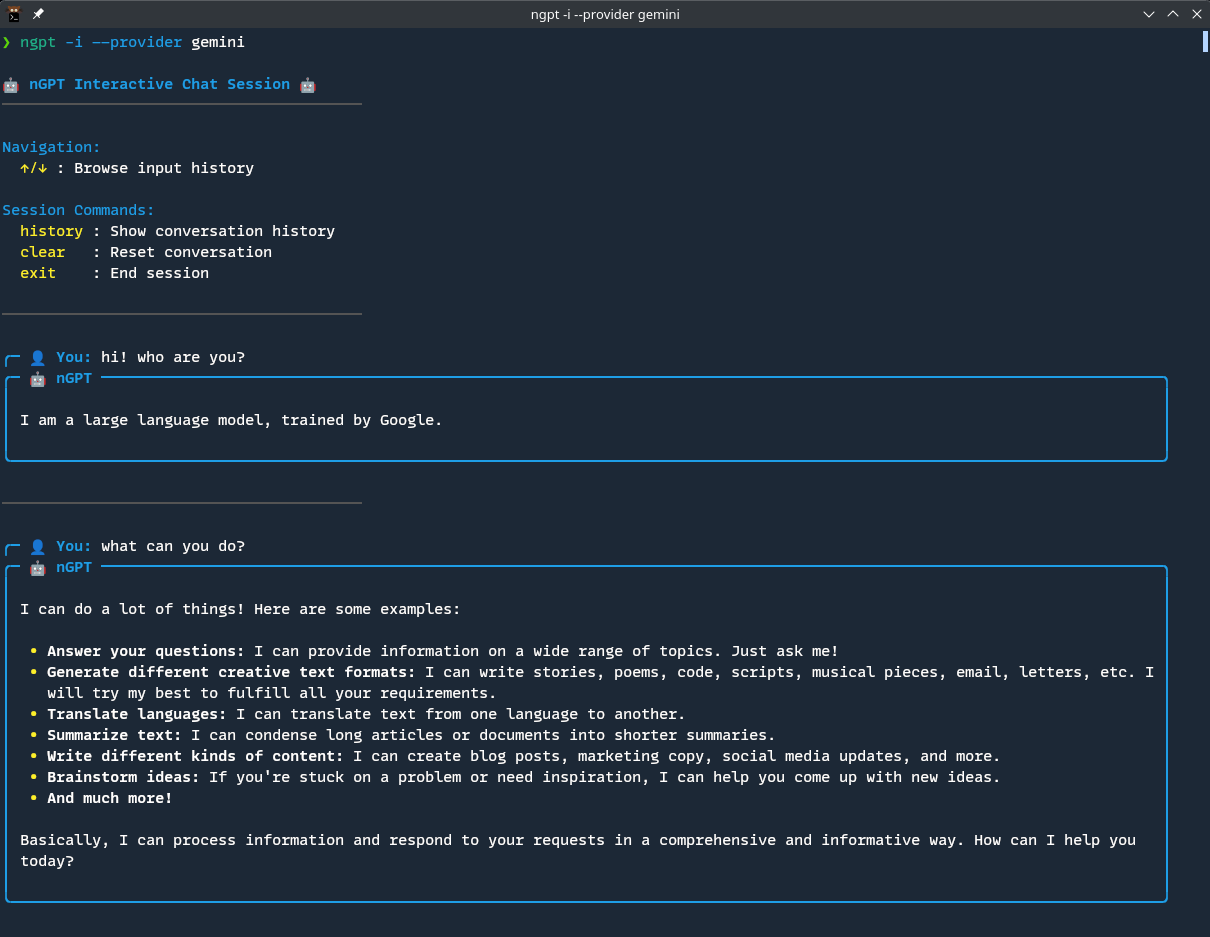
|
|
58
58
|
|
|
59
59
|
|
|
60
60
|
## Features
|
|
@@ -8,16 +8,16 @@
|
|
|
8
8
|
</p>
|
|
9
9
|
|
|
10
10
|
<p align="center">
|
|
11
|
-
<a href="https://nazdridoy.github.io/ngpt/installation
|
|
12
|
-
<a href="https://nazdridoy.github.io/ngpt/installation
|
|
13
|
-
<a href="https://nazdridoy.github.io/ngpt/installation
|
|
14
|
-
<a href="https://nazdridoy.github.io/ngpt/installation
|
|
11
|
+
<a href="https://nazdridoy.github.io/ngpt/installation/#linuxmacos"><img src="https://img.shields.io/badge/Linux-support-blue?logo=linux" alt="Linux"></a>
|
|
12
|
+
<a href="https://nazdridoy.github.io/ngpt/installation/#windows"><img src="https://img.shields.io/badge/Windows-support-blue?logo=windows" alt="Windows"></a>
|
|
13
|
+
<a href="https://nazdridoy.github.io/ngpt/installation/#linuxmacos"><img src="https://img.shields.io/badge/macOS-support-blue?logo=apple" alt="macOS"></a>
|
|
14
|
+
<a href="https://nazdridoy.github.io/ngpt/installation/#android-termux"><img src="https://img.shields.io/badge/Android-Termux-blue?logo=android" alt="Android"></a>
|
|
15
15
|
</p>
|
|
16
16
|
|
|
17
17
|
🤖 nGPT: A Swiss army knife for LLMs: powerful CLI and interactive chatbot in one package. Seamlessly work with OpenAI, Ollama, Groq, Claude, Gemini, or any OpenAI-compatible API to generate code, craft git commits, rewrite text, and execute shell commands. Fast, lightweight, and designed for both casual users and developers.
|
|
18
18
|
|
|
19
19
|
|
|
20
|
-
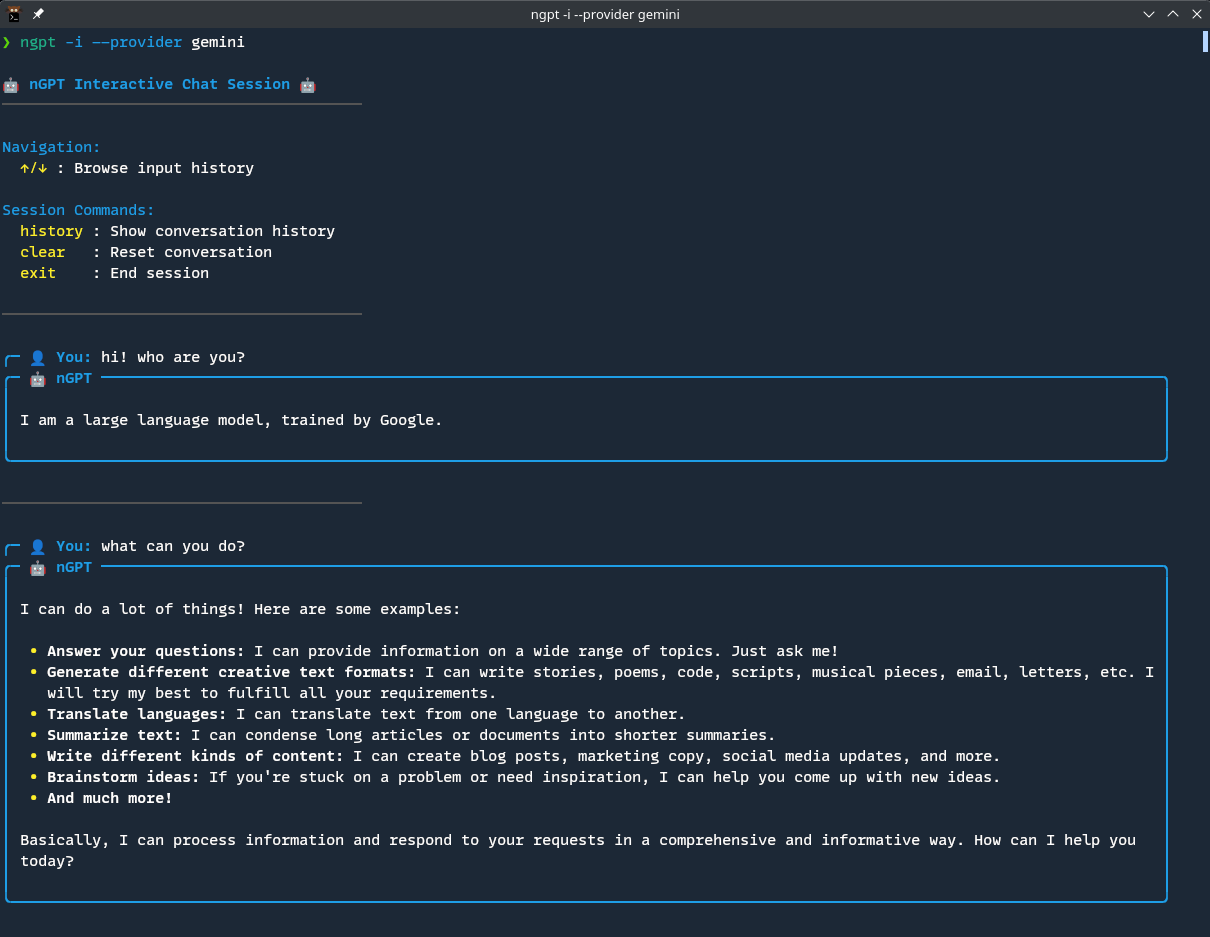
|
|
21
21
|
|
|
22
22
|
|
|
23
23
|
## Features
|
|
@@ -10,6 +10,8 @@ permalink: /examples/basic/
|
|
|
10
10
|
|
|
11
11
|
This page provides practical examples of common nGPT usage patterns. These examples demonstrate the basic capabilities and how to use the most frequent commands.
|
|
12
12
|
|
|
13
|
+
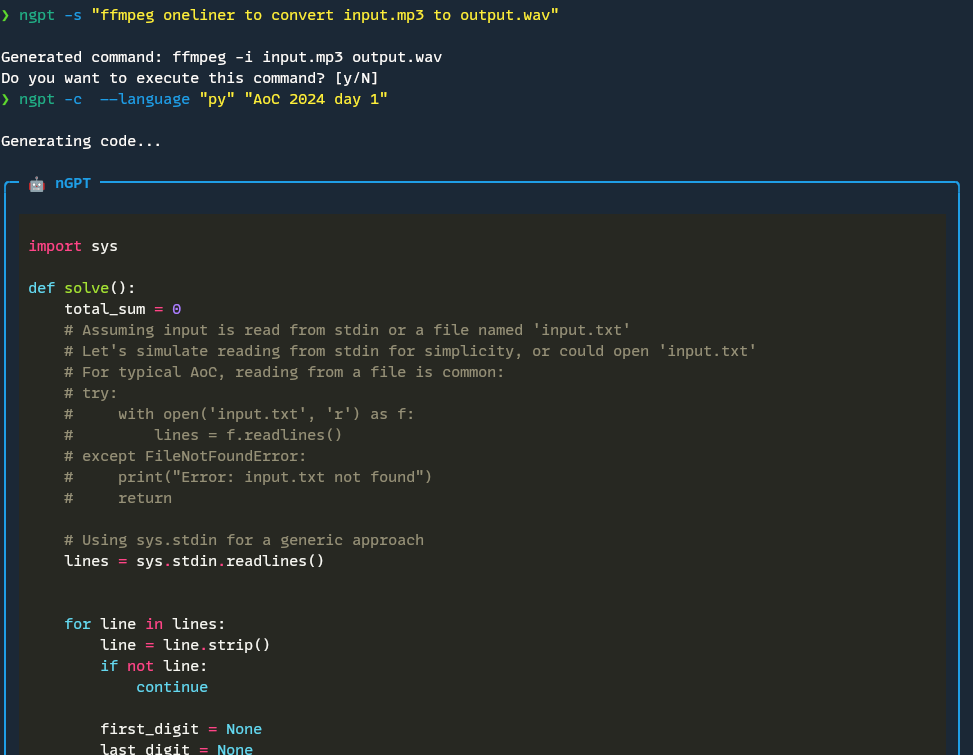
|
|
14
|
+
|
|
13
15
|
## Chat Examples
|
|
14
16
|
|
|
15
17
|
### Simple Question and Answer
|
|
@@ -26,6 +26,8 @@ Welcome to the nGPT documentation. This guide will help you get started with nGP
|
|
|
26
26
|
- [License](LICENSE.md)
|
|
27
27
|
|
|
28
28
|
|
|
29
|
+
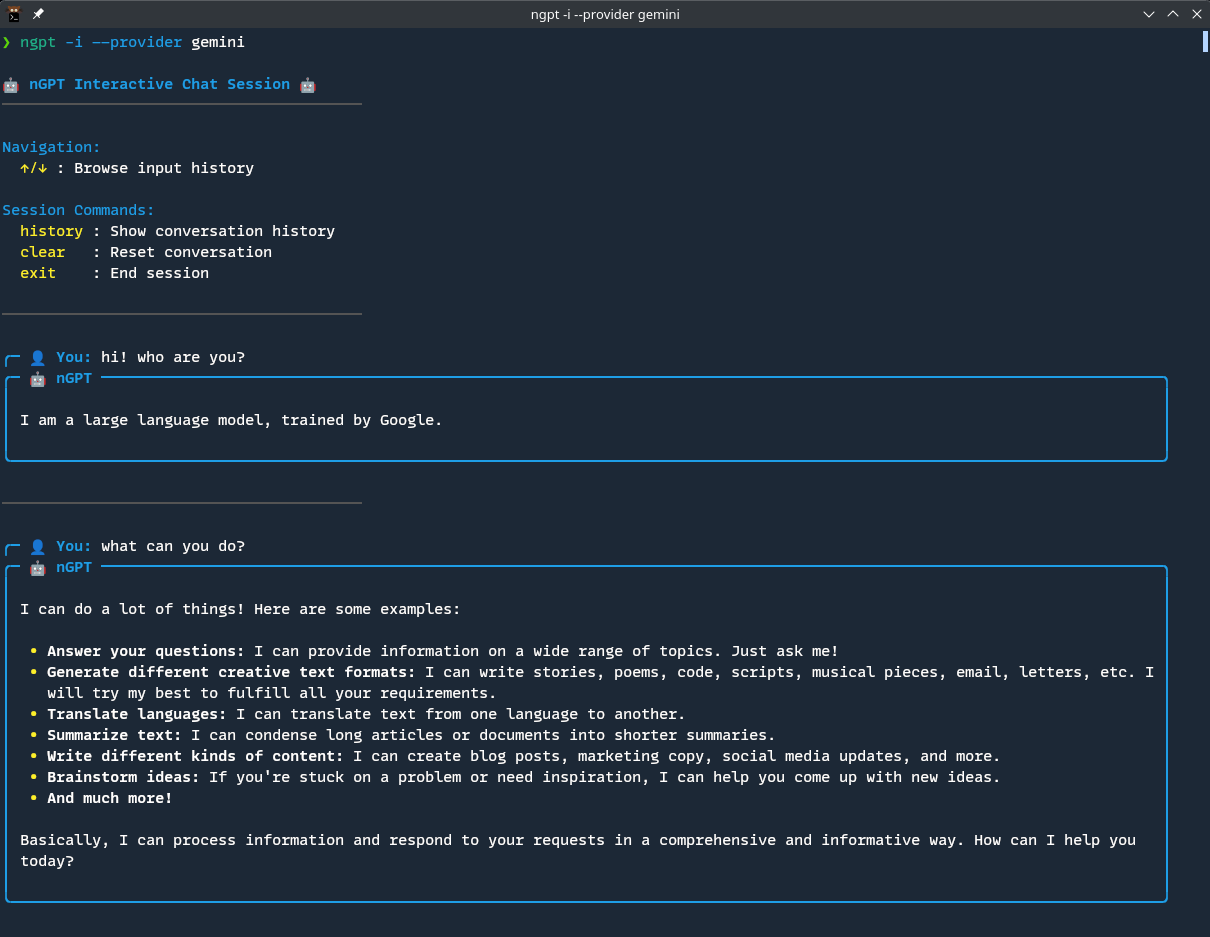
|
|
30
|
+
|
|
29
31
|
## What is nGPT?
|
|
30
32
|
|
|
31
33
|
nGPT is a versatile command-line tool designed to interact with AI language models through various APIs. It provides a seamless interface for generating text, code, shell commands, and more, all from your terminal.
|
|
@@ -11,6 +11,8 @@ permalink: /overview/
|
|
|
11
11
|
|
|
12
12
|
nGPT is a Swiss army knife for LLMs: powerful CLI and interactive chatbot in one package. Seamlessly work with OpenAI, Ollama, Groq, Claude, Gemini, or any OpenAI-compatible API to generate code, craft git commits, rewrite text, and execute shell commands. Fast, lightweight, and designed for both casual users and developers.
|
|
13
13
|
|
|
14
|
+
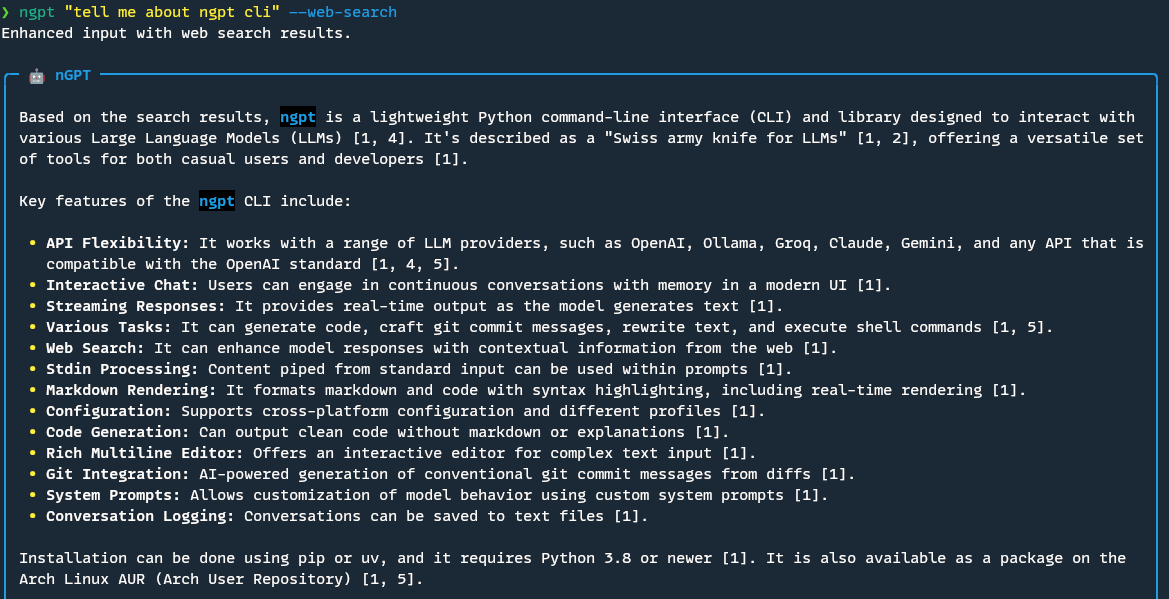
|
|
15
|
+
|
|
14
16
|
## Key Features
|
|
15
17
|
|
|
16
18
|
- **Versatile**: Powerful and easy-to-use CLI tool for various AI tasks
|
|
@@ -10,6 +10,8 @@ permalink: /usage/cli_config/
|
|
|
10
10
|
|
|
11
11
|
nGPT offers a CLI configuration system that allows you to set persistent default values for command-line options. This guide explains how to use and manage CLI configurations.
|
|
12
12
|
|
|
13
|
+
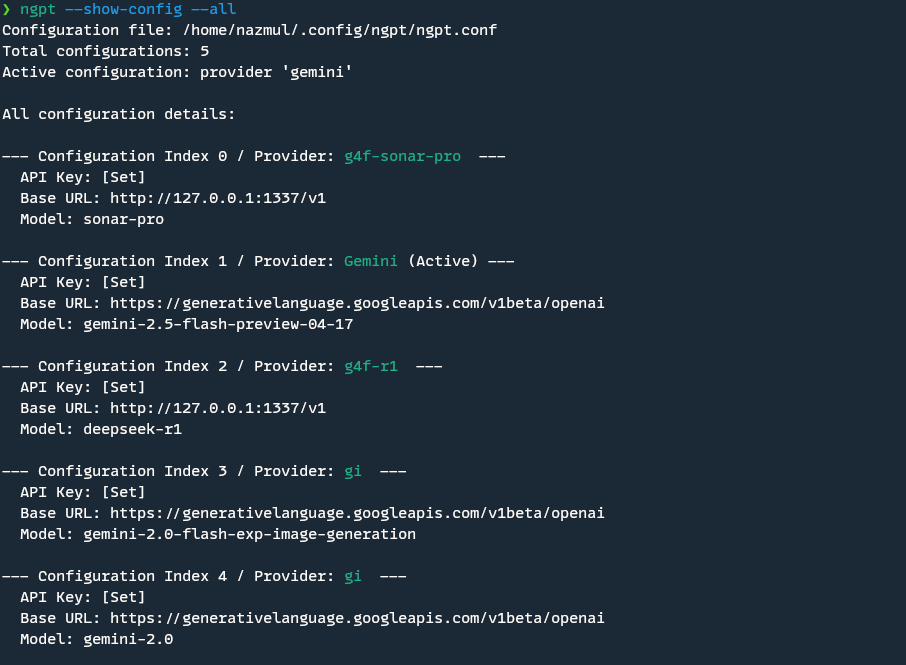
|
|
14
|
+
|
|
13
15
|
## Overview
|
|
14
16
|
|
|
15
17
|
The CLI configuration system is separate from your API configuration (which stores API keys, base URLs, and models). Instead, it stores your preferred default values for CLI parameters like `temperature`, `language`, or `renderer`.
|
|
@@ -10,6 +10,8 @@ permalink: /usage/cli_usage/
|
|
|
10
10
|
|
|
11
11
|
This guide provides comprehensive documentation on how to use nGPT as a command-line interface (CLI) tool.
|
|
12
12
|
|
|
13
|
+
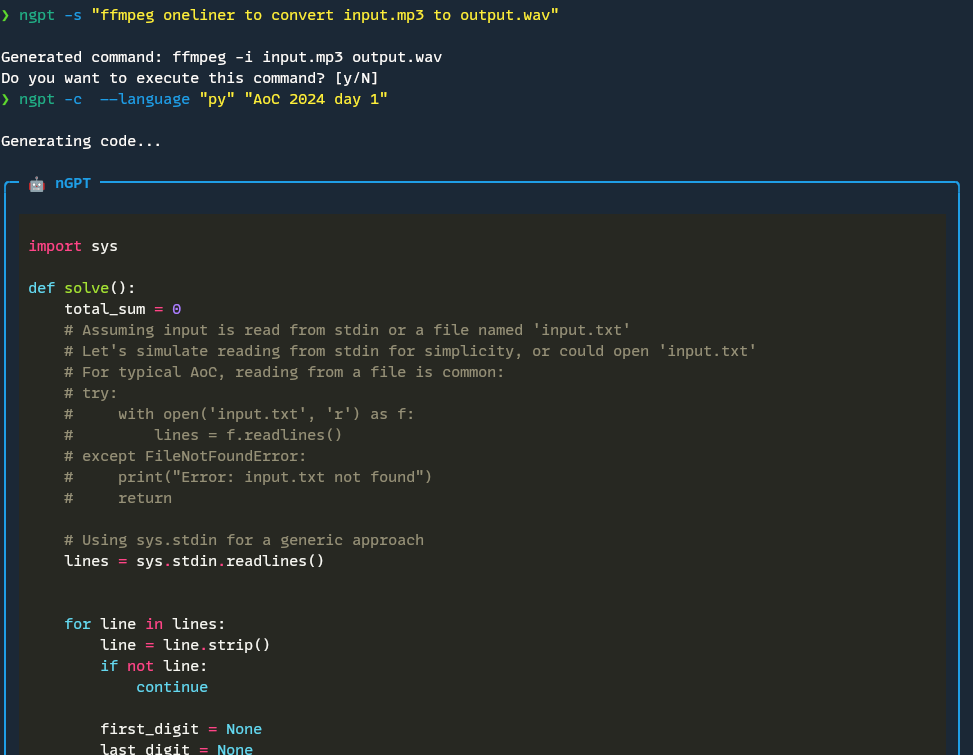
|
|
14
|
+
|
|
13
15
|
## Basic Usage
|
|
14
16
|
|
|
15
17
|
The most basic way to use nGPT from the command line is to provide a prompt:
|
|
@@ -10,6 +10,8 @@ permalink: /usage/gitcommsg/
|
|
|
10
10
|
|
|
11
11
|
nGPT offers a powerful feature for automatically generating conventional, detailed commit messages from git diffs. This guide explains how to use and customize this functionality.
|
|
12
12
|
|
|
13
|
+
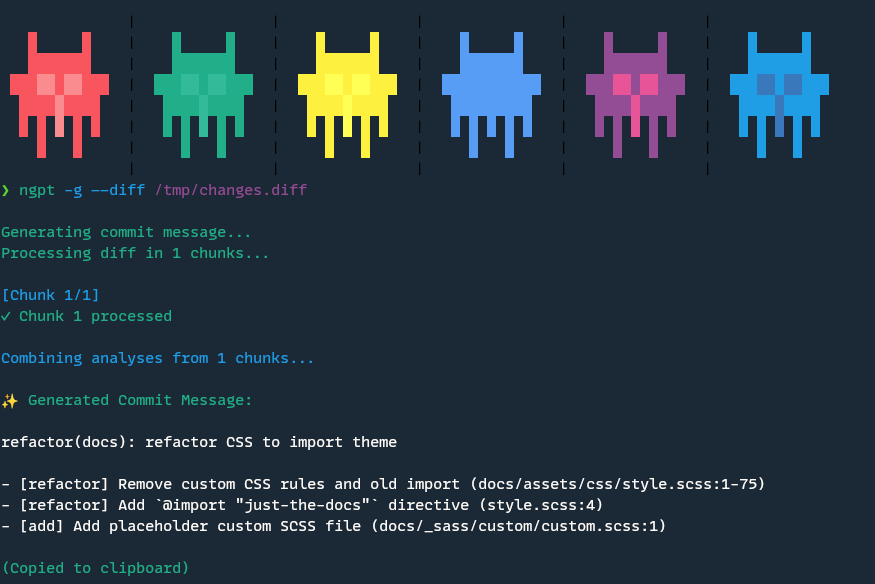
|
|
14
|
+
|
|
13
15
|
## Overview
|
|
14
16
|
|
|
15
17
|
The git commit message generation feature (`-g` or `--gitcommsg` flag) analyzes your staged changes (or a provided diff file) and generates a comprehensive commit message following the [Conventional Commits](https://www.conventionalcommits.org/) format.
|
|
@@ -15,6 +15,8 @@ nGPT includes a powerful web search capability that enhances your prompts with r
|
|
|
15
15
|
- Providing context for questions about current events
|
|
16
16
|
- Fact-checking and verification
|
|
17
17
|
|
|
18
|
+
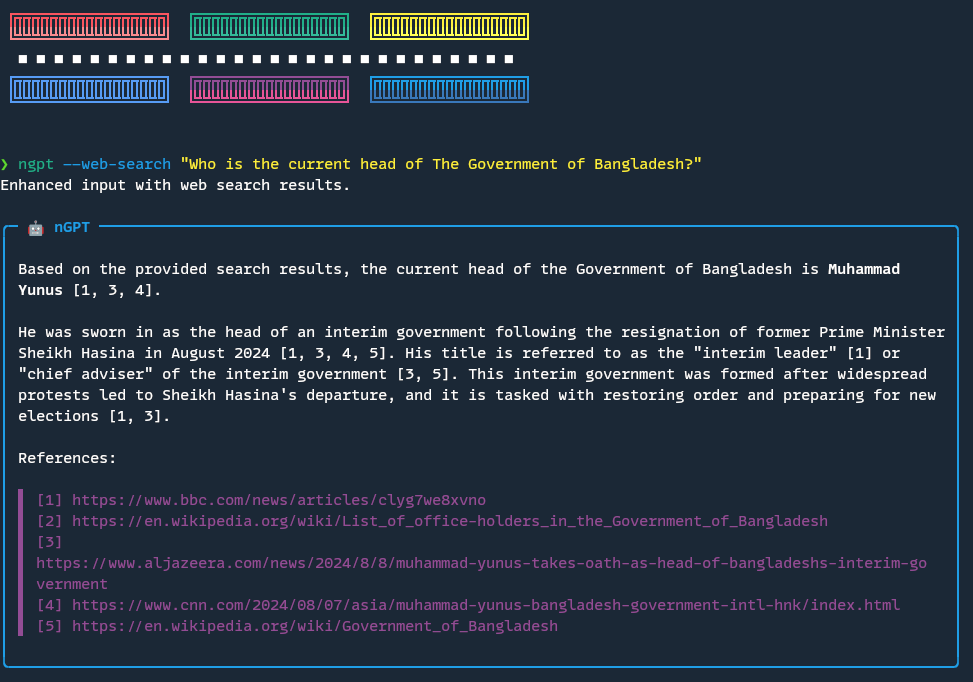
|
|
19
|
+
|
|
18
20
|
## Using Web Search
|
|
19
21
|
|
|
20
22
|
To enable web search in nGPT, use the `--web-search` or `--web` flag:
|
|
@@ -59,8 +59,31 @@ def chat_mode(client, args, logger=None):
|
|
|
59
59
|
if args.web_search:
|
|
60
60
|
try:
|
|
61
61
|
original_prompt = prompt
|
|
62
|
-
|
|
63
|
-
|
|
62
|
+
|
|
63
|
+
# Start spinner for web search
|
|
64
|
+
stop_spinner = threading.Event()
|
|
65
|
+
spinner_thread = threading.Thread(
|
|
66
|
+
target=spinner,
|
|
67
|
+
args=("Searching the web for information...",),
|
|
68
|
+
kwargs={"stop_event": stop_spinner, "color": COLORS['cyan']}
|
|
69
|
+
)
|
|
70
|
+
spinner_thread.daemon = True
|
|
71
|
+
spinner_thread.start()
|
|
72
|
+
|
|
73
|
+
try:
|
|
74
|
+
prompt = enhance_prompt_with_web_search(prompt, logger=logger)
|
|
75
|
+
# Stop the spinner
|
|
76
|
+
stop_spinner.set()
|
|
77
|
+
spinner_thread.join()
|
|
78
|
+
# Clear the spinner line completely
|
|
79
|
+
sys.stdout.write("\r" + " " * 100 + "\r")
|
|
80
|
+
sys.stdout.flush()
|
|
81
|
+
print("Enhanced input with web search results.")
|
|
82
|
+
except Exception as e:
|
|
83
|
+
# Stop the spinner before re-raising
|
|
84
|
+
stop_spinner.set()
|
|
85
|
+
spinner_thread.join()
|
|
86
|
+
raise e
|
|
64
87
|
|
|
65
88
|
# Log the enhanced prompt if logging is enabled
|
|
66
89
|
if logger:
|
|
@@ -4,6 +4,29 @@ from ..ui import spinner
|
|
|
4
4
|
from ...utils import enhance_prompt_with_web_search
|
|
5
5
|
import sys
|
|
6
6
|
import threading
|
|
7
|
+
import platform
|
|
8
|
+
|
|
9
|
+
def get_terminal_input():
|
|
10
|
+
"""Get input from terminal in a cross-platform way, even when stdin is redirected."""
|
|
11
|
+
if platform.system() == 'Windows':
|
|
12
|
+
# Windows-specific solution
|
|
13
|
+
try:
|
|
14
|
+
import msvcrt
|
|
15
|
+
sys.stdout.flush()
|
|
16
|
+
# Wait for a keypress
|
|
17
|
+
char = msvcrt.getch().decode('utf-8').lower()
|
|
18
|
+
print(char) # Echo the character
|
|
19
|
+
return char
|
|
20
|
+
except ImportError:
|
|
21
|
+
# Fallback if msvcrt is not available
|
|
22
|
+
return None
|
|
23
|
+
else:
|
|
24
|
+
# Unix-like systems (Linux, macOS)
|
|
25
|
+
try:
|
|
26
|
+
with open('/dev/tty', 'r') as tty:
|
|
27
|
+
return tty.readline().strip().lower()
|
|
28
|
+
except (IOError, OSError):
|
|
29
|
+
return None
|
|
7
30
|
|
|
8
31
|
# System prompt for code generation with markdown formatting
|
|
9
32
|
CODE_SYSTEM_PROMPT_MARKDOWN = """Your Role: Provide only code as output without any description with proper markdown formatting.
|
|
@@ -105,8 +128,31 @@ def code_mode(client, args, logger=None):
|
|
|
105
128
|
if args.web_search:
|
|
106
129
|
try:
|
|
107
130
|
original_prompt = prompt
|
|
108
|
-
|
|
109
|
-
|
|
131
|
+
|
|
132
|
+
# Start spinner for web search
|
|
133
|
+
stop_spinner = threading.Event()
|
|
134
|
+
spinner_thread = threading.Thread(
|
|
135
|
+
target=spinner,
|
|
136
|
+
args=("Searching the web for information...",),
|
|
137
|
+
kwargs={"stop_event": stop_spinner, "color": COLORS['cyan']}
|
|
138
|
+
)
|
|
139
|
+
spinner_thread.daemon = True
|
|
140
|
+
spinner_thread.start()
|
|
141
|
+
|
|
142
|
+
try:
|
|
143
|
+
prompt = enhance_prompt_with_web_search(prompt, logger=logger, disable_citations=True)
|
|
144
|
+
# Stop the spinner
|
|
145
|
+
stop_spinner.set()
|
|
146
|
+
spinner_thread.join()
|
|
147
|
+
# Clear the spinner line completely
|
|
148
|
+
sys.stdout.write("\r" + " " * 100 + "\r")
|
|
149
|
+
sys.stdout.flush()
|
|
150
|
+
print("Enhanced input with web search results.")
|
|
151
|
+
except Exception as e:
|
|
152
|
+
# Stop the spinner before re-raising
|
|
153
|
+
stop_spinner.set()
|
|
154
|
+
spinner_thread.join()
|
|
155
|
+
raise e
|
|
110
156
|
|
|
111
157
|
# Log the enhanced prompt if logging is enabled
|
|
112
158
|
if logger:
|
|
@@ -275,4 +321,27 @@ def code_mode(client, args, logger=None):
|
|
|
275
321
|
prettify_markdown(generated_code, args.renderer)
|
|
276
322
|
else:
|
|
277
323
|
# Should only happen if --no-stream was used without prettify
|
|
278
|
-
print(f"\nGenerated code:\n{generated_code}")
|
|
324
|
+
print(f"\nGenerated code:\n{generated_code}")
|
|
325
|
+
|
|
326
|
+
# Offer to copy to clipboard if not in a redirected output
|
|
327
|
+
if generated_code and not args.no_stream and sys.stdout.isatty():
|
|
328
|
+
try:
|
|
329
|
+
# Make sure to flush output before asking for input
|
|
330
|
+
# Make the prompt more visible with colors and formatting
|
|
331
|
+
clipboard_prompt = f"{COLORS['cyan']}{COLORS['bold']}Copy to clipboard? (y/n){COLORS['reset']} "
|
|
332
|
+
print(clipboard_prompt, end="")
|
|
333
|
+
sys.stdout.flush()
|
|
334
|
+
|
|
335
|
+
# Cross-platform terminal input
|
|
336
|
+
answer = get_terminal_input()
|
|
337
|
+
|
|
338
|
+
if answer == 'y':
|
|
339
|
+
try:
|
|
340
|
+
import pyperclip
|
|
341
|
+
pyperclip.copy(generated_code)
|
|
342
|
+
print(f"{COLORS['green']}Copied to clipboard.{COLORS['reset']}")
|
|
343
|
+
except ImportError:
|
|
344
|
+
print(f"{COLORS['yellow']}pyperclip not installed. Try: pip install \"ngpt[clipboard]\" {COLORS['reset']}")
|
|
345
|
+
|
|
346
|
+
except (KeyboardInterrupt, EOFError):
|
|
347
|
+
pass
|
|
@@ -6,6 +6,7 @@ import sys
|
|
|
6
6
|
import time
|
|
7
7
|
from ..formatters import COLORS
|
|
8
8
|
from ..renderers import prettify_markdown, prettify_streaming_markdown
|
|
9
|
+
from ..ui import spinner
|
|
9
10
|
from ...utils import enhance_prompt_with_web_search
|
|
10
11
|
|
|
11
12
|
# Optional imports for enhanced UI
|
|
@@ -198,9 +199,30 @@ def interactive_chat_session(client, web_search=False, no_stream=False, temperat
|
|
|
198
199
|
enhanced_prompt = user_input
|
|
199
200
|
if web_search:
|
|
200
201
|
try:
|
|
201
|
-
|
|
202
|
-
|
|
203
|
-
|
|
202
|
+
# Start spinner for web search
|
|
203
|
+
stop_spinner = threading.Event()
|
|
204
|
+
spinner_thread = threading.Thread(
|
|
205
|
+
target=spinner,
|
|
206
|
+
args=("Searching the web for information...",),
|
|
207
|
+
kwargs={"stop_event": stop_spinner, "color": COLORS['cyan']}
|
|
208
|
+
)
|
|
209
|
+
spinner_thread.daemon = True
|
|
210
|
+
spinner_thread.start()
|
|
211
|
+
|
|
212
|
+
try:
|
|
213
|
+
enhanced_prompt = enhance_prompt_with_web_search(user_input, logger=logger)
|
|
214
|
+
# Stop the spinner
|
|
215
|
+
stop_spinner.set()
|
|
216
|
+
spinner_thread.join()
|
|
217
|
+
# Clear the spinner line completely
|
|
218
|
+
sys.stdout.write("\r" + " " * shutil.get_terminal_size().columns + "\r")
|
|
219
|
+
sys.stdout.flush()
|
|
220
|
+
print(f"{COLORS['green']}Enhanced input with web search results.{COLORS['reset']}")
|
|
221
|
+
except Exception as e:
|
|
222
|
+
# Stop the spinner before re-raising
|
|
223
|
+
stop_spinner.set()
|
|
224
|
+
spinner_thread.join()
|
|
225
|
+
raise e
|
|
204
226
|
|
|
205
227
|
# Update the user message in conversation with enhanced prompt
|
|
206
228
|
for i in range(len(conversation) - 1, -1, -1):
|
|
@@ -130,8 +130,31 @@ def rewrite_mode(client, args, logger=None):
|
|
|
130
130
|
if args.web_search:
|
|
131
131
|
try:
|
|
132
132
|
original_text = input_text
|
|
133
|
-
|
|
134
|
-
|
|
133
|
+
|
|
134
|
+
# Start spinner for web search
|
|
135
|
+
stop_spinner = threading.Event()
|
|
136
|
+
spinner_thread = threading.Thread(
|
|
137
|
+
target=spinner,
|
|
138
|
+
args=("Searching the web for information...",),
|
|
139
|
+
kwargs={"stop_event": stop_spinner, "color": COLORS['cyan']}
|
|
140
|
+
)
|
|
141
|
+
spinner_thread.daemon = True
|
|
142
|
+
spinner_thread.start()
|
|
143
|
+
|
|
144
|
+
try:
|
|
145
|
+
input_text = enhance_prompt_with_web_search(input_text, logger=logger)
|
|
146
|
+
# Stop the spinner
|
|
147
|
+
stop_spinner.set()
|
|
148
|
+
spinner_thread.join()
|
|
149
|
+
# Clear the spinner line completely
|
|
150
|
+
sys.stdout.write("\r" + " " * 100 + "\r")
|
|
151
|
+
sys.stdout.flush()
|
|
152
|
+
print("Enhanced input with web search results.")
|
|
153
|
+
except Exception as e:
|
|
154
|
+
# Stop the spinner before re-raising
|
|
155
|
+
stop_spinner.set()
|
|
156
|
+
spinner_thread.join()
|
|
157
|
+
raise e
|
|
135
158
|
|
|
136
159
|
# Log the enhanced input if logging is enabled
|
|
137
160
|
if logger:
|
|
@@ -60,8 +60,31 @@ def shell_mode(client, args, logger=None):
|
|
|
60
60
|
if args.web_search:
|
|
61
61
|
try:
|
|
62
62
|
original_prompt = prompt
|
|
63
|
-
|
|
64
|
-
|
|
63
|
+
|
|
64
|
+
# Start spinner for web search
|
|
65
|
+
stop_spinner = threading.Event()
|
|
66
|
+
spinner_thread = threading.Thread(
|
|
67
|
+
target=spinner,
|
|
68
|
+
args=("Searching the web for information...",),
|
|
69
|
+
kwargs={"stop_event": stop_spinner, "color": COLORS['cyan']}
|
|
70
|
+
)
|
|
71
|
+
spinner_thread.daemon = True
|
|
72
|
+
spinner_thread.start()
|
|
73
|
+
|
|
74
|
+
try:
|
|
75
|
+
prompt = enhance_prompt_with_web_search(prompt, logger=logger, disable_citations=True)
|
|
76
|
+
# Stop the spinner
|
|
77
|
+
stop_spinner.set()
|
|
78
|
+
spinner_thread.join()
|
|
79
|
+
# Clear the spinner line completely
|
|
80
|
+
sys.stdout.write("\r" + " " * 100 + "\r")
|
|
81
|
+
sys.stdout.flush()
|
|
82
|
+
print("Enhanced input with web search results.")
|
|
83
|
+
except Exception as e:
|
|
84
|
+
# Stop the spinner before re-raising
|
|
85
|
+
stop_spinner.set()
|
|
86
|
+
spinner_thread.join()
|
|
87
|
+
raise e
|
|
65
88
|
|
|
66
89
|
# Log the enhanced prompt if logging is enabled
|
|
67
90
|
if logger:
|
|
@@ -30,8 +30,31 @@ def text_mode(client, args, logger=None):
|
|
|
30
30
|
if args.web_search:
|
|
31
31
|
try:
|
|
32
32
|
original_prompt = prompt
|
|
33
|
-
|
|
34
|
-
|
|
33
|
+
|
|
34
|
+
# Start spinner for web search
|
|
35
|
+
stop_spinner = threading.Event()
|
|
36
|
+
spinner_thread = threading.Thread(
|
|
37
|
+
target=spinner,
|
|
38
|
+
args=("Searching the web for information...",),
|
|
39
|
+
kwargs={"stop_event": stop_spinner, "color": COLORS['cyan']}
|
|
40
|
+
)
|
|
41
|
+
spinner_thread.daemon = True
|
|
42
|
+
spinner_thread.start()
|
|
43
|
+
|
|
44
|
+
try:
|
|
45
|
+
prompt = enhance_prompt_with_web_search(prompt, logger=logger)
|
|
46
|
+
# Stop the spinner
|
|
47
|
+
stop_spinner.set()
|
|
48
|
+
spinner_thread.join()
|
|
49
|
+
# Clear the spinner line completely
|
|
50
|
+
sys.stdout.write("\r" + " " * 100 + "\r")
|
|
51
|
+
sys.stdout.flush()
|
|
52
|
+
print("Enhanced input with web search results.")
|
|
53
|
+
except Exception as e:
|
|
54
|
+
# Stop the spinner before re-raising
|
|
55
|
+
stop_spinner.set()
|
|
56
|
+
spinner_thread.join()
|
|
57
|
+
raise e
|
|
35
58
|
|
|
36
59
|
# Log the enhanced prompt if logging is enabled
|
|
37
60
|
if logger:
|
|
@@ -31,10 +31,10 @@ def get_logger():
|
|
|
31
31
|
if _logger is not None:
|
|
32
32
|
return _logger
|
|
33
33
|
else:
|
|
34
|
-
# Default logging
|
|
34
|
+
# Default logging behavior - suppress all messages to console
|
|
35
35
|
class DefaultLogger:
|
|
36
36
|
def info(self, msg): pass # Suppress INFO messages
|
|
37
|
-
def error(self, msg):
|
|
37
|
+
def error(self, msg): pass # Suppress ERROR messages instead of printing to stderr
|
|
38
38
|
def warning(self, msg): pass # Suppress WARNING messages
|
|
39
39
|
def debug(self, msg): pass
|
|
40
40
|
return DefaultLogger()
|
|
Binary file
|
|
Binary file
|
|
Binary file
|
|
Binary file
|
|
Binary file
|
|
Binary file
|
|
@@ -1,6 +1,6 @@
|
|
|
1
1
|
[project]
|
|
2
2
|
name = "ngpt"
|
|
3
|
-
version = "3.5.
|
|
3
|
+
version = "3.5.3"
|
|
4
4
|
description = "Swiss army knife for LLMs: powerful CLI and interactive chatbot in one package. Seamlessly work with OpenAI, Ollama, Groq, Claude, Gemini, or any OpenAI-compatible API to generate code, craft git commits, rewrite text, and execute shell commands."
|
|
5
5
|
authors = [
|
|
6
6
|
{name = "nazDridoy", email = "nazdridoy399@gmail.com"},
|
|
@@ -93,8 +93,8 @@ ngpt -i
|
|
|
93
93
|
</p>
|
|
94
94
|
|
|
95
95
|
<p align="center">
|
|
96
|
-
<a href="https://nazdridoy.github.io/ngpt/installation
|
|
97
|
-
<a href="https://nazdridoy.github.io/ngpt/installation
|
|
98
|
-
<a href="https://nazdridoy.github.io/ngpt/installation
|
|
99
|
-
<a href="https://nazdridoy.github.io/ngpt/installation
|
|
96
|
+
<a href="https://nazdridoy.github.io/ngpt/installation/#linuxmacos"><img src="https://img.shields.io/badge/Linux-support-blue?logo=linux" alt="Linux"></a>
|
|
97
|
+
<a href="https://nazdridoy.github.io/ngpt/installation/#windows"><img src="https://img.shields.io/badge/Windows-support-blue?logo=windows" alt="Windows"></a>
|
|
98
|
+
<a href="https://nazdridoy.github.io/ngpt/installation/#linuxmacos"><img src="https://img.shields.io/badge/macOS-support-blue?logo=apple" alt="macOS"></a>
|
|
99
|
+
<a href="https://nazdridoy.github.io/ngpt/installation/#android-termux"><img src="https://img.shields.io/badge/Android-Termux-blue?logo=android" alt="Android"></a>
|
|
100
100
|
</p>
|
|
File without changes
|
|
File without changes
|
|
File without changes
|
|
File without changes
|
|
File without changes
|
|
File without changes
|
|
File without changes
|
|
File without changes
|
|
File without changes
|
|
File without changes
|
|
File without changes
|
|
File without changes
|
|
File without changes
|
|
File without changes
|
|
File without changes
|
|
File without changes
|
|
File without changes
|
|
File without changes
|
|
File without changes
|
|
File without changes
|
|
File without changes
|
|
File without changes
|
|
File without changes
|
|
File without changes
|
|
File without changes
|
|
File without changes
|
|
File without changes
|
|
File without changes
|
|
File without changes
|
|
File without changes
|
|
File without changes
|
|
File without changes
|
|
File without changes
|